#WP Chat Plugin
Explore tagged Tumblr posts
Text
Why WordPress Is Still the Best CMS for Business Websites in 2025

In a world full of website builders and content management systems (CMS), one name has stood the test of time — WordPress. Despite newer tools entering the market, WordPress continues to lead the way in 2025 as the most trusted platform for building professional, secure, and scalable websites.
But what makes WordPress such a powerful CMS? And why do businesses across all industries — from tech startups to cafes and tour operators — still rely on it?
What is a CMS, and Why Do You Need One?
A Content Management System (CMS) is a software platform that allows users to create, manage, and modify content on a website without needing to code everything from scratch.
Whether it’s updating a product page, writing a blog post, or adding new services, a CMS makes it simple and quick.
Popular CMS Options in 2025 Include:
WordPress
Wix
Squarespace
Shopify (for eCommerce)
Webflow
Among these, WordPress remains the most flexible and scalable, powering over 40% of all websites globally.
Top 7 Reasons Why WordPress Still Dominates in 2025
1. It’s Completely Open-Source and Free
One of WordPress’s biggest advantages is that it’s open-source — you have full control over your site’s design, content, and data.
There are no restrictions on how you use it. You can:
Customize every detail
Migrate your site anytime
Add as many users, pages, or plugins as needed
This level of freedom is unmatched by many other platforms.
2. Limitless Design Flexibility
With over 10,000+ themes and visual builders like Elementor and WPBakery, WordPress gives you endless creative control.
Want a minimalist portfolio? A vibrant online store? A multilingual booking system? WordPress can do it all — and look good while doing it.
3. Thousands of Plugins to Expand Your Site
From SEO and analytics to appointment booking and chat support — WordPress’s 60,000+ plugins let you build exactly what you need.
Popular plugin categories include:
SEO: Yoast, Rank Math
Ecommerce: WooCommerce
Security: Wordfence, Sucuri
Speed: LiteSpeed Cache
Forms: WPForms, Gravity Forms
You’re never limited by your theme — you can add new features anytime.
4. Built-In SEO Superpowers
WordPress is SEO-friendly out of the box. Combine that with tools like Yoast SEO, fast-loading themes, and schema plugins — and you’re looking at a website that’s ready to rank on Google.
Plus, it’s easy to:
Add meta titles and descriptions
Create sitemaps
Control URL structures (permalinks)
Optimize image alt tags
For businesses looking to grow organically, WordPress is the most reliable option.
5. Mobile-Responsive and Fast
Most WordPress themes in 2025 are designed to work seamlessly across all screen sizes — from phones to tablets to desktops. Speed optimization plugins like WP Rocket and LiteSpeed Cache make your website lightning fast — a key factor in both SEO and user retention.
6. Ideal for E-Commerce and Service Businesses
Want to sell products online? WooCommerce — WordPress’s native eCommerce plugin — is robust, easy to use, and supports everything from physical goods to digital services.
And if you’re a service-based business, you can add features like:
Appointment scheduling
Live chat
Online payments
Google Maps integration
All with just a few plugin installations.
7. Large Community and Ongoing Support
WordPress is backed by a massive global community. That means:
Regular software updates
Thousands of tutorials and guides
Developers ready to troubleshoot issues
Countless forums and YouTube channels for self-help
It’s a CMS that’s constantly evolving — and won’t be obsolete next year.
What Types of Businesses Use WordPress in 2025?
The beauty of WordPress is its universal adaptability. It’s used by:
Restaurants and cafes for menu display and reservations
Tour companies for blog posts, package listings, and online bookings
Real estate agents for showcasing properties
Startups for portfolio sites and landing pages
Hospitals and clinics for appointment systems and patient information
Online stores selling everything from handmade items to courses
Even major companies like TechCrunch, Sony, and The New Yorker still trust WordPress.
WordPress vs. Other CMS Platforms
FeatureWordPressWixShopifyWebflowOwnershipFullLimitedLimitedFullFlexibilityHighMediumE-commerce onlyHighCostLow to scalableMediumHighHighPlugin SupportMassiveLimitedApp-basedModerateCommunity SupportGlobalLimitedModerateModerate
WordPress wins for long-term growth and business scalability.
Should You DIY or Hire a Professional?
WordPress is beginner-friendly — but building a website that is fast, secure, mobile-optimized, and SEO-ready from day one takes expertise.
That’s where a professional web design company in Udaipur comes in. A team that understands design, development, SEO, and user behavior can help you:
Customize themes and plugins
Set up proper security and backup systems
Speed-optimize for Google ranking
Build landing pages that convert
You focus on your business — let the experts handle the tech.
Final Words: WordPress Is Still King in 2025
Trends come and go. Website builders rise and fall. But WordPress continues to rule the CMS world — and for good reason.
0 notes
Text
youtube
How to Add WhatAapp Chat functionality in Wordpress for Mobile & Desktop on Wordpress by Joinchat ?
To add WhatsApp chat functionality on both mobile and desktop in your WordPress site using Join.chat plugin, follow the steps below:
✅ Step-by-Step Guide: Add WhatsApp Chat via Join.chat in WordPress
🔹 Step 1: Install the Join.chat Plugin
Go to your WordPress dashboard
Navigate to Plugins → Add New
Search for Join.chat
Click Install Now, then Activate
Plugin link: Join.chat – WhatsApp Chat WordPress Plugin
🔹 Step 2: Configure the Plugin
Once activated:
Go to Join.chat → Settings from your WP admin panel
Configure the following settings:
✅ Basic Settings
WhatsApp Number: Add your full WhatsApp number (with country code, no + or 00)
Example: 919876543210 (for India)
Call to Action: Text shown to users (e.g., "Chat with us on WhatsApp!")
Message: Pre-filled message user will send (e.g., "Hi, I need some help...")
Display On: Choose pages (All pages, Homepage only, Custom, etc.)
✅ Advanced Settings
Display Position: Bottom right or left
Device Type: Enable for Mobile and Desktop
Schedule: Optional – Set working hours if you want chat only during certain times
Languages: Show different messages based on site language (if multilingual)
🔹 Step 3: Customize Appearance (Optional)
You can upload a custom icon or use the default WhatsApp icon
Choose light or dark theme
Control when the chat appears (scroll %, time delay, etc.)
🔹 Step 4: Save Changes & Test
After saving, open your site on both mobile and desktop
The WhatsApp chat button should appear
Clicking it will:
Open WhatsApp Web on desktop
Open WhatsApp app on mobile
✅ Bonus: Use Join.chat with Google Tag Manager (for Events)
If you want to track clicks for marketing:
Join.chat offers built-in support for Google Tag Manager and Facebook Pixel
Enable under Tracking Settings
💡 Alternative (Manual Button Without Plugin)
You can also add this link as a button manually:
htmlCopy
Edit
<a href="https://wa.me/919876543210" target="_blank"> Chat with us on WhatsApp </a>
But Join.chat provides way more control (icons, automation, appearance rules, etc.)
0 notes
Text

Optimizing WordPress Bootstrap Themes for CRO Success
Learn how to optimize Bootstrap WordPress themes for higher conversions and better user engagement.
Source: https://cro.media/insights/strategies/optimizing-wordpress-bootstrap-themes-cro/
Bootstrap-based WordPress themes are popular among developers for their flexibility, responsiveness, and speed. These themes, built on the mobile-first Bootstrap framework, ensure websites are optimized across all devices, a fundamental principle for both user experience and Conversion Rate Optimization (CRO). By combining CRO strategies with the powerful features of Bootstrap themes, businesses can enhance their websites, improve user interaction, and maximize conversion rates.
Building Responsive and Engaging User Interfaces
One of the key advantages of using Bootstrap for WordPress themes is its ability to create fully responsive designs. This is crucial for CRO, as user experience is directly linked to conversion rates. A responsive theme ensures that visitors have a seamless browsing experience on any device, which can significantly reduce bounce rates and increase time spent on the site—two factors that directly contribute to higher conversion rates.
Themes like WP Bootstrap Starter and Shapely offer customizable templates and mobile-first design, ensuring users on smartphones and tablets have an optimized experience. For CRO, it’s essential to use these responsive themes to provide an engaging experience for all visitors, regardless of their device. The more engaging the site, the more likely users are to interact with key conversion elements, like forms, calls to action, and product pages.
Enhancing User Interaction with Customization
Bootstrap-based themes come with built-in features that enhance the user interface, such as customizable widgets, sliders, and contact forms. Themes like Futurio and Nisarg offer various customization options, allowing users to adjust layouts, colors, and widgets without extensive coding. From a CRO perspective, these customization options are vital for tailoring the site to align with branding and the specific needs of the target audience.
For example, the CRO MEDIA WordPress plugin integrates with these Bootstrap themes, allowing businesses to capture and engage visitors with forms, live chat, and email interactions. This integration not only facilitates lead generation but also helps businesses gather valuable customer data to personalize user experiences and increase conversions.
Optimizing Performance for Speed and Conversions
Site performance, particularly load speed, is a critical factor in CRO. Themes like Bootstrap Basic and Quick are lightweight, ensuring that your WordPress site loads quickly, which is essential for retaining visitors. Slow-loading pages can drive users away, significantly reducing the chances of conversions. By choosing themes that prioritize speed and performance, businesses can ensure visitors stay on the site longer and interact with key conversion elements.
Additionally, SEO optimization built into many of these themes, such as NewsMag and Bootstrap Basic4, helps improve search engine rankings. Higher rankings lead to increased organic traffic, providing more opportunities for conversions. Using SEO-focused themes in conjunction with CRO practices ensures that the website not only attracts traffic but also optimizes for actions like form submissions, purchases, and sign-ups.
Testing and Experimentation for Conversion Improvements
For continuous CRO improvement, running A/B tests and experiments on ad placements, CTA buttons, and page layouts is essential. Many of the Bootstrap-based themes, like Vega and Scope, offer flexible layout options that allow businesses to easily test different configurations. Running tests on varying layouts, CTAs, and content placements can provide valuable insights into user behavior, helping businesses fine-tune their websites to improve conversion rates.
Additionally, incorporating Google Analytics and heatmaps with Bootstrap-based themes can provide detailed feedback on where users click, how they navigate, and where they drop off, giving businesses the data they need to make informed decisions.
Improving E-Commerce Conversions with Bootstrap
Themes like Envo Online Store and Seller are tailored specifically for e-commerce businesses, providing responsive designs that ensure a smooth shopping experience across all devices. These themes, combined with WooCommerce, offer powerful features for product display, checkout optimization, and user engagement, all of which are essential for improving e-commerce conversions.
From a CRO standpoint, optimizing product pages for speed, clarity, and ease of navigation is key. Multi-step checkouts, clear product descriptions, and review systems can help increase conversions by building trust and simplifying the purchasing process.
Maximizing User Engagement and Retention
For CRO success, keeping users engaged and encouraging repeat visits is crucial. Features like infinite scrolling, parallax effects, and interactive sliders—found in themes like Sparkling and Illdy—can make the user experience more immersive and keep visitors engaged for longer. The more users interact with the site, the higher the chance they’ll convert.
Furthermore, integrating features such as email sign-ups, personalized recommendations, and live chat using the CRO MEDIA WordPress plugin ensures that businesses can engage visitors in real-time, offering them the information they need to make a purchase decision or take another conversion action.
Customizing for a Unique Brand Experience
For businesses that want to stand out in a crowded market, customization is key. Bootstrap themes like Moderna and Corlate provide flexibility in design and functionality, allowing businesses to create a unique user experience that aligns with their brand. Custom branding, intuitive navigation, and personalized content can help foster a stronger connection with users, ultimately driving higher conversions.
Continuous Monitoring and Optimization
Once a website is live, continuous monitoring and optimization are vital to maintaining high conversion rates. CRO is an ongoing process that requires constant adjustments based on performance data. With the detailed analytics provided by Google Analytics and the CRO MEDIA WordPress plugin, businesses can track user behavior, test different elements, and optimize for better performance.
By leveraging the power of Bootstrap-based themes combined with CRO strategies, businesses can enhance their websites' user experience, improve conversion rates, and ultimately increase revenue. The right mix of responsive design, performance optimization, user engagement, and customization is key to achieving long-term CRO success.
0 notes
Text
Zendesk Support for WooCommerce nulled plugin 1.0

Boost Customer Support with Zendesk Support for WooCommerce Nulled Plugin In the fast-paced world of e-commerce, customer support is the backbone of success. If you’re looking for a seamless way to integrate top-notch support into your WooCommerce store, the Zendesk Support for WooCommerce nulled plugin is the perfect solution. Offering powerful features and an intuitive interface, this plugin enables you to deliver exceptional customer service without any hassle. Best of all, you can download it for free and enjoy premium benefits without spending a dime! What Is Zendesk Support for WooCommerce Nulled Plugin? The Zendesk Support for WooCommerce is a must-have tool that connects your WooCommerce store with Zendesk’s renowned customer support system. This integration allows store owners to manage tickets, track customer interactions, and offer a seamless support experience—all from within the WordPress dashboard. With this nulled version, you gain full access to premium functionalities at zero cost, helping you save money while enhancing customer satisfaction. Technical Specifications Plugin Version: Latest release compatible with current WordPress and WooCommerce versions Supported Platforms: WordPress 5.0+ and WooCommerce 3.0+ Integration: Fully integrates with Zendesk Support system File Format: ZIP archive for easy upload and installation Key Features and Benefits Seamless Integration Connect your WooCommerce store directly with Zendesk without complicated setups. All customer support tickets can be viewed and managed from your store’s backend, simplifying the workflow. Comprehensive Customer Profiles The Zendesk Support for WooCommerce nulled plugin enriches support tickets with detailed customer information, including purchase history and previous interactions, enabling faster and more personalized responses. Boost Agent Productivity Reduce the time your support team spends gathering customer details. The plugin automatically attaches relevant order data to support tickets, allowing agents to resolve issues efficiently. Multi-Channel Support Offer customer support through multiple channels such as email, chat, and social media—all connected seamlessly through the Zendesk platform. Popular Use Cases Post-Purchase Support: Assist customers with order queries, returns, and warranty claims directly through your WooCommerce backend. Pre-Sale Inquiries: Answer customer questions about products and services to drive more conversions. Technical Support: Help users troubleshoot issues with their accounts or purchases quickly and efficiently. How to Install and Use Zendesk Support for WooCommerce Nulled Plugin Download the Zendesk Support for WooCommerce nulled plugin ZIP file from our website. In your WordPress dashboard, navigate to Plugins > Add New and click Upload Plugin. Choose the downloaded ZIP file and click Install Now. Activate the plugin and configure the settings to connect your store with your Zendesk account. Start managing customer support tickets directly from your WooCommerce admin panel! Frequently Asked Questions (FAQs) Is the Zendesk Support for WooCommerce nulled plugin safe to use? Absolutely! We provide carefully tested and verified nulled plugins to ensure maximum safety and performance. You can confidently download and install without any worries. Can I update the plugin in the future? Since this is a nulled version, automatic updates are not available. However, we regularly update our repository to offer the latest versions for free download. Will my customers know I’m using a nulled plugin? No, the Zendesk Support for WooCommerce plugin works exactly like the premium version and maintains a professional appearance for your brand. Where can I find other powerful nulled plugins? If you are interested in optimizing your WordPress website further, don’t miss downloading WP-Optimize Premium nulled from our collection. It’s a game-changer for website performance! Is there an external source for WP-Optimize Premium nulled?
Yes! You can also check the latest version from an external source at WP-Optimize Premium nulled. Empower your WooCommerce store today in with plugin and take your customer service to new heights—all without breaking the bank!
0 notes
Text
Why Is My eCommerce Site Slow Even with Good Hosting?
Introduction
You’re paying for high-performance hosting, but your eCommerce site still loads slowly. Pages lag, product images crawl in, and your bounce rate is skyrocketing. Sound familiar?
Good hosting is only part of the performance puzzle. In this blog, we’ll explore why your eCommerce website development efforts might still result in a slow site — and exactly what you can do to fix it.
Common Reasons Your eCommerce Site Is Still Slow 1. Unoptimized Images Large image files are one of the top culprits of slow load times. Avoid uploading raw photos from DSLR or phone cameras. Use tools like TinyPNG or WebP formats to compress images without losing quality.
Tip: Use lazy loading for product images and carousels.
2. Too Many Third-Party Scripts Live chats, trackers, heatmaps, and plugins often add JavaScript bloat. Scripts from Facebook Pixel, Google Tag Manager, and review widgets can block rendering.
Tip: Load non-critical scripts asynchronously or defer them.
3. Heavy Themes or Builders Are you using a feature-heavy theme or drag-and-drop builder? Themes built for flexibility can be bloated. Shopify and WooCommerce themes with unnecessary animations or sliders slow everything down.
Tip: Use lightweight, performance-optimized themes (like Dawn for Shopify or Astra for WooCommerce).
4. Inefficient Code or Customizations Custom code by freelancers or agencies might not be optimized. Loops, queries, or AJAX calls in product pages could slow down your site.
Tip: Audit your codebase regularly or use tools like GTmetrix and PageSpeed Insights to find bottlenecks.
5. Uncached Dynamic Content Even with good hosting, uncached pages can cause lags. Product pages, category filters, and carts are often dynamically generated.
Tip: Use page caching (e.g., Varnish, WP Rocket) and CDN edge caching (Cloudflare, BunnyCDN).
6. Large or Unoptimized Database Your store database grows with every product, order, and customer. Poor indexing or bloated tables cause slow queries. This is especially common in WooCommerce or Magento.
Tip: Optimize your database monthly using plugins like WP-Optimize or direct SQL commands.
7. Overloaded Frontend with Too Many Requests Each button, font, icon, and script is an HTTP request. Too many requests slow everything down.
Tip: Minify CSS and JS files, combine where possible, and reduce HTTP requests using tools like Autoptimize.
8. No Content Delivery Network (CDN) Even with fast hosting, visitors farther from your server face delays in loading your website.
Tip: Use a CDN like Cloudflare or BunnyCDN to serve assets closer to your users worldwide.
How to Diagnose the Real Problem Use these free tools to pinpoint the exact cause:
Google PageSpeed Insights — shows Core Web Vitals
GTmetrix — waterfall view of every request
Chrome DevTools — identify blocking assets
Pingdom — great for global speed tests
Hosting Alone Isn’t Enough Your hosting might be fast, but your site architecture, plugins, and content delivery strategy matter just as much.
Think of hosting as a highway. If your store is a traffic jam of scripts, bloated images, and detours, speed still suffers. That’s why many businesses turn to a best eCommerce website development company that can take performance optimization seriously from the ground up.
Conclusion If you’re wondering, “Why is my eCommerce site slow even with good hosting?”, the answer likely lies in:
Poor frontend performance
Unoptimized assets
Database or plugin bloat
Start with a full site audit. Optimize images, scripts, and theme. Use caching and a CDN.
Speed isn’t just about user experience — it’s an SEO and sales factor. A few strategic improvements can significantly reduce load times, improve conversions, and lower bounce rates. For scalable and reliable results, consider working with an experienced eCommerce solutions provider in India that understands performance, user behavior, and growth strategies.
0 notes
Text
OriginSuite Review – All-in-One AI-Powered Marketing Suite
Welcome to my OriginSuite Review, If you’re in the online marketing space, you’ve probably heard about Origins Suite—a powerful software suite designed to help entrepreneurs, affiliate marketers, and content creators streamline their workflows and boost productivity. That’s where OriginSuite comes in.
OriginSuite claims to be the world’s first truly “all-in-one” marketing suite that replaces popular platforms like GoHighLevel, ClickFunnels, Kajabi, WebinarJam, Calendly, Shopify, and more—offering a low, one-time fee and lifetime unlimited access to dozens of powerful tools.

This comprehensive OriginSuite review will cover its features, benefits, pricing, pros, cons, bonuses, and how it compares to other marketing platforms. By the end, you’ll know whether this is the right tool for your business.
What Is OriginSuite?
OriginSuite is an all-in-one digital marketing and business automation platform that allows users to build websites, sales funnels, automate email/SMS/WhatsApp marketing, host webinars, manage customer relationships, create online courses and memberships, run eCommerce stores, book appointments, and more.
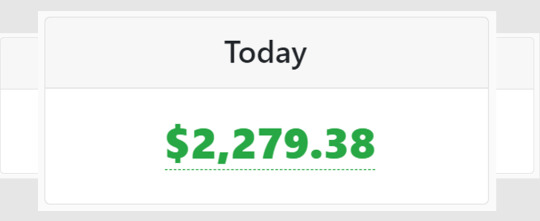
OriginSuite Review: Overview of Product
Product Creator: Seun Ogundele
Product: OriginSuite
Launch Date: 2025-Apr-06
Launch Time: 10:00 EDT
Front-End Price: $17 One-Time Payment! (Limited-Time Access)
Official Site: Click Here To Visit Official Salespage
Product Type: Tools and Software
Support: Effective and Friendly Response
Recommended: Highly Recommended
Bonuses: YES, Huge Bonuses
Skill Level Required: All Levels
Discount Coupon: Use Code “OGS5OFF” for $5 Off or code “OGS20OFF” for 20% Off Full Funnel)
Refund: YES, 30 Days Money-Back Guarantee
OriginSuite Review: About Authors

Meet Seun Ogundele, the brilliant inventor of OriginSuite. Seun’s innovative spirit and forward-thinking attitude to technology have transformed the area of software development with his pioneering work. Seun has created a sophisticated platform that enables users to easily builds high profitable essential business tools using the power of artificial intelligence.
Check out some of his previous successful projects, including AI Toker, AzonKDP, Qai App, HeyBooks, AI Gigz Hub, GamPAL, WP Genie, Artisia, AvaTalk, RoboCHAT, ZapAI, Kustomizee, GoBuildr, FlowCart, AI Assist, SendALL, ScribAI, and SwipeFunnel, and many others.
OriginSuite Review: Key Features of OriginSuite
AI builds your entire funnel in 60 seconds just tell it what you sell, and it does the rest.
Auto-write email, SMS, and WhatsApp campaigns that get opened, clicked, and convert on autopilot.
Smart CRM tags, scores, and follows up with leads so you close more without lifting a finger.
Host courses, webinars, and memberships inside one dashboard no Kajabi or Teachable needed.
Book appointments, send reminders, and collect payments without needing Calendly or third-party tools.
Run unlimited live and evergreen webinars with built-in polls, chat, and mid-webinar offers.
AI monitors, tests, and optimizes your funnels 24/7 so performance keeps getting better even while you sleep.
Manage your entire business from a single tab no switching tools, no plugin crashes, no API issues.
Drag-and-drop automation flows connect everything no Zapier, no coding, no downtime.
No Complicated Setup – Get Up And Running In 2 Minutes.
30-Day Money-Back Guarantee: Test OriginSuite risk-free. If you’re not thrilled, we’ll refund every penny no questions asked.
Never pay monthly for any other services ever again, pay once, and use forever.
Agency License Included: Offer OriginSuite as a service to clients, and keep 100%.
OriginSuite Review: How Does It Work?
Build, Run, AND Automate Your Entire Business From One Single Tab In 3 Simple Clicks
Step #1: Create Your OriginSuite Account
Get instant access to the full all-in-one platform funnels, CRM, email, webinars, appointments, automation, and more.
Step #2: Choose What You Want To Launch
Pick your goal, and OriginSuite’s AI builds everything for you…Pages, automations, emails, upsells, and even scheduling.
Step #3: Launch and Scale
Run your entire business from one dashboard. Sell courses, host webinars, send emails, create funnels, automate growth and never pay for another tool again.
OriginSuite Review: Benefits of OriginSuite
✍Build Funnels That Write Themselves
OriginSuite uses AI to create your entire sales funnel in 60 seconds. Just tell it what you sell, and it builds every page, headline, and button automatically. You’ll go from “no idea what to do” to “ready to launch” without touching a single line of code
✍Clone Any Page With a Screenshot
Take a screenshot of any landing page, upload it, and OriginSuite rebuilds it for you better, faster, and branded as your own. No design skills needed. This is the fastest way to steal what’s working and make it yours
✍Email & SMS Campaigns That Write Themselves
OriginSuite asks what you want to sell, then writes the perfect emails and texts that make people click and buy. No copywriting. No spam triggers. Just sales messages that feel human and hit hard.
✍Drag-and-Drop Automation That Feels Like Magic
Set up powerful automations just by dragging things around. Want to send a discount 3 hours after someone watches your webinar? Done. It’s like building dominoes that make money while you sleep.
✍Live & Evergreen Webinars Without Zoom
Host your own webinars right inside OriginSuite no extra software, no confusion. Go live or set it on autopilot. You can pitch, sell, and engage… all from one place
✍Sell Courses Without Kajabi
Turn your videos and PDFs into full-blown courses with one click. Drip lessons over time, build a member community, and charge one-time or subscriptions. You’ll look like a pro course creator in minutes
✍Built-In Appointment Booking That Closes Deals
Clients can book calls, pick times, and get reminders all built into your site. No Calendly, no email chains, no no-shows. It’s like having a smart assistant who works 24/7
✍CRM That Actually Helps You Close
OriginSuite keeps track of every lead, shows you who’s hot, and reminds you to follow up at the right time. You’ll never lose a sale just because you forgot to reply.
✍AI That Learns What Converts and Fixes It For You
The more you use OriginSuite, the smarter it gets. It tests your pages, emails, and funnels then tweaks what’s not working. You keep getting better results without doing anything.
✍Launch Entire Businesses in a Weekend
Website? Funnel? Email? Course? Webinar? Appointment booking? You can launch them all by Sunday. It’s not a dream it’s OriginSuite. One app, everything ready to go
✍Zero Monthly Fees. Use It Forever.
Stop paying $297/month to a bunch of tools that barely work together. Pay once and get everything, forever. No surprises, no hidden fees, no limits.
✍Agency Mode Included (No Extra Charge)
Use OriginSuite for clients, not just yourself. Give them their own dashboards, charge what you want, and keep 100%. You’ll look like a SaaS company without writing a single line of code
✍AI Campaign Builder That Knows What to Say
Just tell OriginSuite your offer, and it writes the entire campaign from landing pages to emails to upsells. It sounds like you… only smarter. You’ll never stare at a blank screen again.
✍Smart Split Testing That Runs Itself
OriginSuite automatically tests headlines, buttons, layouts, and offers… then picks the winner. It’s like having a marketing genius fine-tuning everything behind the scenes while you focus on results
✍WhatsApp Marketing That Actually Gets Replies
Send automated WhatsApp messages that don’t feel like spam. OriginSuite times each message perfectly, so it lands when people are ready to act. Say goodbye to cold DMs and hello to booked calls.
✍AI Lead Scoring That Tells You Who’s Ready to Buy
OriginSuite watches every click, scroll, and video view then scores your leads by intent. You’ll know exactly who’s hot, who’s cold, and when to strike
✍Trigger-Based Automations That Sell While You Sleep
Set up automations that fire when users open an email, click a button, or visit a page. No tech skills needed. Just drag, drop, and watch your pipeline run on autopilot.
✍Surveys That Turn Into Sales
Build surveys that segment, qualify, and sell all at the same time. Ask the right questions and instantly show the perfect offer. It’s like a smart quiz that sells for you.
✍Built-In Hosting That’s Lightning Fast
No need to pay for web hosting. Everything you launch lives on OriginSuite’s cloud, loads instantly, and never crashes. Your site stays up, fast, and ready to convert always
✍Unlimited Pages, Funnels & Automations (No Caps Ever)
Other tools charge more the bigger you grow. OriginSuite doesn’t. Build 1 funnel or 1,000 it’s all included. No limits, no throttling, no “pro��� tier.
✍Payment Integrations That Just Work
Connect Stripe, PayPal, or whatever you use and start taking payments in minutes. One-time, subscription, or pay-what-you-want it’s all built in and plug-and-play.
✍Custom Client Portals with Full Control
Give each client their own login, branding, and dashboard. You’re not just a freelancer you’re a full SaaS platform now. No devs. No stress.
✍AI Copy Analyzer That Fixes Weak Copy in Real-Time
Write something and watch OriginSuite improve it instantly. Better headlines, stronger calls to action, cleaner formatting done with a click.
✍No Monthly Fees – One Payment, Lifetime Access
Unlike other tools that charge you every month, OriginSuite is a one-time investment that lets you grow your empire forever with zero extra costs
OriginSuite Review: Who Should Use It?
Beginners – Just click a few buttons and launch your first funnel, course, or offer.
Freelancers – Book clients, send invoices, automate follow-ups, and close more sales.
Coaches & Consultants – Host webinars, sell programs, and manage clients all from one place.
Course Creators – Upload your videos and go live instantly with paywalls and membership access.
Ecom Sellers – Build product funnels, automate emails, and recover abandoned carts with ease.
Agencies – Give clients their own dashboard, charge high-ticket, and manage everything under your brand.
OriginSuite Review: OTO’s And Pricing
Add My Bundle Coupon Code “OGS20OFF″ – For 20% Off Any Funnel OTO Below
Front End Price: OriginSuite ($17)
OTO1: OriginSuite Unlimited ($67)
OTO2: OriginSuite Done For You ($297)
OTO3: OriginSuite Automation ($47)
OTO4: OriginSuite Income Maximizer ($47)
OTO5: OriginSuite Limitless Buyer Traffic ($97)
OTO6: OriginSuite Cloned Affiliate profits ($67)
OTO7: OriginSuite Mobile Payday ($47)
OTO8: OriginSuite Reseller ($197)
OTO9: OriginSuite DFY Profit Site ($47)
OriginSuite Review: Money Back Guarantee
Try Our 30 Days Iron Clad Money Back Guarantee
We trust our app blindly. Users have seen the system succeed throughout its one-year operation although multiple people benefit from its implementation. Please understand my perspective because you may not know me yet you remain doubtful which is perfectly fine. Sceptical views help maintain awareness in our lives.
You can access OriginSuite now while enjoying all its features until you decide it lacks value whereupon we will provide a full refund. We will provide your full payment back to you by simply sending a message to our team through 24/7 customer support. You can ask us no questions but if you become an OriginSuite user without making any profits we will give you a full refund of your payment.
OriginSuite Review: Pros and Cons
Pros:
One-time Payment – No recurring monthly charges.
Truly All-in-One – Eliminates the need for multiple platforms.
Unlimited Access – No usage caps on funnels, emails, contacts, etc.
User-Friendly Interface – Drag-and-drop builder, templates, and automation flows.
Agency & White-label Ready – Manage multiple client projects easily.
Highly Scalable – Grows with your business without raising your costs.
Cons:
Requires a one-time investment
To use this product, you must have internet access.
Nothing wrong with it, it works perfectly!
My Own Customized Exclusive VIP Bonus Bundle
***How To Claim These Bonuses***
Step #1:
Complete your purchase of the OriginSuite: My Special Unique Bonus Bundle will be visible on your access page as an Affiliate Bonus Button on WarriorPlus immediately after purchase. And before ending my honest OriginSuite Review, I told you that I would give you my very own unique PFTSES formula for Free.

Step #2:
Send the proof of purchase to my e-mail “[email protected]” (Then I’ll manually Deliver it for you in 24 HOURS).
OriginSuite Free Premium Bonuses

Frequently Asked Questions (FAQ’s)
Q. Do I need any experience to get started?
None, all you need is just an internet connection. And you’re good to go.
Q. Is there any monthly cost?
Depends, if you act now, NONE. But if you wait, you might end up paying $997/mo it’s up to you.
Q. How long does it take to make money?
Our average member made their first sale the same day they got access to OriginSuite.
Q. Do I need to purchase anything else for it to work?
Nop, OriginSuite is the complete thing. You get everything you need to make it work. Nothing is left behind.
Q. What if I failed?
While that is unlikely, we removed all the risk for you. If you tried OriginSuite and failed, we will refund you every cent you paid.
Q. How can I get started?
Awesome, I like your excitement, all you have to do is click any of the buy buttons on the page, and secure your copy of OriginSuite at a one-time fee.
My Recommendation
OriginSuite is more than just another marketing tool—it’s a complete business solution for entrepreneurs who want to streamline operations, save money, and scale faster. By replacing multiple platforms with a single, easy-to-use dashboard and offering unlimited access for a one-time fee, it delivers unmatched value. Whether you’re a coach, marketer, agency, or eCommerce seller, OriginSuite is a smart investment in your business’s future. Don’t miss this limited-time deal—get lifetime access today!
🚀 Don’t miss out guys and start your journey with OriginSuite today!
>>> Click Here to Visit OriginSuite and Get Access Now <<<
Check Out My Previous Reviews: BotSocial AI Review, Lexi AI Review, AIDigiMaker Review, Stratos App Review, and WebHub AI Review.
Thank for reading my honest “OriginSuite Review” till the end. Hope it will help you to make purchase decision perfectly.
#originsuite#originsuitereview#originsuitediscount#originsuitecoupon#originsuitereviews2025#originsuiteappreview2025#originsuitebonusses#originsuiteproduct#originsuiteprice#originsuiteotos#originsuiteoffers#originsuitebonus#originsuitebuy#originsuiteWebsite#originsuitesite#originsuiteapp#originsuitehonestreviews#originsuitelatestreviews#originsuiteusersexperience#originsuiteusersreview#originsuitedemo#originsuitetutorial#originsuitepurchaseonline#originsuitelegit#ai#aiapp#aitool#aisoftware#sidehustle#makemoneyonline
0 notes
Text
Customizing User Experiences with Advanced WordPress Development
User experience (UX) plays a crucial role in the success of any website. A website that is easy to navigate, visually appealing, and interactive keeps visitors engaged and encourages them to return. When it comes to creating a tailored and effective website, wordpress development is a top choice. The user experience defines how visitors interact with your site. A well-designed UX improves navigation, reduces bounce rates, and increases conversions. Whether it’s an e-commerce platform or a blog, a positive user experience builds trust and makes your website memorable.
Why WordPress Is Ideal for Building Tailored User Interactions
WordPress stands out because of its flexibility and vast library of plugins and themes. These tools make it easy to customize your website to suit your audience. For businesses focused on web design in sydney, WordPress allows for creative designs that resonate with local audiences while maintaining global standards.
By incorporating advanced features like dynamic forms, interactive elements, and tailored content delivery, WordPress ensures every visitor has a unique and engaging experience.
Designing Interactive Features with Web Development
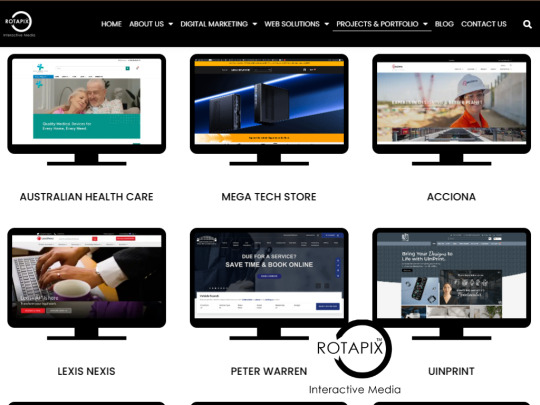
Tools and Techniques for Creating Dynamic Website Elements
Interactive features not only make your website more engaging but also help retain visitors by providing value and entertainment. Combining advanced wordpress development with modern web design in sydney techniques can elevate your site’s functionality and appeal.
WordPress offers a wide range of tools to add interactivity to your site. You can use plugins for sliders, galleries, or live chat features. For example:
Elementor or WPBakery: Drag-and-drop page builders for creating interactive sections.
Popup Maker: For personalized pop-ups that grab attention.
Formidable Forms or Gravity Forms: To build user-friendly forms for feedback, quotes, or sign-ups.
These tools ensure your website isn’t static but actively engages users with interactive elements.
Combining Advanced WordPress Development with Modern Web Design in Sydney
Professional web design in sydney integrates creative layouts and functional design to cater to a diverse audience. By pairing this with WordPress, you can create a website that’s not only visually stunning but also highly responsive and user-friendly.
For instance, incorporating animations, hover effects, or interactive maps can make your site more dynamic. These features are especially effective for businesses that want to make a strong first impression.
Personalizing Content Delivery for Visitors
Using WordPress Plugins to Deliver Customized Content
Every visitor has unique needs and preferences. Personalizing their experience can significantly boost engagement and retention. With wordpress development, personalizing content delivery becomes simple and effective.
WordPress offers a variety of plugins designed to help you tailor content for your audience. For example:
GeoTargeting WP: Displays content based on the visitor’s location.
If-So Dynamic Content: Adjusts site elements depending on user behavior.
MemberPress: Provides personalized content for registered users.
These tools allow you to adapt your website to suit individual visitors, whether it’s showing location-based offers or recommending products based on browsing history.
How Personalized Experiences Improve Engagement and Retention
When visitors feel like your website speaks directly to them, they’re more likely to stay longer and interact with your content. Personalized experiences create a sense of connection and value, which encourages repeat visits and higher conversions.
For businesses leveraging web development to enhance their online presence, personalizing content can set you apart from competitors. Whether through tailored recommendations or localized content for web design in sydney, personalization builds trust and loyalty.
Optimizing Navigation and Layout with Advanced WordPress Features

Enhancing Usability with Intuitive Menus and Layouts
Navigation and layout are critical elements of user experience. Visitors should find it easy to explore your site and locate the information they need. Using advanced wordpress development features, you can create seamless navigation and intuitive layouts that elevate usability. Intuitive menus and layouts guide users effortlessly through your website. WordPress makes this process simple with features like drag-and-drop menu builders and flexible page templates. You can organize menus by categories, services, or user intent, ensuring a logical flow.
Sticky menus, breadcrumb trails, and search bars further enhance navigation, keeping users engaged and reducing frustration. An intuitive layout ensures your website looks clean and professional while being functional.
The Role of Professional Web Development in Crafting Seamless Navigation
Professional web development ensures every navigation element is well-placed and user-friendly. At Rotapix, we focus on creating layouts that prioritize user experience, combining functionality with modern web design in sydney techniques.
Advanced features like mega menus or mobile-friendly navigation systems make it easier for visitors to explore your site on any device. This ensures your audience enjoys a seamless experience, whether they’re browsing on a desktop or smartphone.
Integrating Third-Party Tools to Boost User Interactions
Popular Integrations for Chatbots, Analytics, and Social Media
Incorporating third-party tools can take your website’s functionality to the next level. From engaging users with live chat to tracking behavior with analytics, these tools enrich your website and improve the overall user experience.
WordPress supports a wide range of integrations to enhance user interactions:
Chatbots: Tools like Tidio or LiveChat let you respond to user queries instantly, improving customer support.
Analytics: Google Analytics and MonsterInsights help you monitor user behavior and optimize your site’s performance.
Social Media: Plugins like Social Warfare or Smash Balloon enable users to share content and interact with your brand on social platforms.
These integrations not only engage visitors but also provide valuable insights to help refine your site’s design and content.
Why Rotapix Excels in Building Functional and Engaging Websites
Rotapix specializes in combining wordpress development with advanced integrations to build websites that are both functional and interactive. By tailoring tools to your specific needs, we ensure your website delivers an engaging experience that resonates with your audience.
Testing and Refining the User Experience for Better Results

Tools for Testing Usability and Gathering Feedback
Once your website is live, testing and refining its user experience is crucial. Continuous improvements ensure your site remains relevant and meets user expectations.
Several tools make it easy to evaluate usability and gather insights:
Hotjar or Crazy Egg: Track user interactions through heatmaps and recordings.
Google Optimize: Test different layouts, buttons, or content to see what works best.
Feedback Forms: Use plugins like WPForms to collect user feedback directly.
These tools help identify areas for improvement, from navigation issues to content clarity, ensuring a polished user experience.
How Continuous Improvements in WordPress Development Enhance Overall Performance
Updating your website regularly not only keeps it fresh but also ensures it performs well. Whether it’s optimizing load times, updating plugins, or refining layouts, continuous improvements in wordpress development keep users happy and engaged.
At Rotapix, we believe in ongoing collaboration to ensure your website evolves with your business needs. With regular updates and feedback integration, we ensure your site consistently performs at its best.
#web design#websitedevelopment#web development#shopify#laravel#seo#seo services#augmented reality#digital marketing
0 notes
Text
Automattic acquires WPAI, a startup that creates AI solutions for WordPress
WordPress hosting company Automattic said Monday that it is acquiring WPAI, a startup that builds AI solutions for WordPress, at an undisclosed price. WPAI has some products such as CodeWP, a tool to use AI to create WP Plugins; AgentWP, an AI assistant for WordPress site builders; and WP Chat, which is an AI-powered chat […] © 2024 TechCrunch. All rights reserved. For personal use only. Source:…
0 notes
Text
How a CMS Website Can Help You Scale Your Online Business?

In today’s digitally driven economy, having a strong online presence is not a luxury — it’s a necessity. Whether you're selling products, offering services, or building a brand, your website is your digital storefront. But building and maintaining a powerful, scalable website doesn't have to be complicated or expensive. That’s where a Content Management System (CMS) comes in.
A CMS-based website is one of the smartest investments a business can make. It not only helps you launch faster but also provides the flexibility, control, and features you need to grow and scale over time.
What Is a CMS?
A Content Management System (CMS) is a software platform that allows you to create, manage, and modify content on your website without needing to write code. Popular CMS platforms include:
WordPress
Shopify
Wix
Drupal
Magento
Joomla
These systems provide ready-made templates, plug-ins, and user-friendly dashboards to manage your site — saving time, reducing technical dependency, and increasing efficiency.
How CMS Helps Scale Your Business
Let’s explore the ways a CMS website becomes the backbone of a scalable online business.
1. Easy Content Updates Without Developer Dependency
Business growth demands regular updates—new products, blog posts, announcements, service changes, etc. With a CMS, you or your team can:
Publish content instantly
Edit pages without coding
Add images, videos, or links in minutes
Benefit: Faster updates = better engagement = higher conversion.

2. SEO-Friendly Structure for Organic Growth
Most modern CMS platforms come with built-in SEO tools or support plugins like Yoast (for WordPress). They allow you to:
Add custom meta titles and descriptions
Optimize images and URLs
Use proper heading structures (H1, H2, etc.)
Generate clean, mobile-friendly code
Result: Better search engine rankings, more organic traffic, and reduced dependency on paid ads.
3. E-commerce Integration for Product-Based Businesses
CMS platforms like Shopify, WooCommerce (WordPress), or Magento allow seamless integration of eCommerce features. You can:
List and manage unlimited products
Integrate secure payment gateways
Offer discounts and manage inventory
Track orders and send automated emails
Scalability: Start small, then grow into a full-fledged eCommerce store.
4. Multi-User Access and Workflow Control
As your team grows, your website needs to support collaboration. CMS platforms allow you to:
Assign roles (Editor, Author, Admin)
Track changes and revisions
Approve content before publishing
Efficiency in teamwork ensures smoother content marketing and digital operations.

5. Analytics and Performance Tracking
Growth is measurable. CMS websites integrate easily with tools like:
Google Analytics
Facebook Pixel
Hotjar, HubSpot, etc.
You can track:
Visitor behavior
Traffic sources
Conversion paths
Bounce rates and session durations
Data-driven decisions = smarter marketing + higher ROI.
6. Plugin and App Ecosystem
Need to add a contact form? Live chat? Email subscription popup?
With CMS platforms, you can integrate plugins or apps instantly without rebuilding your site. Examples:
Contact Form 7, WPForms (for WordPress)
Mailchimp, HubSpot CRM
Shopify Apps (for eCommerce features)
Flexibility lets you scale functionalities as your business evolves.
7. Mobile Responsiveness & Speed Optimization
Today, over 60% of users access websites from mobile devices. CMS themes and templates are mostly mobile-optimized, and you can further enhance speed with:
Image compression plugins
Caching tools (e.g., WP Super Cache)
CDN integrations (like Cloudflare)
A faster, mobile-friendly site increases user satisfaction and sales.
8. Security and Backup Solutions
Scaling a business also means protecting customer data and ensuring uptime. CMS platforms offer:
Regular security patches
SSL integration
Automated backups
Malware detection plugins
Peace of mind as your online business grows.
9. Affordable and Cost-Effective for Startups & SMEs
Traditional custom-coded websites are expensive to develop and maintain. CMS websites offer:
Low upfront costs
Free or low-cost themes and plugins
Easy DIY customization
No need for a full-time developer
Save money and reinvest in marketing or product development.

10. Multilingual and Global Readiness
Want to reach international markets? CMS tools allow multilingual features using plugins like WPML (for WordPress) or built-in options in Shopify/Wix.
Global scalability made easy.
Use Case Example: A Growing Business With CMS
Let’s say you run a small clothing brand.
Phase 1: You start with a basic WordPress+WooCommerce store. Phase 2: As orders grow, you add payment gateway integrations and email automation. Phase 3: You publish regular blogs to drive SEO traffic. Phase 4: You translate your site for international customers. Phase 5: You integrate inventory and shipping apps.
All of this is done using your CMS — without switching platforms or rebuilding the site. That’s true scalability.
Final Thoughts: CMS is a Business Growth Engine
A CMS-based website is more than just a platform — it’s a scalable ecosystem designed to grow with your business. Whether you’re an entrepreneur starting from scratch or an established business going digital, a CMS allows you to:
Update content in real time
Adapt quickly to customer needs
Save costs while increasing efficiency
Drive consistent, measurable growth
So if you're planning to expand your digital footprint, reach more customers, and future-proof your online presence — investing in a CMS website is the smartest move you can make.
#WebDevelopment#OnlineBusiness#WebsiteDesign#WebsiteDevelopment#BusinessGrowth#DigitalMarketing#EntrepreneurLife#TechForBusiness
0 notes
Text
Como Escolher a Melhor Hospedagem de Sites WordPress: Guia Completo Em 2024!

Escolher a hospedagem ideal para seu site WordPress é uma das decisões mais importantes que você pode tomar ao iniciar um projeto online. Uma boa hospedagem não apenas garante que seu site fique no ar, mas também influencia diretamente a velocidade, segurança e desempenho geral do site. Neste guia completo, vamos explorar os principais fatores que você deve considerar ao escolher a melhor hospedagem de sites WordPress em 2024.
O Que é Hospedagem de Sites?
Antes de mergulharmos nas opções de hospedagem, é fundamental entender o que é a hospedagem de sites. Em termos simples, a hospedagem é o serviço que permite que seu site seja acessado na internet. Os provedores de hospedagem alugam espaço em seus servidores para armazenar os arquivos do seu site, tornando-o acessível para os usuários.
Tipos de Hospedagem para WordPress
Existem diferentes tipos de hospedagem disponíveis, cada uma com suas características e vantagens. Os principais tipos incluem:
Hospedagem Compartilhada: Ideal para iniciantes, onde vários sites compartilham os mesmos recursos do servidor. É mais acessível, mas pode ter limitações em termos de desempenho.
Hospedagem VPS (Servidor Privado Virtual): Uma opção intermediária que oferece mais recursos e maior controle sobre o ambiente do servidor. É uma boa escolha para sites que começam a crescer.
Hospedagem Dedicada: Um servidor exclusivo para o seu site. Proporciona o máximo de desempenho e segurança, mas também é a opção mais cara.
Hospedagem Gerenciada para WordPress: Focada especificamente em sites WordPress, oferece serviços como backups automáticos, atualizações de plugins e suporte técnico especializado.
Fatores a Considerar na Escolha da Hospedagem
1. Desempenho e Velocidade
A velocidade de carregamento do seu site é crucial tanto para a experiência do usuário quanto para o SEO. Provedores de hospedagem com servidores otimizados para WordPress geralmente oferecem tempos de carregamento mais rápidos. Verifique também se o provedor oferece um Content Delivery Network (CDN) para melhorar a velocidade global do site.
2. Segurança
A segurança é uma preocupação fundamental ao escolher uma hospedagem. Procure provedores que oferecem medidas de segurança robustas, como certificados SSL, proteção contra malware e backups automáticos. Uma boa hospedagem deve também ter uma política clara de recuperação em caso de falhas.
3. Suporte ao Cliente
Um suporte ao cliente eficiente pode fazer toda a diferença, especialmente se você não tem experiência técnica. Escolha um provedor que ofereça suporte 24/7, preferencialmente com atendimento via chat ao vivo, e que tenha um bom histórico de resolução de problemas.
4. Escalabilidade
À medida que seu site cresce, suas necessidades de hospedagem também mudarão. Escolha um provedor que permita upgrades fáceis para planos mais avançados, sem complicações. Isso garantirá que você não precise migrar para outro serviço à medida que seu tráfego aumenta.
5. Preço
Embora o preço seja um fator importante, não deve ser o único critério de escolha. Considere o que está incluído no preço, como backups, segurança, e suporte. Muitas vezes, pagar um pouco mais pode resultar em um serviço muito melhor.
6. Reputação e Avaliações
Antes de tomar sua decisão final, pesquise sobre a reputação do provedor. Leia avaliações de clientes e procure por feedback em fóruns e redes sociais. Um provedor com boa reputação geralmente terá um desempenho melhor e oferecerá um serviço mais confiável.
Melhores Provedores de Hospedagem WordPress em 2024
Alguns dos provedores mais recomendados para hospedagem WordPress em 2024 incluem:
SiteGround: Conhecido por seu excelente suporte ao cliente e desempenho confiável.
Bluehost: Recomendado pelo WordPress.org, é uma escolha popular para iniciantes.
WP Engine: Uma opção de hospedagem gerenciada de alta qualidade, ideal para sites que necessitam de suporte especializado.
HostGator: Oferece planos acessíveis e bons recursos de escalabilidade.
Conclusão
Escolher a melhor hospedagem de sites WordPress é uma decisão que deve ser feita com cuidado. Considere todos os fatores mencionados acima e faça uma pesquisa detalhada antes de tomar sua decisão. Uma boa hospedagem garantirá que seu site não apenas fique no ar, mas também ofereça uma excelente experiência ao usuário e ajude você a alcançar seus objetivos online. Com as informações deste guia, você está mais preparado para fazer uma escolha informada e acertada para 2024!
#Avaliação de hospedagem#Backup de WordPress#Dicas de hospedagem#Escolher hospedagem#Guia de hospedagem#Hospedagem WordPress#Melhor hospedagem#Performance WordPress
0 notes
Text
50 of the Best WordPress Tips and Tricks for Beginners – Part 1
Improving your WordPress website is essential for optimising performance, enhancing user experience, and boosting search engine rankings.
Whether you’re a beginner or an experienced developer, there are always steps you can take to enhance your site’s speed, security, and functionality.
This list of 100 tips provides practical, actionable advice to help you improve various aspects of your WordPress site, from choosing the right plugins and optimising images to implementing security measures and improving SEO.
By following these tips, you can ensure your website runs smoothly, loads quickly, and delivers an excellent experience for your visitors.

Choose a reliable hosting provider
Choosing a reliable hosting provider is one of the most important decisions when building a WordPress website. Your hosting provider impacts your site’s speed, security, and uptime. A good host ensures fast load times, which enhances user experience and SEO rankings.
Reliable hosting also includes features like automatic backups, SSL certificates, and solid customer support, reducing the risk of data loss or security breaches. Shared, VPS, and managed WordPress hosting options are available depending on your needs. Opt for a provider known for excellent performance, strong security measures, and scalability to handle increased traffic as your website grows.
Here are the top 5 hosting providers for WordPress, including SiteGround, along with reasons why they stand out:
1. SiteGround
Performance and Speed: Known for its fast performance, SiteGround uses SSD storage, free CDN, and caching tools like SuperCacher to ensure excellent site speed.
Free SSL and Daily Backups: SiteGround offers free SSL certificates and daily backups, providing security and peace of mind.
Expert WordPress Support: Their 24/7 support is highly regarded, with specialists trained to handle WordPress-specific issues.
Easy Staging and Managed Updates: SiteGround offers one-click staging for website testing and automatic WordPress updates for hassle-free management.
2. Kinsta
Premium Performance with Google Cloud: Kinsta is powered by Google Cloud Platform, offering top-tier speed, scalability, and security.
Automatic Scaling: Kinsta automatically scales your resources during traffic spikes, ensuring your site remains fast and stable.
Built-In Security Features: They provide free SSL, daily backups, and a firewall, with proactive monitoring for threats.
Developer-Friendly Tools: Kinsta includes features like one-click staging, SSH access, and Git support, making it ideal for developers.
3. WP Engine
Enterprise-Level Security: WP Engine offers advanced security features such as a firewall, daily malware scans, and automatic security updates.
Fast Load Times: Their EverCache technology ensures rapid page loading, and their platform is built for high performance.
Excellent Developer Tools: WP Engine offers staging environments, SSH access, and Git integration, making it a favorite among developers.
Global CDN: With a built-in CDN, WP Engine delivers fast loading times across the globe, further optimising user experience.
4. Bluehost
WordPress.org Recommended: Bluehost is officially recommended by WordPress.org, making it a reliable option for WordPress hosting.
Affordable Pricing: Bluehost offers budget-friendly plans with features like free SSL, a free domain for the first year, and unmetered bandwidth.
User-Friendly Interface: It has a beginner-friendly control panel with one-click WordPress installation and easy site management.
24/7 Customer Support: Bluehost provides 24/7 customer support through phone, chat, and email.
5. Flywheel
Managed WordPress Hosting: Flywheel provides fully managed WordPress hosting, including automatic updates, caching, and daily backups.
Easy Collaboration: Flywheel offers tools for agencies and designers, including client billing transfers and easy collaboration features.
Fast Performance: Flywheel uses Google Cloud Platform and includes built-in caching for fast loading speeds.
Staging Environments: Flywheel allows for easy creation of staging environments to test changes without affecting your live site.
These hosting providers offer top-tier performance, security, and customer support, making them ideal choices for WordPress websites at different levels of need and expertise.
Use a lightweight WordPress theme
Using a lightweight WordPress theme is crucial for improving your website’s speed, performance, and overall user experience. Lightweight themes are optimised to load quickly, using minimal resources, which reduces the time it takes for your pages to display.
This helps lower bounce rates and improves search engine rankings. These themes also typically have clean code, fewer built-in features, and simpler designs, allowing you to add only the essential plugins or customisations as needed.
By choosing a lightweight theme, you enhance your site’s responsiveness and mobile compatibility, making it faster and more efficient for all users.
Here are five lightweight WordPress themes:
Hello Elementor Designed by the creators of Elementor, this theme is extremely lightweight and minimal, offering a blank canvas perfect for building custom designs using the Elementor page builder. It loads incredibly fast, as it contains no extra features or styling that could slow down your site.
Astra Astra is known for its speed and flexibility. It offers numerous customisation options, is fully responsive, and integrates seamlessly with popular page builders like Elementor and Beaver Builder. It’s lightweight yet feature-rich for performance optimisation.
GeneratePress GeneratePress is a fast, lightweight, and modular theme that allows you to enable only the features you need. It has clean code, is optimised for speed, and is fully compatible with all popular page builders, making it a great choice for performance-focused websites.
Neve Neve is designed to be lightweight and fast-loading, perfect for mobile-first designs. It’s flexible, easy to customise, and integrates well with page builders like Elementor and Gutenberg. Neve also offers extensive header and footer customisation.
OceanWP OceanWP is a highly customisable and lightweight theme. It’s built for performance with fast load times and offers deep integration with popular page builders. OceanWP is suitable for any type of website and comes with many extensions for added functionality.
Optimise images before uploading
Optimising images before uploading is essential for improving your WordPress website’s performance. Large image files can significantly slow down page load times, negatively affecting user experience and SEO rankings. By compressing images and reducing their file size without sacrificing quality, you can ensure faster loading speeds. Tools like Photoshop, TinyPNG, or online services can help optimise images before uploading them to your WordPress site. Additionally, saving images in the correct format (JPEG for photos, PNG for graphics with transparency) and adjusting dimensions to the appropriate display size can further enhance your site’s efficiency, leading to a better overall performance.
Did you know? – The SiteGround Optimizer plugin includes a powerful image optimisation feature that compresses images without losing quality, helping to reduce file sizes and improve site speed. It also offers lazy loading, which delays image loading until they’re visible, further enhancing performance and boosting your WordPress website’s efficiency and user experience.
Here are five popular plugins for WordPress image optimisation:
Smush
Key Features: Smush automatically compresses and optimises images without reducing quality. It offers bulk image compression, lazy loading, and resizing options.
Why It’s Popular: Easy to use with great performance, Smush is beginner-friendly and integrates seamlessly with WordPress.
Imagify
Key Features: Imagify provides multiple levels of compression (Normal, Aggressive, and Ultra), allowing you to optimise images based on your needs. It also supports WebP format.
Why It’s Popular: Known for its excellent compression quality, Imagify optimises images without visible loss in quality, ideal for performance-focused websites.
ShortPixel
Key Features: ShortPixel optimises images, PDFs, and WebP formats, offering both lossy and lossless compression options. It also provides automatic resizing and WebP conversion.
Why It’s Popular: A highly efficient plugin that handles bulk image optimisation with a strong focus on speed and quality.
EWWW Image Optimizer
Key Features: EWWW Image Optimizer provides automatic image compression, bulk optimisation, and the ability to convert images to WebP. It also includes lazy loading features.
Why It’s Popular: It offers unlimited file size optimisation and works well on shared hosting environments, making it a favourite among many WordPress users.
Optimole
Key Features: Optimole offers real-time image optimisation with automatic resizing based on device and browser. It also integrates with a CDN for faster image delivery.
Why It’s Popular: Optimole delivers optimised images through its CDN, reducing server load and improving site speed, ideal for mobile-first designs.
These plugins provide various levels of image optimisation, helping you improve your website’s speed, performance, and user experience by reducing image file sizes without sacrificing quality.
Read More: https://dcpweb.co.uk/blog/50-of-the-best-wordpress-tips-and-tricks-for-beginners-part-1
#50 of the Best WordPress Tips and Tricks for Beginners#Best WordPress Tips and Tricks for Beginners#WordPress Tips and Tricks for Beginners#WordPress Tips and Tricks#WordPress Tips#dcp web designers#wordpress#webdesigners#webdevelopment#wordpresswebdesign#web design#web development
0 notes
Text
6 Top Rated WordPress Video Chat Plugins: AtomChat
In today's digital world, businesses and professionals are increasingly relying on video communication to engage with clients and customers. Whether you're running an online community, offering virtual consultations, or conducting webinars, integrating a reliable video chat plugin into your WordPress website can significantly enhance user experience and engagement.
This blog highlights the top six WordPress video chat plugins, focusing on their unique features, ease of integration, and user benefits. AtomChat, a leading video chat solution, tops the list due to its extensive features and positive impact on website engagement.
1. AtomChat: A Comprehensive Video Call Solution
AtomChat is more than just a video chat plugin; it’s a comprehensive communication solution designed to elevate user interaction on your WordPress website. With AtomChat, you can seamlessly integrate video calls, voice calls, real-time messaging, and even file sharing, creating a dynamic and interactive environment for your users.
Why AtomChat Stands Out:
Boosts User Engagement: Studies show that websites with integrated video chat see up to a 30% increase in user engagement. AtomChat's seamless integration allows users to initiate video calls directly from your website, reducing bounce rates and encouraging longer visits.
Versatility: Whether you're managing an online course, offering customer support, or running a virtual event, AtomChat's video call feature is tailored to meet various needs. Its adaptability makes it ideal for a wide range of industries, from e-commerce to education.
Monetization Opportunities: AtomChat doesn’t just enhance communication; it also opens doors for monetization. You can offer paid video consultations or host premium webinars, directly boosting your revenue streams.
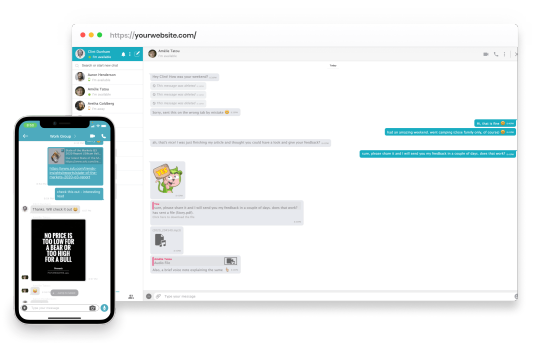
User-Friendly: The plugin is easy to install, customize, and use. It offers a seamless user experience, ensuring that both website administrators and visitors can navigate its features with ease.
Statistical Impact: Websites utilizing AtomChat for video calls report a 20% increase in customer satisfaction and a 15% boost in conversion rates. These stats underscore the effectiveness of AtomChat in fostering meaningful interactions and driving business growth.
2. Zoom Integration for WordPress
Zoom has become a household name for video conferencing, and its WordPress plugin allows website owners to integrate Zoom meetings and webinars directly onto their sites. This plugin is particularly useful for businesses that already rely on Zoom for their communication needs.
Key Features:
Seamless Integration: Easily schedule, host, and manage Zoom meetings from your WordPress dashboard.
Customizable: Customize the appearance of your Zoom meeting pages to match your site’s branding.
Automation: Automatically send out Zoom invites and reminders, streamlining the process for both hosts and participants.
While Zoom is a popular choice, it lacks the all-in-one communication capabilities of AtomChat, making it less versatile for websites that require more than just video conferencing.
3. VideoWhisper Video Conference Integration
VideoWhisper is a powerful plugin designed for video conferencing and live streaming. It's particularly well-suited for websites that need to host multiple participants in a single video call, such as online classes, webinars, and team meetings.
Key Features:
Multi-Participant Support: Host video calls with up to hundreds of participants.
Live Streaming: Stream your conferences live to a broader audience, perfect for events and webinars.
Recording Capabilities: Record your video conferences for later use or for users who couldn’t attend live.
Despite its robust features, VideoWhisper's interface is not as user-friendly as AtomChat’s, and it doesn't offer the same level of integration for other communication tools like real-time messaging.
4. WP Video Chat
WP Video Chat is a simple yet effective plugin for those who need basic video chat functionality on their WordPress site. It’s easy to set up and requires minimal configuration, making it an ideal choice for small businesses and personal websites.
Key Features:
Simplicity: Quick setup with minimal technical requirements.
Customizable Interface:Modify the chat window to align with your website’s design.
Mobile-Friendly: Fully responsive design ensures a smooth experience on mobile devices.
While WP Video Chat is great for basic needs, it doesn't offer the advanced features or scalability that AtomChat provides, limiting its effectiveness for larger websites or those with complex communication needs.
5. RumbleTalk Chat
RumbleTalk Chat is a versatile plugin that combines text chat with video calling capabilities. It's ideal for online communities, webinars, and virtual events where users might need both text and video communication.
Key Features:
Text and Video Chat: Offers a combination of real-time messaging and video calls.
Group Chat: Allows multiple users to join a single video call, making it perfect for community-based websites.
Customization: Highly customizable chat interface to match your site’s branding.
RumbleTalk is a strong contender, but its video call feature is less robust compared to AtomChat, which offers a more comprehensive communication solution, including monetization options.
6. BuddyPress Video Chat
BuddyPress is a popular plugin for building online communities on WordPress, and its video chat integration is perfect for social networks and membership sites. The video chat feature enhances user interaction, making it easier for community members to connect in real-time.
Key Features:
Community-Focused:Designed specifically for social networks and community-driven websites.
Member Integration: Easily integrates with BuddyPress members, allowing for seamless communication.
Privacy Controls: Offers privacy settings to control who can participate in video chats.
While BuddyPress Video Chat is excellent for community sites, it doesn't match AtomChat's flexibility and range of features, particularly for sites that need to support various forms of communication beyond just video.
Conclusion: Why AtomChat is the Top Choice
When it comes to choosing the right video chat plugin for your WordPress website, AtomChat clearly stands out as the superior choice. Its versatility, user-friendly interface, and extensive features make it more than just a video call tool—it’s a complete communication solution that can drive engagement, enhance user experience, and even boost revenue. While other plugins like Zoom Integration and VideoWhisper offer specialized features, they fall short in delivering the all-encompassing functionality that AtomChat provides. For website owners looking to create a dynamic, interactive, and profitable online environment, AtomChat is the ultimate solution
0 notes
Text
Top 5 Video Call, Chat, and Conference API or Plugin for Your WordPress and BuddyPress Site.
In today’s digital age, integrating video chat, call, and conference functionalities into your WordPress and BuddyPress site can significantly enhance user engagement and satisfaction. Whether you’re running a business, an educational platform, or a social community, these plugins can transform your site into a dynamic, interactive hub. Here are the top five plugins to consider, with AtomChat leading the pack.
1. AtomChat
AtomChat is a powerful and versatile plugin that offers seamless video chat and call functionalities. It stands out for its ease of integration and robust features, making it a top choice for many WordPress and BuddyPress site owners.

Key Features:
One-on-One and Group Video Calls: AtomChat supports both one-on-one and group video calls, catering to various communication needs.
Screen Sharing: This feature is particularly useful for webinars, online classes, and collaborative projects.
Customizable UI: AtomChat allows you to customize the chat interface to match your site’s branding.
Real-Time Translation: Break language barriers with real-time translation during chats.
Video Payment Integration: This new feature allows users to make payments during video calls, making it ideal for consultations, online classes, and other paid services.
Statistical Benefits: Implementing AtomChat on your website can lead to a significant increase in user engagement. Studies have shown that websites with integrated video chat functionalities see a 30% increase in user interaction and a 20% reduction in bounce rates. This translates to better user retention and higher conversion rates.
2. Zoom Integration for WordPress
Zoom Integration for WordPress is a popular plugin that brings the powerful features of Zoom directly to your WordPress site. It’s ideal for businesses and educational institutions that rely heavily on video conferencing.
Key Features:
Webinars and Meetings: Host and manage Zoom webinars and meetings directly from your WordPress dashboard.
Recording and Playback: Record sessions and provide playback options for users who missed the live event.
User Management: Manage participants and control access to meetings and webinars.
3. VideoWhisper Video Conference Integration
VideoWhisper Video Conference Integration is another excellent plugin that offers comprehensive video conferencing solutions. It’s perfect for hosting virtual events, online classes, and business meetings.
Key Features:
Multi-User Video Conferences: Support for multiple participants in a single video conference.
Interactive Features: Includes chat, file sharing, and whiteboard functionalities.
Customizable Layouts: Customize the conference layout to suit your needs.
4. Jitsi Meet
Jitsi Meet is an open-source video conferencing solution that integrates seamlessly with WordPress. It’s known for its flexibility and ease of use.
Key Features:
No Account Required: Users can join meetings without needing to create an account.
End-to-End Encryption: Ensures secure communication.
Screen Sharing and Recording: Useful for presentations and webinars.
5. WP Video Conference
WP Video Conference is a user-friendly plugin that offers a range of video conferencing features. It’s suitable for small to medium-sized businesses and educational platforms.
Key Features:
Easy Setup: Quick and easy to set up and integrate with your WordPress site.
High-Quality Video and Audio: Ensures clear and uninterrupted communication.
Mobile-Friendly: Fully responsive and works well on mobile devices.
Conclusion
While all these plugins offer valuable features, AtomChat stands out as the best option for integrating video chat and call functionalities into your WordPress and BuddyPress site. Its comprehensive features, ease of use, and positive impact on user engagement make it a superior choice. By choosing AtomChat, you can ensure a more interactive and engaging experience for your users, leading to better retention and higher satisfaction.
Incorporating video chat and call functionalities into your website is no longer a luxury but a necessity in today’s digital landscape. With AtomChat and the other plugins mentioned, you can transform your site into a vibrant, interactive platform that meets the needs of your audience.
: Source: WPAnything - Best WordPress Video Chat Plugins 2024
I hope this blog helps you enhance your WordPress and BuddyPress site with the best video chat and call plugins available. If you have any questions or need further assistance, feel free to ask!
0 notes
Text
WP AI Suite Review – 75+ Powerful AIs in One Dashboard
Welcome to my WP AI Suite Review. Artificial intelligence (AI) is turning the digital content creation game on its head as never before. These days, AI powered tools like Chat GTP, DALL·E, and Mid Journey are indispensable in many industries bypassing the subscription fees and scattered platforms stands in the way of the technological cutting edge. Introducing WP AI Suite, which is a suite that integrates 50+ premium AI tools into your WordPress dashboard.

In this extensive WP AI Suite review we are going to spill our beans as to what this powerful tool has to offer to you, essentially providing you access to to an unlimited amount of premium AI features, such as Open AI ChatGPT 4.0, DALLE 3 HD, Anthropic Claude 3, Google Gemini Ultra, MidJourney, Leonardo AI, Whisper AI, Microsoft Copilot Pro, Meta Llama 3.1 and many, many more.
What Is WP AI Suite?
WP AI Suite is currently the world’s most powerful WordPress plugin which combines over 50 premium AI tools including OpenAI’s ChatGPT 4, Anthropic’s Claude 3, DALLE 3 HD, and Microsoft Copilot Pro. With this suite, WordPress users get unlimited access to these AI cutting edge technologies, without the need to be paying for third party subscriptions.
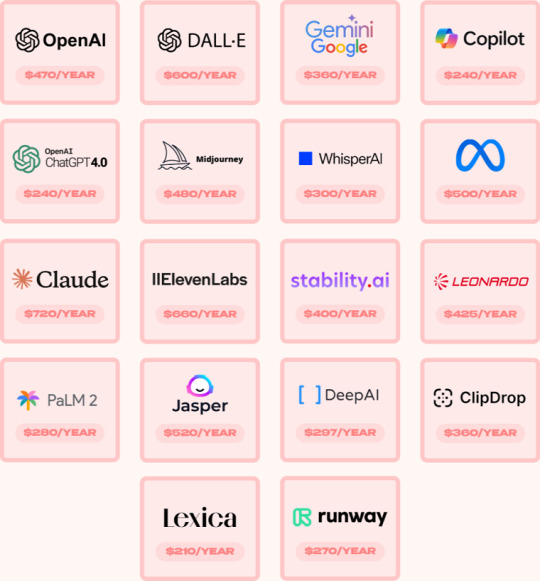
The plugin has been built to make content creation, design, development, and even business operations a lot simpler with all tools under one roof. You get WP AI Suite if you’re a content creator, web developer, or a marketer or an entrepreneur – regardless of your identity – to boost your productivity and creativity in a direct way in your WordPress environment.
WP AI Suite Review: Overview
Product Creator: Seun Ogundele
Product Name: WP AI Suite
Launch Date: 2024-Nov-18
Launch Time: 11:00 EST
Front-End Price: $17 (One-time payment)
Official Website: Click Here To Visit Official Salespage
Product Type: Tools and Software
Support: Effective Response
Discount: Get The Best Discount Right Here!
Recommended: Highly Recommended
Bonuses: YES, Huge Bonuses
Skill Level Required: All Levels
Discount Coupon: Use Code “WPAS5OFF” To Get $5 OFF!
Refund: YES, 30 Days Money-Back Guarantee
WP AI Suite Review: About Authors
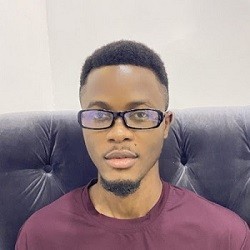
Meet Seun Ogundele, the brilliant inventor of WP AI Suite. Seun’s innovative spirit and forward-thinking attitude to technology have transformed the area of software development with his pioneering work. Seun has created a sophisticated platform that enables users to easily builds highly profitable eCom funnels using the power of artificial intelligence.
Check out some of his previous successful projects, including KartFlow, HeyBooks, AI Gigz Hub, GamPAL, WP Genie, Artisia, AvaTalk, RoboCHAT, ZapAI, Kustomizee, GoBuildr, FlowCart, AI Assist, SendALL, ScribAI, and SwipeFunnel, and many others.
WP AI Suite Review: Key Features of WP AI Suite
✍ OpenAI Access – ZERO Monthly Fees with WP AI Suite
Effortlessly create web pages, landing pages, and sales funnels that are visually stunning and optimized for conversions. WP AI Suite takes the struggle out of web design, helping you bring your online vision to life in record time.
✍ ChatGPT 4 Access – ZERO Monthly Fees with WP AI Suite
Create world-class content, persuasive ad copy, and high-converting sales materials using the power of ChatGPT 4.0 Plus, all integrated seamlessly into WordPress.
✍ Google Gemini Ultra Access – ZERO Monthly Fees with WP AI Suite
Generate SEO-optimized content, articles, and blog posts at lightning speed. Google Gemini brings high-quality writing to your WordPress, perfect for any digital content needs.
✍ OpenAI Sora Access- ZERO Monthly Fees with WP AI Suite
Produce engaging videos, sales presentations, and webinars with Sora AI video creator. Transform your message into professional, captivating visuals right from your WordPress dashboard.
✍ Midjourney Mega Access For Graphics – ZERO Monthly Fees with WP AI Suite
Design breathtaking graphics and visuals using Midjourney Mega’s powerful AI capabilities. Create 4K HD images and artistic visuals without ever leaving WordPress.
✍ ElevenLabs for Voiceovers Access – ZERO Monthly Fees with WP AI Suite
Produce professional voiceovers and audio content with ElevenLabs. Perfect for podcasts, explainer videos, and any multimedia project that needs a polished, lifelike voice.
✍ OpenAI Dall-E HD Access – ZERO Monthly Fees with WP AI Suite
Generate stunning 4K images and artwork with OpenAI’s Dall-E HD. Create compelling visuals for social media, websites, and more, without hiring a designer.
✍ Whisper AI Access for Audio Transcriptions – ZERO Monthly Fees with WP AI Suite
Transcribe audio with pinpoint accuracy using Whisper AI. Perfect for turning podcasts, interviews, and meetings into text content easily accessible on WordPress.
✍ Runway Gen-1 Access – ZERO Monthly Fees with WP AI Suite
Effortlessly build high-converting 4K & HD Videos with Runway Gen-1’s advanced AI Video Creator. Create optimized, stunning Videos in seconds.
✍ Anthropic Claude 3 Access – ZERO Monthly Fees with WP AI Suite
Generate high-quality, impactful content with Anthropic Claude 3. Great for informative blog posts, detailed reports, and dynamic website content creation.
✍ Leonardo Access for Graphics – ZERO Monthly Fees with WP AI Suite
Design professional graphics and visuals instantly with Leornado. Ideal for banners, social media, and any visual content that requires a creative touch.
✍ Stable Diffusion AI Access – ZERO Monthly Fees with WP AI Suite
Enhance your content with Stable Difusion AI’s powerful image and video creation tools. Turn ideas into captivating visuals to engage and impress your audience.
✍ Google Polly Speech Synthesis Access – ZERO Monthly Fees with WP AI Suite
Convert text into lifelike speech with Google Polly’ realistic voice synthesis. Perfect for creating voiceovers for videos, podcasts, and more – all accessible from WordPress.
✍ Adobe Firefly for Logo Design Access – ZERO Monthly Fees with WP AI Suite
Create stunning, professional logos and branding materials with Adobe Firefly. Showcase your brand’s identity with designs that stand out.
✍ Clipdrop for Text to Image Access – ZERO Monthly Fees with WP AI Suite
Generate captivating images from text with Clipdrop, ideal for infographics, social media, and website visuals that draw attention.
✍ Synthesia’s Text to Video Access – ZERO Monthly Fees with WP AI Suite
Turn written content into engaging videos in no time. Synthesia’s text-to-video feature is perfect for marketing, education, and storytelling on any platform.
✍ AI Palm 2 Access for Advanced Language Understanding – ZERO Monthly Fees with WP AI Suite
AI Palm 2 in WP AI Suite empowers your WordPress with advanced language capabilities, generating nuanced and context-aware content that resonates with your audience.
✍ Jasper Art Access for High-Quality Graphics – ZERO Monthly Fees with WP AI Suite
Create stunning, high-quality graphics with Jasper Art! Perfect for digital banners, social media visuals, and professional image designs, Jasper Art ensures every visual you create grabs attention.
✍ Meta Llama 3 Access For Advanced Language Modeling – ZERO Monthly Fees with WP AI Suite
Elevate your content with Meta Llama 3’s powerful language model, perfect for generating sophisticated, context-rich text directly within WordPress. Enhance your site with top-tier AI language capabilities.
✍ DeepAI Access For Visuals – ZERO Monthly Fees with WP AI Suite
Bring creative freedom to your WordPress with DeepAI. From unique art generation to compelling visuals, DeepAI lets you explore endless artistic possibilities directly on your site.
WP AI Suite Review: How Does It Work?
You’re Just 3 Steps Away From Having Your Own WordPress AI Virtual Assistant That Automate Your Business Tasks & Work For You 24/7/365 Days
Step #1: Access
Click Any Of The Yellow Buy Buttons On This Page To Get WP AI Suite, Before The Monthly Fees Kick In (Just A One Time Price Of $17).
Step #2: Ask WP AI Suite
What Do You Want Done? Ask Any of The AI inside WP AI Suite ANYTHING You Need Help with Example: Write a 10,000 word eBook on Affiliate Marketing with ChatGPT4o (WP AI Suite Can Do Anything for You).
Step #2: Task Completed
WP AISuite Will Complete 100s of Marketing Tasks at Lightning Speed.
WP AI Suite Review: Benefits of WP AI Suite
Proven to be 75X more powerful than any AI Tool Out There
Gain Unlimited Access to Top-Tier AIs Like: OpenAI ChatGPT4o, DALLE 3HD, Anthropic Claude 3, Gemini Ultra, Midjourney, Leonardo, Whisper AI, Microsoft Copilot Pro, Meta Llama 3.1, ElevenLabs, Stability, Clipdrop, and 50+ More Premium AI Tools
Create Self-Updating Blogs, Websites, and Funnels, and Complete Hundreds of Marketing Tasks in Just a Few Clicks—All Without Monthly Fees!
Get All Your Marketing Assets in ANY niche and ANY language done For You By WP AISuite with just a keyword or Siri-Like Voice Command…
WP AISuite is 16X Faster At Creating: Websites, Funnels, Apps, Voiceovers, Videos, Content, Graphics, eBooks, Ad Copies, Business Plans, Blogs, High Converting Ads, Audios, Chatbots, Art Images, Translation And More…
WP AISuite combines the power of OpenAI, Google, Amazon, Facebook, Microsoft, Elevenlabs, Stability, MidJourney, DeepAI into a Single AI App
Easily train WP Genie on your own data (website, PDF, text or even Q&A) to sell and support your customers.
Instantly write top-notch emails, landing pages, sales pages for any niche
Transform Public Expert into AI ChatBOT & Let Them Drive Sales, Capture Leads, Do Support, and Coach Your Audience 24-7
Get solid answers in just seconds with WP AISuite
Custom “Data-Trained” Chatbot as Sales Rep or Customer Support
Exclusive AI – not available anywhere else online
AI Will Act as Your 24/7, Personalized Smart Virtual Assistant, Sales Rep or Customer Support
Complete 100s of Marketing Tasks in 40 Seconds Flat
Use WP AISuite as a PHD-level programming geek to build mobile apps & any software
No Juggling Multiple Apps & dashboard
No Tech Skills or Experience – Anyone Can Do This!
No outages, unlike ChatGPT!
Rest Easy with Our 30-Day Money Back Guarantee – We’ve Got You Covered!
Verify Users Say About WP AI Suite
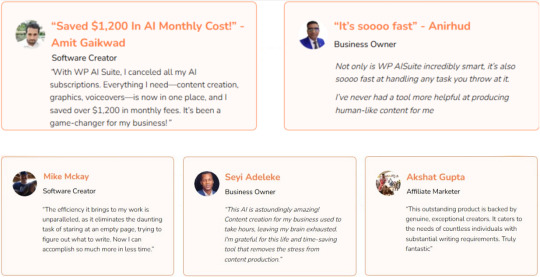
WP AI Suite Review: Who Should Use It?
Affiliate Marketers
Bloggers
Freelancers
Social Media Marketer
Product Creators
Video Marketers
Content Creators
Website Owners
Agency Owners
Copywriter
Vloggers
Coaches
Authors
And Many Others
WP AI Suite Review: OTO’s And Pricing
Front End Price: WP AI Suite ($17)
OTO1: WP AI Suite Unlimited ($67)
OTO2: WP AI Suite Done-For-You ($297)
OTO3: WP AI Suite Automation ($47)
OTO4: WP AI Suite Income Booster ($27)
OTO5: WP AI Suite Limitless Traffic ($97)
OTO6: WP AI Suite Automated $10K Profits ($67)
OTO7: WP AI Suite Mobile Payday ($47)
OTO8: WP AI Suite Reseller ($197)
OTO9: WP AI Suite DFY Profit Site ($47)
WP AI Suite Review: Money Back Guarantee
Try Out WP AISuite RISK FREE For 30 Days With Our Money Back Guarantee
After seeing what WP AI Suite can actually do if you’re still on the fence I don’t know what more I can say so that’s why I’m removing all of your risk, I’m going to give you the full 30 days to test out WP AI Suite risk free, if you don’t like it for even the silliest reason come to us and we’ll refund 100% of your money, no hassle at all. In other words, you can’t lose here, there is absolutely zero way to lose. We all work with all the risk on our shoulders.
WP AI Suite Review: Pros and Cons
Pros:
Comprehensive AI Toolset: Over 50 tools in one package.
Affordable: Significant cost savings compared to individual subscriptions.
User-Friendly: Intuitive interface and seamless integration.
Scalable: Suitable for various industries and use cases.
Regular Updates: Ensures access to the latest AI advancements.
Cons:
Requires a one-time investment
To use this product, you must have internet access.
Nothing wrong with it, it works perfectly!
My Own Customized Exclusive VIP Bonus Bundle
***How To Claim These Bonuses***
Step #1:
Complete your purchase of the WP AI Suite: My Special Unique Bonus Bundle will be visible on your access page as an Affiliate Bonus Button on WarriorPlus immediately after purchase. And before ending my honest WP AI Suite Review, I told you that I would give you my very own unique PFTSES formula for Free.
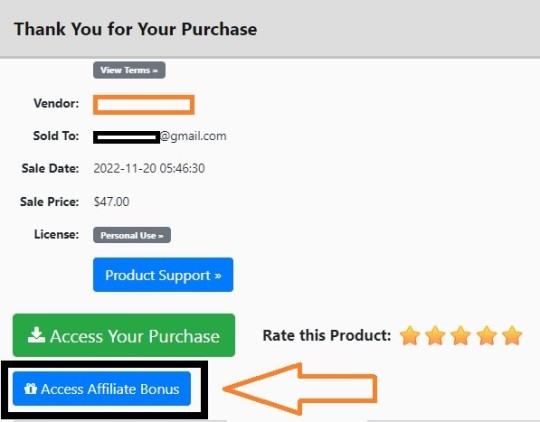
Step #2:
Send the proof of purchase to my e-mail “[email protected]” (Then I’ll manually Deliver it for you in 24 HOURS).
WP AI Suite Free Premium Bonuses

Frequently Asked Questions (FAQ’s)
Q. What is WP AI Suite?
WP AI Suite is an all-in-one WordPress AI Suite that delivers the power of over 75 premium AI tools directly into your WordPress dashboard – all for a single, one-time fee with absolutely no monthly charges.
Q. Do I need to be an AI wizard to use WP AI Suite?
Not at all! WP AI Suite is designed to be user-friendly, with an intuitive dashboard that’s perfect for newbies and experts alike.
Q. What if WP AI Suite doesn’t live up to the hype?
Rest easy, friend! If WP AI Suite doesn’t meet your expectations within 30 days, just let us know and we’ll gladly refund every single penny.
Q. Are there any hidden fees lurking around the corner?
Not! Your one-time investment covers your lifetime access to WP AI Suite, with no extra costs or hidden fees.
Q. What if I get confused while using WP AI Suite?
Fear not! We’ve got your back with an exclusive library of detailed video tutorials that’ll guide you through every step of the way.
Q. Can I use WP AI Suite on my PC, Mac, Android, or iOS device?
You bet! WP AI Suite is designed to work seamlessly on any device, making it a true AI companion for everyone.
Q. How can I secure my exclusive WP AI Suite discount?
Just click the button below, and you’ll be on your way to enjoying WP AI Suite at the lowest price available. Don’t miss out on the AI revolution!
My Recommendation
WP AI Suite is designed to help WordPress users achieve contextual and seamless access to advanced AI tools. It brings together an industry’s worth of premium AI tools all within your own dashboard, with no multiple subscriptions needed to use them.
This is a single payment model which gives you great long term saving and perfect for bloggers, agencies and businesses. Its use is limited to WordPress, and the continuous updates combined with its versatility make it worth it. You won’t regret getting WP AI Suite if you want to maximize productivity and creativity.
<<>> CLICK HERE TO GET INSTANT ACCESS NOW <<>>
Check Out My Previous Reviews: BlogAutoMate Review, AI Cash Machine Review, PrimeBeast AI Review, and Insta News AI Review.
Thank for reading my WP AI Suite Review till the end. Hope it will help you to make purchase decision perfectly.
#wpaisuite#wpaisuitereview#wpaisuitehonestreview#wpaisuitefeatures#wpaisuiteworks#whatiswpaisuite#wpaisuitereviews#buywpaisuite#wpaisuiteprice#wpaisuitediscount#wpaisuitefe#wpaisuiteoto#getwpaisuite#wpaisuitebenefits#wpaisuitebonus#howtowpaisuiteworks#wpaisuitesoftware#wpaisuitesoftwarereview#wpaisuiteFunnels#marketingprofitmedia#wpaisuiteUpsell#wpaisuiteinfo#purchasewpaisuite#wpaisuitewebsite#software#traffic#wpaisuiteexample#wpaisuiteworthgorbuying#ai#aiapp
1 note
·
View note
Text
Soft Sites Review | Create and Sell Software Sites on Autopilot

SoftSites: Self-updating software for selling websites. Welcome to our honest review article. Are you ready to tap into a massive, life-changing opportunity?
💥Introducing Soft Sites:
The World’s First CodeCanyon and Appsumo Killer App That Creates Self-Updating Software-Selling Websites Preloaded With Done-For-You, High-In-Demand Cloud-Based Apps, SAAS Software, Mobile Apps, WordPress Plugins, WordPress Themes, Educational Apps, PHP Scripts, HTML Templates, and So Much More. In any language, in just 60 seconds flat.
You Can Even Sell These “High-In-Demand” Preloaded Software Websites on Amazon AppStore, GitHub, Fiverr, and Flippa While Earning An Extra $500-1000 Daily On Complete Autopilot.
💥About Soft Sites:
The World’s First CodeCanyon and AppSumo Killer App That Creates Self-Updating Software Selling Websites Preloaded with Done-For-You, Best-Selling Software, WordPress Plugins, Themes, and So Much More. In less than 60 seconds.
Never-Seen-Before "CodeCanyon & App Sumo Killer AI App" Creates Self-Updating Software Selling Websites Preloaded With DFY WordPress Themes, Plugins, PHP Scripts, PLRs, and many things to sell as your own.
💥Unlock High-In-Demand WordPress Plugins, Themes, and Templates in Just 3 Steps
STEP #1
Give Text Command
Give a text command about the kind of WP plugins and software websites you want, and it will start creating your stunning software-selling website as per your style and demand.
STEP #2
Create and unlock
Effortlessly Customize & Load Your Site With Our 1000+ Done-For-You Software, WP Plugins, Themes, Etc. Publish Your Website With Just 1 Click...
STEP #3
Publish and Profit
Start Profiting By Selling These “High-In-Demand” Preloaded Software Websites On Amazon Appstore, Github, Fiverr, and Flippa While Earning An Extra $500-1000 Daily On Complete Autopilot.
💥💥💵💵💵[Click here for more details>>>]💵💵💵💥💥
💥Soft Sites Review - Overview:
***Creator***
Anirudh Baavra
💵💵💵💵💵💵💵💵💵💵
💹Product: SoftSites: Self-Updating Software Selling Websites
💵💵💵💵💵💵💵💵💵💵
💹Launch Date: 14th July -2024
💵💵💵💵💵💵💵💵💵💵
💹Launch Time: 11:00 Am Est
💵💵💵💵💵💵💵💵💵💵
💹Front-End Price: $19
💵💵💵💵💵💵💵💵💵💵
💹Contents: Software (Online)
💵💵💵💵💵💵💵💵💵💵
💹Support: Effective Response
💵💵💵💵💵💵💵💵💵💵
💹Recommended: Highly Recommended
💵💵💵💵💵💵💵💵💵💵
💹Discount Coupon Code: Yes,
💵💵💵💵💵💵💵💵💵💵
💹Bonus: Yes, Huge Bonuses
💵💵💵💵💵💵💵💵💵💵
💹Refund: Yes, 30 Days 100% Money-Back Guarantee
💵💵💵💵💵💵💵💵💵💵
💹Skill Level Needed: All Levels
💵💵💵💵💵💵💵💵💵💵
💥Soft Sites Review - Features
✅ Create stunning software-selling sites using just a single keyword.
✅ Instantly load your site with 1000+ best-selling DFY cloud-based apps, SaaS software, WordPress
plugins, PHP scripts, HTML templates, and more.
✅ Launch software-selling sites in your preferred niche and language.
✅ Access 500+ done-for-you best-selling cloud-based apps
✅ Utilize 300+ done-for-you WordPress plugins.
✅ Choose from over 500 stunning software website templates.
✅ Select from 400+ jaw-dropping WordPress themes.
✅ Get daily updates with the latest apps and plugin news.
✅ Add unlimited custom domains and subdomains
✅ Enjoy built-in unlimited lifetime web hosting.
✅ Use the built-in AI blog writer.
✅ Collect unlimited leads with the built-in software-client lead finder.
✅ Rank your software websites on the first page of Google
✅ Benefit from built-in automatic device responsiveness.
✅ Easily integrate your website with social media platforms.
✅ Get real-time assistance with AI-driven live chat support.
💥Soft Sites Review - Key Benefits:
✅ Create stunning software websites with a single keyword.
✅ Preloaded with 1000+ best-selling software and plugins.
✅ supports multiple niches and languages.
✅ Includes 500+ ready-made templates and 400+ WordPress themes.
✅ Unlimited custom domains and lifetime web hosting.
✅ Built-in AI blog writer for instant traffic and sales.
✅ Automated SEO tools to rank high on Google.
✅ Social media integration for easy promotion.
✅The World's First CodeCanyon and AppSumo Killer App.
✅Create stunning software-selling websites just by using a single keyword.
✅No writing, designing, or coding is required.
✅Instantly load your site with the best-selling 1000+ DFY cloud-based apps and SAAS software.
✅Choose From Our Done-For-You, High-In-Demand 500+ WordPress Plugins and 300+ WordPress Themes
✅Pick From Over 500+ Stunning Software Website Templates Across Various Categories—All Done.
✅Access our DFY 700+ PHP scripts and stunning HTML templates.
✅Build, Launch, and Profit Daily $500-1000 With Your Very Own Software-Selling Website In Any Niche and Language.
✅Software sites get daily automated updates with the latest apps and plugins.
✅Add Unlimited Custom Domains and Subdomains Without Any Restrictions.
✅Built-in lifetime web hosting is included, with a 100% uptime guarantee.
✅Built-In AI Blog Writer: Generate Engaging Blog Posts and Articles to Skyrocket Your Traffic and Sales Instantly.
✅Collect Unlimited Leads With Our Built-In Software-Client Lead Finder.
✅Rank your software-selling websites on the first page of Google
✅Built-in Automatic Device Responsiveness
✅Easily integrate your website with social media platforms for easy sharing and easy promotion.
✅AI-Driven Live Chat Support for Real-Time Assistance.
✅Fire all your expensive tools and services.
✅Say Goodbye to Monthly Fees.
✅Commercial License Included: Create and sell as many assets as you like to your clients.
✅Newbie-friendly, easy-to-use dashboard.
✅Iron-clad 30-day money-back guarantee.
💥Why act now?
The demand for software and WP plugins is skyrocketing, and the competition is fierce. Businesses worldwide are desperately searching for the latest tools to stay ahead.
💥Why are software-selling websites in great demand?
According to Forbes (2024), the software-selling website industry is exploding, set to reach $1.10 trillion by 2029.
Currently, over 200,000 PLR websites are sold daily, driving 230 million transactions online. And SoftSites simplifies everything. No coding or expensive developers are needed.
Just follow three simple steps:
Describe your ideal site with a text command.
Customize with our pre-loaded tools.
Start profiting by selling on platforms like Amazon AppStore, GitHub, Fiverr, and Flippa, earning up to $1000 daily on Autopilot.
💥Unlocking Premium WordPress Plugins, Themes, and Templates With DFY Software Site Is Here:
✅Create stunning software-selling websites using a single keyword no writing, designing, or coding is required.
✅Instantly Load Your Site With 1000+ DFY Cloud-Based Apps, SAAS Software, WordPress Plugins,
PHP scripts, HTML templates, and so much more.
✅Software Sites Get Updated Daily With The Latest Apps & Plugins News.
✅Select Your Perfect Fit From Our 2000+ PHP App Scripts + 500+ HTML Templates.
✅Add Unlimited Custom Domains and Subdomains Without Any Restrictions
✅Built-In Unlimited Life-Time Web Hosting Included, With 100% Uptime Guarantee
✅Built-In AI Software Blog Writer: Generate Engaging Blog Posts and Articles. For your websites, skyrocket your traffic and sales instantly.
✅Collect Unlimited Leads With Our Built-in Software Lead Finder. Collect Unlimited Website Leads in Different Categories.
✅Rank your software-selling websites on the first page of Google with our automated SEO ranking tools.
✅Built-in Automatic Device Responsiveness. Ensures the website looks good on various devices, like desktops, tablets, and smartphones.
✅Easy Integrate The Website With Social Media Platforms For Easy Sharing And Promotion.
✅Effortlessly Build and Launch Your Very Own Software-Selling Websites in Your Preferred Niche and Language. This requires a few clicks.
✅Pick From Over 500+ Stunning Software Website Templates Across Various Categories All done for you.
✅Select From Our Done-For-You 400+ Jaw-Dropping Wordpress Themes. Across Various Categories All Done-For-You.
✅A built-in analytics tool lets you track website performance.
✅Choose & Sell From Our DFY, Best-Selling 500+ Cloud-Based Apps & 300+ WordPress Plugins. Get everything completely done for you.
✅AI-Driven Live Chat Support for Real-Time Assistance.
💥Soft Sites Review - Funnels:
💵Front End: Soft Sites ($19-$28)
Create a self-updating premium software-selling website and sell WordPress themes, plugins, and PHP scripts with a GPL license (like a PLR license). Let's sell these software and plugins by creating a membership site.
The sites are self-updating, and we are adding new products day by day.
1. There is no need for domain and hosting purchases.
2. 1000+ premium software and templates on the sites.
3. Can be used with an existing domain or our subdomain
4. The website will have auto-updated news daily.
5. 100+ ready-to-use RSS feeds with different categories
6. Website edit with different options like social links, meta options, email, site title, and favicon.
7. Article (Website Pages) option with add and delete content facility
8. The theme that this application uses has a fully responsive design and is also fully mobile-compatible.
9. Optimized for speed; no performance impact
10. More than 30 sharing buttons.
11. Responsive design
12. SEO optimized
13. HTTPS and SSL are supported.
14. Full documentation with training videos
💵OTO #1 Pro ($37-$47)
>>>>=== Read More info………….
💥💥💵💵💵[Click here for more details>>>]💵💵💵💥💥
#SoftSites#SoftSitesreview#SoftSitesbonuses#SoftSitesoverview#SoftSitesfunnels#SoftSitesprice#SoftSiteswork#SelfUpdatingSoftware#SellingWebsitesSoftware#Marketplace#SoftwareSaas#earnmoneyonline#makemoney#websitebuilders#website
0 notes
Text
Unemployment and Mental Health
Something I'm going to start doing regularly (again) and that's blogging about my daily bullshit. I used to do this back when I had a Livejournal and you know something? I miss those days.
So with that in mind, I've brought back an old title that I used 20 years ago: She.Is.The.Darkness. That was actually the title of one of Glen Cook's Black Company novels.
So instead of Jess' Artwork and Rants, it's now She.Is.The.Darkness v20.24.
Job-hunting Rants Under the Cut
That being said—the job market sucks, my degree is virtually worthless, and I'm not sure what to do about it.
AI is making it hard for me to find a position as a web developer but not in the way you'd think—recruiters have taken to having Chat-GPT or other tools generate job descriptions that require computer science degrees for PHP dev jobs. Like wtf? You don't need a computer science degree to write PHP, HTML, CSS, or JavaScript, and you definitely do not need a comp-sci degree to create WP themes or plugins.
Don't even get me started on the opinions around how to format your resume for whatever bs ATS that companies are using nowadays. Seems like there's a different format for each system and no one knows what the actual format is.
At this point, starting my own business—even if it's going to be difficult—is a better bet than trying to work for someone else. I'm in my mid 40s and I have 14 years of experience in the field so that makes me "over-qualified" for even senior roles.
Also something I've noticed and it really disturbs me is that the market is more hostile to female developers—more so than it was five years ago.
So, all the more reason for going into business for myself. It might be better that way instead of having to deal with bullshit office politics.
0 notes