#WYSIWYG Advertising
Text
Nothing is real or correct.
I am making headway on the ARC amp, but it made me think.
Decades ago a rather pompous man created an audio magazine because only he knew best. Actually come to think of it that has happened several times. I am currently talking about "The Absolute Sound" from just outside of New York City in the 70s.
His concept was two fold. The sound of any component should be judged only in comparison to live performances in Jazz clubs and concert halls or some similar site. It sounds like a good idea but is it even a little realistic? The second fold was to not take advertising from manufacturers as that is a conflict of interest. That fell away after a few years as it takes money to produce a real printed magazine. A friend and I were early subscribers and devoured each new issue. I know better now.
In a symphony concert every seat in the place is slightly different. I have sat in several concert halls and listened to lots of music from different seats. It is not the same at home on the system. I find my home system sounds better than live performance in general. I guess I cannot afford the best seats, but recording engineers tend to place mikes in the best places. Yes that big drum in the back is impressive live, but the rest....
In a Jazz club all the sound you get comes through a PA system of not necessarily high end quality. And be real, you are there for the performance not the audio or should be.
In a Stadium Rock event I need ear plugs as it is always so FN loud.
So comparing a system to live is not truly valid. Whatever you get is a matter of taste and luck
Consider the rather long chain of custody the sound endures from musician to your ears.
Start with the venue. Most recordings are done in purpose built studios with usually extensive sound treatments. Likely totally unlike your listening cave. How the musicians are set up and what equipment they use is very dependent too. How many times have you seen singers and instrumentalists in isolated boxes or behind barriers in a studio so the mike they use does not conflict with the ones around them. How natural is that?
Or how about recording a Piano. You always see several mikes around pianos for Jazz or solo or small group performances. I only have two ears solidly fixed to either side of my head.
Next microphones and mixing consoles all have characteristics and a voice. The type and brand and technology of the microphone all are adjusted and tuned. The sound in the mix is adjusted to get just the right effect. Accuracy, what's that?
One of my favorite audiophile albums is Cowboy Junkies "Trinity Sessions" Nice big room with natural sound, the band set up around a single 3D microphone using the gear they use on tour and basically no mix. WYSIWYG. But if you were there it would have sounded different than the recording as you would not be where the mike was. Still likely as accurate a recording as you can get.
Another is Steely Dan's Aja. Every track is fiddled and massaged and made to sound just so coming out of the studio speaker. Very clean and totally unreal.
A very good album is Diana Krall live from Paris. Listen to the group and "see" where the mix has placed each musician. Then look at the photo of the group on stage. Not the same is it?
Then the fun really starts. Is it analogue tape and which brand of machine Ampex or Studer and which vintage? Is it DSD digital or lowly PCM? Which processor! All those have a voice.
And now jump into your media. How is the product distributed? Vinyl rules! Well that's my thing. Which master remixed the master, what plant pressed it?
Both streaming and hard copy digital are valid and can claim lower noise and distortion usually. But those are just numbers.
Each electronic device has a voice some more subtle than others. The higher you go the clearer and cleaner it gets or should at least.
Thinking of phono pickups there are so many methods and products. It is really impressive how linear and consistent those things are in spite of all that. Many writers go on and on about velocity versus displacement and when that happens I know they are full of it. It turns out that blind tests show that what some call clarity and detail is just a slightly different frequency response. Or even a resonance in a convenient place. A few db here a few db there makes all the difference.
Still I find it remarkable that I can extract as much information off of a flat disk as I do with my modest three figure phono pickup. At the very base of the issue is like choosing a microphone. People have favorites.
In the digital domain you are depending on microchips. A DAC may have exotic this or that attached to them, but all the chips come from one factory or another made by people in bunny suits. Discrete components cannot keep up to digital speeds so the chips rule.
And we have not even got to preamplifiers and amplifiers. Tube verus solid state you have to choose a tribe. Both are best and neither is. Frankly it is the place you choose the type of distortion you like. The flaw with every tube amplifier is the output transformer. They all need them and they have a major hit on the sound. The flaw with every solid state amplifier are the gain devices and the feedback used to tame them. Tubes use feedback too!
Designs that avoid or just minimize feedback just force you to accept an acceptable distortion.
As I am bouncing between the tribes now recall that tube amplifiers are rated at 1% distortion. Transistor amplifiers at about ten times less. (Sometimes tens times ten times ten less.) Much better, but not better. It is the sound of the distortion that makes the difference and the preference. Some people like different stuff.
Oh time for the worst offender, the speakers. The frequency response is pathetic compared the quality of the signal going in. Why fret about an amplifier being plus or minus 0.2 db when the speaker is plus or minus 6 db. And the room has modes and reflections and well unless you are rich enough to build very special room you just have to hope your brain gets fooled.
And that is it really. Your brain wants to be fooled. If you listen to any system long enough you get used to it and adapt. If you only listen to single ended triodes into horn speaker you come to think that is the way things should sound. And you will find a tribe to support you like a cult.
It is a flawed process from beginning to end. But it lets you experience brilliant music and performances when you want to. With care and attention to detail you can solve the puzzle in many different ways.
And no it is never like a live performance, its maybe better.
There is no best.
#audiophile#cheap audiophile#high end audio#vinyl#tubes vs transistors#audio research preamp#turntables#audio research amplifier
5 notes
·
View notes
Text
Titles and Thumbnails
As someone who consumes a frankly unhealthy amount of videos on youtube, I see a LOT of different thumbnail and video title trends, and I have to admit, there's a lot that I don't really like about it, and with how much everyone makes fun of certain trends, but I thought I'd touch on some of these trends briefly and say what I did and didn't like about them. Dunno why this of all things was on my mind, but I think it's worth exploring a little bit. So let's talk about some title categories to start off with.
WYSIWYG
This is the most straightforward form of titling a video, and I'd like to think it's the most widely used. It is literally just a title telling someone what the video is, no frills, no excitement, but also no danger of being mislead either. Instructional and Tutorial videos are some of the most common examples to use these kinds of titles, because you don't really need much more than that. Unless it's a weird subversion, if a video tells you that it's part three of a larger series of tutorials on the basics of Blender, you know that's what you're going to be watching. A lot of old school videos tend to be like this too. Reviews of a movie or comic or game or anything really, used to just have the title of the media, and then just specified that it was a review, no taglines needed.
Over The Top
This is what you get when a title is a just a little bit more sensationalized. Rather than being a basic descriptor for the content, it does that, but with just a little bit more spice, making a slightly hyperbolic claim or playing up a particular detail about the topic of the video. Not really a question, but essentially a statement about the topic of the video. Something like claiming a game is a ‘disappointment’ or a ‘triumph’ or something along those lines. Not terribly hyperbolic, but setting a specific tone before the video is watched.
The Question
A title that asks a question, with the implication that said question will be answered at some point in the video. This one does start to to kind of dip into clickbait depending on whether or not it handles the question it is posing in any way. And I will admit, if a video poses a question in its title, uses it as the crux of its existence, and then doesn't attempt to answer it in any way, I consider that a pretty big failure. A lot of challenge videos tend to fall under this category, as they are posing a question or a challenge, and then seek to prove whether or not it is possible.
The Intrigue
This is one that I see a lot in video essays nowadays. It's a title that kind of gives you an idea of the video's contents while being somewhat vague about it, or being a bit silly with it. Hbomberguy's ROBLOX_OOF.WAV is a good example of this. It does kind of give you an idea of what exactly the video will be about, without being as plain or banal as a WYSIWYG. Though it also conceals anything additional that the video might hold, giving the video a bit more flexibility than WYSIWYG or Over the Top titles. Going back to the OOF video as an example, a large portion of the video is more dedicated to investigating the various exaggerations and lines of Tommy Tallarico, but it uses its initial premise of the origin of the Roblox death sound to lead into it without misleading the watcher into feeling like they've been mislead as to the content of the video.
Clickbait
This one is pretty straightforward, and I think it's safe to say it's the one that everyone hates the most. Clickbait is a title that is so over the top or just flat out so far removed or misleading from the video that it could be called false advertising at times. There are a lot of larger youtubers that thread the needle here, and often times makes regular use of ALL CAPS and plenty of unnecessary punctuation, usually exclamation or question marks. It's mostly trying to get you to look at the video just through sheer audacity, like if it makes a loud enough claim, then you're going to click on it regardless of its contents, or if it makes that same claim as vague as possible, well, you're gonna get curious, right? That's what makes clickbait so insidious. It's not intriguing, it's not enticing, and in my opinion, it speaks to a lack of confidence in the video itself.
But the title is only half of the equation when it comes to getting someone to click on a video. While the title may get you to click, the thumbnail is generally what catches the eye initially, and it has just about as many variations, both good and bad, as a title can. So here's a quick rundown on some of the common ones I tend to see.
The No-Show
This is what I call videos that don't bother with a thumbnail. I'm perfectly fine with it, but the algorithm certainly isn't. This usually means that whatever you're seeing is a still from the video itself, which could be interesting, or it could be like… a guy. Not to say that's indicative of the quality of the video. ProZD doesn't use thumbnails, but his videos are usually pretty short and simple, so the screenshots that he gets as his thumbnails tend to be pretty fitting.
The Branded
This is usually a basic thumbnail that uses a static piece of branding, like a border or a character or a prop, something that is meant to be associated specifically with the channel. It's usually accompanied with a screenshot of whatever piece of media that is the topic of the video proper. I feel like this is a pretty good way of making a thumbnail, as it allows the creator to put together a unique look that makes the video distinctly theirs, with the big downside being that it sometimes isn't entirely clear what the video is about, but then again, if it gets you to look at the video and read the title, then it's doing its job, and if someone is already a fan of your work, then identifying the same sort of borders makes it obvious when one of their favorite creators has uploaded a new video.
The Photoshop Job
This is a very common thumbnail type that seems very favored by the algorithm, as I tend to see a lot of very large youtubers use this. It usually involves a semi-exaggerated picture of the host of the video photo-shopped into a scene from the game, or a scene meant to evoke the topic of the video. These tend to dip into the uncanny valley quite often, and I find them pretty off putting. They're meant to be cartoony, to make you feel like you're about to get into a wacky adventure, but to me, it just makes me want to walk the other way.
The Artist
Sometimes, when an artist is making videos, they'll do their own thumbnails, entirely from scratch, or a creator will hire a thumbnail artist. I like these ones. It's like another version of the branded thumbnail, as it can add a lot of personality to the thumbnail without looking too uncanny, and can really link the video with its creator.
The Conspiracy Board
This is another one that I don't really care for, as it's meant to sensationalize the video in order to get you to click. The big meme with this one is the red circle or arrow highlighting an aspect of a screenshot, usually from a movie or game trailer, or showing off an easter egg in the background. These elements are sometimes accompanied by some bright white or yellow words, trying to call even more attention to it, or postulate on what it could be, pushing the clickbait elements of this sort of thumbnail further, which is why it's more often used as a joke now. But even that joke is being played out. I really hope this sort of thumbnail style goes away sooner rather than later.
The Mugger
Sadly another very common type of thumbnail to see among larger Youtubers who are always slaving to the algorithm. There's some crossover with this one and the Photoshop job, but rather than the editor exaggerating the person in the thumbnail, the person does that themselves, making a ridiculous, emotional face straight at the camera, usually looking scared or sad or angry. This one gets paired with Clickbait titles all the time too, and I hate it. Most of the time, these thumbnails don't have anything to do with the topic of the video, or are used to enhance the misleading clickbait of a title. It's a very prominent form of advertising for a video, and I absolutely hate it. Out of any sort of means of getting attention on a video, this is the one that I hate the most, I think.
The Still
This is kind of like faking a still. Well, I say faking, but really it's just taking a good looking picture, often of the subject and the presenter for the video, in what is basically just an idealized still. No photoshopping, no words, no tricks, basically just a regular picture. Not terribly exciting, but very honest and leaves no room for doubt on what the video will be about.
And that's about all I got for right now. Just felt the need to lay out some thoughts on thumnail and titling trends. I should note that of course there is some crossover between all of these, and the quality of a video is often not indicated by the title or thumbnail (though those who use clickbait, as I've noted, tend to do so because they don't have confidence in the content of their video).
I'm interested to hear from others on this. Are there things in titles and thumbnails that you hate seeing? Anything that you like seeing? And if you're a creator, what sort of combinations do you prefer to use and why? And are their any sort of things like this that I missed?
#Not saying all of these are bad all the time#But there's just some stuff that I can't take#What's wrong with just a gentle picture of what you're talking about?
0 notes
Text
What are Magento Website Development Services and Its Benefits
With Safcodes, a Magento website development company in Dubai, you can change your customers' shopping experiences and bring in more money.

Our Magento web development services in Dubai, UAE, are flexible to meet your specific needs. Our accredited developers have extensive experience in various fields. They will work with your in-house staff to produce solutions that are brilliant. Also rich in features, and profitable for your business.
What is Magento eCommerce Web Design and Development?
Working with our Magento eCommerce development company, you can build your eStores. Our work is optimized for search engines, and packed with features and a solid foundation for scalability.
Creating a Unique Theme:
To get people to pay attention to your brand's messages, our company offers cutting-edge web theme designs. we al provide custom functionality, and managed, multi-format features.
Design for UI/UX:
Our Magento web development agency will align your company's design, development, and implementation to better serve clients.
Migration of data:
We guarantee 100% safe data, 0 downtimes, and max performance in systems that are scalable and ready for conversion.
Develop an extension:
Enhance the functionality of your software solutions with unique Magento extensions. We create it as part of our services using error-free, hand-coded modules that adhere to the highest Magento standards.
Online Business Advising:
To guarantee that you get what you need, we provide services, including in-depth analysis of your needs. Also research into the market, expert technical advice, and comprehensive testing.
Services for digital marketing:
You can get more people to see your ads and buy from you by using our Magento development services for paid advertising, PPC management, SEO, email marketing, social media marketing, and conversion rate optimization (CRO).
Integrating a Payment Gateway:
To ensure your online shoppers have a positive experience, we select and integrate the best payment methods
Technical Help for Magento:
Support, maintenance, and technical solutions are available once we've finished developing your website. We'll help you with any theme modifications or fine-tuning you need to do.
What Are the Advantages of Magento Website Development?
Handle Contents
With Magento's page editor, online store owners can change their products and content. With WYSIWYG, store owners can manage content without having to learn a complicated programming language.
Magento supports mobile devices.
About mobile compatibility, Magento e-commerce development is second to none. With this, customers can keep in touch with your brands wherever they may be.
SEO Supports Magento
While running a Magento-based website, you won't have to worry about a lack of organic traffic. Our system designed with search engine optimization (SEO) in mind so you can find your business on Bing, Google, and other search engines. Magento's suite of tools also provides SEO-specific customizations.
Enables integration with third parties
With Magento, you can give your customers a great experience when they buy from you online. Because the platform can work with different marketing and payment platforms. Setting up Google Analytics and other third-party connections is easy with Magento. It gives you more control over how you look at data and lets you make better business decisions.
Robust and expansive
It can handle hundreds of orders per second and hold thousands of products on a website store. You will need more shopping carts as your business grows.
Meets Cross-Sell Objectives
With the Magento platform, you can improve your customers' shopping experience. You can guide them through the checkout process. providing them with more information as they go. The market is a great place to showcase complementary products, add-ons, and other information.
Customer Intelligent Filtered Search
You can enhance the user experience by using Magento's dynamic searching features. It filter services or items based on various criteria. This system offers auto-recommended phrases, product tag filters, a cloud of search terms. Recently seen and compared products, product reviews, and a review rating system.
Maintains the Safety of Your Website
You can keep your online store safe and make it easier to manage user permissions by using Magento's website-building services. In the second password prompt, there are extra safety measures. On this platform, there are safety features like CAPTCHA and PCI Data Security.
There are many reasons why a shopping website should use Magento as its ecommerce platform. We at Safcodes offer the best Magento web development services. We can help you improve how you manage your products. We also make shopping safe and make it easy to connect with third parties. There are also many other benefits that help your business grow.
#magento#magento developers#Magento E-commerce Development#magento development dubai#ecommerce web design dubai
0 notes
Text
Building E-commerce Web Sites: Where Do I Start?
Developing an e-commerce website cannot be described as being exceptionally straightforward. There is a dizzying array of goods and services available, any one of which could either help you move in the path that you have chosen for yourself. take your website or leave you bewildered.
It is essential that you pick the appropriate decision regarding the decisions at the beginning of the process in order to avoid the situation where you will need to reorganize your entire e-commerce website due to a problem with the design layout. The level of dedication in terms of time that is necessary to become an expert user of many of these software packages can range from very little to a great deal.

The process of creating an e-commerce website isn't straightforward. A wide array of services and products can aid you in getting your website exactly where you'd like it to be or cause confusion. It's essential to make the correct decisions upfront to ensure that you don't need to redesign your entire website due to some issue with your layout. The amount of time required to master most software programs can vary from very little too highly substantial. In this regard, I think it's crucial to steer in the "right" direction to ensure you're not spending your time in areas that aren't worth it or learning a program that may not be helpful in the future
The best place to start depends on what you intend to achieve and how far you'll be diving into. Suppose you want to build a professional but simple-looking e-commerce website with no automated features or complex animated graphics. In that case, you'll probably be able to get by having a basic understanding of HTML, proficiency with an influential WYSIWYG editor, and image editing software. However, if you're seeking to create something sure to impress your visitors, you should think about spending some time and learning some animation abilities using software such as Macromedia Flash. I'm a firm believer in what I believe will give me the most revenue with the least amount of work, and due to this, I often spend all my time using only my HTML editor, WYSIWYG, and the image editor.
What exactly is a "WYSIWYG" editor?
What You See is What You Receive, or WYSIWYG HTML editor allows you to create-commerce websites without much knowledge about HTML. That's right. You don't need to know all there is to know about HTML to make a professional-looking e-commerce website. When you use a WYSIWYG editor, it interprets what you're working on (inserting an image, for instance) as a specific sequence of HTML tags with attributes and does the rest for you... So, what you will see on your display is exactly what you will see. Instead of seeing a lot of HTML code in the text, it's more likely to show what you see on your computer once your website is live while creating it. I strongly suggest using the most current version of Dreamweaver -- it's well-known for being among the most effective HTML editors based on generally accepted standards. Dreamweaver's interface can be described as very user-friendly it comes with an FTP client and has been specifically designed to work for both the coder and the regular webmaster.
Image editing? What is it I'm looking to do?
Okay, let's be honest in this: If you're planning to build a professional-looking web page for your e-commerce website, it's essential that you create basic, good-looking graphics. Many graphics issues will be solved; however, in terms of performance and flexibility are concerned, I suggest Adobe Photoshop. Adobe Photoshop takes some time to master; however, it's incredibly satisfying in the end. I've used my expertise in Photoshop to designing not just designs for various websites but also retouched portraits, flyers, business cards, and other online advertisements like banners. I've used it for various purposes, except for animated images. It also includes Adobe Imageready, which is very adept at animation. The software is fantastic, and if you're looking to learn any editing program, I recommend starting with Photoshop due to its broad range of general practicality!
Let's make some sales!
Launch your brand new e-commerce website you've built out of your understanding of image editing and web mastering with some new deals. Does that sound like a good idea? Pay-per-click advertising is the most efficient way to get things done in a hurry. BUT WAIT! Isn't it expensive? Well, Yes. However, with the tools provided to us by the most reputable pay-per-click marketers, we'll be able to estimate the amount of Profit we're likely to make with no initial investment.
The main question with pay-per-click advertising is whether it's worth the money if you can gain traffic through regular search engine results (otherwise called natural traffic). In the end, many companies promise to get your site the traffic you require by mixing your e-commerce website for organic rankings. The answer is very straightforward Profit is Profit. Utilizing tools for conversion trackings like those provided by Yahoo! Search Marketing and Google Adwords, anyone can calculate precisely how much they earn after the cost of PPC advertising is removed. I think Google Adwords has the most user-friendly interface out of all the PPC advertisers. Google Adword's interface makes it easy to identify what keywords bring in the highest number of sales and which aren't worthy of your advertising budget.
Don't overlook that to perform those conversions, and we'll need an online shopping cart! You can download many different software applications; however, I've used Mal's E-Commerce Free shopping cart for many years with tremendous success. Its servers are hosted on their servers, which means that you not only save money by not needing to pay for the program itself but also get rid of the necessity to purchase an SSL security certificate! There's nothing better than free, is there?
Make those sales leads that you've been working on buying!
After you've made some sales, it'd be prudent to begin using some lead management service. I strongly recommend using autoresponders to accomplish this. Autoresponders serve as the sign-up for newsletters that allow you to decide on the type of email you'd like to send each lead within a predetermined allotted time. For example, you have a visitor to your e-commerce website and send them an email newsletter for free. If you sell an eBook on a complex subject, you could consider offering only the basics initially to draw them in. Gradually but surely, you will make those customers who may have left your e-commerce website and never come back into a substantial income stream.
0 notes
Text
Rosetta stone spanish tpb


The monthly subscription model and professional features mean that Illustrator is not the best choice for someone in need of a single logo. There are two subscription plans for Adobe Illustrator: It might not be a good fit for you due to its: Illustrator may not always be the right choice, depending on your needs.
An iPad OS app with Apple Pencil support.
Shared asset libraries and collaboration tools.
Support for SVG, PDF, EPS, WMF, and VML logo file types.
There are plenty of great reasons to use Adobe Illustrator, including:
Compatibility with Wacom drawing tablets.
Automatic integration with other Creative Cloud programs like Adobe Photoshop.
Vector tracing tools that convert hand-drawn sketches to digital.
Software feature listĪdobe Illustrator works on Windows and Mac operating systems. While Adobe doesn’t reveal exactly how many people use Illustrator, it is a staple of many professional design agencies. It’s a full-featured graphic design software for logos of any size.Īdobe Illustrator is also used to create social media graphics, advertisements, mobile app icons, typefaces, and artistic illustrations.
Factors to consider when choosing the best logo design softwareįirst released in 1987, Adobe Illustrator is part of the Adobe Creative Cloud suite, including Photoshop, InDesign, Lightroom, and other programs.

The guide provides a complete overview of: This comparison takes all the mystery out of it: we’ve identified the 15 best logo design software programs available in 2021. Should you invest in Adobe Illustrator? Will a web-based program like Canva be sufficient? What about services that use artificial intelligence to design logos-are they worth the cost? So many, in fact, that it can become overwhelming. You might even be considering working on your logo yourself-after all, you know your brand the best, right? There are countless logo design software programs available. Whether you’re launching a new company or undergoing a rebrand, it’s important to develop a logo that effectively communicates what your business is about. – Incorrect translation of German language.A great logo is vital for making an impression in customers’ minds. – Cannot save the authoring file properly when using free built-in fonts. Design from monogram, rainbow texts, to doodle, feel free to mix and match all effects. Create a unique logo for business or personal use.Įxclusive hollow and split tools adds more diversity to logo design choices. Few mouse clicks quickly duplicate logo elements and styles with smart paint tools.ĭraw logo elements using hand-drawing tools - pen, pencil, brush and more in a WYSIWYG interface.

Offers user-friendly interface that facilitates easy logo creations. Easily make text logos by converting text into shapes. Utilize rich effect styles from shadow, bevel, to gradient, with one-click application. Also support importing PNG/JPG/BMP/GIF/ SVG/SWF files for use in logo designs. Provide 450+ free logo templates and more than 5000 logo resources. You choose a dominant color and a pattern in Color Wheel, we list four-color palettes to colorize your logo. Over 2000 preset color schemes for any DIY design.
New build is released with new templates.
Create The Logo for Your App, Mobile Games.
Put Your Logo On Business Card, T-shirt, anywhere.
It becomes fairly easy and comfortable to design logos for web and print. Create awesome logos and vector artworks like experts from smart drawing pens, color schemes, rich effects and build-in symbols.

0 notes
Text
Google web designer download

#Google web designer download software#
#Google web designer download code#
#Google web designer download Offline#
#Google web designer download crack#
#Google web designer download code#
You can easily switch between design and code view, preview your project in any web browser installed on your PC or Mac and finally publish your ad or video, ready for uploading.Įverything is slickly presented, and it won’t take long for anyone with experience of using design apps to create ads using the program.
#Google web designer download crack#
And to help you crack on with your advertising project, Google Web Designer provides a library of components that makes it easy to add image galleries, videos, ad network tools and more.Īdvanced users will also appreciate being able to switch to Code view for creating CSS, JavaScript and XML files by hand with the help of syntax highlighting and code autocompletion.Įverything’s laid out logically using an interface that will feel familiar to anyone with any experience of using third-party web design tools, with tools laid out on the left, the selected tool’s options in a toolbar to the top, a timeline below and panels to the right. Not only does the tool provide you with drawing tools, text and 3D objects, it allows you to animate objects on a timeline too. It’s aimed specifically at those building web advertisements using HTML5, CSS3 and Javascript – several presets for Google are provided including banner, expandable and interstitial, but it can be adapted to produce other animated content based on HTML5 too. This is where Google Web Designer comes in. If you’re unfamiliar with coding by hand, you’ll want some kind of app that provides a WYSIWYG interface, allowing you to build your web component using similar tools to those found in DTP and image-editing packages. So you can rotate objects and 2D designs along any axis, visualizing 3D transformations and translations as you author.If you want your web code to be at once current and future-proof, you need to be coding in HTML5. Google Web Designer also gives you the ability to create and manipulate 3D content with CSS3. The tool even gives you the choice to toggle between modes while animating. You can also do so by using layers on a timeline in Advanced mode. You can animate by stringing together simple scenes in Quick mode.
#Google web designer download Offline#
With Google Web Designer Offline Installer you get the power to choose your mode. So you can pull data directly from your DoubleClick dynamic profile. Google Web Designer also offers the use of the dynamic workflow which helps you connect data signals with ease and feed attributes to each element in your dynamic creative. It means that on one ad unit can adapt to any screen size it shows up on.
#Google web designer download software#
With the help of this great software from Google you can also build media rules into your ad unit which will allow you to set the style and layout of your creative. You can also use navigation between Pages for the purpose of giving your visitors control of what they want to see or do next. It means you can create as many Pages as you wish or required for your particular project. Google Web Designer Offline Installer also gives you the ability to organize multiple states of your project with the help of Pages. Depending on your need you can make use of preset events, or make your own. You can also use Events in order to connect your actions to physical gestures and make your creative react to touch, tilting, rotating, or shaking on smart devices. It means you do not need any sort of coding at all! In addition, every component automatically reports metrics. Its default components include Youtube, iFrame, image gallery, maps and tap area. Google Web Designer Offline Installer can give your project added functionality thanks to its pre-programmed Web Components. It helps you enjoy seamless integration with other Google products, such as Adwords, Google Drive and DoubleClick Studio. With the help of this powerful software you can use animation and interactive elements in order to bring your creative vision to life. It has the power to automatically include the tracking code events for DoubleClick and AdMob. Google Web Designer’s advertising feature set has components to add Google Maps, YouTube videos and more. It has a GUI with design tools including a shape tool, a text tool that integrates with Google Web Fonts, a Pen tool, as well as 3D tools. It gives you the power to come up with engaging and attractive HTML 5 content with its exciting features. The software is meant for Windows, Mac as well Linux from Google. Google Web Designer Offline Installer by Google is designed to help you create interactive HTML5 ads and other HTML5 content.

0 notes
Text
Ms paint for mac wa

Ms paint for mac wa for mac os#
Ms paint for mac wa software#
Ms paint for mac wa Pc#
Ms paint for mac wa free#
Ms paint for mac wa for mac os#
After MacWrite Pro was discontinued in the mid-1990s, Word for Mac OS never had any serious rivals.
Ms paint for mac wa free#
Within a few months, Word 3.0 was superseded by a more stable Word 3.01, which was mailed free to all registered users of 3.0. Word 3.0 included numerous internal enhancements and new features, including the first implementation of the Rich Text Format (RTF) specification, but was plagued with bugs. The second release of Word for Mac OS, shipped in 1987, was named Word 3.0 to synchronize its version number with Word for DOS this was Microsoft's first attempt to synchronize version numbers across platforms. After its release, Word for Mac OS's sales were higher than its MS-DOS counterpart for at least four years. It fulfilled a need for a word processor that was more capable than MacWrite. įollowing the precedents of LisaWrite and MacWrite, Word for Mac OS added true WYSIWYG features. It was also notable for its very fast cut-and-paste function and unlimited number of undo operations, which are due to its usage of the piece table data structure. This was made easier by Word for DOS having been designed for use with high-resolution displays and laser printers, even though none were yet available to the general public.
Ms paint for mac wa software#
In 1985, Microsoft ported Word to the classic Mac OS (known as Macintosh System Software at the time). However, Microsoft steadily improved the product, releasing versions 2.0 through 5.0 over the next six years. It was not initially popular, since its user interface was different from the leading word processor at the time, WordStar. Advertisements depicted the Microsoft Mouse and described Word as a WYSIWYG, windowed word processor with the ability to undo and display bold, italic, and underlined text, although it could not render fonts. Unlike most MS-DOS programs at the time, Microsoft Word was designed to be used with a mouse. That year Microsoft demonstrated Word running on Windows.
Ms paint for mac wa Pc#
Free demonstration copies of the application were bundled with the November 1983 issue of PC World, making it the first to be distributed on-disk with a magazine. Its name was soon simplified to Microsoft Word. Microsoft announced Multi-Tool Word for Xenix and MS-DOS in 1983. Simonyi started work on a word processor called Multi-Tool Word and soon hired Richard Brodie, a former Xerox intern, who became the primary software engineer. In 1981, Microsoft hired Charles Simonyi, the primary developer of Bravo, the first GUI word processor, which was developed at Xerox PARC. Main article: History of Microsoft Word Origins Subsequent versions were later written for several other platforms including IBM PCs running DOS (1983), Apple Macintosh running the Classic Mac OS (1985), AT&T UNIX PC (1985), Atari ST (1988), OS/2 (1989), Microsoft Windows (1989), SCO Unix (1990), and macOS (2001).Ĭommercial versions of Word are licensed as a standalone product or as a component of Microsoft Office 365, or Microsoft 365 Premium subscription, Windows RT or the discontinued Microsoft Works suite. It was first released on October 25, 1983, under the name Multi-Tool Word for Xenix systems. Microsoft Word is a word processing software developed by Microsoft.

0 notes
Text
Create a merged contact list in mail merge word for mac

Create a merged contact list in mail merge word for mac pdf#
You will WYSWYG output (what you see and what you get). Now users can embed any image into the text at any location with many options like- scale, resize, copy, and paste images in the context menu (right-click menu) and application’s Item menu.
Create a merged contact list in mail merge word for mac pdf#
The user has also an option for sending emails as a PDF attachment. Now users can advertise/communicate their business to customers/clients that can be be viewed in all available devices including mobile and tabs. Supported emails with embedded images (it will show images inline). The application smartly fills external data into placeholders which were created while designing a template from the external data source and dragging data variables from Data Merge Palette into the template document. Note: Please enable "Less secure app access" from security settings if you want to send emails from Gmail and yahoo as they are not allowing to send emails from third party Apps. It can be your web, or public mail SMTP like-ServerName. The same designed template and data source can be reused multiple times with small changes in external data sources, such as a change of address or a change in the greeting line, etc.įinally created outputs can be sent out to many "recipients" in the form of attached PDF or embedded HTML formats using any SMTP setting. Later any changes made in MS Excel/MS Word document will reflect the same in the output with updated information which was made in MS Excel/MS Word document.įinally create data variables of MS Excel/word data place them into placeholders of document template to create WYSIWYG PDF and HTML outputs from template document after merging data from xlsx, xls, CSV, Docx, or text. You can keep all the static information or data (like an advertisement or wishing notes) in the template and the rest of the data that are varying time to time can keep in MS Excel/MS Word Document. Mail merge is a dynamic solution for the production of multiple documents dynamically after merging data from external sources like- xlsx, xls, CSV, docx, rtf, txt, you just need to design a template document only ones.

0 notes
Text
Photo collage maker free. download full version for pc

Photo collage maker freeload full version for pc pro#
Photo collage maker freeload full version for pc software#
Photo collage maker freeload full version for pc code#
Photo collage maker freeload full version for pc trial#
Photo collage maker freeload full version for pc Pc#
Hundreds of backgrounds and fun stickers! Simple touch gestures to rotate, resize, flip Hundreds of layouts and frames to choose from!Įasy to change border colors, backgrounds and patterns! Photo Editor Collage Maker is an easy to use and powerful photo editor and collage maker!Īdd emoticons to your photos with Emojis smiles and smiles and popular tags. Photo Editor Collage Maker has a simple design with a powerful collage maker and an amazing photo editor! Photo Editor Collage Maker is the best collage maker and photo editor that helps you stitch multiple photos with myriad layout frames and photo grids.
Photo collage maker freeload full version for pc software#
Usually commercial software or games are produced for sale or to serve a commercial purpose.Photo Editor Collage Maker is a powerful photo editor and collage maker for you to create amazing collage photos, stickers, backgrounds, text with layout and frames.
Photo collage maker freeload full version for pc trial#
Even though, most trial software products are only time-limited some also have feature limitations. After that trial period (usually 15 to 90 days) the user can decide whether to buy the software or not. Trial software allows the user to evaluate the software for a limited amount of time. Demos are usually not time-limited (like Trial software) but the functionality is limited. In some cases, all the functionality is disabled until the license is purchased. Demoĭemo programs have a limited functionality for free, but charge for an advanced set of features or for the removal of advertisements from the program's interfaces. In some cases, ads may be show to the users. Basically, a product is offered Free to Play (Freemium) and the user can decide if he wants to pay the money (Premium) for additional features, services, virtual or physical goods that expand the functionality of the game. This license is commonly used for video games and it allows users to download and play the game for free. There are many different open source licenses but they all must comply with the Open Source Definition - in brief: the software can be freely used, modified and shared. Programs released under this license can be used at no cost for both personal and commercial purposes.
Photo collage maker freeload full version for pc code#
Open Source software is software with source code that anyone can inspect, modify or enhance. Freeware products can be used free of charge for both personal and professional (commercial use). Watermark on the output collage.Īlso Available: Download Picture Collage Maker for Macįreeware programs can be downloaded used free of charge and without any time limitations. WYSIWYG - Real-time preview with high speed.Easy enough for different users of all experience levels.Save the collage in various formats or share it with your friends and family through Email.Easily set your photo collage as your desktop wallpaper.Print out your personalized greeting cards, collages, scrapbooks, etc, freely.Add meaningful texts and make your texts stand out by applying shadow, adjusting the angle, and so on.Resize, drag, and position the clipart to make collage crafting intuitive and fun.Choose frames, masks, clipart from a large selection of special artistic effects to beautify and embellish the photo.Provide various background patterns and color fill to create beautiful collages.Crop photo is available so that any wanted portion of the image can be exhibited in the collage.You are able to move, rotate, and resize photos with a few mouse clicks.Simply drag and drop your photos onto collage.You can customize paper size and orientation the collage size can be reached A1 size and even larger.Templates are designed for various occasions like Birthday, Wedding, Valentine’s Day, Christmas, Easter, Mother’s Day, Father’s Day, Thanksgiving, etc.Templates enable you to create greeting cards, scrapbook, photo album, posters, digital collages, etc, which can activate your unlimited creativity.500+ collage resources such as frames, masks, and clipart which may satisfy your need.Create free photo collages from popular file types now! It is excellent for your own appreciation or sharing with friends.
Photo collage maker freeload full version for pc pro#
What can Picture Collage Maker Pro do? You can create photo collage, scrapbook, calendar, greeting card, invitation card, poster, and any photo-related artworks that you can imagine for all the memorable occasions such as Baby shower, Wedding, Birthday, Party, Holidays.
Photo collage maker freeload full version for pc Pc#
Picture Collage Maker is a simple-to-use Windows PC collage maker for creating photo collages and digital scrapbooks from ordinary photos in minutes.

0 notes
Text
Word insertion tiny thumbnail logo faceboof

#WORD INSERTION TINY THUMBNAIL LOGO FACEBOOF FULL#
#WORD INSERTION TINY THUMBNAIL LOGO FACEBOOF CODE#
#WORD INSERTION TINY THUMBNAIL LOGO FACEBOOF PROFESSIONAL#
You’ve successfully added social media icons to an email signature.
#WORD INSERTION TINY THUMBNAIL LOGO FACEBOOF CODE#
The code should look similar to the example shown below: To add a link to raw HTML, do the following:
#WORD INSERTION TINY THUMBNAIL LOGO FACEBOOF FULL#
The hyperlink should be the profile’s full URL, e.g. All you need to do is:Ĭlick the Add a hyperlink button in the top menuĮnter the URL (hyperlink) that leads to the relevant social media channel Using a WYSIWYG editor makes this process very easy. Once the icons are in place, you need to add hyperlinks that take recipients directly to your social media profiles. The HTML code will look something like the example below: Also remember to include Alt text (alternative text) in case a recipient is unable to see the images when they receive your emails. If you’re using Office 365 (now Microsoft 365) or Exchange, use the HTML tag, pointing to the web location of the image. If you use a WYSIWYG (What You See Is What You Get) editor in Outlook, Gmail or G Suite (now Google Workspace), you can simply use the Insert picture button to add your LinkedIn buttons and/or other icons. However, feel free to place them anywhere in the signature section. Usually, these will appear just below your contact details. You now need to add the social media icons to your email signature. Insert social media icons in email signature templates
Copy the URL/s of the link icons to copy and paste into your email signatureĢ.
Download the free social icons below that are relevant to your business and then insert the images directly into your signature template.
To use these icons, all you need to do it: Below you’ll find that we’ve put together a comprehensive library of the most common social media icons available. We’ve made it easy for you to implement social media platforms with your email signature. To add social media icons to email signatures used within your organization, follow these simple steps. This is because you will often be directly targeting existing customers for free. This means using social media icons in email signatures can work far better than other digital advertising channels to grow your social audiences. Above all, they will help to increase your SEO rankings, and ultimately grow your customer base. The importance of using social media icons in email signaturesīy using social media icons in email signature designs, you will increase your social presence and engagement with customers, encourage more people to follow you, and send more traffic to your website.
#WORD INSERTION TINY THUMBNAIL LOGO FACEBOOF PROFESSIONAL#
This is why adding social media icons to professional email signatures is important. Whether you have a corporate Facebook page or a LinkedIn profile, you want to be driving people to your social media profiles on a regular basis. In fact, it is actually very uncommon for a business to not use at least one social network in their marketing efforts. Your organization is probably active on various social media platforms. After all, it’s totally changed the rules of marketing. You don’t need us to tell you how huge social media is.

0 notes
Text
Excel not opening full screen

#EXCEL NOT OPENING FULL SCREEN FOR MAC OS#
#EXCEL NOT OPENING FULL SCREEN FOR MAC#
#EXCEL NOT OPENING FULL SCREEN 64 BIT#
#EXCEL NOT OPENING FULL SCREEN UPDATE#
#EXCEL NOT OPENING FULL SCREEN SOFTWARE#
#EXCEL NOT OPENING FULL SCREEN FOR MAC#
Word 5.1 for Mac OS, released in 1992, was a very popular word processor owing to its elegance, relative ease of use and feature set.
#EXCEL NOT OPENING FULL SCREEN FOR MAC OS#
After MacWrite Pro was discontinued in the mid-1990s, Word for Mac OS never had any serious rivals. Within a few months, Word 3.0 was superseded by a more stable Word 3.01, which was mailed free to all registered users of 3.0. Word 3.0 included numerous internal enhancements and new features, including the first implementation of the Rich Text Format (RTF) specification, but was plagued with bugs. The second release of Word for Mac OS, shipped in 1987, was named Word 3.0 to synchronize its version number with Word for DOS this was Microsoft's first attempt to synchronize version numbers across platforms. After its release, Word for Mac OS's sales were higher than its MS-DOS counterpart for at least four years. It fulfilled a need for a word processor that was more capable than MacWrite. įollowing the precedents of LisaWrite and MacWrite, Word for Mac OS added true WYSIWYG features. It was also notable for its very fast cut-and-paste function and unlimited number of undo operations, which are due to its usage of the piece table data structure. This was made easier by Word for DOS having been designed for use with high-resolution displays and laser printers, even though none were yet available to the general public.
#EXCEL NOT OPENING FULL SCREEN SOFTWARE#
In 1985, Microsoft ported Word to the classic Mac OS (known as Macintosh System Software at the time). However, Microsoft steadily improved the product, releasing versions 2.0 through 5.0 over the next six years. It was not initially popular, since its user interface was different from the leading word processor at the time, WordStar. Advertisements depicted the Microsoft Mouse and described Word as a WYSIWYG, windowed word processor with the ability to undo and display bold, italic, and underlined text, although it could not render fonts. Unlike most MS-DOS programs at the time, Microsoft Word was designed to be used with a mouse. That year Microsoft demonstrated Word running on Windows. Free demonstration copies of the application were bundled with the November 1983 issue of PC World, making it the first to be distributed on-disk with a magazine. Its name was soon simplified to Microsoft Word. Microsoft announced Multi-Tool Word for Xenix and MS-DOS in 1983. Simonyi started work on a word processor called Multi-Tool Word and soon hired Richard Brodie, a former Xerox intern, who became the primary software engineer. In 1981, Microsoft hired Charles Simonyi, the primary developer of Bravo, the first GUI word processor, which was developed at Xerox PARC. Main article: History of Microsoft Word Origins Subsequent versions were later written for several other platforms including IBM PCs running DOS (1983), Apple Macintosh running the Classic Mac OS (1985), AT&T UNIX PC (1985), Atari ST (1988), OS/2 (1989), Microsoft Windows (1989), SCO Unix (1990), and macOS (2001).Ĭommercial versions of Word are licensed as a standalone product or as a component of Microsoft Office, or Microsoft 365 Premium subscription, Windows RT or the discontinued Microsoft Works suite. It was first released on October 25, 1983, under the name Multi-Tool Word for Xenix systems. Microsoft Word is a word processing software developed by Microsoft.
#EXCEL NOT OPENING FULL SCREEN UPDATE#
I found this out after running a windows update to check to see if that was the issue./ December 12, 2021 3 months ago ( ) Restarting the users PC allows me to open excel for a short amount of time, however after about 5-10 minutes the issue reoccurs. I have tried reinstalling office, also a "proper uninstall" (manually removing office from programme files and programme data after running the uninstaller then cleaning the registry).I've tried an "online repair" and also running it in safe mode and as an administrator in safe mode - these led to the same results.
#EXCEL NOT OPENING FULL SCREEN 64 BIT#
Excel does run with 64 bit office installed, however the user has a sage add-in that won't work in 64 bit excel, Other office applications worked and excel used to work as a 32-bit application. Sometimes the loading screen or the "would you like to start in safe mode?" error message pops up very briefly (literally just a millisecond - I was able to identify the message by looking in event viewer). I have an issue with Microsoft Excel: When I click on the programme to open it, it won't open.

0 notes
Text
Why spell check is changing fonts in word 2016

#Why spell check is changing fonts in word 2016 mac os
#Why spell check is changing fonts in word 2016 software
However, Microsoft steadily improved the product, releasing versions 2.0 through 5.0 over the next six years. It was not initially popular, since its user interface was different from the leading word processor at the time, WordStar. Advertisements depicted the Microsoft Mouse and described Word as a WYSIWYG, windowed word processor with the ability to undo and display bold, italic, and underlined text, although it could not render fonts. Unlike most MS-DOS programs at the time, Microsoft Word was designed to be used with a mouse. That year Microsoft demonstrated Word running on Windows. Free demonstration copies of the application were bundled with the November 1983 issue of PC World, making it the first to be distributed on-disk with a magazine. Its name was soon simplified to Microsoft Word. Microsoft announced Multi-Tool Word for Xenix and MS-DOS in 1983.
#Why spell check is changing fonts in word 2016 software
Simonyi started work on a word processor called Multi-Tool Word and soon hired Richard Brodie, a former Xerox intern, who became the primary software engineer. In 1981, Microsoft hired Charles Simonyi, the primary developer of Bravo, the first GUI word processor, which was developed at Xerox PARC. Main article: History of Microsoft Word Origins
#Why spell check is changing fonts in word 2016 mac os
Subsequent versions were later written for several other platforms including IBM PCs running DOS (1983), Apple Macintosh running the Classic Mac OS (1985), AT&T UNIX PC (1985), Atari ST (1988), OS/2 (1989), Microsoft Windows (1989), SCO Unix (1990), and macOS (2001).Ĭommercial versions of Word are licensed as a standalone product or as a component of Microsoft Office, or Microsoft 365 Premium subscription, Windows RT or the discontinued Microsoft Works suite. It was first released on October 25, 1983, under the name Multi-Tool Word for Xenix systems. Microsoft Word is a word processing software developed by Microsoft.

0 notes
Text
Top Advertising and WYSIWYG Advertising Digital Marketing Agency in Lucknow || WYSIWYG Advertising

Three reasons to choose WYSIWYG for your advertisement booking.
Decades of experience in advertising - We have a strong experience of 28+ years. In this period we have been a part of the success for hundreds of clients. Our team will happily help your business too.
Completely online no paperwork - Our operations are completely online. You need not to worry about doing any kind of office visit or paperwork. Everything will be done in the comfort of your home.
Trusted team for long term business - We not only provide advertising support, we also provide you the free media planning services. We believe in maintaining long term professional relationships that are mutually beneficial.
Contact Us || We are happy to help.
Address
WYSIWYG Advertising
6/364 Vineet Khand, Gomti Nagar, Lucknow - 226010 UP INDIA
Mobile : 9415027706
E-Mail: [email protected]
0 notes
Text
Here is the best way to make your work easier.
Why do email marketing?
Email marketing is the practice of using email in the marketing communications. It covers every email sent to customer, a potential customer or a public venue to be more precise it includes:
* Sending direct promotional emails to try and acquire new customers or persuade existing customers to buy again.
* Sending emails designed to encourage customer loyalty and enhance the customer relationship.
* Placing your marketing messages or advertisements in emails sent by other people.
It is somewhat similar to sending mails, a newsletter or e-zine or placing advertisements on a magazine or newspaper.
But now a question strikes our mind, why do email marketing? What is so good that it has to offer? Let us start with the answers of these questions.
Touch here to get the link.
Email marketing is in rage these days because of the following features:
* sending email is much cheaper than most other forms of communication.
* email lets you deliver your message to the people (unlike a website, where the people have to come to your message) .
* email marketing has proven very successful for those who do it right.
Use Get response to do a awesome email marketing
How to build a website makes money
As little as one decade ago an ecommerce site was the domain of techno wizs and coding geniuses. Today the Internet business world is not limited to the technically gifted and motivated. Anyone can build an ecommerce business due to the advent of WYSIWYG (What You See Is What You Get) editors, web building wizards, open source blog and web site platforms, as well as platform like Ebay, Amazon, etc.
A person can build a viable web business without ever understanding how to configure a Mysql database or coding in HTML or PHP. A strong computer background or time needed to learn, is all the skills needed to get started.
Touch here to get the link.
Static Pages & Content Management Systems
Static pages are like digital paper. They do not change. They end in .htm, and remain the same until the owner changes the content on them.
A content management system can be as simple as a www.blogger.com or WordPress blog. Or, it can be a complex $10 000 platform that is powerful enough to run 100 000 pages of content. The objective is to create something for the search engines to send their robots to for ranking and traffic generating.
Get response is a awesome idea to build a website
Interesting things about Get response
Market your business online with features that help you reach out to potential clients and build relationships.
Make money from anywhere, with the flexibility to generate and convert leads from the comfort of your own home.
Reach your customer segments with automated, personalized messaging through different channels.
Increase ROI with tools tailored and scaled to your business for better results across the entire customer journey.
When you need us, we're here. Our Customer Success Team is always there for you.
Contact our team anytime –
we're fully remote
we speak 8 languages
we're 100% committed to your success.
Get response.
3 notes
·
View notes
Text
What you see is what you get (wysiwyg)
What's the meaning of the phrase 'What you see is what you get'?
A computer screen display which appears on screen as it will be seen when printed on paper.
What's the origin of the phrase 'What you see is what you get'?
'Wysiwyg', pronounced 'whizzywig', is one of the best-known of all acronyms. It is generally supposed that the phrase 'what you see is what you get', the acronym 'wysiwyg' and the computer interface that they referred to emerged in close succession. This isn't the case; each of those elements has its own independent genesis.
Firstly, the phrase. 'What you see is what you get' is widely reported as being coined by Flip Wilson in performances as his drag character Geraldine in Rowan & Martin's Laugh-In in the late 1960s and then later on The Flip Wilson Show. Wilson certainly popularized the expression but it was already in general use before he adopted it as a catchphrase. A form of the phrase had been used by advertisers in the USA since at least the 1940s to indicate a straightforward, no-fuss form of trading. An advert for a Filmo Sportster camera in The Charleston Gazette came close to 'what you see is what you get' in November 1949:
You just sight, press a button and what you see, you get!
The precise phrase came into print some years later. For instance, this text from an advert for a house sale, in The Oakland Tribune, May 1966:
"So with the exception of landscaping and decorator furnishings, what you see is what you get."
Next comes the acronym 'wysiwyg'. This is generally thought to have been coined from the phrase and in reference to the graphical computer user interfaces that were emerging from Xerox PARC in the 1970s, but it isn't known who first used the acronym in that context. The first such reference that I can find comes surprisingly late, in Byte magazine, April 1982:
'What you see is what you get' (or WYSIWYG) refers to the situation in which the display screen portrays an accurate rendition of the printed page.
However, he first citation I have found of the acronym in print comes several years earlier in a non-computer related context. In January 1972, a student business competition was organised in Victoria, Texas and an account of it published in the local newspaper the Victoria Advocate on the 23rd January. Each team of students chose a name for the dummy businesses that they were going to manage. They were clearly encouraged to use acronyms, as the names they chose were:
SPOT - Selling Products of Tomorrow
LIFE - Lets Insure Future Existence
WYSIWYG - What You See Is What You Get
So, unless earlier computer related citations are found - which would that seem unlikely as the first wysiwyg software didn't emerge until after 1972 - the prize for coining 'wysiwyg' goes to a bunch of Texan high school kids, not to the boffins of Palo Alto.
'What you see is what you get' later came to be used in a general context, often by individuals - like Flip Wilson's Geraldine - to describe themselves. It is shorthand for 'I may be a plain-speaking rough diamond, but I have no hidden agenda - let my reputation precede me', in the same way that people used to say 'take me as you find me'. The British entrepreneur Sir Alan Sugar is known for such an attitude and used 'What You See Is What You Get' as the title of his autobiography.
See other phrases that were coined in the USA.
1 note
·
View note
Text
Vidios.Ai
What is Vidios.Ai?
Complete Video Platform
Everything Entrepreneur Need to Host, Play, Market & Sell Your Videos In One Platform- From Hosting, Custom Player, Video Channels, Memberships for Courses, Cart & Payments, and much more
No Limitations - Use for Yourself or Clients
Use for Your Own or Your Clients Business & Keep 100% Profits
50+ More Cool Features
We’ve Left No Stone Unturned to Give Customers an Unmatched Experience
Intelligent & Fast
Lightning-FAST Hybrid CDN System, AI Enabled Video Advertisement, And Intelligent Video Analytics To Get Maximum Engagement, Sales And Profits.
No Worries of Paying Monthly
During This Launch Special Deal, Get All Benefits at Limited Low One-Time-Fee.
✅ Instantly Get Your 👉 Order Vidios.Ai Now

What are the features of Vidios.Ai?
Host & Play Videos (Any Video - Sales, Demo, Courses, Training on Any Page- WordPress, Shopify, Html or Built with Any Page Builder) Beautifully.
Guaranteed Faster Than Vimeo - Custom-Built Video Processing & Hybrid CDN System for Lightning-FAST Speed.
Intelligent Video Analytics to Understand Your Viewers Behaviour.
AI Enabled Video Ads for Your Offers to Get Max Engagement, Sales, And Profits.
Have 100% Control on Your Traffic – Zero Leakage With 3rd Party Ads.
Create Branded Video Player, Playlist, And Channels.
Create & Sell Video Courses with Inbuilt Membership Builder.
Accept Payments Through PayPal & Stripe with Zero Fees
Smart-Checkout Links - Directly Receive Payments from Social Media, Emails and On Any Page.
Selling on ClickBank, JVZoo & WarriorPlus? Seamless Integration to Deliver Products on Automation.
Seamless Integrations with 50+ Autoresponders, Webinars & CRM Platforms
128-Bit SSL Encryption for Maximum Security Of Your Data & Video Files
✅ Instantly Get Your 👉 Order Vidios.Ai Now
What is price & Evaluation?
FRONT END
Option 1 - Vidios Personal ($47.95)
Option 2 - Vidios Agency ($97.95)

Features:
- Play elegant videos on any site, page or device
- Create channels & playlists to keep your audience engaged with videos
- Free hosting included - up to 250 Gb bandwidth/month
- Get an attractive video player with complete customization
- HLS player- optimized to work on all devices
- Have 100% control on your traffic – no traffic leakage with unwanted related videos
- Play videos on any website, landing page, online shop or membership site in just 3 easy steps
- Full feature drag and drop editor to edit templates
- Seamless integration with top autoresponders
- Zero technical skills required. A-z complete video training included
- Upload unlimited sales, e-learning, training, client prospecting or demo videos
- Sell more products or services and get more customer satisfaction
- Super-fast delivery (after all, time is money!) No buffering. No delay. Get up to 20% more
- 100% mobile responsive video pages and player
- Robust & proven solution
- Maximize visitor engagement with ad-free videos
- Stunning promo & social templates for extra monetization & traffic
- Add videos in mp4 format & support HDR
- Precise analytics to see how videos are performing
- Over 50 more cool features to captivate your audience
Discount Strategy
3 Hours EarlyBird - 8th May’21 (Saturday) 10 AM to 1 PM EST
Vidios Personal - $44.95
Vidios Agency - $94.95
(Discount will be applicable only on this)
With 11% discount Coupon Code - "videarly11" on Agency Edition
8th May’21 (Saturday) - 1 PM EST –
Vidios Personal - $47.95
Vidios Agency - $97.95 (Discount will be applicable only on this)
From here Time Sale will be Started with 1 Hour Timer and Price will increase by $0.01 every hour.
Saturday, 8th May - from 13:00 EST to 23:59:59 EST
Coupon "vidios10" for 10% Discount
Sunday, 9th May – 00:00:01 EST to 23:59:59 EST
Coupon "vidios9" for 9% Discount
Monday, 10th May – 00:00:01 EST to 23:59:59 EST
Coupon "vidios8" for 8% Discount
Tuesday, 11th May – 00:00:01 EST to Wednesday, 12th May 23:59:59 EST
Coupon "vidios7" for 7% Discount
Thursday, 13th May – 00:00:01 EST to 23:59:59 EST
Coupon "vidios6" for 6% Discount
Friday, 14th May – 00:00:01 EST to 23:59:59 EST
Coupon will be "vidios5" for 5% Discount
Saturday 15th May – 00:00:01 EST to 23:59:59 EST
Coupon will be "vidios5" for 5% Discount
Use “Launch Offer Closing Tonight” and “Price will be doubled” Scarcity
Wednesday, 19th May’21 at 00:00:01 EST
Price will be increased to -
Vidios Personal - $147.00
Vidios Agency - $197.00
✅ Instantly Get Your 👉 Order Vidios.Ai Now
OTO 1
Option 1 - Vidios Elite Monthly Plan ($37/Month)
Option 2 - Vidios Elite One-Time Deal ($197)
✅ Instantly Get Your 👉 Order Vidios.Ai Now
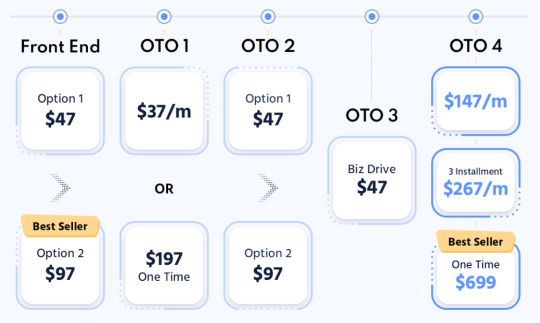
Features:
- UNLIMITED Bandwidth To Play All Your Videos Without Any Limitations Of Views, Visitors And Bandwidth
- Create UNLIMITED Subdomains And Keep Each Business Project Seperate
- Create UNLIMITED video channels to boost your brand building efforts
- Create UNLIMITED playlists in any channel to segregate your videos
- Full control & Give Unique Look to Your Videos with Next-Level Video Players
- Customize Color And Theme Of Your Player
- Video A-B Repeat Functionality to Replay Videos at Specified Duration
- 8 Attractive and Eye-Catchy Video Frames
- Collect Leads and Sell Products Right Inside the Video
- Extra 40+ PROVEN Lead Generation & Promo Ad Templates with Drag & Drop Editor
- Get Your Subscribers Auto Registered with Webinar Platform Integrations
- Capture More Leads & Visitor’s Feedback by Letting Them Interact on Your VIDEO PAGE or Channel
Option 1 - Vidios Lite ($67)
Features:
- Have Full control & Give Unique Look to Your Videos with 5 Next-Level Video Players
- 8 Attractive and Eye-Catchy Video Frames to Get All Your Visitors Hooked to It
- Extra 40+ PROVEN Lead Generation & Promo Ad Templates with Drag & Drop Editor
- Video A-B Repeat Functionality to replay videos at specified duration
- Collect Leads and Sell Products Right Inside the Video and Boost Profits
- Get Your Subscribers Auto registered for Your Presentations with Webinar Platform Integrations
- Capture More Leads & Visitor’s Feedback by Letting them Interact on Your VIDEO PAGE or Channel
- Get Your Subscribers Auto Registered For Your Presentations With Webinar Platform Integrations
OTO 2
Option 1 - Vidios Enterprise Personal ($47)
Option 2 - Vidios Enterprise Agency ($97)
Features:
- Deep Analytics to Boost Your PROFITS with Virtually NO Extra Efforts
- Show Your Brand Name or LOGO on Player
- Cater to Viewers from Various Countries and Demographic Locations with The Same Video Using Subtitles
- Unlock Advanced Advertising technology for better monetization with Video Ads, Image Ads,Text ads or Even - Show an Html Page Right inside videos
- Get Our Advanced Project & Campaign Management System to Manage Everything Quickly & Easily
- Maximize ROI from Your Leads with CRM Integration & Convert Every Prospect into Paying Customers
- Share Control of Your Business to Up To 50 Team Members to Outsource Your Manual Work. Assign Them Limited or
- Full Access According to Their Role
✅ Instantly Get Your 👉 Order Vidios.Ai Now
OTO 3
Option 1 - Vidios Business Drive ($47)
Features:
- Store & Manage UNLIMITED Files
- Deliver Files at Lightning Fast Speed with Fast CDNs
- Access Files Anytime, Anywhere with Business Cloud
- Manage Files in Folders Easily & Share Entire Folder with Clients or Team Members with Folder Management Feature
- Unbreakable File Security with Online Back-Up & 30 Days File Recovery Functionality
- Single Dashboard to Manage All Type of Business Files- No Need to Buy Multiple Apps
- Preview the Files Before Sharing
- Get Maximum Visitor Engagement with Like/Dislike Option on Share Pages
- Advanced Share Page Analytics to Have A Complete Insight on How Your Files Are Doing
- Engage Maximum Audience With 100,000+ Royalty Free Stock Images & Videos
- Fetch & Sync Valuable Data Effortlessly with Google Drive, One Drive & Dropbox Integration
- Add Up To 10 In-House or Freelancing Team Members
OTO 4
Option 1 - Vidios – DotcomPal Premium Membership Monthly Deal ($147/M) Option 2 - Vidios – DotcomPal Premium Membership (3 Instalments) ($267/m 3 Installment)
Option 3 - Vidios – DotcomPal Premium Membership One-Time-Deal ($699)
Features:
- Free-Flow Customer Journey/Funnel Builder
- Drag-N-Drop Website & Landing Page Builder
- Super-Fast Video Hosting & Player
- Cost-Effective Emails Marketing Solution with Follow-up Autoresponder
- User-Behavior-based Pop-Ups & Sticky Bars
- Secured & Fast My Drive
- WYSIWYG Editor
- Professionally-designed Beautiful Templates
- Audiences/Accounts Tracking, Analysis & Management System
- Integrations with Top Platforms
- Well-planed & Organized Video Channels
- Easy & Fast Backoffice for Business Managements
- Live Support & Community
- Useful Add-ons & Bonuses
- All Upcoming Apps, Modules & Features at No-Extra Cost
1 note
·
View note