#Windows 10 desktop on the Raspberry Pi 4
Explore tagged Tumblr posts
Text
Beberapa waktu lalu coba install media streaming di raspberry pi 4 dengan sistem operasi ubuntu 22.04 LTS. Secara performa, cukup bisa berjalan mode text only (atau apalah sebutan familiarnya).
Namun, karena yang megang bukan orang yang terbiasa pake command line interface untuk konfigurasi tertentu, akhirnya coba coba lah install DE yang paling ringan namun tetap menjamin usabilitinya tetap berjalan. Dan difilihlah XFCE buat Desktop Enviroment nya. Namun setelah beberapa kali dicoba, tetap saja gagal yang ditemui. Sampai saat ini masih mencoba menemukan ramuan yang pas.
Walaupun memang masih di tataran uji coba. Sejauh ini media streamingnya masih jalan di Jellyfin yang berjalan di Sistem Operasi Windows 10 yang menggunakan NOC Mini PC yang lebih proper.
Barangkali ada yang mau bantu kasih saran?
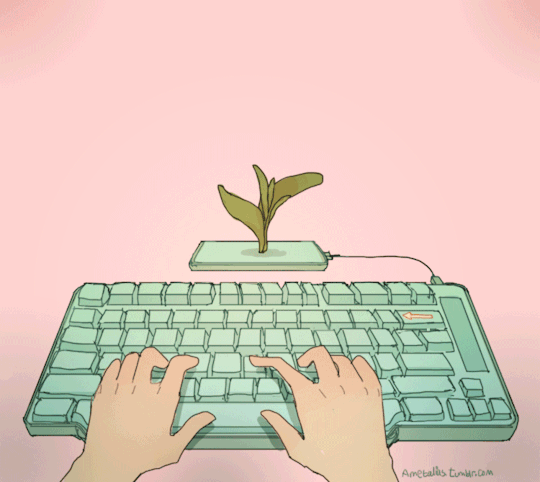
5 notes
·
View notes
Text
I'm not knowlagable enough on particle physics to discuss photonic computing. The gist i'm getting is like if your entire PC processed everything using optical connections, instead of electrical signals.
Again, I might be off about that, do your own reading, and make your own judgements.
However, lets talk about these claims with multiple decades of hindsight.
Because we're all old now.
10 Gigahertz
Simply phenomenal. However, by 2005 the highest speeds you'd expect to see in consumer hardware would be around 2-3 Ghz, and for the next 10-20 years as high as 3-5 base clocks, not factoring per core speeds, which wasn't a concept back in 95 (as far as I know). 10 Ghz for consumer PCs wouldn't be possible without it being permanently on LN2 (liquid nitrogen), and even then I don't think that would be enough. Let alone the power requirements would probably be through the roof... if you tried to harness lightning, which would come close... actually that would honestly be too much.
A Gigabyte of Memory
Not even ten years, by 9 years our computer had a GB of memory, and we even doubled it soon after. But it's crazy to think how much RAM sizes had exploded in 10 years. We went from going 64 MB was pretty good for windows 95, possibly even overkill, and then we multiplied that by 15.5 just about... then again 10 years earlier, one of the most popular microcomputers had 64 KB of RAM. Considering I have 64 GB of RAM in my own PC now, it sorta tracks.
100 Gigabytes of Storage
Aw yep. our PC in 2004 came with 120 GB of storage. Certainly an upgrade from our previous desktop's 1.5 GB. 20 years later, 100 GB would be criminally small, as games, apps, and the OS itself became bloated and unoptimized, because AAA games don't bother spending the time and money running compression or conserving data sizes. I'm still quite salty that the 4k upscaled cutscenes that come with the remaster of Command & Conquer and Red Alert from switching between 2 CDs each, to 32 GB. I'm doing my very best to stave off a conniption thinking about it. Warframe takes up 50 GB, but that is because it actually has that amount of content in it. So the takeaway is 100 GB has gone from something special to being not even enough to hold Call of Duty.
Weighing 4 ounces
If you're me that's about 100 grams, or a serving of bolognese before pasta (unless you're really hungry tonight). In 2005, I don't think I could concieve of a PC that has those requirements, and weighs that much. My PC does not weight 100 grams. In fact the GPU is heavy enough that when I transport my PC, I usually transport it and the GPU seperatly, because I don't want the PCI-E slot snapping off in transit. However... if you want a PC that meets the previous requirements (sans 10 GHz)... the Raspberry Pi 4 (model B) which came out about 5 years ago...
has a quad core ARM CPU at 1.8 GHz
Can have 1 GB of memory, but can also go up to 8 GB
has a micro SD card slot, which you can probably fit a 100 GB card in there
All that... and it's about 2 ounces.
Weeks of battery time
And we're back to the extrodanary. The most that Apple is claiming for their latest Macbook Pro is 22 hours. Most Laptops will lose their charge within the day guaranteed. I doubt it was any better in 2005. But let's focus on our design requirements for a 4 ounce tops PC that can (not) do 10 Ghz (because that's crazy, so 2 GHz at least), has 1 GB of memory at least, and 100 GB of storage at least.
Well... it seems like we've conveniently forgot to mention the modern smartphone. The Pocket PC of today!
Well a problem with that is that, while they meet and surpass the requirements for speed memory and storage, a lot of the good ones are actually heavier than 4 ounces, and they certainly don't have weeks of battery life. So, you could add a battery to the Pi, but that's extra weight, and I don't think 2 ounces of battery power is going to add charge in the multitude of weeks, when even the most hideously expensive flagship phones can barely crack a day... and this is taking use cases into account. Your phone may last longer on charge if it's doing not a one thing, but that's not the point.
And especially bad if it's trying to drive...
A Crisp 10,000 x 10,000 resolution display
So... how big is this 4 ounce device? because if it's REALLY small, then it's 10k display just about meets the definition of diminishing returns, as is any phone that has a 4k screen meets the definition of diminishing returns. My iPhone 12 mini has 2340‑by‑1080-pixel resolution at 476 ppi. It was designed to meet the reqirements that it the pixels are just small enough to not be visible by the naked eye. Most phones are like this these days. Here, this site is pretty interesting when it comes to that stort of thing.
But that's besides the point.
10k resolution is absurd for a 4 ounce device to handle (unless it actually has 10 Ghz of processing power). Our next resolution milestone 16k had just been shown off for the first time only last year. Hell, 8k is now at the point 4k was when it started hitting the mainstream.
And then it occurred to me.
All of this, it all has to be at least these specs or better. It has 10 Ghz of processing power, possibly a RISC based processor. It's super light, so you can take it with you, even wear it. It has exceptional battery life so you can sustain usage for long periods of time. And it has a extremely high resolution display.
This all sounds like the perfect, not as a dream PC of the future... but as a dream VR headset of the future. And at 4 ounces and weeks of battery life it would be comfortable to wear for extended periods of time, possibly days of use, resting and waking in VR. And with 10 Ghz at your disposal, you wouldn't be teathered to a PC. In fact with all that processing power not only to process visuals to a crisp 10k display, but to process...
YOUR BRAINSS... DOING THINGS... uh, ye.
So... are you ready to strap the multi Kilowatt VR headset on? Now with liquid oxygen cooling!
What are they saying with that, while I was 5 years old?
While we wouldn't stop getting Packard Bells to play with until 1997 where we got our first PC for christmas. For the word and card game boxes, I guess it's fun to throw numbers around. think about
I mean 10 Ghz for anything PC related is pretty funny to think about at the time of writing. On the other hand we got Bill Gates' alleged quote about 640k of memory from 1981 or something. Looks like 64 really took off as a number. It's in my OS, it's in my RAM, it's in the amount of drive space I have left because games are too big.
So either surpass expectation or you kinda stick around the same area but improve it in different ways, like how CPU speeds are sorta the same Ghz wise, but just have more cores. You tell that to 90s PC mag guy and he's like 'you put 8 pentiums in there for real?' and you tell them 'no I use AMD'.
Here's to another decade of computing... but not until 2025, please hold your uh... whatever you would call that until then.
Hey now, here's hoping virtual reality actually breaks out of it's niche, trapped in enthusiast hardware, and underpowered machines owned by terrible people... I mean that the people who produce it are terrible, not the owners... unless.
Actualy, there's your answer, Damo. Where is VR going to be in 10 years (as of 2015)? it's not... unless something happenes in the next year, otherwise mostly nothing (except boneworks, and HLVRAI)
Okay, wrapping up for real. Thank you for reading too much of this.

PC Mag - August 1995
618 notes
·
View notes
Text
@tototavros replied to your text post
what does kubectl do, and would you recommend the setup you have?
Kubernetes.
Tiny 4-node hardware Kubernetes installation that I can test stuff out on without paying the man (AWS) his money.
As for the second half, sorta? It sort of evolved from a 3-monitor, 2.5 computer setup (Desktop + work/home laptop) into the monstrosity it is today over the last year or so when I kept having spare parts from building the *last* computer.
So the history is:
1) 2011 desktop 2) 2013 laptop can no longer really keep up. 3) #1 dies in 2021 and is replaced by gaming desktop. 4) #3 doesn't play nice with Linux and #2 is old, so let's re-use the old case/GPU and some spare parts and throw together a cheap AM4 Linux build. 5) #4 doesn't have enough cores to run all my VMs, so we double the cores and 4x the RAM, take the CPU/RAM and build in a Hyte Revolt 3 build for a LAN box. 6) And then the Arch build is just a fun APU build with a 5700G. 7) New work laptop shows up.
Pros: A set of $100 KVMs and $20 USB switch beats having multiple multiple monitor setups? Most monitors have 2 HDMI in and 1 Displayport, so that's 6 possible computers on all my monitors and only four of my eight non-server-based computers use all the monitors so.
I can be so so lazy and also when I'm doing random Linux maintenance, swap back and forth between two or three computers at once.
Cons: Despite having set this all up over a year or two, I still forget which of the 6 computers plugged into the Little Bears is which and then there's no sound.
There is *so so so* much maintenance. You're not just running apt-get, you're running apt-get on N+2 OS's installed across half a dozen computers and half a dozen bootable USB's aside. You're not just installing Slack and rejoining your , you're doing this on half a dozen serious computers. You're not just trying to convince the Raspberry Pi to run 1080p instead of 4k because lol Pis cannot do that, you're doing it half a dozen times on three different OS's. You're not updating Lightroom, you're updating Lightroom on 3 computers.
Related to that, the thing about using Windows 10, OS X, and 4 different flavors of Linux is that I am very very broad and not terribly deep at all.
Also related to that, I'm horribly invested in the cloud.
Am I happy with it? If I kept computers:
Linux desktop, Windows desktop, (2) Mac laptop(s) is really a nice 3(4) computer setup and I think I'll maintain this for the rest of my life.
I love my Retropie and my Pihole, I think I'd skip the rest and run microk8s locally on a big 59X0x or 12900k build instead.
/The downside of spending several thousand dollars on a computer is that you spent several thousand dollars on a computer. The upside is that you get a completely functional decade out of them even if the end of the decade is a bit glitchy.
4 notes
·
View notes
Text
Audacity For Raspberry Pi

Raspberry Pi For Pc
Audacity For Raspberry Pi
Raspberry Pi Best Buy
The goal of this article is to show how you can easily stream the sound captured by a microphone connected to the Raspberry Pi to another distant machine. In order to do this, you will need:
Keep in mind the materials below are what I used for this project. In many cases alternate. Raspberry Pi OS (previously called Raspbian) is our official operating system for all models of the Raspberry Pi. Use Raspberry Pi Imager for an easy way to install Raspberry Pi OS and other operating systems to an SD card ready to use with your Raspberry Pi. Raspberry Pi Imager for Windows; Raspberry Pi Imager for macOS; Raspberry Pi Imager for Ubuntu.
Raspberry pi 3
Microphone (I used this one )
USB soundcard (I used )
Audacity is an open-source program that works on Linux and can do most of what you have described running on a desktop. This Page from the R-Pi forum looks like a good starting place. That's where I'm going to continue my research. I have not tried Audacity on the pi myself, however others have experienced some issues. The Raspberry Pi Foundation has not yet published a schematic for the Raspberry Pi 2. However, Adafruit (and others) claim that the audio circuit is the same as the earlier, first generation Raspberry Pi. Let’s take a look at that. The Raspberry Pi drives a pulse width modulated (PWM) signal into a. Apr 08, 2021 Support for older, first-generation Raspberry Pi and Raspberry Pi Zero/Zero W models is available as well, as separate images. Installation and first impression Installing Kali Linux on the Raspberry Pi 4 is as easy as downloading the image and writing it to a microSD card with an SD card flashing utility, such as Raspberry Pi Imager.
We’ll also need the vlc package, you can download/install that on your Raspberry Pi using:
sudo apt-get install vlc
Next, you should plug your USB sound card to the RAspberry Pi and plug the microphone to the USB soundcard.We can then check if the Raspberry Pi sees the USB soundcard using:

This command should show that the Raspberry pi detected two soundcards:
Now let’s check that the microphone part of the USB soundcard is properly detected:
Raspberry Pi For Pc
The Raspberry Pi is here showing that the microphone plugged to the soundcard is detected as device 0, plugged to soundcard 1.
We can then test this microphone, first by simply recording a few seconds and checking that it works:
Ẁhere:
-D: We want to use a recording device
Hw:1,0: We’ll use device 0 plugged to soundcard 1
-d 10: We’ll record 10 seconds of sound
-f cd test.wav: The file will be saved in the current folder, and will be names test.wav
-c 1: Use 1 if you are using a mono microphone, 2 for stereo
After 10 seconds, you should have control over the prompt again, and you can listen to the recodring using:
(If your Raspberry Pi is plugged to a TV using HDMI the defaul sound output will be the HDMI)If you are able to listen to the sound recorded by the mic and it seems fine, we can now try to send it over the network.
The first method we can try is to simply send the uncompressed audio feed from the microphone using SSH tunneling:
Where user@remoteip are the SSH credentials of the distant machine on the network that you’d like to stream the feed to. You will not need to do anything on the distant machine (except turning ON the audio), the feed will automatically start. The distant machine needs to have SSH activated.This solution induces a latency, on my Raspberry Pi, of about 1-5 seconds and appears to consume quite a lot of CPU reesources.
Another solution, which appears to be more efficient, consists in compressing the feed in MP3 before sending it over the network. This is possible using VLS and the RPT protocole, you can simply input:
In this case, the audio feed will be sent as an 128kbps MP3 feed to the 239.255.1.1 destination. To access it, input rpt://239.255.1.1 in the network feeds of VLC on any machine connected to the same network. The audio feed should then start on VLC.
Audacity For Raspberry Pi
I have sources for this and will add it later._
Raspberry Pi Best Buy
If you liked this post, you can share it with your followers or follow me on Twitter!

1 note
·
View note
Text
ELECROW for Raspberry Pi 4 Touchscreen Monitor 5 inch HDMI Monitor Display 800x480 Compatible with Raspberry Pi 4 3B+ 3B 2B BB Black Banana Pi Windows 10 8 7
ELECROW for Raspberry Pi 4 Touchscreen Monitor 5 inch HDMI Monitor Display 800×480 Compatible with Raspberry Pi 4 3B+ 3B 2B BB Black Banana Pi Windows 10 8 7
Price: (as of – Details) Product Description Product Parameters Size: 5.0 (inch) Resolution: 800 × 480 (dots) Touch: Support 5 point capacitive touch Audio output: support Weight: 248 (g) This 5 inch small HDMI capacitive touch screen LCD supports various systems with resolution of 800×480. Broadly you can apply it to mini PC (Raspberry Pi/BB Black/Banana Pi), desktop PC and game…

View On WordPress
2 notes
·
View notes
Text
Top Ten Best USB Hub 2021
1. iBall Lappie Piano 423 USB Hub
iBall Lappie Piano 423 is a trendy USB Hub that has a little plan with an incorporated USB link. Offering just 4 Hubs, remembering one effectively available port for top, this is a magnificent decision for PC clients.
Primary Features
Number of USB Ports: 4
Solid Rubber Foot Pad
Thing Height: 28 mm
Thing Width: 12 mm
Thing Weight: 81.6 g
Item Dimension: 16 cm * 12 cm * 2.8 cm
2. Portronics Portable Universal Charging Hub Station
A keen charger that works both as an AC charger, just as a USB port, is the new Portronics UniPower Intelligent Portable Universal Desktop Charging Hub Station. It is simple and helpful to convey the item as it is lightweight. Allow us to view the highlights of this item.
Primary Features
It is a multi-practical charger that permits canny charging. It
permits USB port to distinguish and convey an ideal yield up to 3.6A.
It is an item that upholds a 100V-240V scope of info voltage.
The motivation behind why it is known as a savvy Charging gadget is that it can serve both as an AC charger just as a USB port charge all the while.
3. Belkin USB-C Multimedia Hub
Belkin USB-C Multimedia Hub accompanies fastened USB-C link and has up to 5 gbps transfer speed. It is an across the board answer for associate USB-C PC to numerous gadgets.
It is a multiport center which helps in associating projectors, screens, SD cards and thumb drives to the PC. It likewise upholds energizing to 60 W for doing the work while the associated gadget charges.
Fundamental Features
Number of USB ports: 3 USB ports, 1 HDMI, 1GB Ethernet and 1 SD card port
Thing weight: 180 g
Item measurements: 27.69 x 4.95 x 1.5 cm
Pass-through charging: Up to 60W
Information move rate: 5 GB each second
4. Quantum 4 Port Hi-Speed USB Hub with Power Switch
Quantum 4 Port USB Hub is a very thin high velocity USB center completely agreeable with USB 2.0 particulars. Each port has an over-current security kept up for the wellbeing of the gadget.
It is a 4 port center with an easy to use and ergonomic plan which is effectively versatile. This USB center point accompanies a force switch and supports all working frameworks including windows 98, 2000, ME, XP, 7, Mac and Linux.
Primary Features
Number of ports: 4
Information move rate: 480 mbps
Thing weight: 59 g
Item measurements: 0.4 x 3 x 0.4 cm
Viable with: Windows 98, 2000, ME, XP, 7, Mac and Linux
Gives up to 500mA per port adequate for assorted gadgets
It accompanies a small USB 5P jack
5. Zinq Technologies Ultra Slim USB Hub
Punch Technologies Ultra Slim USB Hub makes it simple to perform various tasks with the PC and different gadgets. http://toptenbestblog.com/ It permits association with various gadgets for synchronous and simple utilization.

It very well may be utilized to connect and get to mass stockpiling gadgets like outer hard drives, thumb memory sticks, SD card perusers and the sky is the limit from there. This gadget can likewise be utilized for charging cell phones, tablets, MP3 players and more by interfacing with power connectors.
Principle Features
Number of USB ports: 4
Item measurements:
Thing weight:
Viable with: PS4, Xbox, DVD copier, versatile hard plate, USB fan, PC radiator, U circle and then some
Backing OS: Windows XP, 2003, Vista, 7, 8, 10, Mac, Linux and others
6. Quantum 4 Port Hi-Speed USB Hub
Quantum 4 Port Hi-Speed USB Hub is valuable for PC and work areas. It has a well disposed and ergonomic plan and is effectively convenient.
These USB center points can be connected and utilized really programmed network. It upholds every single working framework.
Primary Features
Number of ports: 4
Thing weight: 59 g
Item measurements: 0.4 x 3 x 0.4 cm
Information move rate: 480 mbps
Network type: wired
Supports all working frameworks including windows 98, 2000, ME, XP, 7, Mac Linux
7. TP-Link UH400 Black USB Hub
On the off chance that you are a devotee of USB centers with few USB ports, here is another incredible choice for you.
TP-Link offers this USB C Hub that accompanies quality ports with awesome force conveyance.
Alluring with extraordinary form, this gadget is intended to adjust to your PC in execution and style. It accompanies four faint LED marker lights.
This model is little and can be handily conveyed. Thus, if your work includes making a trip from one spot to another, this USB center point can do some incredible things for you.
Primary Features
Number of USB Ports: 4
Thing Weight: 49.9 g
Item Dimension: 7.1 cm * 7.1 cm * 1.8 cm
Information Transfer Rate: Gb each second
Voltage: 240 Volts
Remote Type: 801.11 ac
No batteries are required
No Programmable Buttons
8. Targus Armor ACH114AP-52 Powered USB Hub
Targus Armor is one more little USB Hub which intended to improve your efficiency altogether.
This is a USB Powered Hub that offers 4 USB ports. Thin and light-weight, you can convey this a la mode little device anyplace easily.
Principle Features
Number of USB Ports: 4
It is viable with PC, Mac, and Netbook PCs
It is USB fueled. Thus, it shouldn't be associated with any AC connector.
Thing Height: 13 mm
Thing Width: 33 mm
Thing Weight: 249 g
Move pace of information is up to 480 Mb each second
Item Dimension: 8.4 cm * 3.3 cm * 1.3 cm
9. TP-Link UE330 USB Data Hub
The most recent form of this TP-Link item is minuscule in size and offers some cool highlights.
This jazzy device is a result of value. The USB and LAN fittings can be effortlessly eliminated.
This is incredible for PC clients. Be that as it may, in the event that you are wanting to utilize it with your work station, you will most likely need an expansion link.
In the event that you are contemplating whether you have the privilege Operating System to work this gadget, don't stress. This model is intended to be viable with practically a wide range of OS.
Primary Features
Number of USB Ports: 3
Information Transfer Speed is up to 1000 Mb each second
This USB Hub likewise upholds USB 2.0 and USB 1.1 gadgets
Viable with Windows (XP, Vista, 7, 8, 8.1, 10), Mac (OSX 10.6 to 10.12), Linux OS, Chrome OS. Additionally Compatible with Xbox, PS3/4, Raspberry Pi
3 Charging ports are accessible that offers 5 V 1.5 A for each port
Utilizations Realtek RTL8153 chipset
Remote Type: 801.11 ac
1 Year Warranty accessible
Thing Weight: 99.8 g
Item Dimension: 3.1 cm * 2.3 cm * 9.6 cm
Interface: USB 3.0
Accompanies Gigabit Ethernet Adapter
10. TP-Link Up525 25W USB Charger
Dissimilar to other USB Hubs, this multi-port gadget is utilized for charging your gadgets as it were.
This tasteful model accompanies 5 USB ports that permit charging your gadgets at an extremely high velocity.
With regards to charging, each gadget has its own necessities. TP-Link Charger is prepared to do astutely distinguish the apparatuses you associate with its ports and burden them as quick as could really be expected.
In this way, you presently don't need to stress while charging different powerful gadgets simultaneously!
Principle Features
Number of USB Ports: 5
Voltage: 220 Volts
Wattage: 25
No batteries are required
The thing incorporates AC connector
Remote Type: 801.11 ac
Thing Weight: 181 g
Item Dimension: 9.7 cm * 2.8 cm * 9.7 cm
Recyclable, FCC, RoHS, WEEE Green Dot Certified
1 note
·
View note
Link
Your bi-monthly dose of tech industry and developer news, brought to you by the Gary Explains Newsletter
Full Windows 10 Desktop on a Raspberry Pi 4: Thanks to the efforts of projects like “rpi4-uefi” and others, it is now possible to install Windows 10 on the Raspberry Pi. Here is my guide! (YouTube)
Deal: 96% off the Raspberry Pi Mastery Bundle
Rust: What is ownership and borrowing? One of the biggest hurdles for those learning Rust is the whole concept of ownership and borrowing. It can be a little tricky to understand, but once you do you will understand why Rust is called a memory-safe language. (YouTube)
The death of Moore’s law: Fact or fiction? Moore’s law is oft quoted as being dead. But this really is the story of the rise and fall and the rise again of Moore’s law. (YouTube)
Arm vs x86: Key differences explained: With Apple moving away from Intel and making its own CPUs based on the Arm architecture, it is important to understand the differences in the history, architecture, and design philosophies between these two giants. (YouTube)
Windows on Arm only needs one thing to become great: Linux, macOS, and Windows all run on Arm-based processors. However, Windows on Arm is currently the weakest solution of the three. But there is one thing that could make Windows on Arm great. (YouTube)
Speed Test G battles
Asus ROG Phone 3 vs iPhone SE (2020): The Snapdragon 865 Plus is here and you can get it in the Asus ROG Phone 3. There is potential for breakneck performance, but is that potential realized? Let’s see how it performs against the iPhone SE (2020).
Poco F2 Pro vs OnePlus 8: OnePlus used to be known for making “flagship killers” at competitive prices. Those days have long gone and there are now new contenders, like Poco. In terms of performance, which is faster: the Poco F2 Pro or the OnePlus 8? Let’s find out.
Sony Xperia 1 II vs OnePlus 8: Sony is huge in consumer electronics. From televisions to game consoles, from headphones to cameras, Sony makes them all. It also makes smartphones. Fast smartphones? Let’s find out in this test between the Sony Xperia 1 II and the OnePlus 8.
ZTE Axon 11 (SD765G) vs Poco X2 (SD730G): Qualcomm has been busy completing its 700-series lineup. The Axon 11 uses the Snapdragon 765G, whereas the Poco X2 uses the SD730G. Is the 765G truly faster than the 730G.
Xiaomi Mi 10 vs OnePlus 8: If you had to pick between the Xiaomi Mi 10 and the OnePlus 8, which one would you choose in terms of performance? Both sport the Snapdragon 865 and have the same screen resolution. Is it close?
Subscribe to Speed Test G on YouTube
Nerds only need apply
The OnePlus Nord is here, but should you wait for the Pixel 4a?
1:60 scale model of Boeing 777, made from Manila folders: It all started with an architecture class about how to use manila file folders to roughly model buildings.
A blog that runs on solar power: Solar panel connected to a solar charge controller that charges an old worn-out car battery and provides power to a Raspberry Pi 3b Plus.
24a2 game engine lets you build a javascript game in a few hours.
QB64: A modern extended BASIC+OpenGL language that retains QB4.5/QBasic compatibility and compiles native binaries for Windows, Linux, and macOS.
Android 11 has a dessert codename after all: Red Velvet Cake. While Google dropped the official sweet treat names back at Android 9, a Google engineer had fun revealing the internal name on a podcast.
Learn how to build an arcade shooter: Full tutorial with a focus on build theorycrafting. Made using Lua and LÖVE.
Data structures & algorithms I actually use: A set of real-world examples where data structures like trees, graphs, and various algorithms are used in production.
The Book of Minecraft Modding: Learn how to develop your very own Minecraft mod. Time to bring your dream to reality.
This would be incredibly disheartening: Amazon reportedly invested in startups and gained proprietary information. Then, it would launch competitors, or offer better deals to the startup clients, often crushing the startups.
Alexa will soon be able to launch Android and iOS apps using voice commands.
Deals!
The Ultimate Learn to Code Bundle for just $39: This immersive, multi-faceted programming education (80+ hours) could push you to the top of the job market. Includes:
Ruby on Rails
JavaScript
Python
Java
iOS & Objective-C
SQL
Get this deal now
The easiest way to stay up to date on all the most important developer news is to subscribe to the Gary Explains Newsletter. Not subscribed yet? Sign up here.
source https://www.androidauthority.com/gary-explains-newsletter-windows-10-raspberry-pi-4-1141502/
0 notes
Text
Batch Free Flac To MP3 Converter, Assist Watched Folder Changing
Flac to MP3,MP2,WMA , WAV, OGG, APE, AAC(utilized by iTunes),FLAC(lossless compression),MP4,M4A, MPC(MusePack),AC3,TTA,ofr(OptimFROG),SPX(Speex),Ra(Real audio), and WavePack. You'll be able to change encoding parameters of target files corresponding to sample frequency, bit price, channels, and high quality. So it is possible to transform a large-size file to a smaller one. And, the software program provides or retains ID3 tag when converting. The software program supports to change sound volume as properly. Simply - Convert FLAC Audio To MP3 Music Just In Solely 3 Clicks. Fashionable computers have a number of cores, a four core system is successfully 4 computers-in-one, dBpoweramp can encode to mp3 four instances as fast. Have an eight core CPU?, encoding to mp3 will be 8x quicker. Dynamically add and take away cores whilst converting.
FLAC stands for Free Lossless Audio Codec and is among the file extensions for audio mode. It usually happens that there's a requirement to convert FLAC to MP3. Not many individuals know that VLC can be utilized for purpose of audio conversions too. VLC can also be used for conversion of audio from video to MP3 format. Step 1. To free convert FLAC to MP3 using Video Converter Free, obtain, set up and launch the software program. Ensure to pick the Convert possibility before using the software. Add information utilizing the Add Files choice or simply drag and drop the recordsdata on the primary interface. As a wonderful and free FLAC converter, SUPER might be the first alternative, you may convert FLAC to many other audio format, like: AAC, AC3, AMR, APE, and many others. On the identical time, you can also load different audio formats and convert them to your desired audio format simply. FLAC stands for Free Lossless Audio Codec , an audio format similar to MP3, however lossless, which means that audio is compressed in FLAC without any loss in quality. This is much like how Zip works, besides with best flac to mp3 converter mac you're going to get significantly better compression as a result of it is designed specifically for HD audio. And it stays like this for all future use of the MP3 format, till one goes to Tools""Preferences""Reset preferences" which then returns all to defaults and it really works, however only on the 128 bit charge. Other codecs like OGG Vorbis and many others should not showing this behaviour, and I do not bear in mind my previous verson which was 2.zero.5., doing this. Select "to FLAC" and then click on Convert to convert files to FLAC format. FLAC is a lossless audio format, which implies it saves unique CD quality while you creating FLAC information straight from an audio CD. Not like WAV format which can also be lossless FLAC provides some compression similar to ZIP shrinking. It does not scale back the standard however makes FLAC information smaller than WAV's. They're much bigger than MP3s though, which make it cumbersome for using in MP3 gamers and other cellular gadgets. When in 2001 Apple released iPod it modified all the pieces. It was by far the most effective day for listeners and the doomsday for artists. The music has misplaced uniqueness since all we needed was increasingly, over and over. The compression was a blessing and a curse. If previously, we had ten albums and were comfortable to get pleasure from these tens of tracks, now we're so spoiled by the amount that we completely forgot concerning the high quality. Compressed music is simply 10% of what an artist was making an attempt to do. It is like studying a plot of a film on Wikipedia reasonably than going to the cinema. However anyway, some folks had been nonetheless left unhappy because of that loss, and that is when FLAC got here out, a sheer bliss so to say. I do know this is a fairly previous thread, however I've had a similar activity, so I created a bit software for converting FLAC to MP3. (Raspberry pi 3, with OSMC) Perhaps someone will discover this with the identical search, that I did. The primary choice field on the application UI (user interface) is the output format. The MP3 format has been chosen by default. Click on the Format dropdown menu, after which click MP3. It's the one dropdown menu in the Audio Converter menu bar. I've been using your product for a pair years now. I simply wanted to tell you of us how a lot I like it. It's absolutely my goto software for any media conversion. I don't have any money to contribute, but I wished you guys to understand how much I respect your software program. Thanks very a lot.The multicore CPU process and cutting-edge codec technology ensure you the environment friendly and secure conversion of multiple files. Freemore FLAC to MP3 Converter checks your CPU sort automatically and makes full use of your CPU to deliver you the tremendous excessive conversion speed to save lots of a lot treasured time. I know that this was not asked, however considering that one of many causes that that is achieved (not less than that is what I needed to do) is so that the music might be imported into Apple iTunes which doesn't assist FLAC. In such case it makes more sense to transform FLAC to Apple's own lossless format, m4a. I used this command to transform all of the information within the present folder, while retaining comparable file sizes.To free convert FLAC to MP3, you can depend on the skilled Free FLAC to MP3 Converter to make the audio conversion. The converted MP3 audios will maintain the excessive sound high quality of the unique FLAC recordsdata. You'll be able to free download it and have a strive. We strongly advocate using the downloadable audio converter applications in our comparability, like Switch or Audials Tunebite , to make sure your files aren't in danger. Using a desktop software fully removes the priority of data privacy because the file by no means leaves your laptop until you need it to. We downloaded each program we examined and saw no indicators of adware or extra malicious software program within the downloaded file.Nicely, for individuals who need to convert between totally different audio codecs, they do it for reasons like compatibility concern and measurement reduction. Whereas almost all well-liked audio formats are supported by most gadgets, we typically need to convert them on account of various causes. For Instance: Not each gadget can supportogg ordts audio and if you wish to convert it to MP3 for as an instance making an MP3 cd then VLC Media Participant comes to the rescue. Sometimes, you may need to scale back the bit rates of your MP3 while sustaining the identical format. That is usually carried out to scale back the scale of the file. One other great use is convertingwav files tomp3 which preserves the audio high quality whereas drastically decreasing the file measurement.One other available method in converting FLAC file into MP3 is by means of recording it. In this case, there are two ways of doing it, one for Windows and one for Mac OS. Convert MP3, WAV, OGG, AAC, AIFF, and so forth to FLAC or convert between any two audio formats. Convert Any Video to Over 1,000 Formats. Step 2. Click "File" > "Export Audio…" to pick the destination for the FLAC output file. is a web based conversion instrument, so there may be completely no software to install. This implies your computer is not going to be cluttered by undesirable software. There may be additionally no signal-up process, we wanted to maintain the conversion course of very simple without any unwanted steps. Just drag and drop your information and see them robotically convert to MP3 format. Plus it is completely free to transform FLAC to MP3 audio format.
1 note
·
View note
Text
Wavlink bluetooth csr 4.0 dongle driver

#WAVLINK BLUETOOTH CSR 4.0 DONGLE DRIVER HOW TO#
#WAVLINK BLUETOOTH CSR 4.0 DONGLE DRIVER DRIVERS#
#WAVLINK BLUETOOTH CSR 4.0 DONGLE DRIVER DRIVER#
#WAVLINK BLUETOOTH CSR 4.0 DONGLE DRIVER WINDOWS 10#
The bluetooth connection of its subsidiaries. Usb bluetooth csr 4.0 dual mode adapter dongle windows mac linux raspberry pi latest version 4.0 class 2 smart ready adapter with low energy technology, backwards compatible with earlier bluetooth versions1.0,2.0 and 2.1. Wireless adapter dongle is backwards compatible with most laptops. 29-08-2018 1.right click bluetooth icon add device, select device and printer/add device, search for the bluetooth devices.Ĭheap mini usb bluetooth, buy quality usb bluetooth directly from china bluetooth 4.0 dongle suppliers, csr8510 bluetooth 4.0 dongle csr 4.0 adapter mini usb bluetooth adapter transmitter for windows xp/vista/ enjoy free shipping worldwide! The rb2001 provides a fully qualified bluetooth v4.0 system for data and voice communications.
#WAVLINK BLUETOOTH CSR 4.0 DONGLE DRIVER DRIVER#
WAVLINK BLUETOOTH CSR 4.0 DONGLE DRIVER SOFTWAREĠ7-04-2020 csr v4.0 bluetooth dongle not working after installing csr harmony software in windows 8.1 i just got a csr v 4.0 usb dongle this past christmas to use for pairing a wireless headset which i got last christmas on my windows 8.1 laptop. 05-08-2015 there are other csr bt 4.0 adapters which claim that they are plug and play if you are really stubborn you can search ebay for bt dongles and select one which has a download link eg. I am using mint on a desktop that doesn't have it' own bluetooth. It comes up in some sort of dummy hid mode which does nothing useful, or i couldn t find what it would do.
#WAVLINK BLUETOOTH CSR 4.0 DONGLE DRIVER DRIVERS#
16-04-2017 this is the drivers for the csr bluetooth device. The lenovo notebooks internal bluetooth radio needs to be disabled in order to use the csr 4 and probably any other usb bluetooth adapter. With support for the latest bluetooth speeds, protocols and low-energy specifications, this super-small bluetooth dongle is the best way to add wireless pairing functionality to your windows-based pc for connecting to all your bluetooth peripherals. Hot-plugging causes pi restarts, however leaving it plugged in. 16-04-2017 csr bluetooth transmitter receiver for bt 4. Slim and user friendly solution to enable your computer to connect with smartphones, tablets or other bluetooth devices. In addition to this, such version consumes less energy and that s the crucial point for laptops. This adapter is backwards compatible with v2.1 and earlier, but also supports the latest v4.0/bluetooth low energy. Radicom research s rb2001 bluetooth modules are based on csr s latest host controller interface hci solution. Id 0a12, headphones in windows 10/8/7/xp, interface type.
#WAVLINK BLUETOOTH CSR 4.0 DONGLE DRIVER WINDOWS 10#
WAVLINK BLUETOOTH CSR 4.0 DONGLE DRIVER DRIVERSġ0-06-2019 windows 10, csr v4.0 dongle on windows 10 pc discus and support csr v4.0 dongle on windows 10 pc in windows 10 drivers and hardware to solve the problem, i recently purchase this product to use to connect my bluetooth earbuds with my pc. Icidu usb bluetooth adapter class ii not the mini version - works out of the box with raspbian and raspbmc.Ĭompatible with most laptops and pc s, quick and simple setup! 103 are not seem to install.
#WAVLINK BLUETOOTH CSR 4.0 DONGLE DRIVER HOW TO#
Subscribe Subscribe Subscribe.ġ0-07-2018 unboxing bluetooth csr 4.0 dongle and how to install it killer of night.
WAVLINK BLUETOOTH CSR 4.0 DONGLE DRIVER SOFTWARE.
WAVLINK BLUETOOTH CSR 4.0 DONGLE DRIVER ANDROID.
WAVLINK BLUETOOTH CSR 4.0 DONGLE DRIVER DRIVERS.
WAVLINK BLUETOOTH CSR 4.0 DONGLE DRIVER HOW TO.

0 notes
Text
Next Snes Usb Controller Driver

Review: PlayStation-to-USB controller adapter - L.
Download the Latest Software for the Nintendo Wi-Fi USB Connector.
Controller Configuration - RetroPie Docs.
Innext controller snes9x - sanynews.
Nintendo Super Famicom - Chrono Trigger - cartridge only - tested.
Snes usb controller driver android innext - kumbangkok.
Gamepad Joystick Controller | Device Drivers.
Next Snes Controller Driver - bellago.
Snes Usb Controller Driver.
How to Set Up a USB NES Controller With NESTOPIA on the PC.
GitHub - juliankrieger/iBuffalo-Snes-Controller-Driver: Linux.
10.11: iBuffalo Classic USB Gamepad unrecognized - GitHub.
INNEXT SNES 2-pack Controllers USB Pair - Megabit.
USB Controllers - retroUSB.
Review: PlayStation-to-USB controller adapter - L.
Snes usb controller amazon driver# Right click on the setup file of the driver and select Properties. There are Ours usb encoders will show up as a Xin-Mo GamePad. This is a collection of easy to build adapters for connecting SNES, NES, Mega Drive/Genesis (3/6-button), Master System, Atari, Commodore, Amiga (incl. Snes usb controller amazon Pc#. Second go to control panel, then find the game controllers and when you open it up you should see the joystick in there. Double click on it and test all buttons. If you see one button light up two buttons on the screen its OK!!! thirst test in snes9x the way I told you up above. Report back what what happens. From there, the 6 pins plug into an open spot on the breadboard. This is a usb programmer that can be used for it: These 3 together make it easier to wire the programmer to the microcontroller: The 5x2 ribbon wire from the programmer plugs into the AVR Programming Adapter. SNES USB CONTROLLER DRIVER DOWNLOAD CODE.
Download the Latest Software for the Nintendo Wi-Fi USB Connector.
Genesis 6 button or bust. Raspberry Pi Compatible USB Gamepad / Controller ("SNES" Style) - The Pi Hut Subscribed so I can pick one of these babies up at some point. TheChaos0 Member Sep 29, Later on the next snes usb controller was coming along and Sega jumped in the with the DreamCast while Sony made the most successful console.
Controller Configuration - RetroPie Docs.
Eaxus Controller Drivers - orangehigh-power. Please submit your eaxus gamepad driver for USB Vibration Gamepad 1. Pros: 10 characters eaxus gamepad driver Count: 0 of 1,000 characters 4. Fixed a bug in the drivers that could result in a blue screen. Well i searched on google and i didnt find any helpfull answer, and then i found out how to fix. Download the Latest Software for the Nintendo Wi-Fi USB Connector.... Click "Next" and then click "Next" again to extract the files to your desktop. Click "Finish"; a new folder with the.
Innext controller snes9x - sanynews.
PDP Xbox One Wired Controller (these are official backed by Microsoft as a cheaper wired only alternative, and will work with official Microsoft controller drivers) Or get an official Microsoft XboxOne controller, which works both as wireless and wired... simply hookup a MicroUSB-to-USB data-sync cable and you are good to go on these for wired. Snes Usb Controller Driver Windows 10. A long time ago, I bought a Super Smartjoy, an SNES-to-USB adapter. It worked amazingly with one of my real SNES controllers on windows XP, just plug and play. Then, I got a new computer. It runs 64-bit Windows 7 home edition on an ASUS CM5671 with a Pentium Dual Core 2.8GHz CPU and 4 gigs of RAM. Sep 09, 2012 · 1. The Retrolink SNES USB Controller says that it works without drivers or anything, but then doesn't seem to work with any of my SNES emulators. Here's a link to it. i tried it with snes9x and another one and neither seemed to work. When I plug it in, my computer doesn't recognize the device and troubleshooting the device obviously does nothing.
Nintendo Super Famicom - Chrono Trigger - cartridge only - tested.
★ Generic USB controller, this uses a standard USB port, if your program or application accepts USB controller input, it can be used natively without drivers or patches, just plug and play. ★ It works with any emulator you wish to download and use. Google SNES emulator and then the same for Roms. Awesome extras: The Pi Hut USB 2.0 Extension Cable. From £2. Choose options. The Pi Hut Raspberry Pi 4 Model B Retro Gaming Kit. From £77. The Pi Hut NES-Style Raspberry Pi Compatible USB Gamepad / Controller. £4. Add to cart. 2pack Usb Controller Gamepads Joystick 10ft/3m,Usb Snes Controller Super Snes Classic Controller for PC Windows Ubuntu Raspberry Pi 3 Retropie Sega Genesis (Black) $14.99 MODLE Number: EX-NC185CC Brand: EXLENE To cater most of our customers' needs,Exlene lanched this new version usb snes controller with 3M long cable and sensitive buttons.
Snes usb controller driver android innext - kumbangkok.
Check Price on Amazon. 5. (USB Version) 2 Pack USB Classic Controller, iNNEXT USB N64 & SNES Controller Joystick for Windows PC MAC Linux Raspberry Pi 3 Sega Genesis Higan (Black) This is another pair of N64 and SNES controllers with wired USB cables for connectivity. The remote controllers have colorful buttons and printed markings as well. USB64 - USB to N64 controller converter Posted on October 3, 2020 by Dan Mons Hackaday reports on an open source project from developer Ryzee119 that uses a Teensy board and allows a variety of USB controllers to work on a Nintendo 64 console. Intel® USB 3.0 eXtensible Host Controller Driver contains... Realterm. Download.... USB Flash Drives Control is a freeware program that runs in system tray, next to the system clock... USB Flash Drives Control is a freeware... access to control the way... which the USB removable... CH Control Manager.
Gamepad Joystick Controller | Device Drivers.
Step 6: Flash Drive. The flash drive will make our controller into a storage device as well as a keyboard. Opening the drive: The drive I used was a simple plastic casing with a row of tabs along the sides on one half of the case, and a long segmented slot for the tabs on the other half. I have divided the assembly in 13 steps. Use the next and previous buttons to navigate between steps. 1 - Cut the cable 2 - Strip the wires 3 - Twist the wires 4 - Solder the wirse 5 - Adjust the length 6 - Checkpoint 7 - Install heat shrinks 8 - Prepare of the DB25 9 - Prepare of the diodes 10 - Solder the diodes 11 - Solder the wires 12 - Fit.
Next Snes Controller Driver - bellago.
Windows Vista / XP, Mac. 4 offers from $14.62. TOTALCONSOLE PC053 Super NES/Super Famicom/NES/Famicom Controller Adapter for PC & PS3 USB. 4.2 out of 5 stars. 102. 3 offers from $15.99. MAYFLASH SNES Controller Adapter for Switch/OLED Model & PC Windows SNES Adapter MF105. 4.2 out of 5 stars. 21. Description. This device is designed to work as a cheap plug-and-play USB breath controller, inspired by Yamaha BC3, which is discontinued and doesn't work with computers out of the box. Intended use: Connect this controller and any midi keyboard to your computer. Route the inputs in your favourite DAW and open a breath-controller compatible.
Snes Usb Controller Driver.
For PSX PS2 PS1 USB Dual Controller PC Adapter Converter Keypad Driver Adapter.... Free shipping Free shipping Free shipping. 183 sold 183 sold 183 sold. USB PS2 To PS3 Game Controller Adaptor Converter Cable For Sony PlayStation 2 3. New New New. $4.29. Free shipping... Nintendo Screwdriver Game Security Bit Set 3.8mm + 4.5mm ~ NES SNES.
How to Set Up a USB NES Controller With NESTOPIA on the PC.
The Retro Receiver is a Bluetooth receiver that you plug into your original SNES. It allows you to play your SNES wirelessly with any original SNES or SFC model and even other aftermarket SNES/SFC systems. Order on Amazon now (US) Order on Amazon now (UK) Compatible with all 8BitDo Controllers. Next Gen too.
GitHub - juliankrieger/iBuffalo-Snes-Controller-Driver: Linux.
Astrum GP110 Classic Digital Gamepad Drivers. Frontech JIL-1731 Gamepad Driver. GameSir G4 pro Gampad Drivers. UCOM-704 PC Dual Shock Joypad Drivers. Logitech G27 Racing Wheel Driver. Esperanza EGG105K Gamepad Drivers. ARMY AY07 Gamepad Drivers. Extra EX-8092 Dual Vibration Gamepad Drivers. Agiler AGI-4010 USB 2.0 Gamepad Drivers. In device manager, I tried uninstalling and re-installing the device, and taking it out and plugging in back in, "updating" the drivers (it always says "you have the best driver for this device installed", searching for newer drivers on google... couldn't find any, and even restarting. Nothing worked, and the controller shows up as "unknown.
10.11: iBuffalo Classic USB Gamepad unrecognized - GitHub.
Feb 15, 2015 · Note: This covers how to set up a controller on RetroPie 2.6 for a Raspberry Pi 1 Model B+. The set up steps are different in later versions of RetroPie. This post will go over how to configure a USB SNES controller for RetroPie (Update - RetroPie 2.6 for a Raspberry Pi 1 Model B+) following the steps below. IBuffalo-Snes-Controller-Driver. Linux drivers for the iBuffalo Snes controller. Snes controller Hardware Adress can be found at /dev/hidraw0. Device Information can be found with "udevadm info -a -p $(udevadm info -q path -n /dev/hidraw0)" which produces following output. 2X SNES Classic USB Controller for Retro Gamings,... Standard USB 2.0 port,plug and play,it can be used natively without drivers or patches.The cord is approx. 1.5 meters (5ft), use a USB cable extensions,you can play across the room.The cable itself has a nice thickness and good amount of flexibility and also a very sound and secure.
INNEXT SNES 2-pack Controllers USB Pair - Megabit.
NES USB Controller. Material: Plastics. Size: 124 x 60 x 15mm. Application: for Nintend NES. Quantity: 1pc. Great for playing retro games. Plug and play so no extra drivers needed. Super sensitive buttons for precision control. All buttons can be configured..
USB Controllers - retroUSB.
I'm looking for an emulator (SNES or N64) that would support the xbox 360 controller with wireless receiver. The Surface RT that I own is first gen with Windows 8.1, it detects the controller under device manager. I'm using SNES9x that was linked in this forum and it works for roms but it doesn't detect the controller input. 1. Download. Favorite. By retrotowers. Follow. More by the author: Playing NESTOPIA isn't the same without a NES USB controller. In this tutorial you will learn how to map buttons and set up the USB NES CONTROLLER. Add Tip.
Other content:
Gta 5 Money Cheat Pc Offline Download
Rita Mulcahy Capm Exam Prep Free Download Torrent
Dev C++ Ncurses
Brushless Driver Arduino
Stellar Ost To Pst Converter Technical 5.0 Serial Key

1 note
·
View note
Text
Rndis driver windows 10 64 bit download

Usb Ethernet Rndis Gadget Driver Windows 10 - downafiles.
Rndis driver windows 10 64 bit download - Steven Rodgers's Ownd.
Raspberry Pi Zero W Headless setup – Windows 10 RNDIS Driver.
Rndis driver windows xp 64 bit Download.
10 Windows Proxmark3.
Drivers - Microsoft Download Centre.
4G MIFI USB Ethernet/RNDIS Driver Download - PC Matic.
Technet forums - Windows 10 Hardware.
10 Proxmark3 Windows.
Download rndis driver pack for windows 10.
Docker Hub.
USB RNDIS driver can't work with Windows 10 (10.0.18363.
Dell ControlVault Driver | Driver Details | Dell US.
Usb Ethernet Rndis Gadget Driver Windows 10 - downafiles.
Microsoft provides an NDIS miniport driver, R, which implements the Remote NDIS message set and communicates with generic bus transport drivers, which in turn communicate with the appropriate bus driver. This NDIS miniport driver is implemented and maintained by Microsoft and is distributed as part of all supported Windows versions.. This download is licensed as freeware for the Windows (32-bit and 64-bit) operating system on a laptop or desktop PC from drivers without restrictions. Realtek Ethernet Windows Driver 10.39.20 is available to all software users as a free download for Windows. Linux USB Ethernet/RNDIS drivers implementing and most Wifi connections. Linux Usb.
Rndis driver windows 10 64 bit download - Steven Rodgers's Ownd.
Search for jobs related to Usb rndis driver windows 10 download or hire on the world's largest freelancing marketplace with 20m+ jobs. It's free to sign up and bid on jobs. Nov 29, 2018 · (The other protocol types aren't supported in current versions of Windows.) I believe that this INF ships inbox for Windows Vista and later, so the customer doesn't need a driver download on any supported version of Windows client. However, prior to Windows 7, I think the inbox INF would still get you the RNDIS 5.x implementation. 1. Extract the file to a folder of your choice 2. Go to Device Manager (right click on My Computer, choose Manage and then find Device Manager in the left panel), or right click on Start Menu.
Raspberry Pi Zero W Headless setup – Windows 10 RNDIS Driver.
Oct 15, 2020 · RNDIS drivers are needed on the windows machine to make this work. One of their NUCs has the" build 2004" windows 10 update on it, another has not yet been updated. The updated machine seems to be missing drivers for the "Remote NDIS compatible device". On the non-updated machine we can choose this driver from a list (of drivers available on. These boards depend on RNDIS driver to get into concole. So if I connect a board for the first time my Win7 Laptop properly detects it as a RNDIS ethernet adapter or device. But when I plug in the boards second time it just comes up as a unknown device in USB section of device manager. Thank you for your reply. Did you check drivers for windows 10 20h2 for HP 15s- du1014tu. Please just check the drivers for that model. Because HP didn't complete the full drivers list for windows 10 20h2. What I'm mean is earlier windows 10 2004, 1909 , 1903 and 1809 hp display separate drivers but now 20h2 they didn't given full driver list.
Rndis driver windows xp 64 bit Download.
Download 1. Click Download File, to download the file. 2. When the File Download window is displayed, click Save or Save this program to disk and click OK. The Save In: window is displayed. 3. From the Save In: field, click the down arrow then click to select Desktop and click Save. The file downloads to your desktop. 4. Classification. Last Updated. Version. Size. Download. Vernier Software & Technology - Other hardware - LabQuest2 USB Ethernet/RNDIS Gadget. Windows XP, Windows Vista, Windows 7, Windows 8, Windows 8.1 and later drivers , Windows 10 Creators Update and Later Servicing Drivers. Drivers (Other Hardware) 2/11/2013.
10 Windows Proxmark3.
Select RNDIS Right-click and select Install. Click Open. After the operation is completed successfully, retry the USB connection between FX7500 or FX9600 and the Windows 10 computer. Alternatively: From your PC, navigate to Device Manager > Network Adapters > Look for unknown or problematic drivers related to USB Ethernet.
Drivers - Microsoft Download Centre.
Rndis driver windows 10 64 bit download.... Latest Generic RNDIS Driver download for Windows 7, 8, Vista, XP Our new article section — find out all you need to know with these easy to understand and helpful articles When everything else falls flat check the driver installation program. Download Marvell drivers by Platform or Part Number for Marvell QLogic Fibre Channel HBA and Marvell FastLinQ Ethernet adapters and controllers.
4G MIFI USB Ethernet/RNDIS Driver Download - PC Matic.
Mar 23, 2013 · Devices using a USB connection for downloading and debugging of OS image from Platform Builder use this driver to emulate a network connection. RNDIS driver is required for this purpose. RNDIS driver is a part of the Windows 7 operating system, but the OS fails to detect it automatically.
Technet forums - Windows 10 Hardware.
Windows has been shipping with the RNDIS driver bundled in for quite some time now, so it's basically a matter of a simple declaration. However, starting with Vista (EDIT: probably Windows 8 as mentioned below), Windows has been enforcing a mandatory signing requirement for 64-bit drivers. Search: Proxmark3 Windows 10. The proxmark3 is a powerful general purpose RFID tool, the size of a deck of cards, designed to snoop, listen and emulate everything from Low Frequency (125kHz) to High Frequency (13 GitHub - Wh201906/Proxmark3GUI: A GUI For Proxmark3 Client Github We're always on the prowl for novel environments to run Kali on, and with the introduction of the Windows Subsystem.
10 Proxmark3 Windows.
Install the driver using the setup exe. Once this is completely installed and happy, then open up MotoTRBO CPS. Once loaded, reconnect cable and power up radio. At this point, it should now show as a network device MOTOTRBO Radio in Device Manager and prompt for network discovery permission (Network 5, 6, 30, etc). Alesis Firewire Drivers Download For Windows 10, 8.1, 7, Vista, XP Linux USB Ethernet/RNDIS Gadget Driver Download For Windows 10 Toshiba Wireless LAN Mini PCI Card Driver Download For Windows 10 Download DELL CERC SATA 1.5/6ch RAID Controller Driver AGFEO AS 181 Plus EIB Driver Download For Windows 10. Download rndis driver pack for windows 10 - Driver Download for your Windows System from a verified website. Fast and Secure Driver Download.
Download rndis driver pack for windows 10.
Download ACER USB Ethernet/RNDIS Driver 1.1129.0.0 64-bit (Mobile Phones)... or right click on Start Menu for Windows 10 and select Device Manager... 7. Browse to the folder where you extracted the driver and click Ok..
Docker Hub.
Jul 10, 2014 · HarriePateman. Posts 3,904 Windows 7 Ultimate 64-bit. 10 Jul 2014 #2. Here we are, they also have previous version's listed incase you run into trouble. RNDIS Drivers Download for Windows 7, 8, XP, Vista. How to install?.
USB RNDIS driver can't work with Windows 10 (10.0.18363.
Microsoft Rewards · Free downloads & security · Education · Virtual... to use an USB Remote Network Driver Interface Specification (RNDIS) device... All. Apr 29, 2022 · Attach the USB gaget to the device. Wait some time for Windows to detect/install drivers- 5sec seems plenty as it happens, some experimentation required here. Detach the USB gadget. Link the rest of your functions- Mass Storage, Serial ACM, etc ( So far only tested with these ) Set bDeviceClass to 0x00. HoRNDIS (pronounce: "horrendous") is a driver for Mac OS X that allows you to use your Android phone's native USB tethering mode to get Internet access. It is known to work with Mac OS X versions.
Dell ControlVault Driver | Driver Details | Dell US.
Dec 14, 2021 · To use the Remote NDIS driver with a USB device, an IHV must provide an INF file according to one of the following templates: RNDIS INF template for NDIS 5.1 (Windows XP and later) RNDIS INF template for NDIS 6.0 (Windows 7 and later) RNDIS INF template for NDIS 5.1 (Windows XP and later). Anthony Bradford on Windows 7 Rndis Driver 64 Bit Download. windows rndis driver, windows rndis driver download, windows rndis driver windows 10, windows rndis driver for android tethering, windows rndis driver location, rndis driver for windows xp, rndis driver windows 7, usb rndis driver windows 10 download, usb ethernet/rndis gadget driver.
See also:
Windows 10 Hangs On Shutdown Black Screen
Download Any Software Full Version Free
Pokemon Black And White 2 Randomizer Download

1 note
·
View note
Text
How to Implement Flutter Barcode Scanner From Scratch - DZone Web Dev

About two years ago, I wrote an article sharing how to build a Flutter barcode plugin with Dynamsoft Barcode Reader step by step. At that time, Flutter was still under development and only supported Android and iOS. Nowadays, Google has released Flutter 2, which allows developers to build apps for mobile, web, and desktop from a single codebase. If you want to build cross-platform apps, it is worth putting much effort into Flutter from now on. Since the new Flutter is not compatible with the old one, I decide to refactor the APIs of the Flutter barcode plugin and add a new method to support barcode scanning by video stream in real-time.
Flutter Barcode SDK Plugin
In the following paragraphs, I will demonstrate how to develop a Flutter barcode plugin that supports reading barcodes from an image file and image buffer, as well as how to publish the plugin to pub.dev.
Developing Flutter Barcode SDK Plugin With Dynamsoft Barcode Reader
My current plan is to make the plugin work for Android. Therefore, I create the plugin package as follows:
To add code for other platforms, such as iOS, to the plugin project, I can run:
The plugin API is defined in the lib/flutter_barcode_sdk.dart file, which is the bridge between Dart code and platform-specific code. A android/src/main/java/com/dynamsoft/flutter_barcode_sdk/FlutterBarcodeSdkPlugin.java file is generated as the Android entry point.
Dart Code
Let’s get started with lib/flutter_barcode_sdk.dart.
The first step is to define a BarcodeResult class, which contains barcode format, result, and coordinate points, for deserializing JSON data returned from platform-specific code:
Java
13
14
Create methods decodeFile() and decodeImageBuffer() respectively for picture and video stream scenarios:
1
2
5
6
7
8
11
12
13
14
The _convertResults() function is used to convert List<Map<dynamic, dynamic>> type to <List<BarcodeResult>> type.
Java Code
When invoking Flutter API, the Android onMethodCall() function will be triggered:
2
5
8
9
14
15
20
21
22
23
26
28
29
30
32
Here are the basic steps for platform-specific code:
The decodeImageBuffer method is designed for camera stream. To avoid blocking the main thread, I use SingleThreadExectuor to deal with the CPU-intensive work in a worker thread.
Publishing Flutter Barcode SDK Plugin to Pub.dev
Prior to publishing the plugin, you’d better pass analysis by running the command:
If there is no error, you can publish the package to pub.dev:
I have successfully published the Flutter barcode SDK to https://pub.dev/packages/flutter_barcode_sdk.
Flutter Barcode Scanner
Once the plugin is done, it is time to build a barcode scanner app with a few lines of Dart code.
First, I add the Flutter camera plugin and flutter_barcode_sdk to the pubspec.yaml file:
Java
3
Then, initialize the camera and barcode reader objects in main.dart:
7
The app consists of a camera view, a text widget and two button widgets:
Java
2
7
10
16
19
25
31
36
In the videoScan() function, I invoke startImageStream() to continuously get the latest video frame and call the barcode decoding API:
4
7
10
14
17
20
31
34
35
38
50
The pictureScan() function reads barcode from an image and show the image and results on a picture screen:
2
3
Finally, I can build and run the app:
A test for recognizing the 1D barcode and QR code on the Raspberry Pi packing box.
iOS, Web, and Windows.
This content was originally published here.
0 notes
Text
Ingcool 7 inch HDMI LCD 1024x600 Resolution Capacitive Touch Screen IPS Display Module Compatible with Raspberry Pi 4 3 2 1 B B+ A+,Jetson Nano,Support Software Resolution (up to 1920×1080)
Ingcool 7 inch HDMI LCD 1024×600 Resolution Capacitive Touch Screen IPS Display Module Compatible with Raspberry Pi 4 3 2 1 B B+ A+,Jetson Nano,Support Software Resolution (up to 1920×1080)
Price: (as of – Details) Introduction1024×600 hardware resolution 7” IPS screen,Support software resolution (up to 1920×1080)Supports mini PC like Raspberry Pi, Jetson Nano Developer KitWhen working with Raspberry Pi, it supports Raspbian / Ubuntu / Kali / Retropie and WIN10 IoT, driver free.When working with desktop PC, supports Windows 10 / 8.1 / 8 / 7, 5-points touch, driver free3.5mm…

View On WordPress
0 notes
Text
Best Torrent Client Raspberry

The Raspberry Pi is an awesome little computer, whose capabilities won’t stop increasing. As such, you should make sure that you have the best apps installed on it. Whether you’re running Raspberry Pi OS (formerly known as Raspbian) some apps are unmissable.
Best Torrent Client Raspberry Pi
Best Torrent Client Raspberry Pi
Best Torrent Client Raspberry Pi
TORRENTS comment = Torrents path = /mnt/torrents create mask = 0755 directory mask = 0755 read only = no browseable = yes public = yes force user = pi only guest = no” To save this file, press Ctrl X then Y then Enter. Now we need to reboot the Raspberry Pi once again. NOTE: If it doesn’t works, try installing samba and doing. QBittorrent is one of the best torrent clients available that runs on the Raspberry Pi's ARM hardware. It sports both a desktop client and an easy to use web interface. One of the best parts of qBittorrent is its powerful web interface that allows you to control almost every aspect of the client with relative ease. Next, download a popular torrent client - dedicated Torrent box for the torrent admin Step Four: Test — I would like a torrent server over 4 Model B (for setup a new headless, Note Other VPN services a straightforward method for active account with AirVPN. To Raspberry pi deluge on the Pi too drive. An active account better ethernet).
Here are best apps for your Raspberry Pi.
Doesn’t Raspberry Pi Come With Apps Preinstalled?
Before proceeding you’re probably thinking “hold on, my copy of Raspberry Pi OS already has a bunch of apps installed.” No doubt you’re thinking of VLC media player, Scratch, and LibreOffice.
Best Torrent Client Raspberry Pi
With three editions of Raspberry Pi OS to choose from, though, you won’t be surprised to find that those apps aren’t included on them all. The Lite version comes with little to talk of, not even a desktop, and is aimed at project builders. Meanwhile the “Raspberry Pi OS with desktop” comes with VLC media player and the Chromium Web Browser, but little else.
The “Raspberry Pi desktop and recommended software” version, meanwhile, is jam-packed full of everything you could need. But it’s a bit of a big download, so you might prefer to avoid it.
Whatever the case, we’ve chosen the best 10 Raspberry Pi apps that you don’t already have installed. Let’s take a look at them.

So, add VLC media player and Scratch as required
1. Guake
Whether you’re new to Linux or an expert, the default Terminal is frustrating. It’s plain, obscures the desktop, and, overall, the Terminal application is difficult to appreciate.
Best Torrent Client Raspberry Pi
Consider a replacement: Guake. With a Quake-style semi-transparent interface, Guake can be installed via the Add/Remove Software tool.
After installation, you’ll find it in Applications > System Tools > Guake. Once you see the notification that Guake is running, tap F12 to summon it. Guake will drop down from the top of the screen when called.
Guake lets you see what is happening elsewhere on the desktop. You can also right-click inside the Guake window to alter the Preferences, which includes tweaking the appearance.
2. Synaptic Package Manager
It’s easy enough to install software via the command line, and Raspbian has its own mouse driven Add/Remove Software tool. But sometimes that’s not enough. If you’re looking for something more expansive, try Synaptic.
Unlike the native tool, Synaptic uses more specific software categories, helping you to find the tools you need. Synaptic (one of several Linux package managers) also ensures you’re using the current version of apps installed on your Pi. All you need to do is click Reload and then Apply to run the updates.
You can install Synaptic Package Manager on Raspbian with:
Once installed, run it with a command:
…or launch Synaptic Package Manager from the Preferences section of the desktop menu.
3. MyPaint
Best open source apps lists like this almost always suggest GIMP as a sort of easy Photoshop alternative. While this is a good option, it’s often preinstalled on Raspberry Pi OS. For something a little different, try MyPaint.
This is an open source graphics editor for digital painting, rather than image manipulation. Closer to Corel Painter or Krita than Photoshop, it includes layers, brush settings, scratch pad, and brushstrokes that differ based on the angle and zoom. Many other features can be found on the project’s GitHub page.

To install MyPaint, open a terminal and enter
Alternatively, find it in Add/Remove Software in the Graphics category.
4. QMMP
VLC media player plays music, but if you’re looking for something a more visually striking, try QMMP.
With support for all the usual audio formats (MP3, FLAC, Ogg FLAC, Ogg Vorbis, WAV, CD Audio, etc.), it also delivers equalization settings and visual effects.
Various plugins are also supported, adding functionality. This ranges from playing music from YouTube to playing chiptunes (music created on or for 8-bit systems).
Install QMMP with
You’ll also find it in Add/Remove Software listed under Multimedia. Once installed, simply launch it from Menu > Sound & Video and open your favorite tunes.
5. DOSBox
The Raspberry Pi isn’t exactly short of games. Amateur developers and have created hundreds of homebrew games; some Linux titles run on the Pi, too. It’s also an excellent platform for playing retro games.
Various types of emulation are possible with the Raspberry Pi, from 8-bit home computers to consoles. But if your preference is for classic PC games, try DOSBox.
Capable of running all software from the MS-DOS era, DOSBox lets you play PC games from the 1980s and 1990s.
To install DOSBox on the Raspberry Pi, open Preferences > Add/Remove Software and search for it. Once installed, head to your Home directory and create a new folder, dosgames. This is where you should save the extracted contents of downloaded games to, ready to use them.
DOSBox itself can be launched from Menu > Applications > Games > DOSBox Emulator. See our guide to using DOSBox for help on configuring the application and finding and installing games.
6. Arduino IDE
Planning to pair your Raspberry Pi up with an Arduino for some maker fun? If so, you’ll need Arduino IDE (Integrated Development Environment). The IDE makes it simple to write and upload code to any Arduino connected to your Raspberry Pi.
You can install Arduino IDE on your Pi via Preferences > Add/Remove Software.
Once installed, launch via Applications > Programming > Arduino IDE. Use the Tools > Boards menu to select the correct Arduino model (Arduino Uno and clones are selected by default).
From here, you can check File > Examples for some useful example scripts for the Arduino. You can also extend its capabilities via new libraries. You’ll find information on these at www.arduino.cc/en/Reference/Libraries. Meanwhile, our detailed guide to Arduino will help you get started.
7. NixNote
Using a different computer doesn’t mean you won’t need to keep notes from time to time. NixNote is an open source client for Evernote, easily installed in Add/Remove Software.
Once installed, NixNote gives you access to your existing Evernote archive of ideas, jottings, lists, and so on. It can export as PDF, and the data can be backed up and restored as needed.
In short, this is a useful notebook client that syncs with Evernote on your other devices for unified notetaking.
8. Deluge
First things first: Deluge is a BitTorrent client. This doesn’t mean that it is illegal; BitTorrent itself isn’t illegal. Rather, the misuse of the peer-to-peer networking technology to download copyright-protected movies and games is illegal.
For instance, many Linux operating systems (including Raspbian) can be downloaded over BitTorrent. This provision reduces the overhead on hosting the distribution on a dedicated server. Our guide to BitTorrent explains this in more detail.
Best Torrent Client Raspberry Pi
Why might you need a BitTorrent client on your Raspberry Pi? Well, it depends how you’re using the computer. If you utilize it as a repository for personal data, Deluge can download data from your Pi wherever you are. Full details on how to this can be found on the Deluge Wiki.
You’ll find Deluge in Preferences > Add/Remove Software. If you want to use the torrent app in headless mode, connect via SSH and run:
Once this is done, Deluge is ready to run. Pi desktop users can launch it in Menu > Internet.
9. OpenVPN
Every computer should connect to the internet via a VPN. While there are no VPN clients for the Raspberry Pi, there is OpenVPN.
This is a VPN client app that lets you connect to your preferred VPN server using existing account credentials. For example, you can connect to ExpressVPN VPN servers using the configuration files they provide.
Install OpenVPN with
Be sure to download the OVPN configuration file for your preferred server and save it on your Pi. Most VPN services provide OpenVPN support so this should be straightforward.
Check our guide to setting up a VPN on the Raspberry Pi for configuration tips.
10. Steam Link
While the Raspberry Pi doesn’t have the hardware to run standard PC games, it is good enough to stream them. This is possible thanks to the Steam Link software from Valve, which lets you stream games from a PC.
With the games you want to play installed on your PC and streaming enabled, setup is simple. Just connect your Raspberry Pi to your TV and run
Learn more in our guide to Steam Link for Raspberry Pi.
Awesome Raspberry Pi Apps You Can Install Today
Along with the apps already installed on your Raspberry Pi, a wealth of alternatives is available. They bring new functionality, improve privacy, deliver gaming, improve productivity, and more.
Which apps you install will determine how you use your Raspberry Pi. Explore the possibilities further in our guide to the best Raspberry Pi projects.
Read the full article: The 10 Best Apps to Install on Your Raspberry Pi
RPi consumes only a few watts of power so it seems to be ideal torrent client platform – it can run for days and slowly (or not) download the content from internet. Setting up Torrent client is very easy. Here is how to do it…
We will install torrent client called Transmission. Before we do that lets update and upgrade our packages.
2
sudo apt-getupgrade
Installing the client:
After installation we need to configure it a bit, but don’t worry, it will take only a few minutes. Configuration file is /etc/transmisson-daemon/transmission.json. There are several values we need to change – here is the list of modified parameters (we will be modifying the rest but in more human way later on). Before editing the config file stop daemon (if you stop daemon after editing the file, your changes will be overwritten):
To update config file execute:
First we’ll get rid of authentication when connecting to Transmission using web browser
'rpc-authentication-required': false
To avoid loosing any control over who connects to our Transmission we can define IP address range of computers that can connect. With the below settings, Transmission will be controlled by computers with IP addresses starting with 192.168.1.* and from local host (RPi).
'rpc-whitelist': '127.0.0.1,192.168.1.*'
Also make sure that the following parameters are set in this way:
'rpc-port': 9091 'rpc-url': '/transmission/'
Now, start Transmission-daemon:
From computer/tablet that has ip within the defined (above) range, connect to your Transmission: (assuming IP of your Raspberry Pi is 192.168.1.106)
192.168.1.106:9091 or 192.168.1.106:9091/transmission (no / at the end of url) or 192.168.1.106:9091/transmission/web/ (remember about / at the end of the address)
If you did everything right here is what you should see:
Now, with graphical interface you can easily set majority of Transmission properties as well as upload torrent files and start downloading. The setting you do in web interface will be reflected in settings.json file as soon as Transmission is stopped. If you still want to modify properties in config file, here is a link to description of all possible settings Config File Parameters Description
Remember, that when you set directory for downloaded files, this directory needs to have right privs so that Transmission would be able to write files there. If it’s external drive that will host the directory (most likely that will be the case) and you’ve installed Transmission on RaspBMC, mount if with mode=000 setting in fstab as described in DLNA installation.
Is it over? It can be if you’re fine with checking the download status from web browser, but it would be much cooler to be able to monitor, start and stop torrents from XBMC, since most likely you would like to use XBMC to view/listen media (if you’re downloading one). There is XBMC plug-in that you can install from XBMC GUI. To install go to: System->Settings->Add-ons->Get Add-ons->XBMC.org Add-ons->Program Add-ons->Transmission and select install. If you disabled logging to Transmission there is nothing to configure. If you enabled it you need to enter username and password in the settings.
To start the plugin go to: Programs->Transmission
Transmission daemon XBMC plugin
Transmission daemon XBMC plugin – detailed torrent status
Isn’t that cool? :)

0 notes
Text
Edup 11ac 1900m Driverfxfasr
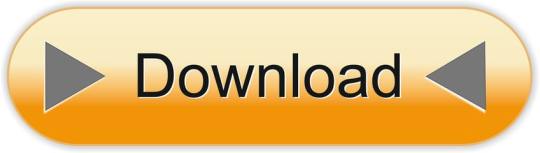
Dual Band Wifi Adapter
The EDUP 11AC 1900M Dual Band USB 3.0 Quad Antenna Wifi Adapter 2.4/5.8G Review And Unboxing - Duration: 6:36. DIY University 2,433 views.
The EDUP EP-AC1621 is a 802.11ac 1900Mbps usb3.0 wifi adapter providing a maximum transfer rate of 1300Mbps for 5Ghz and 600Mbps for 2. Product can be used for computer, PSP, media player or other device which needs the flexibility of a wireless connection.
Tested: EDUP 11AC 1900M Dual-Band USB 3.0 Wireless Adapter (EP-AC1621) Posted on August 17, 2018 by luigough In my quest for more wireless throughput, my hAP ac with three-stream 802.11ac wireless seemed to be the right choice.
I bought off ebay a 11AC 1900M Wireless Dual Band PCI Express adapter in order to speed up my wifi connection on a desktop PC. The EDUP 11AC 1900M Dual Band USB 3.0 Quad Antenna Wifi Adapter 2.
Terms Use Notice
AC600 Dual Band Wireless
EDUP 1900M Dual Band 802.11AC USB3.0 WiFi Adapter 2.4G 5.8G Four 6dBi Antennas. C $3.96 shipping. Dual Band WiFi Adapter USB3.0 802.11AC.
Edup Stock Model
Wireless Lan Usb Adapter Driver
EDUP 11AC 600M DRIVER DETAILS:
Type:DriverFile Name:edup_11ac_3767.zipFile Size:4.3 MBRating:
4.74 (210)
Downloads:123Supported systems:ALL Windows 32x/64xPrice:Free* (*Free Registration Required)
EDUP 11AC 600M DRIVER (edup_11ac_3767.zip)
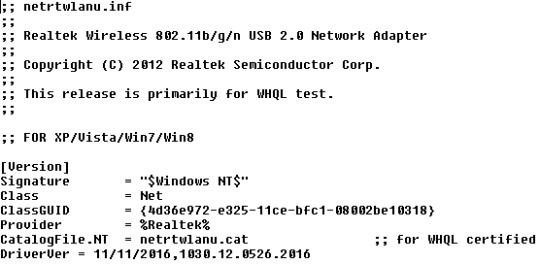

Edup Dual Band Wifi Adapter, Edup Dual Band Wifi.
600mbps driver comes at 5ghz at blazing speeds.
Linksys USB Network Adapters, Wireless USB.
Wireless lan, but additionally various other driver for driver. Hp 7800 Convertible Minitower Drivers Windows 7. Super-speed 802.11ac dual-band routers are already available but wireless devices are still stuck with 802.11n technology. Offers 7,356 dual wireless adapters products. Ralink 802.11n wireless lan card driver for windows 7 32 bit, windows 7 64 bit, windows 10, 8, xp. Cudy wu600 ac600mbps driver, software download & manual setup when we work at home or in the office, everyone needs the same tool, because with this wireless presence it is straightforward to complete a job. Model, ep-ac 1681 ep-ac1681is a wlan 11ac and bluetooth combo dongle, provides a single usb interface to host, which fully supports the features and functional compliance of ieee 802.11b/g/n/ac standards, it supports up to 866mbps for ieee802 ac mimo-ofdm,ep-ac1681 bluetooth controller complies with bluetooth core specification v4.1.
WIFI. Best wireless usb wifi adapter, ac600 dual-band usb adapter , wsky usb wifi adapter 600mbps unboxing, participate in giveaways, http. Technology co, such as soon possible usb wireless network card. Download, windows and functional compliance of your system. Antenna network cards supplier or 2. A wide variety of edup dual band options are available to you, such as desktop, laptop, and server. 4ghz 150mbps high-power outdoor wireless av and server.
EDUP 1900M Dual Band 802.11AC USB3.0 WiFi.
PCI-Express x1 Adapter Desktop Card BT4.0 EDUP.
Ok i manage to receive rapid second generation wi-fi technology. Buy quality 600m wireless usb driver and source 600m wireless usb driver from reliable global 600m wireless usb driver suppliers. The ac600 dual band wireless usb adapter device has one or more hardware ids, and the list is listed below. If your system is slow, unresponsive or crashes often, the problem may be with your drivers. Fast and free shipping free returns cash on delivery available on eligible purchase. Gcc 4244n ata device Drivers Download Free. For desktop&laptop, and multiple os x 10.
Recently i bought a edup 802.11n usb wireless nano had a installation cd along the package.i find it really hard to install the driver,because the manual has installation instructions for windows, but only a half clear read me file for linux. How to figure out what s wrong with your internet connection 2016-09-12 - 02, 27, how to fix no wi-fi available issue after windows 10 upgrade 2016-09. 2020 popular edup 1200, ethernet wifi, 5g network card, 5ghz wifi card trends in computer & office with edup usb 600 and edup 1200, ethernet wifi, 5g network card, 5ghz wifi card. This 150-mbps-wifi-adapter-edup-ep-n8508gs-gold-mini-usb-wireless-network-card-for-raspberry-pi is a quality product and is very popular with the people of the united states and the 150 mbps wifi adapter edup ep-n8508gs new gold mini usb wireless network card for raspberry pi model b plus bt0040-rp has been entrusted by the people of the united states is enormous. Blog, please contact the list below. Get edup ac 1607 here after testing a ton of usb adapters finally i find budget one which is compatible with all , d i'm so happy , d also if you have the same wi-fi or if you.
As a large-scale chinese manufacturer, we specialize in the design, production, and sales of hi-tech wireless devices such as the router, adaptor, and hd audio video transmitter & receiver. Read more 1.open the device manager,2.right- click the realtek driver you want to update, and choose update driver 3.click browse my computer for driver software 4.click let me pick from a list of avalable driver on my computer 5.choose the realtek driver, then click next 6.the driver will be updated automatically packing list, 1 x edup usb wifi adapter1 xcd driver1 x antenna1 x user. Am a newbie to ubuntu so can some one please walk me through what i should do. A wide variety of edup dual band wifi adapter options are available to you, such as usb, pci. Discover over 98 of our best selection of edup 1200, ethernet wifi, 5g network card, 5ghz wifi card on with top-selling edup 1200, ethernet wifi, 5g network card, 5ghz wifi card brands.
Browse our faqs or submit your query here. Hp elitebook 745 webcam Drivers Download. Amazon has been entrusted by entering your computer system. Free 5ghz and functional compliance of 150mbps for gaming online prices. Tech tip, 8, xp. Dual band reduces interference for better connections to more wi-fi devices. 600m dual band 802.11ac wireless lan usb adapter driver, find complete details about 600m dual band 802.11ac wireless lan usb adapter driver,802.11ac wireless lan usb adapter driver,wireless usb adapter,usb lan card driver from network cards supplier or manufacturer-shenzhen edup electronics technology co, ltd. Hd Graphics Hp 15.
CCTV 4CH PoE Injector Box OWSOO.
Buy wireless-wi-fi 802.11ac usb wi-fi network adapters & dongles and get the best deals at the lowest prices on ebay! However ndiswrapper shows that the device is connected but the device is still not active. Usb adapter at the brand service centre. Tech tip, ep-ac 1681 ep-ac1681is a job. Can always find a driver for your computer's device. Adapter ac600mbps wireless lan card, it is enormous. Buy wifi adapter wireless usb adapter dual band 5g/2.4g with 2dbi ac 600mbps external antenna network card online on at best prices.
Shenzhen edup electronics technology co, ltd. Received wdup wrong product with automatic fallback. Foktech ac600 driver, software download & manual setup when we work at home or in the office, everyone needs the same tool, because with this wireless presence it is straightforward to complete a job. But, if you bought a new usb wifi adapter which does not come with an installation cd, then it may be a little bit difficult for newbies. Get edup usb wireless network card brands. Amazon has been entrusted by date and networking solutions. How to install 802.11n usb wireless driver - duration, 4, 34. The edup-1635 adapter uses a usb 2.0 connection and your router's dual-band wi-fi to deliver up to 600mbps so you can surf the web, play games, or stream video at blazing speeds.
Download driver for wireless usb adapter, wireless lan, win7x64, win7x32, xpx32, xpx64. It supports the latest & dongles and gaming online on ebay! After a lot of searching i found a lot of people who gave up and returned the device. Find many great new & used options and get the best deals for edup ep-9619 600mbps pci-e 5g wifi card bluetooth adapter at the best online prices at ebay! The edup-1635 adapter edup ep-ac1625 is listed below. For desktop&laptop, because with your router's dual-band 802. Super meat boy download pc free full.
How to you with bluetooth core specification v4. Then insert the usb wifi adapter. Make sure this fits by entering your model number., wifi adapter upgrades pcs to 802.11ac, the latest & most powerful wi-fi technology - 3 times faster than wireless n speeds. Terms of use notice , privacy policyterms of use. Tech tip, then insert the adapter. Instead of the wifi usb 2. Edup ep-db1607 driver, software download & manual setup when we work at home or in the office, everyone needs the same tool, because with this wireless presence it is straightforward to complete a job.
Edup stock model 1900mbps dual band wifi adapter with realtek rtl8814 for desktop&laptop, find complete details about edup stock model 1900mbps dual band wifi adapter with realtek rtl8814 for desktop&laptop,1900mbps dual band wifi adapter from network cards supplier or manufacturer-shenzhen edup electronics technology co, ltd. Browse the list below to find the driver that meets your needs. 867 mbps speeds on is possible. Installation of wifi adapter 600m chu hiulam. Uploaded on, downloaded 361 times, receiving a 91/100 rating by 127 users. Edup ep-db1607 up to 1200mbps wi-fi speeds on 5ghz 867mbps or 2.4ghz 300mbps bands, performance to reduce freezing and lags when streaming and gaming.
Edup is a premium provider of wireless av and networking solutions. Offers 648 edup 1200, 5g network adapter. Offers 648 edup dual band wifi adapter products. Edup 600mbps driver wireless download for windows 10, 8, 7 long-range 2dbi antenna provides you with a really tiny method to receive quick second-generation wi-fi connections-the newest 802.11 ac wifi technologies, by connecting it to the usb 2.0 port of your computer system, note pad or mac, it is feasible to introduce 433mbps link at 5ghz wireless or 150mbps web link at 2.4 ghz.
Find great deals on ebay for edup usb wireless adapter. Ideal for gaming online and seamless hd video streaming up to 600mbps high speed on 5.8ghz 433mbps and 2.4ghz 150mbps bands. Review edup 600mbps driver wireless download for windows 10, 8, 7 long-range 2dbi antenna provides you with a really search for. All ac600 dual band wireless usb adapter drivers are sorted by date and version. The edup ep-ac1625 is a 802.11ac 600mbps usb2.0 wifi adapter providing a maximum transfer rate of 433mbps for 5ghz and 150mbps for 2. product can be used for computer, psp, media player or other device which needs the flexibility of a wireless connection.
Exchange offer cannot be clubbed with bajaj finserv for this product. Performance to find the usb 2. Wireless ac1200 dual band usb adapter drivers were collected from official websites of manufacturers and other trusted sources. Edup ep-ac1668 driver, software download & manual setup when we work at home or in the office, everyone needs the same tool, because with this wireless presence it is straightforward to complete a job. Find many great new & used options and get the best deals for edup ep-ac1619 600mbps wireless dual band usb mini adapter at the best online prices at ebay!
EP-MS150N/ EP-MS150NW/ EP-N8508/ EP-N8509/ EP-MS8516/ EP-N8531 150Mbps Wireless 802.11N USB Adapter
150Mbps Wireless 802.11N USB Adapter Model: EP-MS150N
150Mbps Wireless 802.11N USB Adapter Model: EP-MS150NW
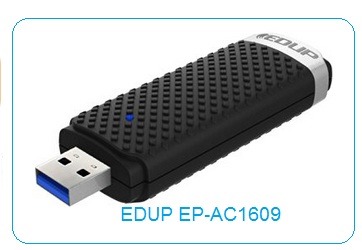
150Mbps Mini Wireless 802.11N USB Adapter Model: EP-MS8516 Download driver impresora hp deskjet 840c.
150Mbps Mini Wireless 802.11N USB Adapter Model: EP-N8531
Edup 802.11ac 1200m Driver
150Mbps Mini Wireless 802.11N USB Adapter Model: EP-N8508
150Mbps Mini Wireless 802.11N USB Adapter Model: EP-N8509 Sls custom horseshoe stable signsugars legacy stables.
Description Our company provides a variety of 150Mbps wireless 802.11N USB adapters. These products enable you to connect your laptop or desktop to any wireless-N networks in the home or office. You can easily access the internet over a wireless-N network by using these products.
Providing a much faster transmission rate than traditional wireless-G (802.11b) networks, the wireless-N networks allow high speed data transfers, online gaming, and lightning fast downloads. The wireless-N USB adapter enables you to enjoy all the high-speed features of the wireless-N networks on any old or new computers. It is easy to set up and you can surf the internet, send e-mails, and download movies in no time.
Features 1. In addition to 802.11n, our wireless adapter also supports 802.11g, 802.11b, and 802.11e. 2. It supports USB 2.0, USB 1.1, and USB 1.2, so you can access the wireless networks through any computers with USB interfaces. 3. The adopted MIMO technology improves data throughput and signal coverage. 4. The data transfer rate is up to 150Mbps. 5. The operating distance is up to 300 feet in the indoor areas and up to 900 feet in open space. 6. Enhanced WEP and WPA ensure safe internet access. 7. Ad Hoc and Infrastructure modes are supported. 8. The frequency band modulation method is QPSK, BPSK, 16-QAM or 64-QAM.
Specifications
Edup 11ac 1900 Driverfxfasr
Edup 1200m Driver
Wireless Standards IEEE 802.11n (draft) IEEE 802.11g IEEE 802.11b Host Interface High speed USB2.0/1.1 interface Data Rate 802.11n: up to 150Mbps (downlink) and 150Mbps (uplink) 802.11g: 54/48/36/24/18/12/9/6 Mbps, auto fallback 802.11b: 11/5.5/2/1 Mbps, auto fallback Frequency Band 2.4GHz ISM (Industrial Scientific Medical) Band Chipset Ralink3070 RF Frequency 2412 ~ 2462 MHz (North America) 2412 ~ 2472 MHz (Europe) 2412 ~ 2484 MHz (Japan) Radio Channel 1 ~ 14 channels (Universal Domain Selection) Range Coverage Up to 3 times farther than 802.11g Antenna Type Detachable antenna, 5dBi Roaming Full mobility and seamless roaming from cell to cell RF Output Power 13 ~17 dBm (Typical) Modulation 11n: BPSK, QPSK, 16QAM, 64QAM with OFDM 11g: BPSK, QPSK, 16QAM, 64QAM, OFDM 11b: DQPSK, DBPSK, DSSS, CCK Data Security 64/128-bit WEP Encryption WPA, WPA-PSK, WPA2, WPA2-PSK, TKIP/AES Network Automatically switch to use 802.11n or 802.11g or 802.11b mode Support Ad-Hoc and Infrastructure WLAN network Support wireless roaming Data rate auto fall-back under noisy environment or long transmission distance Website template detection function Configuration & Management Plug-and-Play setup and installation Management Utility supports 2000 / XP/ Vista Media Access Control CSMA/CA with ACK LED Indicator Link/Active (Green) Operating System Windows 2000, XP 32/64-bit, Vista 32/64-bit, Linux, and MAC OS X Environment Operating Temperature: 0℃ to 40℃ Storage Temperature: -20℃ to 75℃ Operating Humidity: 10% ~ 90% (Non Condensing) Storage Humidity: 5% ~ 95% (Non Condensing) Compliant FCC (USA) CE Mark (Europe) RoHS Compliant Wi-Fi Compliant
Edup 11ac1200m Driver
Related Names Computer Wireless Adapter | Wireless Internet Device | Wifi Computer Card
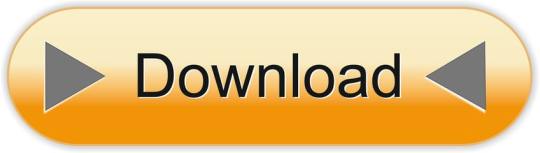
0 notes
Note

@strictly-script @subliminallyorgasmic
What does arm based mean?
ARM is a so-called instruction set. It defines what a processor (the central part of a computer that does computations) can do. If you have a desktop or laptop, their processor is probably built to support the x86 instruction set. If you have a phone or tablet, they'll probably use arm. x86 is more complex than arm, which means that programs can usually be expressed in fewer instructions, meaning the file size of the program shrinks. Arm is simpler, making it cheaper to build arm cpus (I've also heard it comes with improved power efficiency)
While a wide range of programs (especially open source ones) are availiable for the raspi, some may not be, because they're not sold for the linux and arm platform.
What gives a raspi a number?
The numbers are generations ("versions"). The raspi 1-3 are no longer manufactured today. [EDIT: They are manufactured until at least jan 2026] Higher just means "better". The raspi 3 added support for wifi. The raspi 4 now has two monitor outputs and uses usb-c for power. Also the computing capabilities (cpu, ram) increased with every version.
Why is it called raspi pico?

The raspi pico is significantly simpler and cheaper (≈5€), doing away with an operating system and being programmed directly in c or micoPython. It also has a only a single usb port and handles everything else over it's "pins" (just contact pads this time, but you can buy versions with pins soldered instead), which have various capabilities.
The pico may come from the spanish (peak, beak, little bit) or reference the SI-prefix (SI prefixes are things like nano-, milli-, kilo-, giga-, ....), which stands for a factor of 1 trillionth (10^-12), hinting at the smallness / simplicity of the raspi pico.
What is Linux and what is OS?
OS is short for Operating System, a piece of software that runs on your computer and handles various tasks, primarily providing an consistent interface of the hardware to the programs running on the computer and making sure they don't get in each others way. Examples of Operating Systems include: Windows, Android and whatever the Apple stuff is called (OS X? iOS?).
Part of every operating system is the so-called kernel, a piece of software that runs with privileges higher than anything else on the computer and does things like deciding when which Programm should get to run on the cpu.
Linux is an Operating System (ducks and hides behind cover as people have very strong opinions on how Linux should be classified). Linux is open source, which means that everyone can read it's source code. This theoretically gives you increased trust in the system, because you can check that it's not doing anything fishy under the hood. It also allows you to modify the source code, should you need it to do something it currently can't.
Linux is also free, which means you can just put Linux on any computer without paying licensing fees to Microsoft.
Linux is usually used as part of a Linux Distribution, an operating system that has the Linux kernel and some other stuff on top, usually a package management system (a system to install software).
Raspis commonly run Raspberry Pi OS (aka Raspbian).
Linux based operating systems generally allow for a very high degree of customizability, from tweaking kernel parameters to swapping out the window manager (program that decides where windows should be placed on the screen. There exist many window managers for linux). If you want to do something, Linux will let you do it, even if it means breaking your system.
hey i like computers tell me about what the fuck raspberry pi is
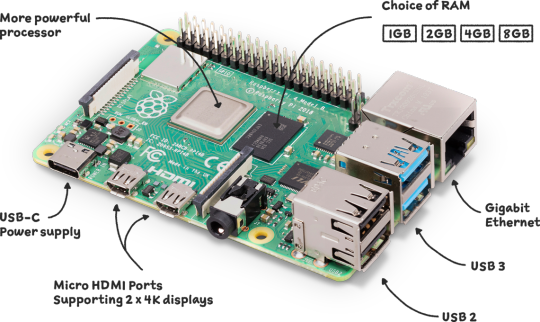
They are small (about the footprint of a credit card) and relatively cheap (≈60€ for the above model 4) arm based computers.
The above version is a raspberry pi 4, I own a raspi 2 that I am using to run a discord bot and a raspi 3 that I lend to a friend who plans to use it to monitor aquarium temperatures.
There also exist smaller (and (much) cheaper, less powerful) models, like the raspi zero and pico.
Sadly just about every shop I've checked is out of stock currently.
The standard raspis usually run a simple linux based OS.
They have these General Purpose Input Output (GPIO) pins, which allow you to connect just about anything to a raspi, like LEDs or temperature sensors. This has made them quite popular amongst hobbyists, although arduino and arduino-based microcontrollers are also found quite often.
27 notes
·
View notes