#WooCommerce plugins
Explore tagged Tumblr posts
Text
How Much to Spend on WooCommerce Website Development?
Are you an entrepreneur seeking to build a robust online presence and enhance your sales? Look no further than WooCommerce website, one of the most popular e-commerce platforms available today. With its user-friendly interface, extensive customization options, and seamless integration with WordPress, WooCommerce is the go-to choice for entrepreneurs seeking to create a powerful online…
#Cost Optimization WooCommerce#domain registration#e-commerce hosting#e-commerce website#hiring WooCommerce developers#Online Store Development#professional web development#website design costs#website development pricing#website development tips#WooCommerce costs#WooCommerce features#WooCommerce investment#WooCommerce optimization#WooCommerce plugins#WooCommerce website development
2 notes
·
View notes
Text
E-commerce with Wordpress
(WooCommerce) Photo by AS Photography on Pexels.com Ultimate Guide to E-commerce with WordPress & WooCommerce: Boost Your Online Store Discover how to set up an e-commerce website using WordPress and WooCommerce. Learn about themes, plugins, and essential features to run a successful online store. The Ultimate Guide to E-commerce with WordPress & WooCommerce In today’s digital age, starting…

View On WordPress
#e-commerce#how to set up WooCommerce#online store#SEO for WooCommerce#WooCommerce#WooCommerce plugins#WooCommerce setup guide#WooCommerce themes#wordpress
0 notes
Text
Master the Art of WooCommerce Emails: Engage, Convert, and Retain!
0 notes
Text
WooCommerce Development Agency in Pune by WebTechnoz
WebTechnoz is a leading WooCommerce development agency in Pune, specializing in creating robust and scalable e-commerce solutions tailored to meet the unique needs of businesses.
Our team of experienced developers and designers are dedicated to delivering high-quality services that enhance online shopping experiences and drive sales.
Our expertise in WooCommerce, and how we can help your business thrive in the digital marketplace.

Our Services { WooCommerce development agency in Pune }:
At WebTechnoz, we provide a comprehensive range of WooCommerce development agency in Pune, including:
- Custom WooCommerce Development:
We build custom WooCommerce stores from the ground up, ensuring that your online shop reflects your brand identity and meets your specific requirements.
- WooCommerce Theme Development:
Our team designs and develops responsive and visually appealing WooCommerce themes that enhance user experience and engagement.
- Plugin Development:
We create custom plugins to extend the functionality of your WooCommerce store, allowing you to add unique features that cater to your business needs.
- WooCommerce Migration:
We offer seamless migration services to help you transition from other platforms to WooCommerce without losing data or functionality.
- Maintenance and Support:
Our ongoing maintenance and support services ensure that your WooCommerce store runs smoothly, with regular updates and troubleshooting.

Why Choose WebTechnoz?
Expertise: Our team has extensive experience in WooCommerce development agency in Pune, ensuring that we stay updated with the latest trends and technologies.
Customization: We understand that every business is unique, and we tailor our solutions to fit your specific needs.
Quality Assurance: We follow rigorous testing protocols to ensure that your WooCommerce store is bug-free and performs optimally.
Client-Centric Approach: We prioritize our clients’ needs and work closely with them throughout the development process to ensure satisfaction.
Conclusion:
If you’re looking for a reliable WooCommerce development agency in Pune, WebTechnoz is your go-to partner. Our commitment to quality, customization, and client satisfaction sets us apart in the competitive e-commerce landscape.
Contact us today to discuss how we can help you build a successful online store that drives growth and enhances your brand presence.
#Woocommerce Development#Woocommerce Store#Woocommerce Plugins#Woocommerce Themes#Woocommerce#WooCommerce Development Agency in Pune
1 note
·
View note
Text
Reseller.mdtechbd
Reseller.mdtechbd.com is a trusted platform offering premium WordPress themes, plugins, and tools at unbeatable prices. With a growing collection of 200+ popular products like Elementor Pro license key, WP Rocket, Astra Premium, Woodmart Theme license key, Tutor LMS Pro license key, and GeneratePress Premium, we ensure quality and authenticity for developers, businesses, and freelancers.
Our mission is to make premium tools accessible without compromising on quality—providing official, updated products (not GPL or nulled). Perfect for enhancing your website performance, design, and functionality.
Whether you’re a developer building client projects or a business owner looking to scale, Reseller Mdtechbd delivers unmatched value and support.
Start building smarter today with us!
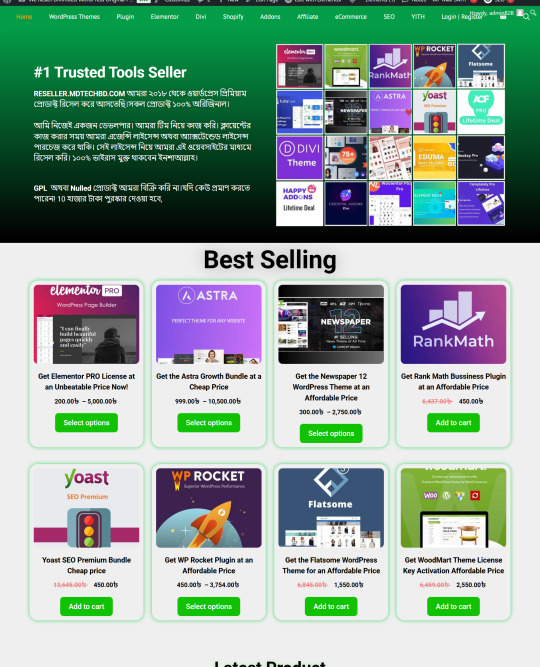
1 note
·
View note
Text
How to Measure the Success of Your WooCommerce Loyalty Program
A well-structured loyalty program can significantly boost customer retention, increase average order value, and drive repeat purchases. But how do you know if your WooCommerce loyalty program is truly successful? Measuring its performance is crucial. Here's a detailed guide to help you assess the effectiveness of your program:
Key Metrics to Track
Customer Retention Rate:
Definition: The percentage of customers who continue to make purchases over a specific period.
How to Measure:
Track the number of customers who made repeat purchases.
Calculate the percentage of these customers relative to the total number of customers.
Customer Lifetime Value (CLTV):
Definition: The total revenue a customer generates over their entire relationship with your business.
How to Measure:
Analyze customer purchase history, including frequency and average order value.
Use customer segmentation to identify high-value customers.
Average Order Value (AOV):
Definition: The average amount spent per transaction.
How to Measure:
Divide total revenue by the number of orders.
Analyze how loyalty program incentives impact AOV.
Purchase Frequency:
Definition: The average number of purchases a customer makes within a specific period.
How to Measure:
Track the frequency of repeat purchases.
Analyze the impact of loyalty program tiers and rewards on purchase frequency.
Redemption Rate:
Definition: The percentage of loyalty points or rewards that are redeemed.
How to Measure:
Track the number of points redeemed.
Calculate the percentage of redeemed points relative to the total number of points earned.
Customer Engagement:
Definition: The level of interaction and involvement customers have with your brand.
How to Measure:
Track email open rates and click-through rates.
Monitor social media engagement and website traffic from loyalty program promotions.
Tools to Measure Your Loyalty Program's Success
WooCommerce Analytics:
Built-in analytics to track sales, customers, and product performance.
Can be used to analyze the impact of loyalty programs on key metrics.
Google Analytics:
Comprehensive analytics platform to track website traffic, user behavior, and conversions.
Can be used to measure the effectiveness of loyalty program marketing campaigns.
Loyalty Program Software:
Most loyalty program software provides detailed analytics dashboards.
Track customer behavior, point redemption, and reward usage.
Tips for Optimizing Your Loyalty Program
Personalization: Tailor rewards and incentives to individual customer preferences.
Tiered Rewards: Offer higher-tier rewards to encourage increased spending and loyalty.
Gamification: Incorporate game-like elements to make the program more engaging.
Timely Communication: Send personalized emails and notifications to keep customers informed and motivated.
Data-Driven Decisions: Use analytics to identify trends and optimize your program.
Continuous Improvement: Regularly review and refine your loyalty program based on performance data.
By carefully tracking these metrics and using the right tools, you can gain valuable insights into the effectiveness of your WooCommerce loyalty program. This will empower you to make data-driven decisions to improve customer retention, increase sales, and drive long-term business growth.
0 notes
Text
“5” Woocommerce Extensions to Optimize Your Online Store!
Just like in our traditional commerce, we have trading, buying, and selling, today’s digital age brings E-commerce. It is the buying/trading/selling goods or services, and the transferring of funds or information over an electronic network. Several e-commerce websites help you optimize your online store, one of those being, WooCommerce. This blog contains all the relevant information regarding WooCommerce extensions. So, read until the end and make the perfect decision for your store.
What Is WooCommerce?
WooCommerce is the most renowned e-commerce platform in the world. It’s free, unrestricted, and accessible. However, even though WooCommerce offers several features, you may find yourself looking for even more updates to improve your store.
WooCommerce has a Marketplace that offers a range of powerful WooCommerce plugins called WooCommerce extensions, that add effectiveness to e-commerce sites.
Here’s a list of the 5 best WooCommerce extensions that can revolutionize your online store:
1. WooCommerce Shipping:
Making packages with accurate details and packing them at the post office can be a hassle for running businesses. Knowing this, WooCommerce Shipping enables you to print DHL labels and USPS straight from your dashboard to make packaging easier. This not only saves you time and effort but you even get access to discounted shipping rates, making it one of the most useful WooCommerce extensions.
Shipping costs are a major reason why products get abandoned in the cart, however, with the occasional shipping discounts that Woocommerce shipping offers, your customers are more likely to buy from your online store.
Pricing:
This is one of the free WooCommerce Plugins and has no fees or hidden costs, you get to save on shipping costs.
2. WooPayments:
WooPayments is the only payment solution that fully fuses with the WooCommerce platform, allowing you to collect payments, handle disputes, and manage recurring revenues from one place. It’s capable of accepting all major credit and debit card payments, local payments, and digital wallets like Venmo and PayPal. It also supports “buy now, pay later” services like Klarna without any added monthly fees. Moreover, traders can schedule deposits into their accounts on a daily, weekly, or monthly basis.
It is available in 36 countries and accepts more than 135 currencies. Plus, if you sell in person as well, This extension will enable you to accept payments in person with a card reader or use “Tap to Pay” to process payments without added hardware.
Pricing:
WooPayments is free, however, the trader will be responsible for standard transaction fees.
3. Google for WooCommerce:
All WooCommerce plugins help you improve your online store, this one lets you synchronize your products and services with Google Merchant Center. It is one of the best WooCommerce extensions helping businesses manage and boost their products on Google listings and ads. Plus, thanks to its cost-per-click pricing model you only have to pay when shoppers click on your ads.
It uses AI to optimize your campaigns and show them to visitors who are interested in your services. Moreover, the cost-per-click pricing means you only have to pay when shoppers click on your ads!
Pricing:
This WooCommerce Plugin is free, however, paid ads are an incredible option to increase awareness.
4. WooCommerce Tax:
If you’re an online trader, you probably know how tricky it is to calculate sales taxes. With this in mind, WooCommerce Tax has created a solution that allows you to automatically calculate how much tax is to be collected for orders based on city, state, and country.
However, you will have to connect your WooCommerce store with your WordPress account.
Pricing:
This free WooCommerce Plugin supports several locations including Canada, the USA, Australia, and more.
5. Tiktok for WooCommerce:
With the rising popularity of social media app, Tiktok, it is only a wise strategy to fetch customers from there. This extension helps you create engaging ads, target an ideal audience, and measure results easily. It connects your store with the app’s TikTok Shop enabling you to sell through the platform directly and create product awareness.
Pricing:
The extension is free but paid ads on TikTok cost extra.
All these WooCommerce extensions are effective in helping you manage your online store, but managing them, alongside your business can be hectic for a few. So, to focus more on growing your business, you can rely on a trusted marketing agency, like Creative’s Genie’s digital solutions to synchronize the best WooCommerce extensions to optimize and enhance your online store. Visit our website and contact us now so our experts can enhance your e-commerce store professionally and effortlessly.

#online business#woocommerce#woocommerce development company#woocommerce development#woocommerce plugins#creatives genie
0 notes
Text
Download the most popular 5,000+ WordPress premium plugins across the world. All the items are 100% original files from developers without ads, viruses or malicious code.
Explore now!

1 note
·
View note
Text
How do I manage inventory in WooCommerce?
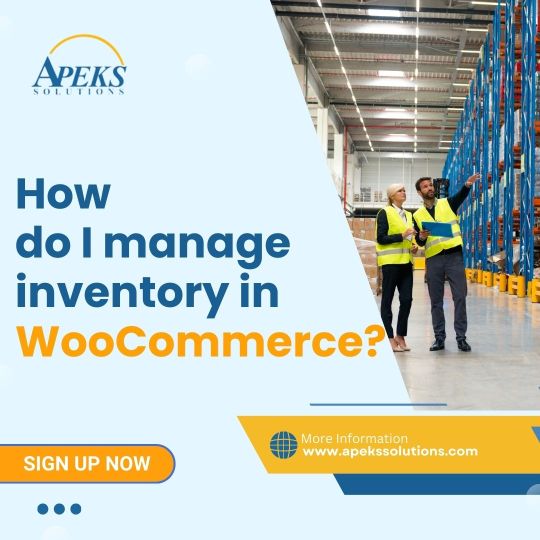
Master WooCommerce inventory management! This comprehensive guide covers setting up your system, managing stock levels, implementing strategies (FIFO, JIT), and using helpful plugins. Image shows key steps.
#WooCommerce inventory management#WooCommerce tips#WooCommerce stock tracking#online store management#inventory management strategies#WooCommerce plugins#WooCommerce product variations#WooCommerce inventory automation
0 notes
Text
Quick Guide to Adding Product Badges in WooCommerce

Product badges are a powerful feature in WooCommerce that can make your products more noticeable and appealing. To simplify the process of adding and customizing badges, consider using the WooCommerce Product Badge Manager. This plugin offers a user-friendly way to manage your badges effectively.
Why Use Product Badges?
Product badges offer several advantages:
Increased Visibility: Make your products stand out with eye-catching badges.
Build Trust: Highlighting popular or highly rated products can enhance credibility.
Drive Sales: Promote special deals or discounts with badges to boost sales.
How to Add Badges in WooCommerce
Install the Badge Manager
Find and install the WooCommerce Product Badge Manager plugin from the WordPress plugin repository. Activate it to get started.
Design Your Badge
Access the plugin settings to create and customize your badge. Choose colors, text, and designs that align with your brand.
Apply to Products
Assign badges to individual products or multiple products at once through the product management interface.
Preview and Publish
Preview your badges to ensure they look as expected. Make adjustments if needed and then publish the changes.
Effective Badge Strategies
Avoid Overcrowding: Limit the number of badges per product to keep the design clean.
Consistent Design: Ensure badges match your store’s branding for a cohesive look.
Regular Updates: Refresh badges regularly to keep your store looking dynamic.
Conclusion
Product badges are an effective way to highlight important products in your WooCommerce store. Using tools like the WooCommerce Product Badge Manager can streamline the process, helping you attract more customers and boost your sales.
0 notes
Text
WooCommerce duplicate coupon: Clone multi WooCommerce coupons with 3 clicks

WooCommerce coupons are one of the most popular marketing strategies that store managers offer to their customers to boost their engagement. These coupons have versatile usage and can be applied to specific products or the whole shopping cart, depending on the configurations set by the site managers.
Most store owners are fine with creating and offering occasional or seasonal coupons, but what if you need to create hundreds of discount codes with the same settings on WooCommerce? Is there a hassle-free and quick way to duplicate coupon WooCommerce?
In this post, we want to introduce the WooCommerce coupons bulk editing plugin as the best solution for WooCommerce duplicate coupons and bulk edit them in a few minutes. Let’s review how getting help from this plugin can create and manage coupon codes effectively.
Continue Reading: https://ithemelandco.com/blog/woocommerce-duplicate-coupon/
0 notes
Text
#digital aptech#dapl#woocommerce#woocommerce plugins#woocommerce development company#ecommerce development company#ecommerce website development#ecommerce business#ecommerce website design
0 notes
Text
If you're on WooCommerce or Shopify, Acowebs can be your game-changer! We specialize in helping ecommerce businesses like yours unlock hidden potential with powerful plugins and apps.
0 notes
Text

1 note
·
View note
Text
The Power of Extensions: Best WooCommerce Plugins for Every Store
Having the right tools can make a big difference in the plethora of online stores. Imagine your shop as a Swiss Army knife, but you have WooCommerce plugins instead of gadgets. These little helpers turn a basic store into a powerhouse of features. From managing appointments to enticing customers who left their carts, these extensions are the secret sauce for success. They’re like adding turbo…

View On WordPress
0 notes
Text
Creating a Seamless Checkout Experience for Multiple Quantity Subscription Products
When dealing with multiple quantity subscription products, the checkout process can become complex. Users might be overwhelmed by the various options, leading to cart abandonment or purchase errors. To overcome this, it's essential to design a streamlined and intuitive checkout experience.
Key Considerations for a Seamless Checkout
Clear Product Information:
Detailed Descriptions: Provide comprehensive descriptions of each product, including its features, benefits, and usage instructions.
High-Quality Images: Use clear and high-resolution images to showcase the products from different angles.
Variant Options: Clearly display available variants (e.g., size, color) and their corresponding prices.
Subscription Options:
Frequency Choices: Offer a variety of subscription frequencies to cater to different customer needs (e.g., weekly, bi-weekly, monthly).
Quantity Flexibility: Allow customers to adjust the quantity of each product within their subscription.
Customizable Bundles: Consider providing pre-configured bundles of products with discounted prices.
Cart Functionality:
Dynamic Updates: Ensure that the cart total and subscription details are updated in real-time as users modify their selections.
Clear Summary: Provide a concise summary of the items in the cart, including quantities, prices, and shipping costs.
Easy Removal: Make it simple for users to remove items from their cart if necessary.
Checkout Process:
Guest Checkout: Offer a guest checkout option for users who don't want to create an account.
Secure Payment: Use a secure payment gateway to protect customer information.
Progress Indicators: Display clear progress indicators to guide users through the checkout process.
Shipping and Billing Information: Collect necessary information efficiently and accurately.
Subscription Management:
Post-Purchase Confirmation: Send a confirmation email with subscription details, including the first shipment date and estimated delivery time.
Customer Portal: Provide a customer portal where users can view their subscription history, make changes, or cancel their subscriptions.
Easy Pauses and Resumptions: Allow customers to temporarily pause or resume their subscriptions.
Best Practices for a Seamless Checkout Experience
Mobile Optimization: Ensure that the checkout process is optimized for mobile devices to cater to a growing number of mobile shoppers.
Clear and Concise Language: Use simple and straightforward language throughout the checkout process to avoid confusion.
Test Thoroughly: Test the checkout process on different devices and browsers to identify and address any issues.
Gather Feedback: Collect customer feedback to continually improve the checkout experience.
By following these guidelines and incorporating user-centric design principles, you can create a seamless checkout experience that encourages customers to complete their purchases and become loyal subscribers.
#iptv subscription#onlyfans subscription#subscription box#free subscription#woocommerce plugins#woocommerce#wordpress
0 notes