#wordpress site
Explore tagged Tumblr posts
Text
Web Sitesi Açmadan Önce Bilmen Gereken Gizli Maliyetler! 💻💸
"Bir web sitesi kurmak ne kadar pahalı olabilir ki?" diyorsan, cevabı seni şaşırtabilir. Hosting, domain, tasarım derken gizli giderler hızla birikir.
✅ Alan adı yenileme ücretleri ✅ SEO & dijital pazarlama masrafları ✅ SSL, güvenlik ve bakım giderleri ✅ E-ticaret entegrasyonları
Bunlar sadece başlangıç...
👉 Tüm detaylar ve 2025'e özel rehber: 🔗 Web Sitesi Açmadan Önce Bilmeniz Gereken 10 Gizli Maliyet

#web sitesi kurma#kurumsal web tasarım#seo uyumlu site#web sitesi maliyeti#wordpress site#gizli maliyetler#internet sitesi açma#web tasarım rehberi#websitesi fiyatları
1 note
·
View note
Text
How to Manage Your WordPress Site For High-Traffic Events
If you’re expecting a significant surge in traffic to your WordPress site—maybe from a product launch, a viral post, or a big sale—you need to prepare your site for it. A sudden spike can slow your site to a crawl or even crash it. I’ve seen it happen, and trust me, it’s not fun. But with the proper steps, you can handle the traffic rush smoothly. In this guide, I’ll explain exactly how to…
0 notes
Text
Simple Steps to Resetting Your WordPress Site

If your WordPress site isn’t functioning properly or you want a fresh start, resetting it might be your best option. For a detailed breakdown of the process, how to reset a WordPress site offers everything you need.
In this post, we’ll explore why you might want to reset your site and provide simple instructions for how to do it.
Why Reset Your WordPress Site?
Here are a few reasons you might want to reset your WordPress site:
Starting over: Resetting allows you to rebuild your site from scratch.
Resolving persistent issues: If your site is plagued by errors or conflicts, resetting may fix them.
Creating a test environment: Developers can use resets to test different themes or plugins.
Step-by-Step Guide to Resetting Your WordPress Site
1. Backup First
Before resetting, back up your site’s data using plugins like BackupBuddy or UpdraftPlus.
2. Install the WP Reset Plugin
The easiest way to reset your site is by using the WP Reset plugin:
Go to Plugins > Add New in the dashboard.
Search for "WP Reset."
Install and activate the plugin.
3. Reset the Site
Once the plugin is activated:
Go to Tools > WP Reset.
Type "reset" in the confirmation box and click Reset Site.
Your site will be reset, but themes and plugins will remain installed, although deactivated.
What Happens Post-Reset?
After resetting:
All content (posts, pages) is deleted.
Plugins and themes are still available but deactivated.
WordPress settings are restored to default.
Alternative Options
Instead of a full reset, you might:
Restore a previous version from a backup.
Manually clean up unused plugins, themes, and content.
Conclusion
With the help of the WP Reset plugin, resetting your WordPress site is a quick and simple process. Be sure to back up your data beforehand to avoid losing anything important!
1 note
·
View note
Text

How to Properly Index Your WordPress Site for Improved Visibility
Here's a step-by-step guide on properly indexing your WordPress site for improved visibility. For more details: https://www.blogseo.ai/blog/how-to-properly-index-your-wordpress-site
0 notes
Text
"Crafting Digital Experiences: Expert WordPress Development for Your Vision and Success."

introduction
WordPress has emerged as one of the most popular platforms for website development due to its user-friendly interface and extensive customization options. A WordPress development website involves creating and customizing websites using the WordPress content management system (CMS). With its robust features and a vast library of themes and plugins, WordPress simplifies the process of building dynamic and interactive websites.
The foundation of WordPress development lies in its themes
which dictate the website's visual appearance. Developers can choose from a plethora of pre-designed themes or create custom ones to align with specific branding or functionality requirements. Moreover, plugins enhance the website's capabilities by adding features such as e-commerce, SEO optimization, contact forms, and more.
Customization is a hallmark of WordPress development. Developers can craft unique layouts, styles, and functionalities using a combination of HTML, CSS, and PHP coding. This flexibility allows for the creation of websites ranging from simple blogs to complex corporate portals.
WordPress also boasts a responsive design
ensuring websites function seamlessly across various devices, from desktops to mobile phones. This is crucial for user experience and search engine ranking.
However
successful WordPress development demands more than just design skills. Security measures are vital, as WordPress websites can be vulnerable to cyber threats. Regular updates, strong passwords, and security plugins are essential components of a secure WordPress site.
In conclusion
a WordPress development website revolves around harnessing the power of the WordPress platform to build tailored and engaging web experiences. Its blend of user-friendliness, customization potential, and a vibrant community of developers and users make it an ideal choice for individuals and businesses seeking to establish a robust online presence.
0 notes
Text

It's time to transfer those domains you have with Google. First million on us. https://bit.ly/3KOdZpZ
#wordpress#wordpress.com#google domains#domains#no site needed#don't have to host your site with us#can still host your wordpress site with us
11K notes
·
View notes
Text
I’m not sure when exactly this happened, but I think it’s clear that the aro community really is a community, now.
For the longest time I’ve felt like we were still in stasis, not quite there; a proto-community, yes, but not quite a community. But we have more history now to lean back on, more of each other to talk to and laugh with and cry with and learn from. More people that’ll go forward and make a part of modern aro history. More people that believe us, believe in us, will stand with us if we ask them.
I wouldn’t consider myself an aro elder yet, though each year I’m surprised at how long aromanticism has been a part of my life, how long I’ve been free of doubt or insecurity about my aromanticism, how far we’ve come since I was questioning. Then again, when I was questioning, some of the people I looked up to for guidance were probably close to the age I am now, so I might be there sooner than I think.
And, I’m so so hopeful for all aros, young or old, new or not, because we’ve come so far. Day by day, progress is slow (and yes, it’s unfair, it should be so much faster), but looking back it feels fast. We are our own role models, the people we look up to for guidance. We carve our own path through life, making things up as we go. I used to find that terrifying, because I had no idea what the future would bring. But it’s actually amazing, because I can ignore all these silly “rules” and guidelines about what my life should be, and instead ask, “what do I want my life to be?”
Younger me, you have no idea how awesome your future is gonna be. I’m sorry about the pain and hardship you’ll go through first; it won’t be fair and you shouldn’t have to deal with it. But you’ll make it through, and one day you’ll be me. I can’t wait for you to get here.
#aromantic#aro#aspec#queer#lgbtq#original#text#can't believe i was busy on a day when aromantic got super trending#also on the topic of history: history is super important and we should make sure we're good custodians of it!#make backups of your tumblr blogs/wordpress sites/fanfiction/analytical essays/whatever!#save links into the internet archive/wayback machine!#future aros will thank us for every thing we save from link rot#current aros will thank us for keeping our resources alive and accessible
1K notes
·
View notes
Text
Mad that my magazine's first ever full publish is going to be an Oasis article........
#anyone want to read it? I titled it 'In Defence of Oasis' and that made me laugh#I am cleaning up some last grammar and then hitting publish! Finally getting this magazine off the ground!#Ignore the design of the site for now; it's quite boilerplate Wordpress#Britpop#Oasis#Oasis mutuals? What do think it's about#music#It's so off brand for me
38 notes
·
View notes
Text
How to Unpublish WordPress Sites - 4 Easy Steps
Why do you want to learn how to unpublish WordPress sites? Let me guess. You want to redesign the sites completely. You mistakenly publish something and feel like taking it down. Or you need a break from blogging and think of unpublishing the entire site. What if you need to delete something completely from the site? Well, whatever the case, there are ways to unpublish, delete, hide, and…
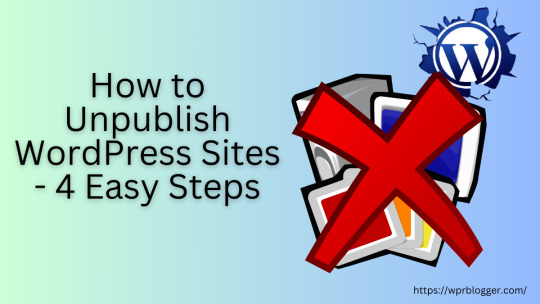
View On WordPress
0 notes
Text
What Makes WordPress the Most Widely Used CMS?

WordPress has evolved into the most widely used content management system (CMS) worldwide. With its open-source nature and a vast library of plugins and themes, it’s easy to see why millions of websites rely on this platform. By understanding the pros and cons of WordPress, users can make informed decisions about why it’s the right choice for their website needs.
Beginner-Friendly Interface
One of WordPress’s greatest strengths is its ease of use. Even for complete beginners, the platform offers an intuitive interface, making it simple to manage pages, posts, and media without any technical knowledge. With just a few clicks, you can customize your site’s layout and design.
Extensive Theme and Plugin Marketplace
The ability to customize your website is key, and WordPress excels in this area. With thousands of themes and plugins available, users can create unique websites tailored to their exact needs. Whether you want to add contact forms, improve your site’s security, or optimize for search engines, there’s a plugin for everything.
SEO-Optimized Platform
WordPress is structured to be SEO-friendly right from the start. The clean code ensures search engines can easily crawl and index your site. Additionally, SEO plugins like Yoast allow users to improve on-page SEO with minimal effort, providing tips on keyword usage, readability, and meta tags.
Mobile-Responsive and Fast Loading
Most WordPress themes are mobile-responsive, which means they adapt to different screen sizes, ensuring a smooth user experience on mobile devices. This is crucial not only for user engagement but also for SEO, as Google ranks mobile-friendly sites higher in search results.
Highly Scalable
WordPress offers excellent scalability, making it suitable for websites of all sizes. From small personal blogs to large enterprise websites, the platform can handle it all. You can easily upgrade your hosting plan and add new functionalities as your site grows.
Conclusion
WordPress’s flexibility, ease of use, and powerful SEO tools make it the most widely used CMS. Whether you’re starting a blog or scaling a large e-commerce site, WordPress provides all the tools you need to succeed online.
1 note
·
View note
Text
A few people mentioned to me that they were having trouble commenting on my blog and today I found that I wasn't able to respond to comments there either. I think the problem lies with Jetpack, so I've uninstalled it and I'm exploring other options for its most useful features, but I'm not sure what this will do to my site overall and it's possible a few things may break in the short term.
Please let me know if you spot any bugs, and if you've tried to comment and just got error messages, now might be a good time to try again!
12 notes
·
View notes
Text
Saw a post complaining about longform texts on Tumblr. It was sort of dunking on people who post without a read more - which I agree is handy just for like practical purposes, even if people have shorten posts on. But there was a vibe in the notes that long-form texts on Tumblr inherently went against the point of the website.
And I think it's interesting from a social media and branding standpoint. Tumblr has, for as long as I can remember (so like maybe 12 years?) been pretty vague about it's intended use. It calls itself a "microblogging" platform at times, which I agree with since it clearly doesn't lean towards longform text.
At the same time, most other outlets will call it a social media and blogging platform. Since 2019 it's been owned by the same company that owns WordPress, a content management system more commonly associated with longform text, so in my mind it isn't shocking that some people would assume Tumblr can be used for the same purposes.
I know it usually isn't, but I do it anyway. A website like this is a big network that really has no one culture if you think of it objectively. Whumplr interacts with each other very differently from aesthetic lifestyle blogs, or people who use their Tumblr as a way to just reblog and comment vaguely on softcore porn. It's just kind of fascinating to think about.
#Hot takes I guess#I like Tumblr better than WordPress for its dashboard functionality#But yeah combining blogging and social media was probably a bad choice#Also banking on the term Microblogging#Which isn't new. But usually comes with a strict character count limit#A character count limit like all other microblogging sites complain about#Wild stuff websites#Man oh man
15 notes
·
View notes
Text
i would very much like to make a website for author reasons but literally every place i know about has "USE OUR AI SERVICES" slapped right on their loading page and i'm....... i'm gonna bite someone. hard.
#it needs to have a blogging function. so carrd is off the table.#search engines don't like neocities sites which massively sucks.#once upon a time i used to use wordpress but i've heard the enshitification has been real and also its owners are garbage.#so like?????
6 notes
·
View notes
Text

It’s time to transfer those domains you have with Google. First million on us, while it lasts. https://bit.ly/469owUY
#wordpress#wordpress.com#google domains#domains#no site needed#don't have to host your site with us#can still host your wordpress site with us
3K notes
·
View notes

