#WooCommerceExtraProductOptions
Explore tagged Tumblr posts
Link
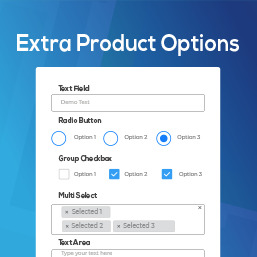
0 notes
Link
#woocommerce#wordpress#woocommercecheckout#woocheckoutmanager#woocommerceextraproductoptions#extraproductoptions
0 notes
Link
By default, billing and shipping addresses are displayed as formatted by WooCommerce, which is different for each country and includes only default address fields. In addition to these default address fields, you can also display your custom fields which were created using WooCommerce Checkout Field Editor Pro plugin.
Please follow below steps to include custom address fields in address display,
0 notes
Link
WooCommerce plugins for e-commerce store WooCommerce Checkout Field editor, WooCommerce Extra product Options, WooCommerce Multi-step Checkout Editor,
#woocommercecheckouteditor#woocommerceplugins#woocommercecheckout#wordpress#woocheckouteditor#woocommerceextraproductoption
0 notes
Link
This document covers installation and use of this plugin, and reveals answers to common problems and issues. We encourage you to read this document if you are experiencing any difficulties.
Minimum Requirements
WooCommerce 2.2 +, WordPress 3.8 or greater, PHP version 5.2.4 or greater, MySQL version 5.0 or greater
Installation
Download the WooCommerce Extra Product Options plugin .zip file from your ThemeHigh account.
Go to WordPress Admin > Plugins > Add New to upload the plugin file you downloaded with the Choose File option.
Click the Install Now button and activate the plugin.
0 notes
Link
If you are wondering how to add custom field in WooCommerce checkout page, you are at the right place. Woo Checkout Field Editor Pro plugin provides an easy way to customise (add, edit, delete and change display order) your fields displayed on WooCommerce checkout page. This plugin requires WooCommerce to be installed, activated, and configured.
0 notes