#WordPress Integration Troubleshooting
Explore tagged Tumblr posts
Text

20 Reasons Why Do you create website using WordPress CMS?
Hire: https://fiverr.com/s/e6LKqzk
Portfolio: http://wasimakram.dev
Reasons to Use WordPress CMS:
User-Friendly Interface
Easy to learn and manage, even for non-technical users.
Customizability
Thousands of themes and plugins allow for extensive customization.
SEO-Friendly
Built-in SEO features and plugins like Yoast SEO make optimization easier.
Responsive Design
Most WordPress themes are mobile-friendly and responsive.
Cost-Effective
Offers free and paid themes and plugins, catering to different budgets.
Flexibility
Suitable for any type of website: blogs, portfolios, e-commerce, forums, etc.
E-Commerce Capabilities
Easily integrates with WooCommerce for building online stores.
Community Support
Large, active community of developers and users for troubleshooting.
Regular Updates
Frequent updates ensure security and feature enhancements.
Multilingual Support
Allows for easy creation of multilingual websites through plugins like WPML.
Content Management
Simplifies the process of creating, editing, and organizing content.
Security Features
Numerous plugins and best practices help enhance website security.
Scalability
Can handle both small blogs and large-scale websites with high traffic.
Third-Party Integrations
Compatible with various tools like CRMs, analytics, and marketing platforms.
Open Source
Free and open-source, giving developers full control over the codebase.
Time Efficiency
Ready-to-use themes and plugins reduce development time.
Multimedia Handling
Supports various media types, including images, videos, and audio files.
Custom Post Types
Ability to create and manage custom content types beyond posts and pages.
Easy Maintenance
Intuitive dashboard and automation tools make website maintenance simple.
Integration with Social Media
Easily integrates with social platforms to enhance engagement.
2 notes
·
View notes
Text

Finding the Best E-Commerce Website Builder for Your Business
Choosing the right e-commerce website builder is crucial for creating a successful online store. With numerous options available, selecting the best platform can significantly impact your business’s growth and efficiency. Here’s a guide to help you find the best e-commerce website builder that suits your needs.
1. Ease of Use
The best e-commerce website builders should offer an intuitive interface that simplifies the process of setting up and managing your store. Look for platforms with user-friendly drag-and-drop editors and customizable templates. These features make it easier to create a professional-looking website without requiring advanced technical skills.
2. Essential Features
Evaluate the core features each builder offers. Key functionalities include product management, secure payment processing, inventory tracking, and shipping options. Advanced features such as SEO tools, marketing integrations, and analytics capabilities can further enhance your online store’s performance.
3. Design Flexibility
A visually appealing and unique online store helps attract and retain customers. Choose a builder that provides a range of customizable templates and design options. This allows you to tailor your site’s appearance to align with your brand’s identity and create a memorable shopping experience.
4. Scalability
As your business grows, your e-commerce platform should be able to scale with you. Opt for a builder that offers flexible plans and additional features to accommodate increased traffic, a larger product range, and expanded functionalities. Scalability ensures your website remains effective and efficient as your business evolves.
5. Support and Resources
Reliable customer support and comprehensive resources are essential for troubleshooting and ongoing management. Select a builder that provides responsive support through various channels, such as live chat, email, or phone. Additionally, access to tutorials, guides, and community forums can be valuable for resolving issues and learning best practices.
Top Recommendations
Shopify: Known for its ease of use and robust feature set, Shopify is ideal for businesses of all sizes. It offers a wide range of customizable templates, integrated payment options, and excellent customer support.
WooCommerce: Perfect for those familiar with WordPress, WooCommerce provides extensive customization and flexibility. It’s suitable for businesses with specific needs and technical capabilities.
BigCommerce: Renowned for its scalability, BigCommerce is a great choice for growing businesses. It offers built-in features for SEO, multi-channel selling, and advanced analytics.
Wix: Wix combines simplicity with design flexibility. Its drag-and-drop editor and diverse templates make creating a visually appealing online store easy.
Squarespace: With its elegant design templates and user-friendly interface, Squarespace is perfect for businesses seeking a stylish and functional online store with minimal effort.
READ MORE >>>>
2 notes
·
View notes
Text

HubSpot to WordPress: Transferring Contacts and Customer Data
In today's rapidly evolving digital landscape, businesses often find themselves reevaluating their tools and platforms to stay competitive. One such transition that many businesses consider is moving from HubSpot to WordPress. This article will guide you through the process of transferring contacts and customer data seamlessly.
Introduction
A Brief Overview of HubSpot and WordPress
HubSpot is renowned for its comprehensive inbound marketing and sales platform, while WordPress stands out as a versatile and customizable content management system (CMS). Businesses, seeking more flexibility and control over their online presence, often contemplate migrating from HubSpot to WordPress.
Importance of Data Transfer
The data held within HubSpot, including contacts and customer information, is invaluable. Ensuring a smooth transition of this data to WordPress is crucial for maintaining business continuity and leveraging the full potential of the new platform.
Why Transfer from HubSpot to WordPress?
Cost Considerations
HubSpot's robust features come at a price, and for businesses looking to optimize costs without compromising functionality, WordPress offers a more budget-friendly alternative.
Customization and Flexibility
WordPress provides unparalleled customization options, allowing businesses to tailor their websites precisely to their needs. This flexibility is often a significant factor driving the decision to migrate.
Integration Possibilities
WordPress's extensive library of plugins facilitates seamless integration with various tools and services, providing businesses with a more connected and efficient digital ecosystem.
Planning the Transfer
Assessing Data Types
Before initiating the transfer, businesses must identify the types of data stored in HubSpot, ensuring that all relevant information, such as customer profiles and communication history, is considered.
Identifying Necessary Plugins
WordPress offers numerous plugins designed explicitly for data migration. Choosing the right ones based on business requirements is essential for a successful transfer.
Backing Up Data
To mitigate any potential data loss, a thorough backup of all HubSpot data is recommended before initiating the transfer process.
Step-by-Step Guide
Exporting Contacts from HubSpot
HubSpot provides tools for exporting contacts easily. Businesses should follow a step-by-step process to export their data in a compatible format for WordPress.
Preparing Data for WordPress Import
Data formatting is crucial. This section will guide businesses on optimizing their exported data to ensure a smooth import into WordPress.
Importing Data into WordPress
Utilizing WordPress's import functionality, businesses can seamlessly transfer their contacts and customer data into the new platform.
Verifying Data Accuracy
Post-migration, a careful review of the data is necessary to identify and rectify any discrepancies that may have occurred during the transfer.
Addressing Common Challenges
Data Formatting Issues
Common challenges, such as mismatched data formats, will be discussed along with practical solutions to overcome them.
Handling Duplicate Entries
Duplicate entries can be a common issue during migration. This section provides guidance on identifying and resolving duplication problems.
Troubleshooting Integration Problems
In the event of unforeseen integration issues, troubleshooting steps and resources will be provided to assist businesses in resolving them promptly.
SEO Considerations
Updating URLs and Redirects
Maintaining SEO integrity requires careful attention to URL structures and implementing proper redirects to preserve search engine rankings.
Optimizing Metadata for WordPress
Guidance on optimizing metadata, including titles and descriptions, to align with WordPress best practices and improve search engine visibility.
Monitoring Search Engine Rankings
Post-migration, businesses should actively monitor their search engine rankings and implement any necessary adjustments to maintain or enhance their online visibility.
Ensuring Data Security
Best Practices for Data Encryption
Given the sensitivity of customer data, implementing encryption practices is crucial to ensure data security during and after the migration process.
Password Protection for Sensitive Information
Additional measures, such as password protection, will be discussed to safeguard sensitive customer information from unauthorized access.
Benefits of the Migration
Improved Website Performance
A discussion on how the migration to WordPress can positively impact website performance, including faster load times and improved user experience.
Enhanced User Experience
WordPress's user-friendly interface contributes to an enhanced overall user experience, which can positively affect customer satisfaction and engagement.
Streamlined Data Management
The advantages of streamlined data management in WordPress, including easier organization and accessibility of customer information.
Real-Life Success Stories
Businesses That Successfully Migrated
Highlighting real-life examples of businesses that have successfully migrated from HubSpot to WordPress and the positive impacts on their operations.
Positive Impacts on Their Operations
Exploring how these businesses benefited from the migration, such as increased efficiency, improved customer engagement, or cost savings.
Conclusion
In conclusion, the decision to migrate from HubSpot to WordPress can yield significant benefits for businesses seeking a more cost-effective and customizable solution. By following the outlined steps and addressing potential challenges, businesses can ensure a smooth transition while preserving the integrity of their valuable customer data.
4 notes
·
View notes
Text
Custom Website Design and Development: Tailored solutions to meet the unique needs and objectives of each client, including responsive design, intuitive navigation, and visually stunning aesthetics.
E-commerce Development: Creation of robust online stores with features such as product catalogs, shopping carts, secure payment gateways, and inventory management systems.
Content Management Systems (CMS) Integration: Implementation of user-friendly CMS platforms like WordPress, Joomla, or Drupal to empower clients to easily update and manage their website content.
Website Redesign and Refresh: Overhaul outdated websites with modern design aesthetics, improved functionality, and enhanced user experience to drive engagement and conversions.
Search Engine Optimization (SEO): Optimization of website content, meta tags, and site structure to improve search engine rankings, increase organic traffic, and attract qualified leads.
Website Maintenance and Support: Ongoing maintenance, updates, and troubleshooting to ensure that websites remain secure, reliable, and up-to-date with the latest technologies and best practices.
Web Application Development: Creation of scalable, secure, and user-friendly web applications to streamline business processes, improve efficiency, and enhance customer experience.
UI/UX Design: Creation of intuitive and visually appealing user interfaces (UI) and user experiences (UX) that prioritize usability, accessibility, and conversion optimization.
Graphic Design Services: Creation of custom graphics, logos, branding materials, and visual assets to enhance the overall look and feel of websites and digital marketing campaigns.
Social Media Integration: Integration of social media platforms and features into websites to facilitate social sharing, expand online reach, and engage with audiences across multiple channels.
Analytics and Reporting: Implementation of tracking tools and analytics dashboards to monitor website performance, track user behavior, and provide insights for data-driven decision-making.
Hosting and Domain Management: Provision of hosting services and domain registration assistance to ensure that websites are securely hosted and easily accessible to users worldwide.
1 note
·
View note
Text
Is WordPress a good platform for developing a website?
Yes, WordPress is an excellent platform for developing websites, and it's a popular choice for a variety of reasons:
User-Friendly: WordPress is known for its user-friendly interface, making it accessible for both beginners and experienced developers. You don't need to be a coding expert to build a website with WordPress.
Versatile: It's incredibly versatile and suitable for various types of websites, including blogs, portfolios, e-commerce stores, business websites, and more.
Abundance of Themes: WordPress offers a vast library of themes that allow you to customize the look and feel of your website to match your brand or personal style.
Plugins for Added Functionality: You can enhance your website's functionality with a wide range of plugins. There are plugins for SEO optimization, e-commerce, contact forms, social media integration, and much more.
SEO-Friendly: WordPress is inherently search engine-friendly, making it easier for your website to rank well on search engine results pages (SERPs).
Community and Support: The WordPress community is extensive, which means you have access to a wealth of resources, forums, and tutorials to help you troubleshoot issues and expand your knowledge.
Regular Updates: WordPress is continually updated for security, performance, and functionality improvements, which helps keep your website safe and up to date.
Mobile Responsiveness: Most modern WordPress themes are mobile-responsive, ensuring your website looks and works well on various devices, including smartphones and tablets.
Cost-Effective: WordPress itself is free, and there are many free or reasonably priced themes and plugins available. This makes it a cost-effective choice for building and maintaining a website.
Scalability: Whether you're starting small and planning to grow or launching a large-scale website from the beginning, WordPress is scalable to accommodate your needs.
However, the success of your website also depends on factors like your specific goals, the quality of your content, and how well you optimize it for your target audience. WordPress provides a robust foundation, but your website's ultimate performance will also be influenced by the effort and resources you invest in it.
#cedcommerce#ecommerce#ecommercebusiness#woocommerce#ecommercestore#wordpress website#wordpress#woo#website
2 notes
·
View notes
Text
From Zero to Hero: How Betheme WordPress Transformed My Business!

"Betheme" is a popular WordPress theme developed by Muffin Group, known for its versatility and extensive customization options. With over 500 pre-built websites and a user-friendly interface, Betheme aims to cater to a wide range of industries and website types. In this detailed review, we'll explore the features, performance, flexibility, and overall user experience of Betheme for WordPress.
Design and Customization: One of the most significant strengths of Betheme is its wide variety of pre-built websites. Upon installation, users can choose from over 500 professionally designed templates, each tailored for specific niches such as business, portfolio, blog, e-commerce, and more. The designs are visually appealing and modern, helping users kickstart their projects with ease.
Customization options in Betheme are extensive. The Muffin Builder, the theme's proprietary page builder, allows users to create layouts through a drag-and-drop interface. This builder is flexible and user-friendly, enabling users of all skill levels to create unique and visually appealing web pages without writing a single line of code. Additionally, the Theme Options panel offers an array of settings to personalize the theme's appearance, typography, colors, and more.
Performance: In terms of performance, Betheme generally performs well. It is essential to note that the sheer number of features and customization options can sometimes affect the loading times. While it's tempting to activate numerous features and plugins, users should exercise caution and choose only what's necessary for their website's optimal performance. Implementing caching and optimizing images is advisable to enhance speed and reduce loading times.
Responsive Design: Betheme is built with responsiveness in mind, ensuring that your website adapts well to different screen sizes and devices. Whether it's viewed on desktops, tablets, or smartphones, the theme's design remains visually appealing and functional, offering a seamless user experience across various platforms.
SEO Friendliness: Search engine optimization (SEO) is a critical aspect of any website's success. Betheme is built with clean code and follows best practices, which positively impacts SEO efforts. Users can also optimize their content through the Yoast SEO plugin or similar tools to enhance the visibility of their websites on search engines.
Plugin Compatibility: Betheme boasts extensive compatibility with popular WordPress plugins, making it a flexible choice for various website needs. The theme seamlessly integrates with plugins like WooCommerce for e-commerce functionality, WPML for multilingual support, Contact Form 7 for forms, and many more. This compatibility adds significant value to Betheme, as users can easily extend their website's capabilities without any hassle.
Documentation and Support: Betheme provides comprehensive documentation, which is easily accessible on the developer's website. The documentation covers all aspects of the theme, from installation and setup to customization and troubleshooting. Additionally, Muffin Group offers support through a dedicated support forum and ticket system. While the support is generally prompt and helpful, some users have reported occasional delays in response times during peak periods.
Price: Betheme is available on ThemeForest, a popular marketplace for WordPress themes. The theme is reasonably priced, considering the vast array of features and pre-built websites it offers. Users have the option to purchase a regular license, which includes lifetime updates and six months of support, with the option to extend support for an additional fee.
Conclusion: Betheme is a feature-rich and versatile WordPress theme that caters to a broad range of website types and industries. With its extensive customization options, responsive design, and compatibility with popular plugins, it empowers users to create stunning websites without much technical expertise. However, users should exercise caution to avoid excessive feature bloat, which could impact website performance. Overall, Betheme is a compelling option for those seeking a flexible and customizable WordPress theme.
Try Betheme WordPress Theme
2 notes
·
View notes
Text
Why WordPress Is Still the Best CMS for Business Websites in 2025

In a world full of website builders and content management systems (CMS), one name has stood the test of time — WordPress. Despite newer tools entering the market, WordPress continues to lead the way in 2025 as the most trusted platform for building professional, secure, and scalable websites.
But what makes WordPress such a powerful CMS? And why do businesses across all industries — from tech startups to cafes and tour operators — still rely on it?
What is a CMS, and Why Do You Need One?
A Content Management System (CMS) is a software platform that allows users to create, manage, and modify content on a website without needing to code everything from scratch.
Whether it’s updating a product page, writing a blog post, or adding new services, a CMS makes it simple and quick.
Popular CMS Options in 2025 Include:
WordPress
Wix
Squarespace
Shopify (for eCommerce)
Webflow
Among these, WordPress remains the most flexible and scalable, powering over 40% of all websites globally.
Top 7 Reasons Why WordPress Still Dominates in 2025
1. It’s Completely Open-Source and Free
One of WordPress’s biggest advantages is that it’s open-source — you have full control over your site’s design, content, and data.
There are no restrictions on how you use it. You can:
Customize every detail
Migrate your site anytime
Add as many users, pages, or plugins as needed
This level of freedom is unmatched by many other platforms.
2. Limitless Design Flexibility
With over 10,000+ themes and visual builders like Elementor and WPBakery, WordPress gives you endless creative control.
Want a minimalist portfolio? A vibrant online store? A multilingual booking system? WordPress can do it all — and look good while doing it.
3. Thousands of Plugins to Expand Your Site
From SEO and analytics to appointment booking and chat support — WordPress’s 60,000+ plugins let you build exactly what you need.
Popular plugin categories include:
SEO: Yoast, Rank Math
Ecommerce: WooCommerce
Security: Wordfence, Sucuri
Speed: LiteSpeed Cache
Forms: WPForms, Gravity Forms
You’re never limited by your theme — you can add new features anytime.
4. Built-In SEO Superpowers
WordPress is SEO-friendly out of the box. Combine that with tools like Yoast SEO, fast-loading themes, and schema plugins — and you’re looking at a website that’s ready to rank on Google.
Plus, it’s easy to:
Add meta titles and descriptions
Create sitemaps
Control URL structures (permalinks)
Optimize image alt tags
For businesses looking to grow organically, WordPress is the most reliable option.
5. Mobile-Responsive and Fast
Most WordPress themes in 2025 are designed to work seamlessly across all screen sizes — from phones to tablets to desktops. Speed optimization plugins like WP Rocket and LiteSpeed Cache make your website lightning fast — a key factor in both SEO and user retention.
6. Ideal for E-Commerce and Service Businesses
Want to sell products online? WooCommerce — WordPress’s native eCommerce plugin — is robust, easy to use, and supports everything from physical goods to digital services.
And if you’re a service-based business, you can add features like:
Appointment scheduling
Live chat
Online payments
Google Maps integration
All with just a few plugin installations.
7. Large Community and Ongoing Support
WordPress is backed by a massive global community. That means:
Regular software updates
Thousands of tutorials and guides
Developers ready to troubleshoot issues
Countless forums and YouTube channels for self-help
It’s a CMS that’s constantly evolving — and won’t be obsolete next year.
What Types of Businesses Use WordPress in 2025?
The beauty of WordPress is its universal adaptability. It’s used by:
Restaurants and cafes for menu display and reservations
Tour companies for blog posts, package listings, and online bookings
Real estate agents for showcasing properties
Startups for portfolio sites and landing pages
Hospitals and clinics for appointment systems and patient information
Online stores selling everything from handmade items to courses
Even major companies like TechCrunch, Sony, and The New Yorker still trust WordPress.
WordPress vs. Other CMS Platforms
FeatureWordPressWixShopifyWebflowOwnershipFullLimitedLimitedFullFlexibilityHighMediumE-commerce onlyHighCostLow to scalableMediumHighHighPlugin SupportMassiveLimitedApp-basedModerateCommunity SupportGlobalLimitedModerateModerate
WordPress wins for long-term growth and business scalability.
Should You DIY or Hire a Professional?
WordPress is beginner-friendly — but building a website that is fast, secure, mobile-optimized, and SEO-ready from day one takes expertise.
That’s where a professional web design company in Udaipur comes in. A team that understands design, development, SEO, and user behavior can help you:
Customize themes and plugins
Set up proper security and backup systems
Speed-optimize for Google ranking
Build landing pages that convert
You focus on your business — let the experts handle the tech.
Final Words: WordPress Is Still King in 2025
Trends come and go. Website builders rise and fall. But WordPress continues to rule the CMS world — and for good reason.
0 notes
Text
Best Software Development Company in India for Robust Backend Systems and Scalable Applications: Wish Geeks Techserve

In today’s digital-first world, businesses need robust, scalable, and secure software solutions to stay ahead. Whether it's a custom-built platform or a complex enterprise application, the right software partner can make all the difference. Wish Geeks Techserve is recognized as the Best Software Development Company in India, delivering cutting-edge backend systems and scalable applications that power modern businesses.
Why Choose Wish Geeks Techserve for Software Development?
Wish Geeks Techserve offers a full spectrum of Software Development Services in India, providing end-to-end development, support, and consulting solutions. We help startups, SMEs, and enterprises bring their digital ideas to life through well-engineered and future-ready applications.
With a client-centric approach, agile methodology, and a strong focus on technology, we specialize in building platforms that are not only high-performing but also aligned with long-term business goals.
Our Core Software Development Services
Wish Geeks Techserve is more than just a tech team—we're your strategic digital partner. Our services include:
Custom Software Development: Tailor-made software to meet your exact business needs—built from scratch for maximum precision and control.
Backend System Development: Scalable, secure, and reliable server-side solutions that ensure your applications run smoothly under any load.
Mobile & Web App Development: Feature-rich applications optimized for performance across Android, iOS, and web platforms.
Software Maintenance and Support Services: Ongoing maintenance, upgrades, and troubleshooting to ensure your software stays secure, updated, and functional.
Software Consulting Services: Strategic insights and architecture planning to help you make the right technology decisions from day one.
Enterprise Application Development: End-to-end business process automation and integration through powerful enterprise-level software systems.
Key Technologies and Tools We Use
At Wish Geeks Techserve, we leverage the latest tools and frameworks to ensure high-quality development:
Backend: Node.js, Python, PHP, .NET, Java
Frontend: React, Angular, Vue.js
Mobile: Flutter, React Native, Kotlin, Swift
Database: MySQL, MongoDB, PostgreSQL, Oracle
Cloud & DevOps: AWS, Azure, Docker, Kubernetes
CMS & eCommerce: WordPress, Magento, Shopify
Industries We Serve
Wish Geeks Techserve has delivered powerful software solutions across a wide array of industries, including:
E-commerce
Healthcare
EdTech
Logistics
FinTech
Manufacturing
Travel & Hospitality
Real Estate
What Sets Wish Geeks Techserve Apart?
Business-Centric Development: We focus on outcomes that matter to your business—productivity, revenue, and user engagement.
Scalable Architecture: We future-proof your application with scalable infrastructure that grows with your business.
Agile Process: Our agile methodology ensures transparency, collaboration, and flexibility throughout the development cycle.
Experienced Team: Our skilled developers, UI/UX designers, QA engineers, and project managers bring years of domain knowledge and tech expertise.
End-to-End Solutions: From ideation to deployment and support, we handle every aspect of the development lifecycle.
Client Success Stories
We’ve helped businesses across India and abroad streamline their operations, reach wider audiences, and boost revenue through smart software systems. From custom CRM platforms to scalable SaaS products, our portfolio is proof of our commitment to innovation and quality.
Ready to Build Something Great?
Choosing the right software development company is crucial. At Wish Geeks Techserve, we bring your vision to life with solutions that are robust, user-friendly, and built to perform. Whether you’re launching a new product or upgrading an existing system, we’re here to help you scale, optimize, and succeed.
#software development services in India#software development company in India#software maintenance and support services#software consulting company India#custom software development agency India
0 notes
Text
Best Website Development Agency
Strategic Online Presence A professionally developed website boosts your brand’s visibility and credibility. The best website development agency in Ludhiana ensures your online presence reflects your business values and attracts the right audience.
Customized Website Solutions Every business is unique. The top agency in Ludhiana offers tailor-made website solutions that align with your goals, whether it's lead generation, sales, or branding.
Expert Team of Developers With skilled designers, developers, and digital strategists, the best agency delivers high-performance websites using the latest technologies.
Mobile & SEO Optimization A responsive, mobile-friendly website is a must in today’s world. The best website development agency in Ludhiana ensures your site performs well on all devices and ranks better on search engines.
User-Friendly Design A good user experience keeps visitors engaged. The top agency focuses on intuitive navigation, fast load times, and clean layouts that encourage users to stay longer.
E-Commerce and CMS Integration Whether you're launching an online store or need a content management system, the agency provides full integration of powerful tools like WordPress, Shopify, Magento, or custom platforms.
Website Maintenance & Support Post-launch support is crucial. The best agency in Ludhiana offers continuous maintenance, updates, and troubleshooting to keep your site running smoothly.
Digital Marketing Ready The best website development agency in Ludhiana designs websites ready for SEO, paid ads, and social media integration—making it easier to scale your digital marketing efforts.
Competitive Pricing Quality doesn’t have to break the bank. Leading agencies in Ludhiana offer affordable website development packages with high ROI for businesses of all sizes.
Proven Track Record The top agencies have a strong portfolio and client testimonials that prove their ability to deliver results across various industries.
0 notes
Text
How APIs Power Modern Websites – A Think To Share IT Solutions Insight
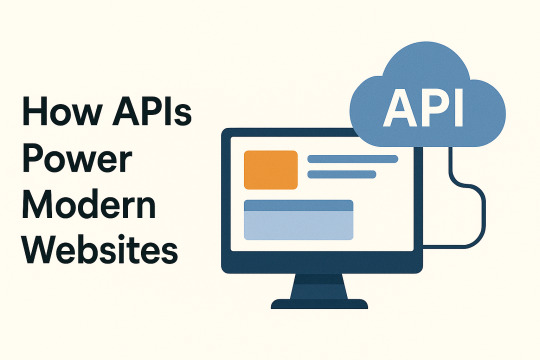
Modern websites are no longer static brochures. They’re dynamic, data-driven platforms that interact with various services in real time. At the core of this interactivity lies a powerful and essential component: the API, or Application Programming Interface.
At Think To Share IT Solutions, we engineer websites that aren’t just visually compelling—they’re functionally superior, thanks to smart API integrations that enable real-time performance, seamless communication, and scalable features.
What is an API?
An API (Application Programming Interface) is a set of protocols and tools that allow software applications to communicate with each other. In web development, APIs act as bridges that connect your website to external or internal systems.
Instead of building every function from scratch, APIs allow developers to integrate existing, trusted services—making websites faster, more reliable, and more scalable.
How APIs Power Modern Websites
1. Dynamic Content Delivery
APIs allow websites to fetch and display real-time content from a database or CMS without refreshing the page. This improves performance and user experience.
Example: A blog or news portal pulling updated articles from a headless CMS like Strapi or WordPress via REST API.
2. User Authentication and Access Control
APIs handle secure user logins and permission-based access. Authentication services like Google OAuth or Auth0 rely entirely on API interactions.
Example: "Sign in with Google" uses an external API to verify the user's identity securely without storing sensitive data on your own servers.
3. Third-Party Service Integrations
APIs enable seamless integration with third-party platforms for added functionality.
Function
API Providers
Payments
Stripe, Razorpay, PayPal
Email Marketing
Mailchimp, SendGrid
Analytics
Google Analytics, Matomo
Customer Support
Zendesk, Intercom
Maps & Location
Google Maps API, Mapbox
These integrations enhance user experience without compromising performance or security.
4. Real-Time Features and Updates
Websites that support live chat, order tracking, or instant notifications use APIs to communicate with real-time databases.
Example: Firebase and Pusher APIs power real-time chat interfaces or live delivery status updates.
5. E-Commerce Functionality
Modern eCommerce websites rely on APIs to handle inventory updates, pricing changes, order processing, and shipping logistics.
What We Implement:
Cart management via REST or GraphQL APIs
Real-time pricing and availability updates
Shipment tracking using courier APIs (e.g., Delhivery, Shiprocket)
6. Headless Architecture
In a headless setup, APIs serve as the communication layer between the front-end and the back-end. This decoupling improves performance and allows for more flexible design and delivery across platforms.
Example: Using Next.js (for the front-end) and Strapi or Sanity (as the headless CMS), data is fetched via API endpoints and rendered statically or server-side for speed and SEO.
Benefits of API-Driven Web Development
Benefit
Explanation
Faster Deployment
Plug in pre-built services instead of coding everything from scratch
Scalability
Easily add new features or services without overhauling your system
Enhanced Security
Offload sensitive functions like payments to trusted platforms
Maintainability
Isolated services reduce complexity and ease troubleshooting
Cross-Platform
Share the same API with mobile apps, web apps, and IoT devices
How Think To Share Implements API-Driven Architecture
Our development process incorporates API planning from the very beginning:
Architecture Planning: Identify necessary APIs based on business goals
Security: Implement OAuth2, JWT tokens, and rate limiting for secure access
Performance: Use caching mechanisms (Redis, CDN) to reduce API load
Monitoring: Set up logging, error tracking, and fallback handling for resilience
Documentation: Provide detailed API docs using tools like Swagger or Postman
Final Thoughts: APIs Are the Backbone of Modern Websites
APIs have evolved from technical add-ons to mission-critical infrastructure for digital platforms. Whether you're running a website, mobile app, or enterprise software, APIs allow you to build faster, scale smarter, and connect deeper with users.
At Think To Share IT Solutions, we design and develop high-performance web systems that are modular, connected, and built for long-term growth—powered by reliable, secure, and well-integrated APIs.
0 notes
Text
Professional Website Design & Development Services
In today's digitally-driven world, a company's website often serves as its first impression. It's no longer just about having a web presence—it's about having a powerful, user-friendly, and high-performing website that turns visitors into loyal customers. That’s where professional website design and development services come into play.
Whether you're a startup, an established business, or an entrepreneur with a vision, investing in high-quality website design and development is a strategic move toward digital success. In this blog, we’ll explore the benefits of these services and how you can partner with the right agency—like Coding Cafe—to bring your ideas to life.
Why Website Design and Development Services Matter
Your website is more than a digital business card. It’s your brand’s voice, your digital storefront, and often, the first touchpoint in a customer’s journey. Here are some compelling reasons why website design and development services are essential:
1. First Impressions Matter
Visitors form an opinion about your website in less than a second. An outdated, cluttered, or slow site can deter users instantly. Professionally designed websites not only look good but also instill trust and credibility.
2. Mobile Responsiveness is a Must
With over 60% of web traffic coming from mobile devices, your website must function flawlessly across all screen sizes. A responsive website ensures seamless user experiences, regardless of the device being used.
3. Faster Load Times for Better Engagement
Slow websites kill conversions. Developers use modern coding techniques, optimized images, and caching strategies to ensure websites load quickly, keeping users engaged.
4. SEO-Friendly Architecture
What good is a stunning website if nobody can find it? Web developers use SEO best practices—like clean code, meta tags, and proper URL structures—to help your site rank higher on search engines.
5. Scalability and Custom Functionality
Whether you’re adding a blog, launching an e-commerce store, or integrating a CRM, professional web development allows for custom features tailored to your specific needs and future growth.
Elements of Top-Tier Website Design and Development Services
When choosing an agency or service provider, here are key deliverables to look for:
Custom UI/UX Design Tailored designs that reflect your brand personality while enhancing user experience.
CMS Integration (WordPress, Shopify, etc.) Allows you to easily update content without technical expertise.
E-Commerce Development Build powerful online stores with integrated payment gateways and inventory management.
Speed Optimization Ensures users don’t abandon your site due to slow loading times.
Security Implementation SSL, firewalls, and data encryption to protect both your business and your users.
Ongoing Support and Maintenance Regular updates, backups, and troubleshooting for long-term success.
Meet the Experts: Coding Cafe
When it comes to comprehensive website design and development services, Coding Cafe stands out as a reliable partner. Based in Mohali, Coding Cafe specializes in crafting custom websites that are not only visually appealing but also optimized for performance, security, and SEO.
With a team of skilled designers and developers, Coding Cafe has worked with a wide array of industries including e-commerce, healthcare, education, and immigration services. Their end-to-end services cover:
Responsive Web Design
Front-end and Back-end Development
WordPress and Shopify Integration
CRM and Custom Dashboard Solutions
Mobile App and API Integration
SEO and Digital Marketing Support
Their client-first approach ensures that every website they build aligns with the client’s goals, whether it's increasing traffic, boosting sales, or improving brand engagement.
Success Stories: What Clients Say About Coding Cafe
Clients have praised Coding Cafe for their attention to detail, transparent communication, and results-driven strategy. Many businesses have reported increased website traffic, improved user engagement, and higher conversion rates after working with the Coding Cafe team.
One client from an immigration consultancy noted, “Our old website was outdated and difficult to navigate. After working with Coding Cafe, not only did our site look professional, but our inquiries also tripled within the first month.”
How to Choose the Right Web Design and Development Partner
Before hiring a web development team, consider the following:
Portfolio and Experience: Review past projects to gauge their design style and technical capabilities.
Client Reviews: Look for genuine testimonials that reflect the company’s reliability and professionalism.
Transparent Pricing: Choose an agency that provides a clear quote and timeline.
Post-Launch Support: Ensure they offer maintenance services and are accessible for updates or emergencies.
Conclusion: Build Your Future with Smart Website Solutions
In a competitive market, having a professionally designed and developed website is not optional—it’s critical. The right website doesn’t just represent your business; it drives it forward.
If you're looking to revamp your online presence or start from scratch, partner with a trusted team like Coding Cafe. Their expert website design and development services can help you build a website that performs, scales, and converts.
Invest in your website. It’s the digital foundation your business needs to grow and thrive.
0 notes
Text

Looking for Professional Website Design Services?
You're in the right place. At Digi Grow, we specialize in delivering high-performing, visually stunning websites tailored to meet your business objectives and drive real results.
As one of the best website design services providers, we combine creativity with strategy to craft websites that not only look amazing but also work seamlessly across all platforms and devices.
Why You Need Professional Web Design Services Your website serves as the online representation of your brand. Whether you’re a small startup or an established brand, investing in expert web design services can significantly boost your online visibility, customer engagement, and revenue.
A professionally designed website is:
Built for conversions ✅ Custom Design Your website is uniquely created to reflect your brand, engage your audience, and differentiate you from competitors.
✅ Responsive/Mobile Optimization Our websites work flawlessly on desktops, tablets, and smartphones to ensure the best user experience.
✅ UX/UI Design Our priority is creating user-friendly designs with seamless navigation to enhance engagement and minimize bounce rates. ✅ SEO-Ready Structures We use clean code and search engine best practices to help your website rank higher on Google and drive organic traffic.
✅ E-commerce Integration Looking to sell online? We build powerful, secure, and user-friendly online stores that drive sales.
✅ CMS Setup (WordPress, Shopify, and more) Easily manage your content with platforms like WordPress and Shopify, customized to your needs.
✅ Maintenance & Support From updates to troubleshooting, we ensure your site stays fast, secure, and functional.
0 notes
Text
Support and Maintenance Services: Keeping Your Digital Systems Healthy and Hassle-Free
Launching a website or digital platform is only the beginning of your journey. Just like any well-oiled machine, your digital presence needs consistent care, updates, and fine-tuning to perform at its best. That’s where support and maintenance services come in—keeping your systems running smoothly long after they go live.
At Trivoli Digital, we believe that true success in the digital space isn’t just about building something beautiful—it’s about maintaining it, improving it, and ensuring that it keeps working for you every single day.
Why Support and Maintenance Services Are Crucial
Many businesses make the mistake of treating digital development as a one-time project. The truth is, websites, apps, and platforms are dynamic. They require regular attention to stay secure, compatible, and effective. Without reliable support and maintenance services, even the best-built platforms can suffer from performance issues, security vulnerabilities, or outdated features.
Here’s why consistent support matters:
Security updates: Protect your site or application from vulnerabilities and cyber threats.
Performance monitoring: Ensure fast load times and seamless functionality.
Content updates: Keep information fresh and relevant for your users.
Bug fixes and patches: Resolve glitches before they affect user experience.
Scalability: As your business grows, your platform needs to scale too.
Ongoing maintenance isn’t a luxury—it’s a necessity in today’s fast-changing digital landscape.
Our Approach to Support and Maintenance at Trivoli Digital
At Trivoli Digital, we take a proactive approach to support and maintenance services. We don’t wait for problems to arise—we anticipate them, prevent them, and resolve them swiftly when needed. Our team becomes an extension of yours, handling the technical side so you can focus on what you do best: growing your business.
Here’s what our support and maintenance package typically includes:
1. Regular Backups
We back up your site or app regularly to ensure that your data is always protected and recoverable, even in the event of an emergency.
2. Security Monitoring & Updates
Our team monitors your digital assets for potential threats and applies timely security patches to keep your platform protected against cyber risks.
3. Performance Optimization
We continuously test and optimize load times, page speed, and responsiveness to ensure a seamless user experience across all devices.
4. Bug Fixes & Troubleshooting
No platform is perfect. We promptly fix bugs and technical issues to ensure your platform functions without disruptions.
5. Content Management
Need to update product listings, post a blog, or change contact details? We handle ongoing content updates so your site stays current and relevant.
6. Software & Plugin Updates
Whether you’re using WordPress, Shopify, or custom-built tools, we keep your CMS, plugins, and third-party integrations updated and compatible.
Who Needs Support and Maintenance Services?
Short answer? Every business with a digital presence.
Whether you’re a small business running a simple website, an eCommerce brand with hundreds of product pages, or a large enterprise managing multiple platforms, our support and maintenance services are designed to scale with your needs.
Industries we commonly support include:
Retail & eCommerce
Healthcare & Wellness
Education & eLearning
Technology & SaaS
Finance & Consulting
Real Estate & Hospitality
If your business relies on a website or web application, you need someone to ensure it’s always up, fast, secure, and functioning as expected.
Why Choose Trivoli Digital?
We’re not just a service provider—we’re your digital partner. Our support team is responsive, knowledgeable, and truly invested in your success. We pride ourselves on transparency, reliability, and proactive care.
When you choose Trivoli Digital’s support and maintenance services, you get:
A dedicated team that monitors your digital assets
Timely updates and issue resolution
Transparent reporting and communication
Peace of mind knowing your platform is in expert hands
Final Thoughts
In today’s competitive digital world, it’s not enough to build something great—you need to keep it great. That’s exactly what our support and maintenance services are designed to do. We take care of the technical details so your business never misses a beat online.
Think of us as your digital caretakers, ensuring everything stays fast, safe, and seamless. Because when your digital systems work perfectly, your customers stay happy—and your brand stays strong.
Looking for worry-free digital maintenance? Let Trivoli Digital take it from here.
0 notes
Text
Top SEO Plugins for WordPress You Should Use in 2025

Having a WordPress website is only the beginning—getting it discovered by search engines is where the real magic happens. With millions of websites competing for attention, optimizing your site for SEO is essential.
Thankfully, WordPress has an incredible range of SEO plugins that simplify the process. Whether you’re a blogger, business owner, or eCommerce seller, these tools help you rank higher, drive more traffic, and grow faster.
In this guide, we’ll cover the top SEO plugins for WordPress in 2025, how they work, and why you should consider installing them. For professional setup, a trusted WordPress Development Company in Udaipur can help you implement them flawlessly.
1. Yoast SEO
Best for: All-purpose SEO, beginners to advanced users
Yoast remains one of the most popular SEO plugins for WordPress, and in 2025, it’s better than ever.
Key Features:
On-page SEO suggestions
Keyword optimization
XML sitemap generation
Meta title and description editor
Breadcrumbs and canonical URLs
Yoast offers a real-time SEO analysis tool that guides you as you create content—perfect for bloggers and marketers alike.
Free version available | Premium from $99/year
2. Rank Math
Best for: Power users and those who want more control
Rank Math is quickly becoming the new favorite in the WordPress SEO world—and for good reason.
What sets it apart:
Track up to 5 keywords per post (even in the free version)
Built-in schema markup
Advanced redirection manager
Integration with Google Search Console & Analytics
Local SEO module for businesses
It’s powerful, lightweight, and packed with features that were previously only available in paid plugins.
Free version available | Pro from $59/year
3. All in One SEO (AIOSEO)
Best for: Business websites, eCommerce stores
AIOSEO is another long-standing plugin trusted by millions. Its latest 2025 update focuses on performance and deeper WooCommerce integration.
Highlights:
TruSEO on-page analysis
Smart XML sitemaps
SEO audit checklist
WooCommerce SEO tools
Social media integration with Open Graph and Twitter Cards
The setup wizard makes it easy to configure in minutes—ideal for beginners.
Free version available | Pro from $49/year
4. SEOPress
Best for: Developers and agencies
SEOPress is a clean, lightweight, and privacy-focused SEO plugin that rivals both Yoast and Rank Math in power.
Notable features:
Content analysis and optimization tips
Schema (structured data) integration
Broken link checker
Google Analytics and Tag Manager integration
White-label options for agencies
If you want an ad-free, developer-friendly SEO solution, SEOPress is a strong contender.
Free version available | Pro from $49/year
5. Schema Pro
Best for: Advanced schema markup
Structured data helps Google understand your content better—and plugins like Schema Pro make it easy to implement.
What it does:
Adds rich snippets (reviews, FAQs, recipes, etc.)
Supports 20+ schema types
Integrates with Elementor and other builders
Visual interface for mapping schema fields
Great for businesses and blogs that want to improve click-through rates with rich results.
Premium only | Starts at $79/year
6. Redirection
Best for: Managing 301 redirects and broken links
SEO isn’t just about adding keywords—it’s also about maintaining clean URLs. Redirection helps manage URL changes and avoid 404 errors.
Key Features:
Easy setup of 301 redirects
Monitor 404 errors
Conditional redirects based on login status, browser, or referrer
Full logging for troubleshooting
It’s a lightweight plugin that plays a big role in preserving SEO equity during site migrations or redesigns.
Completely free
7. WP Rocket (for Speed & Core Web Vitals)
Best for: SEO through performance optimization
While not an SEO plugin in the traditional sense, WP Rocket improves page speed and Core Web Vitals, both of which are crucial for SEO rankings in 2025.
Features:
Page and browser caching
File minification
Lazy loading for images
CDN support
Database cleanup
Google ranks fast sites higher, so using WP Rocket in tandem with SEO plugins is a smart strategy.
Premium only | Starts at $59/year
8. Broken Link Checker
Best for: Fixing dead links that hurt SEO
Broken links frustrate users and damage your SEO. This plugin scans your posts, pages, and comments to detect and fix them.
Benefits:
Scans internal and external links
Notifies you via dashboard and email
Offers quick editing interface
It’s a must-have for content-heavy websites and blogs.
Free version available
9. Google Site Kit
Best for: Integrating Google’s tools into WordPress
Google Site Kit brings essential SEO tools right into your WordPress dashboard.
What it connects:
Google Search Console
Google Analytics
PageSpeed Insights
Google AdSense
Tag Manager
Use it to monitor traffic, performance, and crawl errors in one place—no code needed.
Completely free
10. Squirrly SEO
Best for: Beginners and content creators
Squirrly is like having an SEO coach inside your dashboard. It’s ideal for non-technical users who want real-time tips as they write.
Features:
SEO Live Assistant with suggestions
Keyword research built-in
Weekly site audits
Competitor analysis
Google SERP checker
It also helps you optimize content for both users and search engines.
Free version available | Pro from $71.99/year
Final Thoughts
If you’re using WordPress, you already have a head start in SEO—but the right plugins can elevate your site’s performance, visibility, and traffic dramatically.
0 notes
Text
ZiscoERP Nulled Script 6.0.7

ZiscoERP Nulled Script – The Ultimate Business Management Solution If you're in search of a robust, all-in-one enterprise solution that streamlines your business operations, look no further than the ZiscoERP Nulled Script. This powerful and fully-featured ERP system is designed to cater to businesses of all sizes, providing essential tools to manage projects, employees, clients, and finances efficiently—all in one place. Now available for free, the ZiscoERP Nulled Script gives you enterprise-level features without the hefty price tag. Why Choose ZiscoERP Nulled Script? The ZiscoERP Nulled Script is a top-tier enterprise resource planning software that combines the functionality of project management, customer relationship management (CRM), and invoicing in a single platform. With its intuitive user interface, seamless workflow integration, and advanced automation tools, ZiscoERP is ideal for entrepreneurs, small businesses, freelancers, and agencies looking to improve productivity without investing in expensive solutions. Technical Specifications Framework: Built using CodeIgniter PHP framework Language: PHP, JavaScript, HTML, CSS Database: MySQL Responsive Design: Fully responsive and mobile-friendly Browser Compatibility: Chrome, Firefox, Safari, Edge Core Features and Benefits The ZiscoERP Nulled Script offers a wide range of powerful features, ensuring it meets the diverse needs of modern businesses: Project Management: Create, manage, and track projects and tasks with milestone tracking and Gantt charts. CRM Tools: Effectively manage leads, customers, and communications from a centralized dashboard. Accounting & Invoicing: Generate invoices, track payments, and manage financial records seamlessly. HRM Features: Manage employee records, attendance, leave applications, and payroll from within the system. Support Ticket System: Offer customer support with an integrated helpdesk and ticketing system. Reports & Analytics: Generate insightful business reports to monitor growth and performance. Real-World Use Cases Whether you're running a digital agency, a freelance consulting firm, or a midsize company, the ZiscoERP adapts to your operational needs: Freelancers: Track project progress, bill clients, and maintain a professional workflow without the overhead costs. Small Businesses: Centralize employee, client, and financial data to streamline your daily operations. Agencies: Manage multiple projects, collaborate with teams, and deliver on deadlines with confidence. How to Install the ZiscoERP Nulled Script Installing the ZiscoERP Nulled Script is straightforward. Follow these steps for a smooth setup: Download the script from nulled club. Extract the ZIP file on your server or local machine. Upload the files to your web directory. Create a MySQL database and import the provided SQL file. Open your browser and access the installation wizard. Follow the on-screen instructions to complete the installation. Once installed, you’ll have access to a full suite of business tools ready to use. Frequently Asked Questions (FAQs) Is the ZiscoERP Nulled Script safe to use? Yes, when downloaded from a reliable source like nulled club, the script is safe and free from malware. Always scan files before installation for added security. Can I use this script for commercial purposes? Absolutely! The ZiscoERP Nulled Script offers all the professional features needed for business use without requiring a paid license. Is technical support available? Support from the original developers is not available with nulled scripts. However, extensive online communities and forums can help with troubleshooting and enhancements. Where can I find more tools like this? You can explore a wide range of nulled plugins for your WordPress site to expand functionality and design options without breaking the bank. Conclusion The ZiscoERP is the perfect solution for business owners and entrepreneurs who want to scale operations without incurring software licensing costs.
Packed with professional features, it's a versatile tool that can revolutionize your workflow. Download it today from nulled club and experience top-tier ERP functionalities absolutely free.
0 notes
Text
How to Choose the Right Team for Your Website Project
Launching a successful website in 2025 is no longer about simply picking a template and filling it with content. Whether you're creating an eCommerce store, a SaaS platform, or a content-rich publication, you need a highly skilled, cohesive team to bring your vision to life.
Choosing the right team for your website project can be the difference between a smooth, efficient launch and a frustrating, costly disaster. In today’s post, we’ll break down what to look for in a website development team, how to align your goals with their expertise, and why businesses often turn to the top WordPress plugin development companies for scalable, customized solutions.
Why the Right Team Matters More Than Ever
Modern websites are expected to be:
Fast-loading
Mobile-responsive
Secure
SEO-optimized
User-friendly
Achieving all of these goals requires a blend of technical and creative talent. You need strategists, developers, designers, content creators, and marketing experts all working together in sync. A weak link in any of these areas can drag down the entire project.
That’s why choosing the right development team isn’t just a hiring decision—it’s a business strategy.
Define Your Website Goals First
Before reaching out to developers or agencies, clarify your goals:
Are you selling products, services, or subscriptions?
Do you need integrations with third-party tools (CRM, email, etc.)?
Will the site feature custom functionality like booking systems or learning modules?
Do you need a CMS like WordPress, or a custom-built platform?
Once your requirements are clear, it’s easier to find a team with the right mix of skills to match.
Key Roles You Need on Your Website Project Team
An effective web project team typically includes:
1. Project Manager
They’re the point person for timelines, communication, and coordination. A good PM ensures the project stays on track and within scope.
2. UI/UX Designer
Designers handle the look and feel of the site, but also focus on user experience—how easy and enjoyable it is to navigate.
3. Front-End Developer
They bring the design to life, building the user-facing part of your website with HTML, CSS, JavaScript, and frameworks like React or Vue.
4. Back-End Developer
They handle the server-side logic, database management, and site functionality. This role is critical for custom features or plugin development.
5. QA/Testers
These team members test for bugs, performance issues, and usability problems to ensure your site works smoothly across devices and browsers.
6. SEO & Content Strategists
They optimize your content and structure for visibility in search engines—critical for organic growth.
What to Look for in a Development Team
Here’s what separates average teams from great ones:
✅ Proven Experience
Look for case studies, portfolios, and real-world examples of past work—especially those similar to your industry or goals.
✅ Communication Skills
The best teams offer transparent communication, proactive updates, and use collaboration tools (Slack, Trello, Asana) effectively.
✅ Scalability
Can they handle growth or future phases of your website? Look for teams that have supported businesses through multiple iterations.
✅ Custom Development Capabilities
If your website will rely on advanced features, you’ll need developers skilled in custom solutions. Many businesses hire from the top WordPress plugin development companies to build features that standard themes and plugins can’t offer.
✅ Ongoing Support & Maintenance
Post-launch support is often overlooked. Choose a team that offers ongoing maintenance, updates, and troubleshooting.
Freelancers vs. Agencies vs. In-House Teams
Here’s a quick breakdown of your options:Team TypeProsConsFreelancersAffordable, flexibleMay lack coordination, limited scopeAgenciesFull-service, experiencedHigher cost, potential for generic solutionsIn-houseFull control, dedicated teamExpensive to hire and retain
If you're looking for custom plugin work or unique site functionality, agencies—especially those listed among the top WordPress plugin development companies—often provide the perfect balance of skill, scalability, and reliability.
Red Flags to Avoid
When selecting a development team, be cautious of:
Lack of documentation or contract clarity
Vague pricing or hidden fees
No dedicated point of contact
No defined QA process
One-size-fits-all solutions
Overpromising without explaining how
Trust your gut—if communication feels off during early conversations, it’s unlikely to improve later.
The Value of Custom Plugin Development
If your website runs on WordPress and requires special features (custom dashboards, booking logic, unique user roles, etc.), hiring professionals who specialize in plugin development is essential.
Partnering with the top WordPress plugin development companies ensures your plugins are:
Secure and optimized
Future-proof with WordPress core updates
Built to integrate smoothly with themes and third-party tools
Designed to enhance performance, not hinder it
Many of these companies also offer white-label services, giving agencies the power to scale their offerings under their own brand.
Questions to Ask Before Hiring
Don’t finalize your team without asking these key questions:
Can you show relevant work similar to my project?
Who will be my point of contact, and how often will we communicate?
What happens if the project goes over budget or takes longer than expected?
Do you provide post-launch support?
What’s your process for testing and QA?
Can you build custom plugins if needed?
The right answers will tell you if the team is just capable—or truly invested in your success.
Wrapping Up
Your website is the foundation of your online presence. Choosing the right development team is one of the most important decisions you’ll make—and one that can directly impact your brand’s credibility, customer experience, and growth potential.
Whether you go with an in-house team, freelancers, or one of the top WordPress plugin development companies, take the time to vet your options, ask tough questions, and align your goals with their capabilities.
Because when the right team is in place, your website becomes more than just a digital space—it becomes a powerful business asset.
0 notes