#Workday API integration
Explore tagged Tumblr posts
Text
Discover the challenges of Workday API integration and gain insights and strategies to ensure seamless and efficient integration.
0 notes
Link
#AIdemocratization#AItoolchains#citizendevelopers#EnterpriseAutomation#Low-codedevelopment#regionalupskilling#skillsevolution#workforcetransformation
0 notes
Text
How to Integrate Digital Document Management with CRM, ERP, and HR Software
With businesses generating and controlling more data than ever, integrating digital DMS (Document Management Systems) with existing software, e.g., CRM, HR, or ERP, has become essential. This helps normalize the workflow, obliterate the data silos, and elevate the performance overall.
Here's how to effectively integrate these systems for smart operations.
Recognize the Function of Each Platform
All three of the systems, CRM, ERP, and HR software, serve a particular purpose. CRM is all about customer interactions, ERP is about core operations, and HR is about employee information.A good DMS should be adaptable enough to integrate with all three without interfering with current processes.
Integration allows documents such as contracts, invoices, and personnel files to be immediately available within the correct platform.
Choose a DMS with Strong API Capabilities
The cornerstone for seamless integration is API (Application Programming Interface) support. Choose a DMS with strong APIs or native connectors to popular applications such as Salesforce, SAP, or Workday. It lowers technical barriers to custom development and makes it simpler to bring all of your data together.
APIs also enable you to automate document workflows. Start an approval process or automatically submit signed agreements directly from your CRM or ERP.
Focus on Centralized Access and Real-Time Syncing
In other words, your DMS integration should generate a central library that is available from all the systems it is linked to. Salespeople searching for a proposal in the CRM, HR searching for onboarding materials, and syncing in real-time means that the resource they need is always available.
This shared access improves collaboration and saves time spent looking for files from department to department.
Ensure Compliance and Security
When integrating with business-critical platforms, data protection is non-negotiable. Choose a DMS that supports access controls, audit trails, and compliance with standards like GDPR, HIPAA, or SOC 2. Integration should enhance, not compromise, your data security protocols.
In Summary
Converging your electronic document management solution with CRM, ERP, and HR software changes the game for your business. By locating information in a central place, streamlining workflow, and enhancing visibility, you cut down on labor and realize new efficiencies. In a world that's digital-first, intelligent integration is a strategic differentiator.
0 notes
Text
Harnessing the Power of MuleSoft Intelligent Document Processing with RAVA Global Solutions
In the era of digital acceleration, businesses are constantly looking for smarter ways to manage growing volumes of documents, data, and processes. For companies in the United States seeking seamless data integration and automation, MuleSoft Intelligent Document Processing (IDP) is emerging as a game-changer. And when it comes to implementing this technology effectively, RAVA Global Solutions stands out as the best MuleSoft service provider USA businesses can trust.
What is MuleSoft Intelligent Document Processing?
Intelligent Document Processing (IDP) with MuleSoft goes beyond traditional OCR and basic data extraction. It leverages AI, machine learning, and natural language processing (NLP) to automatically ingest, interpret, and integrate structured and unstructured data from diverse documents — contracts, invoices, forms, emails, PDFs, and more — into core business systems.
Whether it's feeding parsed invoice data into Salesforce or routing customer forms to ServiceNow, MuleSoft ensures every piece of information flows intelligently and securely across your enterprise architecture.
Why MuleSoft for Document Processing?
MuleSoft’s Anypoint Platform is already well-known for its robust API-led integration capabilities. When combined with intelligent document processing features and AI integrations, it allows organizations to:
Eliminate manual data entry
Accelerate decision-making
Ensure data accuracy and compliance
Enhance customer experiences through faster turnaround
Reduce operational costs
From healthcare and legal firms to logistics and financial services, MuleSoft IDP is helping businesses automate what used to be labor-intensive workflows.
RAVA Global Solutions: Best MuleSoft Service Provider USA
At RAVA Global Solutions, we help businesses unlock the full power of MuleSoft with a strong focus on intelligent automation. Our certified MuleSoft experts design and deploy intelligent document workflows tailored to your industry, compliance requirements, and operational goals.
Here’s why U.S. enterprises consider RAVA the best MuleSoft service provider USA has to offer:
✅ Strategic MuleSoft Consulting
We understand that no two businesses are the same. Our team begins with a discovery phase, assessing your document lifecycle, data bottlenecks, and integration gaps.
✅ AI-Powered IDP Workflows
We implement custom AI models trained on your document types to extract, validate, and route information automatically — eliminating the need for human intervention.
✅ Seamless API Integration
Whether you use Salesforce, Workday, Oracle, or legacy systems, we ensure your extracted data is routed efficiently using MuleSoft APIs.
✅ Scalable and Secure
Our solutions are built for scale, compliant with U.S. industry standards like HIPAA, SOC 2, and GDPR, ensuring your data is always secure.
A Real-World Example: How We Transformed Document Workflows
A mid-sized insurance firm in the U.S. approached RAVA with a common challenge: they were manually processing hundreds of client claims each day. Each claim came with 5–6 documents, making manual data entry time-consuming and error-prone.
Using MuleSoft IDP, we built a workflow that:
Scanned incoming emails and attachments in real time
Used NLP to identify key claim data and extract it
Validated entries via MuleSoft’s business rules
Automatically pushed data into their claims management platform
Result: ✅ Processing time reduced by 70% ✅ Data errors reduced to nearly zero ✅ Increased team capacity without hiring
This transformation not only improved internal efficiency but drastically enhanced the customer experience — a critical competitive factor in insurance.
Why Now Is the Time for IDP
As remote work, digitization, and compliance pressure continue to rise, automating document workflows isn't a luxury — it’s a necessity. Businesses that invest in IDP today will be better positioned to compete tomorrow.
With MuleSoft intelligent document processing and the expertise of RAVA Global Solutions, your organization can future-proof its operations while reducing overhead and human error.
Partner with RAVA Global Solutions
Whether you're just beginning your automation journey or looking to enhance an existing MuleSoft infrastructure, RAVA Global Solutions is the partner to call. Recognized as the best MuleSoft service provider USA, we deliver more than technology — we deliver transformation.
📞 Get Started Today Explore how MuleSoft IDP can revolutionize your business. Contact RAVA Global Solutions for a personalized consultation.
🔗 Related Reading:
Top Benefits of MuleSoft for Data Integration
How API-Led Connectivity Accelerates Business Growth
#salesforce#crm#it consulting#odoo#erp#agatha all along#artists on tumblr#mulesoft#software development#ravaglobalsolutions
0 notes
Text
Top 5 Salesforce Flow Features You Should Be Using in 2025

Salesforce Flow has emerged as one of the most powerful tools within the Salesforce ecosystem, revolutionizing how businesses automate processes and improve user experience. As organizations continue to embrace digital transformation in 2025, mastering Salesforce Flow features is no longer a luxury—it's a necessity. Whether you're a growing startup or an established enterprise, leveraging the right Flow features can save time, enhance productivity, and ensure seamless operations.
If you're considering automation or process optimization, working with an experienced Salesforce consultant in New York or a trusted Salesforce consulting partner in New York can help you unlock the full potential of Salesforce Flow. Let’s explore the top 5 Salesforce Flow features you should be using in 2025 to stay ahead of the curve.
1. Reactive Screen Components
One of the most exciting advancements in Salesforce Flow is the introduction of Reactive Screen Components. Traditionally, Flows required user inputs to be submitted before recalculating or showing new data. In 2025, Salesforce has made this feature more dynamic.
What’s New?
Reactive components allow screen elements to interact with each other in real time—without the need to advance to the next screen. For example, if a user selects a product, related fields like pricing, discount, or description update instantly.
Why It Matters
This creates a smoother, faster user experience and eliminates the need for complex workarounds. For companies working with a Salesforce developer in New York, this also means less custom code and fewer Visualforce pages, reducing technical debt.
Pro Tip
Use reactive components in lead qualification flows, pricing calculators, or onboarding screens to enhance user interactivity and engagement.
2. MuleSoft Integration with Flow
In 2025, the ability to integrate MuleSoft APIs directly into Flows without writing Apex code is a game changer. With MuleSoft Connectors for Flow, businesses can now tap into third-party systems like SAP, Workday, or legacy databases—all within the Flow Builder interface.
What’s New?
Using the new MuleSoft Flow Actions, Salesforce admins and developers can directly invoke external systems in real time. This means pulling order history, verifying customer records, or processing payments is more accessible than ever before.
Why It Matters
Companies no longer need deep coding experience to build robust integrations. Salesforce consulting in New York firms are now helping businesses create seamless customer experiences by integrating multiple data sources using Flow and MuleSoft.
Use Case
E-commerce companies can use this feature to fetch live inventory from a third-party warehouse system during the sales process.
3. Flow Orchestration Enhancements
Flow Orchestration, introduced in recent years, has matured into a robust feature in 2025. It allows you to coordinate multi-user, multi-step business processes with greater control and transparency.
What’s New?
In 2025, new enhancements allow for conditional logic in orchestrations, better error handling, and advanced role-based assignments. You can now pause a process for external approvals, loop through users or teams, and escalate based on business rules.
Why It Matters
This is particularly valuable for industries with complex workflows like finance, healthcare, and legal services. Salesforce consultants in New York often use Flow Orchestration to manage client onboarding, compliance checks, and multi-department approvals.
Use Case
A financial services firm can automate new client onboarding where different departments (KYC, legal, advisory) are assigned tasks in a sequential or parallel manner.
4. Enhanced Error Handling and Debugging Tools
Salesforce Flow has long been powerful, but debugging errors used to be one of its weakest links. In 2025, Salesforce has taken a significant leap forward by introducing a comprehensive error-handling suite.
What’s New?
Flow now includes real-time debugging logs, error alerts via email or Slack, and built-in fault paths that offer clearer insights into where and why a Flow failed. Admins can even simulate user inputs and test branching logic directly within Flow Builder.
Why It Matters
Better error handling ensures minimal downtime, improved user trust, and more efficient troubleshooting. For companies relying on critical automated workflows, this means higher reliability and uptime.
How Salesforce Consulting Helps
A Salesforce consulting partner in New York can audit existing Flows, implement new error-handling standards, and ensure all automation is robust and future-proof.
5. Custom Flow Elements and Flow Extensions
One of the most exciting areas for Salesforce developers is the ability to build custom Flow components using Lightning Web Components (LWCs). In 2025, this feature is even more developer-friendly with enhanced libraries and pre-built extension packages.
What’s New?
You can now create modular, reusable Flow elements that can be dragged and dropped into any Flow. These elements can perform anything from complex calculations to third-party integrations or advanced screen UI.
Why It Matters
This bridges the gap between low-code and pro-code environments. A Salesforce developer in New York can now empower Salesforce admins by creating powerful plug-and-play Flow components tailored to specific business needs.
Example Use Case
An insurance company might use a custom Flow component to calculate policy premiums based on dynamic variables like age, location, and risk factors, then display the result in a branded UI.
Why Businesses in New York Are Embracing Salesforce Flow in 2025
New York remains one of the most competitive business environments in the world, and companies here demand agility, speed, and precision. That's why many are turning to experienced Salesforce consultants in New York to implement and optimize Flow features.
Whether you're a nonprofit, financial institution, healthcare provider, or tech startup, investing in a modern Salesforce Flow strategy can lead to:
Faster time-to-market for internal tools and customer apps
Improved data accuracy through automation
Enhanced collaboration across teams and departments
Reduction in operational costs by minimizing manual tasks
By working with a certified Salesforce consulting partner in New York, you can ensure that your automation workflows are not just functional but also scalable and secure.
Final Thoughts
Salesforce Flow is evolving rapidly, and 2025 is a pivotal year for businesses looking to modernize their CRM processes. Features like reactive screen components, MuleSoft integrations, Flow orchestration, better error handling, and custom components are reshaping what’s possible in Salesforce automation.
Whether you're just beginning your journey or looking to scale, partnering with the right Salesforce consultant in New York can help you harness these tools effectively. Automation is no longer a back-office function—it's a core business enabler.
Are you ready to take your Salesforce automation to the next level in 2025?
If you’d like help implementing these Flow features or want to assess your current setup, reach out to a trusted Salesforce consulting partner in New York or schedule a free discovery call with expert Salesforce developers in New York today.
#salesforce consultant in new york#salesforce consulting in new york#salesforce consulting partner in new york#salesforce consultants in new york#salesforce developer in new york#Top 5 Salesforce Flow Features You Should Be Using in 2025
0 notes
Text
How to Integrate Multiple Data Sources Using Fusion Cloud Data Pipelines

In today’s data-driven world, businesses rely on data from a wide array of sources—ERP systems, CRM platforms, web analytics tools, social media feeds, IoT devices, and more. The challenge lies in bringing all this data together in a unified, streamlined manner to support real-time insights, reporting, and decision-making. This is where Fusion Cloud Data Pipelines come into play.
Fusion Cloud Data Pipelines enable organizations to seamlessly ingest, transform, and move data from multiple sources to centralized destinations such as cloud data warehouses, analytics platforms, or business intelligence tools. With Oracle’s Fusion Cloud capabilities, enterprises can simplify data integration, improve agility, and accelerate time-to-insight.
What Are Fusion Cloud Data Pipelines?
Fusion Cloud Data Pipelines are Oracle’s cloud-native solution for building, managing, and automating data workflows. These pipelines help connect disparate systems across on-premises and cloud environments. They offer powerful features like automated data ingestion, transformation, cleansing, scheduling, and orchestration—all in a low-code, scalable platform.
Why Integrating Multiple Data Sources Is Crucial
As enterprises grow, they often operate with multiple data silos—sales data in CRM, financials in ERP, customer engagement data in marketing tools, and more. Without integration, these isolated data streams create blind spots and inefficiencies.
Integrating multiple data sources ensures:
A unified view of the business
Improved data accuracy and consistency
Faster reporting and decision-making
Enhanced customer experience through personalized services
Fusion Cloud Data Pipelines make this integration efficient, reliable, and automated.
Steps to Integrate Multiple Data Sources Using Fusion Cloud Data Pipelines
1. Identify Your Data Sources
The first step is understanding which data sources need to be connected. This could include:
Oracle and non-Oracle databases
SaaS applications (e.g., Salesforce, NetSuite, Workday)
On-premise systems (e.g., legacy ERP)
REST APIs and flat files (CSV, JSON, XML)
Fusion Cloud Data Pipelines support a wide range of connectors, making it easy to integrate structured, semi-structured, and unstructured data from diverse platforms.
2. Establish Secure Connections
Using Fusion’s pre-built connectors and integration agents, you can securely connect to your data sources. Oracle provides out-of-the-box security features like encryption, access control, and secure network connections (via VPN or private endpoints) to protect data in motion.
3. Design and Build Your Data Pipeline
Once connected, use the intuitive visual interface to build your pipeline. Here, you can:
Define source-to-target mappings
Apply transformation logic (e.g., data type conversion, enrichment, filtering)
Cleanse and validate data to ensure consistency
Schedule or trigger pipeline runs based on events or time intervals
Fusion Cloud Data Pipelines also support complex ETL workflows and can chain multiple stages together for advanced processing.
4. Automate Data Movement and Synchronization
Fusion allows pipelines to be automated with scheduling tools or event-driven triggers. This means you can keep your cloud data warehouse or analytics system in sync with changes in source systems—daily, hourly, or in near-real time.
This capability is essential for real-time dashboards, up-to-date reporting, and responsive business applications.
5. Monitor, Audit, and Optimize
Fusion Cloud Data Pipelines provide real-time monitoring dashboards, error tracking, and logging features. You can view the status of pipeline runs, monitor throughput, detect failures, and optimize performance with built-in analytics.
This transparency ensures operational efficiency and helps meet SLAs for data availability and accuracy.
Benefits of Using Fusion Cloud Data Pipelines for Integration
Unified platform for all data integration needs
Pre-built connectors for faster setup and deployment
Scalability to handle growing data volumes
Low-code development for rapid pipeline creation
Strong security and governance for enterprise-grade operations
Conclusion
As modern businesses operate in increasingly complex IT environments, the need for efficient and scalable data integration becomes critical. Fusion Cloud Data Pipelines offer a robust, secure, and user-friendly solution to bring multiple data sources together into a single, actionable ecosystem. By leveraging these tools, organizations can unlock deeper insights, improve agility, and make smarter, data-driven decisions.
0 notes
Text
youtube
What’s New in Databricks? March 2025 Updates & Features Explained! ### *🚀 What’s New in Databricks? March 2025 Updates & Features Explained!* #databricks #spark #dataengineering #ai #sql #llm Stay ahead with the *latest Databricks updates* for *March 2025.* This month introduces powerful features like: *SQL scripting enhancements, Calling Agents, Genie Files, Lakeflow, Streaming from Views, Secure Access Tokens, Binds, JSON Metadata Exploration, and Automatic Liquid Clustering.* 📌 *Watch the complete breakdown and see how these updates impact your data workflows!* ✨ *🔍 Key Highlights in This Update:* - *0:10* – SQL Scripting Enhancements: More advanced scripting with `BEGIN...END`, `CASE`, and control flow structures - *0:58* – Tabs: Soft tabs for notebooks and files have landed - *1:38* – MLFlow Trae UI: Debug agents with improved tracking - *2:27* – Calling Agents in Databricks: Connect Databricks to external services (e.g., Jira) using *http_request()* function - *5:50* – Volume File Previews: Seamlessly *preview files in volumes* - *6:15* – Genie Files: Easily *join files in Genie conversations* - *7:57* – Genie REST API: Develop your own app using *out-of-the-box Genie capabilities* - *9:15* – Lakeflow Enhancements: New ingestion pipelines, including *Workday & ServiceNow integrations* - *10:40* – Streaming from Views: Learn how to *stream data from SQL views* into live data pipelines - *11:45* – Secure Access Tokens: Manage Databricks *API tokens securely* - *12:24* – Binds: Improve workspace management with *Databricks workspace bindings* for external locations and credentials - *14:22* – DESCRIBE AS JSON: Explore metadata *directly in JSON format* for *more straightforward automation* - *15:50* – Automatic Liquid Clustering: Boost *query performance* with predictive clustering 📚 *Notebooks from the video:* 🔗 [GitHub Repository](https://ift.tt/c3dZYQh) 📝 *More on SQL Enhancements:* 🔗 [Read the full article](https://ift.tt/n9VX6dq) 📝 *More on DESCRIBE AS JSON:* 🔗 [Read the full article](https://ift.tt/sRPU3ik) 📝 *More on Calling GENIE API:* 🔗 [Read the full article](https://ift.tt/6D5fJrQ) ☕ *Enjoyed the video? Could you support me with a coffee?:* 🔗 [Buy Me a Coffee](https://ift.tt/Xv9AmPY) 💡 Whether you're a *data engineer, analyst, or Databricks enthusiast,* these updates will *enhance your workflows* and boost productivity! 🔔 *Subscribe for more Databricks insights & updates:* 📢 [YouTube Channel](https://www.youtube.com/@hubert_dudek/?sub_confirmation=1) 📢 *Stay Connected:* 🔗 [Medium Blog](https://ift.tt/cpeVd0J) --- ### 🎬 *Recommended Videos:* ▶️ [What’s new in January 2025](https://www.youtube.com/watch?v=JJiwSplZmfk)\ ▶️ [What’s new in February 2025](https://www.youtube.com/watch?v=tuKI0sBNbmg) --- ### *🔎 Related Phrases & Keywords:* What’s New In Databricks, March 2025 Updates, Databricks Latest Features, SQL Scripting in Databricks, Calling Agents with HTTP, Genie File Previews, Lakeflow Pipelines, Streaming from Views, Databricks Access Tokens, Databricks Binds, Metadata in JSON, Automatic Liquid Clustering \#databricks #bigdata #dataengineering #machinelearning #sql #cloudcomputing #dataanalytics #ai #azure #googlecloud #aws #etl #python #data #database #datawarehouse via Hubert Dudek https://www.youtube.com/channel/UCR99H9eib5MOHEhapg4kkaQ March 16, 2025 at 09:55PM
#databricks#dataengineering#machinelearning#sql#dataanalytics#ai#databrickstutorial#databrickssql#databricksai#Youtube
0 notes
Text
Triplo AI Appsumo Lifetime Deal Review - Best Al Assistant
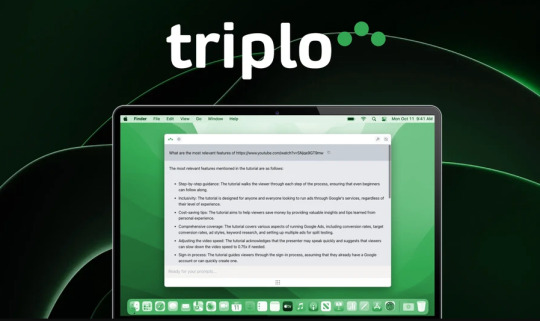
Triplo AI is an AI assistant that can streamline daily tasks and boost productivity on your desktop and mobile devices.
Access AI assistance, insights, content generation, and more on Mac, Windows, iOS, Android, and Linux Automate your workflows via Zapier, Pabbly, and API integrations
Triplo AI One-time payment. Lifetime deal. Boost your productivity with an Al assistant that’s accessible on desktop and mobile
The only AI assistant you'll ever need! Boost your productivity now! Ask anything, generate, enhance, review and refine content anywhere on your Desktop or Mobile!
Automate your workflows with integrations via API, webhooks, and platforms like Zapier. With Triplo AI, you’ll get an AI assistant that can generate insights, answers, and content to help you cruise through your workday. Work smarter from any device.
Get lifetime access to Triplo AI today
0 notes
Text
Revolutionizing Business Connectivity with Boomi iPaaS Integration Services
In today’s hyper-connected world, businesses thrive on the seamless flow of data and efficient communication between systems. However, with the proliferation of software applications and data sources, integration has become a significant challenge. Enter Boomi technology, a powerful Integration Platform as a Service (iPaaS) solution designed to streamline integration, automate workflows, and drive operational efficiency. At Aretove Technologies, we specialize in delivering end-to-end Boomi iPaaS integration services, empowering organizations to build a connected enterprise and unlock their potential.
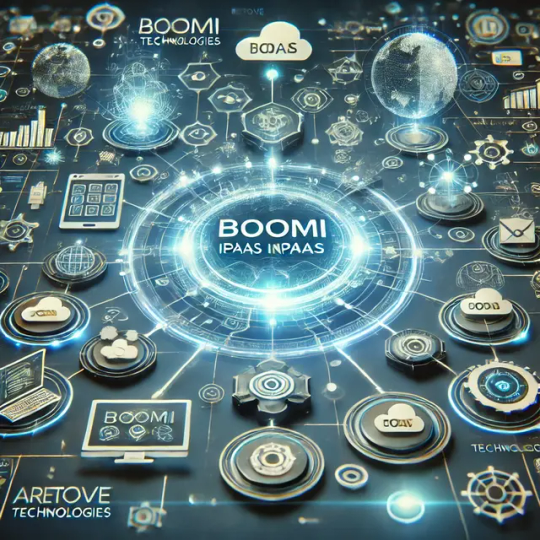
Understanding Boomi Technology
Boomi, developed by Dell, is a leading cloud-native integration platform that connects applications, data, and people in a unified ecosystem. Boomi technology simplifies the complexities of integration by providing pre-built connectors, low-code development tools, and real-time data processing capabilities. This iPaaS platform serves as the backbone for digital transformation, enabling businesses to create integrated, automated, and agile environments.
Key Features of Boomi Technology:
Cloud-Native Architecture:
Designed for scalability and accessibility, Boomi operates entirely in the cloud, enabling businesses to manage integrations from anywhere.
Low-Code Platform:
Boomi’s drag-and-drop interface allows even non-technical users to build and deploy integrations quickly and efficiently.
Extensive Connector Library:
With connectors for popular applications such as Salesforce, SAP, NetSuite, and Workday, Boomi ensures seamless communication across diverse systems.
Real-Time Data Synchronization:
Boomi processes data in real-time, enabling organizations to respond swiftly to changes and make data-driven decisions.
Unified Platform:
Beyond integration, Boomi offers capabilities for API management, workflow automation, and data quality, making it a holistic solution for businesses.
The Power of Boomi iPaaS Integration Services
As organizations adopt diverse applications to meet their operational needs, siloed systems and data become significant roadblocks. Boomi iPaaS integration services address these challenges by providing a centralized platform to connect and orchestrate systems seamlessly. At Aretove Technologies, we harness the capabilities of Boomi to deliver customized integration solutions that align with your business objectives.
How Boomi iPaaS Integration Services Transform Businesses:
End-to-End Integration:
Our experts integrate cloud-based, on-premises, and hybrid systems to ensure uninterrupted data flow and unified operations.
Enhanced Automation:
By automating repetitive tasks and workflows, Boomi reduces manual efforts, minimizes errors, and accelerates processes.
Improved Data Accuracy:
Boomi’s data quality tools identify and resolve inconsistencies, ensuring that decision-makers have access to reliable insights.
Faster Time-to-Market:
With its low-code development capabilities, Boomi accelerates the deployment of integrations, helping businesses stay ahead in competitive markets.
Scalability and Flexibility:
Boomi’s cloud-native platform scales effortlessly with your business needs, accommodating new applications and increasing data volumes without disruption.
Why Choose Aretove Technologies for Boomi Integration?
As a trusted partner in delivering Boomi solutions, Aretove Technologies combines technical expertise, industry knowledge, and a customer-centric approach to deliver exceptional results. Here’s why businesses choose us for their Boomi integration needs:
Certified Professionals:
Our team of certified Boomi experts ensures the successful execution of even the most complex integration projects.
Tailored Solutions:
We understand that every business is unique. Our solutions are customized to address your specific challenges and goals.
Proven Methodology:
From assessment and planning to deployment and support, our proven methodology ensures a smooth integration journey.
Ongoing Support:
We provide end-to-end support to keep your integrations running smoothly and optimize them as your needs evolve.
Cost-Effective Services:
Our focus on efficiency and value ensures that you receive the highest ROI from your investment in Boomi technology.
Real-World Applications of Boomi iPaaS
The versatility of Boomi technology makes it a valuable asset across various industries. Here are some real-world applications:
Retail and E-Commerce:
Integrating inventory management systems with e-commerce platforms to ensure real-time stock updates and a seamless customer experience.
Connecting CRM tools with marketing automation platforms to personalize campaigns.
Healthcare:
Streamlining patient data across EHR systems, billing software, and lab systems for improved care delivery.
Automating compliance reporting and data synchronization between healthcare systems.
Finance:
Integrating accounting software with ERP systems for accurate financial reporting and reduced manual effort.
Automating loan application processes by connecting CRM tools with underwriting platforms.
Manufacturing:
Enabling real-time visibility into supply chain operations by integrating procurement, production, and logistics systems.
Synchronizing IoT devices with enterprise systems to monitor equipment health and optimize maintenance schedules.
Partner with Aretove Technologies for Seamless Integration
In a rapidly evolving digital landscape, connectivity and agility are key to staying competitive. With Boomi iPaaS integration services, businesses can break down silos, streamline operations, and drive innovation. At Aretove Technologies, we are committed to helping organizations harness the full potential of Boomi technology to achieve their integration goals and business aspirations.
Let us guide you on your journey to a connected and efficient future. Contact Aretove Technologies today to explore how our expertise in Boomi solutions can transform your business operations and fuel your growth.
0 notes
Text
Streamline Your Hiring Process with HireLake AI
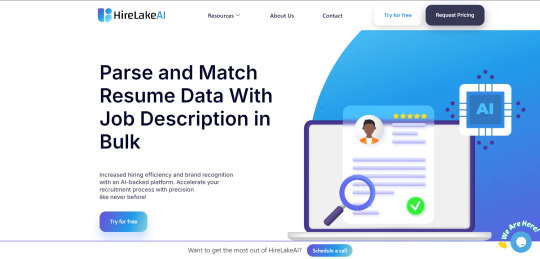
HireLake AI is an advanced AI-powered recruitment platform designed to enhance the hiring process. With features like automated candidate engagement, resume parsing, JD matching, and communication skills assessment, HireLake AI provides everything you need to make recruitment faster, more efficient, and more accurate.
Core Functionality: HireLake AI offers a suite of tools to automate various recruitment tasks, including resume parsing, candidate engagement, and matching job descriptions to candidate profiles, making hiring more efficient and precise.
Key Features:
Automated Candidate Engagement: Manage candidate communication with AI-driven automation, improving the hiring experience.
Resume Parsing & JD Matching: Automatically parse resumes and match them with job descriptions to shortlist the best candidates for the role.
Communication Skills Assessment: Get instant evaluations of candidates' communication skills to better assess fit.
Resume Formatting: Ensure consistent resume formats with AI-powered resume formatting tools.
API Integration: Integrate HireLake AI seamlessly with existing HRMS or ATS platforms like Zoho, BambooHR, or Workday.
Benefits:
Time Efficiency: Automate manual and repetitive tasks like resume screening and candidate communication, saving time and increasing efficiency.
Scalability: Whether you are a startup or a large enterprise, HireLake AI scales to fit your recruitment needs.
Better Hiring Decisions: Get more precise insights into candidates, including skill matching and communication assessments.
Ready to transform your recruitment process? Try HireLake AI today and experience faster, more efficient hiring.
#HireLakeAI#AIRecruitment#HiringSolutions#Automation#HRTech#ResumeParsing#JobMatching#CandidateEngagement#Recruitment#TechHiring
0 notes
Text
Integrating Tally On Cloud With Other Business Applications
Tally on Cloud has revolutionized the management of financial data for businesses by providing them with the flexibility, scalability of the cloud, and the strong accounting backbone of Tally ERP. But as businesses expand, their operational requirements quickly outgrow the capabilities of a standalone accounting package. Tally on Cloud can be easily integrated with other business applications such as CRM, ERP, and HR software which makes the entire process streamlined and more accurate, boosting productivity. This guest post will cover some more advanced techniques for Tally on Cloud integration with other business software.

1. Why Integrate Tally on Cloud with Other Business Applications?
Integrating Tally with other essential business applications can bring several benefits, including:
• Centralized Data Management: Eradicate the data silos, and integrate tally with other business systems, so that all departments are working off of the same financial data.
• Improved Efficiency: The automation of the data stream between Tally and other software eliminates much of the manual data input, thereby saving time and decreasing the possibility of human error.
• Real-Time Insights: Integrated systems provide a holistic view of business performance by consolidating financial, customer, and operational data, enabling informed decision-making.
2. Common Applications to Integrate with Tally on Cloud
There are many different business softwares that when combined with Tally can make the business run so much more smoothly.
• Customer Relationship Management (CRM): Integrating Tally with CRM tools like Salesforce or Zoho CRM ensures that sales and finance teams are aligned. With this interface, invoices, customer payments and credit history will all be automatically updated from the CRM.
• Enterprise Resource Planning (ERP): Tally itself is an ERP tool for accounting, but by interfacing it with a full-blown ERP like SAP or Oracle, a company can have all its finance, supply chain and inventory information under one umbrella.
• Human Resource Management Systems (HRMS): Tally can be linked with HRMS platforms such as Workday or BambooHR allowing payroll to be automated as well as tax calculations and financial reporting, this would greatly improve compliance and efficiency.
• E-Commerce Platforms: Tally on Cloud services allow for integration with e-commerce sites such as Shopify or WooCommerce, so that sales transactions, inventory levels, and financial reports are all in sync, making it easier to run an online retail business.
3. Methods for Integrating Tally on Cloud with Other Applications
There are many ways to connect Tally on Cloud to other business systems, ranging from simple to complex, depending on what the business requires.
• APIs for Real-Time Integration: The best way to do this is through Application Programming Interfaces (APIs). Tally on Cloud can also be integrated with other systems using APIs so that real time data can be transferred. For example, when a CRM sends sales data via its API to tally, tally in turn sends the data to the financial records that are automatically updated.
• Middleware for Complex Integrations: In a more enterprise world, middleware such as Zapier or Integromat can be used to facilitate the flow of data between applications. Middleware is kind of like a translator that allows Tally to communicate with other software, it translates the data into a format that Tally can understand and vice versa so that the two can integrate seamlessly.
• Custom Scripts and Webhooks: Also, for unique integration needs, custom scripts and webhooks can be utilized to perform certain tasks in Tally only when corresponding events are fired in other applications. Like, when a sale is made on an e-commerce site, then a webhook can generate an invoice on Tally automatically.
• Database Integration: Tally can be easily integrated directly at the database level in order to synchronize data with other systems. This process is quite technical and if not done correctly, can lead to data integrity problems.
4. Best Practices for Seamless Integration
To ensure that Tally on Cloud works smoothly with other business systems, it is important to follow these best practices:
• Data Mapping and Validation: Before integration, ensure that data fields from both systems align correctly. Establish mappings for customer information, invoice numbers, and product Ids so that there will never be conflicts.
• Error Handling and Monitoring: Set up monitoring systems to identify integration errors early. And log the data transfer between applications and be able to send alerts on failed transactions or syncs.
• Secure Data Transmission: Since financial data is sensitive, ensure that all data transmitted between Tally and other applications is encrypted and transferred using secure protocols such as HTTPS or SSL.
• Regular Testing and Maintenance: Test it periodically to make sure the integration still works after any software updates. Schedule down time to keep the systems in sync.
5. Challenges and Solutions in Integration
There are many advantages to integrating Tally on Cloud with other business applications, but there are also some difficulties:
• Data Inconsistency: One of the general problems is syncing the data between Tally and other applications. However, this problem can be eliminated with strong data validation rules and automated reconciliation procedures.
• Customization Requirements: Some businesses may have unique processes that require customized integration solutions. In such cases, it’s essential to work with experienced developers who can create custom APIs or scripts tailored to your specific needs.
• System Downtime and Latency: Cloud-based integrations depend on the availability of both systems. Use failover systems and synchronize periodically so that in case of a sudden shutdown no data is lost.
Conclusion
With the integration of Tally on Cloud to other business applications, the automation, data accuracy, and operational efficiency can be taken to a new level. Using APIs, middleware and custom scripts companies can build an integrated environment that promotes interdepartmental cooperation, better decision making, and overall efficiency. While there may be challenges, following best practices such as secure data transmission and regular testing will ensure a seamless and successful integration. With the advancement of cloud technology, Tally like systems will be the driving force behind operational excellence of future businesses.
1 note
·
View note
Text
Why Your Business Needs a Workday Certified Integration Consultant

In today’s fast-paced business environment, companies rely on cloud-based solutions like Workday to manage HR, payroll, and financial processes efficiently. However, integrating Workday with other systems requires specialized expertise to ensure seamless functionality.
A Workday Certified Integration Consultant plays a crucial role in helping businesses achieve this integration smoothly. For professional consulting services, explore Workday Consulting Services to ensure expert guidance.
Who is a Workday Certified Integration Consultant?
A Workday Certified Integration Consultant is a professional who has undergone rigorous training and certification from Workday to help businesses integrate the platform with other systems. These consultants have deep knowledge of Workday's API, data models, and integration architecture, allowing them to design, implement, and support solutions that meet specific business requirements.
Why Your Business Needs a Certified Consultant
Expertise in Workday Integration A certified consultant possesses the technical know-how and experience to navigate the complexities of Workday integration. They are skilled at managing various integration tools like Workday Studio, Workday’s API, and other middleware, ensuring smooth communication between Workday and external systems.
Reduced Downtime and Errors One of the primary benefits of hiring a Workday Certified Integration Consultant is minimizing operational disruptions during integration. With proper planning, testing, and error-handling protocols in place, they ensure that the transition is smooth, reducing downtime and mitigating the risks of data errors.
Customization and Scalability A certified consultant is adept at tailoring the integration to your business's unique needs. They can design scalable solutions that can grow with your company, ensuring that the Workday system continues to meet evolving demands. This adaptability makes integration future-proof, accommodating any new systems or processes.
Compliance and Security Data security and regulatory compliance are top priorities for any business. A certified consultant ensures that your integration follows best practices for security, safeguarding sensitive data such as employee records and financial information. They can also help your business remain compliant with industry standards and regulations.

Key Responsibilities of a Workday Certified Integration Consultant
Requirement Analysis: Consultants work closely with stakeholders to understand the specific business requirements for integration and tailor the solution accordingly.
System Design and Development: They design the integration architecture, map out data flows, and configure Workday APIs and connectors for seamless integration.
Testing and Validation: Consultants perform extensive testing to ensure that the integration works as expected across all systems, minimizing errors.
Post-Integration Support: Even after the initial integration, certified consultants offer ongoing support to troubleshoot issues, apply updates, and ensure optimal performance.
Challenges of Workday Integration
While Workday integration offers many benefits, it’s not without challenges. Legacy systems, data silos, and the complexity of cross-platform communication can pose significant hurdles. A certified consultant helps businesses navigate these obstacles by providing strategic solutions that address technical difficulties.
Conclusion
Hiring a Workday Certified Integration Consultant is a smart move for businesses looking to enhance operational efficiency through seamless system integration. With their expertise, companies can avoid common integration pitfalls, ensure data accuracy, and achieve long-term scalability. For a smooth and effective integration process, consider partnering with professionals like Sama Workday Services to guide you every step of the way.
1 note
·
View note
Text
Navigating Growth: Strategic Moves for Year One Post-Launch

Before diving into our one-year strategic growth plan, be sure to check out our previous article on the 90-day growth plan for essential strategies.
As your business approaches its first year post-launch, the focus shifts towards reinforcing your initial gains and accelerating revenue growth. This phase marks a critical juncture where operational excellence, strategic sales and marketing initiatives, and meticulous financial planning converge to solidify your market position and pave the way for sustained success.
Operational Excellence
Process Optimization: Automate internal processes across departments (e.g., sales, marketing, operations) to enhance efficiency and reduce costs. Start by mapping out existing workflows to identify bottlenecks and redundancies. Use tools like Lucidchart for detailed process mapping and leverage automation platforms such as Zapier to automate routine tasks. Increasing automation levels not only streamlines operations but also optimizes resource allocation, contributing to a more efficient and cost-effective organization.
Sales and Marketing Strategies
Sales Expansion: Expand your market to diversify your customer base and reduce dependence on single markets, fostering sustained growth and profitability. Thoroughly analyze potential markets to establish local presence through strategic partnerships or subsidiaries. Tailor marketing and sales strategies to resonate with local preferences and consumer behaviors.
Lead Generation: Lead generation plays a pivotal role in driving sales growth, encompassing strategies such as inbound and outbound marketing, as well as effectively managing CRM leads. To accelerate your business growth, diversify revenue streams and expand customer base businesses should enhance lead generation through multi-channel marketing campaigns and participation in industry events. This approach boosts brand visibility, fosters direct customer engagement, and builds a strong pipeline of prospects, supporting ongoing growth and competitiveness in the market.
Revenue Optimization: Focus on strategically adjusting pricing, bundling options, and sales processes to maximize profitability and sustain financial growth. Review pricing strategies and bundle options using pricing optimization software like Pricefx or PROS.
Product Development
Research & Development (R&D): Develop and launch new products tailored to market demands. Conduct market research to identify customer needs and gaps in the market. Design and test prototypes before full-scale production. Use product development tools like Jira or Asana to manage the development process.
Product Improvement: Enhance existing products based on customer feedback. Collect and analyze customer feedback to identify areas for improvement. Implement changes incrementally and test them with a segment of your customer base.
Grants: Access funding through programs like the IRAP (Industrial Research Assistance Program) to support R&D efforts. IRAP funds can help expand company capabilities, including hiring additional personnel, investing in new technologies, and scaling operations. Leveraging grants like IRAP enables businesses to innovate more effectively and stay competitive in their respective markets.
Team Expansion
Workforce Assessment: Evaluate workforce requirements based on business growth projections. Conduct a skills gap analysis to determine areas where additional talent is needed. Develop a hiring plan that aligns with your growth strategy. Integrate HR software such as Workday into your main CRM through API integration. This ensures recruitment management is centralized within your CRM, optimizing efficiency and reducing the need for multiple tools.
Recruit Skilled Professionals: Source skilled professionals in sales, customer support, operations, and technology roles. Develop comprehensive job descriptions and utilize recruitment platforms like LinkedIn or Indeed to attract top talent. Implement a robust onboarding process for smooth integration of new hires.
Read my other article on ways to have an engaged workforce on ZeeshanHayat.com.
Workforce Training
Training and Development: Utilize platforms like Coursera or Udemy for Business Skills to train and develop your employees. This investment boosts organizational growth by equipping your workforce with essential knowledge and skills, enhancing productivity, innovation, and overall performance.
Financial Planning and Resource Allocation
Financial Review: Conduct a detailed financial analysis, comparing actual performance against projected milestones. Review financial statements and key performance indicators (KPIs) monthly by using financial analysis tools like Zohobooks.
Growing Through Acquisitions
Monetizing Internal Technologies: Monetizing internal technologies unlocks additional revenue streams and enhances the overall value proposition of your business, attracting investors and stakeholders. Leverage your internal technologies by packaging and selling them effectively. Utilize user-friendly product management tools to streamline development and commercialization processes.
Increasing Recurring Revenue: Building recurring revenue streams establishes predictable income and builds long-term customer relationships, contributing to the financial sustainability and growth of your new business. Drive revenue stability by implementing subscription management platforms. Use CRM tools to manage contracts effectively, ensuring seamless renewals and customer retention strategies.
Conclusion
Following this structured approach empowers your business to navigate challenges, and achieve sustainable growth. Success hinges on agility, foresight, and a commitment to continuous improvement. With clear objectives, disciplined execution, and proactive adaptation to change, your business can lead in its industry and deliver enduring value.
Explore more business advice articles on my website, Zeeshan Hayat.
About the author Zeeshan Hayat, a seasoned entrepreneur with over two decades of experience across diverse industries, co-founded and led initiatives driving digital transformation and innovation alongside his wife, Karina Hayat. With a strong focus on creating customized software solutions, Zeeshan Hayat helps SMEs navigate the complexities of startups with ease and efficiency. Beyond entrepreneurship, he is an active philanthropist, supporting social causes such as 100 Meals a Week. Stay tuned for posts on entrepreneurial advice, emerging trends, mentorship, philanthropy insights, and achieving work-life balance.
Originally published at:- https://zeeshanhayat.com/navigating-growth-strategic-moves-for-year-one-post-launch/
0 notes
Text
Informatica Training in Chennai | Informatica Cloud IDMC
The Role of the Secure Agent in Informatica Cloud
Introduction
Informatica Cloud is a powerful data integration platform that enables businesses to connect, transform, and manage data across cloud and on-premises environments. One of its core components is the Secure Agent, which plays a crucial role in facilitating secure communication between Informatica Cloud and an organization's local network. This article explores the role, functionality, and benefits of the Secure Agent in Informatica Cloud.

What is the Secure Agent?
The Secure Agent is a lightweight, self-upgrading runtime engine installed on a customer’s local network or cloud infrastructure. It acts as a bridge between on-premises applications, databases, and Informatica Intelligent Cloud Services (IICS). By using the Secure Agent, businesses can process, integrate, and synchronize data between cloud and on-premises sources securely. Informatica Cloud IDMC Training
Key Roles and Responsibilities of the Secure Agent
1. Secure Data Movement
The Secure Agent ensures safe and encrypted data transmission between on-premises systems and Informatica Cloud. It eliminates the need to expose sensitive business data directly to the internet by handling all connections securely behind a company’s firewall.
2. Data Integration and Processing
A primary function of the Secure Agent is executing ETL (Extract, Transform, Load) and ELT (Extract, Load, Transform) processes. It extracts data from source systems, applies necessary transformations, and loads it into the target system. By running these processes locally, organizations can optimize performance while maintaining data security.
3. Job Execution and Management
The Secure Agent is responsible for executing data integration tasks, mapping configurations, and workflow automation. It supports various Informatica Cloud services, including: Informatica IICS Training
Data Integration
Application Integration
API Management
Data Quality
Master Data Management (MDM)
It efficiently manages job execution, ensuring data pipelines operate smoothly.
4. Connectivity with On-Premises and Cloud Sources
Organizations often have hybrid environments where some data resides in on-premises databases while others exist in cloud platforms. The Secure Agent enables seamless connectivity to databases like Oracle, SQL Server, MySQL, and applications such as SAP, Salesforce, Workday, and more.
5. Security and Compliance
Security is a major concern for enterprises handling sensitive data. The Secure Agent ensures that data remains within the organization’s control by encrypting data at rest and in transit. It complies with industry standards like GDPR, HIPAA, and SOC 2 to maintain robust data security.
Benefits of Using the Secure Agent: Informatica IDMC Training
1. Enhanced Security
Prevents data exposure to the internet
Uses encryption and secure authentication mechanisms
Runs behind the firewall, ensuring compliance with security policies
2. Performance Optimization
Enables on-premises data processing, reducing latency
Supports parallel execution of tasks for better efficiency
Handles large volumes of data with optimized performance
3. Scalability and Reliability
Auto-upgrades to the latest versions without manual intervention
Distributes workloads efficiently, ensuring high availability
Handles failures through automatic retries and error logging
4. Simplified Management
Intuitive UI for monitoring and managing tasks
Seamless integration with Informatica Cloud for centralized administration
No need for complex firewall configurations or VPN setups
How to Install and Configure the Secure Agent
Setting up the Secure Agent is straightforward: Informatica Cloud Training
Download the Secure Agent from the Informatica Cloud UI.
Install the agent on a local server or cloud instance.
Authenticate the agent using the provided credentials.
Configure connectivity to required on-premises or cloud applications.
Verify the installation and start running data integration tasks.
Conclusion
The Secure Agent in Informatica Cloud is a crucial component for organizations looking to integrate and process data securely across hybrid environments. It ensures seamless connectivity, secure data movement, optimized performance, and compliance with industry standards. By leveraging the Secure Agent, businesses can achieve robust data integration without compromising security or performance, making it an essential tool in the modern data landscape.
For More Information about Informatica Cloud Online Training
Contact Call/WhatsApp: +91 7032290546
Visit: https://www.visualpath.in/informatica-cloud-training-in-hyderabad.html
#Informatica Training in Hyderabad#IICS Training in Hyderabad#IICS Online Training#Informatica Cloud Training#Informatica Cloud Online Training#Informatica IICS Training#Informatica IDMC Training#Informatica Training in Ameerpet#Informatica Online Training in Hyderabad#Informatica Training in Bangalore#Informatica Training in Chennai#Informatica Training in India#Informatica Cloud IDMC Training
0 notes
Text
Workato| iPaaS Workato | Workato Platform | Workato Software

In today’s modern business landscape, the utilization of over 1000 different applications, encompassing both on-premise and cloud-based solutions, has become commonplace. Alongside these applications, business and personal productivity tools such as social media, calendaring, and chat have become integral parts of daily activities. Effectively managing and harnessing the data scattered across these diverse applications has become a crucial requirement for enterprises. To achieve this, businesses need an automated integration platform that can seamlessly connect and leverage the full power of their data across multiple applications. This is where iPaaS Workato (Integration Platform as a Service) solution comes into play.
Workato platform is a comprehensive and unified solution that caters to all the essential use cases necessary for integration automation. It encompasses features such as application/process/workflow automation, data and device integration, master data hubs, API management, modern B2B/BPO (Business-to-Business/Business Process Outsourcing), and bots/conversational user experience. By consolidating these functionalities into a single platform, Workato software simplifies and streamlines the integration process, making it a leading iPaaS platform globally.
What is Workato?
Workato is a robust enterprise automation tool that enables companies to automate their business processes and streamline data integration. With Workato, organizations can effortlessly create and automate workflows, manage integrations, and extract data from multiple sources. The platform caters to both developers and non-developers, providing a user-friendly drag-and-drop interface that facilitates the creation of workflows without requiring programming skills.
From sales and support to marketing, Workato offers seamless integration with a wide range of applications, ensuring smooth data flow and process automation across various departments. One of its standout features is the built-in API, granting users access to numerous functionalities without the need for coding expertise. This accessibility and ease of use contribute to significant time and cost savings for businesses.
Workato operates as a low-code/no-code, cloud-based iPaaS (Integration Platform as a Service) solution, utilizing the infrastructure of leading providers such as Google Cloud Platform and Amazon Web Services (AWS). This means that users can create and manage application components through a simple drag-and-drop interface, similar to working with tools like Google Drive. Workato refers to its workflows as “recipes,” where each recipe represents an individual workflow.
What is Workato Used for?
Workato’s versatile platform enables businesses to automate workflows, streamline data integration, facilitate collaboration between systems, and achieve seamless data synchronization across the organization. Here are the use cases of the Workato platform.
1. Automated Workflows and Data Sync: Workato enables SaaS companies to set up fully automated workflows to achieve various business goals. It helps sync data between different tools used by the company, facilitating seamless collaboration and data sharing across departments.
2. Hybrid Integrations: Workato platform is well-suited for hybrid-type integrations that involve both on-premise and cloud sources and targets. It supports enterprise-wide data sharing and transformation, along with integrations between systems such as Salesforce, Workday, Service Now, DB2, MySQL, PostgreSQL, and others.
3. Salesforce and QuickBooks Integration: Workato is utilized to connect Salesforce with QuickBooks (An accounting software package developed and marketed by Intuit), providing capabilities beyond what the native integration offers. It enables the transfer of customer and invoice information to QuickBooks, with the ability to pass data after invoice records have been generated.
4. Middleware Solution for Data Routing: iPaaS Workato serves as a middleware solution for sending information from Salesforce to QuickBooks. It uses decision points to determine if criteria are met in Salesforce, allowing data to be routed to existing QuickBooks customers or creating new records based on sales representative information.
5. Centralized Integration and Data Governance: Workato offers a centralized location to manage integration jobs across the organization. It provides a simple way to connect different endpoints and move data between systems, contributing to better data governance and control.
6. Enterprise-wide Adoption and Integration: Workato software is adopted by various departments within the organization, including Sales, Marketing, Customer Success, IT, HR, Finance, and more. It connects different software platforms with Quick Base as the central hub, enabling data analysis and seamless data transfer between applications.
7. Cloud and On-premise Data Orchestration: Workato Platform is used to orchestrate the sharing of information across different systems, where data is stored in both cloud and on-premise environments. It facilitates smooth data synchronization and integration across diverse platforms.
8. Intelligent Automation and Agile Implementation: Workato serves as an intelligent automation platform, enabling the integration of complex systems across the enterprise. It significantly reduces the time and effort required for API and integration tasks, allowing for agile implementation and faster project delivery.
9. Data Sync between NetSuite, Salesforce, and Concur: Workato is utilized by the business applications team to develop recipes for syncing data between NetSuite, Salesforce, and Concur. It acts as a real-time webhook listener, processing and transforming data for synchronization with other systems.
10. Automation and Integration Specialist: Workato platform is used by a reseller and integration specialist shop for various job functions. It helps connect CRM and project management tools to the ERP system, automates file transfers between clients and the organization, and supports both internal and external recipes.
Key Features of Workato
Workato’s iPaaS platform offers a collection of recipes and prebuilt solutions that are highly useful for rapid integration development. With Workato, users can create workflows that are simple, intelligent, and powerful, enabling them to achieve automation efficiently. Here are the main features of Workato:
Overall, Workato feature set empowers users to build intelligent and efficient integrations with ease. The platform’s recipe library, drag-and-drop interface, real-time data sync, and extensive application integration capabilities make it a valuable tool for fast and effective integration development.
Conclusion
In conclusion, Workato is a powerful iPaaS solution that provides seamless integration and automation capabilities for businesses. As a provider of Workato Platform services, OdiTek enables organizations to leverage the full potential of Workato features. With our expertise in developing automated workflows, data integration, and process orchestration, we help businesses streamline their operations and achieve efficient collaboration between systems.
Whether it’s connecting Salesforce with QuickBooks, integrating cloud and on-premise data, or implementing complex enterprise-wide integrations, OdiTek’s Workato Platform services empower businesses to harness the power of Workato for their integration needs.
0 notes