#Working with IMAP Yahoo server
Explore tagged Tumblr posts
Text
Taking another look at Mastodon

I talked a bit about Mastodon last year, right as the big migration from Twitter was underway. There's a lot that has changed since then, including some of my own opinions.
First, I'm getting the definitions out of the way. Mastodon is an open-source and federated social media network. "Federated" means it's made up of a bunch of independent but interconnected servers. Those servers use a protocol called ActivityPub to talk to each other, like how Gmail and Yahoo can send and receive emails between each other with IMAP. Other social media platforms use ActivityPub too, like PixelFed, which are collectively referred to as "the Fediverse."
According to FediDB, a service set up by PixelFed developer Daniel Supernault (dansup), there are somewhere around 7.5 million Mastodon accounts spread across over 12,000 servers. Roughly 1.2 million of those accounts are active users (have posted in the past month), which is down slightly from the start of the year. The last peak was in February 2023, when the platform was around 1.68 million active users.
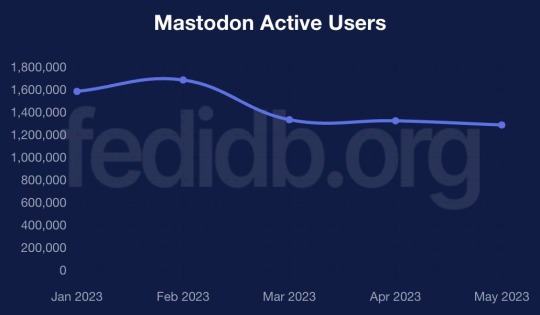
That's only part of the puzzle, though. Other software like Misskey, PeerTube, Calckey, and PixelFed are part of the same larger Fediverse network, adding more users into the mix.
The most significant event this year so far for Mastodon and other Fediverse platforms has been Reddit's collapse, as it pushed through similar API lockdowns as Twitter. Reddit isn't quite as terrible as Twitter yet, but Reddit's CEO continuously saying the dumbest shit possible is not helping. Several Reddit communities are migrating to Lemmy and Kbin, both of which support ActivityPub, which means they are intercompatible with Mastodon and other Fediverse software.

If we look at FediDB again, Lemmy and Kbin are getting close to 100,000 active users, an increase of roughly 10x since the start of the month. That's pretty remarkable, especially considering both projects are far less mature than Mastodon and options for mobile apps are limited. It remains to be seen if we'll see Reddit app developers embrace these new platforms in the same way that some popular Twitter client developers did -- the only example I've seen so far is the Sync for Reddit developer working on a Lemmy client.
The next big event will likely be the launch of Meta's Twitter clone, which will probably be called "Threads," and is expected to use ActivityPub at some point. Whenever that happens, Meta's service will probably very quickly become the top server in the Fediverse ecosystem. Most of the responses to this have been in one of three camps: "this is a good thing because the Fediverse will have more users", "we should be cautious about this", and "Meta will ruin everything we've built and we're blocking them."
To be clear, that last option is usually referring to defederation: when a Mastodon/Fediverse server completely blocks all communication with a specific other server. If you're following someone on a server, and your admin defederates the server, you don't follow them anymore and can't re-follow them. This is a pretty frequent action with servers hosting illegal content or no user moderation. When the far-right social media platform Gab introduced ActivityPub support, pretty much every Mastodon server defederated with it.
I don't really know where I stand on defederating Meta's service, because we don't have all the details yet, but I can understand where people are coming from with an outright block. The Fediverse is full of people who have been pushed away or suddenly banned from Meta-owned platforms or other big social networks (LGBTQ+ people, journalists, sex workers, etc.), and those companies generally have moderation policies that are farther to the right of most Mastodon servers. It's not difficult to see a reality where user reports about posts and users on Meta's server might overwhelm Mastodon moderators, who then simply ban Meta's server instead of continuing to deal with its users. Meta also now officially allows COVID-19 misinformation, and isn't pushing back on election interference lies.
The discourse around Meta's platform, some other Fediverse drama, and the continued onboarding issues with Mastodon do make me think that Mastodon and other Fediverse platforms probably won't ever "go mainstream," which seemed more likely to me at the end of last year. There's a lot of people who completely zone out when you have to explain how servers work, or why you can't favorite a post without copying and pasting a link, or something else like that. I do still think a lot of the people raising those points are being disingenuous, and they aren't entirely the fault of the projects (you're working against years of learned behavior about centralized platforms), but that doesn't make them invalid.
However, I do think Mastodon and other Fediverse platforms are now set up for long-term success. The big migration from Twitter gave it more name recognition, a lot more apps, and support from mainstream social media tools like Buffer and WordPress Jetpack. If I'm a big company, organization, or news site, it's now so much easier to maintain a presence on Mastodon (and thus, the rest of the Fediverse) than it was a year ago. With tools like Buffer, Mastodon is just another button you click, right next to the Twitter and Facebook buttons. That's huge.
Right now, the Fediverse is basically the desktop Linux of social media. It's not mainstream, and probably won't ever be, but it's grown enough now that it can't be completely ignored anymore. Just like the Linux userbase, the Fediverse community leans more towards tech people, but there are also a lot of guys, gals, and non-binary pals on Mastodon who have other interests and are there because they just like the experience.
I'll miss the Twitter of the past, and I will miss a few very specific and small parts of Reddit, but it's so exciting to watch Mastodon and other federated social media adapt to the failure of centralized platforms. There's still a lot more work to be done, but if Twitter, Reddit, and Facebook are any indication, "going mainstream" isn't the right goal.
2 notes
·
View notes
Text
What Kind Of Email Is Sbcglobal Net?

Sbcglobal net email is and IMAP/SMTP kind of Email.
This means that you do not have to use the webmail interface of Sbcglobal.net email settings You can check your emails and send messages using other email programs (such as Mailspring, Outlook Express, Apple Mail, or Mozilla Thunderbird). Using desktop e-mail applications can improve your workflow. They usually offer more options, and your email address will be available on your computer even when you are not connected to the Internet.
When it comes to e-mail services, SBC Global has always done that served as one of the leading and most trustworthy Service provider in the market. Cooperation with Yahoo and AT & T make it popular and also the biggest Company in the field of telecommunications worldwide.
SBC Global is popular for the e-mail services offered and we provide full technical support for all User.
Need help setting up your email account?
Need to troubleshoot problems with the sbcglobal email not working? Do not worry. We take care of all technical matters and. Other issues that arise when using the email account.
Here are some of the problems that can occur with SBCGlobal Email:
Create a new e-mail account along with a new e-mail client similar to Thunderbird, Outlook, Apple Mail, and so on.
Learn how to update the homepage of new SBCGlobal Yahoo
Change the settings of the e-mail server
Quick steps for sophisticated help like password recovery
Wireless network setup for customers
Problems receiving and sending messages and emails
Problems syncing the devices
Problems with the attachment
Blocked or hacked account
Problems with the IMAP and POP settings
Problems sorting and filtering emails
Problem configuration for SBCGlobal Email Settings for your mobile devices
Sbcglobal Technical Support Number for your e-mail issues:

Emails are the best means of communication that are preferred by almost everyone around the world. Since the introduction of e-mail services, a revolutionary transformation has taken place. Today there are unlimited e-mail services available in the market and used by the people best for the business to run non-stop. It is a reliable e-mail account service for sending and receiving important emails regularly. Most of the time, this webmail account will be used on the iPhone device similar feature of the iCloud email account. It is a complete e-mail service and allows you to create on different Devices such as laptops and mobile phones. Because this e-mail service is very easy to use, everyone prefers to use it.
2 notes
·
View notes
Text
10 Best Free Email Account and Service Providers in 2021

An Email Service Provider (ESP) offers offerings to send and acquire emails. Good ESP lets you build email templates, manage your touch lists, and send and Email without phone Number song your campaigns on a larger scale. Most of the e-mail account carriers are loose however a few top rate features may be charged.
Following is a unfastened email providers listing with famous functions.
1) ProtonMail
ProtonMail is an open-supply and at ease email service supplied by means of MIT scientists and CERN. It is included by using Swiss privacy regulation. It has smooth to use at ease e mail service, having an cease to stop encryption.
Feature:
No personal statistics is needed that allows you to create an e mail account. It may be accessed on any device without putting in the software. Send and obtain emails which can be secured with end-to-give up encryption. No personal facts is needed to create your relaxed email account ProtonMail is optimized to help you higher organize study, as well as ship an email.
2) Outlook
Microsoft Outlook is browser-primarily based e mail carrier company. It is included in Exchange Server, Exchange Online, and Office 365. It lets you be effective and join your self at home and on the pass.
Feature:
It gives organization-grade safety. Outlook has a built-in calendar that permits you to agenda and manipulate meetings or occasions. You can see records about touch while you hover over its name. It gives an clean manner to discover human beings, and messages, documents in e-mail.
3) Zoho Mail
Zoho Mail is the maximum secure and add unfastened email website hosting carrier tailored for your organization's communication wishes. It is easy and rapid and gives safety towards faux emails.
Feature:
It has a manipulate panel from wherein admin can change settings and make customization. It follows the e-Discovery system that helps you to find out emails fast. Allows you to feature comments in e mail threads, proportion files, control responsibilities, and tag your organisation crew. You can combine with Zoho CRM (Customer Relation Management) to manipulate your sales.
4) HubSpot
HubSpot is a device that lets you create and ship emails with out IT or designer. It has a drag and drop editor that enables you to personalize your mail. This application has geared up to apply templates that can be used as according to your need.
It permits you to deliver personalized emails. You can ship mails with privateness and facts protection. It permits you to modify email content material comfortably. This utility allows you to ship emails from CRM. It can automatically respond to emails.
Five) Gmail
Gmail is an unfastened electronic mail account carrier managed by Google. It lets in you to ship and obtain emails. You can access Gmail the usage of 0.33-celebration packages that synchronize e-mail info through IMAP or POP.
Feature:
It is one of the high-quality loose e mail provider that provides nudges that help you to comply with up and reply to messages. You can view attachments, snooze messages, and open attachment with out opening emails. It permits you to sign up for Hangouts Meet chat or video call with others from your inbox. Gmail blocks phishing emails routinely.
6) iCloud Mail
ICloud Mail is an e mail provider operated via Apple. It can be used with the Mail app to your Mac computer or iOS device or the usage of MS Outlook on a pc having a Windows operating gadget.
Feature:
It is one of the satisfactory e mail companies which permits you to access IMAP. It routinely finds for brand new messages and placed them within the inbox. ICloud Mail hundreds mechanically load HTML photographs.7) Yahoo! Mail
Yahoo! Mail is an e-mail service provided by means of American discern corporation Yahoo!. It offers an easy signup manner and a loose e-mail account with huge garage, i.E., 1 TB.
Feature:
Yahoo Mail allows you to personalize your inbox via deciding on issues. User can search e-mail through keyword, date, or contact. It is one of the best free e mail carrier which gives you to apply lively GIFs to show your emotions. The Yahoo Mail cell app makes it clean that allows you to manipulate your emails at the same time as you're journeying. Link: https://login.Yahoo.Com
eight) AOL Mail
AOL Mail is an internet-based totally free email account carrier provided by using the division of Verizon Communications, AOL. It has a simple account interface and cell application for accessing inbox with none interruption.
Feature:
It lets you manage your AOL calendar. It is one of the high-quality electronic mail carriers that permits you to customize list view of emails. AOL Mail permits organizing your emails in a better manner. It has a customized panel so that you can focus for your paintings. Link: https://login.Aol.Com
9) GMX
GMX (Global Mail eXchange) is one of the exceptional electronic mail provider company which gives a function of marketing. Users may get right of entry to GMX Mail through webmail POP3 and IMAP4 protocols.
Feature:
It presents attachment up to 50 MB. It has drag and drops capability to manipulate your schedule. GMX includes an online deal with book, which lets in you to maintain song of all of your contacts. It has robust electronic mail clear out Rules that help you to preserve your inbox easy.
10) Yandex
Yandex.Mail is a smart and comfortable e mail provider provider. You can apply it to Android and Android gadgets. It is one of the first-rate e-mail provider that gives you to alternate the arrival of the mailbox to fit your mood.
Feature:
It allows you to position messages on a timer so that you can write them earlier and ship them on the proper timer. It checks all Mail for viruses and stores suspicious messages into the spam folder. Protects against unsolicited mail and fraud. It permits you to get entry to all Yandex services with one account. Link: https://mail.Yandex.Com/
11) Mail
Mail permits you to select from 200 domain names while developing an electronic mail cope with. You can choose an area that fits their career, character, region, or way of life. This personalization of e-mail cope with will work as identification of a selected person.
Feature:
It gives unfastened electronic mail offerings and unlimited e mail garage. It has antivirus tool which protects your emails from viruses. It gives a handy manner to access your Mail thru smartphone. Link: https://www.Mail.Com/int/
12) Tutanota
Tutanota is an open-source and comfortable e-mail service. You get unfastened e-mail sign on and you could use encrypted emails on all devices with cellular apps e-mail consumer and computer clients.
Feature:
It gives free e-mail offerings without Ads. It has encrypted calendar for the safety cause. It allows you to ship free cozy emails to anybody without any hassle. Offers loose Secure Email without any Ads Link: https://tutanota.Com/
1 note
·
View note
Text
What Are The Benefits of an SMTP Email Server?
An SMTP email server is the machine that takes care of the whole email delivery process: that’s why to send your messages with an email client or software you need first to configure the correct SMTP settings — in particular, the right SMTP address you’re using.
What does an SMTP server mean?
Short for Simple Mail Transfer Protocol, a protocol for sending e-mail messages between servers. Most e-mail systems that send mail over the Internet use SMTP to send messages from one server to another; the messages can then be retrieved with an e-mail client using either POP or IMAP. In addition, SMTP is generally used to send messages from a mail client to a mail server. This is why you need to specify both the POP or IMAP server and the SMTP server when you configure your e-mail application.

The Simple Mail Transfer Protocol (SMTP) is a communication protocol for electronic mail transmission. As an Internet standard, SMTP was first defined in 1982 by RFC 821, and updated in 2008 by RFC 5321 to Extended SMTP additions, which is the protocol variety in widespread use today. Mail servers and other message transfer agents use SMTP to send and receive mail messages. Proprietary systems such as Microsoft Exchange and IBM Notes and webmail systems such as Outlook.com, Gmail and Yahoo! Mail may use non-standard protocols internally, but all use SMTP when sending to or receiving email from outside their own systems. SMTP servers commonly use the Transmission Control Protocol on port number 25.
History
Various forms of one-to-one electronic messaging were used in the 1960s. Users communicated using systems developed for specific mainframe computers. As more computers were interconnected, especially in the U.S. Government’s ARPANET, standards were developed to permit exchange of messages between different operating systems. SMTP grew out of these standards developed during the 1970s.
SMTP Protocol
The SMTP model is of two types:
End-to-end method
Store-and- forward method
The end to end model is used to communicate between different organizations whereas the store and forward method are used within an organization. An SMTP client who wants to send the mail will contact the destination’s host SMTP directly in order to send the mail to the destination. The SMTP server will keep the mail to itself until it is successfully copied to the receiver’s SMTP.
The client SMTP is the one which initiates the session let us call it as the client- SMTP and the server SMTP is the one which responds to the session request and let us call it as receiver-SMTP. The client- SMTP will start the session and the receiver-SMTP will respond to the request.

Benefits of SMTP
SMTP is “simple” and has the following benefits or advantages:
Simplicity
SMTP provides the simplest form of communicating through email messages between various computers in a particular network. ‘Â There are no hassles for the end-users as they only need to type their email and send it to the recipient’s email address. ‘Â The email will just go through a simple process from the SMTP server to an exchange server for the recipient’s computer making the electronic communication simple and not complicated.
Quick Email Delivery
Since SMTP is developed from a simple platform, email messages may be sent easily and quickly. ‘Â As long as one’s SMTP mail server is working and in good condition, one can expect that messages are sent quickly to various recipients.
Reliability
SMTP also offers reliability in terms of outgoing email messages. ‘Â If there are instances where a particular message was not successfully sent, the SMTP server will always try to re-send the same email until the transmission becomes successful. ‘Â This is unlike other means of sending email wherein one may have to try several times in sending out an email.

Option for Dedicated Servers
With SMTP, companies and organizations may opt to have a dedicated server to handle outgoing email messages. ‘Â Although web mail services and ISPs may offer the same services, not many of them can actually provide exclusivity when it comes to mail servers. ‘Â This could mean problems with email transmission. ‘Â But with SMTP, servers are maintained locally and may be configured to exclusively handle very important and sensitive email messages.
Conclusion
If you need a hosted mail server then you should look at these benefits. If an outgoing SMTP mail server offers all of these things then you can go for it. Duocircle offers a great SMTP email server that will make sure that you are given all you need.
1 note
·
View note
Text
Work with Outlook for MAC in OLM Format & Converting Meeting Requests to MHTML inside .NET Apps
What's New in this Release?
Aspose team is pleased to announce the release of Aspose.Email for .NET 18.10. This month’s release allows you to work with Outlook for MAC in OLM format along with other enhancements to the API’s feature set. It also includes several bug fixes reported with the previous version of the API that add to the overall API stability. Being famous in market for email communication, Aspose.Email lets users work with popular data files and now the support for Outlook for MAC in OLM format has been added. This release includes several improvements to the API’s functionality. The ability to configure SSL/TLS encryption type on email client instances has been added to the API. There are certain backward incompatibility changes as well which will need users to update the code samples with the new ones. There are some important improvements also part of this month’s release, such as Message encoding when the content-type is message/RFC822 and Base64 encoding is not permitted, Converting meeting requests to MHTML, EML to MSG conversion with html content, Email headers in HTML, Accented characters encoding in MapiCalendar object, Appointment Time display After Converting EML to MSG, Working with IMAP Yahoo server, Conversion of EML to EMLX including images in message body, Splitting of a PST, MBX to PST Conversion and Spanish accents. The main bug fixes & improved features added in this release are listed below
Support for Outlook for Mac Data File (.OLM) using Aspose.Email
Add ability to configure SSL/TLS encryption type on email client instances
When the content-type is message/RFC822, Base64 encoding is not permitted
ListMessages() against IMAP server always return 0
Issues with converting meeting requests to MHTML
The message body is missing in the printed output
The specified value is not valid in the 'SslProtocolType' enumeration
PersonalStorageQueryBuilder Body.Contains() not working for OST File
The space character separator is missing in the MAPI property
After EML to MSG conversion, html content does not show correctly
Email headers are added at the wrong place in HTML
Accented characters aren't properly encoded in MapiCalendar object
After Converting EML to MSG, Appointment Time Shown In Local Time Instead Of UTC
BAD response from IMAP Yahoo server when folder is empty (BAD CLIENTBUG FETCH Bad sequence in the command)
After Converting EML to EMLX, the EMLX file is not showing images associated with message body
KeyNotFoundException While Splitting a PST
MBX to PST Conversion Issue
Spanish accents in "From" and "Recipients" is turned into a ?
Newly added documentation pages and articles
Some new tips and articles have now been added into Aspose.Email for .NET documentation that may guide users briefly how to use Aspose.Email for performing different tasks like the followings.
Loading EML, Saving to MSG
Read and Convert Outlook OST File
Overview:Aspose.Email for .NET
Aspose.Email for .NET is a set of .net email components allowing developers to easily implement email functionality within their ASP.NET web applications, web services & Windows applications. It Supports Outlook PST, EML, MSG & MHT formats. It allows developers to work with SMTP, POP3, FTP & MS Exchange servers. It supports mail merge, iCalendar, customized header & body, header information, embedded files, Twitter & many more. It makes it easy to work with HTML or plain text emails & their attachments.
More about Aspose.Email for .NET
Homepage of Aspose.Email for .NET C#
Download Aspose.Email for .NET
Online documentation of Aspose.Email for .NET
#Work with Outlook for MAC in OLM#Loading EML#Saving to MSG#meeting requests to MHTML#EML to MSG conversion#.NET Email API#Working with IMAP Yahoo server
0 notes
Text
What does an SMTP server mean?
SMTP servers are complicated, and if you’re just dipping your toe into the how-email-gets-sent world, it’s easy to feel overwhelmed. To help you navigate your email sending, we’ve put together a list of things that will help you understand how an SMTP server works.
What does an SMTP server mean?
Short for Simple Mail Transfer Protocol, a protocol for sending e-mail messages between servers. Most e-mail systems that send mail over the Internet use SMTP to send messages from one server to another; the messages can then be retrieved with an e-mail client using either POP or IMAP. In addition, SMTP is generally used to send messages from a mail client to a mail server. This is why you need to specify both the POP or IMAP server and the SMTP server when you configure your e-mail application...to read more visit - Webopedia.com/.
The Simple Mail Transfer Protocol (SMTP) is a communication protocol for electronic mail transmission. As an Internet standard, SMTP was first defined in 1982 by RFC 821, and updated in 2008 by RFC 5321 to Extended SMTP additions, which is the protocol variety in widespread use today. Mail servers and other message transfer agents use SMTP to send and receive mail messages. Proprietary systems such as Microsoft Exchange and IBM Notes and webmail systems such as Outlook.com, Gmail and Yahoo! Mail may use non-standard protocols internally, but all use SMTP when sending to or receiving email from outside their own systems. SMTP servers commonly use the Transmission Control Protocol on port number 25.
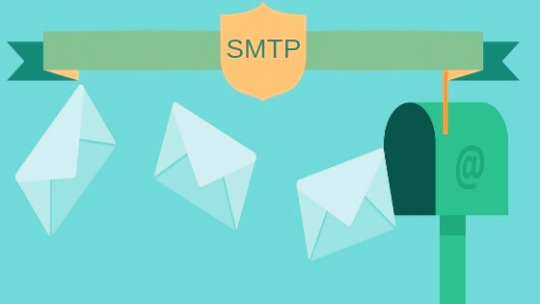
User-level email clients typically use SMTP only for sending messages to a mail server for relaying, and typically submit outgoing email to the mail server on port 587 or 465 as per RFC 8314. For retrieving messages, IMAP and POP3 are standard, but proprietary servers also often implement proprietary protocols, e.g., Exchange ActiveSync.
History
Various forms of one-to-one electronic messaging were used in the 1960s. Users communicated using systems developed for specific mainframe computers. As more computers were interconnected, especially in the U.S. Government's ARPANET, standards were developed to permit exchange of messages between different operating systems. SMTP grew out of these standards developed during the 1970s...read more at - Wikipedia.org/.
SMTP Protocol
The SMTP model is of two type :
End-to-end method
Store-and- forward method
The end to end model is used to communicate between different organizations whereas the store and forward method are used within an organization. A SMTP client who wants to send the mail will contact the destination’s host SMTP directly in order to send the mail to the destination. The SMTP server will keep the mail to itself until it is successfully copied to the receiver’s SMTP.
The client SMTP is the one which initiates the session let us call it as the client- SMTP and the server SMTP is the one which responds to the session request and let us call it as receiver-SMTP. The client- SMTP will start the session and the receiver-SMTP will respond to the request...visit - Geeksforgeeks.org/ to know more.

Benefits of SMTP
SMTP is “simple” and has the following benefits or advantages:
Simplicity
SMTP provides the simplest form of communicating through email messages between various computers in a particular network. ‘Â There are no hassles for the end-users as they only need to type their email and send it to the recipient’s email address. ‘Â The email will just go through a simple process from the SMTP server to an exchange server for the recipient’s computer making the electronic communication simple and not complicated.
Quick Email Delivery
Since SMTP is developed from a simple platform, email messages may be sent easily and quickly. ‘Â As long as one’s SMTP mail server is working and in good condition, one can expect that messages are sent quickly to various recipients.
Reliability
SMTP also offers reliability in terms of outgoing email messages. ‘Â If there are instances where a particular message was not successfully sent, the SMTP server will always try to re-send the same email until the transmission becomes successful. ‘Â This is unlike other means of sending email wherein one may have to try several times in sending out an email.
Option for Dedicated Servers
With SMTP, companies and organization s may opt to have a dedicated server to handle outgoing email messages. ‘Â Although web mail services and ISPs may offer the same services, not many of them can actually provide exclusivity when it comes to mail servers. ‘Â This could mean problems with email transmission. ‘Â But with SMTP, servers are maintained locally and may be configured to exclusively handle very important and sensitive email messages...go to - Benefitof.net/ to read more.
Without an SMTP server, your email won't reach your destination. An SMTP service can help you do this with ease. If you need more information on SMTP then you should visit this site and know more about SMTP.
1 note
·
View note
Text
How To Get All Your Emails In One Place
When it comes to email management one hundred and one, everyone has a slightly totally different approach to what it means to do it proper. You can even use Outlook rules to routinely type incoming emails to the suitable folder, reminiscent of all the time sending emails which are out of your boss with a certain topic line to the To-Do folder and emails from a e-newsletter you usually learn to the Someday folder.

POP downloads your messages and normally deletes the originals from the server, though some email shoppers allow you to leave the unique in place in case you want to seize it from somewhere else as effectively; IMAP downloads an inventory of current emails from the server as an alternative, syncing changes to and from this master checklist via any locations you have linked to your account from. The method is much more simple should you're working the Mail app that comes as a part of Windows 10. From the front display, click on the cog icon (bottom left) then Manage Accounts and Add account—from right here you'll be able to add accounts of assorted sorts, together with Google, Yahoo Mail, and iCloud, both via POP or through IMAP. There's additionally free email management software on the identical display screen that dumps your entire imported messages into the same folders fairly than adding separate entries for each account.

Your separate email inboxes are listed down the left, together with a merged inbox underneath, so you will have the option of shopping by your accounts individually or viewing the whole lot that is available in in chronological order instead. Dr Emma Russell, Head of the Nicely-being at Work Analysis Group at Kingston Enterprise Faculty in London, carried out an in depth overview of the literature regarding strategies people use to manage their work email. Emerging themes were then sense-checked in interviews with a group of working adults to find out how these approaches work in observe.
1 note
·
View note
Text
A progress report on Yahoo Small Business email improvements
By Dilip Deshpande Product Manager
We’ve made some changes to improve the speed, security, and reliability of Yahoo Small Business email. While these updates will increase the value of this product for our customers, the changes also require business email users to update their accounts with a new log in.
We understand that your email account is an essential part of your business and even a temporary delay caused by having to create a new log in can be unsettling. We apologize for any confusion this may have created and are available to help if you are having issues with your account.
Some of the improvements that come with this update include:
Speed and stability: We've made significant upgrades to our email servers to deliver even better performance and experience.
Independent passwords: Your business email login will no longer be tied to your Yahoo ID. You can now reset your password at any time -- and if you have an email administrator set up, they can do it for you, too. As owner of a Yahoo Small Business account, you can easily reset the password using the administrative email control panel while employee users can contact the owner or business email administrator to get new passwords.
Yahoo Mail App: Now access your Yahoo Business Email using the Yahoo Mail App (available in the Apple App Store and Android PlayStore). All you need is the app and your business mail username and password to access your emails.
App Password: In order to increase security around external email clients that do not use our Yahoo branded sign-in page, you will now use app passwords to access email using Outlook or POP/IMAP email clients. Learn more about app password here.
New Mail Interface: Our new web mail interface is designed for business mail users and comes with loads of features. Watch the video for more info.
If you haven’t updated your business email account, now would be a great time to do so! This Help Page walks you through the update, and here is a guide on what to do next.
In the meantime, thank you to all the business mail customers who have already updated your accounts, and thanks as well for being a part of Yahoo Small Business. We’re honored to have earned your trust, and will continue working to keep it.
9 notes
·
View notes
Text
What is an Email Server
A mail server (or email server) is a computer system that sends and receives an email. In many cases, web servers and mail servers are combined in a single machine.

Explanation of an Email Server
An email server is a computer with mail transfer agent (MTA) functions. Mail is exchanged between email servers running special software, which is built around standardized protocols for handling messages and their varied (multimedia) content.
An email server receives mail from another MTA, a mail user agent (MUA) or a mail submission agent (MSA) with the details of the transmission being defined by SMTP. When an MTA receives a mail and the recipient of the mail is not hosted locally, the mail is forwarded to another MTA. Every time this happens the MTA adds a "received" trace header on the top header of the message. This shows all the MTAs that have handled the message before it arrived in the recipient’s inbox. This useful feature allows administrators to see whether an optimal path was taken...read more over at - techopedia.

What is my mail server address?
Your mail server address and other information should be provided by your e-mail provider. This information is ususally found on either the e-mail providers support page or in documentations from your e-mail provider. On your e-mail provider's website, the information may be listed as SMTP and POP3 addresses.
Mail server information is often configured in a website's cPanel, or equivalent interface...and more info over at - computer hope.
Types of Mail Servers
Mail servers can be broken down into two main categories: outgoing mail servers and incoming mail servers. Outgoing mail servers are known as SMTP, or Simple Mail Transfer Protocol, servers. Incoming mail servers come in two main varieties. POP3, or Post Office Protocol, version 3, servers are best known for storing sent and received messages on PCs' local hard drives. IMAP, or Internet Message Access Protocol, servers always store copies of messages on servers. Most POP3 servers can store messages on servers, too, which is a lot more convenient.

How Email Clients are Handled
Many people use web-based email clients, like Yahoo Mail and Gmail. Those who require a lot more space - especially businesses - often have to invest in their own servers. That means that they also have to have a way of receiving and transmitting emails, which means that they need to set up their own mail servers. To that end, programs like Postfix and Microsoft Exchange are two of the most popular options. Such programs facilitate the preceding process behind the scenes. Those who send and receive messages across those mail servers, of course, generally only see the "send" and "receive" parts of the process...this and more over at - whatismyipaddress.com.
Step by Step – How the Little Parts Come Together
We use an online email service like Gmail, Yahoo Mail or AOL to compose an email, add attachments and other data files. Also, we use email client software like Thunderbird, Outlook Express, Outlook or Mac OS X’s Mail.
When we send an email, our computer connects to our email service’s mail server. A server is a centralized computer which manages a specific type of service. An email server for instance, handles emails. The email server responsible for sending emails is called the SMTP (Simple Mail Transfer Protocol) server. One SMTP server can pass on the mail to another SMTP server and relay it to the destination through several hops.
Every email has the sender’s address (e.g. [email protected]) and the recipient’s in the To field (e.g. [email protected]). When an email is sent, the email client connects to the SMTP server of the sender’s email service (e.g. mailserver.sendermail.com). The client transmits the address of the sender, the address of the recipient and the content of the message.

The SMTP server goes to work at locating the whereabouts of the recipient. Using the recipient’s mail ID (i.e. [email protected]) it locates the domain name – e.g.recipientmail.com.
Note: If the recipient’s mail ID had the same domain name as the sender, then the process would be simpler. The SMTP server would have transferred the mail to its local outgoing mail server (POP3 or IMAP).
Each domain name represents a unique Web address, called an Internet protocol (IP) address. Think of it as postal addresses of the internet. The link between domain names to their IP addresses is stored in the Domain Name Registry. The SMTP server then contacts the server where the registry is kept (The DNS Server). The DNS server sends back the address to the SMTP server.
The SMTP server then proceeds to hand over the email to the SMTP server of the recipient’s email service (let’s call it mailserver.recipientmail.com). This SMTP server checks and confirms that the mail addressed to [email protected] belongs to it and hands it over to its counterpart – the POP3 server (or the IMAP server).
Post Office Protocol (POP3) servers are the servers that do the job of receiving mails. The number “˜3′ is the version number of the protocol in use. POP3 servers have mail accounts (our email IDs). Each mail account is mapped to a username-password combination. Once the message is handed over to the POP3 server, it is kept and stored in the mail account till the recipient logs in and checks the mail.
An email client connects to the POP3 server and tells it to allow download of the email. Once downloaded to the local machine, POP3 mailboxes do not retain a copy of the email. Thus, you cannot check your emails from another PC as it has already been downloaded. To nail this difficulty, IMAP was introduced. IMAP4 (Internet Message Access Protocol version 4) simply retains a copy of the emails on the server. This allows you to access your e-mail from any location with an internet connection.

Differences between the two protocols
The obvious differences between the two protocols can be felt. POP3 mails are not limited by mail sizes as they get stored locally on your computer. Also because of less server storage space they are cheaper to support. But they make it difficult to export your emails if you decide to switch email programs or even operating systems.
With IMAP you can just download them again. With IMAP, sent mail and drafts are also uploaded to the server. The one apparent disadvantage of IMAP is its slower speeds because of server based functions.
POP3 is common but IMAP4 is newer and more advantageous for some of these reasons...visit - MUO to know more.
Choosing the best email server available on the internet for you is not an easy task. You can find these email server service that is best for you so that you have access to your communications from anywhere anytime you like. Go to - Duocircle to send your email to your clients from any programs from anywhere.
1 note
·
View note
Text
Know the simple way to backup IMAP Mac Emails
How the Mail Backup Tool works in IMAP backup process?
The Internet Message Access Protocol, which is in any case called IMAP, is valuable to get to messages on a web specialist from the local machine like PCs, mobile phones, tablets, etc. IMAP is the most obliging show to recoup email messages from cloud-based laborers to the close by PC by methods for giving IMAP Host Name and Port Number. Starting at now, most of the email clients like MS Outlook, Mozilla Thunderbird, Mac Mail, etc support IMAP show to download the messages from IMAP Server to the local PC.

Working situation and highlights of backup IMAP Mac OS x
To start an email support, the IMAP laborer downloads messages from the customer's record to various stores, using the IMAP show to exchange data. Fortification email through IMAP has a couple of huge focal points rather than sponsorship up email locally or using length organizations. Sponsorship up email using IMAP doesn't require additional room, organizations, or programming to do thusly. Despite saving traffic, this technique licenses backing up and returning IMAP messages, including cloning or moving record substance to an absolutely one of a kind laborer. Along these lines, as opposed to simply bolster up IMAP email locally, you can move the sum of your message substance to elsewhere and keep using it. system that can convey issues into the reinforcement IMAP email apple mail strategy. IMAP gives distinctive pushed workplaces to customers. IMAP offers the workplace of coordinated access to customers so customers can get to it with various devices at the same time. IMAP gives the workplace to plan a comparable email ID a similar number of email clients to get to the letter box. IMAP gives two kinds of ports specifically Port 143 - this port is known as the IMAP non-encoded port while the resulting port can't avoid being Port 993 - it will help with interfacing with IMAP safely. IMAP has a copy of the email on the specialist in the wake of saving the post box locally so customers can back up the IMAP email laborer on and on.
IMAP backup macos Tool to Export Emails from IMAP Server to Various Formats
Utilize the IMAP backup Mac OS X programming to trade messages from IMAP workers to different record positions, which have separate alternatives for sponsorship up IMAP email workers to neighborhood PCs through mentioning email account qualifications, IMAP hosts, and IMAP port numbers. This
Mail Backup X programming makes it conceivable to back up from IMAP arrangement to PST, Yahoo, and so on., so clients can pick any organization to reestablish IMAP reinforcements.
IMAP email backup mac recuperation device allows to move messages from IMAP workers to different record designs. Like, reestablish IMAP to PST, reestablish IMAP to MSG, reestablish IMAP to EML. return IMAP to EMLX, return IMAP to MBOX, return IMAP to PDF, return IMAP to HTML, return IMAP to MHT, return IMAP to XPS, return IMAP to RTF, return IMAP to DOC. The IMAP relocation apparatus is useful for moving IMAP worker messages to an assortment of email customers including all email segments and traits.
0 notes
Text
Introducing SMTP Email – The Secure Way To Send And Receive Email
Email is one of the most important tools for businesses and individuals alike. It's a quick, easy way to communicate with others and can be a great way to keep in touch with customers, clients, and colleagues.
However, email isn't always as reliable as we'd like it to be. Sometimes messages don't go through, or they get sent to the wrong person. This can be frustrating, and it can even lead to lost business.
One of the most common email problems is known as an SMTP error. SMTP, or Simple Mail Transfer Protocol, is the system that handles email delivery.

When there's a problem with SMTP, it can prevent emails from being delivered at all, or they may be delivered late or to the wrong address. Click here for additional information.
What Is SMTP?
Simple Mail Transfer Protocol (SMTP) is an email protocol used for sending email messages from one account to another via the internet. SMTP is one of the most common email protocols alongside POP and IMAP, and is the only dedicated protocol for sending emails. Most email clients—including Outlook, Apple Mail, Gmail, and Yahoo Mail—rely on SMTP to “push” or send messages from a sender to a recipient.
A Dedicated Platform: Each customer is given their own dedicated instance of SMTP in a private and secure cloud environment.
Flexibility: Volume can be scaled up or down quickly to meet sending needs due to seasonality or changing business conditions.
Reputation Defender: In app, automated email address validation protecting domain and sending reputation with ISPs.
What Is An SMTP Server?
An SMTP server is an application that handles the sending, receiving, and relaying of email for other applications within a network. The same happens with SMTP servers though instead of taking days, the process takes a few minutes at most.
How Does SMTP Work?
The best way to explain how SMTP works is by going over the sending process, the individual commands that power it, and the errors you may encounter. Keep in mind that this is where things start to get technical.
Once an SMTP server is established, email clients can connect to and communicate with it. When the user hits “send” on an email message, the email client opens an SMTP connection to the server so it can send. (The SMTP connection is built on something called a TCP connection, which stands for Telephone Control Protocol.)
From there, the SMTP client uses commands to tell the server what to do and transfer data, like the sender’s email address, the recipient’s email address, and the email’s content. The Mail Transfer Agent or Message Transfer Agent (MTA) checks to see if both email addresses are from the same email domain.
If they are, it sends the email right away
If not, the server uses the Domain Name System (DNS) to identify the recipient’s domain and then send it to the right server.

Developers can easily send emails from their apps without needing any knowledge of sending SMTP emails. Parse does all the work for them. Though the interface is fairly basic, developers can also add extra functionality with their own scripts and handle different email sending scenarios.
In summary, SMTP email is a protocol for sending e-mail over the Internet by using SMTP servers. It is used for communication between email servers so that the email can be sent to the recipients. It is basically a message transfer agent which is used for transferring electronic messages from a sender to one or more recipients.
1 note
·
View note
Text
Backup Apple Mail Data Easily
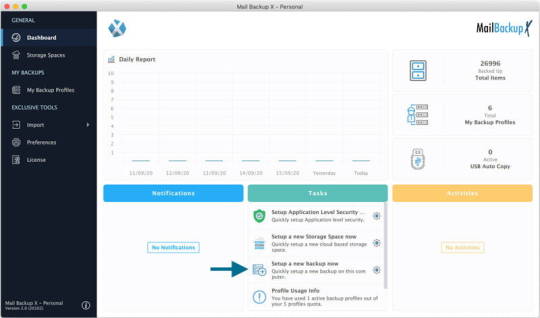
To backup email data successfully without creating or inviting any external threat to your data and system security is possible only with the support of professional mail backup software. You must know the fact that only a certified email backup tool like licenced version of a third party apple mail backup and archive software can help you to backup mail data without any risk. This statement is a fact as professional themselves abide by the rule of using only certified email backup tools.
However, there are too many mail backup software that are available in the market but are either too expensive or too complex in nature. Thus in order to choose one out of many has become a tedious task for users.
MAIL BACKUP X Apple Mail Backup Tool is highly recommended and five start rated tool
In this post you will discover one such efficient email backup software which is designed with intent to be as effortless as possible and comes with an affordable rate. This mail backup software supports all the major email clients based on IMAP. This tool far surpasses all of its competitors in speed and accuracy of work.
This tool is called MAIL BACKUP X by INVENTPURE.
Mail Backup X features with Multipole option - Backup Apple email easily
· This tool can backup emails for not just Yahoo but for Gmail, Apple Mail, Thunderbird, Outlook for Mac, MS Office 365 for Mac and Postbox as they arrive in your inbox. It allows you to make mirror backup and distributed backup as well.
· The tool can import stored emails. It supports all mail archive for major multiple mail applications.
· The tool is built with inbuilt mail viewer which allows viewing imported emails from all major mail applications so you can have a look at your archived mails.
· Fast Advance search module is another remarkable feature of this tool. It ensures to perform complex search request like finding mails with specific attachments, header info or search mails with specific file formats.
· The tool also allows you to archive emails and organise them into PDF as you store them in your hard drive. This feature is also one of the top notch qualities of this tool because PDF files are most compatible files for every major application system.
· The tool also serves as email conversion tool. It’s not just mail back and archive software but also allows you to convert file formats for PST, Mac OLM and other major file formats of IMAP based email applications.
· The tool allows you to create Integrated FP client server which help you to set up primary and mirror mail backup. This feature comes real in handy for It firms.
· The tool provides auto USB function that allows you back and restore emails on a regular interval automatically. You just have to set your desired USB once and it will auto detect and notify whenever the USB is plugged in.
EVALUATION
Mail Backup X also offers a free demo version through which you can evaluate the tool in every aspect. We suggest you to try this free demo version before you take our word for it.
0 notes
Text
Fix :Yahoo Mail Stopped Updating On iPhone?
Steps to setup Yahoo mail on iPhone
Open the settings of your phone, to begin with. From the settings section, visit the passwords and accounts. Now click on the add account option from the passwords and accounts option. Tap on Yahoo once you are done. Enter your Yahoo email address and click on next. Now enter the mail password correctly in the given field and click on sign in. Once you enter your mail account, you can visit the mail toggle switch to enable sync for other items of your mail account. Now click on save to make the changes permanent. Your mail account has now been set up.
How to Fix Yahoo Mail Server Settings
SMTP settings-This is used to send an email. You cannot send an email without configuring the SMTP settings on your device. Yahoo mail SMTP server address: smatp.mail.Yahoo.com Yahoo mail SMTP username: fill out your full Yahoo email address Yahoo mail SMTP password: enter your Yahoo mail password Yahoo mail SMTP port – enter 465 or 587 in this field Yahoo mail SMTP TLS/SSL required: tick yes for this box.
POP settings-This helps you in downloading the emails on your device.
Yahoo mail POP email address: pop.mai.yahoo.com Yahoo mail POP username: enter your Yahoo username correctly. Yahoo Mail POP password: fill your Yahoo mail password Yahoo mail POP port: enter 995 in this field. Yahoo Mail POP TLS/SSL required
IMAP settings-This helps the user in receiving and viewing the emails on his/her device. Yahoo mail IMAP server: imap.mail.yahoo.com IMAP port: enter 993 in this field IMAP TLS/SSL: tick yes for this check box IMAP Username: fill out your Yahoo email address IMAP password: type your Yahoo mail password correctly.
These are the mail server settings of Yahoo.
Source URL - https://www.snipesocial.co.uk/blogs/138979/How-to-Fix-Yahoo-Mail-Not-Working-on-iPhone
1 note
·
View note
Text
Import pst to mac mail

#Import pst to mac mail how to#
#Import pst to mac mail for mac#
#Import pst to mac mail manual#
#Import pst to mac mail windows 10#
#Import pst to mac mail software#
This is an optional step for those users who are using Mac Mail and do not know the location of MBOX files on their Mac system. Step 1: Export Mailbox from Mac Mail (Optional Step) Also, once you convert the Mac mailbox file to PST, you can also import them into Outlook. If you do use the email app in Mac, but do not know the mailbox file location, you can also know it through the first phase. Going through the phases provides you with the required PST files.
First convert mailbox files into PST files.
Move Mac mailbox files to Windows (optional step – export mbox from mac mail).
That’s why we go through different phases: There are no native options to directly import Mac mailboxes into Outlook. A Step-By-Step Process to Export Mac Mailbox to PST (Outlook) Hence, specialized tools are required to help resolve these situations instantly. But, whatever the situation, it is a well-known fact that Outlook does not support MBOX files. While in another situation, the user wishes to open and view Mac mailbox files on Windows Outlook.
#Import pst to mac mail for mac#
One situation is where the OS remains the same and hence Outlook for Mac comes into play.
#Import pst to mac mail windows 10#
Works on all Windows 10 and its earlier versions.Now, we understand that there are two kinds of problems that Mac users come across while exporting Mac mailbox to Outlook.Converts up to 25 emails, using the demo version.Examine the file on the basis of Dates and Names.It allows the user to use the renaming files option.Quickly change the PST file to ICS and vCard.Holds the same Hierarchy as the original folder.If a converted file is more than 500 MB then it can be split by PST Exporter.Easily Migrate Emails from Outlook to Gmail, Yahoo, Outlook, Thunderbird, etc.Advanced and Standard Mode for the conversion process.Perfectly converts all PST files to 16 formats like MBOX, PDF, HTML, EML, etc.
#Import pst to mac mail software#
Some salient features of Cigati PST File Converter Software are as follows: It is also used to convert the personal folder file into multiple formats like EML, MBOX, MSG, TXT, HTML, etc. This tool can import PST file into Gmail, Yahoo, IMAP, Thunderbird, Hotmail, Office 365, etc. Automatic Approach to Import Outlook PST File to GmailĪnother method to import PST to Gmail is by taking the help of professional software like Cigati PST File Converter. Now let us move on to the automatic method.
#Import pst to mac mail manual#
This is the manual method to import PST files into Gmail. At last, the Outlook email will be present in the Gmail account.Save the exported file and click on Finish Now in the folder list on the right-hand side, copy the PST folder you have created in the Gmail folder.Now in the Export Personal Folders, check if Include subfolders are selected.Select Personal Folder File(.pst) and click Next.Choose Export to a file and click Next.Now import your PST by going to the File menu.In the Add Account window, enter your email account credentials and click Next.In the IMAP Access section, setting up the status to Enable IMAP.Open Settings from the options and then click Forwarding and POP/IMAP menu.Click on the gear button in the top right of your mail.Open Gmail and log-in your credentials.Here we will provide you the methods to import PST files to Gmail using two different ways: Step 1: Enable IMAP in Gmail Manual Approach to Import PST File to Gmail Account Automatic Approach to Import Outlook PST File to Gmail.Manual Approach to Import PST File to Gmail Account.Nowadays people are trying to import PST to Gmail to prevent loss of files and then they can be used by Gmail, as required. It saves the file in PST format by which you can retrieve your data from the mail server and save it to the computer so as to use it even without an internet connection. Microsoft Outlook, on the other hand, is the most preferred email client in the business industry. Generally speaking, people prefer having Gmail ids so it can be conveniently used anywhere. Gmail is an email service that is commonly used. Using a third-party program, it can be accessed over the Internet. It is used for the sending and receiving of emails. Gmail is a free web-based email service developed by Google.
#Import pst to mac mail how to#
If you are searching for the solution to import PST to Gmail, then here in this blog we will describe the best definitive guide on how to Import PST files into Gmail with easy steps.

0 notes
Text
Yahoo mail account settings for outlook 2016

#Yahoo mail account settings for outlook 2016 generator
#Yahoo mail account settings for outlook 2016 code
#Yahoo mail account settings for outlook 2016 password
#Yahoo mail account settings for outlook 2016 generator
Gmail pop and smtp configuration generator - Outlook config for Gmail. Online IAF decoder - Decode IAF configuration files online. Online IAF file generator - Create email account configuration file for Outlook express online.
#Yahoo mail account settings for outlook 2016 password
IAF password recovery - Recovery passwords from your IAF File. Keep us posted and we will be glad to assist you further. If you need to find your server settings for your Yahoo account, see POP and IMAP server name reference. Choose Account security in the left pane, then turn Allow apps that use less secure sign in on. Live upload with image preview - Upload with many additional features: image preview, size preview and file type checking (before upload), server-side checking for file type, file contents, file size and upload size and more. Choose your name in the upper right corner of the screen, and then choose Account Info. Live upload with progress sample - simple upload of files to ASP with progress bar. Connect your Yahoo Mail account to Outlook to manage your emails.
#Yahoo mail account settings for outlook 2016 code
Online Codepage & Charset text and file converter - let's you convert text, html and files between many code pages. You can also create whole WSH (VBScript) to do the action. Online binary file to SQL field (HexString or base16) - let's you create an SQL statement to insert/update binary or a text file to a SQL database field. URL Decoder, unescape with charset conversion URL Encoder, escape with charset conversion In case you are looking to add your Yahoo. This helps the users to manage their emails easily which in turn saves a lot of time and energy. Go to the Yahoo website from your browser and select the settings icon in the upper right corner of the screen. Punycode/IDN decoder and encoder - online conversion between unicode (utf-8), punycode and IDNs (Internationalized Domain Names) You can use Yahoo in third-party clients like Outlook. It includes Classic Menu for Word, Excel, PowerPoint, Access and Outlook 2007.Another online samples (utilities, converting, upload) On-line base64 decoder and encoder - let's you convert text data and files from/to a Base64 string. It includes Classic Menu for Word, Excel, PowerPoint, Access, Outlook, OneNote, Publisher, InfoPath, Visio and Project 2010, 2013, 2016, 2019 and 365. Final step is to close Outlook, the Yahoo mail started downloading when I re-opened Outlook. So I tried the next encryption choice - TSL, and was able to add Yahoo mail to Outlook (Office) 2016. In Microsoft Outlook 20, on the File tab, Select Info and under Account Information panel you can see Account Settings options, where you can create a new account, remove an account, modify settings for this account and configure additional connections.īrings the familiar classic menus and toolbars back to Microsoft Office 2007, 2010, 2013, 2016, 2019 and 365, helps users get through the transition from Office 2003 (or 2002, 2000) to Office 2007, 2010 or 2013, and saves your money and energy on training if you are upgrading your Office. Outgoing server port 465 with drop down encryption SSL did not work for me. POP downloads copies of your email, so you can move and delete them in the app without affecting the original emails. Details: cannot connect to my Yahoo mail via Outlook 2016 I. POP (Post Office Protocol) is one way to get Yahoo Mail in a desktop or mobile app. Go to your account settings, search for authentication, SMTP, or security, and then follow. Ive gone through the settings posted on the Yahoo site for POP and IMAP - neither will connect. Because they can use the web, I know their passwords are correct. They can use the web interface just fine, but Outlook will NOT connect. If you are not using Classic Menu for Office. POP access settings and instructions for Yahoo Mail. All of a sudden I cant get their email account to sync in Outlook 2016. In the Account Settings window, you can customize the acccount settings, such as how your name is displayed to other peopler, you can also add or remove an account on the Email tab. Click Tools to bring up the tools drop-down menu and you can see Account Settings at the bottom.Ģ. On Menus tab, you can obviously see Tools menu next to Actions menu on the toolbar. If you are using Classic Menu for Office.
Classic Menu for Office Home and Business.
Find out the IMAP settings and port numbers for mobile mail apps and desktop mail client. Check out new themes, send GIFs, find every photo you’ve ever sent or received, and search your account faster than ever. Sign in and start exploring all the free, organizational tools for your email.
Classic Menu for Office 2007 Applications Benefit from the latest technology provided by Yahoo for 3rd party email apps with IMAP. Take a trip into an upgraded, more organized inbox.

0 notes
Text
Yahoo mail imap settings for outlook 2010

Yahoo mail imap settings for outlook 2010 manual#
Yahoo mail imap settings for outlook 2010 password#
Yahoo mail imap settings for outlook 2010 free#
Note: Please follow the steps in our documentation to enable e-mail notifications if you want to receive the related email notification for this thread. For Outlook 20, leave the Internet E-mail option selected and click Next >. For Outlook 2013, select the POP or IMAP option on the Choose service screen, then click Next >. Click the File tab, then click the Info menu item (left pane) then click the + Add Account button. If the response is helpful, please click " Accept Answer" and upvote it. Setup Outlook to access Hotmail via IMAP.
Yahoo mail imap settings for outlook 2010 free#
If your issue has any update, please feel free to post back. Server - Port - 993 Requires SSL - Yes Outgoing Mail (SMTP) Server. If the issue still exists, in order to further analyze your issue, it's also suggested to log in your account to other outlook client to check if your yahoo account could work normally there. Here are the settings you'll need to configure your mail client or app. It allows 2-way syncing, which means everything you do remotely is reflected in your Rogers Yahoo Mail account no matter where or how you access it. For more information, please refer to this article : Can't add an Yahoo! email account to Outlook IMAP server settings for Rogers Yahoo Mail IMAP is the state of the art technology to connect your Rogers Yahoo Mail account to a desktop mail client or mobile app.
Yahoo mail imap settings for outlook 2010 password#
In this case, it's suggested to go to the Yahoo website from your browser, turn on the two-factor authentication and configure your account with application password in Outlook to check if the issue has any difference. The community is located directly on east university drive, so residents enjoy an easy commute to the university.I had no problem with and email accountsĬonsidering you could configure other accounts on your Outlook 2019, there may be no issue on your outlook client, and the issue may be more related to your account itself or the configuration on Outlook.Īs I know, if Outlook won’t accept your password and you know you’re using the password for your Yahoo! account, your email account likely requires additional security- two-factor authentication and application password, which may cause your issue. Genoa lakes apartments verified resident 840169, we regret to hear that you had a negative experience with us, but would appreciate the chance to turn your experience around. The community is nice, the people in the complex have been very respectful and fairly quiet, great for a student like myself. View detailed information about genoa lakes rental apartments located at 3320 e university dr, mesa, az 85213. Yahoo may not accept your main account password, consider following solutions: Generate and use third-party app password. Below you can find the configuration settings for all protocols. The upkeep of the community it well maintained, of course there is always room for improvement. Yahoo supports access via IMAP, POP3 and SMTP protocols. (341 reviews) 3320 east university drive, mesa, az 85213. The palazzo ducale is within 1.3 km of the apartment. We are disappointed to hear that you have concerns regarding genoa lakes. Put in the incoming mail server and in the outgoing mail server. Fill the details to connect Yahoo mail to Outlook. Select POP/IMAP radio button and then click on Next button. If you own an email account on Yahoo then, consider this guide to setup your Yahoo Mail account in Outlook email client (any version) for the easier access of the same.
Yahoo mail imap settings for outlook 2010 manual#
An App Password is needed to make these settings work. Click on Manual Setup or Additional Server Types and then on Next button. Rogers recommends you set up with IMAP as it was designed for use with webmail and multiple computers/devices simultaneously. Review history for verified resident 871834. The following instructions will help you to set up your Rogers Yahoo email account for use with Microsoft Outlook 2016, 2019 or Office 365. Verified resident 902608, your satisfaction is our top priority.

0 notes