#Work with Outlook for MAC in OLM
Explore tagged Tumblr posts
Note
Heyyy, I’ve been doing the same thing as you recently and I thought you might like to see that you’re not the only one out here doing the lords work of cataloging the various gimmick blogs of tumblr.com
Here’s my list so far:
Tumblr gimmickverses
The threatsverse
@fuck-you-ominous-threats
@the-real-list-of-ominous-threats
@backup-ominous-threats
@the-fake-list-of-ominous-threats
@the-list-of-real-ominous-threats
@list-of-lists-of-ominous-threats
@twelfth-list-of-ominous-threats
@another-list-of-ominous-threats
@love-you-ominous-threats
@this-threat-is-ominous
@i-identify-as-an-ominous-threat
@nominous-threats
@autotheist-of-ominous-threats
Signsverse
@ominous-signs
@silly-signs
@hazard-symbols-that-fuck-hard
Gimmickthiefverse
@gimmick-thief
@gimmick-thief-thief
@bad-gimmick-thief
@gimmick-thief-thief-thief-thief
@gimmick-thief-theif-thcief
@gimmickthiefthiefthiefthiefthief
@gimmick-remover
@gimmick-thief-burglar
Identifierverse
@fish-identifier
@cat-identifier
@identifying-cars-in-posts
@identifying-horses-in-posts
@identifying-planes-in-posts
@poorly-identifying-cats-in-posts
@identifying-cat-phenotypes
@identifying-cats
@identifying-cellphones-in-posts
@identifying-bees-in-posts
@identifying-guns-in-posts
@identifying-guitars-in-posts
@identifying-gulls-in-posts
@identifying-fonts-in-images
@identifying-the-unseen-in-posts
@dragons-locator
@creatures-in-posts
@certified-piss-posts
@mammalidentifier
@identifying-spacecraft-in-posts
@dog-spotted
@cat-spotted
@i-identify-guns-in-posts
@identifying-dinosaurs-in-posts
@identifying-birds
@identifying-maille-weaves
@identifying-typewriters-in-posts
@mouse-spotted
@snake-spotted
@certified-new-york-posts
@chicago-mentioned
@identifying-snakes-in-posts
@which-os
Detectorverse
@fox-detector
@bear-detector
@detector-detector
@loss-detector
@girl-detector
@orca-detector
@carbon-monoxide-detector
@south-carolina-detector
@corviddetector
@goose-detector
@crab-detector
@gay-detector
@opossum-detector
@bell-detector
@columbiforme-detector
@corvid-detector
@axolotl-detector
@snow-leopard-detector
@bat-detector
@salmon-detector
@detector-detector
@mouse-detector
@cat-detector
@trans-detector
@egg-detector
@shark-detector
@bug-detector
@dino-detector
@crowdetector
@fish-detector
@skid-fit-detector
@therickrolldetector
@crane-detector
@lizard-detector
@i-detect-rickrolls
@pigeon-detector
@bronzong-detector
@text-inverter-detector
@tsunderedetector
@british-alert
Achievementverse
@pointless-achievements
@achievement-unlocked
@randomitemdrop
@dailyquests
@achievement-achievement-unlocked
Officialpostsverse
@official-boob-posts
@official-penis-posts
@bees-official
@knifedealler-official
@teamrocket-official
@youareanidiot-official
@anti-terf-posts
@ofishal-fish-posts
@medici-official
@official-cannibalism-posts
@official-linguistics-post
@official-crab-posts
@official-nature-posts
@officialgrassrating
@official-level-five
@official-olm-posts
@the-equator-official
@milk-the-official
@official-jurassic-park
@french-horn-official
@cute-aggression-official
@deja-vu-official
Brandsverse
@google-officiall
@firefox-unofficial
@mcdonlads-official
@big-mayo-official
@yahooo-official
@the-real-apple-mail
@totally-apple-music
@whataburger-possibly-official
@class-dojo-officially
@100percent-shell-oil
@cvs-pharmacy-real
@truly-jcjenson
@definitely-wikipedia
@k-f-c-official
@totally-scjohnson
@officially-google-translate
@reallytimhortons
@walmart-the-official
@apple-unofficial
@totally-roku-tv
@firesub-houseway-real
@yahooo-official-may-return
@its-target-official
@wikipedia-the-non-official
@the-real-yahoo-mail
@realgoogleclassroom
@realsafari
@duothelingo
@the-real-gmail
@sony-official
@operagxreal
@yes-im-youtube-kids
@the-one-and-only-duckduckgo
@the-real-ecosia
@definitely-quicktrip
@pizza-hut-official
@gb-tesco-official-new
@real-microsoft-outlook
@buildabearfr
@firehouse-subs-fr
@deviantart-official
@totally-ikea
@yandex-search-fr
@official-sainsburys
@definitely-spencers-gifts
@totally-not-kraft-mac-and-cheese
@real-pollo-campero
@the-real-ipsy
@totally-peacock-i-swear
@not-really-discord
@burgerking-official
@obviously-mojang
@pizza-hut-unofficial
@the-one-and-only-duckduckgo
@the-dunkin-of-dunkins
@the-real-gamefreak
@applebees-honestly
@im-pandora-i-promise
@barnes-and-noble-official
@the-real-chipotle
@official-toys-r-us
@sony-official
@basically-bumble
@undeniably-chevron
@speedron
@official-petsmart
@100percent-chipotle
@checkers-official
@biglots-official
@journeys-official
@nutterbutter-official
@starry-unofficial
Governmentverse
@government-agency-bracket
@centers-for-disease-control
@nasa-official
@transit-fag
@the-even-officialer-news
@the-official-news
@ripta-official
@definitely-waste-management
@the-us-navy-official
@royal-canadian-air-force
@localairport
@bureau-of-mental-regulation
Poetryverse
@eggblackoutpoetry
@reallybadblackoutpoems
@shitpost-poetry-official
@i-scan-your-poems
Locationsverse
@maryland-official
@marylandofficial
@maryland-officially
@ohioofficial
@official-northkorea
@officialmexico
@officialunitedstates
@raleigh-nc-official-totally-real
@totally-durham-nc
@chapel-hill-nc-real
@totally-france
@massachusetts-official
@the-state-of-georgia-official
@official-rhode-island
@totally-salisbury-nc
@the-fr-north-carolina-totally
@the-fmby-north-carolina-totally
@rhode-island-real
@literally-the-first-state
@newhampshireofficial
@the-real-illinois
@atlanta-city-official
@0fficial-america
@the-republic-of-california-fr-fr
@state-of-connecticut-official
@westernmassposting
@officially-dorset
@the-ottoman-empire-for-real
@definitely-totally-croatia
@definitely-britain
@new-mexico-official
@france-unofficial
@the-principality-of-sealand
@totally-italy
@france-the-third
@the-official-italy
@official-denmark
@washington-official-2
@denmark-forreal
@denmark-official
@denmarklandia-official
@official-hongkong
@official-ireland
@definitelytherepublicofireland
@forever-scotland
@russia-totallyofficial
@definitely-canada
@germany-official
@totally-germany
@genuinely-germany
@official-new-zealand
@india-official
@yugoslavia-official
@the-official-roman-empire
@guatemala-official
@definitely-brasil
@very-real-australia
@literally-luxembourg
@definitely-totally-croatia
@totally-japan
@therealrepublicofkorea
@pakistan-official
@republic-of-molossia
@the-kingdom-of-norway
@sweden-official
@non-tyrannical-usa
@the-state-of-michigan
@cape-breton-island-itself
@state-of-florida-official
@state-of-conneticut-official
@the-real-illinois
@utah-offical
@mhm-wisconsin
@the-only-ontario
@actually-alberta
@new-york-for-real
@the-province-of-nova-scotia-real
@france-the-third
@officiallybavaria
@totally-china
@yorkshire-official
@real-british-empire
@buffalony-official
@utah-official
@guatemala-official
@the-real-nevada
@a-new-found-land
@official-sc
@new-york-unoficial
@hawaii-offcial
@real-california-republic
@sovereign-state-of-alaska
@washington-official
@saskatchewan-forreal
@definitely-indiana
@soviet-state-of-new-york
@real-chicago
@totally-india
@official-vermont-fr
@mackinac-island-official
@the-nevada
@iceland-the-official
@mid-maryland
Miscellaneous gimmicks
@definitely-not-a-bee
@really-a-vampire
@the-fake-catholic-church
@the-official-goose-god
@randomly-generated-posts-machine
@the-missiles-guy
@the-exploder-anon
@i-just-reblog-stuff-i-hate
@blog-for-water
@hellsitegenetics
@posts-i-saw-on-wikipedia
@dragons-locator
@oldenglishtextposts
@randomalienencounter
@whatcoloristhatcat
@will-it-soup
@snailifier
@post-uwuifier
@yeahokayillreblogthat
@facts-i-just-made-up
@fixing-bad-posts
@probablybadrpgideas
@trochaic-mutant-ninja-tetrameter
@thegimmickblog
@postanagramgenerator
@libraryofbabel-postlocator
@how-many-purples
@how-much-yellow
@not-a-trampoline-daily
@word-problem-posting
@free-post-store
@reading-comp-posting
@post-store
@waterboardingwizard
@the-frightening-ghoul
@time-travel-approval-council
@you-get-water
@official-john-lennon
@the-mojave-desert
@the-sniffer
@sniffer-of-gimmicks
@marryingthewholecorpoverse
@the-everything-remover
@totally-hardcore-tanoc
@rainworld-name-verifier
@post-fishifier
@text-inverter
@ur-fav-hates-columbus
@randomly-generated-posts-machine
@making-you-in-spore
@alienracist
@shakespeare-official-account
@rate-this-color-please
@top-secret-replier
@l-is-t-e-n
@a-literal-rat
@counting-hrt-in-posts
@real-boeing-757
@ratethepost
@hellsite-cat-genetics
@the-assigner-of-gimmicks
@not-a-dark-matter
@has-no-opinions
@singular-ghost-sound
Planetsverse
@herbig-haro-211
@officially-triton
@actually-titan
@real-yucous-ghe
@the-real-planet-x
@the-moon-styx
@the-sol-sun-fr
@the-moon-called-cyst
@official-moon-of-vitreous
@neuro-officially
@vitreous-officially
@official-meibo-ghe
@official-macula
@totally-the-moon-oculus
@blue-marble-earth
@venus-for-real
@saturn-official
@temporarily-moon-two
@diomenia-daughter-of-callisto
@deimos-moon-of-terror
@mercury-the-swift
@totally-callisto
@planet-king-jupiter
@the-great-io
@the-red-planet-mars
@the-ringed-planet-saturn
@the-lovely-planet-earth
@the-speedy-planet-mercury
@the-chill-planet-uranus
@official-planet-pluto
@truly-pluto
@haumea-the-dwarf-planet
@makemake-the-silly-dwarfie
@the-real-eris
@asteroid-belt-resident-ceres
@the-amazing-andromeda-galaxy
@i-am-the-alcyoneus-galaxy
@i-am-the-milky-way-galaxy
@the-serene-moon-luna
@moon-of-fear-phobos
@the-panic-moon-deimos
@pizza-moon-io
@speckled-callisto
@the-radiant-sun
@truly-the-sun
@big-fucking-sagittarius-astar
@totally-the-real-pisces
@aries-official
@andromeda-the-constellation
@offically-taurus
@and-cassiopeia
@orion-in-the-sky
@ursa-minor-probably
@official-draco-constellation
@ursa-major-actually
@the-official-gemini
@im-canis-minor
@literally-leo
@literally-leo-minor
@might-be-capricorn
@yeah-im-scorpio
Antigimmickverse
@anti-royal-canadian-air-force
@water-for-blog
@counter-facts-i-just-made-up
@breaking-fixing-bad-posts
@alphabetuncompletionist
@reading-comp-wrong-answers
@rat-detector-but-evil
@evilorcadetector
@anti-h2o
@gimmick-fixer
Kitty blogs
@kittysmoker
@kittybroker
@kittybrokerrater
Snomverse
@i-am-a-snom
@oshnom
@robosnom
@snomchievement-unlocked
@i-am-protosnom
@rescued-snom
@engineer-snom
@special-agent-snom
@pride-snom
@sneaky-detective-snom
@snom-with-a-nuke
@apocalypse-snom
@wizard-snom
@thief-snom
@shiny-snomblr
@shiny-snom-red-edition
@snomfee-cup
@i-am-a-frosmoth
@eclipse-frosmoth
@space-snom
@ethics-snom
@otherworldly-patron-snom
@momsnom
@snom-with-sweater
@snom-postal-services
@snom-with-a-bomb
@i-am-catboi-snom
@snom-appreciation
@snomba-has-blog
@snomonomicon
@snom-with-a-knife
@snominrandomplaces
@dinosnom
@reborn-apocalypse-snom
@snom-devourer-of-worlds
@snom-in-space
@lawyer-snom
@snom-with-a-bazooka
@ditto-snom
@cowboysnom
@charlesnom
@evil-snom
@snom-propaganda
@snomonado
@snomnom
@snomganda
@snomms
@snom-goodman
Translatorverse
@translatingpostsintodutch
@translatingpostsintofrench
@translatingpostsintogerman
@translatingpoststojapanese
@translatingpostsintoenglish
@itranslatepostsintotokipona
@translatingthingsinfrench
@randomalienencounter-translated
@translatingpoststoesperanto
Letters/ Grammarverse
@t-counter
@a-counter
@voweltally
@e-counter
@contraction-counter
@how-many-letters
@i-add-ampersands-to-posts
@theletterkcompletionist
@the-disemvoweler
Completionistverse
@asciicompletionist
@oedcompletionist
@alphabetcompletionist
@punctuation-completionist
@numberscompletionist
@periodiccompletionist
@wildcard-completionist
Worddetectorverse
@silly-detector
@amongus-text-detector
@bible-word-counter
@in-the-bible
@arethesewordsinhomestuck
@are-these-words-in-thee-bible
@arethesewordsin-thebible
@beatles-lyrics-percent
@arethosewordsinthebible
Painterverse
@the-firey-painter
@the-glitter-painter
@the-icy-painter
@the-purple-painter
@the-blue-painter
@the-red-painter
@painting-red
@the-bazzow-painter
@the-orange-painter
@the-yellow-painter
@the-green-painter
@the-teal-painter
@the-pink-painter
@the-white-painter
@the-gray-painter
@the-rainbow-painter
@the-void-painter
@the-pixel-painter
@the-mystery-painter
@happy-little-painter
@the-not-painter
@the-doodle-painter
@the-bird-painter
@the-pride-painter
@the-mew-painter
@the-weezer-painter
@the-deep-fry-painter
@the-scribbles-painter
@the-sus-painter
@thecroissantpainter
@the-lesbian-painter
@the-pan-painter
@the-aroace-painter
@the-trans-painter
@the-omori-painter
@the-sad-painter
@raidpainter
@the-stormy-painter
@the-howling-painter
@the-bisexual-painter
@the-hoppip-painter
@the-random-painter
@the-high-saturation-painter
@the-collage-painter
@the-inverted-painter
@the-duck-painter
@the-scaly-painter
@the-gumball-painter
@the-chaotic-doodle-painter
@the-pony-painter
@the-agender-painter
@the-gay-painter
@the-ghost-painter
@the-space-painter
@the-xenogender-painter
@the-music-painter
@the-anomaly-painter
@the-rotted-painter
@the-neon-painter
@cipher-painter
@the-mewtwo-painter
Ipostsverse
@i-say-ok
@i-make-things-into-faces
@i-remove-color-from-posts
@i-make-things-content-aware
@i-make-things-explode
@i-make-things-glitched-out
@i-make-things-snakes
@i-make-things-spheres
@i-am-a-fish
@i-give-olms-to-people
@i-give-you-a-fish
@i-respond-with-emoticons
@i-spy-a-blog
@i-doodle-pfp-guys
Ratdetectorverse
@rat-detector
@rat-detector-detector
@rat-detector-detector-detector
@ratdetectordetectordetectordet
@rat-detector-to-the-5th-power
@rat-detector-seven
@ratdetectortheninth
@ratdetector-x11
@rat-detector-twelve
@rat-detector-13
@rat-detector-thirteen
@ratdetector13
@rat-detector-the-14th
@rat-detector-15
@rat-detector-16
@rat-detector-17
@rat-detector-the-18th
@rat-detector-19x
@ratdetector20
@rat-detector-the-21st
@rat-detector-the-22nd
@ratdectector23
@rat-detector-24
@ratdetector25
@25th-rat-detector
@ratdetector-x26
@rat-detector-the-26th
@rat-detector36
@rat-detector-72
@rat-detector-84
@rat-detector-87
@rat-detector-rat-89
@rat-detector-236
@rat-detector-333
@rat-detector-334
@rat-dedecdor
@rat-eliminator
@rat-detectors-detector
@detector-rat
@rat-detector-fail
@the-rat-detector-couple-the-1st
@rat-detector-redacted
Presidentverse
@nixon-official
@patricia-nixon-official
@hoover-fbi
@kissy-kissinger
@froggyroycohn
@jimmydean37
@official-abraham-lincoln
@emobernie
Elvisverse
@elvis-official
@transfem-elvis
@transmasc-elvis
@nonbinary-elvis
@miniature-elvis
@elvispurrsley
@elvis-parsley-official
@ghost-of-elvis-official
@pelvis-presley
@elvis-unofficial
@yelserp-sivle
@evil-elvis-official
@scary-elvis
@emo-presley
@robot-elvis
@snailvis
@haiku-presley-elvis
@sauromon-presley-the-orber
@elvis-hell
@elvis-parsley-chiapet
@mii-elvis
@wizard-presly
@eggvis-preggsley
@catgirl-presley
@italian-elvis-official
@italian-elvis
@elvis-researcher-official
@furina-de-fontelvis
@canadian-elvis
@the-ghost-of-elvis
@barbara-gunnhelvis
@death-elvis-official
@elvis-compressedly
@catboy-presley
@arlecchelvis-official
@phannie-elvis
@gay-elvis
@werewolfelvis
@mouseelvis
@elvis-official-impersonator
@gen-z-elvis
@eagle-elvis
@theelviseater
@girlvis
Is-allverse
@pesto-is-all
@marmite-is-all
@mayo-is-all
The Croakerverse
@the-muppet-joker
@strange-aeons
@mydarlingathena
@lifedoesntdiscriminate
@minuseyes
@cabbagex4
@descimatedcroakernightmares
@gonzobatman1
@gunchhorseman
@bruciemilf
@descimatedpiggydreams
@peachyfuck18
@statleragainstposers
@jimmythebastards-blog
@unmask-strange-aeons
@thestrangemuppetjokerfan111
@trash-panda-anon
@marsha-landlord
Potatoverse
@potato-murderer
@anti-potato
@i-say-potato
@small-potato
@toastedpotatoes
@your-average-potato
@might-be-a-potato
@im-a-potato-lol
Entityverse @eldrich-horror-official @god-official @theholyspirit-official
Blahajverse @the-gulhaj @the-haj @the-blahaj @the-rodhaj @the-gronhaj @rosahaj @the-lilahaj @the-svarthaj @the-rodbrunhaj @the-grahaj @the-rodgulhaj @the-vithaj @the-klapparhaj @the-magentahaj @blalilahaj @demonhaj @thedivineguldhaj @the-rutighaj @the-smahaj @the-djavulsksilverhaj @the-purpurhaj @the-purjolokhaj @the-brunhaj @brunhaj @the-snohaj @the-turkoshaj @svard-haj @ultraviolett-haj @the-attaarmadhaj @the-dinohaj @the-anglahaj @the-leendehaj @the-litenhaj @the-omvandhaj @the-448c-haj @the-jahalh @the-eldritch-skrackhaj @ogiltig-haj @swimhaj @the-ljusgrahaj @spelutvecklare-haj @the-sonicjah @the-v1haj @cardboard-haj @the-hajhaj @hajitale @the-blahajtale @the-blavingad @the-ljushaj @the-fuchsiahaj @the-odethaj @halvgudhaj @the-emohaj @the-fotografhaj @biblicallyaccurateangel-haj @the-arohaj @the-crowhaj @the-korallfisk @scoliosis-haj @the-valhaj @gummy-haj @the-kasmiskhaj @butiksagarehaj @the-truth-seekers @unregistered-haj @the-batmanhaj @the-dovehaj @alcoholhaj @sibhaj @den-av-alla-hajen @bagarhaj @4-sc3n3-sh4rk1e @the-brathaj @gandalf-the-grahaj @the-frankenhaj @nathaj @redhoodhaj @dm-haj @the-vamphaj @bookworm-haj @the-dandyhaj @the-butterhaj @biblically-accurate-haj @teto-haj @sleepyhaj @the-invertedhaj @the-rymdenhaj @the-norsehaj @mintblue-haj @the-smolhaj @groenhaj @spikeplushiehaj @the-aftonsparv @starz-rambles @larryhaj @the-purpursparv @the-rod-katthaj @the-farhaj @emuotorihaj @brithaj @exi-alone
Evilcompanyverse @evil-inc @superhgb @l48yr1nth @the-evil-real-gmail @ratspancakes @evil-maryland
Thegaymilitaryverse @trans-army-real @aromantic-navy @actual-aspec-military @aspec-mafia-official @the-aplatonic-cavalry @the-real-aromantic-fbi @demi-demolitions @aro-sp-ace-force @aroace-evils @electio-aroace-navy @aromantic-detective @the-aroace-attackers @cupiomantic-air-force @the-aroace-defense @the-official-aro-archers @aroace-army-garlicbread-producer @bisexual-navy @pansexual-spaceforce @pan-warriors @real-omnisexual-military @omni-spaceforce @nonbinary-coastguard @transcoastguard @obviously-enby-airforce @genderfluid-marine-corp @actual-transgender-navy @demiboy-army @the-demigirl-airforce @queer-military-treasury @queer-military-authorities @queer-enby-police-force @official-queer-airforce @indianaspecforces @italian-aspec-forces @britishaspecforces @the-aspec-country @american-aspec-forces @canadian-aspec-forces @the-agender-archipelago @disability-submarine-fleet @bisexual-airforce
Theslenderverse @slender-fae @slendergenderfucker @slenderdawg @plague-doctor-slenderman @bitchlessslenderman @robloxian-slenderman @genderfluid-slenderman @selfcare-slenderman @notstraightslenderman @slenderrat @eviler-slenderman @the-splendorman @defense-slenderman @blue-slender @flirtatious-slenderman @slenderjerma @coke-slenderman @hybrid-slenderman @discourse-slenderman @bitchless-slenderman @aroorchid-slenderwoman @realest-slenderman @slenderman-and-the-tapeworms @legallyblondeslenderman @absurdly-tall-slendy @poet-splendorman @poet-slenderman @pinkslenderman @green-slenderman @greenslenderman @drpepper-slenderman @slenderofclubs @slenderofdiamonds @slenderofhearts @slender-mad @slender-judge @slender-miku @slender-genderfluid @slender-woman-returns
Yes hello!! I feel like we are colleagues haha. You do amazing work!
I actually already have your list saved in my drafts because I found it and it's such a wonderful resource! Just havent had time to go through it yet.
Tysm for making sure I have it! If you ever wanna talk gimmick blogs, my dms are open! I find this silly phenomenon fascinating.
#thanks for the ask <3#gimmick not completed#I love that your list is separated by genre too! Such a good way to show how these circles interact
52 notes
·
View notes
Text
Move Mac Outlook to Apple Mail Instantly and Effortlessly!
Move Mac Outlook to Apple Mail without any effort
If you don't have too much time on your hands, moving Mac Outlook to Apple Mail can be the worst task can be quite displeasing to you. All the manual techniques and traditional software applications to transfer data too much time. They have plenty of other complications as well, but for a productive user, lack of good conversion speed can be major cause for frustration.
If you are looking for an instant conversion tool, you came to the right place.
Best App to Move Outlook to Apple Mail
USL Software is a, well, software company that's been well grounded in email migration industry for quite some years now. They are famous for offering their excellent tools. These are usually with eccentric approach but are quite powerful and effective. Their recent software program is called "OLM Extractor Pro," and it has everything you need to move Mac Outlook to Apple Mail instantly and without efforts.
USL Software worked to make the tool powerful and accurate without making it difficult to use. You will get a basic interface through which you can easily and intuitively interact with its advanced features. It fits the requirements of both an IT expert for large-scale migration projects and a home user for a smaller-scale project.
It's central conversion framework can convert the items that are usually tricky.
Here are two major examples:
Non-English text: It features the full support for conversion of non-English text. This includes languages such as Japanese and Korean, which are encoded with double-byte characters that are usually very tricky to integrate into conversion logic due to their complexity relative to ASCII characters.
Folder Hierarchy: It features the full support for converting emails with their correct folder hierarchy. Almost all users now arrange their emails in particular folders, and losing the hierarchy of these folders is a major issue with conventional tools. "OLM Extractor Pro" works with a very precise set of algorithms that maps the structure compromising the integrity.
It also adds plenty of options to cater to the needs of different users with unique needs. Such as:
Merge items: With conventional tools, it can get messy with the conversion of calendar items and contacts because they convert each entry into a separate ICS and VCF file respectively. "OLM Extractor Pro" allows you to merge all contacts and calendar entries from a single folder into a single VCF and ICS file respectively.
Filter Folders during Selection: After you load the OLM files, you can see all the folders in their order under the preview section. You can mark the ones that you want to convert or un-mark the ones you want to exclude or dismiss. Moreover, you can also filter the folders according to the forms of data inside them, such as, mails, contacts, and calendar entries. You can also ignore all empty folders in a single click by ticking the box that says "ignore all empty folders."
Most tools would turn the unread emails into read emails, which can be quite disappointing. "OLM Extractor Pro" has a dedicated logic to detect the read/unread status, and it not protects that status, it also gives you an option to save them into separate folders.
You May Also Like:
OST to PST Converter
MBOX to PST Converter
Download to Move Mac Outlook to Apple Mail
Get it here: http://www.olmextractorpro.com/download-now/.
youtube
Try "OLM Extractor Pro" today. You can download the setup using the link given here and use it in a free trial mode. You will see how easy and effective. It can be to move Mac Outlook to Apple Mail in an instant and without much efforts.

Move Mac Outlook to Apple Mail instantly without going around in circles. Abandon your old inefficient tools and try this one by USL Software.
0 notes
Text
How to transfer Outlook from Mac to Windows?
If you are looking to transfer Outlook from Mac to Windows you came to the right place. Here you are going to learn about Outlook for Mac OS and how you can transfer Outlook from Mac to Windows with easy steps.
Before I jump to the main topic of transferring Outlook from Mac to Windows let's learn about Outlook for Mac and how it works. Then I will guide you to open Mac Outlook files in Windows using a manual and a professional application of MSOutlookTools OLM Converter
1 note
·
View note
Text
Work with Outlook for MAC in OLM Format & Converting Meeting Requests to MHTML inside .NET Apps
What's New in this Release?
Aspose team is pleased to announce the release of Aspose.Email for .NET 18.10. This month’s release allows you to work with Outlook for MAC in OLM format along with other enhancements to the API’s feature set. It also includes several bug fixes reported with the previous version of the API that add to the overall API stability. Being famous in market for email communication, Aspose.Email lets users work with popular data files and now the support for Outlook for MAC in OLM format has been added. This release includes several improvements to the API’s functionality. The ability to configure SSL/TLS encryption type on email client instances has been added to the API. There are certain backward incompatibility changes as well which will need users to update the code samples with the new ones. There are some important improvements also part of this month’s release, such as Message encoding when the content-type is message/RFC822 and Base64 encoding is not permitted, Converting meeting requests to MHTML, EML to MSG conversion with html content, Email headers in HTML, Accented characters encoding in MapiCalendar object, Appointment Time display After Converting EML to MSG, Working with IMAP Yahoo server, Conversion of EML to EMLX including images in message body, Splitting of a PST, MBX to PST Conversion and Spanish accents. The main bug fixes & improved features added in this release are listed below
Support for Outlook for Mac Data File (.OLM) using Aspose.Email
Add ability to configure SSL/TLS encryption type on email client instances
When the content-type is message/RFC822, Base64 encoding is not permitted
ListMessages() against IMAP server always return 0
Issues with converting meeting requests to MHTML
The message body is missing in the printed output
The specified value is not valid in the 'SslProtocolType' enumeration
PersonalStorageQueryBuilder Body.Contains() not working for OST File
The space character separator is missing in the MAPI property
After EML to MSG conversion, html content does not show correctly
Email headers are added at the wrong place in HTML
Accented characters aren't properly encoded in MapiCalendar object
After Converting EML to MSG, Appointment Time Shown In Local Time Instead Of UTC
BAD response from IMAP Yahoo server when folder is empty (BAD CLIENTBUG FETCH Bad sequence in the command)
After Converting EML to EMLX, the EMLX file is not showing images associated with message body
KeyNotFoundException While Splitting a PST
MBX to PST Conversion Issue
Spanish accents in "From" and "Recipients" is turned into a ?
Newly added documentation pages and articles
Some new tips and articles have now been added into Aspose.Email for .NET documentation that may guide users briefly how to use Aspose.Email for performing different tasks like the followings.
Loading EML, Saving to MSG
Read and Convert Outlook OST File
Overview:Aspose.Email for .NET
Aspose.Email for .NET is a set of .net email components allowing developers to easily implement email functionality within their ASP.NET web applications, web services & Windows applications. It Supports Outlook PST, EML, MSG & MHT formats. It allows developers to work with SMTP, POP3, FTP & MS Exchange servers. It supports mail merge, iCalendar, customized header & body, header information, embedded files, Twitter & many more. It makes it easy to work with HTML or plain text emails & their attachments.
More about Aspose.Email for .NET
Homepage of Aspose.Email for .NET C#
Download Aspose.Email for .NET
Online documentation of Aspose.Email for .NET
#Work with Outlook for MAC in OLM#Loading EML#Saving to MSG#meeting requests to MHTML#EML to MSG conversion#.NET Email API#Working with IMAP Yahoo server
0 notes
Text
Backup Apple Mail Data Easily
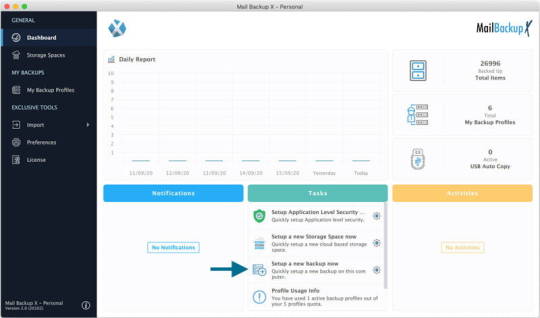
To backup email data successfully without creating or inviting any external threat to your data and system security is possible only with the support of professional mail backup software. You must know the fact that only a certified email backup tool like licenced version of a third party apple mail backup and archive software can help you to backup mail data without any risk. This statement is a fact as professional themselves abide by the rule of using only certified email backup tools.
However, there are too many mail backup software that are available in the market but are either too expensive or too complex in nature. Thus in order to choose one out of many has become a tedious task for users.
MAIL BACKUP X Apple Mail Backup Tool is highly recommended and five start rated tool
In this post you will discover one such efficient email backup software which is designed with intent to be as effortless as possible and comes with an affordable rate. This mail backup software supports all the major email clients based on IMAP. This tool far surpasses all of its competitors in speed and accuracy of work.
This tool is called MAIL BACKUP X by INVENTPURE.
Mail Backup X features with Multipole option - Backup Apple email easily
· This tool can backup emails for not just Yahoo but for Gmail, Apple Mail, Thunderbird, Outlook for Mac, MS Office 365 for Mac and Postbox as they arrive in your inbox. It allows you to make mirror backup and distributed backup as well.
· The tool can import stored emails. It supports all mail archive for major multiple mail applications.
· The tool is built with inbuilt mail viewer which allows viewing imported emails from all major mail applications so you can have a look at your archived mails.
· Fast Advance search module is another remarkable feature of this tool. It ensures to perform complex search request like finding mails with specific attachments, header info or search mails with specific file formats.
· The tool also allows you to archive emails and organise them into PDF as you store them in your hard drive. This feature is also one of the top notch qualities of this tool because PDF files are most compatible files for every major application system.
· The tool also serves as email conversion tool. It’s not just mail back and archive software but also allows you to convert file formats for PST, Mac OLM and other major file formats of IMAP based email applications.
· The tool allows you to create Integrated FP client server which help you to set up primary and mirror mail backup. This feature comes real in handy for It firms.
· The tool provides auto USB function that allows you back and restore emails on a regular interval automatically. You just have to set your desired USB once and it will auto detect and notify whenever the USB is plugged in.
EVALUATION
Mail Backup X also offers a free demo version through which you can evaluate the tool in every aspect. We suggest you to try this free demo version before you take our word for it.
0 notes
Text
Olm to pst conterter pro

#Olm to pst conterter pro how to#
#Olm to pst conterter pro for mac#
#Olm to pst conterter pro manual#
When you are ready to activate, one license can work on both versions if you have both. Worried About Losing Your Emails During OLM to PST Transfer OLM to PST conversion doesn’t have to be a dreadful task. It’s a cross-platform utility, so you can choose either Windows or Mac edition. OLM to PST Converter PRO Jwhich has been created to transfer OLM files to PST format with safety and without the complexity that most mac users. Aryson OLM to PST Converter is safe, fast and reliable Mac OLM to Outlook Converter software successfully export emails from Mac Mail to Outlook for Windows. There are many converter tools that grace the market by their presence. Mail Passport Pro: Simplifying your selection of OLM to PST converter. Your role in all this is the most important one, choosing the right converter tool.
#Olm to pst conterter pro manual#
There is a free demo version available that you can try out. This makes it all easier and much safer if you would have taken the manual approach.
#Olm to pst conterter pro for mac#
OLM to PST Converter Pro also supports data conversion of many complex data items that are otherwise ignored and not processed with precision by generic converters, such as header information in non-English language, non-textual attachments (media, application files, etc.), and folder hierarchy. OLM to PST Converter Pro for Mac OLM to PST Converter Regain OLM to PST Converter has the flexibility to convert entire Mac OLM files to Outlook. Select the OLM mode for conversion and click on.
#Olm to pst conterter pro how to#
When you put this approach in front of any other data migration method or tool, they all fail in every respect. How to convert OLM to PST file format Launch the SysInfo OLM Conversion utility and add OLM files to convert.
Check the optional settings (like splitting large PST files, etc.)Īs you can see, in just 5 steps, you have successfully converted your Outlook OLM files to PST. Kernel for OLM to PST converter, accurately converts each constituent of OLM file in PST format in a short time interval.
olm archive file from Outlook Mac and add those for conversion.
Choose folders you want to convert (Leave the unwanted folders unchecked) Gladwev OLM to PST Converter Pro is the only app that works directly on Mac.
Browse to the location of your OLM files and select them.
Below is a simple step by step guideįor reference, and to realize how simple it is to use. Or understand any of the technical jargon. You do not need to go through any tutorials The user-interface is designed in a way to

0 notes
Text
Search in mac outlook 2016 not working

#SEARCH IN MAC OUTLOOK 2016 NOT WORKING FOR MAC#
#SEARCH IN MAC OUTLOOK 2016 NOT WORKING SOFTWARE#
#SEARCH IN MAC OUTLOOK 2016 NOT WORKING MAC#
#SEARCH IN MAC OUTLOOK 2016 NOT WORKING SOFTWARE#
In order for this to work you should disable all security and antivirus software that may detect viruses during file copy.
#SEARCH IN MAC OUTLOOK 2016 NOT WORKING MAC#
After some further digging the reason that the migration failed was the fact that I had a very agressive antivirus program running on the target computer Mac that was blocking the copy due to viruses found in the mail profile folder. I will preface this bit by saying that this failed for me twice. For example, contacts are in the navigation pane on the People tab, email messages are on the navigation pane on the Mail tab, calendar items are in the navigation pane on the Calendar tab, and so on. Imported items appear on the navigation panes (Mail, Calendar, People, Tasks, Notes) under On My Computer.olm file on your Mac, and then click Import.
#SEARCH IN MAC OUTLOOK 2016 NOT WORKING FOR MAC#
In the Import box, select Outlook for Mac archive file (.olm) > Continue.In Outlook for Mac 2016, on the Tools tab, choose Import.If moving from one Mac to another, transfer the. olm file and note the location where you save that file. olm file because you’ll need it during the import process.Įxport your Outlook for Mac email messages, contacts, calendar items, tasks, and notes to a. If you’re moving from one Mac to another or upgrading from Outlook for Mac 2011 to Outlook 2016 for Mac, you’ll want to export your email messages, contacts, calendar items, tasks, and notes to a. olm file is the data file used by Outlook for Mac to archive your email messages, contacts, calendar items, tasks, and notes. To import an OLM file on a Mac follow these stepsĪ. Now that your files are exported, time to import them. Once your data has been exported, you’ll get a notification and you’ll choose Finish. In the Save As box, under Favorites, choose the Downloads folder, and click Save.In the Export to Archive File (.olm) box, check the items you want to export, and choose Continue.You can export your email, contacts, calendars, tasks, or notes to the. olm file that you can save to any location on your Mac or on a different machine for safekeeping. The first step in this method is to export the data from Outlook 2016 on the Mac in question.Īn archive file in Outlook 2016 for Mac is a. For the sake of completeness, I will do a quick writeup of the other methods of migration that were recommended by Microsoft directly in the event that this method fails for whatever reason for my readers. I then mounted the drive of the old Mac onto the new Mac via the cable and copied it over manually. Migration assistant choked on this folder twice, leaving me unable to move it via a thunderbolt to thunderbolt connection. This folder needs to be copied from Mac to Mac when migrating data. The new location is not well documented, and I stumbled upon it on an obscure forum post, the location is ~/Library/Group Containers/UBF8T346G9.Office/Outlook/Outlook 15 Profiles/Main Profile In Outlook 2016 for Mac, Microsoft in its infinite wisdom, has changed the default location of the email profile folder. I wanted to share my info in the event that it helps someone out there. I recently had to help a client move from one Mac to another, during the process one task proved more challenging than originally anticipated.

0 notes
Text
Free outlook for mac 2011

Free outlook for mac 2011 for mac#
Free outlook for mac 2011 pro#
From the Sent drop-down, select Sent Mail (Server).From the Accounts window, select Advanced.And the very important thing is you have to disable your old POP account from the Outlook, Otherwise they will continue to receive email in the old POP account.Now you can check your back up data on outlook.Tip: When you've added the account, it appears in the left pane of the Accounts box, and Outlook begins downloading your messages. Enter the email address and password, and click Add Account.
Free outlook for mac 2011 for mac#
Browse, your backup (.pst) or (.olm) file to import In Outlook for Mac 2011, on the Tools menu, click Accounts.olm), and then click the right arrow to continue. If you currently keep a copy of your mail on the server, then you're done! But if you delete them from the server, then you have to import your old POP mail into your IMAP. Import your old POP account into the newly created IMAP account If you've entered everything in correctly, task will be completed successfully and you can close out of the window and begin using your account via Outlook 2011 mac. Use Incoming server info for Authentication.Outgoing server : / Either 25 or 465 (ssl) (very infrequently 2525).Back in the day, computer users could only use its online version, but now it’s also available as a desktop application.
Free outlook for mac 2011 pro#
It has an intuitive GUI that makes it a great choice for beginners as well as pro users.
Incoming server : / Either 993 (ssl) or 143 (very infrequently 585 (ssl)) But its latest version, Microsoft Outlook 2016, is free from such issues.
Enter your email address, password and user name.
Now we need to manually enter in our settings similar to the following.
Otherwise click Tools > Accounts > Add Accountfrom the Apple Menu bar.
If you see a Welcome to Outlook screen, click Add Account.
If you have just installed Outlook 2011 it will show in your Dock.
Configure your IMAP client and click Save Changes.
Click the gear icon in the upper-right and select Gmail settings at the top of any Gmail page.
To set up your Outlook client to work with Gmail: Microsoft Outlook for Mac Add Your Gmail Account to Outlook 2011 Mac Using IMAP

0 notes
Text
Set up exchange account on mac os

#SET UP EXCHANGE ACCOUNT ON MAC OS HOW TO#
#SET UP EXCHANGE ACCOUNT ON MAC OS FOR MAC#
#SET UP EXCHANGE ACCOUNT ON MAC OS OFFLINE#
The tool provides many filter options for users to move only specific data to the destination. It also allows users to make secure migration from OLM to Exchange Server and cloud-based platform of Office 365. For this, we bring the most promising OLM Converter tool – Kernel for OLM to PST Converter tool, which converts OLM files to Outlook 2019, 2016 & 2013.
#SET UP EXCHANGE ACCOUNT ON MAC OS FOR MAC#
If you are still not able to fix the issue with your Outlook for Mac data file, you can think of converting the OLM file to PST and recover its data.
#SET UP EXCHANGE ACCOUNT ON MAC OS HOW TO#
But what if the Outlook files have become inaccessible? How to retrieve Inaccessible Outlook for Mac Data? You can give these solutions a try and get rid of that unwanted situation quickly. The above methods are easy and can solve the synchronization issue between Outlook for Mac and Exchange Server. If everything is fine, connect to the desired server again. Try connecting it with Outlook on the web and check the status of the Exchange Server now. You can try disconnecting it and re-configuring it. If there is an orange indicator against the added Exchange account, then it means there is some issue with it. Go to Tools > Accounts in your Outlook for Mac and check over the Exchange Account. You should check it once to confirm if this is the issue. The issue can be due to an error in connection of Outlook with the correct Exchange Server. Next, check if the folder is synchronized and new items are received in it. Now, switch to the General tab and click on the option Empty Cache. Right-click on the respective Exchange folder which is not synchronizing and click on the Properties option. Here is the fix.įirst, ensure that there is a connection between Outlook for Mac and Exchange Server. This method works when any specific folder is not synchronizing, but the rest of the Exchange folders synchronize with Outlook. Here, select the identity which you want to recreate and click the Rebuild option to create it. Then, click on the Outlook application with the Alt key on hold to start the Microsoft Database Utility app. Take a backup of the Identities folder of Outlook for Mac in C drive. To fix this issue, you should perform the troubleshooting as explained here.įirstly, close all the Outlook for Mac-related processes currently running on the system. If selected, unselect it and check if the synchronization is better now.
#SET UP EXCHANGE ACCOUNT ON MAC OS OFFLINE#
Go to the Outlook menu and check if the Work Offline option is selected or not. It is the most basic check that you can perform before pursuing any other method. Read Also: What Outlook for Mac Users can do when their Exchange mailbox is full? Fix Exchange synchronization issues in Outlook for Mac Now, as you have got the main reasons behind the issue, we will provide you some ways to get out of this issue. Settings: Settings are not accurately configured.Cache Issue: Your Outlook Cache is corrupted.Failed to Connect: You failed to connect Outlook for Mac with the Exchange Server.Offline Mode: Your Outlook for Mac is in offline mode.Many users of Outlook for Mac face this issue, and so we need to realize the causes behind it. Prominent Reasons Behind this Synchronization Issue Due to this, mailboxes are not updated on the server-side and on the client-side, and it becomes necessary to fix Outlook for Mac not syncing with the Exchange Server. Sometimes, this synchronization process gets affected partially or fully. Synchronization between the server and client application is done so that whenever there is any modification in the Server-side or client-side, the change gets updated on the other side as well. It facilitates offline working in an Exchange environment. Outlook for Mac provides Exchange connectivity in a Mac environment.

0 notes
Text
Olm to pst conterter pro

OLM TO PST CONTERTER PRO FOR MAC
OLM TO PST CONTERTER PRO PRO
OLM TO PST CONTERTER PRO SOFTWARE
It works directly in Mac (also has a Windows version), has an intuitive interface, and through its smart algorithms convert every information correctly.
OLM TO PST CONTERTER PRO PRO
But none of them have the power and excellence that is carried by OLM to PST Converter Pro from Gladwev Software. It is very easy to use yet high performance and hassle free way to export your OLM files to PST files. There are a few OLM to PST converters that you can pick to move Outlook Mac data into Windows’ version.
OLM TO PST CONTERTER PRO SOFTWARE
Optionally you can merge items from all of your OLM files into a single PST file. SysVita OLM to PST Converter tool is a professional and highly advanced technics OLM Migration software to safely & export Mac Outlook OLM files to PST, PDF, EML, MSG, MBOX, Gmail, office365. Aryson OLM to PST Converter is safe, fast and reliable Mac OLM to Outlook Converter software successfully export emails from Mac Mail to Outlook for Windows. First of all, to reduce complications, we recommend using a new Gmail account. Step 1 Configure an IMAP account in Outlook for Mac. To save the data in PST file, you can use Outlook’s export option. This feature is very useful if you want to convert OLM files from multiple users in one go. Configure same account in Outlook for Windows. It can handle multiple OLM files from different locations and export one PST file for each OLM file. It also provides feature to merge different calendar folders from multiple OLM files into a single Outlook "Calendar" folder. Convert OLM calendar Events to Outlook Calendar folder. It also provides feature to merge different address book folders from multiple OLM files into a single Outlook "Contacts" folder. It can preserve non-English (Unicode) content and process more than 60 OLM address book fields to ensure no data loss. Converts OLM address book to Outlook "Contacts" folder. Preserves message attachments and gives special treatment to attached messages (nested messages). Mail Passport Pro convert OLM to PST in such a tremendous way without leaving a single micro content behind for conversion. Preserves non-English content (message subjects and message content in languages other than English including double-byte characters such as Japanese and Chinese language characters). Your OLM folder's hierarchical structure will be preserved in exported PST file.
OLM TO PST CONTERTER PRO FOR MAC
Convert OLM to PST Converter on PC(Outlook for mac 2011 file to PST(Microsoft Outlook 2003/2007 or to 2010 Archive Export E-mails, Contacts and Calendar items from an OLM file to PST file.

0 notes
Text
Sysinfotools olm to pst converter demo

#SYSINFOTOOLS OLM TO PST CONVERTER DEMO SOFTWARE#
#SYSINFOTOOLS OLM TO PST CONVERTER DEMO DOWNLOAD#
#SYSINFOTOOLS OLM TO PST CONVERTER DEMO MAC#
#SYSINFOTOOLS OLM TO PST CONVERTER DEMO SOFTWARE#
After that, Software show your total number of messages and files list, Choose the option and produce button to generate PST from OLM files.
#SYSINFOTOOLS OLM TO PST CONVERTER DEMO MAC#
Click on Add OLM files button and add multiple Mac Outlook OLM files. Outlook on a MacOS machine stores data in a different format than it does on Windows. It works as a recovery cum converter tool that supports converting corrupt OLM files into PST and other file formats like EML, MSG, and MBOX.
different file formats such.EML, EMLX, MSG, MHT, MBOX.The OLM Converter. You can save them at the existing folder or can create a new one.įor migrating your OLM files into PST format, you may foloow these simple steps:- Export MAC OLM files to PST, EML, EMLX, MSG, MH. SysInfoTools OLM to PST Converter Software is a tool that convert Outlook.
#SYSINFOTOOLS OLM TO PST CONVERTER DEMO DOWNLOAD#
It's an advanced tool, that protects your data from duplicateįiles. You can also download the free demo version of the Sysinfo OST Recovery tool. The advanced tool migrates, configure and filter all of your selected data before saving. The OLM to PST Converter tool is the perfect software for transferring your multiple files at the same time. Batch Convert OLM to PST in one fell swoop without facing any technical glitch. Export emails, contacts, calendar, notes, journal and other mailing data. Download OLM to PST Converter software that inbuilt with latest algorithms that gives 100 accurate results. Recovery cum Converter tool that performs data recovery from corrupted OLM files as well as. Advik Software brings you an advance technology for converting OLM to PST format. It allows users to export the stored data in OLM. The OLM to PST Converter software from SysInfoTools is an OLM. This software offers demo versions that allows. Users have to understand theįact that MAC Outlook stores its data in a database file. Convert OLM to PST for Windows Outlook with help of advanced OLM to PST Converter. The file extension is mostly used for MS Outlook to store a number of data including Contacts, Messages, Emails, Notes, Journals, Task, Calendar, and many more attachments. An OLM file can be available on MS Outlook for Mac.

0 notes
Text
The perils of using free Gmail backup tool
There are so many problems users face or will be facing if they go for a mediocre tool. But those problems hardly involve bigger risks like compromising important information including user credentials. There is also risk to the device as access can be gained to that too. Who faces these risks? Users who try backup and recovery with free online tools or open-source tools. Mediocre tools are also not worth the time as they lag, there are interruptions to the process, and errors are rampant. For reliable Gmail backup, users should go for the best third-party licensed tool.

Mail backup X Gmail backup tool for error free backup and recovery
InventPure has delved deeper into user issues with professional tools and has managed to design an ideal tool which is safe, affordable, and effective. This is a solution which works wondrously well without exerting any pressure on user or demanding any skills. It is a certified software with advanced algorithms to safely and accurately archive Gmail. In fact, it can safely and accurately backup any IMAP mail service and even those with POP protocols. These can be saved in a single archive.
This tool works on Mac as well as Windows. So, if you are using it in Windows to backup Outlook and find PST files are too long, you can even split them to save as smaller files.
Be it automatically backing up mails, restoring the archives, or archiving emails, the entire set up takes few minutes and wizard guides the user through. It is an insanely easy tool to use on Mac and Windows devices.
Perhaps the only Gmail backup tool free from all limitations like user experience, specific clients, etc
This truly versatile tool is an epitome of value for money with its Team and Personal editions along with top ups for adding user profiles.
It is really versatile with its twin compatibility, suitability for POP and IMAP based services, archiving and recovery process, as well as with a fully functional email conversion feature. You can change files from and to formats like OLM, EML, RGE, PST, MBOX, etc. Thus, if one doesn’t find PST files to be good for long term, those can be converted. Or if user is shifting from Mac to Windows or from one email client to another, this feature can be used.
What will never happen?
With this tool, you will never face lags or sudden interruptions. Data will never be compromised. Your credentials will never be stored. There won’t be problems with maintenance or requesting assistance. There will never be any modifications to your data. Unicode content will not be skipped. In a crux, you will never face any issues while using this tool.
Why don’t you test it!
Get a free demo of this tool to use for a limited time period which allows you enough time to test it. You can upgrade to full version of the preferred edition when you feel satisfied with the results. Try it now. https://www.mailbackupx.com/google-apps-gmail-gsuite-workspace-backup-restore-tool-mac-windows/
0 notes
Text
Free System Utilities Mac
We understand the value of your emails. Our email converter tools are much more powerful to migrate all email items accurately with few mouse clicks.
Analyze and manage data on your hard disk to identify areas for improvements. Compatible with: Windows 10, 8, 7, & Vista. WinZip Ultimate PC Care is the ultimate solution for your computer. It includes full access to System Utilities Suite and 7 other powerful, easy to use products designed to speed up, protect and maintain your computer. The top five Mac disk repair software presented in this blog can be used to perform hard disk bad block repair and fix hard disk drive for errors, inaccessibility, or system corruption. These five software are either free or can be availed as a trial. Browse and download Utilities apps on your Mac from the Mac App Store. The Mac App Store has a wide selection of Utilities apps for your Mac.
Best email converter tools
We have quality products for your email conversion that satisfied all your email migration needs.
Economical email tools
We have the best price for you. Flexible pricing plan, choose according to your needs - Household to Large Enterprises.
Available 24x7, for support
We are available 24x7 to listen and answer all your queries. Feel free to get in touch with us.
Providing the most effective and easy to use email migration tools at one place.
Our company is known for developing the best email conversion programs which offer high levels of accuracy and efficiency which make our tools the fastest and most reliable tools out there.
Serve you best products Outstanding support Money Back Guarantee 100% Satisfaction Guarantee
Planning for email migration? See our email converter tools
We have created perfect tool for your email conversion. Choose according to your needs and convert emails within minutes.
Convert Unlimited Emails
Convert unlimited email accounts with all licensing model.
Preserve Email Items
Preserve your email items while converting your emails

Convert Any Size of File
Convert any size of email database, it convert within few minutes.
Bug and Error Free
Convert your email without bug or error. Safe tools to convert your emails.
Fast & Easy to Use
Super fast email conversion, just like copy & paste. Wizard based tool with instructions.
Life time License & Update
Get life time license and free upgrade for all upcoming version of our products.
I'd like to express my gratitude for the people behind “Olm Extractor Pro” for allowing me to move my emails and contacts very easily. I am not a computer expert, and so, when I was required to switch to Thunderbird from Outlook for Mac, I was really tensed. Fortunately, I came across “Olm Extractor Pro”without wasting much time, and I am really thankful for that. The tool worked perfectly well, allowing me to convert literally everything (Emails, contacts, attachments, images within emails, and every other item) in the shortest amount of time (I guess, it took 30 minutes for my 6Gb of Olm file to convert to Mbox).
Adalene
“Olm Extractor Pro” is a program that allows to convert Olm files effortlessly. I was able to convert 10Gb of my Olm files, with high data integrity, and in about 60 minutes. For that, I am very grateful because I never expected I'd be able to finish this email migration job so easily. All my attachments, images, emails from overseas clients, even my folder structure – everything remain the same in the converted Mbox files. If you want the same kind of results in converting Olm files to many other email formats (Mbox, Eml, Rge), I would highly recommend “Olm Extractor Pro”. It is certainly a big success for the developers behind the tool.
Mark Watson
I was looking to convert Mbox files to Olm and “Mail Extractor Max”assisted in a way that is most professional and efficient. It is very easy to use, quick to perform, and very precise in email conversion. I appreciate its powerful performance in an otherwise very daunting task that I was very anxious about. Thanks.
Susan Miller
“Mail Extractor Max” is a genuine achievement in email migration industry, and I got to experience its performance when I needed to convert Apple Mail to Outlook for Mac. I was stressed over this task and couldn't find a way. Just then I heard about “Mail Extractor Max”and was literally shocked, in a pleasant way, to find out how it easily it did it. I highly recommend it.
Dr. J.B. Mehta
I needed to move my emails and all the attachments from Apple Mail to Windows Outlook. I just couldn't afford to lose a single data information. That's why I can never appreciate “Mail Extractor Pro”, because it allowed me to easily convert apple Mail data to Pst files, while preserving almost 100% data integrity. Very nice job by the developers.
Lisa Turner
It was when I was going in circles and getting too frustrated to move Apple Mail to Outlook, I found this highly professional tool called “Mail Extractor Pro”. I can't appreciate the tool's value it provides in successful email migration, which otherwise is very challenging. With the help of “Mail Extractor Pro”, I was able toconvert my Mbox file to Pst with a sharp precision, and most importantly, in just few minutes. I highly appreciate the tool and the developers behind it.
Marvin White
I urgently needed to convert Pst files to Eml format and I was badly stuck at it. Thanks to Pst Extractor Pro. It offered me exactly what I needed – a simple GUI, efficient features, and a quick conversion of my emails and contacts. I seriously adore this program for it let me finish the task I was so worried about, and that too, with ultimate ease and speed.
Andrew Conlan
IT Department
I needed to move to Apple Mail from Windows Outlook. There was just one problem – I had no idea how to. “Pst Extractor Pro” came to rescue. I was surprised by how easily, quickly, and accurately it worked. It performed surprising thorough conversions of Pst files to Mbox in no time. I highly recommend it.
Jacob Taylor
CEO & Founder
RSS Feed RSS Feed (free software only)892 applications totalLast updated: Oct 1st 2021, 14:46 GMT
Deeper 2.6.9
Lightweight and user-friendly system personalization utility that makes it simple and fast to togg.. Os x yosemite download to usb.
Maintenance 2.8.0
A handy and useful system maintenance and cleaning utility that enables you to clean, optimize and..
OnyX 4.0.0
Free macOS application designed to help you perform a large variety of optimization, maintenance, ..
Best Mac Utility Software
MonitorControl 3.1.1 / 4.0.0 Beta 1
Control the brightness, contrast, and volume of non-Apple external monitors using the dedicated ke..
TrashMe 3.4
Uninstall applications and remove all related files that would otherwise have been left behind, wi..
Lunar 4.9.6
Control the brightness and contrast of your external monitors, and even let these settings be mana..
Power Manager 5.7.1
An unobtrusive macOS application that runs in the background and allows you to schedule your Mac's..
Homebrew 3.2.14
A free and open source package management system for macOS users designed to help manage the insta..
Retrospect 18.2.0.168
A complex and secure data protection and backup solution for the macOS designed to help you keep y..
Pock 0.9.0
Display the macOS Dock in your Macbook Pro's Touch Bar, making your apps more accessible and freei..
I've installed OS X this way on all my Macs since Lion (10.7) and it has never been an issue.Thanks for all your contributions! Okay, I kinda solved the problem. Bootable usb mac os el capitan. Actually, it's more like a workaround, but here's the deal: When I turn on my Mac while holding down the option-key, it'll only show my system drive and not my El Capitan install USB.
App Cleaner & Uninstaller 7.4.4
Scan your Mac and completely uninstall applications or delete resource files left behind by remove..

Clover EFI 5.0 r5140
A custom macOS bootloader that enables you to effortlessly customize your operating system's appea..
Multipass 1.7.2
Launch Ubuntu instances in seconds, using hyperkit or VirtualBox as virtualization providers, and ..
Keka
Powerful yet easy to use file archiver for macOS based on a 7za port that enables you to both compress and extract files with a drag and drop
Rectangle
Refine window management on macOS using dedicated snap areas and customizable keyboard shortcuts to resize windows and move them instantly
The Unarchiver
Powerful and very fast archive expander designed to decompress Zip, Rar, 7-zip,Tar-GZip, Tar-BZip2, StuffIt, LhA and many other archive formats
Microsoft Remote Desktop
Offers you the possibility to quickly connect to a Windows-based computer in order to work with its programs and files, access data and more
Keysmith
Create keyboard shortcuts for simple or highly complex strings of actions, on your desktop and in various applications, by just recording yourself performing the steps
Mimestream
Native macOS Gmail client that uses Google's API in order to provide you with the Gmail features you know and love, all in an efficient Swift-based app
VLC Media Player
Multi-platform multimedia player that helps its users play, convert and stream most popular video and formats via a simple and intuitive user interface
Filmora
Versatile video editor suitable for both beginners and professional content creators, with plenty of advanced features and an intuitive design
macOS
A new macOS that welcomes the arrival of Apple Silicon and offers better integration with mobile platforms, along with fresh visuals and a host of other features
Big Sur Cache Cleaner
User-friendly and intuitive macOS application that makes system maintenance, optimization, tuning and cleaning a lot simpler and faster
AppCleaner
Simple to use macOS utility designed to help you to quickly and properly uninstall any application with a just a flick of your mouse
Alfred
An easy to use productivity application for the macOS that helps you save time by speeding up your searches, on the web or on your Mac
Amphetamine

Straightforward app that integrates itself into the OS X status bar to give you quick access and control over your Mac's energy saver settings
Hidden Bar
Hide menu bar items and avoid clutter without removing the icons altogether, using this impressively straightforward and lightweight app
Filmora
Filmora
macOS
Big Sur Cache Cleaner
AppCleaner
Alfred
Amphetamine
Hidden Bar
Aerial
Keka
Rectangle
The Unarchiver
Microsoft Remote Desktop
Keysmith
Mimestream
VLC Media Player
essentials
Ukelele 3.5.4
A Unicode Keyboard Layout Editor for macOS that aims to simplify the creation or modification of k..
tvOS 15 Build 19J346 / 15.1 Build 19J5552f Beta 2
Operating system developed for the new Apple TV models that includes a built-in App Store and crea..
iPadOS 15 Build 19A346 / 15.1 Build 19B5052f Beta 2
IPSW update files designed to help you effortlessly restore and / or update your iPad to the lates..
macOS Big Sur 11.5.2 Build 20G95 / Monterey 12 Build 21A5534d Beta 8
A new macOS that welcomes the arrival of Apple Silicon and offers better integration with mobile p..
Butler 4.4.4
A light, unobtrusive and powerful OS X menulet that enables you to quickly access applications, fi..
Stats 2.6.12
Menu bar system monitor that tracks temperature, power draw, voltage, resource usage, battery leve..
Hot 1.5.0
Check if your MacBook's CPU speed is limited because of inadequate cooling, and monitor the proces..
Cocktail 14.3.3
macOS toolset that serves up a perfect mix of maintenance tools and tweaks, all accessible through..
Apple Security Update (macOS Security Update) 2021-005 Catalina / 2021-005 Mojave
Free System Utilities Cleaner
A software package provided by Apple that enables you to quickly install the fixes developed for t..
iBoostUp 9.5.1
Helps you optimize and speed up your Mac by purging unnecessary files, fixing app errors, removing..
Free System Utilities For Mac
Syncovery 9.39
Offers you the possibility to quickly perform one-way or two-way syncs between various devices, ne..
Wattagio 1.12.9
Unobtrusive battery assistant which makes it very easy to keep a close eye on your Mac's battery a..
Carbon Copy Cloner 6.0.3
User-oriented and fully-featured backup and cloning utility specially designed to help Mac users m..
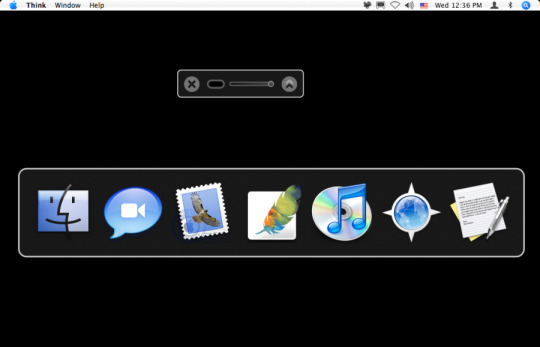
Upper Volta 1.02
View more information about your MacBook's battery, and choose which details should be visible in ..
Temperature Gauge Pro (TG Pro) 2.60
Find Utilities On Mac
A reliable and easy-to-use macOS utility to check the fan speeds, component temperatures and diagn..
Big Sur Cache Cleaner 16.1.7
User-friendly and intuitive macOS application that makes system maintenance, optimization, tuning ..
Witch 4.4.3
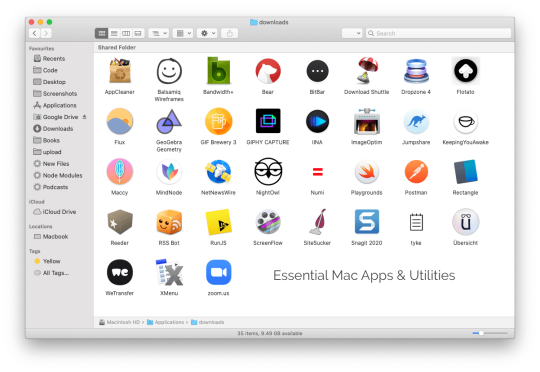
Best Free Mac Utilities
Unobtrusive System Preferences pane for macOS that enables you to use keyboard shortcuts for perfo..
0 notes
Text
Microsoft Outlook For Mac Error Code 17898


Microsoft Outlook For Mac Review
Microsoft Outlook is one of the most commonly used desktop email clients that was initially designed for Windows users to manage the information. It contains all items like emails, contacts, calendars, etc., which can manage each data in an efficient way. Although, its success led to MS Outlook design for other Operating Systems also. MS Outlook 2011 comes only for Mac users, which make a business deal much easier for an organization using Mac platform. However, Outlook for Mac consists of the same features as that of MS Outlook for Windows. The main difference is that Mac Outlook uses the .olm file extension to save data instead of PST format. To do this, all messages, contacts, tasks etc., are saved in OLM format file. Hence, like Outlook PST file for Windows, OLM file for Mac Outlook is so prone to corruption, which may result in an inaccessible OLM file and starts generating some errors. Among all, Mac Outlook 2011 might pop up an error code 17199 while sending all emails. Therefore, in this blog, we are going to discuss all manual tricks to resolve Outlook Mac error code 17199 in a secure manner.

Microsoft Outlook Error Code 21999
Quick Solution: If users are aware that their Outlook OLM file needs to be repaired, then they can opt for third-party application named as Outlook Mac Recovery Software.
When I start Outlook, I can send emails about 15 minutes / 30 minutes / 60 minutes every day. But then suddenly the connection is lost. I can no longer send or receive emails. I have this on an iMac. Mac Outlook email client generates OLM file that save the data like mail messages, notes, journals, and address books, etc. If this issue still continues to move forward to the next step. Not really sure what the issue was but we think skype for business opened too many simultanoeus connections to our exchange. Microsoft Outlook is immediately crashing worldwide when users start the application, with 0xc0000005 errors being displayed in the Windows Event Viewer.
Step 3: Look for the Microsoft Office version and right-click it. Step 4: Click on the repair option to begin the repairing process. Once the repair process completes, start the Microsoft Outlook and see whether you can use it now. Method 2: Set Up a New Outlook Profile. If you create your new Outlook Profile, it can also help in fixing the issue. Microsoft Outlook, the leading desktop email client from Microsoft, is not only available for Windows, but for Mac OS X as well. The most recent version of MS Outlook along with Word, Excel, and PowerPoint are included in Office for Mac 2011. As in the earlier versions, Outlook 2011 is primarily used as an email.
Reasons Behind Outlook Mac Error Code 17199
There are so many reasons due to which users have faced certain problems. Reason being that an inaccessible OLM file of Mac Outlook. In some cases, users may lose access to .olm files. Here are all possible causes of the “An unknown error has occurred in Outlook” issue as follows:
Virus attacks and the slow internet connection that may cause OLM file corruption.
If Outlook for Mac 2011 crashes, then it might result in an inaccessible file.
Oversized OLM file can also be one of the major reasons behind Outlook error code 17199.
Improper termination of PC and Outlook 2011 application can damage all files.
Data corruption in storage location of the OLM file can also become a reason.
Manual Steps to Resolve Outlook Mac Error Code 17199
In order to resolve the issue in Mac Outlook, the users can perform the manual trick as well. Now to do the same, follow given below steps:
Step 1: Make Sure Network Connectivity is Available
The first thing users have to check the web or internet connectivity. It is the main condition to continue the Mac Outlook mail services. Now, to verify if users are capable to connect with web service, one needs to login to any other email accounts such as Gmail. If it will work very well, then users can proceed further steps.
Step 2: Delete All Messages from the Outbox
The next thing is one can open the Outbox folder in Microsoft Outlook for Mac and remove all outgoing email messages from it. Afterward, click on Send or Receive option. If the same issue still persists, move to next step.
Step 3: Re-enter the username and password
Again, you should enter all the credentials i.e., username and password to resolve Microsoft Outlook for Mac error code 17199. Follow these steps to do the same:
Now, open Outlook email application
Then, select Accounts from the Tool dialog box
From the left side of MS Outlook window, you can choose an email account
Next, enter the correct email address and password
Enable the listed Incoming and Outgoing server addresses whether they are correct or not
In the last, click on the red button from the top-left corner of the screen and close it.
Step 4: Rename an Existing Identity or Create a New Identity
If the above-described steps does not fix this issue, then rename or create the new identity by using Microsoft Database Utility. It is the inbuilt application and installed as a part of Microsoft Office. With this application, users can perform multiple tasks like create a new identity or set the default identity, and so on. It will recreate the identity of MS Outlook and try to overcome different kinds of corruption issues that may result in “An unknown error has occurred in Outlook” issue. However, always keep in mind that all such manual tricks are not a foolproof solution to resolve the error.
Expert Solution to Fix Outlook Mac Error Code 17199
There may be a chance that the OLM file becomes inaccessible due to some damage and users will not be able to repair them via manual approach. Thus, in order to have a guaranteed successful solution, a user is recommended to use a third-party tool as mentioned in the above segment. It is an amazing solution that helps to resolve all type of problems from an OLM file. Moreover, it is capable enough to repair inaccessible OLM files in bulk. Additionally, it maintains the folder structure during the recovery process.
Final Words
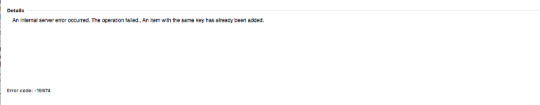
From the above-stated write-up, it is very clear that this error occurs in Outlook Mac 2011. This “An unknown error has occurred in Outlook” occurs when a user tries to send an email message in Outlook 2011. Therefore, in this blog, we have discussed all manual workarounds to resolve Outlook Mac error code 17199. Else, the users can take help of a commercial solution to get rid of all such errors in an efficient way.

0 notes
Text
Olm To Mbox For Mac

Olm To Mbox For Mac Catalina
Olm To Mbox Mac
Olm To Mbox For Mac Os
Mbox To Olm Converter For Mac
Olm To Mbox Converter For Mac
SysInfo Free OLM Converter for Mac is designed to export Mac Outlook OLM Files into various formats like PST, PDF, EML, EMLX, MBOX, Gmail, Yahoo etc. The software support Mac OS. Mac Outlook compatibility: Outlook versions like Outlook Mac 2011, Outlook Mac 2016, and Office 365 for Mac are supported by this OLM to MBOX converter for Mac. Multiple Output options: The tool is designed to convert OLM to Apple mail, Mac Mail, MBOX, EML, Thunderbird, and Postbox. Input format: All the.olm files are accepted by this tool. Convert MBOX to OLM Mac archive file format, which can be import to Mac Outlook 2011, 2016 editions. Converts Outlook OLM files to MBOX format. The software allows extracting Outlook 2011 / 2016 mac emails to MBOX for multiple email clients. MBOX format is compatible with many email applications like Apple mail ad Entourage etc. Consequently; successful OLM to MBOX conversion proves to be a significant benefit, which our software gladly provides. Outlook Mac users can only save their fruitful data into OLM files and these files are limited to use with Outlook Mac environment only. In comparison of OLM files, MBOX files are accessible over different networks as well as users can switch these files over operating systems as well because, Thunderbird, Mac Mail, Entourage etc email applications are supported by various operating systems.
Complete Extraction Of Corrupt OLM files
OLM to MBOX Converter extract all the files whether they are normal or corrupt and convert them into a desirable format at a single go. Whether they are inbox files, tasks, notes, calendar, journals or customized folders everything can be converted at once. You just have to select and add them in the conversion process.
Multiple Saving Options

With this advanced feature, you have the power to save your files in your desired format. Post-scanning the software will ask you about the kind of format you are looking to save your files. The tool can save files in Apple mail/Thunderbird MBOX format, Outlook PST format, EML format and even in MSG format. So choose the format type and save it.
Convert Multiple OLM Files Into MBOX Format
With the help of SysInfoTools OLM to MBOX converter, you can easily export OLM files to MBOX format. However, if you have multiple MAC Outlook OLM files this tool will help you in converting those files without any hassle and technical assistance. Just select and conversion is done.
Data filter Feature
Have multiple or large size OLM files and want to convert selected emails. Then you have the option to filter that with the help of the date range feature. The date range feature of OLM to MBOX converter allows you to include or exclude the data between a selected date range. So sorting out your data and going for OLM to MBOX conversion has become easier.

Safe & Secure Way
Conversion of MAC Outlook OLM to apple mail has become more secured. As this tool preserves the original file structure during Apple Outlook OLM to MBOX conversion. All your old data remains intact with their folder hierarchy. Which provides you the complete security.
Flexible Saving Options
With the help of this OLM to MBOX software, you have the power to save the converted files at your desired location. Just browse and select the place where you want to save the files and its done.
Advanced Auto-search
The advanced search feature help users to search and locate multiple OLM files and select the required files that they want to convert. If you have no idea about the location if your OLM files, this feature come in handy.
Preview Feature
SysInfoTools OLM To MBOX Converter let users to preview and review the converted files. One the conversion process is done, the software will show you the files and their status in a tree structure preview.


Avoid re-scanning
This feature basically help users to save time by avoiding the re-scanning of the files. Basically, the tool generates a snapshot post-scanning which you can use it later for later purpose.
Generate Log Files
With the help of this feature, you will come to know0 about the complete conversion process. It save details about the scanning process, recovery details and a detailed information about the converted files in a log. You can save the log files in two formats such as HTML or Text files.
Safe and Interactive Software
This software always performs its function by keeping safety in mind. The first priority of the software is to maintain safety and security because files can be very personal to the user. Plus the OLM to MBOX software is loaded with a very user-friendly GUI which makes the software more attractive and engaging to the user.
Compatible with Windows OS

SysInfoTools OLM to MBOX converter software easily supports any major version of Windows such as Windows 10, Window 9 and all the below versions. In addition, it can convert any files created by any version of Outlook on Mac Operating System.
Product FeaturesFree VersionFull VersionHandles corrupted Mac Outlook OLM filesSave OLM to PST, MBOX, EML & MSG filesEnable Search and Preview featureConvert OLM files to MBOX format24*7 Tech Support & secure 100%PriceFREE$49DownloadBuy Now
Trial Limitations
Authentic and reliable functionalities can be examined with the demo version of the SysInfoTools OLM to MBOX Converter tool by downloading it for FREE. Demo version of the software comes with one limitation it take the preview of converted OLM files into MBOX format. This limitation of the demo version can be overcome by opting for the full licensed version.
System Requirements
Pentium class processor
Minimum 512MB RAM (1GB recommended)
50 MB Software installation
Disk Space - Enough space to store recovered output
Testimonials | EULA | Customization Plan
How to open OLM into Mac mail?
You definitely cannot OLM any OLM into Mac mail. For this, you have to first convert the files into Apple mail supported formats like MBOX. And then import and open it.
What are the benefits of Data Range selection mode?
Olm To Mbox For Mac Catalina
Date Range selection is a good option to get your files filtered as per your needs. You just have to select the date which you want the data to be coded. Similarly, you can easily include or exclude the data by this feature.
How to evaluate the software?
You can download the free version and can use it. The free version works exactly the same as the paid version. Just that, you cannot save the files in your system.
My OLM files are corrupted, does this software support conversion of corrupt OLM files?
Yes, with the help of then SysInfoTools OLM to MBOX converter you can easily convert Apple Outlook OLM files into MBOX format plus it also support corrupt OLM Free song downloads for mac. files.
Instant delivery by email*
Home License
Olm To Mbox Mac
------ OR ------
Corporate License
After installing OS X 10.4.6 native with VMware with any of the method listed in the installation guides, the first boot was OK, configure the OSX with keyboard, personal info, etc.But when you turn it off and on again, it freezes in the holy 'Still waiting for root device'. Still waiting for root device установка mac os. Topic says it.can't install due to 'still waiting for root device'. I've taken a Mac OS X 10.6 Server DVD, created a cdr image of it in OS X (due to the fact that the DVD is dual layer, and the Windows machine here has only a single layer DVD), and attached it to IDE Primary. Boots through the EFI jazz, starts to go through Darwin (I think. In Verbose mode it crashes half way, a 'no entry' icon pops up and the last text says 'Still waiting for root device'. I followed all the instructions one by one. I tried it in multiple USB drives and different ports; tried creating the installation drive with Unibeast and Terminal. What does “Still waiting for root device” means? It means that a driver/kext for the source from which you are booting is not detected properly by the mac operating system (USB kext not detected or loaded) Mac OS released prebuilt with the latest drivers that supports SATA out of.
------ OR ------
Olm To Mbox For Mac Os
Technician License
Mbox To Olm Converter For Mac
------ OR ------
Olm To Mbox Converter For Mac
The delivery of product is automated. You will receive an email containing both the link to download the product and the activation key within 15 minutes.

0 notes
Text
How to Export Mac Outlook OLM File into Gmail?
This blog post especially comes to resolve the users query of how to export Mac Outlook OLM file into Gmail account without missing any information. Under this segment, you will get the complete guide so that you follow it smartly to solve the issue. Also, it give you one of the professional solution i.e. OLM Converter Tool that provides the full supports to perform the complete conversion process, if the manual methods fails. So, keep reading the blog…
Free Manual Solution to Export Mac Outlook OLM File into Gmail
In this section, we will describe complete manual method that is free of cost comes for users to do the process of how to export Mac Outlook OLM file into Gmail app. Under this working process, you want to follow the three steps that are compulsory to perform the task. So, let us start to follow the steps one by one.
Step1: Enable IMAP in Gmail
Sign in to your Gmail Account
Now, press on the Setting icon and choose Setting
Then, choose Forwarding and IMAP/POP tab
Enable IMAP Access and hit on Save Changes tab
Create a label to save the OLM files individually
Step2: Configure the Gmail Account in Mac Outlook
Open Mac Outlook and go to the File Menu & select Accounts
Now, click on +icon and then select the Email from the Drop-Down list
Enter the Login Details of your Gmail Account and click on Add Account option
Finally, Gmail Account is configured with Outlook for Mac
Step3: Import OLM Files into Gmail Account
Open Mac Outlook application and choose the Folder from which you want to move OLM files
Then, Right-Click on that Folder and choose Move option and then opt Copy to Folder option
A dialog box will pop up, here opt the newly created label name and hit on Copy
At last, press on Send/Receive tab to move OLM files into Gmail Account
Drawbacks of Free Manual Method
Time-consuming and lengthy procedure
Chance of data loss while performing the task
Needs high technical skills to perform this process
Professional Solution for Directly Import Mac OLM Files into Gmail
As you can see that the above manual process comes with many drawbacks that can affect your original data. So, it is better decision to go with the professional and direct solution i.e. OLM Converter. The tool supports completely for all types of users to implement the process of how do I import OLM files into Gmail account directly. By using this application, you can easily import OLM mailbox items into Gmail account including contacts, tasks, email, calendar etc. The free trial version of the tool available for freely testing it before to purchase. It is an independent and error-free solution which you can use on any Windows OS platforms like Windows 10, Windows 8.1, Windows 8, Windows 7, Windows XP and so on.

During the task, it provides batch function that allows user to import bundles of OLM files into Gmail account in a single round. It is a time-saving and energy saving application which can be effortlessly accessible by any professional and home user without facing any problem. With this smart tool, users can smartly perform the OLM data migration without modification of any single file or folder. Users can also import their selected OLM files in Gmail account without any trouble.
Final Words
Importing OLM files into Gmail account is not a difficult task if you know the right method. In this article, we explained the solution on how to export Mac Outlook OLM file into Gmail easily. The manual approach explained is quite difficult for non-professional users and takes a long time. To simplify this, we suggested the professional and best solution to import OLM files into Gmail account using the OLM to Gmail Tool.
0 notes