#Working with XML in PHP
Explore tagged Tumblr posts
Text
I currently have my latest blogpost for my website displayed on my front page. If you click on the title, it will take you to the post. I essentially grab the Title, which is a class of h1, and the article, using javascript, and then replace it. However, right now, this is done by manually replacing the href of the javascript. This works; I just create a post, copy the link, and paste it into the script in my home page.
Problem; I am already maintaining my rss feed manually. Why should I do *this* manually? I kind of want to not do either manually.
Solution: Javascript can be used to parse a xml doc. This includes rss feeds. I can simply make a script that, when you load up the webpage, it will request the most recent version of the .xml file associated with my file, then find the one with the most recent pubDate, it will then grab the link from that, and use my existing script to display it on my homepage.
As for updating my rss feed? I may need to create a php script for that. I just need two forms, and a submit button. One will take a link, and the other would be the password. So, I create a new blogpost, upload it, and then copy the link into the form. The password field will be used to create a cryptographic hash, and if it matches the provided one, then it will create a timestamp, and add the item, complete with links, to the html file. I could add in a hidden description to the blogpost, and the script can rip the description from there. Its pretty simple, and I wouldn't trust this authentication process... except that it is extremely limited in scope. All it does is accept a link already part of my blog, and updates an xml document - one I regularly back-up.
I also want to make a script that would get the previous and next posts on the blog, based on the info already in the xml document, rather than manually updating the existing blogposts. It doesn't take long, but it would be one less thing I have to worry about. I just have to match the current link to one in the xml file, get the timestamp, and find the item with the previous and next timestamp, then inject the links into the previous/next buttons. I can use a span element that will be updated to show up once a new document is found by the script.
If I was making one that actually allowed you to write a blogpost - complete with html - then I would want better security - like some form of 2 factor authentication. My authentication script would work. I would also want it limited to posting based on the time (like 1 post per x minutes). I may actually do that later. It would be nice to just go to my site, use my passkey+password authenticator, and then just post to my blog. It would have a form for the title, short description, and the main post. Then, it takes that info, and essentially pastes it into a provided template.
I could also make a similar system for the site-updates and little blurb on the top. Currently, I just edit the html for that. But I could also make an xml document, and just have the posts contained in items like an rss feed, then have the javascript read from there. Use a php script to add new entries to it. They could even be in the same file, just have to use two different elements.
Finally, on the main page, you can click on the title of the blog post to link there. This is done via script, so there is no mouseover indication that you can do this. I want to make the title element change a bit when you mouseover it - perhaps make it a little paler on mouseover?
9 notes
·
View notes
Text
JavaScript Frameworks
Step 1) Polyfill
Most JS frameworks started from a need to create polyfills. A Polyfill is a js script that add features to JavaScript that you expect to be standard across all web browsers. Before the modern era; browsers lacked standardization for many different features between HTML/JS/and CSS (and still do a bit if you're on the bleeding edge of the W3 standards)
Polyfill was how you ensured certain functions were available AND worked the same between browsers.
JQuery is an early Polyfill tool with a lot of extra features added that makes JS quicker and easier to type, and is still in use in most every website to date. This is the core standard of frameworks these days, but many are unhappy with it due to performance reasons AND because plain JS has incorporated many features that were once unique to JQuery.
JQuery still edges out, because of the very small amount of typing used to write a JQuery app vs plain JS; which saves on time and bandwidth for small-scale applications.
Many other frameworks even use JQuery as a base library.
Step 2) Encapsulated DOM
Storing data on an element Node starts becoming an issue when you're dealing with multiple elements simultaneously, and need to store data as close as possible to the DOMNode you just grabbed from your HTML, and probably don't want to have to search for it again.
Encapsulation allows you to store your data in an object right next to your element so they're not so far apart.
HTML added the "data-attributes" feature, but that's more of "loading off the hard drive instead of the Memory" situation, where it's convenient, but slow if you need to do it multiple times.
Encapsulation also allows for promise style coding, and functional coding. I forgot the exact terminology used,but it's where your scripting is designed around calling many different functions back-to-back instead of manipulating variables and doing loops manually.
Step 3) Optimization
Many frameworks do a lot of heavy lifting when it comes to caching frequently used DOM calls, among other data tools, DOM traversal, and provides standardization for commonly used programming patterns so that you don't have to learn a new one Everytime you join a new project. (you will still have to learn a new one if you join a new project.)
These optimizations are to reduce reflowing/redrawing the page, and to reduce the plain JS calls that are performance reductive. A lot of these optimatizations done, however, I would suspect should just be built into the core JS engine.
(Yes I know it's vanilla JS, I don't know why plain is synonymous with Vanilla, but it feels weird to use vanilla instead of plain.)
Step 4) Custom Element and component development
This was a tool to put XML tags or custom HTML tags on Page that used specific rules to create controls that weren't inherent to the HTML standard. It also helped linked multiple input and other data components together so that the data is centrally located and easy to send from page to page or page to server.
Step 5) Back-end development
This actually started with frameworks like PHP, ASP, JSP, and eventually resulted in Node.JS. these were ways to dynamically generate a webpage on the server in order to host it to the user. (I have not seen a truly dynamic webpage to this day, however, and I suspect a lot of the optimization work is actually being lost simply by programmers being over reliant on frameworks doing the work for them. I have made this mistake. That's how I know.)
The backend then becomes disjointed from front-end development because of the multitude of different languages, hence Node.JS. which creates a way to do server-side scripting in the same JavaScript that front-end developers were more familiar with.
React.JS and Angular 2.0 are more of back end frameworks used to generate dynamic web-page without relying on the User environment to perform secure transactions.
Step 6) use "Framework" as a catch-all while meaning none of these;
Polyfill isn't really needed as much anymore unless your target demographic is an impoverished nation using hack-ware and windows 95 PCs. (And even then, they could possible install Linux which can use modern lightweight browsers...)
Encapsulation is still needed, as well as libraries that perform commonly used calculations and tasks, I would argue that libraries aren't going anywhere. I would also argue that some frameworks are just bloat ware.
One Framework I was researching ( I won't name names here) was simply a remapping of commands from a Canvas Context to an encapsulated element, and nothing more. There was literally more comments than code. And by more comments, I mean several pages of documentation per 3 lines of code.
Custom Components go hand in hand with encapsulation, but I suspect that there's a bit more than is necessary with these pieces of frameworks, especially on the front end. Tho... If it saves a lot of repetition, who am I to complain?
Back-end development is where things get hairy, everything communicates through HTTP and on the front end the AJAX interface. On the back end? There's two ways data is given, either through a non-html returning web call, *or* through functions that do a lot of heavy lifting for you already.
Which obfuscates how the data is used.
But I haven't really found a bad use of either method. But again; I suspect many things about performance impacts that I can't prove. Specifically because the tools in use are already widely accepted and used.
But since I'm a lightweight reductionist when it comes to coding. (Except when I'm not because use-cases exist) I can't help but think most every framework work, both front-end and Back-end suffers from a lot of bloat.
And that bloat makes it hard to select which framework would be the match for the project you're working on. And because of that; you could find yourself at the tail end of a development cycle realizing; You're going to have to maintain this as is, in the exact wrong solution that does not fit the scope of the project in anyway.
Well. That's what junior developers are for anyway...
2 notes
·
View notes
Text
I get why PDFs are so popular. They can be read basically anywhere, they allow form fills, the can be loaded with image and text layers, a mix of rasterized and vectorized data, they can support search, in document links, ect. Unrelated, but they are a nightmare complication of XML so unabashedly unloved that there are only two main PHP libraries for navigating them.
But it's also really maddening the number of comic book houses that put out PDF copies of their work that are just image files in a pdf wrapper.
It's really obvious when you're someone ridiculous enough to convert them into an image archive format and notice that a poorly made PDF is often 1/10th the size as a CBZ, but a well made PDF is 10x the size as a CBZ.
That's kind of how rasterizing vector formats is supposed to work out. Bigger files with less ability to zoom. If I can minimize the file with a combination of PNG and ZIP compression, you've done something very wrong.
But to add to this, is that a PDF full of PNG or other lossless format comic panels SHOULD compress super well, it's a waste of the format, but it should. But if you then shove it full of low quality jpegs, then the PNG can't really compress the color data and you get a ballooned file.
It's just a whole thing. Basically, you can't predict how big a CBZ of a PDF is going to be. If it's a relative small pdf full of layers and text, it will probably be big. If it's a comic who knows!
2 notes
·
View notes
Text
Long post. Press j to skip.
I AM SICK OF THE STUPID AI DEBATES, does it imagine, is it based on copyrightable material, are my patterns in there?
That's not the point.
I briefly got into website design freelancing (less than 3 months) before burn out.
The main reason was that automation had begun for generating stylesheets in somewhat tasteful palettes, for automatically making html/xml (they really haven't learned to simplify and tidy code though, they just load 50 divs instead of one), for batch colourising design elements to match and savvy designers weren't building graphics from scratch and to spec unless it was their day job.
Custom php and database design died with the free bundled CMS packages that come with your host with massive mostly empty unused values.
No-one has talked about the previous waves of people automated out of work by website design generators, code generators, the fiverr atomisation of what would have been a designers job into 1 logo and a swatch inserted into a CMS by an unpaid intern. Reviews, tutorials, explanations and articles are generated by stealing youtube video captions, scraping fan sites and putting them on a webpage. Digitally processing images got automated with scripts stolen from fan creators who shared. Screencaps went from curated processed images made by a person to machine produced once half a second and uploaded indiscriminately. Media recaps get run into google translate and back which is why they often read as a little odd when you look up the first results.
This was people's work, some of it done out of love, some done for pay. It's all automated and any paid work is immediately copied/co-opted for 20 different half baked articles on sites with more traffic now. Another area of expertise I'd cultivated was deep dive research, poring over scans of magazines and analysing papers, fact checking. I manually checked people's code for errors or simplifications, you can get generators to do that too, even for php. I used to be an english-french translator.
The generators got renamed AI and slightly better at picture making and writing but it's the same concept.
The artists that designed the web templates are obscured, paid a flat fee by the CMS developpers, the CMS coders are obscured, paid for their code often in flat fees by a company that owns all copyright over the code and all the design elements that go with. That would have been me if I hadn't had further health issues, hiding a layer in one of the graphics or a joke in the code that may or may not make it through to the final product. Or I could be a proof reader and fact checker for articles that get barely enough traffic while they run as "multi snippets" in other publications.
The problem isn't that the machines got smarter, it's that they now encroach on a new much larger area of workers. I'd like to ask why the text to speech folks got a flat fee for their work for example: it's mass usage it should be residual based. So many coders and artists and writers got screwed into flat fee gigs instead of jobs that pay a minimum and more if it gets mass use.
The people willing to pay an artist for a rendition of their pet in the artist's style are the same willing to pay for me to rewrite a machine translation to have the same nuances as the original text. The same people who want free are going to push forward so they keep free if a little less special cats and translations. They're the same people who make clocks that last 5 years instead of the ones my great uncle made that outlived him. The same computer chips my aunt assembled in the UK for a basic wage are made with a lot more damaged tossed chips in a factory far away that you live in with suicide nets on the stairs.
There is so much more to 'AI' than the narrow snake oil you are being sold: it is the classic and ancient automation of work by replacing a human with a limited machine. Robot from serf (forced work for a small living)
It's a large scale generator just like ye olde glitter text generators except that threw a few pennies at the coders who made the generator and glitter text only matters when a human with a spark of imagination knows when to deploy it to funny effect. The issue is that artists and writers are being forced to gig already. We have already toppled into precariousness. We are already half way down the slippery slope if you can get paid a flat fee of $300 for something that could make 300k for the company. The generators are the big threat keeping folks afraid and looking at the *wrong* thing.
We need art and companies can afford to pay you for art. Gig work for artists isn't a safe stable living. The fact that they want to make machines to take that pittance isn't the point. There is money, lots of money. It's not being sent to the people who make art. It's not supporting artists to mess around and create something new. It's not a fight between you and a machine, it's a fight to have artists and artisans valued as deserving a living wage not surviving between gigs.
#saf#Rantings#Yes but can the machine think#I don't care. I don't care. I really don't care if the machine is more precise than the artisan#What happens to all our artisans?#Long post#Press j to skip
4 notes
·
View notes
Text
Transform Your Digital Presence with Mohali’s Leading Web Development Experts

In today’s competitive digital space, a high-performing website isn’t a luxury—it’s a necessity. Web development companies in Mohali, like IWEBCODE, are transforming how businesses present themselves online. With a proven 7-stage development process, these experts combine analysis, strategy, engineering, and SEO-driven execution to deliver responsive, scalable, and engaging websites.
From PHP and React.js to XML and ASP.NET, developers in Mohali leverage modern tech stacks to ensure your site is fast, functional, and future-ready. Their focus on user-friendly interfaces—featuring intuitive navigation, clean layouts, and impactful visuals—guarantees a memorable digital experience.
What truly sets these firms apart is their customer-centric approach: offering custom-built websites aligned with your business goals, seamless CMS control, transparent pricing, and ongoing support.
If you want a site that drives results, attracts organic traffic, and stands out in the crowded market, it's time to work with the best. Choose a top Web Development Company in Mohali—choose IWEBCODE.
#web development services#web development services company#web design and web development services#web development#web developers#wordpress web design agency#woocommerce website development services
0 notes
Text
A Guide to Mobile App Developer
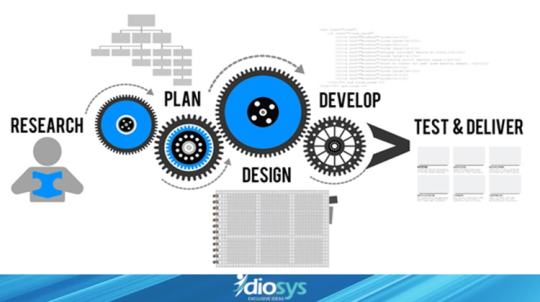
In present digital scenario Apple and Google play app stores fills with a million of apps. Many developer works on this trendy field with their different thoughts. So it has become extremely difficult for new comers to come up with a completely new app. Many app developers come and go, but very few have actually got accomplishment in the app industry. At the beginning, all you need to be successful in the app industry was to put forward a decent app that is built with a unique concept of enabling users to interact with the content through touch of their phone screens. But within very short time, ‘marketing’ become predominant and without a proper marketing plan, starting off to develop your app is worthless.
That’s why partnering with an experienced mobile app development company in Bangalore can be your best step forward—they understand both the development and marketing sides of a successful app launch.
Thus to get success through your mobile app in this over competitive world, you can follow the tips to become a successful mobile app developers in today’s ever changing digital world.
Identify the platform: Every development platform has unique coding skills. For iOS, you need to develop your app in objective C and for android, java and XML is suitable. Because proper coding allows you to get high performance and achieving latest API support. It is advisable to the beginners to start in a single platform to achieve efficiency.
There are three stores to sell your app – Google play, App Store or windows store. Before develop your app you need to get clear off everything in your mind. Study the app stores and understand your ideas to choose the appropriate one for your app.
Give Importance to Design: The design is the most crucial part of an app. it is the main element that attracts the customers towards it. Here are few points you should focus on while designing a mobile app- (1) use the relevant images that describe your products or services and keep it simple and distinct. (2) use pixel perfect graphics, because the screen size is small. (3) focus on your app icon because when customers visiting the app focus on icon. (4) Create a difference between flaws and features. (5) Before launch check the compatibility of the app in every screen size.
Integrate analytics: Analytics help you track downloads and user engagement for your mobile app. By analytics you can research the competition and understand the need of the market.
YOU MAY ALO READ :
TOP 8 PHP FRAMEWORK FOR YOUR PROJECT
BENEFIT OF CROSS PLATFORM MOBILE APP DEVELOPMENT?
WHICH APP BEST FOR YOUR REQUIREMENT NATIVE OR HYBRID
0 notes
Text
Full Stack Web Development Course
At CodingBit IT Solutions, we offer a comprehensive Full Stack Web Development course designed to equip learners with real-world, hands-on experience over a span of six months. This program covers essential technologies such as CSS3, WordPress, and JavaScript, combined with live projects and interview preparation to ensure students are job-ready. Participants will gain a solid understanding of servers, including LAMP, WAMP, and XAMP stacks, learn the differences between global and local servers, and explore client-server architecture and the role of HTTP on the internet. The course is open to students, graduates, working professionals, and anyone looking to build a career in web development. With 100% placement assistance, expert trainer support, affordable fees, and the flexibility of online or offline learning, CodingBit IT Solutions provides an ideal pathway for learners to become confident web developers and land roles such as Full Stack Developer, WordPress Developer, or JavaScript Developer. Our curriculum is carefully designed to bridge the gap between theoretical knowledge and practical application, giving learners the tools they need to succeed in today’s competitive job market.
💻 Front-End (Client Side)
HTML5 → page structure and content
CSS3 → styling and layout
JavaScript → interactivity and dynamic behavior
jQuery → JavaScript library for simplifying scripts
Bootstrap → responsive design framework
React.js / Vue.js / Angular (optional advanced tools) → modern front-end frameworks
⚙️ Back-End (Server Side)
PHP → main server-side scripting language
Laravel / CodeIgniter / Symfony → popular PHP frameworks
MySQL / MariaDB → relational databases for data storage
REST API / JSON / XML → API and data communication
Composer → PHP dependency manager
🛒 E-Commerce & CMS Tools (Optional)
WordPress → content management system using PHP
Magento / WooCommerce / Shopify integrations → for e-commerce solutions

#FullStackDevelopment#WebDevelopment#LearnToCode#CodingLife#WebDev#DeveloperLife#TechTraining#SoftwareDevelopment
0 notes
Text
How to Migrate from Another EMR to OpenEMR
Introduction
Moving between different electronic medical records systems requires an extensive process when handling sensitive data belonging to patients. Transitioning to OpenEMR medical record management requires proper planning together with careful execution of migration processes. The following comprehensive guideline explains an efficient procedure for healthcare providers making a switch from their existing EMR system to OpenEMR while minimizing disruptions and maximizing OpenEMR functionality.
Pre-Migration Preparation
1. Assess Current System:
· Sort out the different categories of information you need to migrate, which will include patient statistics along with previous health data and financial details along with test outcomes.
· The target systems need to comprehend the data formats along with the data structures of current systems.
2. Plan Data Migration:
· Establish the data extent to migrate, then select the extraction and transformation tools.
· You should consider appointing a consultant to handle the complex migration project.
3. Evaluate System Requirements:
· Check that the target version of OpenEMR operates seamlessly with your current hardware together with software platforms.
· You must verify that your server supports all OpenEMR system requirements, which include PHP and MySQL versions.
Step-by-Step Migration Process
1.Data Extraction
Use Built-in Tools: The built-in data export tools of the existing EMR enable you to retrieve necessary data. User data extraction through CSV and XML format export is a standard feature that many EMRs provide in their systems.
Third-Party Tools: Third-party software like Mirth Connect functions as a suitable solution to handle complex migration processes. Mirth Connect functions with OpenEMR and OpenEMR equivalents through its capability to move large quantities of medical data between systems.
2.Data Transformation and Mapping
Map Data Fields: The data extract process from the present EMR should match the database structure of OpenEMR. The correct mapping of patient records must occur at this point to prevent data loss during the information transfer process.
Data Cleaning: The cleaning process should establish standardization procedures along with data accuracy protocols. The data transformation system focuses on correcting any present formatting issues that affect patient names, addresses, and medical histories.
3.Data Import
Use OpenEMR Tools: Demographics and clinical data and document imports are available through OpenEMR’s interface. OpenEMR allows users to work with a user-friendly interface for importing CSV files, thus streamlining the data import process.
Validate Imports: Check the imported data records using OpenEMR's data review tool to ensure the imported data records contain accurate information. This step confirms the correct mapping of all data together with error-free delivery.
Common Challenges and Solutions
1.Data Mapping Issues:
Challenge: Inter-system data fields need to match exactly.
Solution: Detailed mapping guides should be used or consulting with experts becomes necessary. A spreadsheet that matches fields between the older EMR system and OpenEMR allows users to detect differences in the data early during implementation.
2.Data Loss During Migration:
Challenge: Data protection solutions are needed to prevent corruption, or loss that can happen during transfer operations.
Solution: The migration process requires complete data backup procedures alongside testing that should happen in a simulation environment. The systematic data preservation ensures both important data safety and problem detection occur ahead of the migration execution.
3.System Compatibility:
Challenge: OpenEMR needs to work with current hardware equipment and software products.
Solution: System requirements need verification until migration because you must resolve any system compatibility issues beforehand. You must check that the server supports both the needed PHP and MySQL versions.
Real-World Examples and Case Studies
Mirth Connect Success: The implementation of Mirth Connect allowed the clinic to move its data from past EMR systems into OpenEMR through customization of data channels based on its open-source framework. The transition required no time when patients' systems migrated to their new platform.
CapMinds Migration: The healthcare organization successfully transitioned its EMR system to OpenEMR with support from CapMinds while maintaining no interruption in service plus maintaining complete data integrity. The facility witnessed better operational efficiency together with lower operational expenses after implementing the migration.
Post-Migration Activities
1. Training and Support:
· The staff needs complete training about the new OpenEMR system implementation. A series of practical training sessions combined with constant assistance for staff helps address all questions and solves any problems.
· The organization should develop continuous support functions to handle upcoming issues. The development of help desk operations and building the capability of team members through OpenEMR expertise serve as the post-migration support methods.
2. Data Management:
· The staff needs a training program that includes backup processes alongside update and integration operations between healthcare software systems. The system maintains both security features and current data values.
· All data retention and privacy guidelines established by regulatory bodies need to be satisfied by the organization. The organization must keep to HIPAA rules and establish audit tracking systems for compliance.
Future Trends in OpenEMR
Under current technological advancements, OpenEMR will adopt increasingly sophisticated features into its system.
1.AI and Machine Learning:
Planned future releases will introduce artificial intelligence for clinical guidance solutions along with predictive models to improve health care quality.
2.Telehealth Enhancements:
OpenEMR's updated telehealth functions will extend remote consultation access to provide better health care availability.
3.Interoperability Standards:
Improved FHIR standards will enable easier information sharing between different healthcare organizations.
Conclusion
The transition from another EMR system to OpenEMR demands strict planning before performing a smooth migration. Healthcare providers succeed in data migration efforts through Mirth Connect and by addressing system challenges, which ensures full data integrity and regulatory compliance.
FAQs
What are the primary steps in migrating data from another EMR to OpenEMR?
The data migration process begins with extracting data, followed by transformation, and then mapping before importing it to OpenEMR. Subsequently comes thorough validation.
How do I handle data mapping issues during migration?
The data mapping issues during migration can be handled using detailed mapping guides, and expert consultation may be needed to maintain correct alignment between the data fields of both systems.
What are the tools used for complex data migrations?
Mirth Connect functions as a tool for complex data migrations because it provides customizable data transfer channels together with support for open-source EMRs, including OpenEMR.
0 notes
Text
Best Web Development Languages to Learn in 2025

Do you know what year the world’s first programming language was created? It was in 1883, and since then, hundreds of programming languages have been developed and evolved, each with unique syntax, purpose, and features.
In today’s fast-developing digital age, staying updated with the most popular web languages and tools is essential. Web development languages are the backbone of the internet, from powering a simple blog to high-fidelity web applications. Understanding each language’s functionality and finding the Best Web Development Course to enhance your skills is necessary.
You should continue scrolling if you are a beginner and want to know about the in-demand web development language.
What is a Web Development Language?
A web development language is a programming language for creating and managing websites and web applications. The three types focus on different functionalities.
• Front end (client-side): Languages like HTML, css and JavaScript are used to design the interactive and visual parts of the websites.
• Back end (server-side): In the back end, languages like Python, PHP, Ruby and Java are used to handle the database operations, server configuration, and application logic. These languages allow the developer to build everything from a simple web page to a complex and dynamic web application and enhance the application's functionality and aesthetic.
• Full stack development: In addition to the front-end and back-end parts, there is also a role that connects both, which is full stack development.
Full-stack developers have the skills to work on the web application's front-end and back-end parts. They can develop a fully functional website, handling both the interactive design of the user interface to the server and database management. These developers are in huge demand for their various skills. You can become one by enrolling yourself in an Online Fullstack Development Course.
Best Front-End Web Development Languages
Let's start by listing the best and most popular web development languages for the front end.
1. HTML: Hypertext markup language is the most basic web development language. It is not a traditional programming language as it does not have logic or algorithms, but it helps structure the web browser's content.
HTML is easy to learn and use, making it a beginner-friendly language.
HTML is supported widely by all web browsers, ensuring anyone and anywhere can access the websites built in HTML. HTML helps organise the web content in a structured manner, using various tags and attributes to define multiple content types.
2. CSS: Cascading style sheets, is a language used to describe the presentation of a document written in HTML or XML.
CSS ensures how elements should be displayed on the screen, paper, speech, or other media. It’s one of the leading technologies of the World Wide Web, alongside HTML and JavaScript, playing a crucial role in building visually appealing and user-friendly websites.
3. JavaScript: JavaScript is another powerful programming language which runs in the browser and allows developers to make web pages more functionally interactive and dynamic. JavaScript provides functionality unlike HTML, which structures content, and CSS, which styles it.
It is used to create game apps, manage responsive layouts, and much more, making it an important tool for front-end web development.
Top Most Web Development Languages for Front-End
4. Python: In web development, Python is widely used on the server side, where it deals with the logic behind user actions, interacts with databases, and manages data processing. Python is easy to learn and implement, and one can master this language quickly with the Best Web Development Course.
5. PHP: PHP, which stands for Hypertext Preprocessor, is a predominantly used open-source scripting language for web development. It can be embedded directly into HTML code, making it suitable for creating dynamic web pages.
6. Ruby: Ruby is a dynamic, open-source programming language that helps develop a flexible foundation for a web page. It offers a seamless and efficient way to handle data, user interactions, and application logic.
7. Java: Java is a robust, scalable, and secure web application development language. It has a rich ecosystem of frameworks and tools, like Spring and Hibernate, that simplify creating a complex web application.
8. C#: C# is an object-oriented web development language designed by Microsoft. It is primarily used on the backend to manage the database connections, server-side logic and functionality of the whole web application.
9. Go (golang): Go is an open-source web programming language created by Google. It is simple, efficient, and reliable. Golang is highly popular for back-end web development because of its ability to handle high-performance and scalable web applications.
10. Rust: It is a system programming language that focuses on the safety, speed, and efficiency of the website, making it an excellent choice for high-fidelity websites where safety and efficiency are the primary concerns.
11. TypeScript: A superscript of javascript that adds static type checking to the language. Developed by Microsoft, typescript is designed to enhance a developer's productivity and code quality by addressing the scalability that challenges working with a sizable javascript codebase.
#Best Web Development Course#Web Development Course#Top Web Development Course#Best Web Development#Web Development
0 notes
Text
Most mobiles phone software are built on JavaScript. These mobile phones have lots of applications that are useful. Hence keeping that in mind, more and more applications are getting developed based on JavaScript. The most popular framework that is used in JavaScript is jQuery. Most of the UI of the Java applications are built using this particular framework. jQuery UI is the collection of animated visual effects, themes and GUI widgets. JQuery along with jQuery UI are the open source and free software that are distributed by jQuery Foundation.Here is alist of some of the popular jQuery based UI frameworks JQueryUI If you want to know the current trend in jQuery the best example is the official jQuery UI project. Not only it has useful components but also it is free to use. The notable components of the jQuery UI are Tree View, Combo and Form Widgets, Color Picker, Charts, File Uploader, RTL Support and Validation. It is an open source license and the user can get professional support for commercial use only. This UI is integrated with technologies like asp.net and PHP. It is a common code-based UI and has similar look and feel across all the components and widgets. The widgets of this UI are rich in feature and new features get added on regular basis. It is also compatible across various devices, platforms and browsers. Kendo UI It is one of the modern and rich in feature frameworks that is used for developing many mobile and web applications. There are full sets of powerful HTML5 widgets and interactions. These sets can either be used in combination or single in order to create the interaction for application development. One of the components of this is Kendo UI Web. As the name suggests this set contains everything that are required to build a modern website. This is a combination of powerful network and high-end widgets. It has RTL and MVVM support for better functionality. Another one in the set is Kendo UI Mobile. This is an advanced mobile framework that is used for building native-like mobile apps and website. It supports iOS, Android, Blackberry and WP8. Kendo UI DataViz can create data visualization in no time. Kendo UI has open source as well as commercial licensing to suite all enterprise needs. Zino UI It is a compact UI library that is based on jQuery. There are about 30 WAI-ARAI accessible interactions and widgets. This particular UI is developed on the best and most advanced JavaScript techniques. This UI has cross-platform components. It possesses JavaScript Charting widget that is useful in creating accessible and interactive data visualization. If you want to draw two-dimensional vector graphics a micro-library called SVG Graph Tool is there for you. Canvas micro-library helps you in creating 2D shapes, texts and bitmap images. Zino UI enables you to easy work with live datasets, which includes local JavaScript array, JSON and XML. Apart from these Zino UI also has PHP Server Wrapper, Tree View, Slide Show, Data Table and many others including uploader functionality. JQuery Easy UI If you want build a modern, cross-browser and interactive JavaScript application jQuery Easy UI provides you the easy to use components. It is regarded as the feature-rich widget that has lot of interactive components. These components are based on popular jQuery codes and HTML5. The best part is these components enable the user to use them in a group or they can use the codes that are required for them. Few of the essential most important features of this UI are Panel, Layout, Window, which are the UI design widgets. DataGrid, PropertyGrid, Tree and TreeGrid are the other few components of this UI. It also has advanced combo widgets like ComboTree and ComboGrid. Easy UI also offers good set of easy to use themes and theme builders. Twitter Bootstrap If you are looking for an intuitive, sleek and powerful frontend framework for web development Boots trap is the name that you can trust.
This is the most popular JavaScript, CSS and HTML5 framework that is being used for developing most responsive mobile first projects on the web. This tool works on every desktop browser including IE7. It is packed with features. It has 12-column responsive grids along with dozens of other components and JavaScript plugins. Typography, web-based customizer and form controls make it the choice of every web developer. The components available in Bootstrap are reusable and they also provide navigation, alerts and popovers. You can also paginate, add labels and badges along with button groups and dropdowns using this frontend framework. JQ Widgets For professional mobile apps and web applications jQ Widgets are the best choice. These widgets are based upon the comprehensive framework of jQuery. It is based completely upon the open source technologies like SVG, JavaScript, CSS
0 notes
Text
Lead Analyst
with proficiency in one or more of the following: Java, JavaScript, HTML, XML, PHP, ASP.NET, AJAX, JSON, Python, Perl, Shell script… in one or more of the following: Java, JavaScript, HTML, XML, PHP, ASP.NET, AJAX, JSON, Objective-C, and SOAP/REST web APIs. Work Timings… Apply Now
0 notes
Text
How to stop JS script in certain user agents in Magento 2?
In Magento 2, you may want to prevent a specific JavaScript from running on certain user agents, older browsers, or certain bots for performance reasons or to prevent compatibility issues. This is possible when you change the code in your theme and use conditions and dynamic scripting accordingly.
Steps to Stop JS for Certain User Agents in Magento 2:
Understand User Agents User agents are strings sent by browsers or devices to identify themselves. For example, Chrome sends Mozilla/5.0 (Windows NT 10.0; Win64; x64) AppleWebKit/537.36 (KHTML, like Gecko) Chrome/91.0.4472.124 Safari/537.36. Use this to determine which scripts to block for specific user agents.
Edit the default_head_blocks.xml or requirejs-config.js Locate these files in your theme. These control how JavaScript is loaded.
Add a Conditional Script Loader To target specific user agents, inject a condition into your JavaScript loader. For example:
Html Code: <script type="text/javascript">
var userAgent = navigator.userAgent;
if (!userAgent.includes('YourTargetUserAgent')) {
// Load your script dynamically
var script = document.createElement('script');
script.src = 'path/to/your/script.js';
document.head.appendChild(script);
}
</script>
Replace 'YourTargetUserAgent' with the string you want to target, like 'Trident' for older Internet Explorer versions.
4. Use a Custom JavaScript File Create a custom JavaScript file (e.g., block-script.js) in your theme's web/js folder and include the above logic there. Update your requirejs-config.js to include this file:
Javascript code: var config = {
map: {
'*': {
blockScript: 'js/block-script'
}
}
};
5. Exclude Using Server-Side Logic (Optional) Use Magento's PHP server-side logic to conditionally inject the script only for certain user agents. Modify the default.xml file in your theme:
Xml Code:
<block class="Magento\Framework\View\Element\Template" name="conditional.script" after="-" template="Magento_Theme::html/conditional-script.phtml" />
6. Test Thoroughly Test the targeted browser or user agent after implementation to ensure the script is blocked as expected. The user agent can be checked using the browser developer tools or online at whatismybrowser.com.

Benefits of Stopping JS for Certain User Agents
Improved Performance: This saves your site from unnecessary script execution for irrelevant or outdated user agents, and it loads faster with fewer resources.
Enhanced Compatibility: Avoid potential problems with unsupported browsers by stopping scripts that may not work, making it easier to use across platforms.
Better User Experience: Optimizing scripts for modern browsers pays off in performance and cleanliness for most users, aligning with their expectations.
By implementing this strategy, you can enhance the functionality and performance of your Magento 2 store as well as effectively serve most of your audience. It is a smart way to balance compatibility and performance on your eCommerce platform.
1 note
·
View note
Text
GetSimple CMS
GetSimple CMS – a flatfile CMS that works fast and efficient and has the best UI around, it is written in PHP. GetSimple is an XML based, stand-a-alone, fully independent and lite Content Management System. https://archiveapp.org/getsimple/
1 note
·
View note
Text
How To Get New Business
We end up losing to players with a better idea of changing traits. So shaving tools and accessories that work for one may not work as well for another. It's become fashionable to bash marketing "gurus" recently. There are some for whom the prospect of even looking at someone as the "guru" is a sin. Suppose in being free-thinkers, unfettered by the bonds of guru-dom. Professionals will minimize assess repeat applications over very same spot. Those not so skilled proceeds over well as over the same area thus prolonging discomfort or discomfort crypto news . In instances this uncomfortable method is permanent. It is always painful. Therefore it could can be expensive depending of the size of your area being treated. In the event you get professional treatment so that you can skin loss. Results: Permanent. Wear rubber gloves when a hands can potentially be immersed in water for any length of one's. Extensive periods in water can dry the fingernails making them brittle. The letter "M" means Momentum, which created on your part. You must create Momentum in your life for yourself, for your Why, crypto news inside your family, to your own success, to the finances, to improve your health.YOU create Momentum! No one will offer it for your family. You aren't a surfer needing the next wave arrive in. As well as only have got to create extremely Momentum to operate a vehicle you toward creating your Miracle! Setting up a website is like setting up a business in a different land. Joe had realize the language (HTML, XML, PHP, Perl, CGI, Java, CSS, RSS). You ain't ever gonna get rich selling $20 items. Seriously, include some higher priced goods and services in your marketing. You will definately get less sales, but more profits. You won't know they will sell and soon you will try! But don't fall into the trap of advertising any old thing because you get a significant commission. Integrity is important, too. Sugaring tweezing and crypto news to day waxing is quite safe as the ingredients on paste are natural. They could also contain ingredients with healing properties such as citric acid and gum Arabic. It's economical, and then it can be easily done in your own. This is a good option generally if the results meets your expectations. You aren't a surfer needing the next wave to come in.

0 notes
Text

Wanted 𝗪𝗲𝗯 𝗗𝗲𝘃𝗲𝗹𝗼𝗽𝗲𝗿 for Direct Hire (𝗢𝗻 𝘀𝗶𝘁𝗲, 𝗙𝘂𝗹𝗹 𝘁𝗶𝗺𝗲)
Econtent Systems is looking to immediately hire a Web Developer on a permanent basis to join their team.
Requirements:
Excellent knowledge of web technologies (HTML5, CSS, jQuery/JavaScript, Bootstrap).
Knowledge of PHP and MySQL
Knowledge of Responsive design
Experience developing on Open Source platforms (WordPress, Prestashop, Open Card)
Desirable Knowledge:
Knowledge of Web Services (XML, JSON, API , MVC and PHP Frameworks such as Laravel)
We offer:
Full time employment and insurance.
Excellent working conditions in a pleasant, friendly, modern and dynamic working environment.
Prospects for development in a steadily growing company.
Working on large projects and creating new products
Dynamic team with a willingness to share their experience
Salary depending on skills and qualifications.
Send CVs to [email protected]
0 notes
Text
HOW CAN I BECOME A WEB DEVELOPER? UNDERSTANDING THE ROLE AND RESPONSIBILITIES
Web developers play a crucial role in creating and maintaining websites, ensuring they are visually appealing, easy to navigate, and perform efficiently. This article explores the field of web development, the different types of web developers, and how to get started in this exciting industry.
What is web development?
Web development involves creating websites, with a focus on both the visual aspects and the technical aspects. Web developers ensure that websites are not only aesthetically pleasing but also functional and user-friendly.
Types of web developers
There are several types of web developers, each with its own area of expertise:
Back-end developers: These developers focus on the server-side of web development, working with databases, server logic, and ensuring the website’s functionality.
Front-end developers: Front-end developers work on the client-side of web development, creating the user interface and ensuring that the website is visually appealing and easy to use.
Full-stack developers: Full-stack developers are proficient in both front-end and back-end development, making them capable of handling all aspects of website development.
Webmasters: Webmasters are responsible for managing and maintaining websites, ensuring that they are up-to-date and functioning correctly.
How to become a web developer
To become a web developer, you will need to acquire a set of technical skills, including proficiency in programming languages such as HTML, CSS, and JavaScript. Additionally, gaining hands-on experience through internships or personal projects can help you build a strong portfolio and improve your chances of landing a job in web development.

Web Developer Tasks and Responsibilities
Web developers can work for companies, agencies, or as freelancers for individual clients. Their daily tasks vary but generally include:
Designing user interfaces and navigation menus
Writing and reviewing code (HTML, XML, JavaScript)
Integrating multimedia content
Testing web applications
Troubleshooting performance or user experience issues
Collaborating with designers, developers, and stakeholders
Web Developer Career Path
Most web developers start with a focus on front-end or back-end development. They may progress to full-stack development or explore related fields like project management, programming, or graphic design.
The BLS estimates 16 percent industry growth for web developers between 2022 and 2032, faster than average. This growth is driven by e-commerce expansion, increasing reliance on functional websites across devices.
How to Become a Web Developer
Formal education is not always necessary. Some web developers have degrees in website design or computer science, while others are self-taught. A strong portfolio can compensate for lack of formal education.
Building Web Developer Skills
Web developers need various technical and workplace skills:
Technical Skills:
Coding: HTML, PHP, CSS, JavaScript (front-end). Python, Java.
Responsive Design: Ensuring sites look good on different devices.
Technical SEO: Understanding factors affecting search engine rankings.
Version Control: Tracking and controlling source code changes.
Visual Design: Applying basic design principles.
Workplace Skills:
Communication: Discussing design ideas with clients and team members.
Customer Service: Focusing on client needs for optimal results.
Detail-oriented: Paying attention to small changes for website performance.
Organization: Managing deadlines, tasks, workflow, and budgets.
Problem-solving: Identifying and solving design or coding issues methodically.
Consider a Degree in Computer Science or Web Design
While not essential, a degree can be beneficial. For back-end development, consider computer science; for front-end, consider web design or UX.
Take a Course in Web Development
Formal training isn’t required. Self-teaching is possible, supplemented by online courses in programming languages like HTML, JavaScript, or CSS.
Build a Portfolio of Web Development Work
A portfolio showcases projects and skills to potential employers. Include annotated code to demonstrate your thought process.
Start Advancing Your Web Developer Skills Today
Consider online courses like Web Design for Everybody: Basics of Web Development & Coding from the University of Michigan. Explore how a degree in computer science can open new opportunities for a web developer.
In conclusion, web development is a dynamic and rewarding field that offers a variety of career opportunities. Whether you specialize in front-end, back-end, or full-stack development, there is always room for growth and advancement. You can embark on a successful career as a web developer by acquiring the necessary technical skills, building a strong portfolio, and staying updated on industry trends. Whether you choose to work for a company, as a freelancer, or pursue related fields, the skills you develop as a web developer will be valuable in the ever-evolving tech industry.
0 notes