#XTOOL X-100 PAD 3
Text
Chevy P0300 Avalanche 2008 code with Xtool X100 PAD3
How to solve 2008 Chevrolet Avalanche P0300 Trouble code by using Xtool X100 Pad3/ X100 PAD3 SE? Check the step-by-step guide as below.
Now let’s start it.
Firstly, use the main cable and OBDII connector to connect X100 PAD3 and the vehicle
(The OBD port of the vehicle is under the steering wheel.)

After The Xtool tablet is turned on, then go to Diagnosis-> America-> CHEVROLET-> Automatic selection-> Avalanche- 4WD

We have automatic air conditioning and there’s another type of legacy step for leveling system, so just operate as below for vehicle configuration property.
* Air conditioning: Auto. HVAC
* Leveling system: Without (PRO Z95)
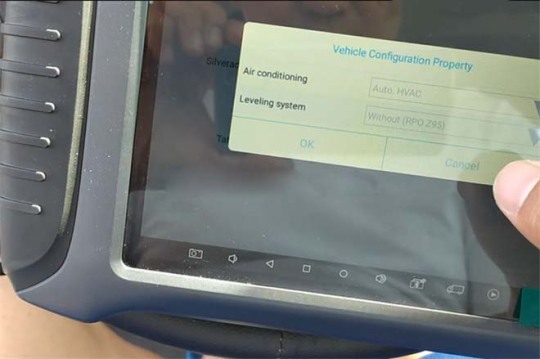
Then confirm the vehicle info read out.
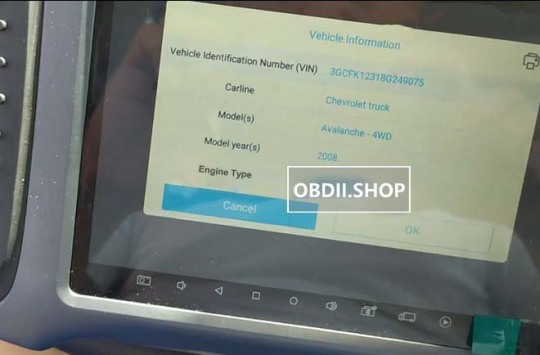
Select Auto Diagnose, there are more than 20 systems need to be scanned, so just keep patient.
After all systems are diagnosed, go to Engine control module-> Read Trouble Code-> Diagnostic trouble code

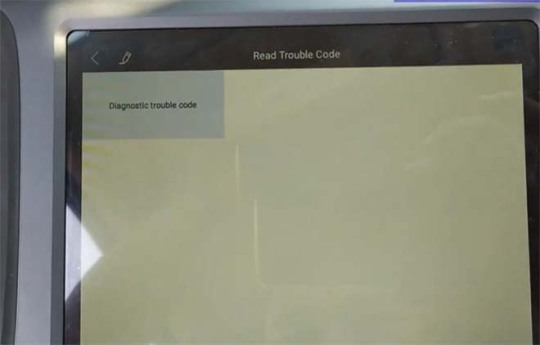
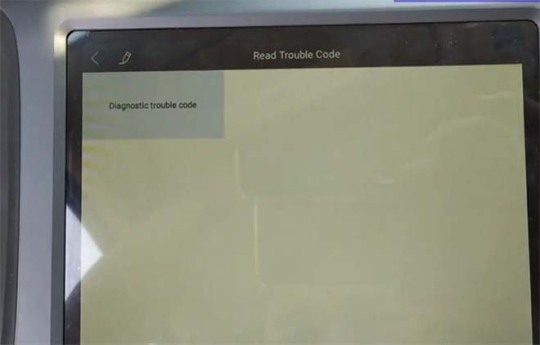
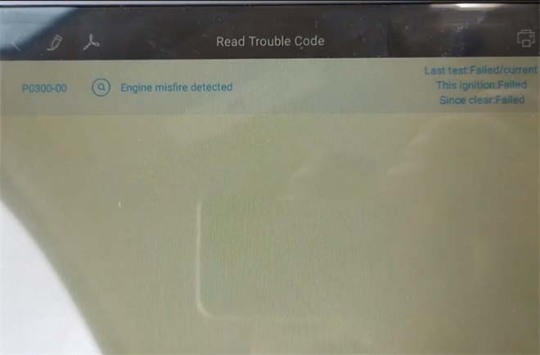
The fault code is P0300-00 engine misfire detected.
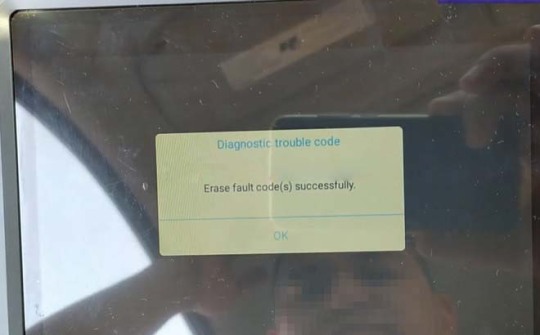
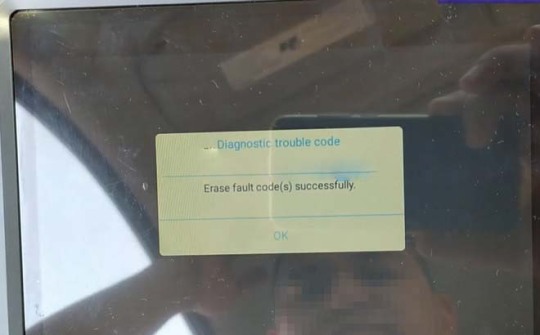
Then click “Clear trouble codes” to erase all the fault codes
Erase the fault code successfully
Now there is no fault code.


Click “Diagnostic trouble code” to check again, it also shows “No fault code present”.
After that, try to turn off the engine, and restart again. The trouble code comes back.
In that case we are going to check what’s happening. Some stuff in near the spark plugs or the injectors or the high tension wires. Maybe there’s some problem with it if the trouble is going.
Finally, after changing the spark plugs and the high tension wires, the system was back.


That’s whole process we use XTOOL X100 PAD3 key programmer to diagnose and clear fault code for 2008 Chevrolet Avalanche.
https://blog.obdii.shop/chevy-p0300-avalanche-2008-code-with-xtool-x100-pad3/
0 notes
Photo

US$678 - XTOOL X100 X-100 PAD2 Special Functions Expert Update Version of X100 PAD
1.Key Programming
2.4 systems diagnosis
3.Oil Reset/Engine oil light reset
4.Odometer Adjustment
5.Tire Pressure Warning Light Reset
6.Timing belt light reset (Manual Operation)
7.EPB Electrical Parking Brake Adaptation
8.TPS Throttle Body Adaptation
9.Steering Angle Calibration
10.Battery Reset
11.DPF
12.PIN Code Reading
13.Hexadcimal editor(Win Hex)
14.OBDII Diagnosis
15.Support the latest vehicles with CAN BUS and UDS protocol
16.Update Via WIFI (always equip your device with the latest software)
0 notes
Text
How to Connect Xtool X-100 Pad to VCI Box via Bluetooth
How to Connect Xtool X-100 Pad to VCI Box via Bluetooth
Look here: how to connect Xtool X-100 Pad to VCI Box via Bluetooth, only 5 steps!
Procedures below:
Step 1:
Step 2:
Step 3:
Step 4:
Clear Picture:
Xtool X-100 X100 PAD For sales:
http://www.obd2eshop.com/wholesale/xtool-x-100-key-programme-hk.html
For better price, please contact us at:
Whatsapp: +8618054815707
Email: [email protected]
http://blog.obd2eshop.com/connect-xtool-x-100-pad-t…
View On WordPress
0 notes