#XenServer
Text
Schwachstellen XenServer und Citrix Hypervisor

Citrix warnt vor zwei Schwachstellen in XenServer und Citrix Hypervisor. Die Sicherheitslücken sind zwar nur mittelschwer, aber dennoch wird ein rasches Update empfohlen. Citrix stellt bereits Hotfixes dafür bereit.
Laut Citrix wurden zwei Probleme festgestellt, die XenServer und Citrix Hypervisor betreffen. Durch eine Schwachstelle kann mit nicht privilegiertem Code in einer Gast-VM der Zugriff auf den Speicherinhalt der eigenen VM oder anderer VMs auf demselben Host möglich sein. Dadurch können Daten oder Zugriffsdaten entwendet werden.
Speicherinhalt anderer VMs kopierbar
Citrix stellt die Probleme unter den folgenden CVE-Kennungen vor: CVE-2024-2201 und CVE-2024-31142. Allerdings betrifft CVE-2024-2201 nur Virtuelle Maschinen die Intel-CPUs verwenden. Hingegen betrifft CVE-2024-31142 betrifft nur die VMs die AMD-CPUs verwenden.
Unter der weiteren CVE-2023-46842 erklärt Citrix eine weitere Schwachstellen. Dabei ist es Angreifern möglich, bei Ausführung von schädlichem Code mit Privilegien in einer Gast-VM den Host zum Absturz zu bringen. Das Problem betrifft dabei VMs unter Intel- genauso wie unter AMD-Prozessoren.
Updates stehen bereit
Für Nutzer von XenServer 8 verwenden gibt es ein Update sowohl auf den Early Access- als auch auf den normalen Update-Kanal. Passende Anweisungen gibt es per Whitepaper von Citrix für XenServer 8.
Für Nutzer von Citrix Hypervisor 8.2 CU1 LTSR steht ebenfalls ein Update samt Anleitung bereit.
Passende Artikel zum Thema
Lesen Sie den ganzen Artikel
0 notes
Text
XenServer is back, with a rebranded Citrix Hypervisor and a tasty three-host freebie
http://securitytc.com/T4gKg2
0 notes
Text
How to build Xen Orchestra from Source code
How to build Xen Orchestra from Source code @vatesfr #opensource #virtualization #xcpng #xenorchestra #xenserver #homelab #homeserver #selfhosted #freevirtualization #freehypervisor #buildfromsource #development #openvirtualization #virtualizationhowto
Xen Orchestra (XO) is the “vcenter like” frontend tool for managing XCP-ng hypervisor. It is freely available from Vates along with the free XCP-ng hypervisor as a xen orchestra turnkey appliance (XOA). One of the extremely cool things you can also do is build and install XO from source. In this post, we will look at the steps needed to build Xen Orchestra from source code.
Table of contents1.…

View On WordPress
0 notes
Text

Acronis Cloud Backup in Dubai
Efficiently implemented and optimized IT Services can make all the difference when it comes to running a successful business or struggling in these troubled times. When you choose Chipin IT Solutions as your IT partner, you’re regaining control of your future and empowering your organization with expert IT solutions to problems that you never thought were solvable, Microsoft Office 365, VMware, Microsoft Hyper V, Antivirus Solutions, XenServer, ArcServe, Acronis and many solutions to the ever-changing dynamics of your Business.
The Chipin IT Solutions team of professionals works with you to deliver top-quality IT services and the peace of mind you need so you can focus on the productivity and profitability of your business. Get your Acronis Backup Cloud subscription for as little as AED 50 per month and never lose your data again. All our installations are executed by Acronis Certified Engineers
Acronis Backup Cloud proactively prevents downtime and instantly restores any piece of data. It allows you to keep costs low and productivity high. It protects more than 20 platforms, including physical, virtual, cloud, end-user, and mobile devices, regardless of the size or location of the data. Secure all data from ransomware attacks using unique and active artificial intelligence and machine learning-based technologies that block system availability.
#Acronis Cloud Backup#Software Solutions#Installations#Acronis Backup Cloud subscription#Acronis Certified Engineers#Ransomware Attacks#Data#Advantages#IT System#Solution for Business#Security system#chipin#chipincorp#IT Solutions#IT Services#Dubai#UAE#Dubailife
0 notes
Text
Acronis Cyber Backup: The Ultimate Solution for Data Protection
Data is one of the most valuable assets of any organization, and the importance of protecting it cannot be overstated. Losing data can be a costly affair, and that’s why businesses need to invest in data protection solutions. Acronis Cyber Backup is a powerful data protection solution that offers a comprehensive set of features to safeguard your data from any disaster. In this article, we will explore what Acronis Cyber Backup is and why it’s the ultimate solution for data protection.
1. What is Acronis Cyber Backup?
Acronis Cyber Backup is a complete backup and recovery solution designed to protect businesses from data loss caused by disasters, such as natural calamities, human error, or cyberattacks. The solution offers a comprehensive set of features that provide complete data protection, including backup, disaster recovery, and malware protection.
2. How Does Acronis Cyber Backup Work?
Acronis Backup works by creating an image-based backup of your data and storing it in a secure location. This backup can be used to restore data in case of data loss or disaster. The solution supports a wide range of operating systems, including Windows, Linux, and Mac OS. Acronis Cloud Backup also supports various backup types, such as full, incremental, and differential backups.
3. Features of Acronis Cyber Backup
Acronis Backup Cloud offers a wide range of features that make it a complete backup and recovery solution. Some of the notable features include:
Cloud Backup
Acronis Cloud Backup provides an easy-to-use cloud backup solution that allows businesses to store their data securely in the cloud. The solution supports various cloud providers, such as Microsoft Azure, Amazon S3, and Google Cloud Platform.
Physical Server Backup
Cloud Acronis Backup provides a complete backup solution for physical servers. The solution allows you to create an image-based backup of your entire system, including the operating system, applications, and data.
Virtual Server Backup
Acronis Backup Cloud supports a wide range of virtualization platforms, including VMware, Hyper-V, and Citrix XenServer. The solution provides an easy-to-use backup solution for virtual servers, including full support for virtual machine backups.
Backup Management
Acronis provides a comprehensive backup management solution that allows you to manage backups from a single console. The solution provides complete visibility into your backups, allowing you to monitor backup status, schedule backups, and set retention policies.
4. Benefits of Acronis Cyber Backup
Backup and recovery solutions are essential for every business that values data. Acronis Cyber Backup is not an exception, and its benefits are numerous. Here are some more benefits of Acronis Cyber Cloud Backup:
Easy to Use
Acronis Cloud Backup provides an easy-to-use interface that makes it easy for businesses to create and manage backups. The solution offers a simple, user-friendly interface that requires minimal training.
Reliable and Secure
Acronis Backup is a reliable and secure backup solution that provides complete protection against data loss. The solution uses advanced encryption algorithms to protect data during transit and storage, ensuring that your data is always secure.
Complete Protection
Acronis Backup provides complete protection for all types of data, including databases, virtual machines, and physical servers. The solution offers advanced features, such as ransomware protection, to ensure that your data is always safe.
Scalable
Acronis Cyber Backup is a scalable solution that grows with your business. The solution supports a wide range of platforms, allowing you to protect your data no matter where it’s stored.
5. Who Needs Acronis Cyber Backup?
Every organization that stores data needs a backup and recovery solution. Acronis Cyber Backup is an ideal solution for businesses of all sizes, from small startups to large enterprises. The solution offers comprehensive features that cater to the needs of all types of businesses.
6. Cloudtechtiq’s Acronis Cyber Backup Solution
Cloudtechtiq is a leading provider of cloud hosting solutions, including Acronis Cyber Backup. Their solution provides all the features of Acronis Cyber Backup, with the added benefits of Cloudtechtiq’s expertise in cloud hosting.
24/7 Support
Cloudtechtiq’s Acronis Cyber Cloud solution comes with 24/7 support, ensuring that businesses can get the help they need when they need it.
Scalability
Cloudtechtiq’s solution is scalable, allowing businesses to scale up or down as needed. This means that businesses only pay for what they need, and can easily adjust their backup and recovery options.
Cost-Effective
Cloudtechtiq’s solution is cost-effective, making it accessible to businesses of all sizes. It provides a reliable and secure backup solution without breaking the bank.
7. Conclusion
Acronis Cyber Backup is the ultimate solution for data protection. The solution offers a comprehensive set of features that cater to the needs of businesses of all sizes. Acronis Cyber Backup provides complete protection for all types of data, making it an essential tool for businesses that value their data. The solution is easy to use, reliable, and secure, making it an ideal choice for any organization that needs a backup and recovery solution.
8. FAQs
1. What is Acronis Cyber Backup?
Acronis Cyber Backup is a complete backup and recovery solution designed to protect businesses from data loss caused by disasters, such as natural calamities, human error, or cyberattacks.
2. How does Acronis Cyber Backup work?
Acronis Cyber Backup works by creating an image-based backup of your data and storing it in a secure location. This backup can be used to restore data in case of data loss or disaster.
3. Who needs Acronis Cyber Backup?
Every organization that stores data needs a backup and recovery solution. Acronis Cyber Backup is an ideal solution for businesses of all sizes, from small startups to large enterprises.
4. How do I get started with Acronis Cyber Backup?
Getting started with Acronis Cyber Backup is easy. Visit the Acronis website and sign up for a free trial or purchase the solution. Download and install the software on your system, configure the backup settings, and start backing up your data.
5. Is Acronis Cyber Backup secure?
Yes, Acronis Cyber Backup is a secure backup solution that uses advanced encryption algorithms to protect data during transit and storage. The solution provides complete protection against data loss and cyberattacks, making it a reliable backup and recovery solution.
0 notes
Text
What You Need to Know About Windows Server Datacenter

Windows Server Datacenter is an operating system that supports virtualization. It is designed to handle high-level computing tasks. It allows you to run unlimited virtual machines on a single server. You can use it to provide server applications, print services, and web hosting. There are also features available that help improve the security of your environment. However, it is important to remember that it has its limitations.
In addition, it can be difficult to determine exactly what license you need for your setup. To make this determination, you need to understand how licensing works. The licenses you need for Windows Server can be purchased from several sources, including Microsoft, as well as from other third party vendors. These options range from a per-server license to a multi-server licensing scheme. If you have a business that requires a lot of virtualization, you will need a Datacenter edition license. On the other hand, if you only need to run a few virtual machines, you will need a Standard edition license. Choosing the right license for your needs can save you money and time.
Regardless of which license you choose at https://www.directdeals.com/software/microsoft-windows-server?Attribs=5203&, you need to ensure that all your hardware meets the requirements. You can do this by examining your inventory of virtual machines and host computers. For example, you can look at the VMs you have that are running on Windows Server. This information will help you decide if you need a more comprehensive or standard license.
Unlike most other Windows Server versions, Datacenter edition is a complete server system that provides an unlimited number of virtual machines. This makes it ideal for large scale virtualization and server environments. Besides, Datacenter edition has a lot of additional features, such as Shielded Virtual Machines, which adds additional protection against malware attacks. Look for more facts about software at https://www.britannica.com/technology/application-program.
In addition, Windows Server Datacenter can be activated as a guest or a host. Activating it as a guest allows you to install the operating system on any computer, while activating it as a host will enable you to take advantage of a host's capabilities. Moreover, you can set up a storage replica for data storage. The Storage Replica has no limits on how much data you can store, so it can help you to easily manage disaster recovery.
Another important factor to consider is the type of host you will use. You can use a physical server, a VMware cluster, or Citrix XenServer. When you choose a host, you can either purchase a full host license, or you can purchase a CAL. CALs are required for each user who will be using Windows Server. They are not required for anonymous Internet users. All of the cores of your host must be licensed.
Windows Server Standard at this page is similar to the Datacenter version, except that it does not have some of the more advanced features. Although it does not support Hyper-V isolation, it does allow you to install two Windows Server containers on the same host.
1 note
·
View note
Text
Nested virtualization is a feature that’s useful in some scenarios such as debugging hypervisors in a constrained environment and testing larger virtual deployments on a limited amount of physical resources. Nested virtualization is not recommended in production user environments, it is primarily intended for development and testing purposes. For Nested virtualization to work your XenServer/XCP-ng hosts needs to have virtualization extensions enabled.
$ cat /sys/hypervisor/properties/capabilities
xen-3.0-x86_64 xen-3.0-x86_32p hvm-3.0-x86_32 hvm-3.0-x86_32p hvm-3.0-x86_64
In this guide we’ll show you how to enable nested virtualization on a Virtual Machine running in XenServer / XCP-ng Infrastructure. Follow these steps to enable, configure, and start using nested virtualization in Xen virtualization environment.
Enable Nested Virtualization on Xen | XCP-ng Virtual Machine using Xen Orchestra
Xen Orchestra is a user friendly administration tool for Xen Servers. It is designed to ease the administration time for your infrastructure. We can easily turn on Nested Virtualization for a Virtual Machine on Xen | XCP-ng Virtual Machine from Xen Orchestra console.
Login to Xen Orchestra Web interface.
If you don’t have Xen Orchestra check out our installation guide:
Deploy Xen Orchestra Appliance on Xen/XCP-ng from CLI
Select the Virtual Machine to enable Nested Virtualization from “Home” > “VMs” > “VM Name” and Stop the instance.
Then go to Advanced tab of the Virtual Machine.
Enable nested virtualization by toggling the switch to on.
Once done boot the VM machine.
Login to the instance and confirm whether nested virtualization is available on your host system.
$ cat /sys/module/kvm_intel/parameters/nested
Y
If this command returns Y or 1, the feature is enabled.
0 notes
Text
Citrix receiver usf

An authorized training partner institute can be self-explanatory as the best training partner with complete learning materials and conducting the courses and exams and subsequent certification as per approved format of Citrix Company.Īfter completion of Training session and exam, the passed out students will earn a strong certificate in their networking career, which will strengthen their resumes to get better opportunities. During this training course, the students will be able to learn the latest updated syllabus of XenApp 6.5 or XenDesktop 5.6 deployment procedure. What are the New Benefits of the Citrix Training Course? Throughout this training course, you will be mastering in the function of XenServer 6.0. The Citrix XenApp Technology includes the tricks of accessing server applications through very low volume bandwidth. Citrix technology has claimed over 1.5 billion devices for its profit motive networking technologies.Īn authorized Citrix Training Provider Company Gurgaon will enable you to learn the detailed steps and procedures, tactics, rules, etc. in order to become an expert Citrix certified Networking Professional. The company who has XenServer 6.0 or more will welcome you with a great CTC package and a solid job opportunity to prove yourself. After successfully completion of Citrix training session, you will get both Citrix Training Certificate and Work experience certificate, if you need. As we have established as both institutional and company, we will push up your networking career more ahead as per your learning capabilities. Our expert Citrix trainer will feed you the each fundamental part of the Citrix topic with practical sessions and help you grow your Citrix working experience on live projects. Always, they will be able to solve your all doubts with a proofing method. Your seeking for a better Citrix Training Institute has been finished here.

0 notes
Text
Hp smart array controller rapid rebuild

HP SMART ARRAY CONTROLLER RAPID REBUILD SERIES
Citrix Xenserver Condition : Refurbished.Hpe Proliant Dl360 Gen9 Operating Systems.2 Gibytes 72-bit Wide Ddr3-1866 Flash Back Write Cache Provides Up To 14.9gb/s Maximum Cache Bandwidth.6gb/s Sata (600 Mb/s Theoretical Bandwidth Per Physical Lane).12gb/s Sas (1200 Mb/s Theoretical Bandwidth Per Physical Lane).Internal: 16 Sas/sata Physical Links Across 2 X8 Ports Performance.Full-height, Half-length Low-profile Pci Express Form Factor Ports.Recovery Rom To Protect Against Controller Rom Corruption.Seamless Upgrades To And From Other Hpe Smart Array Controllers.Performance Optimization-degraded Reads And Read Coalescing.Hpe Secure Encryption (optional License).2 Gibytes Flash-backed Write Cache (fbwc).Storage Interface (sas/sata) - 16 Physical Links Across 2 X8 Internal Ports - 12gb/s Sas, 6gb/s Sata Technology - Mix-and-match Sas And Sata Drives To The Same Controller - Support For Sas Tape Drives, Sas Tape Autoloaders And Sas Tape Libraries.I'm coming originally fr.Hpe 843201-001 Smart Array P840ar/2gb Fbwc 12gb 2-port Internal Sas Controller. I'm seeking for an efficient way to get a network-related position (either administrating, engineering, designing - and what not) I'm in the IT sphere close to five years. Hi there!It seems like the right place to ask my question. Seeking for career advancement IT & Tech Careers.Over the last few months, my company has reached out to some IT vendors in the area to see if they would be a fit for us for some consulting work and one-off projects - NOT any sort of MSP arrangement or anything with a long-term commitment or "service pl. How do you measure success in regards to the engineer in terms of the training you have provided? How do you gauge what they need to be able to do or to know if your training has been succe. Fault Recovery Rapid Drive Rebuild - minimizes downtime, reconstructs data, and facilitates. ProLiant server with a Smart Array controller, the MSA20 controller module functions as the array. If you have a new engineer in your team and you get them trained. QuickSpecs HP 20 Modular Smart Array Overview DA - 11942North America Version 28 J. How do you measure success? IT & Tech Careers.Snap! Okta Breach, Microsoft Hacked, HP Printer Flaws, Exoplanets, Ingenuity Spiceworks OriginalsĪuthentication firm Okta probes report of digital breachĪuthentication provider Okta seems to have suffered a serious data breach, after screenshots of sensitive appeared onlin.not even "slightly" smaller as Rod-IT pointed out in the first reply above. You can get away with plugging in a larger disk, but not a smaller one. I'm sure you could probably measure a slight performance hit from the slower drive if you put forth whatever effort was needed to measure it.Īnd, I've had new drives that were DOA, or failed during the replacement/rebuild process too. It just rebuilds the array and keeps on trucking. There wasn't even a warning in the ADU report. The 6400 controllers do not even complain about RPM speed difference of the oddball drive.
HP SMART ARRAY CONTROLLER RAPID REBUILD SERIES
I know it's not a good practice to do so, but I've had to do it out of necessity/emergency back when I had nearly a dozen M元70 G4 servers in production with SmartArray 6400 Series controllers in them and had to put a 10K drive in a 15K array, or vice versa, to get by until a proper replacement drive could be obtained. I'm not sure about the SmartArray 6i controller, but the SmartArray 6402/6404 (in the same family of 6i, 641/642, 6402/6404) controller is quite tolerant of mix-matching 10K and 15K rpm drives.

0 notes
Text
Pdf2id download

#Pdf2id download cracked#
Pro Unlimited Crack - Robot simulation and offline programming RoboDK.Ĭracked Serials cracked, RhinoGOLD 4.0 download torrent, RhinoGOLD 4.0 serial. RoboDK v4: solidwork solidedge: 14 1226: titurbina 4 Can anyone. Stack Exchange network consists of 175 QA communities including Stack Overflow.
#Pdf2id download cracked#
SmartSHOW 3D 4.0 Version Cracked FULL Compared to ordinary photo slideshow software. Oct 4, SMARTSHOW 3D SERIAL KEY FULL VERSION FREE DOWNLOAD SmartSHOW 3D Latest Version Click Here: ridodeteeth.ml. the crew via crappy uplay store speed is there any torrent files. GibbsCAM 13 CNC Software (Crack) 2019 3D Systems NC Milling GibbsCAM. 2Id License Xenserver AvastĬRASH menfis 8 xenserver license xenserver Avast Cleanup smartshow 3d easeus. 4 for 3ds Max 2012 2019 Download Corona Renderer 1. 2Id Full Software Crackįull Software Crack, Cracked, Pro, Serial, Key, Activation, Latest Version for computer. They can be managed and moved around to other side or footer bars. PDF2ID Enterprise is a complete workflow automation solution for batch converting PDFs to IDML and InDesign formats recreating the intended construction and layout of the document by forming paragraphs applying styles regrouping independent graphic elements extracting images creating tables recovering annotations and other elements automatically.īoxes can be used to display things like location info, store hours, pictures, ads, etc. Once PDF2ID Enterprise is set up, it automates your entire workflow environment.

0 notes
Text
XenServer teases free VMware migration package
http://i.securitythinkingcap.com/St4X58
0 notes
Text
Migrate from VMware to XCP-ng: A vSphere Admin's perspective
Migrate from VMware to XCP-ng: A vSphere Admin's perspective #xcpng #vmware #migratefromvmware #vmwarealternatives #opensourcevirtualization #virtualizationhowto #vhtforums #xenhypervisor #homelab #homeserver #freehypervisor #virtualmachines
With all the uncertainty across the industry with the tectonic shakeup with VMware by Broadcom, many organizations may be looking at alternative solutions. Vates XCP-ng (free and open source Xenserver for virtualization) is certainly on the list of solutions that businesses can consider as a hypervisor moving forward if they want to migrate from VMware. Let’s take a look at what the process looks…
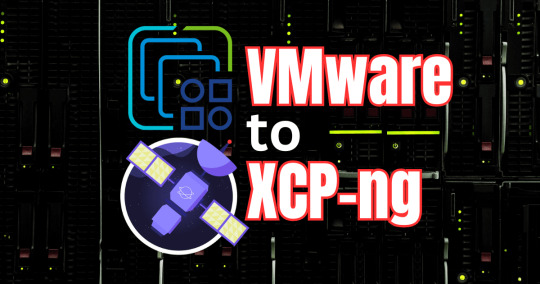
View On WordPress
0 notes
Link
XenServer 7.3 What's New and what stays FREE? XenServer 7.3 has been released and the WhatMatrix Virtualization comparison has been updated accordingly reflecting the latest technical enhancements.
1 note
·
View note
Text
What Is XenServer and Why You Should Use It?
XenServer is a powerful hypervisor platform that allows an organization to easily create/manage virtual server infrastructure. learn more....

#cloud#microsoft#security#XenServer#courses#training#learning#placement#career#cromacampus#wednesdaymotivation
0 notes
Text
In Xen|XCP-ng Virtualization Infrastructure each managed server has one or more networks. A network is basically a virtual Ethernet switch that can be connected to an external interface (with or without a VLAN tag). It can also be entirely virtual, internal to an individual server or pool compute resources.
When you install XenServer or XCP-ng on a physical server, a network is created for each physical NIC on the server. The network works as a bridge between a virtual network interface on a Virtual Machine (VIF) and a physical network interface (PIF) associated with a network interface card (NIC) on the host server.
Create Private/Internal Network in Xen | XCP-ng
You may need to add a new network that’s internal network for your internal applications communication. You have the flexibility of configuring up to 16 networks per managed server. This operation can be performed on XenCenter or Xen Orchestra web console. Choose the solution you have in your Infrastructure to create an private internal network in Xen | XCP-ng.
Under “Networking” tab click on “Add Network“
For single server setup choose “Single-Server Private Network“. If you have a pool with a number of servers then use “Cross-Server Private Network“.
Give the network a name and description.
Choose if you want to automatically add the network to new instances created on Xen / XCP-ng.
Add Internal Network Created to VM
Once the network has been created you can add it to a Virtual Machine. Click on the instance name and choose “Add interface” under “Networking” section.
Select the network to be added to Virtual Machine and use MAC address automatic generation option.
Configure IP Address on the VM
Login to the instance and confirm interface is visible.
$ ip link
1: lo: mtu 65536 qdisc noqueue state UNKNOWN mode DEFAULT group default qlen 1000
link/loopback 00:00:00:00:00:00 brd 00:00:00:00:00:00
3: eth1: mtu 1500 qdisc mq state UP mode DEFAULT group default qlen 1000
link/ether 76:4e:3d:fe:26:57 brd ff:ff:ff:ff:ff:ff
6: eth0: mtu 1500 qdisc mq state UP mode DEFAULT group default qlen 1000
link/ether b2:b9:f9:8c:50:f7 brd ff:ff:ff:ff:ff:ff
Configure the IP Address. You’ll fill your Subnet and IP address information.
Ubuntu / Debian Systems
Editing the /etc/network/interfaces file:
$ sudo vim /etc/network/interfaces
# Private network
auto eth0
iface eth0 inet static
address 10.10.10.2
netmask 255.255.255.0
Using netplan:
#Example
$ sudo vim /etc/netplan/00-installer-config.yaml
network:
ethernets:
# interface name
eth0:
dhcp4: no
addresses: [10.10.10.2/24]
#Apply configuration
$ sudo netplan apply
Validate IP configurations:
$ ip addr show dev eth0
6: eth0: mtu 1500 qdisc mq state UP group default qlen 1000
link/ether b2:b9:f9:8c:50:f7 brd ff:ff:ff:ff:ff:ff
inet 10.10.10.2/24 brd 10.10.10.255 scope global eth0
valid_lft forever preferred_lft forever
inet6 fe80::b0b9:f9ff:fe8c:50f7/64 scope link
valid_lft forever preferred_lft forever
CentOS / RHEL System
I’ll configure my Second server which is CentOS 8:
$ sudo vim /etc/sysconfig/network-scripts/ifcfg-eth0
TYPE=Ethernet
BOOTPROTO=static
NAME=eth0
DEVICE=eth0
ONBOOT=yes
IPADDR=10.10.10.3
NETMASK=255.255.255.0
Bring up the interface
$ sudo ifup eth0
Connection successfully activated (D-Bus active path: /org/freedesktop/NetworkManager/ActiveConnection/6)
Confirm IP Address
$ ip addr show dev eth0
11: eth0: mtu 1500 qdisc mq state UP group default qlen 1000
link/ether 86:90:80:e0:42:a0 brd ff:ff:ff:ff:ff:ff
inet 10.10.10.3/24 brd 10.10.10.255 scope global noprefixroute eth0
valid_lft forever preferred_lft forever
inet6 fe80::8490:80ff:fee0:42a0/64 scope link
valid_lft forever preferred_lft forever
Do a ping test from server1 to server2
$ ping -c 2 10.10.10.3
PING 10.10.10.3 (10.10.10.3) 56(84) bytes of data.
64 bytes from 10.10.10.3: icmp_seq=1 ttl=64 time=1.18 ms
64 bytes from 10.10.10.3: icmp_seq=2 ttl=64 time=0.593 ms
--- 10.10.10.3 ping statistics ---
2 packets transmitted, 2 received, 0% packet loss, time 1003ms
rtt min/avg/max/mdev = 0.593/0.884/1.175/0.291 ms
Do the same from server2 to server1:
$ ping -c 2 10.10.10.2
PING 10.10.10.2 (10.10.10.2) 56(84) bytes of data.
64 bytes from 10.10.10.2: icmp_seq=1 ttl=64 time=0.841 ms
64 bytes from 10.10.10.2: icmp_seq=2 ttl=64 time=0.472 ms
--- 10.10.10.2 ping statistics ---
2 packets transmitted, 2 received, 0% packet loss, time 2ms
rtt min/avg/max/mdev = 0.472/0.656/0.841/0.186 ms
We can confirm the private network is working fine. You can now proceed to configure your applications to use the internal network we just added.
0 notes