#Your Emails (and Recipients) Deserve Better Context
Text
How SparkNotes' social media accounts mastered the art of meme-ing literature
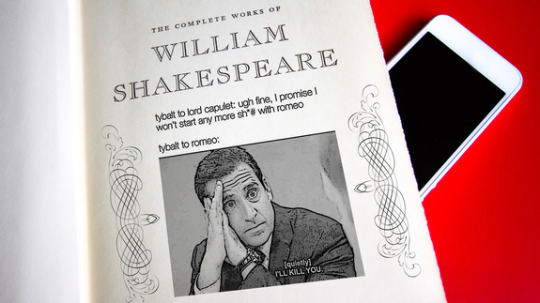
Most millennials know SparkNotes as the ultimate no-nonsense study buddy, but today’s students not only receive help with schoolwork from the website, they get high-quality entertainment, too.
SparkNotes remains a crucial tool for text comprehension — full of study guides and supplemental resources on english literature, philosophy, poetry, and more. But over the past two years it’s also become a source of some of the internet’s most quick-witted, thought-provoking, and ambitious memes.
SparkNotes' Twitter and Instagram accounts have carved a unique niche for themselves online by posting literary memes that find perfect parallels between classic works like Macbeth, The Great Gatsby, Lord of the Flies, and Frankenstein, and present-day pop culture favorites like The Office, Parks and Rec, and more.
It may come as a surprise to those who once frequented the site for the sole purpose of better understanding Shakespeare plays before a final exam or catching up on assigned chapters of The Catcher in the Rye before the bell rang, but SparkNotes is cool now, and absolutely killing the social media game.
SEE ALSO: The magic of Book Fairies
As someone who spends the majority of her workday on the internet and splits her leisure time almost exclusively between reading books and re-watching episodes of The Office, I fell in love with the account's near-perfect meme execution after mere minutes of scrolling through posts.
In a world with so many bad brand tweets and tone-deaf memes, I felt compelled to seek out the well-read meme masters behind SparkNotes' social media to learn how it is they manage to make each and every post so good.
How SparkNotes' social media became LIT ✨📚
Chelsea Aaron, a 31-year-old senior editor for SparkNotes, is a huge part of the success. She started managing the site's Instagram in September 2017, and her meme approach has helped the account grow from 5,000 to 134,000 followers.
"When I first started managing the account, I tried a bunch of different things," Aaron explained in an email. "I ran illustrations and original content from our blog, and I also borrowed memes from our Twitter ... The memes seemed to get the most likes, so I started making and posting those on a regular basis, and now I try to do four to five per week."
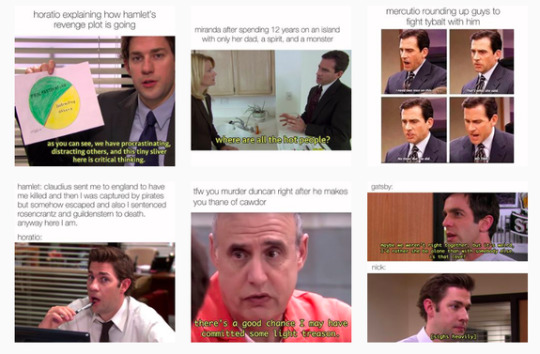
Image: screengrab / Instagram
Aaron discovered the account's recipe for success by not only making memes about some of SparkNotes' most popular, highly searched guides — which include Shakespeare's plays, The Great Gatsby, and Pride and Prejudice — but by mashing them together with a few modern television shows that she's personally passionate about, such as The Office, Parks and Rec, Arrested Development, and John Mulaney's comedy specials. She's also known for hilariously retelling entire works (SparkNotes style, so, abridged versions) using the account's Highlight feature.
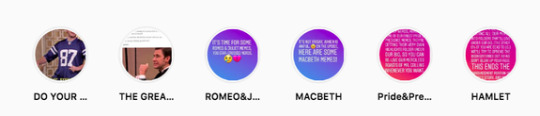
Image: screengrab / instagram
The brilliantly sharp, comical posts seem effortless, but Aaron explained the process takes some serious concentration. Essentially, she stares at a large collection of collected screenshots "in a state of panic" until an idea strikes. "It's wildly inefficient and incredibly stressful, but I haven't figured out another way to do it," she admitted.
Luckily, Aaron always has the SparkNotes Twitter account to turn to for inspiration, which is managed by Courtney Gorter, a 26-year-old consulting writer for SparkNotes who Aaron calls "a comedic genius."
Gorter has been managing the Twitter account for about a year and a half now, and joined the SparkNotes team because she utilized its resources growing up and wanted to help "make classic literature feel accessible" to others.
"I wanted this stuff to seem slightly more fun (or, at the very least, less intimidating) to the average stressed-out student who's just trying to read fifty pages by tomorrow and also has a quiz on Friday," she said. The memes definitely help her achieve that goal.
Scrolling through the SparkNotes Instagram account, you notice it generally uses a recurring but reliably satisfying meme format. Most of the posts consist of a white block filled with introductory text and a screenshot from a television show, like so.
View this post on Instagram
A post shared by SparkNotes Official (@sparknotes_) on Apr 16, 2019 at 10:25am PDT
Gorter, on the other hand, ensures the Twitter account showcases a far more widespread representation of the internet. She posts everything from out-of-context screenshots, GIFs, and videos, to altered headlines from The Onion and trending meme formats of the moment, like "in this house" memes, "nobody vs me" memes, and more. The account is full of variety and gloriously unpredictable.
Hades: Orpheus I’ll let you bring your wife back from the Underworld, but if you turn and look behind you she’ll be lost to you forever.
Orpheus: pic.twitter.com/FWD9P2nO0m
— SparkNotes (@SparkNotes) April 16, 2019
Normal heart rate:
/\⠀ ⠀ ⠀ ⠀ /\
_ / \ __/\__ / \ _
\/⠀ ⠀ ⠀ ⠀ \/
The old man you just killed, whose heart lies hidden beneath the floorboards yet continues to beat:
⠀/\⠀ /\⠀ /\
_/ \ /\_/ \ /\_/ \ /\_
⠀ \/⠀⠀ \/⠀⠀ \/
— SparkNotes (@SparkNotes) April 12, 2019
Gorter, who describes herself as "constantly on the internet" feels a lot of her ideas are the result of "cultural osmosis ... our collective tendency to consume references and jokes without realizing it just by being on the internet a lot."
"Sometimes I’ll be reading a book, and I’ll remember a joke I saw earlier that fits. Sometimes a new meme format will crop up over the weekend, and I’ll think, 'That could work for Macbeth,'" she said.
Though the two accounts are clearly distinct from one another, they both give off the same hip English teacher energy and running them has become a truly collaborative effort. "I constantly send her [Gorter] emails asking stuff like, 'Can I still say 'big mood' or is that over?' and 'What's the deal with this whole 'wired vs tired' thing?'" Aaron said.
Together, the two women spend their days discussing iconic works of literature, making pop culture references, and keeping up with the latest memes. (A dream job.) Their separate styles fuse together to make each other's posts the best they can be.
The meme approach works wonders
One might not initially think that Boo Radley and John Mulaney have much in common, or that Michael Scott could effortlessly embody Romeo, Julius Caesar, and Holden Caulfield if you simply alter your perspective. I certainly did not.
But Aaron and Gorter's work will convince you. Once you start merging the worlds of classic literature and modern television series, you won't want to stop.
The SparkNotes instagram is my favorite thing pic.twitter.com/FCc6sXjJly
— Jessie Martin (@jessie_martin97) March 29, 2019
Fun fact, the official Sparknotes Instagram account is probably the best one: pic.twitter.com/sIR6tsw7ZP
— Tommy (@tommy_jacobs92) February 28, 2019
When describing why the posts work so well, Aaron explained that Hamlet, Mr. Darcy, and Gatsby — three of her favorite characters to meme — have super relatable personalities, which makes the process so simple.
"They're dramatic, and awkward, and obsessive, which makes them identical to about 97% of the people on The Office," she said. "I've learned that you can use Michael Scott as a stand-in for pretty much any classic lit character, and it isn't even hard. (That's what she said)."
What wow the @SparkNotes Twitter is extremely good???? It all appears to be this good!!! https://t.co/PyEqTdQ3Ly
— Rachel Kelly 🥛 (@wholemilk) May 2, 2019
Why is @SparkNotes's Twitter so good it has no right to be this good https://t.co/eFBQpLMpe3
— Kelsey [Version 2019.05] (@flusteredkels) May 2, 2019
Gorter thinks the accounts are so appealing because they create a deep sense of community — an online space that isn't so isolating, rather a place where where bibliophiles, television enthusiasts, and meme lovers can all come together and geek the hell out. There's really something for everyone.
"When Steve Rogers said, 'I understood that reference,' I felt that deeply. I think people enjoy being in on a joke, especially when the source material (classic literature, for instance) isn’t particularly hilarious," Gorter said. "There’s a delicious juxtaposition there. I know that I personally get a secret little thrill when I understand something as contextually layered as a really niche meme, and a slight sense of frustration when I don’t."
Engaging followers and changing with the times
SparkNotes as a whole has come a long way since it was launched as TheSpark.com by a group of Harvard students in 1999.
What started out as a budding web-based dating service quickly transformed into a trusted library of online study materials, and over the years, as the publishing industry, technology, and the internet evolved, so did SparkNotes.
Like the social media accounts, SparkNotes' SparkLife blog — full of quizzes, artwork, rankings, advice, and trendy posts like "How To Break Up With Someone, According To Shakespeare" and "Snapchats From Every Literary Movement" — perfectly encapsulates the site's commitment to catering to its audience.
Whoever runs the Sparknotes twitter and Instagram pages deserves a raise
— louise🌻 (@_Fallxn_) February 21, 2019
SparkNotes does a remarkable job of shifting with the times to stay relevant and interesting in the eyes of its readers — and the quest to balance fun and education really seems to be paying off. Recently, the Instagram account tested out a post that called upon students and teachers to request custom-made memes by reaching out via email with the title of a book or subject they want meme'd, along with a message for the intended recipient.
"The response was amazing!" Aaron said. "We got almost 250 emails, and it's so great to see the genuine affection and admiration that teachers have for their students, and vice versa."
Thanks to the social media accounts, SparkNotes is not only helping students learn, but helping entire classrooms bond with their teachers. (And hopefully teaching educators who follow a thing or two about good memes.)
Print isn't dead, it's just getting some help from the internet
Aaron and Gorter are having a blast running the accounts, but ultimately, they hope their lighthearted posts will inspire people to pick up a book and read.
"I hope what our followers take away from this is that classic literature doesn’t have to be totally dry," Gorter said. "If our memes encourage our followers to engage with classic literature and be excited about reading, that's so rewarding," Aaron added.
The present-day approach to selling classic literature is undeniably unconventional, and the crossovers are absurdly ambitious, but they work so damn well. What's great about the memes is they're created in a way that doesn't diminish the literature plots, because in reality, one would have to have such a comprehensive understanding of the text to make such good jokes.
The memes are actually pretty high-brow when you think about it, sure to delight intellectuals with great taste in pop culture. I have no idea how the legendary writers would feel about their greatest works getting the meme treatment, but people online are definitely loving it.
It's refreshing to see a brand account succeed at such a genuinely funny level, but perhaps even nicer to see it thriving off of wholesome content that doesn't drag other accounts or get its laughs at the expense of tearing others down, as we've seen accounts do in the past.
SparkNotes social media accounts are genuinely just nice corners of the internet dedicated to making people laugh and hopefully igniting a love of literature.
WATCH: Steve Carell to reunite with 'The Office' creator for Netflix's 'Space Force'

#_uuid:9b22ebd8-ea58-31ce-9978-8521a7e4e858#_category:yct:001000002#_author:Nicole Gallucci#_lmsid:a0Vd000000DTrEpEAL#_revsp:news.mashable
0 notes
Text
Your Emails (and Recipients) Deserve Better Context
Email communication is an integral part of the user experience for nearly every web application that requires a login. It’s also one of the first interactions the user has after signing up. Yet too often both the content and context of these emails is treated as an afterthought (at best), with the critical parts that users see first—sender name and email, subject, and preheader—largely overlooked. Your users, and the great application you’ve just launched, deserve better.
A focus on recipient experience
Designing and implementing a great email recipient experience is difficult. And by the time it comes to the all-important context elements (name, subject, and so on), it’s commonly left up to the developer to simply fill something in and move on. That’s a shame, because these elements play an outsized role in the email experience, being not only the first elements seen but also the bits recipients use to identify emails when searching through their archives. Given the frequency with which they touch users, it really is time we started spending a little more effort to fine-tune them.
The great news is that despite the constraints imposed on these elements, they’re relatively easy to improve, and they can have a huge impact on engagement, open rates, and recipient satisfaction. When they all work together, sender name and email, subject, and preheader provide a better experience for your recipients.
So whether you’re a developer stuck fixing such oversights and winging it, or on the design or marketing team responsible for making the decisions, use the following guide to improve your recipient’s experience. And, if possible, bring it up with your whole team so it’s always a specific requirement in the future.
Details that matter
As they say, the devil is in the details, and these details matter. Let’s start with a quick example that highlights a few common mistakes.
In the image below, the sender is unnecessarily repeated within the subject, wasting key initial subject characters, while the subjects themselves are all exactly the same. This makes it difficult to tell one email from the next, and the preview content doesn’t help much either since the only unique information it provides is the date (which is redundant alongside the email’s time stamp). The subject copy could be more concise as well—“Payment Successfully Processed” is helpful, but it’s a bit verbose.
Avoid redundancy and make your sender name, subject, and preheaders work together. Periscope repeats the sender name, and doesn’t provide unique or relevant information in the subject or preheader.
Outside of the sender and the dates on the emails, there’s not much useful information until you open the email itself. Fortunately, none of these things are particularly difficult to fix. Weather Underground provides a great example of carefully crafted emails. The subject conveys the most useful information without even requiring the recipient to open the email. In addition, their strategic use of emojis helps complement that information with a very rich, yet judicious, use of subject-line space.
Weather Underground does a great job with the sender and even front-loads the subject with the most valuable bit of information. The date is included, but it’s at the end of the subject.
Weather Underground also makes use of Gmail Inbox Actions to provide a direct link to the key information online without needing a recipient to open the email to follow a link. Gmail Inbox Actions require some extra work to set up and only work in Gmail, but they can be great if you’re sending high volumes of email.
Both scenarios involve recurring emails with similar content from one to the next, but the difference is stark. With just a little effort and fine-tuning, the resulting emails are much more useful to the recipients. Let’s explore how this is done.
Emphasizing unique content for recurring emails
With the earlier examples, both organizations are sending recurring emails, but by focusing on unique subject lines, Weather Underground’s emails are much more helpful. Recurring emails like invoices may not contain the most glamorous content, but you still have an opportunity to make each one unique and informative.
Instead of a generic “You have a new invoice” notification, you can surface important or unique information like the invoice total, the most expensive products or services, or the due date.
By surfacing the most important or unique information from the content of the email, there’s additional context to help the recipient know whether they need to act or not. It also makes it easier to find a specific invoice when searching through emails in the future.
Clarifying the sender
Who (or what) is sending this email? Is it a person? Is it automated? Do I want to hear from them? Do I trust them? Is this spam? These questions and more automatically run through our heads whenever we see an email, and the sender information provides the first clue when we start processing our inbox. Just as for caller ID on incoming phone calls, recognition and trust both play a role. As Joanna Wiebe said in an interview with Litmus, “If the from name doesn’t sound like it’s from someone you want to hear from, it doesn’t matter what the subject line is.” This can be even more critical on mobile devices where the sender name is the most prominent element.
The first and most important step is to explicitly specify a name. You don’t want the recipient’s email client choosing what to display based on the email address alone. For instance, if you send emails from “[email protected]” (with no name specified), some clients will display “alerts” as the name, and others will display “[email protected].” With the latter, it just feels rough around the edges. In either case, the experience is less than ideal for the sender.
Without a name specified, email clients may use the username portion of an email address or truncate longer email addresses, making the name portion incomplete or less helpful to recipients.
The technical implementation may vary depending on your stack, but at the simplest level, correct implementation is all in the string formatting. Let’s look at “Jane Doe <[email protected]>” as an example. “Jane Doe” is the name, and the email is included after the name and surrounded by angle brackets. It’s a small technical detail, but it makes a world of difference to recipients.
But what name should we show? This depends on the type of email, so you’ll want to consider the sender for each email independently. For example, with a receipt or invoice you may want to use “Acme Billing.” But with a comment notification, it may be more informative for recipients if you use the commenter’s name, such as “Jane Doe via AcmeApp.” Depending on the context, you could use “with” or “from” as well, but those have an extra character, so I’ve found “via” to be the shortest and most semantically accurate option.
Similarly, if your business entity or organization name is different from your product name, you should use the name that will be most familiar to your recipients.
Recipients aren’t always familiar with the names of corporate holding companies, so make sure to use the company or product name that will be most familiar to the recipient. In the above cases, while “Jane Doe” may have made the comment, the email isn’t directly from her, so it’s best to add something lik “via Acme Todos” to make it clear that it was sent on Jane’s behalf. In the case of “Support,” content doesn’t clarify which product it refers to. Since users could have a variety of emails from “Support” for different products, it fails to provide important context. Avoiding contact confusion
In the case where you use someone’s name—like with the “Jane Doe via AcmeApp” example above—it’s important to add a reference to the app name. Since the email isn’t actually from Jane, it’s inaccurate to represent that it’s from Jane Doe directly. This can be confusing for users, but it can also create problems with address books. If you use just “Jane Doe,” your sending email address can be accidentally added to the recipient’s address book in association with Jane’s entry. Then, when they go to email Jane later, they may unwittingly send an email to “[email protected]” instead of Jane. That could lead to some painful missed emails and miscommunication. The other reason is that it’s simply helpful for the recipient to know the source of the email. It’s not just from Jane, it’s from Jane via your application.
You’ll also want to put yourself in your recipient’s shoes and carefully consider whether a name is recognizable to your recipient. For example, if your corporate entity name and product name aren’t the same, recipients will be much less likely to recognize the sender if you use the name of your corporate entity. So make sure to use the product name that will be most familiar to the recipient. Similarly, you’ll want to avoid using generic names that could be from any company. For example, use “Acme Billing” instead of just “Billing,” so the recipient can quickly and easily identify your product.
Finally, while names are great, the underlying sending address can be just as important. In many ways, it’s the best attribute for recipients to use when filtering and organizing their inbox, and using unique email addresses or aliases for different categories of emails makes this much easier. There’s a fine line, but the simplest way to do this is to group emails into three categories: billing, support, and activity/actions. You may be able to use more, like notifications, alerts, or legal, but remember that the more you create, the more you’ll have to keep track of.
Also, keep the use of subdomains to a minimum. By consistently only sending transactional email like password resets, receipts, order updates, and other similar emails from your primary domain, users learn to view any emails from other domains as suspicious. It may seem like a minor detail, but these bits of information add up to create important signals for recipients. It is worth noting, however, that you should use a different address, and ideally a separate subdomain, for your bulk marketing emails. This helps Gmail and other inbox providers understand the type of email coming from each source, which in turn helps ensure the domain reputation for your bulk marketing emails—which is traditionally lower—doesn’t affect delivery of your more critical transactional email.
Subject line utility
Now that recipients have clearly identifiable and recognizable sender information, it’s time to think about the subjects of your emails. Since we’ve focused on transactional emails in the examples used so far, we’ll similarly focus on the utility of your subject line content rather than the copywriting. You can always use copywriting to improve the subject, but with transactional emails, utility comes first.
The team at MailChimp has studied data about subject lines extensively, and there are a few key things to know about subjects. First, the presence of even a single word can have a meaningful impact on open rates. A 2015 report by Adestra had similar findings. Words and phrases like “thank you,” “monthly,” and “thanks” see higher engagement than words like “subscription,” “industry,” and “report,” though different words will have different impacts depending on your industry, so you’ll still need to test and monitor the results. Personalization can also have an impact, but remember, personalization isn’t just about using a person’s name. It can be information like location, previous purchases, or other personal data. Just remember that it’s important to be tasteful, judicious, and relevant.
The next major point from MailChimp is that subject line length doesn’t matter. Or, rather, it doesn’t matter directly. After studying 6 billion emails, they found “little or no correlation between performance and subject length.” That said, when line length is considered as one aspect of your overall subject content, it can be used to help an email stand out. Clarity and utility are more important than brevity, but when used as a component to support clarity and utility, brevity can help.
One final point from the Adestra report is that open rates aren’t everything. Regardless of whether someone opens an email, the words and content of your subject line leaves an impression. So even if a certain change doesn’t affect your open rates, it can still have a far-reaching impact.
Clearing out redundancy
The most common mistake with subjects is including redundant information. If you’ve carefully chosen the sender name and email address, there’s no need to repeat the sender name in the subject, and the characters could be better applied to telling the recipient additional useful information. Dates are a bit of a gray area, but in many cases, the email’s time stamp can suffice for handling any time-based information. On the other hand, when the key dates don’t correlate to when the email was sent, it can be helpful to include the relevant date information in the subject.
With these examples, after the sender, there’s no new or useful information displayed, and some form of the company name is repeated several times. Even the preheader is neglected leaving the email client to use alternate text from the logo.
With the subject of your application emails, you’ll also want to front-load the most important content to prevent it from being cut off. For instance, instead of “Your Invoice for May 2018,” you could rewrite that as “May 2018 Invoice.” Since your sender is likely “Acme Billing,” the recipient already knows it’s about billing, so the month and year is the most important part of the subject. However, “May 2018 Invoice” is a bit terse, so you may want to add something at the end to make it more friendly.
Next, in situations where time stamps are relevant, avoid relying on relative dates or times. Phrases like “yesterday,” “last week,” or “two hours ago” don’t age well with email since you never know when someone will receive or read it. Similarly, when someone goes to search their email archives, relative dates aren’t helpful. If you must use relative dates, look for opportunities to add explicit dates or time stamps to add clarity.
With regularly occurring emails like reports or invoices, strive to give each message a unique subject. If every report has the subject “Your Monthly Status Report,” they can run together in a list of emails that all have the same subject. It can also make them more difficult to search later on. The same goes for invoices and receipts. Yes, invoice numbers and order numbers are technically unique, but they aren’t particularly helpful. Make sure to include useful content to help identify each email individually. Whether that’s the date, total value, listing the most expensive items, or all three, it’s easier on recipients when they can identify the contents of an email without having to open it. While open rates are central to measuring marketing emails, transactional emails are all about usefulness. So open rates aren’t as purely correlated with successful transactional emails.
There’s a case to be made that in some contexts a great transactional email doesn’t need to be opened at all for it to be useful. The earlier Weather Underground example does an excellent job communicating the key information without requiring recipients to open it. And while the subject is the best place for key content, some useful content can also be displayed using a preheader.
Making the most of preheaders
If you’re not familiar with the preheader, you can think of it as a convenient name for the content at the beginning of an email. Campaign Monitor has a great write-up with in-depth advice on making the most of your preheaders. It’s simply a way of acknowledging and explicitly suggesting the text that email clients should show in the preview pane for an email. While there’s no formal specification for preheaders, and different email clients will handle them differently, they’re still widely displayed.
Most importantly, well-written and useful preheaders of 40–50 characters have been shown to increase overall engagement, particularly if delivering a concise call to action. A study by Yes Lifecycle Marketing (signing up required) points out that preheader content is important, especially on mobile devices where subjects are truncated and it can act as a sort of extended subject.
If the leading content in your email is a logo or other image, email clients will often use the alternate text for the image as the preview text. Since “Acme Logo” isn’t very helpful, it’s best to include a short summary of text at the beginning of your email. Sometimes this short summary text can interfere with the design of your email, so it’s not uncommon for the design to accommodate some visually muted—but still readable—text at the beginning. Or, as long as you’re judicious, in most cases you can safely hide preheader text entirely by using the display: none CSS declaration. Abusing this could get you caught in spam filters, but for the most part, inbox providers seem to focus on the content that is hidden rather than the fact that it’s hidden.
If you’re not explicitly specifying your preheader text, there’s a good chance email clients will use content that at best is less than useful and at worst makes a bad impression.
If your email can be designed and written such that the first content encountered is the useful content for previews, then you’re all set. In the case of receipts, invoices, or activity summaries, that’s not always easy. In those cases, a short text-based summary of the content makes a good preheader.
Context element interplay
The rules outlined above are great guidelines, but remember that rules are there to be broken (well, sometimes …). As long as you understand the big picture, sender, subject, and preheader can still work together effectively even if some of those rules are bent. A bit. For example, if you ensure that you have relevant and unique content in your preheader for the preview, you may be able to get away with using the same subject for each recurring email. Alternatively, there may be cases where you need to repeat the sender name in the subject.
The key is that when you’re crafting these elements, make sure you’re looking at how they work together. Sometimes a subject can be shortened by moving some content into the preheader. Alternatively, you may be able to use a more specific sender to reduce the need for a word or two in the subject. The application of these guidelines isn’t black and white. Simply being aware of the recipient’s experience is the most important factor when crafting the elements they’ll see in preview panes.
Finally, a word on monitoring and testing
Simple changes to the sender, subject, and preheader can significantly impact open rates and recipient experience. One critical thing to remember, however, is that while some of these improvements are guaranteed winners, monitoring and testing things like open rates and click rates is critical to validate any changes made. And since these elements can either play against each other or work together, it’s best to test combinations and view all three elements holistically.
The value of getting this right really is in the details, and despite their tendency to be overlooked, taking the time to craft helpful and useful sender names and addresses, subject lines, and preheaders can drastically improve the experience for your email recipients. It’s a small investment that’s definitely worth your time.
https://ift.tt/2N3BJXw
0 notes
Text
Your Emails (and Recipients) Deserve Better Context
Email communication is an integral part of the user experience for nearly every web application that requires a login. It’s also one of the first interactions the user has after signing up. Yet too often both the content and context of these emails is treated as an afterthought (at best), with the critical parts that users see first—sender name and email, subject, and preheader—largely overlooked. Your users, and the great application you’ve just launched, deserve better.
A focus on recipient experience
Designing and implementing a great email recipient experience is difficult. And by the time it comes to the all-important context elements (name, subject, and so on), it’s commonly left up to the developer to simply fill something in and move on. That’s a shame, because these elements play an outsized role in the email experience, being not only the first elements seen but also the bits recipients use to identify emails when searching through their archives. Given the frequency with which they touch users, it really is time we started spending a little more effort to fine-tune them.
The great news is that despite the constraints imposed on these elements, they’re relatively easy to improve, and they can have a huge impact on engagement, open rates, and recipient satisfaction. When they all work together, sender name and email, subject, and preheader provide a better experience for your recipients.
So whether you’re a developer stuck fixing such oversights and winging it, or on the design or marketing team responsible for making the decisions, use the following guide to improve your recipient’s experience. And, if possible, bring it up with your whole team so it’s always a specific requirement in the future.
Details that matter
As they say, the devil is in the details, and these details matter. Let’s start with a quick example that highlights a few common mistakes.
In the image below, the sender is unnecessarily repeated within the subject, wasting key initial subject characters, while the subjects themselves are all exactly the same. This makes it difficult to tell one email from the next, and the preview content doesn’t help much either since the only unique information it provides is the date (which is redundant alongside the email’s time stamp). The subject copy could be more concise as well—“Payment Successfully Processed” is helpful, but it’s a bit verbose.
Avoid redundancy and make your sender name, subject, and preheaders work together. Periscope repeats the sender name, and doesn’t provide unique or relevant information in the subject or preheader.
Outside of the sender and the dates on the emails, there’s not much useful information until you open the email itself. Fortunately, none of these things are particularly difficult to fix. Weather Underground provides a great example of carefully crafted emails. The subject conveys the most useful information without even requiring the recipient to open the email. In addition, their strategic use of emojis helps complement that information with a very rich, yet judicious, use of subject-line space.
Weather Underground does a great job with the sender and even front-loads the subject with the most valuable bit of information. The date is included, but it’s at the end of the subject.
Weather Underground also makes use of Gmail Inbox Actions to provide a direct link to the key information online without needing a recipient to open the email to follow a link. Gmail Inbox Actions require some extra work to set up and only work in Gmail, but they can be great if you’re sending high volumes of email.
Both scenarios involve recurring emails with similar content from one to the next, but the difference is stark. With just a little effort and fine-tuning, the resulting emails are much more useful to the recipients. Let’s explore how this is done.
Emphasizing unique content for recurring emails
With the earlier examples, both organizations are sending recurring emails, but by focusing on unique subject lines, Weather Underground’s emails are much more helpful. Recurring emails like invoices may not contain the most glamorous content, but you still have an opportunity to make each one unique and informative.
Instead of a generic “You have a new invoice” notification, you can surface important or unique information like the invoice total, the most expensive products or services, or the due date.
By surfacing the most important or unique information from the content of the email, there’s additional context to help the recipient know whether they need to act or not. It also makes it easier to find a specific invoice when searching through emails in the future.
Clarifying the sender
Who (or what) is sending this email? Is it a person? Is it automated? Do I want to hear from them? Do I trust them? Is this spam? These questions and more automatically run through our heads whenever we see an email, and the sender information provides the first clue when we start processing our inbox. Just as for caller ID on incoming phone calls, recognition and trust both play a role. As Joanna Wiebe said in an interview with Litmus, “If the from name doesn’t sound like it’s from someone you want to hear from, it doesn’t matter what the subject line is.” This can be even more critical on mobile devices where the sender name is the most prominent element.
The first and most important step is to explicitly specify a name. You don’t want the recipient’s email client choosing what to display based on the email address alone. For instance, if you send emails from “[email protected]” (with no name specified), some clients will display “alerts” as the name, and others will display “[email protected].” With the latter, it just feels rough around the edges. In either case, the experience is less than ideal for the sender.
Without a name specified, email clients may use the username portion of an email address or truncate longer email addresses, making the name portion incomplete or less helpful to recipients.
The technical implementation may vary depending on your stack, but at the simplest level, correct implementation is all in the string formatting. Let’s look at “Jane Doe <[email protected]>” as an example. “Jane Doe” is the name, and the email is included after the name and surrounded by angle brackets. It’s a small technical detail, but it makes a world of difference to recipients.
But what name should we show? This depends on the type of email, so you’ll want to consider the sender for each email independently. For example, with a receipt or invoice you may want to use “Acme Billing.” But with a comment notification, it may be more informative for recipients if you use the commenter’s name, such as “Jane Doe via AcmeApp.” Depending on the context, you could use “with” or “from” as well, but those have an extra character, so I’ve found “via” to be the shortest and most semantically accurate option.
Similarly, if your business entity or organization name is different from your product name, you should use the name that will be most familiar to your recipients.
Recipients aren’t always familiar with the names of corporate holding companies, so make sure to use the company or product name that will be most familiar to the recipient. In the above cases, while “Jane Doe” may have made the comment, the email isn’t directly from her, so it’s best to add something lik “via Acme Todos” to make it clear that it was sent on Jane’s behalf. In the case of “Support,” content doesn’t clarify which product it refers to. Since users could have a variety of emails from “Support” for different products, it fails to provide important context. Avoiding contact confusion
In the case where you use someone’s name—like with the “Jane Doe via AcmeApp” example above—it’s important to add a reference to the app name. Since the email isn’t actually from Jane, it’s inaccurate to represent that it’s from Jane Doe directly. This can be confusing for users, but it can also create problems with address books. If you use just “Jane Doe,” your sending email address can be accidentally added to the recipient’s address book in association with Jane’s entry. Then, when they go to email Jane later, they may unwittingly send an email to “[email protected]” instead of Jane. That could lead to some painful missed emails and miscommunication. The other reason is that it’s simply helpful for the recipient to know the source of the email. It’s not just from Jane, it’s from Jane via your application.
You’ll also want to put yourself in your recipient’s shoes and carefully consider whether a name is recognizable to your recipient. For example, if your corporate entity name and product name aren’t the same, recipients will be much less likely to recognize the sender if you use the name of your corporate entity. So make sure to use the product name that will be most familiar to the recipient. Similarly, you’ll want to avoid using generic names that could be from any company. For example, use “Acme Billing” instead of just “Billing,” so the recipient can quickly and easily identify your product.
Finally, while names are great, the underlying sending address can be just as important. In many ways, it’s the best attribute for recipients to use when filtering and organizing their inbox, and using unique email addresses or aliases for different categories of emails makes this much easier. There’s a fine line, but the simplest way to do this is to group emails into three categories: billing, support, and activity/actions. You may be able to use more, like notifications, alerts, or legal, but remember that the more you create, the more you’ll have to keep track of.
Also, keep the use of subdomains to a minimum. By consistently only sending transactional email like password resets, receipts, order updates, and other similar emails from your primary domain, users learn to view any emails from other domains as suspicious. It may seem like a minor detail, but these bits of information add up to create important signals for recipients. It is worth noting, however, that you should use a different address, and ideally a separate subdomain, for your bulk marketing emails. This helps Gmail and other inbox providers understand the type of email coming from each source, which in turn helps ensure the domain reputation for your bulk marketing emails—which is traditionally lower—doesn’t affect delivery of your more critical transactional email.
Subject line utility
Now that recipients have clearly identifiable and recognizable sender information, it’s time to think about the subjects of your emails. Since we’ve focused on transactional emails in the examples used so far, we’ll similarly focus on the utility of your subject line content rather than the copywriting. You can always use copywriting to improve the subject, but with transactional emails, utility comes first.
The team at MailChimp has studied data about subject lines extensively, and there are a few key things to know about subjects. First, the presence of even a single word can have a meaningful impact on open rates. A 2015 report by Adestra had similar findings. Words and phrases like “thank you,” “monthly,” and “thanks” see higher engagement than words like “subscription,” “industry,” and “report,” though different words will have different impacts depending on your industry, so you’ll still need to test and monitor the results. Personalization can also have an impact, but remember, personalization isn’t just about using a person’s name. It can be information like location, previous purchases, or other personal data. Just remember that it’s important to be tasteful, judicious, and relevant.
The next major point from MailChimp is that subject line length doesn’t matter. Or, rather, it doesn’t matter directly. After studying 6 billion emails, they found “little or no correlation between performance and subject length.” That said, when line length is considered as one aspect of your overall subject content, it can be used to help an email stand out. Clarity and utility are more important than brevity, but when used as a component to support clarity and utility, brevity can help.
One final point from the Adestra report is that open rates aren’t everything. Regardless of whether someone opens an email, the words and content of your subject line leaves an impression. So even if a certain change doesn’t affect your open rates, it can still have a far-reaching impact.
Clearing out redundancy
The most common mistake with subjects is including redundant information. If you’ve carefully chosen the sender name and email address, there’s no need to repeat the sender name in the subject, and the characters could be better applied to telling the recipient additional useful information. Dates are a bit of a gray area, but in many cases, the email’s time stamp can suffice for handling any time-based information. On the other hand, when the key dates don’t correlate to when the email was sent, it can be helpful to include the relevant date information in the subject.
With these examples, after the sender, there’s no new or useful information displayed, and some form of the company name is repeated several times. Even the preheader is neglected leaving the email client to use alternate text from the logo.
With the subject of your application emails, you’ll also want to front-load the most important content to prevent it from being cut off. For instance, instead of “Your Invoice for May 2018,” you could rewrite that as “May 2018 Invoice.” Since your sender is likely “Acme Billing,” the recipient already knows it’s about billing, so the month and year is the most important part of the subject. However, “May 2018 Invoice” is a bit terse, so you may want to add something at the end to make it more friendly.
Next, in situations where time stamps are relevant, avoid relying on relative dates or times. Phrases like “yesterday,” “last week,” or “two hours ago” don’t age well with email since you never know when someone will receive or read it. Similarly, when someone goes to search their email archives, relative dates aren’t helpful. If you must use relative dates, look for opportunities to add explicit dates or time stamps to add clarity.
With regularly occurring emails like reports or invoices, strive to give each message a unique subject. If every report has the subject “Your Monthly Status Report,” they can run together in a list of emails that all have the same subject. It can also make them more difficult to search later on. The same goes for invoices and receipts. Yes, invoice numbers and order numbers are technically unique, but they aren’t particularly helpful. Make sure to include useful content to help identify each email individually. Whether that’s the date, total value, listing the most expensive items, or all three, it’s easier on recipients when they can identify the contents of an email without having to open it. While open rates are central to measuring marketing emails, transactional emails are all about usefulness. So open rates aren’t as purely correlated with successful transactional emails.
There’s a case to be made that in some contexts a great transactional email doesn’t need to be opened at all for it to be useful. The earlier Weather Underground example does an excellent job communicating the key information without requiring recipients to open it. And while the subject is the best place for key content, some useful content can also be displayed using a preheader.
Making the most of preheaders
If you’re not familiar with the preheader, you can think of it as a convenient name for the content at the beginning of an email. Campaign Monitor has a great write-up with in-depth advice on making the most of your preheaders. It’s simply a way of acknowledging and explicitly suggesting the text that email clients should show in the preview pane for an email. While there’s no formal specification for preheaders, and different email clients will handle them differently, they’re still widely displayed.
Most importantly, well-written and useful preheaders of 40–50 characters have been shown to increase overall engagement, particularly if delivering a concise call to action. A study by Yes Lifecycle Marketing (signing up required) points out that preheader content is important, especially on mobile devices where subjects are truncated and it can act as a sort of extended subject.
If the leading content in your email is a logo or other image, email clients will often use the alternate text for the image as the preview text. Since “Acme Logo” isn’t very helpful, it’s best to include a short summary of text at the beginning of your email. Sometimes this short summary text can interfere with the design of your email, so it’s not uncommon for the design to accommodate some visually muted—but still readable—text at the beginning. Or, as long as you’re judicious, in most cases you can safely hide preheader text entirely by using the display: none CSS declaration. Abusing this could get you caught in spam filters, but for the most part, inbox providers seem to focus on the content that is hidden rather than the fact that it’s hidden.
If you’re not explicitly specifying your preheader text, there’s a good chance email clients will use content that at best is less than useful and at worst makes a bad impression.
If your email can be designed and written such that the first content encountered is the useful content for previews, then you’re all set. In the case of receipts, invoices, or activity summaries, that’s not always easy. In those cases, a short text-based summary of the content makes a good preheader.
Context element interplay
The rules outlined above are great guidelines, but remember that rules are there to be broken (well, sometimes …). As long as you understand the big picture, sender, subject, and preheader can still work together effectively even if some of those rules are bent. A bit. For example, if you ensure that you have relevant and unique content in your preheader for the preview, you may be able to get away with using the same subject for each recurring email. Alternatively, there may be cases where you need to repeat the sender name in the subject.
The key is that when you’re crafting these elements, make sure you’re looking at how they work together. Sometimes a subject can be shortened by moving some content into the preheader. Alternatively, you may be able to use a more specific sender to reduce the need for a word or two in the subject. The application of these guidelines isn’t black and white. Simply being aware of the recipient’s experience is the most important factor when crafting the elements they’ll see in preview panes.
Finally, a word on monitoring and testing
Simple changes to the sender, subject, and preheader can significantly impact open rates and recipient experience. One critical thing to remember, however, is that while some of these improvements are guaranteed winners, monitoring and testing things like open rates and click rates is critical to validate any changes made. And since these elements can either play against each other or work together, it’s best to test combinations and view all three elements holistically.
The value of getting this right really is in the details, and despite their tendency to be overlooked, taking the time to craft helpful and useful sender names and addresses, subject lines, and preheaders can drastically improve the experience for your email recipients. It’s a small investment that’s definitely worth your time.
https://ift.tt/2N3BJXw
0 notes
Text
Your Emails (and Recipients) Deserve Better Context
Email communication is an integral part of the user experience for nearly every web application that requires a login. It’s also one of the first interactions the user has after signing up. Yet too often both the content and context of these emails is treated as an afterthought (at best), with the critical parts that users see first—sender name and email, subject, and preheader—largely overlooked. Your users, and the great application you’ve just launched, deserve better.
A focus on recipient experience
Designing and implementing a great email recipient experience is difficult. And by the time it comes to the all-important context elements (name, subject, and so on), it’s commonly left up to the developer to simply fill something in and move on. That’s a shame, because these elements play an outsized role in the email experience, being not only the first elements seen but also the bits recipients use to identify emails when searching through their archives. Given the frequency with which they touch users, it really is time we started spending a little more effort to fine-tune them.
The great news is that despite the constraints imposed on these elements, they’re relatively easy to improve, and they can have a huge impact on engagement, open rates, and recipient satisfaction. When they all work together, sender name and email, subject, and preheader provide a better experience for your recipients.
So whether you’re a developer stuck fixing such oversights and winging it, or on the design or marketing team responsible for making the decisions, use the following guide to improve your recipient’s experience. And, if possible, bring it up with your whole team so it’s always a specific requirement in the future.
Details that matter
As they say, the devil is in the details, and these details matter. Let’s start with a quick example that highlights a few common mistakes.
In the image below, the sender is unnecessarily repeated within the subject, wasting key initial subject characters, while the subjects themselves are all exactly the same. This makes it difficult to tell one email from the next, and the preview content doesn’t help much either since the only unique information it provides is the date (which is redundant alongside the email’s time stamp). The subject copy could be more concise as well—“Payment Successfully Processed” is helpful, but it’s a bit verbose.
Avoid redundancy and make your sender name, subject, and preheaders work together. Periscope repeats the sender name, and doesn’t provide unique or relevant information in the subject or preheader.
Outside of the sender and the dates on the emails, there’s not much useful information until you open the email itself. Fortunately, none of these things are particularly difficult to fix. Weather Underground provides a great example of carefully crafted emails. The subject conveys the most useful information without even requiring the recipient to open the email. In addition, their strategic use of emojis helps complement that information with a very rich, yet judicious, use of subject-line space.
Weather Underground does a great job with the sender and even front-loads the subject with the most valuable bit of information. The date is included, but it’s at the end of the subject.
Weather Underground also makes use of Gmail Inbox Actions to provide a direct link to the key information online without needing a recipient to open the email to follow a link. Gmail Inbox Actions require some extra work to set up and only work in Gmail, but they can be great if you’re sending high volumes of email.
Both scenarios involve recurring emails with similar content from one to the next, but the difference is stark. With just a little effort and fine-tuning, the resulting emails are much more useful to the recipients. Let’s explore how this is done.
Emphasizing unique content for recurring emails
With the earlier examples, both organizations are sending recurring emails, but by focusing on unique subject lines, Weather Underground’s emails are much more helpful. Recurring emails like invoices may not contain the most glamorous content, but you still have an opportunity to make each one unique and informative.
Instead of a generic “You have a new invoice” notification, you can surface important or unique information like the invoice total, the most expensive products or services, or the due date.
By surfacing the most important or unique information from the content of the email, there’s additional context to help the recipient know whether they need to act or not. It also makes it easier to find a specific invoice when searching through emails in the future.
Clarifying the sender
Who (or what) is sending this email? Is it a person? Is it automated? Do I want to hear from them? Do I trust them? Is this spam? These questions and more automatically run through our heads whenever we see an email, and the sender information provides the first clue when we start processing our inbox. Just as for caller ID on incoming phone calls, recognition and trust both play a role. As Joanna Wiebe said in an interview with Litmus, “If the from name doesn’t sound like it’s from someone you want to hear from, it doesn’t matter what the subject line is.” This can be even more critical on mobile devices where the sender name is the most prominent element.
The first and most important step is to explicitly specify a name. You don’t want the recipient’s email client choosing what to display based on the email address alone. For instance, if you send emails from “[email protected]” (with no name specified), some clients will display “alerts” as the name, and others will display “[email protected].” With the latter, it just feels rough around the edges. In either case, the experience is less than ideal for the sender.
Without a name specified, email clients may use the username portion of an email address or truncate longer email addresses, making the name portion incomplete or less helpful to recipients.
The technical implementation may vary depending on your stack, but at the simplest level, correct implementation is all in the string formatting. Let’s look at “Jane Doe <[email protected]>” as an example. “Jane Doe” is the name, and the email is included after the name and surrounded by angle brackets. It’s a small technical detail, but it makes a world of difference to recipients.
But what name should we show? This depends on the type of email, so you’ll want to consider the sender for each email independently. For example, with a receipt or invoice you may want to use “Acme Billing.” But with a comment notification, it may be more informative for recipients if you use the commenter’s name, such as “Jane Doe via AcmeApp.” Depending on the context, you could use “with” or “from” as well, but those have an extra character, so I’ve found “via” to be the shortest and most semantically accurate option.
Similarly, if your business entity or organization name is different from your product name, you should use the name that will be most familiar to your recipients.
Recipients aren’t always familiar with the names of corporate holding companies, so make sure to use the company or product name that will be most familiar to the recipient. In the above cases, while “Jane Doe” may have made the comment, the email isn’t directly from her, so it’s best to add something lik “via Acme Todos” to make it clear that it was sent on Jane’s behalf. In the case of “Support,” content doesn’t clarify which product it refers to. Since users could have a variety of emails from “Support” for different products, it fails to provide important context. Avoiding contact confusion
In the case where you use someone’s name—like with the “Jane Doe via AcmeApp” example above—it’s important to add a reference to the app name. Since the email isn’t actually from Jane, it’s inaccurate to represent that it’s from Jane Doe directly. This can be confusing for users, but it can also create problems with address books. If you use just “Jane Doe,” your sending email address can be accidentally added to the recipient’s address book in association with Jane’s entry. Then, when they go to email Jane later, they may unwittingly send an email to “[email protected]” instead of Jane. That could lead to some painful missed emails and miscommunication. The other reason is that it’s simply helpful for the recipient to know the source of the email. It’s not just from Jane, it’s from Jane via your application.
You’ll also want to put yourself in your recipient’s shoes and carefully consider whether a name is recognizable to your recipient. For example, if your corporate entity name and product name aren’t the same, recipients will be much less likely to recognize the sender if you use the name of your corporate entity. So make sure to use the product name that will be most familiar to the recipient. Similarly, you’ll want to avoid using generic names that could be from any company. For example, use “Acme Billing” instead of just “Billing,” so the recipient can quickly and easily identify your product.
Finally, while names are great, the underlying sending address can be just as important. In many ways, it’s the best attribute for recipients to use when filtering and organizing their inbox, and using unique email addresses or aliases for different categories of emails makes this much easier. There’s a fine line, but the simplest way to do this is to group emails into three categories: billing, support, and activity/actions. You may be able to use more, like notifications, alerts, or legal, but remember that the more you create, the more you’ll have to keep track of.
Also, keep the use of subdomains to a minimum. By consistently only sending transactional email like password resets, receipts, order updates, and other similar emails from your primary domain, users learn to view any emails from other domains as suspicious. It may seem like a minor detail, but these bits of information add up to create important signals for recipients. It is worth noting, however, that you should use a different address, and ideally a separate subdomain, for your bulk marketing emails. This helps Gmail and other inbox providers understand the type of email coming from each source, which in turn helps ensure the domain reputation for your bulk marketing emails—which is traditionally lower—doesn’t affect delivery of your more critical transactional email.
Subject line utility
Now that recipients have clearly identifiable and recognizable sender information, it’s time to think about the subjects of your emails. Since we’ve focused on transactional emails in the examples used so far, we’ll similarly focus on the utility of your subject line content rather than the copywriting. You can always use copywriting to improve the subject, but with transactional emails, utility comes first.
The team at MailChimp has studied data about subject lines extensively, and there are a few key things to know about subjects. First, the presence of even a single word can have a meaningful impact on open rates. A 2015 report by Adestra had similar findings. Words and phrases like “thank you,” “monthly,” and “thanks” see higher engagement than words like “subscription,” “industry,” and “report,” though different words will have different impacts depending on your industry, so you’ll still need to test and monitor the results. Personalization can also have an impact, but remember, personalization isn’t just about using a person’s name. It can be information like location, previous purchases, or other personal data. Just remember that it’s important to be tasteful, judicious, and relevant.
The next major point from MailChimp is that subject line length doesn’t matter. Or, rather, it doesn’t matter directly. After studying 6 billion emails, they found “little or no correlation between performance and subject length.” That said, when line length is considered as one aspect of your overall subject content, it can be used to help an email stand out. Clarity and utility are more important than brevity, but when used as a component to support clarity and utility, brevity can help.
One final point from the Adestra report is that open rates aren’t everything. Regardless of whether someone opens an email, the words and content of your subject line leaves an impression. So even if a certain change doesn’t affect your open rates, it can still have a far-reaching impact.
Clearing out redundancy
The most common mistake with subjects is including redundant information. If you’ve carefully chosen the sender name and email address, there’s no need to repeat the sender name in the subject, and the characters could be better applied to telling the recipient additional useful information. Dates are a bit of a gray area, but in many cases, the email’s time stamp can suffice for handling any time-based information. On the other hand, when the key dates don’t correlate to when the email was sent, it can be helpful to include the relevant date information in the subject.
With these examples, after the sender, there’s no new or useful information displayed, and some form of the company name is repeated several times. Even the preheader is neglected leaving the email client to use alternate text from the logo.
With the subject of your application emails, you’ll also want to front-load the most important content to prevent it from being cut off. For instance, instead of “Your Invoice for May 2018,” you could rewrite that as “May 2018 Invoice.” Since your sender is likely “Acme Billing,” the recipient already knows it’s about billing, so the month and year is the most important part of the subject. However, “May 2018 Invoice” is a bit terse, so you may want to add something at the end to make it more friendly.
Next, in situations where time stamps are relevant, avoid relying on relative dates or times. Phrases like “yesterday,” “last week,” or “two hours ago” don’t age well with email since you never know when someone will receive or read it. Similarly, when someone goes to search their email archives, relative dates aren’t helpful. If you must use relative dates, look for opportunities to add explicit dates or time stamps to add clarity.
With regularly occurring emails like reports or invoices, strive to give each message a unique subject. If every report has the subject “Your Monthly Status Report,” they can run together in a list of emails that all have the same subject. It can also make them more difficult to search later on. The same goes for invoices and receipts. Yes, invoice numbers and order numbers are technically unique, but they aren’t particularly helpful. Make sure to include useful content to help identify each email individually. Whether that’s the date, total value, listing the most expensive items, or all three, it’s easier on recipients when they can identify the contents of an email without having to open it. While open rates are central to measuring marketing emails, transactional emails are all about usefulness. So open rates aren’t as purely correlated with successful transactional emails.
There’s a case to be made that in some contexts a great transactional email doesn’t need to be opened at all for it to be useful. The earlier Weather Underground example does an excellent job communicating the key information without requiring recipients to open it. And while the subject is the best place for key content, some useful content can also be displayed using a preheader.
Making the most of preheaders
If you’re not familiar with the preheader, you can think of it as a convenient name for the content at the beginning of an email. Campaign Monitor has a great write-up with in-depth advice on making the most of your preheaders. It’s simply a way of acknowledging and explicitly suggesting the text that email clients should show in the preview pane for an email. While there’s no formal specification for preheaders, and different email clients will handle them differently, they’re still widely displayed.
Most importantly, well-written and useful preheaders of 40–50 characters have been shown to increase overall engagement, particularly if delivering a concise call to action. A study by Yes Lifecycle Marketing (signing up required) points out that preheader content is important, especially on mobile devices where subjects are truncated and it can act as a sort of extended subject.
If the leading content in your email is a logo or other image, email clients will often use the alternate text for the image as the preview text. Since “Acme Logo” isn’t very helpful, it’s best to include a short summary of text at the beginning of your email. Sometimes this short summary text can interfere with the design of your email, so it’s not uncommon for the design to accommodate some visually muted—but still readable—text at the beginning. Or, as long as you’re judicious, in most cases you can safely hide preheader text entirely by using the display: none CSS declaration. Abusing this could get you caught in spam filters, but for the most part, inbox providers seem to focus on the content that is hidden rather than the fact that it’s hidden.
If you’re not explicitly specifying your preheader text, there’s a good chance email clients will use content that at best is less than useful and at worst makes a bad impression.
If your email can be designed and written such that the first content encountered is the useful content for previews, then you’re all set. In the case of receipts, invoices, or activity summaries, that’s not always easy. In those cases, a short text-based summary of the content makes a good preheader.
Context element interplay
The rules outlined above are great guidelines, but remember that rules are there to be broken (well, sometimes …). As long as you understand the big picture, sender, subject, and preheader can still work together effectively even if some of those rules are bent. A bit. For example, if you ensure that you have relevant and unique content in your preheader for the preview, you may be able to get away with using the same subject for each recurring email. Alternatively, there may be cases where you need to repeat the sender name in the subject.
The key is that when you’re crafting these elements, make sure you’re looking at how they work together. Sometimes a subject can be shortened by moving some content into the preheader. Alternatively, you may be able to use a more specific sender to reduce the need for a word or two in the subject. The application of these guidelines isn’t black and white. Simply being aware of the recipient’s experience is the most important factor when crafting the elements they’ll see in preview panes.
Finally, a word on monitoring and testing
Simple changes to the sender, subject, and preheader can significantly impact open rates and recipient experience. One critical thing to remember, however, is that while some of these improvements are guaranteed winners, monitoring and testing things like open rates and click rates is critical to validate any changes made. And since these elements can either play against each other or work together, it’s best to test combinations and view all three elements holistically.
The value of getting this right really is in the details, and despite their tendency to be overlooked, taking the time to craft helpful and useful sender names and addresses, subject lines, and preheaders can drastically improve the experience for your email recipients. It’s a small investment that’s definitely worth your time.
https://ift.tt/2N3BJXw
0 notes
Text
Your Emails (and Recipients) Deserve Better Context
Email communication is an integral part of the user experience for nearly every web application that requires a login. It’s also one of the first interactions the user has after signing up. Yet too often both the content and context of these emails is treated as an afterthought (at best), with the critical parts that users see first—sender name and email, subject, and preheader—largely overlooked. Your users, and the great application you’ve just launched, deserve better.
A focus on recipient experience
Designing and implementing a great email recipient experience is difficult. And by the time it comes to the all-important context elements (name, subject, and so on), it’s commonly left up to the developer to simply fill something in and move on. That’s a shame, because these elements play an outsized role in the email experience, being not only the first elements seen but also the bits recipients use to identify emails when searching through their archives. Given the frequency with which they touch users, it really is time we started spending a little more effort to fine-tune them.
The great news is that despite the constraints imposed on these elements, they’re relatively easy to improve, and they can have a huge impact on engagement, open rates, and recipient satisfaction. When they all work together, sender name and email, subject, and preheader provide a better experience for your recipients.
So whether you’re a developer stuck fixing such oversights and winging it, or on the design or marketing team responsible for making the decisions, use the following guide to improve your recipient’s experience. And, if possible, bring it up with your whole team so it’s always a specific requirement in the future.
Details that matter
As they say, the devil is in the details, and these details matter. Let’s start with a quick example that highlights a few common mistakes.
In the image below, the sender is unnecessarily repeated within the subject, wasting key initial subject characters, while the subjects themselves are all exactly the same. This makes it difficult to tell one email from the next, and the preview content doesn’t help much either since the only unique information it provides is the date (which is redundant alongside the email’s time stamp). The subject copy could be more concise as well—“Payment Successfully Processed” is helpful, but it’s a bit verbose.
Avoid redundancy and make your sender name, subject, and preheaders work together. Periscope repeats the sender name, and doesn’t provide unique or relevant information in the subject or preheader.
Outside of the sender and the dates on the emails, there’s not much useful information until you open the email itself. Fortunately, none of these things are particularly difficult to fix. Weather Underground provides a great example of carefully crafted emails. The subject conveys the most useful information without even requiring the recipient to open the email. In addition, their strategic use of emojis helps complement that information with a very rich, yet judicious, use of subject-line space.
Weather Underground does a great job with the sender and even front-loads the subject with the most valuable bit of information. The date is included, but it’s at the end of the subject.
Weather Underground also makes use of Gmail Inbox Actions to provide a direct link to the key information online without needing a recipient to open the email to follow a link. Gmail Inbox Actions require some extra work to set up and only work in Gmail, but they can be great if you’re sending high volumes of email.
Both scenarios involve recurring emails with similar content from one to the next, but the difference is stark. With just a little effort and fine-tuning, the resulting emails are much more useful to the recipients. Let’s explore how this is done.
Emphasizing unique content for recurring emails
With the earlier examples, both organizations are sending recurring emails, but by focusing on unique subject lines, Weather Underground’s emails are much more helpful. Recurring emails like invoices may not contain the most glamorous content, but you still have an opportunity to make each one unique and informative.
Instead of a generic “You have a new invoice” notification, you can surface important or unique information like the invoice total, the most expensive products or services, or the due date.
By surfacing the most important or unique information from the content of the email, there’s additional context to help the recipient know whether they need to act or not. It also makes it easier to find a specific invoice when searching through emails in the future.
Clarifying the sender
Who (or what) is sending this email? Is it a person? Is it automated? Do I want to hear from them? Do I trust them? Is this spam? These questions and more automatically run through our heads whenever we see an email, and the sender information provides the first clue when we start processing our inbox. Just as for caller ID on incoming phone calls, recognition and trust both play a role. As Joanna Wiebe said in an interview with Litmus, “If the from name doesn’t sound like it’s from someone you want to hear from, it doesn’t matter what the subject line is.” This can be even more critical on mobile devices where the sender name is the most prominent element.
The first and most important step is to explicitly specify a name. You don’t want the recipient’s email client choosing what to display based on the email address alone. For instance, if you send emails from “[email protected]” (with no name specified), some clients will display “alerts” as the name, and others will display “[email protected].” With the latter, it just feels rough around the edges. In either case, the experience is less than ideal for the sender.
Without a name specified, email clients may use the username portion of an email address or truncate longer email addresses, making the name portion incomplete or less helpful to recipients.
The technical implementation may vary depending on your stack, but at the simplest level, correct implementation is all in the string formatting. Let’s look at “Jane Doe <[email protected]>” as an example. “Jane Doe” is the name, and the email is included after the name and surrounded by angle brackets. It’s a small technical detail, but it makes a world of difference to recipients.
But what name should we show? This depends on the type of email, so you’ll want to consider the sender for each email independently. For example, with a receipt or invoice you may want to use “Acme Billing.” But with a comment notification, it may be more informative for recipients if you use the commenter’s name, such as “Jane Doe via AcmeApp.” Depending on the context, you could use “with” or “from” as well, but those have an extra character, so I’ve found “via” to be the shortest and most semantically accurate option.
Similarly, if your business entity or organization name is different from your product name, you should use the name that will be most familiar to your recipients.
Recipients aren’t always familiar with the names of corporate holding companies, so make sure to use the company or product name that will be most familiar to the recipient. In the above cases, while “Jane Doe” may have made the comment, the email isn’t directly from her, so it’s best to add something lik “via Acme Todos” to make it clear that it was sent on Jane’s behalf. In the case of “Support,” content doesn’t clarify which product it refers to. Since users could have a variety of emails from “Support” for different products, it fails to provide important context. Avoiding contact confusion
In the case where you use someone’s name—like with the “Jane Doe via AcmeApp” example above—it’s important to add a reference to the app name. Since the email isn’t actually from Jane, it’s inaccurate to represent that it’s from Jane Doe directly. This can be confusing for users, but it can also create problems with address books. If you use just “Jane Doe,” your sending email address can be accidentally added to the recipient’s address book in association with Jane’s entry. Then, when they go to email Jane later, they may unwittingly send an email to “[email protected]” instead of Jane. That could lead to some painful missed emails and miscommunication. The other reason is that it’s simply helpful for the recipient to know the source of the email. It’s not just from Jane, it’s from Jane via your application.
You’ll also want to put yourself in your recipient’s shoes and carefully consider whether a name is recognizable to your recipient. For example, if your corporate entity name and product name aren’t the same, recipients will be much less likely to recognize the sender if you use the name of your corporate entity. So make sure to use the product name that will be most familiar to the recipient. Similarly, you’ll want to avoid using generic names that could be from any company. For example, use “Acme Billing” instead of just “Billing,” so the recipient can quickly and easily identify your product.
Finally, while names are great, the underlying sending address can be just as important. In many ways, it’s the best attribute for recipients to use when filtering and organizing their inbox, and using unique email addresses or aliases for different categories of emails makes this much easier. There’s a fine line, but the simplest way to do this is to group emails into three categories: billing, support, and activity/actions. You may be able to use more, like notifications, alerts, or legal, but remember that the more you create, the more you’ll have to keep track of.
Also, keep the use of subdomains to a minimum. By consistently only sending transactional email like password resets, receipts, order updates, and other similar emails from your primary domain, users learn to view any emails from other domains as suspicious. It may seem like a minor detail, but these bits of information add up to create important signals for recipients. It is worth noting, however, that you should use a different address, and ideally a separate subdomain, for your bulk marketing emails. This helps Gmail and other inbox providers understand the type of email coming from each source, which in turn helps ensure the domain reputation for your bulk marketing emails—which is traditionally lower—doesn’t affect delivery of your more critical transactional email.
Subject line utility
Now that recipients have clearly identifiable and recognizable sender information, it’s time to think about the subjects of your emails. Since we’ve focused on transactional emails in the examples used so far, we’ll similarly focus on the utility of your subject line content rather than the copywriting. You can always use copywriting to improve the subject, but with transactional emails, utility comes first.
The team at MailChimp has studied data about subject lines extensively, and there are a few key things to know about subjects. First, the presence of even a single word can have a meaningful impact on open rates. A 2015 report by Adestra had similar findings. Words and phrases like “thank you,” “monthly,” and “thanks” see higher engagement than words like “subscription,” “industry,” and “report,” though different words will have different impacts depending on your industry, so you’ll still need to test and monitor the results. Personalization can also have an impact, but remember, personalization isn’t just about using a person’s name. It can be information like location, previous purchases, or other personal data. Just remember that it’s important to be tasteful, judicious, and relevant.
The next major point from MailChimp is that subject line length doesn’t matter. Or, rather, it doesn’t matter directly. After studying 6 billion emails, they found “little or no correlation between performance and subject length.” That said, when line length is considered as one aspect of your overall subject content, it can be used to help an email stand out. Clarity and utility are more important than brevity, but when used as a component to support clarity and utility, brevity can help.
One final point from the Adestra report is that open rates aren’t everything. Regardless of whether someone opens an email, the words and content of your subject line leaves an impression. So even if a certain change doesn’t affect your open rates, it can still have a far-reaching impact.
Clearing out redundancy
The most common mistake with subjects is including redundant information. If you’ve carefully chosen the sender name and email address, there’s no need to repeat the sender name in the subject, and the characters could be better applied to telling the recipient additional useful information. Dates are a bit of a gray area, but in many cases, the email’s time stamp can suffice for handling any time-based information. On the other hand, when the key dates don’t correlate to when the email was sent, it can be helpful to include the relevant date information in the subject.
With these examples, after the sender, there’s no new or useful information displayed, and some form of the company name is repeated several times. Even the preheader is neglected leaving the email client to use alternate text from the logo.
With the subject of your application emails, you’ll also want to front-load the most important content to prevent it from being cut off. For instance, instead of “Your Invoice for May 2018,” you could rewrite that as “May 2018 Invoice.” Since your sender is likely “Acme Billing,” the recipient already knows it’s about billing, so the month and year is the most important part of the subject. However, “May 2018 Invoice” is a bit terse, so you may want to add something at the end to make it more friendly.
Next, in situations where time stamps are relevant, avoid relying on relative dates or times. Phrases like “yesterday,” “last week,” or “two hours ago” don’t age well with email since you never know when someone will receive or read it. Similarly, when someone goes to search their email archives, relative dates aren’t helpful. If you must use relative dates, look for opportunities to add explicit dates or time stamps to add clarity.
With regularly occurring emails like reports or invoices, strive to give each message a unique subject. If every report has the subject “Your Monthly Status Report,” they can run together in a list of emails that all have the same subject. It can also make them more difficult to search later on. The same goes for invoices and receipts. Yes, invoice numbers and order numbers are technically unique, but they aren’t particularly helpful. Make sure to include useful content to help identify each email individually. Whether that’s the date, total value, listing the most expensive items, or all three, it’s easier on recipients when they can identify the contents of an email without having to open it. While open rates are central to measuring marketing emails, transactional emails are all about usefulness. So open rates aren’t as purely correlated with successful transactional emails.
There’s a case to be made that in some contexts a great transactional email doesn’t need to be opened at all for it to be useful. The earlier Weather Underground example does an excellent job communicating the key information without requiring recipients to open it. And while the subject is the best place for key content, some useful content can also be displayed using a preheader.
Making the most of preheaders
If you’re not familiar with the preheader, you can think of it as a convenient name for the content at the beginning of an email. Campaign Monitor has a great write-up with in-depth advice on making the most of your preheaders. It’s simply a way of acknowledging and explicitly suggesting the text that email clients should show in the preview pane for an email. While there’s no formal specification for preheaders, and different email clients will handle them differently, they’re still widely displayed.
Most importantly, well-written and useful preheaders of 40–50 characters have been shown to increase overall engagement, particularly if delivering a concise call to action. A study by Yes Lifecycle Marketing (signing up required) points out that preheader content is important, especially on mobile devices where subjects are truncated and it can act as a sort of extended subject.
If the leading content in your email is a logo or other image, email clients will often use the alternate text for the image as the preview text. Since “Acme Logo” isn’t very helpful, it’s best to include a short summary of text at the beginning of your email. Sometimes this short summary text can interfere with the design of your email, so it’s not uncommon for the design to accommodate some visually muted—but still readable—text at the beginning. Or, as long as you’re judicious, in most cases you can safely hide preheader text entirely by using the display: none CSS declaration. Abusing this could get you caught in spam filters, but for the most part, inbox providers seem to focus on the content that is hidden rather than the fact that it’s hidden.
If you’re not explicitly specifying your preheader text, there’s a good chance email clients will use content that at best is less than useful and at worst makes a bad impression.
If your email can be designed and written such that the first content encountered is the useful content for previews, then you’re all set. In the case of receipts, invoices, or activity summaries, that’s not always easy. In those cases, a short text-based summary of the content makes a good preheader.
Context element interplay
The rules outlined above are great guidelines, but remember that rules are there to be broken (well, sometimes …). As long as you understand the big picture, sender, subject, and preheader can still work together effectively even if some of those rules are bent. A bit. For example, if you ensure that you have relevant and unique content in your preheader for the preview, you may be able to get away with using the same subject for each recurring email. Alternatively, there may be cases where you need to repeat the sender name in the subject.
The key is that when you’re crafting these elements, make sure you’re looking at how they work together. Sometimes a subject can be shortened by moving some content into the preheader. Alternatively, you may be able to use a more specific sender to reduce the need for a word or two in the subject. The application of these guidelines isn’t black and white. Simply being aware of the recipient’s experience is the most important factor when crafting the elements they’ll see in preview panes.
Finally, a word on monitoring and testing
Simple changes to the sender, subject, and preheader can significantly impact open rates and recipient experience. One critical thing to remember, however, is that while some of these improvements are guaranteed winners, monitoring and testing things like open rates and click rates is critical to validate any changes made. And since these elements can either play against each other or work together, it’s best to test combinations and view all three elements holistically.
The value of getting this right really is in the details, and despite their tendency to be overlooked, taking the time to craft helpful and useful sender names and addresses, subject lines, and preheaders can drastically improve the experience for your email recipients. It’s a small investment that’s definitely worth your time.
https://ift.tt/2N3BJXw
0 notes
Text
Your Emails (and Recipients) Deserve Better Context
Email communication is an integral part of the user experience for nearly every web application that requires a login. It’s also one of the first interactions the user has after signing up. Yet too often both the content and context of these emails is treated as an afterthought (at best), with the critical parts that users see first—sender name and email, subject, and preheader—largely overlooked. Your users, and the great application you’ve just launched, deserve better.
A focus on recipient experience
Designing and implementing a great email recipient experience is difficult. And by the time it comes to the all-important context elements (name, subject, and so on), it’s commonly left up to the developer to simply fill something in and move on. That’s a shame, because these elements play an outsized role in the email experience, being not only the first elements seen but also the bits recipients use to identify emails when searching through their archives. Given the frequency with which they touch users, it really is time we started spending a little more effort to fine-tune them.
The great news is that despite the constraints imposed on these elements, they’re relatively easy to improve, and they can have a huge impact on engagement, open rates, and recipient satisfaction. When they all work together, sender name and email, subject, and preheader provide a better experience for your recipients.
So whether you’re a developer stuck fixing such oversights and winging it, or on the design or marketing team responsible for making the decisions, use the following guide to improve your recipient’s experience. And, if possible, bring it up with your whole team so it’s always a specific requirement in the future.
Details that matter
As they say, the devil is in the details, and these details matter. Let’s start with a quick example that highlights a few common mistakes.
In the image below, the sender is unnecessarily repeated within the subject, wasting key initial subject characters, while the subjects themselves are all exactly the same. This makes it difficult to tell one email from the next, and the preview content doesn’t help much either since the only unique information it provides is the date (which is redundant alongside the email’s time stamp). The subject copy could be more concise as well—“Payment Successfully Processed” is helpful, but it’s a bit verbose.
Avoid redundancy and make your sender name, subject, and preheaders work together. Periscope repeats the sender name, and doesn’t provide unique or relevant information in the subject or preheader.
Outside of the sender and the dates on the emails, there’s not much useful information until you open the email itself. Fortunately, none of these things are particularly difficult to fix. Weather Underground provides a great example of carefully crafted emails. The subject conveys the most useful information without even requiring the recipient to open the email. In addition, their strategic use of emojis helps complement that information with a very rich, yet judicious, use of subject-line space.
Weather Underground does a great job with the sender and even front-loads the subject with the most valuable bit of information. The date is included, but it’s at the end of the subject.
Weather Underground also makes use of Gmail Inbox Actions to provide a direct link to the key information online without needing a recipient to open the email to follow a link. Gmail Inbox Actions require some extra work to set up and only work in Gmail, but they can be great if you’re sending high volumes of email.
Both scenarios involve recurring emails with similar content from one to the next, but the difference is stark. With just a little effort and fine-tuning, the resulting emails are much more useful to the recipients. Let’s explore how this is done.
Emphasizing unique content for recurring emails
With the earlier examples, both organizations are sending recurring emails, but by focusing on unique subject lines, Weather Underground’s emails are much more helpful. Recurring emails like invoices may not contain the most glamorous content, but you still have an opportunity to make each one unique and informative.
Instead of a generic “You have a new invoice” notification, you can surface important or unique information like the invoice total, the most expensive products or services, or the due date.
By surfacing the most important or unique information from the content of the email, there’s additional context to help the recipient know whether they need to act or not. It also makes it easier to find a specific invoice when searching through emails in the future.
Clarifying the sender
Who (or what) is sending this email? Is it a person? Is it automated? Do I want to hear from them? Do I trust them? Is this spam? These questions and more automatically run through our heads whenever we see an email, and the sender information provides the first clue when we start processing our inbox. Just as for caller ID on incoming phone calls, recognition and trust both play a role. As Joanna Wiebe said in an interview with Litmus, “If the from name doesn’t sound like it’s from someone you want to hear from, it doesn’t matter what the subject line is.” This can be even more critical on mobile devices where the sender name is the most prominent element.
The first and most important step is to explicitly specify a name. You don’t want the recipient’s email client choosing what to display based on the email address alone. For instance, if you send emails from “[email protected]” (with no name specified), some clients will display “alerts” as the name, and others will display “[email protected].” With the latter, it just feels rough around the edges. In either case, the experience is less than ideal for the sender.
Without a name specified, email clients may use the username portion of an email address or truncate longer email addresses, making the name portion incomplete or less helpful to recipients.
The technical implementation may vary depending on your stack, but at the simplest level, correct implementation is all in the string formatting. Let’s look at “Jane Doe <[email protected]>” as an example. “Jane Doe” is the name, and the email is included after the name and surrounded by angle brackets. It’s a small technical detail, but it makes a world of difference to recipients.
But what name should we show? This depends on the type of email, so you’ll want to consider the sender for each email independently. For example, with a receipt or invoice you may want to use “Acme Billing.” But with a comment notification, it may be more informative for recipients if you use the commenter’s name, such as “Jane Doe via AcmeApp.” Depending on the context, you could use “with” or “from” as well, but those have an extra character, so I’ve found “via” to be the shortest and most semantically accurate option.
Similarly, if your business entity or organization name is different from your product name, you should use the name that will be most familiar to your recipients.
Recipients aren’t always familiar with the names of corporate holding companies, so make sure to use the company or product name that will be most familiar to the recipient. In the above cases, while “Jane Doe” may have made the comment, the email isn’t directly from her, so it’s best to add something lik “via Acme Todos” to make it clear that it was sent on Jane’s behalf. In the case of “Support,” content doesn’t clarify which product it refers to. Since users could have a variety of emails from “Support” for different products, it fails to provide important context. Avoiding contact confusion
In the case where you use someone’s name—like with the “Jane Doe via AcmeApp” example above—it’s important to add a reference to the app name. Since the email isn’t actually from Jane, it’s inaccurate to represent that it’s from Jane Doe directly. This can be confusing for users, but it can also create problems with address books. If you use just “Jane Doe,” your sending email address can be accidentally added to the recipient’s address book in association with Jane’s entry. Then, when they go to email Jane later, they may unwittingly send an email to “[email protected]” instead of Jane. That could lead to some painful missed emails and miscommunication. The other reason is that it’s simply helpful for the recipient to know the source of the email. It’s not just from Jane, it’s from Jane via your application.
You’ll also want to put yourself in your recipient’s shoes and carefully consider whether a name is recognizable to your recipient. For example, if your corporate entity name and product name aren’t the same, recipients will be much less likely to recognize the sender if you use the name of your corporate entity. So make sure to use the product name that will be most familiar to the recipient. Similarly, you’ll want to avoid using generic names that could be from any company. For example, use “Acme Billing” instead of just “Billing,” so the recipient can quickly and easily identify your product.
Finally, while names are great, the underlying sending address can be just as important. In many ways, it’s the best attribute for recipients to use when filtering and organizing their inbox, and using unique email addresses or aliases for different categories of emails makes this much easier. There’s a fine line, but the simplest way to do this is to group emails into three categories: billing, support, and activity/actions. You may be able to use more, like notifications, alerts, or legal, but remember that the more you create, the more you’ll have to keep track of.
Also, keep the use of subdomains to a minimum. By consistently only sending transactional email like password resets, receipts, order updates, and other similar emails from your primary domain, users learn to view any emails from other domains as suspicious. It may seem like a minor detail, but these bits of information add up to create important signals for recipients. It is worth noting, however, that you should use a different address, and ideally a separate subdomain, for your bulk marketing emails. This helps Gmail and other inbox providers understand the type of email coming from each source, which in turn helps ensure the domain reputation for your bulk marketing emails—which is traditionally lower—doesn’t affect delivery of your more critical transactional email.
Subject line utility
Now that recipients have clearly identifiable and recognizable sender information, it’s time to think about the subjects of your emails. Since we’ve focused on transactional emails in the examples used so far, we’ll similarly focus on the utility of your subject line content rather than the copywriting. You can always use copywriting to improve the subject, but with transactional emails, utility comes first.
The team at MailChimp has studied data about subject lines extensively, and there are a few key things to know about subjects. First, the presence of even a single word can have a meaningful impact on open rates. A 2015 report by Adestra had similar findings. Words and phrases like “thank you,” “monthly,” and “thanks” see higher engagement than words like “subscription,” “industry,” and “report,” though different words will have different impacts depending on your industry, so you’ll still need to test and monitor the results. Personalization can also have an impact, but remember, personalization isn’t just about using a person’s name. It can be information like location, previous purchases, or other personal data. Just remember that it’s important to be tasteful, judicious, and relevant.
The next major point from MailChimp is that subject line length doesn’t matter. Or, rather, it doesn’t matter directly. After studying 6 billion emails, they found “little or no correlation between performance and subject length.” That said, when line length is considered as one aspect of your overall subject content, it can be used to help an email stand out. Clarity and utility are more important than brevity, but when used as a component to support clarity and utility, brevity can help.
One final point from the Adestra report is that open rates aren’t everything. Regardless of whether someone opens an email, the words and content of your subject line leaves an impression. So even if a certain change doesn’t affect your open rates, it can still have a far-reaching impact.
Clearing out redundancy
The most common mistake with subjects is including redundant information. If you’ve carefully chosen the sender name and email address, there’s no need to repeat the sender name in the subject, and the characters could be better applied to telling the recipient additional useful information. Dates are a bit of a gray area, but in many cases, the email’s time stamp can suffice for handling any time-based information. On the other hand, when the key dates don’t correlate to when the email was sent, it can be helpful to include the relevant date information in the subject.
With these examples, after the sender, there’s no new or useful information displayed, and some form of the company name is repeated several times. Even the preheader is neglected leaving the email client to use alternate text from the logo.
With the subject of your application emails, you’ll also want to front-load the most important content to prevent it from being cut off. For instance, instead of “Your Invoice for May 2018,” you could rewrite that as “May 2018 Invoice.” Since your sender is likely “Acme Billing,” the recipient already knows it’s about billing, so the month and year is the most important part of the subject. However, “May 2018 Invoice” is a bit terse, so you may want to add something at the end to make it more friendly.
Next, in situations where time stamps are relevant, avoid relying on relative dates or times. Phrases like “yesterday,” “last week,” or “two hours ago” don’t age well with email since you never know when someone will receive or read it. Similarly, when someone goes to search their email archives, relative dates aren’t helpful. If you must use relative dates, look for opportunities to add explicit dates or time stamps to add clarity.
With regularly occurring emails like reports or invoices, strive to give each message a unique subject. If every report has the subject “Your Monthly Status Report,” they can run together in a list of emails that all have the same subject. It can also make them more difficult to search later on. The same goes for invoices and receipts. Yes, invoice numbers and order numbers are technically unique, but they aren’t particularly helpful. Make sure to include useful content to help identify each email individually. Whether that’s the date, total value, listing the most expensive items, or all three, it’s easier on recipients when they can identify the contents of an email without having to open it. While open rates are central to measuring marketing emails, transactional emails are all about usefulness. So open rates aren’t as purely correlated with successful transactional emails.
There’s a case to be made that in some contexts a great transactional email doesn’t need to be opened at all for it to be useful. The earlier Weather Underground example does an excellent job communicating the key information without requiring recipients to open it. And while the subject is the best place for key content, some useful content can also be displayed using a preheader.
Making the most of preheaders
If you’re not familiar with the preheader, you can think of it as a convenient name for the content at the beginning of an email. Campaign Monitor has a great write-up with in-depth advice on making the most of your preheaders. It’s simply a way of acknowledging and explicitly suggesting the text that email clients should show in the preview pane for an email. While there’s no formal specification for preheaders, and different email clients will handle them differently, they’re still widely displayed.
Most importantly, well-written and useful preheaders of 40–50 characters have been shown to increase overall engagement, particularly if delivering a concise call to action. A study by Yes Lifecycle Marketing (signing up required) points out that preheader content is important, especially on mobile devices where subjects are truncated and it can act as a sort of extended subject.
If the leading content in your email is a logo or other image, email clients will often use the alternate text for the image as the preview text. Since “Acme Logo” isn’t very helpful, it’s best to include a short summary of text at the beginning of your email. Sometimes this short summary text can interfere with the design of your email, so it’s not uncommon for the design to accommodate some visually muted—but still readable—text at the beginning. Or, as long as you’re judicious, in most cases you can safely hide preheader text entirely by using the display: none CSS declaration. Abusing this could get you caught in spam filters, but for the most part, inbox providers seem to focus on the content that is hidden rather than the fact that it’s hidden.
If you’re not explicitly specifying your preheader text, there’s a good chance email clients will use content that at best is less than useful and at worst makes a bad impression.
If your email can be designed and written such that the first content encountered is the useful content for previews, then you’re all set. In the case of receipts, invoices, or activity summaries, that’s not always easy. In those cases, a short text-based summary of the content makes a good preheader.
Context element interplay
The rules outlined above are great guidelines, but remember that rules are there to be broken (well, sometimes …). As long as you understand the big picture, sender, subject, and preheader can still work together effectively even if some of those rules are bent. A bit. For example, if you ensure that you have relevant and unique content in your preheader for the preview, you may be able to get away with using the same subject for each recurring email. Alternatively, there may be cases where you need to repeat the sender name in the subject.
The key is that when you’re crafting these elements, make sure you’re looking at how they work together. Sometimes a subject can be shortened by moving some content into the preheader. Alternatively, you may be able to use a more specific sender to reduce the need for a word or two in the subject. The application of these guidelines isn’t black and white. Simply being aware of the recipient’s experience is the most important factor when crafting the elements they’ll see in preview panes.
Finally, a word on monitoring and testing
Simple changes to the sender, subject, and preheader can significantly impact open rates and recipient experience. One critical thing to remember, however, is that while some of these improvements are guaranteed winners, monitoring and testing things like open rates and click rates is critical to validate any changes made. And since these elements can either play against each other or work together, it’s best to test combinations and view all three elements holistically.
The value of getting this right really is in the details, and despite their tendency to be overlooked, taking the time to craft helpful and useful sender names and addresses, subject lines, and preheaders can drastically improve the experience for your email recipients. It’s a small investment that’s definitely worth your time.
https://ift.tt/2N3BJXw
0 notes
Text
Your Emails (and Recipients) Deserve Better Context
Email communication is an integral part of the user experience for nearly every web application that requires a login. It’s also one of the first interactions the user has after signing up. Yet too often both the content and context of these emails is treated as an afterthought (at best), with the critical parts that users see first—sender name and email, subject, and preheader—largely overlooked. Your users, and the great application you’ve just launched, deserve better.
A focus on recipient experience
Designing and implementing a great email recipient experience is difficult. And by the time it comes to the all-important context elements (name, subject, and so on), it’s commonly left up to the developer to simply fill something in and move on. That’s a shame, because these elements play an outsized role in the email experience, being not only the first elements seen but also the bits recipients use to identify emails when searching through their archives. Given the frequency with which they touch users, it really is time we started spending a little more effort to fine-tune them.
The great news is that despite the constraints imposed on these elements, they’re relatively easy to improve, and they can have a huge impact on engagement, open rates, and recipient satisfaction. When they all work together, sender name and email, subject, and preheader provide a better experience for your recipients.
So whether you’re a developer stuck fixing such oversights and winging it, or on the design or marketing team responsible for making the decisions, use the following guide to improve your recipient’s experience. And, if possible, bring it up with your whole team so it’s always a specific requirement in the future.
Details that matter
As they say, the devil is in the details, and these details matter. Let’s start with a quick example that highlights a few common mistakes.
In the image below, the sender is unnecessarily repeated within the subject, wasting key initial subject characters, while the subjects themselves are all exactly the same. This makes it difficult to tell one email from the next, and the preview content doesn’t help much either since the only unique information it provides is the date (which is redundant alongside the email’s time stamp). The subject copy could be more concise as well—“Payment Successfully Processed” is helpful, but it’s a bit verbose.
Avoid redundancy and make your sender name, subject, and preheaders work together. Periscope repeats the sender name, and doesn’t provide unique or relevant information in the subject or preheader.
Outside of the sender and the dates on the emails, there’s not much useful information until you open the email itself. Fortunately, none of these things are particularly difficult to fix. Weather Underground provides a great example of carefully crafted emails. The subject conveys the most useful information without even requiring the recipient to open the email. In addition, their strategic use of emojis helps complement that information with a very rich, yet judicious, use of subject-line space.
Weather Underground does a great job with the sender and even front-loads the subject with the most valuable bit of information. The date is included, but it’s at the end of the subject.
Weather Underground also makes use of Gmail Inbox Actions to provide a direct link to the key information online without needing a recipient to open the email to follow a link. Gmail Inbox Actions require some extra work to set up and only work in Gmail, but they can be great if you’re sending high volumes of email.
Both scenarios involve recurring emails with similar content from one to the next, but the difference is stark. With just a little effort and fine-tuning, the resulting emails are much more useful to the recipients. Let’s explore how this is done.
Emphasizing unique content for recurring emails
With the earlier examples, both organizations are sending recurring emails, but by focusing on unique subject lines, Weather Underground’s emails are much more helpful. Recurring emails like invoices may not contain the most glamorous content, but you still have an opportunity to make each one unique and informative.
Instead of a generic “You have a new invoice” notification, you can surface important or unique information like the invoice total, the most expensive products or services, or the due date.
By surfacing the most important or unique information from the content of the email, there’s additional context to help the recipient know whether they need to act or not. It also makes it easier to find a specific invoice when searching through emails in the future.
Clarifying the sender
Who (or what) is sending this email? Is it a person? Is it automated? Do I want to hear from them? Do I trust them? Is this spam? These questions and more automatically run through our heads whenever we see an email, and the sender information provides the first clue when we start processing our inbox. Just as for caller ID on incoming phone calls, recognition and trust both play a role. As Joanna Wiebe said in an interview with Litmus, “If the from name doesn’t sound like it’s from someone you want to hear from, it doesn’t matter what the subject line is.” This can be even more critical on mobile devices where the sender name is the most prominent element.
The first and most important step is to explicitly specify a name. You don’t want the recipient’s email client choosing what to display based on the email address alone. For instance, if you send emails from “[email protected]” (with no name specified), some clients will display “alerts” as the name, and others will display “[email protected].” With the latter, it just feels rough around the edges. In either case, the experience is less than ideal for the sender.
Without a name specified, email clients may use the username portion of an email address or truncate longer email addresses, making the name portion incomplete or less helpful to recipients.
The technical implementation may vary depending on your stack, but at the simplest level, correct implementation is all in the string formatting. Let’s look at “Jane Doe <[email protected]>” as an example. “Jane Doe” is the name, and the email is included after the name and surrounded by angle brackets. It’s a small technical detail, but it makes a world of difference to recipients.
But what name should we show? This depends on the type of email, so you’ll want to consider the sender for each email independently. For example, with a receipt or invoice you may want to use “Acme Billing.” But with a comment notification, it may be more informative for recipients if you use the commenter’s name, such as “Jane Doe via AcmeApp.” Depending on the context, you could use “with” or “from” as well, but those have an extra character, so I’ve found “via” to be the shortest and most semantically accurate option.
Similarly, if your business entity or organization name is different from your product name, you should use the name that will be most familiar to your recipients.
Recipients aren’t always familiar with the names of corporate holding companies, so make sure to use the company or product name that will be most familiar to the recipient. In the above cases, while “Jane Doe” may have made the comment, the email isn’t directly from her, so it’s best to add something lik “via Acme Todos” to make it clear that it was sent on Jane’s behalf. In the case of “Support,” content doesn’t clarify which product it refers to. Since users could have a variety of emails from “Support” for different products, it fails to provide important context. Avoiding contact confusion
In the case where you use someone’s name—like with the “Jane Doe via AcmeApp” example above—it’s important to add a reference to the app name. Since the email isn’t actually from Jane, it’s inaccurate to represent that it’s from Jane Doe directly. This can be confusing for users, but it can also create problems with address books. If you use just “Jane Doe,” your sending email address can be accidentally added to the recipient’s address book in association with Jane’s entry. Then, when they go to email Jane later, they may unwittingly send an email to “[email protected]” instead of Jane. That could lead to some painful missed emails and miscommunication. The other reason is that it’s simply helpful for the recipient to know the source of the email. It’s not just from Jane, it’s from Jane via your application.
You’ll also want to put yourself in your recipient’s shoes and carefully consider whether a name is recognizable to your recipient. For example, if your corporate entity name and product name aren’t the same, recipients will be much less likely to recognize the sender if you use the name of your corporate entity. So make sure to use the product name that will be most familiar to the recipient. Similarly, you’ll want to avoid using generic names that could be from any company. For example, use “Acme Billing” instead of just “Billing,” so the recipient can quickly and easily identify your product.
Finally, while names are great, the underlying sending address can be just as important. In many ways, it’s the best attribute for recipients to use when filtering and organizing their inbox, and using unique email addresses or aliases for different categories of emails makes this much easier. There’s a fine line, but the simplest way to do this is to group emails into three categories: billing, support, and activity/actions. You may be able to use more, like notifications, alerts, or legal, but remember that the more you create, the more you’ll have to keep track of.
Also, keep the use of subdomains to a minimum. By consistently only sending transactional email like password resets, receipts, order updates, and other similar emails from your primary domain, users learn to view any emails from other domains as suspicious. It may seem like a minor detail, but these bits of information add up to create important signals for recipients. It is worth noting, however, that you should use a different address, and ideally a separate subdomain, for your bulk marketing emails. This helps Gmail and other inbox providers understand the type of email coming from each source, which in turn helps ensure the domain reputation for your bulk marketing emails—which is traditionally lower—doesn’t affect delivery of your more critical transactional email.
Subject line utility
Now that recipients have clearly identifiable and recognizable sender information, it’s time to think about the subjects of your emails. Since we’ve focused on transactional emails in the examples used so far, we’ll similarly focus on the utility of your subject line content rather than the copywriting. You can always use copywriting to improve the subject, but with transactional emails, utility comes first.
The team at MailChimp has studied data about subject lines extensively, and there are a few key things to know about subjects. First, the presence of even a single word can have a meaningful impact on open rates. A 2015 report by Adestra had similar findings. Words and phrases like “thank you,” “monthly,” and “thanks” see higher engagement than words like “subscription,” “industry,” and “report,” though different words will have different impacts depending on your industry, so you’ll still need to test and monitor the results. Personalization can also have an impact, but remember, personalization isn’t just about using a person’s name. It can be information like location, previous purchases, or other personal data. Just remember that it’s important to be tasteful, judicious, and relevant.
The next major point from MailChimp is that subject line length doesn’t matter. Or, rather, it doesn’t matter directly. After studying 6 billion emails, they found “little or no correlation between performance and subject length.” That said, when line length is considered as one aspect of your overall subject content, it can be used to help an email stand out. Clarity and utility are more important than brevity, but when used as a component to support clarity and utility, brevity can help.
One final point from the Adestra report is that open rates aren’t everything. Regardless of whether someone opens an email, the words and content of your subject line leaves an impression. So even if a certain change doesn’t affect your open rates, it can still have a far-reaching impact.
Clearing out redundancy
The most common mistake with subjects is including redundant information. If you’ve carefully chosen the sender name and email address, there’s no need to repeat the sender name in the subject, and the characters could be better applied to telling the recipient additional useful information. Dates are a bit of a gray area, but in many cases, the email’s time stamp can suffice for handling any time-based information. On the other hand, when the key dates don’t correlate to when the email was sent, it can be helpful to include the relevant date information in the subject.
With these examples, after the sender, there’s no new or useful information displayed, and some form of the company name is repeated several times. Even the preheader is neglected leaving the email client to use alternate text from the logo.
With the subject of your application emails, you’ll also want to front-load the most important content to prevent it from being cut off. For instance, instead of “Your Invoice for May 2018,” you could rewrite that as “May 2018 Invoice.” Since your sender is likely “Acme Billing,” the recipient already knows it’s about billing, so the month and year is the most important part of the subject. However, “May 2018 Invoice” is a bit terse, so you may want to add something at the end to make it more friendly.
Next, in situations where time stamps are relevant, avoid relying on relative dates or times. Phrases like “yesterday,” “last week,” or “two hours ago” don’t age well with email since you never know when someone will receive or read it. Similarly, when someone goes to search their email archives, relative dates aren’t helpful. If you must use relative dates, look for opportunities to add explicit dates or time stamps to add clarity.
With regularly occurring emails like reports or invoices, strive to give each message a unique subject. If every report has the subject “Your Monthly Status Report,” they can run together in a list of emails that all have the same subject. It can also make them more difficult to search later on. The same goes for invoices and receipts. Yes, invoice numbers and order numbers are technically unique, but they aren’t particularly helpful. Make sure to include useful content to help identify each email individually. Whether that’s the date, total value, listing the most expensive items, or all three, it’s easier on recipients when they can identify the contents of an email without having to open it. While open rates are central to measuring marketing emails, transactional emails are all about usefulness. So open rates aren’t as purely correlated with successful transactional emails.
There’s a case to be made that in some contexts a great transactional email doesn’t need to be opened at all for it to be useful. The earlier Weather Underground example does an excellent job communicating the key information without requiring recipients to open it. And while the subject is the best place for key content, some useful content can also be displayed using a preheader.
Making the most of preheaders
If you’re not familiar with the preheader, you can think of it as a convenient name for the content at the beginning of an email. Campaign Monitor has a great write-up with in-depth advice on making the most of your preheaders. It’s simply a way of acknowledging and explicitly suggesting the text that email clients should show in the preview pane for an email. While there’s no formal specification for preheaders, and different email clients will handle them differently, they’re still widely displayed.
Most importantly, well-written and useful preheaders of 40–50 characters have been shown to increase overall engagement, particularly if delivering a concise call to action. A study by Yes Lifecycle Marketing (signing up required) points out that preheader content is important, especially on mobile devices where subjects are truncated and it can act as a sort of extended subject.
If the leading content in your email is a logo or other image, email clients will often use the alternate text for the image as the preview text. Since “Acme Logo” isn’t very helpful, it’s best to include a short summary of text at the beginning of your email. Sometimes this short summary text can interfere with the design of your email, so it’s not uncommon for the design to accommodate some visually muted—but still readable—text at the beginning. Or, as long as you’re judicious, in most cases you can safely hide preheader text entirely by using the display: none CSS declaration. Abusing this could get you caught in spam filters, but for the most part, inbox providers seem to focus on the content that is hidden rather than the fact that it’s hidden.
If you’re not explicitly specifying your preheader text, there’s a good chance email clients will use content that at best is less than useful and at worst makes a bad impression.
If your email can be designed and written such that the first content encountered is the useful content for previews, then you’re all set. In the case of receipts, invoices, or activity summaries, that’s not always easy. In those cases, a short text-based summary of the content makes a good preheader.
Context element interplay
The rules outlined above are great guidelines, but remember that rules are there to be broken (well, sometimes …). As long as you understand the big picture, sender, subject, and preheader can still work together effectively even if some of those rules are bent. A bit. For example, if you ensure that you have relevant and unique content in your preheader for the preview, you may be able to get away with using the same subject for each recurring email. Alternatively, there may be cases where you need to repeat the sender name in the subject.
The key is that when you’re crafting these elements, make sure you’re looking at how they work together. Sometimes a subject can be shortened by moving some content into the preheader. Alternatively, you may be able to use a more specific sender to reduce the need for a word or two in the subject. The application of these guidelines isn’t black and white. Simply being aware of the recipient’s experience is the most important factor when crafting the elements they’ll see in preview panes.
Finally, a word on monitoring and testing
Simple changes to the sender, subject, and preheader can significantly impact open rates and recipient experience. One critical thing to remember, however, is that while some of these improvements are guaranteed winners, monitoring and testing things like open rates and click rates is critical to validate any changes made. And since these elements can either play against each other or work together, it’s best to test combinations and view all three elements holistically.
The value of getting this right really is in the details, and despite their tendency to be overlooked, taking the time to craft helpful and useful sender names and addresses, subject lines, and preheaders can drastically improve the experience for your email recipients. It’s a small investment that’s definitely worth your time.
https://ift.tt/2N3BJXw
0 notes
Text
Submit Your FOIA Horror Stories for The Foilies 2020
Calling all transparency advocates, investigative journalists, and assorted FOIA punks!
It’s once again time to submit your nominations for The Foilies—EFF’s annual, tongue-in-cheek awards for outrageous, ridiculous, and infuriating responses to public records requests.
Each year during Sunshine Week (March 15-21, 2020), EFF publishes The Foilies to shine light on all the manifold ways that authorities thwart the public’s right to examine government records. These might include exorbitant fees, excessive redactions, or even the arrest of reporters for simply asking for documents. We also often highlight some of the sillier mistakes, like that time the CIA misspelled its own name on its FOIA response envelopes.
Some of last year’s winners included:
The Unnecessary Box Set Award - Central Intelligence Agency
The Unreliable Narrator Award - President Donald Trump, the U.S. Department of Justice and U.S. District Court Judges
The Preemptive Shredding Award - Inglewood Police Department
The Outrageous Fee Request of the Year - City of Seattle
The Intern Art Project Award - Vermont Gov. Phil Scott
In addition to running on EFF’s Deeplinks blog, The Foilies are also published by free weeklies around the country through a partnership with the Association of Alternative Newsmedia.
The deadline for nominations is 11:59 p.m. on January 1, 2020. Send them to [email protected].
Who Can Win?
The Foilies are not awarded to people who filed FOIA requests. These are not a recognition anyone should actually covet. There’s no physical trophy or other tangible award, just a virtual distinction of demerit issued to government agencies and public officials (plus the odd rock star) who snubbed their nose at transparency. If you filed a FOIA request with the Ministry of Silly Walks for a list of grant recipients, and a civil servant in a bowler hat told you to take a ludicrous hike, then the ministry itself would be eligible for the Foilies.
How Are The “Winners” Chosen?
In addition to the nominations you send, EFF collects FOIA horror stories all year as they pass across our social media feeds or land in our inboxes. After the nomination deadline, we also spend a significant amount of time scouring the Internet for stories we might’ve missed.
Then, a small team at EFF evaluates the nominees and selects the best, while also trying to create a balance between national and local stories. For the most part, we do not determine the categories in advance. Rather, we look at the nominations we receive, winnow them down, then come up with fitting tributes, such as the “Most Expensive FOIA Fee Estimate” and “Sue the Messenger Award.”
We also give weight to whether the FOIA nomination is keyed to a high profile controversy, whether it’s laugh-out-loud absurd, or if there are striking visuals accompanying the nomination.
One thing that is consistent year to year is that are specifically looking for large fees assessments, long processing times, and surreal redactions.
Who Can Nominate?
Anyone, regardless of whether you were involved in the issue or just happened to read about it on Twitter. Send as many nominations as you like!
Eligibility
All nominations must have had some event happen during calendar year 2018. For example, you can nominate something related to a FOIA request filed in 1994 if you finally received a rejection in 2018.
How to Submit a Nomination
Send nominations to [email protected] with “FOILIES 2019 NOMINATION” in the subject line. You can nominate multiple entries in a single email, just make sure to enumerate the nominations so we can easily separate them.
Two styles of entry that we will accept:
A) Short Nomination: Send a relevant link and a couple of sentences. This is great when you have a news article or blog posts that explains everything already. This is also useful for nominating somebody’s else’s horror story.
B) Detailed nomination: Send a longer email with including the information below. This is great when the horror story hasn’t been written about before, you need to add more context, or if you’re just really enthusiastic/peeved off.
Category: One-line suggested award title. We reserve the right to ignore or alter your suggestion.
Description: Succinct explanation of the public records issue and why it deserves recognition.
Links/References: Include any links to stories, records, photos, or other information that will help us better understand the issue.
Contact details: Include a way for us to reach you with further questions. This information will remain confidential.
If we short-list your nomination, we may be in touch to request more details.
How Strict Are You On This?
To be honest—and please don’t abuse this—we’re flexible. We don’t automatically reject nominations that are a day or two late. We will consider your nomination, regardless of whether you answer all the prompts. We do prefer you use the [email protected] email, but if you tweet your nomination at @EFF, we’ll likely still add it to the mix.
from Deeplinks https://ift.tt/2NSyODm
0 notes
Text
The Need for Good Communication
In the early stages of life – during childhood – children, who speak up more, get more attention. Similarly during college days while making a project, the student who submits a detailed project report, makes an attractive ppt slide deck, and talks impressively during his viva – he or she may not be amongst the top rankers – gets noticed by the professors there. This trend goes right into the professional life as well. To be noticed by the Management you need to be speaking up as well – generating intelligent ideas and solutions is not just enough. Thus, to have an edge over others, being intelligent is not the only factor; you also need to be communicative. Or, in fact, it is absolutely ok if you are not all that intelligent, but having good communication skills will definitely compensate.
So, what is the ultimate purpose of communication? The purpose of communication is to explain something which is in your mind in such a way that the recipient of your communication understands exactly what is in your mind. While it is very natural to have a loss of information during this process, but the minimum this loss is, better it is for both parties.
Different aspects of communication:
1. Grammatical correctness.
2. Mode of Communication – Face to face, telephone, chat (whatsapp, etc.), email, letter
3. Situational (important to both, important to one, important to note)
4. Circumstantial: Lot of ambient noise, Lack of hearing capacity in case of whispers, poor connectivity, disturbances / hindrances.
5. Emotional: Prejudice for / against the topic by the receiver or by the sender.
So, as the Communicator, what are the points we should keep in mind while making a communication in real world? To answer this question, let’s take a quick peek into each of these parameters and how to use them for a great communication experience.
1. Grammatical: Being grammatically correct is a matter of basic hygiene. If you are studying, pay close attention to your grammar and practice all languages that you know, and ensure your efforts so that you become proficient in at least English, Hindi and your mother tongue languages in the years to come.
If you are past your studying age and are not so good in grammar, please don’t worry. Practically there are many professionals who are not good either, and thus, you become just like one of them. However, aggressively start your efforts immediately towards improving, and sooner or later you would be ahead of the others. You would not be able to improve unless you take the efforts – please keep this firm in your mind.
2. Mode of Communication: This is a critical aspect, since this decides how well your communication will be taken by the recipient. Every mode has its own pros and cons, which largely depends on the mindset of the communicator and recipient, and the matter to be communicated.
A. Face to Face: is generally resorted to when there is a need to give importance to the matter to be communicated, or when the instruction or message has a context or background behind. This mode is also generally adopted when there an interaction required i.e. there are questions which will have answers, which in turn, will again have questions. For eg: Important matters at Companies are discussed in similar meetings only, and critical matters like annual performance evaluation are discussed face to face between the employee and the manager.
b. Telephone: This mode is used when the communication matter is short and there is urgency. It is considered a matter of courtesy not to call just like that, because the person at the other end may get distracted while doing some critical work (driving, thinking, etc). These days, people consider it a plus point of being aggressive if someone calls up and disturbs someone to get his work done, which is why we have increasing cases of responded calls or phones keeping on silent mode. Overall, due caution has to be taken before choosing this mode of communication.
c. Chat (Whatsapp, sms, etc.): This mode is very popular these days as it does not require the communicator and the recipient to be active on the conversation at the same time. Technology has made this so simple and effective, which is why this mode is so popular now. Generally all informal communication is made through this mode.
d. Email: Email is a structured form of chat and is used when a formal communication is to be made i.e. when there could be a situation in future when reference might have to be made to this communication in terms of content, timing, context, etc.
e. Letters: With the growing use of electronic media, Letters have lost their significance to emails. These days, letters are used only by some companies / individuals under very specific circumstances only – for eg: appointment / salary increment letters are given in hard copy by some companies.
3. Situational: The situation in which the communicator, or the recipient are, also makes an important impact on the effectiveness of the communication.
While making any communication, the communicator should ensure that he / she has attracted enough attention of the recipient – to do so, the communication is so planned and made so that the points which interest the recipient most are mentioned first.
4. Circumstantial: You would have seen many times, people in a gathering, excuse themselves and then go to a corner to talk to someone – they thus, create a favorable situation for the recipient for their communication. Similarly, it will be in our interest to check and ensure that the recipient is in his complete comfort so that our communication becomes effective.
5. Emotional: There are some topics to which a communicator or the recipient is emotionally attached.
For eg: you would recollect narrations from a friend about his / her holiday outing which is going on and on though the listeners are getting bored – this is because this particular topic is close to the narrator emotionally.
Next time, if you have to make a communication on this topic to this person, interest is guaranteed. Similarly, check, if you can create any emotional link between your communication and the recipient – this shall help you ensure the interest of the recipient.
Completing the communication process is not just the responsibility of the Communicator, but the recipient also plays an important role. Below are some important points for the recipient which will contribute towards the effectiveness of the communication:
1. Pay complete attention to what the communicator is trying to convey, and try understanding his perspective.
2. Make notes, if you feel the need to do so.
3. Treat the communicator with utmost respect and dignity irrespective of the social status –every living being deserves this as a bare minimum.
4. You don’t have to agree to the communicator if you have to obey above point. You are absolutely free to disagree – however, while doing so, try to explain the other person your logic and thinking behind your opinion. Be firm about what you have to say, but be soft while saying it.
5. Do not let emotions like prejudice, irritation, frustration, etc. come in between – stay patient, this way you will be able to handle the communication more effectively.
Blissful and Purposeful Communicating!!!!!!
0 notes
Text
How Confygo simplifies your Conference Management efforts
Events may be big or small. Some might be as small as a school fest, from the nostalgic old days, while some may be an important business meet of conglomerate organizations. Larger the stakes, diverse the scenario, greater is the need for manageability. It is best left to those who are cut out for the task. Event management is essentially managing the event which on a more generic level is a project. What does it involve? It involves the entire gamut of the task, from drawing the blueprint, diligent studying of the brand, the intended audience, crafting theme, and finally weaving all disjoint elements to give a holistic picture, which is the event itself. Of course, it involves much more within the overarching structure of event management.
Why event management matters?
Event management is fast gaining relevance in today’s time. Thanks to the diversification of business areas and entrepreneurship, leading to the mushroom growth of start-ups. Keen to showcase results, attract customers, to build loyalty, audience connect, building brand value through advertisement, or to celebrate results, all these have potential to bring revenue by generating timely leads. Businesses and organization then resort to event management companies who have a technical grasp on the nitty-gritty of event planning and execution and know how to make it a success. And it is not an easy task! It involves permits, ecological concerns, ethical issues, idea to build upon, and regulatory concerns.
On the big day, even a small mistake may spell doom for businesses and bring a bad name or disrepute. This might translate into a loss of customer base or niche audience and in the long run severe stress on the brand name as well as revenue prospects. The role of event managers pulling the strings as the event unfolds with the desired level of finesse becomes paramount. In recent times, event management has gained steam and will continue to be an indispensable part of any event where stakes are high. Corporate meetings, conferences, trade expos, brand launch, training sessions, customer connect are all now customized to meet specific requirements.
Technology as an aid
Technology has made unimaginable inroads in our lives. With internet penetration increasing exponentially and smartphone integrated into our mundane lives, almost all information makes its way via the web. Event management companies have been quick to embrace this sweeping change with promptness and as a necessity. Venues to book, staying arrangements to make, or prospective speakers displayed beforehand for the eager audience, it cannot be delayed or made to appear via the old traditional ways of emails and solicitations. The information has to travel quick, be authentic and personalized to give each recipient a feel as being part of the happening. Event Management Software has filled up that space with great success, in sync with modern needs. Event Management Software denotes a wide array of software products that are employed in the management of professional as well as conferences of academic nature, trade-related exhibitions and expo, conventions of sizeable nature, or still smaller events namely Continuing Professional Development (CPD) meetups. The services offered range from chalking out a schedule, budgeting, venue selection, dedicated website creation, online registration, billing, on-sight operations, analytics, response generation, live polls to even Q & A, including roadmap in case of emergency.
Converging grounds- Event management and education
One key area, where event Management Software is replacing conventional ways is the education sector. The education sector of today has expanded to embrace new domains, new faculties and a host of streams to choose from! New curriculum demands compatibility and coherence with market demands. Big events like student enrollment, induction, sports, seminar, and classes are using the ease offered by this software. Highly technical areas like engineering, medical sciences; robotics and AI need a steady stream of idea sharing, research analysis, and technical exchanges. Conferences form a recurring event. Conference Management then, it so transpires, becomes a pain point if not handled properly. Conference Management software allows campuses to leave these complexities to it and divert precious time and manpower to engaging discussions. The advantages lent by such Conference Management software are many. Relying on its multitasking capabilities this software as an element of Conference Management pay rich dividends in terms of report generation, error flagging and rectification, time savings, productivity, and timely delivery of agendas. Not to mention the substantial return on investment. It is hard to imagine so much from a manual setup! Educational Conferences have rightly leveraged the technological prowess of such software.
Event Management Software- Problem of plenty
There has been a mushroom growth of companies claiming to the best in the business, eager to showcase the uniqueness of their software product. With a spike in demand, the key is zeroing in on the right choice of event Management Software in general and Conference Management software ideally suited for an educational setup. Does the selected product cater to the organizational needs or ends up as a disappointment? Much of the success depends on the conscious choice made. In this context, where every other event management company claim to pitch their product as the All-In-One Web Based Event Management Software as the best answer to diverse needs, Texila Technologies have come up with Confygo, a product with unmatchable traits, robust design, holistic approach and which is hard-to-ignore. It truly stands out when compared on a range of metric. It truly deserves to be called the All-In-One Web Based Event Management Software.
Confygo- The perfect answer
A brief about Texila Technologies would be enlightening. The compelling desire to innovate, ideate and use it for the larger benefit lead to the birth of the company. It is a part of Texila American University, a pioneer in higher education, offering a variety of modern-day courses from bachelor to doctoral. Founded in 1997, it has constantly been raising the bar in the field of disseminating education. Texila technologies, sharing the same vision has been as the forefront of providing market expertise, unique end-to-end solutions on a cost-effective model for organized as well as unorganized industries alike.
India has been the hub of education in South Asia, attracting students for neighboring countries because of its quality at affordable price. The All India Survey on Higher Education shows the gross enrollment ratio (GER) has shown significant improvement from 19.4% (2011) to 25.2% (2016-17), which is significant. Institutions are fast catching up with best practices at the world level. To enable a seamless integration of such institutes and enable the robust infrastructure to level up, Confygo offers the best in class. It is designed keeping in mind the organizational needs of academic conferences, workshops, and seminars. It packs a powerful punch, with modules like website builder, role management, article submission and review management, ticket and payment management, certification and publication management.
So, the obvious question is, why put faith in Confygo? Well, the benefits nudge out every other in its category. Firstly, it truly lives up to its name of “All-In-One Web Based Event Management Software”. A one-stop solution. Its user-friendly interface allows easier and fast registration. All along the event chain, it is fully automated with event CRM. Has provision for abstract management and peer review, with special emphasis on academic conferences as it is uniquely designed for it, offers advanced event management solutions, can be rewired to suit requirements, and uses cloud-based event management. It also offers a variety of plans based on organizational need. This is not the end of the list! Other unmissable elements in the bouquet include speaker management, event planner, statistical data collection and dissemination, campaign tracking, discount and offers management, and booking history to review and generate reports. And guess what? All these services rolled into one, at a price that is hard to refuse. Coming to educational institutions, Confygo is just indispensable. Confygo enables educational institutions to automate manual tasks, increase efficiency, and streamline processes for alumni events, academic conferences or seminars. Some of the feature provided includes third-party registrations, payment gateways, paper submission management, review management, event and ticket management. It virtually binds the education fraternity in one invisible link, with the ease of operation offered!
Any organization, business or institution that desires to harness technology and cut on redundant elements to better revenue, build brand value and streamline processes will definitely opt for Confygo. Many requirements, one solution! That’s Confygo for you!.To know more click the link :https://blog.confygo.com/how-confygo-simplifies-your-conference-management-efforts/
0 notes
Photo

@Real_CSS_Tricks : Your Emails (and Recipients) Deserve Better Context https://t.co/CBkgIZqOr2 https://t.co/blzrJ1Cp2j
0 notes
Text
Popular Design News of the Week: July 2, 2018 – July 8, 2018
Every week users submit a lot of interesting stuff on our sister site Webdesigner News, highlighting great content from around the web that can be of interest to web designers.
The best way to keep track of all the great stories and news being posted is simply to check out the Webdesigner News site, however, in case you missed some here’s a quick and useful compilation of the most popular designer news that we curated from the past week.
Note that this is only a very small selection of the links that were posted, so don’t miss out and subscribe to our newsletter and follow the site daily for all the news.
7 Tips for Designing a Large Footer
Using Chrome as a Local Web Server
20 Best Page Builders for WordPress
There’s no Way this Four-Way Gear Should Work, but it Does (Video)
Be a Lazy Designer…
Testing for UX Writers: Know When your Words Are Working
8 Stunning CSS & JavaScript Code Snippets for Enhancing Illustration
Snipper – A Simple Snippet Manager in the Menubar
An Alternative to the Hamburger Menu: The Link Bar
Tim Berners-Lee is Going to Fix the Web
Your Emails (and Recipients) Deserve Better Context
How to Craft the Perfect Web Developer Résumé
How to Prioritize SEO Tasks by Impact
Steve Jobs on Prototypes
Surviving as an Old in the Tech World
3 Practical Rules for Designing Attention Grabbing UIs
Big Trouble in Little (UX) Details
Why Letter Casing is Important to Consider During Design Decisions
Fonty – Simple Tool for Testing Web Fonts Directly on Live Sites
Vue.js: The Good, the Meh, and the Ugly
Find User Interface Design Inspiration with UIDB
500px will no Longer Allow Photographers to License their Photos Under CC
Backspace Rethought
How Mature is your Company’s UX?
The Cult of the Complex
Want more? No problem! Keep track of top design news from around the web with Webdesigner News.
Add Realistic Chalk and Sketch Lettering Effects with Sketch’it – only $5!
Source p img {display:inline-block; margin-right:10px;} .alignleft {float:left;} p.showcase {clear:both;} body#browserfriendly p, body#podcast p, div#emailbody p{margin:0;}
Popular Design News of the Week: July 2, 2018 – July 8, 2018 published first on https://medium.com/@koresol
0 notes
Text
Popular Design News of the Week: July 2, 2018 – July 8, 2018
Every week users submit a lot of interesting stuff on our sister site Webdesigner News, highlighting great content from around the web that can be of interest to web designers.
The best way to keep track of all the great stories and news being posted is simply to check out the Webdesigner News site, however, in case you missed some here’s a quick and useful compilation of the most popular designer news that we curated from the past week.
Note that this is only a very small selection of the links that were posted, so don’t miss out and subscribe to our newsletter and follow the site daily for all the news.
7 Tips for Designing a Large Footer
Using Chrome as a Local Web Server
20 Best Page Builders for WordPress
There’s no Way this Four-Way Gear Should Work, but it Does (Video)
Be a Lazy Designer…
Testing for UX Writers: Know When your Words Are Working
8 Stunning CSS & JavaScript Code Snippets for Enhancing Illustration
Snipper – A Simple Snippet Manager in the Menubar
An Alternative to the Hamburger Menu: The Link Bar
Tim Berners-Lee is Going to Fix the Web
Your Emails (and Recipients) Deserve Better Context
How to Craft the Perfect Web Developer Résumé
How to Prioritize SEO Tasks by Impact
Steve Jobs on Prototypes
Surviving as an Old in the Tech World
3 Practical Rules for Designing Attention Grabbing UIs
Big Trouble in Little (UX) Details
Why Letter Casing is Important to Consider During Design Decisions
Fonty – Simple Tool for Testing Web Fonts Directly on Live Sites
Vue.js: The Good, the Meh, and the Ugly
Find User Interface Design Inspiration with UIDB
500px will no Longer Allow Photographers to License their Photos Under CC
Backspace Rethought
How Mature is your Company’s UX?
The Cult of the Complex
Want more? No problem! Keep track of top design news from around the web with Webdesigner News.
Add Realistic Chalk and Sketch Lettering Effects with Sketch’it – only $5!
Source p img {display:inline-block; margin-right:10px;} .alignleft {float:left;} p.showcase {clear:both;} body#browserfriendly p, body#podcast p, div#emailbody p{margin:0;}
https://www.webdesignerdepot.com
The post Popular Design News of the Week: July 2, 2018 – July 8, 2018 appeared first on Unix Commerce.
from WordPress https://ift.tt/2KJpmTf
via IFTTT
0 notes
Text
Your Emails (and Recipients) Deserve Better Context
Your Emails (and Recipients) Deserve Better Context
Email communication is an integral part of the user experience for nearly every web application that requires a login. It’s also one of the first interactions the user has after signing up. Yet too often both the content and context of these emails is treated as an afterthought (at best), with the critical parts that users see first—sender name and email, subject, and preheader—largely…
View On WordPress
0 notes
Photo
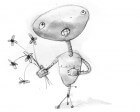
Your Emails (and Recipients) Deserve Better Context https://ift.tt/2KwhbFv
0 notes
Link
via Twitter https://twitter.com/Lauren_Hut_SEO
0 notes