#Zbrush Core
Explore tagged Tumblr posts
Text




It's time to talk about the Kedatar Padoru, or the KP for short. One of my personal favorite concepts from this project. The KP are elite soldiers, who work extremely closely to the Shussar (monarch) of Dòrok, they serve as a secret police force, as well as a security and intelligence organization. in real life they could be compared to that of the Russian Oprichniki or the KGB; fictional comparisons would be to that of the Dai Li from Avatar: The Last Airbender.
It's important to note that while Dòrok is not fully authoritarian, they do have a tendency to lean more authoritarian due to their isolationist policy. Their core goal is to protect their country and their people so that the other nations don't find out about the revolutionary technology they possess (their life saving biotechnology could be used as a tool to destroy nations if it falls into the wrong hands.) This causes Dòrok to have much more rigid and authoritarian doctrines when it comes to the flow of information and what gets in and out of Dòrok. The KP aren't usually coming for people who criticize the government but people looking to expose Dòrok’s secrets. Things like black market networks of Dòrok’s tech are *heavily* cracked down on; data breaches are the KP's number one adversary.
The second and third images is the 3D sculpt I made of the KP, I love working in Zbrush and their design was too much fun to not sculpt. The final image was their initial polished sketch, as you can see minor changes were made during finalization. Though, having the crescents of the helmet change to delineate rank is a concept I quite like, and will probably keep.
#speculative worldbuilding#worldbuilding#world#speculative fantasy#scifiart#sci fi and fantasy#speculative biology#original story#speculative fiction#scifi#science#sculpture#3d sculpting#zbrush#dòrok#the dòrok project#thedòrokproject#post apocalypse#post apocalyptic#original comic#character art#comic art#concept art#original character#comics
8 notes
·
View notes
Text
Don’t just follow trends—create them with the power of our graphic course in Andheri at Reliance Animation Academy in Andheri

Reliance Animation Academy in Andheri is more than a training center—it's a launchpad for your creative career. If you're part of Gen Z and looking for a career that matches your passion, creativity, and need for independence, animation is calling you. And right here in Mumbai, our animation course in Andheri is tailored to make your dreams a career reality.
In today’s content-driven world, visual storytelling is everything. From Instagram reels to Netflix originals, from gaming to digital advertising—animation is at the core of what people watch, share, and remember. It's no longer a niche; it's a necessity. And at Reliance Animation Academy, we don’t just teach software—we build creators.
The Animation Boom: Why Gen Z Is Fueling the Future
Gen Z doesn’t want the cubicle life. You want to create, design, innovate, and be recognized for your ideas. Animation is the perfect career path for that. It combines the best of art and technology, offering endless opportunities across industries:
Entertainment (films, OTT shows, short-form content)
Gaming (console, mobile, AR/VR)
Advertising and branding
Education and e-learning
Corporate storytelling
The industry is growing globally and in India. With streaming services like Netflix, Amazon Prime, and Disney+ doubling down on animated content, and gaming taking over as the highest-grossing entertainment segment, animation is one of the most future-proof careers available today.
And guess what? You don’t need to be a pro-doodler to get started. All you need is a passion for stories and visuals.
Why Reliance Animation Academy in Andheri Is the Ideal Place to Begin
Reliance Animation Academy is part of the respected Reliance Education Group. That means we're backed by a name that stands for excellence, innovation, and industry relevance. But it’s not just about the name—it’s about how we empower students.
1. Creative Culture, Real-World Training
We understand Gen Z thrives in flexible, expressive environments. Our Andheri campus is designed to reflect that vibe. Think open labs, group projects, creativity hubs, and brainstorming zones. No rigid classrooms. Just an ecosystem where you feel seen and supported.
2. Curriculum That Matches Industry Demand
We constantly update our curriculum to match what’s trending in the job market. Whether it’s 2D, 3D, VFX, gaming, or motion graphics, our course content is approved and designed by real working professionals.
Want to work on films? You’ll learn cinematic storytelling.
Dream of being in gaming? We teach modeling, rigging, and animation workflows used in Unity and Unreal.
Interested in freelancing? You’ll build a portfolio that gets clients.
You also have the option to specialize further in niche fields like:
VFX Course in Andheri
Graphic Course in Andheri
BSc Degree in Animation in Andheri
3. Professional Mentorship, Not Just Lectures
Each batch is mentored by experienced industry professionals—VFX artists, 3D modelers, storyboard designers, and game developers. You’ll get real feedback on your work, guidance on career moves, and insights into how the industry works behind the scenes.
4. Software That Studios Use
We train you on software that’s used by top animation and VFX studios:
Autodesk Maya
Blender
Adobe After Effects
Adobe Premiere Pro
ZBrush
Adobe Photoshop and Illustrator
These aren’t just taught as tools—you use them in live projects and collaborative exercises, just like in a real studio.
Animation Careers Are More Diverse Than You Think
Here’s what your future could look like after completing our animation course in Andheri:
2D/3D Animator: Create moving characters and environments for games and media.
Storyboarding Artist: Visualize scenes and direct visual storytelling.
Motion Graphic Designer: Create ads, trailers, and explainer videos for brands.
Game Designer: Bring interactivity and life to games.
Character Designer: Build unique and memorable characters from scratch.
Compositor/VFX Artist: Add special effects to live-action or animated footage.
Freelance Content Creator: Design YouTube intros, Instagram reels, Twitch overlays, and more.
These careers are not limited by geography or industry. You can work with:
Film studios (domestic and international)
Animation production houses
Advertising agencies
Gaming companies
EdTech and e-learning startups
Content creators and YouTubers
Gen Z Perks: Work-Life Balance + Creative Freedom
Reliance Animation Academy understands that today’s students want more than just a job. You want lifestyle alignment. Here’s what animation gives you:
Remote Opportunities: Many animation jobs are fully remote.
Freelancing Freedom: Pick your clients, work on your schedule.
Global Exposure: Work with clients from the US, Canada, Europe, or UAE.
Creative Control: Build your own animation brand, channel, or studio.
Diverse Roles: From game cutscenes to animated music videos, choose your creative path.
Animation isn’t just a skill—it’s a passport to a flexible, fulfilling career that evolves with your goals.
Placement Support That Actually Works
We don't just say "100% placement support" because it sounds good. At Reliance Animation Academy, we put that into action:
Demo reel building workshops
Resume writing support
Portfolio presentation mentoring
Mock interviews
Studio collaborations
Our placement team has connections with top recruiters in Mumbai, Pune, Bangalore, and beyond. Whether you want a job, an internship, or a freelance opportunity, we make sure you are seen and selected.
Why Choose Andheri? The Creative Hub of Mumbai
Choosing Reliance Animation Academy in Andheri isn’t just about convenience. Andheri is Mumbai's creative heart. Here’s why that matters:
Proximity to Film City and Major Studios
Networking opportunities with artists, filmmakers, and designers
Access to media and art events, festivals, screenings, and masterclasses
By studying in Andheri, you’re not isolated from the industry—you’re placed right in the middle of it.
How to Enroll in the Animation Course in Andheri
We’ve made the admission process simple and straightforward:
Step 1: Call or WhatsApp Contact us at: +91 9326591557, 7400400795, 9920678816 for free counseling
Step 2: Visit the Academy Address: Unit no 14, 2nd Floor, Shri Alankar CHS Ltd, Nadco Shopping Centre, SV Road, Near Railway Station, Andheri, Mumbai
Step 3: Explore Our Courses Online Visit the course pages to know more:
Animation Course in Andheri
VFX Course in Andheri
Graphic Course in Andheri
BSc Degree in Animation in Andheri
Step 4: Submit Your Admission Form & Join Start your creative career with a course that prioritizes YOU.
Final Words: This Isn’t Just a Course – It’s Your Creative Future
Animation is not just another job option. It’s a lifestyle, a way of expressing yourself, and a global opportunity. And there is no better place to begin than Reliance Animation Academy in Andheri.
Whether you’re straight out of school or in college and looking for your "true path," our animation course in Andheri can unlock doors you never knew existed.
So Gen Z creators, this is your sign. Break the rules. Build new worlds. Design characters. Create emotions. And let your animation career start here.Ready to Animate Your Future? Call Now: +91 9326591557, 7400400795, 9920678816 Visit Us: Unit no 14, 2nd Floor, Shri Alankar CHS Ltd, Nadco Shopping Centre, SV Road, Near Railway Station, Andheri, Mumbai Website: https://relianceacademyandheri.com/
2 notes
·
View notes
Text
doll update...i bought zbrush core and it's improved my sculpting by 100000000... much better than blender's sculpting tools!!! i still use blender to do boolean operations on the sculpts since that's limited in zbrush core.
i also plan on venturing back into resin so i used the pre-packaged zbrush models (really just the body sculpts and ear brush) to make my ocs' bodyshapes :^) here's a zephyr wip... might mess around with her face a bit

10 notes
·
View notes
Text



random model i made a while back while trying out zbrush core
#my art#digital art#3d art#zbrush#3d model#art#3d sculpting#3d artist#3d artwork#3d modeling#artwork#artists on tumblr
5 notes
·
View notes
Text



Torso practice done in Zbrush Core Mini
2 notes
·
View notes
Text
Reliance Animation Academy in Ambernath: Where Animation Aspirants Build Hollywood-Ready Skills

Reliance Animation Academy in Ambernath is empowering the next generation of visual storytellers with its comprehensive B.Sc. degree in animation. As one of the most trusted names in animation education, the Ambernath branch is now a hub for aspiring animators across Mumbai's eastern suburbs. If you've been looking for an industry-ready animation course in Ambernath, now is your chance to turn passion into profession.
Whether you're from Ulhasnagar, Badlapur, Dombivli, or Kalyan – the academy is well-connected and easy to access. But more importantly, it’s built for students who want to go beyond software and dive deep into the world of animation, design thinking, and creative production. This isn't just a classroom experience; it's a complete creative journey.
The animation industry is one of the fastest-growing sectors globally, with massive demands for skilled professionals in gaming, entertainment, education, medical, and virtual reality domains. As companies race to create captivating content, the role of animators has become more crucial than ever.
Why Choose a B.Sc. Degree in Animation? Animation isn’t just about cartoons. It’s a powerful storytelling medium across advertising, gaming, education, films, OTT platforms, architecture, and even medical research. A B.Sc. degree in animation provides the perfect mix of creativity, technical knowledge, and industry exposure.
This degree also opens doors to higher education like Master’s in Animation, Game Design, UI/UX Design, or even international certifications that allow you to work abroad. A structured curriculum is essential for turning passion into a successful, long-term career.
What You Learn: 2D & 3D Animation Techniques
Traditional Drawing Skills and Life Drawing
Storyboarding and Script Writing
Character Design and Modelling
VFX and Post-production Workflows
Motion Graphics and Compositing
Digital Sculpting with ZBrush
AR/VR Design Principles
Production Pipelines in Studio Environment
Software like Maya, Blender, After Effects, Nuke & More
Cinematography and Lighting for Animation
Physics and Anatomy for Animators
Voice Synchronization and Audio Integration
This professional degree goes beyond tools. It shapes your mindset for creative problem-solving, storytelling, and real-world production challenges. By the time you graduate, you’ll have a showreel, a design portfolio, and complete production experience from concept to final render.
Reliance Animation Academy in Ambernath – Structured to Build Industry Experts Our academy isn’t just a classroom—it’s a launchpad. The Reliance Animation Academy in Ambernath has been structured to provide students with the ideal balance between theory and practice. Every semester brings real projects, hands-on experience, and exposure to industry-relevant tools and trends.
Course Highlights: UGC-Recognized B.Sc. Curriculum
Industry Collaboration with Top Studios
Guest Lectures by Animation Professionals
Live Projects from 2nd Year
Portfolio Development and Showreel Building
The curriculum includes everything from basic sketching and storytelling to advanced techniques in rigging, FX, and compositing. Our facilities simulate real-world production pipelines to ensure you’re ready for any challenge in the professional field.
We also provide individual mentorship, weekly project critiques, and internal competitions to boost student confidence and creative thinking. Animation is both an art and a science—our training approach balances both.
Career Scope After B.Sc. Degree in Animation Gone are the days when animation was limited to children’s TV shows. Today, animation is a core part of:
OTT platforms (Netflix, Amazon, Disney+)
AR/VR applications in real estate and retail
Mobile and console gaming
Advertising and branding agencies
VFX and CGI in movies and documentaries
Architectural visualization and walkthroughs
EdTech platforms using animated explainer videos
Medical simulations and e-learning platforms
Corporate Training Modules
Virtual Events and Digital Twins
Job Roles You Can Explore: Animator (2D/3D)
Concept Artist
Game Developer
VFX Artist
Motion Graphics Designer
Storyboard Artist
Roto & Compositing Artist
Lighting & Rendering Specialist
UI/UX Designer (for AR/VR interfaces)
Multimedia Specialist in EdTech or Healthcare
Technical Artist for Gaming Engines
Instructional Designer (for E-learning)
In addition to full-time jobs, many graduates build freelance careers or start their own YouTube/Instagram animation channels. The demand for short-form animated content is at an all-time high. Freelancers can charge premium rates for character animation, explainer videos, or even NFTs and metaverse content.
Animation Course in Ambernath – Designed for Creative Growth The animation course in Ambernath is crafted for high school graduates, creative thinkers, digital artists, and students who want to build a long-term creative career. Whether you’re someone who doodles in class or someone fascinated by animated films – the course is beginner-friendly and career-focused.
It’s not just for artists either. Many students with backgrounds in commerce or science thrive in animation because it also involves logic, timing, technology, and storytelling. With emerging fields like AI-assisted animation and interactive design, even tech-minded individuals can find a future here.
Who Can Join: 12th Pass (any stream – Arts, Commerce, Science)
Passionate about drawing, animation, or digital media
Willing to learn both creative and technical skills
Looking for a professional UG degree with job opportunities
Individuals who wish to pursue careers in game development, digital filmmaking, or creative entrepreneurship
Geo Advantage – Why Ambernath Is the New Creative Education Hub The Reliance Animation Academy in Ambernath is a strategic expansion after the success of the Andheri branch. This new location is ideal for students from:
Kalyan
Badlapur
Ulhasnagar
Titwala
Dombivli
Situated near the railway station, the centre is accessible, affordable, and growing as a regional education hotspot. It provides an inspiring, safe, and resource-rich environment where students can focus fully on skill development.
Ambernath is also home to several junior colleges, art supply stores, and creative hubs. Being part of this ecosystem increases networking opportunities and practical exposure. The centre frequently collaborates with local art fests, design challenges, and digital content communities.
B.Sc. Degree in Animation – Academic Curriculum Overview Here’s what a typical 3-year journey with Reliance Animation Academy in Ambernath looks like:
Year 1 – Foundation Year Basics of Drawing & Design Principles
History of Animation
Principles of 2D Animation
Digital Art Techniques (Photoshop, Illustrator)
Communication Skills and English Proficiency
Animation Film Analysis
Intro to Visual Storytelling
Team Collaboration Techniques
Year 2 – Production Year Advanced 3D Modelling in Maya
Rigging and Character Animation
Storyboarding for Animation
Motion Graphics and After Effects
VFX Basics (Compositing, Roto, Chroma)
Sound Editing and Syncing
Acting for Animators
Portfolio Building – Part I
Introduction to Gaming Engines (Unity/Unreal)
Year 3 – Specialization Year Advanced VFX and CGI Simulation
Game Art & Level Design
Virtual Reality and Augmented Reality Basics
Digital Cinematography
Final Animation Project (Short Film/Series Teaser)
Research & Project Documentation
Creative Business Skills (Invoicing, Copyrights, Freelancing)
Portfolio Building – Part II
Each semester includes internal assessments, practical submissions, and real-time feedback from animation mentors. The goal is to simulate real-life animation production workflows, ensuring students don’t just learn – they create.
What Makes Reliance Animation Academy Stand Out? Legacy & Trust: Backed by Reliance Entertainment, our curriculum is built for future careers.
Academic Affiliation: Tie-ups with reputed Indian universities offering UGC-approved B.Sc. degree in animation.
Mentor Support: Every batch gets personal guidance from mentors and project coordinators.
Global Vision: Curriculum aligned with global industry trends like virtual production, AI in animation, and metaverse design.
Creative Freedom: Students are encouraged to pitch original storylines and direct their own short films.
Students not only learn to animate but also to think, solve, and create like true media professionals.
Soft Skills, Workshops & Extra Perks Besides software and creative techniques, the course includes modules and activities like:
Personality Development & Interview Training
Design Thinking Bootcamps
Freelancing & Client Management Sessions
Live Demonstrations by International VFX Artists
Portfolio Critique Days
Film Festivals and Student Showcases
Seminars with AR/VR Developers and Technologists
Animation Hackathons and Design Sprints
These add-ons ensure holistic development for every student. The goal is to create well-rounded professionals who can thrive in any creative team – or lead one.
Your Creative Career Starts Now – Enroll Today! If you’ve ever been fascinated by animated movies, dream of working at Pixar or Marvel, or simply want to build a creative, flexible career—this B.Sc. degree in animation is your foundation. The Reliance Animation Academy in Ambernath is here to make that dream real with unmatched faculty, infrastructure, and industry support.
Whether you’re interested in film, games, educational content, or virtual simulations – your journey begins here.
Visit Us: 📍 Shop no.302, sai siddhi apartment, Plot no.20, opposite shree rath hotel, near Shivaji Chowk, Ambernath East, Kansai Section, Ambernath, Maharashtra 421501 📞 +91 9067842999 / +91 9067168999 📧 Email: [email protected] 🌐 Website: http://relianceanimationambernath.com
Conclusion: Animation Is the Future – Begin with a B.Sc. in Ambernath The media and entertainment industry in India is projected to reach ₹4.3 trillion by 2030. Creative professionals with hands-on skills and a B.Sc. degree in animation are going to be at the core of this growth. With state-of-the-art infrastructure, a student-friendly environment, and a globally aligned curriculum, the Reliance Animation Academy in Ambernath is your stepping stone into the booming animation world.
Your journey starts now – one frame, one scene, one dream at a time.
1 note
·
View note
Text
Leading 3D Game Designers Based in Bangalore
Bangalore remains a dynamic hub for technology and innovation, drawing global attention in the digital and gaming sectors. Among its most creative forces are 3D game designers who continue to shape immersive experiences through detailed modeling and compelling visual storytelling. The vibrant game development ecosystem in this city encourages talent, fuels ambition, and nurtures some of the most forward-thinking minds in the gaming industry.
The Impact of 3D Game Design in Modern Gaming The rise of interactive media and advanced gaming engines has elevated the role of 3D game designers. From character development to environmental design, these professionals translate abstract ideas into rich, visual gameplay experiences. Their contribution goes beyond aesthetics. It extends into gameplay dynamics, user interaction, and emotional engagement. With the right combination of creativity and technical proficiency, they bring virtual worlds to life.
Bangalore offers an ideal environment for aspiring and experienced 3D game designers. The city is home to multiple design studios, indie game developers, and large-scale production companies that invest in cutting-edge projects. Opportunities continue to grow for artists and technical experts who can design models that align with gameplay, meet performance requirements, and adhere to artistic direction.
Collaboration and Creative Tools Creative collaboration drives much of the success seen among Bangalore’s 3D game designers. Artists work closely with developers, animators, and project leads to ensure consistency in tone and gameplay experience. The use of industry-standard tools such as Blender, Autodesk Maya, 3ds Max, and ZBrush enhances productivity while maintaining artistic quality. These tools support everything from low-poly models for mobile games to high-fidelity assets for AAA titles.
Designers in Bangalore embrace diverse styles ranging from realistic textures to stylized characters. This variety supports a wide range of genres, including fantasy, sci-fi, simulation, action, and strategy. With mobile gaming on the rise and VR becoming more accessible, 3D game designers find new avenues to showcase innovation and creativity.
The Value of Continuous Learning Continuous learning defines the mindset of a successful designer in this competitive environment. Online courses, game jams, and design meetups contribute to skill enhancement and community building. Designers who stay updated with trends in shaders, rigging, optimization techniques, and real-time rendering often set themselves apart. Portfolio strength remains a key aspect of professional growth, and many designers focus on curating projects that demonstrate artistic range, technical skills, and project-based collaboration.
Client-focused thinking also plays a significant role in the workflow of Bangalore’s top 3D game designers. Whether working freelance or in-house, understanding the project vision, scope, and target audience leads to more refined and purpose-driven outputs. Efficiency in communication, timely delivery, and adaptability to feedback help professionals maintain a strong reputation and long-term partnerships.
Studios in Bangalore often support cross-functional teams that encourage exploration beyond core modeling. Many 3D designers expand into animation, level design, lighting, and texture creation. This multidimensional skill set adds value to teams and increases individual impact on project outcomes. Versatility becomes a career advantage, especially for those seeking to lead creative teams or manage art direction in the future.
Global Reach and Innovation Bangalore’s global exposure through outsourcing and collaboration with international studios allows local designers to contribute to large-scale, cross-border gaming projects. This exposure opens doors to learning diverse workflows, adapting to international pipelines, and applying global standards in design. Such projects often bring recognition and build strong portfolios that showcase both creativity and professionalism.
An important element of the game development journey is storytelling. Designers contribute significantly to this by shaping visual identities that resonate with players. Facial expressions, environmental ambiance, and costume design all become tools of narrative. Skilled designers in Bangalore know how to use these tools effectively to enhance immersion and create emotional impact within games.
Future Possibilities in Gaming With the gaming industry continuing to evolve, 3D game designers in Bangalore stay ahead by embracing new platforms. The emergence of cloud gaming, augmented reality, and metaverse experiences offers fresh possibilities for innovation. Designers who experiment with new pipelines, software integrations, and interactive formats often pioneer the next wave of visual storytelling in games.
The supportive community in Bangalore fuels this spirit of innovation. From mentorship networks to local events and creative collectives, designers benefit from being part of a thriving and collaborative ecosystem. Encouragement from peers, exposure to diverse art forms, and shared feedback loops all contribute to creative growth and resilience.
Conclusion The demand for original, engaging 3D game design continues to rise. Bangalore, with its blend of talent, technology, and creativity, stands as a breeding ground for some of the most promising designers in the gaming world. Their ability to blend artistic intuition with technical mastery results in game environments and characters that captivate players and elevate gameplay experiences.
https://userumbrella.com/3d-game-modeling-experts-in-bangalore/
0 notes
Text
Pre Production: Week 4 Blog 2;
Relevant Practices; pt-4
As part of strengthening my hard-surface modeling workflow for the Xenomite-X project, I started learning the applications of ZBrush’s ZModeler toolset by following the tutorial Hard Surface Basics | ZBrush Tutorial by Abe Leal 3D (Leal, 2023). This tutorial gave me a solid starting point for understanding how non-organic sculpting works in ZBrush.
youtube
Vid; Leal, A. (2023) Hard Surface Basics | ZBrush Tutorial. YouTube. Available at: https://www.youtube.com/watch?v=8NuBEM8vBcw [Accessed 13 April 2025].
It focused heavily on core tools like booleans, IMM primitives, extrude, knife masking, stamp brushes, and supporting edge creation. What I really found useful was how Abe stressed building up mechanical designs using a primary to secondary to tertiary detailing flow. It made me realize how important it is to get the big shapes locked in first before worrying about the small stuff.
The tutorial ended with creating a sci-fi medikit, which I followed along step-by-step. It helped me get a much better grasp on handling complex surface transitions, setting up clean cuts, and planning out base shapes properly for future detailing or baking workflows. Another thing I picked up was the smart use of IMM primitives early in the design stage to speed up form development instead of trying to sculpt everything from scratch. Plus, learning how to use the Knife Curve tool properly for planned panel cuts is going to save me so much time while keeping my designs clean.


Fig; The medikit I made by following Abe Lead3D's tutorial
Overall, this tutorial helped me not just pick up technical tricks but also think differently about building hard surface models in a modular, production-ready way. Definitely something I plan to apply when blocking out the Xenomite-X and future mechanical designs.
1 note
·
View note
Text
Reliance Animation Academy Andheri – Redefine Your Future with a Job-Ready BSc in Animation, VFX & Game Design

Introduction: Empower Your Passion for Design at Reliance Animation Academy Andheri
Reliance Animation Academy Andheri invites aspiring creators, storytellers, and designers to explore the transformative world of digital animation. Tailored for 12th-passed students, the comprehensive BSc Degree in Animation offers an immersive journey into the realms of Bollywood, gaming, OTT platforms, and the growing universe of XR media.
Looking for top-rated animation courses in Andheri? This program delivers hands-on experience and creative mastery aligned with current industry standards.
In today’s visually-driven world, animation is the core of engagement—and now, it's your career opportunity.
Why Animation is the Career of the Future
With growing demand across entertainment, advertising, education, and virtual technology, animation professionals are among the most sought-after talents.
What Makes This Program Unique:
Situated in Mumbai’s media district with studio access
Faculty from industry-leading animation, VFX & game firms
Studio-simulated classrooms for real-world training
Career-readiness integrated into every module
Step into the industry with confidence, clarity, and a solid portfolio.
What You’ll Learn: BSc in Animation Curriculum Overview
The BSc Degree in Animation is built around design principles, production techniques, and cutting-edge tools.
Major Learning Areas:
Drawing & Composition
Animation Principles (timing, motion, staging)
Image Editing with Photoshop/Krita
Web Animation using HTML/CSS
Film Direction & Storyboarding
Asset Design for Games & Media
2D/3D Animation (Maya, Blender)
Acting for Animation
Visual Rendering (Vray/Arnold)
UX/UI Motion Design
3D Sculpting (ZBrush, Substance)
Game Development (Unity/Unreal)
AR/VR Content Creation
By the end, you’ll have a dynamic, studio-ready portfolio.
Tools You’ll Master:
Photoshop / Krita – Illustration & matte painting
Illustrator – Branding & UI layout
Audition – Audio editing
Animate CC – 2D sequences
Maya / Blender – Complete animation pipelines
PFTrack / Silhouette – Roto & tracking
ZBrush / Substance – Modeling & texture mapping
Vray / Arnold – Realistic lighting & output
Unity / Unreal Engine – Game & immersive media design
Premiere / After Effects – Motion graphics & editing
Nuke / 3ds Max / 3D Equalizer – Advanced VFX tools
Build Your Professional Showreel from Day One
You’ll work on real-time projects like:
Teaser & title animations
Branding visuals for OTT
AR/VR motion projects
UI/UX microinteractions for mobile apps
OTT-Focused Deliverables:
Motion banners & social media reels
Character-driven explainer videos
Animated AR filters
Visual promo packs for shows
Specializations You Can Explore
Game Asset Creation
AR-based Marketing Design
UI/UX Animation for Apps
Interactive Storyboarding
Bonus Career Tracks:
Graphic Courses in Andheri – Brand & UI design
VFX Courses in Andheri – Chroma keying, SFX layering
Career Opportunities:
3D Generalist / Animator
VFX Compositor / Roto Artist
Game Level Designer
Motion Graphic Designer
AR/VR Developer
Web Animator / UX Designer
Freelancer or Studio Artist
Career Support Includes:
Showreel and portfolio mentorship
Resume & mock interview sessions
Internship and placement support
Guest lectures from industry experts
Apply Now: Enroll & Animate Your Career
The BSc Degree in Animation at Reliance Animation Academy Andheri is your ticket to a high-impact, creatively fulfilling career.
Contact & Apply:
Reliance Animation Academy Andheri Center Unit No. 14, 2nd Floor, Shri Alankar CHS Ltd, Nadco Shopping Centre, SV Road, Near Andheri Railway Station, Mumbai – 400058 Phone: +91 9326591557 / +91 7400400795 / +91 9920678816 Email: [email protected] Website: relianceacademyandheri.com Google Maps: Click to Navigate
👉 Book a Free Counseling Call 👉 Join the Next Batch – Limited Seats Available!
#animation course#vfx course in andheri#graphic design#animation course in andheri#graphiccourseinandheri#animationcourseinandheri
1 note
·
View note
Text
Portfolio, Documentation and Pitch (Aryan Raj Adhikari)
Modeling #6
I couldn't meet my personal 3d modeling yesterday, thus, I am working overtime to complete all of the modeling and the UV unwrapping left. I also figured I would create some additional models that may have been left out that would match the theme for the environment.
I started on creating a vehicle tire from scratch as I found it pretty abundant in junkyards and scrapyards alike. Also, 'Iron Giant' also features plenty of vehicle tires so I deemed it appropriate to dress the scene with.

Figure 1 (Creating the vehicle tire)
I divided the capless cylinder in half and mirrored them together. That way, whatever change I make on my original half of the mesh gets replicated on its reflective axis. I then extrude its exterior faces downwards to add thickness to the tires.
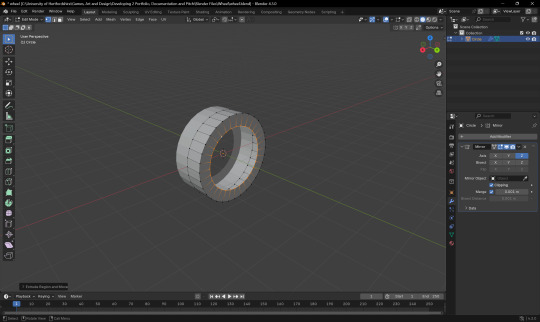
Figure 2 (Creating the thickness)
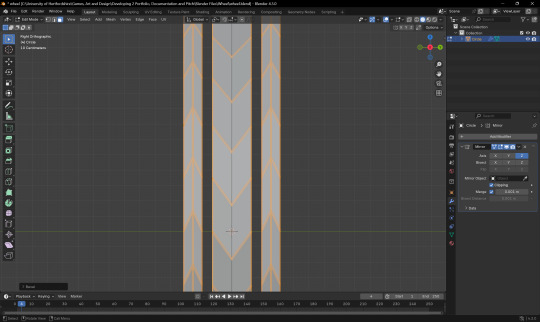
Figure 3 (Creating the tire outlines)
Tires in general have a triangular stripe shape all over their body. To replicate this, I added an edge loop and just manipulated the vertices to create the desired shape. As the tire is mirrored, the action carried out will be replicated.

Figure 4 (Final tire model)
I also decided to recycle some of the older models I created for an earlier assignment. I had modeled a TV and a crane in the past and I decided to reuse those models for my VR scene. These were the low poly assets I decided to reuse.

Figure 5 (TV model)
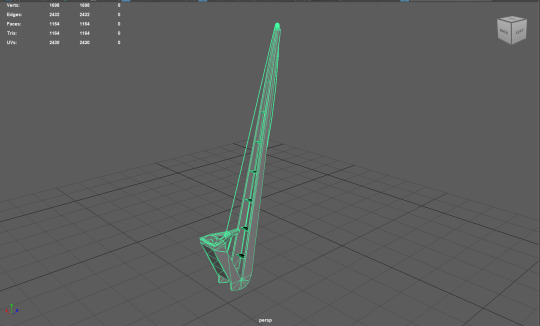
Figure 6 (Crane model)
The crane model was a bit difficult to create as it required multiple cube primitives resized as well a bit of topology cleanup as I was adding a lot of edge loops and scaling them as needed. The thin ropes for the crane were thin cylinders and rest of the mesh was entirely modeled using cube primitives.
I also started creating an ancient Maoi head statue as I believed it would complement the theme of the level design. Using basic cubic primitives and resizing and shaping them as needed, I created a simple blockout in Maya.
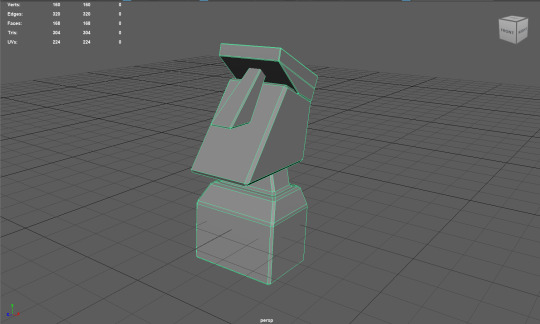
Figure 7 (Maoi head statue blockout)
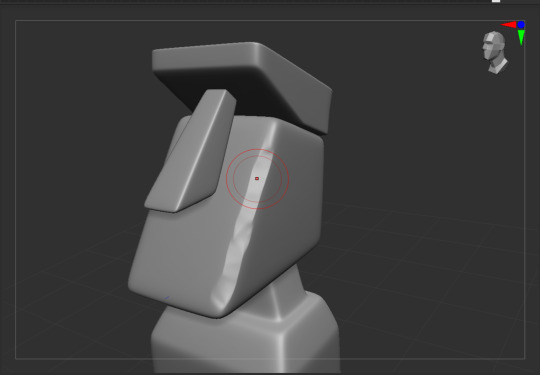
Figure 8 (Sculpting the Maoi head statue)
I started sculpting the Maoi head statue using Orb brushes and default brushes. I used the Orb Flatten brush to flatten the edges and the Move brush to move certain region to shape it more accurately. After finishing the sculpting of the statue, I brought it back to Maya and retopologized it.
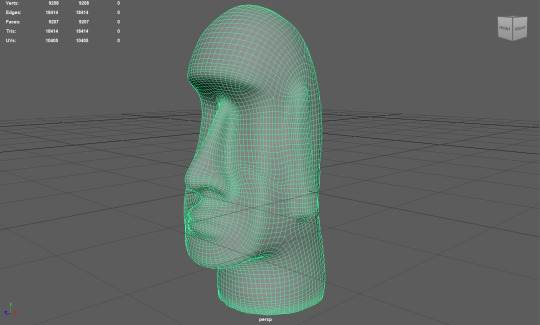
Figure 9 (Final model of the Maoi statue)
I also wanted to stylize the Maoi head statue and make it depicted cartoonish. I believe I did achieve the desired look that would complement the theme of the VR scene.
I moved on to the final 2 assets needed in my list. Those were the futuristic energy core and the teleportation portal. I first decided to start working on the energy core as it needed to be detailed coherently. Using a simple cylinder as a base, I start modeling small greeble pieces for it.
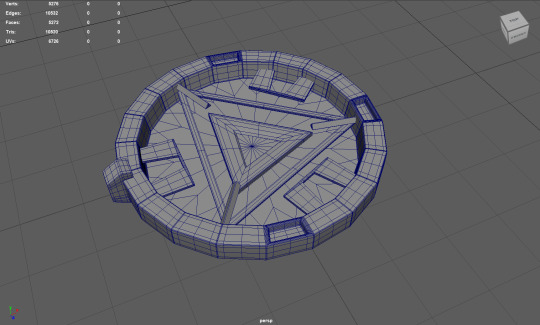
Figure 10 (Final model of the energy core)
The triangular pieces are extruded cube faces bridged to each other with a solidify modifier for thickness. The small greeble parts are also rotated around the origin and then the entire piece is exported to ZBrush for some minor stylized sculpting.
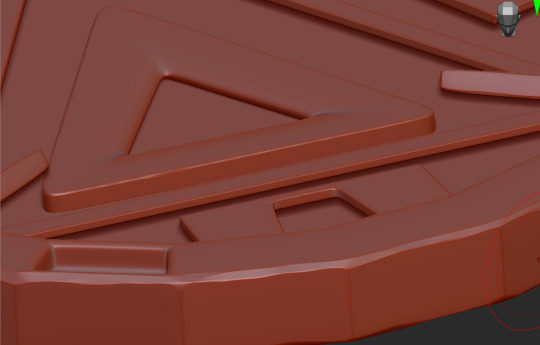
Figure 11 (Final stylized model in ZBrush)
I start working on my final model, the teleportation portal. Since, there is no fixed reference image for this model as it has been depicted different in almost all sci-fi movies and games, I just chose a random reference image and started working on replicating a similar portal.
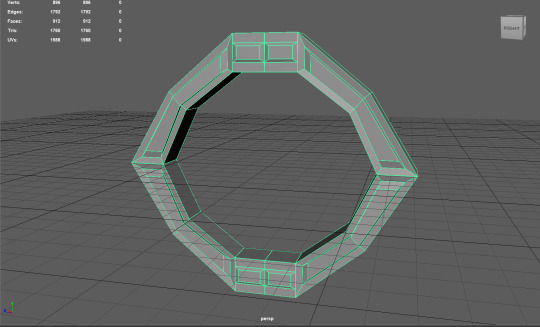
Figure 12 (A low poly teleportation portal)
A simple primitive that was resized, with certain faces extruded and merged together, this is a very low poly model of the teleportation portal. As it had really sharp edges, I exported it to ZBrush to add some sculpting details on it.
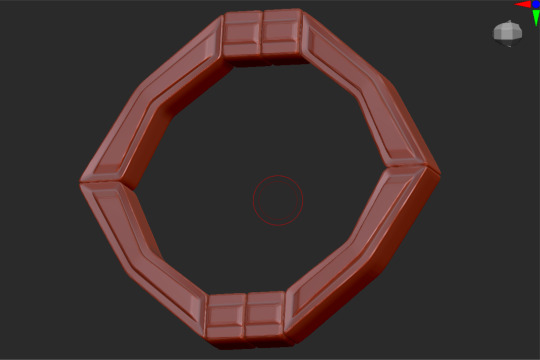
Figure 13 (Sculpted model of the portal)
Inside ZBrush, using the same old brushes I normally use to sculpt stylized assets, I sculpt and add softer details to the edges and bevel it to add stylization to the assets. With this, I am really happy to say that I have successfully concluded my modeling phase and now move onwards to the creation of the tile texture for the landscape and the stylized assets.
0 notes
Text
How to Get Started with 3D Modeling for Games Tools & Techniques

3D modeling is a crucial aspect of game development, transforming creative ideas into digital assets that bring virtual worlds to life. Whether you're an aspiring game artist or a hobbyist, mastering the fundamentals of 3D modeling for games can be a rewarding journey. This guide will introduce you to essential tools, techniques, and best practices to get started with 3D modeling games, including 3D game assets, 3D game environments, and 3D hard surface modeling.
Understanding 3D Modeling for Games
What is 3D Modeling?
3D modeling is the process of creating three-dimensional objects using specialized software. These models serve as the foundation for characters, props, vehicles, and environments in video games. The complexity of 3D models can vary, from simple low-poly assets to high-detail sculpts used for realistic visuals.
Game developers use various modeling techniques to create immersive 3D game environments, realistic 3D modeling games, and detailed character designs. Mastering 3D modeling can open doors to opportunities in game development, animation, and virtual reality.
Essential Tools for 3D Modeling
1. Blender
Blender is a powerful open-source 3D modeling tool widely used for creating 3D game assets. It supports modeling, sculpting, UV mapping, and animation, making it an excellent choice for beginners and professionals alike.
2. Autodesk Maya
Maya is an industry-standard software used by game studios for 3D environment modeling and character creation. It offers robust tools for hard surface modeling and high-quality rendering.
3. 3ds Max
3ds Max is another popular tool, particularly useful for 3D vehicle modeling and architectural visualization. It features extensive modeling and texturing tools that streamline asset creation.
4. ZBrush
ZBrush specializes in high-detail sculpting, making it ideal for character and organic modeling. Many artists use ZBrush to create detailed textures and intricate designs before transferring them to game engines.
5. Substance Painter
This texturing software allows artists to paint directly on 3D models, creating realistic materials and effects. It's commonly used for texturing 3D game assets, including props 3D models and car 3D models.
6. Unreal Engine & Unity
Both Unreal Engine and Unity are powerful game engines that integrate seamlessly with 3D modeling software. They allow you to import, optimize, and render 3D game environments efficiently.
Core Techniques in 3D Modeling
1. Hard Surface Modeling
Hard surface modeling focuses on creating non-organic objects such as vehicles, weapons, and buildings. This technique is widely used in 3D hard surface modeling for creating detailed and realistic assets like a car 3D model or sci-fi props.
2. Organic Modeling
Organic modeling involves sculpting soft and natural shapes, such as characters, creatures, and plants. Tools like ZBrush are excellent for this technique.
3. Low-Poly & High-Poly Modeling
Low-poly models have fewer polygons and are optimized for performance, making them ideal for real-time games. High-poly models contain more details and are used for rendering or as a base for creating normal maps.
4. UV Mapping & Texturing
Software like Substance Painter helps in texturing 3D game assets with realistic materials.
5. Baking & Optimization
Baking involves transferring details from a high-poly model to a low-poly version using normal maps. Optimizing models ensures they run efficiently in real-time game engines.
Creating 3D Game Environments
1. Planning the Environment
Before modeling, research and gather references for the 3D game environment you want to create. Sketching or blocking out the environment in a 3D tool can help visualize the layout.
2. Modeling Environment Assets
A 3D game environment consists of various assets, including buildings, rocks, vegetation, and props. Hard surface modeling is useful for creating architectural structures, while organic modeling works well for trees and landscapes.
3. Adding Textures & Materials
Textures add realism to environments by simulating different surfaces like wood, metal, and stone. Using PBR (Physically Based Rendering) materials enhances the visual quality of 3D environment modeling.
4. Lighting & Rendering
Lighting plays a crucial role in defining the mood of a 3D game environment. Real-time lighting setups in game engines like Unreal Engine and Unity enhance the overall ambiance.
Building 3D Game Assets
1. Props & Objects
Props 3D models, such as furniture, weapons, and tools, are essential components of a game world. Start with simple shapes and refine details using sculpting and hard surface modeling techniques.
2. Vehicles & Machinery
Creating a car 3D model or any vehicle requires precise hard surface modeling techniques. Focus on clean topology and realistic proportions to achieve high-quality results.
3. Characters & Creatures
Character modeling involves sculpting, retopology, and rigging for animation. Use references and anatomy studies to create believable characters.
Tips for Beginners in 3D Modeling
Start with Simple Models: Begin with basic shapes and gradually move to complex assets.
Use Reference Images: References help maintain accuracy and realism in your models.
Learn Keyboard Shortcuts: Speed up your workflow by memorizing shortcuts in software like Blender or Maya.
Practice Regularly: Consistency and experimentation will improve your 3D modeling skills over time.
Join Online Communities: Platforms like ArtStation, Polycount, and Blender Artists provide valuable resources and feedback.
Follow Tutorials: YouTube, Udemy, and official documentation offer great learning materials.
Conclusion
Getting started with 3D modeling for games requires patience, practice, and the right tools. By mastering 3D hard surface modeling, 3D game environment design, and texturing techniques, you can create stunning assets for game development. Whether you aim to specialize in 3D vehicle modeling, props 3D model creation, or full-scale 3D environment modeling, the key is to keep learning and experimenting. Dive into the world of 3D modeling today and start building incredible game assets!
0 notes
Text
How to Create High-Quality 3D Game Assets That Stand Out

Creating immersive 3D game environments is an exciting and rewarding process that brings digital worlds to life. Whether you’re dreaming of crafting breathtaking landscapes or designing intricate 3D game assets, mastering the basics of 3D environment modeling is the first step.
In this guide, we’ll cover the essential concepts, tools, and techniques that beginners need to build stunning 3D game environments. From 3D modeling games to hard surface modeling, you’ll gain the knowledge needed to start your journey in game design.
1. Understanding 3D Game Environments
A 3D game environment is the virtual world where a game takes place. It includes terrains, buildings, vegetation, lighting, and objects that make the setting believable. Game environments can range from realistic cityscapes to fantasy realms.
2. Why 3D Environments Matter in Games
A well-designed 3D game environment enhances player immersion, tells a story, and creates a unique atmosphere. Game worlds are not just backdrops; they actively contribute to gameplay and player experience.
Getting Started with 3D Environment Modeling
3. Choosing the Right Software for 3D Modeling Games
Before creating your first 3D game environment, you need the right tools. Here are some of the most popular software options:
Blender – Free and open-source, ideal for beginners.
Maya – Industry-standard with powerful features.
3ds Max – Great for environment and 3D hard surface modeling.
ZBrush – Best for sculpting organic assets.
4. Learning the Basics of 3D Game Assets
3D game assets are the objects that populate a game world, including props, buildings, vehicles, and characters. These assets are created using techniques such as:
Polygonal modeling – The most common technique for creating game assets.
Sculpting – Used for organic shapes and high-detail models.
Procedural modeling – Generates assets using algorithms.
Core Techniques in 3D Environment Modeling
5. Hard Surface Modeling for Game Environments
Hard Surface Modeling is used to create objects with sharp edges and mechanical details, such as buildings, vehicles, and machinery. Mastering 3D hard surface modeling is crucial for designing realistic environments.
6. Creating a Car 3D Model for Your Game
Vehicles are an important part of many game worlds. 3D vehicle modeling requires attention to proportion, structure, and detail. Here’s a simple workflow for making a car 3D model:
Block out the basic shape.
Refine the edges and add details.
Apply textures and materials.
Optimize for real-time performance.
7. Props 3D Model Design: Bringing Environments to Life
Props like barrels, crates, streetlights, and furniture add realism to your 3D game environment. When creating a props 3D model, consider:
Scale and proportion – Ensure assets fit naturally in the world.
Texture details – Use high-quality textures for realism.
Optimization – Reduce polygon count to improve performance.
Texturing and Materials in 3D Game Environments
8. The Importance of Texturing in 3D Game Assets
Texturing is what makes 3D game assets look realistic. It involves applying images (textures) to models to give them color, patterns, and depth. Techniques include:
UV mapping – Unwrapping a model’s surface to apply a 2D texture.
Normal mapping – Simulating surface details without increasing geometry.
PBR (Physically Based Rendering) – Creating realistic materials based on light interaction.
9. Choosing the Right Materials for Realistic Environments
Materials define how an object interacts with light. In 3D game environments, you’ll work with materials like:
Metal – Used for weapons, machinery, and vehicles.
Wood – Ideal for props, furniture, and buildings.
Glass – Common in modern urban settings.
Lighting and Rendering in 3D Game Environments
10. How Lighting Affects 3D Environments
Lighting is crucial in game design because it sets the mood and directs the player’s focus. Common lighting techniques include:
Ambient lighting – Provides general illumination.
Directional lighting – Mimics sunlight.
Point lighting – Used for localized light sources like lamps.
11. Rendering Your 3D Game Environment
Rendering is the process of generating the final visual output of your 3D game environment. Game engines like Unreal Engine and Unity allow real-time rendering, ensuring smooth gameplay performance.
Optimizing 3D Game Environments for Performance
12. Reducing Polygon Count in 3D Models
Performance is a key factor in game development. High-poly models can slow down a game, so optimization techniques like LOD (Level of Detail) modeling are essential.
13. Using Baking Techniques to Enhance Detail
Baking allows you to transfer high-detail information from a detailed model to a low-poly version. This is especially useful in 3D hard surface modeling and 3D vehicle modeling.
Bringing Your 3D Game Environment to Life
14. Implementing Your 3D Models in a Game Engine
Once your 3D game assets are ready, import them into a game engine like:
Unreal Engine – Best for high-quality rendering.
Unity – Great for indie developers.
Godot – A free and lightweight option.
15. Testing and Improving Your 3D Game Environment
The final step is to test your environment for visual appeal, performance, and gameplay functionality. Iterate and refine until you achieve the desired result.
Conclusion
Mastering 3D game environments takes time and practice, but with the right tools and techniques, anyone can create stunning virtual worlds. Whether you’re designing a car 3D model, building complex landscapes, or crafting a props 3D model, every step in the process contributes to a more immersive gaming experience.
By focusing on 3D environment modeling, optimizing assets, and leveraging lighting techniques, you’ll be well on your way to becoming a skilled 3D modeling games artist. Keep experimenting, learning, and pushing the boundaries of your creativity!
FAQs
1. What software is best for 3D game environment modeling?
Blender, Maya, 3ds Max, and ZBrush are popular choices, each offering unique advantages for modeling, sculpting, and texturing.
2. How can I optimize my 3D game assets for performance?
Reduce polygon count, use normal maps, bake details, and implement LOD (Level of Detail) techniques to improve performance.
3. What is the difference between organic modeling and hard surface modeling?
Organic modeling is used for natural forms like characters and plants, while hard surface modeling is for mechanical objects like buildings and vehicles.
4. How do I make a realistic car 3D model?
Start with basic blocking, refine shapes, apply detailed textures, and optimize for real-time rendering in a game engine.
5. What are PBR materials, and why are they important?
PBR (Physically Based Rendering) materials simulate real-world lighting interactions, making game environments look more realistic.
Now, get out there and start creating your dream 3D game environments! 🚀
0 notes
Text
From Doodles to Dream Jobs – Start with Reliance Animation Academy’s BSc Animation Degree & VFX Course in Andheri

Ever imagined yourself creating animated films, designing game environments, or crafting breathtaking VFX shots for blockbuster movies? If you’re bursting with creativity and eager to turn your passion into a profession, Reliance Animation Academy in Andheri is where your journey begins.
Our comprehensive B.Sc. Degree in Animation, paired with an advanced VFX course in Andheri, is tailored to help you unlock a rewarding career in the booming world of animation, gaming, film, and digital content.
Why a B.Sc. in Animation is the Best Step After 12th
Animation today goes far beyond cartoons—it's a powerful medium used in films, web series, advertising, and education. The Indian animation and VFX industry is growing at over 20% annually, creating countless opportunities for talented professionals.
This three-year degree program blends artistic fundamentals with digital mastery. You’ll learn everything from basic animation techniques to advanced storytelling, character development, editing, and portfolio design.
Being based in Andheri, Mumbai’s creative core, means you're always close to real opportunities—from internships to studio networking.
Explore the Power of VFX with Our Specialized Course
Visual effects give stories life, energy, and emotion. Our VFX course in Andheri introduces you to the science and art of visual storytelling through cutting-edge techniques and software.
What you’ll master:
Chroma key and green screen effects
Camera tracking and rotoscoping
FX simulation using Houdini
Lighting and rendering with Unreal Engine
Scene composition with Nuke and After Effects
Training in Andheri gives you direct exposure to live projects and established VFX studios.
Why Students Prefer Reliance Animation Academy
At Reliance Animation Academy, education isn’t just about lectures—it’s about building careers. We provide an ecosystem where your creativity is nurtured, refined, and launched.
What sets us apart:
University-affiliated degree from Savitribai Phule Pune University
Professional studio-like infrastructure
Practical training on industry-relevant software
Learning from seasoned professionals and guest mentors
Structured portfolio, resume, and showreel guidance
Placement assistance and career mentoring
Tools You’ll Work With Daily
Our students graduate with expertise in the same tools used by top studios worldwide:
Adobe Creative Cloud: Photoshop, Illustrator, Animate, After Effects
3D Design: Maya, Blender, ZBrush
VFX & Compositing: Nuke, Mocha Pro, Fusion
Game Development: Unreal Engine, Unity
Editing & Post: Premiere Pro, DaVinci Resolve
You’ll be equipped with job-ready skills and production-level confidence.
Career Options After Earning Your Degree
A B.Sc. in Animation & VFX opens doors to multiple creative roles:
In Animation:
2D/3D Animator
Character Designer
Rigging Artist
Background/Layout Designer
In VFX:
Compositor
FX Artist
Roto/Matchmove Artist
Lighting and Rendering Specialist
Other Emerging Careers:
Motion Graphics Artist
Game Designer
AR/VR Developer
Visual Designer for the Metaverse
From OTT platforms and gaming firms to ad agencies and production studios—your skills will be in high demand.
Why a Full-Fledged Degree is Better Than Short Courses
While short-term courses offer quick skills, they often lack credibility, depth, and career-building support. A B.Sc. Degree in Animation gives you:
A structured and immersive 3-year learning journey
A certified qualification from a reputed university
Stronger placement potential and higher salary expectations
Peer networking and portfolio support
When you invest in a degree, you invest in a lifetime of opportunities.
Simple Admission Process – Get Started Today
Here’s how to begin your creative journey:
Visit our official website
Fill out the enquiry form
Schedule a counseling session
Join a demo class or studio tour
Eligibility:
Completed 12th from any stream
Interest in design, media, or digital creativity
Basic familiarity with computers (preferred but not required)
Benefits: Scholarships, 0% EMI options, and personalized mentorship in small batches.
A Program Designed for the Gen Z Creator
Forget boring classrooms—our learning model is practical, exciting, and made for creators:
Work on real-world projects
Participate in film and animation festivals
Build a digital portfolio with freelance projects
Develop content for YouTube, Instagram, and Behance
We help you turn your skills into influence and your passion into income.
Frequently Asked Questions
Is the degree certified? Yes, it’s affiliated with Savitribai Phule Pune University.
Can students from Arts or Commerce backgrounds apply? Absolutely. No prior science or animation knowledge is required.
Does the academy offer placements? Yes, with resume support, mock interviews, and company tie-ups.
Are scholarships or EMI options available? Yes. We offer both based on eligibility.
Your Creative Future Starts Here
You were born to create—now it’s time to build your career around it. The B.Sc. Degree in Animation and VFX course in Andheri at Reliance Animation Academy is more than just education. It’s your gateway to a vibrant, high-growth, and fulfilling career.
Join us. Make your passion your profession.
Contact Details
Reliance Animation Academy, Andheri Unit No. 14, Shri Alankar CHS, NADCO Shopping Centre, SV Road, Opp. Railway Station, Andheri West, Mumbai – 400058 📞 9326591557 / 074004 00795 🌐 relianceacademyandheri.com
0 notes
Text
Best 3D Animation Courses in Mumbai – ZICA

Mumbai is the hub of India’s animation and entertainment industry, making it the perfect place for aspiring 3D animators. ZICA (Zee Institute of Creative Art) offers the best 3D animation courses in Mumbai, designed to equip students with hands-on training in modeling, texturing, rigging, lighting, rendering, and animation. With industry-expert faculty, state-of-the-art labs, and guaranteed placement support, ZICA prepares students for successful careers in animation, gaming, and visual effects.
ZICA – The Best Institute for 3D Animation Courses in Mumbai
Why Choose ZICA for 3D Animation Courses?
ZICA (Zee Institute of Creative Art) is a pioneer in 3D animation training and offers industry-focused courses to help students master the skills required for a successful career. Here’s why ZICA is the best choice:
Comprehensive Curriculum: Covers all aspects of 3D modeling, animation, texturing, lighting, and rendering.
Industry-Standard Software: Hands-on experience with Autodesk Maya, Blender, ZBrush, Adobe After Effects, NUKE, and more.
Expert Faculty: Learn from industry professionals with years of experience in top animation and VFX studios.
Placement Assistance: ZICA has strong industry ties and helps students get placed in reputed animation studios like Red Chillies VFX, DNEG, Technicolor, Prime Focus, and more.
State-of-the-Art Infrastructure: Equipped with high-end computers, motion capture studios, and the latest animation tools.
Live Projects & Portfolio Development: Students get hands-on experience by working on real-world projects and building a strong portfolio.
3D Animation Courses in Mumbai at ZICA
1. Advanced Diploma in 3D Animation
Course Duration: 18-24 Months
What You Will Learn:
3D Modeling & Sculpting – Master character and environment modeling with Autodesk Maya and ZBrush.
Texturing & Shading – Learn how to create realistic textures using Substance Painter and Photoshop.
Rigging & Animation – Build professional-quality rigs and animate lifelike characters.
Lighting & Rendering – Create cinematic visuals using Arnold, V-Ray, and Redshift.
Career Opportunities:
3D Animator
Character Modeler
Lighting & Rendering Artist
Game Designer
2. Diploma in 3D Animation & Visual Effects
Course Duration: 12-18 Months
What You Will Learn:
3D Animation Principles – Master the core principles of movement, physics, and storytelling.
VFX Compositing – Use tools like NUKE and Adobe After Effects for high-end compositing.
Motion Graphics & CGI – Create industry-standard animations for movies, advertisements, and gaming.
Career Opportunities:
3D Generalist
VFX Artist
Compositor
3D Motion Graphics Designer
3. Short-Term Certification in 3D Animation
Course Duration: 6-12 Months
What You Will Learn:
Basics of 3D Animation – Get an introduction to animation principles and software tools.
Character Rigging & Animation – Learn how to create and animate 3D characters.
Rendering & Post-Production – Finalize and enhance your animations for professional output.
Career Opportunities:
Junior Animator
3D Asset Designer
Freelance 3D Artist
Career Opportunities After Completing 3D Animation Courses
The animation industry is expanding rapidly, and skilled professionals are in high demand. After completing 3D animation courses in Mumbai at ZICA, students can explore careers in:
Film & Television – Work on animated movies, TV series, and OTT content.
Gaming Industry – Design and animate characters and environments for video games.
Advertising & Media – Create engaging animations for commercials and digital media.
VFX Studios – Work on special effects, CGI, and post-production for Hollywood and Bollywood films.
Augmented Reality (AR) & Virtual Reality (VR) – Design immersive experiences for various industries.
Why Mumbai is the Best City to Study 3D Animation?
Studying 3D animation in Mumbai offers unique advantages:
Proximity to Top Animation Studios – Being close to studios like Red Chillies VFX, DNEG, MPC, and Technicolor opens doors to better job opportunities.
Networking & Industry Exposure – Regular seminars, masterclasses, and workshops by industry leaders.
Internship & Job Opportunities – Mumbai has a thriving animation and media industry, providing ample opportunities for fresh graduates.
How to Enroll in 3D Animation Courses at ZICA?
Visit Our Official Website – Browse courses and check eligibility.
Book a Counselling Session – Talk to our academic advisors for guidance.
Submit Your Application – Fill out the online application form and upload the required documents.
Attend an Entrance Test or Interview – Some courses require an aptitude test or portfolio evaluation.
Start Your Journey! – Begin your training in 3D animation and kickstart your career.
Conclusion
If you are passionate about 3D animation and visual effects, ZICA’s 3D animation courses in Mumbai provide the perfect platform to turn your creativity into a successful career. With top-notch faculty, advanced training modules, and placement assistance, ZICA ensures that you are industry-ready.
#3D animation courses in Mumbai#digitalmarketingcourseinborivali#vfx course in mumbai#animation courses in mumbai#motion graphic courses in mumbai#digitalmarketinginstituteinborivali#animation institute in mumbai#digitalmarketingcoursewithplacement#digitalmarketingcourseinmumbai#graphic design courses in mumbai#digitalmarketinginstituteinmumbai
0 notes
Text
Game assets- Red Dead Redemption 2

Red Dead Redemption 2 was developed using Rockstar's proprietary RAGE (Rockstar Advanced Game Engine), which is the core technology behind the game. While RAGE is the primary engine, Rockstar likely used additional 3D modelling software such as Autodesk Maya, 3ds Max, or ZBrush for creating detailed assets like characters, environments, and props. These tools are industry standards for high-quality 3D modelling and animation.

Red Dead Redemption 2 is a masterpiece of 3D modelling and world-building, showcasing Rockstar Games' dedication to realism and detail. Here's a glimpse into how they likely created its stunning visuals:
Photorealistic Environments: The game features vast, immersive landscapes, from snowy mountains to dense forests. Developers used photogrammetry, a technique that scans real-world objects and environments to create highly detailed 3D models.
Character Modelling: Characters were meticulously crafted with lifelike facial expressions and body movements. Advanced motion capture technology was used to record actors' performances, which were then translated into 3D animations.
Dynamic Weather and Lighting: The game includes a dynamic weather system and realistic lighting effects, enhancing immersion. These elements were carefully designed using advanced rendering techniques.
Attention to Detail: From the stitching on clothing to the way mud clings to a horse's hooves, every detail was thoughtfully modelled to create a believable world.
Game Engine: Rockstar's proprietary RAGE engine was used to bring all these elements together, ensuring seamless integration and optimization.
0 notes
Text
twitch
Zbrush Core Mini | Monday Today 19:00 pm cdt 3dvirtualand Art 📷 https://twitch.tv/videos/2396547801 Follow my twitch channel for more.
#art#artist#print#printed#printondemand#printmaking#twitch#streamer#small streamer#livestream#twitch streamer#twitch stream
0 notes