#adding to that that one of the key input is also the shortcut to open a special overlay on my computer
Note
in all fairness 4 phases is a bit much
it's a LOT and the 4th one is genuinely painful :( i'm struggling so hard. died twice atm. it's so unfair.
also the camera in the 4th phase is really bad, it follows the enemy so if the enemy moves the controls for your character will go out of synch. it's so frustrating aaaa
#also like. another level of making it hard for myself#is that i play games in windowed#i know i know gaming sin i know#but it's so i can keep an eye on discord and tumblr and all#but. so. the funny thing..#Is that therefore mouse input sometimes will get fucked up thinking i'm clicking anywhere outside the game#and so it means my game won't respond for a bit#adding to that that one of the key input is also the shortcut to open a special overlay on my computer#and that once on the bike you can't go back to the menu of the game to change things#here even less than anywhere else because i didn't have any manual save since before the fight against Rufus#two boss fights ago/3 bike phases ago/Lots of Cutscenes ago#so yeah it's. it's pain.#ichablogging ffviirg#ichareply#anonymous#ichablogging ffvii
5 notes
·
View notes
Text

Fin Fin on QEMU (Current Version - v2.2)

Fin Fin on QEMU is a project designed to create an easy to use way for anyone to play Fin Fin without the need for any complicated setup on modern operating systems. It is fully compatible with Windows 10 and 11, but will also work on any version after XP.
The version of the game used is a custom made translation that includes all 6 worlds in English. It has working microphone input, sound recording, and all associated features such as screenshots and the encyclopedia work as well.
Rather than using virtualization, this works through emulating an entire Windows 98 machine. To play it there's no need to install any hypervisors or set up a virtual machine, as everything is already set up, and ready to go.
The download link can be found here! (Hosted on MEGA)
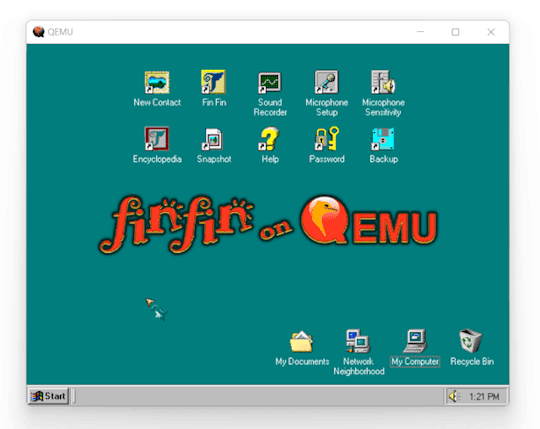

Installation
The whole thing is portable, meaning nothing is actually "installed" and all the data is wherever you place the folder. This also means that if moved to another PC, all user data will still be present.
To run, all you need to do is extract the folder in the .zip to a location of your choosing, and then run one of the launchers.
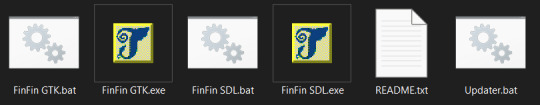
Included are two launcher versions for the different QEMU display options, one that uses GTK and one that uses SDL. The only difference between the .bat script and the .exe versions is that a command window will be shown when using the .bat script.
Both have pros and cons, so I've included both to let the user decide which one they want to use.
SDL has broken window scaling and no mouse integration, but has a correctly stretched fullscreen.
GTK has a stretched fullscreen mode, but has working mouse integration and window scaling.
Basically if you want the game in fullscreen use SDL, otherwise use GTK.
For a bit more info about these, checkout the 'Files' section under the 'Keep Reading'

Important Info
Before launching the main game, be sure to create a profile using 'New Contact', as the game will not run until doing so.
When exiting the game use the shutdown option in Windows 98. Exiting through closing the window forcefully can possibly cause data loss/corruption.
When using SDL, mouse and keyboard input will be captured. To release this, press 'Ctrl + Alt + G'.
When using GTK, the menubar can be hidden or shown by pressing 'Ctrl + Alt + M'.
To make the window fullscreen, press 'Ctrl + Alt + F'.

Sounds
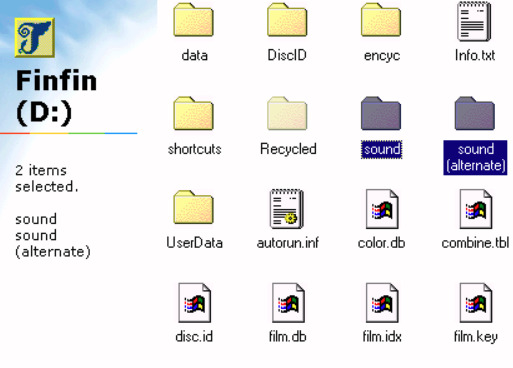
Included are two "sound effect packs" for the in game sounds that play based on the number keys from 1-5.
By default, the game will use the sound effects from the 5 Worlds version, but you can swap out to the 6 worlds one by renaming the "sound (alternate)" folder in the D: drive to just "sound", and renaming the original sound folder to something else.

I hope you all have fun with your new best friend Fin Fin!

Fin Fin is a wonderful little enigma from the past, and my attempt to make it easily accessible even in the present is something I hope you will all enjoy.
If you encounter any issues in Fin Fin on QEMU, please contact me about it.
To view the changelog, credits, and some more info about this project check below the 'Keep reading'.

Changelog
Some information is cut for brevity, the full version can be found inside of Fin Fin on QEMU and the MEGA folder.
v2.2
Added several new Fin Fin screensavers the user may choose from
Updated method for calculating Transfer folder size
Updated emulated machine to use 128mb of RAM and a Pentium
Updated main teoboot.exe executable to fix several issues
Updated shortcuts
v2.1
Removed WHPX launching options
Removed FinFinWHPX.bat and FinFinWHPX.exe
Removed startup crash fix as it was only needed for WHPX
Modified folder settings in Windows 98 to open folders in the same window
Rearranged Fin Fin on QEMU folder layout for cleaner appearance
Added 'OK' button back to Microphone Setup that was mistakenly removed
Updated shortcuts for Microphone Setup and Sound Recorder
Fixed problem with 'Encyclopedia' launching script that caused screenshots to not show up in the photobook
Added 'Transfer' Folder which allows for transferring files between the host and emulated machine
Added options for launching with either GTK or SDL display
Altered updater to improve ease of use and used NirCmd to improve process as a whole (Updater.bat & updater.iso)
v2.0 (Major Update - 6 Worlds Edition)
Modified original Taiwanese 6 Worlds version to add English Translation
Added 'Microphone Sensitivity' shortcut to the desktop and start menu
Added in 5 Worlds version Encyclopedia (finfinEncyc.exe & encyc30.GIZ)
Added sound effects from 5 Worlds version (D:\sound)
Added Mouse Integration
Added Nircmd to replace launch batch scripts (C:\WINDOWS\nircmd.exe)
Added Windowed Mode shortcut to start menu
Altered launching scripts (FinFin.bat, FinFin.exe, FinFinWHPX.bat, FinFinWHPX.exe, FinFin Update.bat)
Removed large amount of unecessary setup files from finfin.qcw
Removed 'Task Scheduler' from taskbar
Added Credits and Changelog shortcut to start menu
Added dll to fix issue with running on Windows 7
v1.3
Added animated Fin Fin cursor
v1.2
Added guided updater (FinFin Update.bat & updater.IMA)
Adjusted wallpaper
Renamed startup shortcut ("_setup.bat" to "Crash Fix" at C:\WINDOWS\Start Menu\Programs\Startup)
Adjusted Volume Control Settings
v1.1
Added new wallpaper (C:\background.jpg)
Added new startup sound (C:\boot.wav)
v1.0 (First Public Release)
Changed from qemu-3dfx to base
Removed unnecessary files in Windows
Added missing shortcuts on Desktop
v0.5 (Playtester version)
Moved all Fin Fin data to finfin.qcw
Created batch scripts for Disc.id
Added shortcuts to launch programs
Removed unnecessary programs from Windows
Removed unnecessary files in Windows

Credits
Resources
The finfin Homepage (finfin.de) - By EMGE
The finfin Archive (finfin-archiv.de) - By Xvemon, Nadine S., and EMGE
Fin Fin 6 Worlds "Beta" (finfin-archive.de) - By Harald G.
Playtesters
mchi22
that-one-scratch-on-your-arm
Software
QEMU 7.1.0. (qemu.org) - By QEMU team: Peter Maydell, et al.
NirCmd (nirsoft.net) - By Nir Sofer
Resource Hacker (angusj.com) - By Angus Johnson

Updating Versions
Included is a guided updater that will help you transfer your save, screenshots, and sound recordings to the latest version.
Place the new version in a temporary location without replacing the original.
Then, just run "Updater.bat" and follow the instructions.
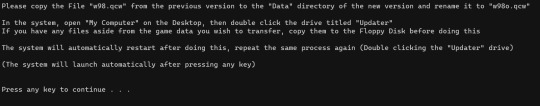

System Time
Time in the emulated machine is synced to the host PC.
If you would like to time travel in Fin Fin, you can change the time in the emulated PC but it will go back to normal after a restart. Note that if you do this you will not be able to go back to the original time, you can only go forwards using this method
If you would like to permanently change the time, you can use the built in date-changer present in the 'New Contact' program, but this will cause the loss of the current profile.

QEMU
Though it should be quite obvious by now, this project works through the use of QEMU, an open source emulator. Specifically, its emulating a full Windows 98 SE machine, and then the game is run on that.
The emulated machine has 128mb of RAM, an AC97 Soundcard, and a Pentium CPU.
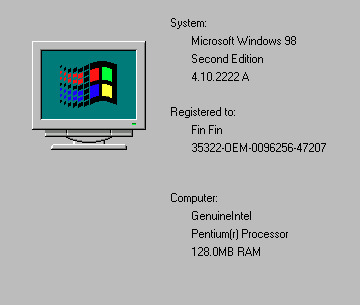

Files
The only files this project really has aside from QEMU are FinFin GTK.bat/.exe and FinFin SDL.bat/.exe
The reason I list the .exe and .bat files together is that they do exactly the same thing. The executables aren't really 'true executables', but are instead just batch scripts that have been converted into .exe files. When they run, they essentially create a temporary batch script that deletes itself. The only real benefit of this is that its a bit more straightforward for launching and creating shortcuts, and that there is no distracting command window while playing.
Within the 'Data' folder is where the bulk of the project is. Inside are two virtual hard drives, w98.qcw being the main Windows 98 drive, and finfin.qcw being where all the Fin Fin game data is.
3K notes
·
View notes
Text
ark cheat codes free TNJ3&
💾 ►►► DOWNLOAD FILE 🔥🔥🔥🔥🔥
Enables the ability to fly. Cheat teleport (X Y Z). Ark cheats: Player commands ; God - Toggles godmode, protects you from all damage (except drowning) ; InfiniteStats - Refills health, stamina. Ark cheats for player console commands ; God - Toggle God mode, prevents all damage apart from drowning ; InfiniteStats - Refill your health. ARK Survival Evolved: The Most Useful Single-Player Cheat Codes · GiveDinoSet · GiveItem And GiveResources · GiveEngrams And GiveEngramsTekOnly. Ark cheats provide a whole host of shortcuts and benefits that will significantly increase your chance of survival, as you explore a world full of dinosaurs and other threats that could end you with little warning. Within the selection of Ark Survival Evolved cheats and console commands you'll find codes to immediately receive weapons and supplies you'd otherwise have to slave away to earn, and even control the behavior of beasts around you to bend them to your will. Handily, a lot of the Ark cheats available are compatible with PC, PS4, and Xbox One, including the classics such as God mode and item spawning, so console players can easily get in on the action. Whether you're trying to simplify some of the more complicated processed or just playing around, here's everything you need to know about all of the Ark Survival Evolved cheats. To open the console and enter these Ark console commands, you should press the following key or button combinations:. This will then give you a small text bar to enter the Ark cheats you want to use. When you're finished, just press the same key or button combination again to close the console. These cheats should work 'as is' in single player, but in multiplayer you'll need to input EnableCheats [Password] with the admin password first, and may need to then prefix them with admincheat if you're playing on a server. We've listed what we consider to be the most useful Ark cheats below, with the console commands in bold which are not case-sensitive. Refer to the full list of Ark Coordinates opens in new tab for more information. While in Creative Mode, players have no weight restrictions or crafting requirements, crafting is instant, all engrams are unlocked, God and InfiniteStats effects are applied, and more. Weapon [Quality] i s an optional setting and can either be a number from 0 to 20 or one of the following: Primitive, Ramshackle, Apprentice, Journeyman, Mastercraft, Ascendant, Alpha. GiveArmorSet [Tier] [Quality] - Spawns you a full armor set in the specified tier and quality then equips it. Armor [Quality] is a required setting and can either be a number from 0 to 20 or one of the following: Primitive, Ramshackle, Apprentice, Journeyman, Mastercraft, Ascendant, Alpha. You can also use the following commands to spawn specific items to yourself or another player. Within those commands, [Quantity] is the number of items added, [Quality] is an option from the above lists for weapons and armor, and [ForceBlueprint] is either 1 or True to add the blueprint, or 0 or False to add the item itself. He does not care for Xbox Achievements. Total Film. Iain Wilson. See comments.
1 note
·
View note
Text
ark cheat commands new OD7!
💾 ►►► DOWNLOAD FILE 🔥🔥🔥🔥🔥
Runs a game-mode specific command. Toggle on/off all creature movement and crafting. Player movement unaffected. Ark cheats let you enter all sorts of console commands to enable god mode, level up instantly, teleport, spawn items, instantly tame dinosaurs. A searchable list of all Ark commands and cheats for players and server Type the name of an Ark console command into the search bar to filter commands. Broadcast message; Custom damage; Destroy all creatures; Destroy all dinosaurs; Ignorant enemies; Sleep; Fly; Tame dinosaur; Ghost mode; Add to. Ark cheats provide a whole host of shortcuts and benefits that will significantly increase your chance of survival, as you explore a world full of dinosaurs and other threats that could end you with little warning. Within the selection of Ark Survival Evolved cheats and console commands you'll find codes to immediately receive weapons and supplies you'd otherwise have to slave away to earn, and even control the behavior of beasts around you to bend them to your will. Handily, a lot of the Ark cheats available are compatible with PC, PS4, and Xbox One, including the classics such as God mode and item spawning, so console players can easily get in on the action. Whether you're trying to simplify some of the more complicated processed or just playing around, here's everything you need to know about all of the Ark Survival Evolved cheats. To open the console and enter these Ark console commands, you should press the following key or button combinations:. This will then give you a small text bar to enter the Ark cheats you want to use. When you're finished, just press the same key or button combination again to close the console. These cheats should work 'as is' in single player, but in multiplayer you'll need to input EnableCheats [Password] with the admin password first, and may need to then prefix them with admincheat if you're playing on a server. We've listed what we consider to be the most useful Ark cheats below, with the console commands in bold which are not case-sensitive. Refer to the full list of Ark Coordinates opens in new tab for more information. While in Creative Mode, players have no weight restrictions or crafting requirements, crafting is instant, all engrams are unlocked, God and InfiniteStats effects are applied, and more. Weapon [Quality] i s an optional setting and can either be a number from 0 to 20 or one of the following: Primitive, Ramshackle, Apprentice, Journeyman, Mastercraft, Ascendant, Alpha. GiveArmorSet [Tier] [Quality] - Spawns you a full armor set in the specified tier and quality then equips it. Armor [Quality] is a required setting and can either be a number from 0 to 20 or one of the following: Primitive, Ramshackle, Apprentice, Journeyman, Mastercraft, Ascendant, Alpha. You can also use the following commands to spawn specific items to yourself or another player. Within those commands, [Quantity] is the number of items added, [Quality] is an option from the above lists for weapons and armor, and [ForceBlueprint] is either 1 or True to add the blueprint, or 0 or False to add the item itself. He does not care for Xbox Achievements. Total Film. Iain Wilson. See comments.
1 note
·
View note
Text
enable cheats ark free HLQ%
💾 ►►► DOWNLOAD FILE 🔥🔥🔥🔥🔥
Now you need to bring up the command bar. Depending on your console, do the following. Input a command into the admin command bar. The commands found here can be entered in the console. This allows to do actions that aren't allowed otherwise, e.g. The console can be opened. Enable cheats for player, mount, and world; Add XP; Add to whitelist; Remove from whitelist; Add to banned list; Remove from banned list. Setting an Admin Password · Click "Save" to save your password settings. Settings will not be applied until the server is reset. · Once the server has been reset. Ark cheats provide a whole host of shortcuts and benefits that will significantly increase your chance of survival, as you explore a world full of dinosaurs and other threats that could end you with little warning. Within the selection of Ark Survival Evolved cheats and console commands you'll find codes to immediately receive weapons and supplies you'd otherwise have to slave away to earn, and even control the behavior of beasts around you to bend them to your will. Handily, a lot of the Ark cheats available are compatible with PC, PS4, and Xbox One, including the classics such as God mode and item spawning, so console players can easily get in on the action. Whether you're trying to simplify some of the more complicated processed or just playing around, here's everything you need to know about all of the Ark Survival Evolved cheats. To open the console and enter these Ark console commands, you should press the following key or button combinations:. This will then give you a small text bar to enter the Ark cheats you want to use. When you're finished, just press the same key or button combination again to close the console. These cheats should work 'as is' in single player, but in multiplayer you'll need to input EnableCheats [Password] with the admin password first, and may need to then prefix them with admincheat if you're playing on a server. We've listed what we consider to be the most useful Ark cheats below, with the console commands in bold which are not case-sensitive. Refer to the full list of Ark Coordinates opens in new tab for more information. While in Creative Mode, players have no weight restrictions or crafting requirements, crafting is instant, all engrams are unlocked, God and InfiniteStats effects are applied, and more. Weapon [Quality] i s an optional setting and can either be a number from 0 to 20 or one of the following: Primitive, Ramshackle, Apprentice, Journeyman, Mastercraft, Ascendant, Alpha. GiveArmorSet [Tier] [Quality] - Spawns you a full armor set in the specified tier and quality then equips it. Armor [Quality] is a required setting and can either be a number from 0 to 20 or one of the following: Primitive, Ramshackle, Apprentice, Journeyman, Mastercraft, Ascendant, Alpha. You can also use the following commands to spawn specific items to yourself or another player. Within those commands, [Quantity] is the number of items added, [Quality] is an option from the above lists for weapons and armor, and [ForceBlueprint] is either 1 or True to add the blueprint, or 0 or False to add the item itself. He does not care for Xbox Achievements. Total Film. Iain Wilson. See comments.
0 notes
Text
ark cheat commands free DRE?
💾 ►►► DOWNLOAD FILE 🔥🔥🔥🔥🔥
Runs a game-mode specific command. Toggle on/off all creature movement and crafting. Player movement unaffected. Ark cheats let you enter all sorts of console commands to enable god mode, level up instantly, teleport, spawn items, instantly tame dinosaurs. A searchable list of all Ark commands and cheats for players and server Type the name of an Ark console command into the search bar to filter commands. Broadcast message; Custom damage; Destroy all creatures; Destroy all dinosaurs; Ignorant enemies; Sleep; Fly; Tame dinosaur; Ghost mode; Add to. Ark cheats provide a whole host of shortcuts and benefits that will significantly increase your chance of survival, as you explore a world full of dinosaurs and other threats that could end you with little warning. Within the selection of Ark Survival Evolved cheats and console commands you'll find codes to immediately receive weapons and supplies you'd otherwise have to slave away to earn, and even control the behavior of beasts around you to bend them to your will. Handily, a lot of the Ark cheats available are compatible with PC, PS4, and Xbox One, including the classics such as God mode and item spawning, so console players can easily get in on the action. Whether you're trying to simplify some of the more complicated processed or just playing around, here's everything you need to know about all of the Ark Survival Evolved cheats. To open the console and enter these Ark console commands, you should press the following key or button combinations:. This will then give you a small text bar to enter the Ark cheats you want to use. When you're finished, just press the same key or button combination again to close the console. These cheats should work 'as is' in single player, but in multiplayer you'll need to input EnableCheats [Password] with the admin password first, and may need to then prefix them with admincheat if you're playing on a server. We've listed what we consider to be the most useful Ark cheats below, with the console commands in bold which are not case-sensitive. Refer to the full list of Ark Coordinates opens in new tab for more information. While in Creative Mode, players have no weight restrictions or crafting requirements, crafting is instant, all engrams are unlocked, God and InfiniteStats effects are applied, and more. Weapon [Quality] i s an optional setting and can either be a number from 0 to 20 or one of the following: Primitive, Ramshackle, Apprentice, Journeyman, Mastercraft, Ascendant, Alpha. GiveArmorSet [Tier] [Quality] - Spawns you a full armor set in the specified tier and quality then equips it. Armor [Quality] is a required setting and can either be a number from 0 to 20 or one of the following: Primitive, Ramshackle, Apprentice, Journeyman, Mastercraft, Ascendant, Alpha. You can also use the following commands to spawn specific items to yourself or another player. Within those commands, [Quantity] is the number of items added, [Quality] is an option from the above lists for weapons and armor, and [ForceBlueprint] is either 1 or True to add the blueprint, or 0 or False to add the item itself. He does not care for Xbox Achievements. Total Film. Iain Wilson. See comments.
1 note
·
View note
Text
Package control sublime text 3

#PACKAGE CONTROL SUBLIME TEXT 3 MOD#
#PACKAGE CONTROL SUBLIME TEXT 3 FULL#
#PACKAGE CONTROL SUBLIME TEXT 3 MAC#
Fixed a crash that could occur when nesting embed patterns in.
Many syntax highlighting improvements, including significant improvements to:.
#PACKAGE CONTROL SUBLIME TEXT 3 MOD#
Accepts CSS color mod adjusters to manipulate the saturation, lightness or opacity of the foreground color. Added the foreground_adjust property to rules with a background.caret values now respect alpha as expected, rather than pre-blending against the background color.Added block_caret key to use in conjunction with block carets.Windows: Fixed some fonts having an incorrect baseline.Windows: Fixed a rendering issue with certain combining characters.Linux: Color glyphs are now drawn properly on light backgrounds.
#PACKAGE CONTROL SUBLIME TEXT 3 MAC#
Fixed some cases of incorrect glyph positions on Windows and Mac.Fixed a caret positioning bug when non-trivial graphemes are present.Improved rendering of combining characters.Windows: Fixed a bug where auto complete entries would contain an ellipsis when not required.Windows: Fixed minimized and maximized state not restoring.Mac: Error message dialogs can now be closed with the escape key.Mac: Ensure context menus are shown without scrolling.
#PACKAGE CONTROL SUBLIME TEXT 3 FULL#
Mac: Add full support for macOS native tabs.
Improved performance with large numbers of rules in a.
Added extends keyword to have one theme derive from another.
Added variables support and associated revised JSON format with variables key.
Linux: Tweaked behavior of up/down when on the first and last lines of a file to better match platform conventions.
Linux: Fixed a crash when using GTK_IM_MODULE=xim.
Linux: Improved input method (IM) support - fcitx, ibus, etc.
Fixed draw_minimap_border setting not working.
Improve positioning and sizing of gutter icons in some situations.
Inline diff presentation can be changed by customizing a color scheme.
Full inline diffs of each change can be displayed via the right-click context menu, or keyboard shortcuts.
The following diff-related commands were added:
API methods t_reference_document() and View.reset_reference_document() allow controlling the diff.
The git_diff_target setting controls base document source.
In coordination with the new Git functionality, diffs can be calculated against HEAD or the index.
The setting mini_diff controls incremental diff behavior.
Diff markers show added, modified and deleted lines.
All changes to a document are now represented by dedicated markers in the gutter.
All file reads are done through a custom, high-performance Git library written for Sublime Merge.
The setting show_git_status allows disabling Git integration.
Themes may customize the display of sidebar badges and status bar information.
Commands have been added to open a repository, see file or folder history, or blame a file in Sublime Merge.
The current Git branch and number of modifications is displayed in the status bar.
Ignored files and folders are visually de-emphasized.
Files and folders in the sidebar will now display badges to indicate Git status.
See also the Announcement Post NEW: Git Integration
API: Fixed regression with phantoms interfering with home/end behavior.
API: Fixed an incompatibility with SublimeREPL.
Linux: Fixed incorrect file ownership in the deb packages.
Linux: Tweaked the way text scaling is handled.
Linux: Improved high dpi handling under KDE.
Linux: Fixed compatibility with old Linux distributions.
Mac: Added a workaround for a MacOS issue with DisplayLink adapters.
Fixed swap_line_up and swap_line_down transforming tabs into spaces.
Fixed block carets changing the way text selection works.
Improved scrolling logic in some scenarios.
Improved file indexing behavior in some scenarios.
Fixed a crash in the Git repository handling.
Git: Fixed UTF8 BOMs not being handled correctly in.
Git: Improved performance with a large number of git repositories in the side bar.
This can be changed via the allow_git_home_dir setting.
Git: Git repositories at the top level of a users home directory are ignored for performance reasons.
Various syntax highlighting improvements.

0 notes
Text
Windows keyboard shortcuts settings

#Windows keyboard shortcuts settings for windows 10
#Windows keyboard shortcuts settings windows 10
If cursor is in current line being edited* First time extends selection to the last character in the input line.* Second consecutive press extends selection to the right margin or else Selects text from the insertion point to the right margin. Selects text up line by line starting from the location of the insertion pointĮxtends text selection down one line, starting at the location of the insertion point Moves the cursor to the right one character, extending the selection Moves the cursor to the left one character, extending the selection Repeat the same step for the menu you want to open. Example, to open the Edit menu in WordPad, press Alt then press E on your keyboard.
#Windows keyboard shortcuts settings windows 10
b) If you’re on your Windows 10 desktop, open Power dialogue to shut down or restart Windows, put your device in sleep mode, or sign out or switch the current user.
#Windows keyboard shortcuts settings for windows 10
Also works like a charm for Windows 10 modern apps.Ī) Close current window. Restore, move, size, minimize, maximize or close current window. if first pinned program on your taskbar is Windows Explorer (from left to right) the shortcut Windows + 1 opens Windows Explorer for you Open programs that are pinned to task barE.g. Move current Window from one monitor to another (when using a multiple monitor setup) Switch keyboard input language (if you have added at least a second one) Share content (if supported by current app)Ĭonnect to wireless displays and audio devices If you use Windows + afterward, the current window will be placed in the upper left quarter of your screen.And, what’s very handy in my opinion: If you release the Windows key after positioning a window, Task View shows up on the opposite side of the positioned window to select and position another app. Windows + moves the current window to the left half of your screen. Search the web and Windows with Cortana (keyboard input) Search the web and Windows with Cortana (speech) Press Windows key + X or right-click Start

0 notes
Text
Karabiner elements security

KARABINER ELEMENTS SECURITY FOR MAC OS
KARABINER ELEMENTS SECURITY INSTALL
KARABINER ELEMENTS SECURITY CODE
KARABINER ELEMENTS SECURITY ZIP
KARABINER ELEMENTS SECURITY DOWNLOAD
If it's neither open nor hidden, it opens the app. If it's not being displayed, but it's open, it navigates the app. As you can tell, the function checks to see if the app is open and being displayed. To open any app with your own shortcut, you can add the function below to your lua file. I don’t see why this can’t work for more monitors if you edit accordingly. Now, to switch between multiple monitors, all you have to do is use Caps Lock 1, 2, 3 respectively. Hs.hotkey.bind(hyper, "1", moveWindowToDisplay(1)) Make sure you replace the key combination with our hyper key combination.You could also place our hyper key definition at the top of the lua file so that you can just call hyper in all other functions instead of writing the key combination. Local hyper =, "3", moveWindowToDisplay(3))
KARABINER ELEMENTS SECURITY CODE
Now you need to configure Hammerspoon in order to load this spoon in ~/.hammerspoon/Spoons/MiroWindowsManager.spoon adding the following snippet of code in your a file:įor our set up, you can change the local hyper key variable to our hyper combination:.
KARABINER ELEMENTS SECURITY ZIP
Extract the zip file, containing MiroWindowsManager.spoon in ~/.hammerspoon/Spoons.
Instructions for installing directly from the repo are below.
KARABINER ELEMENTS SECURITY DOWNLOAD
If you’d like to write your own, you can see the documentation and start with your hello world here.įor my window management, I’m using “MiroWindowsManager” which can download from it's repo here. This is a lua script where you can write your own scripts or use it to connect to one of the many open source configurations available here. Open Hammerspoon and right click on the icon to open the configuration file. When you press Caps Lock, you should see your four key combination instead of the Caps Lock key. Verify that it’s working properly by opening Karabiner-Event-Viewer. Once downloaded, enable the Change Caps Lock to command+control+option+shift complex modification. Download the Change Caps Lock key(rev4) option. You’ll be redirected to the karabiner complex modifications page, where you can choose from a long list of combinations. Open Karabiner element and under complex modifications, select the option to import more from the internet. With the combination of hammerspoon and karabiner, we can do it with two simple keys. Most shortcut apps require you to press 3 or 4 keys each to resize windows and move between monitors.
KARABINER ELEMENTS SECURITY INSTALL
If you just install it, hammerspoon will do nothing,but what makes it so powerful is that you can write your own lua scripts or use one that has been written by the great open source community.The main reason I started using it is because I wanted a simple way to resize windows and move them between multiple monitors.
KARABINER ELEMENTS SECURITY FOR MAC OS
Hammerspoon is a desktop automation tool for mac os and it job is to serve as the intermediary between the operating system and a Lua scripting engine, allowing you to interact with multiple mac os APIs. Make sure to allow karabiner_grabber and karabiner_observer.įor detailed installation instructions, you can see the installation docs here This can be allowed in Security and Privacy. You will be prompted to allow apps by the developer, and after installation is complete, you will be prompted for input monitoring permission. We can install Karabiner elements by running: If you quit Karabiner elements, your Caps Lock key will return to it's normal state. You can also customizer it to another key after trying this out. We're mapping it to the Caps Lock key because it’s use is limited as you can achieve the same functionality by holding down the shift key. Most developerers wouldn’t expect you to press five keys to run a shortcut. We use this four key combination because it is unlikely to interfere with existing shortcuts. This type of key combination is usually referred to as the “hyper key”. We’re going to be mapping the Caps Lock to command+control+option+shift. We will be taking advantage of this ability to change the behavior of the Caps Lock key. Karabiner Elements allows you to customize normal key behavior, and it’s complex modifications allow you to map multiple key combinations into one key. When I learned about the Karabiner Elements and Hammerspoon combo, I knew I needed to set it up, but my initial set up process ended up taking much longer than a simple installation, so I decided to outline the steps here in case this helps anyone. Do you ever find yourself wishing you could open your favorite mac os applications with a keyboard shortcut? Tired of pressing 3 to 4 keys to manage windows? Need to easily move a window to another monitor? Well, stop wishing because I’m gonna teach you how you can make this simple.Īs a keyboard shortcut lover, I’ve always enjoyed sharing my favorite shortcuts, and I’m always on the lookout for new ones.

0 notes
Text
Reimagining the Keyboard

Your keyboard is king when it comes to input. It’s responsible for your words and your code, carrying you from A to B faster than your mouse. By making the keyboard more efficient, we’ll vastly improve the way you interact with your computer. We’re approaching our keyboard in 3 different ways: Redesigning the keyboard itself, maximizing your efficiency when using it, and empowering you to fully customize your keyboard to your whims.
We’ll announce the release of our keyboard through our newsletter and social channels once the prototyping phase is complete. This will take some time.
The Keyboard
Keys, when done right, are addictive. They’re like the best retractable pen you’ve ever retracted, over and over and over again. We don’t want to build just any keyboard. We want to build a keyboard you’ll fall in love with. One that stays solidly in one place while you’re typing, and that feels comfortable for your hands. (Or feet.)

There’s nothing more enjoyable than typing on a keyboard for hours on end without hitting the wrong key. That’s why we strongly opposed adding a ‘WRONG’ key to the keyboard. That’s also why we’re sticking to 3 key sizes in the design of the keyboard: 1U (letter/number keys), 1.5U (tab keys), and 2U (shift keys). Traditional keyboards are laid out with incredibly long space bars so you can't use your thumbs, your strongest digit, for functions other than space. Our testing revealed that most space bars are much longer than what's necessary to reliably and consistently hit the bar, so we decided to break up the space bar into 2 2U keys. Not only did this shorten the length of the space bar and bring useful functions closer to the center of the keyboard, but this also allows you to remap another commonly-used key to where it’s easy for you to smash with your other thumb.
The new keyboard is designed to work in harmony with Auto-Tiling on Pop!_OS. CEO Carl Richell describes his experience testing the prototype: “I’ve found using the new keyboard layouts with Auto-Tiling is so addictive that when I go to another computer, it feels like I’m in a foreign land.”

The Fun Part
Of course, to be truly efficient you’d also want to physically change the keys on your keyboard to match the new layout. Keeping variations in key sizes at a minimum opens up the possibilities for where your keys can go. For example, you can put Space and Backspace next to each other to have both common keys under your thumbs. This configuration would also make for some exciting fidgeting. You’d simply pop out the Backspace key and switch it with the key in your desired location.
To help simplify the process, we’ll be releasing a software application alongside the keyboard, where you can easily configure your new layout. The app will also work with System76 laptops that have System76 Embedded Controller Firmware, which would enable you to use the same custom keyboard layout on both your laptop and desktop.
The System76 keyboard (Real Name TBA) will enable you to personalize your computer and maximize efficiency. Paired with Auto-Tiling and keyboard shortcuts, you’ll be blazing through your workflow at breakneck speeds like an all-powerful wizard.
#tech#technology#innovation#manufacturing#keyboard#linux#computers#software#firmware#Pop!_OS#system76#76#s76#operations#keys#space
17 notes
·
View notes
Text
12 Terminal Commands
Every Web Developer Should Know
The terminal is one of the foremost vital productivity tools in a developer's arsenal. Mastering it will have an awfully positive impact on your work flow, as several everyday tasks get reduced to writing a straightforward command and striking Enter. In this article we've ready for you a set of UNIX system commands that may assist you get the foremost out of your terminal. a number of them square measure inbuilt, others square measure free tools that square measure reliable and may be put in but a moment.
Curl
Curl may be a program line tool for creating requests over HTTP(s), FTP and dozens of different protocols you will haven't detected concerning. It will transfer files, check response headers, and freely access remote information.
In net development curl is usually used for testing connections and dealing with RESTful APIs.
# Fetch the headers of a URL. curl -I http://google.com HTTP/1.1 302 Found Cache-Control: private Content-Type: text/html; charset=UTF-8 Referrer-Policy: no-referrer Location: http://www.google.com/?gfe_rd=cr&ei=0fCKWe6HCZTd8AfCoIWYBQ Content-Length: 258 Date: Wed, 09 Aug 2017 11:24:01 GMT # Make a GET request to a remote API. curl http://numbersapi.com/random/trivia 29 is the number of days it takes Saturn to orbit the Sun.
Curl commands can get much more complicated than this. There are tons of options for controlling headers, cookies, authentication,and more.
Tree
Tree may be a little instruction utility that shows you a visible illustration of the files during a directory. It works recursively, going over every level of nesting and drawing a formatted tree of all the contents. this fashion you'll quickly skim and notice the files you're trying to find.
tree . ├── css │ ├── bootstrap.css │ ├── bootstrap.min.css ├── fonts │ ├── glyphicons-halflings-regular.eot │ ├── glyphicons-halflings-regular.svg │ ├── glyphicons-halflings-regular.ttf │ ├── glyphicons-halflings-regular.woff │ └── glyphicons-halflings-regular.woff2 └── js ├── bootstrap.js └── bootstrap.min.js
There is also the option to filter the results using a simple regEx-like pattern:
tree -P '*.min.*' . ├── css │ ├── bootstrap.min.css ├── fonts └── js └── bootstrap.min.js
Tmux
According to its Wiki, Tmux may be a terminal electronic device, that translated in human language would mean that it is a tool for connecting multiple terminals to one terminal session.
It helps you to switch between programs in one terminal, add split screen panes, and connect multiple terminals to a similar session, keeping them in adjust. Tmux is particularly helpful once functioning on a far off server, because it helps you to produce new tabs while not having to log in once more.
Disk usage - du
The du command generates reports on the area usage of files and directories. it's terribly straightforward to use and may work recursively, rummaging every directory and returning the individual size of each file. A common use case for du is once one in every of your drives is running out of area and you do not understand why. Victimization this command you'll be able to quickly see what proportion storage every folder is taking, therefore finding the most important memory saver.
# Running this will show the space usage of each folder in the current directory. # The -h option makes the report easier to read. # -s prevents recursiveness and shows the total size of a folder. # The star wildcard (*) will run du on each file/folder in current directory. du -sh * 1.2G Desktop 4.0K Documents 40G Downloads 4.0K Music 4.9M Pictures 844K Public 4.0K Templates 6.9M Videos
There is also a similar command called
df
(Disk Free) which returns various information about the available disk space (the opposite of du).
Git
Git is far and away the foremost standard version system immediately. It’s one among the shaping tools of contemporary internet dev and that we simply could not leave it out of our list. There area unit many third-party apps and tools on the market however most of the people choose to access unpleasant person natively although the terminal. The unpleasant person CLI is basically powerful and might handle even the foremost tangled project history.
Tar
Tar is the default Unix tool for working with file archives. It allows you to quickly bundle multiple files into one package, making it easier to store and move them later on.
tar -cf archive.tar file1 file2 file3
Using the -x option it can also extract existing .tar archives.
tar -xf archive.tar
Note that almost all alternative formats like .zip and .rar can't be opened by tar and need alternative command utilities like unfasten.
Many trendy operating system systems run associate expanded version of tar (GNU tar) that may additionally perform file size compression:
# Create compressed gzip archive. tar -czf file.tar.gz inputfile1 inputfile2 # Extract .gz archive. tar -xzf file.tar.gz
If your OS doesn't have that version of tar, you can use
gzip
,
zcat
or
compress
to reduce the size of file archives.
md5sum
Unix has many inbuilt hashing commands together with
md5sum
,
sha1sum
and others. These program line tools have varied applications in programming, however most significantly they'll be used for checking the integrity of files. For example, if you've got downloaded associate degree .iso file from associate degree untrusted supply, there's some likelihood that the file contains harmful scripts. To form positive the .iso is safe, you'll generate associate degree md5 or alternative hash from it.
md5sum ubuntu-16.04.3-desktop-amd64.iso 0d9fe8e1ea408a5895cbbe3431989295 ubuntu-16.04.3-desktop-amd64.iso
You can then compare the generated string to the one provided from the first author (e.g. UbuntuHashes).
Htop
Htop could be a a lot of powerful different to the intrinsic prime task manager. It provides a complicated interface with several choices for observation and dominant system processes.
Although it runs within the terminal, htop has excellent support for mouse controls. This makes it a lot of easier to navigate the menus, choose processes, and organize the tasks thought sorting and filtering.
Ln
Links in UNIX operating system square measure the same as shortcuts in Windows, permitting you to urge fast access to bound files. Links square measure created via the ln command and might be 2 types: arduous or symbolic. Every kind has totally different properties and is employed for various things (read more).
Here is associate example of 1 of the various ways that you'll be able to use links. as an instance we've a directory on our desktop referred to as Scripts. It contains showing neatness organized bash scripts that we have a tendency to ordinarily use. on every occasion we wish to decision one in every of our scripts we'd need to do this:
~/Desktop/Scripts/git-scripts/git-cleanup
Obviously, this is isn't very convinient as we have to write the absolute path every time. Instead we can create a symlink from our Scripts folder to /usr/local/bin, which will make the scripts executable from all directories.
sudo ln -s ~/Desktop/Scripts/git-scripts/git-cleanup /usr/local/bin/
With the created symlink we can now call our script by simply writing its name in any opened terminal.
git-cleanup
SSH
With the ssh command users will quickly hook up with a foreign host and log into its UNIX operating system shell. This makes it doable to handily issue commands on the server directly from your native machine's terminal.
To establish a association you just got to specify the proper science address or URL. The primary time you hook up with a replacement server there'll be some style of authentication.
ssh username@remote_host
If you want to quickly execute a command on the server without logging in, you can simply add a command after the url. The command will run on the server and the result from it will be returned.
ssh username@remote_host ls /var/www some-website.com some-other-website.com
There is a lot you can do with SSH like creating proxies and tunnels, securing your connection with private keys, transferring files and more.
Grep
Grep is the standard Unix utility for finding strings inside text. It takes an input in the form of a file or direct stream, runs its content through a regular expression, and returns all the matching lines.
This command comes in handy once operating with massive files that require to be filtered. Below we tend to use grep together with the date command to look through an oversized log file and generate a brand new file containing solely errors from nowadays.
// Search for today's date (in format yyyy-mm-dd) and write the results to a new file. grep "$(date +"%Y-%m-%d")" all-errors-ever.log > today-errors.log
Another nice command for operating with strings is
sed
. It’s additional powerful (and additional complicated) than grep and may perform nearly any string-related task together with adding, removing or replacement strings.
Alias
Many OS commands, together with some featured during this article, tend to urge pretty long when you add all the choices to them. to create them easier to recollect, you'll produce short aliases with the alias bash inbuilt command:
# Create an alias for starting a local web server. alias server="python -m SimpleHTTPServer 9000" # Instead of typing the whole command simply use the alias. server Serving HTTP on 0.0.0.0 port 9000 ...
The alias are offered as long as you retain that terminal open. to create it permanent you'll add the alias command to your .bashrc file. We will be happy to answer your questions on designing, developing, and deploying comprehensive enterprise web, mobile apps and customized software solutions that best fit your organization needs.
As a reputed Software Solutions Developer we have expertise in providing dedicated remote and outsourced technical resources for software services at very nominal cost. Besides experts in full stacks We also build web solutions, mobile apps and work on system integration, performance enhancement, cloud migrations and big data analytics. Don’t hesitate to
get in touch with us!
1 note
·
View note
Text
Version 428
youtube
windows
zip
exe
macOS
app
linux
tar.gz
I had a good couple weeks working on the taglist code and some other jobs.
If you are on Windows and use the 'extract' release, you may want to do a 'clean' install this week. Extra notes below.
taglists
So, I took some time to make taglists work a lot cleaner behind the scenes and support more types of data. A heap of code is cleaner, and various small logical problems related to menus are fixed. The tag right-click menu is also more compact, quicker to see and do what you want.
The main benefits though are in the manage tags dialog. Now, the '(will display as xxx)' sibling suffix colours in the correct namespace for the sibling, and parents 'hang' underneath all tags in all the lists. It is now much easier to see why a parent or sibling is appearing for a file.
This is a first attempt. I really like how these basically work, but it can get a bit busy with many tags. With the cleaner code, it will be much easier to expand in future. I expect to add 'expand/collapse parents' settings and more sorts, and maybe shade parents a bit transparent, in the coming weeks. Please let me know how it works for you IRL and I'll keep working.
the rest
The main nitter site seems to be overloaded. They have a bunch of mirrors listed here: https://github.com/zedeus/nitter/wiki/Instances
I picked two roughly at random and added new downloaders for them. If you have Nitter subs, please move their 'sources' over, and they should start working again (they might need to do a bit of 'resync' and will complain about file limits being hit since the URLs are different, but give them time). If you would rather use another mirror, feel free to duplicate your own downloaders as well. Thanks to a user who helped here with some fixed-up parsers.
I gave the recently borked grouped 'status' sort in thread watchers and downloader pages another go, and I improved the reporting there overall. The 'working' status shouldn't flicker on and off as much, there is a new 'pending' status for downloaders waiting for a work slot, and the 'file status' icon column now shows the 'stop' symbol when files are all done.
The menu entry to 'open similar-looking files' is now further up on thumbnails' 'open' submenus.
The duplicate filter has its navigation buttons on the right-hand hover window rearranged a bit. It is silly to have both 'previous' and 'next' when there are only two files, so I merged them. You can also set 'view next' as a separate shortcut for the duplicate filter, if you want to map 'flip file' to something else just for the filter.
windows clean install
If you use the Windows installer, do not worry, these issues are fixed automatically for you from now on.
I updated to a new dev machine this week. Some libraries were updated, and there is now a dll conflict, where a dll from an older version is interfering with a new one. As it happens, the library that fails to load is one I made optional this week, so it doesn't ''seem'' to actually stop you from booting the client, but it will stop you from running the Client API in https if you never did it before (the library does ssl certificate generation).
It is good to be clean, so if you extract the Windows release, you may want to follow this guide this week: https://hydrusnetwork.github.io/hydrus/help/getting_started_installing.html#clean_installs
full list
interesting taglist changes:
taglists work way better behind the scenes
when siblings display with the '(will display as xxx)' suffix, this text is now coloured by the correct namespace!
parents now show in 'manage tags dialog' taglists! they show up just like in a write/edit tag autocomplete results list
the tag right-click menu has had a pass. 'copy' is now at the top, the 'siblings and parents' menu is split into 'siblings' and 'parents' with counts on the top menu label and the submenus for each merged, and the 'open in new page' commands are tucked into an 'open' submenu. the menu is typically much tighter than before
when you hit 'select files with these tags' from a taglist, the thumbgrid now takes keyboard focus if you want to hit F7 or whatever
custom tag presentation (_options->tag presentation_, when you set to always hide namespaces or use custom namespace separator in read/search views) is more reliable across the program. it isn't perfect yet, but I'll keep working
a heap of taglist code has been cleaned up. some weird logical issues should be better
now the code is nicer to work with, I am interested in feedback on how to further improve display and workflows here
.
the rest:
added two mirrors for nitter, whose main site is failing due to load. I added them randomly from the page here: https://github.com/zedeus/nitter/wiki/Instances . if you have nitter subs, please move their download source to one of the mirrors or set up your own url classes to other mirror addresses. thanks to a user for providing other parser fixes here
gallery download pages now show the 'stop' character in the small file column when the files are done
gallery download pages now report their 'working' status without flicker, and they report 'pending' when waiting for a download slot (this situation is a legacy hardcoded bottleneck that has been confusing)
thread watchers also now have the concept of 'pending', and also report when they are next checking
improved the new grouped status sort on gallery downloader and watcher pages. the ascending order is now DONE, working, pending, checking later (for watchers), paused
the network request delay after a system resume is now editable under the new options->system panel. default is 15 seconds
the 'wait on files too' option is moved from 'files and trash' to this panel
when the 'just woke' status is active, you now get a little popup with a cancel button to override it
'open similar-looking files' thumbnail menu entry is moved up from file relationships to the 'open' menu
the duplicate filter right-hand hover window no longer has both 'previous' and 'next' buttons, since they both act as 'flip', and the merged button is moved down, made bigger, and has a new icon
added 'view next' to the duplicate filter shortcut set, so you can set a custom 'flip between pair' mapping just for that filter
thanks to a user helping me out, I was able to figure out a set of lookups in the sibling/parent system that were performing unacceptably slow for some users. this was due to common older versions of sqlite that could not optimise a join with a multi-index OR expression. these queries are now simpler and should perform well for all clients. if your autocomplete results from a search page with thumbs were achingly slow, let me know how they work now!
the hydrus url normalisation code now treats '+' more carefully. search queries like 6+girls should now work correctly on their own on sites where '+' is used as a tag separator. they no longer have to be mixed with other tags to work
.
small/specific stuff:
the similar files maintenance search on shutdown now reports file progress every 10 files and initialises on 0. it also has faster startup time in all cases
when a service is deleted, all currently open file pages will check their current file and tag domains and update to nicer defaults if they were pointed at the now-missing services
improved missing service error handling for file searches in general--this can still hit an export folder pointed at a missing service
improved missing service error handling for tag autocomplete searches, just in case there are still some holes here
fixed a couple small things in the running from source help and added a bit about Visual Studio Build Tools on Windows
PyOpenSSL is now optional. it is only needed to generate the crt/key files for https hosting. if you try to boot the server or run the client api in https without the files and without the module available to generate new ones, you now get a nice error. the availability of this library is now in the client's about window
the mpv player will no longer throw ugly errors when you try to seek on a file that its API interface cannot support
loading a file in the media viewer no longer waits on the file system lock on the main thread (it was, very briefly), so the UI won't hang if you click a thumb just after waking up or while a big file job is going on
the 'just woke' code is a little cleaner all around
the user-made downloader repository link is now more obvious on Lain's import dialog
an old hardcoded url class sorting preference that meant gallery urls would be matched against urls before post, and post before file, is now eliminated. url classes are now just preferenced by number of path components, then how many parameters, then by example url length, with higher numbers matching first (the aim is that the more 'specific' and complicated a url class, the earlier it should attempt to match)
updated some of the labelling in manage tag siblings and parents
when you search autocomplete tags with short inputs, they do not currently give all 'collapsed' matching results, so an input of 'a' or '/a/' does not give the '/a/' tag. this is an artifact of the new search cache. after looking at the new code, there is no way I can currently provide these results efficiently. I tested the best I could figure out, but it would have added 20-200ms lag on all PTR searches, so instead I have made a plan to resurrect an old cache in a more efficient way. please bear with me on this problem
tag searches that only include unusual characters like ? or & are now supported without having to lead the query with an asterisk. they will be slower than normal text search
fixed a bug in the 'add tags before import' dialog for local imports where deleting a 'quick namespace' was not updating the tag list above
.
windows clean install:
I moved to a new windows dev machine this week and a bunch of libraries were updated. I do not believe the update on Windows _needs_ a clean install this week, as a new dll conflict actually hits the coincidentally now-optional PyOpenSSL, but it is worth doing if you want to start using the Client API soon, and it has been a while, so let's be nice and clean. if you extract the release on Windows, please check out this guide: https://hydrusnetwork.github.io/hydrus/help/getting_started_installing.html#clean_installs
the Windows installer has been updated to remove many old files. it should now do clever clean installs every week, you have nothing to worry about!™
.
boring db breakup:
the local tags cache, which caches tags for your commonly-accessed hard drive files, is now spun off to its own module
on invalid tag repair, the new master tags module and local tags cache are now better about forgetting broken tags
the main service store is spun off to its own module. several instances of service creation, deletion, update and basic fetching are merged and cleaned here. should improve a couple of logical edge cases with update and reset
.
boring taglist changes:
taglists no longer manage text and predicates, but a generalised item class that now handles all text/tag/predicate generation
taglist items can occupy more than one row. all position index calculations are now separate from logical index calculations in selection, sizing, sorting, display, and navigation
all taglist items can present multiple colours per row, like OR predicates
items are responsible for sibling and parent presentation, decoupling a heap of list responsibility mess
tag filter and tag colour lists are now a separate type handled by their own item types
subordinate parent predicates (as previously shown just in write/edit autocomplete result lists) are now part of multi-row items. previously they were 'quiet' rows with special rules that hung beneath the real result. some related selection/publish logic is a bit cleaner now
string tag items are now aware of their parents and so can present them just like autocomplete results in write/edit contexts
the main taglist content update routines have significantly reduced overhead. the various expansions this week add some, so we'll see how this all shakes out
the asynchronous sibling/parent update routine that populates sibling and parent data for certain lists is smarter and saves more work when data is cached
old borked out selection/hitting-skipping code that jumped over labels and parents is now removed
'show siblings and parents' behaviour is more unified now. basically they don't show in read/search, but do in write/edit
a heap of bad old taglist code has been deleted or cleaned up
next week
This was a big couple of weeks. Setting up the new dev machine--I replaced my six year old HP office computer with a nice mini-pc with an SSD--worked out great, but there were some headaches as always. The taglist work was a lot too. I'll take next week a little easier, just working misc small jobs.
1 note
·
View note
Text
Sony Sound Forge For Mac Os


The 3.0 version of Sound Forge for Mac is provided as a free download on our website. The software relates to Audio & Video Tools. This software for Mac OS X was originally developed by Sony Creative Software Inc. Our antivirus analysis shows that this Mac download is clean. Sound Forge Pro Mac is the second-generation audio editing application designed exclusively for OS x, with expanded editing features incorporated by popular demand. Configurable viewing panels allow you to toggle to any project view you need in seconds-see everything at once or toggle your view to see only the features you want, when you want. Sony has now officially announced Sound Forge Pro Mac, noting that it will launch this month at a price of $299. “People who work on audio editing platforms recognize the need for a fresh option in the marketplace, one that’s built for OS X as opposed to something that’s simply been ported over.
Sony Sound Forge For Mac Os X 10 5 8
Sony have finally stepped up and introduced a completely new, native Mac OS X version of their popular audio editor, Sound Forge Pro. Sure, we hoped for it... but how does the Mac version measure up?
The Mac OS has always has its fair share of industry-leading DAWs and music applications. Many consider it the platform for us audio types. However, until recently, it was missing one of the most highly acclaimed audio editors: Sound Forge. In truth, when I was first given a tour of Sony's flagship audio editor back in the days of Windows XP, I was green with envy. As much as I enjoyed using Soundtrack Pro (now unavailable), and tinkering in BIAS Peak (also gone the way of the dodo), I recognized that Sony had created something special.

So, there was with much waving of arms and general cheering within the Mac community when Sony recently announced the arrival of Sound Forge Pro for Mac. I was initially tentative as many apps ported from Windows just don't behave in the same way as native Mac apps. Fortunately, Sony has created Sound Forge for Mac from scratch, and not only does this give it an integrated Mac OS X GUI, the speed and feel of the app makes it a pleasure to use.
8/10 (6 votes) - Download Sound Forge Mac Free. Sound Forge is the most complete professional suite for digital audio production. Download Sound Forge and get everything you need to process audio. Regarding the great amount of tools on the market to produce and edit audio, few can be compared to.
Installation & Interface
A simple and fairly speedy download was pretty much all that was required. The complete app weighs in at under 200 MB, and once downloaded you're instructed to simply drop it into your Applications folder, and enter the serial number once you've launched it. All in all a painless process.
Sound Forge Pro for Mac sports a clean and uncluttered interface.
The interface is clean, uncluttered and split into re-sizable panes, perfect for editing audio without extra distractions, or bells and whistles (yes, I'm pointing an accusing finger at a number of DAWs). Over on the left is the Media Browser which can be hidden away using the disclosure arrow. Of note is a favorites section. Simply right-click on an audio file and choose to add to your favorites to find it quickly in the future. The search field makes finding audio files a simple task... and of course you can preview any files in the browser by clicking on the play button next to its name.
Effects & Info
The central area is taken up by the wave editor. This can be set up to display multiple editors either along the horizontal or vertical axis as desired. A nice touch! The right pane contains usefully colored level meters, plug-in chain and chooser, where you can choose from a number of effect plug-ins, including the included iZotope Mastering and Repair Suite. You can access all your own AUs and VSTs very easily too. Plug-in interfaces can be opened by clicking the gear icon, and you can also choose to view an envelope for each parameter of your plug-in. More on that later.
Using effect plug-ins is very intuitive.

The bottom central pane can be customized to display a host of info as well as a nice large recording level meter. It's simple enough to select your input audio device from here too. The Transport and Tools selection areas are fairly self-explanatory for anyone who has used any audio application before. Don't be fooled by the clean and tidy interface, as there are a number of useful panels and options neatly stored within a click or two, but hidden away to help you concentrate on the most important tasks, namely recording and editing!
Sound Forge for Mac comes with excellent plug-ins by iZotope!
Recording & Editing
When it gets down to the nitty gritty, Sound Forge Pro is a very capable editor. You can quickly record single or multiple tracks, and of course edit them quickly. I particularly enjoyed having quick access to sections of an audio file by inserting Regions by hitting 'R' on the keyboard. This essentially creates two markers either side of a selection. Then clicking on the Region number in the Regions list will engage that selection. A great way of being able to quickly define and navigate to important sections of dialogue.
Sound Forge for PC users will likely be familiar with the Envelope mode. It's straightforward to adjust plug-in parameters over time (e.g. lower gain) by selecting the parameter in the right-hand pane, enabling the envelope, and then drawing directly in the waveform editor. Each level of automation can also be bypassed with a single click in the same area. Very neat. Right-clicking on an envelope segment allows you to change the fade type, flip the automation envelope and more. It's also possible to cut, copy and paste envelopes too.
Sony Sound Forge 10 Support
Try right-clicking on an envelope segment to choose alternative fade properties.

What's Missing?
Considering that Sound Forge Pro has been completely re-written for Mac and is less expensive than its Windows counterpart, Sound Forge Pro 10, it may come as no surprise there are some differences. I was hoping to be able to assign custom keyboard shortcuts to menu commands, but as yet this is not possible. Importing video is not yet supported, and batch editing is also not possible, yet. The later is something I'd love to see Sony introduce soon. Being able to batch edit multiple files would surely be welcomed by many Mac-based musicians and audio editors. I also missed the 'Repeat' command, which is very handy to repeat the last process via a shortcut key.
Sony Sound Forge 10 Pro
Of course, this is just the beginning for Sound Forge for Mac and, considering there have already been a couple of updates with bug fixes and new features added, I am quite confident that the above features will be added in future updates.
Conclusion
Sound Forge Pro is likely to comfortably fill the void of audio editing apps in the Mac community. That it is less expensive than its Windows cousin is an unusual bonus, and that there are some features not yet implemented might put off some users. But there's plenty to like here. Overall, Sound Forge Pro is a very capable and quick multi-track audio editor. It's complimented by a clean and easy to navigate interface which can be easily customised to suit whatever task you wish to perform. If you're in the market for an audio editor Sony's Sound Forge Pro for Mac deserves a closer look.
Find out more on the Sony Sound Forge Pro for Mac website.

1 note
·
View note
Text
Apowersoft Free Screen Recorder Windows 10

Parents will always worry about what their children watch on the internet through their computers. Most teenagers are sneaky and could continuously watch harmful content without their parents' knowledge, which later affects their behavior due to psychological disturbances. However, there is a way to turn around such scenarios or problems to benefit such adolescents by redirecting their paths in life through screen recording with the free screen capture software.
Apowersoft online, free Screen Recorder Windows 10
Apowersoft Free Online Audio Recorder
Apowersoft Screen Recorder Pro Free
Apowersoft Download
DownloadApowersoft Screen Recorder Apps for PCWindows 7,8,10,XP.Apowersoft Screen Recorder is a free app that enables you to record screen activities without any hassles and save as HD videos. Aside from recording screen, it can also record audio from mic and synchronize with screencast videos. Screencast-O-Matic, Open Broadcaster Software, Debut Video Capture, ShareX, and Apowersoft may be the best free screen capture software that your kids need to screen record important clips. However, DemoCreator is the ultimate best screen capture software for Windows 10 in 2020 because it screen records fast-paced games as well, provides a full.
PC screen recording is quite entertaining because your children and family members can record presentations and educational videos that they can watch later to correct their behavior, and share with you as soon as you live work, as well as age mates. Similarly, you may run into a non-downloadable motivational clip while away for business or seminar and record it to share with them, to inspire them to do better in life. To achieve this, you need the best screen capture software for Windows 10 in 2020. There are multiple such tools including Camtasia and Movavi. Unfortunately, these are costly and unfavorable for purchase during tough financial times. This article will inform you of the best free screen capture software, which does not require spending and that you can acquire at any moment.
1. Free Cam
This is one of the best free screen capture software that you will find quite helpful when it comes to recording your screen. The software is quite easy to download, and the developers will not ask you to provide any irrelevant details to reach the download link. The interface is also quite intuitive, and you will find all the features very easily accessible.
As soon as you open the app, a dialogue box will appear up providing you with the option of New Recording or Browse to open an old recording for some tweaks. When you click New Recording, it will give you a screen selector that you can drag according to the area that you want to capture.
You will also get to set the screen resolution, and you can record up to 1080p. The video quality that you will get will be crisp, and you will also get to set the keyboard shortcuts to start/stop the recording. The software will also allow you to record the cursor movements along with the clicks.
Features
There will be no watermarks or ads throughout the recording.
The video recording will not have any time limit.
The system rounds and mic input will be recorded.
The video quality will go all the way up to full HD.
You can export video to your storage or upload it to YouTube right from the interface.
Also gives you the option to reduce background noise.
There is also a long list of audio effects to choose from.
2. Screencast-O-Matic
Screencast-O-Matic is one of the most reliable free screen capture software since it allows people to speed up their footage. It also comes with a built-in video editor, which enables you to modify recordings to make them more attractive and entertaining. Editing features like the addition of music are great options where the video's audio has no use. Similarly, incorporating blurs in the clips ensure that you help viewers focus and understand the most important aspects. Most professionals or entertainment fans prefer using this tool because it further allows users to share videos on YouTube, without necessarily downloading it.
Pros
It is compatible with Mac and Windows computers
It has varieties of editing options, such as adding images, blurs, titles, and music
It compresses clips to desired sizes
It stores the clips in a range of formats
It exports screen capture to various cloud platforms like Google Drive and sites like YouTube quickly.
It does a webcam recording too.
Cons
It limits your screen recording time to a maximum of 15 minutes
The quality of the video captured is always lower.
The free version puts a watermark on your captured videos
The free version does not allow adjustment of the higher and lower quality recording
3. OBS Studio
This powerful and free video capture software makes screencasting intuitive and so it is among the most reliable tools for Windows 10. Open Broadcaster Software has a clean and easy to read interface that enables the addition of images and sources, specific windows and capture cards, among other items. It also has interesting features like real-time audio and video mixing. The easy to use audio mixer ensures that you can exclude noises through suppression. Additionally, it allows streaming to websites like Facebook Live, YouTube Live, Hitbox, and Twitch. When screen capturing, the software allows you to select your monitor's resolution.
Pros
It is an open-source and free cross-platform
It allows users to do real-time video streaming from majorities of the streaming video platforms
It enhances functionality through over 20 plugins
It supports multiple filters
It gives users the freedom to video record, without time limitations, making it perfect for long-time recording
It syncs webcam
Cons
It is dysfunctional in Windows XP
It is impossible to link the audio file as a source.
It is not suitable for beginners since it requires some technical knowledge
It is slow and the streaming quality is quite disappointing.
It can drop out if the internet becomes weak.
4. Debut Video Capture
Debut Video Capture is among the best free screen capture software that allows you to record all Windows 10 happenings. It has the ability to capture microphone sound, allowing you to make demonstration clips without audio recording. Despite having an odd interface, it is user friendly as the elements are well labelled so that new users can navigate them easily. This tool gives you unlimited recording time and does not apply watermarks to your clips. Additionally, it provides Windows screen recording options; you can use the entire virtual desktop, draw a rectangle of the recording area, or select under the cursor.
Pros
It is compatible with several formats like LLV, MP4, MOV, WMV, and 3GP
It gives users unlimited recording time
It is effective in security systems since it also records from external cameras
It enables users to schedule their recording
The quality of the clips remains intact having not been compromised
It is customizable and easy to work with
Cons
It does not edit recording due to lack of editing features
It cannot upload clips to platforms like YouTube for sharing
The interface appears outdates, making it unattractive
It is a slow software considering that uploading videos take a while
5. ShareX
Professionals consider ShareX as one of the best screen capture software for Windows because it is a small-installation based program, making it a lightweight. Therefore, this open-source free screen capture software frees the space in your PC, enabling you to use it constructively with other matters. It has multiple capture modes feature that diversify how you quickly take screenshots of any region, window or the entire screen. Additionally, it records your screen in two forms, GIF and video. With the built-in image editor, you can make your screenshots interesting before using the automatic upload feature to upload them online instantly.
Pros
It comes with editing tools
It does video recording in high-quality
All features, which are useful and important, are freely available
It allows you to record screen video and audio and take screenshots on more than one monitor.
It perfectly facilitates quick sharing of videos, GIFs, and screenshots through the auto-upload feature, which uploads them to your server
It allows customization of the shortcut key to bind your command
Cons
It is impossible for Instagram users to sync it with the site.
The Customization of the recording settings is quite cumbersome.
It is complicated and thus not recommended for beginners
6. Apowersoft

Apowersoft, a free screen capture software, allows you to capture your Windows 10 screen without challenges. To begin with, it does not need the installation of computer software since it is a web-based free video capture software. It has a cheerful and clear interface that is quite easy to understand, making it appropriate for beginners and learning children. Due to its multiple capabilities and tools, this software offers numerous editing and capturing features, such as timed video screen recording. The ability to share the screen in Facebook and Twitter posts and also email image files helps users in sharing crucial entertaining content.
Pros
It does not have recording time limitations
It supports webcam as well as screen video recording
There are multiple video exporting options
It allows usage of FHD and HD output formats
It handles full image editing. You can include shapes, arrows, and text, apply effects such as pixelate, sharpen and blur, and rotate, resize, crop, and add borders.
It allows users to share screen recordings in Facebook and Twitter, and email attached image file
Cons
It demands a very stable internet connection
It is not beneficial to game players since it is not appropriate for game recording
It cannot capture on a secondary monitor
7. CamStudio
If you are looking for a free screen capture software windows 10 that can provide you with the basic functionality and you don't have to dig in the features to find something, CamStudio can be one of the choices that you can make. It's not very bulky software, and you can install it with some very simple steps.
The software is also quite needed by the users who aren't going to edit their videos intensely. Like some previous ones on this list, CamStudio is also an opensource application, and you will get all the features free.
As you will open the application, the dialogue box will show you all the options right up front. If you are looking for a screen recorder that can also provide editing capabilities, this one is not for you.
There is one thing that you need to take care of, and it's that before the setup file is downloaded, it will ask you for some surveys, you should deny everything as it may download some malware on your system.
Features
The videos that you are created will primarily be in AVI format. However, later you can convert them into SWF.
This software will allow you to record screen-in-screen video.
The files/videos that you will render using CamStudio can be saved in small sizes.
You will also get to set a custom cursor/pointer, and it will be very helpful in recording tutorials.
The animation/transition effects are present but are very limited.
You will also get to record your audio.
8. ScreenRec
The screen recording can't get simpler than this. The interface that ScreenRec is offering you will be very intuitive, and you will get to understand all of it without any problem easily. It is also free software, and you will not need to pay a single penny to access all the features.
There will be no ads or restricted access, and you will get to record the screen quite easily. If you are looking for a recorder for your professional needs, i.e., to host business meetings, this one offers that functionality as well. You should note one thing that ScreenRec doesn't offer you any editing tools whatsoever.
The recorder will also allow you to add separate audio input so that you can add crisp voice-overs for the tutorial or presentation that you are recording. ScreenRec will be available for all the operating systems, including Linux. Apart from not providing any editing tools, you will also not be able to record your webcam footage.
Apowersoft online, free Screen Recorder Windows 10
Features
The video that will be recorded will be in full HD, providing you with all the details intact.
You will also be able to take the screenshots and annotate them to clear what you are saying.
The format will be MP4, and it will allow you to play the footage on any device.
System sounds will also be recorded along with the mic.
The application will also allow you to share the video with your team by creating a link. You will also get 2GB of cloud storage included.
The recorder is free, and you will also not get any ads using any feature.
9. Ezvid
It is also one of the applications that come with a very user-friendly interface, and all the features are easily accessible. If you are wondering if it’s supported on your operating system, we are sorry to disappoint you, but it’s supported only on Windows. The features that are offered here will allow you to record & upload videos in no time, and it’s the reason that Ezvid is quite popular among gamers and YouTube creators.
The feature set this application has to offer will allow you to draw while you are recording. It will be a very helpful feature for all the teachers out there.
The final video will be exported in the WMV format, which will be a bit bulkier, but you will get to maintain the original quality that you have recorded. Before you ask, yes, this one is also absolutely free, and you will not need to spend a single penny to access all the features.
Features
The video can be captured up to 1080p.
The interface is designed in a very sleek design that you will be able to understand quite easily.
The application also includes a wide range of audio tracks.
You can increase or decrease the speed of the recorded footage.
The editor will also allow you to add videos & pictures from your device to the recorded video.
There will be no watermark or ads, and you will also get to record the webcam footage.
From the above analysis of the 5 best screen capture software for Windows, the most basic similarities are that they are all free for use and need a reliable internet connection for full functionality. So, you do not have to spend money to use them so long as you have good internet. Four of the 5 free video capture software, namely Screencast-O-Matic, OBS, Debut Video Capture, and Apowersoft, sync webcam and screen recording allowing users to make webcam recordings as well. However, they lack recommendable built-in editors and limit users' recording time, making them unsuitable for game recording and professional use by teachers and office personnel. Eventually, the only best free screen capture software that you should consider is Wondershare DemoCreator.
DemoCreator Highlights Introduction
Apowersoft Free Online Audio Recorder
DemoCreator Software is considered the best screen capture software for Windows 10 in 2020 because it is designed to record any desktop activities, including motivational and educational videos, and presentations. Once it captures that media content it saves the videos in various formats, making them suitable for playback in multiple players.
DemoCreator stands out because it is suitable for professionals and beginners and comes with pleasant beneficial features. The most interesting feature is the powerful built-in editor that helps with the manipulation of recordings to makes them attractive. The editing tools include changeable cursor effects that allow adjustment of cursor size, shape, and color. The annotations enable the addition of multiple elements such as texts. With the tutorial features, you can draw circles or use arrows to explain your recording content.
Recording simultaneously through 2 devices, the webcam, and the camera, is also interesting. You can also perfectly record fast-paced games using this free video capture software, due to 15-120 FPS in Windows and up to 60FPS when using Mac. Using the picture in picture feature, you can include a second video or image, such as a gaming facecam, to your footage. DemoCreator further gives you the option to record part or all of the screen. You may also export your recording to multiple formats such that sharing on social media and with friends will not be a problem.
To enjoy all the above features unlimitedly, DemoCreator will cost some money. However, this should not discourage you because the price is pocket friendly and gives you access to all corners of the software, as well as the privilege of acquiring a non-watermarked clip. These features are very important for screen recording as well as office use. Generally, getting DemoCreator will benefit you both at home and at work.
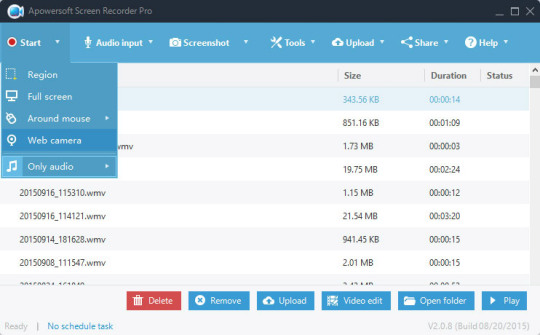
Conclusion
Apowersoft Screen Recorder Pro Free
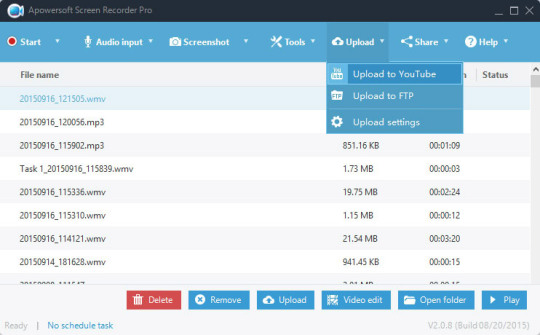
Screencast-O-Matic, Open Broadcaster Software, Debut Video Capture, ShareX, and Apowersoft may be the best free screen capture software that your kids need to screen record important clips. However, DemoCreator is the ultimate best screen capture software for Windows 10 in 2020 because it screen records fast-paced games as well, provides a full editing suite, allows webcam recording that enables you to use the picture in picture feature effectively, and exports in multiple formats to facilitate sharing. The small price that you pay for it will hardly bother you as soon as you begin using DemoCreator at home and work.
Apowersoft Free Screen Recorder is a robust application for users to record the screen of their Windows PC. You can choose the audio input (system audio and microphone audio), take simple screenshots, and annotate, add lines and arrows, and more. Users can then save and upload the recordings via FTP or YouTube and share on favourite social media portals.
How useful is this software?
Click on a star to rate it!
Average rating 4.7 / 5. Vote count: 27
No votes so far! Be the first to rate this post.
Version3.2.1Operating System SupportWindows 98, Windows 8, Windows 2012, Windows 2000, Windows 2008, Windows 7, Windows XP, Windows 2003, Windows 10, Windows VistaCurrent LanguageEnglishAvailable LanguagesEnglish, French, Polish, Chinese, Italian, Japanese, German, SpanishLicenseFreeDateFriday, April 20th 2018DeveloperApowersoftDeveloper URLhttps://www.apowersoft.com
Apowersoft Free Screen Recorder has a basic screenshot capture function and also has advanced features with different recording options as well as a task scheduler, which allows users to take scheduled screen recordings.
Key features include:
Incredibly simple screen recording.
Record the whole screen or custom region.
Apowersoft Download
Multiple audio mode support.
Screen recording share support.
No limit on record time.
Allows webcam recordings.
Record picture-in-picture.
Apowersoft Free Screen Recorder can be used for a range of scenarios on your Windows PC. You can record a wide variety of content and use built-in editing tools to create video streams, tutorials and demonstrations, live chats, and more. You can also export saved videos in a range of formats to suit your needs, including MP4, WMV, FLV, MPEG, VOB, ASF and GIF.
Even though it’s simple to use, ApowerSoft Free Screen Recorder does much more than just record your PC screen. It supports webcam recordings, and even allows the capture of audio alongside your video recordings. This means you have the ability to create facecam or picture-in-picture to take your videos to the next level.
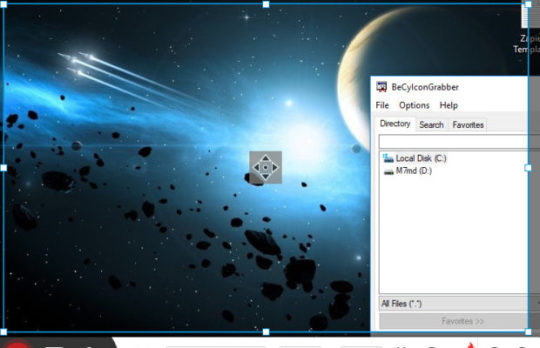
Overall, Apowersoft Free Screen Recorder is a great screen recording tool that is simple to use and has a couple of useful features such as the screenshot capture tool and the ability to choose the audio input. The application has a really easy to use interface and even novice users will be able to get to grips with the layout and functions.
Unlock more powerful screen recording features with Apowersoft Screen Recorder Pro.
Find out how to add facecam to videos using Windows PC.
4.7

1 note
·
View note
Text
PDF Merge
The Record Merge utility consolidates the contents of a "supply" file into a "target" file to create a single, merged document. Mp3splt offers a set of an open-supply digital audio splitter to separate mp3, ogg vorbis and FLAC recordsdata with out decoding or recompressing. It runs on Linux, Mac OS X, and Microsoft Windows working methods. With mp3splt you may cut up single MP3 and OGG recordsdata into smaller components in a very simple approach. Merely open up the file after which choose the splitting methodology you would like to use: set the break up points manually, inform this system to divide the file in line with silence breaks between tracks, use a cue file or search an online CD database for details about the album.
Proper-click (Management-click for Mac OS), and then choose Merge Clips from the shortcut menu. Click on the check field in front of each of the 2 similar information to merge. The utility is particularly useful when duplicate data are found in SmartOffice, e.g., when the Duplicate Records characteristic is used. However, the utility can be used to merge data that are not duplicates however are otherwise redundant. 2. Click on "Submit" button to start processing. The audio recordsdata you added to merge must have the same format and bit rate and many others. The brand new audio file will likely be appended to the latest audio file created. For example: You submit audio files A, B and C one after the other, the newest output audio file will be file A+B+C mixed collectively.
On this tutorial, I'll present you Learn how to Merge Multiple MP3 Audio Files in Audacity. The first thing that you must do is ensure that you have downloaded and installed the LAME MP3 Encoder. This encoder is required with a purpose to export audio in MP3 format. You'll be able to examine the separate tutorial I've created on find out how to install the LAME MP3 Encoder (see hyperlink under). Set the File popup menu to All Files, after which enter metadata for the merged clip. Any data entered into a property might be entered into the XMP for each of the part information that make up the merged clip.
@tony: I don't know of any tools for Home windows which can merge AAC (.m4a orm4b) tracks with a reasonably simple-to-use interface. If I did, I'd add it to this submit. Perhaps another reader will recommend a software they have used and like. MP3 Joiner is an easy and efficient FREE MP3 Joiner. It has the potential to combine, merge and Be a part of MP3 information into one new complete file. Key features of this MP3 Joiner might be listed as below. MP3 Toolkit is a collection of six separate audio manipulation instruments that are all useful in a roundabout way: Converter, Ripper, Tag Editor, Merger, Cutter, and Recorder. For this text, we're most interested in the Merger and Cutter.
Click the Add tracks button to pick out the music information to merge. The online app then displays the chosen tracks as in the snapshot immediately under. When iTunes pulls up the CD data you wish to merge, spotlight the tracks you want to merge. You can do this by right-clicking the first monitor after which urgent the Shift key for the other tracks. It's possible you'll be tempted to simply deactivate or delete one of the information however that will lose any historical past and data for that file. The best, and recommended possibility is to merge the information collectively. You'll be amazed (good and unhealthy) at some of the data that one report has vs the other(s) as you merge them together. You may also must know which information is accurate if discrepancies are present.
Note: For efficiency reasons, the Mass Merge Duplicates command processes a most of a hundred records. To merge more than 100 records, run the command repeatedly till all duplicates are merged. Moreover normal MP3 format, MP3 Toolkit helps most of well-liked audio & video formats like WMA, WMV, MP4, WAV, OGG, FLV, MOV, M4P, M4A and more, additionally helps top quality audio like FLAC and APE. With MP3 Toolkit, you are able to convert, lower, merge, rip and file MP3. With the observe within the clipboard left click on the location of the opposite track where you need to paste your music into. In the event you just need to merge, click on the place on the very finish of the track and press Ctrl-V to add the music there. You may select any other place if you happen to prefer that.
Step 4. Select the output format and next click on on Vacation spot" to specify output folder. After that, verify "Merge all tracks into one output file" box and then click on on Again. Wish to merge a number of MP3s into one file? Look no further… Our Free Merge MP3 is your final station. It might probably enable you to merge a lot of audio information with different formats into one larger file with one format similar to MP3, WAV, WMA and OGG with out trouble. With this highly effective application, it's also possible to combine many separate music tracks into one non-cease audio CD.
Weeny Free Audio Cutter ought to be another audio merging and splitting software program for you. The software program helps MP3, OGG, WMA and WAV recordsdata as the input audio codecs, the DRM protected WMA recordsdata excluded. Because of the constructed-in audio editor of Weeny Free Audio Cutter could be very helpful for creating customized ringtones or managing long audio recording recordsdata. Another excuse to choose the software program must be the different parameters you may choose to adjust the audio information, such because the sampling frequency, channel mode and audio bitrate. Just add a number of audio recordsdata into the listing, and merge these information into one audio file with the software program now.
So one of the best I can do is: use the instrument to merge all your m4a recordsdata into a smaller mp3 recordsdata. use a freeware mp3 merge instrument to merge all the mp3 information re-import the new merged mp3 file into itunes as an m4a file rename it as an m4b file. If you wish to join MP3s collectively, Merge MP3 is a straightforward program that does precisely that very effectively, and no extra. ID of the report to be merged. You have to specify PRODUCTID of the record to be merged. Merge the tracks right into a single, long track.
Click the Join button to merge mp3s the chosen tracks collectively. Be aware that it does take a while for the app to merge the recordsdata collectively. Getting into metadata You may enter metadata to a part clip or for all the merged clip. Simple tools in Salesforce will help you retain your contact database in line and up to date. Strive as you may, typically you come throughout duplicate contact data in the system. As a substitute of deleting one or a number of of the duplicate records and probably dropping useful info in these records, you should use Salesforce to merge contact information easily.
1 note
·
View note
Text
Mp3wrap Download
In terms of lower and be part of audio files (i.e., MP3) to computer systems, I often use audio modifying software program functions because I need to use the full potential of the pc, while on the smartphone you can use free audio cutter applications. Once the recordsdata have been uploaded, once more drag them one by one from the Consumer's Album" to the Timeline. The Timeline is situated at the bottom of the program's window. These recordsdata could be arranged as per the play order. To regulate the location of two MP3 files, drag them to the position of your selection. Be sure that you do not put one file over the opposite as a result of this would break up the file. Hit the Play" button in the Preview window to check the real-time effect. If you wish to edit the file earlier than changing, just click the Edit" button on the Timeline and perform the required edits.
Mp3 Audio Editor is function-wealthy audio production software program. Mp3 Audio Editor helps all key audio formats. It makes the program the whole tool for audio manufacturing. Mp3 Audio Editor will likely be attention-grabbing for professionals and amateurs as it enables you to carry out a whole lot of operations with none difficulties. It is a perfect solution for MP3 audio recording, enhancing and mastering. This system contains every part you have to create great sounding recordings and audio CDs, together with skilled instruments for recording, enhancing, enhancing and sharing. The user interface was designed with pace, accuracy and ease of use in mind.
Free Audio Editor's interface is a straightforward icon-driven affair, with no doubtlessly complicated menus and drop-down lists. The main attraction is an easy reducing tool, however Free Audio Editor also contains a superb metadata editor for music files (full with cowl art), and an awesome collection of export formats so you possibly can store tracks in a format appropriate for your playback system of alternative.
How To Use MP3 Merge - Download the program in a zip file from the developer here Extract the zip file and run this system - in our examples, we will use the instructions from the File menu but you may also use the equal icons on the toolbar. Split MP3 without change the audio format and high quality. To start out the be part of process, double-click the Magic Audio Merger shortcut in your Desktop.
You can download MP3 Toolkit without cost, which will be marked as Unregistered. There's no indication of whether or not this model limits options or has a time limit. Step three. Flip the "Be part of All recordsdata" button to ON. Head to the Output Format" part and choose one desired music format below the Audio tag. Then press the RUN" button to merge the music tracks.
Convert audio information of assorted codecs for your music player. Now, go to File > Export Audio and export your merged audio file. Finally, you need to enter a location, identify, and file extension for the file. Click "Add File" button to import mp3 recordsdata to this MP3 Joiner. Or simply drag and drop mp3 merge files files to the main interface of the program. Step 3. Click on on Merge" button to start out merging your information.

MP3 Cutter Joiner Free has a number of options for customers to use when choosing the area of the audio. As a primary risk, you possibly can go to the underside of the cutter and mp3 merge files input the beginning, ending or mp3 merge files length of the part. Another one might be shifting the sliders beneath the waveforms, one the place the section begins and the other where it ends. The commonest and easiest one is clicking the half where the part begins and moving the cursor with out releasing the left button of the mouse until the part the place the section ends.If you want to rapidly alter an MP3 with out compromising high quality MP3DirectCut allows you to minimize, copy, and paste in addition to change the amount, fade and normalize MP3 audio all without having to decompress the file. In addition to the fundamentals capabilities it has a built in ID3 editor, cue sheet help, loop play, and command line support. Save yourself the effort of decompressing and re-encoding your information over simple edits. Although the obtain is an installer, all utility settings are written to the native folder. The applying is fully portableвЂ"merely delete the desktop shortcut it creates after you install it to your flash drive. If you're searching for a straight forward option to quickly merge your MP3s together, check out MP3 Merge MP3DirectCut is freeware, Windows solely.You have two methods; either place the files one after one other on a single observe, and mix that down - or use Waveform view and Open>Append. This may put each monitor at the finish of the earlier one, and then you simply have to save the resultant file. Merge any parts of audio information immediately ( Partial Merge ). Talking of the popular MP3 joiner online services, is on the list certainly. And there's one factor for the audio merging, the added tracks should be in the same audio format and bitrate. Since you will merge MP3 recordsdata there, just take note of the bitrate. By the best way, is able to carry out as a splendid online MP3 cutter and joiner.Install the Movavi's Music Merger. Open this system file. Comply with the onscreen guide to place in Movavi Video Editor on your laptop. After the setup course of is completed, this system will open routinely. Cool MP3 Splitter and Joiner with fade in and fade out effects enables you to decrease up an MP3 or a WAV observe into small particular person items which are extraordinarily useful. The sound high quality within the meantime stays the similar as the unique recordsdata.
1 note
·
View note