#aikm guides
Explore tagged Tumblr posts
Text
Buying Diamonds* From IFC
*Refers to the premium in-game currency, whatever they may be called otherwise in each game.

This guide is only for players who may not already know how to do this. Here's also a friendly reminder to spend responsibly and for legal reasons, I'm NOT accountable if anyone decides to spend their life savings on 2 dimensional fictional men.
1. Log into your IFC account.
2. Make sure that you have already linked your game to your IFC account, and that this is the correct game account you're purchasing the currency for.
Guide for linking games to IFC available here.
3. Look at the top right corner of the main page and open the hamburger menu.

4. Tap on "BENEFIT" and then "イケシリマーケットとは".
5. Scroll down and look for this "イケシリマーケットを利用する" button that will take you to the shop.

6. Tap on the game you want to purchase the currency for.
I will be using Ikemen Villains as an example.

7. Choose the amount of currency you want to purchase and tap on "購入".

8. Check that this is the correct amount of currency you want to purchase and tick the checkbox next to "上記内容に同意する" to agree to the terms and conditions.

9. Enter your card details.
Don't ask me whether your card can be used, please ask your bank instead. The prices are all in JPY, bank conversion rates apply.

10. Tap on "購入を確定する" to confirm purchase.
The currency will be credited to your game immediately. If you don't see them, please reload your game. If you still don't, please contact customer service and not user archiveikemen on tumblr dot com.
11. In your game, you will see this white exclamation mark symbol.

Tap on it and you will be brought to this screen where it gives you information of your recent purchases on IFC.


15 notes
·
View notes
Note
Helloo i want to ask smth. When we hit t100 on collection event, do we get 99+ 4* card? In this case i'm talking about current ikevil event (eng), i'm conflicted whether to spend more to secure my position on t100 or no. I need to save some resources for upcoming events after all
I remember they announce this in past records event and black wedding event but they never announce it on other collection events, so i may be wrong.
Thank you in advance!
hello!
i see that ciele and nagi have already answered this question, but i'll also give an answer in case anyone else wants to know too.
usually, collection events will give one copy of the featured 4★ at 570 heart sends (assuming the player didn't go for the silver early clear bonus). subsequently, another copy will be given every 20 heart sends after that aka every 2000 hearts.

past records alfons&elbie was a special case that had +99 4★ as a ranking reward (like you mentioned). another one would be the marriage event held recently in the JP version, which EN will get in about a year's time.
so unless it's explicitly mentioned in the event's announcement or details page, ranking in t100 won't guarantee the player a +99 4★.
therefore, if you want +99 of this jude card for example, you need to send hearts a total of 2550 times (or 2530 with ECB).
5 notes
·
View notes
Text
Tags Guide
How to get around Niki's blog fast? What if the story isn't in the master-list? Or the hyperlink isn't working? Here's a quick guide to the tags I use here! I will also link this post in my pinned.
When searching within my blog, you can use the following tags:
Ikemen Genjiden

#ikegen masterlist
#ikegen prologue → acts 1 & 2 prologues
#ikegen main story / #<character name> main story
#ikegen story event
#ikegen collection event
#ikegen card story
#ikegen birthday
#ikegen misc → stories that are not in-game e.g. twitter events, special stories, collabs etc.
#ikegen_AoTP → Affinity of The Past story sales special stories
#ikegen news → official news and announcements for ikegen
Ikemen Villains
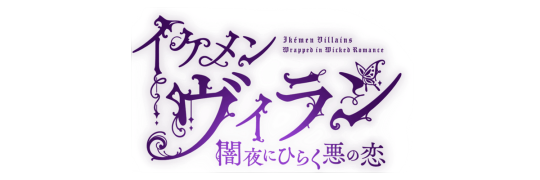
#ikevil masterlist
#ikevil profile
#ikevil prologue
#ikevil main story / #<character name> main story
#ikevil story event
#ikevil collection event
#ikevil bond / #<character name> bond story → bond stories
#ikevil birthday
#ikevil news → official news and announcements for ikevil JP
#ikevil en news → for ikevil EN
#ikevil misc → pre-release content, non in-game content
Morganatic Idol

#morudoru masterlist
#morudoru profile
#morudoru main story
#morudoru bond story
#morudoru misc
Other Tags
#askniki → answers to stuff i get in my ask box
#aikm guides → tutorials, guides etc.
10 notes
·
View notes
Text
How To Create Club Animate Account?
+ Linking Your Game to Animate ID

You might have noticed that the mission boards in the two +ONE games have a mission called "link your game with Animate ID".
In order to link your game app with your Animate ID, you will of course need a Club Animate account.
This post will provide an explanation on how to complete this mission. Please note that this guide is meant for users who are overseas and don't have an Animate card.
Creating Club Animate Account
1. Go to Club Animate website.
- Tap on the white button that says "新規登録はこちら".
- You will be asked to download the Club Animate app from either App Store or PlayStore, but there's also an option to continue using web/PC. Tap on the circled part that says "スマートフォンをお持ちでない方PCをご利用の方はこちらから新規登録" to use web version.
To make things easier for everyone, I will be using the web version as an example for the account creation.


2. Scroll down to this section. This is for people who don't have an Animate card.
- Tap on the button that says "アニメイトカードIDを新規作成".

3. Enter your email address.
※ It's recommended to avoid using @ icloud.com or @ me.com email addresses because the confirmation email may end up in your junk folder or automatically deleted.
- Afterwards, click on "確認する".

4. Check and make sure you've entered the correct email address you want to use for your Animate account.
- Then click on "次へ".

5. Enter your details in the first section (everything in the pictures I attached).
- Age verification: the age requirement for making online purchases in JP is usually 20 years old.
- Remember to opt out of their mailing list if you don't want to receive any promotional emails / e-magazines from Animate.
- Then click on "確認する".


6. Verify that all the information you've entered is correct.
- Then scroll down and tap on "登録する".

7. Mobile Number Verification (Non-JP).
- 1st pic: click the hyperlink circled in red.
- 2nd pic: select your country code from the drop down list and enter your mobile number.
※ Note that this function may not be available in some countries. If your country isn't an option, I'm sorry but I can't help you either.
- Click on "認証コードを送信する".
- Follow instructions in 3rd pic.



8. Account creation complete.
- Once you see this page, you have successfully created your Club Animate account.

9. Head back to the main website and login.
- You will be asked to verify your identity via a SMS code. Refer to Step 7 for the process of obtaining the code.
- Keep this site open. Don't logout. Make sure you're not using incognito mode or private mode on your browser.

Linking Your Game
I will be using screenshots from Koihana Bakumeiroku as examples. The process is the same for Morganatic Idol.
1. Go to your game.
2. Open the game's menu.

2. Tap on the game's settings.

3. Go to accounts centre.

4. Tap on the "連携する" button next to Club Animate's logo.

5. Tap on 'OK' when you see this pop-up. The message is just letting you know that you're about to link your Club Animate ID to this game account you have open.

6. Login to Club Animate.
- Tap on "ログインを続行" if you left your Club Animate account logged in and the webpage open. This will save you the re-login process.
- Otherwise, tap the "CLUB animateにログイン" to login.
6.5 If you need to re-login. Tap on the three lines at the top right corner and be redirected to the login page.
- NOW LEAVE THIS PAGE OPEN and go back to your game app.
- Repeat Steps 1 to 6, this time you tap on "CLUB animateにログイン".

7. Tap the button "このゲームであそぶ".

8. Consent to the game accessing your personal data from Club Animate.
- Click on "同意して次へ".

9. Tap on "アプリに戻る" to return to the game.

10. Once you see this pop-up message, you've successfully linked your game with your Animate ID.

#+one by ikemen series#aikm guides#morudoru guide#koibaku guide#cybird ikemen#cybird otome#morganatic idol#koihana bakumeiroku
6 notes
·
View notes
Note
About routes walkthroughs...
Sorry, but is there a site about koihana bakumeiroku walkthrough? I've been trying to play I was trying to play, but the options are very complicated due to my translator and my little understanding of Japanese 😭😭😭
hi hi there are !!
Gamerch: https://gamerch.com/bakumeiroku/
* Gamerch contains some h3nt4i ads around the webpage, although not as many as gamebox. You might want to try the alternative below if that's something you mind.

2nd — 5th Options: Saito Hajime, Kido Takayoshi, Hijikata Toshizo, Katsu Kaishu (not released yet).
Otome Game nabis: https://www.otomegame-nabis.com/恋花幕明録攻略まとめ一覧/

3-1 : Saito Hajime
3-2 : Kido Takakyoshi
3-3 : Hijikata Toshizo
6 notes
·
View notes
Text
no one asked but in case anyone wants to search for route walkthroughs of ikeseries games unavailable globally, you can google "<game name in jpn> <character name in jpn> 攻略". i usually check out the sites like heroine navi, gamerch, and risemaranking.
* for gamerch, sometimes the options aren't in the right rows in their tables. so you might want to double check whether the +4/+4 row text is the same as the in-game text before making your choice.
game box red is also an option especially for ikemen genjiden, but the page is covered with h3nt4i ads so i tend to avoid that site due to security concerns.
** gamerch also contains some h3nt4i ads around although not as many as game box red, so please take note of that if it's something that bothers you.
if you want to copy paste the names...
Ikemen Villains イケメンヴィラン
William Rex : ウィリアム・レックス
Harrison Gray : ハリソン・グレイ
Liam Evans : リアム・エヴァンス
Elbert Greetia : エルバート・グリーティア
Alfons Sylvatica : アルフォンス・シルベチカ
Roger Barel : ロジャー・バレル
Jude Jazza : ジュード・ジャザ
Ellis Twilight : エリス・トワイライト
Victor : ヴィクトル
Ikemen Genjiden イケメン源氏伝
Minamoto no Yoritomo : 源 頼朝
Kajiwara Kagetoki : 梶原 景時
Adachi Morinaga : 安達 盛長
Taira no Shigehira : 平 重衡
Tamamo : 玉藻
Minamoto no Yoshitsune : 源 義経
Musashibo Benkei : 武蔵坊 弁慶
Nasu no Yoichi : 那須 与一
Kurama : 鞍馬
Kitsuji Sueharu : 橘次 末春
Abe no Yasuchika : 安倍 泰親
Ibuki : 伊吹
Sutoku • Akihito : 崇徳・顕仁
⤷ for IkeGen act 2 stories, please search "イケメン源氏伝 <character name> <character name> 第二部 攻略"
e.g. Minamoto Brothers route = イケメン源氏伝 源義経 源頼朝 第二部 攻略"
let me know if there's anyone else you want me to add to the list
83 notes
·
View notes
Note
Hey, sorry to bother, I just figured you'd probably know, so, do you know how to recover your account in ikemen villains?
My storage is kinda full and I wanna know if I can come back to this one later without losing all my progress or if I should consider uninstalling other stuff, so, yeah.
hello!
it's possible recover your account without losing game progress. although, personally, i'd uninstall other stuff because of the small chance of me forgetting my recovery code or password 😹
i'll put the guide under the cut because it's going to be quite a long post.
before you delete the game
1. go to the game's settings via the menu.

2. tap on the button at the top right

3. set your account recovery password — the limit is 7 characters. you will need this password to recover your account.
top: enter password
bottom: re-enter password

only when you see this message, your password is successfully set.

this ID over here is your account's unique recovery code. please keep this code in a safe place because you will never get your account back if you forget the code. remember not to share the code with anyone.

recovering the account after reinstalling:
1. tap on this at the bottom of the game's main screen

2. enter your recovery code (top) and password (bottom)

3. once you've entered the details, tap on this button.

and there you go, you have your account back.
TAKE NOTE:
every time you use a recovery code, you have to set your password again via the game settings. you will receive a new code. basically, recovery codes are single use.
if you're transferring your game data across operating systems (e.g. iOS to Android), your diamonds will be lost. this also applies to logging into your account on a new device with a different operating system.
15 notes
·
View notes
Text
How To Pre-Register Via IFC?
This is a tutorial post for pre-registration via the Ikemen Fanclub site. For this, you will need an IFC account. Tutorial for account creation can be found here.

1. Go to Ikemen Fanclub website here.
2. Log in.

3. Scroll down until you see this for Mobius Chord or whatever game you're pre-registering for in the future because I can't always be here to update this tutorial with the latest games.

4. Just tap on the image. Once you see this message and "事前登録済", you've successfully pre-registered for the game!


10 notes
·
View notes
Text
Ikemen Fanclub Account Creation Tutorial

This is a brief guide to creating an account on Ikemen Fanclub (IFC)!
1. Go to the Ikemen Fanclub website here.
2. Tap on the button on the left that says "無料会員登録".

3. Enter your details.


4. Confirm your details.

5. Accept the terms and conditions by tapping on "登録".
I won't translate it because it's too long. You google translate it if you're the type to read T&Cs. I'm not.

6. When you see this message, go to the email address that you entered and check for a confirmation email (refer to second pic).


7. Tap on the link in the confirmation email and once you see this message, you've successfully created your IFC account.

Oshi Selection

推し彼変更 = change oshi
推し彼ス��ル変更 = change oshi's photo
This should be very self-explanatory. You pick your fav character from the drop down list after clicking/tapping on "推し彼変更" and tap on the "戻る" button once you're done. You can ask in the replies or my askbox if you need help identifying which guy is your oshi.
29 notes
·
View notes