#ajaxsearch
Explore tagged Tumblr posts
Text
Laravel 9 Autocomplete Search using Typeahead JS Tutorial
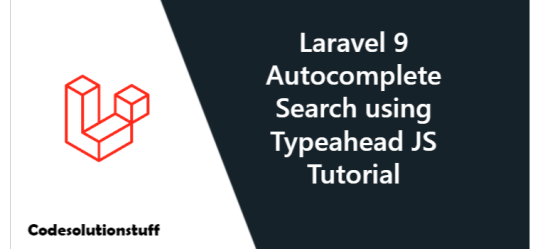
I'll show you today how to use typeahead js to make autocomplete search in Laravel 9. We'll demonstrate a typeahead js-based Laravel 9 autocomplete search. We will demonstrate how to create a search autocomplete box in Laravel 9 using jQuery Typehead and ajax. I'll utilize the bootstrap library, the jQuery typehead js plugin, and ajax to add search autocomplete to my Laravel 9 application. Here, I'll offer you a detailed example of how to use typeahead js with Laravel 9's ajax autocomplete search as shown below.
Step 1: Install Laravel 9 Application
Since we are starting from scratch, the following command must be used to obtain a new Laravel application. Open a terminal or a command prompt, then enter the following command: composer create-project --prefer-dist laravel/laravel Laravel9TypeheadTutorial
Step 2: Database Configuration
Configure your downloaded/installed Laravel 9 app with the database in this stage. The .env file must be located, and the database setup information is as follows: DB_CONNECTION=mysql DB_HOST=127.0.0.1 DB_PORT=3306 DB_DATABASE=db name DB_USERNAME=db user name DB_PASSWORD=db password
Step 3: Add Dummy Record
I'll create fictitious records for database table users in this stage. Open the DatabaseSeeder.php file by going to the database/seeders/ directory. Add the next two lines of code after that. use AppModelsUser; User::factory(100)->create(); Then, launch command prompt, and use the following command to go to your project: cd / Laravel9TypeheadTutorial Open your terminal once more, and then type the following command on cmd to create tables in the database of your choice: php artisan migrate Run the database seeder command after that to create dummy data for the database: php artisan db:seed --force
Step 4: Create Routes
Open the web.php file, which is found in the routes directory, in this step. Add the following routes to the web.php file after that: use AppHttpControllersAutocompleteSearchController; Route::get('/autocomplete-search', )->name('autocomplete.search.index'); Route::get('/autocomplete-search-query', )->name('autocomplete.search.query');
Step 5: Creating Auto Complete Search Controller
The following command will be used to create the search AutocompleteSearch controller in this stage. php artisan make:controller AutocompleteSearchController The AutocompleteSearchController.php file will be created by the aforementioned command and placed in the Laravel8TypeheadTutorial/app/Http/Controllers/ directory. Subsequently, include the following controller methods in AutocompleteSearchController.blade.php: Read the full article
0 notes
Text
MBStore v2.1 - Digital WooCommerce WordPress Theme

Easy Installation & Setting Fully Responsive Unlimited Colors Powerful Admin Advanced Meta Options Demo One-Click Installation Live Preview WP Customizer Compatible with WordPress 4.9+ Read the full article
#ajaxsearch#coolfeatures#digitalstore#ecommerce#ElectronicsStore#filterajax#MBStorewordpresstheme#mobile#pagebuilder#reduxframework#seooptimized#shopping#swatches#trend#unique#woocommerce
1 note
·
View note