#and if i move to linux i'll still be able to use all my things for development
Explore tagged Tumblr posts
Text
i can't believe a worldwide outage is what's convincing me to move to linux, thanks microsoft and kiitos finland 🫡
#i was considering it for a while because windows is the most bloated shit ever#and if i move to linux i'll still be able to use all my things for development#i'm already using open source software (godot/vscode/libreoffice etc) so by switching to linux i'll break free fully or something lol#i'm doing more research to make sure i can run everything fine and then it's go time#medoh squawks#linux
4 notes
·
View notes
Text
yt-dlp: An Installation and Use Guide
This guide specifically walks through how to download and use yt-dlp on Windows, but if you have a Mac, you should still be able to follow along. Just make sure to download the Mac version of software whenever the option comes up. I'm also going to be assuming that you have a 64-bit Windows system. The standard today tends to be 64-bit for PCs, but if you're not sure and you want to double check then go to Settings -> System -> About -> Device Specifications -> System Type.
This guide also focuses on the command line version of yt-dlp (accessed on Windows by typing cd in the search bar). If you prefer to access the program through a GUI, you'll need to download additional software. Here's a link to help you get started. (LINK)
If you have any specific questions that you can't find an answer to within the linked resources, feel free to reach out and I'll do my best. Also, as someone who can be incredibly computer illiterate at times, I'm writing this guide in a way that explains a bunch of things I used to be confused about, so sorry if it goes over something in too much detail.
Resources:
These are just some handy links in case you run into a problem.
The yt-dlp GitHub page (has literally everything you might need)
The r/youtubedl wiki, includes a list of common errors and FAQs
Installing:
Click on this link. It will take you directly to the section on the yt-dlp GitHub page where you can download the program.
Feel free to download whichever version works best for you, but I recommend scrolling down to RELEASE FILES and downloading the version that works for your system from the Recommended section. I've included a picture below.
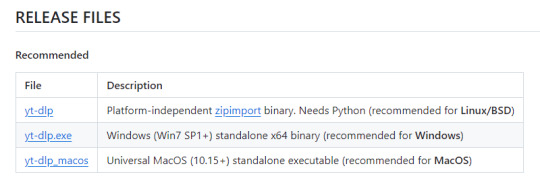
Once you've clicked on your version (yt-dlp.exe for Windows users), yt-dlp will download automatically. It should show up in your Downloads folder.
FFmpeg:
To merge video and audio files (which helps you get the best quality from youtube possible), you also need to download FFmpeg.
Scroll down even more to the DEPENDENCIES section.
Click on that first link. It will take you to the FFmpeg webpage. Clicking on Download in the sidebar will take you to a page full of different versions of FFmpeg. DO NOT CLICK on the big green button in the middle of the page. What we need is a version that is already compiled.
Find the section that looks like this (titled Get packages & executable files):

If you're Mac, pick accordingly. If you're Windows or even Linux, I actually recommend you download from this webpage. It contains the same versions as the Windows builds by BtbN but is instead managed by the developers of yt-dlp.
Find the one titled "ffmpeg-master-latest-win64-gpl.zip" (I've included a highlighted picture below for reference).

That will download and go into your Downloads folder too.
Setting up a Folder:
The easiest way to use yt-dlp is by placing it and FFmpeg into a folder. You can store the folder wherever you want, but you will need to remember (and type out) the path to the folder every time you want to use yt-dlp, so I recommend not making it too deep.
What I did was make a folder titled "yt-dlp" within my Desktop folder.

Move the yt-dlp application from your downloads folder to your new yt-dlp folder.
IMPORTANT: Assuming you also placed the yt-dlp folder into your Desktop folder (and assuming you are a Windows user), then the full path to your new yt-dlp folder should be C:\Users\YOUR_USERNAME\Desktop\yt-dlp. Fill YOUR_USERNAME in with whatever your profile is called on your PC.
For the FFmpeg zip you downloaded, extract the zip file into your new yt-dlp folder by clicking the zip, clicking Extract all from the tool bar, and then entering the path to your yt-dlp folder. Everything within the zip is already stored into a folder, so you don't need to create a new folder just for FFmpeg.
Now you're ready to go!
Using:
This section is going to be almost exclusively Windows-focused because I've never used a Mac before and I don't know how the Mac command line varies from the Windows one. I'm also not going to go into any details. If you want more info or to explore the options, I recommend checking out the links in the Resources section.
Type cd and then press enter into the Windows search bar to bring up the command line. If you've never used the command line before, this is what it looks like:
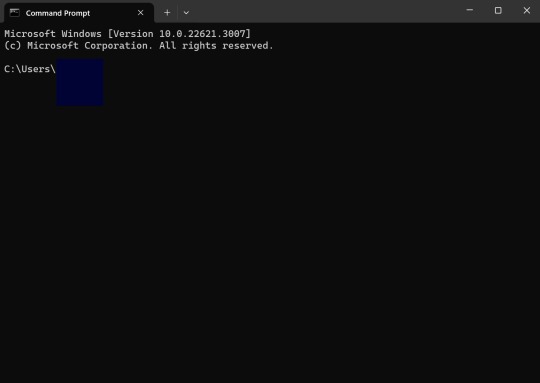
I covered up my username with that blue square.
Type the following into the command line:
cd Desktop cd yt-dlp
This will take you to the same place where your yt-dlp application is stored. You must cd into the appropriate folders every time you want to use yt-dlp.
YouTube, Twitch, and Most Websites:
Find a link to whatever YouTube or Twitch video that you want.
Into the command line, type yt-dlp followed by the link you want to use. This is what it should look like (the red is what you type):
C:\Users\YOUR_USERNAME\Desktop\yt-dlp> yt-dlp https://www.youtube.com/watch?v=hECaXfk2Wo4
Press enter and viola! Your video should download! It will automatically go into your yt-dlp folder.
Twitter:
Twitter forces you to log into an account to view a video, so you have to give yt-dlp your account information if you want to download anything. I understand being wary of doing this.
The easiest way of going about this is by typing:
yt-dlp https://www.youtube.com/watch?v=hECaXfk2Wo4 -u YOUR_TWITTER_USERNAME -p YOUR_TWITTER_PASSWORD
And then your video should download as normal.
Alternatively, you can use your browser cookies as explained here.
Updating:
Here is the section on the GitHub that explains updating. Basically, type yt-dlp as if you want to download a video, but instead of also adding the link, add -U at the end.
Uploading:
If you want to upload a video or clip to tumblr and it's not working, my number one advice is to rename the video file to something simple and add .mp4 at the end. If that doesn't work, try converting it (either with yt-dlp itself or an online website). Sometimes you just have to fiddle with things before they work the way you want. Good luck!
#yt-dlp#youtube-dl#speaking#i generalized this but i use yt-dlp almost 99% for various clips which is why I'm putting this post here for you guys
14 notes
·
View notes
Text
Sorry for the extended absence. The Riven 2024 remake came out on the 25th, then I went on vacation to see my aunt, then we all got covid from me going through the airport, I spent like a week and a half recovering from covid and eventually finished Riven, and now I've been decompressing a bit from all that by booting up Stardew Valley 1.6 for the first time since it came out. Eventually I will reboot back into linux and finish listening to the other two Locked Tomb audiobooks, maybe I'll do that this weekend.
Here's some Riven remake thoughts under the cut:
I dislike the animated characters compared to the live action from 1997, but I like that they kept most of the original recorded dialog (from what I've seen, I think the only rerecorded dialog was Atrus?), but the animated characters weren't as bad as I was expecting, so I guess there's that. I'm guessing they probably had to do this because they didn't have 3D recordings in 1997 that would have looked good with the free movement during cutscenes and VR?
I didn't like that the camera angle was locked to the cursor at all times, I feel like they could have done what they did in Exile and Uru and had right click unlock the cursor, that system worked perfectly in those games. It got a little odd during the cutscene where Gehn shows you the trap book, since I guess they wanted you to be able to click on the trap book without moving the camera, maybe because moving the camera significantly during the cutscene triggers the cutscene to end? I didn't play with it a lot, so I'm not sure. But during that cutscene, there was a weird thing where the cursor could move freely, but the camera would follow it slightly after a delay, and it was kind of disorienting
I like the new number system. It never really made any sense that the Moiety would be using D'ni numbers in their puzzle to enter Tay, or that Catherine would use D'ni numbers in her personal journal. I think the Rivenese numbers are much better incorporated into the animal puzzle than the D'ni numbers were in 1997, actually, and I like that you still have to figure out the D'ni number system even though it's no longer used in the specific puzzles it was used in in 1997
I really love the new conception of what the domes are, and why they exist, and how you use them to travel between islands. I also kind of like that you can access Prison Island before accessing Age 233, and actually have to access it before solving the animal puzzle
There was so much potential to the remade animal puzzle, but I feel like the actual implementation fell on its face. The lens was perfect for the puzzle, and so was the idea of using it to find the clues and the numbers, and the numbers themselves were perfect for the puzzle, but the clues were just not it. I was not able to make the clue for totem #1 appear in the game, even when following a guide, I suspect the game is just bugged in this particular place. Totem #6 showed me the wrong animal picture for some reason, not sure if this is a one-time glitch or an actual bug, I'll have to check when I replay the game. Totem #3 and #5 both had a moth as their clue, but obviously it's not possible to choose the moth twice, so this was what ultimately lead me to look in a guide. Apparently #3 is the moth, and #5 is for some reason the frog. After completely the whole game I still don't know what the frog had to do with the moth or how I was supposed to say, hmm, yes, a moth, obviously I'm meant to choose the frog for this one. Also, one of the guides I came across described the sunner as a "toucan", like, dude, have you literally ever seen a picture of a toucan, do you for some reason think a toucan is an animal with four flippers and no wings and flat duck bill, what on Earth would cause someone to describe that shape as a "toucan"? Anyway, I think this part of the game definitely could have been better
I'm a bit confused by the redesign of the prison. The in-game text now identifies the prison as being Gehn's former office before he moved to Age 233, and so I guess it was redesigned so that the elevator no longer has bars for that reason. But we still have information in the game that Gehn would go up to interrogate Catherine periodically - I feel like he would have modified the elevator to allow him to use it without releasing her, the way it worked in the 1997 version. Instead, in this version, we have this thing where you have to go through a railing, off the beaten path, all the way out to the Moiety totem, and then climb a series of ladders and parkour across some precariously placed boards to talk to Cathering through the bars on the outside of the prison. The proximity of all this to totem made me initially think that the Moiety were coming out here to talk to her (since the domes are no longer protected with a password and the Moiety know how the solve the fire marbles puzzle according to Catherine, and must therefore also know how to use the domes to travel between islands) and Gehn was unaware of this route. But since it's now the only way up there without freeing her, Gehn must have been using it, too. I really can't see him assembling this whole parkour arena to get up there, he would have at least built a stairway or another elevator or something. During the course of the game, you discover another rift into the star fissure on Temple Island, and it gets patched up with honest-to-god metal plates after a pretty short period of time. When Gehn needs to get stuff built, he seems pretty efficient about it, and I get the feeling that Catherine has been imprisoned for a while now. There's also kind of a odd thing about the elevator - the elevator can't even be called on the first floor without the password, which does make sense if this was Gehn's private office originally. There seems to be another place to enter the code upstairs too, but it's been broken. Naively you might guess that the code was needed to leave the office, too, and that's how Catherine was imprisoned (which is dumb and also a fire hazard, but I think it's actually totally in character for Gehn to create things which are dumb and also a fire hazard), but this doesn't work, since after Catherine leaves the prison you are still able to call the elevator back up so that you can leave after her. So I'm not sure what the broken code entry is supposed to mean, there
I like that we got to see a bit of Tay and Age 233, although there wasn't a lot to do there. I wonder why Gehn had the smaller wooden Moiety totems on Age 233? Seems out of place
I haven't played through all the bad endings, and still have nine locked achievements on Steam. When I eventually get bored of Stardew again, I'll probably go back and 100% it and see the bad ending content
4 notes
·
View notes
Text
Alrighty.
All 3 dragon age games are now in a highly playable, no bullshit-with-controls / smooth-n-easy state on my steamdeck. All are still vanilla.
I know that installing mods on steamdeck is a little clunky but people have managed to make it work. Also, fwiw, I almost never use mod managers and just do things my hand at the console window level so, idk, not sure how much of the clunkiness is true clunkiness (because linux, because of using wine, etc.) vs people just not familiar with working in a unix command line terminal (or even a dos command line terminal window if on windows) and using standard tools to move things around in the game's file structure.
TBD what this clunkiness people mention on reddit is all about. I'm sure I'll figure it out.
The to do list is now;
1. reworking my canon world states for canon 1 and canon 2 in the Keep so I can play my two inquisitors
2. generating "fake" da:o/dao:a final state save files for canon 1 and canon 2 so I can immediately start either of my two hawkes without first slogging through DAO+all DLCs 2x. ;)
3. installing a minimal set of mods on steamdeck
...
From what i have seen so far, the games run really well on SteamDeck. Haven't spent time messing with tweaking graphics to max performance for when plugged in -vs- save-my-batterylife when unplugged. Steamdeck does indeed chew through battery power.
...
Once I succeed at this, I might see what -- if any -- modding I want to do for CP2077 on steamdeck, although probably not too much because CP77 does indeed push the steamdeck hard and any mods for virtual photography really just want to live on my far more powerful gaming PC. That said, being able to use the steamdeck for being immersed in V's story and then jumping over to Sitting At My Desk In Work Mode whenever I want to engage in VP'ing sounds like a smart thing for me. (the problem with playing CP77 at my PC is that I just cannot get anywhere in the story because all I want to do is photograph everything.....)
Other point of note: enjoying how this is making me learn extra things about steamdeck's capabilities, hardware, etc.
2 notes
·
View notes
Text
I'm getting a new laptop for Christmas, and it's made me completely stop doing anything, cause those things will be so much more exhilarating once I get my new laptop! (Nothing will change)
(This is also my excuse for barely posting, I have nothing to post about cause of this laptop excitement, which is causing me to have nothing to do, cause I'm not doing anything, cause laptop that will realistically barely change anything)
-
Actually, y'know what? I was gonna end the post there, but instead, let me talk about this laptop I'm getting! This is my topicless talk after all, I need to be more topicless.
Okay, so I currently do nearly everything on my "Focus", a custom built Windows PC. When I say nearly everything, I mean I write on this, I view my drawings on this, I render on this, and I play my games on it!
I also have a laptop, an Inspiron 3000, which is so fucking bad, I had to install Zorin OS on it, and use it exclusively as a word processor, and it still lags! If I ever want to write after I've shut off the Focus, I use the Inspiron!
It's so bad however, that I refuse to use it during the day, when I have the Focus on, which is when I do most of my writing. So, I have all my files on the Focus, meaning I have to copy them to the Inspiron whenever I want to work on them before bed...
-
THIS is where I got the idea for the new Laptop! If I can get something decently fast, then I can just keep the story files on it, and back them up to the Focus once every week. This way, I don't have to plan for writing at night, so if I randomly think of something, I can just write it down.
For the new laptop, I decided to go for a 2-in-1, cause I might as well, I've always wanted one. I also decided to go for a Dell Latitude, as my first PC was a Latitude E6500, so I have a good experience with them!
This lead me to finding the Latitude 5289, a laptop that meets all my requirements! And even has a PEN!!!!!! It doesn't officially support Windows 11, (and the Pen doesn't have full compatibility with Linux) but that's not gonna stop me.
-
Anyway, so the idea is, I can try using it to aid with artwork, specifically for making VRoid models! As I'll now be able to draw the hair on, as well as drawing better template textures in VRoid, which should make it easier to make them in Medibang!
I can also use it for modeling in Blender! Obviously, the Focus is where I'm going to do renders and such, since it's far more powerful, but for making props for renders, it should be fine!
Like I said, I'm also going to be moving all my story files to it, meaning I can work on them at night! And I don't need them constantly open on my Focus! I can also work on them outside my room, meaning it should help me spend less time in here, which will likely improve my creativity!
-
Now then, those first 2 might sound amazing, but I'm gonna blow your mind! I'm already planning to get an app for my Tab S4 which turns it into a drawing tablet for my Focus, meaning I'll be able to do those things directly on the Focus... with a considerably more accurate stylus... and I knew this before choosing the laptop... yet still chose it over a more powerful one that just lacked the pen...
Yeah, I might be a bit of an idiot, but screw you! This laptop is just meant to be a word processor, meaning I only need more power if I have the pen! (Assuming I can run all my writing apps without the extra power)
-
Anyway there, I'm finally making this blog more topicless! No more Topical Talk!
0 notes
Text
A quick early-game review of the Rusty's Retirement demo
It more or less works on Linux, but it doesn't have the "have this game reside at the bottom of the screen" aspect that it has on Windows/Mac machines. There's a workaround for me so that's not the end of the world, but well, Proton has quirks!
Oh, yes, actual review!
I'm still fumbling my way through it, but I'll definitely be buying it when the full version comes out. I have an underpowered Win11 machine that it actually plays really well on (I guess because it's only 1/3 the screen + it doesn't strain things all that much).
Anyway, the plot is that Rusty, an old robot, has retired to do gardening/farming. Just like any farming sim (that's just plants) , you sow a variety of crops. It's an idle game in the vein of Cookie Clicker, so all you do is place seeds; Rusty does all the watering and harvesting for you.
Here's the notes I've taken so far:
Growing crops: You start with a 4x4 grid, a well, and a bunch of cleared ground. Rusty isn't going to be chopping wood or breaking stones here. You also have access to three initial crops. Once you've grown a certain amount of these crops you get access to the 4th crop and so on. Each new crop requires you to grow a certain amount of other ones - these vary. Some crops can be picked a couple of times before they have to be replanted.
Currency: There are two. One is "spare bits", which you gain by harvesting crops, and the 2nd is "biofuel", which you create with one each of three different crops using a biofuel converter (one is already placed on your farm for you. You'll need both to buy certain things, as well as use certain conveniences. Currently, you can sell biofuel for about 10 spare bits.
Building things: You can build plots, but also conveniences for Rusty. For example, you can put together a robot that will help water your crops, or another one that helps with the harvest. (The harvest one is a spider, so if you're phobic... yeah.) You can also build another well, a storage, a bench for Rusty, or homes for other characters.
There is a small amount of land that you can use in the demo; presumably you'll be able to expand this land in the full game.
You can also build houses that will get you, for example, a companion that helps out with the gardening, a shop where you can buy decorations, or a shop that will improve your helper robots. There's even supposedly one that will seed your gardens for you.
Right now you can't move buildings. If you have to move something, you have to demolish and rebuild it and lose everything you paid for it. You also can't move Rusty's house.
All in all, despite the issue with Linux (which is not the dev's fault), I'm really enjoying this and can't wait for the full release!
Edit: Found out why the behavior was weird on Linux. The dev basically set up a full-screen game, then make the top 2/3 of the screen transparent and the stuff behind it clickable. Proton doesn't know how to handle this so give you a black screen for the top 2/3rds.
0 notes
Text
Version 555
youtube
windows
zip
exe
macOS
app
linux
tar.zst
I had a good week. There's some cbz/Ugoira follow-up, nicer system:time parsing, and much better boot error-handling.
full changelog
highlights
The CBZ/Ugoira stuff last week went ok! We had a few too many false positive Ugoiras, so that test is tightened up, and those files should soon become CBZs. For false positive CBZs (i.e. just a zip of CG images or similar), we don't have a good automatic solution, but I still plan to roll out 'force this file to be this filetype' tech in future so we can, amongst other things, assign these fixes manually.
The various 'system:archived since xxx' predicates' parsing is now plugged into the same excellent date parser we are using in the downloader system. If you type them in, they'll now take all sorts of date phrasing. Try 'since 01/05/2016' or 'before june 2022' into the autocomplete--you may even be able to use your own language!
There is still a little work to do with the 'since/before x time units ago' variants, though. In some unclear cases (including foreign languages), the before/since may be flipped to what you type. Also, I have decided to soon migrate these predicates to just store days and hours (no more year/month). You can still enter '1 year ago' with this new parser, but on my end, trying to calculate leap years and weird month durations has caused too many problems, so I am going to simply pull back over the near future and let you put 365 or 30 in yourself! In any case, give this stuff a go and let me know how you get on.
When the hydrus client fails to boot really early on, before the main UI system is live, it should now nonetheless pop up a dialog saying what happened! The only way this will fail is if the problem with the boot is the Qt UI library, lol. In either case, the 'hydrus_crash.log' file is still made on your desktop.
After talking it out with users, I have decided to move towards dropping the image library OpenCV from the program. It has served us well, but it is often difficult to install and a bloat, and our flexible alternative, Pillow, works extremely well these days. I'm not ready to flick the switch yet, but we have done work here and there, and if you would like to help me test this out, please hit the 'IN TESTING: Load images with PIL' checkbox under options->media and let me know if you have any images that suddenly load incorrectly.
The String Splitter and Joiner objects in the parsing system now accept \n and \t for newline and tab. If you need to split or join by \, use \\. To not break any existing parsers, existing objects that have a \ have been updated to have \\.
next week
I only have two more weeks in the year, so I'll just do some cleanup and little jobs.
1 note
·
View note
Text
also yeah, give linux a try. you can run linux inside of a virtual machine or you can "dual boot" it so you can run it on your computer without deleting your windows installation. Put it on an old laptop or something.
I've not personally used it but Mint is often recommended because of the Cinnamon Desktop with how similar it is to windows.
I prefer KDE Plasma, which also is very reminiscent of Windows, but is VERY customizable. It's available for a wide range of distributions but for beginners i'd say try Debian, or Fedora.
KDE Plasma as well comes with "Discover" basically a sort of "app store". and unlike windows or macos, you shouldn't ignore it! it's actually very good, and just a frontend for the package manager you already have. You do not have to go to websites and download installers and stuff, very often everything you need can be found in there. Things that are not in there can often be found as "appimages" which are whole apps in a single file, flatpaks, which, idk but there's a lot of them and you can add them to discover for auto updating. and then just packages you can manually install, which are ".deb" files for Debian, and ".rpm" files for Fedora.
One thing a lot of people will ask about is compatibility, and it's true a lot less things work for linux, but this is getting increasingly rare. Games especially, the only ones that dont work these days are games which SPECIFICALLY and INTENTIONALLY block linux, (Apex Legends, Valorant, Fortnite), otherwise most games run completely fine, even if there isnt a native version, Steam is able to run things through a compatibility layer, and i've had great results with it. Check what games you play here, out of the 524 games i own (jesus christ) ONLY 15 flat out refuse to work on linux.
Adobe products can work, though with quite a bit of setup and it REQUIRES piracy (or a legal copy, but you have to crack it). Microsoft Office can be used in a browser. Unless you are doing industry level stuff, most stuff just works and if it doesnt there's workarounds. Adobe is stupid though i'll give it that.
You don't need to use the command line, you dont need insane computer knowlege to install it or use it.
Other goodies:
Most things to do with the system can update without restarting. On the rare occasion it needs you to, it just waits for the next time you reboot, it will never force you to restart. The system packages are managed with the same thing as your apps and stuff, so everything can update all at once from one place.
Much less bloat, like. There are some distributions which basically come with nothing but the bare minimum, like my current one didn't come with a GUI. Most distros though come with everything you need to get started using the computer immediately, without any fuss.
if you dont like something, hit da bricks! all of your stuff is in your home folder, configs for apps, all your user data. if you dont like a distro move somewhere else and move your configurations and stuff to the new one. Also, if you have an issue with something, it's likely someone else doesn't like it as well, and has made a fix or an alternative.
As someone with a lot of computer knowlege, linux is so much easier to troubleshoot and fix issues when they happen. There's also so much support and help and forums for linux compared to windows, and with windows the top answer is just always "did you run the stinky troubleshooter which takes an hour and tells you nothing" and "did you DISM and sfc /scannow" and if the answer is yes to both and you still have the issue you're just screwed and have to reinstall
btw when windows 10 goes out of service, move to windows 11 or linux. by staying on an OS which doesn't get security updates, your computer is much more at risk for attacks.
also yes everyone hates windows updates it makes you restart ur computer or whatever but please do them for security reasons. it is also a good idea in general to restart your computer once every few days regardless.
Windows 11 is perfectly fine for me as long as you:
DO NOT link a microsoft account to it
Remove all the copilot and ai crap and revert a few things like the right click menu. you can do it registry tweaks but winaero tweaker is a much easier GUI option. it works for windows 10 as well i would recommend it
i cannot stress this enough (assuming those two things), other than some UI stuff it is literally the same exact operating system and i got used to the change almost instantly
The settings app is a lot better on windows 11, and the control panel is still there and still the same
It's not any better or worse performing for games or productivity.
Nothing that i previously used on windows 10 broke, and there wasnt any huge annoyances or issues that windows 10 didn't also have.
I AM AWARE of the TPM 2.0 chip requirement. TPM 2.0 has been standardized for 10 years now, if your computer's motherboard was made in that time, it very likely has it. Windows might say you dont have a tpm 2.0 chip, you probably do, it's just not enabled, mess around in your bios, look up guides and stuff.
if you actually don't as your computer is quite old, i would try out linux honestly it is much nicer towards older hardware and can run much better on it (basically any hardware actually).
80 notes
·
View notes