#youtube-dl
Text
yt-dlp: An Installation and Use Guide
This guide specifically walks through how to download and use yt-dlp on Windows, but if you have a Mac, you should still be able to follow along. Just make sure to download the Mac version of software whenever the option comes up. I'm also going to be assuming that you have a 64-bit Windows system. The standard today tends to be 64-bit for PCs, but if you're not sure and you want to double check then go to Settings -> System -> About -> Device Specifications -> System Type.
This guide also focuses on the command line version of yt-dlp (accessed on Windows by typing cd in the search bar). If you prefer to access the program through a GUI, you'll need to download additional software. Here's a link to help you get started. (LINK)
If you have any specific questions that you can't find an answer to within the linked resources, feel free to reach out and I'll do my best. Also, as someone who can be incredibly computer illiterate at times, I'm writing this guide in a way that explains a bunch of things I used to be confused about, so sorry if it goes over something in too much detail.
Resources:
These are just some handy links in case you run into a problem.
The yt-dlp GitHub page (has literally everything you might need)
The r/youtubedl wiki, includes a list of common errors and FAQs
Installing:
Click on this link. It will take you directly to the section on the yt-dlp GitHub page where you can download the program.
Feel free to download whichever version works best for you, but I recommend scrolling down to RELEASE FILES and downloading the version that works for your system from the Recommended section. I've included a picture below.
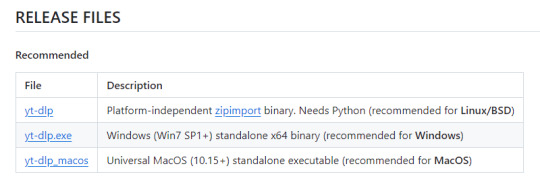
Once you've clicked on your version (yt-dlp.exe for Windows users), yt-dlp will download automatically. It should show up in your Downloads folder.
FFmpeg:
To merge video and audio files (which helps you get the best quality from youtube possible), you also need to download FFmpeg.
Scroll down even more to the DEPENDENCIES section.
Click on that first link. It will take you to the FFmpeg webpage. Clicking on Download in the sidebar will take you to a page full of different versions of FFmpeg. DO NOT CLICK on the big green button in the middle of the page. What we need is a version that is already compiled.
Find the section that looks like this (titled Get packages & executable files):

If you're Mac, pick accordingly. If you're Windows or even Linux, I actually recommend you download from this webpage. It contains the same versions as the Windows builds by BtbN but is instead managed by the developers of yt-dlp.
Find the one titled "ffmpeg-master-latest-win64-gpl.zip" (I've included a highlighted picture below for reference).

That will download and go into your Downloads folder too.
Setting up a Folder:
The easiest way to use yt-dlp is by placing it and FFmpeg into a folder. You can store the folder wherever you want, but you will need to remember (and type out) the path to the folder every time you want to use yt-dlp, so I recommend not making it too deep.
What I did was make a folder titled "yt-dlp" within my Desktop folder.

Move the yt-dlp application from your downloads folder to your new yt-dlp folder.
IMPORTANT: Assuming you also placed the yt-dlp folder into your Desktop folder (and assuming you are a Windows user), then the full path to your new yt-dlp folder should be C:\Users\YOUR_USERNAME\Desktop\yt-dlp. Fill YOUR_USERNAME in with whatever your profile is called on your PC.
For the FFmpeg zip you downloaded, extract the zip file into your new yt-dlp folder by clicking the zip, clicking Extract all from the tool bar, and then entering the path to your yt-dlp folder. Everything within the zip is already stored into a folder, so you don't need to create a new folder just for FFmpeg.
Now you're ready to go!
Using:
This section is going to be almost exclusively Windows-focused because I've never used a Mac before and I don't know how the Mac command line varies from the Windows one. I'm also not going to go into any details. If you want more info or to explore the options, I recommend checking out the links in the Resources section.
Type cd and then press enter into the Windows search bar to bring up the command line. If you've never used the command line before, this is what it looks like:
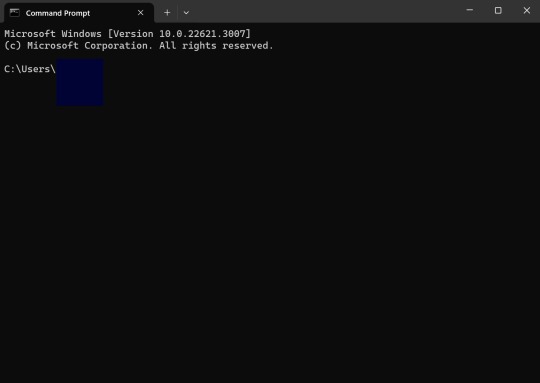
I covered up my username with that blue square.
Type the following into the command line:
cd Desktop
cd yt-dlp
This will take you to the same place where your yt-dlp application is stored. You must cd into the appropriate folders every time you want to use yt-dlp.
YouTube, Twitch, and Most Websites:
Find a link to whatever YouTube or Twitch video that you want.
Into the command line, type yt-dlp followed by the link you want to use. This is what it should look like (the red is what you type):
C:\Users\YOUR_USERNAME\Desktop\yt-dlp> yt-dlp https://www.youtube.com/watch?v=hECaXfk2Wo4
Press enter and viola! Your video should download! It will automatically go into your yt-dlp folder.
Twitter:
Twitter forces you to log into an account to view a video, so you have to give yt-dlp your account information if you want to download anything. I understand being wary of doing this.
The easiest way of going about this is by typing:
yt-dlp https://www.youtube.com/watch?v=hECaXfk2Wo4 -u YOUR_TWITTER_USERNAME -p YOUR_TWITTER_PASSWORD
And then your video should download as normal.
Alternatively, you can use your browser cookies as explained here.
Updating:
Here is the section on the GitHub that explains updating. Basically, type yt-dlp as if you want to download a video, but instead of also adding the link, add -U at the end.
Uploading:
If you want to upload a video or clip to tumblr and it's not working, my number one advice is to rename the video file to something simple and add .mp4 at the end. If that doesn't work, try converting it (either with yt-dlp itself or an online website). Sometimes you just have to fiddle with things before they work the way you want. Good luck!
#yt-dlp#youtube-dl#speaking#i generalized this but i use yt-dlp almost 99% for various clips which is why I'm putting this post here for you guys
9 notes
·
View notes
Note
hey can I download yt videos as .mp3 with yt-dlp?
Technically yes, but MP3s are really outdated and won't sound as good and will generate much larger files than a more modern format. I recommend using the best command which will get you the best audio quality available, which on YouTube usually means .opus. that's a very modern file format but because it's open source it's supported by just about everything I've ever tried including all modern web browsers, VLC, foobar2000, WinAmp (even the antique versions have a plug-in for it), audacity, Android, mpv, etc
Unless you're like my girlfriend and insist on using a copy of Windows Media player from 2005 you should be good with the better audio quality.
For this I use the command: yt-dlp -x --audio-format best --audio-quality 0 --sponsorblock-remove all <url>
If you were going to use MP3 you would just change it from 'best' to 'mp3'
The -x means eXtract audio
You will need the customized versions of ffmpeg and ffprobe linked on the yt-dlp page installed for this to work, you can just dump them in the same folder as yt-dlp and it will find them.
Let me know if you have any other questions or if I made a typo in this
I also have a bunch of commands related to adding metadata to the download in the command I use, but I find those are pretty unreliable and you're better off just rewriting everything with musicbrain picard anyway
6 notes
·
View notes
Text
so, i've been using FreeTube for the last few weeks, and it's been great! my laptop doesn't overheat anymore!!
but yesterday it started getting throttled to hell and back. same as the vanilla youtube-dl. it takes like 4 hours to download a 10 minute video 0_0 yt-dlp works fine, tho.
so the question is, do any of you know of an RSS reader that's easy to integrate with yt-dlp and some video player? ideally i would like my torrents, my youtube subscriptions, and other misc stuff (like xkcd) to be in the same place. and the RSS reader would automatically tell qbittorrent and yt-dlp to download the stuff.
what rss readers do people use anyway?
3 notes
·
View notes
Text
youtube-dl broke!!!
I cannot download anything with this anymore. Google API changeoids!
Here what I use now
Android or PC.
FreeTube
Want the APK?
FreeTube Cordova APK is only available on Izidroid F-Droid Repo, not the official F-droid right now.
E.g., you want to Download this video
youtube
Share, Copy URL. Or pick URL from address bar
In FreeTube, paste to the search bar.

And you'll immediately open video

Click Download,
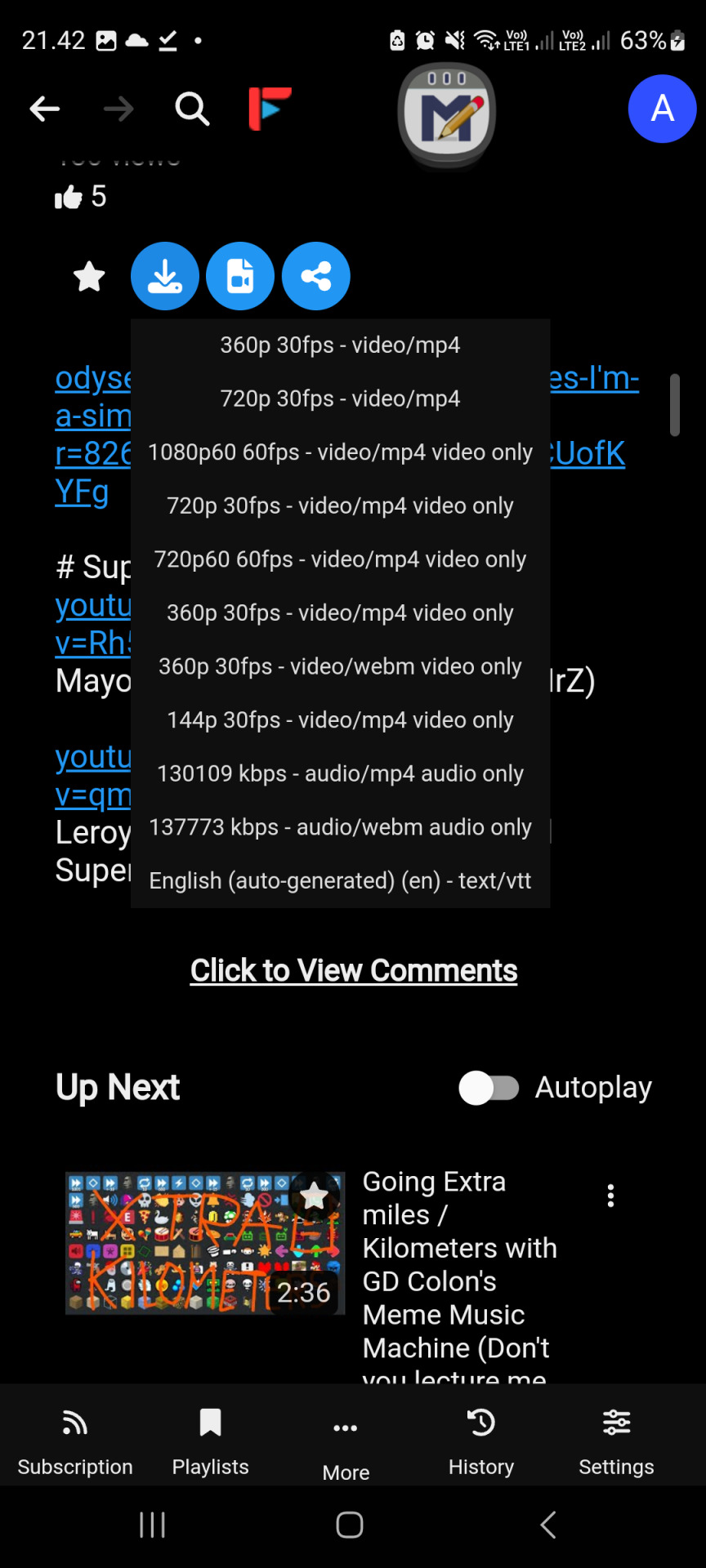
Since FreeTube couldn't merge best video & Audio properly, download more than 1 files there is to it:
Best Reference (720p 30fps video MP4)
Best Video (in this case 1080p60fps Video only, yours could be higher so pick that one)
Best Audio (usually the most bottom Audio Only)
Subtitle (the SRT on the most very mosr bottom if available)
It will open files directly in your Browser. Simply right click, save as.
Merge later or now with FFMPEG. Tutorial later idk how.
Enjoy, sorry it succ.
I used a wrong APK!
E.g. LibreTube.
This LibreTube APK
As you can see you would find this in F-Droid. Yes, official F-Droid repo.
The download file unfortunately when you download those video with this APK, the files are on Emulated SD Card, Android, then Data. Yes, Android Data folder instead of Gallery. Worse newest Android version forbid viewing this folder in a typical setting without root. But still can be viewed with MTP (connect to USB).
Connect your phone to PC by USB Data Cable.
(Windows) Open My Computer, your phone, internal memory, Android, Data. The LibreTube package is com.github.libretube so find the folder and open that. There is a folder called file, open that.
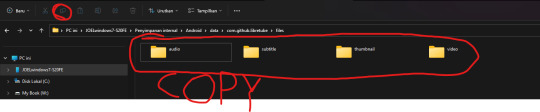
Copy (do not cut, just in case) everything inside folder files.
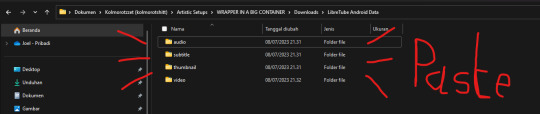
Paste these file out from your phone, e.g. your homework folder.
I think these are separated. You can merge those respective downloaded files later with FFMPEG. Again idk how. Sorry. Maybe later.
Enjoy, sorry it succ
by JOELwindows7
Perkedel Technologies
CC4.0-BY-SA
#Youtube#freetube#youtube downloader#youtube-dl#download youtube video#savefrom#ssyoutube#syoutube#youtube free downloader#yt downloader#yt down
4 notes
·
View notes
Text
why is yt-dlp's --split-chapters feature not working even though it says its doing it in the powershell console? :/
is it more likely it saved the split files somewhere other than what I specified or should i assume it just doesnt work and doesnt know it?
0 notes
Text

Big Ears Baby are so soft you could use them as a pillow! ☁️
(Dry or wet, it’s up to you! 🤭)
SHOP US: www.lngu-abdl.com
SHOP EU: www.lngu-abdl.fr
2K notes
·
View notes
Text
Download videos in highest quality from YouTube and make them compatible with MacOS
Snippet (youtube-dl and ffmpeg must be installed).
Steps:
youtube-dl -f bestvideo+bestaudio *youtube.com/video
ffmpeg -i video.mkv -codec copy video.mp4
ffmpeg -i video.mp4 -codec:a aac final.mp4
1 note
·
View note
Text
youtube
Please hold📞
#dddaily4sherin#day 245!!#goodtimeswithscar#grian#hermitcraft#hermitcraft season 10#hermitblr#desert duo#This is basically an animation experiment HSAJKDAHDH but i had fun o7#ITS DONE LETSGOOOOOOOOOOOOO#is this like. the 3rd video in ddd. sometimes i scare myself#wait no i think 4th if i count the dl one HASKLDHAKHAEEHAHE#hope you guys liked it :DD#YouTube#my art#isanimates
906 notes
·
View notes
Text






mahogany family home.
this house gave me an absolute headache while I was trying to build it, but it turned out really cute! here's a pretty big family home with 5 bedrooms and 3 bathrooms. not sure what the overall vibe of this build is and it was named by my twitch chat, but I really like it and I hope you do too!
custom content used:
find all cc links for this build here.
§182,694 furnished, §98,128 unfurnished
5 bedrooms, 3 bathrooms
30 x 30 lot size
custom content included with package file
built in deery meadows
‣ download, more screenshots + speed build below.
‣ speed build.
youtube
‣ downloads.
furnished: package // sims3pack
place the file ending in '_library' in your library folder (documents/electronic arts/the sims 3/library) regardless of what version you choose to install. for package downloaders, the file ending in '_mods' goes in your mods folder.
note: custom content is not included with the sims3pack.
unfurnished // library file only
‣ more screenshots.








263 notes
·
View notes
Text
youtube
Yes, it is a version of the Tangled song. I've been meaning to do this for a very long time and now I had resources for it!
#trafficblr#life series#traffic smp#double life#double life smp#double life scott#double life pearl#dl pearl#5am pearl#pearlescentmoon#pearlescentmoon fanart#Youtube
297 notes
·
View notes
Text
youtube
Can you say Mama for me????? Ma-ma??? Maaaaaa-maaaaa?
I want every stupid little baby cuckquean on this app to hump their stuffies while watching this video. Now crawl away!
148 notes
·
View notes
Text
youtube
New animatic! (un)happy DL-6 day!
#doctorsiren#ace attorney#miles edgeworth#phoenix wright#gregory edgeworth#turnabout goodbyes#dl 6 incident#dl6mas#ace attorney fanart#animatic#les miserables#art#digital art#my art#fanart#procreate#video#youtube
252 notes
·
View notes
Text
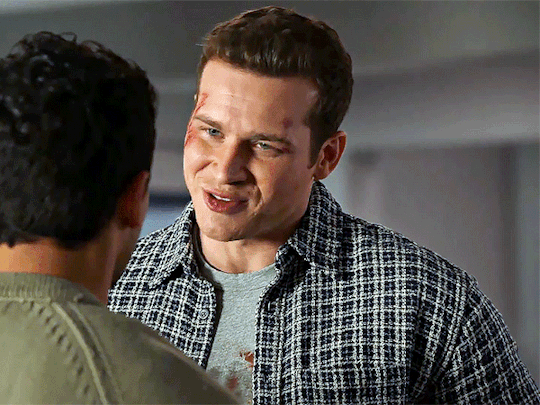

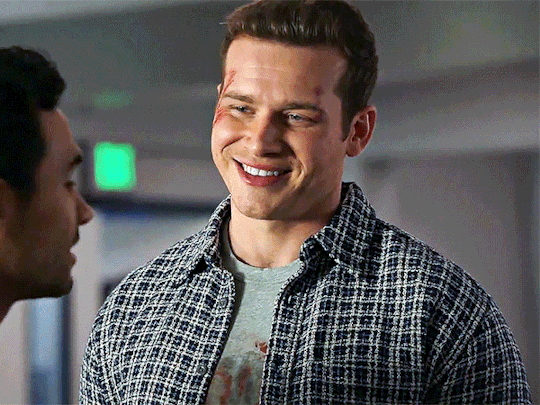
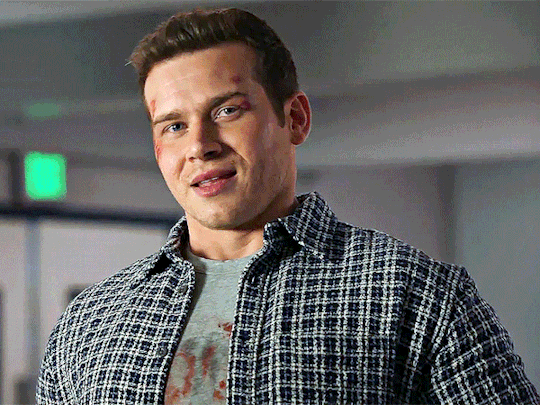
#still cant find a dl or t of 617 + 618 so I have to resort to working with YouTube quality again. I hate it here. ive been spoiled by 1080p#anyway. never ever has a man looked so good covered in afterbirth<3#911#911edit#Evan buckley#evanbuckleyedit#911 fox#911 abc#tuserrae#tuserjw#bigassdiaz#alyxmastershipper#princebuckdiaz#poetindenial#eddiediaaz#my gifs#🪐
405 notes
·
View notes
Text


i am back on my youtube bs!!! new video is now live where i make this adorable sim 💕
also, you can download her ✨here✨
69 notes
·
View notes
Text

We need a 4th Dragoonz to summon the power! Who will volunteer? 🔥
Dragoonz diaper by LNGU ✨
2K notes
·
View notes