#and im making a server template to interact with this client
Explore tagged Tumblr posts
Text
"why do they set up an event handler and then manually trigger the event every iteration" its events for the CLIENT. god damn
#tütensuppe#i want an event handler for changes on writable properties is that too much to ask#kinda reverse engineering things here the client is set and i cant change anything about it#and im making a server template to interact with this client#the client slots into our control system and the server is something people have to bring to easily use the control system#without having to know how exactly it works#my job is to show them how to interface with the client#and yk. it would be nice if we could introduce something so they can actually CONTROL whatever they bring via the control system#so we need a) variables that can be written from the control system b) a way to handle these changes inside the server
0 notes
Text
Download Mac Os X Mountain Lion Iso File
Mac Os X Mountain Lion Iso File Free Download
Os X Mountain Lion 10.8.4
Mac Os X Lion Iso
Download Mac OS X 10.4 - 10.15 Original - All Versions. If you want any Mac OS then link is avaiable in this article. ISO and DMG File of Mac OS X. Download file - MacOS X 10.8.5 Mountain Lion.iso. Some our other sites that you can take much advantage from: MacDownload.ORG: Download Mac Software, App & Games Full version.; AdobeDownload.ORG: Download Premium assets: Photoshop actions, Lightroom Presets, After Effects Templates, Premier Pro Transitions. LUTs, Sound Effects, and many Tutorial Courses. Nov 29, 2017 The following method allows you to download Mac OS X Lion, Mountain Lion, and Mavericks. Start your Mac holding down Command + R. Prepare a clean external drive (at least 10 GB of storage). Within OS X Utilities, choose Reinstall OS X. Select external drive as a source. Enter your Apple ID.
Get the latest 10.8.5 OS X Mountain Lion the newest version of the world’s most advanced desktop operating system. It has over 200 new features that update the Mac and make it the best computer there is. Use the new Messaging app to write and send photos, videos, contacts, links and documents to anyone using another Mac, iPhone, iPad or iPod touch.
Install OS X Mountain Lion On Any Computer Including AMD CPUs. For detail Installation Guide and Instruction read: Install Hackintosh Mountain Lion on PC/Laptop. Hackintosh Mountain Lion supports AMD and Intel Atom Hackintosh Mountain Lion is distributed as an ISO file Hackintosh Mountain Lion works with regular DVDs There are two versions. Mac OS X ISO DVD is very safe download if you have any question on this software please contact THE TECH SHOP 715-446-4333 or [email protected]. Feb 18, 2019 Mountain Lion Iso Download; OS X Mountain Lion for Mac, free and safe download. OS X Mountain Lion latest version: Download Mountain Lion for Mac. OS X 10.8 Mountain Lion is Apple's latest operating system for Mac. May 23, 2013 Watch video How to Install OS X Mountain Lion 10.8.2 on Virtual Box with Niresh & Full Screen Resolutions.
OS X Mountain Lion 10 DMG enables you to start a conversation on one device and continue on another. Send to all files, web pages, photos, videos and tweets with the new Share button, directly from the app you are using. Create to-do lists and alerts that will appear in the new Notification Center, with the Reminder app. Take notes of all your ideas with Notes, and write aloud with the Dictation feature.
Download OS X Mountain Lion Mac and enjoy the most useful operating system for mac users. And if you want to have fun, challenge friends who have a Mac or an iOS device in fantastic games on the Mac with Game Center. And in addition iCloud is standard: so keep up to date on all your mail devices, contacts, calendars, reminders, notes, to-do lists, music, photos, iWork documents, PDF and much more is really easy.
OS X Mountain Lion 10 DMG Features:
Messages • Send messages from your Mac to anyone with an iPhone, iPad or another Mac. • With iMessage you can start a conversation on your Mac and continue it on your iPhone or iPad. • Messages also supports traditional instant messaging services such as AIM, Yahoo! Google Talk and Jabber.
iCloud • Documents in the cloud lets you create and edit documents on your Mac, iPhone and iPad. • The new Reminder app simplifies task management. Pin up your ideas with the new Note app. And with iCloud, keep your reminders and notes up-to-date on all your devices.
Safari • Use the new smart search field to write addresses and search the web. • Pinch to view panels with the panel view and scroll to switch between them. • With iCloud panels, the last websites you’ve visited are accessible from your iPhone, iPad and Mac. *
Daily DealsPatch Timeline (PDT)3.12 (Heist) Launches (PC):3.12 (Heist) Launches (Console): Stash Tab Sale Dates (PDT):Last sale: September 25th - 28thNext sale: October 16th - 19thStash tab sales usually occur every 3 weeks. I play PoE on my Macbook Pro whenever im away from home or on vacation. Rules.Community Communication.Trial/Completion Sharing: /global 820.Service/Challenge/Harvest Craft Trading: /trade 820 or.Sulphite Rotations: /global 840 or.Challenge Completion Trading: /trade 4040.Map Swapping: /trade 159.In-Game Chat: /global 5055.Questions/Help: /global 411.SSF Chat: /global 773Useful Links.Related Communities.and.and.and.Looking for Group?.Flair Filters. Path of exile pc download.
Notification center • New notifications appear in the upper right corner of your screen. • Open Notification Center from anywhere in OS X to see the latest notifications. • Configure your notifications to receive only the ones you want.
But before we proceed to possible solutions, allow us to share with you some causes why your Mac always restarts on sleep mode. A number of solutions have been suggested already. Again, it’s not a ghost. Why Macs or Mac Minis Always Restart on Sleep ModeIf you have discovered that your Mac suddenly woke up from sleep mode even without interaction, just relax. Download stops from mac going to sleep mode. We’ll discuss more of them below.
Sharing • Share links, photos, videos and other files directly from the app you are using. • Share with Mail, Messages and AirDrop. • Log in to Twitter, Flickr and Vimeo once, and then start sharing. • Tweet directly from your apps.
Game Center • Play live multiplayer and turn-based matches against your friends on iPhone, iPad, iPod touch or Mac. • Log in to the Game Center app to see friends on your gaming network. • Check the rankings and results. • See what your friends are playing and keep track of your progress.
Key features of Mountain Lion DMG:
Dictation allows you to speak instead of writing: there is no need for training or configuration.
AirPlay Mirroring shows the screen of your Mac on an HD TV via Apple TV.
Power Nap keeps your Mac up to date while you’re sleeping, so it’s ready to go.
With Gatekeeper downloading apps from the internet is safer because it allows you to control which apps can be installed on your Mac.
What’s new in Mac OS X Mountain Lion 10.8.5 ?
The 10.8.5 update improves the stability, compatibility and security of your Mac. This update:
• Resolves an issue that may prevent Mail from viewing messages. • Improves file transfer performance over AFP over 802.11ac Wi-Fi. • Resolves an issue that may prevent the screen saver from starting automatically. • Improves Xsan reliability
System requirements:
Manufacturer :Apple IncLanguage :Multi-languagesMac Platform :IntelOS Version :macOS X 10.8.5CPU Type:86-Bit & 64-bitSize : 4.2 GB
(indeed-social-locker sm_list=’fb,tw,li,go1,pt,vk,ok’ sm_template=’ism_template_1′ sm_list_align=’horizontal’ sm_display_counts=’false’ sm_display_full_name=’true’ unlock_type=1 locker_template=2 sm_d_text='<h2>This content is locked</h2><p>Share This Page To Unlock Download Links.</p>’ ism_overlock=’default’ )
(/indeed-social-locker)
The fourteenth significant arrival of macOS and Apple Inc’s is the macOS High Sierra which has a variant 10.13. The framework was working for Macintosh PCs by the work area. macOS Sierra was declared at a mega event named WWDC which was scheduled on June 5, 2017. On 25, 2017 the preceding being discharged, and on September 24, 2018, its successor macOS Mojave was discharged.
The name “High Sierra” officially comes from the area of high Sierra which is located in California. Other software versions of macOS like Snow Leopard, El Capitan, and Mountain Lion are also from California. These names are additionally equivalent to its status as a revision of its introduction. The software is completely focused on bringing up enhancements through introducing updates instead of focusing on only the client spotlight. Photos and safari are remarkable changes among all the applications.
Tutorials: How to Clean Install Mac OS using a USB drive on Mac
License Official Installer
File Size 5.0GB / 4.85GB
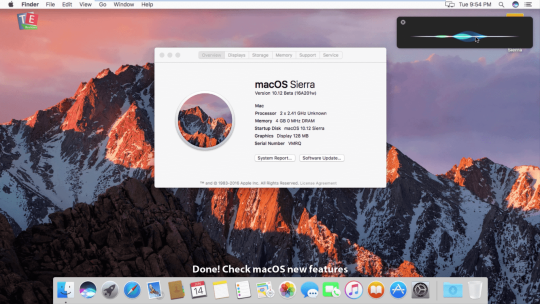
Language English
Developer Apple Inc.
Download: Mac OS Sierra 10.12 ISO and DMG Image
Mac OS High Sierra 10.13 ISO or DMG
Download only the stub installer means web installer is the main reason that only users may be downloading from the app store. The stub installer is mainly little in size. After running the stub installer, the real operating system will begin being introduced.
This article is focused more on the process part of downloading macOS High Sierra 10 on ISO River platform. With the article, the users can easily understand the bootable USB process to install macOS High Sierra 10.13 full installer. Moreover, this is encouraging a new introduction and an updated side of the macOS software.
Apple security updates: it does not untapped, examine affirm security issues until an examination has stopped only for the client insurance where fixes or discharges are accessible. Apple security discharge page can record the discharge pieces of evidence. Its users may know the more data they must have to see the Apple product’s security page. Users can interchange with Apple utilizing the Apple product security PGP key.
About Macintosh OS Server 1.0
Macintosh OS Server 1.0- 1.2v3 based on Rhapsody which is half and half of OPENSTEP from NeXT Computer and Mac OS 8.5.1. The GUI looks like the blend of MAC OS 8’s Platinum appearance with OPENSTEP’s NeXT based interface. This Blue box is for running inheritance MAC OS based applications which have a different window. There was a discussion of the ‘straightforward blue box’. MAC OS X Server 1.0- 1.2v3 are Incorporated with the following:
Apple File Service.
Macintosh Manager.
Quick Time Streaming Server.
Web objects.
NeetBoot.
To use these servers it cannot be used up the FireWire gadgets. To copy a quote or image for video copy is very easy from one device to another device operating system. Users must be copied and pasted between the devices with a universal clipboard. Users must access their file on the Mac from the iPhone with iCloud Desktop and documents. Users must save all the files on the desktop or share them on iCloud. Users may keep the same file on their desktop also and documents folder on another Mac. Users may easily optimize their Mac by optimizing, storing, and freeing up space.
Users may rediscover the meaning of full moments of the photos in their gallery. They also enjoy memorable moments. Users may display their images using face recognition technology for the same group photo slideshow together. Users may search their photo with the keyboard like a beach dog or concert. For this user may thank for the smart search. Users may enjoy the convenience and security of the Apple pay when the user may focus on the Apple store and they may use Apple pay easily.
Productive Features of macOS High Sierra 10.13
These are some of the new features and enhancements that can be seen in macOS High Sierra 10.13:
High-Efficiency Video Coding(HEVC)
Since the introduction of iOS 11, iPads and iPhones have started saving their pictures in the HEVC mode. The same model has now been added to macOS High Sierra. Thus, users can now send their photos in HEVC mode to their Mac without converting them. HEVC also does a great job of maintaining excellent picture quality.
Apple File System(APFS)
The new file system, APFS, is a fine improvement over the Hierarchical File System(HFS) Plus that was used before. By the new cloning mechanism that is available under APFS, macOS can now make copies of files on the same volume without utilizing any extra space. Snapshots can also be made now. An excellent security feature in the form of full-disk encryption has been introduced with a variety of options including single key-encryption and multi-key encryption.
The capacity for storing files has increased greatly. Checksums are used to ensure the integrity of the files’ metadata. Copying large files has been made much easier under APFS.
General features of the macOS Sierra
Siri system must be added to macOS.
Unlocking must be watched by auto unlocking Apple.
Apple pays the web must be paid by Apple pay.
iCloud improvement must be used by the New Storage Optimization.
Apple Music app overview
F. From one Apple device copy the content including text, image, photos, and videos, and paste the same to another device.
Sierra- iCloud space expanded from 20GB to 150 GB, so image to image capabilities and multi Windows capabilities are shown.
h.one must have to enjoy the favorite and forgotten favorite picture from the photo gallery.
Apple pay must be used for the security payment when shopping in Safari on the user’s macOS High Sierra.

Apple security archives the vulnerability by CVE- IR when it is conceivable.
System Requirements of MacOS High Sierra 10.13 ISO/DMG File
To get macOS High Sierra 10.13 ISO in your operating system the user needs to have the below requirements which are needed to install the software.
Yahoo messenger download for pc. Download vpn master for pc full version for free. Internet & Network tools downloads - VPN Unlimited by KeepSolid Inc. And many more programs are available for instant and free download. Now you can download and install this app 21VPN for PC on your Mac, Windows 7-8-10, and Computers. From this app, you can get many features like fast Speed, secure VPN, location spoofer and much more. VPN server software enables this bridge easily, allowing you to join the private networks (from any place in the world) like as if you are actually at local PC on that particular network. This way, you will have easy access to the shared folders & several handy stuff- in fact.
macOS High Sierra 10.13 ISO must be run on this PC.
MacBook: It must be late 2008 or fresher.
MacBook Air: It must be also late 2008 or freshers
MacBook Pro: It must be mid-2007 or freshers
Macintosh Mini: It must be of 2009 or freshers
iMac: It should be 2007 or freshers.
Macintosh Pro: It should be early 2008 or the fresher
Xserve: It should be in early 2009.
Pcs are mostly accompanying models which were decorated with the 1 GB RAM. This is the standard choice on the base model when they were delivered at the initial stage. macOS High Sierra 10.13 ISO can run possibly by them. As they possess only 2GB of RAM.
iMac: It should be 2007 or freshers.
iMac: It should be of early 2008.
Macintosh Mini: It should be of Early 2009.
There may be an Airdrop between the Mac PCs and iOS gadget’s new manual API.
iMac: Which is mainly late 2012 or more up to date.
MacBook: It should be of early 2015 or more up to date.
MacBook Air: It should be mid-2012 or more up to date.
MacBook Pro: It should be mid-2012 or more up to date.
Macintosh Mini: It should be of late 2012 or more up to date.
Macintosh Pro: Should be of late 2013.
More about macOS High Sierra 10.13 ISO
Mac Os X Mountain Lion Iso File Free Download
MacOS 10.13 is renowned as the High Sierra operating system whose main focus on the continuity, iCloud, and operating system experience. The operating system X extension will be removed from Apple. Apple converts it to Mac OS. It is because of the nominal similarity to iOS, tvOS, and watchOS. Siri has been merged with the opening system and users must use it in their Macs. The ability to display image to image is another new feature of Mac OS Sierra. Besides these multi Windows capabilities Which look the same the iPad Pro and Mac computers.
An auto-lock is another character of this operating system with the unlock option. This unlock option is password depending if the user has their Apple Watch in hand. The name Sierra comes from one of the world’s largest mountain ranges in Spain. The principle of continuity between the internal components of the operating system and its compatibility with iOS is used in Apple in case of making the new version of macOS. Improving the iCloud system is another good character of the Mac OS High Sierra on Virtualbox.
Apple can support the 10 billion files on the user’s iCloud driver. The desktop experience of the iCloud files on the iPhone, iPad, Mac, and Mac book will be of the same type. The new Mac operating system is able to automatically transfer the older files to iCloud so that it is unable to take up any extra space on the user’s Macbook or Mac.
Need for Speed Most Wanted by Electronic Arts is a very popular car racing game, but, unfortunately, the developer hasn't released Need for Speed Most Wanted for Mac. However, with the help of this list of alternatives, you can find many games with similar gameplay and graphics. Gameplay Need for Speed Most Wanted Mac. But first, let’s describe the game we cracked and unlocked for you today. Need for Speed Most Wanted is re-freshed version of the most popular racing title ever created by Electronic Arts. Need for Speed Most wanted combines the tuner customization of Need for Speed Underground with an expanded take on the police chases of the Need for Speed: Hot Pursuit series. In Need for Speed Most Wanted, users will also be able to go head-to-head with their opponents while simultaneously trying to avoid more than six different police cars at. Need for speed most wanted 2 download mac.
The Siri feature is a great feature of this system among many. Siri’s system is constructed with the new features specially designed for the desktop only. Their message and music system are more enjoyable and handful. Users may enjoy their favorite features of iOS as well as be optimized for Mac. Sending messages, creating a reminder, searching the Web and many other processes are so easy for handling. Viewing of files, settings, and system information is only possible by the Siri system.
If the download of user’s software fails
Os X Mountain Lion 10.8.4
The macOS was released to positive reviews on its release. Many of the new small updates and features received a big thumbs up from the public as well as critics. The new file system that was introduced was offered a much more stable and effective OS. Users who enjoy using the Photos feature are in for a treat as there are new editing features that have been added that are incredibly exciting to try out. The introduction of Safari was seen as a big plus by users who loved the attention paid by the new browser to their privacy.
There were many security issues that arose with High Sierra that was a cause of concern. Users who expected this new version to be more focused on gaming and other entertainment features were disappointed as they did not get what they were looking forward to. In spite of these slight setbacks, mac OS High Sierra was an excellent attempt that helped lay the groundwork for the future of Apple’s products.
To better explain, the article is provided by macOS High Sierra 10.13.6 download DMG. Besides that the macOS High Sierra comes up with advanced software named macOS High Sierra ISO for VMware & VirtualBox. There is no other reason as macOS High Sierra DMG is most loved and highly recommended by the users.
Reviews from the users
During this period new macOS were also introduced but people didn’t stop selecting High Sierra as it was the best software macOS ever had. macOS High Sierra was a tremendous hit even after macOS Catalina was launched during the days. In 2020, macOS High Sierra is available on both Mac computers and Windows computers. Both the segment users can get the benefit of using the same software. After macOS High Sierra macOS Mojave was introduced but it wasn’t as popular as High Sierra.
According to folks, macOS High Sierra does have better performance than traditional macOS versions. Apple is consistently showing its creativity and raising its standards by introducing new computers and laptop devices. In every update, they have been impressively consistent enough in showing innovations with new features and functional settings, formats, and more. The users can easily use, download, and install on new Macs and get the benefits of the updates. Through macOS, the users can really learn about other applications’ performances and stability.
Mac Os X Lion Iso
Mac OS High Sierra 10.13 ISO & DMG file Download for free - ISORIVER
The fourteenth significant arrival of macOS and Apple Inc's is the macOS High Sierra which has a variant 10.13. The framework was working for Macintosh PCs by
Price Currency: USD
Operating System: Mac OS High Sierra 10.13
Application Category: OS
0 notes
Text
How I got 80% open rate in my email outreach campaign
The suggestion that you could have 80% of your outreach read by recipients sounds like a pipedream — an astronomical figure designed to keep people plugging away on their outbox.
With such a small canvas of visible information in a recipient’s inbox to work with, it can feel like enticing four out of every five targets to open your email is impossible.
But if you incorporate the right approaches, then it can very much become a reality. Just to give you the heads up, here’re some results we’ve managed to get in our recent outreach campaign:
In the following article, I’ve explored the ingredients needed to get 80% of your outreach messages viewed. So perhaps you’d like to pour yourself a coffee and brace yourself for an awful lot more audience interaction in the near future — the caffeine might come in handy.
Identify your targets
There are five key factors behind achieving a high open rate in your email outreach, and the first and most important is through identifying the right recipients.
A common mistake among many outreachers is their shotgun approach to distributing emails. While scattering mail across the internet into as many inboxes that can be sourced may seem like a good, time-saving and quantitative technique, it actually wastes more time that could be better invested in finding quality recipients.
Before a successful outreach campaign, you’ll need to dedicate some time to the preparation stage. Identify who your ideal responder would be, whether it’s a client, customer, consumer or collaborator, and work on devising a list of the perfect targets that fit the description.
Through the use of opt-ins and calls-to-action, you can have an interested recipient base come to you with minimal fuss and is a sure-fire approach to sending marketing emails to those most likely to view your content. By inviting your website’s visitors to subscribe to your mailing list via an effective call-to-action placed on your homepage, you get to save time on research and effortlessly come into possession of hundreds of emails – a great outreach method for websites that are in a position to offer a product or service to thousands of people.
For outreach emails with more link-building intentions sourcing becomes more difficult. If you’ve decided to target industry professionals and influencers, then tools like Email Hunter and Voila Norbert could be the answer — these services scour the internet for the relevant email addresses behind just about any active website and can help you hit the bulls-eye when it comes to finding the right people to get in contact with.
Mastering the subject line
According to a poll conducted via Litmus, 34% of recipients believe that an email subject line is the most important factor in helping them to decide to open their mail. This means that over 1/3 of your targets for outreach will be waiting for a perfect heading before clicking on your message.
These stats illustrate how important it is to get your subject line right, and there are many schools of thought behind what’s most effective and what isn’t.
Of course, each subject line will vary depending on the type of outreach you conduct, but the best practice is to appeal to people’s curiosity, to make them believe they’ll be gaining something if they read your email – which of course they will if your campaign has been constructed well enough.
A winning subject line needs to be short, personal wherever possible, and relevant to the topics covered by your email. Sometimes being upfront can be effective, especially when it comes to outreaching savvy marketers and bloggers.
There are a few other factors that can make all the difference in making your email stand out too. Incorporating emojis into your heading may risk your content appearing puerile, but with the vast catalogue of emojis that are more serious than a winking yellow circle with a tongue sticking out, you can really add some standout imagery and colour to your title. For example, travel companies have been using holiday-themed emojis like aeroplanes and city skylines to great effect in capturing the imagination of recipients — if you can find something relevant that appeals to the aesthetics of your email, then it could be a key addition to make.
With so many individuals checking their inboxes via their smartphones, keeping your subject lines short and punchy has never been more important — make sure you get your message across in less than 50 characters.
By adding an element of urgency to your headline, recipients will feel more compelled to check its contents. You can exercise this by adding a sense of limited-time opportunity to your subject, or by inviting them to respond before a deadline — the chances are that they’ll be curious as to what’s caused the urgency and read on.
Don’t be afraid to ask questions in your subject line too — this can be seen as a way of cutting to the chase and getting your message across immediately.
Making use of your preview snippets
Many inboxes have menus that not only feature an unread email’s subject line but a snippet of text from the beginning of a message. It’s important not to neglect the opening lines of your email because this could be a key factor in whether or not it gets read or moved to the ‘junk’ folder.
Litmus has stated that 24% of recipients check the text previews of emails, so it’s worth dedicating time to.
The most important part of nailing your email opening is personalization. Make sure it begins with ‘Dear, [Name]’ or ‘Hi [Name],’ where possible – any less than this will give off the strong impression that you’re simply using templates to scatter across the web (which may well be the case, but we don’t want them to know that).
An effective use of the preview snippet is to treat it like a secondary subject line, or to summarize the email in the first line – doing so could be the deciding factor while your target’s hovering over your message in their inbox. If you’re using an email marketing software, make sure to use these two rules in every template.
Keeping your sender reputation in check
You could have compiled the best list of targeted recipients, the best subject line and opening text, all for it to be undone by a sender score that’s so low that your email drops straight into the junk folder never to be seen again.
Email providers are designed to give their users the best experience. And part of that is through whittling down any perceived junk automatically by filtering out any messages from users with a low sender score.
A sender score is calculated by prior interactions, and how many users generally open your emails. A great website to check if your current email address passes most servers’ junk filters is to consult Senderscore.org, which will let you know how your email is faring, and whether or not your messages will make it to the inboxes of your recipients.
Effective follow-ups
Don’t be afraid to follow up on your emails. It can be easy to perceive the use of follow-ups as a nuisance or spammy, but in reality, a second email tends to work wonders in getting your content noticed.
There are many reasons why recipients don’t read emails the first time around; it could’ve been received at a busy time in their day, or deleted by accident, or simply missed. Here, a follow-up offers your target a second chance to see your content and acknowledge your outreach.
Be sure to specify that your email is a follow-up – this shows that you’ve been in touch prior and clearly value the recipient’s attention. Also be sure to note when you sent your initial email for ease of reference.
While it’s worth sending more than one follow-up email to maximize your recipient’s chances to respond, we advise against mailing more than two chasers in order to limit the risk of being considered spam, or worse, being blacklisted.
Dmytro Spilka is Head Wiz at Solvid Digital. He can be found on Twitter at @spilkadi.
The post How I got 80% open rate in my email outreach campaign appeared first on Search Engine Watch.
from IM Tips And Tricks https://searchenginewatch.com/2019/02/16/how-I-got-80-open-rate-in-my-email-outreach-campaign/ from Rising Phoenix SEO https://risingphxseo.tumblr.com/post/183587630045
0 notes
Text
Debunking the Top 10 Myths about Moving to the Cloud
Office 365 is a pioneering concept in the world of computing and this is the reason why organizations are switching to the cloud based productivity suite, especially Office 365 intranet. Moving the business data to the cloud facilitates business agility, saves time and cost.
However, there are a lot of misconceptions about moving your data and working in the cloud and it is important to get the facts right before making the leap. This article aims at debunking some of the myths around cloud computing and Office 365.
Myth 1 — Office 365 is simply the MS Office that can be used online.
Fact — Office 365 is an advanced version of MS Office that is backed by productivity tools. It will help you work smarter and effectively.
Office 365 is an easy-to-use and productive set of tools that lets you work from anywhere and at any time. Since it is powered by the cloud, its tools are simpler, manageable and stay up to date. In some Office 365 plans, the latest Office applications can be installed on multiple devices, and your information is available even while you are offline.
Here is the list of tools:
Exchange Online for calendaring and email.
OneDrive for Business and SharePoint Online for websites, workflows, file sync and share, collaboration.
Power BI and Microsoft MyAnalytics for reports and advanced analytics.
Skype for Business for calls, messaging and conferences.
Yammer for social networking.
With Office 365, you are given a choice of storing the business data in the cloud or on premise. Office 365 lets you use Office desktop client including Microsoft PowerPoint, Word, Excel, Outlook, OneNote, Skype for Business & other tools that are licensed, deployed and updated as a service.
Myth 2 — By moving business data on the cloud, you will have no control over the technology.
Fact — You still have utmost control over the technology; and your IT department doesn’t have to spend time maintaining and upgrading software.
The time spent on server updates and maintenance is significantly reduced. Your IT staff can concentrate more on advancing the organization’s technology and improving its operations for boosting the overall productivity and agility.
Myth 3 — Keeping the data on premise is more secure than on the cloud.
Fact — With Office 365 security and uptime are at the pinnacle of industry standards.
It is slowly becoming a well-known fact that your information in the cloud is more secure than that which is on premise. Even if you have a large security team it is difficult for them to discover and protect your data from the hundreds of threats that could potentially attack you.
Office 365 gives you extensive privacy controls over where your data resides and who has access to it. Its robust policies, controls, and systems are designed using processes like Security Development Lifecycle and traffic throttling, which prevent security breaches across an organization. With Office 365 you get a 99.9% uptime guarantee.
Myth 4 — Moving everything to the cloud is an all-or-nothing scenario.
Fact –Users can migrate data to the cloud at their own pace, or use a hybrid approach.
It is a misconception that businesses should move their entire data to the cloud, all at once. Most business owners implement Office 365 by moving only their emails over initially. Then they slowly adopt other tools like OneDrive for document storage or MS Teams for project management. This is known as a hybrid approach.
On the hybrid cloud you can go mobile by delivering Office 365 apps to your users in increments. You are in control of what capabilities you want to make available to your staff and you can also scale up or down depending on the technology needs of your company.
Myth 5 — Cloud migration is way too difficult for businesses to handle.
Fact — Cloud migration is manageable and you can be up and running quickly.
Moving petabytes of data to the cloud although not easy, is not impossible. You can be up and running with Office 365 within a relatively short time. Migrating to the cloud is pretty straightforward and your service providers have your back throughout the process. Microsoft’s support staff is prompt and strives to make cloud migration a pain-free and seamless task.
There is an array of online tools available to help you throughout the migration so that your day to day work is not hindered. Microsoft FastTrack for Office 365 is a service that comes free with your subscription, and assists you with a smooth and confident move to the cloud.
Myth 6 — Cyber criminals, corporate spies, and governments will have access to my cloud-based data.
Fact — You are the sole owner of the data; it belongs to you, no one else.
Microsoft was a pioneer in adopting the world’s first international standard for cloud privacy. According to this standard the customer is in control of their data, the data is not used for advertising, and there is strong security protection for their data.
Office 365 offers extensive privacy controls and visibility over data. At no time does any Microsoft staff have access to your data without permission.
Your in-house IT team sets up rights and restrictions on the devices that are being used. Office 365 is backed by strict controls and design elements that ensure that your data does not interact with that of another organization.
Myth 7 — Users need to learn new tools to use and manage SharePoint Online.
Fact — SharePoint Online templates maintain the infrastructure, without changing anything else.
Did you spend hours learning how to set up and manage SharePoint? Your hard work will not go in vain. SharePoint Online features the same management and administration tools that you used on SharePoint; whether your deployment is on premises, on the cloud or is a hybrid of both.
In fact, once you move to SharePoint online, your IT team can stop worrying about implementation and concentrate on configuring and building strong tools that the business can use.
Myth 8 — Skype and Skype for Business are much alike.
Fact — Unlike Skype, Skype for Business features enterprise grade security tools allowing you to host productive virtual meetings connecting up to 10,000 participants.
Even though Skype and Skype for business share a common name, both of these tools are vastly different. Skype can be used by small enterprises who need a free communication tool. It allows you to communicate with other Skype users via IM, voice, screen sharing, conference calls with up to 25 people.
When we talk about Skype for Business, it includes the above-mentioned features plus certain enterprise-grade security tools that:
Help you manage employee accounts
Show you who is online
Allow you to add up to 250 people in online meetings
Permit you to invite external users to a meeting
Is integrated into your Office applications
Myth 9 — Emailing is as cumbersome on the Cloud.
Fact — Emails in the cloud are powered by automatic updates; no need to worry about email downtime.
With email on the cloud, your IT staff can spend more time in fixing the major IT issues of the business rather than worrying about email downtime. IT tasks, such as the installation of updates and maintenance are accomplished by Microsoft’s experts. Software updates and fixes are delivered automatically as they are released. Moreover, these updates can be paused or controlled by the IT team when it happens through the Exchange Admin Center.
Myth 10 — Updating Office 365 on a regular basis will hinder critical business applications.
Fact — It won’t impact existing business applications in a negative manner.
Microsoft is committed to ensuring Office 365 compatibility with the day to day business tools that you use.
They offer a standard range of desktop applications including MS Word, Excel, and PowerPoint.
They have made sure that the new releases do not result in API changes; so even if your business solutions work on Office 2010 or Office 2016 today, they will work on Office 365. Theycollaborate with software vendors and offer them early access to upgrades to ensure their solutions continue to work well.
They provide guidance for update management and development to avoid compatibility issues.
Bottom line
Get the most of Office 365’s subscription plans that are specifically designed to ensure better employee communication, cost saving, automated business processes and other productivity aspects. Now that you have a better understanding of Office 365 tools and features, make sure to consider hosting your data on the cloud for better security and increased efficiency.
Source : [Cloudsmallbusinessservice]
0 notes
Text
WHY YOU SHOULD CONSIDER MOVING TO OFFICE 365 TODAY?
A lot has been written and spoken about Office 365 since its initial release in late June of 2011. Office 365 has been a buzzword since then across most major enterprises and a very good one at that for Microsoft, helping the software giant make leaps and bounds of growth.
Much of Office 365’s success and applicability has been focused on why an organization should or should not migrate from older on-premises versions of Office to 365. Features like SharePoint, OneDrive, and Skype for Business, and your entire office online make it an especially appealing offering and should definitely be part of an organization’s consideration when deciding whether or not to make the switch.
However cool the features might sound, an organization’s successful adoption does not depend on the coolness factor of the cloud-based solution that Office 365 is. Rather, an organization should consider how these features translate to better productivity and more predictable (and sometimes lower) costs. With that in mind, let’s examine the top reasons an organization should migrate to Office 365 now.
With the year coming to a close, Office 365 has proven that it has what it takes to be the best in the market for having all your productivity tools in one place. If you are still wondering if you need to make the move to the cloud from your on-premise exchange servers, then you should read on:
NO MORE WORRY ABOUT SERVERS AND INFRASTRUCTURE MAINTENANCE
Oh yes! Being in the cloud has it perks like we all know. With the Office 365 running on the cloud, an enterprise doesn’t have to think ever about maintaining and running the exchange servers particularly meaning that you are free of all the hassle. Plus you see a bug/ issue ever in the app, Microsoft will be responsible to smash it out of the work.
OFFICE 365 GROWS YOUR BUSINESS
With Microsoft offering flexible, pay-as-you-go options and on-demand additional services like data storage and servers, it is much easier to invest in the technology without having to bother too much about an initial investment of a large sum. Whenever your need arises, upgrade to a plan that suits the best and your business is all set.
ENTERPRISE-GRADE SOCIAL NETWORKS FOR BETTER COMMUNICATION AND TEAM COHESION
If you’ve not already heard of it, then Microsoft bought Enterprise Social Network (ESN) named Yammer for $1.2 Billion back in 2012. Why such a huge sum is a question we may all ask? Because ESNs are likely to play an increasingly important role in how we work. Facilitating interactions, make talent searching easier, looking up documents and files and private chats for one to one or multi people communication and cut out lengthy email chains with the ability to ‘like’ posts, comment on your group’s activity and share and collaborate on files incredibly easily is the key driver of the success of Yammer across enterprises looking for a tightly knit collaboration solutions with their existing tools or the tools they are already familiar with.
WORKING FROM ANYWHERE AND FROM ANY DEVICE
Being in the cloud makes Office 365 a very compelling solution for your production deployment. With Microsoft’s mobile solutions and apps on all major mobile platform devices, your documents and work are just a few clicks away.
SIMPLIFIED MIGRATION
Migration to Office 365 can straightforward experience depending on your needs and business cases. But in most cases transitioning from your on-premises exchange servers, lotus notes or any other mailbox can be a performed like a charm. Today, various tools in the market are available such as Sharegate, Skykick, Transvault, Quest from Dell, BitTitan and others that make this transition a piece of cake.
ALL YOUR APPS IN ONE PLACE – UNIFIED SOLUTION TO ALL YOUR PRODUCTIVITY NEEDS
With office 365 coming into play, all your productivity apps are in one single location that works closely together ensuring tight integration amongst them. Along with your most commonly used tools like Word and Excel, tightly integrated into the Office 365 are solutions such as OneNote, OneDrive, SharePoint, Delve, Yammer, Sway, PowerBI, Planner and Dynamics 365.
WORK ONLINE
You are always connected to your work with the power of Office 365. Office 365 is focused to make your workflow and process completely streamlined and more collaborative than ever. With all your documents and data being online, you or any of your colleagues can access the data quickly, make edits, improvements and make comments in real time from any device without downloading the document.
COLLABORATION
The real power of Office 365 comes with not just providing productivity solutions in the cloud. Rather, what makes Office 365 a juggernaut is the ability to allow anyone with the right permissions to collaborate with their teams in real-time with the same level of ease you find on an on-premise deployment.
With the Rights Management Services in place, Office 365 enables you to restrict access to documents and email to specific people and to prevent anyone else from viewing or editing them, even if they are sent outside the organization.
Connect with other Skype and Skype for Business users via instant message, voice calls, and video calls, and let people know your availability with your online status. Broadcast Skype for Business meetings on the Internet to up to 10,000 people who can attend in a browser on nearly any device. Optionally include Bing Pulse for real-time polling and sentiment tracking, and Yammer, to enable dialogue during the broadcast. Host online meetings with audio, HD video, and web conferencing over the Internet. Join meetings with a single touch or click from the smartphone, tablet, or PC of your choice.
WORK SMARTER WITH DELVE AND BE MORE PRODUCTIVE.
Many people who are in Office 365 are not even familiar with Delve let alone its features. Running on smart machine learning algorithms, Delve is a tool that functions like a personal secretary – it gets to know what you’re working on, who you follow on Yammer, when you have meetings and what your priorities are. It then makes suggestions to help users work smarter and more efficiently.
POWERAPPS
Do you have a dataset you want to use to make smarter informed decisions right on your mobile devices? Are you looking to build your new mobile app in a matter of minutes? PowerApps is the one-stop solution to build all your mobile apps without even requiring to write a single line of code. Whether you are creating an app from SharePoint or an app from data service, PowerApps caters to your needs to manage your data and apps from a solution created in a matter of minutes.
WORK MANAGEMENT – RIGHT TOOL TO GET YOUR PLANNING DONE THE RIGHT WAY.
Another smart tool that most of the Office 365 users are not aware of is the planner. A couple of years ago, when the Office 365 was first released, there was a task manager, that catered to the low level of capacity to individuals and on the higher side, there was a Project Portfolio Management tool that provided high level of capability to larger team settings to manage the project essentials, resources, and timesheets. However, there was a clear gap between the two and that is where the Planner fits right now. Planner’s work management ability gives you the ability to manage user events, manage training and interact with your ad hoc team without the extra frills of using Project online. With the added ability to integrate tightly with SharePoint, OneNote, and OneDrive, Planner drives the productivity of your organization like never before. Microsoft is surely giving other productivity app developers a sure shot run for their money!
POWERBI
Power BI is another tool that most of the office 365 users don’t bother using or not aware of the features that it binds. With the connectivity to almost all available data connectors and data sources, giving you the control over viewing insights on your massive datasets that make help you make decisions that are more accurate and smarter than ever. If you have not already looked at PowerBI then you better start right now
SHAREPOINT ONLINE
SharePoint Online delivers the powerful features of SharePoint without the associated overhead of managing the infrastructure on your own. Flexible management options ensure that you still retain the control you need to meet the compliance requirements of your organization. You can purchase SharePoint in the cloud as a standalone offering or as part of an Office 365 suite, where you can also get access to Exchange, OneDrive for Business, Skype for Business, the Office clients, and web apps.
DATA LOSS PREVENTION AND INFORMATION PROTECTION
A company’s lifeblood is its data and documents. Losing these can be disastrous and Office 365’s data protection and backup offer you the peace of mind that you’ll never lose the data you use. Rights management, data loss prevention, and encryption for Exchange Online, Skype for Business, and SharePoint Online help keep your content safe in an email, IM and meetings, and team sites.
PROFESSIONAL DIGITAL STORYTELLING
With Sway, a new Office 365 app, you can easily create engaging, interactive web-based reports, presentations, newsletters, training and more—right from your phone, tablet, or browser. Sways are easy to share and look great on any screen. With the already existing templates and then and the ability to custom generate them based on your content, Sway is a smart tool that brings your presentations to life.
What are you waiting for?
If these reasons are not compelling enough for you to make the decision, then I don’t know what you are looking for in an enterprise-grade productivity solution. It may not be an easy journey to make to Office 365 all at once. It would require careful planning and user adoption training before the entire suite of services are brought to use. However, with the right tools, right plans, and the right partner, who will be able to make the transition and adaptability without any glitches or inconvenience.
16 THOUGHTS ON “WHY YOU SHOULD CONSIDER MOVING TO OFFICE 365 TODAY?”
0 notes
Text
Optimizing AngularJS Single-Page Applications for Googlebot Crawlers
Posted by jrridley
It’s almost certain that you’ve encountered AngularJS on the web somewhere, even if you weren’t aware of it at the time. Here’s a list of just a few sites using Angular:
Upwork.com
Freelancer.com
Udemy.com
Youtube.com
Any of those look familiar? If so, it’s because AngularJS is taking over the Internet. There’s a good reason for that: Angular- and other React-style frameworks make for a better user and developer experience on a site. For background, AngularJS and ReactJS are part of a web design movement called single-page applications, or SPAs. While a traditional website loads each individual page as the user navigates the site, including calls to the server and cache, loading resources, and rendering the page, SPAs cut out much of the back-end activity by loading the entire site when a user first lands on a page. Instead of loading a new page each time you click on a link, the site dynamically updates a single HTML page as the user interacts with the site.
Image c/o Microsoft
Why is this movement taking over the Internet? With SPAs, users are treated to a screaming fast site through which they can navigate almost instantaneously, while developers have a template that allows them to customize, test, and optimize pages seamlessly and efficiently. AngularJS and ReactJS use advanced Javascript templates to render the site, which means the HTML/CSS page speed overhead is almost nothing. All site activity runs behind the scenes, out of view of the user.
Unfortunately, anyone who’s tried performing SEO on an Angular or React site knows that the site activity is hidden from more than just site visitors: it’s also hidden from web crawlers. Crawlers like Googlebot rely heavily on HTML/CSS data to render and interpret the content on a site. When that HTML content is hidden behind website scripts, crawlers have no website content to index and serve in search results.
Of course, Google claims they can crawl Javascript (and SEOs have tested and supported this claim), but even if that is true, Googlebot still struggles to crawl sites built on a SPA framework. One of the first issues we encountered when a client first approached us with an Angular site was that nothing beyond the homepage was appearing in the SERPs. ScreamingFrog crawls uncovered the homepage and a handful of other Javascript resources, and that was it.
Another common issue is recording Google Analytics data. Think about it: Analytics data is tracked by recording pageviews every time a user navigates to a page. How can you track site analytics when there’s no HTML response to trigger a pageview?
After working with several clients on their SPA websites, we’ve developed a process for performing SEO on those sites. By using this process, we’ve not only enabled SPA sites to be indexed by search engines, but even to rank on the first page for keywords.
5-step solution to SEO for AngularJS
Make a list of all pages on the site
Install Prerender
“Fetch as Google”
Configure Analytics
Recrawl the site
1) Make a list of all pages on your site
If this sounds like a long and tedious process, that’s because it definitely can be. For some sites, this will be as easy as exporting the XML sitemap for the site. For other sites, especially those with hundreds or thousands of pages, creating a comprehensive list of all the pages on the site can take hours or days. However, I cannot emphasize enough how helpful this step has been for us. Having an index of all pages on the site gives you a guide to reference and consult as you work on getting your site indexed. It’s almost impossible to predict every issue that you’re going to encounter with an SPA, and if you don’t have an all-inclusive list of content to reference throughout your SEO optimization, it’s highly likely you’ll leave some part of the site un-indexed by search engines inadvertently.
One solution that might enable you to streamline this process is to divide content into directories instead of individual pages. For example, if you know that you have a list of storeroom pages, include your /storeroom/ directory and make a note of how many pages that includes. Or if you have an e-commerce site, make a note of how many products you have in each shopping category and compile your list that way (though if you have an e-commerce site, I hope for your own sake you have a master list of products somewhere). Regardless of what you do to make this step less time-consuming, make sure you have a full list before continuing to step 2.
2) Install Prerender
Prerender is going to be your best friend when performing SEO for SPAs. Prerender is a service that will render your website in a virtual browser, then serve the static HTML content to web crawlers. From an SEO standpoint, this is as good of a solution as you can hope for: users still get the fast, dynamic SPA experience while search engine crawlers can identify indexable content for search results.
Prerender’s pricing varies based on the size of your site and the freshness of the cache served to Google. Smaller sites (up to 250 pages) can use Prerender for free, while larger sites (or sites that update constantly) may need to pay as much as $200+/month. However, having an indexable version of your site that enables you to attract customers through organic search is invaluable. This is where that list you compiled in step 1 comes into play: if you can prioritize what sections of your site need to be served to search engines, or with what frequency, you may be able to save a little bit of money each month while still achieving SEO progress.
3) “Fetch as Google”
Within Google Search Console is an incredibly useful feature called “Fetch as Google.” “Fetch as Google” allows you to enter a URL from your site and fetch it as Googlebot would during a crawl. “Fetch” returns the HTTP response from the page, which includes a full download of the page source code as Googlebot sees it. “Fetch and Render” will return the HTTP response and will also provide a screenshot of the page as Googlebot saw it and as a site visitor would see it.
This has powerful applications for AngularJS sites. Even with Prerender installed, you may find that Google is still only partially displaying your website, or it may be omitting key features of your site that are helpful to users. Plugging the URL into “Fetch as Google” will let you review how your site appears to search engines and what further steps you may need to take to optimize your keyword rankings. Additionally, after requesting a “Fetch” or “Fetch and Render,” you have the option to “Request Indexing” for that page, which can be handy catalyst for getting your site to appear in search results.
4) Configure Google Analytics (or Google Tag Manager)
As I mentioned above, SPAs can have serious trouble with recording Google Analytics data since they don’t track pageviews the way a standard website does. Instead of the traditional Google Analytics tracking code, you’ll need to install Analytics through some kind of alternative method.
One method that works well is to use the Angulartics plugin. Angulartics replaces standard pageview events with virtual pageview tracking, which tracks the entire user navigation across your application. Since SPAs dynamically load HTML content, these virtual pageviews are recorded based on user interactions with the site, which ultimately tracks the same user behavior as you would through traditional Analytics. Other people have found success using Google Tag Manager “History Change” triggers or other innovative methods, which are perfectly acceptable implementations. As long as your Google Analytics tracking records user interactions instead of conventional pageviews, your Analytics configuration should suffice.
5) Recrawl the site
After working through steps 1–4, you’re going to want to crawl the site yourself to find those errors that not even Googlebot was anticipating. One issue we discovered early with a client was that after installing Prerender, our crawlers were still running into a spider trap:
As you can probably tell, there were not actually 150,000 pages on that particular site. Our crawlers just found a recursive loop that kept generating longer and longer URL strings for the site content. This is something we would not have found in Google Search Console or Analytics. SPAs are notorious for causing tedious, inexplicable issues that you’ll only uncover by crawling the site yourself. Even if you follow the steps above and take as many precautions as possible, I can still almost guarantee you will come across a unique issue that can only be diagnosed through a crawl.
If you’ve come across any of these unique issues, let me know in the comments! I’d love to hear what other issues people have encountered with SPAs.
Results
As I mentioned earlier in the article, the process outlined above has enabled us to not only get client sites indexed, but even to get those sites ranking on first page for various keywords. Here’s an example of the keyword progress we made for one client with an AngularJS site:
Also, the organic traffic growth for that client over the course of seven months:
All of this goes to show that although SEO for SPAs can be tedious, laborious, and troublesome, it is not impossible. Follow the steps above, and you can have SEO success with your single-page app website.
Sign up for The Moz Top 10, a semimonthly mailer updating you on the top ten hottest pieces of SEO news, tips, and rad links uncovered by the Moz team. Think of it as your exclusive digest of stuff you don’t have time to hunt down but want to read!
from Moz Blog https://moz.com/blog/optimizing-angularjs-single-page-applications-googlebot-crawlers via IFTTT
from Blogger http://imlocalseo.blogspot.com/2017/05/optimizing-angularjs-single-page.html via IFTTT
from IM Local SEO https://imlocalseo.wordpress.com/2017/05/31/optimizing-angularjs-single-page-applications-for-googlebot-crawlers/ via IFTTT
from Gana Dinero Colaborando | Wecon Project https://weconprojectspain.wordpress.com/2017/05/31/optimizing-angularjs-single-page-applications-for-googlebot-crawlers/ via IFTTT
from WordPress https://mrliberta.wordpress.com/2017/05/31/optimizing-angularjs-single-page-applications-for-googlebot-crawlers/ via IFTTT
0 notes
Text
Skype for Business drives digital transformation
Today’s post was written by Ron Markezich, corporate vice president for Office 365 Marketing.
Office 365 is a universal toolkit for collaboration with more than 85 million monthly active users, designed to address the unique workstyle of every group. Through integration with Outlook for email, SharePoint for intelligent content management, Yammer for networking across the organization, and Microsoft Teams for high-velocity, chat-based teamwork—Skype for Business is the backbone for enterprise voice and video meetings in Office 365.
As communication and collaboration become increasingly vital to the way work gets done, customers are turning to Skype for Business in Office 365 for all of their conferencing and calling needs. People around the globe conduct over one billion meetings per year on the Skype network, and usage of Skype for Business Online has doubled in the last year.
Today, as the annual unified communications industry conference Enterprise Connect kicks off in Orlando, we’re pleased to announce several new enhancements and partner solutions for Skype for Business in Office 365, which advance our goal of putting communication at the heart of productivity with Skype:
Availability of Auto Attendant and Call Queues, two new calling features in Skype for Business Cloud PBX.
Preview of the new Skype for Business Call Analytics dashboard, which provides IT admins with greater visibility to identify and address call issues.
New meeting room solutions from our partners, including Polycom RealConnect for Office 365, which enables customers to connect existing video conferencing devices to Skype for Business Online meetings; and the new Crestron SR for Skype Room Systems, which seamlessly integrates with the Crestron control and AV systems.
Availability of Enghouse Interactive’s TouchPoint Attendant, the first attendant console for Skype for Business Online.
“Skype for Business Online is becoming part of our DNA.” —Menakshi Sehwani, regional IT business partner for J. Walter Thompson Europe
A complete, enterprise-grade communications solution
This week, we’re releasing Auto Attendant and Call Queues, two new advanced calling features in Skype for Business Cloud PBX. Auto Attendant provides an automated system to answer and route inbound calls using dial pad inputs and speech recognition. Call Queues enable incoming calls to be routed to the next available live attendant in the order they are received.
This continues the rapid innovation over the past six months we have released into the service including:
iOS CallKit integration.
Skype for Business client for Mac.
Expanding PSTN Conferencing to more than 90 countries with dial-out to 180 countries.
Extending PSTN Calling to France, Spain and the UK, with preview currently available in Netherlands.
Enabling thousands of customers with hybrid deployments.
Skype for Business Server Cloud Connector edition to connect their on-premises telephony assets to our cloud voice solution.
With Skype for Business, companies can replace their legacy meeting and phone systems, and enable their employees to join meetings, as well as to make, receive and manage calls right within Office 365—all on any device. Skype for Business Cloud PBX also provides central management within the Office 365 admin console, making it seamless for IT admins to manage communications alongside email, content and collaboration.
Simplified manageability and control for IT
Today, we are also announcing a preview of Skype for Business Online Call Analytics—a new dashboard in the Office 365 admin console that gives IT admins greater visibility to identify and address user call issues, such as network issues or headset problems. Customers tell us some of the greatest benefits of moving their communications to the cloud are the ability to consolidate all their meeting and calling systems into a single solution and streamline provisioning and administration. Customers have also asked for more visibility into calling data to help address user support inquiries. Call Analytics provides rich telemetry data in real-time to help IT admins troubleshoot issues and improve the user experience.
In addition to investing in IT management capabilities like the Call Analytics dashboard, we also released new authentication capabilities to enhance security in Skype for Business Online, including multi-factor authentication for PowerShell, certificate-based authentication, and custom policies for client conferencing and mobility.
“We want IT at Henkel to be an enabler for the digital world of the future, and with features like Cloud PBX in Skype for Business, we live up to that role.” —Markus Petrak, corporate director of Integrated Business Solutions for Henkel
Making meeting rooms more effective
For meetings to be as effective and engaging as possible for all participants—no matter their location—groups need web and video conferencing with features like screen sharing, IM and whiteboarding. At the same time, organizations want to take advantage of the full Skype for Business experience while leveraging their existing conferencing assets. Today, Polycom announced their RealConnect for Office 365 video interoperability cloud service will be generally available in North America in April. The RealConnect service enables customers to connect existing videoconferencing (VTC) devices to Skype for Business Online, at a low cost of ownership, and with ease of provisioning for IT and simplicity for users.
“Polycom RealConnect for Office 365 simplifies the video world by connecting Skype for Business online users with those using other video systems,” said Mary McDowell, Polycom CEO. “This cloud service protects customers’ investments in existing video systems as it allows these users to join a Skype for Business meeting with a single click.”
In addition, this week Crestron is introducing its SR for Skype Rooms Systems solution. As a next-generation Skype Room System, the Crestron SR will deliver a full native Skype for Business experience and has been designed from the ground up to seamlessly integrate with the Crestron control and AV systems. These Skype Rooms System solutions transform conference rooms of all sizes by providing rich audio and HD video and content sharing in the room. Remote participants have quick and easy join-meeting functionality and the ability to make phone calls. Customers are already seeing benefits from the Logitech SmartDock that was shipped in October of 2016.
“User adoption is critical for our IT success, and Logitech SmartDock with Skype Room Systems makes it easy to collaborate over video. The fact that it is highly affordable enables us to light up multiple rooms for the price of a single traditional video conference room.” —Franzuha Byrd, director of IT for Morgan Franklin Consulting
Business solutions on Skype for Business
Just as Skype for Business powers communication across Office 365, our partners and customers are taking advantage of Skype for Business APIs and SDKs to develop custom apps that bring real-time communications capabilities into line of business applications and enterprise solutions.
At HIMSS, we announced the availability of the Skype for Business App SDK and Office 365 Virtual Health Templates. Today, we’re pleased to announce that Enghouse has released its TouchPoint Attendant, one of the first attendant consoles tailored for Skype for Business Online.
From Enghouse, which is using Skype for Business to more efficiently route inbound customer calls with its new attendant console, to Smartsheet, which has incorporated Skype for Business into their collaborative work management platform, companies are making Skype for Business the backbone of custom communications scenarios.
Join us at Enterprise Connect this week
Office 365 is the broadest and deepest toolkit for communication and collaboration in the market, meeting the diverse needs of teams and individuals around the world. Skype for Business is our single platform for meetings, video and voice and is core to Office 365 to accelerate how teams and people build, create or produce, whether it be documents or ideas. We are excited to share our new innovations this week that drive greater productivity and simplified management as part of our comprehensive platform on-premises and in the cloud.
Join us live from Enterprise Connect, 10:00 a.m. EDT on Wednesday, March 29, 2017, when I deliver the Microsoft Keynote on how Microsoft is helping customers with their digital transformation by empowering people, IT and organizations through modern communication and collaboration.
—Ron Markezich
The post Skype for Business drives digital transformation appeared first on Office Blogs.
from Office Blogs http://ift.tt/2op82TV via IFTTT
0 notes