#and now one in every 5 google searches gets blocked because it flagged something somewhere
Explore tagged Tumblr posts
Text
finally got a real laptop!! I can type on documents now without everything stopping
#whatever new policies the district has been trying the past few weeks have made the school “laptops” completely fucking unusable#they banned every extension including the offline document editor and adblock#allowed them again by the end of the day#banned them again#and now one in every 5 google searches gets blocked because it flagged something somewhere#and it didn’t allow you to add a different google account. so no way to ever actually get the information from the search#did i mention. that. what i had been working with the whole year was#it takes 10x longer to type because it’s so slow and every time i switch tabs there’s a 5% chance it messes up and loses everything#that was still within the range of what i considered usable#my best friend saw me trying to work on the Assignment once and he was like what didn’t you used to have two windows open at once#with a ton of tabs in each one a couple years ago?? how much worse did the school laptops get?? you should consider getting a real laptop??#anyway it’s so refreshing being able to. do basic computer things without difficulty#only issue was that i had to fix the fucked up trackpad settings. but it works fine now#my posts
2 notes
·
View notes
Text
Guide: Shopping on Taobao with Yoybuy
note: the pictures here will be uncaptioned. i’m sorry about this, but it’s going to get pretty visually heavy!
shopping on taobao is a pretty essential life skill for any lolita or lolita-to-be - and quite frankly it’s also just fun. what can i say, my forefathers stalked the savannah, working on bringing down that wildebeest, and in the same spirit, i stalk one yuan sales. they still sing tales around the campfire about how i got all of those fuzzy socks.
taobao is a marketplace of many different stores. think of it kind of like the ebay marketplace. it is located in china, and stores there largely ship only to other chinese addresses, so you need to use a buying service if you’re not in china yourself. for this guide, we’re going with yoybuy, because i’ve had good success with it and find it easiest to DIY.
first step is to open a browser to do your online shopping. i really like chrome for this because you can set it to automatically use google translate on a page. however, you’re going to want two tabs open before you even get to taobao...
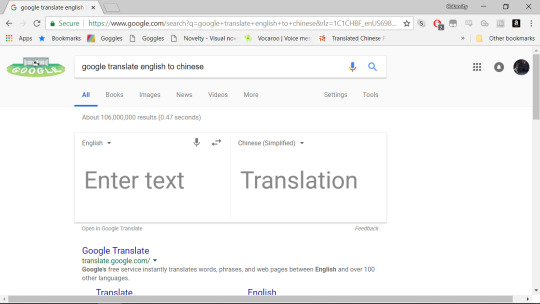
in one tab, google for ‘google translate english to chinese’. google will automatically pop up the english to chinese boxes. we want simplified chinese here (which is usually the default).

also google ‘yuan to usd’ (or insert whatever your local currency is for usd). this will mean you can convert prices easily and readily, with that tab already at the ready.
one more tool and we’ll be ready to actually go to taobao!
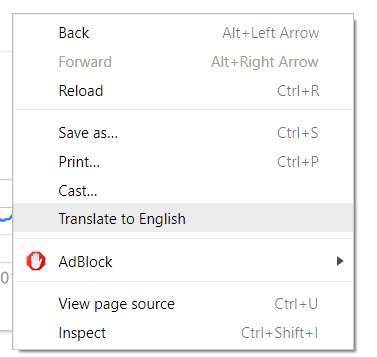
when you right-click a webpage in chrome, this is the menu that pops up. we want to pay attention to translate to english here.
most of the time chrome will automatically translate. however, it may need a little push here and then.
with all of these tools ready, we’re finally ready to actually open taobao.com in a new tab.

this is... pretty overwhelming, right? google translate can automatically translate text, not anything in a picture, so it still ends up half-translated. phew. get your bearings a moment, though, and soldier on!
tonight i’ve decided that i could really use some cute hankies to go with a strawberry-themed outfit i’m planning. so, tab over to our english to simplified chinese...
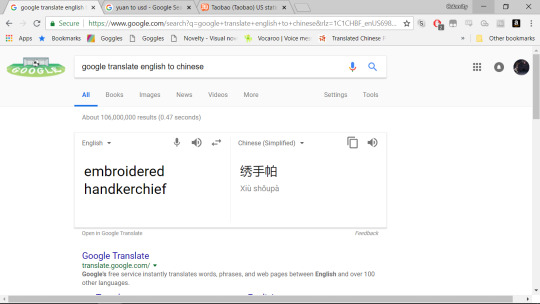
now copy those chinese characters into the search bar on taobao...

it will give you some further suggestions - but let’s keep it pretty general for now. hit ‘submit’, and let’s see what we have.

looks like we’ve lucked out - there are tons of choices!
to get you acquainted with this page, the column on the right is where recommended advertised items show up. these can largely be disregarded. the main block of items will be underneath all of these options at the top.
as you can see we have a lot of different choices we could look into, if we wanted to narrow it down. however, this grey bar is where we have the important stuff.
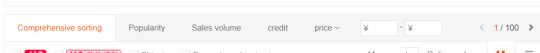
we can hit the price button to sort things. scroll over it, and we’ll get more options.

since all i got is like three fiddy and some pocket lint - plus i’d rather have a cheaper cotton hankie that i won’t feel guilty about perhaps blowing my nose on - i usually sort price from low to high, so cheapest items are first.
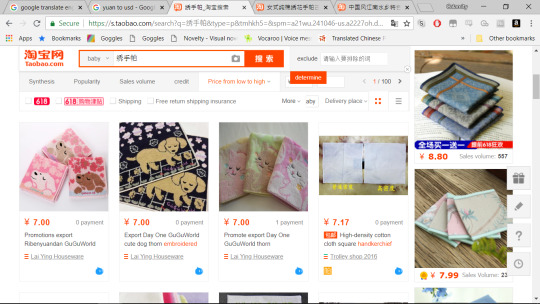
that’s more like it! (7 yuan right now is about a dollar.) now we can browse for what catches our eye. you’ll also see, next to the price, how many people have bought it. under that is the translated name of the product, then the name of the storefront.

i like the looks of this one - properly frilly and fancy! right-click and open it in a new tab so we can keep organized. (that way there’s no getting frustrated if it’s a ‘bust’.)
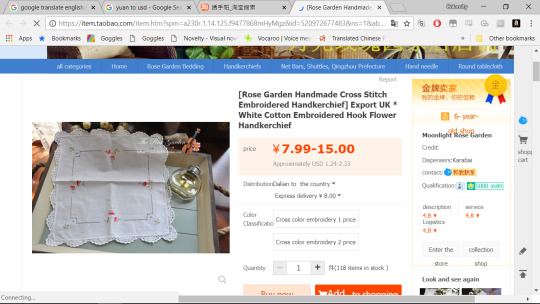
now we’re on the product’s page in the seller’s store. we can look quickly off to the side for some information about the seller.

this guy’s apparently been selling on taobao for 6 years. the shop is rated out of 5 points in three areas - how accurate the description of their products is, how good their service is, and logistics (which probably covers things like how quickly they ship the products and how well they wrap them up, etc). this guy’s got a 4.8 rating that is rising.
that means we can probably buy from him with some confidence. if you see a store that hasn’t been open for very long, that would be a red flag. same if you have a store with low ratings, or absolutely perfect ratings. if it’s 5.0 across the board, it’s a little too good to be true sometimes! one red flag may not be worth it to stop you in your tracks, but be on the lookout for them, just like you would with any online seller.
and don’t worry about see all baby. google translate likes to think all items on taobao are babies... (it’s a mystery to all of us.)
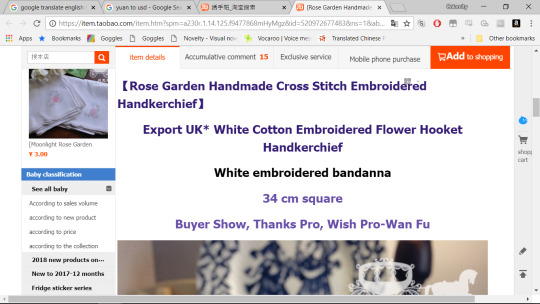
wading past the translation, it looks like this shop sells a lot of linen goods, especially for the european market.

a really cute tea party vibe, right? :D
this is where we could browse this store more - it’s very cute, after all - but i’d like to maybe make the coordinate a little more specific and cohesive. let’s see if we have any better luck with a more specific search!
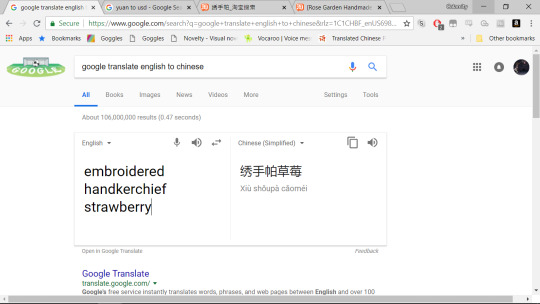

when you get more specific with your searches, it means there’s often a lot less items - for example, there’s only one page of search results instead of 15+. but i think we’ve found something that’s perfect!

cute, right? looking at it closer, though, it’s not embroidered, and it’s more of a terrycloth or towel texture. those are two things i’m not really sure about - this is why we open our finds in a new tab.
it does give me a chance to talk about this one thing, though -
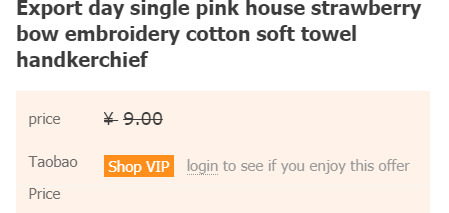
sometimes the final price of an item will be hidden unless you’re a ‘VIP’. you can login and make a taobao account if you like - it requires a cell phone with texting, but international cell phones are okay. however, i usually just shrug and go “well, we know it’s somewhere under 9 yuan”.
whatever taobao agent you use will usually be able to get the VIP price for you.
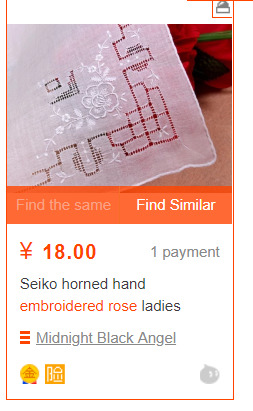
another trick is that if you find an item that you go ‘oh, that’s close, but not quite....’ about, hover over its picture in the search results. you will then get two choices - find the same or find similar. the first option finds the exact same thing, but at other retailers. find similar, well, finds things that are variations on that same thing.

this hankie looks perfect! so... let’s actually buy it!
since taobao sellers largely only ship to people in china, and i’m in america, i can’t just hit that buy now button. this means i need to use an agent - and there are a lot of different choices out there.
i’ve used two so far, largely for ordering BJD stuff and home goods (and some accessories) (largely necklaces... what can i say... i read the words one yuan sale and my eyes light up). taobaospree is a professional outfit that you contact via email. they definitely give you the ‘white glove treatment’. their prices are very fair, and their staff very helpful. if you’re making really big important purchases, or purchases you’re worried about, i’d recommend them.
however, yoybuy is also really good for if you want to park the car yourself and walk instead of handing the keys to the valet, so to speak. i’ve also had really good experiences with them.
for taobaospree, they ask that you just email them a list of what you want with some details - they have a template you can use on their website. but since we’re just buying hankies, let’s use yoybuy.
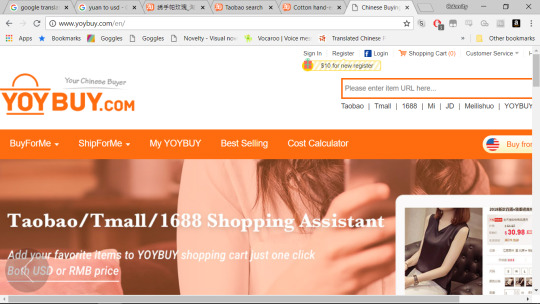
first things first, we’ll need to sign in. yoybuy offers deals every so often like ten dollars of credit if you register with them, so it’s worth looking out for if you’re about to place an order. (every little bit helps, right?)
once you’ve signed in/signed up, take the url from the item you want...
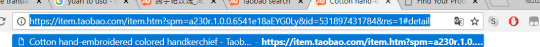
and copy it into the search box at the top of yoybuy’s website, then click buy now.

yoybuy’s website will then load up all of the item’s information, like this.

now we can just shop as normal! it give you the converted rates of how much each item is, plus the domestic shipping, or how much the shipping will be from the seller to yoybuy. (yoybuy will help calculate the shipping from yoybuy to you later.)

so i’d like 6 total, and i can select the options. just to make things clear, i’ve also said as much in the ‘comments’ box. if something is a little unclear, you can add your comments there to make sure they get the right option.
as you can see this is totally meant for a much wider screen than mine, but it gives you an updating total of what is in your shopping cart.
on the black bar you also have some options like being able to ask for a live chat with someone if you get very confused.

when you’re ready, click ‘buy’. you’ll have a chance to do an overview of all your items before clicking the ‘pay’ button.
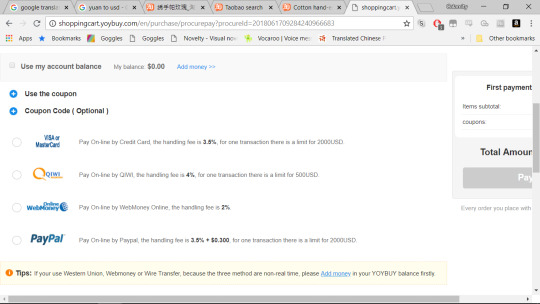
as you can see, there’s a couple of options here.
you can pay via a regular visa or mastercard, paypal, or use some other services i’m not familiar with. you can also send money via money transfer (like western union) and have it waiting there in your account.
there’s a service charge which is usually around 4% here. yoybuy themselves charge a fee of 10% for acting as your agent. they don’t ask for all of this up front. you pay in two parts - one is the items and domestic shipping that’s been calculated. they then bundle up all your items and figure out the best way to ship them to you, and you pay the 10% fee to them then.
if you’re initially doing a large order, your bank may balk a bit - so be prepared. for me, it took a text message of them going “uh hey, was this you? because random chinese company charging your credit card 200 dollars looks real sketchy.” and me going “lol it’s ok guys”.
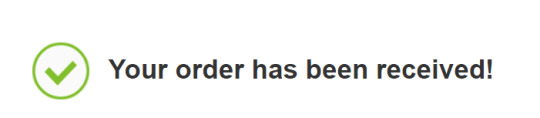
however, in this case, handkerchiefs get!
you will now get an overview page of your order.

each item will have its own line, and you can track how things are going.
the agent will purchase the item for you, then await shipment of it. you can click the chat bubble at any time to chat with the agent to ask them about the state of the item. this is where they’ll also inform you if something is out of stock or if there are any difficulties. you can also ask for them to take a picture to show you, if you want to make sure something is ok before they send it on to you.
as your items come in, you can click the checkbox and get an estimated parcel weight. that will help you figure out how much the shipping from yoybuy to you will be - and they even estimate how much they’ll have to spend on shipping materials.
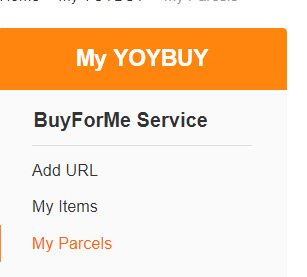
once your items all arrive at yoybuy and they ship them on over to you, you can look at the options on the left to find a record of all your packages.
redacted information ahoy, folks, but let’s take a look-see at the package i already got from them -
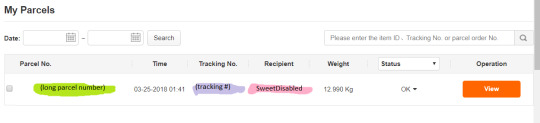
the parcel number is what you click to open up an information page, showing all the items that are in the box they sent. the tracking number will be what you can check to track your package. they offer a variety of different carriers to use, and iirc, all of them come with tracking numbers. (you get yoybuy’s cut rate on shipping through all carriers, though!) if there are any problems, they’ll show up in the status - along with things like if it’s in an immigrations check.
if there are any problems, you can then report it to yoybuy and they’ll help you out - however, i’ve not had any problems with them. all my items came safe and sound!
so there you have it, a short guide - ah, well, at this point, just a guide - on how to, step-by-step, order stuff off taobao via yoybuy.
good luck in your own shopping, and happy hunting! 💖
26 notes
·
View notes