#and runs on a flask server so there is a web interface as well
Explore tagged Tumblr posts
Text

Get the big red button. Get some toggle switches. Make a little control board that does stuff on your computer. Is it practical? It’s fun and that’s what matters. I feel a bit like a mech pilot when I use it :)
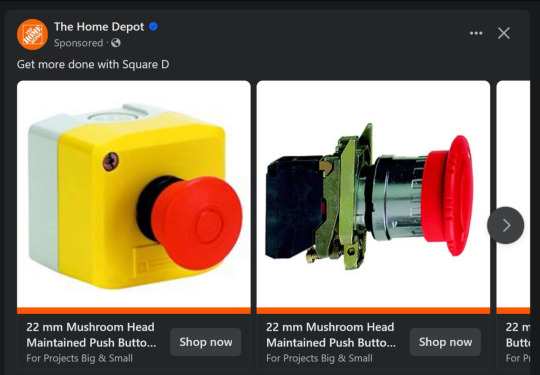
fuckkk yes home depot please sell me big red button I want big red button so bad
#it’s overkill for a full raspberry pi I know#I should be using a zero#it emulates a keyboard to perform keystroke sequences#and runs on a flask server so there is a web interface as well#when FULLY OPERATIONAL there is a small screen that displays pi diagnostics and the currently playing Spotify song#a couple of the parts are out for another project#sorry
34K notes
·
View notes
Text
Download PyCharm Professional crack (keygen) latest version NGK№

💾 ►►► DOWNLOAD FILE 🔥🔥🔥 PyCharm Professional Basically, it is an IDE to handle Python and all its frameworks. This supports all the frameworks of Python and lets the user program in any framework. This is enriched with many tools and features. No other is providing too many facilities to the as this is providing. The main funda of this IDE is to provide a very easy-to-use interface and environment to work with programming. PyCharm Professional Crack Mac has built-in debugging tools and syntax checkers that make it easy to find out the problems in the program. But this is designed in such a way that expects to have powerful features this is light weighted. Python is one of the best programming languages in the world. You can do almost all tasks using python languages. Moreover, all types of development are supported by Python. There are almost 2 languages that can coding AI. So, To handle the big programming language the python developer needs an IDE. It included a complete set of tools that are required to write the python program. You can be more productive than ever using this IDE. Furthermore, It gives more options and facilities to the user to complete their work easily. As we know that there are a hundred lines of code behind any website or desktop application. Also, the coder writes more than one language syntax in a project. Therefore, developers need an intelligent solution that understands their codes well. Shows them errors and suggestions. PyCharm Which gives the syntax suggestion while coding. Auto-Complete the code and handle all the python related projects. It completes your code, checks errors, and quickly fixes them. The navigation tool allows moving quickly from one project to the other. JetBrains tries its best to provide all the productive tools to the developers. Python has different frameworks for different types of developments. You can do web development using the Django, and Flask frameworks. So, JetBrains supports all the Python-related frameworks. As all of us know that the framework includes different language support. Therefore, PyCharm Activation Code not only understands the python language but also all the related languages. The latest version included support for all the cross-related development. There are no limitations to supported languages for any framework. You can freely develop as it allows you to see the changes lively. Open the web page in windows and then change the code. It will the code changes output instantly. If you use PyCharm Activation Key then you enjoy the built-in powerful tools. It included the built-in Test Run and Debugger. Run Your build projects using the GUI interface. Create your test and keep an eye on the working of your code. Also, It will show the bug in your project and suggest a possible solution. Additionally, It allows installing the application remotely to any Virtual Machine or Server. This is a powerful technique to test your application on different systems. You can run the application using the PyCharm Professional Crack ssh terminal. So, Write and execute the queries to extract data from the database. The user interface of this IDE is simple. Even it provides a more complex solution to the user requirements. Beginners and professionals both can use this application. When you create a project it will ask for some information for showing the best working and understanding of the project. Moreover, you can change the location of the project. Customize the font size, style, and complete interface. Moreover, It gives you full support for adding extra plugins according to the framework needs. Jetbrains developed this IDE as a cross-platform. So, you run it on any operating system. Mainly, PyCharm You must be logged in to post a comment. Skip to content. About Author premouser. Add a Comment Cancel reply You must be logged in to post a comment.
1 note
·
View note
Text
Latest Backend Frameworks for Web Application Development

Backend frameworks can streamline web application development with standardized codes, configurations, and tools. By systemizing the programming process, backend frameworks make it faster and easier to implement key web application components like user authorization, security, privacy encryptions, database management, and more.
Frameworks are full-stack applications that include almost all the functionality needed to create a web application. Users don’t interact directly with server-side frameworks because they work behind the scenes of a website. However, they will notice how well a web application functions, which a backend framework can strengthen.
For developers, backend frameworks can make the coding and maintenance process much faster, as well as reduce the potential for bugs and other errors. Let’s learn more about the latest backend frameworks for web application development projects.
Different Types of Web Frameworks
Backend frameworks incorporate all of the different building blocks of a web application, such as HTTP requests, templating, routing, and database object-relational mappers (ORMs). The architecture of a framework defines the relation between its components, such as…
Model-View-Controller (MVC): MVC models are used for developing a user interface (UI) with three interconnected elements to separate internal representations of information from the ways information is presented to and accepted by the user.
Model-View-View Model (MVVM): In MVVM, the view layer acts as a controller and converts the data objects from the model layer into manageable components. The view layer handles all the user requests directly, so the data binding is more straightforward.
Push-based: Push-based architecture adopts actions that do the necessary processing and then pushes the data to a view layer to furnish the outcome.
Pull-based: Also called component-based, a pull-based framework starts with the view layer, which in turn can pull outcomes from diverse controllers as required.
Three-tiered: Comprises three physical tiers — the presentation tier, or user interface; the application tier, where data is processed; and the data tier, where the data associated with the application is stored and managed. Because each tier runs on its own infrastructure, it can be developed simultaneously by a separate development team and can be updated or scaled as needed without impacting the other tiers.
Features and Benefits of the Most Popular Backend Frameworks
Choosing the right backend framework will depend on the needs of your specific project. Here are some of the most common ones.
Ruby on Rails
Ruby on Rails, also known as Rails or RoR, is an open-source framework used by well-known companies like Apple, Hulu, Github, Spotify, and Airbnb. This MVC full-stack framework is almost 20 years old, but it remains a top framework because of its intuitiveness, strong developer community, and a plethora of tools.
Django
One of the most popular Python web frameworks, Django includes dozens of extras to handle common web development tasks. This framework streamlines user authentication, content administration, site maps, RSS feeds, and many more tasks. Django also helps to prevent security issues like SQL injection, cross-site scripting, cross-site request forgery, and clickjacking.
Express JS
Express is a minimal and flexible Node.js web application framework with a robust set of features for web and mobile applications. Developers can create robust APIs with a variety of HTTP utility methods and middleware. Express provides a thin layer of fundamental web application features, without obscuring Node.js features.
Flask
This Python framework is classified as a microframework because it does not require particular tools or libraries. Extensions exist for object-relational mappers, form validation, upload handling, various open authentication technologies, and several common framework-related tools. Popular applications that use the Flask framework include Pinterest and LinkedIn.
Gin Gonic
Gin is a web framework written in Golang. Gin Gonic is particularly useful for developers looking for better performance. It reportedly features a Martini-like API that’s up to 40 times faster. It also has a huge community, extensive code coverage(~ 98%), and comparatively fewer issues than some other backend frameworks.
Laravel
Laravel is a free and open-source PHP web framework following the MVC architectural pattern and based on Symfony. Laravel features include a modular packaging system with a dedicated dependency manager, different ways for accessing relational databases, and utilities that aid in application deployment and maintenance.
CodeIgniter
CodeIgniter is an open-source framework used for building dynamic websites with PHP. CodeIgniter is loosely based on the MVC architecture. While controller classes are a necessary part of development under CodeIgniter, models and views are optional. CodeIgniter is most often noted for its speed when compared to other PHP frameworks.
CakePHP
CakePHP also is an open-source framework that follows the MVC approach and is written in PHP. Modeled after engineering concepts similar to Ruby on Rails, CakePHP uses well-known software design premises, such as convention over configuration, active record, association data mapping, and front controller.
The Bottomline
The right backend framework can speed up the development process. We recommend working with an experienced software development team to find the ideal framework for your web application.
InApp’s backend development engineers have the technical experience you need for high-quality web applications, including databases, backend logic, APIs, and servers. Contact us to learn how we can help your web application development project succeed.
0 notes
Text
What is Web Server Gateway Interface And What Are Its Uses?
The web server gateway interface is also called WSGI. Its main purpose is to forward web server information backend evolution of python web applications. Then after this, the response of the web server goes back there so that the requestor can get the reply. The request is sent from any browser to the web server. After this WSGI (web server gateway interface) forwards that request to the python web server app, after which a complete request is received to the web server and client browser. This server is needed to create any web application, as well as the best certifications for data science, machine learning models are required which is necessary for the development of the web server app. Imagine there is one python application with help of this one application you made like Django flask. When we develop a web application may be using this framework it contains a development application to the front application but when we deploy an application production. There will be a web server. This web server gets a request from other servers usage and this web server acts as a revolt proxy or server of handling. It can work as load balance normally in some production deployment we use Apache, NGINX its many common servers. Right now we have a web server and python application too, but how will they interact with each other? For its interaction, we need a standard, the same standard is WSGI. Right now in the process, the web server sends the yield request to the WSGI (web server gateway interface) container. Python contains a callable object, that exposes some certain functionality that these WSGI servers or content with can be used to communicate or exchange with between the Python application. So there is a strand that is called PEP 3333. There are many WSGI contents like Gunicorn,uWSGI etc. There is a typical production deployment of a web application in Python. If you develop any web application or expose some functionality that you provide through the web, that time the web server cannot talk directly to a python application so there is a lot of WSGI server content that we need to install in our server. After that, the request processing is done in the python application which is developed by python programming language to respond to the webserver and that again responds back to other servers like web browsers and devices. Etc.
What is In a Web Server Gateway Interface?
Most Python systems incorporate a fundamental advancement server that can be utilized while building your web application. At the point when you are all set live from an organizing to a creation climate, most organizations will use WSGI. The Python Web Server Gateway Interface particular is portrayed inside and out in PEP 3333 Most python frameworks have a basic development server, with the help of which any web application can be built. Whenever it comes to web applications, there is always a need for WSGI, it is so important. The requirements and features of the python web server gateway interface are described in detail in PEP 3333.
1. Server side: The job of the server-side component is to maintain the relationship with the other client-server in the server. If said in simple language, a server is a computer program such as a web server. It can be run from any local computer or workstation.
2. Web application: Web application is mainly composed of some components such as web browser, web server and database server. Along with this, it also has some middleware components, with the help of which one WSGI application can accept and handle the request of another Web server gateway interface (WSGI) application.
Uses Of Web Server Gateway Interface (WSGI)
Forward demand from a web server (NGINX, Apache) to a python application and get demand and forward it to the webserver and from it to customer server or program.
It functions as an interface between the web servers and web applications made by python.
Limit of serving thousands of solicitations at a time.
The biggest advantage of WSGI is that it gives us flexibility. With its help, you can change any web stack component without changing any codes, and also you do not need to change any run application which is made of WSGI.
The framework does not have the same ability as WSGI, they cannot handle more servers. But WSGI can handle multiple requests at a time at the same time.
With the help of WSGI, the speed of development of any python web application can be increased, for this, you do not need to follow any complicated process, just some basic knowledge is enough for you here. Django, TurboGears can also be built through these.
Conclusion
It is necessary to use the web server gateway interface in every server because it allows many servers to be used simultaneously without any additional changes. Therefore, you can learn python programming language as well as best machine learning courses online for free, which will clear many of your doubts. You can also get the best data science certificate online, for which you can enroll on many free platforms and do courses by professionals.
0 notes
Text
Python Web Development

https://nestack.com/services/outsource-python-development/
DJANGO:- There is support for Python 3.4 on Django, which was designed to leverage a lot of native Python rather than using third-party frameworks and libraries. Django makes use of controllers known as "Views", although it is an MVC framework. The Views controllers contain the logic that processes user requests and returning responses. Django uses an Object Relational Mapper, or ORM, to map objects to database tables. This is quite different from web2py which uses a Database Abstraction Layer, or DAL, to map objects to tables, queries, and records. The code works with various databases and improves portability between different types of databases. It works with PostgreSQL, MySQL, Oracle, and SQLite, and other databases can be utilized with third-party drivers too. It's not a CMS like Joomla, WordPress, or Drupal. With Django, you do need to write code in order to create your website - although of course, this can be handled at the Nestack offshore development center. Popular and highly trafficked sites like Pinterest, Instagram, Disqus, and Mozilla all use Django. With the help of Django, you can build web applications up from a basic concept to a launch within just a few hours. It takes a lot of the effort out of web development, making it easier to create your app without fussing with a lot of confusion. Django is also open-source and free.
Super fast: Django is designed so that it helps developers bring their applications from concept to completion in the fastest possible way.
Fully loaded: Django comes with dozens of extras that can be used to take care of common web development needs. Django handles user authentication, site maps, content administration, RSS feeds, and so much more. It does all this directly out of the box.
Highly secure: Django is serious about security so it makes it easy for developers to bypass a lot of common mistakes they might make with security, for example cross-site scripting, cross-site request forgery, SQL injection, and clickjacking. The Django user authentication system makes it easy to securely manage your user accounts and passwords.
Totally scalable: Django is used by many of the world's most highly trafficked websites to provide fast, easy, and flexible scaling to meet changing traffic demands at the highest level.
Brilliantly versatile: Django is used by various organizations, businesses, and governments. They can build all manner of things, from social networks to scientific computing platforms to content management systems.
PYRAMID:- Pyramid helps to make it easier than ever to write web apps. Start from the basics with this "hello world" web app which is minimal and works on a request/response basis. This can take you a long way, particularly if you're still learning, but can also make it easy to write more advanced software as your application grows thanks to its range of helpful features. Pyramid can run in all supported versions of Python and comes with helpful installation instructions to help you get Pyramid ready to run. There is a handy tutorial to take you through the process of writing single file applications, forms, database integration, and authentication. Developers can go deeper into the narrative documentation or broad API reference which Pyramid includes. Pyramid also offers you a whole pool of useful resources to help you use it. Extending Pyramid functions as a filterable and well-organized group of packages, add-ons, and applications which work with Pyramid.
When You Need Pyramid: Megaframeworks make all of the decisions on your behalf. This can lead you to fight their decisions if your ideas don't fit their point of view. Microframeworks don't force any decisions, making it easy for you to get started. When your application grows, however, it's all up to you and you're on your own. Whichever you're using, the main focus is on the beginning of the process: there's either too much, or not enough. Whatever the case, it's hard to complete your project and keep it finished. It's best to use an end-focused framework with architecture that scales down to help you get started and then scales up as your application is growing. Pyramid was created with this in mind, as the Goldilocks frameworks - it's not too big, not too small, but just right. It's the Start Small, Finish Big, Stay Finished Framework.
TORNADO:- Tornado is an asynchronous networking library and Python web framework which was first developed at FriendFeed. Tornado is highly scalable up to thousands of open connections because it uses a non-blocking network I/O. This makes it an excellent framework for WebSockets, long polling, and various other applications which need long-lived connections to each user.
FLASK:- Flask is a Python-usable microframework that is based on Jinja 2 and Werkzeug.
WEB2PY:- Chicago-based Massimo Di Pierro, a Professor of Computer Science, is the lead developer of the Web2py platform. It offers fantastic documentation which includes a 600-age PDF giving an introduction to Python. It's an excellently complete platform. There are answers to everything in the web2py documentation so it's a great option if you're new to Python Web development. The security is built-in, giving you sets of generated forms with field validation. Sessions are stored on the server-side which means that there's no point in attempting to tamper with cookies. The database support includes built-in SQL generation that covers ten of the most popular databases as well as the Google App Engine. Web2py is based on the MVC architecture and generates html from code rather than messing with PHP embedded tags. You can use a complete free administrative interface as soon as you've defined your models. There isn't Python 3.x support just yet, although it is apparently in the works. However, it is still an excellent web framework if you're looking to outsource a project using Python 2.7.
BOTTLE:- Bottle works as a single file module with no dependencies aside from the Python Standard Library. It's a quick, easy, and lightweight WSGI micro web framework for use with Python. • Routing: Support for strong, dynamic URLS via requests to function-call mapping • Templates: Quick Python template engine built-in to allow support for templates from cheetah, jinja2, and mako. • Utilities: Easy access to form data, file uploads, headers, cookies, and a variety of other HTTP-relevant metadata. • Server: HTTP-development server comes built-in and includes support for fapws2, bjoern, paste, gae, cherrypy, or whichever other WSGI-enabled HTTP server you might want to use.
4 notes
·
View notes
Text
Top 10 website templates with code
In today’s digital era, we don’t require the definition of the website. Even a 5-6 year old child knows the term website. Still to know in technical language, Website is your Web Address for the whole world which is accessible 24X7 by any person using the internet.
Despite the above fact, which is known to every businessman, it has been analyzed that 40%-50% of businesses still don't have their own website. Isn't it shocking?
This simply means that every businessman is still not taking the main benefits of getting a website seriously.
It’s important to have website for any type of business in today’s world.
So why you need a WebSite:
No Website Means Losing Business
By now it's clear that if you don't have a website, you're missing out on opportunities for customers to identify who you are and if they want to spend money with you. This said, if you have a bad website it is better to have no website. While no website equals missed opportunities, a bad website can actually be worse since it literally makes your business look bad.
In short, websites are important for:
Sales
Social media
Search engines
Advertising
Customer service
Visibility
Credibility
With so many website template available on PieceX, for you to customize for your unique business, there's truly no excuse for your website to look unprofessional and sloppy.
Checkout below ready to use website templates with source code on PieceX.
Build a great looking website for your emerging business today.
News Website Template : https://www.piecex.com/source-code/News-Website-Template-410
This project uses HTML, CSS and JavaScript to provide a simple to use template for making websites like this. Frameworks used are Jquery and Lity.
Make your own news website for general or specific niche news!
Simply buy and download this template and get started. It provides everything you need.
Features :
Fully working database.
PHP interface.
HTML & CSS structure.
Using MySQL.
2. Small Website Template https://www.piecex.com/source-code/Small-Website-Template-409
There are big websites and there are are scrolling pages that only cover one simple page, but in between exists a space for everyone who has a little more content to show than just a simple flyer of information or advertising. For example small businesses or private websites.
This project uses HTML, CSS and JavaScript to provide a simple to use template for making websites like this. Frameworks used: Jquery and Lity.
Single Page JavaScript templating. Dynamic content injection:
We use templating in JavaScript, meaning the entire content of the website ad every tab/page is contained within the JavaScript file, inside the tabs variable, which is a json variable.
This way we only have one HTML file with the structure, we never have to reload, single page but we also don’t need PHP, any server side code or any other frameworks.
3. Marketing Website Template : https://www.piecex.com/source-code/Marketing-Website-Template-397
This project is a marketing page, layout / template using HTML, CSS and some JavaScript. .
Creating a marketing page for a product, service or company is very easy and will be very quickly accomplished, using this template.
Features:
Single page
All scrolling
Big slides with full-size background images
Colors, alignments, images easily changed.
Slides with multiple sub slides, horizontally
Animations that trigger upon scrolling down to the content
4. Hotel Booking Service : https://www.piecex.com/source-code/Hotel-Booking-Website-2353
Hotel web template with room booking facilities , admin panel & database. you can host this to your server. Fully responsive. Best designed & developed. This template contains about us, home, rooms, galleries, queries, room booking facilities, header, footer, subscriber form . Awesome hotel booking website get view & attract more & more customers.
The Hotel Management System In PHP is a simple project developed using PHP, JavaScript, Bootstrap, and CSS. The project contains an admin and user side. The admin side manages all the management like managing bookings, checking profit, payment, adding and deleting rooms, and so on. The admin has an important role in the management of this system. For the user section, the users can go through the homepage, about, services, rooms, and contact us pages. The users can book the room as per their requirements from the room page. This project makes a convenient way for the users for making bookings and the hotel for managing the bookings.
5. Finance banker website template - https://www.piecex.com/source-code/finance-banker-website-template-1335
It is an excellent solution for banks and other financing businesses that are in need of a solid online presence. Also, with Banker, you get to establish a one-page website, offering everyone to learn all about your business in just a few scrolls. In short, the experience will be first-class, and that is a guarantee.Banker comes with a full-screen banner, text slider, sticky navigation, on scroll content loading, filterable portfolio and pricing tables.
You will also find a multi-level drop-down menu, blog section, functional contact form and social media icons. Banker is a Bootstrap template, too, with a flexible and fluid structure. Your banking website will run flawlessly on all devices and browsers.
6. Car Rental website : https://www.piecex.com/source-code/Car-Rental-Website-2351
Car rental website / template with rental booking for customers & admin panel for admin with database.Here, User has to Login To book a car. The user can search for cars easily and book. For bookings, the user has to provide information such as Booking Dates and Text Message. All car details are provided and it also includes Car’s feature and Overview. The user can also post their Testimonials and the user can update their Profile as well as passwords anytime they want from the site. Admin can Add/Manage car brands, manage vehicles, bookings, testimonial, pages and many more. It’s easy to operate and understand by users. This site makes customers easy for car rental. The design is pretty simple and the user won’t find it difficult to understand, use and navigate.
Key Features:
Login/Register System.
Easy Bookings.
Create/Manage Brands.
Post/Manage Vehicle.
Manage Bookings, Testimonials, Contact Queries, Pages.
7. Max Grocery and Vegetable Online Website PWA App Android App with Admin Panel php responsive - https://www.piecex.com/source-code/Max-Grocery-and-Vegetable-Online-Website-PWA-App-Android-App-with-Admin-Panel-php-responsive-1765
Ecommerce responsive marketplace developed using php, SQL server, Bootstrap. It is tested and ready to use for your ecommerce store.
What you will get :
Complete source code
Full Database
HYBRID USER APP(ANDROID)
WEBSITE
ADMIN PANEL
admin app(third party -allready on play store)
Front View Features
Eye catching landing page
Chatting System between vendor and buyer
Customer Registration and Login
Guest checkout
Search Products by Brands
Search Products by Keywords
Search Products by Price
Product Sort
Product Display by Latest, Best, New, any customized Tags manage by admin
Product Detail page, Responsive Product Gallery, zoom effect
Customer can select product size, color or any other specification related to product
Customer can add product reviews
Add to Wishlist
Shopping cart management while browsing the products
Last products views shown to customer for easy recall
Payment gateway, Cash on Delivery, Credit Card,PAYTM,RAJORPAY,PAYU,INSTAMOJO,PAPAL & 100+
Order Invoice to customer
Order history for customer to check the order delivery or in process or cancel status
INVOICE & SHIPPING LABLE PRINTING
Forget password
Change Password
Admin View Features
WEBSITE CONFIGURATION
Log Setup
Company setup
SEO Meta tags
CONTENT MANAGEMENT
Can create new pages
Add content to page, such as terms and conditions, privacy policy or any other new static pages can be created in admin panel for front view
CAN UPDATE CUTOMER DETAILS LIKE PASSWORD AND
AN BLOCK CUSTOMER
SOCIAL MEDIA ACCOUNT
Can update their social media account links on website
ADVERTISEMENT MANAGEMENT
Can add new banner for home page
Can add banners or advertisement for header or other sub pages
CATALOG
Product management
Categories management
Brand management
Product attribute and specification management
REPORTS
Customer management
Order report
SALES REPORT
CUSTOM REPORT
8. Movie Website : https://www.piecex.com/source-code/Movie-Website-2031
This website was created using python flask for backend and javascript, html, css for frontend and also sqlite3 database.
Features:
Users can watch movies, tv shows or even news on this website.
The home page has a slider that recommends the latest movies and tv shows on the website.
Movies and Tv shows have a box with youtube trailers for users to watch before they start to watch the actual movie or tv episode.
When watching an episode, there are two buttons with links for the next and previous episodes.
Movies and Tv shows have a description box for describing in short points what happens in that movie or tv show.
Has a suggestion box for users to suggest a movie or tv show that isn't on your website by sending an email to the admin of the website.
Has a search engine for users to search movies, tv shows or even specific seasons or episodes of that season.
It is a responsive website, so it is compatible for all kinds of devices.
9. THUNDER LAND Multipurpose HTML5 CSS Js Website Template: https://www.piecex.com/source-code/THUNDER-LAND-Multipurpose-HTML5-CSS-Js-Website-Template-783
THUNDER_LAND is a Multipurpose Template
a. Can be used by businesses looking to sell their tickets.
b. Or Someone who wants to show off their services.
c. Can be used as a business, portfolio website.
Key Features :
1.Easily Customisable
2.Free Google Font Used
3.BLUE, BLACK & YELLOW Color Accents for an Awesome Look
4.Responsive Cards Used
5.Contains 4 Pages
6.Clean and Simple Style
7.Fully responsive design easily and efficiently scales your project with one code base, from phones to tablets to desktops.
8.Clean design focused on good readability
9.CSS Animation
10.Striking Design
11.Portfolio added
12.Documentation
13.Files Included -html, css
14.Pure HTML5, CSS, Js used
15.Compatible Browsers IE9+, Chrome, Safari, Opera, Firefox
16.CSS3 Animations
17.Flexible and multi-purpose
18.Dark Themed
19.Quick Font Change Option
20.Suited for Businesses and Ticket Selling Professions
10. E-Commerce Website : https://www.piecex.com/source-code/E-commerce-website-1831
It is an e-commerce website developed in Php language. Using the ThemeForest premium theme . The following languages are used to develop this website.HTML, CSS, BOOTSTRAP, JAVASCRIPT, JQUERY, PHP,MYSQLI. It has an admin panel from where admin can control the whole website and also manage it. From the admin panel, you can change anything of the website its slider, the home page, about page, products, etc. You can add new products to it. Check their status and also edit and delete them. You can manage your orders from there. You can check you earnings also. It also has a user panel from where the admin approved user can sell products and earn.
0 notes
Text
Big Red Hacks 2019
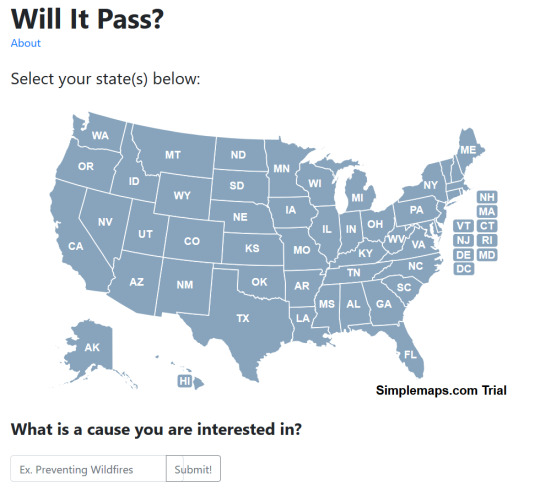
I went up (or down?) to Cornell weekend for Big Red Hacks. I’ve gone to two hackathons so far: one as a high school student, and a 6 hour one as part of college orientation. The nice thing about this one was instead of the usual 24 hour time limit, you had 36 hours. Those 12 hours made a HUGE difference; my team had time to start thinking about an idea and sleep over it for a couple hours before committing to anything. I also felt less stressed about how fast I had to work, even though my team didn’t end up quite finishing. But who’s ever really finished a project during an event like this?
We initially were going with the idea of coordinating robots to fight wildfires, but we ran into a couple issues about an hour in. One, there are companies with more time and resources that were working on that very issue. Two, based on our research, forest fires are largely caused by human oversight, from campers recklessly throwing lit cigarettes away to government officials allowing people to build dangerously far into the woods. The second issue inspired our next idea: Will It Pass, a web app that uses machine learning to see how dedicated our representatives are to certain issues. There are people in Congress who we assume have certain positions because of their party, but when it comes down to it, have voted against issues that matter to us. Basically, this was the goal of Will It Pass:
Use bill vote data to train neural network models, so the models could predict how likely a lawmaker would be to pass a bill containing given keywords.
Have the user provide keywords associated with issues they care about.
Based on the keywords given, have the models predict the chance each person in Congress would say “Yes” to the bill.
The idea was, if you typed in something like “environmental regulation“ and found out that the people representing you were only 60% likely to pass bills for it, you could do some research into why and confront them at a town hall or something.
We had three people working on three distinct components of our final product. One person was working on creating the models in Tensorflow. From what I could tell, he was mapping words present in bills to integers, then yeeting those integers into our models as inputs. For output comparisons, he used the voting decisions of different politicians to associate words with pass rate. I’m new to data science, so seeing a real life example of it really fascinated me. I also got to saw the workflow data scientists use. Our AI guy was using Jupyter Notebook to run and test our models, so once he got everything working, he just had to put everything into one cell for the rest of the team to use.
Another person worked on the actual web app. One of the sponsors was Google, so we tried to get App Engine to work with our Flask app. To his credit, everything was fine until he uploaded a version that used Tensorflow to load our models about three hours before we had to submit. That instantly broke everything, even though things were working locally. I guess it was because the server had to install Tensorflow and its dependencies, but wow, was it a big shame. We couldn’t even upload code to the thing. For what it was worth, if it wasn’t for the Tensorflow integration, we would have totally finished everything. You can see above his interface, which let you type in keywords to predict the chance of bills passing and select states to view senators.
My job was to get the data nice and pretty for our models. Unfortunately, this was way harder than I thought it would be. We used the ProPublica Congressional API to gather data, but there were a few caveats. One, there was a limit of 5,000 requests per day, so we couldn’t just constantly query the server on the info we needed. Two, they didn’t just give you all the info we needed in one nice JSON file. First, you had to know which bills you wanted and their ID’s, which took an API call. Then, you had to get the roll call vote status of each bill, and save the yea/nay value for all the people who voted. Then, all that info had to be compiled into a csv file for our models to read. I actually had to do some more research in how bills get voted on to make sense of some of the process. I didn’t realize there were cases where you could get bills to pass without a roll call vote, for instance, by using a vocal vote instead where everyone just calls out their vote and people guess how many people said yes. I had to check if a bill was passed and voted on for it to make it into the set. This might sound obvious, but I also didn’t realize how mundane a lot of the bills are. Some of the bills just cover day to day government functions, without any political meaning. We used Google Natural Language to extract keywords from the bills, and while it was easy to figure out what the exciting ones were about based on the keywords, the blander ones were a bit... ambiguous. Despite initial difficulties, I managed to get the data working with our models, and we ended up with models representing the decisions of 20 senators.
We didn’t win anything, but I still had a ton of fun at Big Red Hacks. I got along well with my teammates, who I had just met there, and I learned a lot, too. This was my first time working with Google AI (and AI in general for a project), and I was really surprised how easy it was to integrate. This was also my first time gathering data and preparing it for AI, as in the past, I just used ready made datasets. That skill should come in handy if I start using AI in the real world. Last but not least, I learned a thing or two on how our democracy functions, and all I’m gonna say is for the majority of us, we know way less about the people in power than we think we do.
0 notes
Text
Web Scraping With Django

In this tutorial, we are going to learn about creating Django form and store data into the database. The form is a graphical entity on the website where the user can submit their information. Later, this information can be saved in the database and can be used to perform some other logical operation. Hi,Greetings for the day I have deep knowledge web scraping. Feel free to contact me. I am Python and Website developer I worked on the below technologies: Back End: - Python with Django and Flask Framework - RE More.
Macro Recorder and Diagram Designer
Download FMinerFor Windows:
Free Trial 15 Days, Easy to Install and Uninstall Completely
Pro and Basic edition are for Windows, Mac edition just for Mac OS 10. Recommended Pro/Mac edition with full features.
or
FMiner is a software for web scraping, web data extraction, screen scraping, web harvesting, web crawling and web macro support for windows and Mac OS X.
It is an easy to use web data extraction tool that combines best-in-class features with an intuitive visual project design tool, to make your next data mining project a breeze.
Whether faced with routine web scrapping tasks, or highly complex data extraction projects requiring form inputs, proxy server lists, ajax handling and multi-layered multi-table crawls, FMiner is the web scrapping tool for you.
With FMiner, you can quickly master data mining techniques to harvest data from a variety of websites ranging from online product catalogs and real estate classifieds sites to popular search engines and yellow page directories.
Simply select your output file format and record your steps on FMiner as you walk through your data extraction steps on your target web site.
FMiner's powerful visual design tool captures every step and models a process map that interacts with the target site pages to capture the information you've identified.
Using preset selections for data type and your output file, the data elements you've selected are saved in your choice of Excel, CSV or SQL format and parsed to your specifications.
And equally important, if your project requires regular updates, FMiner's integrated scheduling module allows you to define periodic extractions schedules at which point the project will auto-run new or incremental data extracts.
Easy to use, powerful web scraping tool
Visual design tool Design a data extraction project with the easy to use visual editor in less than ten minutes.
No coding required Use the simple point and click interface to record a scrape project much as you would click through the target site.
Advanced features Extract data from hard to crawl Web 2.0 dynamic websites that employ Ajax and Javascript.
Multiple Crawl Path Navigation Options Drill through site pages using a combination of link structures, automated form input value entries, drop-down selections or url pattern matching.
Keyword Input Lists Upload input values to be used with the target website's web form to automatically query thousands of keywords and submit a form for each keyword.
Nested Data Elements Breeze through multilevel nested extractions. Crawl link structures to capture nested product catalogue, search results or directory content.
Multi-Threaded Crawl Expedite data extraction with FMiner's multi-browser crawling capability.
Export Formats Export harvested records in any number of formats including Excel, CSV, XML/HTML, JSON and popular databases (Oracle, MS SQL, MySQL).
CAPCHA Tests Get around target website CAPCHA protection using manual entry or third-party automated decaptcha services.
More Features>>
If you want us build an FMiner project to scrape a website: Request a Customized Project (Starting at $99), we can make any complex project for you.
This is working very very well. Nice work. Other companies were quoting us $5,000 - $10,000 for such a project. Thanks for your time and help, we truly appreciate it.
--Nick
In August this year, Django 3.1 arrived with support for Django async views. This was fantastic news but most people raised the obvious question – What can I do with it? There have been a few tutorials about Django asynchronous views that demonstrate asynchronous execution while calling asyncio.sleep. But that merely led to the refinement of the popular question – What can I do with it besides sleep-ing?
The short answer is – it is a very powerful technique to write efficient views. For a detailed overview of what asynchronous views are and how they can be used, keep on reading. If you are new to asynchronous support in Django and like to know more background, read my earlier article: A Guide to ASGI in Django 3.0 and its Performance.
Django Async Views

Django now allows you to write views which can run asynchronously. First let’s refresh your memory by looking at a simple and minimal synchronous view in Django:
It takes a request object and returns a response object. In a real world project, a view does many things like fetching records from a database, calling a service or rendering a template. But they work synchronously or one after the other.
Web Scraping With Django Using
In Django’s MTV (Model Template View) architecture, Views are disproportionately more powerful than others (I find it comparable to a controller in MVC architecture though these things are debatable). Once you enter a view you can perform almost any logic necessary to create a response. This is why Asynchronous Views are so important. It lets you do more things concurrently.
It is quite easy to write an asynchronous view. For example the asynchronous version of our minimal example above would be:
This is a coroutine rather than a function. You cannot call it directly. An event loop needs to be created to execute it. But you do not have to worry about that difference since Django takes care of all that.
Note that this particular view is not invoking anything asynchronously. If Django is running in the classic WSGI mode, then a new event loop is created (automatically) to run this coroutine. Holy panda switch specs. So in this case, it might be slightly slower than the synchronous version. But that’s because you are not using it to run tasks concurrently.
So then why bother writing asynchronous views? The limitations of synchronous views become apparent only at a certain scale. When it comes to large scale web applications probably nothing beats FaceBook.
Views at Facebook
In August, Facebook released a static analysis tool to detect and prevent security issues in Python. But what caught my eye was how the views were written in the examples they had shared. They were all async!

Note that this is not Django but something similar. Currently, Django runs the database code synchronously. But that may change sometime in the future.
If you think about it, it makes perfect sense. Synchronous code can be blocked while waiting for an I/O operation for several microseconds. However, its equivalent asynchronous code would not be tied up and can work on other tasks. Therefore it can handle more requests with lower latencies. More requests gives Facebook (or any other large site) the ability to handle more users on the same infrastructure.
Even if you are not close to reaching Facebook scale, you could use Python’s asyncio as a more predictable threading mechanism to run many things concurrently. A thread scheduler could interrupt in between destructive updates of shared resources leading to difficult to debug race conditions. Compared to threads, coroutines can achieve a higher level of concurrency with very less overhead.
Misleading Sleep Examples
As I joked earlier, most of the Django async views tutorials show an example involving sleep. Even the official Django release notes had this example:
To a Python async guru this code might indicate the possibilities that were not previously possible. But to the vast majority, this code is misleading in many ways.
Firstly, the sleep happening synchronously or asynchronously makes no difference to the end user. The poor chap who just opened the URL linked to that view will have to wait for 0.5 seconds before it returns a cheeky “Hello, async world!”. If you are a complete novice, you may have expected an immediate reply and somehow the “hello” greeting to appear asynchronously half a second later. Of course, that sounds silly but then what is this example trying to do compared to a synchronous time.sleep() inside a view?
The answer is, as with most things in the asyncio world, in the event loop. If the event loop had some other task waiting to be run then that half second window would give it an opportunity to run that. Note that it may take longer than that window to complete. Cooperative Multithreading assumes that everyone works quickly and hands over the control promptly back to the event loop.
Secondly, it does not seem to accomplish anything useful. Some command-line interfaces use sleep to give enough time for users to read a message before disappearing. But it is the opposite for web applications - a faster response from the web server is the key to a better user experience. So by slowing the response what are we trying to demonstrate in such examples?
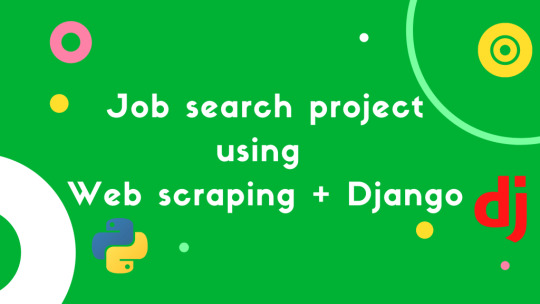
The best explanation for such simplified examples I can give is convenience. It needs a bit more setup to show examples which really need asynchronous support. That’s what we are trying to explore here.
Better examples
A rule of thumb to remember before writing an asynchronous view is to check if it is I/O bound or CPU-bound. A view which spends most of the time in a CPU-bound activity for e.g. matrix multiplication or image manipulation would really not benefit from rewriting them to async views. You should be focussing on the I/O bound activities.
Invoking Microservices
Most large web applications are moving away from a monolithic architecture to one composed of many microservices. Rendering a view might require the results of many internal or external services.
In our example, an ecommerce site for books renders its front page - like most popular sites - tailored to the logged in user by displaying recommended books. The recommendation engine is typically implemented as a separate microservice that makes recommendations based on past buying history and perhaps a bit of machine learning by understanding how successful its past recommendations were.
In this case, we also need the results of another microservice that decides which promotional banners to display as a rotating banner or slideshow to the user. These banners are not tailored to the logged in user but change depending on the items currently on sale (active promotional campaign) or date.
Let’s look at how a synchronous version of such a page might look like:
Here instead of the popular Python requests library we are using the httpx library because it supports making synchronous and asynchronous web requests. The interface is almost identical.
The problem with this view is that the time taken to invoke these services add up since they happen sequentially. The Python process is suspended until the first service responds which could take a long time in a worst case scenario.

Let’s try to run them concurrently using a simplistic (and ineffective) await call:
Notice that the view has changed from a function to a coroutine (due to async def keyword). Also note that there are two places where we await for a response from each of the services. You don’t have to try to understand every line here, as we will explain with a better example.
Interestingly, this view does not work concurrently and takes the same amount of time as the synchronous view. If you are familiar with asynchronous programming, you might have guessed that simply awaiting a coroutine does not make it run other things concurrently, you will just yield control back to the event loop. The view still gets suspended.
Let’s look at a proper way to run things concurrently:
If the two services we are calling have similar response times, then this view should complete in _half _the time compared to the synchronous version. This is because the calls happen concurrently as we would want.
Let’s try to understand what is happening here. There is an outer try…except block to catch request errors while making either of the HTTP calls. Then there is an inner async…with block which gives a context having the client object.
The most important line is one with the asyncio.gather call taking the coroutines created by the two client.get calls. The gather call will execute them concurrently and return only when both of them are completed. The result would be a tuple of responses which we will unpack into two variables response_p and response_r. If there were no errors, these responses are populated in the context sent for template rendering.

Microservices are typically internal to the organization hence the response times are low and less variable. Yet, it is never a good idea to rely solely on synchronous calls for communicating between microservices. As the dependencies between services increases, it creates long chains of request and response calls. Such chains can slow down services.
Why Live Scraping is Bad
We need to address web scraping because so many asyncio examples use them. I am referring to cases where multiple external websites or pages within a website are concurrently fetched and scraped for information like live stock market (or bitcoin) prices. The implementation would be very similar to what we saw in the Microservices example.
But this is very risky since a view should return a response to the user as quickly as possible. So trying to fetch external sites which have variable response times or throttling mechanisms could be a poor user experience or even worse a browser timeout. Since microservice calls are typically internal, response times can be controlled with proper SLAs.
Ideally, scraping should be done in a separate process scheduled to run periodically (using celery or rq). The view should simply pick up the scraped values and present them to the users.
Serving Files
Django addresses the problem of serving files by trying hard not to do it itself. This makes sense from a “Do not reinvent the wheel” perspective. After all, there are several better solutions to serve static files like nginx.
But often we need to serve files with dynamic content. Files often reside in a (slower) disk-based storage (we now have much faster SSDs). While this file operation is quite easy to accomplish with Python, it could be expensive in terms of performance for large files. Regardless of the file’s size, this is a potentially blocking I/O operation that could potentially be used for running another task concurrently.
Imagine we need to serve a PDF certificate in a Django view. However the date and time of downloading the certificate needs to be stored in the metadata of the PDF file, for some reason (possibly for identification and validation).
We will use the aiofiles library here for asynchronous file I/O. The API is almost the same as the familiar Python’s built-in file API. Here is how the asynchronous view could be written:
This example illustrates why we need asynchronous template rendering in Django. But until that gets implemented, you could use aiofiles library to pull local files without skipping a beat.
There are downsides to directly using local files instead of Django’s staticfiles. In the future, when you migrate to a different storage space like Amazon S3, make sure you adapt your code accordingly.
Handling Uploads
On the flip side, uploading a file is also a potentially long, blocking operation. For security and organizational reasons, Django stores all uploaded content into a separate ‘media’ directory.
If you have a form that allows uploading a file, then we need to anticipate that some pesky user would upload an impossibly large one. Thankfully Django passes the file to the view as chunks of a certain size. Combined with aiofile’s ability to write a file asynchronously, we could support highly concurrent uploads.
Again this is circumventing Django’s default file upload mechanism, so you need to be careful about the security implications.
Where To Use
Django Async project has full backward compatibility as one of its main goals. So you can continue to use your old synchronous views without rewriting them into async. Asynchronous views are not a panacea for all performance issues, so most projects will still continue to use synchronous code since they are quite straightforward to reason about.
In fact, you can use both async and sync views in the same project. Django will take care of calling the view in the appropriate manner. However, if you are using async views it is recommended to deploy the application on ASGI servers.
This gives you the flexibility to try asynchronous views gradually especially for I/O intensive work. You need to be careful to pick only async libraries or mix them with sync carefully (use the async_to_sync and sync_to_async adaptors).
Disney plus on switch. Hopefully this writeup gave you some ideas.
Web Development With Django
Thanks to Chillar Anand and Ritesh Agrawal for reviewing this post. All illustrations courtesy of Old Book Illustrations

0 notes
Link
Python is an almost universally loved programming language that many developers profess to be their “favorite” way to code. That’s thanks to Python’s clear and simple syntax, logical structure, and forgiven flexibility. All these things also ensure that Python is the perfect choice for beginners and remains one of the quickest languages to learn.
Then there’s the flexibility and usefulness of the language. Python is often listed among the top programming languages frequently sought after by employers, and this demand is expected to grow due to its role in machine learning, data science, and cyber security. Python is also popular for web development and is a fantastic learning tool.
If you’re willing to do a little extra leg-work, you can even use Python for game development, mobile app development, and more.
In this post, you’ll find everything you need to know about Python and how to get started. We’ll provide detailed instructions on how to get set up, how to build your first app, and where to go once you’re ready to learn more.
What is Python?
Python was introduced in the 1980s by a development team led by Guido van Rossum at Centrum Wiskunde & Informatica in the Netherlands. Rossum was very much responsible for the philosophy and development of the project, and would go on to dub himself Python’s “Benevolent Dictator for Life.”
More recently, Rossum stepped down from this self-appointed role, handing responsibility to the Python Steering Council. Python was conceived as an alternative to the ABC language, with core tenants being “readability” and “significant whitespace.” This was a language designed from the ground-up to be clear, concise, and easy to get to grips with.
Also read: What is Python and how do you get started?
In technical terms…
Python is an interpreted, dynamically typed, garbage-collected, high-level, object-oriented, programming language.
Let’s break that down.
As an interpreted language, Python code is run by a separate program installed on your machine, rather than being “compiled” into a format that the machine reads natively. This means you can run your Python code right from the terminal or command prompt without the additional step of first building it into an app or package (though there are ways to do this should you need to). This can save a lot of time when you’re building a tool that you want to use right away!
“Dynamically-typed” means that you have to write less code for Python to know what you mean. While this example might not mean much to beginners, this means you don’t need to explicitly define variable types in your code.
In programming, “garbage collection” refers to memory management. Because Python is “garbage collected,” that means it will reclaim memory as it runs the program. This makes life much simpler for the developer, as you would otherwise need to handle this yourself!
“High-level” means the code looks more like English than some other languages. That’s because there is more “abstraction.” Even with no experience programming, certain lines and statements in Python will be self-explanatory.
And finally, Python is object-oriented (OOP) because it allows for the creation of classes and objects. This refers to how the code is organized and data is structured, which can lead to more efficient programs and convenient reusing of code between projects. The great thing about Python though, is that it doesn’t force you into an object oriented structure. OOP is a tricky concept to wrap your head around as a beginner, so the fact you can start out with more basic sequences of statements is welcome. We, therefore, say that Python “supports multiple paradigms.”
Also read: What is object oriented programming?
What can you do with Python? (What Python is and isn’t good for!)
When you first start Python development, you will initially be pleased at how simple it is to perform simple processes. This is a great feeling for a new developer, and it makes Python a perfect language to get your feet wet with.
The issues come when you try to share your projects. Because Python is interpreted, this means you can initially only share your projects as Python files: code that requires an interpreter and some experience in development to run. You can’t just email your program to a friend for them to try it out!
So, what do you do with this Python code?
One option is to create a web app. Many of the biggest and most influential websites and tools on the net were built using Python. These include:
Google
Instagram
Spotify
Netflix
Uber
Dropbox
Pinterest
This works because the Python code is run on the server. That is to say, a computer in a warehouse somewhere runs the Python code then uses this to change the layout of a website. That website is then shown to the user when they point their browser at the correct URL. Because the code is run on the server (“server-side”) and not the user’s computer, there is no need for them to have the interpreter installed!
To build these web apps though, you can’t rely on Python alone. You will also need a framework such as Flask. Flask provides ready-made functionality to help you perform common tasks necessary for web development. Another option is Django.
It would also be useful to know some HTML and CSS, in order to handle the website UI, and perhaps some MySQL for storing and retrieving data.
Also read: How to use SQLite for Android app development
If you want to learn a little more about how you would go about building a web app, you can learn the basics in our guide to running Python on any platform.
Can you make mobile/Windows apps with Python?
The other option is to use external tools that will build your code into a portable app format. For example, you can convert your Python code into an .exe to run on Windows, or an APK file to run on Android.
Buildozer, for example, is a tool that will package Python projects as APK files for Android, or .IPA files for iOS. You can find out more about Buildozer here. You will likely also want to use a library like Kivy which will provide the graphical UI elements that we expect from mobile apps.
We wrote a guide to building your first mobile app with Python and Kivy, which you can read here. If you want to create an executable file for Windows, then you can use additional tools like Pyinstaller.
What’s important to keep in mind though, is that Python is not an officially supported option for creating Android or iOS apps. Neither is it particularly well-suited to developing software for Windows or Mac. The external tools listed here do not have graphical interfaces, and they leave a lot of the work to you as the developer. Chances are that the first time you try to build an APK with Buildozer something will go wrong.
While combining Python with Kivy and Buildozer for Android development has the advantage of being cross-platform, there are other, much simpler and more powerful, cross-platform development tools out there: such as Xamarin.
Also read: How to make an Android app with Xamarin
If you want to build Android apps exclusively, it makes a lot more sense to learn either Kotlin or Java to use with Android Studio. Interested in going that route? Here’s a guide on how to set up your first project.
If you’re looking at iOS development, you’ll want to learn Swift and Xcode IDE. You can learn more about that process in our iOS dev beginner’s guide.
The only real reason to use Python to develop apps on these platforms is if you absolutely love Python, you only know Python, or you have already developed something amazing with Python and you want to quickly share it to other platforms.
Can you make games in Python?
Python’s relationship with game development is like its relationship with mobile development. It is technically possible to create games in Python, but this is far from the optimal solution.
The best way to create games in Python, is with another external tool called Pygame.
Pygame will make several things easier by providing ready-made code to draw shapes and colors to the screen, play sounds, etc. What Pygame does not provide though, is 3D rendering, ready-made physics, support for controller-input, or anything else of that nature.
That means you still must code all of this yourself: from how objects fall depending on where they are in relationship to the ground, to how quickly the protagonist accelerates when you press the left key.
It also means that you can’t build 3D games with Pygame and will instead need to use something like Panda 3D, which is not easy to get started with. Most games built in Python will look a little basic and spend much longer in development. You then have the headache of trying to port those creations to other platforms!
A far easier and more powerful option for cross-platform game development is Unity. We’ve written about this at length in our Unity beginner’s guide.
Python for professionals
Other than web development, the primary use for Python is in building tools and software that you yourself will use. As an information security analyst, you might use a Python script to try and crack passwords for example. As a data analyst, you might use Python to store and retrieve large amounts of information. I personally wrote a script to search my Word documents for keywords a while back.
It doesn’t matter if this Python code can’t be easily shared, because you built it for your own use. Likewise, Python is popular for rapid prototyping.
And of course, it’s great for learning!
How long does it take to learn Python?
The answer depends very much on what it is you want to learn. If you want to learn Python for web development, this will take a significant amount of time and effort. If you just want to familiarize yourself with the basics of programming in Python, you can learn the ropes in a few days!
Many people mistakenly think that programmers “learn” an entire language and every single tool associated with that language. In truth, most developers are in a constant state of learning and updating their knowledge. Each time we are tasked with learning something new, we need to familiarize ourselves with new packages, frameworks, or tools. Often developers borrow code from other users without really understanding how it works, or reverse engineer things that they have used in the past.
The best way to start learning Python is to choose a simple project (make a calculator for instance) and attempt that. You’ll learn the skills necessary for that project along the way. Once you’ve done that, add some more features, or try something a little more complex. This will structure your learning, and you’ll find that you pick up the skills you need for your goals in no-time.
Alternatively, why not try an online Python course? These courses provide a full education that will take you from beginner status to pro. They’ll include projects to help you get started, as well as support, and tests. Some will even prepare you for exams that will provide industry-recognized certification. Android Authority readers get major discounts on popular Python courses, meaning you can get access to courses worth thousands of dollars for around $30-$40! You can find a full list of our recommended courses in our course guide.
Getting started with Python – setting up
Now you have a good idea what Python is good for – and what it isn’t – you are ready to get started!
To program with Python, you will need two components:
The Python interpreter
An editor or IDE
You also must familiarize yourself with the concept of modules and “pip.” And if you like, and you’re on Windows, you can add Python to PATH.
The most important part is the interpreter. By now, you know that the interpreter is the software that runs on your computer and “translates” Python code in real-time.
Imagine that you’re in The Matrix and you want to learn German, so you stick that tube into the back of your head and you download everything you need to know. Now you can understand anything written in German! This is what the interpreter is for your PC and Python.
You can download the interpreter (referred to as “Python”) here.
When downloading Python, there used to be the question whether to get the latest version (3.8 at the time of writing) or the older Python 2.7. There are syntax differences between Python 2 and 3 that mean not all Python code will run on each version. For this reason, many organizations that had invested vast amounts of time developing projects in Python 2 did not want to make the jump. Likewise, many crucial external tools would only support Python 2 (including Pygame at one point!).
However, Python 2 has since lost official support, and by now most organizations and developers have finally made the jump. For that reason, 99% of people should download the latest version of Python 3. This is still worth knowing about, however, in case you ever run into problems trying to use a module or library that only works on the previous iteration!
You can learn more about this in our updating guide. And if you want more detailed instructions to help you install Python on Windows, Mac, or Linux than you’ll want to head to our install guide.
Python editors and IDEs
Our installation guide will also talk you through the process of choosing and installing an IDE/editor. When you install Python, it will only come with a very basic editor called the “Shell.” While you can write Python code in here and run it, it won’t highlight mistakes or allow you to easily juggle multiple projects.
An IDE is an “integrated development environment” that provides access to all the useful tools and features you could need, while at the same time providing powerful formatting, highlighting, and tips for writing your code.
Two of the best options, and the ones I personally use, are PyCharm and Visual Studio. Both these options are free for casual use.
As an aside, if you just want to start experiencing Python programming and have an Android or iOS device, you can also get some simple and cheap editors that will work out-of-the-box:
iOS: Python3IDE
Android: QPython 3L
PIP and installing modules
One of the most important aspects of Python programming, is learning how to use modules and libraries/packages. Modules are bits of code that contains “definitions and statements.” Essentially, these are bits of code that have been written by other people, that you can then refer to in your own code in order to perform powerful operations.
For example, a Python module I use often is python-docx. This module makes it easy to open, parse, and display .docx files (Word format) or to create new ones.
Also read: How to write to a file in Python – Txt, Docx, CSV, and more!
A package is simply a collection of modules, which must contain an __init__.py file. These provide lots of functionality, usually tied together with a common theme. An example would be Kivy! Libraries are collections of packages.
In order to use modules, packages, and libraries, you will usually use a tool called PIP.
PIP is a package-management system and comes included with your default Python installation. You use PIP from the terminal or CMD. With PIP installed, downloading python-docx is as simple as typing the following command:
python –m pip install doc-x
Note that if you want to be able to run Python commands from the command prompt on Windows and use PIP, then you will either need to open the command prompt in the same folder as your Python installation, or you will need to add Python to PATH so that it can be accessed anywhere.
How to use Python
Now that you have Python on your machine, an IDE or editor to type into, and a familiarity with how to add new modules via PIP… what’s next?
Next we write some basic code!
The first program that we normally type out when beginning any new programming language is one that prints “Hello World!”
We do this like so:
print("Hello world!")
This will output the words “Hello world!” to the terminal.
There are lots of little tricks you can use when printing to the screen in Python, so check our guide on how to print in Python for more details.
The next thing to learn about in any new programming language is variables. Variables are “containers” that we can use as stand-ins for values and data. First, we assign some value to an arbitrary name. Then we can use that name whenever we want to refer to that information:
greeting = "Hello World!" print(greeting)
This comes in very handy if you need to refer to some information throughout your code. Or, more likely, if you want to change that data to trigger changes throughout your program.
Variables can come in different “types.” For instance, a variable that consists only of whole numbers is called an “integer” or “int”. Numbers that need decimal places are called floats or doubles. Sequences of alpha-numeric characters are called strings (“Hello world!” is a string).
Related: How to use Strings in Python
Because Python is dynamically typed, that means that we don’t need to choose what type of variable we’re going to use when we introduce it.
Lists and dictionaries are even more powerful, as they allow you to store multiple values. You can learn more about these here:
How to use lists in Python
How to use dictionaries in Python
There are specific naming and formatting conventions in Python that suggest the way you should name your variables and functions, and the way you should lay everything out. For example, variables and functions will typically use “snake case” meaning that they are written in lowercase with underscores separating each word. You can learn more by referring to the PEP 8 style guide.
Also read: How to comment in Python: tips and best practices
How to use Python if statements
Once you have familiarized yourself with these basics, you can begin to control the flow of your programs. You do this using an “if statement.”
If statements let you check if something is true, and then show a segment of code only if it is.
For example:
name = "User" if name == "User": print("Access granted!")
This will now show the words “Access Granted” on the screen, but only if the variable name has the value “User”. Try changing that string to anything else, and you’ll see that the program exits without displaying anything on the screen.
Notice that the code we want to show after the check is indented following a colon. This is what you call a “code block.” Indentations are used to create code blocks like this any time we want to group together some code. Once the indentation ends, the statements will be considered part of the main “flow” of code.
In this following example, the words “Anyway… how are you?” will show on the screen regardless of whether access was granted.
name = "User" if name == "User": print("Access granted!") print("Anyway... how are you?")
Functions and classes in Python
Another basic skill to learn when using Python, is learning to call functions. Functions are code blocks that you can summon at any other point in your code. This can be useful if there is a function that you repeat frequently. To define a function, we use the statement def. This looks like so:
name = "User" def hello_function(): print("Access granted!") if name == "User": hello_function() print("Anyway... how are you?")
It’s also possible to pass a variable or variables into a function from within your code. These are called “arguments.” You can learn more about using functions and arguments in our functions guide.
A class is like a function but allows you to create an “object.” This object can have its own properties and functions which can then be retrieved or called from anywhere in your code. The class will act as a blueprint, allowing you to create multiple versions of that same object, each with their own properties.
For example:
class MyClass: x = 5 classy = MyClass() classy2 = MyClass() classy2.x = 7 print(classy.x) print(classy2.x)
Here, the class “MyClass” is used in order to build an object that has a single property: x. We then create two instances of the MyClass object and change the value of “x” for just one of them.
Continuing your education
We have only scratched the surface here in terms of what Python is capable of and what can be done with it. There are plenty more articles on this site that can help you take your understanding further! Alternatively, why not try one of our recommended online Python courses? You can get a complete education in Python for as little as $37!
Stay tuned for much more on Python from us here at Android Authority. And good luck! Python is a wonderful language to learn, and with each new statement you understand, you’ll create limitless new creative possibilities!
source https://www.androidauthority.com/learn-python-beginner-1142688/
0 notes
Text
Startup Tips: Best Tech Stack For Powering Your MVP
The most crucial thing you should consider while processing a top-notch software product is the heap of technologies you are going to work with. Isn’t it? The high-end technologies act as a catalyst in the development of the niche product and the services it provides as an outcome to its target audience.
If we talk about the technically sound people, they don’t find hurdles in cracking the technologies required for developing software, but when it comes to non-tech humans the situation is a bitter one.
The most vital questions often put up by the non-techies in concern to tech stack are:
What are the programming language should we proceed with? Whether to go for Python or pick Java as the programming language?
What is most appropriate when going for the web framework: Node.js or Flask?
What database to opt for the reliable and secure storage of mass databases: MySQL or MongoDB?
At what platform the application should be hosted? What choice should be made between Amazon AWS, Microsoft Azure, or Google Cloud?
Choosing the appropriate tech stack is quite a challenging task for both techies and non-techies in every aspect. Your business needs technology stacks that deliver you high-end services and at the same time boosts your ROI and enhances growth.
In a web development company, the right tech stack acts as a key to your software success.
Are you having an idea for an app in your freaking mind right now? But, you don’t know what the next step should be?
Be patient. We are there for you to provide a better understanding of the tech development stack for your web application.
So, without wasting must time, let’s get started with the basics first:
What is Tech Stack?
A tech stack is a perfect blend of software products and programming languages that are utilized to develop a web or mobile application. It is a pool of tools and frameworks used in software development.
Putting straight, a technology stack is a mix of hardware and software tools along with unique frameworks to deliver and maintain an efficacious app or product. Applications have two software components: client-side and server-side, commonly known as front-end and back-end.
Front-end:
Front end or client-side technologies permit users to see and interact with the program directly with no intervention. Here, the main aim is to deliver convenience to the user while accessing the user interface, and clear internal structures. It normalizes complex systems into discrete ones to make user interactions simpler.
Back-end:
The latter is all about the internal working of an application utilizing all tools and technologies. The subsystems developed to perform logic, interact with databases, coordinate with web services, and provide product development services to the end-users.
The back-end or server-side programming is performed thoroughly by the developers specialized in various technologies, delivering a top-notch software product.
So, let’s suppose if you got an idea for developing a new product and you decide to build an MVP (Minimum viable product).
What next you are looking for?
You start thinking of the tools, technologies, frameworks, and the best tech stack to work on.
You will surely find the answer to these questions in the below article.
The definition of an MVP
Did you ever hear about the fact that nearly 70% of startups and businesses fail?
Can you believe it? It’s true.
There are certain reasons behind this from poor marketing to a product without a business model and many more.
MVP or Minimum viable Product
MVP or minimum viable product is a Lean Startup Methodology based on build, measure and learn the principle. According to this principle, a minimum viable product has been developed to be launched in the market to measure the customer’s response and behaviour.
The customer's feedback is then used to develop the final product which ultimately leads to less chance of failures. This idea also saves the huge costs and time incurred in the actual web development.
After learning the market, you have 2 options i.e. pivot and persevere. If your key assumptions receive positive feedback from the market, then you should continue with your idea to make the product even better. On the other hand, if you receive negative feedback from your customers, then you should pivot and modify your idea or target audience.
I think you have understood the concept clearly. If not, let’s see a case study that will help you to clear your mind.
You must have heard about “The Instagram”….yes, a social media platform which is quite popular nowadays.
Are you interested in knowing the real idea implemented behind this app and by whom?
Let’s see.
The Instagram app was originated in San Francisco by the two masterminds Kevin Systrom and Mike Krieger.
Kevin created a check-in-app called Burbn, which permits users to check-in where they are currently on their mobile web app.
Kevin analyzed that among all the features of the app, people are only loving the photo element in the app. Kevin knew that this app will not be going to succeed soon. So both the founders decided to pivot their product and focus solely on communication via images.
They remove all the features and focus primarily on the photos, commenting and liking element in the app. The app was renamed as Instagram which is quite popular among youth these days.
So, to deliver the best MVP development services to the customers, the startups should first build up a minimum viable product with the right tech stack and less cost.
Tech stack that empowers your MVP
I have worked with many startups and witnessed their ups and downs in the market for over a decade. Helping startups to develop their MVPs with the right tech stack is quite a challenging task. Choosing the relevant programming language and frameworks for an MVP brings up their advantages & disadvantages.
Here, it comes the right tech stack for your MVP:
Ruby on Rails
When it comes to technology startups, Ruby on Rails frameworks is quite popular. It empowers millions of startup applications, and this technology is perfectly suited for developing MVPs. The Ruby developers can utilize tons of open-source gems to speed up development.
Programming language Characteristics: Ruby is a general-purpose programming language that can build all kinds of applications and is known for its object-oriented nature. The language has a developer-friendly syntax that simplifies coding and significantly speeds the development process.
Domain: The Ruby language based on Ruby on Rails framework enables Ruby developers to deliver secure and functional web applications faster. Some successful software platforms built on Ruby on Rails are Airbnb, Shopify, and GitHub.
For Startups: Ruby gems are not only compatible with the Ruby on Rails but also with other Ruby Frameworks. You can still use the same gems to build your MVP despite having different Ruby Frameworks.
Bottom line: If planning to develop a functional and secure web application in a very short period, then surely Ruby on Rails is the right choice.
Python / Django
It’s time to take a brief look at the Python programming language and its Django framework.
Programming language Characteristics: Python is an interpreted language with dynamic typing just like Ruby. It emphasizes code readability. Python can be used to implement both small and large-scale applications. When it comes to run time performance, it performs a bit slow, but this issue doesn’t make any difference for startup applications.
Domain: Python is the best known general-purpose programming language that built applications in the sphere of machine learning and artificial intelligence. The Python programming language acts as a dominant tool for implementing machine learning algorithms, Chatbots, image recognition software and many more. The blend of Python and its Django framework contribute a lot in the successful applications such as the popular social network platform Instagram and the data repository Bitbucket.
For Startups: According to the latest statistics by GitHub, Python ranks third by the number of repositories. Django has more than 1,500 contributors on GitHub. Django follows the model-view-template(MVT) architectural pattern to encourage the rapid development of secure and scalable web applications. For building MVPs, startups have great choices available.
Bottom Line: With Django, you can use the complete functionality and power of the Python programming language for your MVP. If your application is based out of machine learning algorithms, then Django and Python is the best choice.
PHP / Laravel
PHP/Laravel is one of the best programming languages that help develop an MVP most efficiently. MVP can be implemented using PHP and its multiple frameworks.
Programming language Characteristics: PHP is a well known interpreted and dynamically typed general-purpose programming language that’s perfectly suited for web development applications and can be embedded in HTML.
Domain: PHP is a popular programming language that built sound websites on powerful content management systems such as WordPress and Joomla. PHP is considered a great choice for developing versatile web applications, from small landing pages to online stores and social media platforms like Facebook.
Laravel is an open-source PHP framework built using components of Symphony 2. It was designed to extend and explore the functionalities of existing PHP frameworks and enhance rapid application development.
For Startups: The framework enriched with tools, packages to help programmers build fully operational web applications, microservices, and APIs. Many open-source PHP libraries that help developers to speed their development process.
Bottom Line: The PHP proves to be the most suitable technology for your project if you want to eliminate the problem of hiring developers. The powerful Laravel Framework smoothly builds a fully functional web application.
Node.js / Meteor
Node.js is one of the powerful frameworks that implement JavaScript and built real-time web applications.
Programming language Characteristics: Node.js is based on Google’s V8 JavaScript engine that allows programmers to use JavaScript both on the client-side and server-side. The applications built with Node.js ensure high-performance and are scalable.
Domain: Node.js is a great choice for building real-time web applications such as messaging apps, online games, live chats, etc. Meteor is an open-source full-stack framework tailoring functionalities like rapid prototyping. Startups like Rocket Chat and Tap To Speak choose Meteor to build high-performance applications.
For Startups: The framework provides programmers with out-of-the-box solutions available through the Node.js package. Minimize the amount to code developers by using a rich JavaScript stack. Here, the developers are permitted to build cross-platform applications.
Bottom Line: If you are planning to build a real-time messaging or streaming web application, Node.js is the best choice to opt for. It enables you to write cross-platform code with high speed.
Read also: Top 10 JavaScript frameworks in 2020 for front-end development
The entire above are just the splash of the technologies used to develop applications. There is a pool of the programming languages and frameworks available; you can select any of them to fulfil the requirements of your project. As you can see MVP needs just basic functionality and the right development process to turn it into a market-ready web application in no time.
Wrapping Up
In the end, all I can say that all the programming languages and frameworks have their own strong and weak points. It all our capability to choose the right set of technology that can build your startup business a profitable one. Be mindful of what tools and technologies, you require to make the product that satisfies customer needs.
0 notes
Text
March 19, 2020 at 10:00PM - The 2019 Complete Computer Science Bundle (97% discount) Ashraf
The 2019 Complete Computer Science Bundle (97% discount) Hurry Offer Only Last For HoursSometime. Don't ever forget to share this post on Your Social media to be the first to tell your firends. This is not a fake stuff its real.
Python is a general-purpose programming language which can be used to solve a wide variety of problems, be they in data analysis, machine learning, or web development. This course lays a foundation to start using Python, which considered one of the best first programming languages to learn. Even if you’ve never even thought about coding, this course will serve as your diving board to jump right in.
Access 28 lectures & 3 hours of content 24/7
Gain a fundamental understanding of Python loops, data structures, functions, classes, & more
Learn how to solve basic programming tasks
Apply your skills confidently to solve real problems
The functional programming nature and the availability of a REPL environment make Scala particularly well suited for a distributed computing framework like Spark. Using these two technologies in tandem can allow you to effectively analyze and explore data in an interactive environment with extremely fast feedback. This course will teach you how to best combine Spark and Scala, making it perfect for aspiring data analysts and Big Data engineers.
Access 51 lectures & 8.5 hours of content 24/7
Use Spark for a variety of analytics & machine learning tasks
Understand functional programming constructs in Scala
Implement complex algorithms like PageRank & Music Recommendations
Work w/ a variety of datasets from airline delays to Twitter, web graphs, & Product Ratings
Use the different features & libraries of Spark, like RDDs, Dataframes, Spark SQL, MLlib, Spark Streaming, & GraphX
Write code in Scala REPL environments & build Scala applications w/ an IDE
Getting a little stressed about a job interview is completely natural. Interviews for programming jobs are a bit different, however, and it’s important to plan accordingly so you have all of your many bases covered. This immersive course was compiled by a team that has conducted hundreds of technical interviews at Google and Flipkart, and will give you not just interview tips, but an in-depth review of all the programming knowledge you’ll need to ace any programming interview.
Access 83 lectures & 20.5 hours of content 24/7
Learn how to approach & prepare for coding interviews
Understand pointer concepts & memory management at a deep & fundamental level
Tackle a wide variety of linked list problems & know how to answer linked list questions in interviews
Master a variety of general programming problems that may come up in an interview
Visualize how common sorting & searching algorithms work
Gain step-by-step solutions to dozens of programming problems from Game of Life to Sudoku Validator & more
This comprehensive course covers three powerful and versatile JavaScript frameworks: jQuery, AngularJS, and ReactJS. These three frameworks form the advanced building blocks of many websites, and learning them all here will teach you how to build interactive websites from scratch.
Access 212 lectures & 21 hours of content 24/7
Install & set up a basic web server w/ jQuery & jQuery UI libraries
Cover the basics, advanced topics, & plugins of jQuery
Explore AngularJS in depth, including custom directives for template expansion, DOM manipulation, scope inheritance, & more
Discover the React component lifecycle, the component mounting, updating & unmounting phases, & more
Learn about React in production environments
Alexa, Siri, Cortana and Google Now — voice-activated personal assistants are one of the hottest trends in technology these days. They are a great way to convey complex information to your customers in a free-flowing, conversational way. Alexa is a great way to build them — an AWS service for building conversational interfaces for Echo, FireTV and a host of Alexa-aware devices. In this course, you’ll learn how to start building apps for use with Alexa.
Access 37 lectures & 3.5 hours of content 24/7
Cover voice & text interfaces and current trends in human-computer interaction
Discover how Alexa, Lex, Echo, & other bits of the amazon ecosystem come together
Explore interaction models like utterances, intents, slots, prompts, & their resolution into API calls
Learn about fulfillment models
Chatbots are voice-aware bots, i.e. computer programs designed to simulate human conversations with users. Chatbots have become ubiquitous across sites and apps and a multitude of AI platforms exist which help you get up and running with a chatbot quickly. This course introduces DialogFlow, a conversational interface for bots, devices and applications. It’s Google’s bot technology and a direct rival of Amazon Lex.
Access 31 lectures & 3.5 hours of content 24/7
Discuss voice & text interfaces and current trends in human-computer interaction
Explore interaction models such as intents, entities, contexts & their resolution into API calls
Manage the flow of conversations using linear & non-linear dialogs
Use webhooks to fulfill user intents & learn how to connect to external services to respond to queries
Deploy a flask app to Heroku
Understand how a chatbot can be added to your Slack workspace
Elasticsearch wears two hats: It is both a powerful search engine built atop Apache Lucene, as well as a serious data warehousing and Business Intelligence technology. This course will help you use the power of ES in both contexts.
Access 59 lectures & 6 hours of content 24/7
Learn how search works, & the role that inverted indices and relevance scoring play
Discover the tf-idf algorithm & the intuition behind term frequency, inverse document frequency and field length
Perform horizontal scaling using sharding & replication
Explore powerful querying functionality including a query-DSL
Use REST APIs – from browser as well as from cURL
Dive into Kibana for exploring data & finding insights
Cover aggregations — metrics, bucketing & nested aggs
Analysts and data scientists typically have to work with several systems to effectively manage mass sets of data. Spark, on the other hand, provides you a single engine to explore and work with large amounts of data, run machine learning algorithms, and perform many other functions in a single interactive environment. This course’s focus on new and innovating technologies in data science and machine learning makes it an excellent one for anyone who wants to work in the lucrative, growing field of Big Data.
Access 52 lectures & 8 hours of content 24/7
Use Spark for a variety of analytics & machine learning tasks
Implement complex algorithms like PageRank & Music Recommendations
Work w/ a variety of datasets from airline delays to Twitter, web graphs, & product ratings
Employ all the different features & libraries of Spark, like RDDs, Dataframes, Spark SQL, MLlib, Spark Streaming & GraphX
The best way to learn is by example, and in this course you’ll get the lowdown on Scala with 65 comprehensive, hands-on examples. Scala is a general-purpose programming language that is highly scalable, making it incredibly useful in building programs. Over this immersive course, you’ll explore just how Scala can help your programming skill set, and how you can set yourself apart from other programmers by knowing this efficient tool.
Access 67 lectures & 6.5 hours of content 24/7
Use Scala w/ an intermediate level of proficiency
Read & understand Scala programs, including those w/ highly functional forms
Identify the similarities & differences between Java & Scala to use each to their advantages
This massive package covers three powerful and versatile testing technologies, as well as the theory and fundamental principles behind software testing. You’ll dive into Sikuli, Selenium, and JUnit to learn not only how to use each, but solve specific, real-world problems with them. Before you know it, you’ll have a real foundation in testing.
Access 145 lectures & 16.5 hours of content 24/7
Use image recognition to automate just about anything that appears on-screen w/ Sikuli
Work w/ Selenium’s Java API to test browser functionality & automate tasks w/ nearly 45 solved examples
Test user interactions of all kinds such as clicking, entering text, dragging & dropping, & selecting from dropdowns
Interact w/ HTML5 based elements like video players
Write simple tests using all the different features of JUnit tests
There are many short cuts in web coding that may ultimately lead to issues down the line. This course will teach you solid fundamentals of JavaScript, HTML, and CSS, and give you the skills you need to write efficient and lasting code. Perfect for the inexperienced, this course provides a great background in a range of popular web coding frameworks that will facilitate the learning of other languages in the future.
Access 13 hours of content & 93 lessons 24/7
Begin your programming path w/ basic HTML
Understand inheritance & selection in CSS, two essential concepts
Discover closures & prototypes in JavaScript, and how they differ from other languages
Learn JSON & its importance to linking back-ends written in Java/front-ends written in JavaScript
Use the Document-Object-Model to tie it all together
Reach the instructors any time by e-mail
from Active Sales – SharewareOnSale https://ift.tt/2Um85RP https://ift.tt/eA8V8J via Blogger https://ift.tt/2U7j9TO #blogger #bloggingtips #bloggerlife #bloggersgetsocial #ontheblog #writersofinstagram #writingprompt #instapoetry #writerscommunity #writersofig #writersblock #writerlife #writtenword #instawriters #spilledink #wordgasm #creativewriting #poetsofinstagram #blackoutpoetry #poetsofig
0 notes
Text
What’s After the MEAN Stack?
Introduction
We reach for software stacks to simplify the endless sea of choices. The MEAN stack is one such simplification that worked very well in its time. Though the MEAN stack was great for the last generation, we need more; in particular, more scalability. The components of the MEAN stack haven’t aged well, and our appetites for cloud-native infrastructure require a more mature approach. We need an updated, cloud-native stack that can boundlessly scale as much as our users expect to deliver superior experiences.
Stacks
When we look at software, we can easily get overwhelmed by the complexity of architectures or the variety of choices. Should I base my system on Python? Or is Go a better choice? Should I use the same tools as last time? Or should I experiment with the latest hipster toolchain? These questions and more stymie both seasoned and newbie developers and architects.
Some patterns emerged early on that help developers quickly provision a web property to get started with known-good tools. One way to do this is to gather technologies that work well together in “stacks.” A “stack” is not a prescriptive validation metric, but rather a guideline for choosing and integrating components of a web property. The stack often identifies the OS, the database, the web server, and the server-side programming language.
In the earliest days, the famous stacks were the “LAMP-stack” and the “Microsoft-stack”. The LAMP stack represents Linux, Apache, MySQL, and PHP or Python. LAMP is an acronym of these product names. All the components of the LAMP stack are open source (though some of the technologies have commercial versions), so one can use them completely for free. The only direct cost to the developer is the time to build the experiment.
The “Microsoft stack” includes Windows Server, SQL Server, IIS (Internet Information Services), and ASP (90s) or ASP.NET (2000s+). All these products are tested and sold together.
Stacks such as these help us get started quickly. They liberate us from decision fatigue, so we can focus instead on the dreams of our start-up, or the business problems before us, or the delivery needs of internal and external stakeholders. We choose a stack, such as LAMP or the Microsoft stack, to save time.
In each of these two example legacy stacks, we’re producing web properties. So no matter what programming language we choose, the end result of a browser’s web request is HTML, JavaScript, and CSS delivered to the browser. HTML provides the content, CSS makes it pretty, and in the early days, JavaScript was the quick form-validation experience. On the server, we use the programming language to combine HTML templates with business data to produce rendered HTML delivered to the browser.
We can think of this much like mail merge: take a Word document with replaceable fields like first and last name, add an excel file with columns for each field, and the engine produces a file for each row in the sheet.
As browsers evolved and JavaScript engines were tuned, JavaScript became powerful enough to make real-time, thick-client interfaces in the browser. Early examples of this kind of web application are Facebook and Google Maps.
These immersive experiences don’t require navigating to a fresh page on every button click. Instead, we could dynamically update the app as other users created content, or when the user clicks buttons in the browser. With these new capabilities, a new stack was born: the MEAN stack.
What is the MEAN Stack?
The MEAN stack was the first stack to acknowledge the browser-based thick client. Applications built on the MEAN stack primarily have user experience elements built in JavaScript and running continuously in the browser. We can navigate the experiences by opening and closing items, or by swiping or drilling into things. The old full-page refresh is gone.
The MEAN stack includes MongoDB, Express.js, Angular.js, and Node.js. MEAN is the acronym of these products. The back-end application uses MongoDB to store its data as binary-encoded JavaScript Object Notation (JSON) documents. Node.js is the JavaScript runtime environment, allowing you to do backend, as well as frontend, programming in JavaScript. Express.js is the back-end web application framework running on top of Node.js. And Angular.js is the front-end web application framework, running your JavaScript code in the user’s browser. This allows your application UI to be fully dynamic.
Unlike previous stacks, both the programming language and operating system aren’t specified, and for the first time, both the server framework and browser-based client framework are specified.
In the MEAN stack, MongoDB is the data store. MongoDB is a NoSQL database, making a stark departure from the SQL-based systems in previous stacks. With a document database, there are no joins, no schema, no ACID compliance, and no transactions. What document databases offer is the ability to store data as JSON, which easily serializes from the business objects already used in the application. We no longer have to dissect the JSON objects into third normal form to persist the data, nor collect and rehydrate the objects from disparate tables to reproduce the view.
The MEAN stack webserver is Node.js, a thin wrapper around Chrome’s V8 JavaScript engine that adds TCP sockets and file I/O. Unlike previous generations’ web servers, Node.js was designed in the age of multi-core processors and millions of requests. As a result, Node.js is asynchronous to a fault, easily handling intense, I/O-bound workloads. The programming API is a simple wrapper around a TCP socket.
In the MEAN stack, JavaScript is the name of the game. Express.js is the server-side framework offering an MVC-like experience in JavaScript. Angular (now known as Angular.js or Angular 1) allows for simple data binding to HTML snippets. With JavaScript both on the server and on the client, there is less context switching when building features. Though the specific features of Express.js’s and Angular.js’s frameworks are quite different, one can be productive in each with little cross-training, and there are some ways to share code between the systems.
The MEAN stack rallied a web generation of start-ups and hobbyists. Since all the products are free and open-source, one can get started for only the cost of one’s time. Since everything is based in JavaScript, there are fewer concepts to learn before one is productive. When the MEAN stack was introduced, these thick-client browser apps were fresh and new, and the back-end system was fast enough, for new applications, that database durability and database performance seemed less of a concern.
The Fall of the MEAN Stack
The MEAN stack was good for its time, but a lot has happened since. Here’s an overly brief history of the fall of the MEAN stack, one component at a time.
Mongo got a real bad rap for data durability. In one Mongo meme, it was suggested that Mongo might implement the PLEASE keyword to improve the likelihood that data would be persisted correctly and durably. (A quick squint, and you can imagine the XKCD comic about “sudo make me a sandwich.”) Mongo also lacks native SQL support, making data retrieval slower and less efficient.
Express is aging, but is still the defacto standard for Node web apps and apis. Much of the modern frameworks — both MVC-based and Sinatra-inspired — still build on top of Express. Express could do well to move from callbacks to promises, and better handle async and await, but sadly, Express 5 alpha hasn’t moved in more than a year.
Angular.js (1.x) was rewritten from scratch as Angular (2+). Arguably, the two products are so dissimilar that they should have been named differently. In the confusion as the Angular reboot was taking shape, there was a very unfortunate presentation at an Angular conference.
The talk was meant to be funny, but it was not taken that way. It showed headstones for many of the core Angular.js concepts, and sought to highlight how the presenters were designing a much easier system in the new Angular.
Sadly, this message landed really wrong. Much like the community backlash to Visual Basic’s plans they termed Visual Fred, the community was outraged. The core tenets they trusted every day for building highly interactive and profitable apps were getting thrown away, and the new system wouldn’t be ready for a long time. Much of the community moved on to React, and now Angular is struggling to stay relevant. Arguably, Angular’s failure here was the biggest factor in React’s success — much more so than any React initiative or feature.
Nowadays many languages’ frameworks have caught up to the lean, multi-core experience pioneered in Node and Express. ASP.NET Core brings a similarly light-weight experience, and was built on top of libuv, the OS-agnostic socket framework, the same way Node was. Flask has brought light-weight web apps to Python. Ruby on Rails is one way to get started quickly. Spring Boot brought similar microservices concepts to Java. These back-end frameworks aren’t JavaScript, so there is more context switching, but their performance is no longer a barrier, and strongly-typed languages are becoming more in vogue.
As a further deterioration of the MEAN stack, there are now frameworks named “mean,” including mean.io and meanjs.org and others. These products seek to capitalize on the popularity of the “mean” term. Sometimes it offers more options on the original MEAN products, sometimes scaffolding around getting started faster, sometimes merely looking to cash in on the SEO value of the term.
With MEAN losing its edge, many other stacks and methodologies have emerged.
The JAM Stack
The JAM stack is the next evolution of the MEAN stack. The JAM stack includes JavaScript, APIs, and Markup. In this stack, the back-end isn’t specified – neither the webserver, the back-end language, or the database.
In the JAM stack we use JavaScript to build a thick client in the browser, it calls APIs, and mashes the data with Markup — likely the same HTML templates we would build in the MEAN stack. The JavaScript frameworks have evolved as well. The new top contenders are React, Vue.js, and Angular, with additional players from Svelte, Auralia, Ember, Meteor, and many others.
The frameworks have mostly standardized on common concepts like virtual dom, 1-way data binding, and web components. Each framework then combines these concepts with the opinions and styles of the author.
The JAM stack focuses exclusively on the thick-client browser environment, merely giving a nod to the APIs, as if magic happens behind there. This has given rise to backend-as-a-service products like Firebase, and API innovations beyond REST including gRPC and GraphQL. But, just as legacy stacks ignored the browser thick-client, the JAM stack marginalizes the backend, to our detriment.
Maturing Application Architecture
As the web and the cloud have matured, as system architects, we have also matured in our thoughts of how to design web properties.
As technology has progressed, we’ve gotten much better at building highly scalable systems. Microservices offer a much different application model where simple pieces are arranged into a mesh. Containers offer ephemeral hardware that’s easy to spin up and replace, leading to utility computing.
As consumers and business users of systems, we almost take for granted that a system will be always on and infinitely scalable. We don’t even consider the complexity of geo-replication of data or latency of trans-continental communication. If we need to wait more than a second or two, we move onto the next product or the next task.
With these maturing tastes, we now take for granted that an application can handle near infinite load without degradation to users, and that features can be upgraded and replaced without downtime. Imagine the absurdity if Google Maps went down every day at 10 pm so they could upgrade the system, or if Facebook went down if a million people or more posted at the same time.
We now take for granted that our applications can scale, and the naive LAMP and MEAN stacks are no longer relevant.
Characteristics of the Modern Stack
What does the modern stack look like? What are the elements of a modern system? I propose a modern system is cloud-native, utility-billed, infinite-scale, low-latency, user-relevant using machine learning, stores and processes disparate data types and sources, and delivers personalized results to each user. Let’s dig into these concepts.
A modern system allows boundless scale. As a business user, I can’t handle if my system gets slow when we add more users. If the site goes viral, it needs to continue serving requests, and if the site is seasonally slow, we need to turn down the spend to match revenue. Utility billing and cloud-native scale offers this opportunity. Mounds of hardware are available for us to scale into immediately upon request. If we design stateless, distributed systems, additional load doesn’t produce latency issues.
A modern system processes disparate data types and sources. Our systems produce logs of unstructured system behavior and failures. Events from sensors and user activity flood in as huge amounts of time-series events. Users produce transactions by placing orders or requesting services. And the product catalog or news feed is a library of documents that must be rendered completely and quickly. As users and stakeholders consume the system’s features, they don’t want or need to know how this data is stored or processed. They need only see that it’s available, searchable, and consumable.
A modern system produces relevant information. In the world of big data, and even bigger compute capacity, it’s our task to give users relevant information from all sources. Machine learning models can identify trends in data, suggesting related activities or purchases, delivering relevant, real-time results to users. Just as easily, these models can detect outlier activities that suggest fraud. As we gain trust in the insights gained from these real-time analytics, we can empower the machines to make decisions that deliver real business value to our organization.
MemSQL is the Modern Stack’s Database
Whether you choose to build your web properties in Java or C#, in Python or Go, in Ruby or JavaScript, you need a data store that can elastically and boundlessly scale with your application. One that solves the problems that Mongo ran into – that scales effortlessly, and that meets ACID guarantees for data durability.
We also need a database that supports the SQL standard for data retrieval. This brings two benefits: a SQL database “plays well with others,” supporting the vast number of tools out there that interface to SQL, as well as the vast number of developers and sophisticated end users who know SQL code. The decades of work that have gone into honing the efficiency of SQL implementations is also worth tapping into.
These requirements have called forth a new class of databases, which go by a variety of names; we will use the term NewSQL here. A NewSQL database is distributed, like Mongo, but meets ACID guarantees, providing durability, along with support for SQL. CockroachDB and Google Spanner are examples of NewSQL databases.
We believe that MemSQL brings the best SQL, distributed, and cloud-native story to the table. At the core of MemSQL is the distributed database. In the database’s control plane is a master node and other aggregator nodes responsible for splitting the query across leaf nodes, and combining the results into deterministic data sets. ACID-compliant transactions ensure each update is durably committed to the data partitions, and available for subsequent requests. In-memory skiplists speed up seeking and querying data, and completely avoid data locks.
MemSQL Helios delivers the same boundless scale engine as a managed service in the cloud. No longer do you need to provision additional hardware or carve out VMs. Merely drag a slider up or down to ensure the capacity you need is available.
MemSQL is able to ingest data from Kafka streams, from S3 buckets of data stored in JSON, CSV, and other formats, and deliver the data into place without interrupting real-time analytical queries. Native transforms allow shelling out into any process to transform or augment the data, such as calling into a Spark ML model.
MemSQL stores relational data, stores document data in JSON columns, provides time-series windowing functions, allows for super-fast in-memory rowstore tables snapshotted to disk and disk-based columnstore data, heavily cached in memory.
As we craft the modern app stack, include MemSQL as your durable, boundless cloud-native data store of choice.
Conclusion
Stacks have allowed us to simplify the sea of choices to a few packages known to work well together. The MEAN stack was one such toolchain that allowed developers to focus less on infrastructure choices and more on developing business value.
Sadly, the MEAN stack hasn’t aged well. We’ve moved on to the JAM stack, but this ignores the back-end completely.
As our tastes have matured, we assume more from our infrastructure. We need a cloud-native advocate that can boundlessly scale, as our users expect us to deliver superior experiences. Try MemSQL for free today, or contact us for a personalized demo.[Source]-https://www.memsql.com/blog/whats-after-the-mean-stack/
62 Hours Mean Stack Developer Training includes MongoDB, JavaScript, A62 angularJS Training, MongoDB, Node JS and live Project Development. Demo Mean Stack Training available.
0 notes
Text
how to build a website
New Post has been published on https://baongoaihoi.com/how-to-build-a-website-129/
how to build a website
Web growthis actually the sunshade phrase for conceptualizing, producing, deploying and running internet apps and also app programs interfaces for the Web.
Why is actually web advancement important?
The Web has expanded a mindboggling quantity in the variety of web sites, consumers and also execution capabilities given that the very first best site to create website went live in 1989. Internet advancement is actually the concept that encompasses all the activities entailed along withweb sites and internet functions.
How does Python matchweb development?
Python can be utilized to build server-side internet uses. While an internet platform is not called for to build web applications, it’s rare that creators would certainly not utilize existing available resource collections to hasten their development in getting their treatment working.
Python is not utilized in an internet browser. The foreign language carried out in web browsers suchas Chrome, Firefox and also Web Traveler is JavaScript. Projects suchas pyjs may organize from Python to JavaScript. Having said that, most Python designers write their web requests utilizing a combination of Python and JavaScript. Python is actually carried out on the hosting server edge while JavaScript is actually installed to the client and rushed by the web browser.
Web growthinformation
To end up being a knowledgeable internet programmer you need to have to know the groundwork guidelines that the internet is actually developed with, including HTTP requests as well as reactions, customer (typically web browsers) as well as server (web hosting servers like Nginx and also Apache styles, HTML, CSSand JavaScript, amongst a lot of other subjects. The following information give a stable of point of views and when blended all together should receive you adapted in the internet progression globe.
How the Internet functions is a must-read to acquire a fast summary of all the pieces that enter a system hookup coming from one machine to an additional. The example explains how an email is sent as well as the story is actually just as beneficial for discovering various other hookups like installing a web page.
If you want to be actually an internet designer it is essential to recognize the foundational resources made use of to build websites and also internet applications. It is additionally crucial to comprehend that the primary principles like HTTP, Links and also HTML were all there at the beginning and after that were actually extended along withnew standards eventually. This post on the Past of the Internet succinctly reveals the origins of the internet beginning withTim Berners-Lee’s origin vision as well as launchat CERN.
Web Style 101 is actually a great top-level overview of the innovations that run the present day web, suchas DNS, tons balancers, internet function hosting servers (for Python that translates to WSGI servers), data bases, task queues, caching and also several other crucial principles.
The Advancement of the Internet pictures how web internet browsers and also similar innovations have actually modified eventually as well as the overall development of the Net in the quantity of records moved. Note that the visualization unfortunately stops around the beginning of 2013 however it is actually a great way to explore what happened in the very first 24 years.
How internet browsers operate gives a review withstrong information on how web browsers take the HTML, CSS, JavaScript, images and also other data as input and also provide websites as outcome. It is effectively worthyour opportunity to know this stuff as an internet developer.
Web app guidelines provides excellent methods that developers building and also deployingweb applications need to observe. Don’t worry about possessing eachand every single some of these suggestions executed prior to obtaining your site live, yet it is worthwhile to examine the listing to see to it there is actually not something noticeable you can handle in a handful of mins that are going to strengthen your website’s safety and security, efficiency or even usability.
Web function growthis actually various as well as a lot better gives some context for how internet development has actually grown coming from writing fixed HTML documents in to the facility JavaScript client-side applications produced today.
The Internet browser Cyberpunk’s Manual to Right away Loading Every thing is actually a stunning specialized talk offered throughAddy Osmani at JSConf EU 2017 that possesses fantastic littles creator understanding for bothamateur and experienced internet creators as well.
Build an internet application from scratchand also its adhere to on posts for ask for handlingmiddleware explores the principles of web growth. Discovering these fundamental concepts is actually essential for a web developer even thoughyou should still intend to make use of a recognized web framework suchas Django or Flask to build real-world treatments. The open source code for these messages is accessible on GitHub.
While certainly not Python-specific, Mozilla crafted a Discovering the Internet tutorial for amateurs and advanced beginner internet consumers that want to build sites. It’s wortha look for standard internet growthdiscovering.
Web development includes HTTP interaction between the server, throwing a website or internet function, and the customer, a web internet browser. Knowing how internet browsers operates is vital as a programmer, so look at this write-up on what resides in an internet browser.
Ping at the velocity of light study the computer networking pots along withhow fast packages take a trip withthe internet plumbing system. The writer made a Python text that scrapes system speeds coming from inconsonant places to see what the network velocity remains in thread optic cables as an amount of the velocity of illumination.
The essential pathway: improving lots times withthe Chrome DevTools offers a well-written explanation regarding utilizing Chrome’s creator functions to improve the efficiency of your sites and also internet requests.
Three takeaways for web creators after 2 full weeks of shateringly slow-moving Web is a must-read for eachweb programmer. Certainly not every person possesses quick World wide web service, whether since they are in a remote control component of the globe or even they are actually simply in a metro passage. Enhancing internet sites so they function in those scenarios is essential for keeping your customers happy.
The Background of the URL: Path, Fragment, Question, and also Authoffers a comprenhensive historic perspective on the vital method to connect to resources on the internet. This post ought to be called for reading for internet designers.
Quantum Up Close: What is actually a web browser motor? describes how a browser takes inHTML, JavaScript, CSS, photos and every other records as well as files to produce a web page as result.
How to recognize efficiency examinations is actually a necessary subject considering that a lot of how to build a website are actually slow as well as puffed up. Learning about boosting the efficiency of your website is among the greatest means to become a far better web designer. Yet another wonderful post on website performance is actually The average websites is actually 3MB. Just how muchshould our team care?. The visuals alone say to a convincing tale regarding how big page measurements have actually expanded in recent times.
0 notes
Text
10+ awe-inspiring Web Development Tools and Resources
The best and worst issue regarding being an Web developer is that the Web is consistently ever-changing. Whereas this is often exciting it conjointly means Web developers should always be proactive regarding learning new techniques or programming languages, adapting to changes, and be willing and desperate to settle for new challenges. This might embrace tasks like adapting existing frameworks to fulfill business necessities, testing an Web site to spot technical issues, or optimizing and scaling a website to raise perform with the back-end infrastructure. we tend to thought we might compile a comprehensive list of new development tools and resources that may assist you to be a lot of productive, keep enlightened, and become a far better developer.
Web Development Tools and Resources for 2018
A lot of these web development tools below square measure ones we tend to use at Key CDN on a day after day. we tend to can’t embrace everything, however here square measure a handful of our favorites and alternative wide used ones. Hopefully, you discover a brand new tool or resource which will aid you in your development advancement. Note the tools and resources below square measure listed in no specific order.
JavaScript Libraries
JavaScript is one in all the foremost well-liked programming languages on the net. A JavaScript library may be a library of pre-written JavaScript that permits easier access throughout the event of your website or application. For instance, you'll be able to embrace a replica of Google’s hosted jQuery library by exploitation the subsequent snipping.
1. jQuery: A fast, small, and feature-rich JavaScript library.
2. jQuery UI: A curate set of user interface interactions, effects, widgets, and themes.
3. jQuery Mobile: HTML5-based user interface system designed to make PSD to responsive websites
Front-end Frameworks
Front-end frameworks typically include a package that's created of alternative files and folders, like HTML, CSS, JavaScript, etc. There are several complete frameworks out there. we tend to square measure a giant fan of Bootstrap and therefore the main KeyCDN website is constructed on that. A solid framework will be an important tool for front-end developers.
1. Bootstrap: HTML, CSS, and JS framework for developing responsive, mobile first projects on the web.
2. Foundation: Family of responsive front-end frameworks that make it easy to design beautiful responsive websites, apps and emails that look amazing on any device.
3. uikit: A lightweight and modular front-end framework for developing fast and powerful web interfaces.
Web Application Frameworks
A new application framework may be a code framework designed to assist and alleviate a number of a headache concerned within the development of web applications and services.
Ruby: Ruby on Rails is a web application framework that includes everything needed to create database-backed web applications, with the MVC pattern.
1. Phalcon: A full-stack PHP framework delivered as a C-extension.
2. Symfony: A set of reusable PHP components and a web application framework.
3. Flask: A micro framework for Python based on Werkzeug and Jinja 2.
Task Runners / Package Managers
Tasks runners’ square measure all regarding automating your advancement. for instance, you'll be able to produce a task and automatism the magnification of JavaScript. Then build and mix tasks to hurry up web development time. Package managers keep track of all the packages you employ and check that they're up thus far and therefore the specific version that you simply want.
1. npm: Pack manager for JavaScript.
2. Bower: A web package manager. Manage components that contain HTML, CSS, JavaScript, fonts or even image files.
3. Webpack: A module bundler for modern Java Script applications.
Languages / Platforms
Behind all the Web development tools may be a language. A programming language may be a formal made language designed to speak with a pc and build programs within which you'll be able to manage the behavior. And affirmative we tend to understand a number of these won't continually be stated as a language.
1. JavaScript: Programming language of PSD to Bootstrap and the web.
2. HTML5: Markup language, the latest version of HTML and XHTML.
3. PHP: Popular general-purpose scripting language that is especially suited to web development.
4. CSS3: Latest version of cascading style sheets used in front-end development of sites and applications.
Databases
A information may be an assortment of knowledge that's kept in order that it will be retrieved, managed and updated.
1. PostgreSQL: A powerful, open source object-relational database system.
2. MongoDB: Next-generation database that lets you create applications never before possible.
3. MySQL: One of the world’s most popular open source databases.
CSS Preprocessors
A CSS preprocessor is largely a scripting language that extends CSS so compiles it into regular CSS. Check that to conjointly look into our in-depth post on Sass vs. PSD to HTML Conversion .
1. Sass: A very mature, stable, and powerful professional grade CSS extension.
2. Less: As an extension to CSS that is also backwards compatible with CSS. This makes learning Less a breeze, and if in doubt, lets you fall back to vanilla CSS.
3. Stylus: A new language, providing an efficient, dynamic, and expressive way to generate CSS. Supporting both an indented syntax and regular CSS style.
Web Development Communities
Every Web developer has been there. They need a haul and what do they do? Well, they are going to Google to search out a fast answer. The Web offers most content right at our fingertips that it makes it straightforward to diagnose and troubleshoot issues once they arise. look into many smart WordPress development communities below.
1. Visual Studio Code: Code editing redefined and optimized for building and debugging modern web and cloud applications.
2. Text Mate: A code and markup editor for OS X.
3. Coda 2: A fast, clean, and powerful text editor for OS X.
Markdown Editors
Markdown may be a nomenclature in plain text exploitation a simple syntax that may then be reborn to PSD to HTML5 Responsive on the fly. Note: this is often completely different than an application editor. Markdown editor’s square measure generally stated because of the mediate application and easily writing code.
1. Stack Edit: A free online rich markdown editor.
2. Dillinger: An online cloud-enabled, HTML5, buzzword-filled Markdown editor.
3. Mou: Markdown editor for developers on Mac OS X.
4. Texts: A rich editor for plain text. Windows and Mac OS X.
Icons
Almost every Web developer, particularly front-end developers can at some purpose or alternative want icons for his or her project. Below square measure, some nice resources for each free and paid high-quality icons.
1. Icons8: An extensive list of highly customizable icons created by a single design team.
2. Icon Finder: Icon finder provides beautiful icons to millions of Responsive web design Services.
3. Fontello: Tool to build custom fonts with icons.
Git purchasers / Services
Git may be an ASCII text file management system for code and Web development legendary for distributed revision management. Once operating with groups, employing a dirty dog consumer to push code changes from dev to production may be thanks to maintaining the chaos and guarantee things square measure tested so that they don’t break your live Web application or website.
1. GitHub Client: A seamless way to contribute to projects on GitHub and GitHub Enterprise.
2. Gogs: A painless self-hosted Git service based on the Go language.
3. GitLab: Host your private and public software projects for free.
Local Dev Environments
Depending upon what OS you're running or the pc you presently have access to, it would be necessary to launch fast native dev surroundings. There square measure tons of free utilities that bundle Apache, MySQL, PHPMyAdmin, etc. all at once. This may be a fast thanks to checking one thing on your native machine. tons of them even have transportable versions.
1. XAMPP: Completely free, easy to install Apache distribution containing Maria DB, PHP, and Perl.
2. MAMP: Local server environment in a matter of seconds on OS X or Windows.
3. Wamp Server: Windows wordpress development environment. It allows you to create web applications with Apache2, PHP and a MySQL database.
Diff Checkers
Diff checkers will assist you to compare variations between files so merge the changes. tons of this may be done from command line interface, however, generally, it will be useful to envision a lot of visual illustration
1. Diffchecker: Online diff tool to compare text differences between two text files. Great if you are on the go and quickly need to compare something.
2. Beyond Compare: A program to compare files and folders using simple, powerful commands that focus on the differences you’re interested in and ignore those you’re not.
Code Sharing / Experimenting
There is continually that point after you square measure on Skype or Google resort with another developer and you would like him or her to require a fast explore your code. Their square measure nice team tools for sharing code like Slack, however, if they square measure a member of your team there are some nice fast alternatives. Bear in mind to not share something secure.
1. Code share: Share code in real-time with other developers.
2. Dabblet: Interactive playground for quickly testing snippets of CSS and HTML code.
3. JSfiddle: Custom environment to test your JavaScript, psd to HTML, and CSS code right inside your browser.
Collaboration Tools
Every nice development team wants the simplest way to remain to bear, collaborate, and be productive. Tons of groups work remotely currently. The team at KeyCDN is really unfolded across many alternative continents. Tools like these below will facilitate staff contour their development advancement.
1. Asana: Team collaboration tool for teams to track their work and results.
2. Jira: Built for every member of your software team to plan, track, and release great software or web applications.
3. Trello: Flexible and visual way to organize anything with anyone. We also use this as KeyCDN.
Website Speed check Tools
The speed of an Web site will be a vital issue to its success. Quicker loading websites will like higher SEO rankings, higher conversion rates, lower bounce rates, and a far better overall user expertise and engagement. it's vital to require advantage of the various free tools on the market for testing web site speed.
1. Dotcom-Tools Speed Test: Test the speed of your website in real browsers from 25 locations worldwide.
2. Web Page Test: Run a free website speed test from multiple locations around the globe using real browsers (IE and Chrome) and at real consumer connection speeds.
3. Pingdom: Test the load time of that page, analyze it and find bottlenecks.
4. GT metrix: Gives you insight on how well your site loads and provides actionable
Responsive web design Services and SEO Services
0 notes
Text
10+ awe-inspiring Web Development Tools and Resources
The best and worst issue regarding being an Web developer is that the Web is consistently ever-changing. Whereas this is often exciting it conjointly means Web developers should always be proactive regarding learning new techniques or programming languages, adapting to changes, and be willing and desperate to settle for new challenges. This might embrace tasks like adapting existing frameworks to fulfill business necessities, testing an Web site to spot technical issues, or optimizing and scaling a website to raise perform with the back-end infrastructure. we tend to thought we might compile a comprehensive list of new development tools and resources that may assist you to be a lot of productive, keep enlightened, and become a far better developer.
Web Development Tools and Resources for 2018
A lot of these web development tools below square measure ones we tend to use at Key CDN on a day after day. we tend to can’t embrace everything, however here square measure a handful of our favorites and alternative wide used ones. Hopefully, you discover a brand new tool or resource which will aid you in your development advancement. Note the tools and resources below square measure listed in no specific order.
JavaScript Libraries
JavaScript is one in all the foremost well-liked programming languages on the net. A JavaScript library may be a library of pre-written JavaScript that permits easier access throughout the event of your website or application. For instance, you'll be able to embrace a replica of Google’s hosted jQuery library by exploitation the subsequent snipping.
1. jQuery: A fast, small, and feature-rich JavaScript library.
2. jQuery UI: A curate set of user interface interactions, effects, widgets, and themes.
3. jQuery Mobile: HTML5-based user interface system designed to make PSD to responsive websites
Front-end Frameworks
Front-end frameworks typically include a package that's created of alternative files and folders, like HTML, CSS, JavaScript, etc. There are several complete frameworks out there. we tend to square measure a giant fan of Bootstrap and therefore the main KeyCDN website is constructed on that. A solid framework will be an important tool for front-end developers.
1. Bootstrap: HTML, CSS, and JS framework for developing responsive, mobile first projects on the web.
2. Foundation: Family of responsive front-end frameworks that make it easy to design beautiful responsive websites, apps and emails that look amazing on any device.
3. uikit: A lightweight and modular front-end framework for developing fast and powerful web interfaces.
Web Application Frameworks
A new application framework may be a code framework designed to assist and alleviate a number of a headache concerned within the development of web applications and services.
Ruby: Ruby on Rails is a web application framework that includes everything needed to create database-backed web applications, with the MVC pattern.
1. Phalcon: A full-stack PHP framework delivered as a C-extension.
2. Symfony: A set of reusable PHP components and a web application framework.
3. Flask: A micro framework for Python based on Werkzeug and Jinja 2.
Task Runners / Package Managers
Tasks runners’ square measure all regarding automating your advancement. for instance, you'll be able to produce a task and automatism the magnification of JavaScript. Then build and mix tasks to hurry up web development time. Package managers keep track of all the packages you employ and check that they're up thus far and therefore the specific version that you simply want.
1. npm: Pack manager for JavaScript.
2. Bower: A web package manager. Manage components that contain HTML, CSS, JavaScript, fonts or even image files.
3. Webpack: A module bundler for modern Java Script applications.
Languages / Platforms
Behind all the Web development tools may be a language. A programming language may be a formal made language designed to speak with a pc and build programs within which you'll be able to manage the behavior. And affirmative we tend to understand a number of these won't continually be stated as a language.
1. JavaScript: Programming language of PSD to Bootstrap and the web.
2. HTML5: Markup language, the latest version of HTML and XHTML.
3. PHP: Popular general-purpose scripting language that is especially suited to web development.
4. CSS3: Latest version of cascading style sheets used in front-end development of sites and applications.
Databases
A information may be an assortment of knowledge that's kept in order that it will be retrieved, managed and updated.
1. PostgreSQL: A powerful, open source object-relational database system.
2. MongoDB: Next-generation database that lets you create applications never before possible.
3. MySQL: One of the world’s most popular open source databases.
CSS Preprocessors
A CSS preprocessor is largely a scripting language that extends CSS so compiles it into regular CSS. Check that to conjointly look into our in-depth post on Sass vs. PSD to HTML Conversion .
1. Sass: A very mature, stable, and powerful professional grade CSS extension.
2. Less: As an extension to CSS that is also backwards compatible with CSS. This makes learning Less a breeze, and if in doubt, lets you fall back to vanilla CSS.
3. Stylus: A new language, providing an efficient, dynamic, and expressive way to generate CSS. Supporting both an indented syntax and regular CSS style.
Web Development Communities
Every Web developer has been there. They need a haul and what do they do? Well, they are going to Google to search out a fast answer. The Web offers most content right at our fingertips that it makes it straightforward to diagnose and troubleshoot issues once they arise. look into many smart WordPress development communities below.
1. Visual Studio Code: Code editing redefined and optimized for building and debugging modern web and cloud applications.
2. Text Mate: A code and markup editor for OS X.
3. Coda 2: A fast, clean, and powerful text editor for OS X.
Markdown Editors
Markdown may be a nomenclature in plain text exploitation a simple syntax that may then be reborn to PSD to HTML5 Responsive on the fly. Note: this is often completely different than an application editor. Markdown editor’s square measure generally stated because of the mediate application and easily writing code.
1. Stack Edit: A free online rich markdown editor.
2. Dillinger: An online cloud-enabled, HTML5, buzzword-filled Markdown editor.
3. Mou: Markdown editor for developers on Mac OS X.
4. Texts: A rich editor for plain text. Windows and Mac OS X.
Icons
Almost every Web developer, particularly front-end developers can at some purpose or alternative want icons for his or her project. Below square measure, some nice resources for each free and paid high-quality icons.
1. Icons8: An extensive list of highly customizable icons created by a single design team.
2. Icon Finder: Icon finder provides beautiful icons to millions of Responsive web design Services.
3. Fontello: Tool to build custom fonts with icons.
Git purchasers / Services
Git may be an ASCII text file management system for code and Web development legendary for distributed revision management. Once operating with groups, employing a dirty dog consumer to push code changes from dev to production may be thanks to maintaining the chaos and guarantee things square measure tested so that they don’t break your live Web application or website.
1. GitHub Client: A seamless way to contribute to projects on GitHub and GitHub Enterprise.
2. Gogs: A painless self-hosted Git service based on the Go language.
3. GitLab: Host your private and public software projects for free.
Local Dev Environments
Depending upon what OS you're running or the pc you presently have access to, it would be necessary to launch fast native dev surroundings. There square measure tons of free utilities that bundle Apache, MySQL, PHPMyAdmin, etc. all at once. This may be a fast thanks to checking one thing on your native machine. tons of them even have transportable versions.
1. XAMPP: Completely free, easy to install Apache distribution containing Maria DB, PHP, and Perl.
2. MAMP: Local server environment in a matter of seconds on OS X or Windows.
3. Wamp Server: Windows wordpress development environment. It allows you to create web applications with Apache2, PHP and a MySQL database.
Diff Checkers
Diff checkers will assist you to compare variations between files so merge the changes. tons of this may be done from command line interface, however, generally, it will be useful to envision a lot of visual illustration
1. Diffchecker: Online diff tool to compare text differences between two text files. Great if you are on the go and quickly need to compare something.
2. Beyond Compare: A program to compare files and folders using simple, powerful commands that focus on the differences you’re interested in and ignore those you’re not.
Code Sharing / Experimenting
There is continually that point after you square measure on Skype or Google resort with another developer and you would like him or her to require a fast explore your code. Their square measure nice team tools for sharing code like Slack, however, if they square measure a member of your team there are some nice fast alternatives. Bear in mind to not share something secure.
1. Code share: Share code in real-time with other developers.
2. Dabblet: Interactive playground for quickly testing snippets of CSS and HTML code.
3. JSfiddle: Custom environment to test your JavaScript, psd to HTML, and CSS code right inside your browser.
Collaboration Tools
Every nice development team wants the simplest way to remain to bear, collaborate, and be productive. Tons of groups work remotely currently. The team at KeyCDN is really unfolded across many alternative continents. Tools like these below will facilitate staff contour their development advancement.
1. Asana: Team collaboration tool for teams to track their work and results.
2. Jira: Built for every member of your software team to plan, track, and release great software or web applications.
3. Trello: Flexible and visual way to organize anything with anyone. We also use this as KeyCDN.
Website Speed check Tools
The speed of an Web site will be a vital issue to its success. Quicker loading websites will like higher SEO rankings, higher conversion rates, lower bounce rates, and a far better overall user expertise and engagement. it's vital to require advantage of the various free tools on the market for testing web site speed.
1. Dotcom-Tools Speed Test: Test the speed of your website in real browsers from 25 locations worldwide.
2. Web Page Test: Run a free website speed test from multiple locations around the globe using real browsers (IE and Chrome) and at real consumer connection speeds.
3. Pingdom: Test the load time of that page, analyze it and find bottlenecks.
4. GT metrix: Gives you insight on how well your site loads and provides actionable
Responsive web design Services and SEO Services
0 notes
Text
10+ awe-inspiring Web Development Tools and Resources
The best and worst issue regarding being an Web developer is that the Web is consistently ever-changing. Whereas this is often exciting it conjointly means Web developers should always be proactive regarding learning new techniques or programming languages, adapting to changes, and be willing and desperate to settle for new challenges. This might embrace tasks like adapting existing frameworks to fulfill business necessities, testing an Web site to spot technical issues, or optimizing and scaling a website to raise perform with the back-end infrastructure. we tend to thought we might compile a comprehensive list of new development tools and resources that may assist you to be a lot of productive, keep enlightened, and become a far better developer.
Web Development Tools and Resources for 2018
A lot of these web development tools below square measure ones we tend to use at Key CDN on a day after day. we tend to can’t embrace everything, however here square measure a handful of our favorites and alternative wide used ones. Hopefully, you discover a brand new tool or resource which will aid you in your development advancement. Note the tools and resources below square measure listed in no specific order.
JavaScript Libraries
JavaScript is one in all the foremost well-liked programming languages on the net. A JavaScript library may be a library of pre-written JavaScript that permits easier access throughout the event of your website or application. For instance, you'll be able to embrace a replica of Google’s hosted jQuery library by exploitation the subsequent snipping.
1. jQuery: A fast, small, and feature-rich JavaScript library.
2. jQuery UI: A curate set of user interface interactions, effects, widgets, and themes.
3. jQuery Mobile: HTML5-based user interface system designed to make PSD to responsive websites
Front-end Frameworks
Front-end frameworks typically include a package that's created of alternative files and folders, like HTML, CSS, JavaScript, etc. There are several complete frameworks out there. we tend to square measure a giant fan of Bootstrap and therefore the main KeyCDN website is constructed on that. A solid framework will be an important tool for front-end developers.
1. Bootstrap: HTML, CSS, and JS framework for developing responsive, mobile first projects on the web.
2. Foundation: Family of responsive front-end frameworks that make it easy to design beautiful responsive websites, apps and emails that look amazing on any device.
3. uikit: A lightweight and modular front-end framework for developing fast and powerful web interfaces.
Web Application Frameworks
A new application framework may be a code framework designed to assist and alleviate a number of a headache concerned within the development of web applications and services.
Ruby: Ruby on Rails is a web application framework that includes everything needed to create database-backed web applications, with the MVC pattern.
1. Phalcon: A full-stack PHP framework delivered as a C-extension.
2. Symfony: A set of reusable PHP components and a web application framework.
3. Flask: A micro framework for Python based on Werkzeug and Jinja 2.
Task Runners / Package Managers
Tasks runners’ square measure all regarding automating your advancement. for instance, you'll be able to produce a task and automatism the magnification of JavaScript. Then build and mix tasks to hurry up web development time. Package managers keep track of all the packages you employ and check that they're up thus far and therefore the specific version that you simply want.
1. npm: Pack manager for JavaScript.
2. Bower: A web package manager. Manage components that contain HTML, CSS, JavaScript, fonts or even image files.
3. Webpack: A module bundler for modern Java Script applications.
Languages / Platforms
Behind all the Web development tools may be a language. A programming language may be a formal made language designed to speak with a pc and build programs within which you'll be able to manage the behavior. And affirmative we tend to understand a number of these won't continually be stated as a language.
1. JavaScript: Programming language of PSD to Bootstrap and the web.
2. HTML5: Markup language, the latest version of HTML and XHTML.
3. PHP: Popular general-purpose scripting language that is especially suited to web development.
4. CSS3: Latest version of cascading style sheets used in front-end development of sites and applications.
Databases
A information may be an assortment of knowledge that's kept in order that it will be retrieved, managed and updated.
1. PostgreSQL: A powerful, open source object-relational database system.
2. MongoDB: Next-generation database that lets you create applications never before possible.
3. MySQL: One of the world’s most popular open source databases.
CSS Preprocessors
A CSS preprocessor is largely a scripting language that extends CSS so compiles it into regular CSS. Check that to conjointly look into our in-depth post on Sass vs. PSD to HTML Conversion .
1. Sass: A very mature, stable, and powerful professional grade CSS extension.
2. Less: As an extension to CSS that is also backwards compatible with CSS. This makes learning Less a breeze, and if in doubt, lets you fall back to vanilla CSS.
3. Stylus: A new language, providing an efficient, dynamic, and expressive way to generate CSS. Supporting both an indented syntax and regular CSS style.
Web Development Communities
Every Web developer has been there. They need a haul and what do they do? Well, they are going to Google to search out a fast answer. The Web offers most content right at our fingertips that it makes it straightforward to diagnose and troubleshoot issues once they arise. look into many smart WordPress development communities below.
1. Visual Studio Code: Code editing redefined and optimized for building and debugging modern web and cloud applications.
2. Text Mate: A code and markup editor for OS X.
3. Coda 2: A fast, clean, and powerful text editor for OS X.
Markdown Editors
Markdown may be a nomenclature in plain text exploitation a simple syntax that may then be reborn to PSD to HTML5 Responsive on the fly. Note: this is often completely different than an application editor. Markdown editor’s square measure generally stated because of the mediate application and easily writing code.
1. Stack Edit: A free online rich markdown editor.
2. Dillinger: An online cloud-enabled, HTML5, buzzword-filled Markdown editor.
3. Mou: Markdown editor for developers on Mac OS X.
4. Texts: A rich editor for plain text. Windows and Mac OS X.
Icons
Almost every Web developer, particularly front-end developers can at some purpose or alternative want icons for his or her project. Below square measure, some nice resources for each free and paid high-quality icons.
1. Icons8: An extensive list of highly customizable icons created by a single design team.
2. Icon Finder: Icon finder provides beautiful icons to millions of Responsive web design Services.
3. Fontello: Tool to build custom fonts with icons.
Git purchasers / Services
Git may be an ASCII text file management system for code and Web development legendary for distributed revision management. Once operating with groups, employing a dirty dog consumer to push code changes from dev to production may be thanks to maintaining the chaos and guarantee things square measure tested so that they don’t break your live Web application or website.
1. GitHub Client: A seamless way to contribute to projects on GitHub and GitHub Enterprise.
2. Gogs: A painless self-hosted Git service based on the Go language.
3. GitLab: Host your private and public software projects for free.
Local Dev Environments
Depending upon what OS you're running or the pc you presently have access to, it would be necessary to launch fast native dev surroundings. There square measure tons of free utilities that bundle Apache, MySQL, PHPMyAdmin, etc. all at once. This may be a fast thanks to checking one thing on your native machine. tons of them even have transportable versions.
1. XAMPP: Completely free, easy to install Apache distribution containing Maria DB, PHP, and Perl.
2. MAMP: Local server environment in a matter of seconds on OS X or Windows.
3. Wamp Server: Windows wordpress development environment. It allows you to create web applications with Apache2, PHP and a MySQL database.
Diff Checkers
Diff checkers will assist you to compare variations between files so merge the changes. tons of this may be done from command line interface, however, generally, it will be useful to envision a lot of visual illustration
1. Diffchecker: Online diff tool to compare text differences between two text files. Great if you are on the go and quickly need to compare something.
2. Beyond Compare: A program to compare files and folders using simple, powerful commands that focus on the differences you’re interested in and ignore those you’re not.
Code Sharing / Experimenting
There is continually that point after you square measure on Skype or Google resort with another developer and you would like him or her to require a fast explore your code. Their square measure nice team tools for sharing code like Slack, however, if they square measure a member of your team there are some nice fast alternatives. Bear in mind to not share something secure.
1. Code share: Share code in real-time with other developers.
2. Dabblet: Interactive playground for quickly testing snippets of CSS and HTML code.
3. JSfiddle: Custom environment to test your JavaScript, psd to HTML, and CSS code right inside your browser.
Collaboration Tools
Every nice development team wants the simplest way to remain to bear, collaborate, and be productive. Tons of groups work remotely currently. The team at KeyCDN is really unfolded across many alternative continents. Tools like these below will facilitate staff contour their development advancement.
1. Asana: Team collaboration tool for teams to track their work and results.
2. Jira: Built for every member of your software team to plan, track, and release great software or web applications.
3. Trello: Flexible and visual way to organize anything with anyone. We also use this as KeyCDN.
Website Speed check Tools
The speed of an Web site will be a vital issue to its success. Quicker loading websites will like higher SEO rankings, higher conversion rates, lower bounce rates, and a far better overall user expertise and engagement. it's vital to require advantage of the various free tools on the market for testing web site speed.
1. Dotcom-Tools Speed Test: Test the speed of your website in real browsers from 25 locations worldwide.
2. Web Page Test: Run a free website speed test from multiple locations around the globe using real browsers (IE and Chrome) and at real consumer connection speeds.
3. Pingdom: Test the load time of that page, analyze it and find bottlenecks.
4. GT metrix: Gives you insight on how well your site loads and provides actionable
Responsive web design Services and SEO Services
0 notes