#and saying in a diff configuration does not help either
Explore tagged Tumblr posts
Text
apparently nothing is less coherent than referencing "man door hand hook man door" to people who have not heard this meme
#and saying in a diff configuration does not help either#my eyes are burning and my head is pounding🫳take my man door hand hook man door
3 notes
·
View notes
Photo





Renault Megane R.S. 2021 update Info
Five-door, turbocharged, auto-only Megane RS is unashamed of the new school - but don't hold that against it.
It's becoming the norm to speak of a golden era for hot hatches. Fast, practical, huge fun and inexpensive to run; the class-leading contenders let you have it all. Yet given how long this period has lasted, it might be better to consider brilliant hot hatches as mere par for the course in 2021. There simply isn't a dud in the line-up, from Fiesta ST through Toyota GR Yaris to Mercedes-AMG A45. Buyers are spoilt for choice - and the manufacturers have upped their game accordingly.
It was into a sector only marginally less competitive than 2021's that the third iteration of Renault Sport Megane arrived. The brief was tough - to keep the old guard of R.S. fans happy while bringing new buyers into the fold - but the form book spoke for itself: Renault Sport had been the standard bearers since the turn of the century.
As it transpired, the old 280 and 300 Trophy (all models now have 300hp, and the manual option has gone) achieved as many hits as they did misses. There was a lot to like in isolation, the Renault Megane being exciting and engaging in its own way, but the fact remained that it wasn't as fun to drive as its predecessor nor as nice to use every day as a Golf GTI. Of course, it escaped no one that the former was hard to achieve while pursuing the latter.
Now, three years later, we have a facelift. And, more importantly than that, a Renault Sport facelift. Which, for whatever reason, often feel like more than the sum of their parts. A tinker of this and a tweak of that often seem to have significant influence - think Clio 197 to 200 and Megane 225 to 300. Furthermore, the Megane tested here might just be the best option in the range: the Sport chassis with that now-compulsory EDC dual-clutch gearbox. Few will mourn the demise of the obdurate manual or the stiffness of a Trophy chassis, which can be wearing on the road. If the Megane is really going to be up with the class best - the i30 N now has a DCT option as well, plus there's the Focus ST automatic - then it's most probably in this configuration.
INTERIOR
It's funny how quickly and substantially quality perceptions alter. Back in 2018 the Mk7 Golf GTI was still being lauded for the cohesion of its cabin, against which the old Megane R.S. could only offer an unresponsive touchscreen, cheap ventilation controls and awkward integration of the manual gearbox. It was far from brilliant.
How times have changed. Not only has the latest Golf seemingly dropped the ball as far as ease of use goes, but Renault’s new EasyLink system has also moved the Megane's interior on leaps and bounds. Still a portrait layout and now with a 9.3-inch display, it rights the wrongs of before: specifically, the screen responds promptly to every command and maintains the consistent smartphone connection it couldn't manage before. With more vibrant displays and user-friendly menus, in addition, EasyLink is a big step forward for the Megane.
That's not the only thing, either. Those scratchy, unsatisfying controls for the air-con have been upgraded to weightier, higher-quality knurled dials, again a noticeable improvement and vastly preferable to the weird VW sliding scale. The R.S.-branded 'Multi-Sense' drive mode button - cycling through Comfort, Normal, Sport, Race and MySense - has been enlarged and repositioned from the dash to the transmission tunnel. Again, it's another small point that improves usability - it's far easier for your left hand to reach now, and no longer means the hazards might be pressed by accident.
Though Renault offers Recaro seats (and, it says, a 20mm lower driving position as a result) as an option on the Trophy, there's precious little cause for complaint in the standard ones. They don't look as racy, sure, but are well-sited, decently supportive and plenty comfortable enough. Perhaps the driving position isn't beyond improvement - the pedals are a little offset, and more reach adjustment would benefit the taller driver - but it is extremely competitive in a way its predecessor was not.
ENGINE & GEARBOX
The Megane is unique in its segment for using just 1.8-litres to make 300hp. Most rivals deploy 2.0-litre engines, and the Focus ST offers fully another half a litre of swept capacity from its 2.3-litre Ecoboost. For the Renault, a bore of 79.7mm and a stroke of 90.1mm means 1,798cc in total, with 300hp at 6,000rpm and 399.97Nm at 2,400rpm - as per the previous model, and competitive in its class. The closest rival on paper would be Hyundai's i30 N DCT, with 280hp and 391.83Nm.
Interestingly, given the hot hatch trend, the Megane only uses six gears for its dual-clutch automatic - all other rivals have seven, and the Hyundai goes with eight. The seven-speed is used in the Alpine A110 with the same engine isn't rated for the additional torque. It makes the R.S. a tad busier on the motorway than might be expected, cruising at little less than 3,000rpm, and can't aid fuel economy either - the official combined is 33, which is the same as Honda's more powerful, manual-geared Civic Type R.
Furthermore, although the six-speed auto is broadly speaking a decent gearbox - and comes with nice shift paddles - it isn't without fault. In the sportier drive modes, it's too keen to both hold a gear and kick down, making what might just be a spirited drive feel a lot more frenetic than it needs to. It's prone to indecision, too, and can change at inopportune moments. There are fewer issues in normal conditions, so it's often preferable to take manual control with the paddles for driving a bit quicker - their size and travel make them satisfying to use and the gearbox is responsive to fingertip requests. In the Sport and Race modes, kick down and the automatic upchanges are disabled, too. It's another welcome touch for enthusiasts that aren’t replicated everywhere.
The Megane's engine remains as likeable as ever, performance belying its relatively modest stature. While there isn't the ultimate zeal of something like the Civic's 2.0-litre unit, the R.S. is more than willing to rev; peak torque at higher engine speeds makes it a tad less accessible than some rivals, the flipside being a more thrilling, boostier nature. An augmented induction gurgle isn't unpleasant, especially when complemented by a very vocal set of exhaust pipes. Many have tried (and most have failed) to get the right mixture of civility and silliness from hot hatch exhausts in recent years - none have done it better than Renault.
In terms of raw performance, the numbers are again competitive: the Megane will reach 100km/h in less than six seconds, and reach beyond 257.5km/h. There's never any desire for more, truth be told.
CHASSIS
In a world of increasing chassis configurability - optional dampers on an Octavia vRS bring 15 different settings - it's refreshing to see Renault Sport's confidence in a passive suspension set up. Buy a Sport and you get that chassis; buy a Trophy and you get the Cup chassis - 10 per cent stiffer overall with tweaks to springs, dampers, anti-roll bars and bump stops. There's no chopping and changing. You'll get 19-inch wheels as standard, too; the Sport comes with 18s, though this test car had larger rims optioned on - as most buyers will.
Now, a good passive chassis can be great - superior even, if its compromise is neatly struck. Trouble is a bad one can be a pain in the... well, everywhere really. Which was the old Trophy's issue, really, and it would be a surprise to find it any different this time around - inspirational in the right surroundings and doubtless a boon on circuit, but pretty tough the rest of the time.
For road use, it's hard to argue against the Sport chassis. If not as supple as the good old days, but neither is the Megane punishing, it blends comfort and control really well. Even on the optional, larger wheels you'll not curse it on a motorway journey, nor bemoan its lack of composure on a B-road.
In fact, the R.S. 300 Sport is, broadly speaking, a lot of fun when the road goes from major to minor. The oft-criticised 4Control rear-wheel steer remains standard fitment and, though still not the most intuitive, the system does seem to work better in conjunction with the slightly more accommodating Sport chassis. It's still sharp off centre, albeit not quite as darty and unnerving as previous Trophys. It helps no end that the rest of the car radiates poise - hydraulic bump stops really are handy on a craggy country lane - in the finest French tradition.
What a shame, then, that so much of the hard work is almost undone by the lack of a locking differential. No doubt the Megane was more exposed than usual in miserable January conditions, but to offer a 300hp, front-wheel drive car of any kind with only an open diff (the Trophy's Torsen isn't available on the Sport) seems like madness. Where rivals would dig in and redeploy torque somewhere useful, the Sport pushes wide with one tyre messily spinning up. The Perfohub front suspension, chunky 245-section Bridgestones (on the 19-inch wheel, otherwise 235) and well-sorted traction control do a good job, with far better purchase than might be expected - but ultimately they're fighting a losing battle. This means at those points where the Megane looks set to go from very good to even better, the hardware (or lack thereof) lets the side down.
For those eyeing up the Megane as a Golf GTI alternative, perhaps a traction deficit at the handling limit isn't the end of the world. On the other hand, a limited-slip differential could be on the options list for keen drivers that would make a precious little difference in everyday driving - certainly not in a way that stiffer suspension or a louder exhaust might - while unlocking the best from the chassis. There's little to complain about in the braking department, with 355mm discs up front, and 290mm behind, the former being clamped by Brembo callipers. In that typical Renault Sport fashion, the initial pedal feel is a little soft, but there's decent feel and performance once into the meat of the travel.
COSTS
The current crop of hot hatches is hard enough to separate on the road - and it's much the same on paper. The new Megane RS range begins at R633,900, which will likely lead some to throw up their hands. But consider this: the first Trophy launched in 2005 at R397,000 allowing for inflation that's R596,000 today - that’s not a big difference. Compared to the Renault Megane price, which starts at R325,900 at Group 1 Renault, it seems excessive, but consider all the ‘extras’ you’ll get.
This particular Megane R.S. 300 Sport was R716,360 with extras like the Flame Red paint, 19-inch wheel upgrade, Alcantara upholstery and heated seats. For reference, the last Golf GTI we tested was optioned toR768,793, and the Civic R738,314. Beyond a panoramic sunroof, there isn't anything more to add to the Renault. Smartphone mirroring with the big screen, a 10-inch TFT driver display, BOSE stereo, LED lights, reversing camera and a suite of active safety technology is all standard. That the latter never saw fit to intervene speaks to how well it's integrated.
The older design of dual-clutch means the Megane might be a little more expensive to run than some rivals. A less powerful Golf GTI is officially 5mpg and 25g/km better off, and a Focus ST automatic is said to be capable of 40mpg. Furthermore, as the Megane nudges over 190g/km - depending on wheel size it's 191 or 192g/km.
VERDICT
By and large, this latest Renault Sport Megane update achieves what you'd like every facelift to do: address weaknesses while leaving what was good untouched. So it's still the best looking car in the class, plenty fast enough and apparently built in a way that will dispel all your old French quality myths. In addition, a markedly improved interior makes it more appealing both in the showroom and in day-to-day use - to look at and to sit in, the Megane does feel good as well (if not better than) anything else in its class. You'd be very happy to see this parked on your drive, and that counts for a lot. A Civic Type R might not sit so well in suburbia.
Your priorities will ultimately dictate where the Megane lands in the final pecking order. Those after the best hot hatch to drive are still better served by the Honda, which is more capable overall and just as engaging in its own way. It shouldn't be forgotten, either, that the rear seats and boot are also more accommodating.
Nevertheless, this latest R.S. 300 remains a deeply impressive and - perhaps just as importantly - exceptionally likeable car. It's a richer, more rewarding experience than anything currently built on the MQB platform, a nicer place to sit than a Focus ST and a real pleasure to drive briskly. This feels like the most successful iteration of the Megane IV R.S. formula yet, with great usability evident alongside an appreciable Renault Sport edge, and deserves wider recognition as a result. It comes highly recommended. But would be even more so with a limited-slip diff.
SPECIFICATION | RENAULT SPORT MEGANE 300
Engine: 1,798cc 4-cyl, turbo
Transmission: 7-speed dual-clutch auto, front-wheel drive
Power (hp): 300@6,000rpm
Torque (Nm): 399.97 @ 2,400rpm
0-100km/h: 5.7 seconds
Top speed: 260km/h
Weight: 1,447kg ('kerbweight without options')
MPG: 33.6 (WLTP)
CO2: 191g/km (WLTP)
.
Article from https://www.pistonheads.com/
0 notes
Text
300+ TOP COGNOS ReportNet Interview Questions and Answers
COGNOS ReportNet Interview Questions for freshers experienced :-
1. What is the main advantage of impromptu over cognos reportnet? One of the advantage's of Reportnet, is 1. It is web-based reporting wherein, reports can be easily accessed from anywhere through a browser. by using ipromptu we can use multidimensional analysis to see the data in diff formates.i.e we have drillup,drilldown features in cognos impromtu,but it is not possible in reportnet. 2. What is the difference between Native SQL and Cognos SQL? In cognos reportnet Native SQL is used for the single datasource to import the meta data Cognos SQL used for multiple datasources to import the metadata 3. What is the Difference between PowerPlay transformer and power play reports? 'Powerplay transformer' is an 'MOLAP' tool using which one can create multi dimensional structure called "CUBE". 'Powerplay for reports' is used to generate report from the cube.Only one report can be generated from one cube.If u want 'n' reports u must create 'n' cubes. 4. Is there any comparison available for Cognos Reportnet Vs Crystal reports? There is a lot of difference between Crystal reports an Cognos Report net. Crystal report is a product of Business Objects where as Reportnet is of cognos. Cryatal reports is for only low 2 midrange analysis and that to some even says tha they wont use this for analysis used to make proper strategic decision But report net yes it is for high end analysis. In reportnet we can login through web and can create our own desired report through web. 5. How do i allow a dynamic selection of a column for a measure in a chart,without using Variable You can in do it in this way. first creat a list report in which u have a calculated item in the starting. Then creat a prompt page with a value prompt.In value prompt creat static choice of which u want to be dynamically displayed. Let the parameter of value prompt be ?Par1? and the choices as Revenue, Cost. Now u write the expression of the calculated item in the report page as follows, "If ?Par1?=Revenue then Revenue else Cost. Here Revenue,Cost should b dragged from the Model Items. So now the calculated item column displays the value of the one selected in the prompt. Now make a graph using the list report,then place the calculated item on the axis of the chart ,which u wanted to display dynamically based on ur selection. So now if u select Revenue in the prompt then the grph will take the values for Revenue.And if u select Cost then graph will be with the values of Cost. 6. How do we drill through from a powerplay cube to reportnet? Setting up drill-through access from PowerPlay Web to ReportNet involves configuring Cognos Series 7 for drill-through access to ReportNet preparing the Transformer model and cube copying the search path of the folder that contains the target report enabling the cube for drill-through access to ReportNet deciding which filters to create in the target report creating the target report disabling the Drill Through Assistant 7. What are versions of reportnet? In ReprotNet have two vertions ReportNet 1.0 ReportNet 1.1 MR1, MR2 8. What is prompt?types of prompts?use of prompts?syntax of prompt? Prompts act as questions that help users to customize the information in a report to suit their own needs.The different types of Prompt are Value prompt Text Prompt Date prompt Time prompt Date and time prompt Using prompts is faster and easier than repeatedly changing the filter. Cognos Report Studio provides several ways to create prompts. You can use the Build Prompt Page tool build your own prompt and prompt page create a parameter to produce a prompt create a Prompt directly in a report page 9. What is difference between qurry studio and report studio? Query Studio: Used to create Ad-hoc (or) simple reports. It does not provide any pre-defined report templates. It directly displays data (without running the report) when we insert attributes in the report. Report Studio: Used to create complex reports. It provides pre-defined report templates. It does not display the data directly in the report. We need to run the report to display the data. 10. What are components of report studio? Componenets of Report Studio: Insertable Objects pane. Properties pane. Explorer bar - Conditional Explorer, Query Explorer, Page Explorer. Report Viewer - Workarea, Report Layout Objects.
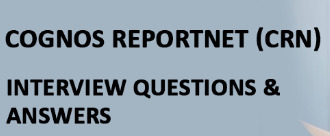
COGNOS ReportNet Interview Questions 11. What are necessary tasks to install reportnet software You need to do the following for a standard installation process: Verify your system requirements like RAM Minimum: 512 MB, a Web server installed and started Review the ReportNet default settings like default ReportNet ports and URI settings. Create the database for the content store which means you must create the database that is used for the content store using either Oracle, Microsoft SQL Server, or DB2 UDB. ReportNet uses this database to store, organize, and retrieve information. Install ReportNet: Use the installation wizard to select the components you want to install and the location on your computer where you want to install them. Set up the database client for the content store (Oracle and DB2): If you use Oracle or DB2 as the database server for the content store, additional steps are required after you install ReportNet before you can configure ReportNet. you need to go to the 6th step only when installing on UNIX. For Windows above 5 steps are good. Update Your Java Environment: Before you can use the cryptographic operations, such as data encryption and key management, implemented by ReportNet, you must check that the required JAR (Java Archive) files are present in your Java Runtime Environment (JRE). 12. What are components of reportnet? ReportNet has a three-tier architecture, namely, (1) Web server (2) Applications and (3) Data. The tiers are based on business function, and are typically separated by firewalls. ReportNet user interfaces sit above the tiers.ReportNet user interfaces include (a) Web-based Cognos Connection, Cognos Report Studio, and Query Studio (b) Windows-based Framework Manager 13. How do we provide security in frame work manager for a query subject? procedure for providing security for query subject in frame work manager is: select querysubject -> in properties pane select ->security filters(click on edit)a specify data security wizard appears->click on add groups -> cognosnamesspace(select users and groups wizard opens) 14. I want to display zero when null values coming to report how can I do that? You can follow this procedure :- Lets assume revenue is the field in which we have to display null values as 0. First create a calculated item and Then write the expression of the cal item using If Then Else construct as If (Revenue is null) Then ('0') Else(Revenue) I think u can easily understand this. Now u can see that the null values r displayed as '0' in the calculated item. Select the data item in which you want to replace null with 0 .Go to Properties pane, Click Data Format, in this put 0 in Missing value Characters. 15. How can i create prompts in report net Prompts is mean by the end user can be filter the data. you can open the explore bar and added the new prompts page, And enter the new name. you go to tool menu and track prompts button you select prompts and then ok 16. Difference between filter and conditin The difference between Filter and Condition:Condition returns true or false Ex: if Country = 'India' then ...Filter will return two types of results1.Detail information which is equal to where clause in SQL statement2.Summary information which is equal to Group by and Having clause in SQL statement 17. Can report net connect multiple datasource at a time in report creation time Yes it can connect multiple datasources at a time when the frame work manager has the metta data regarding that datasources. 18. How can i test report in reportnet If we wanna test the report in report net, first we can intially check by validating it in the report page. After that we can test the out put of the report Using a sql anlyser and sql query.so here we will be comparing the sql analyzer output with the output of the report viewer. 19. What are the various file formats involved in reportnet? It has six (6) formats in report net. They are HTML, PDF, Excel 2000, Excel 2002, CSV, and XML format. We can see the types of formats in the report viewer on the right side . 20. How to generate IQD file from framework manager Create a Query Subject, from the properties pane select externalise,there we have 4 options in that select IQD 21. What is meant by Junk Dimension? The junk dimension is simply a structure that provides a convenient place to store the junk attributes".It's randomly used dimension. 22. what are semi and non additive measures.. 1.Semi-Additive: Semi-additive facts are facts that can be summed up for some of the dimensions in the fact table, but not the others. 2.Non-Additive: Non-additive facts are facts that cannot be summed up for any of the dimensions present in the fact table. Current Balance and Profit Margin are the facts. Current Balance is a semi-additive fact, as it makes sense to add them up for all accounts (what's the total current balance for all accounts in the bank?), but it does not make sense to add them up through time (adding up all current balances for a given account for each day of the month does not give us any useful information). Profit Margin is a non-additive fact, for it does not make sense to add them up for the account level or the day level. 23. What is catalog and types of catalogs in cagonos and which is better? catalog is a data base and also frient hand data base. types of catalog is 4 tyes personal secured shared distributed 24. what is difference between PAGE BREAK and Section Report? Section-section is eliminate the duplicate recod.but report looking separate bluck.setpagebreak means to display the reports in onepage. eg. suppose u create a list report ordermethod,orderyear,revenue when u create section on ordermethod.it will eliminate the duplicate record.but when u apply the set pagebreakc.report display in onepage.like fax reports in onepage,email reports in another page.this in cognos 8 querystudio.But in report studio you can do using propetispan. 25. use this query i am retriving all years OCt data from 01-10-2004 to 30-10-2007 i need to restrect this query to current date and current year ..between 01 and to_number(to_char(current_date,'MM'))and ..=to_number(to_char(current_date,'MM')) pass polar ID A.You have a function called 'extract' in cognos. Ex:- extract(month,the dte field). by giving like this you will get month. so you can keep a filter to restrict the rows only for october. COGNOS ReportNet Questions with Answers Pdf Download Read the full article
0 notes
Text
2018 Porsche Panamera Turbo S E-Hybrid Sport Turismo First Drive Review
Porsche Panamera Turbo S E-Hybrid Sport Turismo: It might be the longest make/model name in automotive history, but the marketing guys at Porsche want you to know exactly what you’re getting when you shell out almost $190,000 for the company’s fastest, most powerful, ultra-luxe wagonoid thingy. Arno Bögl, director of powertrain for the Panamera lineup, describes it another way, however: “The 918 Spyder for the whole family.”
The Panamera Turbo S E-Hybrid Sport Turismo is … Hold up. Before we go any further, how about we adopt military practice and use an acronym instead? Our hardworking Motor Trend copy editors, Jesse and Mary, would appreciate wrangling fewer words. So how about P-TEST? Yeah, there’s an S missing, and pedants would probably want the H in there as well, but the folks in the Pentagon’s acronym department don’t let awkward letters get in the way of their mission. Let’s go with P-TEST. It’s close enough for government work.
Now, where were we? Ah, yes … The P-TEST is Porsche’s idea of a plug-in hybrid family hatchback, combining the company’s new 550-hp twin-turbo 4.0-liter V-8 with a 136-hp electric motor mounted between the engine and the eight-speed PDK transmission to create a driveline with a system output of 680 hp from 5,750 rpm to 6,000 rpm and 626 lb-ft of torque from 1,400 rpm to 5,000 rpm. Although it has room for five, and more load space than its sedan counterpart, Porsche’s idea of a plug-in hybrid family hatchback is clearly a little different from Toyota’s.
Plug-in hybrids are supposed to be all about fuel efficiency, and although we don’t yet have official EPA numbers, the P-TEST is sorta, kinda fuel-efficient in the sense that you can drive it up to 30 miles, at speeds of up to 86 mph, without burning a drop of gas. But to Bögl, this is almost a fringe benefit: “We regard the hybrid system as a performance system,” he says, “the performance system of the future.” Philosophically, the Porsche P-TEST’s hybrid powertrain is similar to that of the 918 Spyder—the 214-mph, 887-hp hypercar that once held our production car lap record at Laguna Seca. Bögl says the P-TEST will hit 60 mph in 3.2 seconds and zoom to 192 mph, making it—along with the standard wheelbase Panamera Turbo S E-Hybrid sedan—the quickest and fastest of the 16-model Panamera lineup.
In that sense, the P-TEST is indeed a 918 Spyder for the whole family. But that’s about as far as the analogy goes—for despite all the electrons whizzing around under the skin, helping deliver those the impressive acceleration and top speed numbers, getting all donner und blitzen on a tight and twisting canyon road is a strangely uninvolving experience. Although loaded with the latest in Porsche dynamics technology—all-wheel steering is about the only option—this turismo is simply too big, too heavy, to drive like a sports car.
Switching to Sport or Sport + modes—Porsche’s Sport Chrono package is standard—stiffens the P-TEST’s sinews, keeps the twin-turbo V-8 fired up at all times, and switches the electric motor to DEFCON 1, ready to instantly assist the internal combustion engine to deliver maximum thrust on demand. Thus configured, the big Porsche indeed makes rapid progress. But despite the test track data, from behind the wheel it doesn’t feel as thunderously fast on the road as, say, a Mercedes-AMG E63 wagon or even the bigger AMG S-class sedan.
That’s the downside of having to haul around a 14.1kWhr lithium-ion battery pack. Tipping the scales at a hefty 5,125 pounds, the P-TEST weighs 456 pounds more than an E63 wagon and 319 pounds more than an S63 sedan. Although the Porsche still has a marginally better power-to-weight ratio than either AMG car, the hybrid powertrain’s delivery is much less melodramatic, and the big V-8 seems oddly reluctant to be taken to its 6,800-rpm redline. And—despite all-wheel drive and a torque-vectoring e-diff at the rear, plus massive tires (275/35 ZR21 up front, and 325/30 ZR21 at the rear)—there’s no disguising the effect of that extra mass in the twisty bits, even in cars fitted with the optional rear-wheel steering.
No, the P-TEST does its best work as … a hybrid. Leave the steering wheel mounted Sport Chrono controller switched to Hybrid mode, and P-TEST comes into its own as a fast, relaxed, efficient grand touring car. The height-adjustable three-chamber air spring suspension and active anti-roll bars deliver a comfortable yet controlled ride (though, as with the Panamera sedan, the aggressive wheel/tire package means more road noise and impact harshness on less than perfect roads), and the software controlling the hybrid powertrain seamlessly integrates operation of the internal combustion engine, e-motor, and eight-speed PDK transmission to deliver the best mix of performance and fuel economy.
The standard 3.5kW on-board charger replenishes the P-TEST’s battery in 6 hours when plugged into a Level 2 charger, and an optional 7.2kW on-board charger drops that time to 2.4 hours. In Hybrid mode, with the battery at a normal state of charge, the P-TEST automatically drives off under electric power, with the internal combustion engine firing up only when the computer decides it’s required to meet load demand or battery charge parameters. However drivers can choose to activate an E-Hold mode to maintain battery’s state of charge, ensuring there’s adequate charge left for zero-emission e-driving at their destination, or an E-Charge mode that gets the V-8 engine to develop more power than is actually needed for driving so the battery can be charged on the fly.
The P-TEST is the second-most expensive Panamera you can buy, topped only by the extended wheelbase Executive sedan with the same powertrain, which stickers for about $195,000. Porsche is clearly positioning hybrid as a premium powertrain, laying the groundwork for further electrification of Porsches over the coming decade and the forthcoming launch of the all-electric coupe-like four-door based on the gorgeous Mission E concept.
Technically, the smooth and fast 2018 Porsche Panamera Turbo S E-Hybrid Sport Turismo is an impressive piece of work. And that mouthful of a moniker pretty much tells you exactly what you’re driving, though we’d argue it’s more ‘turismo’ than ‘sport.’
0 notes
Text
Frequently Asked Questions about our service
Over the years, we’ve be able to compile a list of the most frequently asked questions regarding our service. This blog post has recently been summarized on our website, so I’ll provide more details here.
Business questions
Q: Why did you get rid of the Jidoteki SaaS? A: The Jidoteki SaaS we were offering was shutdown sometime in 2015, when we decided to focus on providing a Managed Service for building virtual appliances. The first and most obvious reason, was that we followed demand. Most of our customers didn’t want to, or were unable to do all the “provisioning” work on their own - that is, the step of actually configuring the appliance with Puppet/Chef/Ansible. One of the issues of hosting a SaaS for Jidoteki was that virtual appliance builds required a large amount of memory, disk space, bandwidth, and CPU. The cost was high for us, and would end up being higher for our customers. Downloading large files from our servers in Tokyo introduced latency issues as well. Finally, being a small bootstrapped company meant we needed to avoid supporting servers 24/7 - aka being on-call.
Q: Your services are not exactly cheap. Why? A: The primary reason to use Jidoteki as a managed service is to offload the most difficult part of going on-prem: creating and updating the appliance, to a team of experts. In 5 years of running this business, we’ve accumulated a plethora of knowledge which we can transfer directly to our customers, in the form of solutions to the most difficult edge-cases, and with an unbelievably fast turnaround time-to-ship. With everything we’ve built so far, depending on the complexity of a customer’s setup, we can typically have a beta virtual appliance ready in less than one week, containing all the features of a professional updateable and secure on-prem virtual appliance. It takes (and took) time to do this work, and so we charge for that.
Q: What’s included in the Setup plan? A: Other than what’s already listed on the site, the Setup plan is just a consulting contract allowing us to build your first virtual appliance (OVA) from scratch, with all the features required for you to ship to production. It also includes the Ansible scripts to build the custom rootfs (see Technical Questions below). The scripts are openly licensed to you, so you’re free to modify and re-use them as you see fit. Since the Setup plan is only for the initial OVA, you will be left to manage the updates of that OVA on your own, along with the creation of new OVAs. We can provide suggestions on how to create updates and new OVAs on your own, but it’s also a lot of work, which is why we offer the Support and Meta plans.
Q: Are the Support and Meta plans really necessary? A: A full project is typically completed in one month - from the day we start work, to the day you’re shipping to your customers. During that time, we constantly iterate on the appliance until it’s built exactly as needed. The Support and Meta plans are completely optional, and only really needed once the appliance has been released. The Support plan includes access to our team for help with updating the appliance (creating Update Packages), as well as updating dependencies such as OpenSSL, handling weird edge-cases, and adding new features such as NFS support, etc. We’ll do all that work for you under our Support plan. The Meta plan is a self-serve DIY solution, also known as Jidoteki v3. If you’re comfortable with updating the appliance dependencies, and want to host everything internally, the Jidoteki Meta appliance is the best option. It runs entirely offline, and can easily be integrated into a Continuous Integration system such as Jenkins, to automate the creation of your Update Packages and OVAs. This is a somewhat repackaged version of the original Jidoteki SaaS, although it’s quite different behind the scenes (we got rid of Ruby and NodeJS).
Technical questions
Q: What is the difference between a rootfs and an OVA? A: The rootfs is a single cpio archive built from scratch, which contains custom init scripts, custom config files, boot scripts, and other things which we build specifically for your virtual appliance. The rootfs also contains all of your app’s software dependencies (ex: nodejs and the node_modules). The rootfs is the only thing that’s really “custom” about your OVA, other than the OVF metadata file - but that’s just a detail. The OVA is just a standard tar archive which contains the OVF file, and 2 vmdk disk images. The first disk image is the bootable disk, which contains among other things: the rootfs, the unmodified base OS (TinyCore Linux), and a vanilla Linux kernel. To update an OVA, you can boot it and simply replace the existing rootfs, but that process is manual and error-prone.
Q: How is Jidoteki better than InstallAnywhere, Bitnami, Replicated, Gravitational? A: InstallAnywhere is garbage. Garbage in, garbage out. If you enjoy employing (and paying) a full-time engineer just to build your Installer or OVAs, then that software is the way to go, but you’ll deeply regret it in the short and long-term. Bitnami is focused more on creating Open Source stacks - which is admirable since we love Open Source - but their process is not aimed at building secure, hardened, on-prem, small-footprint, easy-to-update appliances the way ours are built. Case in point: their base OS is Ubuntu. Replicated and Gravitational are not really in the same category as us, since they chose to redefine the term “on-premises” to mean “on Amazon’s or Google’s cloud”. They do seem to provide some nice features for management of appliances, and we respect them for that, but their solutions include a hidden "feature”: vendor lock-in. Choosing to work with those closed-source SaaS platforms locks you into their technology, and their vendor platforms, and their pricing models. Finally, they both focus on Docker at the base of the system. If you’re not using Docker and don’t care for it, then you will be forced to use it with them. What we provide - which is a much more sane solution - is a 100% open source platform for your appliance, without Docker, and with a very tiny OS to boot. Every single tool, script and software included in your appliances is open sourced. This allows you to validate that it does what it’s supposed to do (no telemetry or analytics phoning home, no timebombs or illegal data logging). It also provides complete freedom to modify your solution as you see fit, as opposed to being locked to our way of doing things. That in itself is the most valuable tool for any business. Our Jidoteki Meta appliance does contain some closed-source software, but none of it is obfuscated (we distribute the sources), and as our customer, you’re more than welcome to look at the code and suggest improvements/bug fixes if you want. Again this benefit is a long-term one, where even if you don’t “want” to modify our code, if we happen to stop working on Jidoteki Meta, you “can” continue using it.
Q: Why do you dislike Docker and systemd? A: Garbage in, garbage out.
Q: How do you handle updates when there’s no internet? A: I don’t want to say it’s our secret sauce, because we’ve blogged about it here, here, here, and here. Essentially, by running the OS entirely in memory, it allows us to atomically update the system’s OS, kernel, and custom rootfs, without affecting the running system. A reboot is required to “activate” the changes, but once that’s done, they are up and running with a fully updated system. To handle offline updates, we package the update files into an encrypted tar package, and distribute that. The package can be used to fully update the system to the latest version, without requiring internet access. If an update happens to fail, it is automatically reverted and “nothing changes” to the running system.
Q: How do you handle database migrations? A: Since the OS is only “updated” on reboot, all DB migrations should run on boot. We use shmig to handle the DB migrations after a reboot, and it has worked flawlessly for us since the start. It’s your job to ensure the DB migration scripts don’t fail when run. Unfortunately that’s not our area of expertise, but the following answer might help.
Q: Can you revert a failed migration? A: Of course we can! By default, all our appliances ship with a second hard disk for storing the database and other persistent data. We ensure to include LVM, to allow you to perform a database snapshot right before running the database migration. If the migration fails, you can simply revert the snapshot and go back to a working state. In any case, if a migration fails and leaves the DB in a bad state where your application won’t start, the included (open source) Jidoteki Admin tools will allow your customers to either upload a new Update Package, to debug the appliance, and even login via SSH to perform manual system administration.
Q: Can you do hardware builds? A: Yes! We also have a set of Ansible scripts to build a system for the Beagle Bone Black and Raspberry Pi family. The final system is almost identical to a virtual appliance, the only difference is rather than having a custom rootfs layered on top of the unmodified OS, we’re forced to merge them all into one rootfs (because the ARM bootloader can’t chainload them). Of course, the binaries are all compiled for the armv7 architecture instead of x86 or x86_64.
Q: What’s the typical size of a final OVA and Update Package? A: Our latest Jidoteki Meta appliance is 57MB, and Update Packages can vary wildly, but typically between 100KB and 5MB. The Update packages contain binary diffs of the previous OVA files, which allows them to be much smaller than a full OVA. Of course, if you’re updating a Java application and constantly making changes to the file/directory structure, adding new dependencies, etc, then Update Packages can grow quite large - to multiple hundred MBs or more. There’s no rule of thumb for the OVA size, but our default appliance with all the base dependencies, kernel, etc end up at roughly 35MB. Everything else will depend on your application size, and its dependencies.
Misc questions
Q: What does Jidoteki mean? A: In Japanese it’s written 自動的(じどうてき)which means “automatically”. Our plan has always been to automate the build of virtual appliances, through scripting, continuous integration, etc, so we thought this name was apt even though it sounds a bit weird. We’re also based in Japan.
Q: Is Jidoteki Meta going to be open sourced? A: Yes, we plan to fully open source it eventually. For the moment we’re releasing parts of it at a time, but we haven’t written full documentation or tests for all the tools yet. It would be irresponsible of us to open source something with no tests and no documentation ;) We would like to fund development of Jidoteki Meta by selling it first, as a “partially” closed source solution, and within the next year or two once the product is mature, we would be happy to release it publicly for the community to enjoy and use/maintain collectively.
Q: What other benefit(s) do you provide? A: The greatest benefit is that you can focus exclusively on your software, while we (experts) handle your on-prem builds and setup. This has an important impact on your engineering team, since you don’t need to dedicate any resources to something that’s not core to your business. This translates to huge cost savings. Moreover, with your newfound ability to quickly iterate on your appliance and updates, you can now quickly provide updates for your customers, new versions, and new features - which translates to increased revenues. In the end, the cost of working with us will have an important positive financial impact on your business, and as long as that’s true, it’s win-win for both of us.
I hope this long and detailed FAQ answers questions which many of you may already have regarding building on-premise virtual appliances. If you’re interested in getting started with Jidoteki as a managed service, please feel free to contact us, and we’ll be happy to discuss your requirements and see how we can help. Thanks for reading!
0 notes
Text
300+ TOP QTP Interview Questions and Answers
QTP Interview Questions for freshers and experienced :-
1. What Is Qtp? Quick Test is a graphical interface record-playback automation tool. It is able to work with any web, java or windows client application. Quick Test enables you to test standard web objects and ActiveX controls. In addition to these environments, Quick Test Professional also enables you to test Java applets and applications and multimedia objects on Applications as well as standard Windows applications, Visual Basic 6 applications and.NET framework applications. 2. How Does Qtp Recognize Objects In Aut? Quick Test stores the definitions for application objects in a file called the Object Repository. As you record your test, Quick Test will add an entry for each item you interact with. Each Object Repository entry will be identified by a logical name (determined automatically by Quick Test), and will contain a set of properties (type, name, etc) that uniquely identify each object. Each line in the Quick Test script will contain a reference to the object that you interacted with, a call to the appropriate method (set, click, check) and any parameters for that method (such as the value for a call to the set method). The references to objects in the script will all be identified by the logical name, rather than any physical, descriptive properties. 3. Explain The Check Points In Qtp? A checkpoint verifies that expected information is displayed in an Application while the test is running. You can add eight types of checkpoints to your test for standard web objects using QTP. A page checkpoint checks the characteristics of an Application. A text checkpoint checks that a text string is displayed in the appropriate place on an Application. An object checkpoint (Standard) checks the values of an object on an Application. An image checkpoint checks the values of an image on an Application. A table checkpoint checks information within a table on a Application. An Accessibility checkpoint checks the web page for Section 508 compliance. An XML checkpoint checks the contents of individual XML data files or XML documents that are part of your Web application. A database checkpoint checks the contents of databases accessed by your website. 4. How Does Qtp Identify Objects In The Application? QTP identifies the object in the application by Logical Name and Class. 5. What Is Test Object Model In Qtp? The test object model is a large set of object types or classes that Quick Test uses to represent the objects in your application. Each test object class has a list of properties that can uniquely identify objects of that class and a set of relevant methods that Quick Test can record for it. A test object is an object that Quick Test creates in the test or component to represent the actual object in your application. Quick Test stores information about the object that will help it identifies and checks the object during the run session. 6. What Is The File Extension Of The Code File & Object Repository File In Qtp? Code file extension is.vbs and object repository is.tsr 7. Explain In Brief About The Qtp Automation Object Model. Essentially all configuration and run functionality provided via the Quick Test interface is in some way represented in the Quick Test automation object model via objects, methods, and properties. Although a one-on-one comparison cannot always be made, most dialog boxes in Quick Test have a corresponding automation object, most options in dialog boxes can be set and/or retrieved using the corresponding object property, and most menu commands and other operations have corresponding automation methods. You can use the objects, methods, and properties exposed by the Quick Test automation object model, along with standard programming elements such as loops and conditional statements to design your program. 8. What Is The Default Add-ins In Qtp? ActiveX, Visual Basic, Web, Multimedia 9. Is Qtp Supports Uni-code? Yes. UNI-CODE is a 16-bit machine understandable language. 10. How You Are Developing The Script? Using Record And Play Back Or Manual? Both. Developing the Script depends on the Test Scenario.

QTP Interview Questions 11. How Many Types Of Recording Modes Are There? Three modes. They are Normal, Analog, and Low-level 12. What Is The Difference Between Analog And Low Level Recording? Analog recording will record the Mouse & Keyboard movements with respect to the Window or Application co-ordinates. Whereas low-level recording will record the all the objects in the Application whether or not Quick Test recognizes them. 13. Where We Can Use The Analog Mode And Where We Can Use The Low - Level Mode? Analog Mode is used for Signatures. Low – level Mode is used when your Quick test is not recognizing certain objects in your Application. 14. Is It Possible To Change The Values Of Analog Recording? No 15. How Many Types Of Run Modes Are There In Qtp? Test Run Mode, Update Run Mode and Debug Run Mode 16. What Are Test Settings And Global Settings? Test Settings are settings of that particular test only. Global Settings are settings that reflect any test in QTP. 17. How Many Types Of Objects Are There In Qtp? Two types. Test Objects and Run Time Objects. 18. What Is Test Object? test object are basic and generic objects that QTP recognize. 19. Difference Between Test Object And Run Time Object? Test object are basic and generic objects that QTP recognize. Runtime object means the actual object to which a test object maps 20. What Is Action? How Many Types Of Actions Are There In Qtp? An Action is a series of operations to do some work. There are 3 types of Actions in QTP. They are i) Non-Reusable Action (default) ii) Reusable Action iii) External Action 21. Difference Between Copy To Action And Call To Action? In Copy to Action you will copy the Script of an Action and hence can make necessary modifications to the script. In Call to Action you are directly calling an Action either from the same test or from some other test. So, you can’t make any changes to the script. If you want to do any changes to the script, you need to go to that particular test and make changes. 22. What Is An Object Repository? An Object Repository is an interface between QTP script and the Application. Quick Test stores all its objects information in Object Repository to identify them later. 23. What Are The Types Of Object Repositories? Which One Is You Are Using? Two types of Object Repositories are Per-Action (default) Shared We are using Shared Object Repository. 24. Have You Faced Any Problems With Object Repository? Yes, you can have problems with Object repository while identifying the objects. Also, if you are using Shared Repository, then if you are changing properties of an object which you want to reflect only in that particular action, will be reflected in all other actions of that test. 25. Is It Possible To Merge Two Object Repository Files In Qtp? No, you can’t merge Object repository files with each other. 26. What Is The Difference Between Per-action And Shared? Per-Action Repository will store only those objects that are recorded in that Particular action. Each Action will have its own Per-Action Repository. Shared Repository will store all the objects that are recorded during the test Irrespective of the Actions. 27. How Qtp Recognizes The Object? QTP recognizes Objects through Object Repository. 28. If I Change The Object Name In One Action Will It Be Updated In All The Actions? Or Not? No, changes made to objects in one Action will not be reflected in any other Action. 29. How To Get The Particular Property Value? Either using Object Spy or using GetTOProperty (Property Name). 30. Is It Possible To Change The Property Value At Runtime? How It Is Possible? Yes, using SetTOProperty (property name, Value) 31. If I Change The Property Value At Runtime Is It Effect Is Object Repository? No. 32. What Is The Parameterization? Parameterization means executing the same operation many times with different Input data. 33. How Many Ways Is To Parameterize The Value? Four ways. They are: i) Test/Action ii) Data Driver iii) Environment variable iv) Random Number 34. What Is A Checkpoint? How Many Check Points Are There In Qtp? It is a Verification point that compares the current value with the expected value for a specified property of an object. The different types of checkpoints are: i) Standard checkpoint ii) Text Checkpoint iii) Text Area checkpoint iv) Page checkpoint v) Image checkpoint vi) Bitmap checkpoint vii) Table checkpoint viii) Database checkpoint ix) XML checkpoint 35. What Is The Diff Between Image And Bitmap Check Point? Image: Used to check the property of an image. Bitmap: Used to check the selected/full image comparison. 36. Have You Used Xml Check Point In Your Project? No 37. For Example You Are Checking Bit Map Check Point Before Coming To The Results. How Can You Say It Is Passed? Or Failed? Anyways? If the Execution has halted at a Step for more than estimated time, then you can Estimate that the check has been failed. you need not wait for the results window to come to tell whether the result is pass or fail. 38. What Is Text Check Point And Text Area Check Point? Text: With Text checkpoint you can check only a single string value. Text Area: With Text Area you can check multiple rows and columns of text Strings. 39. Suppose I Want Fail That Check Point? How Can You Do That? After recording particular object, just change the value and play it back. The Checkpoint will be failed. 40. Is Text Area Check Point Supports For Web Applications? No 41. In Qtp Is It Possible To Check Broken Links Of A Page? Yes. You can check the broken links through Web Testing. The navigation to check the broken links is Tools->options->Web->Check Broken Links checkbox 42. Do You Know How To Connect Database? Can You Tell Me The Procedures? Step 1: you need to create a Connection String Object Step 2: you need to create a Record Set to hold the values from table Step 3: Execute the Query Step 4: Assign the values to the Record Set Step 5: Close the Connection String 43. What Is Output Value? How Many Types Of Output Values Are There In Qtp? Retrieving values from the Application to the Data Table. An Output value is a step in which one or more values are captured during the run session for use to another point in the run. When any of the values is needed later in the run as input, Quick test retrieves it from the specified output location. 44. What Is Accessibility Check Point? Accessibility Checkpoints are designed to help you easily locate the areas of your Web Site that require special attention according to W3C Web Content Accessibility Guidelines. 45. How To Check Bitmap Output Value? There is no output value for Bitmap. 46. I Have Created 3 Actions In Test Action1, Action2, Action3 But I Want Run Action 1,action 3,action2 How Can You Change In The Actions In Keyword View? Go to Keyword view, Select the Action (keep your mouse button pressed) and Drop it in the order you want. That will do it. 47. Suppose I Created One Object As Virtual Object? That Object Is Applicable To That Test? Or All The Tests? No, the virtual Object you created will be applicable only to that test. 48. Is Virtual Object Supported In Low Level Recording Mode? Virtual Object will be supported only in Normal Recording. Both Analog and Low Level Recording will not support Virtual Objects. 49. If Created One Virtual Object? Next Time I Changed The Window Position Will It Work? No, It will not work. The application or window should be in the same position as it was at the creation time of virtual object. 50. How You Create New Action In Qtp? Open QTP startup window, click on “Insert” in the menu bar, select “Call to new Action”. It will create a new Action. 51. Is It Possible To Split An Action? How? Yes, you can split an Action. But if your action is either external or Read only, then you can’t split your action. Or if your cursor is at the first line of your action’s script then Also you can’t split your action. 52. How You Calling Actions In Qtp? you can call actions in QTP in 2 ways. They are i) Call to Copy of an action ii) Call to External action 53. I Created 3 Actions In Test Suppose I Want To Run Action 1 In Single Time, Action 2 Is 4 Time What I Do? “RunAction” is the keyword used to run an action. Syntax to run an action for Particular number of times is RunAction, Action Name, iterationQuantity Example: RunAction “action 1”, oneIteration RunAction “action 2”, 1, “1-4” 54. Suppose You Are Using Shared Objects Repository In Your Test And You Want To Split Your Present Action? At That Time Shared Object Repository Is Single Or It's Also Splits? You will have only one Shared Object Repository for all the actions. Your shared repository will never split into two. It will remain single. 55. How Can You Pass Value One Action To Another Action? You can pass the values of one action to another action by mentioning the input and Output values of those particular actions in Input Action parameters and Output action parameters of those actions. Navigation to specify parameters in QTP is Test -> Settings -> Parameters Tab 56. How Can You Exit From An Action? You can exit an action before it runs in its entirety. There are 4 types of Exit action Statements you can use. They are: i) Exit Action: Exits the current action, regardless of its iteration attributes. ii) Exit Action Iteration: Exits the current iteration of the action. iii) Exit Run: Exits the test, regardless of its iteration attributes. iv) Exit Global Iteration: Exits the current Global Iteration. You can view the Exit action node in the Test Results tree. 57. What Is Recovery Scenario Manager? When You Go For Recovery Scenario Manager? Tell Me One Scenario Were Your Used Recovery Scenario In Your Project? Recovery Scenario Manager will instruct Quick Test how to handle unexpected Events in the run session. If you execute your test scripts unattended then we will go for Recovery Scenario manager. 58. What Are The Trigger Events In Qtp? Trigger Events are events that interrupt you in your run session. 59. How Many Types Of Trigger Events Are There In Qtp? The different types of Trigger Events in QTP are: i) Pop-Up window ii) Object State iii) Test Run Error iv) Application Crash 60. How Can You Send User Defined Messages To Test Report? In Keyword view, keep your cursor at a step and click on Insert -> Step -> Report Select the status from the list box, name the message and give the message to be displayed in the details box. 61. How Can Get Count Of List Box? By using getItemscount method 62. How Many Types Of Status Are There? There are 4 types of Status in QTP. They are i) Passed ii) Failed iii) Warning iv) Done 63. What Is Synchronization? What Are The Ways You Can Synchronize? It is used to eliminate the anticipated timing problems between the Quick test Script and the Application. Different ways of synchronizations are: i) Wait ii) Sync iii) Exist iv) WaitProperty v) Synchronization timeout 64. Where We Can Use The Synchronization? i) When waiting for the message box to be opened ii) When waiting for the Web Page to be downloaded 65. How Can You Give Wait Up To 10 Seconds In Qtp? Wait (10) 66. How Can I Change Object Description Or Check Point Values In Qtp? Using Object Repository. 67. What Is Optional Step? Your Script will be skipped to the next step if any error occurs in the step. That step is called Optional step. 68. Have You Done Batch Testing In Qtp? If Yes How You Are Doing? Yes. We can do Batch testing by selecting the tests to be included in batch and running them. To add tests to batch the navigation is: Start -> Programs ->QTP ->Tools->Test Batch Runner -> Add 69. How Do You Delete Unwanted Results In Qtp? The navigation to delete unwanted results from QTP is: Start->Programs->QTP->Tools->Test Results Deletion Tool 70. What Are The Types Of Data Tables In Qtp? Three types of data tables are: Global Action Run-Time 71. Where You Get The Run Time Data Table? In Results window. 72. What Is Object Identification? Used by Quick Test to identify the objects with unique description to each of the Object. 73. What Is Smart Identification? Smart Identification is a mechanism that helps Quick Test to identify an object, even when the recorded description fails due to changes in one or more property values. 74. What Are The Ordinal Identifiers In Web Page? The different ordinal identifiers in web pages are: i) Index ii) Location iii) Creation Time 75. How You Can Decide Which Type Of Object Repository You Have To Use? Depending on the usage of Objects we decide which repository to use. 76. Can We Run Test Without Adding Object In Object Repository? How It Is Possible? Yes, we can run tests without adding objects in your repository using Descriptive programming. 77. What Is A Programmatic Description? The programmatic description will identify the object from the application without the help of Object repository. 78. When Do Go For Loop Condition In Test? If we want to run an action for a particular number of times then we go for Loops. 79. Is It Possible To Call Win Runner Script In Qtp? Yes and the navigation are: Insert-> call to win Runner 80. Where You Are Storing Your Script? C:\ Program Files\ Mercury Interactive\ Quick Test Professional\ Tests 81. What Is Use Of Object Spy? To view the Properties and Methods of Test objects and Run time objects. 82. How You Can Make An Action As Re-usable Action? Go to keyword view->Right click on Action->Action Properties Check the Re-usable Action Checkbox. 83. What Is Debugging? How You Debug Your Script? Debugging is used to view, set, or modify the current value of objects or variables. It can be done by clicking on debug viewer pane, when test stop at any breakpoint or the test pauses at any step due to error. 84. If Object Is Not Recognized By Qtp But The Object Is Standard Object What Is Your Approach? Open Object Repository-> Add/Remove Object Or Record it using Low level Recording. 85. What Is Data Driver In Qtp? Where We Use It? Data Driver is one way of parameterizing the script. 86. What Are The Features & Benefits Of Quick Test Pro (qtp 8.0)? Operates stand-alone, or integrated into Mercury Business Process Testing and Mercury Quality Center. Introduces next-generation zero-configuration Keyword Driven testing technology in Quick Test Professional 8.0 allowing for fast test creation, easier maintenance, and more powerful data-driving capability. Identifies objects with Unique Smart Object Recognition, even if they change from build to build, enabling reliable unattended script execution. Collapses test documentation and test creation to a single step with Auto-documentation technology. Enables through validation of applications through a full complement of checkpoints. 87. How To Handle The Exceptions Using Recovery Scenario Manager In Qtp? There are 4 trigger events during which a recovery scenario should be activated. A pop up window appears in an opened application during the test run: A property of an object changes its state or value, A step in the test does not run successfully, An open application fails during the test run, These triggers are considered as exceptions. You can instruct QTP to recover unexpected events or errors that occurred in your testing environment during test run. Recovery scenario manager provides a wizard that guides you through the defining recovery scenario. Recovery scenario has three steps: 1. Triggered Events 2. Recovery steps 3. Post Recovery Test-Run 88. What Is The Use Of Text Output Value In Qtp? Output values enable to view the values that the application talks during run time. When parameterized, the values change for each iteration. Thus by creating output values, we can capture the values that the application takes for each run and output them to the data table. 89. How To Use The Object Spy In Qtp 8.0 Version? There are two ways to Spy the objects in QTP: 1) through file toolbar, In the File Toolbar click on the last toolbar button (an icon showing a person with hat). 2) True Object repository Dialog, In Object repository dialog click on the button object spy. In the Object spy Dialog click on the button showing hand symbol. The pointer now changes in to a hand symbol and we have to point out the object to spy the state of the object if at all the object is not visible. or window is minimized then, hold the Ctrl button and activate the required window to and release the Ctrl button. 90. How Does Run Time Data (parameterization) Is Handled In Qtp? You can then enter test data into the Data Table, an integrated spreadsheet with the full functionality of Excel, to manipulate data sets and create multiple test iterations, without programming, to expand test case coverage. Data can be typed in or imported from databases, spreadsheets, or text files. 91. Explain About The Test Fusion Report Of Qtp? Once a tester has run a test, a Test Fusion report displays all aspects of the test run: a high-level results overview, an expandable Tree View of the test specifying exactly where application failures occurred, the test data used, application screen shots for every step that highlight any discrepancies, and detailed explanations of each checkpoint pass and failure. By combining Test Fusion reports with Quick Test Professional, you can share reports across an entire QA and development team. 92. Which Environments Does Qtp Support? Quick Test Professional supports functional testing of all enterprise environments, including Windows, Web,..NET, Java/J2EE, SAP, Siebel, Oracle, PeopleSoft, Visual Basic, ActiveX, mainframe terminal emulators, and Web services. 93. Explain Qtp Testing Process? Quick Test testing process consists of 6 main phases: 1. Create your test plan – Prior to automating there should be a detailed description of the test including the exact steps to follow, data to be input, and all items to be verified by the test. The verification information should include both data validations and existence or state verifications of objects in the application. 2. Recording a session on your application – As you navigate through your application, Quick Test graphically displays each step you perform in the form of a collapsible icon-based test tree. A step is any user action that causes or makes a change in your site, such as clicking a link or image, or entering data in a form. 3. Enhancing your test – Inserting checkpoints into your test lets you search for a specific value of a page, object or text string, which helps you identify whether or not your application is functioning correctly. NOTE: Checkpoints can be added to a test as you record it or after the fact via the Active Screen. It is much easier and faster to add the checkpoints during the recording process. Broadening the scope of your test by replacing fixed values with parameters lets you check how your application performs the same operations with multiple sets of data. Adding logic and conditional statements to your test enables you to add sophisticated checks to your test. 4. Debugging your test – If changes were made to the script, you need to debug it to check that it operates smoothly and without interruption. Running your test on a new version of your application You run a test to check the behavior of your application. While running, Quick Test connects to your application and performs each step in your test. 5. Analyzing the test results – You examine the test results to pinpoint defects in your application. 6. Reporting defects – As you encounter failures in the application when analyzing test results, you will create defect reports in Defect Reporting Tool. 94. Explain The Qtp Tool Interface. It contains the following key elements: Title bar, displaying the name of the currently open test, Menu bar, displaying menus of Quick Test commands, File toolbar, containing buttons to assist you in managing tests, Test toolbar, containing buttons used while creating and maintaining tests, Debug toolbar, containing buttons used while debugging tests. Note: The Debug toolbar is not displayed when you open Quick Test for the first time. You can display the Debug toolbar by choosing View — Toolbars — Debug. Action toolbar, containing buttons and a list of actions, enabling you to view the details of an individual action or the entire test flow. Note: The Action toolbar is not displayed when you open Quick Test for the first time. You can display the Action toolbar by choosing View — Toolbars — Action. If you insert a reusable or external action in a test, the Action toolbar is displayed automatically. Test pane, containing two tabs to view your test-the Tree View and the Expert View ,Test Details pane, containing the Active Screen. Data Table, containing two tabs, Global and Action, to assist you in parameterizing your test. Debug Viewer pane, containing three tabs to assist you in debugging your test-Watch Expressions, Variables, and Command. (The Debug Viewer pane can be opened only when a test run pauses at a breakpoint.) Status bar, displaying the status of the test 95. In How Many Ways We Can Add Check Points To An Application Using Qtp? We can add checkpoints while recording the application or we can add after recording is completed using Active screen. 96. What Is Parameterizing Tests? When you test your application, you may want to check how it performs the same operations with multiple sets of data. For example, suppose you want to check how your application responds to ten separate sets of data. You could record ten separate tests, each with its own set of data. Alternatively, you can create a parameterized test that runs ten times: each time the test runs, it uses a different set of data. 97. What Is The Differences Between Image Check Point And Bit Map Check Point? Image checkpoints enable you to check the properties of a Web image. You can check an area of a Web page or application as a bitmap. While creating a test or component, you specify the area you want to check by selecting an object. You can check an entire object or any area within an object. Quick Test captures the specified object as a bitmap, and inserts a checkpoint in the test or component. You can also choose to save only the selected area of the object with your test or component in order to save disk Space. For example, suppose you have a Web site that can display a map of a city the user specifies. The map has control keys for zooming. You can record the new map that is displayed after one click on the control key that zooms in the map. Using the bitmap checkpoint, you can check that the map zooms in correctly. You can create bitmap checkpoints for all supported testing environments (as long as the appropriate add-ins are loaded). 98. How Many Ways We Can Parameterize Data In Qtp? There are four types of parameters: Test, action or component parameters enable you to use values passed from your test or component, or values from other actions in your test. Data Table parameters enable you to create a data-driven test (or action) that runs several times using the data you supply. In each repetition, or iteration, Quick Test uses a different value from the Data Table. Environment variable parameters enable you to use variable values from other sources during the run session. These may be values you supply, or values that Quick Test generates for you based on conditions and options you choose. Random number parameters enable you to insert random numbers as values in your test or component. For example, to check how your application handles small and large ticket orders, you can have Quick Test generate a random number and insert it in a number of tickets edit field. 99. How Do You Do Batch Testing In Wr & Is It Possible To Do In Qtp, If So Explain? Batch Testing in WR is nothing but running the whole test set by selecting Run Test set from the Execution Grid. The same is possible with QTP also. If our test cases are automated then by selecting Run Test set all the test scripts can be executed. In this process the Scripts get executed one by one by keeping all the remaining scripts in Waiting mode. 100. If I Give Some Thousand Tests To Execute In 2 Days What Do You Do? Adhoc testing is done. It Covers the least basic functionalities to verify that the system is working fine. 101. What Does It Mean When A Check Point Is In Red Color? What Do You Do? A red color indicates failure. Here we analyze the cause for failure whether it is a Script Issue or Environment Issue or a Application issue. 102. Explain The Concept Of Object Repository & How Qtp Recognizes Objects? Object Repository: displays a tree of all objects in the current component or in the current action or entire test (depending on the object repository mode you selected). We can view or modify the test object description of any test object in the repository or to add new objects to the repository. Quicktest learns the default property values and determines in which test object class it fits. If it is not enough it adds assistive properties, one by one to the description until it has compiled the unique description. If no assistive properties are available, then it adds a special Ordinal identifier such as objects location on the page or in the source code. 103. What Are The Properties You Would Use For Identifying A Browser & Page When Using Descriptive Programming? Name would be another property apart from title that we can use. 104. Give Me An Example Where You Have Used A Com Interface In Your Qtp Project? com interface appears in the scenario of front end and back end. for eg:if you are using oracle as back end and front end as VB or any language then for better compatibility we will go for an interface. of which COM will be one among those interfaces. Create object creates handle to the instance of the specified object so that program can use the methods on the specified object. It is used for implementing Automation (as defined by Microsoft). 105. Define Virtual Object? Virtual objects enable you to record and run tests on objects that are not normally recognized by QuickTest. We can teach QuickTest to recognize any area of your application as an object by defining it as a virtual object.Some times QTP may not recognize some objects. In this kind of situations Using New Virtual Object we can convert Custom Objects into standard Objects. 106. How We Can Import Data From Database? we can import data from a database by selecting a query from Microsoft Query or by manually specifying an SQL statement Right-click on the Data Table sheet to which you want to import the data and select Sheet > Import > from Database. The Database Query Wizard opens. Select your database selection preferences like create query using Microsoft query or specify SQL statement manually and click next. After words by specifying connecting string and SQL statements. We can get data from database to data table. 107. What Are Main Panes Available In Qtp Test Browser? Test pane—Contains the Tree View and Expert View tabs Test Details pane—Contains the Active Screen Debug Viewer pane—Assists you in debugging your test. The Debug Viewer pane contains the Watch Expressions, Variables, and Command tabs. (The Debug Viewer pane is not displayed when you open QuickTest for the first time. You can display the Debug toolbar by choosing View > Debug Viewer.) 108. In What Occasion We Can Specify Global Sheet And Action Sheet? We store data in the Global tab when we want it to be available to all actions in our test, for example, to pass parameters from one action to another. We store data in the action’s tab when we want it to be available to only one action in our test. 109. Differences Between Text And Test Area Checkpoints? Text Checkpoint—Enables you to check that the text is displayed in a screen, window, or Web page, according to specified criteria. It is supported for all environments Text Area Checkpoint—Enables you to check that a text string appears within a defined area in a Windows application, according to specified criteria. It is supported for Standard Windows, Visual Basic, and ActiveX environments. 110. What Are The Main Differences Of Qtp And Win Runner? QTP is icon based testing tool. QTP uses VB script while winRunner uses TSL which is C language based. QTP has Recovery Manager .Win Runner 7.5 also having Recovery Manager. QTP generates output values and these can be used as input values to other Objects. QTP has userfriendly Browser, At a glance we can have a look of scripts ,Active Screen and Data XL sheet. In QTP we can’t put Runtime Database check Point. In win runner we can. 111. What Are The Different Types Of Functions Available In Qtp And Explain ? Functions are 2 types: 1)VB Script Functions-abs,now….etc 2) User defind Functions 112. What Are Output Values And Why They Are Used ? Output values are values we can get those values from our application. We can put those values in data table and wherever we want we can use those values. In Parameterizing Tests, you created parameters that inserted different data into each iteration of a test run. You can also retrieve data from your application and output it to the Data Table, using output values. This data can then be used at a later stage in the test. QuickTest displays the retrieved data, following the test run, in the Runtime Data Table. 113. What Are Different Types Of Exceptions ? 4 Types of Exceptions are there: Pop-Up exceptions Object State exceptions Test Run error exceptions Application Crash exceptions 114. What Are The 3 Main Stages Involved In Testing With Qtp? Creating Tests Running Tests Analyzing Tests. 115. How Many Tabs Are Available To View Your Test In A Test Pane And What Are They? Tree & Expert 116. What Are The Key Elements Available In Test Result Window? Test Result File bar, Menu bar, Test results tool bar, Test result tree, Test result details, Status bar. 117. With What Extension You Can Save The List Of Tests In A File To Run In Test Batch Runner? .mtb 118. What Is Meant By Hot Keys? A hot key is a key or a combination of keys on a computer keyboard when pressed performs a task. The specific task performed by a particular hot key varies by operating system or application. However, there are commonly-used hot keys. For example, pressing 119. How Is Test Case Write? Effective test case contain Test case description, test i/p data,exp o/p and actual o/p. 120. How Will You Check That Your Test Cases Covered All The Requirements? There is one formula to know the number of test cases is Minimum Number of test cases=No. Of inputs *1.6 121. Without Using Gui Map Editor We Can Recognize The Application In Winrunner ? Without Using GUI map Editor, We can recognize the Application in WinRunner by using Rapid Test Script Wizard, but it is also recognize only Client server application, not Web based application. 122. What Is The Difference In Testing A Client-server Application And A Web Application? In both of the Test we are performing Load and Performance Testing. Testing the application in intranet (without browser) is an example for client -server. Testing an application in internet (using browser) is called web testing. 123. What Test You Perform Mostly? Regression Or Retesting In Your Testing Process? Retesting is the repeated execution of the test case which results in a fault,with the aim that fault has been cured,Regression testing is the renewed testing of already tested program or part after modification with the aim that the modification had. 124. What Is System Testing And What Are The Different Types Of Tests You Perform In System Testing? System testing is a type of Black box testing. System testing means testing the application. After the integration testing, usually will do system testing. Functionality, Regression, and performance testing’s comes under system testing. 125. How Does You Test A Weblink Which Is Changing Dynamically? This could be tested through the automated test tools like rational robot and winrunner. 126. What Are The Flaws In Water Fall Model And How To Overcome It? Since testing comes at the last stage , there are huge chances of defect multiplication, defects will be migrated to every stage wastage of human resources and time delays are also introduced. 127. What Is Defect Leakage? Defect leakage defines the time gap between defects found to defect resolved. 128. How Will You Test A Keyboard? First check the requirements of the keyboard as we are familiar with keyboards, check the dimensions and design of the keyboard as requirements next checks the total no. of keys and check whether all keys are present and present correctly in their specified. 129. How Will You Test A Stapler? Using user acceptance test 130. How To Handle Java Tree In Qtp? first of all we need to have a java add-in to handle a java tree. In tools option we have the "object identification" drop down list. There we have the java option to recognize the objects there select the tree option. Add the properties. 131. How Many Types Of Recording Modes In Qtp? 3 types of recording modes in QTP. normal analog mode low level recording mode. 132. How Do You Data Drive An External Spreadsheet? Import from External Spreadsheet File by selecting Import then From File . This imports a tabbed text file or a single sheet from an existing Microsoft Excel file into the table. The sheet you import replaces all data in the currently selected. 133. How To Handle Dynamic Objects In Qtp? Using GETRO Property we will handle the runtime objects. 134. What Are The Different Scripting Languages You Could Use When Working With Qtp? VBScript, Java Script and Windows Script Host(WSH) 135. Explain The Keyword "createobject" With An Example. Creates and returns a reference to an Automation object. Example: ES = CreateObject ("Excel.Sheet") 136. What Are The Properties You Would Use For Identifying A Browser & Page When Using Descriptive Programming? We use “title” property to identify browser and web page. 137. Explain In Brief About The Qtp Automation Object Model (aom). Quick Test automate the testing of your applications, we can use the QTP Automation Object Model to automate your Quick Test operations. Using the objects, methods, and properties exposed by QuickTest's AOM, we can write programs that configure Quick Test options and run tests instead of performing these operations manually using the Quick Test interface. Automation programs are especially useful for performing the same tasks multiple times or on multiple tests or components, or quickly configuring Quick Test according to your needs for a particular environment or application. 138. What Is A Run-time Data Table? Where Can I Find And View This Table? During the run session, Quick Test creates a run-time Data Table—a live version of the Data Table associated with your test or component. When the run session ends, the run-time Data Table closes, and the Data Table pane again displays the stored design-time Data Table. Data entered in the run-time Data Table during the run session is not saved with the test or component. The final data from the run-time Data Table is displayed in the Run-Time Data Table in the Test Results window 139. How Does Parameterization And Data-driving Relate To Each Other In Qtp? Using parameterization feature we can enhance test or component by parameterize the values that it uses. A Parameter is variable that is assigned a value from the external data source. There are 4 types of parameters like Test/Action or Component, Data Table parameter, Random Number and Environment Parameter. Data Driving enables to parameterize several property values for test objects, checkpoints. 140. What Is The Difference Between Call To Existing Action And Copy Of An Action? When we insert Call to Existing Action, they are read only in the calling test. It can only be modified in the original test. Where as come to Copy of Action, you can make changes to the copied action. Changes will not effect the original action where it created. 141. Discuss Qtp Environment. Quick Test Pro environment uses the graphical interface and Active Screen technologies. A testing process for creating test scripts, relating manual test requirements to automated verification features - Data driving to use several sets of data using parameters. 142. Explain The Concept Of How Qtp Identifies Object. During recording QTP looks at the object and stores it as test object. For each test object QTP learns a set of default properties called mandatory properties and look at the rest of the objects to check whether this properties are enough to uniquely identify the same object during test run. 143. Differentiate The Two Object Repository Types Of Qtp. In QTP there are 2 object repositories, Shared Object Repository and Per Action Mode. Default mode is Per-Action. In Shared, we use only one OR that is common to all actions and can share by other testers. It's like calling external libraries. We will use per action OR for a each action exclusively. 144. What The Differences Are And Best Practical Application Of Each. Per Action: For Each Action, one Object Repository is created. Shared: Single Object Repository will be used for all actions. 145. Disadvantages Of Shared Object Repository? It cannot store objects when it reaches maximum Size (2MB). We cannot do changes to an object by tester at the same time. 146. What Is The Difference Between Check Point And Output Value? An output value is a value retrieved during the run session and entered into runtime table or data table subsequently it can be used as input value in your test. Checkpoint ensures the functionality of an object by verifying the state of an object during the runtime. 147. How The Exception Handling Can Be Done Using Qtp? Recovery scenario manager provides a wizard that guides you through the defining recovery scenario. Recovery scenario has four steps 1. Triggered Events 2. Recovery steps 3. Post Recovery 4.Name and Finish 148. How Do You Test Siebel Application Using Qtp? In SWE section we need to add AutomationEnable = TRUE and at the same time you need to use SWECmd= AutoOn in the URL. 149. How Many Types Of Actions Are There In Qtp? QTP structured by actions. Actions are sub procedures which perform certain events on AUT. There are 2 types of actions. Regular actions (non reusable actions) and reusable actions. Regular actions are used only in the script where the action exists. 150. How Many Types Of Recording Modes In Qtp? Describe Each Type With An Example Where We Use Them? There are 3 types of recording modes in QTP, Context Sensitive (normal), Analog Recording mode and Low Level Recording mode. Context Sensitive records the objects in the application and operations performed on them. Analog records all mouse exact mouse and keyboard actions. Low level enables to record on any object. 151. What Is Object Spy In Quicktest Professional (qtp)? Using the Object Spy, you can view the properties of any object in an open application. You use the Object Spy pointer to point to an object. The Object Spy displays the selected objects hierarchy tree and its properties and values in the Properties tab of the Object Spy dialog box. Object Spy is feature provided by QTP which shows the complete object information like list of properties, list of methods, syntax of methods, and description of methods for both test objects as well as runtime and test objects by pointing the object spy pointer on the object. 152. What Are The Features And Benefits Of Quick Test Pro (qtp 8.0)? Operates stand-alone, or integrated into Mercury Business Process Testing and Mercury Quality Center. Introduces next-generation zero-configuration Keyword Driven testing technology in Quick Test Professional 8.0 allowing for fast test creation, easier maintenance, and more powerful data-driving capability. Identifies objects with Unique Smart Object Recognition, even if they change from build to build, enabling reliable unattended script execution. Collapses test documentation and test creation to a single step with Auto-documentation technology. Enables through validation of applications through a full complement of checkpoints. 153. What Is Keyword View And Expert View In Qtp? Expert View: It represents the script in VB script format Keyword View: It represents the script using graphical user interface, which is further divided into four parts. Item Operation Value Documentation 154. How To Suppress Warnings From The Test Results Page? From the Test results Viewer "Tools > Filters > Warnings"...must be "Unchecked". 155. What Is Checkpoints For Quicktest Professional (qtp)? A checkpoint verifies that expected information is displayed in your application while the test is running. 156. How To Add A Standard Checkpoint In Your Test? 1. Start QuickTest and open your test. In the Open Test dialog box, locate and select your test, then click Open. 2. Save the test as Checkpoint. Select File > Save As. Save the test as Checkpoint. 3. Confirm that the Active Screen option is enabled. If you do not see the Active Screen at the bottom of the QuickTest window, click the Active Screen button, or choose View > Active Screen. 4. Locate the page where you want to add a standard checkpoint. 5 Create a standard checkpoint. In the Active Screen, right-click element in your application and choose Insert Standard Checkpoint. 6 Save the test. 157. How To Start Recording Using Quicktest Professional (qtp)? Choose Test > Record or click the Record button. When the Record and Run Settings dialog box opens to do this; 1. In the Web tab, select Open the following browser when a record or run session begins. 2. In the Windows Applications tab, confirm that Record and run on these applications (opened on session start) is selected, and that there are no applications listed. 158. Why Qtp Always Start Action1 And Does Not Start Action? By default QTP runs first action1, but it is possible to run with Action 2 or other by drag and drop action 2 to action1 and then run the action 2. 159. What Is The Use Of Text Output Value In Quicktest Professional (qtp)? Output values enable to view the values that the application takes during run time. When parameterized, the values change for each iteration.Thus by creating output values, we can capture the values that the application takes for each run and output them to the data table. Text output value is future in QTP, this is used for capturing a text value from the application under test, during the run time. Captures the value from the object(object in the sense may from the edit box, combobox) and stores it under a specified column in the run time data table. 160. How To Add A Page Checkpoint To Your Test? The page checkpoint checks that the number of links and images in the page when you run your test is the same as when you recorded your test. 1 Locate the page where you want to add a page checkpoint. 2 Create a page checkpoint. Right-click anywhere in the Active Screen, and choose Insert Standard Checkpoint. The Object Selection - Checkpoint Properties dialog box opens. 3 Save the test. 161. Explain About The Test Fusion Report Of Quicktest Professional (qtp)? Once a tester has run a test, a Test Fusion report displays all aspects of the test run: a high-level results overview, an expandable Tree View of the test specifying exactly where application failures occurred, the test data used, application screen shots for every step that highlight any discrepancies, and detailed explanations of each checkpoint pass and failure. By combining TestFusion reports with QuickTest Professional, you can share reports across an entire QA and development team. 162. How Qtp Recognizes Objects In Aut? QuickTest stores the definitions for application objects in a file called the Object Repository. As you record your test, QuickTest will add an entry for each item you interact with. Each Object Repository entry will be identified by a logical name (determined automatically by QuickTest), and will contain a set of properties (type, name, etc) that uniquely identify each object. Each line in the QuickTest script will contain a reference to the object that you interacted with, a call to the appropriate method (set, click, check) and any parameters for that method (such as the value for a call to the set method). The references to objects in the script will all be identified by the logical name, rather than any physical, descriptive properties. 163. How Many Types Of Parameters Are Available In Quicktest Professional (qtp)? QTP provides three types of Parameter: Method Argument Data Driven Dynamic 164. What Is The Quicktest Professional (qtp) Testing Process? QTP testing process consist of seven steps: Preparing to recoding Recoding Enhancing your script Debugging Run Analyze Report Defects 165. Which Scripting Language Used By Quicktest Professional (qtp)? QTP using VB scripting. 166. How Many Types Of Recording Facility Are Available In Quicktest Professional (qtp)? QTP provides three types of recording methods: Context Recording (Normal) Analog Recording Low Level Recording 167. What Is The Basic Concept Of Quicktest Professional (qtp)? QTP is based on two concept: Recording Playback 168. How To Customize Qtp? QTP Integrated components like DBConnection, Datatable and Reporters can be customized. 169. How Can We Do The Frame Work In Qtp? Frame Work: Smoke Testing - Environmental checkup of the application. Driver - Business functionality Application Business Functionality Execution Verification checker Reporter generation Terminator 170. How Many Number Of Actions Possible In Qtp? There are 3 types of actions available in QTP Reusable non-reusable extern Action 171. What Are The Check Points Can Be Inserted Without Recording? Database & XML 172. How Many Types Of Object Repository In Qtp? There are two types of object repository in qtp LOCAL SHARED 173. What Are The Data Types In Qtp? Variant is the only one data type used in qtp. 174. What Is The New Version Of Qtp Which Is Recently Released In The Market? Currently QTP 9.2 beta version is in the market. 175. What Is The Difference Between Check Point And Output Value. Check point capture the value but not store it. Output value captures the value and stores that value in data table. QTP Interview Questions with Answers Pdf Download Read the full article
0 notes