#and that even without highlights and filters you should be able to exercise observation and critical thinking skills.
Note
So do you have an example of how us peasants could catch out terfs without shinigami eyes or are we all supposed to be as psychic as you lol
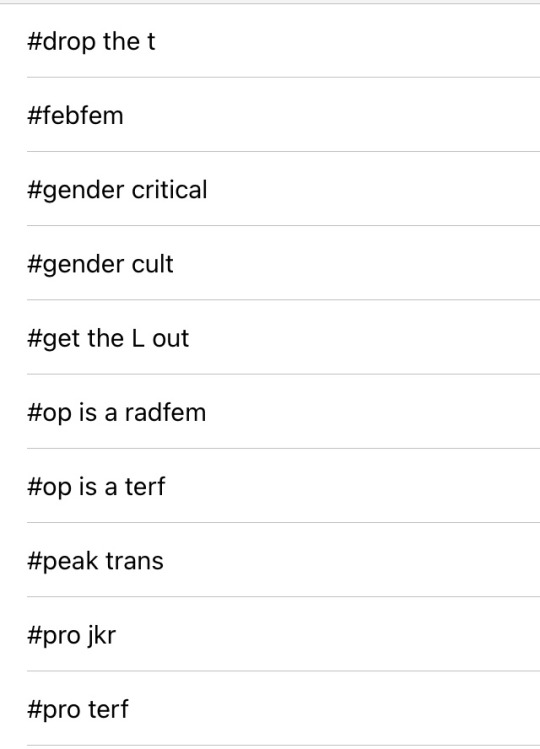
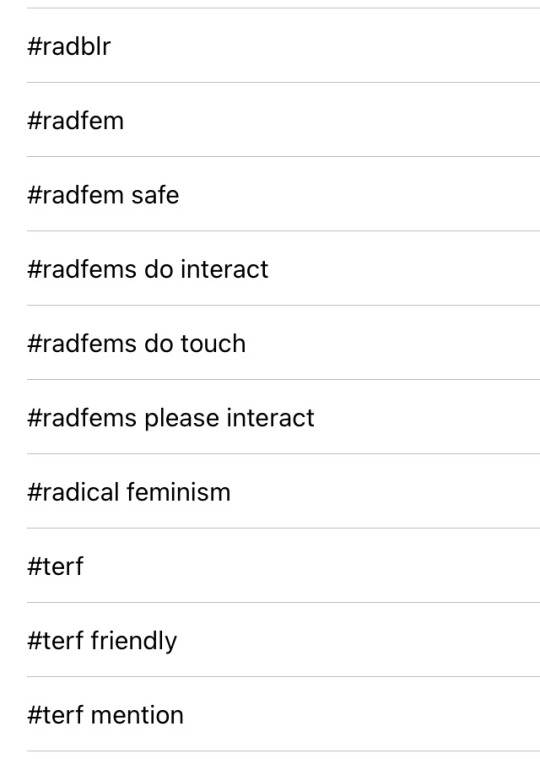
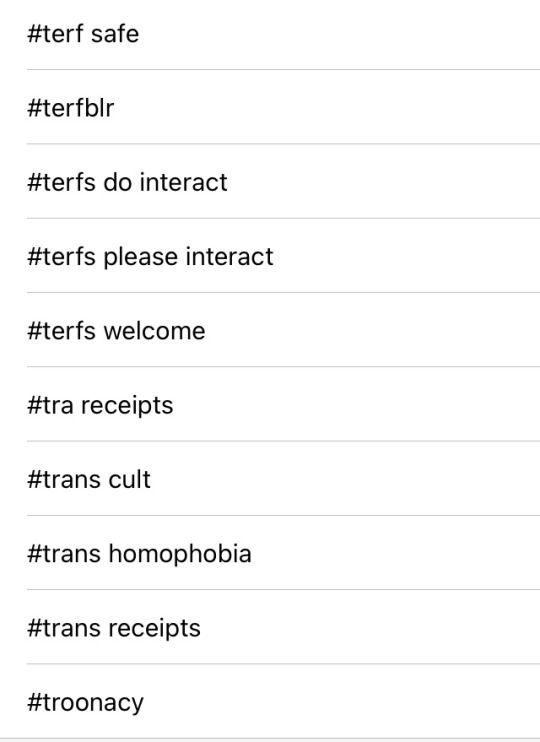
?
#what are you even referencing. what year was the post that made you mad written in.#also i do not expect you to be psychic i expect you to hone your observational skills outside a realm of blind trust in highlighters.#i expect you to be able to read URLs and i expect you to be able to think critically about the content of a post.#i expect most of all that you don't see using filters as an exchange of systems from highlighter to blotting a page out.#and that even without highlights and filters you should be able to exercise observation and critical thinking skills.#i read posts all the time that come off as strange in either contents or OP and they have no tags to them. use your brain.#answered#i cleared out all my filtered tags to show only these. appreciate the laboriousness of it.#i don't know how to explain what i mean here.#as i said i can think and observe for myself. these days it is mostly just alarm of seeing a post filtered under a mutual's reblog.#and then finding out it is a mundane tiktok of a woman in a countryside or something.#i don't think i ever mentioned that now that i think about it.#and before the high IQ misinterpreters log in i am not saying that a tag on an innocuous post alone makes it 'dangerous' and scary or such#i am saying that it makes the OP undesirable to platform further.#i don't know how many tags out of 30 i have left and i think i got my point across. end transmission.
3 notes
·
View notes
Text
Third Grade Class Of 2020 Virtually The Greatest Class Of All Time Shirt
Third Grade Class Of 2020 Virtually The Greatest Class Of All Time Shirt
T shirts Store Online
Third Grade Class Of 2020 Virtually The Greatest Class Of All Time Shirt
Hobbies and interests can certainly help you in your life. Hobbies can overcome out feeling of boredom, provide you with a innovative electric outlet to make it easier to obtain fun. Continue reading through for several useful information regarding hobbies and interests.
Should you be relatively good with indoor vegetation, you should think about outdoor garden being a pastime. The skill sets are extremely similar, but you ve received the excess problem of experiencing to consider temperatures, amounts of sunlight, and even the sort of earth which you have around the home. It s these extra levels which provide this hobby plenty of range.
Turning the kids to interests at an young age may help them in a number of approaches, and studies suggest it will also place them on the direct and filter. Kids who engage in added-curricular athletics, art work pursuits, and various night clubs available usually do better in class also. Present them to a lot of hobbies and interests, and allow them to pick their best!
If baseball is the interest, then develop a genuine hobby close to your interest together with the online game. You can do this without the need of possibly placing ft . around the industry by actively playing imagination soccer. Get a small grouping of good friends, choose your squads and check their performances during the entire year.
If you like to help make infant booties to your friends and relations, why not look at switching your pastime in a aspect dollars-making enterprise. There are several on the internet methods where you may offer your house-made items. The better lovable the merchandise is, the more likely it will be snapped up by those who do not possess time to produce.
If you re stumped about which pastime you must get included in, take into account the one that gives you lots of physical exercise. You could potentially use up strolling, fishing, or jogging to help complete time, and maintain you busy, when burning off a huge amount of calories concurrently! Obtain a good friend included so you won t even think that you re doing exercises.
Should you be physically fit, or just want to be, a sport will make a great pastime. Give football, running, soccer, playing golf and other sporting activities a test and discover what you like very best. Simply because you didn t as if it like a youngster doesn t imply you simply will not like it now.
Seashell getting is a great hobby that can provide you with fond thoughts of seashore getaways. Seashells may be educational for the kids plus are excellent ornamental highlights to the property.
As you have seen, interests can differ from a basic completing passions or is surely an all taking in desire. They can be used to convey creativeness or may be designed right into a worthwhile organization that will alter your existence. Should you be looking for any g=hobby that fits your pursuits and expertise, read more beneath.
Buy Trendiest T-Shirts Online for People Third Grade Class Of 2020 Virtually The Greatest Class Of All Time Shirt. In case you have appreciated internet shopping before, you might have possibly discovered the way has usually changed. Technological innovation will keep developing, and it is essential to take care of the times. Look at the following advice to help you get inspired to developing the web shopping experience that you want. While shopping on-line, it is essential that you just invest some time considering the internet site that you are currently thinking of getting from. You can get information regarding the web page using their company web sites and also the Better Company Bureau. Not researching them could lead to you having the products you probably did not order or obtaining charged a lot more than you have to have. If you’re buying clothing or footwear on the web, be cautious together with the sizing. Some things typically manage more compact or larger than normal. Some store shopping internet sites will publicize if an product runs accurate to sizing. In the event the site doesn’t listing something about sizing, look with the testimonials. Typically, if an piece is running larger sized or small, the reviewers will let you know. Whenever you take pleasure in the simplicity of regular online shopping, it’s very important to maintain altering the security passwords you utilize for each and every account. Every few days or more, comprise a new security password for the bank and also the store shopping sites immediately. Use abstract terms, put together with numbers along with other peculiar character types for that strongest security passwords. If you think that you will end up generating plenty of on the internet acquisitions in the foreseeable future, take into account obtaining a separate charge card to use exclusively for these transactions. It really is quicker to track all deals when they are really the only items outlined for this card’s financial transaction documents. Furthermore, you don’t need to worry concerning your own resources becoming jeopardized, even in the short term, should you be a patient of scams. Purchasing stuff online is a lot less costly than purchasing them with a physical retailer. You have to know exactly where those discounts is available. You possess now been presented with plenty suggestions to save funds on the web. Placed this info to make use of to get the best offers all around.
Third Grade Class Of 2020 Virtually The Greatest Class Of All Time Shirt, Hoodie, V-Neck, Sweater, Longsleeve, Tank Top, Bella Flowy and Unisex, T-Shirt
Classic Ladies
Hoodie
Unisex
Buy Third Grade Class Of 2020 Virtually The Greatest Class Of All Time Shirt
All products are made to be able to order and printed in order to the best standards available Third Grade Class Of 2020 Virtually The Greatest Class Of All Time Shirt. The Web, among many other stuff, offers you the possibility to purchase your beloved goods from internet retailers. That being said, remember that you need to be experienced on the make a difference so that you can enjoy ideal results. Below are great tips which can be used to ensure your web store shopping expertise works. By no means share your Social Protection quantity to an on the web service provider. This quantity is not required for placing requests online. Providing an internet based retailer your Social Stability amount may help them make use of your personal and private data to steal your identity. To avoid that, if you continue an internet retail store internet site and see that like a condition, usually do not get everything from them and store elsewhere. Be cautious that you send your bank card info. While you are shopping on the internet, only take protected sites. They are websites that have considered methods to safeguard your important information. A secured web site will commence with HTTPS rather than common HTTP. There may also be a secured symbol, in either your street address or status nightclub, based on which internet browser you use. If you’re purchasing clothes or footwear online, be cautious with the sizing. Some products normally operate smaller sized or greater than regular. Some purchasing websites will publicize if the item operates correct to dimension. If the website doesn’t listing nearly anything about sizing, look on the evaluations. Generally, if an item is jogging larger sized or smaller, the reviewers will let you know. When purchasing an item from an online retail store, ensure the Link of your web page commences with HTTPS as an alternative to HTTP. This can be a indicator the webpage is protect and that you can submit your settlement details while not having to get worried. Unless you observe this HTTPS, experience another retailer. By using these strategies in hand, those which the internet shops don’t would love you to learn, you can actually begin saving on your buys. All you want do is utilize them, the remainder will come by natural means. Additional money inside the bank will give you the reassurance those funds really can’t purchase.
A Cheap New T shirts Store Online – Third Grade Class Of 2020 Virtually The Greatest Class Of All Time Shirt Product.
A Trend at TrendTshirtNew, we’re about more than t-shirts!
Third Grade Class Of 2020 Virtually The Greatest Class Of All Time Shirt
[email protected]
source https://trendtshirtnew.com/product/third-grade-class-of-2020-virtually-the-greatest-class-of-all-time-shirt/
0 notes
Text
8 Main Mistakes That Limit The Development Of Your Muscles!
Bodybuilding is a sport that requires more than excess, discipline. It is not about how rushed you are to have gigantic muscles, but rather dedicate yourself to making your muscles grow healthy, lean and at a good pace to avoid consequences.
So why do so many bodybuilders sabotage their results to speed up their results? You can save yourself months of problems by having knowledge of these 8 Main Errors That Limits The Development Of Your Muscles.
In the continuous search for more muscles, which can often become our worst enemies, it is when we particularly hear that something begins to go wrong.
Many coaches or people in the bodybuilding world have quite a few misguided concepts that are super important in this area. Some may recommend double consuming any product or simply eating in the most inappropriate ways.
Here's a list of what I think are the eight biggest mistakes bodybuilders make. Take a look and see how you could be wasting your time, your money and your energy.
We also recommend that you read. . . 15 typical mistakes of a beginner bodybuilder
8 Main Mistakes That Limit The Development Of Your Muscles!
Intake of Excess Supplements.
Supplements are called supplements for a very specific reason. Supplements are supposed to fill in the gaps in your diet with whole foods and help you get more than you can achieve with your simple efforts at the gym. They are not, and never will be, a substitute for a proper diet.
Time and time again, I've talked to people who spend most of their monthly food budget on overpriced supplements, when what they really need is meat, sweet potatoes, and other basic whole foods, intelligently supporting with the elements staples such as protein, fish oil, creatine and pre-workouts.
Make sure your diet is really the right one for what you want to accomplish before you start adding more demands on your training routines. Better results are achieved by mastering basic nutrition than if you have an unsatisfactorily superior supplement diet.
Adding More Volume And More Workouts.
In my opinion, people spend too much time arguing about whether or not overtraining is correct. The real question should be: Can you train too hard, too often, and for too long? The answer, I can say from experience, that it can, only that the results are not going to be based entirely on this.
It is common to have the mentality that "more is better" and this opinion has penetrated bodybuilding, subtracting many benefits from the workouts of people in full preparation, especially when applied to the duration and frequency of workouts. Why? Because muscles grow is outside the gym, that is, after your workouts.
We also recommend that you read. . . 5 Mistakes Made in a Training Session
If you train hard enough, work done in the gym will cause microscopic tears as well as trauma to the muscles. The work that is done outside the gym should be extensive with factors such as diet, drinking water consumption, adequate supplementation and above all a restful rest for the muscles.
When a muscle is trained hard again, before you give the muscle a chance to rest, you will not only take away its potential for growth, but you will open a door to cause further damage with unnecessary pain.
If you want your muscles to be bigger and stronger, you will need a longer rest time to recover mainly. Let your muscles heal completely before starting to train again and you will enjoy quick muscle gains, injury free.
Set Greater Elite Expectations.
You probably have a picture in your head of what your body wants. Maybe it's someone you've seen before or someone famous with an enviable body. This is how many people communicate their fitness goals: You might say, "I would like to look like him, he looks great." Maybe it's a personal trainer in the gym, a professional athlete, or just a random photo that saw you somewhere.
Regardless of what it is, I bet that person has spent years, or even decades, working on building their body. Please, I don't think I'm saying that you can't achieve what you want. I am simply recommending that you set realistic expectations for your progress and the time frame required to achieve it without reaching the unreal.
If you don't, I guarantee you will be discouraged. You can enjoy your progress and have the satisfaction of setting and achieving your own realistic goals. Little by little you will be able to establish other new strategies by increasing the demands at the same time that you will observe how your lean muscles are improving.
A Dirty Calorie Intake.
By now, we have all seen enough cases, and the volume increase in the bodybuilding world is easily criticized. Diet will always make a difference because it is not the same as gaining weight eating pizzas, hamburgers and ice cream, than eating under a fairly balanced diet controlling the calories that your body really needs to grow.
The human body is so noble that also eating garbage and training hard, supported by good genetics, you can obtain super muscle growth. What happens is that you can never achieve a lean and marked muscle. Rather, the volume may be more of molded fat than defined muscle.
The consequences not only extend to unhealthy excess weight, but you will also end up spending large amounts of time on a diet to fight body fat, and as a result you will lose more muscle than if you had become just as lean. Avoid this by eating as healthy as possible and sticking to a correct eating plan for a bodybuilder and his lifestyle.
Perform more professional level routines.
It would be a dream to have legs or arms like a famous bodybuilder right? As it is a safe dream you will want to copy his workouts and everything he has done to reach such a level. Well let me tell you, this reaction is totally wrong! While there are plenty of great tips and techniques that can be learned from professionals, you should hesitate before following your actual workouts on a regular basis.
Athletes who perform these exercises have been training at a high level with an almost perfect diet and with excellent and adequate supplementation for a long time. They have trainers, nutritionists, and years of muscle growth to support everything they do. Putting it all together in a short time is a serious mistake because they are simply acclimatized people to perform heavier workloads than an average person.
If you want to learn from the professionals, you must settle down is in the study of their principles, not in their training. Q erhaps can follow their advice or recommendations exercise workouts, not your total training volume and duration. Otherwise, your ways of training would be a recipe type of overtraining that I talked about earlier.
Stagnation In The Same Routine For A Long Time.
Change your training routines from time to time . No doubt you've heard that you have to change things to keep moving forward in the gym. I agree with that statement, but it is how people change that I often disagree. Instead of modifying the amount of weight used, the rest between sets or the repetition game scheme, you should completely change the exercises.
First of all, in bodybuilding there are certain movements that become irreplaceable to gain muscle mass , such as the squat and the deadlift. These lifts require an immense amount of skills and practice to perform properly with a strong mind-muscle connection. If you are not practicing regularly, it is likely that you are leaving the muscle gains on the table.
Secondly, many programs have loading and unloading phases, which cannot simply be connected to another program. Do yourself a favor and give your training program the opportunity to vary your exercises.
Not listening to good advice.
Do you already know what they say about correct opinions? If you are going to seek training, advice or supplementation from someone in your gym, make sure the person knows what they are talking about. Appeal to logic and filter all the information you can get.
What there is no doubt about is that nobody knows your own body better than you. You can spend all your time in tune with the programs, workouts and next to the stacks that are built around the fundamentals found near bodybuilders. Listen to logical advice, and you will know that the results are not so far from reality without delay.
Commit to lifting more and more weight.
When you get to the gym, the first thing you should do is leave your ego at the door. Lifting weights heavier than you should would open the door to horrible injuries with chronic pain and progress would be slower than if you were exercising with a weight for proper training.
When was the last time you saw a bench press on stage in the middle of a bodybuilding contest? How about a leg press contest on the sideline of a soccer field? Isn't it true that this does not exist ?, and this is because weights are mere instruments to help athletes improve in their sports. Exercise is not the sport in itself, unless you are a weightlifter specialized in weights as such.
In conclusion:
Analyze your training, your nutrition, your lifestyle and the way of thinking regarding what you are doing to gain more volume in your muscles, and do not be afraid to question what they tell you. If you wonder where the line is between enough and too much, it will be in your training where you can determine it.
One of the things that most discourages people when they go to a gym is not being able to perceive the changes in their own body, mainly in people who want to achieve muscle hypertrophy. There are several these factors that prevent you from obtaining the best results, among these we have the main factor: diet, poor planning in training and, very importantly, the lack of necessary rest time between training sessions.
In the same way, it is important to highlight that each person is different in what refers to genetics since it influences in a powerful way the results obtained on your muscles.
0 notes
Text
The summer tour season is highlighted by rock 'n' roll's most sacred dinosaurs
New Post has been published on https://universeinform.com/2017/03/29/the-summer-tour-season-is-highlighted-by-rock-n-rolls-most-sacred-dinosaurs/
The summer tour season is highlighted by rock 'n' roll's most sacred dinosaurs
We’re closing in on the summer season excursion season and it’ll be one wherein dinosaurs walk the earth.
A number of the most historically enormous rock ‘n’ roll artists from the final forty years might be on the road, such as staples of traditional rock radio such as Tom Petty, Metallica, Billy Joel, Don Henley and U2.
And for a trade, Louisville will host a couple of the biggest.
Right here’s an entirely subjective listing of the summer time’s can’t-omit excursions, with pertinent dates notes.summer jam riot
Summer photos
U2 has been the butt of many jokes and earned numerous them, however, it is hard to construct a career on emotional and political activism and no longer inspire ridicule. Here’s the aspect: There are not any better live bands – anywhere.
Bono, The threshold, Adam Clayton and Larry Mullen Jr. Will deliver “The Joshua Tree excursion 2017” to Louisville’s Papa John’s Cardinal Stadium on June sixteen. The excursion celebrates the 30th anniversary of the band’s most well-known document, “The Joshua Tree,” which gave us “where the Streets Don’t have any Call,” “I Nonetheless Have not Observed What I am Looking for” and “With or without You.”
Tickets variety from $sixty-seven to $623, which receives you a returned rub down from Clayton.
Tom Petty and The Heartbreakers
Tom Petty and The Heartbreakers are one in every of my favorite bands, however, Petty is getting on my closing nerve. The band has canceled more than one suggests Right here and Petty does not appear inquisitive about making up for the ache. Heartbreakers, indeed. A show could Nevertheless be announced but do not keep your breath.
As a substitute, get ready to travel. The excursion will forestall in Nashville on April 25; Atlanta, April 27; Indianapolis, May additionally thirteen; Cleveland, June 10; Cincinnati, June 12; and Chicago, June 29.
Nick Cave & the Horrific Seeds
Any random Nick Cave & the Horrific Seeds tour is a certain pathway to righteousness but I’m almost satisfied this one is skipping us. Cave’s today’s album, “Skeleton Tree,” is in many ways a reaction to the dying of Cave’s son, who tumbled off a cliff, and it’s tough, but stunning, concentrate. it’s impossible to predict the tone of this tour but I am guessing that scorched-earth exorcism comes pretty near.
There are not quite a few easy drives to see it, both. It stops in Asheville, North Carolina on June 7 and Chicago, June sixteen.
Want To Grow Taller? How To Increase Your Height Over The Summer Holidays
One of the busiest instances that humans want to grow taller fast is before the summer time vacations so they look taller on their excursion or for the duration of the summer so whilst they arrive lower back to education or back to work they’re flooded with compliments of “oh have you bought taller?”. That is comprehensible but in case you need to acquire the rewards you then are going to must start now and you’ll be committed to putting lots of paintings and effort into this to get all the rewards. In this newsletter discover how you may develop taller on your holiday or for when you go back for your social lifestyles after summer.
Summer season is a time where everybody wishes their frame to look fine, whether or not it’s far training tough on the health club to get their seashore frame or even operating at their height so they may be noticed. For the ones of us that are challenged vertically, you will know that it’s miles tough getting noticed by way of the opposite sex if you aren’t too tall and the excursion is a splendid reason to kick start yourself into equipment into making an exchange in yourself to get taller.
In an effort to increase your top the primary issue you may need to do is create an action plan. This is something you will follow normal for a particular amount of time to gain your Quick Term Desires. you’ll typically have special actions plans at durations (each 2/3 weeks) so that your body doesn’t get used to what you are doing (much like whilst you are working on constructing muscle).
With increasing your peak what you’ll want to do is create an action plan that consists of exercises and stretches that you can follow each day. Usually, an ordinary motion plan may have your stretches in the morning while you wake up (those do not take too lengthy to do and actually can be brief) and feature your workout following or later on inside the day and then completing off with stretches earlier than you cross lower back to the mattress.
All this could be followed by means of a healthy eating plan that you’re going to follow at the identical time which you need to make certain you observe too. via following a healthy diet weight-reduction plan you’re giving your body the vitamins it wishes to get bigger and more potent which include calcium to your bones and protein for the recovery of the frame.
Fire Prevention Tips Highlighted by Homeowners Insurance Experts
Beautiful fall foliage enraptured us as the uncharacteristic heat October days captured our collective fancy, beckoning one closing wink of outdoor leisure before we don the overcoat. The brief reprieve from what nippy autumn climate is supposed to be like did now not final that lengthy, although. earlier than we ought to even ponder putting our summer clothes away, the crisp, cool more regular weather for this time of year hit us complete force,
Highlighted thesaurus
Forcefully nudging homeowners, condominium owners, and renters, in addition to the automobile, truck and van drivers to turn on the heat. No extra aircon, the winds advised us – until the advent of spring, if the upward thrust within the trusty thermometer’s mercury resonates…
Highlighted meaning in Tamil
Coverage groups, in addition to companies throughout the united states, have long dealt with claims and complaints in regard to fires, home harm and the overall legal responsibility that consequences from wrong preservation and utilization of heating sources. This primer, consequently, is time-worthy for the season of climate alternate – while the nice and cozy rays of what a few discuss with as Indian summer season allow the herbal direction of sitting back to take over.
How to Avoid home Heater Hearth Dangers
1. Do not place on an expert technician’s hat if you are a layman. Reserve your furnace or alternate heating device’s renovation to the specialists which can limit related Fireplace-hazards.
2. Depart garb and shoe drying to conventional strategies. Do not region wet apparel atop a transportable heater. Do not vicinity such an article too close to the heater that it can spark a capacity Fire.
3. Always supervise children and residence pets in a room this is heated by means of a space heater.
4. Look into your space warmers electric twine often for any form of damage, which includes uncovered wiring. Should the cord show put on and tear, do no longer use.
five. Never start a domestic Fire in a fire or timber range with newspaper or different flammable substances. Rather, use a minimal amount of satisfactory firewood that has not been in contact with moisture so that the ignited Fireplace will be without problems achievable. This can additionally ensure your chimney and/or range pipes are free of risky tar and creosote accumulation which can result in a home Fire.
6. Put in force a very good distance among children and any heating fires.
7. All ignitable beverages, like fuel or paint, Must rather be stored in a fab storage. Never location those fluids next to any shape of the heating tool.
8. Previous to and after drying your clothes within the dryer, put off lint from the filter out.
9. In case your fuses are blowing or your circuit breaker is causing domestic outages, take into account the in all likelihood possibility of a faulty electric gadget. Refer the hassle to an authorized and insured electrician for in addition research and solving.
Bringing Dinosaurs Into the School – An Aid to the Creative Curriculum
With the roll out of the Creative Curriculum in the Uk, giving instructors and administrators the possibility to be bendier in the delivery of center teaching programs, new opportunities have emerged to motivate and enthuse young human beings, in particular with regards to the technology topics. In spite of everything, one of the key ambitions of this new improvement is to assist younger people, in truth students of every age from reception/basis right up to key stage four, benefit the ability for original thoughts and movements. In impact, to assist college students find out about science, the environment and different related science topics which include mathematics; via non-public exploration and inquiry.
The Innovative Curriculum and the teaching of technological know-how subjects
In our experience, as instructors the Creative curriculum has allowed us to behave as facilitators to getting to know, we’ve determined that the more flexibility in being able to train core subjects and countrywide curriculum standards has been a completely effective experience each for those instructors turning in the classes and also for the pupils.
Being more Innovative has brought about the abandonment of most of the older lesson plans and schemes of labor we had
Others have been modified and adapted to cause them to work inside the context of having greater teaching freedoms. Especially, being capable of introducing new time period topics including a study the of dinosaurs has brought actual blessings to the delivery of the coaching programs.dinosaur pictures
Dinosaurs names and pictures
At the same time as we take delivery of that modifying present lesson plans, subjects and schemes of labor made extra work at the beginning of this new teaching style, the effects have extra than made up for this with an extra motivated and enthusiastic group of college students, who do, surely appear a good way to apply key abilities and reveal getting to know.
0 notes
Text
Building An Automated PPC Spend Tracker In Google Sheets
With yesterday’s webinar on efficient data analysis through Google Sheets, as well as Tuesday’s post pitting Excel features in their very own March Madness tournament, this week on PPC Hero we’ve highlighted one of the most important pieces of the digital marketer’s toolbox: spreadsheets! Today, we’ll continue the trend by showcasing an application of Google Sheets, utilizing some of the techniques discussed in the aforementioned webinar to solve a problem in a way that saves time while revealing actionable insights. Whether you find the methods here translatable to your own work, hopefully such an example will inspire you to consider creative approaches to various challenges and build new tools customized to make your life easier.
The Problem
While managing PPC accounts for yourself, an internal team, or a client, one aspect you’re sure to face is working within a budget and managing spend across channels, initiatives, and many other possible dimensions. For some, this can be a stressful part of the job—especially if there are multiple areas to allocate resources or if frequent budget or traffic changes demand regular spend pacing evaluation. We may quickly find ourselves repeatedly performing the same tasks if such is the case, measuring all our advertising spend in the given time frame, checking against budgets, identifying problem areas, calculating projections, and implementing changes to remain on target. Even if much of this information is contained in, say, a weekly report, the date range of the report may render the data inconvenient or obsolete. What should you do, for instance, if you seek to make budget adjustments at the end of the week based on current monthly spend, but your most recent report only covers through the previous week?
After encountering similar situations in some of the accounts we work with, we decided to create a spend tracker tool in Google Sheets. We designed it so it would automatically pull in all necessary spend data daily, aggregating, organizing, and calculating the information so all that would be required was to view the document, make decisions based on what it presented, and feel relief at the manual labor it had already completed. What made us choose Google Sheets for the task? Despite it being a natural pick after utilizing it to communicate and work with some of our clients, there is an array of other benefits (some outlined in the aforementioned webinar) including:
Expected Excel/spreadsheet functionality (e.g. functions, tools, charts)
Easily shareable with colleagues and clients for real-time collaboration
Ability to import data from other documents with changes instantly synchronized
Customizable with your own creativity compared with other tools
Add-ons and scripts allowing for expanded possibilities
Low cost (free to use Google Sheets, although some add-ons require fees)
Without further ado, let’s dive into how we created the tool!
Step 1: List your budgets (and know your budgeting timeframe)
In general, your budgets dictate how you organize spend and thus how you will structure your spend tracker. Keeping in mind each account is rather unique in its arrangement and budgeting, in this exercise we’ll build upon a simple example to illustrate the setup. Let’s suppose you have accounts across Google, Bing, and Facebook, with separate budgets for brand and non-brand search campaigns as well as for three different regions targeted in the social campaigns. After creating columns in your spreadsheet for your campaign groups and their budgets, your spend tracker may initially look like the following:
Quick tip: the thick grey bars below row 2 and to the right of column B indicate we’ve frozen these rows and columns, meaning they’ll remain in place even when we scroll throughout the document.
We’ll assume the budgets listed in column C are monthly numbers in this walkthrough; however, the above construction can work for budgets of different timeframes (e.g. quarterly) provided you’re cognizant of your range when building. We can choose to update the budgets manually as needed, but if your budgets already exist in another Google Sheet – within a planning document shared by the client, perhaps – you can make use of the IMPORTRANGE function to automatically fetch this information. The advantage of this is that any updates made within such a spreadsheet will be directly transferred to the spend tracker, eliminating inconsistencies that could develop with manual changes.
There are several ways to handle data import using IMPORTRANGE, with merely one possibility depicted below. If, for instance, the budget for the Google brand campaigns is contained in cell K15 of a “Q1 2017 Budgets” tab within a different Google Sheet, the corresponding spend tracker cell could be modified to read:
Step 2: Integrate your spend data
Our next task is to pull in spend information for our given timeframe so we can see how it stacks up with budget every time we check the tracker. This step benefits greatly from an add-on such as Supermetrics which allows you to directly pull data from your marketing platforms into Google Sheets, as it will streamline the process and pave the way for easier automation. However, if you don’t have access to such a tool, we’ll outline how you can achieve the same goal with a more manual method.
Our logic is to create a new tab within our spreadsheet that houses all the campaign spend data for each respective platform, where we’ll then filter and aggregate the data using formulas in the main tracking tab. After introducing these in our example, the document tab bar looks something like this:
Let’s suppose for a moment we’re using Supermetrics to assist in our build – to acquire the most recent Google spend for the budgeting timeframe (in our case the current month), we could write a small query as follows to populate the “Google – All Campaigns” tab…
Be sure to select the desired account (left blank here). The date range for our month-to-date request is “This month to yesterday”, which will dynamically update each time the query is run. Note: the “RETURN_NO_DATA_RESULT” option merely ensures the query will still run successfully even if there are no data.
…which will transform the tab into a similar appearance after running the query:
What if you don’t have an add-on tool like Supermetrics? You’re not out of luck – observe we can mimic the same result by downloading a customized spend-only campaign report directly from the platform and simply pasting the results in the same location. While it may not be the optimal solution involving more manual work, it still allows you to reap the benefits of the tracking tool and keeps avenues open where add-ons may be currently lacking coverage. Alternatively, if you are proficient with coding or desire to develop your skill, you can write your own scripts to integrate needed information and grant yourself maximum control.
Now that we have our spend numbers in place, we need to connect them back to our tracking tab. We’ll make use of the SUMIF function (SUMIFS if you want to filter multiple conditions) to consolidate the data in the proper cells, although you could use the QUERY function if you want to take advantage of the Google Visualization API Query Language in Google Sheets. Here are the functions we’ll use to report on the Google brand and non-brand campaign spend, respectively, for the month:
This function sums all the Google campaign spend, located in column B of the “Google – All Campaigns” tab, provided the campaign name (column A) contains “brand” as part of our naming convention.
This accomplishes the same task as the above formula, except now we exclude all campaigns with “brand” in the name using the <> operator.
Incorporating these functions in the matching locations will cause our tracker to look like the following:
Now we’re getting some more functionality!
Step 3: Automatically update your data
We’ve successfully acquired our spend numbers, but you may have noticed we’ll need to continually re-run the queries or input new versions of the data to maintain an accurate portrayal of our spend as the month progresses. With Supermetrics, we can make this task much easier by scheduling an automatic refresh of our queries. The option resides under the Supermetrics menu in the document’s Add-ons drop-down.
By setting the queries to refresh each morning, we’ll be able to view the tracker every day and have the most recent information ready as soon as we arrive. This is what transforms the spend tracker into a truly useful time-saving tool — most maintenance work revolves around updating the structure as needed rather than pulling and calculating data, liberating more time for valuable analysis.
If you’re relying on manually pasting in your information, you’re unfortunately limited in the automation discussed in this step. By no means does this render the tool useless to you – the setup will still accomplish a great deal of legwork, and you can simply choose to update the data at your convenience.
Step 4: Add in the bells and whistles
We’ve got the core functionality of the spend tracker mostly established, so all that’s left is to make it more robust with extra features. Here is where you can diverge and customize according to your needs, but we’ll cover just a couple of the numerous possibilities for bolstering what already exist.
Budget Remaining and Percentage Spent
All right, so perhaps these are a necessity – after all, what good would it do to simply look at budgets and spend with no way to compare them? We’ll add two columns to automatically calculate how much budget we have left and a percentage of what we’ve used. The formulas for these are straightforward: (Budget – Spend) for the first and (Spend / Budget) for the second. Here’s what our spend tracker looks like after the change:
Observe the conditional formatting in column E, highlighting numbers depending on whether they are positive or negative. This is a small touch that can make certain pieces of information stand out.
Pacing
Say you have questions about how spend is pacing through the budgeting timeframe – for example, is money being used up too quickly or moving too slowly? What on average should you be spending per day to achieve your target goal? To answer these inquiries, we first need a way to track our position relative to the whole time period. With the monthly budgets in our case, this entails knowing today’s date, how many days total belong in the current month, and how many days remain.
Fortunately, Google Sheets (and Excel) have a slew of built-in functions related to time, so it’s quick to fill out a few cells with the needed information that we can reference throughout the document. The cells and their method of calculation are depicted below, utilizing combinations of the TODAY, EOMONTH, and DAY formulas.
These three dynamically updating pieces of information create several new opportunities for analyzing pacing and addressing the above questions. For example, we can determine what percentage of the month has passed by calculating (Yesterday’s date / number of days in month), then compare this with the portion of budget spent we computed earlier to see how the two numbers align. Furthermore, we can figure out the average amount we’d need to spend each day to meet goals by applying (Budget remaining / number of days remaining), allowing us to adjust current trends accordingly.
This provides us several new additions to our spend tracker so far, which has grown significantly since its humble beginnings:
Ready for action!
Wrapping Up
There are countless areas you could continue expanding beyond the ideas discussed above; the value of building our spend tracker in Google Sheets is the freedom to modify and tailor the solution to best match your needs and the demands of the account you’re working with.
Perhaps while progressing through the above guide you thought of ways you would do things differently or other potential applications of the tools presented. If that’s the case, then we’d love to hear your thoughts and ideas! The intention behind discussing this particular application was to showcase how we approached a toolbox of possibilities – in this case, Google Sheets – and our thought process in utilizing it to build something that benefits the work we perform. It’s our hope that by doing so, we fostered a sense of imagination and exploration that inspires others to consider what they, too, can create with the sandbox around them.
from RSSMix.com Mix ID 8217493 http://www.ppchero.com/building-an-automated-spend-tracker-in-google-sheets/
0 notes
Text
Building An Automated PPC Spend Tracker In Google Sheets
With yesterday’s webinar on efficient data analysis through Google Sheets, as well as Tuesday’s post pitting Excel features in their very own March Madness tournament, this week on PPC Hero we’ve highlighted one of the most important pieces of the digital marketer’s toolbox: spreadsheets! Today, we’ll continue the trend by showcasing an application of Google Sheets, utilizing some of the techniques discussed in the aforementioned webinar to solve a problem in a way that saves time while revealing actionable insights. Whether you find the methods here translatable to your own work, hopefully such an example will inspire you to consider creative approaches to various challenges and build new tools customized to make your life easier.
The Problem
While managing PPC accounts for yourself, an internal team, or a client, one aspect you’re sure to face is working within a budget and managing spend across channels, initiatives, and many other possible dimensions. For some, this can be a stressful part of the job—especially if there are multiple areas to allocate resources or if frequent budget or traffic changes demand regular spend pacing evaluation. We may quickly find ourselves repeatedly performing the same tasks if such is the case, measuring all our advertising spend in the given time frame, checking against budgets, identifying problem areas, calculating projections, and implementing changes to remain on target. Even if much of this information is contained in, say, a weekly report, the date range of the report may render the data inconvenient or obsolete. What should you do, for instance, if you seek to make budget adjustments at the end of the week based on current monthly spend, but your most recent report only covers through the previous week?
After encountering similar situations in some of the accounts we work with, we decided to create a spend tracker tool in Google Sheets. We designed it so it would automatically pull in all necessary spend data daily, aggregating, organizing, and calculating the information so all that would be required was to view the document, make decisions based on what it presented, and feel relief at the manual labor it had already completed. What made us choose Google Sheets for the task? Despite it being a natural pick after utilizing it to communicate and work with some of our clients, there is an array of other benefits (some outlined in the aforementioned webinar) including:
Expected Excel/spreadsheet functionality (e.g. functions, tools, charts)
Easily shareable with colleagues and clients for real-time collaboration
Ability to import data from other documents with changes instantly synchronized
Customizable with your own creativity compared with other tools
Add-ons and scripts allowing for expanded possibilities
Low cost (free to use Google Sheets, although some add-ons require fees)
Without further ado, let’s dive into how we created the tool!
Step 1: List your budgets (and know your budgeting timeframe)
In general, your budgets dictate how you organize spend and thus how you will structure your spend tracker. Keeping in mind each account is rather unique in its arrangement and budgeting, in this exercise we’ll build upon a simple example to illustrate the setup. Let’s suppose you have accounts across Google, Bing, and Facebook, with separate budgets for brand and non-brand search campaigns as well as for three different regions targeted in the social campaigns. After creating columns in your spreadsheet for your campaign groups and their budgets, your spend tracker may initially look like the following:
Quick tip: the thick grey bars below row 2 and to the right of column B indicate we’ve frozen these rows and columns, meaning they’ll remain in place even when we scroll throughout the document.
We’ll assume the budgets listed in column C are monthly numbers in this walkthrough; however, the above construction can work for budgets of different timeframes (e.g. quarterly) provided you’re cognizant of your range when building. We can choose to update the budgets manually as needed, but if your budgets already exist in another Google Sheet – within a planning document shared by the client, perhaps – you can make use of the IMPORTRANGE function to automatically fetch this information. The advantage of this is that any updates made within such a spreadsheet will be directly transferred to the spend tracker, eliminating inconsistencies that could develop with manual changes.
There are several ways to handle data import using IMPORTRANGE, with merely one possibility depicted below. If, for instance, the budget for the Google brand campaigns is contained in cell K15 of a “Q1 2017 Budgets” tab within a different Google Sheet, the corresponding spend tracker cell could be modified to read:
Step 2: Integrate your spend data
Our next task is to pull in spend information for our given timeframe so we can see how it stacks up with budget every time we check the tracker. This step benefits greatly from an add-on such as Supermetrics which allows you to directly pull data from your marketing platforms into Google Sheets, as it will streamline the process and pave the way for easier automation. However, if you don’t have access to such a tool, we’ll outline how you can achieve the same goal with a more manual method.
Our logic is to create a new tab within our spreadsheet that houses all the campaign spend data for each respective platform, where we’ll then filter and aggregate the data using formulas in the main tracking tab. After introducing these in our example, the document tab bar looks something like this:
Let’s suppose for a moment we’re using Supermetrics to assist in our build – to acquire the most recent Google spend for the budgeting timeframe (in our case the current month), we could write a small query as follows to populate the “Google – All Campaigns” tab…
Be sure to select the desired account (left blank here). The date range for our month-to-date request is “This month to yesterday”, which will dynamically update each time the query is run. Note: the “RETURN_NO_DATA_RESULT” option merely ensures the query will still run successfully even if there are no data.
…which will transform the tab into a similar appearance after running the query:
What if you don’t have an add-on tool like Supermetrics? You’re not out of luck – observe we can mimic the same result by downloading a customized spend-only campaign report directly from the platform and simply pasting the results in the same location. While it may not be the optimal solution involving more manual work, it still allows you to reap the benefits of the tracking tool and keeps avenues open where add-ons may be currently lacking coverage. Alternatively, if you are proficient with coding or desire to develop your skill, you can write your own scripts to integrate needed information and grant yourself maximum control.
Now that we have our spend numbers in place, we need to connect them back to our tracking tab. We’ll make use of the SUMIF function (SUMIFS if you want to filter multiple conditions) to consolidate the data in the proper cells, although you could use the QUERY function if you want to take advantage of the Google Visualization API Query Language in Google Sheets. Here are the functions we’ll use to report on the Google brand and non-brand campaign spend, respectively, for the month:
This function sums all the Google campaign spend, located in column B of the “Google – All Campaigns” tab, provided the campaign name (column A) contains “brand” as part of our naming convention.
This accomplishes the same task as the above formula, except now we exclude all campaigns with “brand” in the name using the <> operator.
Incorporating these functions in the matching locations will cause our tracker to look like the following:
Now we’re getting some more functionality!
Step 3: Automatically update your data
We’ve successfully acquired our spend numbers, but you may have noticed we’ll need to continually re-run the queries or input new versions of the data to maintain an accurate portrayal of our spend as the month progresses. With Supermetrics, we can make this task much easier by scheduling an automatic refresh of our queries. The option resides under the Supermetrics menu in the document’s Add-ons drop-down.
By setting the queries to refresh each morning, we’ll be able to view the tracker every day and have the most recent information ready as soon as we arrive. This is what transforms the spend tracker into a truly useful time-saving tool — most maintenance work revolves around updating the structure as needed rather than pulling and calculating data, liberating more time for valuable analysis.
If you’re relying on manually pasting in your information, you’re unfortunately limited in the automation discussed in this step. By no means does this render the tool useless to you – the setup will still accomplish a great deal of legwork, and you can simply choose to update the data at your convenience.
Step 4: Add in the bells and whistles
We’ve got the core functionality of the spend tracker mostly established, so all that’s left is to make it more robust with extra features. Here is where you can diverge and customize according to your needs, but we’ll cover just a couple of the numerous possibilities for bolstering what already exist.
Budget Remaining and Percentage Spent
All right, so perhaps these are a necessity – after all, what good would it do to simply look at budgets and spend with no way to compare them? We’ll add two columns to automatically calculate how much budget we have left and a percentage of what we’ve used. The formulas for these are straightforward: (Budget – Spend) for the first and (Spend / Budget) for the second. Here’s what our spend tracker looks like after the change:
Observe the conditional formatting in column E, highlighting numbers depending on whether they are positive or negative. This is a small touch that can make certain pieces of information stand out.
Pacing
Say you have questions about how spend is pacing through the budgeting timeframe – for example, is money being used up too quickly or moving too slowly? What on average should you be spending per day to achieve your target goal? To answer these inquiries, we first need a way to track our position relative to the whole time period. With the monthly budgets in our case, this entails knowing today’s date, how many days total belong in the current month, and how many days remain.
Fortunately, Google Sheets (and Excel) have a slew of built-in functions related to time, so it’s quick to fill out a few cells with the needed information that we can reference throughout the document. The cells and their method of calculation are depicted below, utilizing combinations of the TODAY, EOMONTH, and DAY formulas.
These three dynamically updating pieces of information create several new opportunities for analyzing pacing and addressing the above questions. For example, we can determine what percentage of the month has passed by calculating (Yesterday’s date / number of days in month), then compare this with the portion of budget spent we computed earlier to see how the two numbers align. Furthermore, we can figure out the average amount we’d need to spend each day to meet goals by applying (Budget remaining / number of days remaining), allowing us to adjust current trends accordingly.
This provides us several new additions to our spend tracker so far, which has grown significantly since its humble beginnings:
Ready for action!
Wrapping Up
There are countless areas you could continue expanding beyond the ideas discussed above; the value of building our spend tracker in Google Sheets is the freedom to modify and tailor the solution to best match your needs and the demands of the account you’re working with.
Perhaps while progressing through the above guide you thought of ways you would do things differently or other potential applications of the tools presented. If that’s the case, then we’d love to hear your thoughts and ideas! The intention behind discussing this particular application was to showcase how we approached a toolbox of possibilities – in this case, Google Sheets – and our thought process in utilizing it to build something that benefits the work we perform. It’s our hope that by doing so, we fostered a sense of imagination and exploration that inspires others to consider what they, too, can create with the sandbox around them.
from RSSMix.com Mix ID 8217493 http://www.ppchero.com/building-an-automated-spend-tracker-in-google-sheets/
0 notes
Text
Building An Automated PPC Spend Tracker In Google Sheets
With yesterday’s webinar on efficient data analysis through Google Sheets, as well as Tuesday’s post pitting Excel features in their very own March Madness tournament, this week on PPC Hero we’ve highlighted one of the most important pieces of the digital marketer’s toolbox: spreadsheets! Today, we’ll continue the trend by showcasing an application of Google Sheets, utilizing some of the techniques discussed in the aforementioned webinar to solve a problem in a way that saves time while revealing actionable insights. Whether you find the methods here translatable to your own work, hopefully such an example will inspire you to consider creative approaches to various challenges and build new tools customized to make your life easier.
The Problem
While managing PPC accounts for yourself, an internal team, or a client, one aspect you’re sure to face is working within a budget and managing spend across channels, initiatives, and many other possible dimensions. For some, this can be a stressful part of the job—especially if there are multiple areas to allocate resources or if frequent budget or traffic changes demand regular spend pacing evaluation. We may quickly find ourselves repeatedly performing the same tasks if such is the case, measuring all our advertising spend in the given time frame, checking against budgets, identifying problem areas, calculating projections, and implementing changes to remain on target. Even if much of this information is contained in, say, a weekly report, the date range of the report may render the data inconvenient or obsolete. What should you do, for instance, if you seek to make budget adjustments at the end of the week based on current monthly spend, but your most recent report only covers through the previous week?
After encountering similar situations in some of the accounts we work with, we decided to create a spend tracker tool in Google Sheets. We designed it so it would automatically pull in all necessary spend data daily, aggregating, organizing, and calculating the information so all that would be required was to view the document, make decisions based on what it presented, and feel relief at the manual labor it had already completed. What made us choose Google Sheets for the task? Despite it being a natural pick after utilizing it to communicate and work with some of our clients, there is an array of other benefits (some outlined in the aforementioned webinar) including:
Expected Excel/spreadsheet functionality (e.g. functions, tools, charts)
Easily shareable with colleagues and clients for real-time collaboration
Ability to import data from other documents with changes instantly synchronized
Customizable with your own creativity compared with other tools
Add-ons and scripts allowing for expanded possibilities
Low cost (free to use Google Sheets, although some add-ons require fees)
Without further ado, let’s dive into how we created the tool!
Step 1: List your budgets (and know your budgeting timeframe)
In general, your budgets dictate how you organize spend and thus how you will structure your spend tracker. Keeping in mind each account is rather unique in its arrangement and budgeting, in this exercise we’ll build upon a simple example to illustrate the setup. Let’s suppose you have accounts across Google, Bing, and Facebook, with separate budgets for brand and non-brand search campaigns as well as for three different regions targeted in the social campaigns. After creating columns in your spreadsheet for your campaign groups and their budgets, your spend tracker may initially look like the following:
Quick tip: the thick grey bars below row 2 and to the right of column B indicate we’ve frozen these rows and columns, meaning they’ll remain in place even when we scroll throughout the document.
We’ll assume the budgets listed in column C are monthly numbers in this walkthrough; however, the above construction can work for budgets of different timeframes (e.g. quarterly) provided you’re cognizant of your range when building. We can choose to update the budgets manually as needed, but if your budgets already exist in another Google Sheet – within a planning document shared by the client, perhaps – you can make use of the IMPORTRANGE function to automatically fetch this information. The advantage of this is that any updates made within such a spreadsheet will be directly transferred to the spend tracker, eliminating inconsistencies that could develop with manual changes.
There are several ways to handle data import using IMPORTRANGE, with merely one possibility depicted below. If, for instance, the budget for the Google brand campaigns is contained in cell K15 of a “Q1 2017 Budgets” tab within a different Google Sheet, the corresponding spend tracker cell could be modified to read:
Step 2: Integrate your spend data
Our next task is to pull in spend information for our given timeframe so we can see how it stacks up with budget every time we check the tracker. This step benefits greatly from an add-on such as Supermetrics which allows you to directly pull data from your marketing platforms into Google Sheets, as it will streamline the process and pave the way for easier automation. However, if you don’t have access to such a tool, we’ll outline how you can achieve the same goal with a more manual method.
Our logic is to create a new tab within our spreadsheet that houses all the campaign spend data for each respective platform, where we’ll then filter and aggregate the data using formulas in the main tracking tab. After introducing these in our example, the document tab bar looks something like this:
Let’s suppose for a moment we’re using Supermetrics to assist in our build – to acquire the most recent Google spend for the budgeting timeframe (in our case the current month), we could write a small query as follows to populate the “Google – All Campaigns” tab…
Be sure to select the desired account (left blank here). The date range for our month-to-date request is “This month to yesterday”, which will dynamically update each time the query is run. Note: the “RETURN_NO_DATA_RESULT” option merely ensures the query will still run successfully even if there are no data.
…which will transform the tab into a similar appearance after running the query:
What if you don’t have an add-on tool like Supermetrics? You’re not out of luck – observe we can mimic the same result by downloading a customized spend-only campaign report directly from the platform and simply pasting the results in the same location. While it may not be the optimal solution involving more manual work, it still allows you to reap the benefits of the tracking tool and keeps avenues open where add-ons may be currently lacking coverage. Alternatively, if you are proficient with coding or desire to develop your skill, you can write your own scripts to integrate needed information and grant yourself maximum control.
Now that we have our spend numbers in place, we need to connect them back to our tracking tab. We’ll make use of the SUMIF function (SUMIFS if you want to filter multiple conditions) to consolidate the data in the proper cells, although you could use the QUERY function if you want to take advantage of the Google Visualization API Query Language in Google Sheets. Here are the functions we’ll use to report on the Google brand and non-brand campaign spend, respectively, for the month:
This function sums all the Google campaign spend, located in column B of the “Google – All Campaigns” tab, provided the campaign name (column A) contains “brand” as part of our naming convention.
This accomplishes the same task as the above formula, except now we exclude all campaigns with “brand” in the name using the <> operator.
Incorporating these functions in the matching locations will cause our tracker to look like the following:
Now we’re getting some more functionality!
Step 3: Automatically update your data
We’ve successfully acquired our spend numbers, but you may have noticed we’ll need to continually re-run the queries or input new versions of the data to maintain an accurate portrayal of our spend as the month progresses. With Supermetrics, we can make this task much easier by scheduling an automatic refresh of our queries. The option resides under the Supermetrics menu in the document’s Add-ons drop-down.
By setting the queries to refresh each morning, we’ll be able to view the tracker every day and have the most recent information ready as soon as we arrive. This is what transforms the spend tracker into a truly useful time-saving tool — most maintenance work revolves around updating the structure as needed rather than pulling and calculating data, liberating more time for valuable analysis.
If you’re relying on manually pasting in your information, you’re unfortunately limited in the automation discussed in this step. By no means does this render the tool useless to you – the setup will still accomplish a great deal of legwork, and you can simply choose to update the data at your convenience.
Step 4: Add in the bells and whistles
We’ve got the core functionality of the spend tracker mostly established, so all that’s left is to make it more robust with extra features. Here is where you can diverge and customize according to your needs, but we’ll cover just a couple of the numerous possibilities for bolstering what already exist.
Budget Remaining and Percentage Spent
All right, so perhaps these are a necessity – after all, what good would it do to simply look at budgets and spend with no way to compare them? We’ll add two columns to automatically calculate how much budget we have left and a percentage of what we’ve used. The formulas for these are straightforward: (Budget – Spend) for the first and (Spend / Budget) for the second. Here’s what our spend tracker looks like after the change:
Observe the conditional formatting in column E, highlighting numbers depending on whether they are positive or negative. This is a small touch that can make certain pieces of information stand out.
Pacing
Say you have questions about how spend is pacing through the budgeting timeframe – for example, is money being used up too quickly or moving too slowly? What on average should you be spending per day to achieve your target goal? To answer these inquiries, we first need a way to track our position relative to the whole time period. With the monthly budgets in our case, this entails knowing today’s date, how many days total belong in the current month, and how many days remain.
Fortunately, Google Sheets (and Excel) have a slew of built-in functions related to time, so it’s quick to fill out a few cells with the needed information that we can reference throughout the document. The cells and their method of calculation are depicted below, utilizing combinations of the TODAY, EOMONTH, and DAY formulas.
These three dynamically updating pieces of information create several new opportunities for analyzing pacing and addressing the above questions. For example, we can determine what percentage of the month has passed by calculating (Yesterday’s date / number of days in month), then compare this with the portion of budget spent we computed earlier to see how the two numbers align. Furthermore, we can figure out the average amount we’d need to spend each day to meet goals by applying (Budget remaining / number of days remaining), allowing us to adjust current trends accordingly.
This provides us several new additions to our spend tracker so far, which has grown significantly since its humble beginnings:
Ready for action!
Wrapping Up
There are countless areas you could continue expanding beyond the ideas discussed above; the value of building our spend tracker in Google Sheets is the freedom to modify and tailor the solution to best match your needs and the demands of the account you’re working with.
Perhaps while progressing through the above guide you thought of ways you would do things differently or other potential applications of the tools presented. If that’s the case, then we’d love to hear your thoughts and ideas! The intention behind discussing this particular application was to showcase how we approached a toolbox of possibilities – in this case, Google Sheets – and our thought process in utilizing it to build something that benefits the work we perform. It’s our hope that by doing so, we fostered a sense of imagination and exploration that inspires others to consider what they, too, can create with the sandbox around them.
from RSSMix.com Mix ID 8217493 http://www.ppchero.com/building-an-automated-spend-tracker-in-google-sheets/
0 notes
Text
Building An Automated PPC Spend Tracker In Google Sheets
With yesterday’s webinar on efficient data analysis through Google Sheets, as well as Tuesday’s post pitting Excel features in their very own March Madness tournament, this week on PPC Hero we’ve highlighted one of the most important pieces of the digital marketer’s toolbox: spreadsheets! Today, we’ll continue the trend by showcasing an application of Google Sheets, utilizing some of the techniques discussed in the aforementioned webinar to solve a problem in a way that saves time while revealing actionable insights. Whether you find the methods here translatable to your own work, hopefully such an example will inspire you to consider creative approaches to various challenges and build new tools customized to make your life easier.
The Problem
While managing PPC accounts for yourself, an internal team, or a client, one aspect you’re sure to face is working within a budget and managing spend across channels, initiatives, and many other possible dimensions. For some, this can be a stressful part of the job—especially if there are multiple areas to allocate resources or if frequent budget or traffic changes demand regular spend pacing evaluation. We may quickly find ourselves repeatedly performing the same tasks if such is the case, measuring all our advertising spend in the given time frame, checking against budgets, identifying problem areas, calculating projections, and implementing changes to remain on target. Even if much of this information is contained in, say, a weekly report, the date range of the report may render the data inconvenient or obsolete. What should you do, for instance, if you seek to make budget adjustments at the end of the week based on current monthly spend, but your most recent report only covers through the previous week?
After encountering similar situations in some of the accounts we work with, we decided to create a spend tracker tool in Google Sheets. We designed it so it would automatically pull in all necessary spend data daily, aggregating, organizing, and calculating the information so all that would be required was to view the document, make decisions based on what it presented, and feel relief at the manual labor it had already completed. What made us choose Google Sheets for the task? Despite it being a natural pick after utilizing it to communicate and work with some of our clients, there is an array of other benefits (some outlined in the aforementioned webinar) including:
Expected Excel/spreadsheet functionality (e.g. functions, tools, charts)
Easily shareable with colleagues and clients for real-time collaboration
Ability to import data from other documents with changes instantly synchronized
Customizable with your own creativity compared with other tools
Add-ons and scripts allowing for expanded possibilities
Low cost (free to use Google Sheets, although some add-ons require fees)
Without further ado, let’s dive into how we created the tool!
Step 1: List your budgets (and know your budgeting timeframe)
In general, your budgets dictate how you organize spend and thus how you will structure your spend tracker. Keeping in mind each account is rather unique in its arrangement and budgeting, in this exercise we’ll build upon a simple example to illustrate the setup. Let’s suppose you have accounts across Google, Bing, and Facebook, with separate budgets for brand and non-brand search campaigns as well as for three different regions targeted in the social campaigns. After creating columns in your spreadsheet for your campaign groups and their budgets, your spend tracker may initially look like the following:
Quick tip: the thick grey bars below row 2 and to the right of column B indicate we’ve frozen these rows and columns, meaning they’ll remain in place even when we scroll throughout the document.
We’ll assume the budgets listed in column C are monthly numbers in this walkthrough; however, the above construction can work for budgets of different timeframes (e.g. quarterly) provided you’re cognizant of your range when building. We can choose to update the budgets manually as needed, but if your budgets already exist in another Google Sheet – within a planning document shared by the client, perhaps – you can make use of the IMPORTRANGE function to automatically fetch this information. The advantage of this is that any updates made within such a spreadsheet will be directly transferred to the spend tracker, eliminating inconsistencies that could develop with manual changes.
There are several ways to handle data import using IMPORTRANGE, with merely one possibility depicted below. If, for instance, the budget for the Google brand campaigns is contained in cell K15 of a “Q1 2017 Budgets” tab within a different Google Sheet, the corresponding spend tracker cell could be modified to read:
Step 2: Integrate your spend data
Our next task is to pull in spend information for our given timeframe so we can see how it stacks up with budget every time we check the tracker. This step benefits greatly from an add-on such as Supermetrics which allows you to directly pull data from your marketing platforms into Google Sheets, as it will streamline the process and pave the way for easier automation. However, if you don’t have access to such a tool, we’ll outline how you can achieve the same goal with a more manual method.
Our logic is to create a new tab within our spreadsheet that houses all the campaign spend data for each respective platform, where we’ll then filter and aggregate the data using formulas in the main tracking tab. After introducing these in our example, the document tab bar looks something like this:
Let’s suppose for a moment we’re using Supermetrics to assist in our build – to acquire the most recent Google spend for the budgeting timeframe (in our case the current month), we could write a small query as follows to populate the “Google – All Campaigns” tab…
Be sure to select the desired account (left blank here). The date range for our month-to-date request is “This month to yesterday”, which will dynamically update each time the query is run. Note: the “RETURN_NO_DATA_RESULT” option merely ensures the query will still run successfully even if there are no data.
…which will transform the tab into a similar appearance after running the query:
What if you don’t have an add-on tool like Supermetrics? You’re not out of luck – observe we can mimic the same result by downloading a customized spend-only campaign report directly from the platform and simply pasting the results in the same location. While it may not be the optimal solution involving more manual work, it still allows you to reap the benefits of the tracking tool and keeps avenues open where add-ons may be currently lacking coverage. Alternatively, if you are proficient with coding or desire to develop your skill, you can write your own scripts to integrate needed information and grant yourself maximum control.
Now that we have our spend numbers in place, we need to connect them back to our tracking tab. We’ll make use of the SUMIF function (SUMIFS if you want to filter multiple conditions) to consolidate the data in the proper cells, although you could use the QUERY function if you want to take advantage of the Google Visualization API Query Language in Google Sheets. Here are the functions we’ll use to report on the Google brand and non-brand campaign spend, respectively, for the month:
This function sums all the Google campaign spend, located in column B of the “Google – All Campaigns” tab, provided the campaign name (column A) contains “brand” as part of our naming convention.
This accomplishes the same task as the above formula, except now we exclude all campaigns with “brand” in the name using the <> operator.
Incorporating these functions in the matching locations will cause our tracker to look like the following:
Now we’re getting some more functionality!
Step 3: Automatically update your data
We’ve successfully acquired our spend numbers, but you may have noticed we’ll need to continually re-run the queries or input new versions of the data to maintain an accurate portrayal of our spend as the month progresses. With Supermetrics, we can make this task much easier by scheduling an automatic refresh of our queries. The option resides under the Supermetrics menu in the document’s Add-ons drop-down.
By setting the queries to refresh each morning, we’ll be able to view the tracker every day and have the most recent information ready as soon as we arrive. This is what transforms the spend tracker into a truly useful time-saving tool — most maintenance work revolves around updating the structure as needed rather than pulling and calculating data, liberating more time for valuable analysis.
If you’re relying on manually pasting in your information, you’re unfortunately limited in the automation discussed in this step. By no means does this render the tool useless to you – the setup will still accomplish a great deal of legwork, and you can simply choose to update the data at your convenience.
Step 4: Add in the bells and whistles
We’ve got the core functionality of the spend tracker mostly established, so all that’s left is to make it more robust with extra features. Here is where you can diverge and customize according to your needs, but we’ll cover just a couple of the numerous possibilities for bolstering what already exist.
Budget Remaining and Percentage Spent
All right, so perhaps these are a necessity – after all, what good would it do to simply look at budgets and spend with no way to compare them? We’ll add two columns to automatically calculate how much budget we have left and a percentage of what we’ve used. The formulas for these are straightforward: (Budget – Spend) for the first and (Spend / Budget) for the second. Here’s what our spend tracker looks like after the change:
Observe the conditional formatting in column E, highlighting numbers depending on whether they are positive or negative. This is a small touch that can make certain pieces of information stand out.
Pacing
Say you have questions about how spend is pacing through the budgeting timeframe – for example, is money being used up too quickly or moving too slowly? What on average should you be spending per day to achieve your target goal? To answer these inquiries, we first need a way to track our position relative to the whole time period. With the monthly budgets in our case, this entails knowing today’s date, how many days total belong in the current month, and how many days remain.
Fortunately, Google Sheets (and Excel) have a slew of built-in functions related to time, so it’s quick to fill out a few cells with the needed information that we can reference throughout the document. The cells and their method of calculation are depicted below, utilizing combinations of the TODAY, EOMONTH, and DAY formulas.
These three dynamically updating pieces of information create several new opportunities for analyzing pacing and addressing the above questions. For example, we can determine what percentage of the month has passed by calculating (Yesterday’s date / number of days in month), then compare this with the portion of budget spent we computed earlier to see how the two numbers align. Furthermore, we can figure out the average amount we’d need to spend each day to meet goals by applying (Budget remaining / number of days remaining), allowing us to adjust current trends accordingly.
This provides us several new additions to our spend tracker so far, which has grown significantly since its humble beginnings:
Ready for action!
Wrapping Up
There are countless areas you could continue expanding beyond the ideas discussed above; the value of building our spend tracker in Google Sheets is the freedom to modify and tailor the solution to best match your needs and the demands of the account you’re working with.
Perhaps while progressing through the above guide you thought of ways you would do things differently or other potential applications of the tools presented. If that’s the case, then we’d love to hear your thoughts and ideas! The intention behind discussing this particular application was to showcase how we approached a toolbox of possibilities – in this case, Google Sheets – and our thought process in utilizing it to build something that benefits the work we perform. It’s our hope that by doing so, we fostered a sense of imagination and exploration that inspires others to consider what they, too, can create with the sandbox around them.
from RSSMix.com Mix ID 8217493 http://www.ppchero.com/building-an-automated-spend-tracker-in-google-sheets/
0 notes
Text
1590346328Quaranteam Mates Life Is Good Shirt
1590346328Quaranteam Mates Life Is Good Shirt
T shirts Store Online
1590346328Quaranteam Mates Life Is Good Shirt
Hobbies and interests can certainly help you in your life. Hobbies can overcome out feeling of boredom, provide you with a innovative electric outlet to make it easier to obtain fun. Continue reading through for several useful information regarding hobbies and interests.
Should you be relatively good with indoor vegetation, you should think about outdoor garden being a pastime. The skill sets are extremely similar, but you ve received the excess problem of experiencing to consider temperatures, amounts of sunlight, and even the sort of earth which you have around the home. It s these extra levels which provide this hobby plenty of range.
Turning the kids to interests at an young age may help them in a number of approaches, and studies suggest it will also place them on the direct and filter. Kids who engage in added-curricular athletics, art work pursuits, and various night clubs available usually do better in class also. Present them to a lot of hobbies and interests, and allow them to pick their best!
If baseball is the interest, then develop a genuine hobby close to your interest together with the online game. You can do this without the need of possibly placing ft . around the industry by actively playing imagination soccer. Get a small grouping of good friends, choose your squads and check their performances during the entire year.
If you like to help make infant booties to your friends and relations, why not look at switching your pastime in a aspect dollars-making enterprise. There are several on the internet methods where you may offer your house-made items. The better lovable the merchandise is, the more likely it will be snapped up by those who do not possess time to produce.
If you re stumped about which pastime you must get included in, take into account the one that gives you lots of physical exercise. You could potentially use up strolling, fishing, or jogging to help complete time, and maintain you busy, when burning off a huge amount of calories concurrently! Obtain a good friend included so you won t even think that you re doing exercises.
Should you be physically fit, or just want to be, a sport will make a great pastime. Give football, running, soccer, playing golf and other sporting activities a test and discover what you like very best. Simply because you didn t as if it like a youngster doesn t imply you simply will not like it now.
Seashell getting is a great hobby that can provide you with fond thoughts of seashore getaways. Seashells may be educational for the kids plus are excellent ornamental highlights to the property.
As you have seen, interests can differ from a basic completing passions or is surely an all taking in desire. They can be used to convey creativeness or may be designed right into a worthwhile organization that will alter your existence. Should you be looking for any g=hobby that fits your pursuits and expertise, read more beneath.
Buy Trendiest T-Shirts Online for People 1590346328Quaranteam Mates Life Is Good Shirt. In case you have appreciated internet shopping before, you might have possibly discovered the way has usually changed. Technological innovation will keep developing, and it is essential to take care of the times. Look at the following advice to help you get inspired to developing the web shopping experience that you want. While shopping on-line, it is essential that you just invest some time considering the internet site that you are currently thinking of getting from. You can get information regarding the web page using their company web sites and also the Better Company Bureau. Not researching them could lead to you having the products you probably did not order or obtaining charged a lot more than you have to have. If you’re buying clothing or footwear on the web, be cautious together with the sizing. Some things typically manage more compact or larger than normal. Some store shopping internet sites will publicize if an product runs accurate to sizing. In the event the site doesn’t listing something about sizing, look with the testimonials. Typically, if an piece is running larger sized or small, the reviewers will let you know. Whenever you take pleasure in the simplicity of regular online shopping, it’s very important to maintain altering the security passwords you utilize for each and every account. Every few days or more, comprise a new security password for the bank and also the store shopping sites immediately. Use abstract terms, put together with numbers along with other peculiar character types for that strongest security passwords. If you think that you will end up generating plenty of on the internet acquisitions in the foreseeable future, take into account obtaining a separate charge card to use exclusively for these transactions. It really is quicker to track all deals when they are really the only items outlined for this card’s financial transaction documents. Furthermore, you don’t need to worry concerning your own resources becoming jeopardized, even in the short term, should you be a patient of scams. Purchasing stuff online is a lot less costly than purchasing them with a physical retailer. You have to know exactly where those discounts is available. You possess now been presented with plenty suggestions to save funds on the web. Placed this info to make use of to get the best offers all around.
1590346328Quaranteam Mates Life Is Good Shirt, Hoodie, V-Neck, Sweater, Longsleeve, Tank Top, Bella Flowy and Unisex, T-Shirt
Classic Ladies
Hoodie
Unisex
Buy 1590346328Quaranteam Mates Life Is Good Shirt
All products are made to be able to order and printed in order to the best standards available 1590346328Quaranteam Mates Life Is Good Shirt. The Web, among many other stuff, offers you the possibility to purchase your beloved goods from internet retailers. That being said, remember that you need to be experienced on the make a difference so that you can enjoy ideal results. Below are great tips which can be used to ensure your web store shopping expertise works. By no means share your Social Protection quantity to an on the web service provider. This quantity is not required for placing requests online. Providing an internet based retailer your Social Stability amount may help them make use of your personal and private data to steal your identity. To avoid that, if you continue an internet retail store internet site and see that like a condition, usually do not get everything from them and store elsewhere. Be cautious that you send your bank card info. While you are shopping on the internet, only take protected sites. They are websites that have considered methods to safeguard your important information. A secured web site will commence with HTTPS rather than common HTTP. There may also be a secured symbol, in either your street address or status nightclub, based on which internet browser you use. If you’re purchasing clothes or footwear online, be cautious with the sizing. Some products normally operate smaller sized or greater than regular. Some purchasing websites will publicize if the item operates correct to dimension. If the website doesn’t listing nearly anything about sizing, look on the evaluations. Generally, if an item is jogging larger sized or smaller, the reviewers will let you know. When purchasing an item from an online retail store, ensure the Link of your web page commences with HTTPS as an alternative to HTTP. This can be a indicator the webpage is protect and that you can submit your settlement details while not having to get worried. Unless you observe this HTTPS, experience another retailer. By using these strategies in hand, those which the internet shops don’t would love you to learn, you can actually begin saving on your buys. All you want do is utilize them, the remainder will come by natural means. Additional money inside the bank will give you the reassurance those funds really can’t purchase.
A Cheap New T shirts Store Online – 1590346328Quaranteam Mates Life Is Good Shirt Product.
A Trend at TrendTshirtNew, we’re about more than t-shirts!
1590346328Quaranteam Mates Life Is Good Shirt
[email protected]
source https://trendtshirtnew.com/product/1590346328quaranteam-mates-life-is-good-shirt/
0 notes