#androidx support library
Explore tagged Tumblr posts
Text
Why you should consider ANDROID X migration?
Having trouble fixing your support library version? Not anymore! AndroidX is now available to resolve your issue.
What s AndroidX?
Along with Android Jetpack, an open-source project called AndroidX is presented.
In essence, it represents a significant upgrade over the original Android Support Library.
AndroidX, like the Support Library, ships independently of the Android OS and offers backward compatibility between different Android releases.
The older support libraries up to version 28 will continue to be made available in their current form, but newer versions of the libraries will be made available starting with version 1.0.0 of the AndroidX package overhaul.
Why you should migrate your app to Android X?
The life of the Android Support Library has ended. The Android Support namespace has not been updated since its final release, which was version 28.0. So, you must switch to Android X if you want bug patches or new features.
Other libraries, such as Google Play services, Firebase, Butterknife, Databinding Mockito, and SQL Delight, have switched to using the AndroidX namespace libraries.
The AndroidX namespace will be used for the release of all new Jetpack libraries. You must switch to the AndroidX namespace in outilize utilise features like Jetpack Compose or CameraX, for instance.
The Jetpack Navigation Component must adhere to Google’s recommendations. Simple Single-Activity Architecture App Approach.
Better package management: AndroidX offers independent, standardised versioning, better name standards, and more regular releases. Other libraries, such as Google Play services, Firebase, Butterknife, Databinding Mockito, and SQL Delight, have switched to using the AndroidX namespace libraries.
Migration is required: The AndroidX namespace will be used for the release of all new Jetpack libraries. You must switch to the AndroidX namespace in order to utilise features like Jetpack Compose or CameraX, for instance.
Simple App Architecture: Adopting Google’s suggested Single-Activity App Architecture requires the use of the Jetpack Navigation Component.
Google suggested using Arch Components and the MVVM paradigm with repos. To make the code base scalable, maintainable, and to get better CC, it is inevitable to create big-scale programmes using a modular architecture to isolate via modules.
CONCLUSION:
Upgrade to Android X effortlessly with BirajTech. If you’re seeking a seamless transition of your current Android app to Android X, BirajTech Services is your ideal choice. As a pioneering software company, we specialize in delivering top-tier mobile and web solutions for all your needs.
#web design#web developers#web development#web developing company#android#app migration#app design#birajtech
0 notes
Text
What is AndroidX and Why It is Important to Migrate to AndroidX

ADMIN IN ANDROID, ANDROID APPS BLOG, ANDROIDX, APPLICATION DEVELOPMENT, APPS
If you're unfamiliar with the phrase, AndroidX is a brand-new open-source initiative that Google is introducing to package libraries with Jetpack. In short, Google decided to start cleaning up their act and utilise a new approach along with new library names because the old method of managing libraries was becoming difficult.
AndroidX Overview
The Android team leverages the new open-source project called AndroidX to create, test, and distribute libraries for Jetpack.
A significant improvement over the original Android Support Library is AndroidX. Similar to the Support Library, AndroidX is developed separately from the Android OS and offers backward compatibility between different Android releases. By offering feature parity and additional libraries, AndroidX completely replaces the Support Library. Additionally, AndroidX has the following capabilities:
All AndroidX packages are located in a single namespace that begins with the letters android x. The comparable AndroidX.* packages have been mapped to the Support Library packages. See the Package Refactoring page for a complete mapping of all the old classes and build objects to the new ones.
AndroidX packages, in contrast to the Support Library, are independently updated and maintained. Beginning with version 1.0.0, the AndroidX packages strictly adhere to semantic versioning. AndroidX libraries in your app can be freely updated.
The AndroidX library will be where all future Support Library work takes place. This entails updating the original Support Library objects and adding fresh Jetpack elements.
Why migrate to AndroidX?
The support library is no longer being maintained and is now at version 28.0.0. Therefore, moving to AndroidX is crucial and necessary if we want bug fixes or new features that would previously have been included in the Support Library. The AndroidX namespace will be used for the release of all new Jetpack libraries.
There are a lot of benefits to switching from Android Support Library to AndroidX. The most recent version information is below:
Android 10 (API level 29)*
Until August 3, 2020, new apps must comply.
required for app updates on November 2, 2020
Better package management:
You get better consistent naming, more regular releases, and independent yet standardised versioning with AndroidX. Other libraries, such as Google Play services, Firebase, Butterknife, Databinding Mockito, and SQL Delight, have switched to using the AndroidX namespace libraries.
Migration is mandatory:
The AndroidX namespace will be used for the release of all new Jetpack libraries. You must switch to the AndroidX namespace in order to utilise features like Jetpack Compose or CameraX, for instance.
Hassle-free App Architecture:
If you want to create an app using Google's Single-Activity Architecture recommendation, you must use the Jetpack Navigation Component.
Google recommended arch:
MVVM pattern combined with Repos and Arch Components. To make the code base scalable, maintainable, and to get better CC, it is inevitable to create big scale programmes using a modular architecture to isolate via modules. Writing exams is made simple.
Conclusion:
There is no getting around this migration because the support library artefacts are being deprecated and all future development is moving to AndroidX. XcelTec is the best option if you want to transfer an existing Android app to Android X. We are a software company that has long offered the top mobile and web solutions.
Little about XcelTec:
To fulfil its purpose of "Delivering Excellence in Technology," XcelTec consistently transforms customer needs into innovative and worthwhile solutions.
We are a tech company that offers business solutions for offshore software development and software outsourcing. Microsoft technology, E-commerce, M-commerce, mobile development, and open source technology are all areas where XcelTec thrives.
By establishing a foundation of work ethics and continuous progress, we uphold honesty, the degree of fulfilment, and dependability with our deeply valued consumers. We can confidently and with great pride say that we are moving in the direction of our mission.
At our company, we are well aware that consumers are looking for employees that can fully understand their problems and logically provide clever digital solutions. XcelTec is aware that our customer wants to make things simple for everyone, whether it be their end customers, vendors, associates, or workers.
Sources:
Migrating to AndroidX: The time is right! Let’s summarize it!
AndroidX Support in React Native Apps
Visit to explore more on What is AndroidX and Why It is Important to Migrate to AndroidX
Get in touch with us for more!
Contact us on:- +91 987 979 9459 | +1 919 400 9200
Email us at:- [email protected]
#what is androidx#Androidx in android#androidx migration#androidx support library#androidx migration developer#androidx migration react native#androidx migration flutter
0 notes
Text
Why You Choose Kotlin Over Java For The Android App Development?
If you meet with an experienced Android app developer, working for long years, then JAVA is perhaps his or her first preferable go-to language. Although JAVA 8 is already released, there are some rumors that remains waving that, it'll become obsolete within a couple of years.
The rumor is sort of true due to its endless try-catch blocks, lack of support for functional programming features, the notorious NullPointerException, and Verbose syntax and it's created to be a backward-compatible language. It means the newly launched version has got to support the previous version. And there also are some problems with adding new features thereto.
Whereas Kotlin is an open-source newly developed a politician programming language for Android since 2018. Supported the Java Virtual Machine (JVM) and JavaScript, it's statically typed language.
Before diving within the context, let's determine why Kotlin is introduced. It’s introduced to enhance syntax, also as concise expressions and abstractions.
>Kotlin is suggested by many app developers and Google, because
1. Using the Kotlin Multiplatform Framework you'll compile to almost every platform including Android, JVM, JavaScript, and native. Ready to you'll able to extract one common database which will target all of them at an equivalent time.
2. Switching JAVA to Kotlin may be a very easy process. Just install the recyclerview in kotlin, add it to the Gradle build files and click on for conversion.
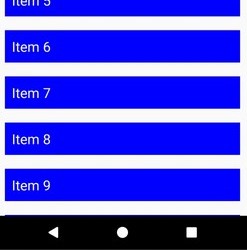
3. New modules written by Kotlin can run smoothly alongside the prevailing Java code. It compatible with all Java libraries and frameworks, the JVM, and may integrate with the Gradle or Maven build systems.
4. The matter with Java is that it allows developers to assign a null to any variable. Once you attempt to use an object reference, features a null value then you'll face the NullPointer Exception. But in Kotlin, by default, there's not any nullable variable is present.
5. An extension function is missing in Java. Whereas Kotlin allows adding behavior and new functionality to a category without actually directly extending it or employing a design pattern. This is often an excellent feature that comes from C#.
6. The most feature of Kotlin is higher-order functions. It needs 20% less coding than Java and adopting Kotlin doesn't cost anything.
Kotlin provides many extraordinary safety mechanisms available while being more concise and revealing than Java at an equivalent time. That's why most Android app developers in Sydney are using it to develop an application.
There are some business benefits also. List in kotlin reduced the timelines allocated for projects because the language can solve more problems with fewer lines of code. And therefore the feature also supports maintenance needs. There’s little or no area for bugs to cover and therefore the excellent readability of the language makes locating bugs easier for developers, leading to fewer crashes.
Kotlin is proved a superior programming for mobile app development and presents app developers with a scope of opportunity with modern programming. Overall, Kotlin is setting a replacement standard. Since 2018, nearly 1.5 million developers wrote in Kotlin code which number has nearly doubled in August 2019. With immense support from JetBrains and Google, it's getting to prove that Kotlin is going to be the game-changer.
For more info:- migrate to androidx
Visit Handy Opinion updates on social media: -
https://www.facebook.com/handyopinion/
https://www.youtube.com/channel/UCYWbhcc7-smiKBiE_i7ZX5g
https://twitter.com/HandyOpinion
https://www.linkedin.com/in/handy-opinion
1 note
·
View note
Text
What is AndroidX and Why It is Important to Migrate to AndroidX

If you haven’t heard the term yet, AndroidX is the new open-source project being rolled out by Google to package libraries with Jetpack. Basically, the old way of managing libraries was becoming complicated and so Google decided to start cleaning up their act and use a new system, along with new library terms.
AndroidX Overview
AndroidX is the new open-source project that the Android team uses to develop, test, and package, version, and release libraries within Jetpack.
AndroidX is a major enhancement to the original Android Support Library. Like the Support Library, AndroidX crafts independently from the Android OS and delivers backward-compatibility across Android releases. AndroidX fully replaces the Support Library by providing feature equivalence and new libraries.
In addition, AndroidX includes the following features:
All packages in AndroidX live in a consistent namespace starting with the string android x. The Support Library packages have been mapped into the equivalent AndroidX.* packages. For a full mapping of all the old classes and build objects to the new ones, see the Package Refactoring page.
Unlike the Support Library, AndroidX packages are independently maintained and updated. The AndroidX packages use strict Semantic Versioning starting with version 1.0.0. You can update AndroidX libraries in your project independently.
All new Support Library development will occur in the AndroidX library. This includes maintenance of the original Support Library artefacts and the introduction of new Jetpack components.
Why migrate to AndroidX?
The final version of the support library is 28.0.0 and it’s no longer maintained. So, if we want bug fixes or new features that would have previously gone into the Support Library, It is important and mandatory to migrate to AndroidX. All new Jetpack libraries will be released in AndroidX namespace.
There are many reasons to migrate Android Support Library to AndroidX – The latest version details are below:
Android 10 (API level 29)*
August 3, 2020: Required for new apps
November 2, 2020: Required for app updates
Better package management:
With AndroidX, you get standardized and independent versioning, as well as better standardized naming and more frequent releases. Other libraries have migrated to use the AndroidX namespace libraries, including Google Play services, Firebase, Butter knife, Data binding Miskito, and SQL Delight among others.
Migration is mandatory:
All new Jetpack libraries will be released in AndroidX namespace. So, for example, to take advantage of Jetpack Compose or CameraX, you need to migrate to the AndroidX namespace.
Hassle-free App Architecture:
Jetpack Navigation Component is imperative to follow Google recommended Single-Activity Architecture app approach.
Google recommended arch:
MVVM pattern with Repos, as well as Arch Components. They’re inevitable to build large scale apps in the modular arch to isolate via modules to make the code base maintainable, scalable, and to get better CC. Writing tests made easy.
Conclusion:
The support library artefacts are being deprecated and all future development is going into AndroidX, so there’s no avoiding this migration. If you want to migrate your existing Android app to the Android X; XcelTec is the right choice for you. We are a tech firm providing the best solution on the web and mobile for many years.
Little about XcelTec:
XcelTec operates following the mission of “Delivering Excellence in Technology” by constantly converting customer’s requirements into creative & valuable solutions.
We are a tech firm providing enterprise solutions in software outsourcing and offshore software development. XcelTec excels in every aspect of Microsoft technology, E-commerce, M-commerce, mobile development, and open source technology.
We uphold forthrightness, the extent of fulfilment & reliability with our much-appreciated customers by creating a mainstay of work ethics, and constant improvement. With immense pride and confidence, we can state that we are positively treading the same path matching our mission.
Get in touch with us for more!
Contact us on:- +91 987 979 9459 | +1 919 400 9200
Email us at:- [email protected]
0 notes
Text
Intellij appcode

#Intellij appcode for mac os x
#Intellij appcode full version
#Intellij appcode code
#Intellij appcode Offline
Inflate layouts asynchronously to avoid jank in the UI. Helper for other arch dependencies, including JUnit test rules that can be used with LiveData. Get an advertising ID with or without Play Services.Įxpose metadata that helps tools and other developers understand your app's code. Schedule and execute deferrable, constraint-based background tasks. Load data in pages, and present it in a RecyclerView.Ĭreate, store, and manage persistent data backed by a SQLite database. Modular and customizable Material Design UI components for Android.īuild and structure your in-app UI, handle deep links, and navigate between screens. Segment your app into multiple, independent screens that are hosted within an Activity.Įxtend the functionality of Dagger Hilt to enable dependency injection of certain classes from the androidx libraries.īuild lifecycle-aware components that can adjust behavior based on the current lifecycle state of an activity or fragment. Keep visiting themacgo the world of dmgs.* Popular and often-used libraries are listed first activity *Īccess composable APIs built on top of Activity.Īllows access to new APIs on older API versions of the platform (many using Material Design).īuild custom in-app search capabilities for your users.ĭefine your UI programmatically with composable functions that describe its shape and data dependencies.īind UI components in your layouts to data sources in your app using a declarative format. This link is resume able within 24 hours. We are here to provide to clean and fast download for JetBrains AppCode 2020.
System Processor: Intel Core 2 Duo or later (Core i3, Core i5).Ĭlick on the button below to start downloading JetBrains AppCode 2020.1 for macOSX.
Disk Space: 1.5 GB free space needed for this app.
Ram (Memory): 2 GB Minimum required for this dmg.
Must read listed system requirement for your Apple mac book before download this app.
#Intellij appcode for mac os x
System Requirements of JetBrains AppCode 2020 for Mac OS X Product: JetBrains_AppCode_2020.1_mac.zip.A very useful and impressive IDE for Objective-C, C++ and Swift developed for letting the macOS and iOS developers to manage their projects easily and effortlessly.
#Intellij appcode code
Equipped with built-in code analysis engine which is intended from the bottom up to allow you to analyze the projects during a very quick manner.
Can also effortlessly apply fixes to all or any files in your project at a similar time.
Some interesting features of JetBrains AppCode listed below that you experienced after download dmg of JetBrains AppCode 2020 for mac.
#Intellij appcode full version
JetBrains AppCode 2020 Features Full Version for Mac OS X You can also download JetBrains DataGrip 2019.1.2 DMG Mac. On a conclusive note we will say that JetBrains AppCode Mac may be a very useful IDE for Objective-C, C++ and Swift developed for helping macOS and iOS developers to manage their projects easily. You will also effortlessly apply fixes to all or any files in your project at a similar time. You are also allowed to checkout code from the version control with few simple mouse clicks. JetBrains AppCode 2020.1 for Mac makes it very simple and easy to browse VS repositories and may import the code into version control easily. it’s also been equipped with built-in code analysis engine which is meant from the bottom up to allow you to analyze the projects during a very quick manner. It has been equipped with a lot of very useful bundled tools sort of a very robust code debugger, iOS simulators integration plus it’s also got support for the XCTest. JetBrains AppCode for Mac may be a very useful and impressive IDE for Objective-C, C++ and Swift developed for letting the macOS and iOS developers to manage their projects easily and effortlessly. Description JetBrains AppCode For Mac + Overview
#Intellij appcode Offline
Complete setup JetBrains AppCode 2020.1 offline installer for macOS with direct link. JetBrains AppCode 2020 for mac dmg freeload full version.

0 notes
Photo

👀 New Jetpack libraries incoming! AndroidX Media3 is a new collection of support libraries for media use cases and the new home for ExoPlayer. Get the scoop at #AndroidDevSummit → https://t.co/uuwMNw6Eix https://t.co/icQQdHNxKt
0 notes
Text
What is AndroidX and Why It is Important to Migrate to AndroidX

If you're unfamiliar with the phrase, AndroidX is a brand-new open-source initiative that Google is introducing to package libraries with Jetpack. In short, Google decided to start cleaning up their act and utilise a new approach along with new library names because the old method of managing libraries was becoming difficult.
AndroidX Overview
The Android team leverages the new open-source project called AndroidX to create, test, and distribute libraries for Jetpack.
A significant improvement over the original Android Support Library is AndroidX. Similar to the Support Library, AndroidX is developed separately from the Android OS and offers backward compatibility between different Android releases. By offering feature parity and additional libraries, AndroidX completely replaces the Support Library. Additionally, AndroidX has the following capabilities:
All AndroidX packages are located in a single namespace that begins with the letters android x. The comparable AndroidX.* packages have been mapped to the Support Library packages. See the Package Refactoring page for a complete mapping of all the old classes and build objects to the new ones.
Why migrate to AndroidX?
The support library is no longer being maintained and is now at version 28.0.0. Therefore, moving to AndroidX is crucial and necessary if we want bug fixes or new features that would previously have been included in the Support Library. The AndroidX namespace will be used for the release of all new Jetpack libraries.
There are a lot of benefits to switching from Android Support Library to AndroidX. The most recent version information is below:
Android 10 (API level 29)*
August 3, 2020: Required for new apps
November 2, 2020: Required for app updates
Better package management:
You get better consistent naming, more regular releases, and independent yet standardised versioning with AndroidX. Other libraries, such as Google Play services, Firebase, Butterknife, Databinding Mockito, and SQL Delight, have switched to using the AndroidX namespace libraries..
Migration is mandatory:
The AndroidX namespace will be used for the release of all new Jetpack libraries. You must switch to the AndroidX namespace in order to utilise features like Jetpack Compose or CameraX, for instance.
Hassle-free App Architecture:
If you want to create an app using Google's Single-Activity Architecture recommendation, you must use the Jetpack Navigation Component.
Google recommended arch:
MVVM pattern combined with Repos and Arch Components. To make the code base scalable, maintainable, and to get better CC, it is inevitable to create big scale programmes using a modular architecture to isolate via modules. Writing exams is made simple.
Conclusion:
There is no getting around this migration because the support library artefacts are being deprecated and all future development is moving to AndroidX. XcelTec is the best option if you want to transfer an existing Android app to Android X. We are a software company that has long offered the top mobile and web solutions.
Little about XcelTec:
To fulfil its purpose of "Delivering Excellence in Technology," XcelTec consistently transforms customer needs into innovative and worthwhile solutions.
We are a tech company that offers business solutions for offshore software development and software outsourcing. Microsoft technology, E-commerce, M-commerce, mobile development, and open source technology are all areas where XcelTec thrives.
By establishing a foundation of work ethics and continuous progress, we uphold honesty, the degree of fulfilment, and dependability with our deeply valued consumers. We can confidently and with great pride say that we are moving in the direction of our mission.
At our company, we are well aware that consumers are looking for employees that can fully understand their problems and logically provide clever digital solutions. XcelTec is aware that our customer wants to make things simple for everyone, whether it be their end customers, vendors, associates, or workers.
Sources:
Migrating to AndroidX: The time is right! Let’s summarize it!
AndroidX Support in React Native Apps
Visit to explore more on What is AndroidX and Why It is Important to Migrate to AndroidX
Get in touch with us for more!
Contact us on:- +91 987 979 9459 | +1 919 400 9200
Email us at:- [email protected]
#Mobile app development#androidx migration developer#androidx#web and mobile app development#Mobile app solution
1 note
·
View note
Text
15 Top React Native Features & Updates
Nowadays React Native occupy Mobile App Development industry very fast. The popularity behind the React Native is programming language, i.e. Javascript. 92 percent use of React Native is observed in coding.
React Native App Development Company want faster mobile app development and more efficiency in coding language. It enable to update user’s mobile phone without going to the mobile store.
React Native Features:
Open Source
Like any other open source it helps to develop thousand equivalent technology, facing equivalent struggles and encountering equivalent bugs.
Backed by Facebook
Facebook invest considerable time and energy to improving bugs for several year.
Modular and Intuitive
It increase the flexibility of the project and time saving process for development of project application.
Speed Up Development
It is the most important and significant feature that make it easier to use than any other Javascript page. Thus Facebook made it easier to update web application.
Community Driven
It is the alternative search of mobile having advantages of mobile app application.
Maximum Code Reuse & Cost Saving
It develop the same code for iOS and Android save cost to its half.
Live Reload
The next step react for mobile application is Respond Native which make powerful mobile application.
Strong Performance for Mobile Environments
It make the use of GPU (Graphics Processing Unit) which is very fast accessible compare to any other hybrid technology.
Modular and Intuitive Architecture Similar to React
The modular and intuitive interface make it flexible than any other web application.
NPM Libraries Support
People who don’t have knowledge about NPM skill feel difficulties about it, but it is not difficult to research on it.
Accessibility
React Native is very accessible.
Migration
The android ecosystem for the React Native 0.60 is automatically migrate to AndroidX.
Start Screen
For consumer friendly application it launch version 0.60.
Project Extractions
It clearly develop Lean Core projects.
Autolinked Native Modules
It easily update the group
We will be happy to answer your questions on designing, developing, and deploying comprehensive enterprise web, mobile apps and customized software solutions that best fit your organization needs. As a reputed Software Solutions Developer we have expertise in providing dedicated remote and outsourced technical resources for software services at very nominal cost. Besides experts in full stacks We also build web solutions, mobile apps and work on system integration, performance enhancement, cloud migrations and big data analytics. Don’t hesitate to
get in touch with us!
0 notes
Text
How to Design and Develop your Mobile Application with React Native?
React Native is a JavaScript framework. React native has a set of components for both Android and iOS platforms that gives your mobile app a native look & feel. Building cross-platform mobile apps is one of the top benefits of react-native use by top React Native App Development Company globally.
There are great features React native provide us to Design & Develop Mobile Application:
Open Source
React Native is an open-source that helps developers to easily use equivalent technology, facing struggles, resolving bugs. Here react native app developers will answer your every query, and the bugs are going to be fixed even before one has noticed them forum are flooded with useful tips.

Modular and Intuitive
It’s very easy for developers to delve into someone else’s project & repose on it because react-native provides the flexibility within a development team & makes the updates & upgrades easier.
Also, testers will find it easy to know the programming logic & build appropriate testing scenarios. React Native ultimately saves time as well.
Speed Up Development
React Native provides you a speedy development compared to a standard JavaScript page. Here users can generate pages more quickly, it means Google will scan these pages more quickly and attribute a better score to them.
Maximum Code Reuse & Cost Saving
React Native offers a code-reuse feature for both Android & iOS. This also saves your time and cost and make your investment worthwhile.
Live Reload
React Native provides you an additional feature that is not found in the native frameworks such as “Live reload feature”. Through Live reload, you can easily observe the aftereffect of the most recent modification you have made to the code.
NPM Libraries Support
React Native use Node Package Manager, if you are not skilled with JavaScript with NPM then it is not difficult for you to learn and research NPM commands.
Accessibility
React Native provides you more accessibility. There are many changes in roles, action support, flags, & many more. There are various other enhancements as well like support for “reduction motion”, better android keyboard accessibility options, CA Layer for drawing text etc.

Migration
React Native apps will operate on AndroidX because the android ecosystem for the React Native 0.60 has eventually migrated to AndroidX.
Start Screen
React Native provides you the new screen for launching the tool. It has been made extra consumer-friendly & it comes with version 0.60, where it will receive the persons document links, editing app.js, debug menu, and how to align the website.
Autolinked Native Modules
React Native CLI has been upgraded with an Autolink function and it makes the react-native link less complicated. With the group of developers, a linking procedure has been updated.
Conclusion:
The popularity of react-native in the past few years has shown us how this framework has shaped the Mobile Application Development. Are you looking to develop a mobile application for more than just one platform, it is best to hire react native app developers from Shiv Technolabs Pvt. Ltd, we are the top react native app development company that helps you to manage the uncertainty that comes with working with a new technology.
#ReactNativeAppDevelopmentCompany#HireReactNativeAppSevelopers#ReactNativeAppDevelopmentServices#MobileApplicationDevelopment
0 notes
Text
Flutter Vs React Native: Which One To Choose For Mobile App Development?
Remember the time when the mobile app development services were only bounded towards developing the applications separately, for iOS and Android, but the time has now and so is the technology. There is a whole new different level of technicality in today’s era. The mobile app development companies have grown itself to such a level that now they are not only working but also excelling in development of a single application that will support both Android as well as Iphone. That is where the ends up being a great opportunity for themselves and their investors as well. This system of app development is now trendy since the Facebook used it for the very first time, the development framework, called React Native back in 2015.

Ever since then, businesses had been shifting to the framework after getting a only-for-profit answer to the question ‘Is React Native the best Platform for Your Next App?’. Thus, without an ounce of suspicion,React Native earned the popularity and the leading sites like LinkedIn, Instagram, Walmart and many others shifted to this platform.
In March 2018, Google in the Mobile World Congress announced the beta release of its own program SDK called Flutter. And, in just a few months, Flutter for mobile app development has already began to smashing the React Native for its decent lot of spotlight, supported by the abilities that Google has conveyed upon it in the form of the attributes like Support for AndroidX, Game Controller, and many more.
Momentarily, flutter and React Native have gone into a direct war of mass adoption. Let us look at what the two frameworks are? And their details for the best comparison too.
What is Flutter? Flutter Engine is one of the leading open-source cross-platform apps development frameworks that is operating in today’s industry. It was developed by Google in the year 2017.
For better knowledge, knowing about the advantages, disadvantages or its pros and cons are important.Thus, cited below:
Advantages or Pros: • A full fledged development ecosystem • Highly customizable and can be personalized too • Google makes it extremely reliable • Hot Reload functionality • Open-source and available to use with no restrictions.
Disadvantages or Cons- • A bit Large application size than usual • Reliable on native tools and technologies for building apps
The apps which has been made using this framework includes– Alibaba, OfflinePal, Hamilton, etc.
What is React Native? It is an open-source framework which was developed by the famous Facebook in the year 2015 as its own cross-platform app development technology. It allows the creators to employ React and JavaScript in addition to native platform proficiency expected to build mobile apps.For better knowledge, knowing about the advantages, disadvantages or its pros and cons are important.Thus, cited below:
Advantages or Pros:
• Execution of Native UI components • Ready-made segments • Gives permit to native functionalities • Hot reload • Highly credible • Platform distinct code • Open source • React Native is used for Web functionality
Disadvantages or Cons: • Non seamless navigation • Complicated UI
The apps which has been made using this framework includes: Facebook, Skype, Artsy, Vogue, and Tesla, etc.
The Difference Between Flutter and React Native:
Programming Language- React Native: Uses JavaScript which indicates it is understandable for web developers to transition instantly to React Native for mobile app development as rejected by Dart.
Flutter: Except for the fact that it’s an entire new language and that Dart wasn’t utilized much, it’s loosely established on Java due to abstract object-oriented support. Also, it has some easy to follow documentation rules which are necessary to get you started.
Installation-
React Native: Can be put in using Node Package Manager (NPM) while for using macOS you need to possess the Homebrew package manager as well. So for developers having NPM launched the procedure is really simple whereas other developers would need to comprehend the mechanics and working of NPM.
Flutter: Supports binary download upright from GitHub for a particular platform. Also in the case of macOS after downloading the file that needs to be added as a PATH variable.
UI Component and Development API-
React Native: depends heavily on third-party libraries to access most of the native modules.
Flutter: Rich set of components includes in itself, each native module required hence, eliminates the necessity of a third-party library. Also, Flutter has ample of WIDGETS.
Community Support-
React Native: Being the framework which was published first out of the two, it is looming to get a good amount of support and it surely did since 2015 as it is strongly preserved by the creator on GitHub and from many more communities all around the globe.
Flutter: Flutter too is on a rapid boost in terms of community support but then again it will take some requisite lot of time for its resources to be made available which will ultimately encourage the developers to solve common issues.
Testing Support-
React Native: Again it highly relies upon the third-party tools for integration and UI testing.
Flutter: Flutter has its own elements to test apps at 3 different levels which are as follows- unit test, widget test and integration test.
Build & Release Automation Support-
React Native: Documentation for self-regulating deployment of apps from any platform isn’t furnished.So basically you are on your own to search and deploy it on Play Store or App Store.
Flutter: It has deployment backing through CLI and also a documentation for deployment process with fast lane.
DevOps and CI/CD Support-
React Native: Does not contain the official documentation on setting up CI/CD.
Flutter: Has an independent article on CI and testing which one can view. However, setting up CI/CD using Flutter CLI is relatively easy.
However, most of the industry chiefs believe Flutter to be the new best framework for mobile app development. Considering the points above, Flutter has won the cross-platform mobile app development contest reasonably strongly. It has all the capabilities to develop a beautiful mobile apps and also assist businesses in no time. Flutter framework is not going to end soon and it does have an impressive future.
0 notes
Text
Android Studio 4.0 New Features Preview

Today, Android has over 2.5 billion monthly active devices. The Android developers are using IDEs to build on Android using the latest features. Android Studio 3.6 released in February with a bunch of useful features. Google pushed Android Studio 4.0 with more convenient features & required fixes. The features it adds are:
Motion Editor
Build Speed Window
Live Layout Inspector
Layout Multi Preview
Kotlin DSL Script files
Smart Editor for R8 Rules
The user can download Android Studio 4.0 for Mac, Windows, and Linux from developer.android.com/studio. Here, the number 4.0 tells that it’s a significant release for anyone who wants to build apps and games for Android.
To offer a better understanding, we have broken down the features by categories. Such as Design, Develop, and Build. Moreover, the new version will help in improvements and bug fixes. Dive in to know more.
Android Studio 4.0 Design Features

1. Motion Editor
Motion Editor is the first feature that we’ll talk about. AndroidX has a subclass of ConstraintLayout called as MotionLayout. MotionLayout’s helps in animation between layout states. It creates transitions in XML to resolve problems. The new Motion Editor interface lets you create visual transitions in a MotionLayout. Check below XML file where you don’t have to write code yourself.
2. Upgraded Layout Inspector
Layout Inspector is an essential tool that let you see how your app laid out. Whether on-screen or along with different attributes. Layout Inspector expands on the old version using the improved feature. You can still access its simple view-tree inspection. Which includes features like live refreshing. Check the 3D representation of what’s on-screen.
3. Layout Validation
User can create a layout using a built-in preview in Android Studio. Switching to different screen sizes and resolutions in the preview can bother you. With Android Layout Validation view, you can look on a variety of different screen sizes. And the resolution in the preview. For getting started, the user needs to click on the Layout Validation tab in the top-right corner of IDE.
Android Studio 4.0 Develop Features
1. Smart Editor while writing rules for Code Shrinking
R8 introduce in Android plugin 3.4. It combines shrinking, desugaring, optimizing, and dexing. It results in noticeable build in performance improvements. While creating R8, Android studio provides a smart editor. It integrates Android projects to ensure full completion of class, methods, fields, and navigations.
2. CPU Profiler UI Upgrades
CPU profiler designed to have an abundant amount of data about app thread activity and trace recording. The recording spread from the main profiler timeline and organized in groups. One can move the group up and down within a group for extra customization. Google redesign system Trace UI that offers better visual distinction. It focuses on seeing data for threads you choose. With this significant decrease in error, rates reported by Google.
3. IntelliJ IDEA 2019.3 Platform Update
Android Studio IDE updated the improvement, which mainly focuses on performance and quality. The upgrades add IntelliJ IDEA 2019.3 and 2019.3.3 releases.
4. Clang Support for C++
Clang is primary language analysis engine. It’s used for inspection, navigation, completion and other warnings. The user finds bundle clang-tidy in Android Studio added by Google. One can configure Clangd by: Go to the IDE settings dialog> navigate to language and framework> C/C++ >Clangd and configure the options.
5. Kotlin Android Live Templates
The feature allows inserting standard code with typing simple keywords. The Android studio covers live templates for Kotlin code. Example type ‘toast’ and press insert key. Full live template list will show. Or navigate to Editor> Live Templates in the settings dialog.
Android Studio 4.0 Build Features
1. Build Analyzer
The outdated task can take longer build times which led to low productivity. The Build Analyzer feature will help the developer to understand the job. The highlighted plugin responsible for build time and suggests steps to mitigate regressions. Hire android app developer who has a better understanding of the platform.
2. Feature to Feature Dependencies
The dynamic feature module depends on another element to define the relationship. It ensures that your app uses another feature module to unlock additional functionalities. It results in fewer requests and easier modularization of your app.
3. Java 8 Language Library desugaring in D8 and R8
It’s one of the annoying parts of Android development that used in Java 8 features. Android Gradle supports various Java 8 language features. Such as lambda expressions, and method references called as desugaring. Regardless, it uses standard language APIs which previously available in recent releases.
4. New options to enable and disable build features
Android Gradle has in-built support for modern libraries. Which includes data binding, view binding and build features with auto-generated BuildConfig classes. You needn’t use all features and libraries for every project. You have to optimize the build in performance for larger projects.
5. Essential Support for Kotlin DSL Script files
Android 4.0 comes with support for Kotlin DSL that builds script files(*.kts) with a full suite of quick fixes. Refine the Android Gradle, which results in breaking API for Kotlin script users. It can fix and make more idiomatic with easy to use DSL for Kotlin Script users.
6. Metadata Dependencies
Android 4.0 comes with metadata plugins. It shows the library dependencies compiled into your app. Whenever you’re uploading your application metadata provides alerts for SDKs and dependencies. In a few cases, it also provides actionable feedback to resolve those issues. The data compressed, encrypted by Google play, and stored in the signing block of your released app.
Closure
To get a better understanding, watch the video, and help developers “code smarter, build faster-designed apps. Android Application Development Company to update your existing installation from within the app.
0 notes
Photo

Google Play services & Firebase SDKs will migrate soon from the Android Support libraries to androidx-packaged library artifacts, making it easier for you to use Jetpack features in your app! Find out how to quickly test your build ↓ https://t.co/iWDPPCKY1Q
0 notes
Text
Dynamic Support
A complete library to build apps for Android 14+ (ICS or above) devices with a built-in theme engine. It is built on top of the latest app compat (or AndroidX) library to provide best compatibility.
It is a collection of activities, fragments, widgets, views and some utility functions required to build a standard Android app. It also provides some in-built use cases like an intro screen, drawer activity, about screen, collapsing app bar, bottom navigation, color picker, multiple locales, runtime permissions, etc. which can be used and customised according to the need.

from The Android Arsenal http://bit.ly/2WbUc8P
0 notes
Text
Introduction to Android Jetpack
Most Android apps now use the support libraries to help users add all kinds of updated widgets and to address compatibility issues across Android devices and OS versions. You’d be hard-pressed to find an Android app that doesn’t use something from them, and they’re included as a dependency in template projects made in Android Studio. Widgets as fundamental as RecyclerView are included in them.
The support libraries are great to use, but they have evolved quite a bit over the years and the names have become somewhat confusing. There are com.android.support:support-v4 and com.android.support:support-v13, for example. Looking at the names alone, do you know what classes are in them? The names are supposed to designate what version of Android they support, but, as they have evolved, the minimum version has increased to API Level 14.
Google has realized that this variety of ever-changing libraries is very confusing for new (and old) developers and has decided to start over. Consequently, it has created Android Jetpack as a way of both providing guidance and also as a recommended set of libraries and tools. Through Jetpack, Google provides components that form a recommended way to architect your app. Furthermore, Google hopes that Jetpack will eliminate boilerplate code and simplify complex tasks while still providing backwards compatibility.
Note: If you’re new to Android Development or Kotlin, it’s highly recommended that you start with Beginning Android Development with Kotlin to learn your way around the basic tools and concepts.
To help address version confusion, Google is also resetting all of the Jetpack-related libraries to version 1.0.0 and starting their package names with a base name of androidx. Moreover, each component will be in its own library, though it’s important to note that Google is still working on transitioning libraries to the new package names.
There are also a couple of other resources in Jetpack, including the Android KTX library, which makes it easier to use Kotlin with Android. And, finally, Android Studio 3.2 Canary 14+ now has a Migrate to AndroidX option to convert your existing code and libraries to androidx (but I would recommend you wait until they are out of alpha, since pretty substantial known issues exist in the Canary 14 and 15 conversions).
Jetpack is broken up into four main areas: Architecture, Foundation, Behavior and UI. Most of the items in Jetpack are a re-arrangement and categorization of existing libraries, but a few of the items are new. By the end of this article, you should have a good sense of Jetpack’s features and where to find more information on each of them.
Jetpack: Architecture
The Architecture area of Jetpack includes eight different libraries and tools that help you architect your app and manage the data used by and displayed in the app. Most of these are existing libraries. However, there are three new libraries: Navigation, Paging, and WorkManager. Beginning with the newest libraries:
Navigation
Navigating between activities and/or fragments has never been easy. Now, with the Navigation library and the navigation viewer built into Android Studio, you can visually design how your screens are connected to one another. Many people have noticed that this is similar to Storyboards in Apple’s Interface Builder for iOS app development.
Using Navigation, you visually connect one screen to another using “destinations”. You create a navigation graph that will have a starting destination that can have actions to go to other destinations. The great thing about this is that you can define animations in the visual editor. The library even handles deep linking into your app. Passing data between destinations can be done in a safe way with a new plugin called safeargs. You can define what arguments the Fragments in the navigation graph accept from within the navigation file itself.
Here is a screenshot of two fragments with an action between the two. You can set up your app to navigate to the second fragment from inside a button click listener in the first fragment.
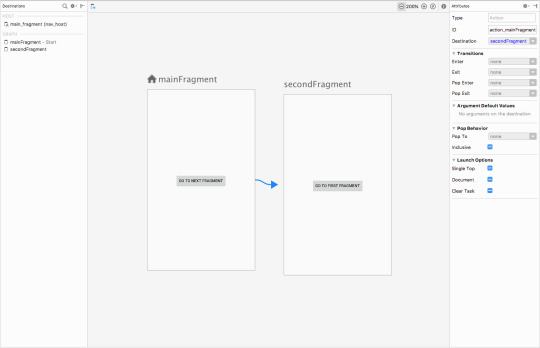
Note: As of this writing, the Navigation libraries do not work well with the androidx versions of the support libraries. They work sufficiently with the existing support libraries but not the new ones. Be sure to check the release notes on each version of Android Studio 3.2 to see when this has been addressed.
You can find more information about Navigation here: Navigation.
Paging
Have you ever had to deal with large amounts of related data? Maybe too much for you to download at once? The Paging library will help by providing ways to handle the paging of data in a RecyclerView.
The Paging library uses several key classes: PagedList, PagedListAdapter, and DataSource. PagedList is a list that loads data lazily from a DataSource, allowing the app to load data in chunks or pages. PagedListAdapter is a custom RecyclerView.Adapter that handles pages with a DiffUtil callback.
For the DataSource, you will use one of three different subclasses: PageKeyedDataSource, ItemKeyedDataSource, or PositionalDataSource.
You can find more information here: Paging.
WorkManager
Over the years, there have been several systems built into Android for handling background jobs or alarms. They differ on different versions of Android and you have to write a lot of code to handle the different versions of the OS.
WorkManager solves this problem and gives you one library for creating deferrable, asynchronous tasks and defining when they should run. You can define one-time jobs or repeating jobs.
You can find more information here: WorkManager.
Data Binding
This library has been around for awhile. Data Binding lets you bind your data to your layout in XML, so that, when you change your data in running code, the views defined by the layout are automatically updated. Moreover, when your UI changes, your data objects are updated.
You can find more information here: Data Binding.
Lifecycle
The Lifecycle library helps you listen for lifecycle events in other components besides an activities and fragments. This allows you to have lifecycle-aware logic in places other than just an Activity or Fragment. The library works by using annotations on methods so you get notified for the events that you are interested in.
You implement LifecycleObserver, annotate methods and add this observer to a lifecycle owner, which is usually an Activity or Fragment. The LifecycleObserver class can get the current lifecycle state by calling lifecycle.getCurrentState() and can use this information to avoid calling code when not in the correct state.
A LifecycleOwner is an object that has Android lifecycle events. The support library Activity and Fragment classes already implement the LifecycleOwner methods. A LifecycleOwner has a Lifecycle object that it can return to let the observer know what the current state is.
You can find more information here: Lifecycles.
LiveData
The LiveData library uses the Observer pattern for data but handles it in a lifecycle-aware manner. You get the benefits of automatic UI updates when data changes without calling UI elements when the UI is not in the correct state.
LiveData is the class that implements the observer pattern, holds that data, and notifies listeners when that data has changed.
You can find more information here: LiveData.
Room
If you have ever struggled working with the SQLite database in an Android app, you will appreciate what the Room library does for you. You create several simple classes that define your data and how to access them, and the Room library will do most of the rest. The only SQL code you have to write is for queries, which are usually pretty straightforward. And you gain compile-time checks of your SQL code when using Room.
There are three important classes you need to use with Room: Database (this contains your main entry point and holds a reference to the database object for the app), Entity (you create one for each table in the database), and DAO (this contains the methods for retrieving and managing the data).
You can find more information here: Room.
ViewModel
While the Room library persists your data in permanent storage, the ViewModel class allows you to hold onto data in device memory in a lifecycle-aware manner. One of the nice features of a ViewModel is that it can survive the re-construction of an Activity or Fragment over a configuration change such as a device rotation. The system will hold onto that ViewModel re-associate it with the Activity or Fragment. ViewModels are also where you can load data in the background and use LiveData to notify listeners that the data is ready.
You can find more information here: ViewModel.
Jetpack: Foundation
The Foundation area of Jetpack involves core system components, Kotlin extensions and Testing Libraries. This includes the AppCompat library, which you’ve probably been using for awhile, and the new Kotlin KTX extension library for easier development in Kotlin.
Testing is very important and has it’s own section to with frameworks to let you test your app, for both UI testing or unit testing.
Android app codebases are getting bigger and bigger, so you’ll want to visit the Multidex section of Foundation to see how to handle the 64K method limit.
You can find more information about what’s available in Foundation here: Foundation.
AppCompat
The AppCompat library in Jetpack Foundation consists of all of the components from the old v7 libraries. This includes:
AppCompat
Cardview
GridLayout
MediaRouter
Palette
RecyclerView
Renderscript
Preferences
Leanback
Vector Drawable
Design
Custom tabs
And even a few others…
You can find more information here: AppCompat.
Android KTX
Android KTX is the only new library in Foundation and is a set of Kotlin extensions designed to streamline the development of Android apps when using Kotlin.
There are several KTX modules that are linked to other libraries in Jetpack. For instance, if you are working with the Navigation library, then you could use:
android.arch.navigation:navigation-common-ktx
android.arch.navigation:navigation-fragment-ktx
android.arch.navigation:navigation-runtime-ktx
and android.arch.navigation:navigation-ui-ktx
SharedPreferences is an example of how using KTX can make your code simpler. Take a look at the Kotlin code below:
sharedPreferences.edit() .putBoolean("key", value) .apply()
Compare that with the KTX-based code:
sharedPreferences.edit { putBoolean("key", value) }
The KTX code is streamlined a bit and removed the need to add apply().
And here’s a SQLite example without KTX:
db.beginTransaction() try { // insert data db.setTransactionSuccessful() } finally { db.endTransaction() }
And the corresponding KTX version:
db.transaction { // insert data }
KTX streamlines a SQLite transaction into a simple function call with a trailing lambda.
You can find more information here: Android KTX.
Test
The Test part of Foundation includes the Espresso UI testing framework and AndroidJUnitRunner for unit testing. Unit tests are for writing small tests on the logic within your code, usually at the level of individual methods. They should run fast and help you test a specific piece of logic. Espresso is used for the testing of UI elements.
You can find more information here: Testing.
Multidex
As you build out your app and include more and more libraries, your app can grow large enough that you need to use the Multidexing capabilities of Android. Once your app includes more than 65,536 methods across all classes, you will need to have the system split your .dex file (basically, a .zip file of classes) into multiple .dex files.
You can learn more about multidexing and how to use it here: Multidex.
Jetpack: Behavior
The Behavior area of Jetpack features libraries that help you interact with your user through the UI, including using video or sound. It includes many components such as media, notifications, permissions, downloading, sharing and the new Slices library.
You can find more information here: Behavior.
Notifications
Android Notifications have been around since the beginning but have changed over time. They have become more expressive and can contain buttons and images. Since Android 5.0 Lollipop, a notification called a heads-up notification can be displayed. You can even use notifications on Android Wear and TV for controlling media.
You can find more information here: Notifications.
Permissions
This part of the Behavior area showcases how to use and request permissions. Since Android 6.0 Marshmallow, permissions are now required to be requested and given before certain elements of a device’s components can be accessed, such as contacts, location and camera information. You declare permissions in the manifest, and you must deal with both cases of a user accepting or denying your permission request.
You can find more information here: Permissions.
Sharing
The Sharing part of Behavior explains how to share content and the ShareActionProvider class and how to use it. You will can share information with other apps and receive information from other apps. You can create a share action, share files and use ContentProviders for sharing data.
You can find more information here: Sharing.
Media
The Behavior area of Jetpack includes the MediaPlayer and AudioManager classes. You can play media and sounds, use the MediaPlayer in a service, and control the device volume. Android supports various media formats. You can also use the ExoPlayer library, which Google uses for it’s own media players in apps such as YouTube.
You can find more information here: Media.
Download Manager
The DownloadManager service helps you download files in the background. Avoid dealing with connection problems, retrying and even system reboots by using the DownloadManager service. Since the DownloadManager is a system service, you can just start a download and listen for a broadcast event to handle the finished download. No need to worry about network issues or crashes.
You can find more information here: Download Manager.
Slices
The Slices library is new and lets you create UI templates to share your data through the system in rich, flexible layouts. One of the examples Google gave at Google I/O was a weather app that can show more data depending on the space it has to show. Currently, it is only used by the Google Search App but should extend to the Google Assistant.
You can make your app data available to these apps using Slices so that a user can find information from your app by using Google Search or the Assistant.
You can find more information here: Slices
Jetpack: UI
Most of the UI libraries in Jetpack are based on existing code. They include: animations, fragments, palettes, layouts, Emojis, Android Auto, Wear and TV. The EmojiCompat library is the newest of the libraries and gives you up-to-date emojis and the fonts needed to use them.
You can find more information about the UI area here: UI.
Animation
This part of Jetpack includes APIs for the different types of animations available on Android. The Jetpack site documentation covers the old as well as new ways to use animations. Vector graphics and vector animations are included as well.
There is also a physics-based animation system that includes spring and fling animations. You can setup transitions between activities as well as property and object animations. You can also set a layout to animate any updates you make to the layout.
You can find more information here: Animations.
Emoji
EmojiCompat handles emoji characters and uses downloadable font support. This allows your app to stay up to date with the latest emojis without depending on the Android OS. Whenever you update this library dependency, you will have the latest emojis. There is a concrete Span class called EmojiSpan that is used to create emojis in your text.
You can find more information here: Emoji.
Fragment
The Fragment support class has moved into this part of Jetpack. It includes the different kinds of fragments, such as: DialogFragment, ListFragment, and PreferenceFragmentCompat. An important part of a Fragment is the lifecycle, and the Fragment class included in Jetpack is well-integrated with the Lifecycle class in Jetpack: Architecture.
You can find more information here: Fragments.
Layout
A Layout defines the Views and ViewGroups in your app. In the Jetpack Layout documentation, you learn how to declare layouts in XML and in code. It also describes some of the more common layouts, such as LinearLayout, RelativeLayout and the newer ConstraintLayout. Moreover, you’ll pick up tips on more specific features like creating lists of items with RecyclerView, as well as the card layout CardView.
You can find more information here: Layouts.
Palette
The Palette library allows you to pick colors for themes and from images to make your UI’s match your images. You can also create a palette and choose different colors using the Palette.Builder class. Some of the types of colors produced are: Light Vibrant, Vibrant, Dark Vibrant, Light Muted, Muted and Dark Muted.
You can find more information here: Palettes.
TV
If you are building your app for Android TV, then the TV part of Jetpack is for you. You can control TV Hardware and controllers and create a navigation system that works for TVs. There is the leanback theme that is used for TV layouts and the Leanback library helps with TV controls. You can setup a D-pad controller to let users navigate the TV UI.
You can find more information here: TV.
Wear
Wear OS is the version of Android for wearable devices. You can create an app that plays media, controls your media from a watch, or create a standalone watch app or watch face.
You can find more information here: Wear.
Auto
Jetpack helps you develop apps for Android Auto — audible only, messaging, working with hardware and more. You can provide audio playback for the car as well as messaging. You can test Auto apps on the car screen using the Desktop Head Unit (DHU), which is a testing tool that allows you to test without the hardware.
You can find more information here: Auto.
Where to Go From Here?
As you can see, there is quite a lot included in Google’s new Android Jetpack package. All of the libraries you know and love can be found there, as well as several new ones.
In this article, you were introduced to the four main parts of Jetpack: Architecture, Foundation, UI and Behavior. Some of the new libraries, like the Navigation library, will change the way you write your apps, making it easier than ever. WorkManager solves a long standing problem of reliably running jobs at different times on different OS versions. Paging will help with larger data sets and let you use RecyclerViews and adapters with less code. The Android KTX library makes working in Kotlin even easier and will continue to evolve. Slices are new and, as you learn more, you should be able to make available more of your data outside of your app. With the Emoji library, you can have all of the latest and best emojis available.
Hopefully this post provided a good overview of what is available in Jetpack and will get you excited about using something new. The main Jetpack page is located here: Android Jetpack
If you would like more in-depth information on Jetpack Navigation, you can find a screencast here. We also have screencasts on LiveData, ViewModel, and Paging Library. Finally, you can find a short introduction to WorkManager in our Background Processing course here.
Let us know what part of Android Jetpack you are most looking forward to using in the discussion forum below!
The post Introduction to Android Jetpack appeared first on Ray Wenderlich.
Introduction to Android Jetpack published first on https://medium.com/@koresol
0 notes
Text
Download SKETCHWARE – CREATE YOUR OWN APPS .APK
Create native Android apps on your smartphone.
Main Features:
– Block programming similar to Scratch from MIT – Visual Drag & Drop Integrated development environment (IDE) – Automatically translated source code (Java and XML) – Compile and build install files on your phone (APK file) – Fully Compatible with Android Studio
Sketchware is a block programming based integrated development environment (IDE) for developing mobile Android apps.
It’s okay if you do not know anything about developing Android apps. Sketchware is an IDE that uses block language that transforms the complex language of text-based coding into visual, drag-and-drop building blocks.
Sketchware provides documentations you can follow to become an expert at block programming and Android app development. Each example contains programming concepts you can understand by completing the project.
Visually design and develop apps, then simply run your app with a single click to build and install directly on your Android device. The projects are fully compatible with Android Studio, an IDE used on a PC, so you can export your finished project and continue working on Android Studio, or your favorite editor.
Required Permissions:
– WRITE_EXTERNAL_STORAGE / READ_EXTERNAL_STORAGE: This permission is required to save and run projects.
– GET_ACCOUNTS : This permission is required to login with Google Account.
Disclaimer: This app was developed independently of the MIT Scratch Team, which produces the Scratch programming language and online community. The Scratch name and Scratch cat are trademarks of MIT. – The Minimum SDK Version changed to 21 Do not supported API 19 Devices anymore
– The Build Tool support API 28 – Improved the build speed – Shared Features are removed from Main Tab but the features are still available
– Build libraries changed to androidx so if you have Add Source Directly Block in your project, some part of source code must be changed to androidx
– Bugs Fixed
from APK Download https://apkdownloadd.com/download-sketchware-create-your-own-apps-apk/
0 notes
Text
What are Google Play’s new mobile app requirements?
Google Play set out many criteria in their app guidelines that you need to follow. These changes may cause some issues as you try to stay up to date. In this post, we’ll tell you what changes you need to make in order to guarantee that your app is fully compatible with Google’s new requirements.
Google made changes to the behavior of the API to increase security and privacy. The bindService() implicit intents in Android 5.0 aren’t supported currently. There are also new changes in the Runtime permissions. Since every Android app runs in a reduced-access sandbox, so the app has to ask for permission when it wants to use materials or information outside that sandbox. Google Play asks that you state the need in the app manifest and then you have to approve each permission right before the actual runtime.
This permission change is for Android 6.0 and higher. You can still use the Android Support Library to make older versions of Android compatible. Google Play also updated the Android Support Library with the release of Android 9.0 (API level 28); the new version is called AndroidX and is part of Jetpack. The existing support library still exists with the AndroidX library, but it also includes Jetpack’s most recent components.
Google Maven holds onto all versions prior to API 27 and Google Play says that they’ll be packaged as “android.support.” But, all new development will take place on the AndroidX library, so Google Play recommends that you develop new projects here. If you have an existing project, they recommend that you migrate it over.
To further increase secure connections, Google Play has changed the user added CAs to not be trusted by default in the case of Android 7.0. They also require explicit user approval from apps to access the user account in Android 8.0.
For MetaData, Google now has a small MetaData on top of each APK so that each app release is officially verified by Google Play. They don’t allow apps with any deceptive, incorrect, or explicit metadata that isn’t pertinent to what the app is about. This entails every area of the app — the title, description, all images, and icons. They also don’t allow user testimonials in the app’s description any longer. Authentication is important for users to know that an app is legitimate, so they’re spending time to ensure that each app functions as advertised.
Here Are Google Play’s New Requirements for Texts & Images
Google Play store now allows 2–8 screenshots for each supported device, i.e., smartphones, tablets, Android T.V, Android Wear, etc. But, to publish your store listing, you have to upload at least two screenshots for each device type. It needs to either be a JPEG or 24-bit PNG (no alpha) with minimum dimensions of 320px and maximum dimensions of 3840px.
Screenshots aren’t the only images that need to be formatted. Google Play requires one splash screen for an iPhone display and one for an iPad display, both retina and non-retina displays. Whether you’re using a photo or video, dimensions should be 1024px by 500px. If you choose a video, make sure to use an individual video’s YouTube URL, not a YouTube playlist or channel URL. The video shouldn’t be longer than two minutes.
Google Play now requires icon images to fit into the new, standardized icon shape — the square with rounded corners known as a “squircle.” It needs to be hi-res, material icons used through Android M, and adaptive icons for Android O.
Continue reading...https://blog.galaxyweblinks.com/what-are-google-plays-new-mobile-app-requirements/
0 notes