#animated ad builder app
Text
The Art of Micro-Interactions: Enhancing User Engagement Through Elementor's UI/UX Capabilities
In the ever-evolving world of web design, user experience (UX) has become a critical factor in determining the success of a website. One of the most powerful tools in a designer's arsenal for creating engaging and intuitive user interfaces is the use of micro-interactions. These subtle, often overlooked details can make a significant impact on how users perceive and interact with your website. In this blog post, we'll explore the art of micro-interactions and how you can leverage Elementor's UI/UX capabilities to enhance user engagement on your WordPress site.
Understanding Micro-Interactions
Micro-interactions are small, functional animations or visual feedback that occur during a user's interaction with a website or app. These tiny moments serve several purposes:
Providing immediate feedback
Guiding users through tasks
Communicating system status
Adding personality and delight to the user experience
From the subtle color change of a button when hovered over to the satisfying "whoosh" sound when sending an email, micro-interactions are everywhere in digital interfaces. When implemented thoughtfully, they can significantly improve the overall user experience and make your website more engaging and intuitive.
The Impact of Micro-Interactions on User Engagement
Micro-interactions may be small, but their impact on user engagement can be substantial. Here's how they contribute to a better user experience:
Improved Usability: By providing instant feedback, micro-interactions help users understand the results of their actions, reducing confusion and frustration.
Increased User Satisfaction: Well-designed micro-interactions can make using your website more enjoyable, leading to higher user satisfaction and retention.
Enhanced Brand Personality: Through carefully crafted micro-interactions, you can infuse your brand's personality into every aspect of your website, creating a more memorable experience.
Streamlined User Flow: Micro-interactions can guide users through complex processes, making navigation and task completion more intuitive.
Reduced Cognitive Load: By providing visual cues and feedback, micro-interactions can help users understand the interface without having to think too hard about it.
Elementor's UI/UX Capabilities for Micro-Interactions
Elementor, the popular WordPress page builder, offers a range of features and tools that enable designers to create engaging micro-interactions without extensive coding knowledge. Let's explore some of Elementor's capabilities and how you can use them to enhance your website's user experience:
1. Motion Effects
Elementor's Motion Effects feature allows you to add subtle animations to your website elements. You can create entrance animations, scroll effects, and mouse-triggered animations. For example:
Use entrance animations to grab attention when a section comes into view
Apply scroll effects to create parallax backgrounds or reveal content as users scroll
Implement mouse-triggered animations to make elements respond to cursor movement
2. Hover Effects
Hover effects are classic micro-interactions that provide immediate feedback when a user interacts with an element. Elementor offers various hover effects for buttons, images, and other elements:
Change colors, opacity, or scale of elements on hover
Add hover animations to images or icons
Implement text animations on hover for menu items or call-to-action buttons
3. Form Interactions
Forms are crucial touchpoints for user interaction. Elementor allows you to create engaging form experiences with:
Custom styling for form fields, including focus states
Error and success message animations
Progress indicators for multi-step forms
4. Loading Animations
While page load times should always be optimized, sometimes a short delay is unavoidable. Elementor lets you create custom loading animations to keep users engaged during these moments:
Design eye-catching loading spinners or progress bars
Implement skeleton screens to provide a sense of content structure while loading
5. Popup Builder
Elementor's Popup Builder is a powerful tool for creating micro-interactions that capture user attention:
Design entrance and exit animations for popups
Create time-based or scroll-triggered popups
Implement interactive elements within popups, such as forms or product showcases
6. Custom CSS and JavaScript
For more advanced micro-interactions, Elementor allows you to add custom CSS and JavaScript:
Implement complex animations using CSS keyframes
Create custom JavaScript interactions for unique user experiences
Best Practices for Implementing Micro-Interactions with Elementor
While Elementor provides the tools, it's up to you to use them effectively. Here are some best practices to keep in mind when implementing micro-interactions:
Keep it Subtle: Micro-interactions should enhance the user experience, not distract from it. Use animations and effects sparingly and purposefully.
Maintain Consistency: Ensure that your micro-interactions align with your overall design language and brand identity.
Prioritize Performance: While animations can be engaging, they shouldn't come at the cost of page load times. Optimize your micro-interactions for performance.
Consider Accessibility: Make sure your micro-interactions don't hinder accessibility. Provide alternatives for users who may have motion sensitivity or use assistive technologies.
Test Across Devices: Ensure your micro-interactions work well on both desktop and mobile devices, adjusting as necessary for different screen sizes and input methods.
Conclusion
Micro-interactions are the secret ingredient that can transform a good website into a great one. By leveraging Elementor's UI/UX capabilities, you can create a more engaging, intuitive, and delightful user experience for your WordPress site. Remember, the key to successful micro-interactions lies in their subtlety and purpose. When implemented thoughtfully, these small details can have a big impact on user engagement, satisfaction, and ultimately, the success of your website.
As you explore the possibilities of micro-interactions with Elementor, don't be afraid to experiment and push the boundaries of what's possible. With a little creativity and attention to detail, you can create a website that not only looks great but feels great to use. So go ahead, dive into the world of micro-interactions, and watch as your users become more engaged and connected with your digital presence.
Visit my Upwork project catalog : Elementor Developer
0 notes
Text
10 Must-Have Plugins for Webflow Development Success

In the ever-evolving landscape of web development, utilizing the right tools can significantly enhance productivity and the quality of your projects. Webflow is renowned for its powerful features and flexibility, but integrating it with the right plugins can take your development process to the next level. Here, we present the top 10 must-have plugins for Webflow development success, ensuring you deliver superior websites with efficiency and finesse.
1. Jetboost
Jetboost is an indispensable plugin for adding advanced filtering and search functionalities to your Webflow projects. With Jetboost, you can create dynamic, real-time search experiences that enhance user interaction. Whether you're building a complex e-commerce site or a content-rich blog, Jetboost's intuitive interface allows for easy setup and customization.
Key Features:
Real-time search and filtering
Easy integration with Webflow CMS
No coding required
2. Finsweet Attributes
Finsweet Attributes offers a collection of powerful tools to supercharge your Webflow development. This plugin provides features such as custom attributes, dynamic data integration, and advanced interactions. Finsweet Attributes enables you to create complex functionalities without writing extensive code.
Key Features:
Custom attributes for enhanced control
Dynamic data and CMS integration
Advanced interactions and animations
3. Memberstack
Memberstack is essential for creating membership sites on Webflow. It allows you to add user authentication, gated content, and subscription billing effortlessly. With Memberstack, you can build and manage a thriving membership community directly within your Webflow site.
Key Features:
User authentication and management
Subscription billing and payments
Gated content and member-only areas
4. Outseta
Outseta is a comprehensive toolkit that combines CRM, billing, and support functionalities in one platform. Perfect for startups and growing businesses, Outseta integrates seamlessly with Webflow, enabling you to manage customer relationships, handle billing, and provide support without needing multiple tools.
Key Features:
Integrated CRM and email marketing
Subscription and billing management
Customer support and helpdesk
5. Foxy.io
Foxy.io is a versatile e-commerce solution that integrates smoothly with Webflow. It has several customization options and supports a large variety of payment gateways.Foxy.io is ideal for creating robust online stores with advanced features like subscriptions, discounts, and digital product sales.
Key Features:
Comprehensive payment gateway support
Subscription and discount management
Digital and physical product sales
6. Weglot
Weglot simplifies the process of making your Webflow site multilingual. This plugin provides seamless translation services, allowing you to reach a global audience. Weglot's automatic translation and manual editing capabilities ensure high-quality translations that resonate with your international users.
Key Features:
Automatic and manual translation
SEO-friendly multilingual support
Easy integration with Webflow
7. Zapier
Zapier connects Webflow with over 2,000 other apps, automating workflows and saving time. By setting up Zaps (automated workflows), you can synchronize data between Webflow and other platforms like Google Sheets, Slack, and Mailchimp. Zapier automates tedious chores to increase productivity.
Key Features:
Integration with over 2,000 apps
Easy setup of automated workflows
Data synchronization across platforms
8. Parabola
Parabola enables you to automate complex data processes without writing code. It integrates with Webflow to automate tasks like data import/export, API connections, and workflow automation. Parabola is perfect for developers looking to streamline data management and reduce manual work.
Key Features:
Code-free automation of data processes
Integration with various APIs
Visual workflow builder
9. CMS Library by Relume
CMS Library by Relume offers a collection of pre-built CMS components that can be easily integrated into your Webflow projects. This plugin saves development time and ensures consistency across your site. With a wide variety of components, you can quickly add functionality and enhance the user experience.
Key Features:
Pre-built CMS components
Easy integration and customization
Consistent design and functionality
10. Client-first by Finsweet
Client-first by Finsweet is a systematic approach to building Webflow projects with scalability and client management in mind. This plugin provides a structured methodology for naming conventions, project organization, and client collaboration. It ensures that your Webflow projects are maintainable and scalable.
Key Features:
Structured naming conventions
Project organization guidelines
Enhanced client collaboration
Conclusion
Integrating these must-have plugins into your Webflow development process can significantly enhance your workflow, improve the functionality of your sites, and provide a superior user experience. Each plugin offers unique features that address specific aspects of web development, from advanced filtering and search to e-commerce solutions and automation tools.
By leveraging these plugins, you can streamline your development process, reduce manual tasks, and focus on creating high-quality, engaging websites. Stay ahead of the competition by incorporating these tools into your Webflow projects and delivering exceptional results.
Website:- https://intorque.com/webflow-development/
#Webflow#WebflowPlugins#WebDevelopment#WebDesign#Jetboost#FinsweetAttributes#Memberstack#Outseta#Foxyio#Weglot#Zapier#Parabola#CMSLibrary#ClientFirst#SEO#ResponsiveDesign#Ecommerce#AutomationTools#MultilingualWebsites#DigitalMarketing#UserExperience
0 notes
Text
3 Essential Features That Make Webflow A Top Choice To Create Your Website!
A website isn’t just a place where you put all the details about your business. It is a place where your potential customers, can know about you and might wish to get the services or products you offer to them. So your website just can’t be like anything, it should optimized in a way so that your customers or visitors would enjoy their time visiting your website. That’s where Webflow comes in.
Webflow is a no-code, website builder that is built to make it easy for a business to create a website. With its various features like templates, forms, and layouts, it makes it easy for a business to create a business. All you need is a partner with a top Webflow development company in India, like Absolute App Labs. With our experience with the Webflow platform, we can help you create a website that captivates the attention of your audience.
Top Features That Makes A Webflow A Top Choice
Forms
When it comes to collecting visitor information, Webflow offers an extensive array of form elements. These include text boxes for detailed input, dropdowns for selecting from multiple options, and checkboxes for simple yes/no or multiple-choice answers. This variety ensures a seamless and efficient data collection process tailored to your specific needs.
Different Plans
Webflow caters to a wide range of users with its diverse plan options. These plans range from basic packages, which include essential features for simple websites, to advanced packages equipped with a comprehensive set of tools for complex, feature-rich projects. Whether you’re a small business owner or a professional web developer, Webflow has a plan that fits your requirements.
Animations
For added visual flair, Webflow empowers you to incorporate a wide range of animations into your website. This includes hover animations that react to user interactions, scroll animations that activate as users navigate through your content, and other dynamic effects that bring your site to life. These animations not only enhance the aesthetic appeal but also improve user engagement and experience.
Conclusion:
Its various features make Webflow easy for businesses to create a website. All you have to do is find a reliable Webflow development company in India, like Absolute App Labs. With our experience in the field, we can use the platform to create an amazing experience for your website. Contact us to create a website that speaks to your audience.
0 notes
Text
Hire Professional FlutterFlow Developers
In the rapidly evolving world of mobile app development, businesses are constantly seeking innovative solutions to stay ahead of the competition. One such groundbreaking tool is FlutterFlow, a powerful visual application builder that enables developers to create stunning, high-performance apps quickly and efficiently. Hiring professional FlutterFlow developers can be a game-changer for your project, offering numerous benefits and ensuring the success of your mobile application.
Why Choose FlutterFlow?
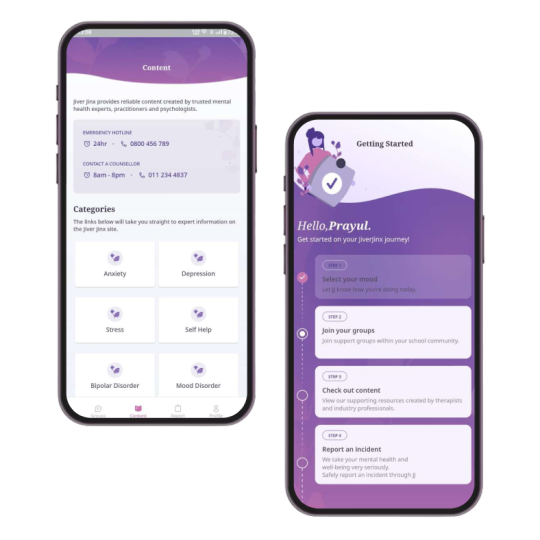
1. Rapid Development: FlutterFlow is designed to streamline the app development process. Its intuitive drag-and-drop interface allows developers to build complex applications without writing extensive code. This results in faster development times, enabling your business to launch products more quickly and respond to market demands effectively.
2. High-Quality Design: FlutterFlow comes with a wide array of pre-built components and templates, ensuring that your app not only functions well but also looks aesthetically pleasing. Professional FlutterFlow developers can leverage these resources to create visually stunning applications that provide an exceptional user experience.
3. Cost-Effective: By reducing the amount of manual coding required, FlutterFlow helps lower development costs. Professional developers can focus on fine-tuning your app and adding custom features rather than spending time on basic coding tasks. This makes FlutterFlow an economical choice for businesses of all sizes.
4. Cross-Platform Compatibility: FlutterFlow is built on Flutter, Google's UI toolkit for building natively compiled applications for mobile, web, and desktop from a single codebase. This means that apps developed with FlutterFlow can run seamlessly on both iOS and Android platforms, saving you time and resources that would otherwise be spent on developing separate apps for each platform.
Benefits of Hiring Professional FlutterFlow Developers
1. Expertise and Experience: Professional FlutterFlow developers bring a wealth of knowledge and experience to your project. They are familiar with the best practices in mobile app development and can navigate the complexities of FlutterFlow with ease. Their expertise ensures that your app is built to the highest standards and performs optimally across all devices.
2. Customization and Flexibility: While FlutterFlow provides many pre-built components, professional developers have the skills to customize these elements to meet your specific needs. They can integrate unique features, third-party services, and custom animations, providing a tailored solution that aligns perfectly with your business objectives.
3. Quality Assurance: A professional development team will rigorously test your app to ensure it is free of bugs and performs flawlessly. They employ comprehensive quality assurance processes, including usability testing, performance optimization, and security assessments, to deliver a robust and reliable application.
4. Ongoing Support and Maintenance: Post-launch support is crucial for the long-term success of any app. Professional FlutterFlow developers offer ongoing maintenance and updates to keep your app running smoothly. They can quickly address any issues that arise, implement new features, and ensure compatibility with the latest operating system updates.
Finding the Right FlutterFlow Developers
When looking to Hire Professional flutterflow developers , consider the following tips:
1. Portfolio Review: Examine the developers' previous projects to assess their skills and experience. Look for apps that demonstrate their ability to create high-quality, visually appealing, and functional applications.
2. Client Testimonials: Read reviews and testimonials from past clients to gauge the developers' reliability, communication skills, and ability to deliver on time and within budget.
3. Technical Proficiency: Ensure that the developers have a strong understanding of both Flutter and FlutterFlow, as well as experience with other relevant technologies and frameworks.
4. Communication and Collaboration: Choose developers who are responsive and open to collaboration. Effective communication is key to ensuring that your vision is accurately translated into a successful mobile application.
Conclusion
hiring professional FlutterFlow developers is a strategic investment that can significantly enhance the quality and efficiency of your mobile app development process. Their expertise, combined with the powerful capabilities of FlutterFlow, will help you create a standout app that meets your business needs and delights your users.
For more info. Visit us:
Flutterflow developers
Flutterflow expertFlutterflow agency
0 notes
Text
Animake Review – All-in-One AI Video, Image & GIFs Maker App
Welcome to my Animake Review Post, Where I will discuss the features, upgrades, demo, price, and bonuses, how Animake can benefit you. The World’s First AI Machine That Generates Organic-Viral Video and GIFs, Generating Thousands of Free Clicks and Resulting in an $842.53 Daily Profit.

Animake Review: What Is Animake?

Imagine, Animake functions as an AI-powered animation generator and video maker. Simply provide keywords or choose a niche, and Animake’s AI will churn out video or GIF content based on your selections. This eliminates the need for lengthy footage or image searches, saving you valuable time and effort. But Animaker doesn’t stop there. It offers a comprehensive suite of features, including a vast template library, a full-featured timeline editor, and extensive customization options, allowing you to refine the AI-generated content and truly personalize your creations.
Animake Review: Overview

Creator: Abhishek A Jain
Product: Animake
Date Of Launch: 2024-Apr-24
Time Of Launch: 11:00 EDT
Front-End Price: $19 (One-time payment)
Official Website: Click Here To Access
Product Type: Software (Online), Website/Membership
Support: Effective Response
Discount: Get The Best Discount Right Now!
Recommended: Highly Recommended
Bonuses: Huge Bonuses
Skill Level Required: All Levels
Discount Code: “EARLYBIRD” Get $4 OFF ENTIRE Funnel
Refund: YES, 30 Days Money-Back Guarantee
<<>> Click Here & Get Access Now Animake Discount Price Here <<>>
Animake Review: About Authors

This offer Animake was created by Abhishek A Jain, the first AI-powered tool in the world for making movies and GIFs that go viral on their own.
Because Abhishek is so interested in new ideas, he has made it his mission to create revolutionary tools that make it easy for users to create interesting content. Thanks to his guidance, Animake has become a leader in digital content creation. It lets artists all over the world use videos and GIFs to reach huge popularity and show off their creativity.
Abhishek’s track record of creativity goes beyond Animake, with a range of praised goods including AutoViral AI, CopyMate ProMax, New Year Special Launch, Instant Site Builder AI, WP Essentials, HumanAvataars, AI StoriMate, and many others.
Animake Review: Features
Never Pay For Traffic Again, We Generate Thousands Of Clicks For 100% Free
Stunning Videos And GIFs are Just 1 Click Away.
ZERO Limits On How Much Traffic You Can Get.
100% Of Beta Testers Generated A Viral Video Or GIF within 24 Hours Of Using Animake
1-Click Monetization Feature With Our DFY HighTicket Offers
No Complicated Setup — Get Up And Running In 2 Minutes
Create Videos, GIFs & Images In All Dimensions & All Shapes
Full-Feature Timeline Video Editor with Beautiful Text & Image Effects & Animations
Let AI Do The Research And Generate Profitable Campaigns For You.
No Wasting Time — AI Will Tell You Exactly How Much You Gonna Earn BEFORE Doing Any Work.
Instantly Tap Into 5.3 Billion Buyers Without Recording A Video
No Ads Or Promotions Required. Animake Does It For You.
99.99% Up Time Guaranteed
ZERO Upfront Cost
30 Days Money-Back Guarantee
Animake Review: How Does It Work?

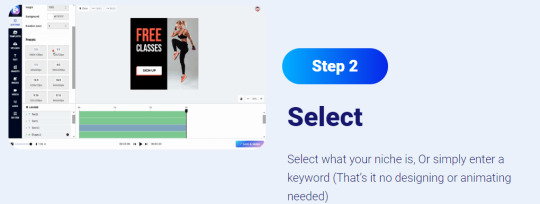
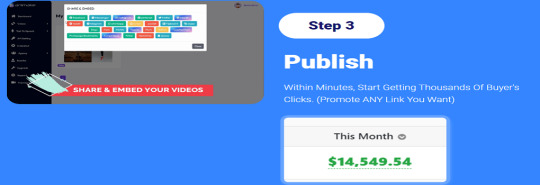
<<>> Click Here & Get Access Now Animake Discount Price Here <<>>
Animake Review: Can Do For You
Create Videos In All Dimensions & All Shapes
Create GIFs & Images In All Dimensions & All Shapes
Full-Feature Timeline Video Editor
Beautiful Text Effects & Animations
Beautiful Image Effects & Animations
1-Click AI Video Creation
1-Click AI GIF Creation
1-Click AI Image Creation
1-Click AI Animation
1-Click Share
Enhanced HD Video Creation
Access To Royalty-Free Images, Videos & Audio
Access To Objects, Shapes, Emojis
Access To Upload Video, Images & Music
No Hidden Fees
No Waiting in the rendering queue
Animake Review: Verify User Feedback

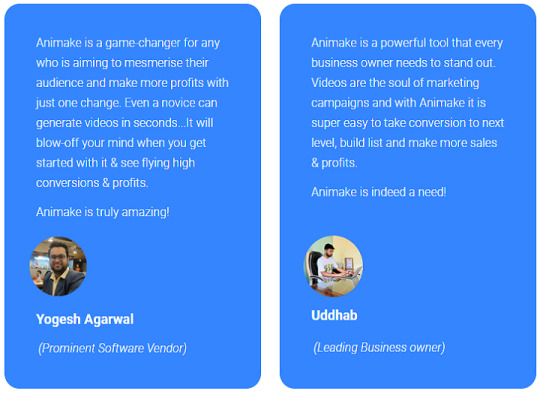
Animake Review: Who Should Use It?
Affiliate Marketers
E-Com Store Owners
Freelancers
CPA Marketers
Blog Owners
Video Marketers
Content Creators
Product Creators
Personal Brands
Animake Review: OTO’s And Pricing
Front End Price: Animake $19
OTO 1: PRO Unlimited
Pro Unlimited ($59)
Pro Unlimited GOLD ($64)
OTO 2: DFY Profits
DFY Profits Premium ($197)
DFY Profits Gold ($297)
OTO 3: Automation ($37)
OTO 4: 10xProfits ($46)
OTO 5: Traffic Prime ($64)
OTO 6: Agency ($164)
OTO 7: Reseller ($297)
<<>> Click Here & Get Access Now Animake Discount Price Here <<>>
Animake Review: My Unique Bonus Bundle

Animake Review: Free Bonuses
Bonus #1: VIDEO MASTERY COURSE (Worth $1997)
Unlock the full potential of video content creation with our Video Mastery Course. From concept to completion, learn the ins and outs of producing engaging videos that captivate audiences and boost engagement, all taught by industry professionals.
Bonus #2: VLOGGING MASTERY COURSE (Worth $1997)
Step into the spotlight with the Vlogging Mastery Course, designed to elevate your personal brand and storytelling skills. Discover strategies for connecting with your audience authentically and crafting compelling content that resonates and retains viewers.
Bonus #3: VIDEO EDITING MASTERY COURSE (Worth $997)
Master the art of video editing with our comprehensive course that covers everything from basic cuts to sophisticated visual effects. Learn how to polish your videos, adding a professional touch that enhances your story and engages your audience.
Bonus #4: VIDEO EXPLAINER ASSETS (Worth $997)
Enhance your explainer videos with an extensive library of premium assets. This collection includes customizable animations, icons, and backgrounds designed to make your video projects stand out and effectively communicate your message.
Bonus #5: SOUND FX COLLECTION (Worth $1997)
Bring your videos to life with our vast collection of sound effects. From subtle background noises to dramatic audio cues, these high-quality sounds will help create a more immersive experience for your audience.
Animake Review: Demo Video
Just Watch The Animake Demo Video Down Below To Get All The Details:
>>For More Details Click Here<<
<<>> Click Here & Get Access Now Animake Discount Price Here <<>>
Animake Review: Money Back Guarantee
We Will Pay You To Fail With Animake Our 30 Days Iron Clad Money Back Guarantee
We fully trust our app. We know it works; we’ve been using it for a year. And not just us. But, well, I realise you don’t know me and may be cautious, which I understand. A little cynicism is usually beneficial, but I can assist. Here’s the deal. Get access to Animake right now. Use it to its maximum potential and appreciate its features. If, for any reason, you do not feel Animake is worth the money, please contact our 24-hour customer service staff and we will swiftly return your full purchase. No questions were asked. Not only that, but we will pay you $300 as a reward for wasting your time. Worst-case scenario: you get Animake but do not earn any money. We will reimburse every cent you spent within 24 hours, and you will retain your copy of Animake in case you decide to give it another try.
Animake Review: Pros and Cons
Pros:
Effortless Creation with AI: Generate high-quality videos and GIFs with minimal effort.
User-Friendly Interface: Perfect for beginners and non-technical users.
Time-Saving Efficiency: Streamline video production and free up valuable time.
Cost-Effective Solution: Create professional-looking content without breaking the bank.
Increased Engagement: Captivate your audience with dynamic and visually appealing content.
Cons:
You cannot use this product without an active internet connection.
In fact, I haven’t yet discovered any other problems with Animake.
Frequently Asked Questions (FAQ’s)
Q. Do I need any experience to get started?
None, all you need is just an internet connection. And you’re good to go.
Q. Do I need to purchase anything else for it to work?
No, Animake is the complete thing. You get everything you need to make it work. Nothing is left behind.
Q. How can I get started?
Awesome, I like your excitement, All you have to do is click any of the buy buttons on the page and secure your copy of Animake at a one-time fee.
Q. Is there any monthly cost?
Depends, If you act now, NONE. But if you wait, you might end up paying $997/mo It’s up to you.
Q. How long does it take to make money?
Our average member made their first sale the same day they got access to Animake.
Q. What if I failed?
While that is unlikely, we removed all the risk for you. If you tried Animake and failed, we will refund you every cent you paid And send you $300 on top of that just to apologize for wasting your time.
Animake Review: My Recommendation
Animake presents a compelling solution for anyone seeking to create high-quality video and GIF content without the barriers of complex software or expensive resources. Its user-friendly interface, extensive template library, and AI-powered features empower users of all skill levels to craft engaging visuals that can elevate their online presence, social media strategy, or business marketing. While some advanced users might crave more granular control, Animake offers a well-rounded package for beginners and intermediate creators. If you’re looking to streamline your video creation process and unleash your creative potential, Animake is definitely worth exploring.
<<>> Click Here & Get Access Now Animake Discount Price Here <<>>
Check Out My Previous Reviews: A.I Profit Pages Review, GALAXY 10K Review, KidTales PLR Review, Site Builder AI Review, ChatGPT Prompts Bundle Review, DEVIO Review, CaptivateAI Studio Review.
Thank for reading my Animake Review till the end. Hope it will help you to make purchase decision perfectly.
Disclaimer: This Animake review is for informational purposes only and does not constitute professional advice. Before making a purchase decision, we recommend conducting your own research and exploring the software.
Note: Yes, this is a paid software, however the one-time fee is $19 for lifetime
#Animake#Animake App#Animake Upgrades#Animake Overview#Animake Features#Animake Review#Animake Works#What Is Animake#Buy Animake#Animake Price#Animake Demo#Animake Discount#Animake Honest Review#Animake Pricing#Animake FE#Animake Pros#Animake OTO#Animake Preview#Animake Scam#Get Animake#Animake Reviews#Purchase Animake#Animake Legal#Artificial Intelligence#AI#Animake Benefits#Animake Bonus#Animake Bonuses#Animake Software#Animake Software Review
0 notes
Text

Top 6 Best Web Design Software in 2024
Take your creativity to new heights with the most advanced web design software of 2024. Enhance your website with state-of-the-art tools and groundbreaking features.
The finest software for web design enables you to create prototypes for website updates and effortlessly plan out user-friendly and visually appealing designs. No matter if you possess extensive knowledge in front-end development or if you have never designed a website before, there is a suitable option available for you.
Designing an aesthetically pleasing and fully functional website is crucial in capturing the interest of visitors and facilitating their seamless exploration of your content. With the aid of web design software, designers and developers can effortlessly achieve this objective without any unnecessary complications.
Our expertise indicates that the top web design software provides robust collaboration features, enabling users to effortlessly incorporate their individual creativity into projects. Numerous applications do not require extensive coding skills. Some of the finest website builders and free website builders are specifically designed for individuals without coding experience, while still producing high-quality outcomes.
Our team of professionals has conducted thorough testing on the leading web design platforms available in the market. As a result, we have carefully selected the finest options and compiled this comprehensive guide to assist you in finding the perfect platform that aligns with your requirements, skills, and financial resources.
The Ultimate Web Design Software Choice:
Wix:
An amazing yet affordable all-rounder with tons of attractive templates.
Wix is primarily a website builder rather than a coding platform. However, due to its variety of plans and products, it has become one of the top choices for both novice and experienced online website creators. The free version includes Wix branding, as well as restricted storage space and bandwidth. Yet, by upgrading to the most favored plan (unlimited), users can enjoy an ad-free experience without any Wix advertisements.
With over 500 templates, this exceptional collection provides a seamless start to the design process. The drag-and-drop editor offers a wide range of tools and features to explore, including an image editor, video backgrounds, animations, social buttons, and an integrated site blog. Moreover, Wix Turbo has recently been introduced to enhance the speed and performance of websites significantly.

Leading Web Design Software For Professionals:
Adobe Dreamweaver:
A complex, full-featured website design app.
Adobe Dreamweaver is undoubtedly a robust web design tool that has maintained its reputation for quite some time. However, there is a significant issue that needs to be addressed.
Dreamweaver is known for its flexibility, versatility, and user-friendly interface, provided you have the necessary skills. It is not a one-stop solution for website building, requiring some coding knowledge to create static and responsive sites. The advantage lies in the ability to customize your code for faster and more responsive sites, unlike other services. It supports HTML, CSS, JavaScript, and Bootstrap, offering creative freedom. Additionally, the app includes helpful tips and tutorials for enhancing design projects and workflows.
It appears flawless, doesn't it? Maybe a little too flawless, as despite being among the top web design software we've examined, it has not received a significant update in quite a while. In our thorough evaluation, we even questioned if this software is merely being sustained without any substantial improvements. The most recent update to the web design application was in 2022, when Apple Silicon support was introduced. To find a truly significant update, we had to go back to 2020.
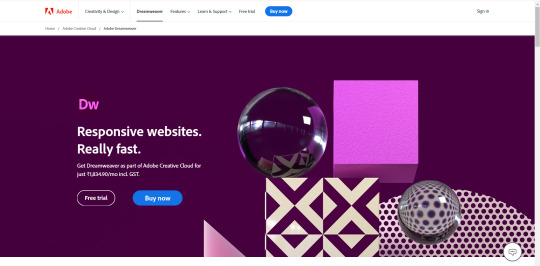
Ideal Web Design Tools for Beginners:
WordPress:
Get your own WordPress blog, free for life.
WordPress provides a different approach to creating and customizing your website compared to other options mentioned. It stands out as a content management system (CMS), allowing for quick and easy website setup. Many hosting packages offer a simple one-click WordPress installation through their Control Panel, making the process even more straightforward.
Upon installation, the backend interface for administration and management proves to be extremely user-friendly. Utilizing the pre-existing WordPress design templates for your website is an option, although it is more probable that you will opt to download and install a free or premium WordPress template – a process that can be completed with minimal effort.

Top-Notch Software For UI/UX Designers In Web Design:
Figma:
Prototyping made easy with this advanced design tool.
Figma — Adobe's recently acquitted prototyping tool — is a real industry favorite when it comes to perfecting UI/UX design.
The software offers a remarkably simple way to develop websites and mobile apps. In fact, it is comparable to a tool like Canva in terms of ease of use, although it surpasses Canva in terms of advanced features and its target audience of professional designers. Throughout the platform, there is a strong emphasis on online collaboration, which is crucial for top-notch web design software. Figma excels in this area, effortlessly facilitating the exchange of mockups and prototypes among teams.
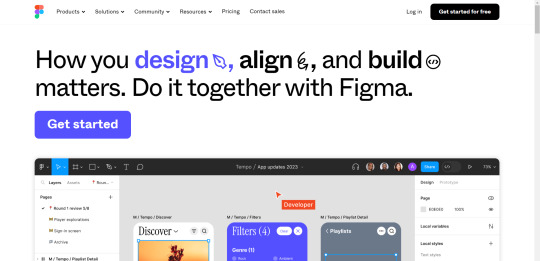
BEST WEB DESIGN FOR E-COMMERCE:
Weebly:
Build your own website, blog, or web store in minutes.
Weebly stands out as an online CMS that is highly regarded for its exceptional web design software capabilities. It caters to users who have minimal or no coding experience, offering intuitive drag and drop tools for effortless website creation.
Weebly also offers users the option to build online stores by utilizing pre-designed templates that seamlessly integrate with their user-friendly website-building framework.
The selection of themes offered by Weebly may be somewhat restricted, however, the designs are sleek and exude a professional appearance. Moreover, users have the ability to customize them to their liking. Furthermore, these themes are responsive, ensuring compatibility with mobile devices, and come equipped with built-in SEO, analytics, and a convenient feature for posting ads on Facebook.

BEST WEB DESIGN SOFTWARE FOR NON-CODERS:
Webflow:
Webflow is an online web designer that operates on the cloud, making it accessible from any platform. Its primary objective is to empower individuals without coding skills to engage in web design. This is made possible through its intuitive drag and drop interface, enabling users to effortlessly add elements such as text and images to their webpages using a range of available templates.
Webflow's automation tool generates clean and well-written code, regardless of your coding experience level. Unlike other WYSIWYG editors, the code produced is of high quality even if you select the ‘I have no coding experience' option during setup. You have the flexibility to make detailed changes to specific elements using the panels located on the right side.
Webflow presents a no-cost demonstration of its features on its website, and you can also opt for a free Starter package that permits the creation of up to two projects.
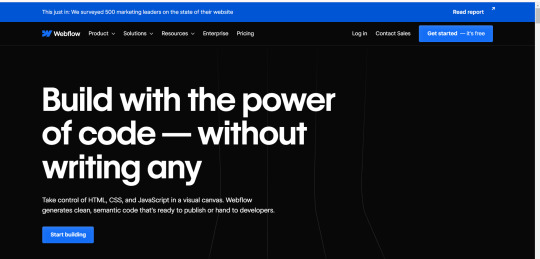
#WebDesignSoftware#BestWebDesignTools#TopWebDesignPrograms#SoftwareForWebDesign#ProgramsForWebsiteCreation#AppsForWebsiteBuilding#ToolsForWebsiteDevelopment#AdobeDreamweaver#Webflow#Wix#Squarespace#WordPress#Drupal#Joomla#Magento#Shopify#BigCommerce#Weebly#1ShoppingCart#GoDaddyWebsiteBuilder#Jimdo#Webs#WebStart#Site123#Yola#ZohoSites
0 notes
Text
Mastering Tamagotchi Adventure Kingdom

Guide to Tamagotchi Adventure Kingdom
Apple Arcade starts the year with Tamagotchi Adventure Kingdom, Cornsweeper, and Blackjack by MobilityWare+ and over 20 content upgrades.
Each month, new exciting games are added, and BEAST: Words in Progress and the Bio Exo Arena Suit Team will arrive on February 1.
Apple Arcade is gearing up for a year of constant gaming with the introduction of three new games and over 20 major improvements to popular titles this month. Tamagotchi Adventure Kingdom offers an amazing, healthy, and sentimental adventure. Cornsweeper, a quirky and peaceful reinvention of Minesweeper, and MobilityWare+’s Blackjack game are also available.
Words in Progress, a new puzzle game, and BEAST: Bio Exo Arena Suit Team, a 3v3 online action game with animal protagonists in powerful mechanized armors, launch on February .
In addition to new releases, favorite games are releasing fresh content this month. The 2023 App Store Award winner Hello Kitty Island Adventure will celebrate luck and lanterns for the Year of the Dragon on January 19. Dragons leave valuable pearls, symbolizing good luck, as they fly over Friendship Island. Collect dragon pearls for special festival gifts.
Crayola Create and Play+ becomes a winter paradise on January 12 with a limited-time Rainbow Rush winter skin. This begins Crayola’s annual Creativity Week, which celebrates children’s creativity and learning fun. Players can also wear the camouflage hero skin, ride the Water Jetpack in muddy conditions, and drive the new Hamster Ball in Jetpack Joyride .Snake.io+, P&D Story, Cut the Rope , Cityscapes: Stitch, Sim Builder WHAT CAR? Many games, including Samba de Amigo: Party-To-Go, will get exciting improvements this month. Apple Arcade’s Recently Updated area lets subscribers keep up with their favorite games.
Game releases today include:
Tamagotchi Adventure Kingdom by Bandai Namco
The most popular virtual friend franchise is releasing a fresh and fascinating adventure for adventurers. Tamagotchi Adventure Kingdom lets you work with the charming protagonist Mametchi to restore peace to the earth after an unknown event. Players can build a cozy wilderness camp, explore odd landscapes, and interact with around 300 charming Tamagotchi characters in the kingdom. Due to continuous content upgrades, the game offers a healthy, surprising experience for all ages. Cornsweeper WBT
Cornsweeper, by Jamaican solo developer wbuttr, is a humorous and relaxing twist on Minesweeper. With a relaxing, original soundtrack and reggae influences, this mind-sweep-em-up lets players pop popcorn and avoid explosions. The Patois-localized game is influenced by Jamaican culture.
MobilityWare And Blackjack
MobilityWare+ lets players fully experience Blackjack and master its intricacies. Splitting and doubling down allow authentic gameplay beyond Hit or Stand. While in London and Barcelona, each with a unique gaming atmosphere, players can choose a table and climb the leaderboards to prove their skills. Unique features like the table-run advancement system, which unlocks new tables and titles, provide excitement and achievement.
Tamagotchi Adventure Kingdom
Oh BiBi is beast
This 3v3 online action game with distinct heroes and exciting gameplay takes players on a cosmic adventure in a captivating sci-fi environment with vivid, stylish graphics and outstanding animations. In the game, animal heroes pilot BEASTs, powerful mechanical armor. Simple gameplay principles allow players to transform between the fast PET and powerful BEAST forms, each with distinct powers and weapons, to unleash their inner warriors. Game characters include the crafty cat Clyde, the owl Nyx, the powerful warthog Rusty, and the eccentric unicorn GG Nova. Players can play alone or with friends and family in thrilling modes including Payload, Crystal Rush, and Free for All, which offer unique battle twists and depth. Word Progress (Gamious)
Words in Progress requires players to build words from seven vertically arranged letters. Removed letters are replaced with new player pile letters. Complete challenges to keep the letter pile full and the game going. The unique word game Words in Progress is fun for all ages. It has long and steady learning curve, three game modes (Endless, Practice, and Multiplayer), and a tidy, cozy, and crisp design.
Price, availability
Apple Arcade costs $6.99 per month after a one-month free trial. Apple Arcade is free for three months with a new iPhone, iPad, Mac, or Apple TV . Apple One’s Individual ($19.95 U.S.), Family ($25.95 U.S.), and Premier ($37.95 U.S.) monthly plans include a one-month free trial of Apple Arcade. Two arcade original games are available for iPhone, iPad, Mac, and Apple TV. The App Store Greats is iPad and iPhone-compatible.
A subscription gives a family of six unrestricted access to all Apple Arcade games.
Device hardware and software compatibility determines the 200+ titles’ availability. Some regions may not have entire content.
Read more on Govindhtech.com
0 notes
Text
5 Innovative Approaches 3D printing is Revolutionizing the World
For many different industries, 3D printing is a vital tool when producing 3D digital representations of objects or surfaces using computer graphics. Using a combination of vertices (points in virtual space), polygons, and edges, you may use software to build an entire object. This makes it possible for designers to view goods from all angles and more easily imagine how they would appear in actual use. While 3D printing is used by animators and game designers to create incredibly realistic virtual worlds for movies, commercials, and video games, architects and engineers use it for planning and design. 3D printing can help cut costs, minimize lead times, and speed up production by providing quick, accurate, and comprehensive mock-ups at a low cost. Other benefits include easy re-printing and correction, as well as sufficient precision and detail throughout the design phase to improve the effectiveness and attractiveness of the end product. Finally, 3D printing can assist designers and architects in persuading clients and other stakeholders of the worth of their concepts.
Effective 3D Techniques
3D printing, often known as additive manufacturing, is the technique of generating 3D items from digital data. The object is built by the 3D printer in phases by adding material. One of the most notable breakthroughs in 3D printing for 3D printing is how it has considerably extended 3D printing accessibility for consumers and businesses, particularly with the emergence of open source software. Corporations, for example, use 3D printing for rapid development, and schools use it to create educational materials. 3D printing in the fashion sector allows jewelers and footwear producers to design bespoke pieces at a lower cost. 3D printing is used in the construction industry to create modular concrete components. Businesses in the automotive and aviation industries use 3D printing to create spare parts, while restaurants have used technology to print food. 3D printing is used by laboratory researchers for activities such as simulating biological molecules, creating instrument parts, and printing sample containers, implants, and instructional models.
Augmented and Virtual Realities
Immersive gaming, realistic, accurate environments for flight simulators and astronaut training, as well as virtual and augmented reality, are all possible with 3D printing. 3D printing has also aided in the development of interactive models for education, such as training simulations for augmented reality. It has enabled in-car information systems for drivers, advanced military navigation capabilities, and overlay content for TV broadcasts. Because of 3D printing, users can now create virtual reality trip guides, museum experiences, and real estate tours. It played a role in the development of apps that examine the arrangement and fit of furniture in the home, as well as multi-sensory eating experiences. Building information printing (BIM) allows architects, engineers, developers, and builders to design and document structural and functional parts of buildings in 3D using a single platform. Thanks to BIM, project managers may test several scenarios while accounting for aspects like as time, cost, sustainability, and safety.

Price: $1,499 USD
High Productivity Machine
Automatic resin feeder
Lift-Up Lid
Description:
This printer is an industrial-grade mono-LCD 3D printer that boasts a long-lasting monochrome 15" LCD screen with ultra-high 8K clarity. It is a professional tool that generates models with astonishing detail. Sonic Mega 8K S achieves twice the detail of comparable large scale printers thanks to a fine resolution of 43µm. The Lift-Up Lid - The Phrozen Sonic Mega 8K S Resin Printer is the excellent addition to any design lab or workshop because to its dependable and long-lasting build. Complex models are made possible by 3D printing to improve construction results. These illustrations may only represent a small percentage of what 3D printing is capable of, and in the years ahead, consumers and businesses alike may expect even more ground-breaking developments. Through the 3D Printers Online Store, your 3D printing knowledge can be progressed.
1 note
·
View note
Text
The Art of Micro-Interactions: Enhancing User Engagement Through Elementor's UI/UX Capabilities
In the ever-evolving world of web design, user experience (UX) has become a critical factor in determining the success of a website. One of the most powerful tools in a designer's arsenal for creating engaging and intuitive user interfaces is the use of micro-interactions. These subtle, often overlooked details can make a significant impact on how users perceive and interact with your website. In this blog post, we'll explore the art of micro-interactions and how you can leverage Elementor's UI/UX capabilities to enhance user engagement on your WordPress site.
Understanding Micro-Interactions
Micro-interactions are small, functional animations or visual feedback that occur during a user's interaction with a website or app. These tiny moments serve several purposes:
Providing immediate feedback
Guiding users through tasks
Communicating system status
Adding personality and delight to the user experience
From the subtle color change of a button when hovered over to the satisfying "whoosh" sound when sending an email, micro-interactions are everywhere in digital interfaces. When implemented thoughtfully, they can significantly improve the overall user experience and make your website more engaging and intuitive.
The Impact of Micro-Interactions on User Engagement
Micro-interactions may be small, but their impact on user engagement can be substantial. Here's how they contribute to a better user experience:
Improved Usability: By providing instant feedback, micro-interactions help users understand the results of their actions, reducing confusion and frustration.
Increased User Satisfaction: Well-designed micro-interactions can make using your website more enjoyable, leading to higher user satisfaction and retention.
Enhanced Brand Personality: Through carefully crafted micro-interactions, you can infuse your brand's personality into every aspect of your website, creating a more memorable experience.
Streamlined User Flow: Micro-interactions can guide users through complex processes, making navigation and task completion more intuitive.
Reduced Cognitive Load: By providing visual cues and feedback, micro-interactions can help users understand the interface without having to think too hard about it.
Elementor's UI/UX Capabilities for Micro-Interactions
Elementor, the popular WordPress page builder, offers a range of features and tools that enable designers to create engaging micro-interactions without extensive coding knowledge. Let's explore some of Elementor's capabilities and how you can use them to enhance your website's user experience:
1. Motion Effects
Elementor's Motion Effects feature allows you to add subtle animations to your website elements. You can create entrance animations, scroll effects, and mouse-triggered animations. For example:
Use entrance animations to grab attention when a section comes into view
Apply scroll effects to create parallax backgrounds or reveal content as users scroll
Implement mouse-triggered animations to make elements respond to cursor movement
2. Hover Effects
Hover effects are classic micro-interactions that provide immediate feedback when a user interacts with an element. Elementor offers various hover effects for buttons, images, and other elements:
Change colors, opacity, or scale of elements on hover
Add hover animations to images or icons
Implement text animations on hover for menu items or call-to-action buttons
3. Form Interactions
Forms are crucial touchpoints for user interaction. Elementor allows you to create engaging form experiences with:
Custom styling for form fields, including focus states
Error and success message animations
Progress indicators for multi-step forms
4. Loading Animations
While page load times should always be optimized, sometimes a short delay is unavoidable. Elementor lets you create custom loading animations to keep users engaged during these moments:
Design eye-catching loading spinners or progress bars
Implement skeleton screens to provide a sense of content structure while loading
5. Popup Builder
Elementor's Popup Builder is a powerful tool for creating micro-interactions that capture user attention:
Design entrance and exit animations for popups
Create time-based or scroll-triggered popups
Implement interactive elements within popups, such as forms or product showcases
6. Custom CSS and JavaScript
For more advanced micro-interactions, Elementor allows you to add custom CSS and JavaScript:
Implement complex animations using CSS keyframes
Create custom JavaScript interactions for unique user experiences
Best Practices for Implementing Micro-Interactions with Elementor
While Elementor provides the tools, it's up to you to use them effectively. Here are some best practices to keep in mind when implementing micro-interactions:
Keep it Subtle: Micro-interactions should enhance the user experience, not distract from it. Use animations and effects sparingly and purposefully.
Maintain Consistency: Ensure that your micro-interactions align with your overall design language and brand identity.
Prioritize Performance: While animations can be engaging, they shouldn't come at the cost of page load times. Optimize your micro-interactions for performance.
Consider Accessibility: Make sure your micro-interactions don't hinder accessibility. Provide alternatives for users who may have motion sensitivity or use assistive technologies.
Test Across Devices: Ensure your micro-interactions work well on both desktop and mobile devices, adjusting as necessary for different screen sizes and input methods.
Conclusion
Micro-interactions are the secret ingredient that can transform a good website into a great one. By leveraging Elementor's UI/UX capabilities, you can create a more engaging, intuitive, and delightful user experience for your WordPress site. Remember, the key to successful micro-interactions lies in their subtlety and purpose. When implemented thoughtfully, these small details can have a big impact on user engagement, satisfaction, and ultimately, the success of your website.
As you explore the possibilities of micro-interactions with Elementor, don't be afraid to experiment and push the boundaries of what's possible. With a little creativity and attention to detail, you can create a website that not only looks great but feels great to use. So go ahead, dive into the world of micro-interactions, and watch as your users become more engaged and connected with your digital presence.
Visit my Upwork project catalog : Elementor Developer
0 notes
Text
The Elementor
I have been hearing about Elementor, even when I was not very familiar with WordPress. When I actually dived into the Web Authoring course content; I became more knowledgeable about this WordPress plug-in and now I am feeling myself more comfortable with that. First of all, it can be considered as a large part of the WordPress environment since it is highly popular among users. It is more of a visual drag and drop editing plug-in where users can easily get used to the workflow and steps. In shortest terms, it allows us to build websites from templates and customize it according to our preferences and even some code can be added to achieve animations and extra functionality. For me, I guess one of the most useful features of the Elementor, is the live visual builder, that allow the users to make instant changes directly in the display of the website users; which is super handy and time-efficient. Since it is an open-source website builder; it gathers all the contributions from a huge developing community and improving itself by time. Thanks to this; support behind Elementor, almost everything related with a website is thought and prepared; from the most basic sliders to more custom buttons, and from numerous widgets to a broad range of themes but also it is good to mention that the pro version which is a paid one; comes with a lot of extra features. Another very important feature for me that I care most, is the availability of the responsiveness, since it is very crucial for the industry to be accepted by the majority of the users and reach crowds. Personally, the cost for developing a proper native app can be really high; so whenever I think about my personal projects, I mostly pay much attention to the web apps, which are responsive and mobile friendly; and the good thing about Elementor, is; besides its great capabilities and features; it allows users to practice their designs on various screens and have a live preview of the work they have done on different devices and start adjusting in a matter of time.
0 notes
Text
Creating Powerful Apps with Flutterflow: Your Guide to App Development
Introduction: Flutterflow is a revolutionary platform that simplifies and accelerates the process of building mobile and web applications. Leveraging the power of Flutter, Google's UI toolkit for building natively compiled applications, Flutterflow offers a visual and intuitive interface for designing and developing apps. In this guide, we'll explore the capabilities of Flutterflow, its benefits for app developers, and how you can create powerful and responsive applications with ease.

1. Understanding Flutterflow:
What is Flutterflow: Flutterflow app development is a drag-and-drop app builder that allows developers and designers to create Flutter apps visually, without needing to write code.
Powered by Flutter: Built on top of Flutter, Flutterflow offers the same performance, speed, and native-like experience for both iOS and Android apps.
Visual Interface: With Flutterflow, you can design your app's UI by simply dragging and dropping widgets onto the canvas, making it accessible to developers of all skill levels.
Real-Time Preview: See your changes instantly with the real-time preview feature, allowing you to visualize your app's layout and design as you work.
2. Benefits of Using Flutterflow:
Rapid Prototyping: Quickly prototype app ideas and concepts without spending hours writing code. Flutterflow's visual interface allows for swift iteration and experimentation.
Time and Cost Efficiency: By streamlining the development process, Flutterflow saves time and reduces costs associated with traditional app development.
No Coding Required: While developers can add custom logic and functionality with code, Flutterflow enables non-coders to create functional apps without writing a single line of code.
Responsive Design: Design responsive and adaptive layouts that automatically adjust to different screen sizes and orientations, ensuring a consistent user experience across devices.
Widgets and Components: Flutterflow provides a rich library of widgets and components, from buttons and text fields to complex layouts and animations, making app creation efficient and versatile.
3. Getting Started with Flutterflow:
Create a New Project: Start by creating a new Flutterflow project, choosing from various templates or starting from scratch.
Design Your UI: Use the intuitive drag-and-drop interface to design your app's user interface. Arrange widgets, customize styles, and add interactivity effortlessly.
Add Functionality: Incorporate functionality by adding actions, navigation, and logic to your app. Connect buttons to screens, implement form submissions, and create dynamic interactions.
Preview and Test: Utilize the real-time preview feature to see how your app looks and behaves across different devices. Test your app on emulators or physical devices to ensure a seamless user experience.
4. Advanced Features and Customization:
Custom Code Integration: For developers comfortable with coding, Flutterflow allows for the integration of custom Dart code to add complex functionality and logic.
State Management: Manage app state using Flutter's state management solutions, such as Provider or Riverpod, to create dynamic and responsive apps.
Animations and Transitions: Implement animations and transitions to enhance user engagement and create polished app experiences.
Data Integration: Connect your app to external APIs or databases to fetch and display real-time data, such as user profiles, news feeds, or product listings.
5. Deploying Your App:
Export Code: Once you're satisfied with your app's design and functionality, export the Flutter code from Flutterflow.
Integrate with IDE: Import the exported code into your preferred integrated development environment (IDE) such as Visual Studio Code or Android Studio.
Testing and Debugging: Conduct thorough testing and debugging to ensure your app functions as intended across different devices and scenarios.
Publishing: Finally, publish your app to the Google Play Store for Android apps or the Apple App Store for iOS apps, reaching a global audience.
6. Conclusion: Flutterflow revolutionizes app development by providing a visual, no-code platform for creating powerful and responsive applications. Whether you're a seasoned developer or new to app development, Flutterflow offers an intuitive and efficient way to bring your app ideas to life. With its real-time preview, extensive widget library, and seamless integration with Flutter's capabilities, Flutterflow empowers developers to design, prototype, and deploy apps with speed and precision. Start your Flutterflow journey today and unlock the potential to create stunning, cross-platform apps that delight users worldwide.
For more info. visit us:
learn flutterflow
flutterflow app
flutterflow app builder
0 notes
Text
3D Rendering Market Business Strategies, Revenue & Competitive Landscape to 2030
Global 3D rendering market is estimated to cross a valuation of US$20 billion by 2030. Tech firms across the globe are introducing advanced versions of solutions to make it easier for clients to design and visualize their final product. Advantages, such as ease in adjusting textures, materials, & lighting and facilitating better explanation of concepts and designs will further enhance the software demand.
3D rendering market share is anticipated to grow at a promising rate due to the rising adoption of futuristic technologies in a wide range of sectors. For instance, the construction sector is increasingly using solutions to give their clients an overview of the design and structure of various buildings.
Apart from construction, entertainment, healthcare, automotive, and manufacturing sectors are some of the major users of software. The software enables these end-users to explore a limitless variety of options before finalizing a design or structure. It helps architects, marketers, and builders save money and time on travel, furniture, props, and interior designers.
Request for a sample copy of this research report @ https://www.gminsights.com/request-sample/detail/3953
The usage of 3D imaging software has grown significantly in the education sector in recent years, especially during the COVID-19 outbreak in 2020-2021. Millions of students across the world were forced to switch to online classes. It gave software developers a unique yet profitable opportunity to create applications that use 3D animation to better explain complex subjects.
Edtech companies like Byju’s witnessed a major spike in their revenue margins during this period. In fact, edtech startups across India raised an astounding US$4.7 billion in funding, becoming the third-most funded sector in 2021. 3D rendering solutions give these firms the liberty to experiment with different designs to make online classes more engaging.
Enhancing the buying experience of customers has prompted companies to boost their investments in innovative technologies, such as 3D imaging and designing. Using 3D rendering market software allows firms to avoid unnecessary expenses associated with the creation of multiple prototypes. They can also easily identify flaws in their product design and rectify them accordingly before starting the actual production.
Organizations are launching updated versions of their 3D imaging software to equip manufacturers with better technologies while designing their products. For example, American computer software company PTC launched an advanced version of its CAD software CREO in May 2022, called the CREO 9. The latest software will enable creators to make better designs in lesser time. The new functions in the software will make it easier for users to divide the design surfaces, which will improve their analysis and product definition.
Browse report summary @ https://www.gminsights.com/industry-analysis/3d-rendering-market
Growing investments by regional governments across the construction sector will bolster Latin America 3D rendering market forecast. In June 2022, the Inter-American Development Bank (IDB) announced that it had approved an infrastructure loan worth US$150 million to foster Brazil’s inclusive and sustainable development.
Such investments in public infrastructure will urge companies to use 3D rendering market applications to create a hyper-realistic design of buildings and transportation routes. The apps will help architects and builders identify faults in their designs & structures and make corrections without incurring unnecessary expenditures.
The industry will showcase continuous expansion as more sectors are showing their inclination towards 3D imaging and designing solutions. The media & entertainment industry has shown high potential for this market to flourish as customers are demanding engaging content. Ad agencies are also employing skilled 3D artists to create eye-catching content that will not only help companies boost their product sales, but also retain their customers’ loyalty.
Some of the top shareholders operating in the 3D rendering market include Easy Render, Foundry Visionmongers Ltd, Keyshot, MAP Systems, Maxon Computer, Next Limit Technologies, NVIDIA Corporation, Pixologic Inc., SideFX (Houdini), Tesla Outsourcing Services, Trimble Inc., Adobe Inc., Act-3D B.V. (Lumion), Blender, BluEntCAD, Chaos Software, Christie Digital Systems USA, Inc., and Autodesk Inc. Some of these firms are focusing on launching key products to expand their portfolio and reinforce their market position.
Browse Our Reports Store - GMIPulse @ https://www.gminsights.com/gmipulse
About Global Market Insights Inc.
Global Market Insights Inc., headquartered in Delaware, U.S., is a global market research and consulting service provider, offering syndicated and custom research reports along with growth consulting services. Our business intelligence and industry research reports offer clients with penetrative insights and actionable market data specially designed and presented to aid strategic decision making. These exhaustive reports are designed via a proprietary research methodology and are available for key industries such as chemicals, advanced materials, technology, renewable energy, and biotechnology.
Contact Us:Aashit Tiwari
Corporate Sales, USA
Global Market Insights Inc.
Toll Free: 1-888-689-0688
USA: +1-302-846-7766
Europe: +44-742-759-8484
APAC: +65-3129-7718
Email: [email protected]
0 notes
Text
Editing and making a photo book from google pics

EDITING AND MAKING A PHOTO BOOK FROM GOOGLE PICS FOR FREE
EDITING AND MAKING A PHOTO BOOK FROM GOOGLE PICS MOVIE
EDITING AND MAKING A PHOTO BOOK FROM GOOGLE PICS PROFESSIONAL
EDITING AND MAKING A PHOTO BOOK FROM GOOGLE PICS SERIES
BookWright has everything you need to make your book in one freeload. Shutterfly offers three ways to create photo books: using our website photo book service on your computer, allowing our designers to create it with our Make My Book ® service, or using the Shutterfly app on your mobile device. Albums are like containers for your photos-you can sort them into albums based on any criteria you choose. From weddings to graduations to baby's 1st birthday, there are plenty of occasions that call for a custom photo book. The first in the same way you make a Google account, except instead of choosing to use a current email address, you can create a new one which will automatically end with Publish & Sell Worldwide. Use Your Photo Albums Open the folder or album from which you want to draw your photos. An auto-selection allows the service to create what it believes is the best-looking version of that. The app converts your photo to a black and white drawing ready for you to add your colors using the painting tools. Let's start View an example: Smarter Storytelling.
EDITING AND MAKING A PHOTO BOOK FROM GOOGLE PICS MOVIE
Learn more The Google Photos web and mobile apps (Android and iOS) let you make a movie using photos and/or videos.
EDITING AND MAKING A PHOTO BOOK FROM GOOGLE PICS FOR FREE
Make your own book or photo book for free online, no download needed! Importing Google Photos to a Shutterfly project or Print order. Use photos from your iPhone or iPad, Mpix, Dropbox, Facebook, or OneDrive. Your photos deserve the best presentation. Photobooks printed on up to 150 archival quality pages.
EDITING AND MAKING A PHOTO BOOK FROM GOOGLE PICS PROFESSIONAL
Bookmakers can use fully-customizable, professional book templates or design their own custom page layouts, import photos and text, and add color, shapes, and typography elements. Make a photo book online perfect for any occasion. At this stage, you will turn the new layer into a negative of the original photo. Our hardcover lay flat books do exactly that-they lie flat-so they're perfect for panoramic and scenic shots. Our products are made with love, just like your memories. Book cover options can be chosen and changed in our builder. TheFlixer is a Free Movies streaming site with zero ads. Get a custom quote, bespoke print solutions, and expert support from our in-house team. Maybe you didn't know, but you can share Google Photos to Snapchat as well. The best photo books are a wonderful way to hang onto precious memories tangibly. Make your own book or photo book! Here's how it works Choose what you want Select your book size and style, easily upload your photos, and share any special instructions.
EDITING AND MAKING A PHOTO BOOK FROM GOOGLE PICS SERIES
Google Photos lets you combine your images into an Album, Collage or Animation (a series of photos that play in a looping slideshow you can. Mini books for mini hands! The Hardcover Photo Book is great for gifting, family photo albums, and wedding albums, coming in a wide variety of fabric colors and editorial cover designs to match any style. Starting at just $19.99, photo books are crafted responsibly using premium materials and are an easy, affordable way to share life's best moments. Snapfish comes in because the photo firm, owned by longtime photo retailer District Photo, is actually making the book for. The Google Photos AI sits at the head of the class you can search for anything-grass, giraffes. Outside of the US: On the left, click Print. Create your own personalised photo book with our easy online editor - it is so much easier and nicer than sticking photos into a photo album, and much more affordable than you might think. Create your own photo book quickly and easily online after you've selected your preferred style and design. Apple doesn't make their Photos app available on Android, so you really need to go with the Google solution here to sync your photos to your Chromebook in the cloud using a first-party solution. From photo prints, to photo books and canvas prints, there's more than one way to display your memories from Google Photos. Create professional-quality books and enjoy creative control start to finish with our free design software. Basically, you can also use this as an added storage.

0 notes
Text
How to get adobe flash cs6 for mac free

HOW TO GET ADOBE FLASH CS6 FOR MAC FREE FOR MAC
HOW TO GET ADOBE FLASH CS6 FOR MAC FREE INSTALL
HOW TO GET ADOBE FLASH CS6 FOR MAC FREE PRO
HOW TO GET ADOBE FLASH CS6 FOR MAC FREE SOFTWARE
HOW TO GET ADOBE FLASH CS6 FOR MAC FREE TRIAL
HOW TO GET ADOBE FLASH CS6 FOR MAC FREE INSTALL
If the situation occurred by inattention (for example, if the user accidentally clicked on the download button without having the intention to install the program), you can get off with a warning. By doing this, the user violates the rights of the owner or developers of particular software. Responsibility for Law Breakingĭownloading pirated Photoshop for iPad or desktop computer is in any case positioned as a violation of copyright. In this case, your device becomes even more vulnerable. The most dangerous are the programs that ask you to deactivate antivirus to install them. Some of them make using a program impossible and some work as spies: they monitor user’s actions, steal personal data including bank info. The thing is that torrent files contain a huge number of viruses: from simple advertising to quite dangerous ones. This is especially relevant for those, who try to download the program from torrent or use unauthorized Photoshop installers. Of course, the most obvious danger is the possibility to get malware. However, I recommend you to consider the problems that arise when downloading unlicensed software.
HOW TO GET ADOBE FLASH CS6 FOR MAC FREE SOFTWARE
It’s important to know that downloading software from torrents or websites dealing with piracy is prohibited. There a lot of official online libraries that offer to purchase this program without paying much or even get Photoshop CS4 free. That means it’s become more difficult to find the official version on the net. This program is for computers that now aren’t modern either. Since Photoshop CS4 has moved into the category of outdated versions of the program as it was released more than 10 years ago, you can’t download it from the official website of the company anymore. Developers added support for cloud files as well as the possibility to import files from iPhone and iPad. The new version was supplemented with such useful tools as “Object Selection”, “Simple Eraser”, “Approaching the Layer”. This version is also autonomous and you don’t have to pay for it every month. Photoshop CS4 has one global advantage over the newest version of the program – you can install it on an outdated PC. What are the benefits of Photoshop CS4 over other versions?.Moreover, if you study at a university, you can take advantage of Photoshop student discount. However, you can always try the latest version of Photoshop for free.
HOW TO GET ADOBE FLASH CS6 FOR MAC FREE TRIAL
Can I download Photoshop CS4 free trial version from the official site?.If there isn’t enough memory, the system will lag and work incorrectly. In order for Photoshop CS4 to function with normal speed, you need 2GB of memory on your hard drive. How much free memory does the device need for the program to work correctly?īased on my experience, I recommend maximizing the amount of RAM.All, in a nutshell, isn’t it enough to make this application your priority. cs6 master collection provides superb support handling for a variety of document formats including Acrobat and PDF. You can use InCopy and InDesign features. To develop a state of the art digital publications as well as supports direct publish feature. Lastly, with Photoshop, you can edit your photos as per your desire and check the pixels before and after editing.īesides, it has many other striking features, including digital publications.
HOW TO GET ADOBE FLASH CS6 FOR MAC FREE PRO
With its Premiere Pro feature, you can edit any videos as well. You can create awesome animations with flash builder support for further ease. adobe master collection app has customized settings to produce ultra-quality images moreover the export quality is perfect. Besides, its fabulous features allow the user to operate vector graphics additionally, using an illustrator to another level.
HOW TO GET ADOBE FLASH CS6 FOR MAC FREE FOR MAC
Want to design especially an attractive website? Here you go! Adobe Master Collection CS6 for Mac has a “Dream Weaver” feature to develop incredible websites in no time.įurthermore, you can easily create innovative designs with their assisting tools. Additionally, it offers high-resolution images with keen precision and accuracy. It provides an excellent workflow with GPU acceleration and improved processing power as well. With this mind-blowing tool, you can magnify your graphic designing skills a lot. Adobe Master Collection CS6 for Mac Review:Īdobe Master Collection CS6 for Mac is your one-stop-shop solution regarding all graphics editing issues.

0 notes
Text
General dnd 5e character builder

#GENERAL DND 5E CHARACTER BUILDER CODE#
#GENERAL DND 5E CHARACTER BUILDER PROFESSIONAL#
Type: integer description: The base stat modifier: Type: string description: The description of the features effects AbilityScore: Type: string description: The name of the feature description: Type: string description: A flaw of the character Feature: Type: string description: A bond for the character flaws: Type: string description: An ideal for the character bonds: Type: string description: A personality trait of the character ideals: $ref: '#/components/schemas/Feature' traits: Type: integer description: The hit dice for the character feature: Type: string description: The movement speed for the character hitDice: $ref: '#/components/schemas/Equipment' speed: Type: string description: Languages spoken by the character equipment: Type: string description: A proficiency of the character languages: Type: string description: A skill of the character proficiencies: Type: integer description: The proficiency modifier for the character skills: $ref: '#/components/schemas/AbilityScore' proficiencyModifier: $ref: '#/components/schemas/AbilityScore' charisma: $ref: '#/components/schemas/AbilityScore' constitution: $ref: '#/components/schemas/AbilityScore' wisdom: $ref: '#/components/schemas/AbilityScore' intelligence: $ref: '#/components/schemas/AbilityScore' dexterity: Type: string description: The alignment for the character strength: Type: string description: The name of the background for the character alignment: Type: string description: The class for the character background: Type: string description: The race of the character class: Type: string description: The name of the character race: Type: object description: The general details of a character properties: $ref: '#/components/schemas/CharacterInfo' responses:ĭescription: 'The sprite sheet for the provided character info' content: sprite summary: Generate the characters sprite sheet operationId: getSpriteSheet requestBody: $ref: '#/components/schemas/CharacterInfo' /sprite: info summary: Generate the characters details (background, class, race, starting items, etc.) operationId: getInfo responses:
#GENERAL DND 5E CHARACTER BUILDER CODE#
This has the added benefit of a bunch of auto code generation I can rely on which is super cool.Īfter consulting the rules for creating a character in 5e and evaluating the DnD 5e API, I cameĭescription: Random D&D 5th Edition Character Creator version: 1.0.0 title: Character Creator contact:
#GENERAL DND 5E CHARACTER BUILDER PROFESSIONAL#
Most of my professional work involves creating REST APIs, so I thought the best way to see how Java 11 performs would be If you want to just go straight to the code checkout the Github repo. That complication did allow me to work with some interesting aspects of both Java 11 and React. I thought I couldīang out this project in a day or two… turns out creating a character was a bit more complicated than I expected. Task as well as an open source sprite sheet collection I could use to randomly generate some animations. After doing some research, I found a few APIs that would help in my Though I have never done that or even played DnD before. For whatever reason, I thought it might be fun to write an app that will randomly create a DnD character, even I wanted a relatively meaty project, and I also wanted to work with React a bit more to get more comfortable with frontendĭevelopment. Of the new features and see how easy/hard it would be to get a simple REST API project ready to go. So I decided to do my next project using Java 11, specifically to try out some So I started to wonder, is myĭeclining interest in Java happening just because I haven’t been keeping up? Most of my personal projects are done in other However, this may be because most of what I have done in my career is work on legacy systems.įor example, I have only ever used Java 8 professionally, which is kind of ridiculous. No language is perfect, and Java is still an incredibly popular and powerful language, but it is showing its age.Īt least it is in my opinion. However,Īfter working on multiple other projects using other languages, I am forced to come to terms with some severe limitations It was the first language I learned, so it is the most natural for me to use. Until recently, I have enjoyed working in Java quite a bit, The programming language I am most familiar with is Java.

1 note
·
View note
Text
10 Best Games Like Coin Master In (September 2022)
10 Best Games Like Coin Master In (September 2022): If you’re looking for some new coin master alternatives, here are 10 of the best you should check! In general, coin master is a casual game. That means it’s all about expanding villages and attacking or raiding other players. You’ll find many of the same elements in these games. They all have signature spins, coins, and active pets too. One of the best places to download a coin master alternative app for free is from the Google play store for Android and the iTunes app store for iOS.
10 Best Games Like Coin Master You Should Check
Coin Kingdom
youtube
Coin Kingdom is casual coin game where players can build kingdoms, play against others and receive rewards. There are challenges where to win coins players must complete mini games. Players will be able to upgrade their kingdom with coins won as they progress. With winning shields, protecting the player’s kingdom gets tougher for opponents. They can retaliate against the strong enemies by sending battles back at them.
Download On Android & iOS
Pirate Kings
youtube
Pirate Kings is a game that mimics Coin Master with a pirate-inspired theme. Players gather coins and build up empires. To increase the amount of money from each spin, players can attack other pirates to steal coins and items. The cards add an element of strategy to gameplay.
Get It On Android & iOS
Coin Beach
youtube
Another coin-spinner game that functions similarly to Coin Master. With many similarities, Win more coins by playing slots in different games and building kingdoms, as well as protecting them. The winning coins can also be used to climb up levels. Get to enjoy a variety of subjects including fairy tales, countries, cultures and animals.
Download On Android & iOS
Piggy GO – Clash of Coin
youtube
Instead of spinning one reel and hoping for the best, Piggy GO uses a board with dice. Players explore different locations on this tabletop game, developing their own islands and taking them over by rolling the dice and carrying out raids on other player’s cities. Characters in Piggy GO are customizable and develop as players invest more time into their own plotlines.
Get It On Android & iOS
Coin trip
youtube
Coin Trip is a game for iOS and Android where you can create your own personal paradise by completing various game objectives. You can also gain points by spoiled friends, which allows you to unlock more building sites every week. There is more than one location available for each made destination, allowing for a diverse experience.
Download On Android & iOS
Spin Voyage
youtube
Spin Voyage is an online building game with multiple spin options and mini-games. Battle other builders to claim valuable resources and expand your village in this pirate themed game. Spin Voyage also has a number of games within the game for added fun, such as mini-games and slot machine gameplay.
Get It On Android & iOS
Island King
youtube
This is another casual game like the popular game Coin Master but with a new twist. Luna’s father has been taken away and players can only find him by navigating through twists and turns on an island. Games involve building up your characters, stealing, and attacking other characters using spins as rewards and city coins to reveal secrets. On Android & iOS, all you need is one device to play it, or play with anyone in the world so long as they have their own device.
Download On Android & iOS
Fruit Master
youtube
This is a new slot machine game, similar to Fruit Master. The game enables players to mine for gold and use it to build villages. Players can choose to spin the wheel or roll the dice to win items while they are playing the game. The hammer in the game is used to destroy and loot other villages.
Get It On Android & iOS
King Boom: Pirate Island Adventure
youtube
The objective of the game is to travel to the nine islands with a pirate ship; players need to use their luck on the spin wheel in order to ultimately become the richest man in the world. In a turn-based strategy, players can customize their island and create an empire by fighting or plundering spins on the inter-island path. Life can be good or hard depending on what cards you have drawn from your pirate cards and shields are a very effective card type.
Get it on Android & iOS
Pirate Coin Master: Be Kings
youtube
Biglime Limited has an addicting, single player game available on both mobile devices and PC called Pirate Coin master. The primary goal of the game is controlling an island and finding new locations to unlock more resources and challenges. This game is similar to Coin Trip where players can earn coins by spinning wheels, find new locations, and unlock ships with coins.
Download On Android & iOS
Conclusion
Today we have discussed about more similar games to coin master. If you are familiar with these, let us know what you think of them in the comment section below. We will update this list everyday so you guys can keep up with new games.
The post 10 Best Games Like Coin Master In (September 2022) appeared first on Gemwire.
source https://gemwire.gg/en/10-best-games-like-coin-master/
0 notes