#animated skills bar using only html and css
Explore tagged Tumblr posts
Note
Anon so this doesn't come from my main but it's nsfruitw- I LOVE YOUR BLOG CODING OMG??? THE WORKING BUTTONS AND MOVING WINDOWS ARE SO AWESOME???? I'm so excited for Dee's ask blog!!!
<OOC:>
Ahhhhhh!!! thank you!!! I had three different potential blogs.. but a lot of them didn't really met my wishes/criteria.
Which in case you're interested were:
Windows 98 look
Search bar
Visible tags
One Column
Separate Window for your Profile Info with a picture. (maybe separate icons or a lil menu for links)
No endless scrolling/seperate pages
I will put everything else under the cut since the post became quite long haha
This was one of the first themes I tried out (tbh I kinda jumped between all of them, trying stuff out)
I loveeee the start bar on this one, the icons and that it can be one or two columns. But it has no search bar and I didn't like that the profile section is super small, has no picture and couldn't be swapped to the left instead of the right side. I'm not confident enough in my html/css skills to competently yoink that start bar and transplant it into a different theme
Pros VS Cons: + animated start-bar (with accurate time in the corner) + one column (or two columns) + Windows 98 look + functional corner buttons + icons + custom background picture - no search bar - tiny info profile window, no picture (can't be moved to the left side) - endless scrolling - no visible tags
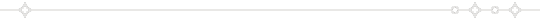
I prefer this theme for the most part over the previous one.. even if i loveee the functional startbar feature there! Its practically perfect. it can be one or two columns (i prefer one column blog layouts personally) You can add a lil picture in the profile section, its on the left side and you have a search bar!
I also looooveee that the post windows look extremely accurate and that the tags are always visible. (< another thing thats often kinda hidden in themes, so i tend to forget about it) Also the lil corner buttons can actually be used to like or reblog the post! what a highlight<3. my only issue was that i couldnt add a background picture.. and i kinda liked the idea of having separate icons for obvious links like I do now.
Pros VS Cons: + Windows 98 look + functional corner buttons + one column (or two columns + No endless scrolling (page by page) + Left side Info Window with picture and links + Visible tags
- no custom background picture
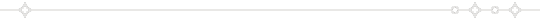
Another theme that I tried out is this one
They made the same theme I ended up using. It has a built in music player (that wont auto run!) a profile section + picture, customizable icons and background. But the biggest thing for me is that it doesn't have a search bar and I really need/want searchbars in my themes.
It's a really solid theme! It just fell a lil short for what I wanted to have
Pros VS Cons: + Windows 98 look + one column + No endless scrolling (page by page) + Left side Info Window with picture and links + Visible tags + music player (bonus) + custom icons and custom background picture + custom lil link window
- no searchbar (my biggest issue with a lot of themes haha)
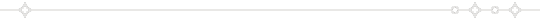
Okay so last is the theme I ended up using which is this one:
It's very similar to the previous theme (Nostalgia 98) and was made by the same person. I edited the code a lil to have the tags be visible instead of needing to hover and to add another icon for links. It works but it’s also the only icon that isn’t draggable haha
Pros VS Cons: + Windows 98 look + one column + No endless scrolling (page by page) + Left side Info Window with picture and links + custom icons and custom background picture + custom icons for custom links
- no visible tags (I edited the code a lil so they're permanently visible)
5 notes
·
View notes
Text
Wearing Many Hats: The Essential Skills of a Full-Stack Developer
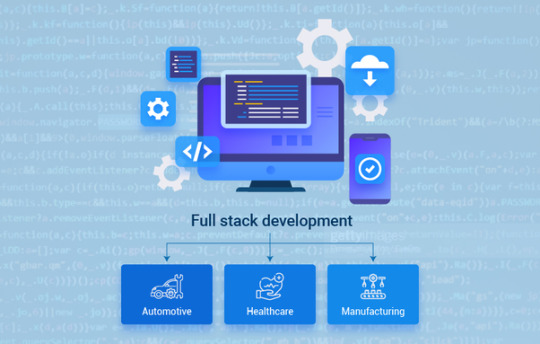
In the dynamic world of web development, the term "full-stack developer" has become synonymous with versatility and expertise. Unlike their front-end or back-end counterparts, full-stack developers are the ultimate problem-solvers, comfortable navigating the entire web development lifecycle, from user interface (UI) design to server-side scripting. But what exactly does it take to wear these many hats effectively? Let's delve into the essential skillset that defines a successful full-stack developer.
Front-End Fluency: Crafting a Seamless User Experience
The front-end is the user's playground, the visual and interactive layer they navigate. A full-stack developer needs to be well-versed in the languages that bring websites and applications to life:
HTML (Hypertext Markup Language): The foundation of web pages, HTML structures the content and layout.
CSS (Cascading Style Sheets): CSS dictates the visual appearance of a website, controlling elements like colors, fonts, and layouts.
JavaScript (JS): This dynamic language adds interactivity to web pages, enabling features like animations and user input.
Beyond the Basics: Mastering Frameworks and Libraries
Modern web development heavily relies on frameworks and libraries that streamline the coding process and offer pre-built functionalities. Full-stack developers should be comfortable with popular front-end frameworks like:
React: A powerful library for building dynamic user interfaces with reusable components.
Angular: A comprehensive framework known for its structure and scalability.
Vue.js: A versatile framework known for its flexibility and ease of use.
These frameworks provide a solid foundation for crafting beautiful, interactive user experiences.
Back-End Brawn: Building the Engine of the Web
The back-end is the unseen force behind a website, handling data processing and server-side logic. Full-stack developers need a solid grasp of:
Server-Side Scripting Languages: Languages like Python, PHP, Ruby, or Java power the functionalities and logic behind websites.
Databases: MySQL, PostgreSQL, or MongoDB are some popular databases for storing and managing website data.
APIs (Application Programming Interfaces): APIs allow communication between different applications, a crucial skill for integrating external services.
Understanding back-end technologies enables full-stack developers to build robust and scalable web applications.
Beyond the Code: The Soft Skills of a Full-Stack Developer
Technical expertise is only half the story. Full-stack developers need a well-rounded skillset that includes:
Problem-Solving: The ability to identify, analyze, and solve complex technical challenges is paramount.
Communication: Effective communication with designers, clients, and other developers ensures all are on the same page.
Teamwork: Full-stack developers often collaborate in teams, requiring the ability to work effectively with others.
Continuous Learning: The tech landscape is constantly evolving, so a commitment to lifelong learning is crucial.
These soft skills are essential for navigating the collaborative nature of web development projects.
The T-Shaped Advantage: Specialization Within Versatility
The ideal full-stack developer is often described as having a "T-shaped" skillset. The horizontal bar of the "T" represents the broad knowledge base across front-end and back-end technologies. The vertical bar represents a deeper specialization in one or two specific areas, such as front-end framework expertise or back-end security.
This combination of breadth and depth allows full-stack developers to tackle a wider range of projects while excelling in their chosen area of specialization.
Conclusion: The Full-Stack Future
The demand for full-stack developers is on the rise. Their versatility and ability to manage all aspects of web development make them valuable assets in today's fast-paced digital world. If you're looking for a stimulating and challenging career path, developing the skills mentioned above can open doors to exciting opportunities in the ever-evolving world of web development. So, are you ready to wear the many hats of a full-stack developer?
0 notes
Text
WEB DESIGN
In today's digital era, web design is vital, encompassing diverse skills and considerations for crafting engaging websites. It covers various techniques aimed at creating visually attractive, functional, and user-friendly websites. From captivating look of the webpage to seamless functionality across devices, web design is essential for website success.
Designing UI and UX of a web design:
Web design revolves around crafting and arranging visual and interactive elements that shape the user interface (UI) and overall user experience (UX) of a website. UI design, which emphasizes the layout and interactive components, such as buttons, menus, and navigation bars aims to create intuitive and visually engaging interfaces to enhance user interaction and navigation. UX design focuses on the user experience, considering how users interact with the website and aiming to optimize their overall satisfaction and enjoyment.
Responsiveness of the webpage design:
Responsive design is fundamental in web design, ensuring optimal display across devices. It adapts websites seamlessly to desktops, laptops, tablets, and smartphones. With the rise of mobile browsing, responsiveness is essential for consistent user experiences. By utilizing flexible grids, images, and CSS media queries, designers enhance usability and engagement for mobile users. It allows websites to dynamically adjust layout and content to suit various viewing environments.
Components of web design :
Typography and color scheme are integral components of web design that significantly impact the visual appeal and readability of a website. Selecting appropriate fonts and typography styles can enhance the readability and convey the website's tone and personality. Likewise the choice of color scheme influences the overall good look of the website that can create specific emotions and reinforcing brand identity.
Language useability:
Web design involves technical implementation using HTML, CSS, and JavaScript. HTML provides structure and content, while CSS manages presentation and styling. JavaScript enhances interactivity, enabling features like animations and form validation. Mastery of these technologies empowers designers to bring creative visions to life. With HTML for structure, CSS for presentation, and JavaScript for interactivity, designers create engaging websites. This comprehensive approach ensures websites captivate and engage users effectively.
Web design accessibility:
Designing with accessibility in mind involves corresponding to web accessibility standards such as the Web Content Accessibility Guidelines (WCAG), which provide guidelines and best practices for making web content operable and understandable for users with diverse abilities. Implementing features such as alternative text for images, keyboard navigation, and semantic HTML markup not only enhances accessibility but also improves the overall usability and search engine optimization (SEO) of the website.
The ongoing journey of web design:
Furthermore, web design extends beyond the initial creation of a website include ongoing maintenance, updates, and optimization. Regular monitoring and analysis of website performance metrics, such as page load times, bounce rates, and conversion rates, allow designers to identify areas for improvement and optimization. This iterative process of refinement ensures that the website remains relevant, user-friendly and aligned with evolving user needs and technological advancements.
In conclusion, web design stands as a base of digital success, shaping the online landscape with its blend of creativity, technical expertise and user-centric principles. Technox Technologies a web design company in coimbatore emerges as an ultimate destination for unlocking digital excellence. With a versatile array of services including logo design, web design and digital marketing. They offer a comprehensive suite of services to propel brand to new heights. Entrust Technox Technologies as the strategic partner in navigating the digital landscape, and moves the brand towards unparalleled success. Choosing them as a partner can be useful in achieving digital excellence.

0 notes
Text
Discover 25+ CSS Charts And Graphs

Welcome to CSS Monster, your go-to destination for discovering our curated collection of free HTML and CSS chart and graph code examples. These examples, carefully sourced from platforms like CodePen, GitHub, and other reputable resources, represent an exciting update to our July 2023 collection, introducing three new items to inspire your creativity. CSS, renowned for its versatility, offers a myriad of advantages when it comes to crafting charts and graphs: Flexibility: CSS empowers you with a high degree of customization, allowing the creation of charts and graphs that seamlessly align with your website's aesthetic. Interactivity: With the capabilities of CSS, you can design interactive charts and graphs that respond dynamically to user input, enhancing overall user engagement and experience. Performance: CSS-based charts and graphs are known for their swift loading times and optimal performance, ensuring a smooth user experience even on lower-end devices. We extend an invitation to explore our collection of CSS charts and graphs, tailored for both seasoned developers and those just starting their coding journey. We are confident that within this collection, you'll discover elements that ignite inspiration for your next project. It's worth noting that every item in our collection is freely available for use. So why wait? Embark on your exploration today and elevate your projects with the dynamic and visually appealing world of CSS charts and graphs! Author Hannah March 9, 2023 Links Just Get The Demo Link How To Download - Article How To Download - Video Made with HTML / CSS (SCSS) About a code PROGRESS DONUT CHARTS Compatible browsers:Chrome, Edge, Firefox, Opera, Safari Responsive:no Dependencies:- Author Adam Argyle February 12, 2023 Links Just Get The Demo Link How To Download - Article How To Download - Video Made with HTML / CSS / JS (Babel) About a code GRADIENT CIRCLE OUTLINE BOUND TO ANGLE Compatible browsers:Chrome, Edge, Firefox, Opera, Safari Responsive:yes Dependencies:- Author Mark Boots October 27, 2022 Links Just Get The Demo Link How To Download - Article How To Download - Video Made with HTML / CSS About a code SIMPLE CSS BAR CHART Compatible browsers:Chrome, Edge, Firefox, Opera, Safari Responsive:yes Dependencies:-
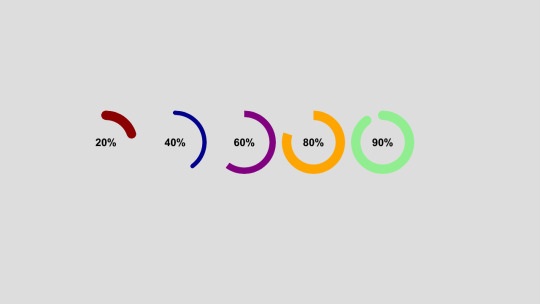
Author Temani Afif January 6, 2022 Links Just Get The Demo Link How To Download - Article How To Download - Video Made with HTML / CSS About a code CSS-ONLY PIE CHARTS Compatible browsers:Chrome, Edge, Firefox, Opera, Safari Responsive:no Dependencies:- Author Ana Tudor May 28, 2021 Links Just Get The Demo Link How To Download - Article How To Download - Video Made with HTML (Pug) / CSS (SCSS) About a code SKILLS CHART ANIMATION WITH A BIT OF HOUDINI MAGIC Compatible browsers:Chrome, Edge, Firefox, Opera, Safari Responsive:no Dependencies:-

Author Rami November 19, 2020 Links Just Get The Demo Link How To Download - Article How To Download - Video Made with HTML / CSS About a code PURE CSS AREA CHART Compatible browsers:Chrome, Edge, Firefox, Opera, Safari Responsive:no Dependencies:-
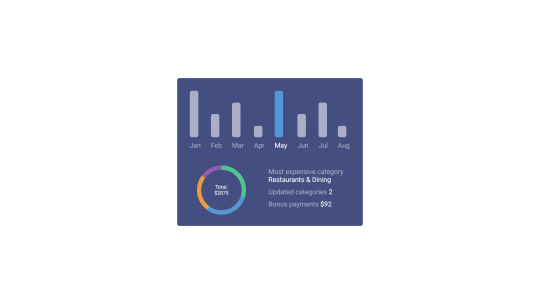
Author Jorge Mendes June 3, 2020 Links Just Get The Demo Link How To Download - Article How To Download - Video Made with HTML / CSS About a code GRAPH Compatible browsers:Chrome, Edge, Firefox, Opera, Safari Responsive:no Dependencies:-
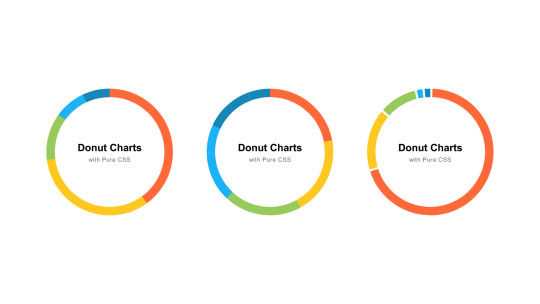
Author Jerry Low April 20, 2020 Links Just Get The Demo Link How To Download - Article How To Download - Video Made with HTML (Slim) / CSS (SCSS) About a code PURE CSS DONUT CHARTS Compatible browsers:Chrome, Edge, Firefox, Opera, Safari Responsive:no Dependencies:-
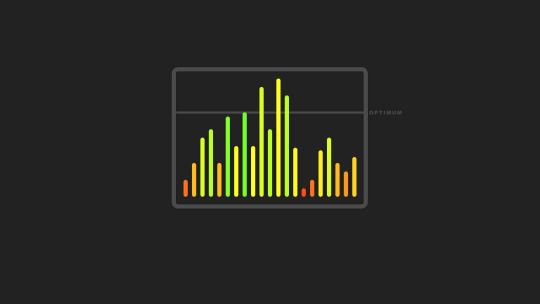
Author Ana Tudor May 21, 2019 Links Just Get The Demo Link How To Download - Article How To Download - Video Made with HTML (Pug) / CSS (SCSS) About a code PURE CSS BACKGROUND DEPENDING ON HEIGHT Compatible browsers:Chrome, Edge, Firefox, Opera, Safari Responsive:no Dependencies:-
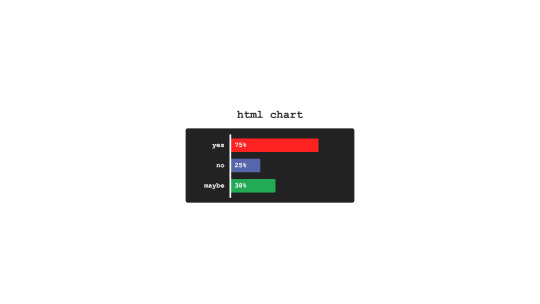
Author sean_codes April 17, 2019 Links Just Get The Demo Link How To Download - Article How To Download - Video Made with HTML (Pug) / CSS (SCSS) About a code HTML CHART Compatible browsers:Chrome, Edge, Firefox, Opera, Safari Responsive:no Dependencies:-
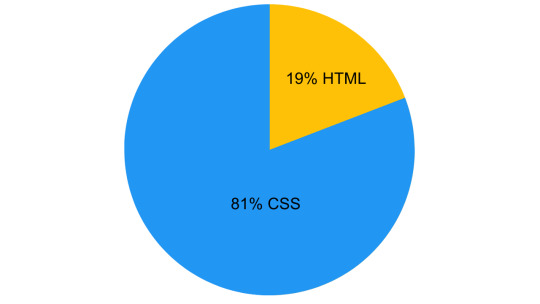
Author Bence Szabo April 13, 2019 Links Just Get The Demo Link How To Download - Article How To Download - Video Made with HTML / CSS About a code THIS PEN IS 19% HTML & 81% CSS Compatible browsers:Chrome, Edge, Firefox, Opera, Safari Responsive:yes Dependencies:-
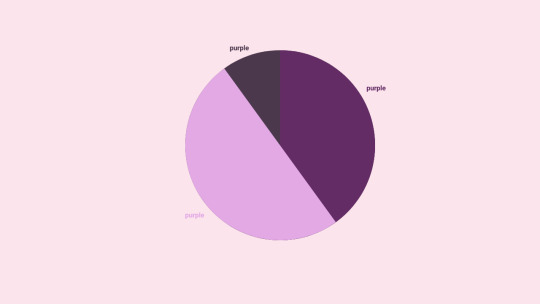
Author Anjanas_dh January 29, 2019 Links Just Get The Demo Link How To Download - Article How To Download - Video Made with HTML / CSS (SCSS) About a code PURPLE PIE CHART Compatible browsers:Chrome, Edge, Firefox, Opera, Safari Responsive:no Dependencies:- Author Sabine Robart January 13, 2019 Links Just Get The Demo Link How To Download - Article How To Download - Video Made with HTML / CSS (SCSS) About a code STATISTICS CARD Compatible browsers:Chrome, Edge, Firefox, Opera, Safari Responsive:no Dependencies:- Author Olivia Ng October 29, 2018 Links Just Get The Demo Link How To Download - Article How To Download - Video Made with HTML (Pug) / CSS (SCSS) / JS About a code CSS ANIMATION: A LINE GRAPH Compatible browsers:Chrome, Edge, Firefox, Opera, Safari Responsive:no Dependencies:simple-line-icons.css, jquery.js Author Ana Tudor July 4, 2018 Links Just Get The Demo Link How To Download - Article How To Download - Video Made with HTML (Pug) / CSS (SCSS) About a code INTERACTIVE, RESPONSIVE PIE CHART Compatible browsers:Chrome, Edge, Firefox, Opera, Safari Responsive:yes Dependencies:-
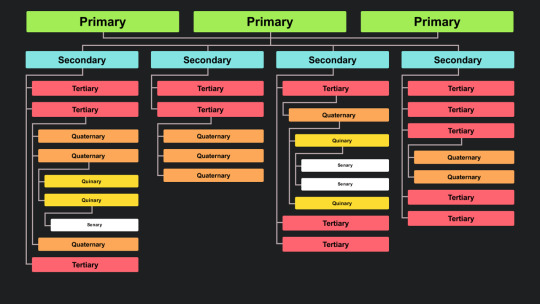
Author Erin E. Sullivan July 18, 2017 Links Just Get The Demo Link How To Download - Article How To Download - Video Made with HTML / CSS About a code SIMPLE AND RESPONSIVE ORGANIZATIONAL CHART Compatible browsers:Chrome, Edge, Firefox, Opera, Safari Responsive:yes Dependencies:-
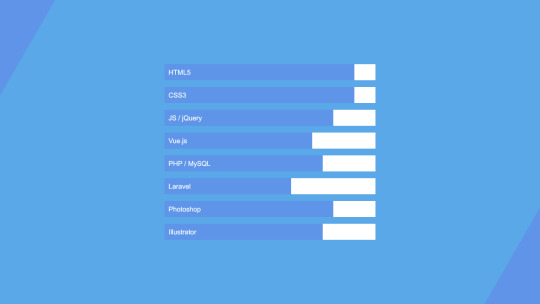
Author Champlow July 13, 2017 Links Just Get The Demo Link How To Download - Article How To Download - Video Made with HTML / CSS (Less) About a code BAR GRAPH Compatible browsers:Chrome, Edge, Firefox, Opera, Safari Responsive:no Dependencies:-

Author Chen Hui Jing February 24, 2017 Links Just Get The Demo Link How To Download - Article How To Download - Video Made with HTML / CSS (SCSS) About a code CHARLES HAYTER'S COLOUR DIAGRAMS Compatible browsers:Chrome, Edge, Firefox, Opera, Safari Responsive:yes Dependencies:- Author Nick Walsh February 14, 2017 Links Just Get The Demo Link How To Download - Article How To Download - Video Made with HTML / CSS (Sass) Read the full article
0 notes
Text
Animated Skills Bar using HTML and CSS
Animated Skills Bar using HTML and CSS
Hello online people, today in this article you will learn how to create Animated Skills Bar using HTML and CSS. This article will explore how to create an animated skills bar with Html and CSS. A skills bar is an effective way of communicating the expertise of the person on the page, and it can be used for a variety of applications such as: Highlighting your most important…

View On WordPress
#animated skill bar html css#animated skill bar in html#animated skill bar using css#animated skills bar css#animated skills bar html css#animated skills bar in css#animated skills bar using only html and css#awesome animated skill bar#css animated skill bar
0 notes
Text
Career as a Full Stack Developer Bootcamp

If you're looking to break into the tech industry, you might have come across the term Full Stack. But what does that mean?
In this article, I will explain what Full Stack Development is, the skills you need to obtain to be a Full Stack Developer, salary prospects, and tips for landing a job.
A full stack developer certification with training takes development a bit further than anyone who has one set of skills. So if becoming a full stack developer is something you're interested in and you don’t know where to start, this article is for you.
Overview Fullstack Developer
A full stack developer is someone who can work on both the front and back end of a web application. The front end is what makes the website look good and have a good feeling, while the back end is responsible for all of the logic and infrastructure working behind the scenes.
If we take a closer look at the terms front end and back end, we can get a better understanding of what each one entails.
Front end Development (Client side)
As the face of a website, front end developers are in charge of creating an aesthetically pleasing and functional experience for users. This involves everything from the logo and layout to buttons and the search bar. Not only does the website have to look good, but it also has to work well on all devices - from phones and tablets to computer screens. This is called responsive web design.
Back end Development (Server side)
When we talk about back end development, we're referring to the part of an application that users don't interact with directly. Back end developers are focused on creating servers, working with databases and API's (Application Programming Interfaces), and ensuring that the logic of a site is sound.
For example, client side development might take care of designing a form's content and layout, but once a user submits that form, it's the back end that processes that information.
Skills You Need as a Full Stack Web Developer
As a full stack developer, you will need to be proficient in a variety of technologies and tools. Let's take a look at some of the skills you will need to master.
1. CSS
CSS refers to Cascading Style Sheets. It is imperative for the styling of your web page which encompasses colors, layouts, and animations.
CCS Learning Academy’s Full Stack Developer Bootcamp will provide you with an understanding of CSS, responsive design, and accessibility. Responsive design is key in constructing websites that look presentable on all devices.
Accessibility is the term used for the practice of making sure that everyone can use your web sites without difficulty. You would not want to develop web sites that cannot be accessed by those who use assistive technologies like screen readers.
2. HTML
HTML stands for HyperText Markup Language. HTML displays the content on the page like buttons, links, headings, paragraphs, and lists.
3.JavaScript
JavaScript brings your web pages to life! With it, you can create dynamic and interactive elements like animations, drop-down menus, and more. Examples of JavaScript in action include count-down timers, showing or hiding information when a user clicks on an element, and much more.
4.CSS Frameworks, Libraries, and Preprocessors
Developers created these tools to help speed up the process. Frameworks provide a catalog of CSS classes instead of custom CSS, which can be used in web pages.
There is no need to learn them all, but here is a list of a few options:
Bootstrap
Tailwind CSS
Bulma
Materialize
Semantic UI
CSS preprocessors like Sass and Less allow you to add logic and functionality to your CSS. These tools make your CSS clean and easy to work with.
5.JavaScript libraries and frameworks
When it comes to frameworks and libraries, there are plenty of options to choose from that can help save time and streamline your workflow. Some of the more popular choices include
React
Angular
Vue
However, you don't necessarily need to learn them all. Instead, it's best to focus on the technology that is most commonly used in your field or desired area of work. That way, you can start mastering it and become an expert in no time.
6.Databases
Working with databases is an important skill for any full stack developer. A database can serve as a place to store and organize all the data for your web application.
There are many types of databases you could learn, but here are some popular options:
SQL
MySQL
PostgreSQL
MongoDB
Full stack Developer as a Career:
Full Stack Developers are highly sought after in today's booming industry. On average, they earn a comfortable salary of $75,057 per year in the United States, with an average bonus of $4,300. Full Stack Developers also have very high job satisfaction, so many stay on to eventually reach six figures. There are also freelance Full Stack Developers who have some freedom when it comes to pay.
Now that you have the technical skills for full-stack development, it's time to turn your focus to your job application materials. landing a full-stack developer certification with a job assistant. Many great resources, like Full-stack Developer Bootcamp, can teach you what you need to know.
1 note
·
View note
Text
Importance of jQuery in Designer's Career
Importance of jquery in the web designing
In this blog, we will discuss what is jQuery and why should we use jQuery? So let’s proceed with the intro part initially.
Required Skills
Before learning jQuery you must have knowledge of CSS, HTML, and JavaScript. One should understand what DOM is, how DOM is manipulated, and how CSS is applied. Overall a basic understanding of front-end development along with these skills is required.
History of jQuery
jQuery came into existence in January 2006 at bar camp NYC. It was developed by John Resig. John wanted to separate JavaScript from HTML tag so that the code looks clean and becomes easier to understand. This gave him the reason to start the work on JavaScript to start the work on a JavaScript library which he named jQuery.
The first jQuery code:
<button id="test">Click</button> $("#test").click(function() { alert("Button is clicked" ); });
Popularity of jQuery
In the year 2015, jQuery was used on 63% of the top 1 million websites (according to BuiltWith), and 17% of all Internet websites.
In the year 2017, jQuery was used on 69.2% of the top 1 million websites (according to Libscore).
In the year 2018, jQuery was used on 73% of the top 1 million websites, and by 22.4% of all websites (according to BuiltWith).
As of May 2019, jQuery is used by 73% of the 10 million most popular websites (according to W3Techs).
Even the percentage of usage is so high, it's discouraged to use the library in new projects, in favor of declarative frameworks like React, Angular, or Vue. There are even websites that show how to use native APIs and that you don't need jQuery. Also, the 73% usage doesn't correlate with actual interest that is constantly dropping.
What is jQuery?
jQuery is not a new programming language, it is built on top of JavaScript. In fact, JQuery is a lightweight JavaScript library that simplifies programming with JavaScript. According to the jQuery.com website, jQuery is a fast, small and feature-rich JavaScript library. It simply makes things like HTML document traversal and manipulation even handling the animation, and Ajax much simpler with an easy-to-use API that works across a multitude of browsers.
jQuery is a JavaScript library that renders some beneficial features and protects some incompatibilities between different browsers' JavaScript implementations.
The major draw of jQuery is that it's more accessible to grasp and easier to scribble than plain JavaScript. Besides, let’s take a dive to know something about the usage of jQuery in the below section. How to use jQuery?
Why jQuery?
The most important reason behind developing jQuery is to simplify client-side scripting (i.e. coding JavaScript).
Now if you are familiar with coding JavaScript you might have faced a lot of difficulties in some situations like:
Selecting or targeting elements,
applying the style to them,
supplementing effects,
creating animations,
event handling,
navigating and manipulating DOM tree &
Developing AJAX application etc.
In other words, jQuery makes all those things simpler than JavaScript. jQuery has changed the way how JavaScript is written by millions of designers and developers all around the world.
As we discussed, jQuery helps us to focus on doing things instead of focusing on how things are done. jQuery has simplified the way of coding JavaScript.
Today most of the websites over the internet use jQuery. jQuery has a really wide community and forum. You can visit the jQuery forum by visiting this given link:
https://forum.jquery.com
There you can get help from professionals. You can ask questions and help others by just answering the questions. jQuery is continuously getting updated. A lot of professionals are developing easy-to-use plugins, which make the designer's and developers' life easy while developing websites or web applications.
So, Why you have to learn jQuery?
jQuery is easy to learn, one of the most popular JavaScript libraries. It simplifies a lot of JavaScript tasks. Moreover, it holds a wide community forum.
How to use jQuery in HTML?
Usually, jQuery comes as a single JavaScript file holding everything that comes out of the box with jQuery. Now, you know what can be included with a web page using the following markup language:
To Load Local jQuery File
<script type="text/javascript" src="jQuery-1.4.1-min.js"></script>
Ideally, this markup is kept under the <head> </head> tag of your web page, however, you are free to keep it anywhere you want.
How to link jQuery to an HTML Page?
To link a separate JS file in HTML is quite an easy task for the designers. We will see here how to link jQuery on the HTML web page.
Below is an example of HTML File which links jQuery file to a new.js
<html> <head> <style> div { height: 100px; width: 100px; background-color: red; border-radius: 5px; border: 2px solid blue; margin-left: 50px; margin-top: 50px; display: none; } </style> <script src="https://ajax.googleapis.com/ajax/libs/jquery/3.2.1/jquery.min.js"></script> <script src="new.js"></script> </head> <body> <div></div> </body> </html>
5 Reasons you should be using jQuery?
There are a lot of other JavaScript frameworks out there, but jQuery seems to be the most popular, and also the most extendable.
Many of the biggest companies on the web use jQuery are:
Microsoft
Google
IBM
Netflix
All based on the manipulation of the HTML, DOM (Document Object Model) and designed only to simplify the client-side scripting of HTML, jQuery incorporates parts of HTML & CSS. Many companies are on the jQuery bandwagon, and your company should be, as well.
Let’s proceed over those 5 reasons and grasp something amusing.
jQuery is cross-browser: When we write JavaScript by using jQuery, we don’t have to worry about is this code going to work in IE7, is it going to work in a chrome browser, or is it going to work in safari? We don’t have to worry about all those browsers compatibility issues. All that is taken care of by jQuery for us. So when we write JS using jQuery we can be assured that it is going to be worth it across all browsers. So the greatest advantage of jQuery is that it is cross-browser.
jQuery is a lot easier to use than raw JS
jQuery is extensible
jQuery simplifies and has rich Ajax support
jQuery has a large development community and many free plugins. For example- within your application, if you want to implement an auto-mate textbox. You can either write code for that from scratch or you use one of the free jQuery plugins that are available already, tested, and proven to work in.
Now let’s see how to use jQuery in our application, how to use it with your application. Here, all you have to do is:
Downloading jQuery
Navigate to your jQuery.com website
Download development jQuery file
And reference that just like any other JavaScript file within your application.
So, we navigate to jQuery.com, notice that we have this download jQuery button. Once we click on that, then we go to the download page and note on this page you will see the download button.
There are two versions of jQuery available for downloading:
Production Version- This is for your live website because it has been minified and compressed.
Development Version- This is for testing and development (uncompressed and readable code)
Note: Both versions can be downloaded from jQuery.com
The jQuery library is a single JavaScript file, and you reference it with the HTML <script> tag.
Notice that the <script> tag should be inside the <head> section.
ead> <script src="jquery-3.4.1.min.js"></script> </head>
Advantages of jQuery
When it comes to programming there is no dearth of options that are available today. jQuery is a concise cross-browser JavaScript library that is mainly used to simplify HTML scripting. jQuery is a ready-to-use JavaScript library having several visual functions such as ease-in, ease-out effects. These useful features make it one of the most preferred choices for web designers. With jQuery, you can do almost any kind of effects and animation on your website. It is also SEO-friendly and cross-browser compliant. It’s the right time to take a dive and grasp the advantages of jQuery one by one.
JavaScript enhancement without the overhead of attaining new syntax.
It holds the ability to keep the code simple, clear, readable, and usable.
The main advantage of using jQuery is that it is a lot easier to use when compared to any other javascript library.
It supports Ajax and lets you develop the templates easily.
Through some jQuery effects that are almost identical to flash, the major advantage of jQuery is that it can be optimized in terms of SEO.
Disadvantages of jQuery
It’s obvious that jQuery is not to be the Pink of Perfection. It holds many drawbacks as well. jQuery is a tool or a library of tools. It can solve problems or create problems. As said nothing is perfect so it is.
Bandwidth
Not to compatible
Better alternatives
Increased technology stack
How does jQuery help you in career growth?
If you are a front-end developer, then jQuery will add value to your profile. jQuery offers a great deal of flexibility and more power to web designers. It is widely used, it is lightweight and clean, and open-source.
Having this kind of skill will be a major advantage to web developers in the growth of career.
Features of jQuery
Now, we are going to provide you the essential features of jQuery. A designer must have knowledge regarding its features as well. Here are the features that we are going to discuss:
HTML manipulation
DOM element selection
DOM manipulation
AJAX
CSS manipulation
Animations & Effects
JASON parsing
Utilities
Extensibility through plug-ins
HTML event methods
Cross-browser support
All in All
jQuery is worth the effort, money, and time. This library can have stunning & eye-catching effects on the website. With a little coding, it will be a colossal part of web development. It holds all the impeccable tools needed to build a website that is interactive and highly engaging. Overall, this is a game-changing technology to use.
#History of jQuery#How to use jQuery in HTML#Importance of jquery in the web designing#What is jQuery
0 notes
Photo

20 Essential WordPress Utilities to Manage Your Site
WordPress utility plugins let you make enhancements to all aspects of your WordPress website: performance, design, and security.
With thousands of options available, however, it can be quite difficult sorting the good from the not so good.
In addition, you need to be very selective when deciding on what kinds of plugins you want to use because each plugin added to your site can decrease the load speed of your pages. More plugins also increase the likelihood of scripting conflicts.
With all these issues in mind, I’ve compiled a list of 20 essential WordPress utility plugins available at CodeCanyon to help take your site from good to great.
There is still a lot of room to improve basic and critical functionality of your WordPress website, and the best way to do so is with utility plugins. Grab some of these best selling WordPress utility plugins and take your website to the next level!
The Best-Selling WordPress Utilities of 2020
Let's look at the WordPress utility plugins available at CodeCanyon that will help take your site to the next level.
1. WPBakery Page Builder for WordPress
WPBakery Page Builder for WordPress, formerly Visual Composer, is an easy-to-use page builder that will help you create any layout you desire quickly and easily.
This visual page builder allows you to use simple drag-and-drop widgets or building blocks that allow you to create eye-catching websites without having to understand any coding. This allows you to build out your ideas visually and build out your website quickly and easily.
This page builder not only allows you to visually construct any page on your website in the WordPress admin back-end, but it allows you to construct any page in the front-end as well.
WordPress Plugins
The Ultimate WordPress Page Builder: WPBakery
Daniel Strongin
2. Yellow Pencil
Yellow Pencil is a WordPress CSS editor plugin which allows you to customise any theme quickly and easily by editing it in real time. All you need to do is click on an element you want to modify, start changing its features visually, and Yellow Pencil will create the required CSS style codes in the background for you. The plugin provides over 50 style properties, 500 fonts, 300 background colors, and a live color picker to help you modify your site.
3. Hide My WP
Hide My WP is a security plugin that hides the fact you’re using WordPress on your site, which allows you to fly under the radar of attackers that target WordPress sites.
In addition, their Intrusion Detection system automatically monitors the site and finds potentially dangerous requests. It then provides you with all details of the attacker like who they are, where they’re located, and how they’re trying to hack your site, and suggests whether they should be blocked or not.
Other great features include:
easily replace any words in your HTML output file
easily change or hide any URL
notify you when someone is poking around your WordPress site
change default WordPress email sender
4. Interactive World Maps
Using maps on your website is a great way to integrate content with location, and the Interactive World Maps plugin is an ideal utility plugin for doing so. The plugin allows you to include maps in posts, pages, and even in the sidebar of your site.
You can choose to use a map of the entire world, a continent, a country, a region, or a city. You can also add active colour regions to the map and display them in two different ways, as regions and as markers.
Other great features include:
ability to add interactivity
change background colour
change the width and height of the map
and much more
5. Advanced Google Maps Plugin for WordPress
If the Interactive World Maps above isn’t quite what you were looking for, then Advanced Google Maps Plugin for WordPress offers another viable option. This is a great plugin for displaying multiple posts, pages or custom posts on a single Google map. You can assign a location to your post easily using the meta box or your own custom fields.
Other great features include:
display posts information like title, content, featured image, categories, etc.
display post listing below the map and show post information in the listing
possible to customise HTML easily to integrate your own design
display posts or locations below the map in grid or list format
6. Video Gallery Plugin
Video galleries are a great way to keep your visitors engaged. Here is where Video Gallery plugin comes in, to help you create a compelling WordPress video gallery. This plugin allows you to feature single videos, or mix-and-match video sources, streams, galleries, and playlists to curate the exact content you desire.
It's fully responsive, with subtitle support and AdSense compatibility, making it a solid choice for a dedicated WordPress video gallery. You can completely customize the look and function of your player with a user-friendly, drag-and-drop admin panel. You can also use the Design Centre to generate a brand-compatible skin for your video gallery.
7. Essential Grid Gallery
And if you want a plugin that builds video galleries and more, then the Essential WordPress gallery plugin allows you to build grid-style galleries using images, video, and audio files from a wide variety of sources, both self-hosted and social. Use the template library to create a fully-responsive and mobile-optimized gallery, or connect with Instagram, YouTube, Twitter, and more to stream social media content. Dozens of fully customizable skins and animation options give you total control of the look and feel of your gallery.
8. White Label Branding for WordPress
White Label Branding for WordPress allows developers more latitude in customising WordPress menus. The plugin allows you to customise the WordPress admin and the login screen and add a Role and Capability Manager, which allows you to create new user roles and assign capabilities and decide who has access to what features of the site.
Other great features include:
ability to add your own favicon easily
hide certain screen options
add a private dashboard metabox for editors or administrators eyes only
and much more
9. Reviewer WordPress Plugin
Reviewer WordPress Plugin offers you a great way for visitors, customers and clients to leave reviews on your site. What’s more, the plugin also allows you to add comparison tables inside your WordPress blog posts, pages, and custom posts.
Reviewer WordPress plugin offers a good range of customisable themes so that you can adapt your reviews and comparison tables to fit your site, and each theme has a responsive layout to adapt to any devices.
Other great features include:
review box and user review widgets
three different rating modes
ability to collect visitor name and email
Google ReCaptcha for preventing spamming
and much more
10. Ajax Search Pro
If you’re looking for a better search function than the native one WordPress provides, check out Ajax Search Pro. It's a live search engine plugin for WordPress that provides users with customisable front-end settings.
For example, by checking different boxes, the user can change the behaviour of the plugin to look for exact matches, include or exclude certain post types, categories, etc.
Other great features include:
four built-in layouts
image support
custom field filters
keyword highlighting
and much more
11. Blog Designer PRO for WordPress
If you’ve ever dreamed of designing your own blog but don’t have the necessary coding skills, Blog Designer PRO for WordPress may be the answer. Unlike the average blog template, the plugin comes with 36 templates, all of which you can customise extensively to suit your own design aesthetic.
Other great features include:
fully responsive blog templates
support of custom post type
preview of blog layout
and much more
12. Super Store Finder for WordPress
Super Store Finder for WordPress is a great plugin for businesses who want to help their website visitors and potential customers find their stores easily and quickly. The plugin is integrated with Google Maps API v3 and has a fully responsive design for smartphones, tablets, and touch-screen devices.
Other great features include:
multiple store locator layouts to choose from
manages unlimited store locations
full-screen street view feature
extensive map settings to show all stores, specific location, or geo location
and much more
13. Ajax Translator Revolution WordPress Plugin
Ajax Translator Revolution WordPress Plugin is quite simply an automatic WordPress translation plugin that allows your visitors to view your website in their preferred language in a matter of seconds.
The translation bar sits at the top of the website by default, but you can use the custom positioning settings to place it wherever you want. The plugin can translate as many as 91 languages and remembers a visitor’s selected language.
Other great features include:
over 80 settings for customisation available
display languages, flags with names, just names, or just flags
translate everything or selected sections of a web page
can exclude entire pages, posts, and categories
and much more
14. Cornerstone
Cornerstone is a front-end WordPress page builder that allows you to see the changes you make to your site in real time as you build it. One of the great features of this plugin is Skeleton Mode, which allows you to see the underlying structure of your entire page without leaving the front-end interface.
Other great features include:
huge library of ready-made and customisable elements
text editing on the fly
compatible with any WordPress theme
and much more
15. Filetrip
The Filetrip plugin makes it easy to distribute files directly from your WordPress site as it allows your website visitors and clients to easily download any digital file from your website to Dropbox, Google Drive, or another cloud service.
You can also program the plugin to automatically send copies of files uploaded by users to multiple destinations.
Other great features include:
automatic email notification for uploads and backups
ability to schedule full backup for your website
convert media files into transferable files
and much more
16. Ultimate Author Box
The Ultimate Author Box plugin is a great way to celebrate the authors who write for your blog. The plugin allows you to add an author box to each post to identify the author and provide additional information about them.
You can add extra tabs to highlight the author’s other posts, social feeds, or other custom content like a contact form. The plugin comes with over 19 predesigned author box templates.
Other great features include:
ability to set role restrictions for author boxes
over 20 social media profiles
author summary in pop-up display
unlimited custom colour scheme customisation options
and much more
17. WP Contacts
Use WP Contacts to manage, log, track and share your contacts on any page of your site you choose. This responsive drag-and-drop plugin facilitates front-end login, and the contact database is highly customisable.
18. Custom Page Templates
Custom Page Templates allows you to override your theme design and create a unique page template for your WordPress website. The plugin has an enormous amount of flexibility and gives you complete freedom to control precisely where and when your changes will be applied.
Other great features include:
over 30 shortcodes
ability to work with any plugin
support for popular plugins like Visual Composer, WooCommerce, etc.
and much more
19. Out-of-the-Box
Want to share photos, videos, or other files with your customers, clients, friends, and fans directly from your website without eating up your bandwidth? Say hello to Out-of-the-Box, a Dropbox integration plugin for WordPress that allows you to display your Dropbox files on your website. This responsive plugin is also multilingual ready.
Other great features include:
audio and video players
smart loading to save time and bandwidth
ability to search files by name or contents
and much more
20. Diamond Flipbook
The Diamond WordPress flipbook plugin allows you to create flipbooks from a variety of source files. Automatically convert PDFs, or upload multiple JPGs at the same time to create a flipbook. You can also manually add pages, or simply enter text directly into the WYSIWYG editor. Then, either add a shortcode for the generated flipbook to your website or post an image link that will launch a lightbox with one click.
This WordPress gallery plugin also offers YouTube support. Fully responsive and with no Flash needed, this plugin works reliably on both mobile and desktop.
Add a Premium WordPress Plugin to Your Website Now!
Check out these thousands of premium WordPress plugins , as well as the best-selling, trending WordPress plugins, available on CodeCanyon that will vastly improve how your WordPress website functions and offer visitors an excellent user-experience.
Discover More Awesome WordPress Plugins
In the following articles and tutorials you will find more useful plugins for your WordPress website:
WordPress
14 Best Video Background Plugins for WordPress
Nona Blackman
WordPress
13 Best Help-Desk Plugins for WordPress (And 5 Free Plugins)
Franc Lucas
WordPress
20 Best WordPress Calendar Plugins and Widgets (+5 Free Plugins)
Daniel Strongin
WordPress
12 Useful WordPress Plugins for Page Layouts
Nona Blackman
WordPress Plugins
25+ Best Popup & Opt-In WordPress Plugins
Daniel Strongin
Learn More About WordPress Plugins
What makes WordPress an awesome platform is the wealth of unlimited resources available to help you succeed with your WordPress website. We are some selections from Envato Tuts+!
FREE
WordPress
Essential WordPress Plugins
Rachel McCollin
Discover the best WordPress plugins to use for backup, security, caching, and SEO. Learn how to install and configure key WordPress plugins in this free course.
One of the great things about using WordPress is the vibrant plugin ecosystem. There are many thousands of WordPress plugins that promise to improve every aspect of your site. With the right plugins, your WordPress site will run more smoothly, get more visitors, and be less likely to face problems.
In this free course, Envato Tuts+ instructor Rachel McCollin will teach you how to install and configure free WordPress plugins for backup, security, caching, and SEO. You'll see how WordPress can be made far more powerful and secure by the addition of a few key plugins.
Learn How to Use WordPress
If you're just getting started, learn how to use WordPress in our complete guide or check out our free Beginner's Guide to WordPress course.
WordPress
How to Edit the Home Page in WordPress
Adi Purdila
WordPress
What Is a WordPress Plugin?
Rachel McCollin
WordPress
How to Add Plugins to WordPress
Jessica Thornsby
by Franc Lucas via Envato Tuts+ Code https://ift.tt/3dY79MW
0 notes
Text
What Language?
This section will focus on the basics of the three intertwined coding languages for website creation. Also this touches on the text editor as well as server and client side languages.
The three musketeers of web pages
What is HTML
HTML stands for hyper text markup langue. The computer language was created to allow people to make websites for the internet and anyone connected to the Internet can view them once there are launched online. The coding language is relatively simple to learn and most people can grasp the basics in one sitting. The language is consonantly undergoing change and adapting as it should as the internet in which it lives on is always undergoing change. The following will break down the letters of html in more detail.
Hypertext: this is what users click on to take them to other sites be them sites connected to the main page such as addition web pages or external sites. The hyper means its not linear meaning that users can go wherever they want with these links, there is no set order in how to click them.
Markup: this is what html tags do to the text that is inside them. They convert it to a certain type of text such as italicised text until they are formatted to look otherwise via css.
Language: This is like any other language it has code words and syntax again like any other language.
The way it works is the codes are all type in by the creator or coder. The text is then saved as an HTML file type and can then be launched and view through the browser. The browser reads the language and translates it into visible form and rendering them as the creator or coder wanted them to look. The html language can be written in the simplest or the most complicated text editors one can find or buy. The language uses tags to do most of its work, the tags allow more style to happen such as bold the text and making lines between paragraph and of course having images. There are multiple tags in html to style the page and when the page is launched their effects will take place but css is where most of the style comes from for html.

https://www.yourhtmlsource.com/starthere/whatishtml.html
What is CSS
CSS stands for Cascading Style Sheet. This is the second thing a person would learn after learning the foundations of html. The language is different to html in that html would be used to make the structure of the website while css would stylise the page. The page layouts, colours and fonts all come from css. The best way to think of it is that html is a brick house while the css is the decorations and furniture on the inside.
CSS reacts to the html elements, these elements being the lone html components and tags. If the html paragraph was to be pink its as simple as taking the “P” tag from html putting it in css with some “{}” and inside that place “color:pink;” and then the paragraph would appear pink, other things could be changed such as the font size and boldness as well as the font colour. The language is similar to html in that it can be written in any text editor and is saved for the web the same way the only difference being that html is saved as .html which css is saves as .css. The styles that are created for css do have to be linked to the html file so it knows to use those styles and this is done by placing the “<link rel=”stylesheet” type=”text/css” href=mysitestyle.css”>” into the html head tag so that when the page loads the css is read by the browser first and it knows to load the styles so the user wont see any of the raw html styling.
.

https://skillcrush.com/2012/04/03/css/
What is Java Script
JavaScript or JS for short is the third and sometimes forgotten web code, while its not just designed for code entirely it is combine with HTML and CSS to make some really impressive websites. JS is a full fledged dynamic programming language and this is probably why people wont associate it with html due to its programming name and nature. The language is incredibility versatile and beginner friendly for anyone looking to learn code, it can be used to create games, animated 2D and 3D graphics and much more. Lots of developers have written a heap of extra tools on top of JavaScript for when people master the basics they can download these tools and create more complex things and loads of extra functionality from the software. These can range from:
Third party API which allows developers to incorporate API’s from other sites such as Instagram or Facebook.
Browser Application Programming interfaces which can provide web browsers with additional functionality like creating html and css dynamically and collecting and manipulating video streams from a webcam or making 3d graphics and audio clips.
JavaScript is the next step up from css in terms of making a web page look amazing. The JavaScript can make movable gallery's, forms, and even have interactive items on the page that the users can click on or have things follow there cursor, in short the most impressive website have JavaScript capabilities in them and to make that simpler the best websites have the best of all worlds, HTML, CSS and JS.

https://developer.mozilla.org/en-US/docs/Learn/Getting_started_with_the_web/JavaScript_basics
Browser behaviour
There are many different web browsers on the internet/market for users of the internet to use in the present time. Each one wants more users to use them as their main web browser but the choice is up to the users as each one provides different benefits/annoyances in terms of their features that attract and drive people away. Some of the main ones are Internet Explorer, google chrome, Mozilla Firefox and Safari.
Internet explorer: Internet explorer is a web browser that comes bundled or pre-installed on the Microsoft OS (operating system) meaning that most computers have the web browser and can decide if they want to use it or not but has been replaced by the new edge browser as the default but is still installed. The browser is the second most used browser with 29.6% of the market while chrome which is first has 50.9%. (Rouse, 2016)
Chrome: Is the most popular browser on the market mainly as it’s fast, easy to use and has a simple design. The browser has an omnibar which combines the address bar and the search bar so searches can be done with URLS as well as words very quickly.
Firefox: Firefox is a browser that is used by 500 million users worldwide and can be used for Linux, windows and macs as well as handhelds with 70 languages available. The browser has a high priority set on security for users when searching online and is known for being the most customizable browser on the market.
Safari: Safari like internet explorer is the default browser but for macs not Pcs (computers). The browser is simple in its design and can load pages easily and is offers loads of customisation options to it users which may prefer it to others due to its simplicity.
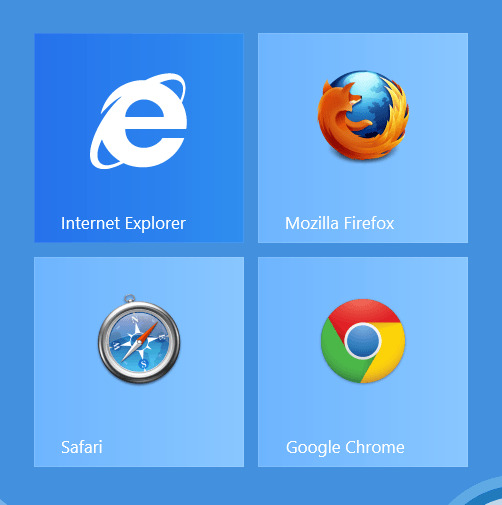
Client side and Server side languages
These are what website scripts run on. Most web coding languages are designed to run on either the Client side which is something like when a user logins into a website from their home computer or from the Server side which can be when the server displays information. The client side language has several advantages such as faster response times and a more interactive application. Client side is good for when pages need to change without the database for example dynamically showing and hiding elements based on the inputs but these do require more effort and some web browser may not support the scripting language. The server side runs on the server, not on the computer which is why they are called server side. The most popular of the server side is Microsoft’s ASP.NET which uses .NET frameworks written in languages such as C#(c sharp). Server side processing happens as soon as the page is requested and will also take users inputs such as navigating to other pages. A few disadvantages of server side is that it can introduce processing overhead which can decrease performance and make users have to wait which will drive them away especially for today’s web users. The client must also have to wait for the server to process their request which may drive them away.
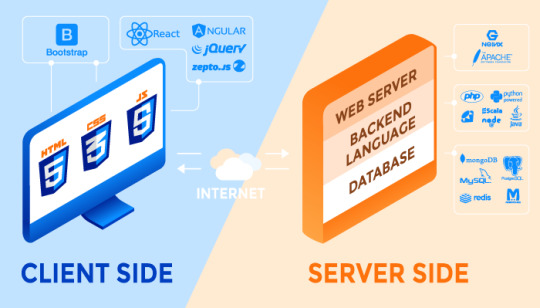
Text Editor
The text editor is what people use to make the code that allows the site to actually exist. There are loads of text editors but there are ones specifically designed for web and have certificate functionalities in them that can help with creating code and highlight mistakes.
The text editor can save code for the web as long as the person knows the right stages and saves them correctly with the .html or .css file type at the end when they save their code. The two editors that one has used before is brackets and notepad and both are very different and there are plenty more out there but it makes more sense to use a program that has been used before in which one is comfortable. Below is a table highlighting the two editors showing advantages and disadvantages of the two.
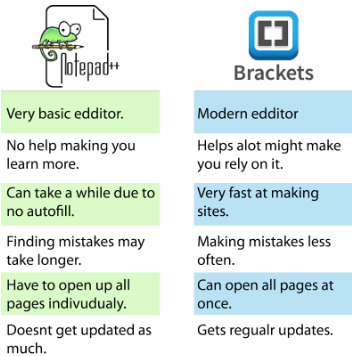
The text editor that was picked was the brackets text editor as it provides a number of benefits to the coder and while it is true that improving skills on your own is a great advantage in one's mind it is just overshadowed by the time scale. Being reasonable, it makes more sense to take the help especially due to the lack of coding experience that one possesses.
0 notes
Text
Coding my Portfolio Site
Over the past 3 years of uni and Sixth Form, I have picked up the basics of coding and can easily write a basic website, but we have also done a few lectures on some more advanced coding. The languages we predominantly used are HTML 5, CSS 3 and Javascript.
In 2nd Year I designed a good portfolio website, but I want to improve that by changing/adding new code that I have learnt this past year.
I first started to learn code by using Python language in Year 8 of school, then moving on to using dreamweaver and notepad to create basic websites. However, I have found that since coming to uni and downloading brackets to write, that this is the best tool for the job.
<head>
Search Engine Optimisation (SEO)

In a sense, this is the most important part of a website as it contains all of the information that is going to get your website higher up in the search results on web browsers. Companies hire whole teams dedicated to researching SEO as it can literally be the difference between you or your rivals being noticed first.
All if this information is contained in the <Head> tag and will not be displayed on your pages, but it is mainly for the web browsers to read.
The description of my site is just a short sentence, giving my name and explaining what the site is.
Another important part is the “keywords” section. This is where you list all of the suitable, relevant words for your site. So when people search these words on a browser, your site will be selected to be shown to them. You would think that most people would list a ridiculous amount of words relevant or not just to be noticed, but this is called ‘Dark SEO’ in the industry and is massively frowned upon.
The <title> tag is essentially what your site is to be called. This is what will be the blue hyperlink on search pages and will be displayed in the tab bar at the top of your page.

</head>
<body>
<nav>
The code that you want to be displayed on your site sits in the <body> tag.
First of all, I wrote the code for the navigation on my site. I wanted my site to all flow on one page as it keeps everything streamline and simple. However, a form of navigation always keeps your site more accessible. So, I added a ‘hamburger menu’ icon in the top right of my sight, that shows the links for shortcuts on my site.

Here, you can see the code for the navigation. Rather than send the user to a different pages, each link is a trigger to scroll down to the desired section. This code is relatively simple but effective as a way to navigate a simple portfolio site.
</nav>
<header>

For the header, I wanted it to be a sort of clean, simple splash screen, hence the lack of code. Here, you can see that I have included my logo as an image in the centre of the screen, with text below, stating my name and qualification/course. Simple and straight to the point. Below this, is a button ‘More About Me’, that when clicked takes you down to the next section explaining
</header>
<profile>
In this section, I have shown a little image of me with a bio below. A couple of paragraphs explaining who I am and what work I do in more detail. A very basic section to code as it is just an image with text.
</profile>
<abilities>
Here, 4 icons are displayed, each stating what my strongest points in this field of work are. A basic, but good section to add, as employers will want to know what you think you are best at.
Each strong point has an icon that suits the statement made. I chose to use the tertiary colour of my site here, as it then stands out from the main black and white theme of the site, but also matches the blues of the image used on the site.

</abilities>
<portfolio>
For my portfolio, I wanted to make it animated as it shows off another very useful skill, and it is different to other portfolios I have seen.
Coding for this only involved embedding the url and adding dimensions for the player.
youtube
</portfolio>
<map>
Next, I added a map with a pin dropped in the location of the Media City campus where we normally study. This is just in case anyone wants to know where I am primarily located. To code this, I used a website that allows you to just choose a location and it writes the code for you. I have used this site multiple times for sites as it makes your job much easier.
</map>
<footer>
Footers are located at the foot of the page, and can display many different types of information. In the footer of my site, I have chose to display images with links to companies and brands I have worked with or done work for.
located below that, are all the links to my most important social media accounts or where I can be contacted, including Facebook, Instagram and Dribbble.

</footer>
0 notes
Text
Main page
About Section
I’m Scott, a student at the Belfast School of Art studying Interaction Design, developing my design skills. I am interested in UI and UX design which I am doing for my current projects, I also enjoy creating websites using HTML and CSS and I am excited to learn more about these toools.
I hope to achieve my degree and persue a career designing UI/UX, but I am open to learning about other paths in the design industry. I want to cover different plaforms and continue to learn more about the design industry.
Contact Section
Get in touch
Let's work together and create something to cool and exciting.
07395 401183.
Case study
Branding case study
Monogram
This is the final version of my monogram design, I would’ve liked to have my monogram done and completed earlier in the design process but I reminded myself that the quality of the design is the most important thing and I wanted to show that I could deal with setbacks in the design
The monogram design has a vertical line as the connecting line of the H, but it also completes the right verticle line of the 'S' I experimented with the thickness of the lines but I ended up going with something that was both measured and consistent and I like the way that it ended up.
Visual Marque
My visualmarque was created as a cartoon character of my face and my characteristics, I wanted something to stand out on the character so I choose my glasses I took a photo of my actual glasses and brought them into illustrator to then draw around them and I used the pattern I did previously and did that in the glass of the frames, I did this because I felt that it would show my characteristics and reinforce my brand.
I also had other designs of the glasses where there are different illustrations in place of pattern, but I really like the design I have got.
Brand Guidlines
These are my brand guidelines, they are a visual representation of how and how not to use my brand and when and when not to use it. It also demonstrates the reasoning behind the placement of certain elements in certain situations.
I also wanted to get across the tone and feel of the way I want my brand to be communicated to employers and also to potential clients.
Infographic case study
Research
For the research I will take the infographics from my tumblr that I analysed and sum up everything that I seen. I think it woulf be best to have two or three.
Illustrations
I originally was going to use the original icon characters but then the sections were too similar and needed to be separated, one technique I used colour to differentiate each section from the other, but I also wanted to change the icon character to not only to make each section more unique but also to change them so that they would better suit the continent that they were representing.
I am happy with the results because they all have a consistent style to them which I was going for and I am also fit together in threes together because I was able to do different combinations which worked really well.
I also illustrated the earth, I designed it and gave it a rounded effect to make it look realistic, I also used a drop shadow to make it more 3D looking. I wanted it to be the only thing that came off the page with the drop shadow effect.
For this part of the infographic I wanted to have a lot of icons/illustrations to indicate what the statistics were going to show, it also makes the infographic stand out and gives it a bit of character as well. I also considered the colours I used on this infographic and made sure they all complimented each other.
I also added an illustration of the continent that this part of the infographic is on, I made it green just so that it made sense and it didn’t fade into background I also think that it balances the infographics because of the amount of detail of the illustrations on one side.
Changes I made
In the critique Kyle made a big point of the boxes of information were to small and that there was to much information in them for anything to stand out, when he made this comment it completely made sense and I think that the newer version look much better and far more engaging than before the critique. getting the numbers in there and making them big to catch the eye of the reader so that they could then see it and investigate further and find out what the number is and what the story is behind it.
Although not part of the critique I wanted to fix this part of the infographic because after review it didn’t make much sense so I moved the numbers so that the numbers were in between the lines so that they are parallel with the bar showing the data. With this change it actually makes sense. It also saves space and creates a bit more white space on that side.
Stadium tour app case study
research
as before I will add my research when I have the pictures to accompany for context.
final Design
I really like the way it turned out becuase this was a project that I was really interested in because I am a football fan and I like the idea of touring and travelling around the different countries around europe.
The illustrations I did was something I was really happy with because they were detailed but they didn't look suashed and they didn't lose quality when put on a phone screen which I was really happy with.
Prototype video.
This is a short video to show the user flow, it shows what it will be like for the user to go through the app, it also shows what the animation is when you tap a button and what it looks like when the pages change from one to the other.
I created this animation on Adobe Afterreffects and I like the way it turned out because I think that it shows the user journey well and it accurately shows the animation when the user will press buttons.
0 notes
Text
12 Job ideas that you can have while traveling around the world
Getting out of the comfort zone is probably one of the expressions you often hear, and travels among the first recommended variants. It does not mean, however, only experiences that you spend money. They are, at the same time, an opportunity to contribute with your skills and knowledge to a new context and to be paid for it. For 32% of tourists around the world, travel is the first option when it comes to spending money, according to the momondo.ro travel search engine. For those who wonder how it is possible to travel around the world and at the same time work to enable your next destination, we have prepared a selection of jobs that offer the freedom to travel and experience out of the everyday life .
How to Travel Around the World: 14 Steps (with Pictures) - wikiHow
How to Travel Around the World. Traveling around the world at once is often a cheaper option than breaking it down into segments. The secret is to plan carefully ...
1. Tourist guide You do not have to be born or raised in a certain place to work as a tourist guide. Instead, if you are fascinated by a corner of the world and you want to discover its stories, it should not take you more than a few weeks to teach it as if it were in your hand, then to gather around yourselves equally curious travelers to whom you share them in the history of the place for about two hours. 2. Teacher of foreign languages A certificate recognized by an English teacher or higher education in your field increases your chances of finding a job, but things are not nailed here either. More everywhere, however, you are asked for a bachelor's degree. Japan's JET program is just one example. There are also online applications to teach a foreign language. NiceTalk Tutor and Boxfish are examples of Chinese companies whose applications allow students to contact English speakers (or other languages) to practice conversations. The Tandem application works with students from around the world and, in order to be able to teach through them, you will have to prove that you have a language certificate. 3. In a bar / restaurant Maybe you've already worked in bars and restaurants years ago or you've always wanted to get out of your hands an à la carte cocktail. Moreover, it is an excellent opportunity to get in touch with new people in another country, to speak another language and, ultimately, to get to know you from a new perspective. 4. Content Writer If you count amongst those who write colleagues in school or among those who take a reading book with them, you may find a special pleasure in letting your fingers guide words on the sheet or on the keyboard. Just like the previous one, prepare your resume, ask left and right, patiently seeks the customers who need an inspired person to weave those enchanted words. 5. Teacher of dance, yoga or fitness instructor Perhaps you have not yet thought about sharing your weekly experience with the gym, but if you are passionate about the training you are already following, you are most likely prepared to start training as a trainer. The training courses and then the ones you organize can be in a place other than the one you live in, for example on an Asian beach surrounded by the eyes of other yogi students, or on a beach in America South, where the steps left on the sand are in Latin music. 6. Programmer If you are already familiar with code lines and online sites, you know that around 150,000 new websites are created each day and that specialists in the field are in great demand. Almost any business is present online and, as the limit of online is the sky, you can look for work opportunities outside your immediate neighborhood, having first a portfolio set up. 7. Web designer You'll never be the first traveler to win his graphic design bread. You need, by default, a handy laptop, aesthetic sense, and a few weeks / months of specialization, like, for example, tutorials and learning to handle programs like Photoshop or Illustrator. You will need to be able to juggle with terms such as CSS, Layers and HTML, and at the same time get the coding and the necessary for the good functioning of a website. 8. On a cruise ship Although work on a cruise ship is generally not easy and nights do not end too early, there are satisfying satisfactions. If you do not know what you can do on board, think of the following: translator, chef, animator, dancer / fitness instructor, babysitter, steward, spa receptionist, waiter, masseur, bartender. Moreover, the destinations you reach, the bustling ports that come in your way, can open up an unusually beautiful world. 9. Travel Photographer If you have studied or you are passionate about photography, and at the same time, your curiosity gives you every step of the way, starting with a personal portfolio. Then try to find customers, such as organizations, companies, travel agencies, and travel magazines. The second option would be to sell your photos on digital platforms; there are few who pay for good photos. For inspiration, you can read the story of a photojournalist working for National Geographic. 10. Artisan Have you ever thought that your inclination to create handmade items such as jewelery, accessories, leather products or other materials can be presented in the big city markets under the eyes of many travelers? It's probably not one of the simplest things to do in foreign spaces, but if you make art out of a few things you have, and when you hear the word "risk," you're thinking about the opportunity, you've added another source of income possible along your journeys. 11. Flight attendant Almost every day you are in another corner of the world; every morning, taking breakfast in another metropolis; to every work program, other faces, other cultures. All of this while you look splendid in uniform. Not only do you choose at the end of the month with a much higher than average salary, but if you really burn your travel flame and look for a stable job, an aviation career could be your daily adventure. 12. Virtual Assistant If you're looking all day with your laptop screen, if you caught on and you're interested in everything social media, design, content creation, digital marketing, you probably think about taking your laptop to the bottom arm and move you from the office chair to a hammock. All the more, if the hammock or the corner of the cafe where you want to continue working online, you imagine it in another city, in another culture, you are not far from the realm of possibilities. You can start working as a freelancer, finding the people who need your skills and who are willing to pay you from any corner of the world you are.
Couple who retired at 30 years and now travels around the world
Jeremy Jacobson and Winnie Tseng lived frugally for ten years to retire early and have time and financial opportunities to explore the world. How to Travel Around the World: 14 Steps (with Pictures) How to Travel Around the World. Traveling around the world at once is often a cheaper option than breaking ...
How to make money while traveling: Passion makes good money to travel a couple of young adventurers, who gave up comfort and do around the world.
How To Make Money While Traveling The World | The Huffington Post
Jun 30, 2016 ... The topic people have asked me the most about since I began my journey of preparing for full-time travel is how to make money while traveling ...
On 26 and 24 years, Jack Morris and Lauren Bullen are two real stars of the network Instagram. The couple travels to some of the most exotic places on Earth, post photos on social networking accounts and received fabulous sums of money from brand sites willing to promote through them, writes "Business Insider" . The two managed to gather together more than three million fans on Instagram, but two separate sites where public photos from their travels. Jack and Lauren were known in Fiji as they worked together and now live in Bali. $ 9,000 for a photo Morris said recently to "Cosmopolitan" that even won $ 9,000 for a single post on Instagram, while Bullen received $ 7,500 for a single photo posted. Jack added that is not associated with brands that pay for a photo less than $ 3,000. Moreover, the two rounded budget thanks to partnerships with various international brands. At one point, he gave Jack a company $ 35,000 for two days of filming five photos uploaded to Instagram's account. Lauren says she started with very few followers, but soon managed to form a community and brands have begun to contact. "I traveled a lot, but basically half month doing nothing. When brands have started to contact me, I realized that I could earn money, so I quit my job and given the freedom to do what I love, "she says. Instead, Jack's story is different. He left school at 17 years and engaged in order to survive. After five years he was tired of life she led and saved money for a ticket to Bangkok to travel with little money. "I had no plan and only I remained some money. Only the first night I spent in a hotel, "he recalls. After a few months, Jack had diminished incomes and began searching for a way to survive and not be forced to return to the old job. So it used Instagram, which then was released quite recently. "Instead I" grow "my Instagram account I made several niches which accounts repost images. I accounts for pictures of animals for fashion and cars. All have reached significant numbers of followers. Simply make use of images that circulate through the network, and then contact you repost brands asking them to invest money in them, "he explained. After two years, Jack's business paid off, but did not have time traveled. "I felt I could do this job and my room. All I did was spend a lot of time with phone and laptop in her arms. I forgot to do what I wanted, that is to travel ", he recalls. So he sold accounts you have, but one that had more fans. He resumed travel and live with the money coming from that account. Thus began posting photos of trips we made, quickly gaining many fans, and brands who wanted to promote. Soon he met Lauren in Fiji, and the two moved in Bali. "We were both the same, and he asked me to go with him in Fiji, which I thought was fun. I continued to do what we love to take pictures and create content, "says the girl. Then Instagram accounts of the two have become increasingly popular, and they began to travel more and show the world through their own experiences. "Brands have started contacting us more often after I start showing up only when you post photos separately. I have seen more value in torque, which is a target of the tourism industry, "said Jack. The two say they edit their pictures professionally, but not associated with any brand. "We work only with brands we like and which we believe are authentic. We will never promote something we disagree just for the money, "they say. Asked what is the key to their success, they say it is ... fun. "We both started doing this to have fun doing what we love. And it shows in our pictures. We had never expected to receive such sums of money for our passion. We feel fortunate. Sometimes we do not believe that what we experience is real, "they conclude.
0 notes
Text
March 20, 2020 at 10:00PM - The Ultimate Front End Development Bundle (96% discount) Ashraf
The Ultimate Front End Development Bundle (96% discount) Hurry Offer Only Last For HoursSometime. Don't ever forget to share this post on Your Social media to be the first to tell your firends. This is not a fake stuff its real.
The information age has put a premium on web developers and made web development skills more important than ever. In this course, you’ll learn valuable front-end development concepts so you can start building your own websites from scratch. With an immersion in HTML5, CSS3, JavaScript and jQuery, this course will give you a wealth of knowledge that may be an excellent foundation for your development career.
Access 204 lectures & 17 hours of content 24/7
Discover popular coding languages over 4 distinct, well-organized units
Use comments & meta information in HTML
Transform your HTML code w/ CSS
Build navigation bars, format pages & make your website come to life
Debug using JavaScript
Create elements on the fly w/ JavaScript
Traverse the Document Object Model (DOM) w/ jQuery
JavaScript is one of the web’s most popular languages, having been used to build, or contributed to build just about all of your favorite websites and applications. In this course, you’ll learn how to develop dynamic, interactive websites with JavaScript. The opportunities for JavaScript developers are virtually endless, so the time to learn is now!
Access 50 lectures & 3 hours of content 24/7
Build more dynamic & interactive web content
Create more fluent web interactions by selecting & manipulating elements on a web page
Customize the user experience w/ JavaScript
Get up to speed w/ an extremely popular, in-demand web development language
HTML and CSS are the two programming languages most fundamental to web development and design, and the two most important for a new web developer to learn. If you’re new to coding, this course is perfect. You’ll learn HTML and CSS quickly and easily, taking your programming skills from novice to professional in no time.
Access 84 lectures & 7.5 hours of content 24/7
Cover all HTML & CSS basics
Work w/ HTML lists, tables, links, iframing, images, & more
Explore CSS selectors, dimensions, lists, tables, the Box Model, & more
Complete a full website project
jQuery is the most popular JavaScript library in use today, designed to make it easier to navigate programming elements and develop more dynamic websites. You’ll learn this useful tool by actually delving into real code and optimizing jQuery in real projects. By course’s end, you’ll be able to work productively with JavaScript to create professional-quality sites.
Access 51 lectures & 6 hours of content 24/7
Make your site come alive w/ jQuery’s animation utilities
Change the contents & appearance of any element in the Document Object Model (DOM)
Discover how to find & add content to your page dynamically w/o reloading w/ AJAX
Handle any user input events, including mouse clicks & keyboard input
Create a fast-feedback form that notifies your users of incorrectly formatted input before even submitting the form
jQuery dramatically simplifies the process of writing JavaScript, allowing you to create dynamic, interactive websites quickly. Common tasks that otherwise take lines of code to execute? With jQuery, you can simply write one line and be done with it. Whether you’re working with HTML or implementing animations, you’ll find your development process to be easier than ever.
Master JavaScript & jQuery essentials w/ 26 lectures & 3 hours of content
Learn JavaScript basics: manipulate basic data types, utilize strings, etc.
Control flow using the “if” statement & loops, use the DOM, etc.
Use selectors to target specific HTML elements on a page
Write code that reacts to events, executes effects & animations, etc.
Manipulate the HTML content on a webpage
Seamlessly use AJAX to request data, handle errors, etc.
So you’re comfortable with JavaScript. You’ve taken some courses, written some programs, built a few websites… But would you say you’re advanced? No? Well, this course wants to get you there. Diving into deeper JavaScript fundamentals, this course imagines you’re in a technical interview, helping you root out specific problems and debug more effectively. By course’s end, you’ll have all the tools you need to pass any technical interview and lock down high-paying JavaScript gigs.
Access 25 lectures & 3.5 hours of content 24/7
Learn the different types in JavaScript & how to check if two values are really equal
Understand the different scopes in which a variable can be declared & how to manipulate those scopes
Perform object orientation in JavaScript w/ both the Prototype Pattern & the Pseudo-Classical/Constructor Pattern
Delve into advanced topics in networking, like CORS & JSONP
Cover advanced topics in event handling, like the different event phases
Learn advanced JavaScript through a series of 20 interview questions to help you better prepare for technical interviews
JavaScript is one of the most in-demand programming languages today because it is built into and runs in all major internet browsers. It’s the most common language used in web development. If you have any aspirations towards being a web developer, you need to learn JavaScript, and this is the perfect course to send you on your way.
Access 44 lectures & 5 hours of content 24/7
Add features & interactivity to websites
Build large full stack applications using JavaScript
Create entire games using a single programming language
Use mini projects to gauge your learning
Building one website is cool, but if you want to make any money in web development, you’re going to need to learn the tricks to outline and construct a high volume of sites. In this course, you’ll learn how to use HTML and CSS to compile the basic foundations of new sites quickly and easily. The first step to any project is the prototype, and this course will give you the tools to nail the prototype phase fast.
Access 35 lectures & 3 hours of content 24/7
Gain a basic understanding of HTML & CSS
Learn how to rapidly build web layout wireframes
Create the basic sections of a site, like text, images, & interactive features
Scale wireframes into fully-functioning sites
from Active Sales – SharewareOnSale https://ift.tt/2wiVBma https://ift.tt/eA8V8J via Blogger https://ift.tt/33zSrGJ #blogger #bloggingtips #bloggerlife #bloggersgetsocial #ontheblog #writersofinstagram #writingprompt #instapoetry #writerscommunity #writersofig #writersblock #writerlife #writtenword #instawriters #spilledink #wordgasm #creativewriting #poetsofinstagram #blackoutpoetry #poetsofig
0 notes
Link
Learn modern web development and convert a photoshop design to a responsive animated HTML5 and CSS3 website from scratch
What you’ll learn
6 hours of Full-HD video material divided into 46 lectures.
Learn to convert a static photoshop design into a completely responsive website
Skills to develop a fully responsive website WITHOUT any framework
Feel comfortable taking any PSD design and converting it into a fully functional website
Learn how to create amazing interactive animations on scroll using JavaScript and CSS3
Have a very solid understanding of how PSD and HTML5 integrate and work together
Learn clean, modern web design trends and apply them into your projects
25 amazing & trendy finished PSD designs to practice your newly acquired skills on
Adaptive and available instructor (24/7) to answer all of your questions ASAP
Requirements
Basic understanding of HTML & CSS (divs, classes, IDs)
Photoshop CS3/CS4/CS5/CS6/CC (or a free-trial)
A code editor of your choice (Brackets in my case)
Internet connection is required
Your favorite chips flavor and a drink!
Description
*** UDEMY BESTSELLER FOR “PSD TO HTML” COURSE TOPIC ***
*** A LOT MORE THAN PSD-to-HTML5 COURSE ***
*** + Amazing interactive animations with beginner JavaScript lectures included ***
*** + Creating Responsive design with CUSTOM media queries ***
*** + Advanced BONUS section with real-world website conversion and special tips ***
*** + Course is constantly UPDATED with new content/lectures ***
————————————————————————————————————————- ***** COURSE COMPLETELY UP TO DATE AS OF 15TH NOV 2017 ***** ————————————————————————————————————————-
2017 BLACK FRIDAY SPECIAL: New Official Facebook Group!
27TH FEBRUARY 2017: NEW LECTURE ADDED (SPECIAL COURSE CHATROOM)
4 NEW LECTURES ADDED (“What is ‘Inspect Element’ and When to Use It”, “Showcasing Brand New PSD Design”, “Creating the Layout Markup” and “Be the FIRST to know about new courses”). Make sure to check these at the bottom BONUS section as they contain important information.
Are you planning your web design career and looking for a good starting point? Or maybe you are a web development enthusiast looking to convert PSD designs into fully functional websites? Or just a beginner web developer/designer who is looking forward to learn how PSD and HTML5/CSS3 work together?
Either way, PSD to HTML5 conversion is a MUST-HAVE skill for any aspiring or experienced web developer/designer out there.
This PSD to HTML5 conversion course will take you from a complete beginner to a knowledgeable developer who is feeling comfortable converting PSD designs into fully functional and responsive HTML5 websites.
This is a lot more than PSD-to-HTML course. It is one of the most comprehensive web design/development courses out there as its very content-rich and features a lot of topics. We’ll start of with Photoshop and learn what are the basic starting steps of converting a PSD design into a HTML5 website. We will firstly understand and study the PSD design and after that slice it, cut it and collect the images. Then we’ll start coding our HTML5 markup to prepare the development of the website.
During the development stage, we’ll learn a lot of things when styling our design: floats, positioning, width, custom columns, fluid design, full-width backgrounds AND MORE!!!
– We’ll be creating stunning animations FROM SCRATCH including an iPhone turn-on animation that looks very slick. We’ll use various famous libraries to create the remaining breathtaking animations on scroll and polish our website to the maximum. However, that’s not all. We’ll then dive into creating our website responsive to fit any screen size and mobile device. We will be coding CUSTOM media queries to control the behavior of our website on smaller screens. I’ll be guiding you through a way to create a responsive navigation bar menu from scratch using basic programming techniques.
We’ll then jump into a brand new section that will get updated over time and which will include special tips and advanced techniques to convert problematic PSD designs into working websites.
In this course you will take a finished PSD design and learn how to convert it to create a fully responsive HTML5 page with pure CSS3 from SCRATCH. No responsive frameworks like Bootstrap! (My earlier course covers that!)
I believe that the only way to become a successful student of this course is through practice and involvement. That’s why you will be presented with quizzes and interactive questions throughout the course. After completing, you will be challenged to take a PSD design, use the skills that you’ve gained in this course and create a breathtaking HTML5 responsive website that you will be proud of!
So, what are you waiting for? Press on “Take this course” button and start learning web design & development today! 30-day money back guarantee!
Who this course is for:
Students who plan on becoming web designers in the near future
New and aspiring web designers looking to learn a brand new skillset
Designers and developers looking to learn how to convert a PSD design to fully functional and responsive HTML5 website
Beginners with a limited knowledge of Photoshop interested in web design/development and converting PSD designs
Anyone who is interested how Photoshop and HTML5 work together
Anyone looking to spice up their PSD conversion skills
Created by Filip Kordanovski Last updated 2/2018 English English [Auto-generated]
Size: 1.66 GB
Download Now
https://ift.tt/30WAY9p.
The post PSD to Responsive HTML5: Beginner to Advanced appeared first on Free Course Lab.
0 notes
Text
Bootstrap Parallax Template

Tastyc template is Modern, Clean and Professional site template. Prefect for restaurant, Bakery, Cafe, Pub, Bar, Catering, and any food business. If you like this template, please don’t forget to rate it ⭐ ⭐ ⭐ ⭐ ⭐ Template Features: Modern, unique Design Beautiful animations and effects Based on Bootstrap 4 Smooth page transitions. Skrollex is a creative one-page Parallax website template. This template has been handsomely decked out with the latest and greatest web development technologies, masterfully packaged into a polished, professional all-inclusive suite of tools, features, plugins and demo websites with the highest standards of quality and utmost user-friendliness.
Bootstrap Parallax Template
Bootstrap Parallax Scrolling Template Free
Bootstrap Parallax Template One Page Free
Bootstrap 4 is coming and the Bootstrap 3 is still the most used version of the Twitter Bootstrap and also the largest front end, mobile-ready, user friendly framework. Here is a group of 2021 greatest free Bootstrap website templates. Each theme is unique - some ones offer broad selection of customization while other focus on particular features. For sure, you will find a theme that suits your needs perfectly! These minimal yet powerful web site themes are well satisfied for endeavors or any sites. Bootstrap makes these templates mobile- friendly and responsive.
Mobile App Template
This is a free one-page HTML template for app promotion. The template is fully editable to place testimonials, pricing tables, counters, tabs, filters, download tables, features description, and intro blocks with a parallax background.
Free HTML Template
Create a responsive website with resume, portfolio, coming soon and service showcase pages. The template comes with 50+ modern web blocks (sticky menus, full-screen intros, parallax, video backgrounds, carousels, sliders, image galleries, icon boxes, blog posts, testimonials, social share, pricing tables, subscribe forms, contact forms, footers) and 4 pre designed pages which will give you full options to build a unique website in a matter of minutes.
Coming Soon Template
Neat and laconic 'coming soon' / 'under construction' one-page BS4 template. A full-screen intro element includes a amazing counter, an animated text element and a subscribe form.
Portfolio Template
Portfolio demo template includes several pages: a masonry gallery, full-screen parallax images, and a project description. It looks awesome and also fully functional. If you are interested you can also look at these HTML Bootstrap templates.
CV/Resume Template
This BS theme is perfect for those who want to place information about their professional skills online: education, experience, awards and works. Modern, clean, but yet flexible design based on Bootstrap 4.
Mobirise - Responsive Bootstrap Template
Mobirise Template is a free bootstrap template for sites, portfolio sites or any company.. The theme carries plenty of rich characteristics and addons which you can use as an excellent starting point for your next Bootstrap based job. The template is free for personal and commercial use; backlinks aren't required but always appreciated
This free template satisfied for personal portfolio, product presentation, small business, on-line and offline companies. The template includes an awkward navigation with smooth scrolling to sections, essential differences with colorful icons, business storyline, responses estimates, 'about us' and blog feed
Free Download | Live Demo
Grayscale - Bootstrap Blank Template
Grayscale is a multipurpose, one page web site template featuring a dark layout together with smooth scrolling page animations. By the way, see also these CSS3 Bootstrap themes.
Grayscale is a free Bootstrap 3 theme created by StartBootstrap. It can be yours right now, simply download the template on the preview page. The template is open source, and you may use it for any purpose, commercial or personal.
Bootstrap 4 Theme - Bootstrap Menu Template
PurityM is the very first Bootstrap 4 Template that packaged with the site builder that is exceptionally simple to produce your Bootstrap 4 web site in ten minutes with no coding abilities. It's fully responsive, cellular and retina - ready. Has a big number of pre-made blocks: picture slider, gallery, humburger menu, cost table, subscribe form, share buttons, google maps and google fonts, vector icons, footer, parallax and video background, full screen intro and much more.
Free Download | Live Demo
Creative - Best Bootstrap Template
Creative is a one page Bootstrap subject for creatives, small businesses, as well as other multipurpose uses.. The template includes a number of plugins and abundant characteristics you can use as a terrific boilerplate for your next Bootstrap based job!
Agency - Bootstrap Template Download
Agency is a stylish, one page Bootstrap theme for agencies and small businesses. The design of Agency is based off of the Golden PSD Theme.
Fully responsive, custom collapsing navigation with active types, smooth page scrolling, and responsive fallback stylings, services section with CSS only circle icons by FontAwesome, portfolio grid with modal window popup previews for portfolio item details, about section using a responsive timeline, team member section with circle profile pictures and social media links, working PHP contact form with validation - just add your email address to the PHP file comprised, footer with societal links, copyright advice, along with other links
Clean blog - Bootstrap One Page Template Free
Site that is clean is a carefully styled Bootstrap website template that's perfect for business or personal websites.
Modern design using a subtle splash of color. Diversion free blog text optimized for legibility with a menu bar interface when you scroll up that conveniently appears! Working PHP contact form - just add your email address to the PHP file included
Footer with societal links and copyright info
Freelancer - Bootstrap Blank Template
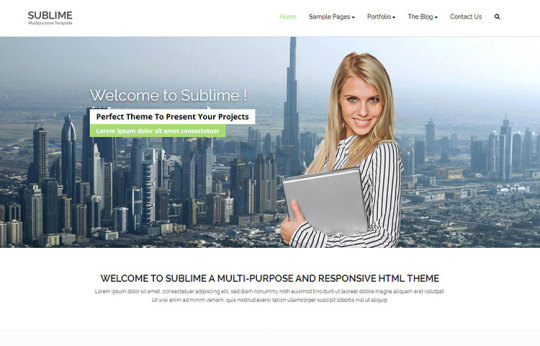
Freelancer is a one page Bootstrap portfolio subject for freelancers. This template is built using the Flatly theme by Bootswatch. Check also these best Bootstrap themes.
Rigid top navigation that fails on scroll. Scrollspy on navigation things. Responsive, full screen modal windows for featuring project details. Mobile friendly contact form with form labels that are floating
Appi - Free Bootstrap Template
Appi is a slick landing page made to show site, the next app or product. With confidence, you'll be able to showcase the next product using minimal layout & a new fashion.
Sumo - Bootstrap Html5 Template
Sumo Landing is a lovely one page theme made by LandingSumo. Fresh, well crafted and good looking, is ideal for the app page.
Sumo Landing also comes using their WordPress variant crafted by GentsThemes. It is completely free and you can download it from here now!
Basic - Bootstrap Form Template

Ideal for freelancers. Modern layout, with an elegant aesthetic.
Instant - Bootstrap Sample Template
Instant is a 3 pages template created specially for freelancers planning to showcase their work using a style that is nice and minimal. Comes with the index/ a job page, an about page and portfolio page. Easy to configure. Got your portfolio page.
Studio - Bootstrap Gallery Template
Studio is a simple one page them, ideal for private or agency site, comes with an elegant and minimal design. Uses FontAwesome 4.0.3, parallax effect, away-canvas menu & other fine features.
Marco - Bootstrap Website Template
Bondy - Bootstrap Landing Page Template Free
Bondy is an amazingly eye catching and completely responsive Bootstrap 3 Template for any job that is approaching. Template comes with programmer friendly and simple customizable code.
Three Predefined Colors with Two Extra Pages For Blogging 'Archive, Single'.
Oleose - Bootstrap Template Portfolio
SevenApp - Bootstrap Gallery Template
SevenApp is a delightful free bootstrap 3 template app landing page that is mobile, The template includes a high crafted coding with SEO & Programmer friendly. SevenApp also is nicely recorded, you will find anything you have to have after download in the documentation folder.
Engage - Bootstrap Homepage Template
Engage is a powerful and creative multipurpose template perfect for case or blogging products & services. It include multi-Page & Onepage layouts. Construct a beautiful website using a template made by experienced designers.
template comprise onepages demo layouts & 40 homepages, and more are coming shortly. For those who have particular theory you're searching for that isn't yet a part of template, don't hesitate to send us a message.
Pasific - Responsive Bootstrap Template
We bring you this template with various designs for onepages and multipages. There are total 130 HTML files contain in main file. Loads of 2000 icons, shortcode, and other elements have been included to make this template powerfull, user friendly, and enable you to accomplish success I expect.
Pasific provides high quality template etc., for Service, Digital Studio, Big and Small Firm, Startup, Freelancer, Cellular Telephone / Program Developer, Online Shop, Website, Minimalist
(The template comes with 35 HTML pages constructed using Bootstrap 3.
Novu - Bootstrap Template Tutorial
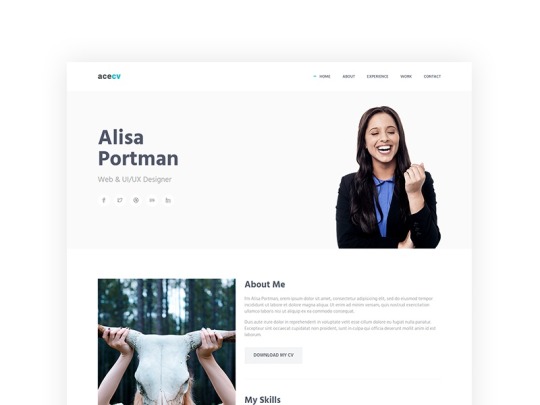
Novu - Creative & modern HTML Template. Novu is clean and contemporary template satisfied for the portfolio and business use for various use one page site. Novu Includes excellent features such as Slider and Parallax Backgrounds additionally include site sections, Team and Portfolio, you've got everything you must get your website landing page.
Bootstrap Parallax Template
Enhance - Bootstrap Template Blog
You are able to use it for corporate, business, creative, resort, restaurant, yoga, spa, photo studio, architecture, fashion, travel, all-natural food, wedding, hosting etc. assemble a unique and sturdy site that operates well on desktop computer, tablet PC and cellular telephone. 15 distinct demos with menu bars that are limpid light and mobile
Responsive Bootstrap 4 blocks Theme
Bootstrap Parallax Scrolling Template Free
HTML5 Bootstrap Template
Responsive Bootstrap 4 Template
HTML Bootstrap Template
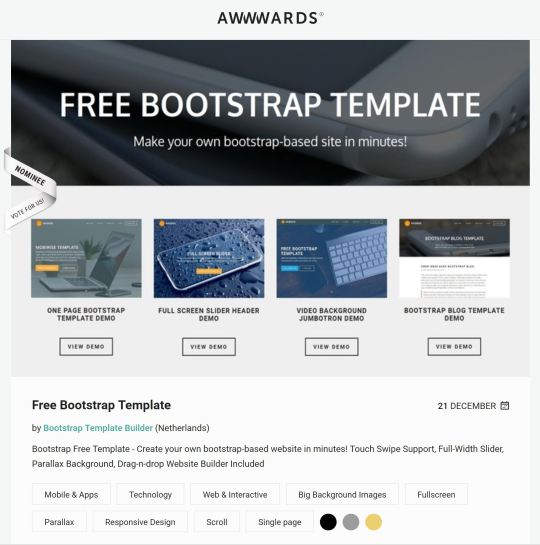
CSS3 PortfolioM4 Template
Responsive LawyerM4 Template
Free AgencyM4 Template
Free SpaceM Template
Responsive DirectM Theme
HTML ColorM Theme
Free Download New Bootstrap Template
Free Download PurityM Template
HTML5 Sleek Template
Responsive Minutes Theme
CSS3 Clarus Theme
Responsive Slander Template
Free Download Sparks Template
Free Download Ezyland Theme
Free Download Unicore Template
Free Download Soliaris Theme
Responsive Flash Template
Responsive Treson Theme
HTML Bootstrap Theme
HTML5 Bootstrap Theme
HTML Bootstrap Theme
CSS3 Starter Theme
CSS3 Free Template
Bootstrap HTML Template
CSS3 Responsive Template
HTML Business Landing Page Theme
HTML5 One Page Theme
Responsive Simple Template
Free Download Mobile Theme
Responsive YouPlay Theme
HTML5 One Page Theme
Free Blog Template
HTML Real Estate Template
Responsive Bootstrap Restaurant Theme
Free Travel Template
CSS3 Wedding Template
HTML Hotel Theme
Free Download Landing Page Template
HTML News Template
Free Download Profile Theme
Responsive Education Theme
HTML5 Coming Soon Theme
Free Download Error Page Template
HTML Event Template
Free Storem4 Theme
Bootstrap eCommerce Template
Free Responsive eCommerce Theme
Bootstrap Parallax Template One Page Free
HTML Shop Template
HTML About Us Template
Responsive Agency Template
CSS3 Application Template
Free Business Template
HTML5 Corporate Theme
HTML5 Homepage Template
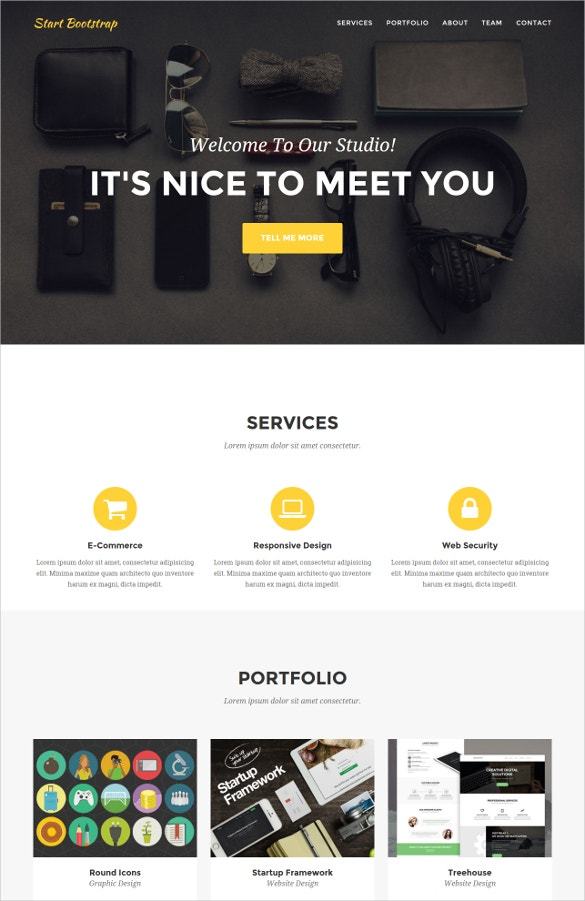
Bootstrap Magazine Theme
Bootstrap Multi page Theme
CSS3 Personal website Theme
HTML Photography Theme
HTML Store Theme
Free Download Web application Theme

0 notes
Text
Webster - Responsive Multi-purpose HTML5 Template
New Post has been published on https://babesgobananas.com/webster-responsive-multi-purpose-html5-template/
Webster - Responsive Multi-purpose HTML5 Template
HTML website is an economic alternative to consider while building a website from the scratch which can be expensive option for smaller businesses to afford. Webster is one of the responsive and multipurpose HTML5 templates that comes jam-packed with 70+ homepage layouts, 540+ stunning template variations, 50+ shortcode with 600+ reusable UI components and bingo, the free premium plugins.
The bootstrap 4 based template has all the necessary building blocks and pre-built components in place that allow businesses to craft a full-fledged website that thrive the users with elegant designs and fantastic layout without having low-level programming knowledge. It’s all viable with the minimum time and dollar investment. It’s a huge saving.
The lightweight template, which enables engineering the customer-oriented websites that perform to the notch. In the template, at the bottom of the HTML file, only a few scripts get loaded when they are needed due to which the plugins get loaded on the page dynamically, thereby alleviating the need to add the plugins manually. For instance, when you want to use the owl carousel on the home page, then the owl-carousel.min.js file will get loaded dynamically without needing to call it explicitly. On a concluding note, when no plugin is needed, no plugin will get loaded.
The Webster HTML5 template has a well-structured code, eye-catchy layouts and responsive mega menu, which makes it perfect for building various genres of the custom websites such as Corporate, Business, Portfolio, Creative, Marketing agency, Blog, Magazine, Agency, App Landing, E-commerce, Specialty Pages, Personal Portfolio/CV, Portfolio dark, Portfolio light, Portfolio parallax, Band, Cafe, Law, Construction, Bitcoin, Crypto Currency, Juice, Burger, Skateboard, Spa, Barber, Consulting, Gym, Interior Design, Conference, Movie Release, Christmas Landing Page, Fish, Plumber, Book Landing Page, Pizza, Hotel, job Board, listing Directory, wedding card, Product Landing Page, Christmas Coming soon page and One Page site. Besides, the HTML5 responsive template’s building tools and features offer a great length of flexibility, which can be tailored to make the website meet the business-specific needs.
Webster Features:
Based on Bootstrap 4 100% customizable Fully responsive Premium plugins included Google fonts Masonry grid layouts Lightbox galleries Pricing tables SEO optimized Google maps Snizzy maps Mega menu Google search result page Carousel (control with data attributes) Animated typer js Countdown Developer friendly & well commented code Boxed, wide and frame layout option Ajax contact form MailChimp integrated 15+ Widgets Instagram and fliker feeds On load models Retina ready Sticky header and Footer Video background and popup 530+ templates 11 Multi demo with inner pages 60+ HomePages 50 Shortcode 600+ Reusable component 35+ Portfolio pages 30+ blog pages 50+ charts 15+ E-commerce pages 80+ revolution slider hero templates 30+ Sign up and sign in pages 20+ Pre-loaders 30+ header and footer options 20+ Specialty pages 10+ About pages 10+ Service pages Stunning support Lifetime free updates
Notes:
This is a pure HTML5 template, not a WordPress or any other CMS theme
Images and video used in the demo are not included in the Downloaded Package. However, you may purchase it separately. All credits are included in the documentation. We provide placeholder images with recommended image size mentioned on it.
Premium plugins like Revolution Slider included in the template are full featured and work properly right out of the box. New versions will be included in the upcoming updates after compatibility tests. For more information please read Envato Bundled Plugins policy
Webster comes with a detailed documentation. If you have any further questions Contact us We’ll be glad to help you!
Have a pre-purchase question? Need clarification? or any suggestion Feel free to Contact us.
Video tutorials:
How to use different Team Style?
How to use tab and different tab Style?
How to use Accordion and different Accordion Style?
How to use different Carousel setting?
CHANGELOG
Version 4.0 [22 November 18]
Webster 4.0 update is focused on SASS, RTL and Builder beta version compatibility. Added: SASS Files Added: RTL files
Version 3.7 [21 April 18]
Webster 3.7 update is focused on 9 Categories new inner pages and new features. Added: Marketing category homepage with 12 detailed inner page templates Added: Bitcoin: 5 inner page templates Added: Barber: 6 inner page templates Added: Cafe: 4 inner page templates Added: Conference: 4 inner page templates Added: Interior-design: 5 inner page templates Added: Skateboard: 6 inner page templates Added: Spa: 5 inner page templates Added: Tattoo: 5 inner page templates Added: Top bar dark class Added: Sticky sidebar page Added: event-calendar.html template
Version 3.5.1 – 16 April 18
Fixed: Mega menu 2 column responsive offset issue.
Version 3.5 – 14 April 18
Webster 3.5 update is focused on new inner pages and 2 new features. Added: Google custom search Added: Sticky sidebar (check on page-left-sidebar.html) Added: Construction all inner page added - about.html - blog.html - contact.html - projects.html - service.html - team.html Added: Medical all inner page added - about.html - appointment.html - blog.html - contact.html - doctors.html - schedule.html - service.html Fixed: One-page left menu responsive issue.
Version 3.4 – 27 March 18
Webster 3.4 update is focused on new Home pages. We have added 3 new home pages in this update. Added: New Homepage job Board Added: New Homepage listing Directory Added: New Homepage wedding card Added: Menu active color dynamically(Now don't need to add 'active' class manually on all page)
Version 3.3.1 – 08 March 18
Fixed- Minor bug fixes
Version 3.3 – 08 March 18
Webster 3.3 update is focused on new Home page and inner page. We have added 3 new home pages and 3 new inner pages in this update. Added: New Homepage Tattoo Added: New Homepage Spa Added: New Homepage barber Added: process-02 Page Layout Added: Portfolio-single Page Layout Added: case-study Page Layout Fixed: Mega menu item hover shake issue
Version 3.2 – 24 February 18
Webster 3.2 update is focused on new inner pages. We have added 14 new pages in this update. Added: service-05 Page Layout Added: service-06 Page Layout Added: service-04 Page Layout Added: service-07 Page Layout Added: service-detail Page Layout Added: service-detail-01 Page Layout Added: contact-04 Page Layout Added: contact-05 Page Layout Added: testimonials Page Layout Added: search-result Page Layout Added: search-no-result Page Layout Added: cookie Page Layout Added: invoice Page Layout Added: icons Page Layout Added: counter small option
Version 3.0.1 – 15 February 18
Added: Dark overly page title Added: Blank page Updated: animate.css to Latest Version Updated: Bootstrap-datatables plugin to Latest Version Updated: Bootstrap-datetimepicker plugin to Latest Version Updated: isotope plugin to Latest Version Updated: masonry plugin to Latest Version Updated: nicescroll plugin to Latest Version Updated: slick plugin to Latest Version Updated: Calander design update Fixed: Color skins issue Fixed: Minor Responsive issue Fixed: Tab active color issue Fixed: Action box vertical middle issue Fixed: Fancy Newsletter button issue in safari Fixed: revslider-portfolio-viewer.html page border issue
Version 3.0 – 13 February 18
Added: Bootstrap 4 Components Added: 82 Revolution Slider Hero Templates Added: Medical, juice and pizza Homepage slider added in webster revolution slider exported file Added: 82 Revolution Slider Hero Templates added with exported file Added: Popper.js Updated: Bootstrap 3.3.7 to v4.0.0 Stable Updated: jQuery 1.12.4 to v3.3.1 Updated: Revolution slider 5.4.5.2 to 5.4.6.3 Updated: “.progress-bar” code clases change to “.skill-bar” (As bootsrap 4 added .progress-bar class) Updated: One page menu code. Now you can change mega menu and one page with only 1 class. Updated: All shortcode with “.border” class name update with “.shortcode-name-border” (As bootsrap 4 added .border class) Updated: Search code: added button tag Updated: Action box code for responsive UI Updated: Home 8 banner video set in loop Updated: shop-shopping-cart page Updated: Documentation Updated: Code/formatting improvements and fixes in bootsrap 4 affected classed Improved: Set equal height to most of the boxes for better responsive UI Fixed: Revolution slider went black after few minutes Fixed: Background image shakes on scroll (Mozilla Firefox) in one-page-portfolio-parallax Fixed: GYM Revolution slider font issue Fixed: Many CSS errors fixed based on W3c Validator Removed: All border radius 50% (change it to 3px border radius)
Version 2.8.1 – 22 January 18
Fixed: Input style in chart-financial template Fixed: Template color issue Improved: Registration form time and date selection
Version 2.8 – 20 January 18
Added: 50+ Chart pages Templates Added: New Homepage Bitcoin Added: New Homepage Skateboard Added: New Homepage Burger Added: New Homepage Juice Added: data-autospeed to control carousel speed Added: data-smartspeed to control carousel smart speed Fixed: Owl carousel arrow vertical align Update: Improved documentation for One-page menu, Logo height setting, change raindrops color and new carousel control data
Version 2.5 – 13 January 18
Added: New Homepage Hotel Added: New Homepage Fish Added: New Homepage Book landing Added: New Homepage Pizza Added: New Homepage Product Added: New Homepage Plumber Added: Tab nav border top, left and right option Added: Team hover-2, Team Dark, Team Round shadow, Team Round small and Team Round small shadow Fixed: Light header sticky blinking issue Fixed: Tab nav border bottom spacing issue
Version 2.0 – 06 January 18
Added: New Homepage Shop Modern Added: New Homepage Shop Creative Added: New Homepage Shop Minimal Added: New Homepage Shop Classic Added: New Homepage Shop Simple Added: New Homepage Blog Added: New Homepage Blog 02 Added: New Homepage Blog Boxed Added: New Homepage Blog Fashion Added: New Homepage Blog Video Added: New Homepage Magazine Added: New Homepage Magazine 02 Added: New Homepage Magazine 03 Added: no-radius class for accordion Added: New title style (used on magazine page) Update: Minor code/formatting improvements and fixes
If you are looking the old changelog for Webster Please check our documentation to see full changelog. Our updates do not stop here. Many more new amazing features are surely coming soon in future updates.
Source
0 notes