#apple mac pro 8 core xeon
Note
Hi pxl! I apologize if this has been previously asked, but what are your PC peripherals? I’d appreciate your two-cents before I blow my savings on a good setup :’)
Hello, I have but it was a really long time ago and I have since changed configurations so I don't mind answering again. I need to preface and stress that you absolutely do not need the set up that I have just for gaming or the sims. I'm running on a professional grade workstation for other reasons. (I also use Apple, and play on Bootcamp with a Windows 11 partition):
Mac Pro (2019)
8-Core Intel Xeon W-3223 3.50 GHz
Radeon Pro W6800X 32GB DDR6 VRAM
128GB DDR5 RAM
16TB SSD Internal Storage Across 3 PCI Slots
My advice for building or selecting a gaming PC is to invest as much as you can in graphics power (graphics card), and RAM and adequate cooling. These parts of your hardware will be more beneficial to a better gaming experience than getting a 12 core processor for example.
Do not waste money on a system that you cannot upgrade the parts of in the future! - I would always, always go for a Desktop tower over a laptop 10000% of the time if you're looking for the best gaming experience.
Also remember that you can always switch out your SSD drive with a bigger one, or add more as you go along, so don't worry too much about wasting $$$ on storage either.
Here is a list of systems in various price ranges for 2024 (assuming you are in the US/UK).
Hopefully that helps, but also understand it's probably not the exact answer you were looking for because I'm a weird case user lol.
15 notes
·
View notes
Text
imac pro performance
The iMac Pro, while it's a few years old now, was designed for high-end professional use, particularly for tasks demanding heavy computational power like video editing, 3D rendering, software development, and more. Here are some performance highlights:

Processor:
It was equipped with Intel Xeon processors, ranging from 8 to 18 cores, providing substantial processing power for demanding tasks.
Graphics:
The iMac Pro featured powerful Radeon Pro Vega graphics cards with up to 16GB of high-bandwidth memory, ideal for tasks requiring intensive graphics processing like 3D rendering and video editing.
Memory and Storage:
It supported up to 256GB of DDR4 ECC memory, allowing for efficient multitasking and handling large datasets. It also offered fast SSD storage, configurable up to 4TB.
Display:
The iMac Pro came with a stunning 27-inch Retina 5K display, offering sharp and vibrant visuals, which was crucial for professionals working on high-resolution content.
Connectivity:
It included a range of Thunderbolt 3 ports, offering high-speed data transfer, along with other standard ports for versatile connectivity.
The iMac Pro was tailored for professionals in fields like film production, graphic design, architecture, and other industries requiring significant computing power. However, Apple has since transitioned away from Intel processors and moved towards its M1 chip architecture for newer Macs, so the performance benchmarks and capabilities of the latest models may differ.
#install presets after effects mac#apple imac pros and cons#best imac for propresenter 7#ew imac pro coming#how to import presets into lightroom mac#how to install presets in after effects mac
0 notes
Text
Smcfancontrol mac 10.11.6

Smcfancontrol mac 10.11.6 upgrade#
Smcfancontrol mac 10.11.6 pro#
Smcfancontrol mac 10.11.6 free#
Smcfancontrol mac 10.11.6 mac#
Valve has always done a great job porting their games to the Mac, and CS: GO is no exception. The game features classic content such as revamped versions of classic maps, as well as new maps and game modes. Global Offensive does exactly what you would expect from a Counter-Strike game, but it also manages to refresh the experience. CS games are famous for being ultra-competitiveâprecise, punishing, and nothing like Call of Duty. There is no single-player here, but the multiplayer precision makes up for it. Players are either terrorists or counter-terrorists and must complete objectives or kill the opposing team. Like previous entries, Global Offensive is an objective-based multiplayer first-person shooter. System requirements: OS X 10.9, 2.5Ghz Intel Haswell 2 cores, 4 GB RAM, 20 GB HD space, Intel HD 4600 or equivalent.Ĭounter-Strike: Global OffensiveGlobal Offensive is the latest Counter Strike (CS) in the series. One warning though, Subnauticaâs beautiful open-world requires a powerful machine to run. No wonder itâs one of the best-selling indies from 2018 so far. Subnauticaâs approach is different and refreshing.
Smcfancontrol mac 10.11.6 mac#
Open-world games on Mac are rare and the few that exist take place in the tired post-apocalyptic desserts we all know too well.
Smcfancontrol mac 10.11.6 upgrade#
As you upgrade your equipment, youâll be able to venture deeper underwater to find rarer items, discover beautiful locales and fight increasingly dangerous monsters. Exploration and survival are equally important and youâll have to scavenge, craft equipment and more to stay alive. The game starts with you landing on an oceanic alien planet and in order to survive, youâll have to explore your surroundings. Subnautica is a massive open-world adventure game that takes place underwater. We are affiliated with these Apple Stores: USA readers can help us earn a commission by using this Apple Store USA link or by clicking on any Apple display ad.
Smcfancontrol mac 10.11.6 free#
However, Diablo III and Tomb Raider were only 2% and 4% faster respectively.įive 2015 iMacs compared running Diablo, L4D2, and Tomb RaiderĬomments? Suggestions? Feel free to email me,įollow me on Twitter TO BUY MACS and OTHER APPLE products:
Smcfancontrol mac 10.11.6 pro#
With the GTX 980 Ti installed, it ran Batman: Arkham City 80% faster and Dirt 57% faster than the 2010 Mac Pro tower with the same GPU. Some games are much faster on a Hackintosh. Why? Because its two FirePro GPUs are hardwired into Crossfire mode. The pricey 2013 Mac Pro cylinder with dual FirePro D700s only makes sense if you run your games under Windows OS in a Boot Camp partition. We included the fastest Mac laptop to illustrate that desktop Macs are preferred for gaming. Our sample of four games had built-in benchmarks. QUESTION: 'Which is the fastest gaming Mac?'ĪNSWER: 'It depends on what game(s) you are running.' Some games are more CPU intensive. Grid 2 Reloaded Edition - Using the built-in benchmark, we ran at 2560x1440 and Medium preset. Settings were 2560x1440, Quality: HIGH, V-Sync: OFF, Anti-Aliasing: OFF. ( HIGHEST FPS means FASTEST )ĭiablo III - Our character in the Shattered Crown campaign searches for the Chancelor's Alther beneath the Cemetery of the Forsaken. Tomb Raider - The built-in benchmark was run at 2560x1440 using HIGH preset. RMBP M370X = 'mid 2015' MacBook Pro Retina 15' 2.8GHz Quad-Core i7 Radeon R9 M370X GPUīatman: Arkham City - Using the built-in fly-through benchmark, we stipulated 2560x1440, Detail Level: HIGH, V-Sync: OFF, FXAA: OFF, All Effects: ON. NMP 8c D700 = 'late 2013' Mac Pro 3.0GHz 8-Core Xeon Dual FirePro D700 GPUsĬMP 6c 980 Ti = 'mid 2010' Mac Pro 3.33GHz 6-Core Xeon ASUS STRIX GeForce GTX 980 Ti Overclocked GPU (requires NVIDIA web driver)ĬMP 6c 680 = 'mid 2010' Mac Pro 3.33GHz 6-Core Xeon GeForce GTX 680 'Mac Edition' GPUĬMP 6c 7950 = 'mid 2010' Mac Pro 3.33GHz 6-Core Xeon Radeon HD 7950 'Mac Edition' GPU IMac 780M = 'late 2013' iMac 3.5GHz Quad-Core i7 GeForce GTX 780M GPU IMac 5K M295X = 'late 2014' iMac Retina 5K 4.0GHz Quad-Core i7 Radeon R9 M295X GPU IMac5K M395X = 'late 2015' iMac Retina 5K 4.0GHz Quad-Core i7 Radeon R9 M395X GPU

1 note
·
View note
Text
2010 macbook pro ebay

#2010 macbook pro ebay pro#
#2010 macbook pro ebay series#
As such, the name "Mac Pro" was widely used before the machine was announced. Apple had dropped the term "Power" from the other machines in their lineup and started using "Pro" on their higher-end laptop offerings.
#2010 macbook pro ebay pro#
The iMac, Mac Mini, MacBook, and MacBook Pro had moved to an Intel-based architecture starting in January 2006, leaving the Power Mac G5 as the only machine in the Mac lineup still based on the PowerPC processor architecture Apple had used since 1994. In June 2005, Apple released the Developer Transition Kit, a prototype Intel Pentium 4-based Mac housed in a Power Mac G5 case, that was temporarily available to developers. The first generation of the Mac Pro featured an aluminium case that was derived from that of the Power Mac G5, with the exception of an additional optical drive bay, and a new arrangement of I/O ports on both the front and the back.Īpple said that an Intel-based replacement for the 2003's PowerPC-based Power Mac G5 machines had been expected for some time before the Mac Pro was formally announced on August 7, 2006, at the annual Apple Worldwide Developers Conference (WWDC). It has up to a 28-core Xeon-W processor, eight PCIe slots, AMD Radeon Pro Vega GPUs, and replaces most data ports with USB-C and Thunderbolt 3. In December 2019, the third-generation Mac Pro returned to a tower form factor reminiscent of the first-generation model, but with larger air cooling holes. Limitations of the cylindrical design prevented Apple from upgrading the second-generation Mac Pro with more powerful hardware. Reviews initially were generally positive, with caveats. Thunderbolt 2 ports brought updated wired connectivity and support for six Thunderbolt displays.
#2010 macbook pro ebay series#
It had up to a 12-core Xeon E5 processor, dual AMD FirePro D series GPUs, PCIe-based flash storage, and an HDMI port. The company said it offered twice the overall performance of the first generation while taking up less than one-eighth the volume. In December 2013, Apple released the second-generation Mac Pro with a new cylindrical design. Revisions in 20 revisions had Nehalem/ Westmere architecture Intel Xeon processors. It was replaced on April 4, 2007, by a dual quad-core Xeon Clovertown model, then on January 8, 2008, by a dual quad-core Xeon Harpertown model. Introduced in August 2006, the first-generation Mac Pro had two dual-core Xeon Woodcrest processors and a rectangular tower case carried over from the Power Mac G5. It is one of four desktop computers in the current Macintosh lineup, sitting above the Mac Mini and iMac and Mac Studio. The Mac Pro, by some performance benchmarks, is the most powerful computer that Apple offers. Mac Pro is a series of workstations and servers for professionals that are designed, developed and marketed by Apple Inc. Intel Xeon-W Cascade Lake (current release)
December 10, 2019 2 years ago ( ) (Third generation).
December 19, 2013 8 years ago ( ) (Second generation).
August 7, 2006 15 years ago ( ) (First generation).

0 notes
Photo

apple imac 27-inch retina 5k display
#mac pro 16 core 3.2 ghz intel xeon#3.5 inch internal hard drive#buy 2.5 inch solid state drive 1tb#buy macbook pro 2.5 ghz#mac pro 2019 ssd upgrade#mac pro 28 core price#apple mac pro 8 core xeon
0 notes
Text
Best Monitor For Apple Mac Pro 2010
ASUS ZenScreen MB16AC 15.6 inch Full HD Monitor This is one of the best portable monitors which can easily fit inside your gear bag.
Best Apple Monitor
I have just bought 3x apple cinema 20' displays (the old school kind) and just wanted to check if I need adaptors and which kind. I'm just unsure of what type/size/resolution requires what. And it's on my 2010 Mac pro with the stock ATI Radeon HD 5770 graphics card with 1 GB of GDDR5 memory.
Whether it's for your MacBook Pro or your Windows laptop you’re looking to buy a USB-C monitor for, the BenQ EW3270U is a great all-around choice. This 4K display delivers beautiful picture quality.
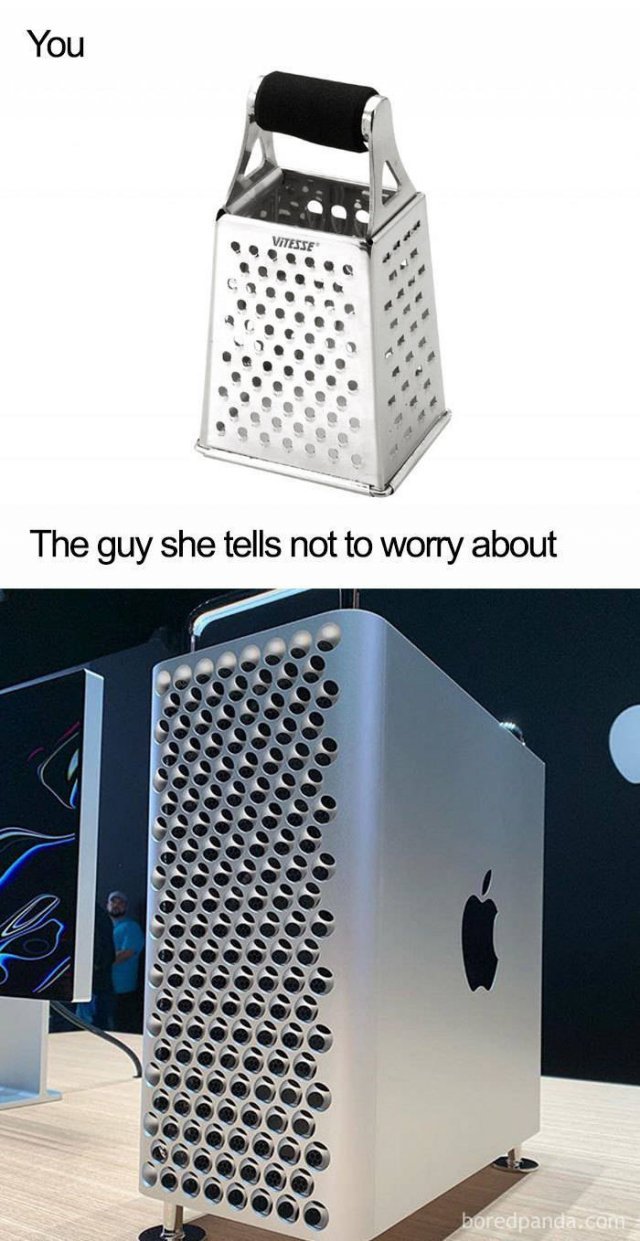
Twelve cores and twenty-four threads—that's what I'm sitting in front of. Even after owning an 8-core Nehalem Xeon Mac Pro, I just wasn't prepared for the 8 extra threads in my new shiny new 12-core Westmere Xeon Mac Pro. It's just that crazy. Sometimes, you look up at the menu bar and you think that Iran has Photoshopped extra iStat CPU bars up there, to convince you of this machine's awesome powers:
Every time that happens, I hear a Black Sabbath guitar solo off in the distance, and my mouse hand does this of its own accord:
But then the smoke machine fog dies down, and I'm left with the rest of my programs that don't cause multi-core god rays to appear. This is life with many cores.
Custom-built Mac Pro 2010 specs
Dual-socket six-core 2.66GHz Westmere Xeon Mac Pro
15GB RAM
OCZ Vertex Turbo 120GB system disk
2TB striped RAID working disk
ATI 5870 1GB
dual NEC 2490WUXi LCDs at 1920x1200
Comparison 2009 Mac Pro
Dual quad-core 2.66GHz Nehalem Xeon Mac Pro
24GB RAM
OCZ Vertex Turbo 120GB system disk
2TB striped RAID working disk
ATI 4870 512MB
dual NEC 2490WUXi LCDs at 1920x1200
Both machines are using the same hard drives—I reformatted the system disk and put it in the new Mac Pro after running the benchmarks on the 2009 Mac Pro.
The Hardware
The 2010 Mac Pro now comes with an 802.11n Wi-Fi card by default. I always use wired, but this was a dumb thing to make an upgrade because there are times you find you need wireless. The new Mac Pros also come with the magic mouse.
Advertisement
There isn't much else to say about the 2010 internals that wasn't said already in my 2009 Mac Pro review. That's no complaint—the internals of this machine are great, and not much was in need of revising. It's still the easiest Mac ever to upgrade, and all the goodies like the thumbscrew PCI card block are still there:
The memory bay count of eight is still unchanged, so users need to be careful not to fill them for the sake of filling them. My 15GB RAM allocation may seem gross as a number, but it's the proper pairing:
Combining three 1GB with three 4GB modules means that the memory is in running in triple-channel mode. Filling all eight slots wouldn't be the best way to go.
The ATI Radeon 5870
Since I do 3D work, I upgraded from the Radeon 5770 to the Radeon 5870. On a purely aesthetic level, it's a beautiful design:
The 5870 has three outputs: one dual-link DVI and two mini DiplayPorts, so it should drive three screens with resolutions as high as the 27' that Apple just released. I wanted to test it with three LCDs, and thought it would work without any hitches, since my triple 1920x1200 screens are on the conservative side. After receiving a second single-link mini DisplayPort to DVI adapter, I've only been able to use two and, it seems, this is not a bug. If you want to connect to DVI displays (no matter the resolution), you have to use the more expensive mini DisplayPort-to-dual-link-DVI adapters. Apple's docs covering this issue are here:
Best Apple Monitor
Just when I was beginning to like mini DisplayPort...
1 note
·
View note
Text
Vmplayer For Mac

Vmware Player For Mac
Vm Player For Mac Os
Free Vm Player For Mac
There is no version of VMware Player for OS X. Instead, VMware sells a Mac version of their product called VMware Fusion. You may use it as trial version 30 days for free If you don't want to purchase VMware Fusion, you can. VMware Fusion: Powerfully Simple Virtual Machines for Mac VMware Fusion Pro and VMware Fusion Player Desktop Hypervisors give Mac users the power to run Windows on Mac along with hundreds of other operating systems, containers or Kubernetes clusters, side by side with Mac.
For Hyper-V Enabled Hosts:
CPU Requirements:
Intel Sandy Bridge or a newer CPU
AMD Bulldozer or a newer CPU
Host Operating Systems:
Windows 10 2004
Minimum Requirements to Run Container Runtime on workstation Windows Host Operating Systems:
Windows 10 1809 or higher
Minimum Requirements to Dark Theme support on Workstation Windows Host Operating Systems:
Windows 10 1809 or higher
For 3D Hardware Accelerated Graphics Support:
Despite Apple's plans to move the Mac to Apple Silicon processors, there are still plenty of options available for people who need to run Windows software or games on their Macs. In this article. With many uses ranging from a personal educational tool, to a business tool for providing a simplified experience to run a corporate desktop on a BYO device, Workstation Player leverages the VMware vSphere Hypervisor to provide a simple yet mature and stable, local virtualization solution. Buy Workstation Player Today.
Hardware Requirements:
For Windows hosts, a GPU that supports DirectX 11 is required.
For Linux hosts, the latest NVIDIA proprietary drivers are required.
For Linux hosts, AMD devices are not supported
Software Requirements:
64-bit Host Operating System:
Windows 8 or higher
GNU/Linux with NVIDIA drivers that support OpenGL 4.5 and above
Guest Operating System
Windows 7 or higher
GNU/Linux with vmwgfx
*With exception, the following CPUs are not supported:
Intel Atom processors based on the 2011 “Bonnell” micro-architecture (e.g. Atom Z670/Z650; Atom N570)
Systems using Intel Atom processors based on the 2012 “Saltwell” micro-architecture (e.g. Atom S1200, Atom D2700/D2500, Atom N2800/N2600.
Systems using AMD processors based on the “Llano” and “Bobcat” micro-architectures (e.g. code-named “Hondo”, “Ontario”, “Zacate”, “Llano”)
In addition, the following CPUs are supported:
Intel processors based on the 2010 “Westmere” micro-architecture (e.g. Xeon 5600, Xeon 3600, Core i7-970, Core i7-980, Core i7-990)
For a complete list of supported host and guest the operating systems visit the VMware Compatibility Guide.
If your machine is part of the mainstream configuration, you can discard the traditional real native partition installation method, while the use of virtual machine method described in this article, not only greatly reduce the problems encountered difficult, but also in the use of Mac OS X to get the experience is excellent the. (This tutorial configuration needs: support hardware virtualization technology (Virtualization) of the CPU. Current mainstream Intel Core series and AMD Athlon series CPU virtualization technology is supported, the name was Intel VT-x and AMD-V.)
Description of the whole process
Preparatory work
Installing VMware
Crack VMware supports Mac OS X
In VMware Install Mac OS X
Finishing work late
Preparation
This tutorial method used by the virtual machine, provided that the machine's CPU must support hardware virtualization technology. Readers can be CPU-V or CPU-Z and other tools to test the result. Open CPU hardware virtualization technology can be turned on via the motherboard BIOS settings.
Download and install VMware Workstation VMware can go to the official website or on the ed2k network search download (recommended). Described here no longer compile.
Apple systems on Mac OS X installation disc image, use the dmg format of the original image. I recommend to search for ed2k network download (recommended), the keyword is 'Mac OS X Mountain Lion dmg' or 'Mac OS X Lion dmg'. Described here no longer compile.
Vmware Player For Mac
Crack VMware Workstation supports Mac OS X
Here we need to use the tool 'Workstation and Fusion Mac OS X Unlocker'
VMware Workstation and complete the installation after the restart, completely unpack Unlocker compressed package to the administrator mode windows/install.cmd.
Unlocker will automatically stop VMware services, backup VMware program files, program files crack VMware, restart the VMware service and a series of operations, and will automatically end the command line window.
After the break VMware has created a virtual machine system selection dialog:

Create Mac OS X, VMware virtual machines
After Unlocker crack, start VMware Workstation normally create a virtual machine, select 'Apple Mac OS X' (depending on the Mac OS installation disk in the system, select the corresponding version of the correct version, here I use a Mac OS X Mountain Lion, version 10.8 64-bit). Creation process has the following non-default configuration:
(1) in the processor options, select 'Number of cores per processor (each processor cores)' for the two, which can induce a VMware virtual machine automatically enables advanced hardware virtualization technology.
(2) after created, first click on the 'Edit virtual machine settings', the hardware's 'Floppy' delete option is enabled in the display 'Accelerate 3D graphics'.
(3) In Virtual machine configuration, in the Advanced Settings, set the priority of the input capture 'high', and check 'Disable memory page trimming.
With a text editor (such as Notepad) to edit the virtual machine files (where the author is E:Program Files(x86)Virtual_MachinesMac OS XMac OS X.vmx), add a line at the end of the file:
This operation is used to disable the VMware virtual machine is placed on your hard disk memory mirroring prevents the virtual machine hard disk read and write operation occurs during the busy horrors.
Start the VMware virtual machine and install Mac OS X
Edit the virtual machine configuration 'CD / DVD' option in the 'Use ISO image file' at the choice of our Mac OS X installation disc image. (Please select the browse file dialog box when the file type, select 'All Files (*. *)', You can see the file name suffix for the dmg image file.) Confirmation is complete, start the VMware virtual machine.
Start the virtual machine, the virtual machine default boot from the CD, the Apple Logo appears after officially came to Mac OS X installation interface.
Vm Player For Mac Os
In the 'Mac OS X Utilities' select 'Disk Utility', select the first hard drive on the left and on the right select 'Erase' (the 'Format' select 'Mac OS X Extended (Journaled)'), Click the 'Erase' button to format the current drive.
After formatting the hard disk partition, back to 'Mac OS X Utilities' and click 'Install Mac OS X', enter the installation process.
Completed in a VMware virtual machine after installing Mac OS X, the first thing of course is to install VMware Tools. VMware Tools includes the VMware virtual machine 'hardware' drive, the virtual machine and the host communication between functional support.
Free Vm Player For Mac
Tools used herein Attachments Download

1 note
·
View note
Text
Best MacBook and Macs
There's a motivation behind why the best MacBook and Macs are so mainstream. They're probably the most persuasive gadgets ever constructed, because of their smooth, versatile and strong plan that is for quite some time been imitated by the huge number of Windows PCs and personal computers that followed.
More than that, nonetheless, the best MacBook and Macs have since quite a while ago consumed their very own space in the registering scene. To a great extent because of the macOS condition – with macOS 11 Big Sur delivering soon – these MacBooks and Mac convey such a consistent encounter to which no Windows 10 or Chrome OS PC can very gauge. Consolidate that with some quite incredible specs in the engine and Apple's particular plan, and you have a powerful invention. read more
Basically, the best MacBook and Macs are an obviously engaging alternative, regardless of that lofty sticker price. From the most recent MacBook Pro (16-inch, 2019) to Apple's amazing workstations like the Mac Pro 2019, these are our top picks.
Look at the best MacBook deals and costs accessible at this point
MacBook Pro (16-inch, 2019)The MacBook Pro (16-inch, 2019) is genuinely the best MacBook for content makers, planners and other innovative experts.
1. MacBook Pro (16-inch, 2019)
The best Apple PC
Central processor: ninth era Intel Core i7 – i9 | Graphics: AMD Radeon Pro 5300M – Radeon Pro 5500M | RAM: 16GB – 64GB | Screen: 16-inch Retina show with True Tone | Storage: 512GB – 8TB SSD
Staggering 16-inch screenNew and improved keyboardExpensiveLimited to four Thunderbolt 3 ports
While we are dismal that Apple has resigned the 15-inch MacBook Pro, we're glad to see the MacBook Pro (16-inch, 2019) hit the racks. As dainty, light and smooth as could be, this doesn't feel like a 16-inch behemoth. In case you're stressed this would have been cumbersome and off-kilter to utilize, don't be. However, notwithstanding its smooth edge, you're despite everything getting that additional land on that shocking showcase, just as the best in class segments behind it. Apple at that point adjusts those out with astonishing (and noisy) speakers and an a whole lot better console. This is really the best MacBook for content makers, architects and other imaginative experts.
2. MacBook Pro (15-inch, 2019)
Apple's profitability machine gets the most recent Intel tech
Computer processor: ninth era Intel Core i7 – i9 | Graphics: AMD Radeon Pro 555X – 560X, Intel UHD Graphics 630 | RAM: 16GB – 32GB | Screen: 15.4-inch, 2,880 x 1,800 Retina show | Storage: 512GB – 4TB SSD | Dimensions (H x W x D): 34.93 x 24.07 x 1.55cm
PowerfulDecent setup optionsScreen remains gorgeousExpensiveLack of portsKeyboard concerns remain
On the off chance that you need the most presentation you can get in a MacBook without expecting to pull off a heist, you'll need to investigate the MacBook Pro 15-inch. Presently revived with hexa-center ninth era processors and up to 32GB of RAM, you won't be kept down by anything you toss at it – particularly since you can get Radeon Pro Vega 20 illustrations. With that sort of execution, the MacBook Pro takes a grandiose spot on our best Mac and MacBooks list effortlessly.
3. iMac (27-inch, 2020)
A considerable redesign
Computer chip: tenth era Intel Core i5 – i9 | Graphics: AMD Radeon Pro 5300 - Radeon Pro 5700 XT | RAM: 8GB – 128GB 2666MHz DDR4 | Screen: 27-inch (corner to corner) 5120 x 2880 Retina 5K show | Storage: 256GB – 8TB SSD
Improved internalsCan be arranged to be very powerfulDesign is getting oldJust two Thunderbolt ports
Despite the fact that the iMac 27-inch's last update was just a year ago, Apple really wanted to step up in the redesigns office with its 2020 development. Specs-wise, this model games some gigantic enhancements while additionally redesigning its webcam and amplifiers for a fitting update. More individuals are telecommuting nowadays, and this seems like the best across the board PC to put resources into without being compelled to make some significant space in your current zone. Indeed, its general plan hasn't seen to such an extent as a change, making it look somewhat drained, however on the off chance that force is at the head of your rundown, this current one's the best Mac for you.
Peruse the full survey: iMac (27-inch, 2020)
Ad
MacBook Pro (13-inch, 2020)(Image credit: Apple)
4. MacBook Pro (13-inch, 2020)
Worth the redesign at the most elevated design
Computer chip: eighth era Intel Core i5 – tenth era Intel Core i7 | Graphics: Intel Iris Plus Graphics 645 | RAM: up to 32GB | Screen: 13-inch Retina show with True Tone | Storage: 256GB – 4TB SSD
Improved specs (on some models)Larger limit SSD for beginning modelNew console is greatEntry-level model despite everything has eighth gen Intel CPUYou still just get Thunderbolt 3 ports
The MacBook Pro (13-inch, 2020's) entrance level model may pass up a portion of the setup's new toys. Be that as it may, going for the better quality designs will get you new (and amazing) Intel processors and improved RAM speeds for better execution, all pressed in the 13-inch unbelievably smooth body. Apple balances everything with that unbelievable Magic Keyboard from the new 16-inch, at last disposing of that dangerous console. Regardless of whether you don't go for the tenth era Intel Core arrangements, you may in any case value the way that all models accompany more stockpiling limit with respect to similar cost as their antecedents.
5. MacBook Air (2020)
Better than ever for 2020
Computer chip: Intel Core i3 – i7 | Graphics: Intel Iris Plus Graphics | RAM: 8GB – 16GB | Storage: 256GB – 2TB PCIe-based SSD | Dimensions: 30.41 x 21.24 x 1.61 cm
Lower cost of entryNew tenth era processorsImproved keyboardScreen hues a little mutedBattery life just OKWebcam still simply 720p
Mac's most slender and lightest MacBook return in 2020 intensely. Not just has it fixed a great deal of the grumblings with its antecedents – specifically, that hazardous console is presently gone, supplanted by a definitely improved console. However, it additionally accompanies new and all the more impressive inner parts, significantly more extra room choices, and a lower cost of section. There are a few things we'd improve, similar to the quieted screen and the normal battery life, yet this model of the MacBook Air is better than anything we've seen from the line to date.
6. iMac Pro
Crude force
Central processor: 8 to 18-center Intel Xeon W | Graphics: Radeon Pro Vega 56 - Radeon Pro Vega 64 | RAM: 32GB – 256GB DDR4 ECC | Screen: 27-inch 5K (5,120 x 2,880) Retina show (P3 wide shading) | Storage: 1TB – 4TB PCIe 3.0 SSD | Dimensions (H x W x D): 65 x 20.3 x 51.6cm
Most remarkable Mac you can purchase Gorgeous, shading precise showcase Very costly
Experts and creatives need something that can deal with any remaining task at hand they can toss at it. In case you're one such client, the iMac Pro isn't only probably the best macintosh for you; it's the main Mac to consider. In addition to the fact that it has a lively 27-inch 5K show with a P3 wide shading array, yet it likewise flaunts the most impressive equipment Apple could get its hands on. It's very costly however, so it's truly just implied for people who have profound pockets and need that unbridled capacity to overcome their every day remaining tasks at hand.
7. MacBook Pro (13-inch, 2020)
Worth the update at the most elevated setup
Central processor: eighth era Intel Core i5 – tenth era Intel Core i7 | Graphics: Intel Iris Plus Graphics 645 | RAM: up to 32GB | Screen: 13-inch Retina show with True Tone | Storage: 256GB – 4TB SSD | Dimensions (W x D x H): 11.97 x 8.36 x 0.61 inches
Improved specs (on some models)Larger limit SSD for beginning modelNew console is greatEntry-level model despite everything has eighth gen Intel CPUYou still just get Thunderbolt 3 ports
The MacBook Pro (13-inch, 2020's) entrance level model may pass up a portion of the arrangement's new toys. Be that as it may, going for the better quality designs will get you new (and amazing) Intel processors and improved RAM speeds for better execution, all stuffed into the 13-inch unbelievably smooth body. Apple balances everything with that amazing Magic Keyboard from the new 16-inch, at long last disposing of that dangerous console. Regardless of whether you don't go for the tenth era Intel Core setups, you may even now value the way that all models accompany more stockpiling limit with respect to read more
1 note
·
View note
Text
Apple Mac Pro Specs and Features: Everything You Need To Know
MacBook Pro is a line of Macintosh portable computer introduced by Apple. At first, this model is available on both the 13 inches and 16 inches screen sizes. The first generation used Power PC G4. The second generation introduced 15 inches of screen size.
Recently, Apple has introduced a brand new MacBook Pro model in 2019. Now, if you want to buy an Apple Mac Pro, you must have to know its specifications and feature. Read the guide till the end and gather each and every instruction associated with it.
Apple Mac Pro specs:
Read on to know more about the MacBook Pro model.
Processor
Intel Xeon W Processors is used in the MacBook Pro. This starts with a 3.5GHz 8-core CPU. Also, 12-, 16-, 24- as well as the 28- processors can be used.
Memory
Apple offers DDR4 ECC memory to the MacBook Pro. Besides that, MacBook Pro has 12 DIMM slots. Well, sometimes the memory configurations offered by Apple does not fill all the slots. Here’s what Apple provides.
32 GB Memory
six 8GB DIMMs slots with 48GB memory
96GB. Also, six 16GB DIMMs are present
six 32GB DIMMs with 192GB
six 64GB DIMMs slots with 384GB.
768GB Memory,as well as, twelve 64GB DIMMs or six 128GB DIMMs slots
If you use 24 core or 28 core processors, the allocated memory is 1.5TB.
Graphics
You can insert two graphics cards within the MacBook Pro., Three different AMD cards have been provided by Apple. From there you can choose any two. AMD cards offer by Apple are.
64 GB AMD Radeon Pro Vega Duo
32 GB AMD Radeon Pro Vega ||
8GB AMD Radeon Pro 580X
A recent Pro ordering page shows that soon Apple will introduce a 16GB Radeon Pro W5700X as well as a 32GB Radeon Pro W5700X Duo.
Wireless
MacBook Pro works over 802.11ac Wi-Fi. Also, it comes up with Bluetooth 5.0.
Now, have a look at its features.
Apple Mac Pro Features
Check out the below part and learn more about the MacBook Pro.
Display
The MacBook Pro uses the Pro Display XDR. There are two models are available on the new MacBook Pro. One is standard glass. Another one is nano-texture glass.
Storage
Two SSD modules can be stored within the Mac Pro. In the base configuration, you will get 256GB SSD. Also, you can get 2TB or 8TB SSD.
Afterburner
A special feature is present within the Apple Mac Pro which is known as Afterburner. This component is generally an accelerator card that is designed for video productions.
Apple claimed that these components can handle up to six streams of 8K ProRes RAW video. Also, up to 23 streams of 4K ProRes RAW video can be handled by this feature.
External Ports
Within the half-length x4 PCI express slot an I/O card is installed. This I/O card offers two USB three Ports. Apart from that, the MacBook comes up with two 10GB Ethernet jacks.
You will find these two ports at the backside of the device. Also, at the top of the MacBook Pro device, you might notice two Thunderbolt 3 ports. Apart from that, there is also a headphone jack. You may see the headphone jack on the front of the MacBook Pro.
Internal Expansion Slots
There are eight PCI Express expansion slots present inside the Pro device. However, you can maximum install up to four PCI Expresses modules.
Besides that, MacBook Pro is equipped with 3 full-length PCI Express slots.
Speed
Apple claimed that the new MacBook Pro model can handle up to 8k video editing as well as 3D applications.
According to the official website of the MacBook Pro, the 28-core model can provide three times faster performance than the 12-core processor.
If you live in Dubai, you can get in touch with the MacBook Repair Dubai team to fix any Mac issue.
1 note
·
View note
Quote
2019年6月4日、AppleはWWDC19の基調講演にて“Mac Pro”と“Pro Display XDR”を発表しました。
www.apple.com
両製品とも今秋発売予定でMac Proは5,999ドルから、Pro Display XDRは4,999ドルからとアナウンスされています。
(´-`).。oO(両方買うと軽く100万円突破……)
新Mac Pro概要
価格からも察しがつくかと思いますがバケモノです。
www.apple.com
最大で28コアのIntel Core Xeonプロセッサを搭載、最大で56テラフロップスを捌くグラフィック、PCIe拡張スロットが8基……と、まあ、凄いです。
ちなみにメモリは最大で1.5TBまで拡張できるそうで、メモリそのものの性能は無視して単に数字だけの話をすればiMac 27-inchが最大64GBですからざっとその23〜24倍というわけのわからない世界。
もはや "いっぱんぴーぽー" が扱う代物ではなくまさに "Pro" 機そのものですね。
ちなみに次期Mac Proはモジュール式になるとか噂されていましたが、仕様を見る限りではそういう仕組みは持ち合わせていなようです。
内部アクセスは本体ケースを上に引き抜くスタイル
Pro Display XDR概要
32-inch、6K(6,016 x 3,384 px)の解像度を誇るディスプレイ。
www.apple.com
Apple Thunderbolt Display(27-inch)が2016年6月にディスコンとなっているので、純正ディスプレイとしては約3年半ぶりに復活することになります。
最大輝度1,600ニト、1,000,000:1のコントラスト比、超広視野角、非反射コーティングといった特徴を備えるほか、ディスプレイ部にチルト機能を備えているため画面の回転にも対応しています。
ちなみに新しいMac Proには最大で6台のPro Display XDRを接続できるとか。
https://ringosuki.hateblo.jp/entry/2019/06/04/Apple%E3%80%81%E6%96%B0%E3%81%97%E3%81%84%E2%80%9CMac_Pro%E2%80%9D%E3%82%92%E7%99%BA%E8%A1%A8%E3%80%81%E7%B4%94%E6%AD%A3%E3%83%87%E3%82%A3%E3%82%B9%E3%83%97%E3%83%AC%E3%82%A4%E3%82%82%E2%80%9CPro_Display
1 note
·
View note
Text
2013 Mac Pro A1481 CPU Riser Card 3.0 GHz 8 Core Processor Xeon E5-1680v2 OEM
2013 Mac Pro A1481 CPU Riser Card 3.0 GHz 8 Core Processor Xeon E5-1680v2 OEM
DESCRIPTION:
A1481 Apple Mac Pro 2013 CPU Riser Card 3.0 GHz 8 Core Processor Xeon E5-1680v2
CONDITION:
Genuine Apple used part. This part has not been repaired / refurbished.All our provided
parts are taken from working Mac Pro Tower .Tested working 100% and Passed all quality
checks.
Apple Part # 661-7543, 661-7544, 661-7545, 661-7546Printed Board Part # 820-5494-A
Printed Processor Part…
View On WordPress
0 notes
Link
Are you looking forward to purchasing apple mac pro 8 core xeon? Well, the best thing that you can do is to opt for Trans International. This can help in getting the ultimate one where you can try to order it online easily without any worry.
0 notes
Text
2013 Mac Pro A1481 CPU Riser Card 3.0 GHz 8 Core Processor Xeon E5-1680v2 OEM
2013 Mac Pro A1481 CPU Riser Card 3.0 GHz 8 Core Processor Xeon E5-1680v2 OEM
DESCRIPTION:
A1481 Apple Mac Pro 2013 CPU Riser Card 3.0 GHz 8 Core Processor Xeon E5-1680v2
CONDITION:
Genuine Apple used part. This part has not been repaired / refurbished.All our provided
parts are taken from working Mac Pro Tower .Tested working 100% and Passed all quality
checks.
Apple Part # 661-7543, 661-7544, 661-7545, 661-7546Printed Board Part # 820-5494-A
Printed Processor Part…
View On WordPress
0 notes
Text
Omnisphere 2 Slow
Feb 13, 2019 Having the same problem on my on my Mac even after following the directions for How to control a Mac running macOS 10.14 Mojave on both apple computers one running MAC OS 14 and one running MacOS 10.13. Team Viewer is the same Version on both computers. Also added Teamview to the Firewall Settings still no keyboard and mouse on remote computer. TeamViewer Not Working in Windows 10. Windows 10 is running on more than 800 million devices. Recently, I noticed a problem in it: the TeamViewer not working. Many users reported that they can't use it anymore after upgrading systems to Windows 10. There is no connection to partner. The session limit of Teamviewer is reached. Mar 19, 2020 Teamviewer allows you access to computers remotely. It works for Mac, PC, and Mac to PC remote access. Both computers need to have Teamviewer installed before using it. Once they install. TeamViewer Host is used for 24/7 access to remote computers, which makes it an ideal solution for uses such as remote monitoring, server maintenance, or connecting to a PC or Mac in the office or at home. Install TeamViewer Host on an unlimited number of computers and devices. As a licensed user, you have access to them all! Teamviewer pc to mac not working windows 7. Re: Team Viewer NOT Working on Mac Is there a box at the top right of the TeamViewer window for the partner ID? If you don't have the TeamViewer window open, right click the TeamViewer icon on your Doc and select TeamViewer.
Omnisphere 2 is slow as heck. So I just got omnisphere 2 and it is super slow. Traktor pro kontrol s2. It takes 30 seconds to load the plugins and 5 seconds to load each sound so browsing for sounds is hell. My PC can definitely run it since it is an i7 7700HQ, 16 GB RAM 256 GB SSD. Also, all of omnisphere and fl studio is on the ssd so i can't see where the problem lies. Username: Password: (lost your username or password?) If you haven't already created a user account, please Register Here.
Page 1 of 1
Posts: 60
Offline
Posts : 60
Joined : Mon Jun 01, 2015 11:35 am
Has thanked: 0 time
Been thanked:3 times
Hi everybody!
Does anybody else have issues with Omnisphere 2 in terms of loading times of the GUI?
In particular, if you load up a project - and open a track with Omni2 on it,
its a delay of about 30 seconds until the GUI shows up.
(S1 is not reactive in that time, too..)
Made the same test with Bitwig Studio, and there is only a delay about 5 seconds until the GUI shows up.
Anyone else can test this, or is it already a known issue?
(IMPORTANT: has to be a big project (around 30+ tracks with different VSTs loaded.etc.)
in a fresh project, only loading one instance of Omnisphere is also fast ~about 5 seconds)
| monoPLAN | Deep House Producer | http://www.monoplan-music.com
Gear: Win 10 Pro 64-bit, i7 6700k, 16 Gig DDR4 RAM, 28' 4K monitor, Focusrite Scarlett 2i4, Studio One 3.2.2 Pro
Posts: 160
Offline
Posts : 160
Joined : Sat Jul 19, 2014 5:59 pm
Has thanked:2 times
Been thanked:7 times
Yes, it's been slower to load for me also. I got both Omni2 and S1 3 at about the same time. Always assumed it was the new Omni that was slow. Everything else loads at the same speed. S1 3 definately has worse CPU performance than V2 for me.
Posts: 435
Offline
Posts : 435
Joined : Sun Oct 12, 2014 11:54 pm
Has thanked:1 time
Been thanked:3 times
yeah def dealing with around 2000 ms of GUI lag with omni 2 in pretty much any daw I open it up in. its on omnis side.
• Studio One 3.2.0
• OS X version and sub-version: OS X El Capitan 10.11.3
• Computer: Mac Pro (Late 2013)
• Processor: 2.7 GHz 12-Core Intel Xeon E5
• Memory: 64 GB 1866 MHz DDR3 ECC
• Audio interface manufacturer and model: 2x Thunderbolt Daisy-Chained Universal Audio Apollo Quads
Posts: 60
Offline
Posts : 60
Joined : Mon Jun 01, 2015 11:35 am
Has thanked: 0 time
Been thanked:3 times
no its not omnisphere's fault,
as I said - in Bitwig Studio the opening process of the GUI is much faster (around 5 sec in big projects with many omnisphere instances)
| monoPLAN | Deep House Producer | http://www.monoplan-music.com
Gear: Win 10 Pro 64-bit, i7 6700k, 16 Gig DDR4 RAM, 28' 4K monitor, Focusrite Scarlett 2i4, Studio One 3.2.2 Pro
Posts: 20
Offline
Posts : 20
Joined : Thu Jun 11, 2015 9:28 am
Has thanked: 0 time
Been thanked:1 time
Same here..much longer to get it up'n running vs Bitwig.
CPU:Intel Core I7-4790 3600 1150--OS:Windows 7 Pro 64bit--MoBo:GigaByte GA-H97-D3H--PSU:Corsair CS550M--Mem: 2x8 GB Vengeance Pro 1600 DDR 3 SDRAM-DAW:Studio One v3.2.1 build 37177 Win x64
Community Admin & Forum Moderator
Posts: 7330
Offline
Posts : 7330
Joined : Wed Jun 18, 2014 5:11 pm
Location : Somewhere in the swamps of Jersey.
Has thanked:287 times
Been thanked:424 times
What graphics do you have on your system? There is a definate problem between Waves and Intel on my system, and I am wondering if Intel may be causing an issue on your system?
Matt
Lenovo ThinkServer TS140 Win 10 64bit, 8GB RAM, Intel Xeon
Lenovo Thinkpad E520, Windows 7 64bit, 8 GB RAM, Intel i5 Processor
S1Pro V4
Posts: 60
Offline
Posts : 60
Joined : Mon Jun 01, 2015 11:35 am
Has thanked: 0 time
Been thanked:3 times
Dedicated GeForce GTX 770 Graphics Card.
| monoPLAN | Deep House Producer | http://www.monoplan-music.com
Gear: Win 10 Pro 64-bit, i7 6700k, 16 Gig DDR4 RAM, 28' 4K monitor, Focusrite Scarlett 2i4, Studio One 3.2.2 Pro
Community Admin & Forum Moderator
Posts: 7330
Offline
Posts : 7330
Joined : Wed Jun 18, 2014 5:11 pm
Location : Somewhere in the swamps of Jersey.
Has thanked:287 times
Been thanked:424 times
Thanks. Just trying to compile some data to look for common circumstances.
Matt
Lenovo ThinkServer TS140 Win 10 64bit, 8GB RAM, Intel Xeon
Lenovo Thinkpad E520, Windows 7 64bit, 8 GB RAM, Intel i5 Processor
S1Pro V4
Posts: 60
Offline
Posts : 60
Joined : Mon Jun 01, 2015 11:35 am
Has thanked: 0 time
Been thanked:3 times
Thanks a lot!
This is a really serious issue..if you use many omnisphere instances, waiting everytime 30> seconds is a real workflow-killer.
| monoPLAN | Deep House Producer | http://www.monoplan-music.com
Gear: Win 10 Pro 64-bit, i7 6700k, 16 Gig DDR4 RAM, 28' 4K monitor, Focusrite Scarlett 2i4, Studio One 3.2.2 Pro
Posts: 435
Offline
Posts : 435
Joined : Sun Oct 12, 2014 11:54 pm
Has thanked:1 time
Been thanked:3 times
See I talked about a maximum of 2000 ms of lag for the gui to open. I don't have any difference in omni load times on my beast of a computer in different daws was my point. Your talking 5000 ms+ something is going on
• Studio One 3.2.0
• OS X version and sub-version: OS X El Capitan 10.11.3
• Computer: Mac Pro (Late 2013)
• Processor: 2.7 GHz 12-Core Intel Xeon E5
• Memory: 64 GB 1866 MHz DDR3 ECC
• Audio interface manufacturer and model: 2x Thunderbolt Daisy-Chained Universal Audio Apollo Quads

Posts: 20
Offline
Posts : 20
Joined : Thu Jun 11, 2015 9:28 am
Has thanked: 0 time
Been thanked:1 time
matthewgorman wroteWhat graphics do you have on your system? There is a definate problem between Waves and Intel on my system, and I am wondering if Intel may be causing an issue on your system?
No graphics card in my system.
Intel I7-4790 cpu.
CPU:Intel Core I7-4790 3600 1150--OS:Windows 7 Pro 64bit--MoBo:GigaByte GA-H97-D3H--PSU:Corsair CS550M--Mem: 2x8 GB Vengeance Pro 1600 DDR 3 SDRAM-DAW:Studio One v3.2.1 build 37177 Win x64
Posts: 160
Offline
Posts : 160
Joined : Sat Jul 19, 2014 5:59 pm
Has thanked:2 times
Been thanked:7 times
Omni 2.1 released this morning. Improvements include fixing the slow load/boot time for Omni 2. So, apparently it was Omni, not Studio One. Haven't tried it out yet, just woke up.
Omnisphere Running Slow
Community Admin & Forum Moderator
Posts: 7330
Offline
Posts : 7330
Joined : Wed Jun 18, 2014 5:11 pm
Location : Somewhere in the swamps of Jersey.
Has thanked:287 times
Been thanked:424 times
Toon Schoppema wrote
matthewgorman wroteWhat graphics do you have on your system? There is a definate problem between Waves and Intel on my system, and I am wondering if Intel may be causing an issue on your system?
No graphics card in my system.
Intel I7-4790 cpu.
So most likely you have Intel integrated on the mobo. Intel makes a crappy driver. I would look for an update to that. Check with your pc manufacturer website, as sometimes windows incorrectly reports the installed driver to be the most current.
Matt
Lenovo ThinkServer TS140 Win 10 64bit, 8GB RAM, Intel Xeon
Lenovo Thinkpad E520, Windows 7 64bit, 8 GB RAM, Intel i5 Processor
S1Pro V4
Posts: 435
Offline
Posts : 435
Joined : Sun Oct 12, 2014 11:54 pm
Has thanked:1 time
Been thanked:3 times
much faster load time with the update thanks for sharing brent!
• Studio One 3.2.0
• OS X version and sub-version: OS X El Capitan 10.11.3
• Computer: Mac Pro (Late 2013)
• Processor: 2.7 GHz 12-Core Intel Xeon E5
• Memory: 64 GB 1866 MHz DDR3 ECC
• Audio interface manufacturer and model: 2x Thunderbolt Daisy-Chained Universal Audio Apollo Quads
Page 1 of 1
Omnisphere 2.6 Slow
Who is online
Omnisphere 2 Free Download
Users browsing this forum: No registered users and 19 guests
1 note
·
View note
Text
Mac Pro 5 1 Firmware Update High Sierra

Mac Pro 5 1 Firmware Update High Sierra 10.13
Mac Pro 5 1 Firmware Update High Sierra

Sony has released firmware version 4.00 for the Sony a7III, this is now the latest firmware for the a7III.
Firmware v4.00 Benefits and Improvements
Apple formally supports up to 4 TB of storage with four 3.5' 1 TB hard drives (one in each internal bay). This system also supports Serial Attached SCSI drives with the installation of the Mac Pro RAID card, and Apple formally supports up to 1.2 TB (1200 GB) in this manner with four 300 GB (15,000 RPM, 16 MB cache) SCSI drives. MacOS High Sierra 10.13 Supplemental Update. MacOS High Sierra 10.13. Apple Watch Series 3 (GPS + Cellular) 4 Oct 2017. IPhone 5s and later, iPad Air and later, and iPod touch 6th generation. IPhone 5s and later, iPad Air and later, and iPod touch 6th generation.
On November 5, 2010, Apple introduced the Mac Pro Server, which officially replaced the Xserve line of Apple servers as of January 31, 2011. The Mac Pro Server includes an unlimited Mac OS X Server license and an Intel Xeon 2.8 GHz Quad-Core processor, with 8 GB of DDR3 RAM.
Though Apple publicly stated the promise of 'auditing our development processes to help prevent this from happening again', users who installed the security update while running the older 10.13.0 version of the High Sierra operating system rather than the then-newest 10.13.1 release experienced that the 'root' security vulnerability was re.
60278 Recherche de jeux. 60278 Jeux Gratuits pour Mobile, Tablette et Smart TV.
Adds new features of FTP transfer
Allows you to transfer still images during shoot and playback operations.
Adds the following FTP transfer functions:
Allows you to narrow down the transfer target, such as protected images or non-transferred images, and transfer the images together as a batch.
Allows you to transfer only the image being played back by pressing the custom key.
Allows you to transfer all images automatically while shooting.
Allows you to select the setting to transfer both RAW file and JPEG taken in RAW+JPEG format to an FTP server.
Update the destination folder configuration.
Allows you to register up to nine FTP servers. (Previous was up to 3)
Allows you to change the destination folder configuration on the FTP server:
Save image data directly under the folder that you choose.
Register the media card slot number in the folder configuration.
Register the folder configuration same as your camera.
Improved operability of FTP transfer function.
Allows you to set items under Server Setting by using the smartphone application Transfer & Tagging add-on.
Improves the overall stability of the camera.
In my Sony a7III Memory Card Guide where I speed tested a number of SD cards in-camera, I noticed that the Sony SF-G Tough UHS-II SD Cards were not writing uncompressed raw files as fast as they should have been with firmware v3.10. I’ve now run my tests again with v4.00 and the write speeds have increased from 107.27MB/s to 132.50MB/s, but this is still short of the 147.53MB/s achieved by the now obsolete Sony SF-G UHS-II SD Cards (the none Tough version). So something has definitely been tweaked here even though Sony has not specifically mentioned it.
Firmware Download
Vmware fusion 12 pro download. You can download the latest firmware from your local Sony support website. The below links will take you to the correct page to download the firmware. Make sure that you download the correct firmware for your computer (Windows or Mac) and read the installation instructions.
US:Sony Support
UK:Sony Support
For Mac users only macOS 10.14, 10.15 and 11 are supported. I tried with 10.15.7 and it kept disconnecting my wireless keyboard and mount on my iMac. I then tried with 10.15.6 on my MacBook and it worked after I updated the the Sony Camera Driver. Unfortunately the Sony Camera Driver is not supported yet with Apple M1 chips.

For Windows users 10 and 8.1 are supported. Winrar 5.71 for mac os 10.10.
Make sure your camera battery is fully charged and also use the USB cable supplied with the camera, other cables may not work.
Mac Pro 5 1 Firmware Update High Sierra 10.13
It took around 20 minutes to update this firmware on my a7III. Installation os mac. This is the longest I’ve ever known a firmware update to take!
Sony a7III Forum & Facebook Group
Mac Pro 5 1 Firmware Update High Sierra
If you are looking for further help and advice on the a7III or would simply like to share your photos, then please head over to our friendly Sony a7III Forum. Mac os 10 mojave download. If you prefer Facebook then I also run the Sony a7III Shooters Group.

Sony a7III Resources

0 notes