#apple mail backup software
Explore tagged Tumblr posts
Text
Backing up Apple Mail Smartly – A Simple yet Powerful Tool
Every email you’ve kept holds something. Like a client’s request, a friend’s promise, a receipt you’ll need someday. But Apple Mail wasn’t designed to safeguard these threads forever. For Apple Mail users, the mailbox grows organically, accumulating not just messages but layers of context. Yet without careful stewardship, these threads can become fragile, scattered across devices or trapped in formats that don’t adapt as needs evolve. This is the reason why Apple Mail backups are so important and often the essential part of the whole email system.

The true measure of an Apple Mail backup tool lies in how effortlessly it preserves this living archive while respecting the rhythms of your workflow.
Backing up Apple Mail comes down to storage. The emails flow constantly, folders expand, attachments multiply, and soon the archives grow larger than you anticipated. Where exactly you choose to store those backups shapes how effortlessly your backups integrate into your workflow. Mail Backup X understands this deeply, offering diverse storage solutions that adapt naturally to the distinct and varied ways you handle Apple Mail data.
Local Storage: Speed at Your Fingertips
Local storage remains the first choice for many, keeping backups within quick reach. Your Mac’s hard drive presents the simplest option. There's no intermediary, no reliance on network connectivity, and backups remain responsive because retrieval happens without delay. Mail Backup X makes local storage straightforward by giving direct access to any folder on your Mac.
It saves backup archives in a compressed .mbs format, neatly packaged and conveniently navigable. You select your preferred folder directly in the tool's interface, and the backups settle smoothly into place.
Mirrored Backups – Add Another Layer of Safety
For many users, an extra layer of storage safety matters. Mail Backup X addresses this through its mirror feature, allowing multiple copies of your Apple Mail backup to exist simultaneously. One copy could live comfortably on your Mac, another securely in the cloud, and yet another perhaps on an external hard drive. Each mirror syncs independently but consistently.
If one storage location becomes inaccessible or corrupted, your data remains safe within its alternate mirror. You never rely solely on a single copy. Mail Backup X maintains data integrity across multiple mirrors without complication.
Distributed Storage: Growing Without Constraints
Local storage, however, isn't always sufficient on its own. Apple Mail backups can expand without pause. As weeks turn into months and then years, storage limits begin to press.
Here, Mail Backup X offers distributed storage, a sophisticated yet uncomplicated answer. Rather than forcing a decision between multiple locations, the tool lets you combine several spaces into one cohesive storage strategy. Each chosen location holds a portion of your backup. When the primary location fills up, Mail Backup X shifts seamlessly to the next available space. It's an elegant solution for managing ever-growing archives without interrupting your routine.
Cloud Storage: Access Without Boundaries
Cloud storage offers advantages unique to itself. Mail Backup X integrates directly with popular cloud services, including Google Drive, Dropbox, and OneDrive. Cloud integration simplifies accessibility. You're no longer confined by hardware limitations or geographical locations.
Accessing your Apple Mail backup archives from different devices or locations becomes straightforward, providing flexibility beyond traditional storage solutions. The tool's intuitive interface guides you smoothly through selecting and configuring cloud spaces, allowing a painless setup process.
Encryption: Your Backup’s Security
If your emails are confidential or sensitive, Mail Backup X feature for encryption is going to be very important for you. Once you enable ‘Encryption’ in Profile settings, the tool automatically encrypts your backups regardless of storage location.
The encryption happens seamlessly in the background, requiring no technical knowledge from you. Your emails remain completely inaccessible to anyone without authorization, even when stored on third-party cloud platforms. There's no need for manual security checks or constant vigilance. Mail Backup X maintains this protection consistently across all your backup copies.
Portable & Isolated: The USB Snapshot Advantage
Another distinct strength of Mail Backup X emerges in its USB snapshot functionality. While all digital backups exist as data, USB drives offer something unique. It becomes a self-contained, movable copy of your emails that exists entirely on your terms. Mail Backup X's snapshot feature turns any external drive into a disconnected safe-deposit box for your Apple Mail backups.
Choosing Your Strategy: It’s About Your Workflow
Each storage solution within Mail Backup X aligns neatly with the specific needs of Apple Mail users.
Local storage prioritizes speed and convenience.
Distributed storage deftly handles expanding data volumes.
Mirrored copies build redundancy for critical data security.
Cloud integration offers unmatched accessibility and encryption layers.
USB snapshots bridge digital convenience with tangible reliability.
How you choose your storage isn't arbitrary. Mail Backup X presents these options clearly, anticipating rather than dictating your choices. The goal is always intuitive integration, avoiding disruption of the established patterns you've developed in managing Apple Mail. The tool’s approach to storage recognizes individual workflows and provides tailored adaptability instead of a one single solution for Apple Mail backups for everyone.
Ultimately, selecting storage for Apple Mail backups involves understanding your relationship with email management itself. If accessibility matters most, cloud solutions offer clear advantages. If security feels paramount, encrypted storage and mirrored backups stand out. For simplicity and immediacy, local or USB drive options resonate deeply. Distributed storage elegantly handles volume and long-term growth without fuss.
Mail Backup X doesn't dictate your backup storage strategy but rather enhances it. By offering clear, flexible choices, the software adapts naturally to diverse usage scenarios.
The emphasis remains on empowering you to backup Apple Mail effectively, respecting your individual preferences and practical necessities.
Backing up Apple Mail becomes a thoughtful practice but never overwhelming. The right storage spaces ensure backups integrate effortlessly into your workflow. Mail Backup X enables precise, practical management of Apple Mail data, always aligning closely with your evolving needs. Your choice of storage location subtly but meaningfully shapes how smoothly your email backups perform and how confidently you navigate your archive.
Experience It Firsthand with the Free Trial
Before committing, why not see how Mail Backup X fits into your workflow? InventPure, the company behind the software, offers a fully functional free trial without any limitations. Back up real emails from your Apple Mail database, test searches, restore messages, and explore every storage option just as you would with the full version.
It’s designed to give you an honest assessment for how the tool handles your actual Apple Mail backups, not just a demo. If it doesn’t make your backup process simpler and more reliable, you’ll know before spending anything or committing to a subscription.
0 notes
Text
Apple's encryption capitulation

I'm on a 20+ city book tour for my new novel PICKS AND SHOVELS. Catch me in NYC on TOMORROW (26 Feb) with JOHN HODGMAN and at PENN STATE THURSDAY (Feb 27). More tour dates here. Mail-order signed copies from LA's Diesel Books.

The UK government has just ordered Apple to secretly compromise its security for every iOS user in the world. Instead, Apple announced it will disable a vital security feature for every UK user. This is a terrible outcome, but it just might be the best one, given the circumstances:
https://www.bbc.com/news/articles/cgj54eq4vejo
So let's talk about those circumstances. In 2016, Theresa May's Conservative government passed a law called the "Investigative Powers Act," better known as the "Snooper's Charter":
https://www.snooperscharter.co.uk/
This was a hugely controversial law for many reasons, but most prominent was that it allowed British spy agencies to order tech companies to secretly modify their software to facilitate surveillance. This is alarming in several ways. First, it's hard enough to implement an encryption system without making subtle errors that adversaries can exploit.
Tiny mistakes in encryption systems are leveraged by criminals, foreign spies, griefers, and other bad actors to steal money, lock up our businesses and governments with ransomware, take our data, our intimate images, our health records and worse. The world is already awash in cyberweapons that terrible governments and corporations use to target their adversaries, such as the NSO Group malware that the Saudis used to hack Whatsapp, which let them lure Jamal Khashoggi to his death. The stakes couldn't be higher:
https://pluralistic.net/2025/02/04/citizen-lab/#nso-group
Encryption protects everything from the software updates for pacemakers and anti-lock braking to population-scale financial transactions and patient records. Deliberately introducing bugs into these systems to allow spies and cops to "break" encryption when they need to is impossible, which doesn't stop governments from demanding it. Notoriously, when former Australian PM Malcolm Turnbull was told that the laws of mathematics decreed that there is no way to make encryption that only stops bad guys but lets in good guys, he replied "The laws of mathematics are very commendable but the only law that applies in Australia is the law of Australia":
https://www.eff.org/deeplinks/2017/07/australian-pm-calls-end-end-encryption-ban-says-laws-mathematics-dont-apply-down
The risks don't stop with bad actors leveraging new bugs introduced when the "lawful interception" back-doors are inserted. The keys that open these back-doors inevitably circulate widely within spy and police agencies, and eventually – inevitably – they leak. This is called the "keys under doormats" problem: if the police order tech companies to hide the keys to access billions of peoples' data under their doormats, eventually, bad guys will find them there:
https://academic.oup.com/cybersecurity/article/1/1/69/2367066
Again, this isn't a theoretical risk. In 1994, Bill Clinton signed a US law called CALEA that required FBI back-doors for data switches. Most network switches in use today have CALEA back-doors and they have been widely exploited by various bad guys. Most recently, the Chinese military used CALEA backdoors to hack Verizon, AT&T and Lumen:
https://pluralistic.net/2024/10/07/foreseeable-outcomes/#calea
This is the backdrop against which the Snooper's Charter was passed. Parliament stuck its fingers in its ears, covered its eyes, and voted for the damned thing, swearing that it would never result in any of the eminently foreseeable harms they'd been warned of.
Which brings us to today. Two weeks ago, the Washington Post's Joseph Menn broke the story that Apple had received a secret order from the British government, demanding that they install a back-door in the encryption system that protects cloud backups of iOS devices:
https://www.washingtonpost.com/technology/2025/02/07/apple-encryption-backdoor-uk/
Virtually every iOS device in the world regularly backs itself up to Apple's cloud backup service. This is very useful: if your phone or tablet is lost, stolen or damaged, you can recover your backup to a new device in a matter of minutes and get on with your day. It's also very lucrative for Apple, which charges every iOS user a few dollars every month for backup services. The dollar amount here is small, but that sum is multiplied by the very large number of Apple devices, and it rolls in every single month.
Since 2022, Apple has offered its users a feature called "Advanced Data Protection" that employs "end-to-end" encryption (E2EE) for these backups. End-to-end encryption keeps data encrypted between the sender and the receiver, so that the service provider can't see what they're saying to each other. In the case of iCloud backups, this means that while an Apple customer can decrypt their backup data when they access it in the cloud, Apple itself cannot. All Apple can see is that there is an impenetrable blob of user data on one of its servers.
2022 was very late for Apple to have added E2EE to its cloud backups. After all, in 2014, Apple customers suffered a massive iCloud breach when hackers broke into the iCloud backups of hundreds of celebrities, leaking nude photos and other private data, in a breach colloquially called "Celebgate" or "The Fappening":
https://en.wikipedia.org/wiki/2014_celebrity_nude_photo_leak
Apple almost rolled out E2EE for iCloud in 2018, but scrapped the plans after Donald Trump's FBI leaned on them:
https://www.reuters.com/article/world/exclusive-apple-dropped-plan-for-encrypting-backups-after-fbi-complained-sour-idUSKBN1ZK1CO/
Better late than never. For three years, Apple customers' backups have been encrypted, at rest, on Apple's servers, their contents fully opaque to everyone except the devices' owners. Enter His Majesty's Government, clutching the Snooper's Charter. As the eminent cryptographer Matthew Green writes, a secret order to compromise the cloud backups of British users is necessarily a secret order to compromise all users' encrypted backups:
https://blog.cryptographyengineering.com/2025/02/23/three-questions-about-apple-encryption-and-the-u-k/
There's no way to roll out a compromised system in the UK that differs from non-British backups without the legion of reverse-engineers and security analysts noticing that something new is happening in Britain and correctly inferring that Apple has been served with a secret "Technical Capability Notice" under the Snooper's Charter:
Even if you imagine that Apple is only being asked only to target users in the U.K., the company would either need to build this capability globally, or it would need to deploy a new version or “zone”1 for U.K. users that would work differently from the version for, say, U.S. users. From a technical perspective, this would be tantamount to admitting that the U.K.’s version is somehow operationally distinct from the U.S. version. That would invite reverse-engineers to ask very pointed questions and the secret would almost certainly be out.
For Apple, the only winning move was not to play. Rather than breaking the security for its iCloud backups worldwide, it simply promised to turn off all security for backups in the UK. If they go through with it, every British iOS user – doctors, lawyers, small and large business, and individuals – will be exposed to incalculable risk from spies and criminals, both organized and petty.
For Green, this is Apple making the best of an impossible conundrum. Apple does have a long and proud history of standing up to governmental demands to compromise its users. Most notably, the FBI ordered Apple to push an encryption-removing update to its phones in 2016, to help it gain access to a device recovered from the bodies of the San Bernardino shooters:
https://www.eff.org/deeplinks/2016/02/eff-support-apple-encryption-battle
But it's worth zooming out here for a moment and considering all the things that led up to Apple facing this demand. By design, Apple's iOS platform blocks users from installing software unless Apple approves it and lists it in the App Store. Apple uses legal protections (such as Section 1201 of the US Digital Millennium Copyright Act and Article 6 of the EUCD, which the UK adopted in 2003 through the Copyright and Related Rights Regulations) to make it a jailable offense to reverse-engineer and bypass these blocks. They also devote substantial technical effort to preventing third parties from reverse-engineering its software and hardware locks. Installing software forbidden by Apple on your own iPhone is thus both illegal and very, very hard.
This means that if Apple removes an app from its App Store, its customers can no longer get that app. When Apple launched this system, they were warned – by the same cohort of experts who warned the UK government about the risks of the Snooper's Charter – that it would turn into an attractive nuisance. If a corporation has the power to compromise billions of users' devices, governments will inevitably order that corporation to do so.
Which is exactly what happened. Apple has already removed all working privacy tools for its Chinese users, purging the Chinese App Store of secure VPN apps, compromising its Chinese cloud backups, and downgrading its Airdrop file-transfer software to help the Chinese state crack down on protesters:
https://pluralistic.net/2022/11/11/foreseeable-consequences/#airdropped
These are the absolutely foreseeable – and foreseen – outcomes of Apple arrogating total remote control over its customers' devices to itself. If we're going to fault Theresa May's Conservatives for refusing to heed the warnings of the risks introduced by the Snooper's Charter, we should be every bit as critical of Apple for chasing profits at the expense of billions of its customers in the face of warnings that its "curated computing" model would inevitably give rise to the Snooper's Charter and laws like it.
As Pavel Chekov famously wrote: "a phaser on the bridge in act one will always go off by act three." Apple set itself up with the power to override its customers' decisions about the devices it sells them, and then that power was abused in a hundred ways, large and small:
https://pluralistic.net/2023/09/22/vin-locking/#thought-differently
Of course, there are plenty of third-party apps in the App Store that allow you to make an end-to-end encrypted backup to non-Apple cloud servers, and Apple's onerous App Store payment policies mean that they get to cream off 30% of every dollar you spend with its rivals:
https://www.reddit.com/r/privacy/comments/1iv072y/endtoend_encrypted_alternative_to_icloud_drive/
It's entirely possible to find an end-to-end encrypted backup provider that has no presence in the UK and can tell the UK government to fuck off with its ridiculous back-door demands. For example, Signal has repeatedly promised to pull its personnel and assets out of the UK before it would compromise its encryption:
https://pluralistic.net/2023/03/05/theyre-still-trying-to-ban-cryptography/
But even if the company that provides your backup is impervious to pressure from HMG, Apple isn't. Apple has the absolute, unchallenged power to decide which apps are in its App Store. Apple has a long history of nuking privacy-preserving and privacy-enhancing apps from its App Store in response to complaints, even petty ones from rival companies like Meta:
https://www.theverge.com/2022/9/29/23378541/the-og-app-instagram-clone-pulled-from-app-store
If they're going to cave into Zuck's demand to facilitate spying on Instagram users, do we really think they'll resist Kier Starmer's demands to remove Signal – and any other app that stands up to the Snooper's Charter – from the App Store?
It goes without saying that the "bad guys" the UK government claims it wants to target will be able to communicate in secret no matter what Apple does here. They can just use an Android phone and sideload a secure messaging app, or register an iPhone in Ireland or any other country and bring it to the UK. The only people who will be harmed by the combination of the British government's reckless disregard for security, and Apple's designs that trade the security of its users for the security of its shareholders are millions of law-abiding Britons, whose most sensitive data will be up for grabs by anyone who hacks their accounts.

If you'd like an essay-formatted version of this post to read or share, here's a link to it on pluralistic.net, my surveillance-free, ad-free, tracker-free blog:
https://pluralistic.net/2025/02/25/sneak-and-peek/#pavel-chekov

Image: Mitch Barrie (modified) https://commons.wikimedia.org/wiki/File:Daytona_Skeleton_AR-15_completed_rifle_%2817551907724%29.jpg
CC BY-SA 2.0 https://creativecommons.org/licenses/by-sa/2.0/deed.en
--
Kambanji https://www.flickr.com/photos/kambanji/4135216486/
CC BY 2.0 https://creativecommons.org/licenses/by/2.0/
--
Rawpixel https://www.rawpixel.com/image/12438797/png-white-background
#pluralistic#apple#encryption#crypto wars#crypto means cryptography#icloud#lawful access#uk#ukpoli#snoopers charter#matthew green#lawful interception#Investigatory Powers Act#sneak and peek orders#checkovs law#privacy
163 notes
·
View notes
Text
My Digital Minimalism Journey
Doomscrolling. Smartphone addiction. Google this, Google that. Sounds familiar? I've begun a journey to untangle myslef from American megacorps and declutter my digital life.
I consider Google the worst big corporation, because while Microsoft and Apple sell products (hardware, software), Google's basically an advertising company. We are Google's products—that's why Google can give us so much for free and still make so much money. "But I have nothing to hide." Me too. I don't commit crimes, I don't watch pornography, I don't do anything classified. If everyone suddenly could see everything I do online, I'd just be slightly embarrased, that's all. But monopolies are illegal and dangerous for a reason. They erode freedom, shape our reality, leave us no alternative, influence our beliefs. I know I'm not immune to this, even though it's easy to believe otherwise.
Another factor I take into account is using local products to support my country's (Poland's) and Europe's economy and security.
Google Search
I noticed long time ago that Google Search became far from ideal, full of ads and focused on shopping. For example, when I looked for information about a medicine, I saw a long list of online pharmacies. I started using Bing, because it gave me information I was looking for—the medicine's description and side effects. (My husband is happy with Google, but his searches involve more shopping, like buying things for his hobbies and renovations.) Recently I've started using Qwant—a French search engine that uses their own index to some extent and Bing. Some people like German Ecosia that uses Google search results AFAIK.
Browser
The problem with browsers is that most of them are based on Chromium (not to be confused with Google Chrome). Chromium, Safari's Webkit and Mozilla's Gecko are like engines beneath the hoods that are browsers. Browsers may have different functions like adblocks, tab management or favourites, but those three are what allows browsers to read and display websites. While Chromium is open source, it's controlled and developed by Google.
I decided to use Mozilla Firefox with turned off telemetry and Qwant and uBlock Origin extensions. Mozilla, though American, is open source and non profit.
E-mail
Almost twenty years ago, as a teenager, I set up my mailbox on Onet—a Polish news portal. When I got married and changed my last name, I changed my mailbox too, to Gmail. Recently I've started using my old mailbox again when I discovered that I could create an alias for my current last name. In my Gmail I set up my mail to be forwarded to my current mailbox and deleted from Gmail. It isn't perfect, because the mail still reaches Google servers, but I changed most logins and I hardly get any mail there.
If you're from Poland, you can check out wp.pl and O2, they have mailboxes too. Otherwise, Swiss Proton and German Tuta are popular, especially amongst those who care much about privacy. Swiss Infomaniak offers a mailbox in Western Europe. There may be some good mailbox providers in your country, you can look it up.
Contacts
I deleted my contacts from Google and store them locally on the phone. I have backups saved on a pedrive and in a cloud.
Calendar
I've started using a paid Polish app called Domownik (dom means home, so the name means it's an app for home, for household matters). I keep my private calendar there and tasks, and recipes, and weekly menu, and a shopping list that I share with my husband, and some notes that I used to keep in Google Keep and Microsoft OneNote. It's Polish and family oriented, so it isn't a good choice for everyone. Some mailbox providers offer calendars too. You may also think about a paper calendar.
Google Drive, OneDrive
I still use them to some extent. We pay for a family plan on OneDrive. Unfortunately, when I checked European providers like Filen, Proton, Koofr, Cryptee, kDrive, Jottacloud, Hetzner... (if you just want a few GB of storage for free, check them out), it turned out OneDrive is cheaper. My husband loves photo remainders there too. I want to use Swiss pCloud where you can pay once for a lifetime. They also offer nice photo gallery and playlists made from your files. I hope I manage to change it this year.
Google Maps
I checked out a few navigation apps like HERE WeGo, Magic Earth and Organic Maps, but eventually decided to use mapy.com (former mapy.cz). You can download one country's map for free and they have great hiking trails map. I know it works best for Czech Republic and its neighbours (which I happen to be), so I'm not sure if it's as good in other countries.
There's an option to share location, but currently I'm the only one in my family who use it, so I haven't had a chance to try it out. Location sharing is the only reason why I'm still keeping Google Maps on my phone. Next time we're visiting my parents I'll try location sharing in WhatsApp and if it works, I could get rid of Google Maps.
For public transport I use Polish app jakdojade.pl.
Google Docs, Microsoft Office
I've used LibreOffice for years (and OpenOffice before that), so I don't need to change much on my PC. However, I used Google Docs and Sheets on my phone. I had a Google Sheets file for recording my weight. I decided I'm going to keep a digital version of that as ODS (LibreOffice file) on my PC (with a backup in a cloud) and I'll start noting my weight and pressure in a notebook, so if I ever have to show it to a doctor, I can just bring it with me. I used to write fanfiction in Google Docs, so I'm either coming back to writing on my PC in LibreOffice or I'll try French Cryptpad.
Google Translate
I've started using German DeepL instead.
Social Media
I have a blog and used to have fanpages on Facebook and Instagram. I don't offer any services or sell any products; it's a project born out of passion. Running a fanpage was so time consuming and hardly anyone was interested in my work, so I decided to stop doing it. I still have my blog; I started running a small blog on wordpress.com with updates and interesting links, so that anyone who's interested can subscribe to it via newsletter or RSS app. I write an update only once in a while when I change something on my main website or if I find something interesting. I deleted Instagram and Facebook (I changed there some settings though, to get some most important notifications to my mailbox), and Tumblr too (too much mindless scrolling).
I downloaded an RSS app instead (I chose Bulgarian Inoreader, but there're others). I follow news sites and blogs I like. It's a feed, but it's my feed, in a chronological order, without ads, sponsored content, algorithms and stupid or hateful comments. Just news and blog posts in a chronological order. I noticed I started to actually read articles! On social media apps it was so easy to read a title and go to the comment section immediately.
Podcasts and Music
I follow my favourite YouTube channels in the RSS app and I got rid of YouTube. I listen to my favourite podcasts in Swedish Spotify. We used to have a family plan in Spotify, but we use American Tidal for music now, because it's a little cheaper, there aren't so many YouTube-like podcasts that my son watched (and I don't want him to), and Tidal pays artists three times more than Spotify. Personally, I'd love to come back to having my mp3 files and playing my own music (I only listen to my own playlists anyway), but my family isn't on board. I'll try to buy my favourite songs to support artists a little and find a way to convert my CDs to digital files (I did it years ago, but I got rid of them...).
Films and TV shows
We had Netflix, Disney+, HBO and Prime at one point. Currently we only keep Netflix (where we have lots to watch) and Prime (my husband says it's cheap enough to keep; I'd just get rid of it if it were up to me). We may pay for i.e. HBO for a month when there's something we want to watch.
I love watching TV shows, so I don't want to give up streaming altogether.
Phone
I use an old iPhone. Android is controlled by Google and iPhone is the only Apple thing I use. Degoogled Android like Graphene OS or Dumbphones are too much for me (just like self-hosted cloud).
What Is Difficult To Get Rid Of
I keep Google Family Link and Microsoft Family Safety to have parental control over my children's computers and phones. My children keep using Microsoft Edge browser too because of that. It's less about time limits and mostly about blocking some websites (I want them only to use websites and download apps that I allow them to). I haven't find a better way yet.
5 notes
·
View notes
Text
How VHS to Digital Conversion Works: A Step-by-Step Guide for Alexander Heights Residents
In today’s digital world, many people in Alexander Heights still have old VHS tapes filled with treasured memories. However, VHS tapes are susceptible to deterioration, and VCRs are becoming obsolete. Converting VHS tapes to a digital format is the best way to preserve these precious moments for future generations. Here’s a step-by-step guide on how VHS to digital conversion works and why it’s beneficial.
Step 1: Assess Your VHS Tapes
Before starting the conversion process, gather all your VHS tapes and check their condition. Look for:
Signs of mold, dust, or physical damage.
Faded labels or missing information about the tape’s content.
Signs of tape degradation, such as warping or sticky residue.
If the tapes are in poor condition, professional restoration may be necessary before conversion.
Step 2: Choose a VHS to Digital Conversion Method
There are two primary ways to convert VHS to digital:
DIY Conversion Using VHS-Digital Equipment
Requires a working VCR, a capture device (USB video converter), a computer, and software.
The VHS tape plays on the VCR while the capture device records the video onto your computer.
Requires manual editing and file formatting.
Professional VHS to Digital Services
Professionals use high-quality equipment to ensure better video and audio quality.
They offer additional services such as video enhancement, noise reduction, and cloud storage options.
Ideal for those who lack the technical expertise or equipment.
Step 3: Preparing the Equipment
For DIY conversions, ensure you have:
A VCR in good working condition.
A USB video capture device that connects the VCR to your computer.
Conversion software (e.g., OBS Studio, Roxio, or Elgato Video Capture) to record the video.
Adequate storage space on your computer for digital files.
For professional services, you simply need to drop off or mail your tapes to the service provider.
Step 4: Connecting and Capturing the Video
For DIY conversions:
Connect the VCR to the Computer – Plug the RCA cables (red, white, yellow) from the VCR into the capture device, then connect the device to your computer via USB.
Launch the Capture Software – Open the software and set the video resolution and format (MP4, AVI, MOV, etc.).
Play the VHS Tape – Start playing the tape while the software records the footage in real-time.
Monitor the Process – Ensure the audio and video sync correctly and make adjustments if needed.
Step 5: Editing and Enhancing the Video
Once the video is recorded:
Trim Unwanted Sections – Cut out blank spaces or static noise.
Enhance Quality – Use software tools to adjust brightness, contrast, and color correction.
Remove Background Noise – Some software allows for noise reduction to improve sound quality.
Add Titles or Chapters – Organize videos into sections for easy navigation.
Professional services often provide these enhancements automatically for optimal quality.
Step 6: Choosing a Storage Format
After editing, save your digital files in a preferred format:
MP4 – Best for universal compatibility.
AVI – High quality but larger file size.
MOV – Ideal for Apple devices.
Consider multiple storage options:
USB Flash Drive – Portable and easy to share.
External Hard Drive – Suitable for storing large video collections.
Cloud Storage – Offers remote access and backup security.
DVDs – Traditional but may not be as future-proof as cloud storage.
Step 7: Organizing and Backing Up Files
Create folders labeled by event or year.
Store files in multiple locations for extra security.
Consider cloud services like Google Drive, Dropbox, or OneDrive for remote access.
Why Convert VHS to Digital?
Prevents Tape Degradation – Digital files do not degrade over time.
Saves Space – Eliminates the need for bulky VHS tapes.
Easier Sharing – Share videos with friends and family via email or social media.
Enhances Accessibility – Watch videos on modern devices like smartphones and smart TVs.
Final Thoughts
Converting VHS to digital is a crucial step in preserving your most treasured memories. Whether you choose DIY conversion or professional services in Alexander Heights, ensuring your tapes are digitized will keep your family’s history alive for generations. Don’t wait until your tapes deteriorate—future-proof your memories today!

youtube
#Vhs To Digital Perth#Vhsc To Digital Perth#Convert Vhsc To Digital Perth#Convert Vhs To Digital Perth#Transfer Vhs To Digital Perth#Vhs To Dvd Perth#Vhsc To Dvd Perth#Transfer Cassette To Digital Perth#Convert Audio Cassette To Digital Perth#Convert Audio Tapes To Digital Perth#Youtube
2 notes
·
View notes
Text
youtube
How to Convert MBOX to EML File Format?
The need to convert MBOX files to EML arises for several reasons, primarily to facilitate accessibility, compatibility, and ease of sharing. MBOX and EML are two distinct file formats used in different email clients. While MBOX files consolidate multiple emails into a single file, EML files store each email as a standalone file, compatible with a broader range of email applications. In this article, we’ll dive into an in-depth, step-by-step guide on converting MBOX to EML to improve email portability and ease of use.
Understanding MBOX and EML File Formats
What is MBOX?
MBOX (Mailbox) is a file format used by various email applications to store messages collectively within a single file. Commonly supported by Mozilla Thunderbird, Apple Mail, Entourage, and others, MBOX is an open-source format that saves all emails in a single text file.
What is EML?
EML (Email Message) is a more versatile format and widely used due to its compatibility across a larger variety of email clients, including Microsoft Outlook, Outlook Express, Windows Live Mail, and others. Each email is saved as a separate file with the .eml extension, preserving metadata such as sender, recipient, subject, and attachments.
Reasons to Convert MBOX to EML
1. Enhanced Compatibility EML files are compatible with multiple platforms, making them accessible across most email clients.
2. Better Organization Each email is saved as an individual file in EML format, making email management more organized.
3. Easier Backup and Restoration With each email stored individually, EML files allow for more streamlined backups and recovery in case of data loss.
4. Improved Portability You can transfer EML files to different devices easily, allowing users to read emails offline.
Methods to Convert MBOX to EML
There are several ways to convert MBOX to EML, including manual techniques and the use of automated tools. Here’s a look at the most effective methods available.
1. Manual Method Using Mozilla Thunderbird
Mozilla Thunderbird, an open-source email client, offers a simple way to convert MBOX files to EML format.
Steps to Convert MBOX to EML in Thunderbird:
Install Thunderbird: If you haven’t already, download and install Mozilla Thunderbird on your device.
Import MBOX File:
Go to Tools > Add-ons > Extensions.
In Top right you can see “ImportExportTools NG” and install it.
After installation, restart Thunderbird.
Use ImportExportTools NG to Import MBOX File:
In Thunderbird, click on Local Folders > Right-click > ImportExportTools NG > Import MBOX file.
Choose your MBOX file to import that file in thunderbird.
Export Emails to EML Format:
After MBOX import, select the emails or folders you want to export.
Right-click on the selected emails and choose ImportExportTools NG > Export all messages in folder > EML format.
Choose a path where you want to save the EML files.
This method is free and effective but may require more effort if you have multiple MBOX files to convert.
2. Using Dedicated MBOX to EML Conversion Software
For large volumes of emails or multiple MBOX files, you use our MBOX to EML converter tools are highly recommended like Webbyacad MBOX converter software.
Advantages of Using Webbyacad MBOX Converter Software:
Batch Conversion: Convert multiple MBOX files to EML in one click.
Retention of Metadata: Keeps email details intact, such as date, sender, recipient, and attachments.
Using Webbyacad MBOX Converter Software:
Download and Install: Download the Webbyacad MBOX Converter Software and install the software on your system.
Add MBOX Files: Select the Add File option to import MBOX files.
Select EML: Choose the EML option from the dropdown as the export format.
Choose Output Location: Specify where the converted EML files should be saved.
Start Conversion: Click Export to initiate the conversion.
Our software also comes with a free trial version, this allows users to test functionality before committing to purchase.
3. Online MBOX to EML Converters
For users who prefer not to install software, several online conversion tools can help convert MBOX to EML. These tools are typically free for small conversions, but they may have file size limits or lack privacy assurances. Always check privacy policies and limitations before uploading sensitive data.
How to Use an Online Converter:
Go to the Website: Visit the chosen online conversion tool’s website.
Upload MBOX File: Select and upload the MBOX file.
Select EML Format: Choose EML as the output format.
Download Converted Files: Once the conversion is complete, download the EML files to your device.
Note: Be cautious while using online converters, especially if the data is sensitive, as these tools may not guarantee data confidentiality.
Best Practices and Tips for Converting MBOX to EML
Backup Original Files: Always keep a backup of the original MBOX file in case any errors occur during conversion.
Use Reliable Software: When using third-party software, opt for reliable and reputable solutions to avoid data corruption or loss.
Check Compatibility: Ensure that your email client is compatible with EML files before converting.
Test on a Small File First: If you have a large volume of emails, start with a small file to test the conversion accuracy and software functionality.
Common Issues and Troubleshooting Tips
1. File Size Limitations: Some converters have file size limitations. Consider breaking down large MBOX files or using premium tools.
2. Loss of Attachments: Some conversion methods may not retain attachments. Ensure the software you choose explicitly supports attachment preservation.
3. Formatting Issues: After conversion, some emails may display formatting inconsistencies. Preview a few EML files in your email client before transferring the entire batch.
By following this comprehensive guide, you can successfully convert your MBOX files to EML and enjoy the enhanced flexibility, compatibility, and organization offered by the EML format. Choose the method that best suits your needs, considering factors like email volume, operating system, and any security concerns.
#mbox#migrate#mboxconverter#mboxtoeml#exportermboxtoeml#importmboxtoeml#transformmboxtoeml#outlook#tools#email migration#export mbox to eml#tranform mbox to eml#mbox to eml#Youtube
0 notes
Text
Apple iOS 18 Features On iPhone And How To Get iOS 18

Apple iOS 18
With deeper customization options for the Home Screen and Control Center, the largest-ever redesign for Photos that makes it even easier to find and relive special moments, and significant improvements for Messages and Mail, iOS 18 is now available to iPhone users worldwide. Apple Intelligence, a personal intelligence system that blends the power of generative models with individual context to produce information that is extraordinarily relevant and valuable while safeguarding users’ security and privacy, will be available starting next month with iOS 18.1 Greater Personalization. Than Before With iOS 18, users may arrange app icons and widgets to make the perfect arrangement on each page or to frame the background, giving them exciting new options for personalizing their Home Screen.
Additionally, users may adjust the bright, dark, or colorful tint of the program icons and widgets, as well as enlarge them for a more streamlined appearance. Control Center has been updated with even more versatility in mind. You may arrange powerful control groups that are constantly at your fingertips, such as media playback, favorites, Home controls, connection, and the new controls gallery with choices from third-party applications. Additionally, users may modify or delete the Lock Screen‘s features completely, and they can now access their preferred controls via the Action button.
- Advertisement -Image credit to Apple
How To Get iOS 18
Download iOS 18! Steps to upgrade compatible iPhone:
Check Your Compatibility: The iPhone must support iOS 18. The update supports iPhone XS and later.
Back Up Your Data: Before updating, backup your iPhone with iCloud or iTunes.
Connect your iPhone to a stable Wi-Fi network.
Make sure your iPhone is at least 50% charged to avoid update interruptions.
Open Settings: Access iPhone Settings.
Choose General. Tap “General.”
Select Software Update. Click “Software Update.”
If iOS 18 is available, select “Download and Install.” You may need your passcode.
iOS 18 Features
The Largest Image Remodel
The largest upgrade to Photos ever makes it simpler to locate and revisit memorable experiences. The elegant, uncomplicated design presents the library in a cohesive, but comfortable light. With the help of new categories like Recent Days, People & Pets, and Trips, users can appreciate their memories more and spend less time searching thanks to on-device intelligence. Users may customize their experience by pinning their favorite collections to make them quickly available and customizing the layout to reflect what matters most to them.
Effective Methods to Keep in Touch via Phone and Messages
Significant improvements to the ways people communicate and express themselves are provided via Messages. In addition to all-new text effects that bring words, phrases, and sentences to life, emoji and sticker Tap backs that allow users limitless ways to reply in a conversation, and the ability to write an iMessage to send later, users can better communicate tone with formatting choices like bold, italic, underline, and strikethrough.
Messages via satellite allows users to send and receive messages, emojis, and Tap backs via iMessage and SMS directly from the Messages app in situations where cellular and Wi-Fi connectivity are unavailable. When messaging non-Apple contacts, the Messages app now supports RCS for richer media and more reliable group interactions than SMS and MMS.
- Advertisement -
With the ability to record and transcribe live conversations, the Phone app helps users remain organized by making it simpler to remember crucial information later. Before a call is recorded, participants are alerted, and transcripts are readily stored to the Notes app, which makes it easy for users to explore and go over the topics covered.
Sense-Based Sorting in Email
Mail’s categorization feature, which will be available later this year, arranges messages to assist users in managing their inbox. Users may concentrate on messages that are urgent or include information that has to be seen quickly by using the Primary category. In a new digest view that compiles all pertinent emails from a company, Transactions, Updates, and Promotions are sorted by sender so users can rapidly scan for what’s important right now.Image credit to Apple
Safari: The Distraction-Free Web Browser
With iOS 18, Safari, the fastest browser in the world, now has even more features for online surfing.4 Highlights are clever pop-ups that appear when a site loads that include important information such as an address, a synopsis, or further details about a movie, TV program, or music. With a simplified layout, a synopsis, and a table of contents for lengthy pieces, the new Reader offers additional ways to consume articles. Users may use Distraction Control to conceal website elements like sign-in banners and content overlays that they feel interfere with their surfing.
The Brand-New Passwords App
A new software called Passwords, which is based on Keychain, makes it even simpler for users to see and retrieve all of their credentials, including passwords, passcodes, and verification codes, in one location. Passwords App is supported by extraordinarily safe end-to-end encryption, syncs effortlessly across devices, and notifies users when a password is likely to be cracked, has been used more than once, or has been discovered in a known data dump.
Features for Privacy That Empower Users
With iOS 18, users can choose who may see their applications, share their contacts, and connect their iPhone to accessories. Apps that are hidden or locked provide users the assurance that private information like content and notifications won’t accidentally be seen by unauthorized parties. In addition to hiding an app by relocating it to a protected, hidden applications folder, users may also lock an app for further privacy.
Content such as emails or messages inside an application that is locked or hidden is concealed from search results, system alerts, and other locations. Furthermore, iOS 18 allows users to exchange individual contacts with apps, and developers may provide a more private and frictionless experience for consumers when connecting third-party accessories to iPhones.
Coming Next Month: The Initial Set of Apple Intelligence Features
iOS 18 has a deep integration of Apple Intelligence, which uses the power of Apple silicon to safeguard users’ privacy and security while simplifying and accelerating daily chores. It can also comprehend and produce words and pictures, execute actions across applications, and draw upon personal context. Next month, the first batch of Apple Intelligence features will go live, offering fun, simple-to-use, intuitive, and purposefully designed experiences to support customers in doing the things that are most important to them.
By rewriting, editing, and summarizing material in almost every place they write including Mail, Notes, Pages, and outside appsusers may improve the quality of their writing using Writing Tools. With only a description, users can now make the movies they wish to view in Photos using the Memories feature. Furthermore, precise picture searches may be conducted using natural language, and video searches become even more effective when precise periods inside films can be located.
With the help of the new Clean Up tool, distracting background elements in photos may be found and eliminated without unintentionally changing the topic. Additionally, users may record, transcribe, and summarize audio in the Notes and Phone applications. Participants are alerted immediately when a recording is started during a conversation in the Phone app, and once the call concludes, Apple Intelligence creates a summary to aid in remembering important details.
The Siri grows more intuitive, adaptable, and well ingrained in the system. When activated on an iPhone, its sophisticated glowing light design encircles the screen’s edge. On an iPhone, users may utilize Siri to speed up daily duties at any moment by typing to her. They can also seamlessly transition between text and speech.
Siri’s enhanced language comprehension skills enable it to follow users even when they mispronounce words and to retain context across requests. Furthermore, thanks to its vast product expertise, Siri is now able to respond to millions of inquiries about the settings and functions of Apple products.
Apple Intelligence is a remarkable advancement in artificial intelligence privacy, with many of its models operating exclusively on the device and the release of Private Cloud Compute, which expands the security and privacy of Apple devices into the cloud to unlock even more intelligence.
Read more on govindhtech.com
#AppleiOS18Features#iPhone#GetiOS18#AppleIntelligence#iOS18#Appledevices#Messagesapp#iMessage#iOS181#LockScreen#InitialSet#PasswordsApp#artificialintelligence#NewPasswordsApp#Email#news#FreeWebBrowser#technology#technews#govindhtech
0 notes
Text
Mac Gmail backup facility with no extra efforts on the clients’ part
To carry Gmail backup is quite important if you wish to keep your data secure. It is the methodology that you choose for the same that would determine how the experience goes for you. Before you decide on which facilities you want in the Gmail backup software you should first have thorough information about the mail account, get it here- . Avoid using a freeware as it can cause harm to your precious data and thus cause irrevocable damage.

How to Gmail backup that is regularly effective on a long term?
The Gmail backup tool that can provide the same facility to other mail clients as well- Mail Backup X is the best every software you will come across for mail backup as well as archiving. It has got several superb inbuilt qualities that keep the mail backup process quite smooth and free of hassles. Everyone can try out the software for free for Gmail email backup as a free demo version of it available here.
Gmail backup facility relevant for other mail clients as well
This software functions quite well as a Gmail backup software as well as for other major mail clients. It can be used to backup and archive data from Gmail as well as Hotmail, yahoo mail, apple mail, outcook, postbox and thunderbird. It can also be used to change the format of the data files of these mail clients as it is compatible with them all. It can be thus used to change the format of the data files to and from .eml, .rge, .pst, .olm and .mbox. This makes it quite easy to share data to various platforms.
Auto-USB backup and inbuilt ftp client
The data files stored in usb cables can be automatically updated by this software as it smartly remembers the data folder name and its location in the database. To enhance the safety of the data after the backup they are saved in the pdf form. That procedure also makes them altogether safer and more shareable. Also, they are stored in the proper sequential order so that it does not get tough to find them.
It is possible to carry both primary backup and mirror backup with this software as it comes with an inbuilt ftp client. Keeping that tool active makes it easier to have a copy of all the data ready as it keeps arriving in the system.
Intrinsic ability to save storage space and to find data files instantly
While backing up your data this software also makes sure that you never run out of storage space. It religiously backs up your data, but also makes sure that the files are compressed before being stored. Also, it gets easier for the users to find out data files as there is an ultra-fast data search facility available with it which is also relevant for complex files.
You can get either the free demo version from the link below, and later upgrade to the full version or get the full version directly from the link below www.mailbackupx.com/make-backup-of-gmail-emails/.
youtube
#gmail backup#backup gmail#gmail backup tool#backup gmail mail#gmail backup software#gmail mail backup#gmail email#Youtube
1 note
·
View note
Text
Lost my job when I got a 1000 PC order for a UNIX farm canceled when I brought in Apple to demonstrate what RedHat would do on a G3. It was a constant battle between PC people and Apple. I took care of 850 Macs (hardware/software, mail, app, backup servers and all DT peripherals) while we had 5 men taking care of 250 PC either software or hardware. PC people kept pointing out how expensive it was to buy a Mac.













649 notes
·
View notes
Text
Know the details of Thunderbird backup email here
In order to keep one’s data safe and updated it is vital that one carries Thunderbird backup email on a regular basis. The process however can be complicated and even induce data safety concerns. With the availability of several third-party software, people have given over the idea of manual backup and archiving. However, even with the availability of such software, it is important that one checks them for their reliability and compatibility with data. The first thing you can do in that direction is to educate yourself about Thunderbird, check here- https://en.wikipedia.org/wiki/Mozilla_Thunderbird.
Thunderbird email backup service in alignment with your requirements

You can backup mail Thunderbird with Mail Backup X and carry a lot of associated tasks with it at no extra cost. It is priced quite reasonably considering how wide-ranging the facilities it provides are. It is also quite safe for all types of data, is compatible with all sorts of mail file formats to. To ensure that the user feels safe using this Thunderbird email backup tool it has been designed to work in the offline mode.
How to restore Thunderbird mail backup without moving your fingers
One does not have to be adept at the task of Thunderbird email backup in order to carry it regularly. Using this software on a regular basis will provide the desired results. Also important is the capacity of this software to backup and archive data not only from Thunderbird but from Gmail, Hotmail, apple mail, yahoo mail, outlook, and postbox.
Closely associated with the ability of this software to backup and archive data from various sources is the integrated mail viewer. In order to work with data from several sources one would not have to skip continuously from one platform to another, the mail viewer makes sure of that. It works by bringing data from various sources at one place.
Convert mail file formats and use ftp client for additional safety
As this software supports several mail file formats it is also capable of providing the facility of changing mail file formats. It can be used to change the format of the data files to and from .olm, .eml, .pst, .mbox, and .rge.
The ftp client on the other hand makes sure that one can carry backup of data on a regular basis without themselves intervening. The ftp client continuously backs up data and provides the facilities of primary backup and mirror backup as well.
Faster search results and more storage space
With this software you will have the freedom to backup as many files as you want since it meanwhile also saves storage space. It manages to do that by compressing the files methodically.
One does not have to waste time looking for even a bit of data. The ultra-fast data search module can find out any variety of data within nanoseconds.
You can try these features out immediately by purchasing the software. A free demo version of it is also available www.mailbackupx.com/thunderbird-backup-email/.
1 note
·
View note
Text
Restore email mac mails with zero tolerance data integrity
Data integrity is often misjudged when it comes restore mac email. It is about overall accuracy, completeness and consistency of data. So whenever, data transfer takes place, the tool is expected to transfer or convert eh files with completeness and accuracy.
A non-accurate or incomplete transfer of data means the file is unreadable or unrecognizable or broken. In worst cases, the data files transfer or conversion does not take place.
This makes it very crucial to use a highly skilled restore mac email tool for an efficient transfer with zero tolerance data integrity.
We deliver a highly skilled and well-engineered product Mail Backup X. The one of its own kind to restore email mac mails. A tool that maintains hundred percent data integrity and also restore mac email addresses.
The factor is also visible in the applications of the restore mac email app delivering complete data file without any deviation.
Different particulars are transferred while taking backup of emails from Mac. Therefore. We also make sure that mac users undergo the information on Mac OS and Apple mail for a detailed tour on different aspects of them. So, it is advisable to browse the below links on Mac OS and Apple mail for more information.
Maintain data integrity factor in various applications that restore mac emails
It is indicative of the fact that different applications of this restore mac email software preserves data integrity while taking backup of emails from Mac.
The third party mail archive application supports reading and import of common mail archives file formats like .mbox, .rge, .olm, .olk, .pst, .eml, that store mail data by mail clients like Outlook Mac, Outlook Windows, Office 365, Thunderbird, Postbox, Gmail, Yahoo etc.
The inbuilt mail archive application allows you to view important mails from different mail clients. The product allows you to read and import archive files from Mbox viewer, RGE viewer, OLM viewer, OLK viewer, PST viewer, EML viewer without the need to switch between or open mails with different mail clients.
The third application of inbuilt mail migration application is an advanced mail conversion feature to use mail client of your choice on Mac OS. It permits you convert and export mail data to all major mail data file formats like .mbox, .rge, .olm, .pst, .eml.
Test the tool to explore the best way to restore mac email
The best way to explore the data integrity factor is by testing the tool for a realistic experience.

All you need is to download the demo version of the restore mac email tool and on Mac. Use it for 15 days until the validity expires.Switch to the licensed version of the tool, once satisfied.
For complete access of the product, you can click on the licensed version of the tool along with a product key.
For more details on the software, log on to the below website and get all your queries answered in a systematic manner www.mailbackupx.com/restore-mac-email/.
#mac restore tool#mac mail restore#restore mac mailbox#restore mac folder#restore mac data#restore mac files#restore mac email
1 note
·
View note
Text
Mac email backup is very easy now
It has been a topic of discussion for long on how to mac email backup with an easy to use procedure.

Often it has been seen that Mac users complain about incomplete procedure on mac email backup. The foundation of an appropriate data backup always lies on a well instructed procedure. Therefore, it is very important to use a right, more precisely a professional tool for data backup.
While you may come across endless names for data backup tool, we offer the best in class product Mail Backup X. A well-engineered email backup tool for archiving emails from apple mailbox.
Also, the below links on Mac Operating System and Apple mail will make you understand about the subject in detail.
MacOS and Apple mail gives an idea on selection of the right tool considering different aspects of the mail communication tool.
The best way to mac email backup with clear instructions
Downloadthe mac email backup softwareand install on your Macformac email backup. Please follow the link for installation instructions.
Once the installation is completed, launch the tool from the Applications/ Quick Launch Menu.
You can start the fully functional trial run for 15 days or activate it if you have already purchased a license version of the tool.
You may choose to setup a new backup profile from the dashboard by choosing option “setup a new backup” oryou may click my backup profiles on the left side bar in the dashboard and click “set up a new backup profile”.
The next screen shows options to setup back for a list of mail clients. Choose Apple Mail and proceed to next step.
Once you click and choose Apple Mail to setup a backup you are presented with folder structure from Apple Mail accounts. Please select or deselect the folders out of all the mail accounts configured in Apple Mail.
The next step shows Advanced options like setting
* frequency of Mail backup (select automatic as its recommended or you may choose Manual or recurring at particular intervals).
* secure your backup archive by encrypting the data. So, it can only be viewed on this computer.
* you May also activate the USB Auto Snapshot option by assigning a USB drive. So, whenever you connect the USB drive, it automatically makes a snapshot copy of your local mail backup to the USB Drive in the background automatically.
8. You can set the location of backup to local disk drive or Cloud service by authenticating and adding Cloud Space (at Present Google Drive, DropBox and Microsoft One Drive are supported). Click save.
9. Apple Mail Backup Profile is set up and now your emails should have started to back up as per the options and settings you selected during the previous steps.
Demo is the preliminary answer on how to mac email backup on mac
In order to understand the basics of mac email backup, we recommend you to use the demo version of the tool initially.
The demo tool has various advantages before you proceed with the licensed product.
It is completely free and guides in the most systematic way on how to mac email backup. For more information, do visit the official website for a detailed tool on the software www.mailbackupx.com/how-to-backup-apple-mac-mail-mails-on-mac/.
1 note
·
View note
Text
Is Apple Mail Backed Up with Time Machine?
Apple Mail is a widely used email client among Mac users, providing seamless integration with macOS and iCloud. Given the importance of email communication, ensuring that your Apple Mail data is securely backed up is crucial. One common method Mac users rely on for backups is Time Machine, Apple’s built-in backup solution. But does Time Machine back up Apple Mail? The short answer is yes, but there are nuances and limitations to be aware of.

In this guide, we will explore how Time Machine backs up Apple Mail, how to restore emails from a Time Machine backup, its limitations, and alternative backup solutions.
Understanding Time Machine and Apple Mail Backups
What is Time Machine?
Time Machine is a built-in backup feature in macOS that automatically creates snapshots of your system at regular intervals. It allows users to restore files, applications, and system settings to previous states in case of accidental deletion, corruption, or hardware failure.
Time Machine backs up:
System files and applications
User data (documents, photos, music, and emails)
System settings and preferences
How Time Machine Backs Up Apple Mail
Apple Mail stores emails in a special folder within your user library. When Time Machine performs a backup, it includes this folder, ensuring that your emails, attachments, and email account settings are saved. The primary locations where Apple Mail stores data are:
Mail Data Location: ~/Library/Mail/
Mail Preferences & Account Settings: ~/Library/Containers/com.apple.mail/
Mail Index & Metadata: ~/Library/Application Support/Mail/
Since these directories are included in Time Machine backups, your Apple Mail data is protected and can be restored if needed.
How to Restore Apple Mail Emails Using Time Machine
If you ever lose important emails or need to recover an older version of an email, you can use Time Machine to restore your Apple Mail data. Follow these steps:
Step 1: Open Apple Mail
Ensure that Apple Mail is open before launching Time Machine. This allows Time Machine to directly interact with Mail’s database.
Connect your Time Machine backup drive if it is not already connected.
Step 2: Launch Time Machine
Click on the Time Machine icon in the menu bar (top-right corner) and select Enter Time Machine.
Alternatively, go to System Settings > Time Machine, then click Enter Time Machine.
Step 3: Browse Backup Snapshots
Once inside Time Machine, you’ll see a timeline of backups.
Use the arrows or the timeline on the right to navigate to the date when the missing emails were still present.
The Mail interface will show the backed-up version of your inbox.
Step 4: Restore Emails
Locate the missing email or folder that you want to restore.
Click the Restore button. Time Machine will restore the email(s) to your Mail app.
Once the restoration process is complete, the email should reappear in your inbox.
Step 5: Restart Apple Mail
If the restored emails do not appear immediately, restart Apple Mail or reboot your Mac.
Limitations of Using Time Machine for Apple Mail Backups
Although Time Machine provides a convenient way to back up Apple Mail, there are some drawbacks to consider:
1. No Granular Email Backup
Time Machine does not allow you to selectively back up individual emails. Instead, it backs up the entire Mail database, which means restoring a single lost email may require restoring the entire Mail folder.
2. Backup Frequency Limitations
Time Machine takes hourly snapshots, but if you need a real-time backup of your emails, Time Machine may not be sufficient. If you receive and delete emails frequently, some emails may be lost between backup intervals.
3. Large Backup Size
Since Apple Mail stores all messages, attachments, and metadata within its directory, your Time Machine backup can grow significantly in size over time. This may result in a shorter retention period for backups due to storage constraints.
4. Corruption Risks
If the Mail database becomes corrupted, restoring from a Time Machine backup may also restore the corrupted database, making data recovery difficult. In such cases, a dedicated email backup tool may be more reliable.
5. External Drive Dependency
Time Machine requires an external drive or a network backup location to function. If you do not have a backup drive connected, your Mail data will not be backed up.
Alternative Backup Solutions for Apple Mail
Given the limitations of Time Machine, it is wise to consider additional backup options for your Apple Mail data. Here are some alternative methods:
1. Mail Backup X
Mail Backup X is a dedicated email backup tool that allows Mac users to:
Perform scheduled backups of Apple Mail
Compress and encrypt email archives
Store backups on external drives, cloud storage, or FTP servers
Search and retrieve emails easily
2. iCloud Backup
If you use an iCloud email account, your emails are already stored in Apple’s cloud servers. However, this does not protect locally stored messages or emails from other providers like Gmail or Outlook.
3. Manual Mail Export
You can manually export and save Apple Mail data by:
Opening Apple Mail and selecting the emails or mailbox you want to save.
Clicking File > Export Mailbox.
Choosing a location (external drive, cloud storage, etc.) to save the exported .mbox file.
This method is useful for creating specific backups but lacks automation.
4. Third-Party Cloud Services
Google Drive, Dropbox, and OneDrive offer cloud backup solutions. Some third-party applications can automatically back up email databases to these services.
Best Practices for Apple Mail Backups
To ensure your emails remain secure, follow these best practices:
Use Multiple Backup Methods: Combine Time Machine with another backup tool for redundancy.
Schedule Regular Backups: Ensure that Time Machine is running and backing up your system frequently.
Store Backups in Different Locations: Keep a copy of backups on an external drive and a cloud service.
Verify Backup Integrity: Periodically test your backups by restoring a small batch of emails.
Archive Old Emails: Store older emails separately to reduce the size of your primary backup.
Conclusion
Time Machine is a useful tool for backing up Apple Mail, but it is not a perfect solution. While it captures email data, it lacks fine control over individual email restoration and may not provide real-time protection.
For a more reliable backup strategy, consider combining Time Machine with a dedicated email backup tool like Mail Backup X or manually exporting your emails for additional security. By implementing a robust backup strategy, you can ensure your Apple Mail data remains protected from loss, corruption, or accidental deletion.
0 notes
Text
Best solution to restore Apple email
Don’t look any further for a solution to restore Apple email
Maybe you have never felt the need to restore data. But you keep hearing the experts telling you to archive email data and keep ready for restore if need be. You cannot ignore this advice as it is extremely valid and important. Archiving emails and backing up data regularly is what any wise person will do because we know how data is so prone to damage or hacking or other kind of losses. This is especially true when original messages don’t get stored in device like the case with IMAP based services. You will need to restore Apple email in a case you lose data due to any reason like hardware failure or some other. You will be able to restore only if you have backed it up or archived email folders. Else, you will not be able to do anything. You need a good backup and recovery option for this. Although we will be focusing on a method which covers all IMAP based email services like Gmail, Thunderbird, Yahoo, etc., you can read a little about Apple email to get a fair idea why we must backup emails. Here is the link- https://en.wikipedia.org/wiki/Apple_Mail
Best way to restore Apple email is with a certified software
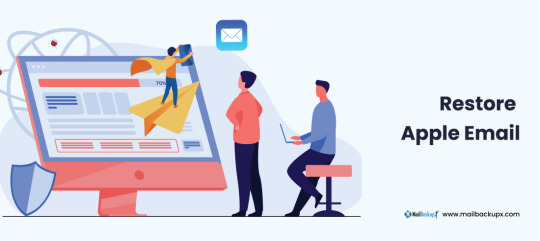
There are a few methods available to backup as well as restore Apple mails and other on Mac. Yet, you see experts recommending only certified tools. Why is it so? Why don’t they recommend a manual method or maybe restore Apple email app which works online? There must be some factor behind it. While manual methods are never recommended for any similar task which is to be done regularly, they also pose a great challenge to novices. And when we talk of online apps, they are fraught with dangers like data loss, data stealth, corruption, etc. Along with these risks, there is almost zero support available for any doubts or mishaps. This means we shouldn’t be using these apps. We should only use a reliable certified archiving and restoring tool like Mail backup X by InventPure. This is the best one out there for end users.
Now restore Apple email account and other multiple accounts in a short, precise, and easy way
This tool makes it really easy, quick, as well as accurate to backup and restore IMAP emails on Mac. There is something else also which we need to look at. If I am in a need of a software, and I have heard good things about it, even then it would be normal for my mind to have some doubts. All users face these doubts and thus this issue must be settled. This issue is settled by bringing to users a free albeit a limited use demo of this backup tool so that their doubts are settled. They can use most of the important functions that the full restore Apple email tool comes with and once satisfied, they can purchase full version for daily data preservation in the manner they prefer https://www.mailbackupx.com/restore-apple-email/.
1 note
·
View note
Text
2023 My Tech Setup
For the last couple of years, I have struggled with my tech setup, partially because of my desire to have one minimalist setup that meets my different computing needs and partially because of Apple messing up its product lineup due to the planned transition from Intel to Apple Silicon. You can guess from the list below that the desire to meet all my computing needs with one setup was futile, and I ended up with multiple devices. I am also paranoid about tech failures when I critically need them, so a minimalist setup is going to be a nightmare for me.
My ideal setup should have been a MacBook Air with an HDMI port and a powerful all-in-one, such as the 27-inch iMac with Apple Silicon. Unfortunately, neither option exists. I tried having a superlight laptop in the form of the Samsung Galaxy 2 Pro (850 grams, i7, 16GB), but it has a horrible battery life and the usual challenges of the Windows OS (frequent heating in sleep mode, sluggishness). Additionally, many of the apps that I use are not available on Windows OS, although I did try to switch to those apps which are cross-platform.
So, here is the list of hardware and softwares (default and regular drivers) that I have been using this year.
Hardware
Laptops
Macbook Pro 14 M1 Pro
Samsung Galaxy 2 Pro (i7 13th Gen, 16gb, 512gb)
Desktops
iMac 24 inch M1
Custom Built PC (i7 11th gen, 32 gb)
Phone and Tablets
Ipad Pro M2 with cellular
Samsung Galaxy S22 Plus
Apple iPhone 14 pro max
Keyboard and mouse
Logitech MX Keys
Logitech MX Master 3
Cameras
Sony A7iii
Fuji x100f
Headphones
Sony wh1000m3
AirPods Pro gen 2
Software and Apps
File Storage : Dropbox
Note Taking: Obsidian
Task Manager : Tick Tick
Calendar: Fantastical
Note / File Archiving: Evernote
Text Expander: Keyboard Maestro
Browser: Arc
Journal: Day One
Mail App: Mail App
Blog Client: Mars Edit
Quick Note Taking: Drafts
Password Manager: 1Password
VPN: Proton VPN
Authentication App: Authy
Photo Backup: iCloud
0 notes
Photo

If you are facing problems while looking for extra-ordinary archiving software, then InventPure’s Apple Mail Backup Software is the perfect application. It is hazel-free and highly effective archiving software which solves all your data backup needs. You can download the tool 15 days trial period from www.mailbackupx.com and experience the software’s performance.
0 notes
Text
Monopolists are winning the repair wars

In 2018, dozens of states introduced Right to Repair bills. These bills are wildly popular among voters, but wildly unpopular among monopolists ranging from Apple to Microsoft to Google to GM to John Deere to Wahl. Every one of these bills was defeated.
Repair advocates regrouped for 2021. 27 R2R bills have been introduced at the state level. Every single one that came up for a vote was defeated, thanks to aggressive lobbying by an unholy alliance of the country’s largest, most profitable, least taxpaying corporations.
In 2014, a pair of American political scientists published a groundbreaking peer-reviewed paper analyzing 30 years’ worth of US policy-making that compared policy outcomes to public polling results.
https://www.cambridge.org/core/journals/perspectives-on-politics/article/testing-theories-of-american-politics-elites-interest-groups-and-average-citizens/62327F513959D0A304D4893B382B992B#authors-details
They concluded that general public sentiment had almost no impact on US policy making — but the political preferences of wealthy people and large corporations were hugely predictive of what laws and regulations we’d get.
Or, in poli-sci jargon, “Economic elites and organized groups representing business interests have substantial independent impacts on U.S. government policy, while average citizens and mass-based interest groups have little or no independent influence.”
The Right to Repair fight is a hell of a proof of this principle. It’s really hard to overstate the popularity of the idea that you should be able to fix your own stuff, or choose where you get your stuff fixed.
Take auto-repair. As auto-manufacturing has grown more concentrated, car makers have squeezed independent mechanics — as close to a folk-hero as the American imagination can produce! — to the margins.
After all, forcing car owners to use official service depots has huge advantages: manufacturers can gouge on service prices, they can force drivers to buy expensive original parts, and they get to unilaterally decide when a car is beyond repair and force you to buy a new one.
Drivers have a good intuitive sense that this is going on. That’s why, when Bay Staters voted on Massachusetts Question 1 (an automotive R2R ballot initiative) in 2012, it passed with an 86% majority!
Mass Question 1 is a really good example of how monopolists can arm-twist politicians into frustrating the will of the people. Immediately after the 2012 initiative, auto-makers set about retooling their cars to escape the new right to repair rule.
The 2012 rule forced automakers to give mechanics access to diagnostic info from cars’ wired internal networks, so Big Car moved all the useful diagnostic data to their cars’ wireless networks. Hence the 2020 Massachusetts R2R ballot initiative, which closed this loophole.
The 2020 fight over the Mass. R2R ballot initiative was fuckin’ wild. The car-makers ran some seriously freaky scare-ads, in which the ability of auto mechanics to read wireless diagnostic data led directly to women being stalked and murdered.
https://pluralistic.net/2020/09/03/rip-david-graeber/#rolling-surveillance-platforms
I’m not making this up. The underlying premise was, “We turned your car into a hyper-aggressive mobile surveillance platform that incidentally gets you places. If we let other people see the data we’re nonconsensually extracting from you, it will put you in terrible danger.”
Thankfully, Bay Staters saw through this bullshit and passed 2020’s Question 1 with a 75% majority.
The thing is, people completely understand that they should be in charge of deciding who fixes their stuff.
They understand that the risk of poor repairs should be addressed through consumer protection laws (which also bind monopolists’ own authorized repair depots), not by having the repair market privately regulated by monopolists who have vast conflicts of interest.
This understanding has only deepened through the pandemic year, as authorized repair depots shuttered and vital equipment languished thanks to anti-repair laws and technological countermeasures.
For example, Medtronic’s workhorse PB840 ventilators couldn’t be refurbed without using a grey-market activation dongle that a single Polish med-tech homebrewed, encasing them in cases harvested from busted clock-radios and guitar pedals.
https://pluralistic.net/2020/07/10/flintstone-delano-roosevelt/#medtronic-again
Medtronic — a med-tech monopolist that effected the largest corporate inversion in history to escape US taxes — argues that letting independent med-techs fix its products puts patients at risk, but this argument is every bit as flimsy as the auto-makers’ Mass. scare-ads.
It ignores three important facts:
I. Med-techs have always done this kind of repair. The change isn’t that med-techs are demanding the right to do something new — it’s that Medtronic leveraged its monopoly to foreclose on the industry-standard practice
II. Medtronic’s own security track-record is comically terrible. This is the company that makes pacemakers that can be wirelessly hacked from across a room to kill its user, whose software update system doesn’t even use cryptographic signatures.
If Medtronic is an expert on any aspect of patient safety, that expertise is certainly hard-won, derived from its long history of lethal patient endangerment.
III. If there is a problem with indie technicians struggling to fix Medtronic products, the obvious answer is to provide service manuals, parts and diagnostic codes.
The case for Right to Repair is incredibly strong. Not only does R2R protect consumers from ripoffs, it also provides local jobs — 1–4% of US GDP comes from the independent repair sector, almost entirely in independent small/medium businesses.
https://pluralistic.net/2021/02/02/euthanize-rentiers/#r2r
Repair is an important environmental, labor and human rights story. As leaked internal memos demonstrate, Apple’s aggressively landfilling of devices (so customers buy more) is environmentally devastating and creates demand for conflict minerals.
https://pluralistic.net/2020/07/31/hall-of-famer/#e-waste-apple
The average American family loses $330/year because of the lack of access to independent repair, a $40b annual drag on the economy thanks to monopoly rents collected by monopoly firms.
To say nothing of the impact on jobs: landfilling a kiloton of ewaste creates <1 job; recycling that waste creates 15 jobs, while repairing it creates 200 good, local jobs that can’t be offshored (you don’t send a phone overseas for repair).
https://www.ifixit.com/Right-to-Repair/Jobs-Revolution
Then there’s the food security story: John Deere is an agribusiness monopolist that outraged farmers by claiming that they didn’t own the tractors they paid six figures for, merely “licensed” them on terms that forbade them from fixing their own machines.
Deere leads Big Ag’s anti-repair, forcing farmers to use official parts, preventing modifications that would allow third-party attachments, and collecting outrageous service call fees for a technician whose job is to unlock the tractor after the farmer replaces a part.
This policy means that farmers who fix their own tractors still can’t use them even if there’s a hail-storm coming and they need to bring in the crop. Farmers — who’ve been fixing their own gear since the first farmer built a forge next to their farmhouse — are desperate.
Some farmers download anonymously maintained Ukrainian firmware and overwrite the Deere software, creating unknowable risk of remote attack. Others have to maintain “backup tractors” they use for weeks while waiting for Deere to fix their equipment.
https://www.npr.org/2021/05/26/1000400896/standoff-between-farmers-and-tractor-makers-intensifies-over-repair-issues
Just like Medtronic and GM, Deere claims that allowing independent service creates infosec risk — but just like its anti-repair comrades, Deere’s own infosec is a dumpster-fire, with tractors across America at risk of mass-scale cyber-attacks:
https://pluralistic.net/2021/04/23/reputation-laundry/#deere-john
The common thread joining these firms is monopoly: a lack of competition that allows them to extract billions from the public, and a cozy cohort of business leaders who can mobilize that loot to ensure that politicians and regulators don’t give the public what it demands.
American industry is experiencing a wave of monopolism not seen since the Gilded Age, and it affects every sector. Take hair-clippers — a category that exploded during the lockdown thanks to the newly created need for home haircuts.
The clipper market is monopolized by a single firm, Wahl. As I discovered — the hard way — Wahl has designed its newest clippers so they disintegrate if you try to take them apart to sharpen them.
https://twitter.com/doctorow/status/1380554358824136706
Instead of sharpening these devices, you’re expected to buy a new $40 blade (for a shaver that costs $60 all in!), and throw out the old one — or, less realistically, you can mail them your razor for factory sharpening.
You won’t be surprised to learn that Wahl is part of the war on repair, sending letters to state legislators warning that letting people sharpen their own clipper blades could lead to fatal housefires.
https://www.documentcloud.org/documents/4446374-Wahl-Opposition-Illinois.html
Two years ago, the FTC convened an inquiry on independent repair called “Nixing the Fix.” The Nixing the Fix report was released earlier this month, and it affirms everything that repair advocates have said all along.
https://pluralistic.net/2021/05/07/pro-act-class-war/#we-fixit
The FTC calls bullshit on manufacturers’ claims about cyber-risk, housefires, and whether getting your car fixed by your family’s beloved mechanic will lead to your murder. It broadly and firmly endorses Right to Repair.
Which brings me back to 2021, were every one of the 27 R2R bills that has been brought before a state legislature for a vote has been defeated, thanks to heavy corporate lobbying by monopolists.
https://www.bloomberg.com/news/articles/2021-05-20/microsoft-and-apple-wage-war-on-gadget-right-to-repair-laws
These bills were voted down after heartbreaking testimony from ed-tech repair specialists who described the devastating impact that a broken laptop has on poor families whose kids are doing remote learning.
They were voted down despite the record, the public support, the climate questions, the food security issue, the human rights issues — voted down to preserve the monopoly profits of a tiny number of firms whose claim to being “American” is tenuous at best.
These tax-dodging, offshoring companies view the American public as an all-you-can-eat buffet, and disclaim any responsibility to the country — while still expecting its lawmakers to defend their interests, at the expense of the voters.
Image: Jcaravanos (modified) https://commons.wikimedia.org/wiki/File:E-waste_workers.jpg
CC BY-SA: https://creativecommons.org/licenses/by-sa/4.0/deed.en
217 notes
·
View notes