#apptesting
Explore tagged Tumblr posts
Text
Coding Bit testing courses
Manual Tester- Focuses on human-driven test scenarios, usability checks, and exploratory testing that automated scripts might miss. Manual testing is very important during the early stages of development or for applications that rely highly on user experience.
Automation Tester- Designs and maintains test automation frameworks, works with tools like Selenium, Cypress, or Appium, and collaborates with developers to integrate automated testing into CI/CD pipelines.
Performance Tester- Uses JMeter or LoadRunner to simulate high-traffic environments and identify bottlenecks affecting user satisfaction. This role ensures apps are working well under pressure.
Security Tester (Penetration Tester/Ethical Hacker)-More than just surface testing: They simulate attacks and evaluate risk levels to assist teams to build secure applications. Security testers usually work with Burp Suite or OWASP ZAP.
Quality Assurance (QA) Engineer- Depending on defining quality standards, writing test plans, managing defect life cycles, and ensuring business process alignment. QA Engineers are often a bridge between testing teams and management.
Test Architect- Designs complex testing strategies and frameworks for large-scale systems, mentoring junior testers and ensuring testing aligns with long-term technology goals.
Mobile App Tester-Specializes in testing mobile applications on a multitude of devices, network conditions, and OS versions with an emphasis on the stability, performance, and UX of the apps.
Game Tester-Focuses on functional, performance, and usability testing of games, often working with unique challenges of graphics rendering, lag, and cross-platform consistency.
DevOps/SDET(Software Development Engineer in Test)-Combines development and testing to create robust automated solutions that are integrated into the DevOps pipeline.
📞 Phone Number: +91 9511803947 📧 Email Address: [email protected]

#Coding Bit#SoftwareTesting#ManualTesting#AutomationTesting#PerformanceTesting#SecurityTesting#TestArchitect#MobileAppTesting#SDET_REQUIRED#AppTesting
0 notes
Text
#VersatileITSol#AppDevelopmentCompany#TechSolutions#DigitalInnovation#MobileSolutions#GlobalAppServices#AppDevelopersIndia#AppDevelopersUSA#FlutterDevelopment#ReactNativeApps#SwiftDevelopment#KotlinDevelopment#AppUIUXDesign#AppTesting#AppDevelopment#MobileAppDevelopment#CustomAppDevelopment#AndroidDevelopment#iOSAppDevelopment#CrossPlatformApps#NativeAppDevelopment#MobileAppDesign
0 notes
Text

https://cozycareer.online/
How I Made My First $25 By Simple App Reviews?
💰💻 Want to make some extra cash from the comfort of your own home? I made my first $25 by simply reviewing apps on my phone with Online Jobs! It's an easy and fun way to earn money in your free time. Don't believe me? Try it out for yourself and see how quickly those dollars add up 💸 Download the app now and start earning with Online Jobs!
#AppReviews#JobOpportunities#JobSearch#TechJobs#AppReviewers#CareerAdvice#JobHunt#AppTesting#EmployeeReviews#MobileApps#AppIndustry#WorkFromHome#JobMarket#Freelancer#AppDevelopment#CareerGrowth#ITJobs#AppInnovation#JobListings#DigitalCareers
0 notes
Text
#ReactNative#AndroidDevelopment#MobileAppRelease#APKBuild#AppTesting#Gradle#Debugging#TechTips#AppDeployment#MobileDev#MobileAppSecurity#ReactNativeDevelopment#DevLife#AppOptimization#Firebase#PlayStoreLaunch#RlogicalTechsoft#MobileEngineering#CodeToLaunch
1 note
·
View note
Text
Boost Your Mobile App Success with These 10 Expert Strategies

In today’s fast-paced digital world, businesses require custom mobile applications to stay ahead of the competition. A well-designed mobile app enhances user experience, boosts engagement, and drives revenue growth. However, developing a successful mobile app requires strategic planning and execution.
At Webtrack Technologies, we specialize in mobile app development services that ensure your app meets industry standards, user expectations, and business goals. In this blog, we will explore 10 powerful strategies to help you achieve success in custom mobile application development.
1. Define Clear Objectives and Requirements
Before starting the development process, define your business objectives, target audience, and app functionalities. A clear roadmap helps in:
Understanding user pain points
Aligning app features with business goals
Reducing development time and cost
At Webtrack Technologies, we work closely with clients to establish clear project goals, ensuring a smooth development process.
2. Conduct Market Research and Competitor Analysis
A successful custom mobile app must offer unique value to users. Conduct in-depth market research to:
Identify industry trends
Analyze competitors’ strengths and weaknesses
Understand user expectations
This research helps in designing an innovative app that stands out in the crowded marketplace.
3. Prioritize User Experience (UX) and User Interface (UI) Design
A seamless UI/UX design plays a crucial role in user retention. Key UX/UI elements include:
Intuitive navigation
Fast loading time
Attractive visuals
Accessibility features
Webtrack Technologies focuses on human-centered designs that improve engagement and enhance the overall user journey.
4. Choose the Right Technology Stack
Selecting the right tech stack is essential for performance, scalability, and security. Some popular choices include:
Native development (Swift for iOS, Kotlin for Android)
Cross-platform frameworks (Flutter, React Native)
Backend solutions (Node.js, Firebase, AWS)
Our mobile app development services ensure the best tech stack for your app’s requirements.
5. Implement Agile Development Methodology
Agile development allows flexibility, continuous improvement, and faster time-to-market. It includes:
Iterative development cycles
Regular feedback loops
Continuous testing and deployment
At Webtrack Technologies, we follow Agile methodologies to deliver high-quality mobile apps with minimal risks.
For more information read more: Boost Your Mobile App Success with These 10 Expert Strategies
#webtracktechnologies#MobileAppDevelopment#CustomAppDevelopment#AppDevelopmentServices#WebtrackTechnologies#MobileAppSuccess#UXDesign#AppSecurity#AgileDevelopment#ScalableApps#AppPerformance#AppTesting#CloudIntegration#UserExperience#MobileTechnology#AppDevelopmentCompany#CustomSoftwareDevelopment#iOSAppDevelopment#AndroidAppDevelopment#CrossPlatformApps#AppMarketing
0 notes
Text
What is a 12 testers google play colsole?
It looks like you might be asking about Google Play Console and how it relates to a "12 tester." However, "12 testers" isn't a standard term in the context of Google Play Console.
If you're referring to Google Play Console testing, it allows developers to test their apps before publishing. There are different types of testers:
Internal Testing – Up to 100 testers for quick internal checks.
Closed Testing – A limited group of testers (e.g., beta testers) to refine the app.
Open Testing – A wider audience can join via a Google Play link.
If you meant something else by "12 testers," could you clarify? Are you asking about a specific testing feature or setting in Google Play Console?
1 note
·
View note
Text
A QA’s Guide to Mobile App Testing: Types, Challenges and Best Practices
In today’s digital age, mobile apps have become an essential part of our daily lives, from banking to shopping, from entertainment to education and more. As the demand for mobile apps continues to rise, it is crucial for businesses to ensure their mobile apps are reliable, efficient and user-friendly. This is where mobile app testing comes into play. In this QA guide, we will explore the various types of mobile app testing, the challenges faced by QA professionals and best practices to ensure the success of your app testing efforts.

Mobile app testing
It is the process of evaluating the functionality, usability, stability, performance and security of mobile applications. It can be done manually or with the help of automation tools.
Usability testing This type of testing evaluates the user-friendliness of an app, including its ease of use, navigation and overall user experience. Testers look for any obstacles or issues that could hinder the app’s usability and provide feedback to improve the app’s overall functionality.
Compatibility testing Compatibility testing ensures that the app works as expected across different devices, operating systems and hardware specifications. This testing is crucial to ensure that users can access and use the app on any device, regardless of their location or device type.
Performance testing This type of testing evaluates how well the app performs under various conditions such as different loads, network connectivity, document sharing and battery consumption. Testers look for any issues that could cause the app to crash, lag or become unresponsive and provide feedback to improve its performance.
Interface testing This testing focuses on the app’s user interface, including menu options, buttons, bookmarks, settings and navigation flow. Testers evaluate the app’s interface for ease of use, consistency, and visual appeal and provide feedback to improve the overall user experience.
Operational testing This type of testing ensures that the app is ready for production by checking its operational readiness. Testers evaluate the app’s backup, recovery, and disaster recovery mechanisms and ensure that it is capable of performing its intended functions without any issues.
Service testing This type of testing checks the functionality, reliability, performance and security of an app’s services and APIs to ensure they work correctly both online and offline.
Security testing This testing method focuses on the security of an app’s data, checking for vulnerabilities, threats and risks that could compromise the app’s security. It also verifies whether the app’s permissions and user data are secure.
Functional testing This type of testing checks whether an app’s functions work correctly as expected. It ensures the app meets the requirements and specifications laid out in the initial stages of development.
Installation testing This testing method checks whether the app installs and uninstalls properly and whether app updates are applied correctly. It also verifies whether the app has the features listed in the documentation.
Storage testing This testing method evaluates an app’s storage-related functionalities, such as storing and retrieving data from the storage, and adding, updating, or deleting data on the hard disk. It also checks the app’s behavior when storage is low or unavailable.
Mobile app testing challenges
Device fragmentation Testing on multiple devices is crucial, but it can be expensive. Solutions include using emulators or simulators buying a limited number of devices or creating an in-house lab with a range of devices.
Third-party integrations Testing third-party integrations is necessary to ensure compatibility with the current ecosystem. Integration testing should be part of the mobile app testing strategy.
Browser fragmentation Testing on various mobile browsers such as Google Chrome, Mozilla Firefox and Opera are critical, especially for progressive web apps.
OS fragmentation Testing on different mobile operating systems, including various Android and iOS versions, is crucial to avoid issues during production and release.
App security Mobile app security testing should include threat analysis and modeling, vulnerability analysis and checking for security threats from hackers and rooted or jailbroken phones. It’s crucial to monitor security threats and update the app regularly.
Battery life The increasing usage of mobile devices has also increased the demand for battery life optimization. Testing battery life consumption for various application scenarios is crucial to avoid users uninstalling the app.
Usability Testing only for functionality and neglecting usability is a common mistake made in mobile app testing. Striking a balance between functionality and usability is challenging, but it can significantly impact user engagement and retention.
Changing user requirements Users’ needs are continuously evolving and developers must keep up with them by adding new features. However, new features can also bring new bugs, making it essential to carry out regression testing to avoid errors.
Mobile app testing best practices
Define the scope of testing Focus on both foreground and background of the app to ensure compatibility with different operating systems and devices.
Conduct cross-platform testing Test on multiple browsers, operating systems, iOS or Android devices and environments to avoid compatibility issues.
Test app permissions Test all combinations of permissions to ensure a smooth user experience and avoid potential issues.
Conduct connectivity-related testing Test app performance on different network connectivity to avoid unexpected issues.
Deal with fragmentation Use a mobile app testing platform that covers all aspects of device fragmentation, OS fragmentation and browser fragmentation.
Carry out test automation Use test automation to reduce manual testing and increase efficiency. Use tools like HP Unified Functional Testing for test automation.
Mobile app testing process
Mobile app testing is a crucial aspect of the mobile app development lifecycle and having a well-defined process in place is vital to ensure the quality and reliability of the app. The app testing process can be broken down into the following steps:
Gathering test cases
Deciding manual vs. automated testing
Preparing test cases for multiple functionalities
Conducting manual testing
Conducting automated testing
Performing usability and beta testing
Conducting performance testing
Carrying out security and compliance testing
Releasing the final version
Mobile app testing tools
When searching for mobile app testing tools on the internet, you’ll come across an overwhelming number of open-source options. This can make it difficult to choose the best one for your needs. To simplify the process, we’ve compiled a list of some of the best mobile app testing tools
Appium
TestComplete
Robotium
Espresso
Kalatan Studio
Selendroid
Summary
In conclusion, mobile app testing is essential for ensuring that your app meets user expectations and performs well. By understanding the different types of mobile app testing, the challenges involved and best practices for testing, you can ensure that your app is of high quality and delivers a great user experience.
#MobileAppTesting#QA#AppTesting#SoftwareTesting#TestingTools#UsabilityTesting#PerformanceTesting#SecurityTesting
0 notes
Text
Get Paid to Try TikTok: Earn Cash in 30 Seconds (iOS Users Only!)
#LimitedOffer#signupnow#FastPayouts#Only25Spots#extraincome#easy money#MakeMoneyWithTikTok#GetPaidToTryTikTok#TikTokOffer#apptesting#EarnWithApps#iPhoneMoney#getpaidonline#earn money fast#InstantRewardsHub#work from home#TikTokCash#ViralOpportunity
0 notes
Text
Download Color Dot Connect Here → https://play.google.com/store/apps/details?id=com.w2048n.connnectgame.gp
1 note
·
View note
Text
software testing course
software testing course The combination of PHP development and software testing offers a powerful skill set for anyone looking to build a dynamic and successful career in the tech industry. As a PHP developer, you will learn how to create robust, scalable web applications using one of the most popular server-side scripting languages. At the same time, by mastering software testing, you will ensure that the applications you build are not only functional but also reliable, secure, and user-friendly. This dual expertise allows you to develop end-to-end solutions and test them thoroughly, reducing errors, improving user experience, and increasing overall software quality. Whether you focus on manual testing, automation tools like Selenium, or backend development with PHP frameworks such as Laravel and CodeIgniter, this combination makes you a valuable asset in any software development team. By pursuing training in both areas, you open up diverse job opportunities, from web developer and QA engineer to full stack developer, making your profile highly attractive in today’s competitive job market.
Understand the Basics of Software Testing
Learn what software testing is and why it’s important.
Understand key concepts: bugs, test cases, test plans, test cycles, SDLC (Software Development Life Cycle), STLC (Software Testing Life Cycle).
Learn about manual vs automation testing.
Learn About Testing Types
Functional Testing (does the software work as expected?)
Non-functional Testing (performance, security, usability)
Regression Testing (checking old features after new changes)
Smoke and Sanity Testing
User Acceptance Testing (UAT)
Get Familiar with Testing Tools
Manual Testing Tools: Jira, TestRail, Bugzilla
Automation Tools: Selenium, JUnit, TestNG, Postman, Appium
Learn basic scripting if working with automation (e.g., Python, Java, JavaScript)
Practice Writing Test Cases and Test Scenarios
Learn how to write clear test cases and test scripts.
Practice logging bugs and communicating them effectively to developers.
Learn Version Control Basics
Understand tools like Git and platforms like GitHub for managing code and tests.
Work on Real or Sample Projects
Join internships, live projects, or simulate testing on open-source apps.
Practice end-to-end testing on web or mobile applications.

#SoftwareTesting #AutomationTesting #ManualTesting #QATesting #QACourse #SoftwareTestingCourse #TestingTraining #SeleniumTesting #BugTracking #TestAutomation #WebTesting #AppTesting #PHPDeveloper
#SoftwareTesting#AutomationTesting#ManualTesting#QATesting#QACourse#SoftwareTestingCourse#TestingTraining#SeleniumTesting#BugTracking#TestAutomation#WebTesting#AppTesting#PHPDeveloper
0 notes
Text
Challenges of Mobile App Development

The process of creating mobile apps is both thrilling and difficult, and developers must overcome several obstacles that have the power to make or destroy their work. Platform fragmentation and user expectations are two of the many difficulties in developing mobile apps. We will go into great detail about these difficulties and talk about practical solutions in this blog post.
Understanding the Challenges of Mobile App Development
Writing code is not the only task involved in developing a mobile application. A thorough comprehension of user needs, market trends, and technological specifications is necessary. Due to the swift advancement of technology and the growing rivalry within app stores, mobile app creators face a multifaceted and intricate environment.
Key Challenges
Platform Fragmentation
Platform fragmentation is a major obstacle for developers of mobile apps. App developers need to make their creations compatible with a wide range of hardware and operating systems, especially iOS and Android. It can be challenging to ensure a consistent user experience across all platforms given the variety of screen sizes, resolutions, and software versions available.
User Expectations
Consumers of today have high standards for mobile apps. Users anticipate speedy, functional, and intuitive apps. Users may easily stop using an app if it doesn’t live up to their expectations, which would result in low download and retention rates. Because of this, to draw in and keep users, developers need to concentrate on user experience (UX) design.
Security Concerns
A key consideration in the creation of mobile apps is security. The security of user data must be given top priority by developers in light of the rising number of data breaches and cyberattacks. Apps can be made more secure by implementing secure authentication procedures, sophisticated encryption techniques, and frequent upgrades.
Budget Constraints
Another difficulty in developing mobile apps is budgeting. Many developers might not have a lot of money, particularly independent contractors or new businesses. There is a lot of pressure to balance cost and quality while meeting development schedules. Ineffective budgeting may result in project abandonment or quality compromises.
App Store Approval Process
For developers, the approval process in the app store might provide serious difficulties. Apps must follow strict rules set by Google and Apple to be approved. Complying with these regulations may necessitate thorough testing and modifications, which could postpone the app’s release and raise development expenses.
Keeping Up with Technology
The fast-paced nature of technology can pose a challenge for mobile app developers. With new programming languages, frameworks, and tools emerging frequently, developers need to keep their skills updated. Failing to adapt to changing technologies can lead to the creation of outdated apps that may not perform well in the competitive market.
Strategies to Overcome These Challenges
Comprehensive Planning
The rapid advancement of technology can provide difficulties for those who create mobile applications. Since new tools, frameworks, and programming languages are released regularly, developers must stay up to speed on their skills. Antiquated apps may not fare well in the cutthroat market if developers fail to keep up with evolving technology.
User-Centric Design
An application’s user experience can be substantially improved by incorporating user feedback early in the design process. Before the app is released, developers can visualize it and find any usability problems by using wireframes and prototypes. Iterations and continuous testing are essential to improving the product in response to user interactions.
Security Best Practices
When developing mobile apps, it’s imperative to use strong security procedures. Secure coding procedures should be given top priority by developers, who should also conduct frequent security audits and keep up with emerging security risks. Maintaining user data security benefits the app’s reputation and fosters trust in addition to safeguarding the end user.
Effective Budget Management
Effective budget management helps lessen financial limitations. When allocating resources, developers ought to give priority to features that meet user needs. A well-defined financial plan that includes slack money for unanticipated costs might help keep a project from going off course.
Streamlined Submission Process
Developers should familiarise themselves with the submission rules for iOS and Android to prevent delays in the approval process of the app store. Rejections can be less likely if submissions are well-tested and documented. Keeping abreast on policy modifications also guarantees compliance.
Staying Updated
To effectively handle the difficulties involved in creating mobile apps, developers need to keep up with emerging trends and technological advancements. Attending conferences, webinars, and other professional development events can give developers the knowledge they need to stay competitive in the market.
Conclusion
There are a lot of difficulties in developing mobile apps, from platform fragmentation to changing user expectations. Nonetheless, developers can get above these obstacles by implementing sensible tactics like thorough planning, user-centric design, and strong security procedures. Their chances of creating successful mobile applications will be significantly increased by embracing lifelong learning and remaining flexible. Join the conversation by offering your opinions on these difficulties or your personal experiences developing mobile apps!
#MobileAppDevelopment#AppDevelopmentChallenges#VersatileITSol#TechSolutions#AppDesignIssues#UserExperienceMatters#CrossPlatformApps#PerformanceOptimization#MobileUX#ScalableApps#AppSecurity#AppTesting#BugFixing#MobileDevTips#AppDevelopmentTrends#SoftwareDevelopment#ITServicesUSA#CustomAppDevelopment#TechPartners#DigitalSolutions
0 notes
Text
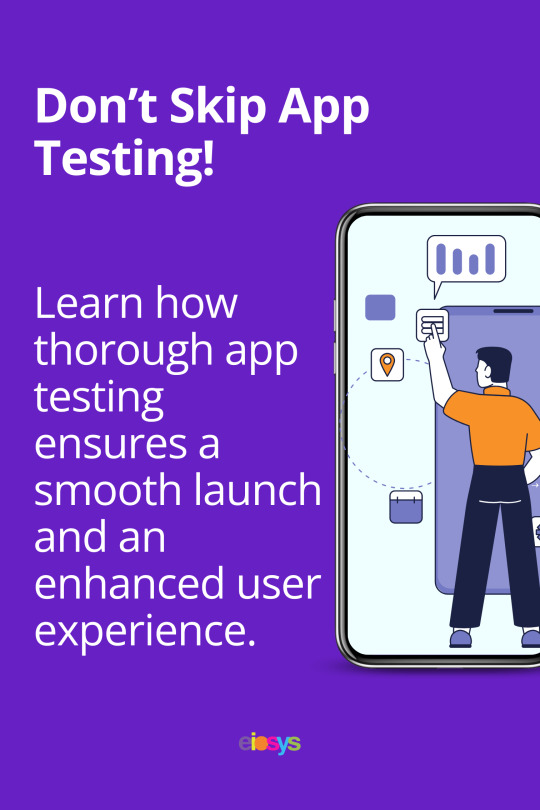
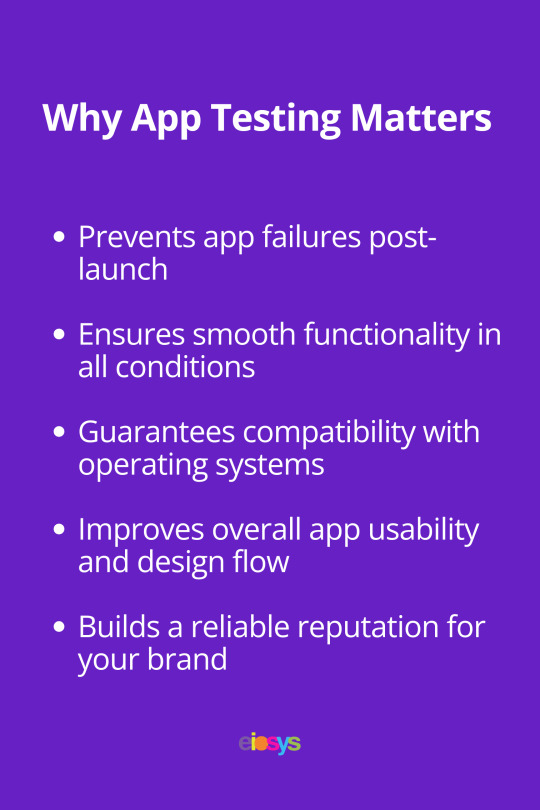
Don’t Skip App Testing!
App testing is crucial for a smooth launch and seamless user experience. Prevent failures, ensure compatibility, and improve usability with thorough testing. Learn why it’s essential for your app’s success and brand reputation!
Visit: https://www.eiosys.com/blog/importance-of-app-testing/
0 notes
Text
React Native Developers — Ready to Ship Your APK to the World?
Getting from code to a fully functional, signed, and optimized APK file requires more than hitting "Build." Whether preparing for internal testing or a full production release, understanding the end-to-end process is key to avoiding last-minute issues and performance bottlenecks.
🔍 Here’s a quick breakdown of the essential steps:
1️ Debugging Setup 2️ Generate a Release Keystore 3️ Configure Gradle for Release 4️ Build the APK 5️ Test, Test, and Test Again 6️ Release and Monitor
🔗 For a detailed step-by-step breakdown check out the full blog by Rlogical Techsoft: 👉 https://www.rlogical.com/blog/steps-to-follow-to-debug-and-release-apk-file-in-react-native/
Whether you're pushing your first app or releasing updates at scale, following these practices helps ensure a smooth and secure launch.
#ReactNative#AndroidDevelopment#MobileAppRelease#APKBuild#AppTesting#Gradle#Debugging#TechTips#AppDeployment#MobileDev#MobileAppSecurity#ReactNativeDevelopment#DevLife#AppOptimization#Firebase#PlayStoreLaunch#RlogicalTechsoft#MobileEngineering#CodeToLaunch
1 note
·
View note
Text
What is Software Compatibility Testing?
Non-functional testing for compatibility is done to make sure customers are happy. Its purpose is to ascertain whether your product or program is capable of functioning across various hardware, operating systems, databases, mobile devices, networks, and browsers. read more

#CompatibilityTesting#SoftwareTesting#QAandTesting#SoftwareQuality#TestingTools#SoftwareDevelopment#AppTesting#TechTesting#QualityAssurance
0 notes
Text

Without managing bugs and glitches, your On-Demand App Development Project won’t get the full credit it deserves. Learn how to fix bugs before it becomes a major problem.
#ondemandapps#appdevelopment#bugsandglitches#techissues#softwaredevelopment#mobileappproblems#userexperience#apptesting#debugging#techsolutions
1 note
·
View note
Text
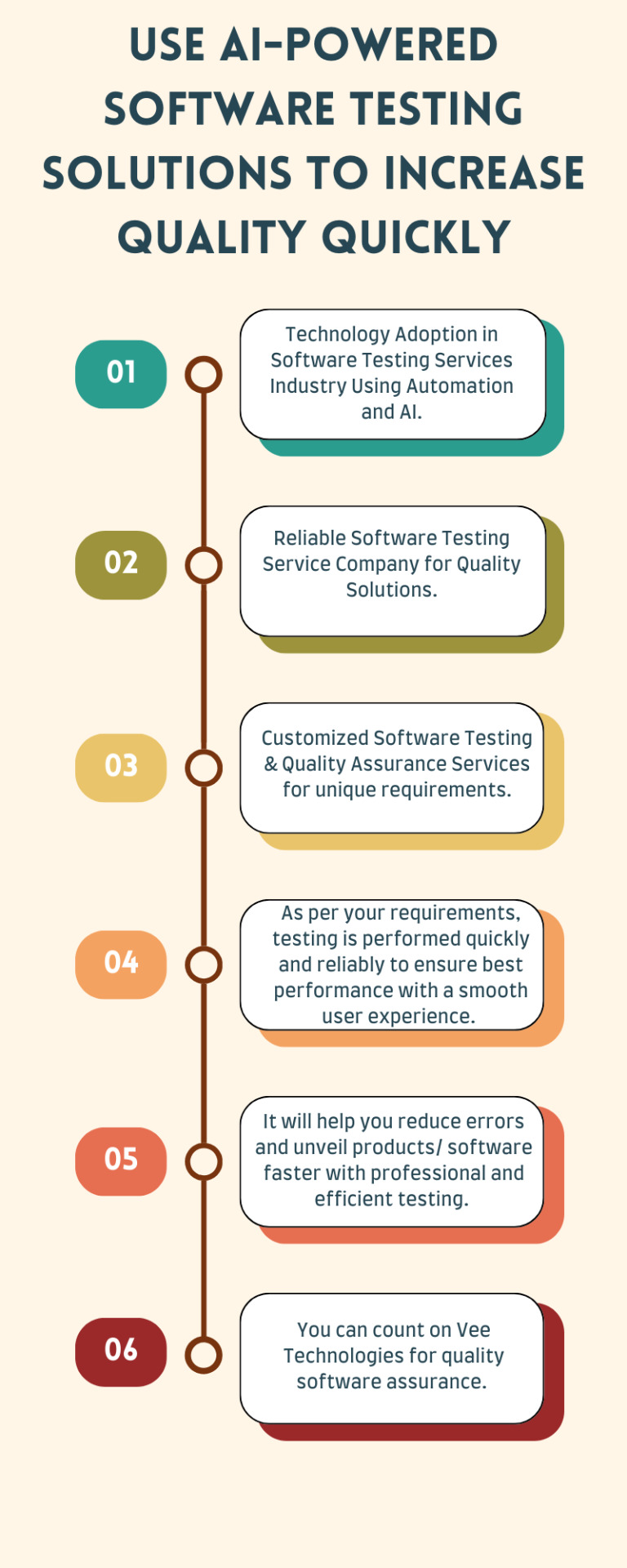
From manual testing to automated testing, They has the expertise and resources to address all your software testing needs. With their comprehensive software testing services, we help businesses across industries ensure that their applications meet the highest standards of performance, reliability, and security.
Explore more: https://www.veetechnologies.com/services/it-services/software-testing-services.htm
#SoftwareTesting#QualityAssurance#SoftwareQuality#AutomationTesting#ManualTesting#TestAutomation#BugTracking#PerformanceTesting#AppTesting#FunctionalTesting#TestingSolutions
0 notes