#AppTesting
Explore tagged Tumblr posts
Text
#ReactNative#AndroidDevelopment#MobileAppRelease#APKBuild#AppTesting#Gradle#Debugging#TechTips#AppDeployment#MobileDev#MobileAppSecurity#ReactNativeDevelopment#DevLife#AppOptimization#Firebase#PlayStoreLaunch#RlogicalTechsoft#MobileEngineering#CodeToLaunch
1 note
·
View note
Text
Boost Your Mobile App Success with These 10 Expert Strategies

In today’s fast-paced digital world, businesses require custom mobile applications to stay ahead of the competition. A well-designed mobile app enhances user experience, boosts engagement, and drives revenue growth. However, developing a successful mobile app requires strategic planning and execution.
At Webtrack Technologies, we specialize in mobile app development services that ensure your app meets industry standards, user expectations, and business goals. In this blog, we will explore 10 powerful strategies to help you achieve success in custom mobile application development.
1. Define Clear Objectives and Requirements
Before starting the development process, define your business objectives, target audience, and app functionalities. A clear roadmap helps in:
Understanding user pain points
Aligning app features with business goals
Reducing development time and cost
At Webtrack Technologies, we work closely with clients to establish clear project goals, ensuring a smooth development process.
2. Conduct Market Research and Competitor Analysis
A successful custom mobile app must offer unique value to users. Conduct in-depth market research to:
Identify industry trends
Analyze competitors’ strengths and weaknesses
Understand user expectations
This research helps in designing an innovative app that stands out in the crowded marketplace.
3. Prioritize User Experience (UX) and User Interface (UI) Design
A seamless UI/UX design plays a crucial role in user retention. Key UX/UI elements include:
Intuitive navigation
Fast loading time
Attractive visuals
Accessibility features
Webtrack Technologies focuses on human-centered designs that improve engagement and enhance the overall user journey.
4. Choose the Right Technology Stack
Selecting the right tech stack is essential for performance, scalability, and security. Some popular choices include:
Native development (Swift for iOS, Kotlin for Android)
Cross-platform frameworks (Flutter, React Native)
Backend solutions (Node.js, Firebase, AWS)
Our mobile app development services ensure the best tech stack for your app’s requirements.
5. Implement Agile Development Methodology
Agile development allows flexibility, continuous improvement, and faster time-to-market. It includes:
Iterative development cycles
Regular feedback loops
Continuous testing and deployment
At Webtrack Technologies, we follow Agile methodologies to deliver high-quality mobile apps with minimal risks.
For more information read more: Boost Your Mobile App Success with These 10 Expert Strategies
#webtracktechnologies#MobileAppDevelopment#CustomAppDevelopment#AppDevelopmentServices#WebtrackTechnologies#MobileAppSuccess#UXDesign#AppSecurity#AgileDevelopment#ScalableApps#AppPerformance#AppTesting#CloudIntegration#UserExperience#MobileTechnology#AppDevelopmentCompany#CustomSoftwareDevelopment#iOSAppDevelopment#AndroidAppDevelopment#CrossPlatformApps#AppMarketing
0 notes
Text
What is a 12 testers google play colsole?
It looks like you might be asking about Google Play Console and how it relates to a "12 tester." However, "12 testers" isn't a standard term in the context of Google Play Console.
If you're referring to Google Play Console testing, it allows developers to test their apps before publishing. There are different types of testers:
Internal Testing – Up to 100 testers for quick internal checks.
Closed Testing – A limited group of testers (e.g., beta testers) to refine the app.
Open Testing – A wider audience can join via a Google Play link.
If you meant something else by "12 testers," could you clarify? Are you asking about a specific testing feature or setting in Google Play Console?
1 note
·
View note
Text
A QA’s Guide to Mobile App Testing: Types, Challenges and Best Practices
In today’s digital age, mobile apps have become an essential part of our daily lives, from banking to shopping, from entertainment to education and more. As the demand for mobile apps continues to rise, it is crucial for businesses to ensure their mobile apps are reliable, efficient and user-friendly. This is where mobile app testing comes into play. In this QA guide, we will explore the various types of mobile app testing, the challenges faced by QA professionals and best practices to ensure the success of your app testing efforts.

Mobile app testing
It is the process of evaluating the functionality, usability, stability, performance and security of mobile applications. It can be done manually or with the help of automation tools.
Usability testing This type of testing evaluates the user-friendliness of an app, including its ease of use, navigation and overall user experience. Testers look for any obstacles or issues that could hinder the app’s usability and provide feedback to improve the app’s overall functionality.
Compatibility testing Compatibility testing ensures that the app works as expected across different devices, operating systems and hardware specifications. This testing is crucial to ensure that users can access and use the app on any device, regardless of their location or device type.
Performance testing This type of testing evaluates how well the app performs under various conditions such as different loads, network connectivity, document sharing and battery consumption. Testers look for any issues that could cause the app to crash, lag or become unresponsive and provide feedback to improve its performance.
Interface testing This testing focuses on the app’s user interface, including menu options, buttons, bookmarks, settings and navigation flow. Testers evaluate the app’s interface for ease of use, consistency, and visual appeal and provide feedback to improve the overall user experience.
Operational testing This type of testing ensures that the app is ready for production by checking its operational readiness. Testers evaluate the app’s backup, recovery, and disaster recovery mechanisms and ensure that it is capable of performing its intended functions without any issues.
Service testing This type of testing checks the functionality, reliability, performance and security of an app’s services and APIs to ensure they work correctly both online and offline.
Security testing This testing method focuses on the security of an app’s data, checking for vulnerabilities, threats and risks that could compromise the app’s security. It also verifies whether the app’s permissions and user data are secure.
Functional testing This type of testing checks whether an app’s functions work correctly as expected. It ensures the app meets the requirements and specifications laid out in the initial stages of development.
Installation testing This testing method checks whether the app installs and uninstalls properly and whether app updates are applied correctly. It also verifies whether the app has the features listed in the documentation.
Storage testing This testing method evaluates an app’s storage-related functionalities, such as storing and retrieving data from the storage, and adding, updating, or deleting data on the hard disk. It also checks the app’s behavior when storage is low or unavailable.
Mobile app testing challenges
Device fragmentation Testing on multiple devices is crucial, but it can be expensive. Solutions include using emulators or simulators buying a limited number of devices or creating an in-house lab with a range of devices.
Third-party integrations Testing third-party integrations is necessary to ensure compatibility with the current ecosystem. Integration testing should be part of the mobile app testing strategy.
Browser fragmentation Testing on various mobile browsers such as Google Chrome, Mozilla Firefox and Opera are critical, especially for progressive web apps.
OS fragmentation Testing on different mobile operating systems, including various Android and iOS versions, is crucial to avoid issues during production and release.
App security Mobile app security testing should include threat analysis and modeling, vulnerability analysis and checking for security threats from hackers and rooted or jailbroken phones. It’s crucial to monitor security threats and update the app regularly.
Battery life The increasing usage of mobile devices has also increased the demand for battery life optimization. Testing battery life consumption for various application scenarios is crucial to avoid users uninstalling the app.
Usability Testing only for functionality and neglecting usability is a common mistake made in mobile app testing. Striking a balance between functionality and usability is challenging, but it can significantly impact user engagement and retention.
Changing user requirements Users’ needs are continuously evolving and developers must keep up with them by adding new features. However, new features can also bring new bugs, making it essential to carry out regression testing to avoid errors.
Mobile app testing best practices
Define the scope of testing Focus on both foreground and background of the app to ensure compatibility with different operating systems and devices.
Conduct cross-platform testing Test on multiple browsers, operating systems, iOS or Android devices and environments to avoid compatibility issues.
Test app permissions Test all combinations of permissions to ensure a smooth user experience and avoid potential issues.
Conduct connectivity-related testing Test app performance on different network connectivity to avoid unexpected issues.
Deal with fragmentation Use a mobile app testing platform that covers all aspects of device fragmentation, OS fragmentation and browser fragmentation.
Carry out test automation Use test automation to reduce manual testing and increase efficiency. Use tools like HP Unified Functional Testing for test automation.
Mobile app testing process
Mobile app testing is a crucial aspect of the mobile app development lifecycle and having a well-defined process in place is vital to ensure the quality and reliability of the app. The app testing process can be broken down into the following steps:
Gathering test cases
Deciding manual vs. automated testing
Preparing test cases for multiple functionalities
Conducting manual testing
Conducting automated testing
Performing usability and beta testing
Conducting performance testing
Carrying out security and compliance testing
Releasing the final version
Mobile app testing tools
When searching for mobile app testing tools on the internet, you’ll come across an overwhelming number of open-source options. This can make it difficult to choose the best one for your needs. To simplify the process, we’ve compiled a list of some of the best mobile app testing tools
Appium
TestComplete
Robotium
Espresso
Kalatan Studio
Selendroid
Summary
In conclusion, mobile app testing is essential for ensuring that your app meets user expectations and performs well. By understanding the different types of mobile app testing, the challenges involved and best practices for testing, you can ensure that your app is of high quality and delivers a great user experience.
#MobileAppTesting#QA#AppTesting#SoftwareTesting#TestingTools#UsabilityTesting#PerformanceTesting#SecurityTesting
0 notes
Text
Get Paid to Try TikTok: Earn Cash in 30 Seconds (iOS Users Only!)
#LimitedOffer#signupnow#FastPayouts#Only25Spots#extraincome#easy money#MakeMoneyWithTikTok#GetPaidToTryTikTok#TikTokOffer#apptesting#EarnWithApps#iPhoneMoney#getpaidonline#earn money fast#InstantRewardsHub#work from home#TikTokCash#ViralOpportunity
0 notes
Text
Download Color Dot Connect Here → https://play.google.com/store/apps/details?id=com.w2048n.connnectgame.gp
1 note
·
View note
Text
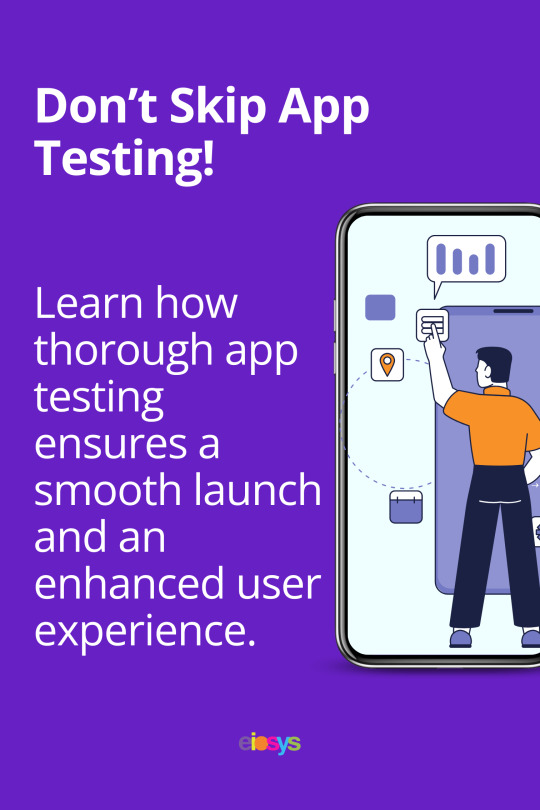
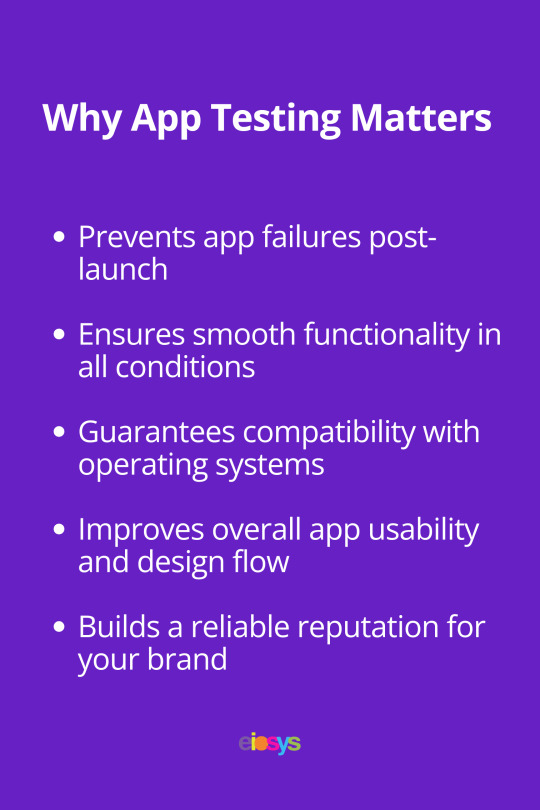
Don’t Skip App Testing!
App testing is crucial for a smooth launch and seamless user experience. Prevent failures, ensure compatibility, and improve usability with thorough testing. Learn why it’s essential for your app’s success and brand reputation!
Visit: https://www.eiosys.com/blog/importance-of-app-testing/
0 notes
Text
What is Software Compatibility Testing?
Non-functional testing for compatibility is done to make sure customers are happy. Its purpose is to ascertain whether your product or program is capable of functioning across various hardware, operating systems, databases, mobile devices, networks, and browsers. read more

#CompatibilityTesting#SoftwareTesting#QAandTesting#SoftwareQuality#TestingTools#SoftwareDevelopment#AppTesting#TechTesting#QualityAssurance
0 notes
Text

Without managing bugs and glitches, your On-Demand App Development Project won’t get the full credit it deserves. Learn how to fix bugs before it becomes a major problem.
#ondemandapps#appdevelopment#bugsandglitches#techissues#softwaredevelopment#mobileappproblems#userexperience#apptesting#debugging#techsolutions
1 note
·
View note
Text
React Native Developers — Ready to Ship Your APK to the World?
Getting from code to a fully functional, signed, and optimized APK file requires more than hitting "Build." Whether preparing for internal testing or a full production release, understanding the end-to-end process is key to avoiding last-minute issues and performance bottlenecks.
🔍 Here’s a quick breakdown of the essential steps:
1️ Debugging Setup 2️ Generate a Release Keystore 3️ Configure Gradle for Release 4️ Build the APK 5️ Test, Test, and Test Again 6️ Release and Monitor
🔗 For a detailed step-by-step breakdown check out the full blog by Rlogical Techsoft: 👉 https://www.rlogical.com/blog/steps-to-follow-to-debug-and-release-apk-file-in-react-native/
Whether you're pushing your first app or releasing updates at scale, following these practices helps ensure a smooth and secure launch.
#ReactNative#AndroidDevelopment#MobileAppRelease#APKBuild#AppTesting#Gradle#Debugging#TechTips#AppDeployment#MobileDev#MobileAppSecurity#ReactNativeDevelopment#DevLife#AppOptimization#Firebase#PlayStoreLaunch#RlogicalTechsoft#MobileEngineering#CodeToLaunch
1 note
·
View note
Text
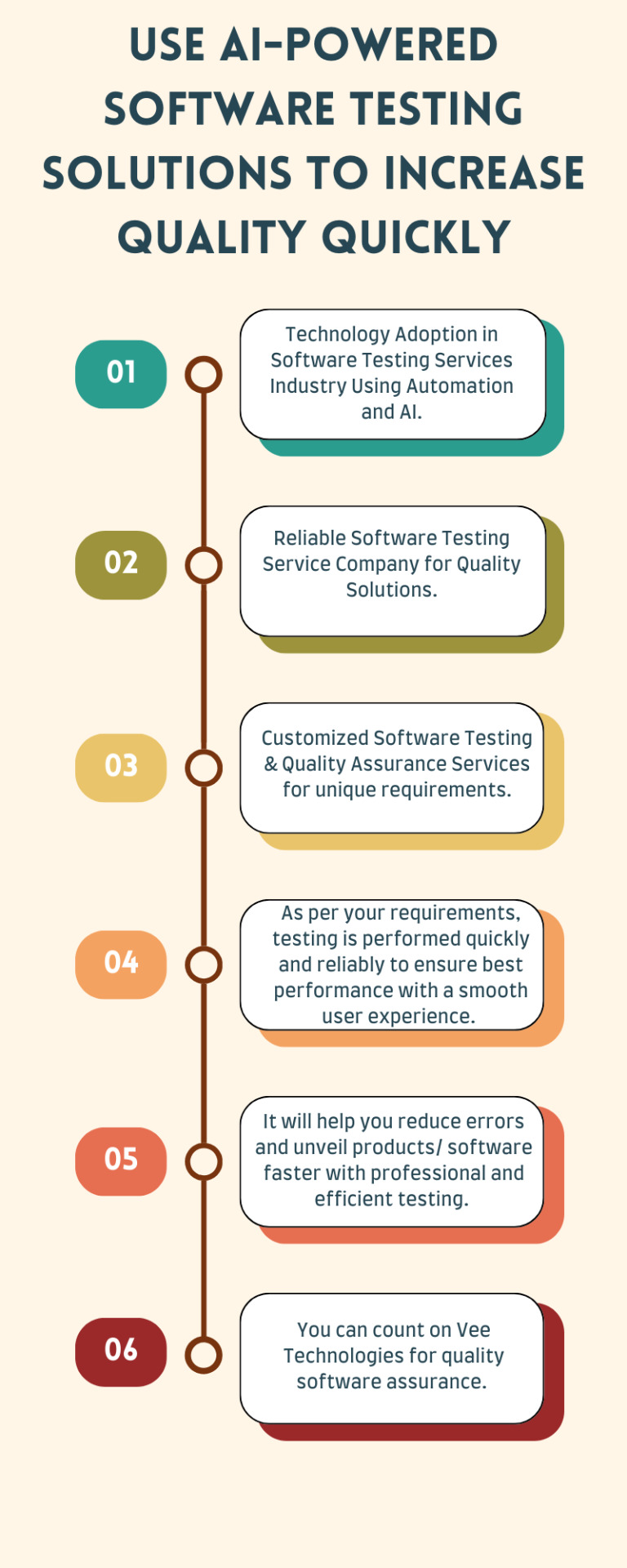
From manual testing to automated testing, They has the expertise and resources to address all your software testing needs. With their comprehensive software testing services, we help businesses across industries ensure that their applications meet the highest standards of performance, reliability, and security.
Explore more: https://www.veetechnologies.com/services/it-services/software-testing-services.htm
#SoftwareTesting#QualityAssurance#SoftwareQuality#AutomationTesting#ManualTesting#TestAutomation#BugTracking#PerformanceTesting#AppTesting#FunctionalTesting#TestingSolutions
0 notes
Text
The Role of Test Automation in Accelerating Software Development in 2025

Development of innovative solutions that can build high-quality software at a faster pace is important for this rapidly growing world of software development in 2025. In an era in which Agile and DevOps are dominating delivery cycles, traditional manual methods are not being chosen due to the delays they cause. As we advance into 2025, Vee Technologies is becoming a leader in understanding and implementing the efficiency of incorporating automation into software testing services company.
Vee Technologies – A Leading company in Software Development
Consistent Support: From planning to delivering and installing a software application or updating the production environment, where it becomes available for end-users, we ensure a smooth integration of automation into their development lifecycle.
Well-experienced Workforce: Skilled professionals with extensive knowledge of the latest testing technologies and trends.
Customised Solutions: According to unique project needs, frameworks and methodologies are designed in a tailored manner.
Staying Future-Ready with Test Automation
In 2025, software testing and quality assurance services should invest in the latest technologies and align their services with industry best practices to help organizations accelerate their development cycles, reduce costs, and deliver exceptional quality.
Vee Technologies’ software testing services will ensure your software development journey is efficient, whether you’re building a new application or optimizing an existing one. Experience the difference that automation can bring in your software development processes with Vee Technologies.
#SoftwareTesting#QualityAssurance#SoftwareQuality#AutomationTesting#ManualTesting#TestAutomation#BugTracking#PerformanceTesting#AppTesting#FunctionalTesting#TestingSolutions
0 notes
Text
Ensuring Excellence in Mobile Applications: Comprehensive Testing Services by Vee Technologies.
Looking for a reliable partner for your mobile application testing needs? Look no further! Vee Technologies, an industry-leading Mobile Application Testing Company, ensures your apps function flawlessly, meet business requirements, and exceed user expectations.
Don’t let a faulty or slow app lead to negative user experiences and loss of customers. Choose Vee Technologies for exceptional value in mobile application testing. Contact us today!
#MobileTesting#AppTesting#MobileAppTesting#TestingServices#QA#QualityAssurance#SoftwareTesting#AutomationTesting#MobileQA#AppQuality#PerformanceTesting#UsabilityTesting#SecurityTesting#MobileAppQA#UserExperienceTesting
0 notes
Text
Top-Notch Quality Testing Services by Figdev Solutions: Ensuring Excellence in Every Project
In today’s fast-paced digital world, ensuring your software is flawless is crucial to delivering a seamless user experience. This is where Figdev Solutions stands out as a leader in quality testing services. Our commitment to delivering high-quality testing services has earned us a reputation as one of the best quality testing companies in the industry.
At Figdev Solutions, we understand that quality assurance (QA) is the backbone of any successful software product. Our team of certified testers leverages both manual and automated testing methodologies to uncover bugs and performance issues before they reach your end users. We specialize testing services, including:
Manual & Automated Testing: Tailored to meet your project’s specific needs.
Performance Testing: Ensuring your software can handle real-world traffic and usage.
Security Testing: Identifying vulnerabilities to protect your data.
Mobile App Testing: Providing cross-platform compatibility for a flawless mobile experience.
Usability Testing: Ensuring your product is intuitive and user-friendly.
What sets Figdev Solutions apart is our dedication to quality, speed, and accuracy. We leverage the latest tools and techniques to guarantee that your product performs flawlessly across all platforms and devices.

#QualityTesting#SoftwareTesting#FigdevSolutions#BugFree#AutomationTesting#PerformanceTesting#AppTesting#TechServices
0 notes
Text
0 notes
Text
Mastering Quality Assurance: Elevating Your Android App with Expert Testing Strategies! 📱✨

Are you ready to elevate your Android app to the next level? Quality Assurance (QA) testing is your secret weapon! 🚀 ✅ Catch Bugs Early: Don’t let pesky bugs ruin the user experience. Comprehensive QA testing catches issues before your users do! ✅ Ensure Seamless Performance: Test your app across devices and networks to guarantee smooth performance every time! ✅ User Satisfaction Matters: A well-tested app leads to happy users, positive reviews, and higher retention rates! ❤️ ✅ Stay Competitive: In today’s crowded app market, quality is key! Stand out with an app that consistently performs at its best.
bit.ly/BetaBreakers_AndroidMobileAppQualityAssurance
#AndroidApp#QualityAssurance#AppDevelopment#UserExperience#TechTips#MobileApps#AppTesting#QualityMatters
0 notes