#apptree
Explore tagged Tumblr posts
Text
Évolution des Outils d'IA : Le Tendance No Code et la Création d'Applications Sans Codage
L'évolution rapide des outils d'intelligence artificielle (IA) a transformé de nombreux aspects de notre vie, et parmi les plus notables de ces changements figure la montée en puissance du mouvement No Code. Autrefois, la création d'applications nécessitait une compréhension approfondie des langages de programmation. Aujourd'hui, grâce à des outils No Code alimentés par l'IA, il est possible de créer des applications sans avoir à écrire une seule ligne de code. Cet article explore cette révolution et examine comment ces outils changent la donne pour les créateurs d'applications.
Qu'est-ce que le No Code ?
Définition du No Code
Le No Code désigne une approche de développement logiciel qui permet aux utilisateurs de créer des applications sans utiliser de code traditionnel. Ces plateformes offrent des interfaces visuelles et des fonctionnalités glisser-déposer pour faciliter le développement.
L'essor du No Code
Avec l'émergence de plateformes comme Bubble, Webflow, et Adalo, le No Code est devenu de plus en plus populaire. Ces outils permettent à quiconque, indépendamment de ses compétences techniques, de construire des applications web et mobiles complexes.
Les Avantages du No Code
Accessibilité pour Tous
L'un des principaux avantages des outils No Code est leur accessibilité. Ils ouvrent la porte au développement d'applications à des personnes qui n'auraient autrement pas pu participer à ce domaine.
Réduction des Coûts
Le développement d'applications traditionnelles peut être coûteux et chronophage. Les outils No Code permettent de réduire considérablement ces coûts en éliminant le besoin d'une grande équipe de développeurs.
Vitesse de Développement
Avec les plateformes No Code, le processus de développement est beaucoup plus rapide. Les utilisateurs peuvent créer, tester et déployer des applications en une fraction du temps nécessaire avec les méthodes traditionnelles.
Les Outils No Code Populaires
Apptree
Apptree est une plateforme No Code qui permet de créer des applications web sans écrire de code. Elle offre une gamme étendue de fonctionnalités et de plugins pour personnaliser les applications selon les besoins spécifiques.
Webflow
Webflow est une plateforme de conception web qui permet de créer des sites web réactifs avec des animations avancées. Elle combine la flexibilité du code avec la simplicité d'une interface visuelle.
Adalo
Adalo se concentre sur la création d'applications mobiles. Cette plateforme permet de concevoir et de publier des applications sur les magasins d'applications sans aucune connaissance en codage.
Le Rôle de l'IA dans le No Code
Automatisation des Tâches
L'IA joue un rôle crucial dans les plateformes No Code en automatisant des tâches complexes et en fournissant des suggestions intelligentes pour améliorer les applications.
Personnalisation et Prédiction
Grâce à l'IA, les outils No Code peuvent personnaliser l'expérience utilisateur en fonction des comportements et des préférences des utilisateurs finaux. Ils peuvent également prévoir les besoins et les tendances pour optimiser les applications.
Impact du No Code sur l'Industrie
Démocratisation du Développement
Le No Code démocratise le développement d'applications, permettant à un plus grand nombre de personnes de participer à l'innovation technologique.
Transformation des Entreprises
Les entreprises peuvent désormais développer rapidement des solutions internes pour améliorer leur efficacité et leur réactivité face aux défis du marché.
Encouragement à l'Innovation
Avec l'accès facilité aux outils de développement, l'innovation est encouragée, car plus de personnes peuvent transformer leurs idées en réalité.
Cas Pratiques de Réussite
Startups
De nombreuses startups ont réussi à lancer leurs produits grâce aux plateformes No Code, réduisant ainsi les barrières à l'entrée et accélérant leur mise sur le marché.
PME et Grandes Entreprises
Les petites et moyennes entreprises ainsi que les grandes entreprises utilisent également le No Code pour développer des applications internes, améliorer leurs processus et augmenter leur productivité.
Limites et Défis du No Code
Flexibilité
Bien que les outils No Code soient puissants, ils peuvent être limités en termes de personnalisation et de flexibilité par rapport au codage traditionnel.
Évolutivité
Le défi de l'évolutivité demeure une préoccupation, car certaines applications complexes peuvent nécessiter une intervention de développement traditionnel pour répondre aux exigences croissantes.
Le Futur du No Code
Innovations à Venir
Le No Code continue d'évoluer avec des innovations telles que l'intégration accrue de l'IA, rendant ces outils encore plus puissants et accessibles.
Adoption Croissante
L'adoption des outils No Code est en pleine expansion, avec une communauté croissante de créateurs et de développeurs qui adoptent cette approche.
Fusion avec le Low Code
La fusion des outils No Code avec le Low Code, qui nécessite un minimum de codage, offre une flexibilité accrue et ouvre de nouvelles possibilités pour le développement d'applications.
Conclusion
L'évolution des outils d'IA et la tendance No Code ont profondément transformé la manière dont nous créons des applications. En rendant le développement plus accessible, rapide et rentable, ces outils ouvrent la voie à une nouvelle génération de créateurs d'applications. Bien que des défis subsistent, l'avenir du No Code s'annonce prometteur avec des innovations constantes et une adoption croissante.
1 note
·
View note
Link
Come and Join Us - AppTree create a eye-Catching flutter mobile application for all type of business in Toronto. We are creating amazing and beautiful application for your business. Our team have years of experience providing enterprise solutions for mobile applications. If you want to hire flutter developers to building high-quality Flutter app for android & iOS. For more contact with us.

2 notes
·
View notes
Link
Today, all is achieved by smartphone applications that can achieve daily activities, from personal to technical goals. We are now part of the modern lifestyle, and more than anything, mobile apps are a necessity. It’s what we need for all those searching for a high-performing mobile app. We have a lot of mobile applications accessible, and it is a transparent case that only high performing ones are sustaining. When an app does not function well, or it is not user-friendly, a user encounters an unsatisfied experience and disappointed with its performance, the next step is that the user download and use another one which serves the same purpose. If the same situation happens with your app then you will be a hapless victim of dropping a valuable customer.
It is quite necessary to develop an application that has an additional performance capability that also allows more interesting apps and popularity among society with a UI rich in architecture. We need to think about how to create an app that is high-performing and able to survive the ever-changing marketing situation in this scenario.
Today we will examine and discover the advantages of one over the other in the case of Flutter and React Native for cross-platform app development. With these similarities, whether in developing an app or renovating an existing one, you will figure out which system fits your needs.
Flutter
Flutter is developed by Google and uses a programming language called Dart.
This is the best new top native experiences on both Android and iOS platforms.
Flutter is modern, object-oriented, and uses multi-paradigm programming language called Dart by Google for building mobile, web, and desktop apps.
Flutter is new and have less community
The performance of flutter apps stands a step ahead compared to other programming languages like Ionic and React Native.
Flutter also provides better performances as it uses the Dart programming language with Dart compilation techniques.
Dart is advanced, compatible, and comprehensive ensuring high performance for Flutter due to native compilation.
Apps that developed using Flutter are Alibaba, AppTree, Google Ads, Reflect, and Tencent.
React Native
This is an open-source framework by Facebook.
React Native is used for develop the applications both on Android, iOS, and Web including the abilities of both React and Native.
React Native uses both the React Library and JavaScript. This is the reason that, it can deliver the native experience on both iOS and Android platforms.
React Native has a very strong community than Flutter.
React Native can provide an excellent performance and guarantee a stable native experience. It has a single codebase for both android and iOS.
Apps that are developed using React Native are Facebook, Instagram, Tesla, Uber, Walmart, and Airbnb.
Which is the best?
The cross-platform nature of both Flutter and React Native reduces time-to-market. Also, their third-party libraries and ready-to-use components make it more economical to use them to build your app more effectively. So in short we can say that, Flutter and React Native offer more than just speedy development, they can reduce project costs as well. It is very important to learn any of this cross-platform app development to shine as a successful developer. If you are on the search for the best Flutter Training in Kochi , then you can connect with STEPSKochi and learn the end-to-end of flutter development with Live project experience.
STEPSKochi can provide the knowledge and hands-on experience you need to succeed in today’s digital world. All the possibilities of flutter can be well-equipped within you with the correct guidance. For that there are various Flutter App Development Training in Kochi or in other major cities to guide, but choosing the right one is much important for your bright and safe future.
0 notes
Link
The list of global companies using Flutter is increasing. With representatives such as Alibaba, Google Ads, AppTree, Reflectly, and My Leaf, which is proof of Flutter’s uncompromised quality over other competitors. All these great aspects make Flutter the perfect option for any IT business to prevent obstacles and in seeking specialists and when adjusting to new technologies.
Innovature provides Web App Development Services as well as Flutter Services.
0 notes
Text
The Making of: Netlify’s Million Devs SVG Animation Site
The following article captures the process of building the Million Developers microsite for Netlify. This project was built by a few folks and we’ve captured some parts of the process of building it here- focusing mainly on the animation aspects, in case any are helpful to others building similar experiences.
Visit the Million Developer microsite
GitHub repo
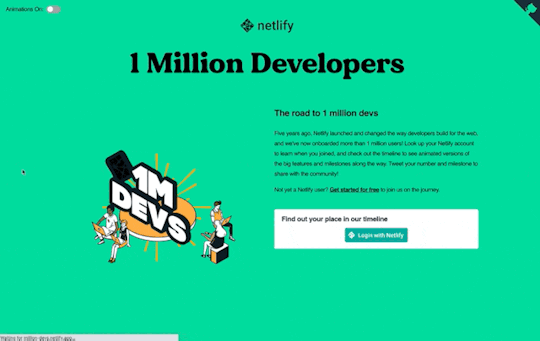
Building a Vue App out of an SVG
The beauty of SVG is you can think of it, and the coordinate system, as a big game of battleship. You’re really thinking in terms of x, y, width, and height.
<div id="app"> <app-login-result-sticky v-if="user.number" /> <app-github-corner /> <app-header /> <!-- this is one big SVG --> <svg id="timeline" xmlns="http://www.w3.org/2000/svg" :viewBox="timelineAttributes.viewBox"> <!-- this is the desktop path --> <path class="cls-1 timeline-path" transform="translate(16.1 -440.3)" d="M951.5,7107..." /> <!-- this is the path for mobile --> <app-mobilepath v-if="viewportSize === 'small'" /> <!-- all of the stations, broken down by year --> <app2016 /> <app2017 /> <app2018 /> <app2019 /> <app2020 /> <!-- the 'you are here' marker, only shown on desktop and if you're logged in --> <app-youarehere v-if="user.number && viewportSize === 'large'" /> </svg> </div>
Within the larger app component, we have the large header, but as you can see, the rest is one giant SVG. From there, we broke down the rest of the giant SVG into several components:
Candyland-type paths for both desktop and mobile, shown conditionally by a state in the Vuex store
There are 27 stations, not including their text counterparts, and many decorative components like bushes, trees, and streetlamps, which is a lot to keep track of in one component, so they’re broken down by year
The ‘you are here’ marker, only shown on desktop and if you’re logged in
SVG is wonderfully flexible because not only can we draw absolute and relative shapes and paths within that coordinate system, we can also draw SVGs within SVGs. We just need to defined the x, y, width and height of those SVGs and we can mount them inside the larger SVG, which is exactly what we’re going to do with all these components so that we can adjust their placement whenever needed. The <g> within the components stands for group, you can think of them a little like divs in HTML.
So here’s what this looks like within the year components:
<template> <g> <!-- decorative components --> <app-tree x="650" y="5500" /> <app-tree x="700" y="5550" /> <app-bush x="750" y="5600" /> <!-- station component --> <app-virtual x="1200" y="6000" xSmall="50" ySmall="15100" /> <!-- text component, with slots --> <app-text x="1400" y="6500" xSmall="50" ySmall="15600" num="20" url-slug="jamstack-conf-virtual" > <template v-slot:date>May 27, 2020</template> <template v-slot:event>Jamstack Conf Virtual</template> </app-text> ... </template> <script> ... export default { components: { // loading the decorative components in syncronously AppText, AppTree, AppBush, AppStreetlamp2, // loading the heavy station components in asyncronously AppBuildPlugins: () => import("@/components/AppBuildPlugins.vue"), AppMillion: () => import("@/components/AppMillion.vue"), AppVirtual: () => import("@/components/AppVirtual.vue"), }, }; ... </script>
Within these components, you can see a number of patterns:
We have bushes and trees for decoration that we can sprinkle around viax and y values via props
We can have individual station components, which also have two different positioning values, one for large and small devices
We have a text component, which has three available slots, one for the date, and two for two different text lines
We’re also loading in the decorative components synchronously, and loading those heavier SVG stations async
SVG Animation

Header animation for Million Devs
The SVG animation is done with GreenSock (GSAP), with their new ScrollTrigger plugin. I wrote up a guide on how to work with GSAP for their latest 3.0 release earlier this year. If you’re unfamiliar with this library, that might be a good place to start.
Working with the plugin is thankfully straightforward, here is the base of the functionality we’ll need:
import { gsap } from "gsap"; import { ScrollTrigger } from "gsap/ScrollTrigger.js"; import { mapState } from "vuex"; gsap.registerPlugin(ScrollTrigger); export default { computed: { ...mapState([ "toggleConfig", "startConfig", "isAnimationDisabled", "viewportSize", ]), }, ... methods: { millionAnim() { let vm = this; let tl; const isScrollElConfig = { scrollTrigger: { trigger: `.million${vm.num}`, toggleActions: this.toggleConfig, start: this.startConfig, }, defaults: { duration: 1.5, ease: "sine", }, }; } }, mounted() { this.millionAnim(); }, };
First, we’re importing gsap and the package we need, as well as state from the Vuex store. I put the toggleActions and start config settings in the store and passed them into each component because while I was working, I needed to experiment with which point in the UI I wanted to trigger the animations, this kept me from having to configure each component separately.
Those configurations in the store look like this:
export default new Vuex.Store({ state: { toggleConfig: `play pause none pause`, startConfig: `center 90%`, } }
This configuration breaks down to
toggleConfig: play the animation when it passes down the page (another option is to say restart and it will retrigger if you see it again), it pauses when it is out of the viewport (this can slightly help with perf), and that it doesn’t retrigger in reverse when going back up the page.
startConfig is stating that when the center of the element is 90% down from the height of the viewport, to trigger the animation to begin.
These are the settings we decided on for this project, there are many others! You can understand all of the options with this video.
For this particular animation, we needed to treat it a little differently if it was a banner animation which didn’t need to be triggered on scroll or if it was later in the timeline. We passed in a prop and used that to pass in that config depending on the number in props:
if (vm.num === 1) { tl = gsap.timeline({ defaults: { duration: 1.5, ease: "sine", }, }); } else { tl = gsap.timeline(isScrollElConfig); }
Then, for the animation itself, I’m using what’s called a label on the timeline, you can think of it like identifying a point in time on the playhead that you may want to hang animations or functionality off of. We have to make sure we use the number prop for the label too, so we keep the timelines for the header and footer component separated.
tl.add(`million${vm.num}`) ... .from( "#front-leg-r", { duration: 0.5, rotation: 10, transformOrigin: "50% 0%", repeat: 6, yoyo: true, ease: "sine.inOut", }, `million${vm.num}` ) .from( "#front-leg-l", { duration: 0.5, rotation: 10, transformOrigin: "50% 0%", repeat: 6, yoyo: true, ease: "sine.inOut", }, `million${vm.num}+=0.25` );
There’s a lot going on in the million devs animation so I’ll just isolate one piece of movement to break down: above we have the girls swinging legs. We have both legs swinging separately, both are repeating several times, and that yoyo: true lets GSAP know that I’d like the animation to reverse every other alteration. We’re rotating the legs, but what makes it realistic is the transformOrigin starts at the center top of the leg, so that when it’s rotating, it’s rotating around the knee axis, like knees do :)
Adding an Animation Toggle
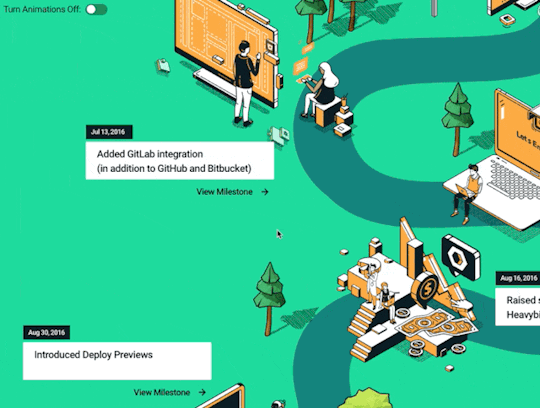
We wanted to give users the ability to explore the site without animation, should they have a vestibular disorder, so we created a toggle for the animation play state. The toggle is nothing special- it updates state in the Vuex store through a mutation, as you might expect:
export default new Vuex.Store({ state: { ... isAnimationDisabled: false, }, mutations: { updateAnimationState(state) { state.isAnimationDisabled = !state.isAnimationDisabled }, ... })
The real updates happen in the topmost App component where we collect all of the animations and triggers, and then adjust them based on the state in the store. We watch the isAnimationDisabled property for changes, and when one occurs, we grab all instances of scrolltrigger animations in the app. We don’t .kill() the animations, which one option, because if we did, we wouldn’t be able to restart them.
Instead, we either set their progress to the final frame if animations are disabled, or if we’re restarting them, we set their progress to 0 so they can restart when they are set to fire on the page. If we had used .restart() here, all of the animations would have played and we wouldn’t see them trigger as we kept going down the page. Best of both worlds!
watch: { isAnimationDisabled(newVal, oldVal) { ScrollTrigger.getAll().forEach((trigger) => { let animation = trigger.animation; if (newVal === true) { animation && animation.progress(1); } else { animation && animation.progress(0); } }); }, },
SVG Accessibility
I am by no means an accessibility expert, so please let me know if I’ve misstepped here- but I did a fair amount of research and testing on this site, and was pretty excited that when I tested on my Macbook via voiceover, the site’s pertinent information was traversable, so I’m sharing what we did to get there.
For the initial SVG that cased everything, we didn’t apply a role so that the screenreader would traverse within it. For the trees and bushes, we applied role="img" so the screenreader would skip it and any of the more detailed stations we applied a unique id and title, which was the first element within the SVG. We also applied role="presentation".
<svg ... role="presentation" aria-labelledby="analyticsuklaunch" > <title id="analyticsuklaunch">Launch of analytics</title>
I learned a lot of this from this article by Heather Migliorisi, and this great article by Leonie Watson.
The text within the SVG does announce itself as you tab through the page, and the link is found, all of the text is read. This is what that text component looks like, with those slots mentioned above.
<template> <a :href="`https://www.netlify.com/blog/2020/08/03/netlify-milestones-on-the-road-to-1-million-devs/#${urlSlug}`" > <svg xmlns="http://www.w3.org/2000/svg" width="450" height="250" :x="svgCoords.x" :y="svgCoords.y" viewBox="0 0 280 115.4" > <g :class="`textnode text${num}`"> <text class="d" transform="translate(7.6 14)"> <slot name="date">Jul 13, 2016</slot> </text> <text class="e" transform="translate(16.5 48.7)"> <slot name="event">Something here</slot> </text> <text class="e" transform="translate(16.5 70)"> <slot name="event2" /> </text> <text class="h" transform="translate(164.5 104.3)">View Milestone</text> </g> </svg> </a> </template>
Here’s a video of what this sounds like if I tab through the SVG on my Mac:
If you have further suggestions for improvement please let us know!
Visit the Million Developer microsite
GitHub repo
The repo is also open source if you want to check out the code or file a PR.
Thanks a million (pun intended) to my coworkers Zach Leatherman and Hugues Tennier who worked on this with me, their input and work was invaluable to the project, it only exists from teamwork to get it over the line! And so much respect to Alejandro Alvarez who did the design, and did a spectacular job. High fives all around. 🙌
The post The Making of: Netlify’s Million Devs SVG Animation Site appeared first on CSS-Tricks.
You can support CSS-Tricks by being an MVP Supporter.
The Making of: Netlify’s Million Devs SVG Animation Site published first on https://deskbysnafu.tumblr.com/
0 notes
Text
Flutter App Development
At present we are residing in a highly dynamic world of web and mobile technologies, which is constantly growing at a very swift speed. However, the origin of cross-platform app development has revolutionized the market of mobiles for everyone including the developers, users, and all the other stakeholders.
After the ninth major release of Android Pie, Google once again grabbed the stage with the sensational launch of Flutter as its latest SDK (Software Development Kit), well recognized as Google Flutter. Cross-platform framework, Flutter, was designed to meet the rapid pace of increasing technology demands and make the development of cross-platform development more quick and efficient.
Altogether, there are several advantages of employing Flutter in your sales model but you should get a view of Flutter development in order to attain that key outcome for your business.
What Is Flutter and How it is Better Than Other Cross-platform Applications?
Flutter is a much-awaited project of Google that was designed to fasten and simplify the process of app creation. Flutter is an open-source instrument, which operates on the Dart programming language for hybrid and cross-platform development. It carries the combination of native-like performance and ease of development together with maintaining visual consistency on all the required platforms such as Android, iOS, MacOS, Windows, and Linux.
Since the introduction of its initial Alpha version in May 2017, Flutter started making its mark in this industry. With the beta version, it booked its space because of the extraordinary use of Dart in application writing, which offers the syntax to experience like Native Java, without negotiating in the speed of the development process. Even in the current phase, Flutter is counted among one of the most preferred frameworks for cross-platform app development as the developers get an endless number of benefits while developing apps on Google Flutter. Renowned names of world like Alibaba and Google are operating on Flutter.
You might be wondering how Flutter is far better than other cross-platform frameworks and what makes it most favored among Flutter developers, you have a point.
Why Flutter is the Best Platform to Make Cross-platform Applications?
Excellent UX Performance
Flutter provides a great user experience, which is quite close to native. Google’s Flutter is a full measure cross-platform tool that present tight security with lesser coding and defensive patents to protect you from the stress of a drastic shift.
A single Codebase for iOS and Android
Flutter allows the use of the same code for both Android as well as iOS. The best part is that there are no limitations while working on Flutter; you can simply realize anything feasible. Flutter developers are highly-pleased with the unique design and special widgets of Flutter as here they require to use a common code only once and that cater to multiple platforms.
Express Flutter App development with ‘Hot Reload’
In Flutter, developing and designing go hand in hand, which eventually improves the framework compatibility. Flutter is best identified for its feature of called Hot Reload that assist the Flutter developer to get access to a comprehensive range of widgets. Flutter excels in providing a dynamic working interface along with an easy and instant check to the outcome.
Transparent Documentation
The extreme clear documentation of Flutter platform makes it a preferred choice among the wide community of cross-platform developers. Besides being simple in the working environment, Flutter is really smart and elegant in nature that does not demand extra efforts for language learning by the Flutter developers.
Related Article: Top 10 Mobile Ad-Networks to Generate Revenue for Your Mobile App
Custom Flutter Widgets
Flutter originates with a wide variety of real gazing widgets, which are not only protected and responsive but also customizable in accordance with the specific requirements of the customer. These widgets can be organized into versatile platforms, layouts, and devices for developing extremely portable and active mobile apps.
Ability To Go Beyond Mobile
With Flutter, you are never confined to mobile. It holds the potential to go far beyond mobile app development. Flutter is now accessible for desktop and web embedding. The new update is that Flutter is upgraded from an ordinary cross-platform framework to a complete cross-platform app development package. You can operate pure Flutter applications in a web browser effortlessly without altering the source code.
Advanced Receptive System
In general, Flutter is well known for making complex APIs of UI in an uncomplicated custom manner owing to its exceptional receptive Frameworks. Furthermore, its substantiation widgets and intense formats enable the developers to build 2D gestures and UI animation in a hassle-free way.
Flutter was specially assembled to deliver high-end tailored mobile applications to suit particular business obligations on Android as well as iOS.
Themes for Diverse Platforms
Everything except the mobile section of Flutter is not deemed to be production-ready but an expert Flutter developer can create a complete Flutter app for running on all the main platforms without changing Dart code. In case there arises a need for the same application and it is different for both iOS and Android. Then this change will not be a variation in design or color, but it is much more deeply rooted.
Related Article: Everything About Cross-Platform Apps – Infographic
Conclusion
The world-famous search engine, Google has invested a substantial amount of time and resources on Flutter app development, especially for startups. Developers and tech startups, who primarily look for an efficient and user-friendly app development assortment, Google Flutter is an inclusive released boon for cross-platform app development.
In the end, I can say this without any doubt that Flutter is the most quick and reliable cross-platform mobile application development framework and in a very short time, Flutter will be the ultimate cross-platform UI framework officially. Still, you might be having certain concerns about the usability of flutter prevailing in your mind but you can rely on the top companies like Tencent and Apptree, which are constantly and successfully running their applications on Flutter.
Flutter is about to see some major updates in the near future, that can immensely serve tech-based firms, start-ups, and E-commerce enterprises. With the eye-catchy interface, flexible APIs and faster cross-platform app development process, Google Flutter is a startup favorable technique.
Originally Published by The NineHertz

0 notes
Text
Blogs 2 Read
Flutter: Seamless Cross Platform Development
In industry iOS and Android are the main platforms for mobile apps development to develop an app. Developers usually need to develop applications for both of them. Hence, cross-platform development has gained popularity in a short span. There are a variety of cross-platform in the market including React Native and Microsoft’s Xamarin and now flutter is introduced in the mobile industry. Flutter is developed by google as it created the native Android development stack.
Google released Flutter, an option for the cross-platform app development that saves time and effort while developing an app. It is a SDK that’s been providing the tooling to compile Dart code into native code. Therefore, it is a new platform by Google, offers a rich set of pre-built and pre-styled UI widgets which can be used to create fast user interfaces.
Good About Flutter
Flutter is a mobile UI framework that enables to craft apps for Android and iOS. Taking spontaneous frameworks into consideration, Flutter is a relatively first in the list of cross-platforms in the mobile app development industry. Flutter is specially developed for designing cross-platform native apps.
It is Free and Supports cross-platform mobile app development
Its architecture is based on reactive programming
Fast speed processing with lightweight components
This platform uses the C++ rendering engine
Reduced time for Flutter UI framework and Business Logic
It is based on the Dart programming language and provides its own widgets
Being a big topic at Google I/O 2018, the Flutter mobile app SDK is a different way to develop native mobile apps that break away from the “cookie cutter” apps.
Pros and Cons
Flutter offers reactive-style outlooks and approach to avoid performance problems by using a compiled programming language (Dart). Talking about Dart it is compiled “ahead of time” (AOT) into native code for multiple platforms which improve app startup times. These benefits Flutter to link with the platform without processing through a JavaScript bridge.
Pros
Supreme UI: The outlook of widgets is utmost when it comes about outer appearance. Widgets look good with feel natural when synchronized on various screen sizes.
Fasts Widgets: It performs fast to create the widget tree and expand the widgets according to the design. Apart from that, it lay them out on the screen by rendering and animating the widgets of the Apps.
Customizable: Facilitate developers who want to add delightful new widgets that are extensible and customizable to match the app’s brand requirement.
Native features Access: Platform-specific functions like camera and geolocation require access to means of native languages, which is done easily through a Native platform.
Cons
Limited usage: Flutter provides support to mobile apps only but not websites. Thus, it is not flexible when it comes about the multi-usage of the framework.
Limited libraries: As flutter is relatively new to the market, the functionality is not that in use. Though Google supports Flutter libraries. For this reason, developers would have to develop these libraries themselves.
Ready-made solutions: In the market, there are many ready-made solutions for native Android and iOS apps. Likewise, there are also ready-made Flutter solutions for most popular Continuous Integration platforms.
List of Apps build used flutter framework
Flutter is used Google and many other organizations to develop beautiful native apps for both iOS and Android platforms. Here are some apps used the Flutter works flawlessly.
AppTree
Alibaba
Google Greentea
Tencent
Bitfolio
Reflectly
Hamilton Musical
Google Ads
Flutter a cross-platform mobile development
Developers looking to build an app in limited time then flutter is a good choice. Google after a duration released flutter in the market. It gave a different way to the future of cross-platform development.
Therefore, the developers after using flutter no need to compromise between productivity and quality. It can deliver a unified experience, reducing the time and effort of developers. Flutter was designed to bridge traditional gaps with the focuses on native performance, complex visuals, and productivity.
How react native is different from flutter
React Native is the native version of the JavaScript library that provides and performs well on targeted platforms. Apart from that, it is easy to debug and a fast track to completion.
Both Flutter and React Native have a stark difference when it comes to their use for their UI development. On one hand, React Native taps into Android and iOS components with the help of third party or custom components whereas Flutter functions with proprietary widgets that are fully customized.
Author Bio
Collen Jansen is a digital marketing specialist at Quytech, Leading Mobile app Development Company. At Quytech, you can Hire react native developers to develop a Mobile app for your business to grow your business.
0 notes
Text
Blogs 2 Read
Flutter: Seamless Cross Platform Development
In industry iOS and Android are the main platforms for mobile apps development to develop an app. Developers usually need to develop applications for both of them. Hence, cross-platform development has gained popularity in a short span. There are a variety of cross-platform in the market including React Native and Microsoft’s Xamarin and now flutter is introduced in the mobile industry. Flutter is developed by google as it created the native Android development stack.
Google released Flutter, an option for the cross-platform app development that saves time and effort while developing an app. It is a SDK that’s been providing the tooling to compile Dart code into native code. Therefore, it is a new platform by Google, offers a rich set of pre-built and pre-styled UI widgets which can be used to create fast user interfaces.
Good About Flutter
Flutter is a mobile UI framework that enables to craft apps for Android and iOS. Taking spontaneous frameworks into consideration, Flutter is a relatively first in the list of cross-platforms in the mobile app development industry. Flutter is specially developed for designing cross-platform native apps.
It is Free and Supports cross-platform mobile app development
Its architecture is based on reactive programming
Fast speed processing with lightweight components
This platform uses the C++ rendering engine
Reduced time for Flutter UI framework and Business Logic
It is based on the Dart programming language and provides its own widgets
Being a big topic at Google I/O 2018, the Flutter mobile app SDK is a different way to develop native mobile apps that break away from the “cookie cutter” apps.
Pros and Cons
Flutter offers reactive-style outlooks and approach to avoid performance problems by using a compiled programming language (Dart). Talking about Dart it is compiled “ahead of time” (AOT) into native code for multiple platforms which improve app startup times. These benefits Flutter to link with the platform without processing through a JavaScript bridge.
Pros
Supreme UI: The outlook of widgets is utmost when it comes about outer appearance. Widgets look good with feel natural when synchronized on various screen sizes.
Fasts Widgets: It performs fast to create the widget tree and expand the widgets according to the design. Apart from that, it lay them out on the screen by rendering and animating the widgets of the Apps.
Customizable: Facilitate developers who want to add delightful new widgets that are extensible and customizable to match the app’s brand requirement.
Native features Access: Platform-specific functions like camera and geolocation require access to means of native languages, which is done easily through a Native platform.
Cons
Limited usage: Flutter provides support to mobile apps only but not websites. Thus, it is not flexible when it comes about the multi-usage of the framework.
Limited libraries: As flutter is relatively new to the market, the functionality is not that in use. Though Google supports Flutter libraries. For this reason, developers would have to develop these libraries themselves.
Ready-made solutions: In the market, there are many ready-made solutions for native Android and iOS apps. Likewise, there are also ready-made Flutter solutions for most popular Continuous Integration platforms.
List of Apps build used flutter framework
Flutter is used Google and many other organizations to develop beautiful native apps for both iOS and Android platforms. Here are some apps used the Flutter works flawlessly.
AppTree
Alibaba
Google Greentea
Tencent
Bitfolio
Reflectly
Hamilton Musical
Google Ads
Flutter a cross-platform mobile development
Developers looking to build an app in limited time then flutter is a good choice. Google after a duration released flutter in the market. It gave a different way to the future of cross-platform development.
Therefore, the developers after using flutter no need to compromise between productivity and quality. It can deliver a unified experience, reducing the time and effort of developers. Flutter was designed to bridge traditional gaps with the focuses on native performance, complex visuals, and productivity.
How react native is different from flutter
React Native is the native version of the JavaScript library that provides and performs well on targeted platforms. Apart from that, it is easy to debug and a fast track to completion.
Both Flutter and React Native have a stark difference when it comes to their use for their UI development. On one hand, React Native taps into Android and iOS components with the help of third party or custom components whereas Flutter functions with proprietary widgets that are fully customized.
Author Bio
Collen Jansen is a digital marketing specialist at Quytech, Leading Mobile app Development Company. At Quytech, you can Hire react native developers to develop a Mobile app for your business to grow your business.
0 notes
Link
AppTree provide you Toronto based Android App Development Services. Our talented app Development team in Toronto can fulfill your all business needs through their expertise and creative approach. We are providing affordable app services in your budget and boost your business globally.
0 notes
Text
What Is Flutter App Development And How To Hire Flutter Developer?
4th December 2018 – A big day for Google I/O. Who knew that the “Flutter” – A framework announced in March 2017 which was once a “talk of the town” among the developers’ community will turn out to be a future of mobile app development.
Yes! You heard it right. On 4th Dec- 2018, Google celebrated its new mobile app SDK Flutter 1.0 live at its event in London. Though few said that Flutter is just a Google’s small experimental product that company is not serious about but the latest event in London shows how serious the company is with Flutter, proving all the critics wrong!
In fact, a considerable amount of mobile app developers have considered Flutter as their ideal platform for mobile app development.
But, Why Flutter?
Why Flutter App Development Has Caught the Developer’s Attention?
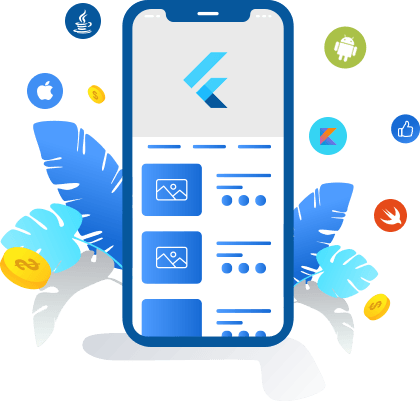
Flutter framework is beyond dual; it means it allows developers to write single codebase for Android and iOS platforms.
Its architecture is extensively designed to support new, mid-range and experienced developers.
Incorporating React Native style architecture eliminates performance issues.
Flutter’s hot reload ensures quick and easy development; build better UI, fix bugs and lot more.
Its layered architecture results in exceptionally fast rendering along with the best material design.
It does not demand any JavaScript libraries. It means it helps to build record time exceptional native apps with rich widgets.
@ Concetto Labs, We Combine Two Power-Packed Google Products to Build Apps That Are Stunning yet Sensible
We empower your Flutter Apps Aesthetically with the Material design theme.
At Concetto Labs, we understand the importance of having a visually unique brand that stands strong as a reflection of your business, something that’s difficult especially when the entire mobile app development industry is working on the same. But, a look into our flutter app development will show how to build uniqueness in the app effortlessly.
Every application that we create, whether web or mobile using Flutter is a mirror image of a brand that it represents. We ensure that all material design that we implement are highly customizable for the clients to choose and play around.
What Helps Us Establish Ourselves As The Leading And Innovative Flutter Application Development Company?
• Our Expert In-house Flutter App Development TeamWe, at Concetto labs, have an in-house team of best material experts, flutter app developer and testing team to ensure that we deliver the best end product. Being an early adopter in flutter app development industry, we serve business with exceptionally well, delightful and expressive solutions.
• In-Depth Experience Of Working On FlutterAt the time in 2017 when the flutter beta version was launched and now, we assisted our clients to convert their react-native cross-platform app into flutter application. The process is followed by delivering more expressive applications than ever empowered by 60fps.
In Spite Of Being In A Budding Stage, The Transformation Capabilities Of Flutter Have Been Realized By The Top-Class Brands And Companies.

Alibaba.com, Google Ad Words, Hookle, AppTree, Birch ( Add logo of all the mentioned brands)So, now it’s time to add your brand in the list.
Join Flutter Bandwagon
Do You Want To Hire Flutter App Developer For Your Next Project?
If yes, we have the team of best flutter app development to serve the next-gen modern tech-savvy clients like you by bidding on your bespoke challenges and requirements. Being a leading flutter app development company, we know what it takes to deliver excellence.
In order to serve your requirements just the way you want, the pricing model is quite flexible. You can choose from a myriad of options like hire flutter developer or full-time or part-time, go on an hourly basis, hire a dedicated developer or either go with hiring dedicated flutter app development team, whatever suits you.
All you need to do is just drop us over your project requirements and we will get back to you within 24 hours. So, what are you waiting for?
Contact Us Now.
Originally Published by Concetto Labs > What Is Flutter App Development And How To Hire Flutter Developer?
#Flutter app development#Flutter App Development Team#Flutter Application Development Company#Hire Flutter App Developer#hire flutter developer#hiring dedicated flutter app development team
0 notes