#atrack android app
Explore tagged Tumblr posts
Text
Real-Time avaGPS Vehicle Tracking Mobile APP | aTrack
We are providing you easy and smart application which will take you into your fleet management dashboard and tools. Our mobile app sends comprehensive tracking information right to your fingertips — anytime, anywhere.
You can find our aTrack Mobile Application both on Android and IoS devices.
Download the FREE aTrack mobile app now: http://bit.ly/2QeMNDq

#atrack mobile app#tracking device#atrack android app#atrack gps software#gps tracking device#vehicle tracking solution#gps tracking system
0 notes
Text
Day 3/100 Days of Productivity.
As per usual I'll start off with the screenshot of my time tracking! I received a comment on the previous productivity post regarding the app I use for my time tracking. I use an app called 'ATracker', I'm on android so I'm unsure if it's available on other OS'.
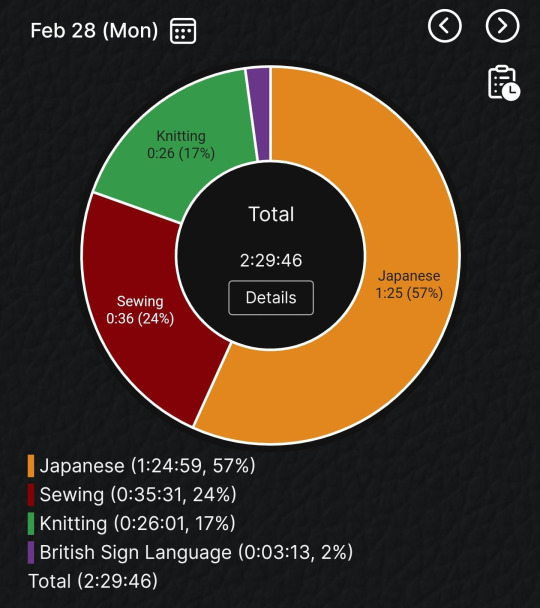
I made some more flashcards for British Sign Language but I don't include the time making flashcards in my study time so that's excluded from my time tracking. I then reviewed my flashcards for both Sign Language and Japanese, I also showed my friend the heatmap addon for Anki and now they're tempted to start actually getting started on their study rather than procrastinating.
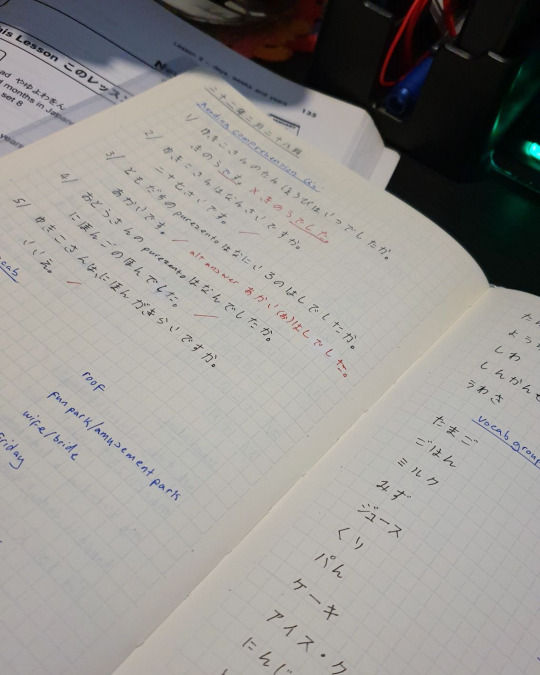
I finished off lesson 8 in Japanese From Zero book 1, I was going to continue to study and start lesson 9 but since finishing 8 was my goal for the day I allowed myself to stop and play my game for a little bit. I also measured and cut out some fabric to make the next block of my quilt, which I'll possibly work on tomorrow, and finally I did a few rows on my trans pride tea towel but it's not enough to really see a difference so I'm not bothering to include a photo.
#my post#100daysoflanguages#100 day challenge#100dop#100 days of productivity#studyblr#langblr#japanese notes#notes#notebook#my notes#language note#language notes#my notebook#my notebooks#handwriting
6 notes
·
View notes
Text
Productive Studying Resources
Beating Procrastination
15 Ways to Beat Procrastination
What Type of Procrastinator are You?
The 2-Minute Rule
How to Not Procrastinate on Your Shit
5 Strategies to Defeat Procrastination (From Cal Newport’s How to Be a Straight-A Student)
Productivity Techniques
How to Bullet Journal (1, 2, 3)
Pomodoro Technique
Pomotodo [Windows / Mac, Chrome, Android / iOS]
Strict Workflow [Chrome]
The Ivy Lee Method for Peak Productivity
5 Best Revision Methods
The Ultimate Guide for Productivity for Students
The “Secret” to Getting Ahead in School
16 Simple Motivation Tips to Get More Done
Effective studying
Staying Focused
Block distractions
Computer programs/apps
Stayfocusd [Chrome]
SelfControl / Focus [Mac]
Cold Turkey [Windows / Mac]
Phone apps
OFFTIME [Android / iOS] - I have been using this app for a little over a year now and it has been very good at keeping me off my phone. I use the paid version and I highly recommend it.
Forest [Android / iOS]
FocusNow [iOS]
Study sounds
MyNoise
Coffitivity
White noise generator
Ambient sounds
“study with me” on YouTube
#study sounds on my blog
How to Stay Focused: Train Your Brain
5 Ways to Build Focus [video]
Why you shouldn’t multitask
Types of Study Breaks for Every Situation
How to Succeed with ADHD / Bad Study Habits
How to Stop Being Tired All the Time [video]
Efficiency
Track your time
Why track your time?
RescueTime
Toggl
ATracker [Android / iOS]
How to find your most productive time of day [video]
How to finish homework FAST [video]
#mine#studyblr#masterpost#productivity#procrastination#resource#these curated links are mostly for my own reference
65 notes
·
View notes
Text
These 13 Apps Will Help Side Hustlers Stay on Task and Be Productive
Jimmy Chan prefers to go mobile when running his side business.
On weekends, the 36-year-old computer engineer from Montreal runs a wedding photography business called Pixelicious. As a wedding photographer, he has to bring a lot of gear with him to the assignment, usually three cameras, three flashes, more than four lenses and enough memory cards and batteries to get him through the day.
The last thing he needs to lug around is a laptop. That’s why he tries to do as much as he can using his smartphone.
With his Android, he sends contracts for clients to sign, keeps track of his expenses and responds to calls and messages as clients expect things to be done as quickly as possible.
“You gotta be quick,” he says. “You’ve got to deliver that level of customer service, that responsiveness, as quickly as possible. That’s what clients demand nowadays, so it’s really by necessity that it has to be through the smartphone.”
As many gig economy jobs include some form of driving or remote work, having a smartphone that can do everything is a great way to operate more efficiently. Several smartphone apps can help a side hustler run their business using programs such as mileage tracker, document scanners and productivity tools. With that in mind, here are 13 apps to consider to make life easier.
13 Side Hustle Apps to Make Life Easier
Below is a list of smartphone apps that can help make life in the gig economy easier. These apps are broken down into categories to aid in time management, organization and record keeping, taxes, mileage reimbursement and gas savings programs.
Time Management Apps
Time is in short supply when juggling a side hustle with a full-time job. So figure out a time management strategy to get the most out of your free time. These apps will help keep you on task and minimize distractions.
1. Focus Keeper
Focus Keeper is a time management app that follows the Pomodoro technique, a method that involves working for 25 minutes before taking a short break. After completing four work cycles, you take a longer break.
The app has a clean, simple layout with customization options to change the length of the work cycles and break periods. An optional pro version offers more customization features for $1.99.
Purpose: Stay focused when working on your side hustle
Platform: Apple
Price: Free, $1.99 (Pro Version)
2. Forest: Stay Focused
Do you easily get distracted by your phone while working on your side hustle? This app might help.
Forest: Stay Focused turns staying off your phone into a game. You set a timer for how long you want to work without distraction. Once you hit start, leave the app open and watch a digital tree grow.
Whenever you exit the app to check your text messages, social media updates or whatever, the tree will wither. Over time, your digital forest will reflect the hard work you’ve put into working on your gig.
Purpose: Become more productive by staying off your phone
Platforms: Apple and Android
Price: $1.99
3. ATracker
How much time do you spend watching TV in a given week instead of working on your side hustle? You can find out with the ATracker time management app.
This app allows you to quickly toggle between different customizable activities, such as watching TV, housework, driving and more. You can see in pie-graph form a breakdown of how you spend your time outside your day job.
Purpose: Track how much time you’re spending on each task Platforms: Apple and Android Price: Free for the basic version, $4.99 for Apple Pro version and $2.99 for Android IAP Upgrade
Organization and Record-Keeping Apps
One of the most significant benefits of going digital is that you can stay organized on the go. With cloud-based to-do lists, camera scanners and plug-in document signers, you can quickly respond to customers remotely while creating digital backups.
4. Scannable
There’s no need for the large office scanner thanks to this app from Evernote. Scannable is a mobile image scanner that uses your iPhone camera to capture documents, receipts and business cards and saves them as camera roll images or PDFs. Another feature automatically saves business card information as a LinkedIn contact.
Purpose: Scan papers, receipts, documents, business cards into instant PDF images Platform: Apple
Price: Free
5. Adobe Fill & Sign
With Adobe Fill & Sign, there is no need to print out documents to sign them — it can all be done through your phone. The app allows you to fill in the proper information on forms, such as your name and contact information and use your finger or stylus to create a signature.
Purpose: Autofill documents and copy/paste or sign your signature with your finger
Platform: Apple and Android Price: Free
6. Google Apps
You don’t have to have a Pixel phone to have access to your Google accounts. The Google Apps — Drive, Docs, Sheets, Slides and Gmail — are available on Apple and Android for free. These apps will allow you to create, edit and share files on the go.
Purpose: Have access to your Drive, Docs, Sheets and other Google apps on your phone
Platforms: Apple and Android (you can find the full list of links to download here)
Price: Free
7. Wunderlist
While most smartphones have to-do lists built in, they might not be so intuitive in their design. Wunderlist gives you the ability to fully customize your lists with due dates, notes, reminder notifications and share them with whoever you want.
Each version of Wunderlist is explicitly built for the device, iPhone, iPad, Desktop, Android, etc. For example, the iPhone version includes a swipe down feature to quickly access your to-do list and the Android version includes a quick Add Widget feature.
Purpose: A digital to-do list for your phone
Platforms: Apple and Android
Price: Free
Apps for Taxes
Thinking about taxes can cause dread for side hustlers. The thought of not knowing how much money to set aside or which expenses are deductible can make people’s heads spin. Luckily, there are apps for that.
8. IRS2Go
IRS2G is the official mobile app of the Internal Revenue Service. The app features include a ways to check the status of your refund, make a mobile-friendly payment to IRS Direct Pay or get free tax help.
If your taxes are going to be more complicated than expected, you can also access free tax software or information on how to get help in-person.
Purpose: Make payments to the IRS and get tax help from your phone Platforms: Apple and Android Price: Free
9. QuickBooks Self-Employed
QuickBooks Self-Employed is built for freelancers, independent contractors and sole proprietors in mind. The app has a built-in scanner to keep track of receipts on the go, as well as a mileage tracker, expense tracker and invoice generator. That way you’re prepared come April 15.
Purpose: Keep track of your expenses and taxes on the go.
Platforms: Apple and Android.
Price: Free to download, $5 per month for the first six months, then $10 per month after.
Gas Apps
Everyone loves saving money at the pump. If your side hustle requires making frequent stops at a gas station, then every little bit helps. Also, don’t forget to see if your local gas station has a rewards program.
10. GetUpside
GetUpside is a gas rebate app that lets you save money on every gallon of gas you pump.. Once you select a nearby gas station, you’ll have four hours to pump your gas and upload a photo of your receipt. Savings can range from a couple of cents to a quarter per gallon.
GetUpside is available at select locations in 25 states and the District of Columbia.
Purpose: Get money back when purchasing gas
Platforms: Apple and Android Price: Free
11. GasBuddy
If you’re not interested in going the rebate route to find cheap gas, then check out GasBuddy. This app aggregates the gas prices of stations in your area so you can see the least expensive fuel available. Plus, get a discount card from GasBuddy to automatically save 10 cents per gallon on your first purchase (and 5 cents per gallon after that).
Purpose: Find the cheapest gas in your area.
Platforms: Apple and Android.
Price: Free.
Mileage Tracker Apps
If you’re a rideshare driver, delivery driver, or use your vehicle to do your side hustle, mileage tracking is one of the most critical deductions to record for your taxes. Some people opt to keep a log of their miles traveled for work using the classic pen and paper method. But there are digital options available, too. If these don’t interest you, we’ve got more mileage tracker apps to choose from.
12. MileIQ
For rideshare or delivery drivers who might be forgetful when logging mileage by hand, it might be worth giving MileIQ a shot. This app, included with Microsoft Office 365 Business Premium Subscriptions, automatically tracks your trips while running in the background. Users can swipe the trip left or right to classify each drive as a business trip or a personal trip.
The basic version of MileIQ is free to download which tracks up to 40 drives per month. The unlimited version costs $5.99 per month or $59.99 annually.
Purpose: Mileage tracking
Platforms: Apple and Android
Price: Free for the Basic version, $5.99 monthly or $59.99 annually for the Unlimited version
13. Hurdlr
With income, expenses, mileage and those quarterly estimated taxes, a spreadsheet doesn’t always cut it. Instead, use Hurdlr, a free app dedicated to helping self-employed entrepreneurs track and streamline their money — and taxes.
You can file your taxes through the app or send your reports directly to your CPA. It’ll also help you maximize your income by identifying all available deductions.
Purpose: Mileage tracking
Platforms: Apple and Android Price: Free
Matt Reinstetle is a former staff writer at The Penny Hoarder.
This was originally published on The Penny Hoarder, which helps millions of readers worldwide earn and save money by sharing unique job opportunities, personal stories, freebies and more. The Inc. 5000 ranked The Penny Hoarder as the fastest-growing private media company in the U.S. in 2017.
These 13 Apps Will Help Side Hustlers Stay on Task and Be Productive published first on https://justinbetreviews.tumblr.com/
0 notes
Quote
I know you are very busy in your life. but in the technical world, we should update to the new thing which is happening in the world. that's why they have numbers of the app on the internet which has provided the latest news. ut how we choose the best app on the internet I will help you to which are best Android productivity apps in 2019 1.Todoist Todoist has provided you to manage your tasks in your entire day. It’s a minimalist service with a great design across all the applications. features : it is provided to Create lists, email in tasks, color code also, Manage tasks with friends Assign and delegate tasks to colleagues. NOTE: it is free of cost you want to install Click Here 2.Personal Capital If you don't know what is income and retirement plan ..Personal Capital has you covered. IT is Sync Different bank accounts and find out the hidden fees. The best part is being able to view your cash flow, income, and expenses in one simple dashboard. Features: Sync many accounts Track your net worth Plan for your future with Retirement Planner note: it is also free of coat you want to install Click Here 3.RadioPublic If you’re interested to learn new skills, Podcasts are a great resource to have. They’re free and it’s where experts share their thought on a wide range of topics. Features : Downloadable episodes Organize episodes with Smart Folders Episodes automatically download note: it also free of cost you want to install Click Here 4. Google Calendar now, stop to give extra load on your brain about the appointments and etc. and put them in Google Calendar instead. With Google Calendar, you are able to schedule individual or team events. You can create numbers of different calendars or invite others around their schedule. Features : Create several calendars Color code different events Integrated with Gmail & Google Tasks Note: it is free of cost you want to install Click Here 5.Evernote now you have Never lost important notes again. Evernote allows you to capture, and organize your ideas on the go. Other capabilities include being able to attach documents, audio, and much more. Features : Organize text, audio, attachments and much more Clip material from the web Collaborate with team members Note: it is free of cost you want to install Click Here 6.Five Minute Journal Do you know What is a better way to start your mornings or end your nights than scribbling down your thoughts? Backed up by research, journaling helps you live a happy and productive lifestyle. Express gratitude and set daily goals with this app. Features : Track important goals Practice gratitude Attach images to journal timeline Note: Its price is 5$ you want to install Click Here 7.Headspace Stop living in the past or future stress, live in the present instead. Headspace provides guided meditation to help your mind relax at its peak state. You’ll learn focus and breathing techniques that will transform your daily awareness. Features : Guide and unguided meditation recordings Robust library Attach images to journal timeline Note: $96 annually you want to install Click Here 8.Audible Instead of listening to random tunes in traffic, why not learn something new? Audible has a diverse range of books from its 100,000 catalog of titles. Transform your daily commutes one of the most productive parts of your day. Features : Robust book library Listen to many devices Take notes within the app Cost: Starting at $15 per month you want to install Click Here 9. ATracker Do you know how much time you’ve spent doing real work? If you are not using ATracker, chances are that you don’t. Create custom categories and track how much time you spend being productive. Features : Create custom tasks Bar and pie chart reporting UI customization Cost: $4.99 you want to install Click Here 10. Google Drive Google drive also provides you to store information from Gmail and Google Photos. Once stored you are able to search objects within images or even text in scanned documents. Plus, you can collaborate with others using documents, presentations, or spreadsheets. Features : Customized file access restrictions Scanned documents automatically convert into PDF Makefiles available offline Cost: FREE for the basic plan, starting at $1.99 per month you want to install Click Here
http://www.smarttechdesk.com/2019/01/top-10-best-android-productivity-apps.html
0 notes
Text
Sponsored App Review: ATracker
https://goo.gl/YJEJr9 #Android #Google #news
0 notes
Text
The popular iOS time management app ATra
The popular iOS time management app ATra
The popular iOS time management app ATracker, is now available in Android. #ad izea.it/c5yMmY6
View On WordPress
0 notes
Text
20 Best Time Management Apps for Small Business
For small business owners, handling the ever growing number of online and off-line activities, including emails, social media notifications, text messages, phone calls and others chews up precious time. The following 20 time management apps have been designed to help you manage your time, plan well, become more productive, and more importantly stay focused on your core business operations.
Time Management Apps
Asana
Asana is used by everyone from NASA to Intel, Samsung, Tesla, Uber, and many other global brands. However, it is affordable for the smallest of businesses. The platform has a flexible interface with a dashboard that lets you chart your projects and progress visually.
You can collaborate with teams, assign due dates, attach files and select notification types for any task or project. It also integrates with a wide range of other apps and services, including MailChimp, Slack, Evernote, Google Drive, Box, WordPress and ZenDesk. The features and options are too numerous to list.
Asana starts as a generous free version that lets you bring in up to 15 team members with unlimited tasks, projects and conversations. The premium version is $8.33 per user per month with added features that are essential for full time collaboration. There is also an enterprise version with even more features, but you will have to contact the company for pricing.
Any.Do
This app has a to-do list, calendar and assistant in a well-designed user interface that brings the things you need to track together seamlessly.
Any.do syncs all of your task, reminders and lists as well as your plan for the day, week, month and life across all your devices with Google Calendar, Exchange, iCloud and others. And with your permission, the assistant uses AI to automatically review your tasks, and mark the ones it can do for you by using a combination of actual human beings and smart bots.
The app is free, but you can get the premium version with additional features for $2.09 per month for a single device, and $2.24 per month for unlimited devices with annual billing for both.
Timr
Timr is continually adding more things you can track, making it a potential tool for small businesses. You can track how much time you or your employees spend on a project from anywhere, including when you don’t work.
The paid tiers have detailed reports for tracking projects, drive logs, GPS position, hourly rates, budgets and workforce and teams with advanced permission. The app starts with a 30 day trial followed by a free version. The pay versions all cost $8.44 per user per month for the Regular, Plus and Enterprise. However, there is a base price of $30 and $80 for the Plus and Enterprise tiers, which also include more features.
Focust@Will
This is an app that takes a different approach to time management. By combining neuroscience and music, it lets you improve the level of your productivity.
If you need help focusing and getting to the task at hand, then you should try Focus@Will. After all, daydreaming or getting easily distracted means you are mismanaging your time. According to the company, the app can improve your focus and optimize your productivity by up to four times.
There is a two week free trial, which can be followed up with a monthly plan for $9.95. And for a onetime fee of $299.95, you can get lifetime access and support.
Atracker
If you want a personal customizable app to track your time with clear reporting and also give you guidance on how to be more productive, Atracker is an option.
The minimalist UI lets you easily start and stop events, keep notes for each activity entry, set alarms, make simultaneous task entries and export with email. There is a free edition, and the full version will cost you $4.99.
Timely
Timely combines calendar, time tracking, scheduling, billing, budgets and more in a surprisingly easy to use app. You can use tags and sub-tags to understand how time is spent, and optimize while tracking activities and different phases in your projects.
Connect your calendar and all your calendar events are automatically imported as planned time from Outlook, Office365 and Google Calendar. If you want a comprehensive tool, this is it. The only drawback is you can only get it for iOS and Mac, but the company says it may have an Android version in the future.
The starter version is available for free for individuals but allows only five active projects. The professional version is $12.6 per user per month when billed annually with unlimited projects and other features.
Timeneye
Timeneye tracks your time and more on the go, wherever you are. Project managers, freelancers and collaborators can use this app to boost personal and group productivity.
It records the time you spend on different projects employing timers with easy to use editing tools and enables integration with popular apps. You can use the web app to generate reports for yourself and your entire team on each project and on individual tasks within the project.
You can give the app a whirl for free with a 14-day trial and continue free as an individual user with unlimited projects and clients. But the app costs $15 per month for two users, $24 for five users and so on.
ProofHub
Whether you are a one-man operation or you have a large team, ProofHub is a cloud-based project management tool with everything you will probably need.
With ProofHub, you will get task management, time tracking, virtual meetings, Gantt charts, discussions, reports, file sharing, notes, proving, integration, chat and white labeling.
You can try it for free for 30 days without any credit cards, and if you decide to purchase a plan they are available as Individual, Startup, Business and Enterprise at $18, $45, $63, and $135 per month respectively with annual billing. There is a free Personal version, but it is very limited and it doesn’t include time tracking, Gantt chart, notes, group chat, custom roles or reports.
Nirvana
Nirvana is another cloud-based task manager that is comprehensive. Using advanced filters, constant syncing, flexible tagging and a powerful search along with other features, Nirvana will let you know what is important when it is important.
You can also integrate your email and turn it into action by just forwarding it to Nirvana. Some of the other features include due dates, schedule tasks, check list, reference lists and more. Nirvana is free to use for as long as you like, but you can get the Pro version for $5 per month or $39 for the whole year.
OmniFocus
OmniFocus is an application that brings your Mac, iPhone, iPad and Apple Watch seamlessly together to keep track of virtually everything you do in your life.
You can create everything from detailed tasks for a project to shopping lists. Projects can be set up with goals and you can keep work and play separated with contexts, perspectives and focus. If you are an Apple person, this is a very thorough application.
OmniFocus is not a subscription model, so by purchasing the Standard version for $39.99 and the Pro for $59.98, you will own it outright.
Harvest
For more than a decade, Harvest has been evolving into one of the best time tracking apps in the marketplace. All the features you find in any premium app are in here, including individual time tracking for teams and groups.
The UI has been simplified to bring everyone together through mobile, web and the desktop. It also includes fast invoicing and payments, expense tracking, integration with more than 100 apps, and support with real people.
The pricing highlights the simplicity the company is trying to achieve across the board. There is a free version for individuals limited to one person and two projects. You can try a fully functional version for 30 days without any credit card. And when you are ready to pay, there is only one price of $12 per month for everything the company offers. This is per person, and if you pay yearly you get a 10 percent discount.
1-3-5 List
With 1-3-5 List you can prioritize your day with a simple yet effective system that lets you choose one big thing, three medium things, and five small things to accomplish. You can also create your own list and prioritize it to suit your needs.
You don’t need to download any app, and you can use the system on any device or platform. The lists you create can be shared for collaboration and can be archived and viewed later when they are completed. The basic tier is available for free, and the premium goes for $2.50 per month or $25 for the whole year.
Focus Booster
Based on the Pomodoro technique, Focus Booster allows users to effectively handle distraction by helping them stay focused. Focus Booster tracks your time and records all sessions on a timesheet with a breakdown of how you’ve been spending your time.
The time sheets are recorded automatically and Focus Booster analyzes how you spend your time with a guide to help you modify negative behaviors responsible for not using your time efficiently. The app starts with a free 30 day trial of the Professional tier and if you choose to continue, the Starter version is free, an Individual version is $3 per month and the Professional version is $5 per month.
Toggl
You can use the Toggl timer to track tasks in real-time for your team and receive reports based on the time usage. The events or projects can be categorized with tags and user privileges, allowing reports to be emailed with a billable option.
The time logs are synced across devices and platforms, including Android, iOS, Windows, Linux desktop and mobile versions. The mobile app is available for free, while the desktop versions with added functionalities start at $10 for the Pro, $20 for the Pro Plus and $59 for the Business per user per month.
Google Calendar
Google Calendar is one of the best free tools for managing your time. You can set the expected time for each task, then add details and assign time-blocks to each.
You can use the tool to bring your team and clients together, manage everyone’s time and make sure they are on the same page. This is a free app you can access on the web and across all devices, but if you want more features, Google Calendar for Business is available for $5 per user per month.
Rescue Time
Rescue Time lets you spot inefficiencies throughout your day so you can gain better perspective on managing your time by setting goals and taking actions. The app then automatically tracks how much time you spend on websites and applications and sends you weekly reports so you can have a clear picture of how you’re using your time throughout the day.
It also makes recommendation on ways to make you more productive. RescueTime Lite is free forever and a premium is $9 per month or $72 for the whole year. The app is available for PC, Mac, Linux and Android.
Remember The Milk
Remember The Milk breaks down your to-do list into sub-tasks and into manageable pieces with color tags and unlimited sharing. It syncs between the web, desktop and mobile apps with Gmail, Google Calendar and Evernote integration.
You can add and give tasks to others with email, Alexa, Siri and Twitter and get reminded on your mobile device so you never forget. Remember the Milk is available for PCs, tablets, smartphones, watches and the web on Android, iOS, BlackBerry, Windows, Mac and Linux as well as the major browsers. There is a free and a pro version, with the latter costing $39.99 per year.
Time Doctor
The Time Doctor app gives you insight into what is going on with your personal productivity and in your business by tracking where you spend your time.
You and your team can set reminders, track time, use reporting tools and monitor activities no matter where anyone member is working, at the office, home or on location. This includes features such as time tracking with screenshot monitoring, allowing you to see time spent working, in meetings and on breaks. A client login lets you view work done for you — and more.
Time Doctor starts with a free tier and a Solo plan for $5 per month, followed by the Standard, Pro and Business plans at $10, $20, and $49 per month respectively.
Todoist
Todoist lets you do more to customize and optimize the tasks you need to get done. Whether you want to visualize your productivity, set multiple priorities or share and collaborate on your projects with your team, Todoist gives you these and other options.
The real-time data synchronization brings all of your devices and platforms together, even in your inboxes. The plans start with the free Basic tier, Premium for individuals at $28.99 per year, and Business for teams with the same price as Premium per user.
My Minutes
My Minutes lets you plan your day by essentially budgeting your time. You set the minimum and maximum amount of time you want to spend on any given task.
It can be a meeting, checking emails, exercising or anything else for that matter. The tasks can be repeated to encourage good habits, and if you meet your goal the app creates green streaks to help you stay motivated. It costs $2.99 for iPhone, iPad and iPod Touch
Conclusion
Keeping track of time and managing it properly has a multitude of benefits, and not doing so can be very costly. According to a report from Harvard Business Review, not filling out time sheets properly costs the U.S. economy $7.4 billion a day in productivity. By using these apps and automating many of your daily tasks, you can make your small business more efficient and your customers much happier.
Time Management Photo via Shutterstock
This article, "20 Best Time Management Apps for Small Business" was first published on Small Business Trends
0 notes
Note
what app do you use to track your hours? ✨
Ah sorry I stepped away from tumblr for a few days, it’s called “Atracker” I believe it’s available on both android and apple, I use android. I really recommend it.
1 note
·
View note
Text
Sponsored App Review: ATracker
https://goo.gl/Ckowb1 #Android #Google #news
0 notes
Text
Sponsored App Review: ATracker
https://goo.gl/aCHK19 #Android #Google #news
0 notes