#avatron
Explore tagged Tumblr posts
Text

Antminer S19k 120T – The Pinnacle of Bitcoin Mining Performance
The Antminer S19k 120T stands out as a premier ASIC miner crafted by Bitmain, offering exceptional efficiency and power for Bitcoin mining. Boasting a remarkable hash rate of 120 TH/s and optimized energy usage, this miner is perfect for both seasoned professionals and eager newcomers aiming to enhance their profitability.
AVATRON Mining – ASIC Miner Hosting Service
Maximize your mining potential with AVATRON Mining’s professional ASIC miner hosting. Our state-of-the-art facilities offer secure, reliable, and energy-efficient solutions with electricity rates starting as low as $0.045/kWh. Enjoy 24/7 monitoring, personal support in English and German, and seamless mining operations powered by green energy in Georgia, Russia, and Ethiopia.
Start mining smarter with AVATRON!
Mineable coins
Bitcoin (BTC)
BitcoinCash (BTC)
BitcoinSV (BSV)
Namecoin (NMC)
Peercoin (PPC)
#Antminer S19k Pro (120T) , #antminer s19k pro , #bitmain antminer s19k pro , #antminer s19k pro profitability , #avatron , #avatron mining
#Antminer S19k Pro (120T)#antminer s19k pro#bitmain antminer s19k pro#antminer s19k pro profitability#avatron#avatron mining
0 notes
Text
While we're on the subject of Douglas Adams scripts and cosplayers...



There was a Pirate Captain and giant Polyphase Avatron at Gally's masquerate this year. I wish I'd gotten better photos.
11 notes
·
View notes
Text
Ready to Let Your Home Think for You?
Imagine walking into your house and the lights, AC, and music adjust themselves just the way you like. That’s not a dream anymore—it's what Avatron delivers. As a Mumbai-based smart home automation expert, we help you take control of your home effortlessly—from voice-activated lighting to secure digital locks and luxury home theaters. So, tell us—what’s the first thing YOU would automate at home? Tap into a smarter lifestyle today.

For more details, Contact Avatron today.
🌐 avatron.in | 📧 [email protected] | 📞 +91 99675 17127
#homeinteriordesign#interiordesigns#interiordesigners#homeautomation#smarthomes#homedecor#homeimprovements#smartautomation#smartliving#homerenovation#home remodeling#mumbai#india
1 note
·
View note
Video
Avatronic Music - Fake Plastic Heads [BLACK] - Live Recording June 26th ...
#Avatronic music? Avant-garde mixed with Electronica and bits of noise, glitch and indie rock. Tracklist: 1. An Angel - 00:00 2. Inside Your Mind - 02:56 3. Wehocha23 (Welcome Home Charlie) - 07:55 4. Sweet Cement - 12:03 5. Take Care - 15:32 6. Brick-Coffin - 18:50 7. Stuck Inside This Dream - 22:08 8. Cellophane - 25:29 I'm recording music as Fake Plastic Heads since 2006. My website: http://www.fakeplasticheads.com
0 notes
Photo










The Captain and the Polyphase Avatron in the Classic Doctor Who serial The Pirate Planet. In two weeks, tune in to The Watch-A-Thon of Rassilon and listen to us talk about them.
RSS • Patreon • iTunes • Stitcher • Google Play • ESO Network
12 notes
·
View notes
Text
Display Software For Mac

Run Windows on Mac - Parallels Desktop 17 Virtual Machine.
PDF Operation Guide - Epson iProjection (Windows/Mac).
Dell Display Manager Application for Mac OS. | Driver Details.
The Best Photo Editing Software for Macs in 2022 | PCMag.
DisplayCAL—Display Calibration and Characterization powered.
Get the new Air Display for Mac - Avatron Software.
7 Best Monitors for Mac in 2022 - FixTheP.
DisplayLink Manager App for macOS Introduction, Installation.
Studio Display's poor webcam quality is not a software bug.
10 Best Embroidery Software For Mac/iPad & Windows 【Free】.
3D Hologram Fan Display Software - LeadingF Solutions.
Luna Display’s latest update lets you use a Mac as a second.
Free Open Source Church Worship Presentation Software | OpenLP.
Run Windows on Mac - Parallels Desktop 17 Virtual Machine.
Proclaim is easy and intuitive worship and sermon presentation software created for the Church. It offers over 15,000 pieces of media, motion graphics, and more to engage congregations, in the sanctuary or online. With unlimited installs available on Mac and PC, teams can work together at the same time, from anywhere! Pastors can prepare sermons. Download the best software for Mac from Digitaltrends. More than 220 apps and programs to download, and you can read expert product reviews. Display Pilot | BenQ Monitor Software. To simplify workflows and make design work more convenient and flexible. OS: Windows 10/11 and macOS 11 Big Sur or newer. Version: Windows V2.2.29/ Mac V1.0.9.5. Save. Download.
PDF Operation Guide - Epson iProjection (Windows/Mac).
1. DeskTime. DeskTime is a lightweight but user-friendly and slick employee monitoring software for Mac and Windows PCs which makes it easy to track your employees in real-time. DeskTime is used by almost 150,000 companies in 174 different countries so it's well established and popular across the globe. DeskTime covers everything from. Perfect for use with productivity software such as Microsoft ® Office, this Sonnet adapter enables you to work more efficiently by expanding your workspace. Whether you need to open multiple applications on their own screens, edit code or view a spreadsheet in detail on a large display, or mirror your notebook’s display on a larger monitor, the Sonnet DisplayLink Dual DisplayPort Adapter.
Dell Display Manager Application for Mac OS. | Driver Details.
Jump Desktop. Designed around simplicity and battery efficiency, Jump Desktop is a brilliant Mac to Mac screen sharing app. A lot of thought and care has gone into making Jump Desktop intuitive. As a result, drag and drop and remote access are readily available, without having to tweak your network settings. OpenLP - Best free church presentation software for Linux and FreeBSD. Song of Songs - Best free church worship presentation software. FreeWorship - Best for small churches. Presenter - Best for large churches. Slipity - Best Mac and iOS users. Praisenter - Best for lyrics projection. Quelea - Best for sermon note integrations. Presentation Manager is a Windows and Mac Worship Projection Software solution that comes with a built in media database of over 500 songs, over 500 images and over 100 videos included. The user interface looks a bit dated, but comes with the essential controls for displaying videos, images, songs and scriptures.
The Best Photo Editing Software for Macs in 2022 | PCMag.
HP Display Center. HP Inc.. Utilities & tools. HP Display Center gives you access to custom settings you need to personalize your display. With just a few clicks, you can change display settings, and more, letting you increase your productivity.. EVERYONE. Verify that your apps are updated to version 4.2 (you can get the latest versions here ). Enable Teleprompter Mode. In the Luna Display Mac app, go to <Preferences>. Navigate to the <Advanced> tab. Check the box to <Enable Teleprompter Mode>. When this mode is enabled, your second display will appear upside-down. Apr 04, 2022 · The Apple Studio Display runs a full version of iOS 15.4, Daring Fireball's John Gruber has highlighted. In System Information, under "Graphics/Displays," the Studio Display's software can be seen.
DisplayCAL—Display Calibration and Characterization powered.
VDisplay Manager. vDisplay Manager is a desktop software exclusive to select ViewSonic VP series models for quick and easy color control settings. In addition to integrating the On-Screen Display (OSD) menu controls and advanced settings, the software comes with user friendly color setting features including: Standard Color, ViewMode, Color. Download Popular Software Browse our range of over 100 software titles for Windows and Mac. Browse by category: Video Audio Utilities Graphics Business. Software Downloads Download Popular Software for Windows. OpenLP is a feature rich open-source church presentation platform that doesn't tie you down to subscription renewals, device platforms, or even the presentation computer! With OpenLP, you're free to upgrade as soon as the next release comes out; you're free to roam the sanctuary with one of our remote apps, and you're free to install as many.
Get the new Air Display for Mac - Avatron Software.
Updating the Studio Display is unsupported on Windows. Choose System Preferences from the Apple menu in the top-left corner. In the System Preferences window, click Software Update. Click the Update Now button to begin downloading the update. If you don't see this button, the display is already running the latest available software. I1 Display Pro. ColorMunki Display. ColorMunki Photo. i1 Studio. ColorMunki Smile. With the release of Mac OS 10.15 (Catalina) Apple have moved to a 64bit platform, so the operating system will no longer support 32bit applications. X-Rite have updated software for the devices listed above and can be downloaded from the page below. SwitchResX - Complete Control over your Monitor! Current version is 4.11.3. With SwitchResX it is totally easy to match your screen resolution to the best for any app or use. While taking the benefits from full Retina for graphics or movie cutting, automatically change to HD-TV resolution when starting DVD Player or the usual beamer resolution.
7 Best Monitors for Mac in 2022 - FixTheP.
Monitor Fading. Focus on the task at hand, by automatically dimming unused monitors and application windows using DisplayFusion's Monitor Fading feature. You can dim inactive monitors, all monitors, everything except the active window, and more. List of the Best MacBook Pro App Software: Top Free MacBook Pro App Software: Top Picks. #1) Intego Mac Premium Bundle. #2) NordVPN. #3) Parallels Desktop. #4) Adobe Photoshop Express Editor. #5) Screencast-O-Matic.
DisplayLink Manager App for macOS Introduction, Installation.
Adobe's Photoshop Lightroom remains the gold standard in pro photo workflow software. It's a complete package, with top-notch organization tools, state-of-the-art adjustments, and all the output.
Studio Display's poor webcam quality is not a software bug.
Apr 28, 2022 · This application requires Display Data Channel Command Interface (DDC/CI) to work. Support OS 10.14, 10.15, 11 and 12.... Dell Display Manager Application for Mac OS. Definitions. "Duet Display" is defined by the functionality provided by using any or all of the following software: Duet Display for iOS, Duet Display for Mac, Duet Display for Windows, and its successors and/or updates. "Documentation" means any electronic or printed materials that accompany the Software that provide instructions for. Download bible display app for free. Education downloads - OpenLP by Raoul Snyman and many more programs are available for instant and free download.... OpenLP is free church presentation software, used to display songs, Bible verses... VerseVIEW. Download. 4 on 59 votes.... Fast, efficient PubMed searching on your Mac. PubSearch is a fast.
10 Best Embroidery Software For Mac/iPad & Windows 【Free】.
Color profiles are settings files that tell your Mac how to adjust the color and contrast of its display. Your Mac can store lots of color profiles, and you'll find that it already has a handful. Go to System Preferences > Displays, then click the Color tab, and you'll see a list. These default profiles, with odd names, such as sRGB. Screens 4 for macOS. Control any computer from your Mac. from anywhere in the world. Seeking a Back to My Mac alternative? Screens does the job insanely well and offers even more features! Screens is a powerful VNC client app that lets you control any computer. from anywhere as if you were sitting in front of it! Download Now. Apple's Studio Display's poor webcam quality is not a software bug after all. Filipe Espósito. - Apr. 26th 2022 4:18 pm PT. @filipeesposito. When Apple announced Studio Display, it promised.
3D Hologram Fan Display Software - LeadingF Solutions.
Dec 02, 2021 · Luna Display’s latest software update adds support for using a Mac desktop or laptop as a second display for a Windows PC, making it perfect for extending a Windows computer to an M1 iMac. Top 7 Monitors for Mac. BenQ PD3220U - Our Choice. Asus ProArt PA32UC - The best monitor for Macbook setup. LG 34UC98-W - Cheap FullHD monitor. Samsung Business CH890 - The best monitor for photographers. LG 32BL95U-W - Top-quality monitor with big resolution. Samsung CJ791 - Great monitor with good quality. LG 34BK95U-W - The best monitor with.
Luna Display’s latest update lets you use a Mac as a second.
Download the custom espresso Touch Software for Mac to get maximum value, productivity and entertainment from your Mac device and espresso Display. Enables the touch functionality for the espressoDisplay V1. Quantity. — OR —. $ 49.00. or 4 interest-free payments of $12.25 with. Incl sales tax. or 4 payments of $12.25 with. Shop displays and mounts that fit your Mac. Hold your Mac with stands and docks. Buy online with fast, free shipping.
Free Open Source Church Worship Presentation Software | OpenLP.
Please release the DDM (Dell Display Manager) for Apple Mac or build the functionality into the macOS Displays System Preference. I recently purchased a U3219Q monitor. This is an expensive piece of hardware and many buyers are Apple Mac users. Please provide this basic functionality to a significant portion of your user base.

1 note
·
View note
Link
Tentu anda pernah mendengar bahwa penyakit yang bisa disebabkan oleh tikus sangat beragam. Pasalnya hewan pengerat satu ini mempunyai habitat yang kotor, sehingga menjadikannya sebagai sumber penyakit.
0 notes
Text
Mac Os For Android Tablet

MobileTrans for Mac. MobileTrans for Mac (or you can use MobileTrans for Windows) is an. 【CREATIVELY WORK WITH ANDROID DEVICES】-Besides windows and mac os, M10K PRO pen tablet works with Android 6.0 or above version os phones, which support OTG function. 【PHONE MODE】- When under phone mode, no need install GAOMON driver. Work area is 158.8 x 89.3mm starts from left side of tablet.
Attaching a Second display to your existing Computer setup can be a huge productivity boost but before you hit the buy button on Amazon, ask yourself do you need a dedicated Monitor all the time? If your answer is some times, then I have the perfect solution for you.
Android tablet free download - Wacom Tablet, Android File Transfer, The Missing Sync for Android, and many more programs.
If you own an iPad, you must have heard Duet Display– a popular second monitor app for iPad. Thankfully, Android has them too. We tested almost every second monitor app for Android on the Google Play store, and here are our top picks. Let’s begin.
Use Your Android as a Second Monitor
Android smartphones and tablets are pretty versatile in terms of features, you can mirror your Android to another Android and as well as a computer. In general, you need need to install a second monitor app on your Android and install the app’s client app on your computer. Once done you can connect your Android to your computer, using a USB cable or WiFi (when both the devices are connected to the same network) and that’s it.
1. Spacedesk

Spacedesk is a popular choice to transform your Android into a second display monitor for Windows PC. You can connect your PC and Android via USB, Wi-Fi or LAN. The resolution is decent and you get touch support.
To get started, you need to install the necessary drivers on your Windows PC. If you need further help, here is a link to the documentation. The app is available for Windows 7 and above. Opening the app will automatically detect and display all PCs on the same server that has the drivers installed. Simply tap to connect. Launch the app on your Android and connect to your PC. The app should detect the IP address and name of your system.
To use your tablet or Android as an extended display, you just have to configure secondary display options in Windows. To do that go to the Control Panel and then Display Settings. Select Extend These Displays and click OK. You should now be able to use your Android as an extended display.
Spacedesk works well if you don’t want your phone to be bounded by a USB. But that’s the only complaint I have. Since it works wirelessly, there is a noticeable amount of lag. It’s good that you can switch to hotspot and USB.
Android File Transfer For Mac Os
Supported Medium: LAN, Wi-Fi, USB

Download Spacedesk (free)
2. Splashtop Wired XDisplay

Splashtop Wired XDisplay, as the name suggests, will require you to have a USB handy. Unlike Spacedesk, WiredXDisplay allows you to connect your phone only via USB. On the plus side, since you are connected by a wired medium, you get better resolution and frame rate. It supports Full HD resolution at 60 frames per second.
Wired XDisplay can be installed on both Mac and PC, giving it an edge over Air Display. Mobile apps are available for both Android and iOS. Splashtop uses USB over WiFi for one simple reason – it offers a more responsive and real-time experience. There is no lag whatsoever and you get a battery saver mode which drops the frame rate and resolution to save up on processing.
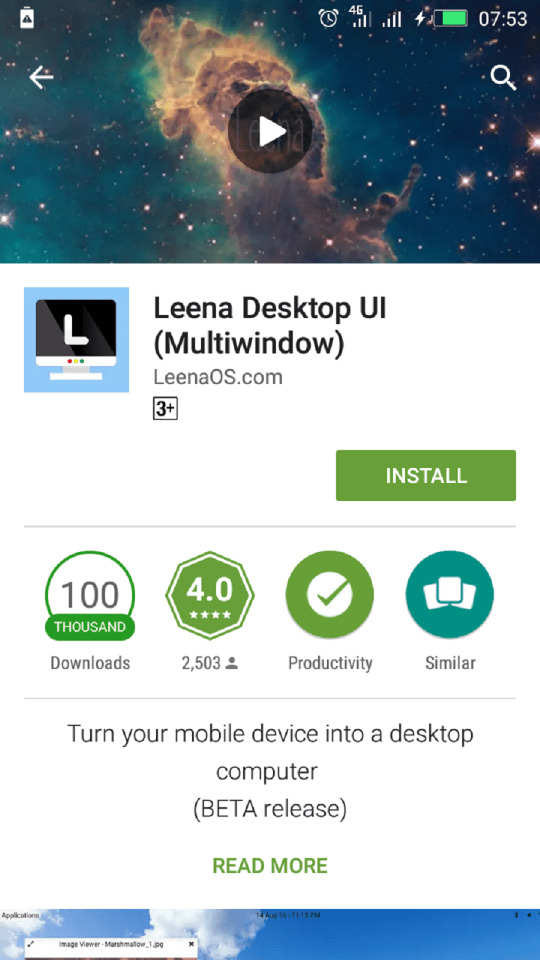
Supported Medium: USB
Download Splashtop Wired XDisplay (Free)
3. Google Remote Desktop
Like Remote Desktop for Windows, it also allows you to control your PC via your Android device. You can run commands on your PC from your Android phone. Basically, everything that you can do on your desktop can be done from the Android phone as well. Remote Desktop, like all Google products, is easy to use and simple to set up. You just need to have a working Gmail account. The ability to control your PC remotely is where it shines the most though.
Google Remote Desktop works seamlessly but you cannot use separate apps on both the screen. It doesn’t let you use your phone as an extended display.
Mac Os Android Tablet
Supported Medium: Internet
Run Mac Os On Android
Download Google Remote Desktop (free)

4. iDisplay
iDisplay is another display mirroring app on this list. iDisplay started with the macOS and iOS but quickly expanded to other Operating systems. You have apps for Windows and Android which makes it a good cross-platform solution. It supports 60 fps and plus offers multi-touch on the device you are using it on.
iDisplay has everything that the other app offers, with one caveat; USB support is not available for Android yet. It does support WiFi though and comes with multi-touch support.
Supported Medium: LAN, Wi-Fi, USB (except Android)
Download iDisplay ($18)
5. Air Display 2
Mac Os For Android Tablet Emulator
Air Display 2 works the same way for Mac the way Spacedesk does for Windows PC but it comes with a price of 14.99$. It turns your Android device into a secondary screen for your Macbooks. You can extend mirroring the screen to up to 4 secondary devices. On top of that, it also supports full HD displays.
It supports all the way back to Mac OS X 10.8 or Lion. You can also use your PC as a secondary screen for your Mac. But it doesn’t work the other way round like you cannot use Mac or any mobile device as a secondary screen for Windows. I read the FAQs section and it says they are working on a solution, but it also says that they are not “close enough” to provide an ETA.
On the plus side, it offers a more responsive experience thanks to the dynamic compression algorithm the team is using. It also supports retina display, something that is missing in Spacedesk. App also features Air Stylus which you can actually use the secondary device to draw designs on directly.
Mac Os For Android Tablet Download
Air Display works seamlessly but the issue is the pricing model. With every major upgrade Avatron Software i.e. the creator of Air Display increases the price. This is something which bothers long-time users like me but hey if money is not a problem then you are good to go. Another thing that bugs me is that you need to install Air Display Host on your iPhones, Androids, and PCs which you want to use as a secondary screen. But, Air Display can only be installed on Macs. So the cross-platform compatibility gets a little limited.
Download Air Display ($14.99)
6. Duet Display
Duet Display is a popular iOS app that allows you to mirror and extend your Mac’s display to your iPad or iPhone. And now that Apple is providing this feature natively via Sidecar, Duet Display is expanding its horizons with support for Android smartphones and tablets.
Also Read: Duet Display vs Sidecar: Is It Still Worth Paying for Duet Display?
Duet Display invited us to beta test their new app, and it worked fine on my Google Pixel and Windows 10. Although, I did encounter a few bugs such as connection breaks. Also, while you can connect your Android Smartphone wirelessly to a Windows computer, you still need to attach a USB cable if you want to use the Android app with macOS.
The app is competitively priced at $9.99 and offers a lot of features and supports a wide range of devices. You can get the app for both Android and iOS devices.
Download Duet Display ($9.99)
Use your Android Tablet as Monitor
These were some of the most efficient ways to create an extended display from your Android smartphones and tablets. Let me know how’s your experience with these apps and which one you ended up using for your devices.

0 notes
Text
Voltron is basically just Avatar: The Last Airbender in space so from now on I shall call it Avatron.
18 notes
·
View notes
Text
Doctor Who Magazine: 512
Latest from the news site: Issue 512 of Doctor Who Magazine includes an exclusive interview with guest star David Suchet who plays the enigmatic Landlord in this weeks episode Knock Knock… I suppose I so became so associated with Poirot, but when they invited me to Doctor Who, I said yes before I'd even read the script! Because it's Doctor Who! It's the most iconic series, even more so than Poirot. To have that opportunity was the greatest privilege. ALSO INSIDE THE ISSUE… * NEW EPISODE PREVIEWS! DWM previews the next four episodes of the new series: Knock Knock, Oxygen, Extremis and The Pyramid at the End of the World. * NTERVIEWS WITH THE WRITERS! Interviews with Frank Cottrell-Boyce, the writer of Smile, and Sarah Dollard, the writer of Thin Ice. * MEET THE DIRECTOR! Lawrence Gough, the director of The Pilot and Smile talks to DWM about his work on the new series. * THE SOUL GARDEN! Bill Potts makes her comic strip début in the first part of the new comic adventure by Scott Gray, with art by Martin Geraghty. * MONOID MANIA! This issue’s Fact of Fiction delves into the 1966 story The Ark, which took the Doctor, Steven and Dodo into the far future. * REVIEWS DWM reviews the latest TV episodes (The Pilot, Smile and Thin Ice) as well as audio and DVD releases in the world of Doctor Who. * COMING SOON Previews of all the latest Doctor Who CD and book releases. * PLUS! All the latest official news, the Watcher's column, competitions and the DWM crossword! Doctor Who Magazine 512 is on sale from Thursday 4 May 2017, price £5.99. --- Also Available The Essential Doctor Who: Robots Panini’s series of publications devoted to key aspects of the Doctor Who universe continues with an issue devoted to robots. The Doctor’s deadliest adversaries include mechanical killers such as the Yeti, the Voc robots and the clockwork droids. For more than five decades the series has realised some of our darkest fears about artificial intelligence and mankind’s relationship with its automated servants. This 116-page bookazine includes interviews with: * Chris Boucher (writer of The Robots of Death) * Michael Kilgarriff (Robot) * John Leeson (voice of K9) * Tom MacRae (writer of The Girl Who Waited) * Dave Martin (K9’s co-creator) * Paul Murphy (director of The Caretaker and Robot of Sherwood) * Paul Tams (co-creator of the K9 television series) * Kate Walshe (visual effects producer) The classic story guides include The War Machines, The Web of Fear, The Android Invasion, The Girl in the Fireplace, The Husbands of River Song and many more. Among the other highlights are The Vampire Planet (an unproduced William Emms story from 1969), the strange story of the Mechonoids, a look at the Out of the Unknown episode that gave us the Mind Robber robots, Douglas Adams’ original notes for the Polyphase Avatron, the rise and fall of Kamelion and the history of robot comic strips. Editor Marcus Hearn says:2017 marks the 40th anniversary of K9’s first appearance in Doctor Who, so he looms large in our journey through more than 50 years of the series’ robots. It must be said that most of the mechanical characters we’re featuring aren’t quite as friendly as the Doctor’s dog... The Essential Doctor Who: Robots is on sale now price £9.99. --- Doctor Who Magazine Special Edition 46: Toys & Games The latest Special Edition of Doctor Who Magazine is devoted to the many Doctor Who toys and games that have been released since the early 1960s. One hundred pages of all-new content includes surveys of the items produced in each decade, a feature on the rarest Doctor Who toy of all, the untold story of 1965’s Zarbi puppets and a ringside seat at a board-game marathon. Other highlights include a detailed analysis of Denys Fisher’s 1970s range of Doctor Who toys and exclusive interviews with the people behind the Dapol, Product Enterprise, Character and BIG Chief collectables. Editor Marcus Hearn says:It’s been more than 30 years since Doctor Who Magazine devoted an issue to merchandise, so it’s a subject well worth revisiting. This is the most ambitious Special Edition that I’ve worked on, and it was a real labour of love for all of us. Bursting with new information, discoveries from the archive and specially commissioned photography, this is the surprising story of Doctor Who toys and games – told by the people who make, sell and collect them. Doctor Who Magazine Special Edition: Toys & Games is on sale now price £5.99 (US: $11.99). Doctor Who News http://www.doctorwhonews.net/2017/05/doctor-who-magazine-512.html?utm_source=dlvr.it&utm_medium=tumblr
2 notes
·
View notes
Text
Freshly Squeezed Reviews: Two Monitors are Better Than One
Product: AirDisplay v1.8 Author: Avatron Requirements: If you can run the Mac App Store, you can run the Air Display app. Both 32-Bit & 64-Bit systems are supported.; Your computer and iOS device must be connected to the same Wi-Fi network. Price: $9.99 Test Rig: Mid 2010 MBP, 8GB, 240GB SSD; iPad (3rd generation)
It’s time once again for one of my favorite one-trick ponies. I’m willing to…
View On WordPress
0 notes
Link
Suporte de teto para Projetor Avatron S.A - 120W (Entregue por Shoptime)
0 notes
Link
Salah satu ilmu akuntansi yang kerap diterapkan dan sangat berpengaruh dalam dunia usaha yaitu akuntansi keperilakuan. Berikut penjabarannya.
0 notes
Text
Significance Of Converting Dvd Videos Into Itunes Formats
As a youths, elegant and style is required. We need to identity ourselves with something that can show us. Today digital is a good option. But the mp3 and mp4 player is too normal, and they are looks all the same. It will expunge our characters. Possibly the mp3 glasses can meet our requirements.
Brand Yourself With A Dvd Labels
It is advised to buy dvd or software application. Many DVDs and software application that are offered in the store. You can select the best https://www.stutchdata.com.au/dashboarddash99be11aabafcbc8ac35f0d3896f76e1e.html one. Take a look at the name of the authors, are they skilled adequate or not? You need to understand it precisely. This learning technique can be used in the house.
Suggestions Of How To Purchase Dvd Player
Film Buying - It's very hard for me to continue to protect Apple when they charge for an added "feature" like the ability to online dvd store shows from Apple's iTunes. You're essentially paying for the ability to pay, which is quite a slap in the face. However, if you're actually, actually stoked for this feature, you've probably already purchased the iPod Touch upgrade, and you're working your way through Lost on the Touch's tiny screen as I type this.
Share files with buddies by utilizing Air Sharing Pro. Ah, if only Apple might include features we in fact need in their gadgets. The Apple iPad's (and even the Apple iPhone's) absence of usb ports and Bluetooth has actually unintentionally excluded the most apparent use of both gadgets, which is, as a portable, hi-tech hard disk. Avatron's Air Sharing Pro enables you to send and receive files wirelessly to and from laptops, computer systems and other Apple iPads or iPhones. Air Sharing Pro likewise allows you to compress and uncompress files, along with view, email and print documents on the go. At $9.99, this application is absolutely worth it.
Usage Dvd Copy Programs Responsibly
youtube
It is crucial though that you know properly to do each thing you are discovering. It simply does not make good sense to invest hours and hours to find out some element of skateboarding only to discover you have everything incorrect. This is where your resources are going to can be found in. Not only will they assist you to do it the proper way, they will assist to decrease the risk of you getting injured throughout the learning procedure. Injuries early on typically prevent people from continuing with their learning so do not enable that to become a barrier for you.
youtube
All the DVDs are based upon area codes. Usually the pirated DVDs consist of non-existent codes which can be easily identified. You can play the allegedly area 1 DVD on any Region 4 player.
Four Things You Need To Check When You Purchase A Dvd Online
The 2nd technique is make a one time purchase from online movies websites such as cinemanow or movielink. Normally you pay anywhere from 9.99 to 29.99 to download each motion picture.
0 notes


