#backupfiles
Explore tagged Tumblr posts
Note
hey! im not a medieval player, im just sick of how poorly ea worlds are and would like to edit some deco/objects. i've been trying to mess around with world files using sims 4 studio, but unfortunately edited neighborhoods won't load. please, what do you use to blowtorch things? I'd be forever grateful for the answer!!
I also use Sims4Studio. First, make a copy of all the worlds (you can use my backupfiles if you want) - then you edit these resources in each world file: World Data (Edit the last Object Manager)
World Lights Info (I deleted all lights)
World Object Data (Edit lot with lowest nr, the items: - Objects - Objects no script
World Visual Effects Info
Also:
World Conditional Data (This is the one where seasons stuff is)
The big problem is that its all in text. You need to know the names of the objects, and its easier to delete them (sometimes hits and miss) than moving them.
Its a total of 88 files to edit, if you have all the expansions. It took me several months.
Oh and after you edited your files (outside the game files) you need to copy and paste them over the files in the game files folder. You can not edit them directly.
Have a backup version to reverse to if needed. Or do a game repair. I would actually recommend to use my emptied world and place the Maxis objects where you want them, with T.O.O.L - easier and faster.
With Blowtorch all the houses and deco are accessible in the catalog, in live edit/debug mode.
Happy simming!

26 notes
·
View notes
Text
Btw can anyone suggest me names for my future Hacker's memory team? I named everyone in my Cyber sleuth file bad internet/tech related things so on the other save i wanna name them good internet/tech related things. So far the only ideas i have are AntiVirus, Avast, BackupFile, FireWall, SystemReboot and Software.
This is the Cyber sleuth team btw

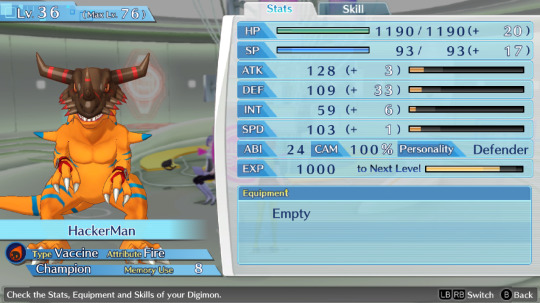
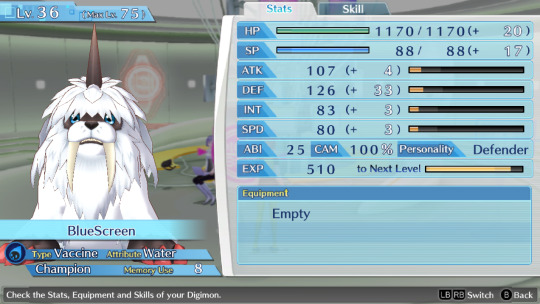

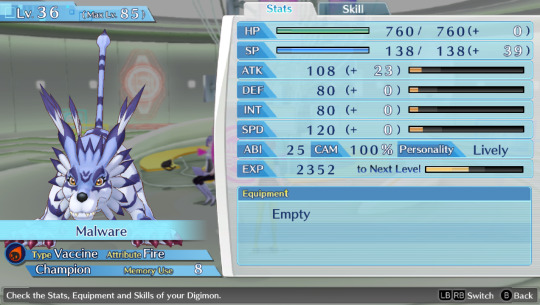

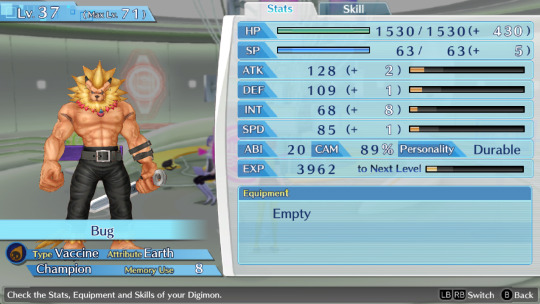



Honorable mention to these two, whom I've used for some time but didn't kept as permanent team members + BlueyBoy who breaks naming conventions because he's just BlueyBoy and i use him to grind levels on random digimons to evolve and fill out the encyclopedia.
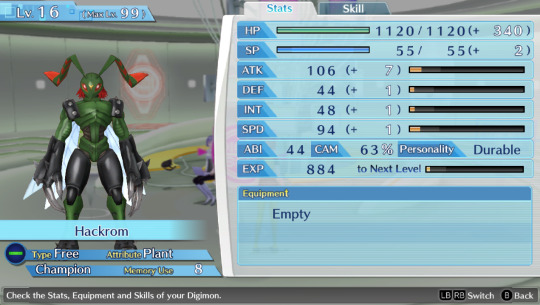


#Hackroom and Trojan are hella low level now because i evolved them into something random for completion reasons#and evolved them back into these forms#they used to be at level 26 and 29 respectively#also isn't it stupid how i have all the hacking names in the cyber sleuth team#and the nice tech names on the HACKER'S memory file? i love that honestly#hyena ramblings#digimon#digimon story cyber sleuth#Lilamon#GeoGreymon#Ikkakumon#Gaoamon#Garurumon#BaoHuckmon#Leomon#Coredramon#Lekismon#Raremon#ginryumon#stingmon#greymon blue
4 notes
·
View notes
Text
Price: [price_with_discount] (as of [price_update_date] - Details) [ad_1] Product Description General specifications Capacity 2 TB (BDS70-2T) Product dimensions 2.56" x 2.56" x 0.59" Weight 43 g Connector USB-C Interface USB 3.2 Gen 2 (10Gbps) Speed Up to 1050MB/s Your personal data keeper PC & mobile backup File sync Drop resistance Transfer files from mobile device to PC over Wi-Fi [ad_2]
0 notes
Photo
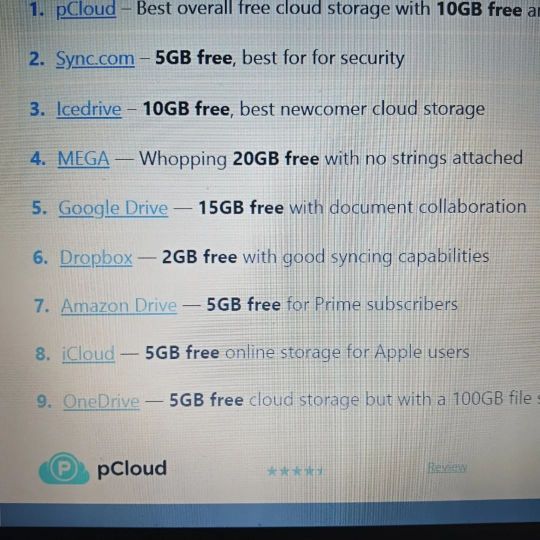
I hope you can see the pictures, I've been looking for storage and I thought I'd share some of them that I found on this site but please do your research. Some say free but of course most of them are not free. Some have very low prices for the month to month basis or yearly and some give you free storage say up to 5 GB and then you pay for more. Just in case you cannot see the screen I will list them below. Don't forget to back up your files 😁✌🏿🎯💯🎬❤️ 🗃️. I hope some of these may help. - Pcloud - Sync.com - Ice drive - Mega - Google drive - Dropbox - Amazon drive - iCloud - OneDrive - MediaFire - iDrive - Degoo #rollthedicetakeachancebevictorious #backupfiles #clouddrive #producerteam #stayfocusedonyourgoals #stayfocused💯 #ibelieveinyou https://www.instagram.com/p/CaYEbREp-_C/?utm_medium=tumblr
#rollthedicetakeachancebevictorious#backupfiles#clouddrive#producerteam#stayfocusedonyourgoals#stayfocused💯#ibelieveinyou
0 notes
Link
Some more serious kinds of spyware can shut down computer systems or completely erase your files. Valuable client records or financial details could be lost as a result. Backing up your files regularly is the best way to avoid this devastating consequence.

0 notes
Link
Computers are expensive pieces of kit, so they’re a target for thieves. If your desktop or laptop is stolen and you haven’t backed up the files on it, you probably won’t be able to get them back. Your data is also at risk of online theft by cyber-criminals. To prevent sensitive documents from being stolen by hackers, you should ensure you have comprehensive security software in place and keep your files safely stored in the cloud – if possible, utilise two-factor authentication.

0 notes
Photo

back those tracks up 🤩🤩 cha people soon gonna see y I put all my years into music 🎹 soon we gonna take over the music scene #musicismylife #musiclife #backupfiles #backupmusic #audio #wavefiles #remix #myjam #tomboysexy #djechoukbeats #remixer #instamusic #instabass #propellorheadreason #cubase wait and see the music is amazing #instagramer #musicblogger #blogger #instablog #musicblog #newmusic man ain't playing no more #success #determination #positivity #goodvibes #uk #london #djechouk #djechoukbeats time to wake up & stop sleeping on me 🤔🤦😴 it's ok cos my remixes gona fuck the place up Wen they drop 🤩🤩🏁🏁🤑🤑 I don't never give up "WHEN THEY HEAR MY JAM" it's all overrrr! man is getting vex he's so hungry 😂😂 @tomboysexyfp (at London, United Kingdom) https://www.instagram.com/p/B2RU97rAYf1/?igshid=14hgztwc2z4j
#musicismylife#musiclife#backupfiles#backupmusic#audio#wavefiles#remix#myjam#tomboysexy#djechoukbeats#remixer#instamusic#instabass#propellorheadreason#cubase#instagramer#musicblogger#blogger#instablog#musicblog#newmusic#success#determination#positivity#goodvibes#uk#london#djechouk
0 notes
Text
How to delete Backup files in Window 10 (100% Working)
Undoubtedly, backup of files is very essentials but sometimes it creates problems as well like fulfilling the space and many more.
https://www.thetechyblog.com/delete-backup-files-in-window/
0 notes
Photo

#germany 's #kultur #backupfile #barbarastollen 32,000 km of #microfilm and it only costs €35k p.a. to maintain (and a magnifying glass) from @monoclemagazine
0 notes
Text

my hard drive ate my backupfiles so i have to start over so im trying something difrent i have beeen working with the idea of doing someting paper maro like
0 notes
Note
Hi! I just found your empty save file and I’m intrigued. I was wondering if I had a save already and added this empty save file, will it also empty out my other save? Thank you!
No, the empty save file just creates a world with no houses or sims, it does not affect other saves. They stay the same. Use this if you want to start all fresh, for a new challenge maybe? If you mean the Blowtorch mod, its a another thing. Blowtorch changes the game files in C:/Windows (or same in Mac) and stops all the decorations from loading in the worlds (you can pick what worlds that should be included, one, some or all). This affects all saves. The houses, sims and decorations you placed yourself in the world outside lots will still be there, but the Maxis deco houses ect will be gone. You can easily get all back though, if you repair the game or use the backupfiles provided with the mod. Then you have everything back. Read the instructions carefully!
Find the Empty Save File here
Find the Blowtorch mod and more detailed instructions
Oh and if you want historical/medieval hood deco to use in the hoods, do a search for #Sims 4 Hood Deco
Happy simming!
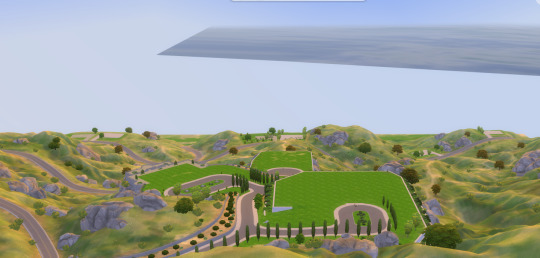
12 notes
·
View notes
Text
Price: [price_with_discount] (as of [price_update_date] - Details) [ad_1] Product Description General specifications Capacity 1 TB (BDS70-1T) Product dimensions 2.56" x 2.56" x 0.59" Weight 43 g Connector USB-C Interface USB 3.2 Gen 2 (10Gbps) Speed Up to 1050MB/s Your personal data keeper PC & mobile backup File sync Drop resistance Transfer files from mobile device to PC over Wi-Fi [ad_2]
0 notes
Text
#LNL6 #LNL7 .@odnigov .@nsagov .@gchq @darpa youlikely tried to cutit down official ly while tryingit unoffiicially initially underrated first you lacked anyother signific ant technology nsa as core critical sigint entity ofthe usa in shambles so after snowd en society quarrel then after witchhunt of leaked attacktools- isuspected were snowdens ba ckupfile ******* youmayhave slowly accepted that LNL6 for public and LNL7 for inte l is a feasible way to secure critical networks while speedingup development on broader in dustry whcih you depend upon ******** inthis you may hope idont mind that you sme ared it? LNL6 and LNL7 as newatom newelectron do not wait ifitis feasible and makes sense the harder thetimes themore com parative advantages matter independent means your agendas may differ occasionally fro m mine dont be possessive thereare no hiddenagendas -trusted -trustedenough(fornow ) -oh oh oh oh cautionwiththatguy -blllah! nocreamyinbetween ///// @odnigov whateverhappened to @genmhayden michaelhayden sophisticated civillian is rare in intel? he chose to be a curly little curly curly cu rly little curly young lady? I am Christian KISS BabyAWACS – Raw Independent Sophistic ation #THINKTANK + #INTEL #HELLHOLE #BLOG https://www.BabyAWACS.com/ [email protected] om PHONE / FAX +493212 611 34 64 Helpful? Pay. Support. Donnate. paypal.me/ChristianKiss
#LNL6 #LNL7 .@odnigov .@nsagov .@gchq @darpa youlikely tried to cutit down official ly while tryingit unoffiicially initially underrated first you lacked anyother signific ant technology nsa as core critical sigint entity ofthe usa in shambles so after snowd en society quarrel then after witchhunt of leaked attacktools- isuspected were snowdens ba ckupfile ******* youmayhave slowly accepted that LNL6 for public and LNL7 for inte l is a feasible way to secure critical networks while speedingup development on broader in dustry whcih you depend upon ******** inthis you may hope idont mind that you sme ared it? LNL6 and LNL7 as newatom newelectron do not wait ifitis feasible and makes sense the harder thetimes themore com parative advantages matter independent means your agendas may differ occasionally fro m mine dont be possessive thereare no hiddenagendas -trusted -trustedenough(fornow ) -oh oh oh oh cautionwiththatguy -blllah! nocreamyinbetween ///// @odnigov whateverhappened to @genmhayden michaelhayden sophisticated civillian is rare in intel? he chose to be a curly little curly curly cu rly little curly young lady? I am Christian KISS BabyAWACS – Raw Independent Sophistic ation #THINKTANK + #INTEL #HELLHOLE #BLOG https://www.BabyAWACS.com/ [email protected] om PHONE / FAX +493212 611 34 64 Helpful? Pay. Support. Donnate. paypal.me/ChristianKiss
#LNL6 #LNL7 .@odnigov .@nsagov .@gchq @darpa youlikely tried to cutit down officially while tryingit unoffiicially initially underrated first you lacked anyother significant technology nsa as core critical sigint entity ofthe usa in shambles so after snowden society quarrel then after witchhunt of leaked attacktools- isuspected were snowdens backupfile ******* youmayhave slowly accepted that LNL6…
View On WordPress
0 notes
Photo

Computer Basics: Protecting Your Computer In this video, you’ll learn more about... #surnativa #backupfiles #backingupfiles #cloudcomputing #computerexternalharddrive #computerharddrivefailure #computermalware #computerviruses #howtoprotectacomputer #protectingyourcomputer #removeviruses Source: https://surnativa.com/computer-basics-protecting-your-computer/?feed_id=24178&_unique_id=5f4e116d46657
0 notes
Photo

Computer Basics: Protecting Your Computer In this video, you’ll learn more about... #hugochamber #backupfiles #backingupfiles #cloudcomputing #computerexternalharddrive #computerharddrivefailure #computermalware #computerviruses #howtoprotectacomputer #protectingyourcomputer #removeviruses Source: https://hugochamber.org/computer-basics-protecting-your-computer/?feed_id=25147&_unique_id=5f4cde0e8cdf5
0 notes
Link
This article will review how to get information on your backup SQL database history, including the metadata in MSDB that can be queries, as well as value added tools and features to group, sort, report and export this critical information
It is essential for each organisation to define the backup policy in their environment. Such policies help to recover the database with minimum loss of the data and minimum downtime. SQL Server maintains a backup history in the system database msdb. We might be taking different kind of backups to main minimum restoration time. In the case of any disaster, we must know exactly how to get the data from this internal table and prepare the restoration plan accordingly. In this article, we will understand the way to retrieve the database backup history to meet these critical business requirements.
Below are tables in the msdb database for the database backups.
Backupfile
This table contains the row for each data or log file of the database for which we executed the backup SQL database. In the following image, we can see essential columns of this table:
SELECT [filegroup_name] ,[backed_up_page_count] ,[file_type] ,[file_size] ,[logical_name] ,[physical_name] ,State ,[state_desc] ,[backup_size] ,[differential_base_lsn] FROM [msdb].[dbo].[backupfile]
filegroup_name: It shows the filegroup name of the data or log file. We do not have any filegroup for the log file therefore; this column can contain NULL value.
backed_up_page_count: It shows the page count backed up.
file_type: We can get the file type using this field. It can have following values.
D: SQL Server data file
L: SQL Server log file
F: Full-text catalog
S: Memory optimised file
Logical_name: Logical name of the database file.
Physical_name: backup physical location.
State: It gives the state information of particular file. We can have following values for this.
0 = ONLINE
1 = RESTORING
2 = RECOVERING
3 = RECOVERY PENDING
4 = SUSPECT
6 = OFFLINE
7 = DEFUNCT
8 = DROPPED
backup_size: It gives the backup SQL database size in bytes.
differential_base_lsn: SQL Server takes a differential backup for the extents having LSN greater than differential_base_lsn.
backupmediafamily
In this table, we get the information about the logical and physical backup SQL database file name along with the device type in which backup was taken:
select logical_device_name ,physical_device_name,device_type from backupmediafamily
In the above screenshot, we can have following device types:
2 = Disk
5 = Tape
7 = Virtual device
9 = Azure Storage
105 = A permanent backup SQL database device
Backupset
In this table, we can get information about the successful backup for each database:
select name,user_name,first_lsn,last_lsn,database_backup_lsn,backup_start_date,backup_finish_date, type,database_name,server_name,machine_name from backupset
Name: backup SQL database set description
User_name: We can get a user who executed this backup from this column
Fist_lsn,last_lsn and database_backup_lsn: We get the backup LSN information from this column. It can help us to identify the backups after a particular LSN or preparing a restoration plan for a database
Backup_start_date and backup_finish_date: It gives the backup start and ends time
Server_name: It shows the instance name of the server
Machine_name: we can get the name of the machine from which we took the backup
Type: We can get the backup type using this column value. Here we have the following values
D: Full database backup.
L: log backup
I: Differential database backup
We need to join these multiple tables to get the relevant backup information. For example, we can get the backup history from yesterday using the below query:
SELECT CONVERT(CHAR(100), SERVERPROPERTY('Servername')) AS Server, msdb.dbo.backupset.database_name, msdb.dbo.backupset.backup_start_date, msdb.dbo.backupset.backup_finish_date, CASE msdb..backupset.type WHEN 'D' THEN 'Database' WHEN 'L' THEN 'Log' When 'I' THEN 'Differential database' END AS backup_type, msdb.dbo.backupset.backup_size, msdb.dbo.backupmediafamily.physical_device_name, msdb.dbo.backupset.name AS backupset_name FROM msdb.dbo.backupmediafamily INNER JOIN msdb.dbo.backupset ON msdb.dbo.backupmediafamily.media_set_id = msdb.dbo.backupset.media_set_id WHERE (CONVERT(datetime, msdb.dbo.backupset.backup_start_date, 102) >= GETDATE()-1 ) ORDER BY msdb.dbo.backupset.backup_finish_date desc
We might want to get a list of the most recent full backup of all the databases:
SELECT CONVERT(CHAR(100), SERVERPROPERTY('Servername')) AS Server, msdb.dbo.backupset.database_name, MAX(msdb.dbo.backupset.backup_finish_date) AS last_db_backup_date FROM msdb.dbo.backupmediafamily INNER JOIN msdb.dbo.backupset ON msdb.dbo.backupmediafamily.media_set_id = msdb.dbo.backupset.media_set_id WHERE msdb..backupset.type = 'D' GROUP BY msdb.dbo.backupset.database_name
It is also equally important to identify if there are any databases for which we are not taking any backups. We can run the below query to get a list of such databases:
SELECT S.NAME AS database_name, 'Nobackups' AS [Backup Age (Hours)] FROM master.dbo.sysdatabases S LEFT JOIN msdb.dbo.backupset B ON S.name = B.database_name WHERE B.database_name IS NULL AND S.name <> 'tempdb' ORDER BY B.database_name
In my test instance, you can see many databases having no database backups:
It does become difficult to get the backup information each time based on the requirement. We need to write the code and get the data accordingly. We might be having different kind of environment having different database needs, and if we have a large database environment, it becomes difficult to get this data. We might report backup failures or backup reports to the management. In such a case, we need a central place from which we can get any backup information for any database in the instance.
In SQL Server, you can do it using the central management server with the combination of SSIS, SSRS tools however it requires a good level of knowledge of the development of the information using these code but again if requirement changes, we need to make changes at all places to reflect the change.
Alternative solution
ApexSQL Backup is a tool to manage SQL Server database backups and restoration across all instances. We can quickly get the backup information for all the registered instances at a central place. We do not need to do any coding to get the required data.
We can get a detailed backup history for any database in a visual timeline format:
You get a different color for full, differential and the log backups. We can get to know the information using these color codes.
In the timeline, you can scroll the slider, and it shows the detail of the backup happened during that particular time. Let us say we want to get backup history for the SQLShackDemo database on 12th February between 10 AM to 10.30 AM.
Select the particular database and move the timeline slider for the date and time range. We can click on the particular timeline backup, and it points out to particular backup from the details page:
We can hover the mouse on the timeline to get the start and end time of particular backup:
Let us consider a scenario where we want to group the database backups for a particular database based on the backup type. It is straightforward to do the grouping using the GUI mode. We can drag the particular column to the area ‘Drag a column header here group to that column’:
We want to group result based on the type column; therefore, drag the column to the group by column area. You get the following result in ApexSQL Backup. In the output, you can see we have result group by full, differential and transaction log backup:
We can expand the particular group to get information of particular backup type only. For example, in below screenshot, we expanded the transaction log backup group, and it shows the only backup related with the transaction log backup:
If you click on any backup in the timeline, it automatically expands the particular group and shows the backup information as shown below:
We can create multiple groups for the result set. For example, we want to sort the result on the type of the backup as well as the backup duration. This way we can get to know if any backup has taken a long time to complete for a particular type.
Drag the ‘Duration’ column as well in the group field area as shown below. You get the result based on the type and duration of the backup:
If we are taking the regular backups using ApexSQL backup manually or with regular job schedule, we can see the details in the ‘Activities’ tab for all databases:
We can easily set the filters to get the required data. Below are the filters available in the activities tab.
Time Range filter
Backup status filter
Suppose we want to get the list of all failed backups in the last 7 days, therefore we can set the filter as shown below:
In the backup status filter, remove the checkbox from all another status except ‘Failure’, and we can see failed backups in the last 7 days:
Similarly, if we want last 7 days successful backup, change the backup type filter to ‘Success’, and you can see the following data:
We can export this information from the ‘Export’ tab in the desired format types CSV, XML, HTML and PDF:
Choose the required format and provide the name of the exported file. In this example, I selected export format as ‘HTML’, and it is saved in the documents of particular logged in user in ApexSQL folder:
Save the file, and you get the successful export message. You also get the choice to open the exported report:
Click ‘yes’ to open the file, and it opens the file for you as shown below:
Note: You can download ApexSQL Backup and get a free trial version of 14 days to be familiar with the tool.
Conclusion:
ApexSQL Backup is a useful tool to check the database backup history for the SQL Server databases. We can easily group, filter the result set and export in our desired format. Explore this tool to manage the database backups effectively.
0 notes