#canon powershot camera manual
Note
What is a good beginning camera for someone? I want to be able to take my own photos to paint and draw.
For what you're doing, anything within your budget is a good camera.
Point and shoots are good! I still use my Nikon Coolpix and my dad uses Canon Powershot. These ones are more for people who are playing around with it and don't necessarily need to shoot in Manual, but the Powershots on the high-end do have manual settings if you're interested in learning how to use it.
(I like cameras with Manual options because now that I know how to shoot in Manual mode it gives me a lot of creative freedom that auto and presets do not have. But if you don't know Manual and want to learn, there is a rather frustrating learning curve that a lot of people struggle to get over. Just be prepared for that.)
If you're interested in learning photography and want something a little above the point and shoots, my first DSLR was a Canon Rebel (I think it was a Rebel 3). It still has presets and auto functions, but its the middle ground between beginner and pro.
You might get a good deal on DSLR cameras soon because most companies are going mirrorless and the mirrored cameras are becoming obsolete.
I'm going to tell you this: the cheaper the camera, the worse it will be at shooting dark scenes. That's pretty much where most of the money goes towards in development.
So if you're looking to take pictures outside or in well-lit places or with an built-in flash, then you may be happy with a point and shoot.
If you're looking to be in more challenging places, like indoor places that aren't terribly well lit, then a DSLR might be a good place to start. The Rebel I used to use was great for doing candids inside schools. You can also use an external flash with DSLR cameras, if you're feeling ambitious.
Anything priced higher than that is going to be able to do all of these things AND be able to take photos in poorly lit bars. My Canon Mark II just about struggles in dark places, but you can still get some cool looks if you know how to work your exposure settings (-grumbles in photographer-)
40 notes
·
View notes
Link
Check out this listing I just added to my Poshmark closet: Canon PowerShot A560 7.1MP Digital Camera Silver Manuals CD-ROM, NO MEMORY Card.
0 notes
Text
Final Photoshoot - Attempt 1
I recently completed my final photoshoot in Christchurch City, here is a recount of my process.
I started out by educating myself on and getting accustomed to the camera which I would be using to complete my final photoshoot. I chose to use my dad's camera for ease of access as it was already in Christchurch and one less thing I would have to bring with me on my visit down the country. The camera I used was the Canon PowerShot SX70 HS. This camera had a powerful zoom feature which came in handy for framing my images, though the maximum f/number was less powerful than the Canon EOS-90D which I used for my trial photoshoot.
youtube
I used this video to learn about the different controls and possible adjustments, Things I had to do in preparation for my photoshoot were;
Switching the camera from Auto to Manual
Changing my file quality to RAW
Adjusting the ISO down to the 100 - 125 range
Learning how to change the aperture and f/number
------------------------------------------------------------------------------
Attempt 1
On my first day back in Christchurch I ventured into the city to complete my first attempt at the photoshoot. Unfortunately, shooting outside means the weather plays a large factor. On this particular day the wind was terrible and there were large patches of cloud, affecting the lighting and making for constant adjustments. I also forgot to adjust the files to RAW before starting my shoot meaning the outcome of these photos all come out as JPGs. Here are a few examples of unedited photos from my first attempt.



These were some of the better images that came out of my first attempt, they captured a combination of artistry and construction. Upon reflection the exposure of the pictures is an issue here however, with the third photo appearing rather over exposed and the second picture displaying a tricky contrast with partly over exposed and partly underexposed - the artwork appearing dark and shadowy. This was something I kept in mind on the second day going into my next attempt. I will cover the changes I made in my next post and go into more detail about them.
0 notes
Text
Time-Lapse Photography: Cameras, Duration, and Best Choices
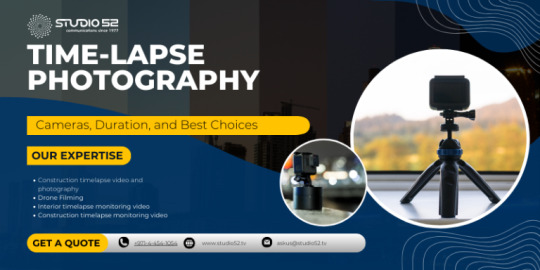
Time-lapse photography is a captivating art that allows us to condense hours, days, or even years into a few seconds of mesmerizing visuals. It’s a technique that has gained immense popularity in recent years, thanks to the advancements in camera technology and the ease of sharing these stunning creations on social media. In this comprehensive guide, we will delve deeper into the world of time-lapse photography, focusing on the cameras you should consider, the optimal duration for your time-lapses, and the best time-lapse camera to make your time-lapse projects truly stand out.
The Magic of Time-Lapse Photography
Before we delve into the technical aspects, let’s take a moment to understand the enchantment behind time-lapse photography. At its core, time-lapse photography is the art of capturing a series of still images at specific intervals and then playing them back as a sequence. This technique condenses time, revealing subtle movements and transformations that are otherwise imperceptible to the naked eye.
Imagine watching a flower bloom, the clouds dance across the sky, or a bustling cityscape transform from day to night in just a few seconds. Time-lapse photography allows us to witness these beautiful moments in a way that traditional photography or video cannot.
Choosing the Right Camera
Selecting the right camera is the cornerstone of successful time-lapse photography. Your choice of camera will greatly influence the quality and flexibility of your time-lapse projects. Here are some considerations to keep in mind when choosing your camera:
1. DSLR or Mirrorless Cameras
DSLR (Digital Single-Lens Reflex) and mirrorless cameras are the preferred choices among time-lapse enthusiasts. They offer interchangeable lenses, manual settings, and excellent image quality. These cameras allow you to have full control over your shots, enabling you to adjust exposure settings to capture the perfect image. Some top choices in this category include the Canon EOS 5D Mark IV and the Sony Alpha a7 III.
2. Compact Cameras
Compact cameras are more portable and user-friendly, making them a great option for beginners or those who want a more straightforward experience. Despite their smaller size, many compact cameras offer impressive time-lapse capabilities. Models like the Sony Cyber-shot RX100 VII and the Canon PowerShot G7 X Mark III are excellent choices for those on the go.
3. GoPro Action Cameras
For outdoor time-lapses or capturing extreme conditions, GoPro action cameras are unbeatable. They are rugged, waterproof, and can capture stunning 4K time-lapses. The GoPro HERO9 Black, for example, is a great option for adventurers and outdoor enthusiasts.
4. Smartphone Cameras
Don’t underestimate the power of your smartphone. Many modern smartphones offer built-in time-lapse modes that can produce impressive results. Apps like Hyperlapse and Lapse It Pro further enhance your smartphone’s time-lapse capabilities. This accessibility means that anyone with a smartphone has the potential to explore the world of time-lapse photography.
Setting the Duration
The duration of your time-lapse can significantly impact its visual appeal and storytelling. Here are some guidelines to help you determine the ideal duration for your project:
1. Short Time-Lapses (1-10 seconds)
Short time-lapses, typically lasting between 1 to 10 seconds, are ideal for capturing fast-moving subjects. These include scenes like traffic, bustling cityscapes, or waves crashing on the shore. To create a sense of urgency and motion in your time-lapse, use shorter intervals between shots, such as 1-2 seconds.
2. Medium Time-Lapses (10 seconds – 2 minutes)
Medium-length time-lapses are versatile and can capture a wide range of subjects. Shooting at intervals of 2-5 seconds works well for most scenarios, including cloud movements, construction projects, or natural landscapes. This duration provides enough context for viewers to appreciate the subtle changes taking place.
3. Long Time-Lapses (2 minutes or more)
For slower transformations like the blooming of flowers, the changing of seasons, or the transition from day to night, longer time-lapses are the way to go. Shoot at intervals of 5-10 seconds or more to create smooth and captivating sequences. Longer time-lapses allow viewers to witness gradual changes and immerse themselves in the beauty of the unfolding story.
Capture Every Moment with Precision! Hire Us Today for Expert Timelapse Camera Services
Best Practices for Stunning Time-Lapses
Creating breathtaking time-lapses goes beyond just selecting the right camera and setting the duration. To ensure your time-lapse stands out and ranks well among others, here are some best practices to follow:
1. Stable Support
Stability is crucial in time-lapse photography. Even the slightest camera movement can ruin a sequence. Invest in a sturdy tripod or specialized time-lapse equipment to keep your camera stable throughout the shoot. If you’re shooting in windy conditions or on unstable terrain, consider using sandbags or anchor your tripod to prevent vibrations.
2. Manual Mode
While some cameras offer automatic time-lapse modes, shooting in manual mode is often preferred. Manual mode gives you complete control over exposure settings, including aperture, shutter speed, and ISO. This control allows you to adapt to changing lighting conditions and maintain consistent image quality throughout your time-lapse sequence.
3. Intervalometer
To capture precise intervals between shots, invest in an intervalometer or use your camera’s built-in time-lapse feature. Intervalometers allow you to set the duration between each frame, ensuring that your time-lapse flows smoothly and consistently. Be sure to calculate the interval based on the duration you want to achieve.
4. Post-Processing
Editing is a crucial step in time-lapse photography. Use software like Adobe Premiere Pro or LRTimelapse to enhance colors, remove flicker, and add creative effects. Post-processing can elevate the visual quality of your time-lapse video and help you achieve a polished and professional look.
5. Storytelling
While technical aspects are important, remember the storytelling element in your time-lapse. Think about the story you want to tell and the emotions you want to evoke in your audience. A compelling narrative can elevate your work and engage your viewers on a deeper level.
Conclusion
Time-lapse photography is a captivating art form that requires creativity, patience, and the right equipment. By carefully choosing your camera, setting the duration effectively, and following best practices, you can create stunning time-lapse sequences that captivate viewers and stand out in the world of online content. So, pick up your camera, experiment with different subjects and durations, and embark on a journey to capture the passage of time like never before. Your next viral time-lapse masterpiece might just be a click away, waiting to amaze and inspire audiences around the world.
FAQ
Q: What is time-lapse photography?
A: Time-lapse photography is a technique of capturing a series of still images at specific intervals and then playing them back as a sequence, creating a condensed and sped-up video.Q: What is the best camera for time-lapse photography?
A: The best camera for time-lapse photography depends on your needs and budget, but some popular options include DSLRs, mirrorless cameras, compact cameras, GoPro action cameras, and smartphone cameras.Q: How do I set the duration of my time-lapse?
A: The duration of your time-lapse will depend on the subject you are shooting and the effect you want to achieve. Shorter time-lapses are ideal for capturing fast-moving subjects, while longer time lapses are better for slower transformations.Q: What are some best practices for creating stunning time-lapses?
A: Some best practices for creating stunning time-lapses include using stable support, shooting in manual mode, using an intervalometer, and post-processing your footage.Q: How can I use time-lapse photography to tell a story?
A: To use time-lapse photography to tell a story, think about the message you want to convey and the emotions you want to evoke in your audience. Choose a visually appealing subject that will capture the viewer’s attention. Then, use your camera settings and editing techniques to create a time-lapse that is both informative and engaging.
Contact us today at +971-04-454-1054 or mail us at [email protected]
#video production company#video production services#video production company in UAE#video time lapse#construction time lapse camera#timelapse camera#timelapse video production dubai#construction timelapse service#best construction timelapse company#timelapse video camera#time lapse camera#timelapse video#time lapse camera for construction#timelapse camera for construction#construction timelapse camera#time lapse construction camera#construction time-lapse camera#timelapse service in dubai#time lapse video camera#Timelapse Video Service#Timelapse Video Production#Best long term time lapse videos for construction sites#timelapse video production#time lapse company#timelapse videography#time lapse video company#time lapse video services#best timelapse video maker in uae#timelapse production#time lapse studio
0 notes
Text
Unmissable Camera Deals at Best Buy
Are you looking for a new camera but don’t want to break the bank? Don’t worry—you don’t have to! With the best deals on cameras from Best Buy, you can get your hands on the latest tech without spending all your hard-earned money. Let’s take a look at some of the amazing camera deals available right now.
Best Cameras Under $200
If you are looking for an affordable camera that still offers excellent quality, look no further than these budget-friendly options. You can expect features like HD video recording and image stabilization, as well as advanced settings for more experienced photographers. Examples include the Canon Powershot SX620 HS Digital Camera and Nikon Coolpix B500 Digital Camera.
Best Cameras Under $500
For those who want more features and better performance, cameras in this price range offer an excellent balance between quality and cost. These digital cameras come with a range of features such as advanced manual settings, built-in Wi-Fi connectivity, and touchscreen LCD displays—ideal for those who want to take their photography skills to the next level. Examples include the Canon EOS Rebel T6 DSLR Camera Bundle or Nikon D7500 DSLR Camera Bundle.
Professional Cameras Over $500
For professional photographers or those who simply want top-of-the-line equipment, there is no shortage of amazing cameras available at Best Buy. These high-end digital cameras come with impressive features such as full frame sensors, 4K video recording capabilities, and professional lenses designed for superb image quality. Examples include the Sony Alpha A7 III Mirrorless Digital Camera Kit or Canon EOS 5D Mark IV Professional DSLR Kit.
Conclusion:
No matter what kind of camera you are looking for, Best Buy has something to suit every budget and need. From basic point-and-shoots to professional grade mirrorless cameras, there is something for everyone—all at unbeatable prices! So if you are in the market for a new camera, why not check out Best Buy today? You won't be disappointed!
0 notes
Text







Here are some of my favorite photos from the same period of 2020/2021 that I took on my Canon Powershot SX730 HS. The best thing about this camera is how insane the zoom quality is. I was able to get that clear of a shot of the moon with no attachments just the camera. The camera also has a flip screen which is great for wanting to vlog/take selfies. I attached the link to the Canon website for anyone interested.
0 notes
Text
Powershot sx430 is
The PowerShot SX430 IS is a 20.0-megapixel travel friendly camera with 45x optical zoom that gives you the ability to capture impressive close ups. Its ergonomic grip also allows for better handling, which is particularly useful for recording videos and ensuring stable images. With the built-in Wi-Fi/ NFC feature, sharing images on social media has never been simpler.
45x Optical Zoom (24 - 1080mm) with 90x ZoomPlus
20.0 megapixels sensor
Intelligent IS
Wi-Fi & NFC
Powershot sx430 is
The best Canon cameras on the market are known for crisp products and amazing zoom capabilities for both video and photos. There are many different sizes to choose from and lenses to mix and match with them. To evaluate the cameras on this roundup, our expert reviewers looked at if they were a DSLR or a standard point-and-shoot. DSLRs can take crips shots and have more lens attachment options to help you get the perfect shot, while a point-and-shoot has the advantage in mobility. Carrying around one of the best Canon cameras ensures you never let a moment slip away.
As the saying goes, beauty is in the eye of the beholder. And there is no better example of this than with the Canon Powershot SX70, a bridge camera capable of making faraway shots seem as though they were taken up close, thanks to its 65x Optical Zoom (equivalent to about a 21mm to 1,365mm lens). It has Dual Sensing image stabilization of up to 5 stops, so you can capture the emotion on someone’s face or of city vistas. The 20.3 Megapixel High-Sensitivity CMOS guarantees image clarity no matter the level of light, and it refocuses rapidly in order to keep up to your speed. The autofocus is boosted by the DIGIC 8 Image Processor, which also assists in shooting 4K UHD video at a frame rate of up to 30 fps: expect lifelike videos, albeit those that are easy to crop into still images.
Lightweight and ergonomic, the SX70 is aimed squarely at serious wildlife photographers as well as casual users who want to ensure photos of families and friends appear professionally shot. Our expert reviewer found that Auto mode is a great way for beginners to ease in, while those who are more experienced can switch gears into manual.
0 notes
Text
Top 10 cameras for starting a YouTube channel in 2023

Are you getting ready to start a YouTube channel in 2023? Then you need a good camera, without a doubt! But which one do you choose? There are hundreds of vlogging cameras for Youtube, and they all come with their features and add-ons. Since there are so many different cameras on the market, it cannot be easy to narrow down your choices.
We've compiled this list of the top 10 cameras for starting a YouTube channel in 2023. These cameras offer excellent quality, reliability, and features that will help you produce professional-looking videos.
Top 10 cameras for starting a YouTube channel
Canon EOS 80D
At a competitive price, this mid-range DSLR camera has excellent features and performance. Its 24.2-megapixel APS-C sensor boasts a maximum resolution of 1080p at 60 frames per second.
For intermediate photographers, the Canon EOS 80D is a fantastic camera for starting a YouTube channel in 2023. It has a 45-point focusing system, a 24.2-megapixel APS-C CMOS sensor, and excellent video capability.
It performs well in low light and features a rapid burst mode that can shoot up to 7 frames per second.
The 80D is a fantastic option for photographers of all skill levels because it offers an extensive array of lenses and accessories.
Panasonic Lumix G7
In compact body size, this mirrorless camera provides exceptional image quality. It can record in 4K quality at 30 frames per second and includes a 16-megapixel sensor.
For the price, the Panasonic Lumix G7 is a fantastic camera. At a relatively affordable price, it has superb image quality, a sturdy design, and a wide selection of functions. It is also quite portable, making it ideal for everyday shooting and travel.
Sony Alpha a6300
This mirrorless camera can capture videos in up to 4K resolution at 30 frames per second and features a 24.2-megapixel APS-C-sized sensor. It boasts a quick burst rate and superb autofocus.
A fantastic camera with superb image quality and functionality is the Sony Alpha a6300. It includes a big 2.36 million dot OLED viewfinder, a 24.2-megapixel APS-C Exmor CMOS sensor, 4K video recording, and 11 frames per second continuous shooting.
Its autofocus technology is excellent, with 425 phase-detect AF points and 169 contrast-detect AF points. Overall, the Sony Alpha a6300 is a perfect camera that captures both still images and video. It is also quite affordable.
Canon PowerShot G7X Mark II
Canon PowerShot G7X Mark II is a little point-and-shoot camera that can record 1080p at 60 frames per second and boasts a 1-inch, 20.1-megapixel sensor. It's a fantastic option for general shooting and vlogging.
Photographers of all skill levels will enjoy using the Canon PowerShot G7X Mark II. It has a fast lens, full HD video recording, a 1-inch, 20.1-megapixel sensor, and several manual options. Additionally, it boasts a Wi-Fi connection, a built-in flash, and a tilting touchscreen LCD.
The camera produces excellent images and does well in dimly lit environments. The Canon PowerShot G7X Mark II is a fantastic option for anybody seeking a high-end point-and-shoot camera.
Nikon D750
Full-frame DSLR Nikon D750 camera with a 24.3-megapixel sensor and 1080p @ 60 frames per second video recording capability. The camera is excellent for both still photos and video.
A high-end camera with a reputation for superb image quality is the Nikon D750. A 24.2-megapixel sensor and a powerful focusing mechanism are just characteristics that enable it to take beautiful pictures.
The D750 has consistently received good scores from users for the quality of its images, earning it a spot among the top cameras on the market.
Sony Alpha a7S II
This 12.2-megapixel full-frame mirrorless camera can shoot videos at up to 4K quality and 30 frames per second. It performs well in low light and has good autofocus.
The Sony Alpha a7S II is a high-end mirrorless camera from 2014 and includes a 24.3MP sensor, 4K video recording, and a Bionz X image processor. The a7S II is a successor to the a7S, which was released in 2013.
Panasonic Lumix GH4
This 16-megapixel mirrorless camera can shoot videos at up to 4K quality and 30 frames per second. It provides a wide range of video functions, quick focusing, and superb image quality.
You've come to the correct spot if you're seeking a Panasonic Lumix GH4 Camera blog to subscribe to. Our blog is committed to giving you the most recent news and details on this well-liked camera type.
Canon EOS 70D
This mid-range DSLR camera can capture videos in 1080p at 30 frames per second and features a 20.2-megapixel APS-C-sized sensor. The camera is excellent for both still photos and video.
A high-end digital SLR camera with features and performance on par with those found in professional models, the Canon EOS 70D is intended for photographers. It has a 3.0′′ LCD, a 24.2MP APS-C CMOS sensor, five-axis in-body image stabilization, 1080p HD video recording, etc.
The 70D has various features ideal for photographers of all skill levels, including the ability to capture high-resolution photos and films utilizing its Dual Pixel CMOS AF technology.
GoPro Hero 5 Black
GoPro Hero 5 Black is ideal for filming in rugged terrain and weather. It can record up to 4K quality at 30 frames per second and includes a 12-megapixel sensor. The GoPro Hero 5 Black is a fantastic option if you're searching for a robust, high-quality camera that can handle many demanding outdoor activities.
In addition to being waterproof up to 10 meters, it includes many capabilities that make it ideal for documenting your activities. Additionally, because of its 1080p quality, your films and pictures will appear fantastic on any device.
Sony Alpha a6500
The Sony Alpha a6500 can capture videos in up to 4K resolution at 30 frames per second and features a 24.2-megapixel APS-C-sized sensor. It offers quick burst rates, 5-axis picture stabilization, and good autofocus.
The Sony Alpha a6500 is a fantastic camera with many features at a reasonable cost. It sports a touchscreen LCD with a tilting display, a 24.3MP sensor, and 4K video capture. It is simple to snap images and films thanks to the camera's quick response.
The camera features several manual options that let you fine-tune your photographs and films to suit your particular needs, and the focus is precise and speedy.
The camera's poor quality display, which makes it challenging to see what you're capturing pictures and movies of, is its one drawback. Overall, the Sony Alpha a6500 is an excellent camera with many capabilities at a reasonable cost.
To sum up
We hope this list of the top 10 cameras for starting a YouTube channel has been helpful. Remember to research to find the best camera for your budget and needs. Good luck with your YouTube channel!
Read the full article
0 notes
Link
Check out this listing I just added to my Poshmark closet: Canon PowerShot A560 7.1MP Digital Camera Silver Manuals CD-ROM, NO MEMORY Card.
0 notes
Text
Canon 7d software windows 8

CANON 7D SOFTWARE WINDOWS 8 INSTALL
CANON 7D SOFTWARE WINDOWS 8 FULL
CANON 7D SOFTWARE WINDOWS 8 SOFTWARE
CANON 7D SOFTWARE WINDOWS 8 MAC
Ltd., and its affiliate companies (“Canon”) make no guarantee of any kind with regard to the Content, expressly disclaims all warranties, expressed or implied (including, without limitation, implied warranties of merchantability, fitness for a particular purpose and non-infringement) and shall not be responsible for updating, correcting or supporting the Content.Ĭanon reserves all relevant title, ownership and intellectual property rights in the Content. If you experience any issues, we suggest using a web-based client version of the service or trying a different video conferencing or streaming application.Īll software, programs (including but not limited to drivers), files, documents, manuals, instructions or any other materials (collectively, “Content”) are made available on this site on an "as is" basis.Ĭanon Singapore Pte.
CANON 7D SOFTWARE WINDOWS 8 SOFTWARE
When using EOS Webcam Utility 1.1 software with video conferencing or streaming applications, we cannot guarantee that it will be compatible with your device and/or the software applications you are using. We recommend that you use the desktop version of Facebook messenger or try a different browser. When using EOS Webcam Utility 1.1 software with Facebook messenger on the Firefox browser, EOS Webcam Utility will not be listed to function on your device. If the video conferencing or streaming application you are trying to use cannot receive the video feed from your camera, close all other applications on your computer that may be connected to the camera. The camera can only operate with one application on your computer at a time.
CANON 7D SOFTWARE WINDOWS 8 INSTALL
Uninstall EOS Webcam Utility Beta software on your computer if installed, before you install EOS Webcam Utility 1.1 software on your computer. Screen Resolution: 1, 024x768 pixels or moreĮOS-1D X MARK III, EOS-1D X MARK II, EOS-1D X, EOS-1D C, EOS 5DS R, EOS 5DS, EOS 5D Mark IV, EOS 5D Mark III, EOS 6D MARK II, EOS 6D, EOS 7D Mark II, EOS 7D, EOS 90D, EOS 80D, EOS 77D/EOS 9000D, EOS 70D, EOS 60D, EOS Rebel T8i/EOS 850D/EOS Kiss X10i, EOS Rebel T7i/EOS 800D/EOS Kiss X9i, EOS Rebel T6s/EOS 760D/EOS 8000D, EOS Rebel T6i/EOS 750D/EOS Kiss X8i, EOS Rebel T5i/EOS 700D/EOS Kiss X7i, EOS Rebel T3i/EOS 600D/EOS Kiss X5, EOS Rebel S元/EOS 250D/EOS 200D II/EOS Kiss X10, EOS Rebel SL2/EOS 200D/EOS Kiss X9, EOS Rebel SL1/EOS 100D/EOS Kiss X7, EOS Rebel T7/EOS 2000D/EOS 1500D/EOS Kiss X90, EOS Rebel T6/EOS 1300D/EOS Kiss X80, EOS Rebel T5/EOS 1200D/EOS Hi/EOS Kiss X70, EOS Rebel T3/EOS 1100D/EOS Kiss X50, EOS Rebel T100/EOS 4000D/EOS 3000D, EOS R5, EOS R6, EOS Ra, EOS R, EOS RP, EOS M6 Mark II, EOS M50 Mark II/EOS Kiss M2, EOS M50/EOS Kiss M, EOS M200, PowerShot G5 X Mark II, PowerShot G7 X Mark III, Powershot SX70 HS PC with one of the above OS preinstalled and a USB port as a standard feature (Upgraded machines not supported)
CANON 7D SOFTWARE WINDOWS 8 MAC
With so many creative professionals using Mac computers, it is a bit baffling why they didn’t release a Mac version at the same time.To use this software, your computer has to meet the following system requirements. According to Canon they still plan on making one, although I’m not sure why it is taking so long. There is still no mac version of the EOS Webcam Utility.
CANON 7D SOFTWARE WINDOWS 8 FULL
To download the full production version of the EOS Webcam Utility software for Windows visit. You don’t have to record using the software. You can now simultaneously stream and record by pressing the record button on the camera. The new production version of the software has been tested with various video conferencing applications as well as streaming applications including: The complete list of compatible cameras is:
New functionality to record a high-quality video file onto their memory card while video conferencing or streamingĪ total of 42 EOS ILC and PowerShot cameras are now compatible with the full production software, including the new EOS R5 and EOS R6 cameras.
Worldwide availability (the beta was contained to North American consumers).
Expansion of support to additional streaming platforms including YouTube Live, Discord, Slack, and Facebook Live.
Support for a total of 42 EOS ILC and PowerShot cameras, including the new EOS R5 and EOS R6 cameras (up from 25 supported cameras in the beta version).
Most of the improvements and additions you see below came directly from responses by beta users. The release comes after a long beta period where it was downloaded more than 700,000 times. Canon previously released a beta version for Windows. Canon’s EOS Webcam Utility Software for Windows is now available to download.

0 notes
Photo



I got a Real Camera yesterday! I was tired of taking pictures on my phone so I got a Canon Powershot G5X. The adjustment period from everything being done for me by the Pixel 3′s AI to shooting in manual was less painful than expected. I have profound dyscalculia that made it hard to understand other peoples’ explanations of what the setting numbers mean, but I finally understood when I thought about it like an eye.
Now I have to learn how to edit: these are all straight out of the camera, just resized for upload :x
Kazu is a very old Dream of Doll Tender Too.
16 notes
·
View notes
Text
I found the Canon Powershot SX10 IS 10MP camera Dad gave me when The Child was born, and I thought, oh! Maybe I can use this as an additional video camera, too!
and then I looked at the manual
ah.
Here, let me copy and paste from a review I found of the camera from 2009
Movie mode. The Canon SX10 IS keeps its dedicated movie-mode button that dates all the way back to 2004 with the original S1 IS, meaning you don't have to switch to a dedicated movie mode. The Canon SX10 IS's high resolution movies (640x480 or 320x240, at 30 frames per second) include stereo sound and a wind filter, which means this camera also serves as a full-function camcorder with a 20x, image-stabilized zoom. Canon has moved from MJPEG compression to the more prevalent H.264 MPEG-4 compression in the SX10 IS. Movie quality is quite good, and the stereo sound isn't bad either.
so.
18 notes
·
View notes
Text
More LiS writing thoughts
While Max’s Polaroid camera is iconic, I did decide that in my “A New Beginning” line of stories, Angel would offer Max a “new” camera - or more specifically, a small digital camera that she’d been given but never used. So I did some research into low-cost but decent-quality digital cameras in 2013 and came up with two - one that she offers to Max, and one she uses for herself. Neither is an especially expensive camera unless you consider $100 to be dearly spent (as Max undoubtedly does).
The camera Max is offered will be a Canon PowerShot A1400. This is a rarity for inexpensive digital cameras as it has an optical viewfinder. It also has a 5x zoom lense. That said, it also lacks image stabilization, takes time to boot up and shoot, can have a bit of a delay in recharging the flash, and images can suffer from light artifacts in low-light conditions. (However, that noise shows up more on the LED screen than in the final image.)
Also, the 300-page manual is only online. Hey, for 2013 that was a bit of a gripe.
It’s not a big camera, being not even 2.5 inches tall by under 4 inches wide, and only a little over an inch thick - something you can stick in your pocket! Reviews claim it’s good for street and daily photography, but if you have something moving? Not so good. Also the video recording is in QuickTime which was not exactly a commonly-used platform even in 2013! But you know? It’s a decent camera for a gift, and Max is already using a battered and reconstructed Polaroid Instant Camera so... I doubt she’d complain.
Angel’s photography will be with an even smaller camera (though she is also under five feet in height, so she doesn’t mind tiny cameras!), the Olympus TG-630 iHS. It’s a little larger than a credit card, and unlike the Canon PowerShot, it actually has built-in image stabilization. It’s also waterproof for up to 16 feet. I have this crazy idea of Angel actually swimming in Arcadia Bay and taking underwater photographs of the tidal pools during high tide.
I had also originally contemplated having Angel owning and flying a Parrot AR.Drone 2.0 drone for use in aerial photography (the drone photos taken by Stonekettle over on Twitter may have inspired me), but I’m starting to second-guess that. Angel doesn’t exactly have a lot of money on hand, and drones are kind of Brooke’s shtick.
#life is strange#lis#thoughts on writing#fanfiction#world building#digital camera#original character#max caulfield
20 notes
·
View notes