#chart rendering in chartJS
Explore tagged Tumblr posts
Text
Data Science project| How efficiently we can use ChartJS to plot a line chart? |
In Today’s we are discussing how efficiently we can use ChartJS and to plot a line chart? Our expert explaining how to rendering a chart using chartJS with the help of this video for our data science learners. Learn data science with Python in our python data science live project courses you will find how to build projects for scratch by your own. You will learn how to handle open-ended real-life challenges and problems that professional data scientists do. Our experts help you to unlock the doors, building your confidence and making you ready for an exciting new data science career.
With our Comprehensive Project-based data science courses covering all concepts and fundamentals of the Data Science process from Data Integration, Data Manipulation, Descriptive Analytics and Visualization and rendering chart with chartJS, Data Cleansing using Python, Statistical Analysis, Predictive Analytics and Machine Learning models, Data Cleansing using Python that can enable you to master in elements of Data Science. The Most demanded Industry pattern for Project with Data Science Certification Course by BISP.
#chartJS#project data science#Data Cleansing in Python#Data Science advanced certification course#chart rendering in chartJS
1 note
·
View note
Text
Easiest Process to Add Chart JS graphs to a React application
New Post has been published on http://blog.openwebsolutions.in/add-chart-js-graphs-react-application/
Easiest Process to Add Chart JS graphs to a React application
This blog is all about Chart JS to be implemented in a React application. Before we start, we assume that we have a new or existing React application with us. Now open Terminal (for Ubuntu/Mac users) or Command Prompt (for Windows users) and go to the project folder.
Now we have to install the Chart Js plugin via Node Package Manager (NPM). Type
npm install react-chartjs-2 chart.js --save
We have now react-chartjs-2 plugin installed in our application as well as added to package.json file. The next thing to do is we have to call the Graph modules within the component we are about to use. Suppose we have App.js within our application.
Add Vertical Bar Graph
import React from 'react'; import Bar from 'react-chartjs-2'; //import Bar module from react-chart-js-2 const mydata = labels: ['Sunday', 'Monday', 'Wednesday', 'Thursday', 'Friday', 'Saturday'], datasets: [ label: 'Week Dataset', backgroundColor: 'rgba(255,99,132,0.2)', borderColor: 'rgba(255,99,132,1)', borderWidth: 1, hoverBackgroundColor: 'rgba(255,99,132,0.4)', hoverBorderColor: 'rgba(255,99,132,1)', data: [65, 59, 80, 81, 56, 55, 40] ] ; export default React.createClass( displayName: 'Bar Example', render() return ( <div> <h2>Vertical Bar Example (custom size)</h2> <Bar data=mydata width=100 height=50 options= maintainAspectRatio: false /> </div> ); );
Add Horizontal Bar Graph
import React from 'react'; import HorizontalBar from 'react-chartjs-2'; //import Horizontal Bar module from react-chart-js-2 const mydata = ... ... ; export default React.createClass( displayName: 'Vertical Bar Example', render() return ( <div> <h2>Horizontal Bar Example (custom size)</h2> <HorizontalBar data=mydata width=100 height=50 options= maintainAspectRatio: false /> </div> ); );
Add Line Graph
import React from 'react'; import Line from 'react-chartjs-2'; //import Line module from react-chart-js-2 const mydata = labels: ['January', 'February', 'March', 'April', 'May', 'June', 'July'], datasets: [ label: 'My First dataset', fill: false, lineTension: 0.1, backgroundColor: 'rgba(75,192,192,0.4)', borderColor: 'rgba(75,192,192,1)', borderCapStyle: 'butt', borderDash: [], borderDashOffset: 0.0, borderJoinStyle: 'miter', pointBorderColor: 'rgba(75,192,192,1)', pointBackgroundColor: '#fff', pointBorderWidth: 1, pointHoverRadius: 5, pointHoverBackgroundColor: 'rgba(75,192,192,1)', pointHoverBorderColor: 'rgba(220,220,220,1)', pointHoverBorderWidth: 2, pointRadius: 1, pointHitRadius: 10, data: [65, 59, 80, 81, 56, 55, 40] ] ; export default React.createClass( displayName: 'Line Chart Example', render() return ( <div> <h2>Line Chart Example</h2> <Line data=mydata /> </div> ); );
Add Pie Chart
import React from 'react'; import Pie from 'react-chartjs-2'; //import Pie module from react-chart-js-2 const mydata = labels: [ 'Red', 'Green', 'Yellow' ], datasets: [ data: [300, 50, 100], backgroundColor: [ '#FF6384', '#36A2EB', '#FFCE56' ], hoverBackgroundColor: [ '#FF6384', '#36A2EB', '#FFCE56' ] ] ; export default React.createClass( displayName: 'Pie Example', render() return ( <div> <h2>Pie Example</h2> <Pie data=mydata /> </div> ); );
These are the general Chart Js graphs which are using regularly in a web application. You can find more about the charts in the React Chart Js official site. https://github.com/jerairrest/react-chartjs-2
1 note
·
View note
Text
Implement Medium Like Bar Charts using Vue-chartjs
Wanna learn how to implement Medium-like bar charts using Vue-chartjs?
Analytics plays a key role in hydrating us with the latest or past data. Charts can be handy for analytical purposes.
In this blog, we will discuss how to implement beautiful-interactive bar charts as shown by medium using vue.js.
Here's the list of items you will learn in this blog post.
Import and register the chart.js components
Render a basic chart with data
Get familiar with useful chart.js options
Customize chart using options
Combine multiple charts into a single Vue component
Customize charts
For full implementation, navigate to canopas blog.
0 notes
Photo
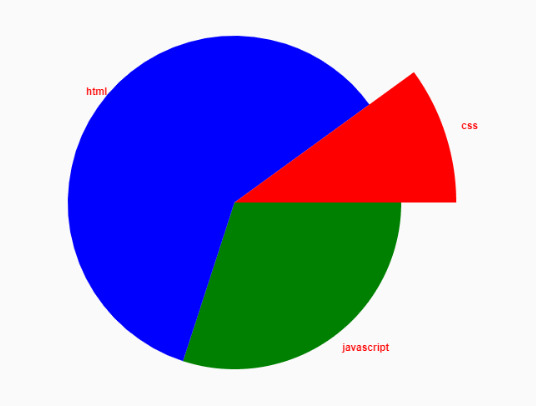
Basic Pie Chart In Pure JavaScript – ChartJS A minimal data plotting library that lets you render a basic pie chart on an HTML5 canvas element.
0 notes
Photo

18+ JavaScript Libraries for Creating Beautiful Charts
It’s practically impossible to imagine any dashboard without graphs and charts. They present complex statistics quickly and effectively. Additionally, a good graph also enhances the overall design of your website.
In this article, I’ll show you some of the best JavaScript libraries for graphs / charts. These libraries will help you create beautiful and customisable charts for your future projects.
While most of the libraries are free and open source, some of them provide a paid version with additional features.
D3.js — Data-Driven Documents
When we think of charting today, D3.js is the first name that comes up. Being an open source project, D3.js definitely brings many powerful features that were missing in most of the existing libraries. Features like "Enter and Exit", powerful transitions and syntax familiarity with jQuery or Prototype make it one the best JavaScript libraries for charting. Charts in D3.js are rendered via HTML, SVG and CSS.
Unlike many other JavaScript libraries, D3.js doesn't ship with any pre-built charts out of the box. However, you can look at the list of graphs built with D3.js to get an overview.
D3.js doesn't work well with older browsers like IE8. You can always use plugins like aight plugin for cross browser compatibility.
Websites like NYTimes, Uber and Weather.com have used D3.js extensively in the past.
Google Charts
Google Charts is my go-to JavaScript library for creating charts easily. It provides many pre-built charts like area charts, bar charts, calendar charts, pie Charts, geo charts, and more.
Google charts also comes with various customization options that help in changing the look of the graph. Charts are rendered using HTML5/SVG to provide cross-browser compatibility and cross platform portability to iPhones, iPads, and Android. It also includes VML for supporting older IE versions.
Here's a great list of examples built using Google charts.
ChartJS
ChartJS provides beautiful flat designs for charts. It uses HTML5 canvas element for rendering. Support for older browsers like IE7/8 is added through polyfill.
ChartJS charts are responsive by default. They work well in mobiles and tablets. With 6 different types of core charts out of the box (core, bar, doughnut, radar, line, and polar area), ChartJS is definitely one of the most impressive open source charting libraries in recent times.
Chartist.js
Chartist.js provides beautiful responsive charts. Just like ChartJS, Chartist.js is also the product of the community that was frustrated by using highly priced JavaScript charting libraries. It uses SVG to render the charts. It can be controlled and customised through CSS3 media queries and Sass. Also, note that Chartist.js provides cool animations that will work only in modern browsers.
n3-charts
If you are an Angular developer, you will definitely find n3-charts extremely useful and interesting. n3-charts is built on top of D3.js and Angular. It provides various standard charts in the form of customisable Angular directives.
Checkout list of charts built using ns-charts.
Ember Charts
Ember Charts is another great open source repository built with D3.js and Ember.js. It provides time series, bar, pie, and scatter charts that are easily customisable. It uses SVG to render charts.
The post 18+ JavaScript Libraries for Creating Beautiful Charts appeared first on SitePoint.
by Ivaylo Gerchev via SitePoint http://bit.ly/2W4SYix
0 notes
Link
In today’s world, people are struggling more and more with the problem of scattered attention. So it is becoming more and more important to present information in a structured, interesting and well-designed way, especially if you have a complex business application. Presenting huge chunks of data in a standard spreadsheet to analyze or to study is as inconvenient as it can get. Creating different charts is a big issue that we will consider. Charts are an essential part of a web application for presenting data. It means JavaScript charting libraries are inevitable. The way the human brain itself is programmed is that it understands visual data much better than anything else. Well visualized data creates much more influence than the data being presented as it is, no matter how well it is explained. Companies build strategies around the charts, numbers, and tables they’re presented with, and often use them to choose whether to pursue business opportunities. It is very important to choose the right tool to build a work around. But how do you choose the tool that will fit your requirements in the javascript technology zoo? How to choose the right graphics for your data? Should it be paid or free? Build your own solution or take a ready-made tool? We will try to cover all these questions in this guide. First, we will talk on how to choose the right tool or library. Then we will define the criteria for evaluating the tools, and finally, compare the most popular solutions on the market. How to choose the right library software for charting? When you approach the choice of the charting tool, everything is highly individual and depends on many criteria. Therefore, in this section, we will consider things you should pay attention to while choosing the tools for drawing charts. There are quite a few charting libraries around now, but which are the best to use? This can depend on many factors like business needs, types of data, the purpose of the chart itself and many more. A nice interface and copy/paste code are all well and good if we need something generic to our needs. But frankly speaking, most of the time we actually need something tailored to our use case. Even more than that – we need a reliable charting library we could build upon. There are several factors to consider here: What kind of charts does the company want to build? Pie charts, maps, lines, bars?How large is the dataset?Is the app going to be used for Web, mobile, or both?SVG or Canvas base? Libraries based on SVG are usually better for smaller to medium datasets, as each element is a unique node and exists in the DOM tree. On the other side, Canvas is really fast.What is the browser support for a given library? Check your browser market share to figure this out.Which JavaScript framework do you use?What kind of customization of the look and feel do you need?Note that in some cases you may not need a data visualization library at all. Sometimes it’s better just to write one from scratch using vanilla JavaScript. Here is an example of a decision diagram that I have found on the internet. Algorithm of choosing a tool for creating charts Top libraries for creating charts In this article, each JavaScript charting library will be compared with some key factors including chart types, commercial or free and open-source status. These beautiful libraries have been analyzed thoroughly with hands-on experience to maximize the very best comparison. Highcharts Github starts: 8871 License: Free for non-commercial, paid for commercial Price: Free to $7000 Main dependencies: No dependencies Web-site: https://www.highcharts.com/ Highcharts HighCharts a modern charting library based on SVG technology. It doesn’t require any plugin. The integration with all of the major web frameworks is very simple. In all of its simplicity, Highcharts is also very much compatible with old browsers, so you can pick it if you don’t need to represent data using advanced charting styles. Notable Features: Optimized for both responsive design and touch devices;Capable of working with Big Data;On-hover tooltips rendering is super-quick;Ability to annotate graphs;Data can be loaded to charts directly from a CSV file.Highcharts allows you to configure the theme separately from the data. This allows you to have a common theme for your brand to apply across all the charts on your website. Highcharts is extensively documented and has most use cases covered. HighCharts is used by some major companies across the world, including Facebook, IBM, MasterCard, and StackOverflow. It’s probably the most advanced library out there regarding types of charts available, but of course, comes at a cost for commercial use. If the pricing is not a stumble, Highcharts is an excellent choice. You can find lots of beautiful charts for your admin panel. Chartist-js Github starts: 11660 License: Open-source Price: Free Main dependencies: No dependencies Web-site: http://gionkunz.github.io/chartist-js/ Chartist-js Chartist is a very modern, SVG based library. Its biggest feature is the SVG animations in the charts produced with this library. It has a solid technology base and is very easy to implement. Within minutes you can make an incredibly impressive chart that interacts easily with any backend data source. Chartist is really easy to configure, as well as easy to customize with Sass. This library has only 8 base chart types which can be used to improvise over a few more different types. Each is fully responsive but doesn’t have a great transitional effect as others. Features: Filtering by labels; Click on a legend to show and hide data on the chart; Non-numeric Y-Axis, have labels instead; Easy customization with interpolation of line charts. The Chart.js visualization library is completely open-sourced with the MIT License and available to modify, distribute and use. Source files are available to ‘fork’ on GitHub too. Chart.js offers a vast documentation base including precise instructions on installing the library. The library can be quickly installed with Bower, NPM, jsDelivr and can even be linked up from CDNJS. Besides, you can download the source files directly from the GitHub Repo. Chartist is a very powerful charting library, but it requires more work on the developer’s end to get things to look right. You can find lots of beautiful charts for your admin panel. C3.js Github starts: 8445 License: Open-source Price: Free Main dependencies: D3.js Web-site: https://c3js.org/ C3.js C3 is a very efficient D3 based chart visualization library. C3 library is fast to render, has good compatibility across browsers and is very simple to integrate. If you’re looking for no-frills, C3 is a decent choice. It also includes good documentation for what is an inherently simple library. Features: Extensive tutorials and documentation; Responsive and mobile-ready; Stylish tooltips already integrated; Filterable data series. C3 provides a getting started guide that instructs on how to get the basic library setup with your project. Chartjs Github starts: 44604 License: Open-source Price: Free Main dependencies: Moment.js Web-site: https://www.chartjs.org/ Chartjs The Chartjs is an HTML5 based JavaScript library for creating animated, interactive and customizable charts and graphs. Chart.js is a much lighter product than HighCharts and doesn’t offer quite as much choice. The Chart.js API is fairly simple and well documented. Chart.js uses canvas instead of SVG. The library is actively maintained and has a few plugins to extend its functionality. Chart.js offers 8 different chart types for data visualization with out of the box animations. It is compatible with all modern browsers. Also, responsive chart behavior of the charts can be enabled by some configuration. Plotly Github starts: 10520 License: Open-source Price: Free, paid for enterprise Main dependencies: D3.js, Stack.gl Web-site: https://plot.ly/ Plotly Plotly is one of the most common libraries around. Plotly is a very rich library and has outstanding documentation, including a tutorial for each of the chart types. It has been open-source since 2015, meaning anyone can use it for free. Plotly.js supports 20 chart types, including SVG maps, 3D charts, and statistical graphs. It’s built on top of D3.js and stack.gl. The charts and graph types available have a professional look and feel. Creating a chart is just a matter of loading in your information and customizing the layout, axes, notes, and legend. NVD3 Github starts: 6910 License: Open-source Price: Free, paid for enterprise Main dependencies: D3.js Web-site: http://nvd3.org/ NVD3 NVD3 is also on the list of the most popular libraries. Built upon D3.js like the others above, it does have a solid technical base. The performance is relatively good, and it does have basic animations to inject some visual stimulation in an otherwise fairly plain interface. Data can be pumped in directly from .json files, meaning NVD3 is very easy to integrate with existing data API solutions. When compared to other libraries on this list, it looks rather small with many charts not available, but most of the general graph-types are present. This visualization library is completely open-sourced with the Apache 2.0 License. Fusion Charts Github starts: – License: Paid Price: From $497 to $9947 Main dependencies: No dependencies Web-site: https://www.fusioncharts.com/ Fusion Charts FusionCharts probably has the most complete collection of charts and maps. With over 90+ chart types and 965 maps, you’ll find everything that you need right out of the box. FusionCharts supports both JSON and XML data formats, and you can export charts in PNG, JPEG, SVG or PDF. They have a nice collection of business dashboards and live demos for inspiration. Their charts and maps work across all devices and platforms, are highly customizable and have beautiful interactions. But with all of that, FusionCharts is slightly expensive. DyGraphs Github starts: 2646 License: Open-source Price: Free for all users Main dependencies: – Web-site: http://dygraphs.com/ DyGraphs DyGraphs is a fast, flexible open-source JavaScript charting library. It is highly customizable, works in all major browsers (including IE8) and has an active community. Features: Linear regression; Synchronization across multiple graphs; Zoom capability; Highlighted regions. DyGraphs is well suited for large and complex data sets. D3.js Github starts: 86330 License: Open-source Price: Free for all users Main dependencies: – Web-site: https://d3js.org/ D3.js D3 is an open-source JavaScript library released under the BSD license. It provides a tremendous amount of charts, graphs and other methods for data visualization. D3 gives you almost everything that you need to visually represent your data of any kind. The website provides comprehensive documentation. There are examples provided to help with getting started and using the library. D3 support all modern browsers. It has been tested on browsers including Firefox, Google Chrome, Safari, Opera, IE9+, Android and iOS. There are two major concerns with D3.js: it has a steep learning curve and it is compatible only with modern browsers (IE 9+). Pick it up only if you have enough time to learn and adopt it. Sigma charts Github starts: 86330 License: Open-source Price: Free for all users Main dependencies: No dependencies Web-site: http://sigmajs.org Sigma Charts Sigma.js is built on Canvas and WebGL and has a public API, embracing a wide range of plugins contributed by the GitHub community. Sigma is fully responsive and touch interactive. It allows developers to directly add their own functions to the scripts and render nodes and edges exactly to spec. Sigma provides a lot of different settings to make it easy to customize drawing and interaction with networks. Sigma is a rendering engine, and it’s up to you to add all the interactivity you want. The public API makes it possible to modify the data, move the camera, refresh the rendering, listen to events, etc. It suits best for developers who need a powerful, dedicated graph drawing tool. Morris charts Github starts: 6930 License: Open-source Price: Free for all users Main dependencies: jQuery Web-site: http://morrisjs.github.io/morris.js/ Morris Charts Morris.js charting library is quite popular as well. It is used in many admin templates – both free and premium. The charts used in Morris focus on simplicity and effectiveness. There are 4 types of charts in the library – line, area, bar, and donut charts. Morris charts provide a free license. The license details are provided on the website. There is also detailed documentation for the charts. Cytoscape Github starts: 5857 License: Open-source Price: Free for all users Main dependencies: No dependencies Web-site: http://js.cytoscape.org/ Cytoscape.js Cytoscape.js is an open-source graph theory library written in JS. You can use Cytoscape.js for graph analysis and visualization. Cytoscape.js allows you to easily display and manipulate rich, interactive graphs. Cytoscape.js includes all the gestures out-of-the-box, including pinch-to-zoom, box selection, panning, et cetera. Cytoscape.js also has a graph analysis. The library contains many useful functions in graph theory. You can use Cytoscape.js headlessly on Node.js to do graph analysis in the terminal or on a web server. Rickshaw by Shutterstock Github starts: 6360 License: Open-source Price: Free for all users Main dependencies: D3.js, jQuery, jsdom Web-site: https://tech.shutterstock.com/rickshaw/ Rickshaw by Shutterstock Rickshaw is a JavaScript toolkit for creating interactive time-series graphs. Rickshaw provides the elements you need to create interactive graphs: renderers, legends, hovers, range selectors, etc. It’s based on d3 underneath, so graphs are drawn with standard SVG and styled with CSS. Customize everything you like with the techniques you already know. Rickshaw is free and open-source, available under the MIT license. Developed by Shutterstock company. Canvas charts Github starts: – License: Paid for all users Price: from $149 to $4999 Main dependencies: – Web-site: https://canvasjs.com/ CanvasJS CanvasJS is a responsive HTML5 charting library with high performance and a simple API. It supports 30 different chart types (including line, column, bar, area, spline, pie, doughnut, stacked charts, etc.), which are all well documented. All charts include interactive features like tooltips, zooming, panning, animation, etc. CanvasJS can be integrated with popular frameworks (Angular, React, and jQuery) and server-side technologies (PHP, Ruby, Python, ASP.Net, Node.JS, Java). Koolchart Github starts: – License: Paid for all users Price: from $350 to $1280 Main dependencies: – Web-site: https://www.koolchart.com/ Koolchart KoolChart is an HTML5 canvas-based JavaScript charting library. The visuals are clean and modern. The use of canvas offers better performance at the expense of being raster-based. The API is well documented with example charts for each type. A two month trial period is available for evaluation. Licensing is required after the trial period expires. Rawgraphs Github starts: 6124 License: Apache 2.0 Price: Free Main dependencies: d3.js Web-site: https://rawgraphs.io/ RAWGraphs RAWGraphs is an open web tool to create custom vector-based visualizations on top of the d3.js library. It has been developed by DensityDesign Research Lab (Politecnico di Milano) and Calibro and sustained through corporate stewardship by ContactLab. It works with tabular data (spreadsheets and comma-separated values) as well as with copied-and-pasted texts from other applications. Based on the SVG format, visualizations can be edited with vector graphics applications for further refinements, or directly embedded into web pages. Here’s an example gallery to explore before diving in. Taucharts Github starts: 1799 License: Apache 2.0 Price: Free Main dependencies: d3.js Web-site: https://taucharts.com/ Taucharts TauCharts is one of the most flexible JavaScript charting libraries out there. It is also D3 based and is a data-focused JavaScript charting library that allows for improved data visualization. The library provides a declarative interface for fast mapping of data fields to visual properties. Its architecture allows you to build facets and extend chart behavior with reusable plugins. Talking about flexibility, TauCharts gives you easy access to their API, thus giving users the opportunity to seamlessly map and visualize data to get more amazing insights. Anychart Github starts: – License: Paid for all users Price: From $49 to $799 to custom price Main dependencies: – Web-site: https://www.anychart.com/ Anychart AnyChart is a robust, lightweight, and feature-rich JS chart library with rendering in SVG/VML. It actually gives web developers a great opportunity to create different charts that will help them conduct data analysis and make data-driven decisions. Key Features: More than 80 JS chart types, including basic charts, stock charts, maps, as well as Gantt and PERT charts. Many ways to set data: XML, JSON, CSV, JS API, Google Sheets, and HTML Table. Drill down into chart data. Stock technical analysis indicators and drawing tools (annotations) out-of-the-box. Can be integrated with Angular, Qlik, Oracle APEX, React, Elasticsearch, Vue.js, Android, iOS, etc. The watermarked version is free. To get rid of the branding, as well as to use AnyChart for any commercial purpose, it’s necessary to buy a license (starts from $49). Recharts Github starts: 12230 License: MIT Price: Free Main dependencies: d3.js Web-site: http://recharts.org/en-US/ Recharts Recharts provides a set of modular charting components and does a great job by letting you mix those components together to easily build things like a composed line and bar chart. It is the most popular library to date. It has more than 11k stars on Github, but there is a huge number (600 to date) of open issues as well. The documentation is quite extensive but lacks details in some parts. You can find a bunch of examples at Recharts website, which could be a good starting point for building your own charts. What’s a bit troubling is the high number of unsolved issues on GitHub. These issues may not be critical, but creators don’t seem to drop by to answer them too often. So if you get stuck, be prepared to dig deep into the library. Conclusion With charting being something we all need to implement so often now, it’s no great surprise that there are many open-source charting libraries available for us to choose from. All of the libraries we mentioned above have very good browser compatibility and fallbacks available for people using legacy browsers. The libraries built upon D3 have a solid base, but personally, I find them a little bit underwhelming from an aesthetic aspect. 100k data points) and support a large variety of charts. If there is a specific type of chart you need to render, the choice might narrow down to only one of them. If you just need something small and quick, Morris.js or Chart.js might work better for you. For graphs and networks, Cytoscape or Sigma.js is probably the way to go. If you want to stick to a free and open-source library, use Chart.js. It is extremely simple to use for common use cases. If you need a little more control over rendering, then you could look into Chartist. To select the best JS chart solution for your unique needs, I recommend testing your own data against a couple of the libraries listed above to ensure a perfect fit for your current and future projects. P.S. We have prepared a table to show the popularity of libraries by downloading them through npm. We see that the most popular are d3, chart.js, and Highcharts. The popularity of tools for creating charts About Flatlogic At Flatlogic we develop admin dashboard templates and React Native templates. We are listed among Top 20 Web Development companies from Belarus and Lithuania. During the last 6 years, we have successfully completed more than 30 big projects for small startups and large enterprises. As a team, we always have a deep desire to help our clients.
0 notes
Photo

New Post has been published on http://programmingbiters.com/create-charts-with-vue-chartjs/
Create charts with Vue ChartJs
Vue-ChartJs
Vue-ChartJs is a Vue.js wrapper for Chart.js. Create easy your own chart components. Compatible with Vue.js 2.x and the version 1 with Vue.js 1.x.
Example
Install
npm install vue-chartjs
Create a new Js file and give it a name
newChart.js
import Bar from 'vue-chartjs' // import the component - chart you need export default Bar.extend( mounted () // Overwriting base render method with actual data. this.renderChart( labels: ['January', 'February', 'March', 'April', 'May', 'June', 'July', 'August', 'September', 'October', 'November', 'December'], datasets: [ label: 'News reports', backgroundColor: '#3c8dbc', data: [12, 20, 12, 18, 10, 6, 9, 32, 29, 19, 12, 11] ] ,) )
Then import it in your main component like a normal vue component
App.vue
import CommitChart from './newChart' import LineChart from './lineChart' export default components: CommitChart, LineChart
<template> <div class="container"> <h1>Vue-ChartJs</h1> <commitChart></commitChart> <lineChart></lineChart> </div> </template>
The result of the above, without the lineChart.js file
Vue ChatJs on GitHub.
!function(f,b,e,v,n,t,s)if(f.fbq)return;n=f.fbq=function()n.callMethod? n.callMethod.apply(n,arguments):n.queue.push(arguments);if(!f._fbq)f._fbq=n; n.push=n;n.loaded=!0;n.version='2.0';n.queue=[];t=b.createElement(e);t.async=!0; t.src=v;s=b.getElementsByTagName(e)[0];s.parentNode.insertBefore(t,s)(window, document,'script','https://connect.facebook.net/en_US/fbevents.js'); fbq('init', '252788801793222', em: 'insert_email_variable,' ); fbq('track', 'PageView');
قالب وردپرس
0 notes
Text
Project Data Science | Getting Started with ChartJS | ChartJS Tutorials|
The right visualization can give your analytic app or dashboard the punch to make it truly great. Visualize with Power is your destination for the visualization best practices that will make your work truly stand out from the crowd. The same concept we are discussing in this video tutorial, how we can use chartJS to visualize our data. We are starting with basics of chartJS, what is chartJS? Our expert explaining how to rendering a chart using chartJS with the help of this video for our data science learners.
We are offering live project working with our Advanced data science certification training. This is not just a training candidate really work on real project from the very beginning of the training. We are sharing all our real scenario experience and knowledge with the help of data science project training. In this Data Science Certification Training with project Building, where we teach you how to build a project from scratch with Data Science skills and practice mode helps you sharpen them.
With our Comprehensive Project-based data science courses covering all concepts and fundamentals of the Data Science process from Data Integration, Data Manipulation, Descriptive Analytics and Visualization and rendering chart with chartJS, Data Cleansing using Python, Statistical Analysis, Predictive Analytics and Machine Learning models, Data Cleansing using Python that can enable you to master in elements of Data Science. The Most demanded Industry pattern for Project with Data Science Certification Course by BISP.
youtube
#chartJS#Data Cleansing in Python#Data Science advanced certification course#chart rendering in chartJS#Data wrangling in Python
1 note
·
View note
Text
Implement Medium Like Bar Charts using Vue-chartjs
Wanna learn how to implement Medium-like bar charts using Vue-chartjs?
Analytics plays a key role in hydrating us with the latest or past data. Charts can be handy for analytical purposes.
In this blog, we will discuss how to implement beautiful-interactive bar charts as shown by medium using vue.js.
Here's the list of items you will learn in this blog post.
Import and register the chart.js components
Render a basic chart with data
Get familiar with useful chart.js options
Customize chart using options
Combine multiple charts into a single Vue component
Customize charts
For full implementation, navigate to canopas blog.
0 notes
Text
Creating Beautiful Charts Using Vue.js Wrappers for Chart.js
Charts are an important part of modern websites and applications. They help to present information that cannot be simply represented in text. Charts also help to make sense of data that would ordinarily not make sense in a textual format by presenting them in a view that's easy to read and understand.
In this article I will show you how to represent data in the form of various types of chart with the help of Chart.js and Vue.js. Chart.js is a simple yet flexible JavaScript charting library for developers and designers that allows drawing of different kinds of chart by using the HTML5 canvas element. A good refresher on Chart.js can be read here.
Vue.js is a progressive JavaScript framework, which we'll use alongside Chart.js to demonstrate the chart examples. There's an awesome primer on using Vue.js on Sitepoint and that can be read here. We'll also be using vue-cli to scaffold a Vue.js project for the demo we are going to build. vue-cli is a simple CLI for scaffolding Vue.js projects. It offers various templates from which an app can be built, but we will be using the webpack template to bootstrap our app.
Charts, Charts, Charts
There are different types of JavaScript charting libraries and various chart wrappers built on Vue.js, but as we are focused on Chart.js in this article, we will be looking at Vue wrappers for Chart.js.
There is an awesome collection of Vue wrappers for charts on the awesome-vue repo on GitHub but we are only interested in the following Chart.js wrappers:
vue-charts
vue-chartjs
vue-chartkick
We will be using the various wrappers to demonstrate how to create different types of chart and also touch on the unique features that each of these wrappers possesses.
Scaffolding the Project with vue-cli
Let's get started by installing vue-cli with the following command:
npm install -g vue-cli
Once that's done, we can then get started with scaffolding a project by typing in:
vue init webpack my-project
We are specifying that we want a Vue.js app created for us with the webpack template and the name of the project as my-project. Respond to all of the questions and let vue-cli do the rest of the magic. Awesome!
Now let us go ahead to install the dependencies and Chart.js wrappers needed for our app:
npm install chart.js chartkick hchs-vue-charts vue-chartjs vue-chartkick
Tip: If you use npm 5, no need for the --save flag anymore as all packages are automatically saved now. Read more about that here.
This will install all the dependencies and Chart.js Vue wrappers needed. Let's test what we have so far and run our application and see if the app was successfully created. According to the vue-cli docs, running npm run dev will create a first-in-class development experience in which we can interact and engage with our app. So let's do that.
npm run dev
You can visit localhost:8080 in your browser to see the welcome page.
Adding Routes
Next thing we want to do is create the different routes in which we can view the charts for each of the wrappers above. At the end, we would like to have a /charts route to display charts made with the vue-charts wrapper, /chartjs to display charts made with the vue-chartjs wrapper, and lastly /chartkick to display charts made with the vue-chartkick wrapper.
Navigate to the router folder of the app and open up theindex.js file. Let's replace the content of that file with this:
import Vue from 'vue' // Import Vue from node_modules import Router from 'vue-router' // Import Vue Router from node_modules import Home from '@/components/Home' //The Home component that's in charge of everything we see on the app's homepage import VueChartJS from '@/components/VueChartJS' //The VueChartJS component that displays the vue-chartjs charts. import VueChartKick from '@/components/VueChartKick' //The VueChartJS component that displays the vue-chartkick charts. import VueCharts from '@/components/VueCharts' //The VueChartJS component that displays the vue-charts charts. //Specify that we want to use Vue Router Vue.use(Router) export default new Router({ routes: [ { path: '/', name: 'Home', component: Home }, { path: '/chartjs', name: 'VueChartJS', component: VueChartJS }, { path: '/chartkick', name: 'VueChartKick', component: VueChartKick }, { path: '/charts', name: 'VueCharts', component: VueCharts } ] })
Before we discuss the code above, make sure to create the files below in the src/components/ folder. This is done so that the routes defined above have their own component.
VueChartJS.vue
VueChartKick.vue
VueCharts.vue
So what's happening in the code block above?
We imported some files which are the Vue components that we created above. Components are one of the most powerful features of Vue. They help us extend basic HTML elements to encapsulate reusable code. At a high level, components are custom elements that Vue’s compiler attaches behavior to.
Lastly, we defined the routes and components which will serve the different pages we need to display the different charts.
Home Component
As mentioned above, the Home component serves as the default (/) route and we will need to create it. We can do that, or simply rename the existing Hello.vue file to Home.vue and replace the content with the code block below.
<template> <section class="hero is-success is-fullheight"> <div class="hero-body"> <div class="container"> <h1>Creating Beautiful Charts Using Vue.js Wrappers For Chart.js</h1> <ul> <li><router-link to="/chartjs">vue-chartjs</router-link></li> <li><router-link to="/charts">vue-charts</router-link></li> <li><router-link to="/chartkick">vue-chartkick</router-link></li> </ul> </div> </div> </section> </template> <script> export default { name: 'home' } </script> <!-- Add "scoped" attribute to limit CSS to this component only --> <style scoped> .home { display: flex; align-items: center; align-content: center; justify-content: center; } h1, h2 { font-weight: normal; } ul { list-style-type: none; padding: 0; } li { display: inline-block; margin: 0 10px; } a { color: #42b983; text-decoration: underline; } </style>
Adding Bulma
One more thing before we start adding charts. Let's add the Bulma CSS framework to the app. This should make things easier when it comes to CSS.
Open the index.html in the root of the app directory and add the following inside the head tag:
<link href="http://ift.tt/2tDWOOi; rel="stylesheet">
We can now move on to creating charts!
Making Charts with vue-chartjs
vue-chartjs is a Chart.js wrapper that allows us to easily create reuseable chart components. Reusability means we can import the base chart class and extend it to create custom components.
With that being said, we will be demonstrating 4 types of charts that can be built using vue-chartjs: A Line Chart, Bar Chart, Bubble Chart, and a Bar Chart that demonstrates Reactivity (the chart updates whenever there's a change in the dataset).
So before we go ahead, make sure these files are created inside the src/components/ folder.
LineChart.vue
BarChart.vue
BubbleChart.vue
Reactive.vue
Line Chart
To create a Line chart, we will create a component to render this type of chart only. Open the LineChart.vue component file inside the src/components folder and type in the following code:
<script> //Importing Line class from the vue-chartjs wrapper import {Line} from 'vue-chartjs' //Exporting this so it can be used in other components export default Line.extend({ data () { return { datacollection: { //Data to be represented on x-axis labels: ['January', 'February', 'March', 'April', 'May', 'June', 'July', 'August', 'September', 'October', 'November', 'December'], datasets: [ { label: 'Data One', backgroundColor: '#f87979', pointBackgroundColor: 'white', borderWidth: 1, pointBorderColor: '#249EBF', //Data to be represented on y-axis data: [40, 20, 30, 50, 90, 10, 20, 40, 50, 70, 90, 100] } ] }, //Chart.js options that controls the appearance of the chart options: { scales: { yAxes: [{ ticks: { beginAtZero: true }, gridLines: { display: true } }], xAxes: [ { gridLines: { display: false } }] }, legend: { display: true }, responsive: true, maintainAspectRatio: false } } }, mounted () { //renderChart function renders the chart with the datacollection and options object. this.renderChart(this.datacollection, this.options) } }) </script>
Let's discuss what the code above is doing. The first thing we did was import the chart class we needed (in this case, Line) from the vue-chartjs and exported it.
The data property contains a datacollection object which contains all the information we'll need to build the Line chart. This includes the Chart.js configuration, like labels, which will be represented on the x-axis, the datasets, which will be represented on the y-axis, and the options object, which controls the appearance of the chart.
The mounted function calls renderChart() which renders the chart with the datacollection and options objects passed in as parameters.
Now, let's open the VueChartJS.vue file and type in the following code:
Continue reading %Creating Beautiful Charts Using Vue.js Wrappers for Chart.js%
via SitePoint http://ift.tt/2w1kXyW
0 notes