#cheap Web Design
Explore tagged Tumblr posts
Text
#web design#website#web design india#web designers#website design#website design india#web development#cheap web design#website design company#website redesign#website development
2 notes
·
View notes
Text
Top DIY Website Errors to Fix

Creating a website yourself can feel like a cost-effective way to get online. Tools like WordPress, Wix, or Squarespace promise an easy, no-code path to a professional site. Just choose a template, add your content, and launch.
But DIY websites often hit obstacles that aren’t clear until they’re live and failing to deliver. Whether you’re a small business owner or a freelancer, avoiding these common mistakes can save you time, stress, and lost visitors.
Here’s what to watch out for and how to do better.
1. Design Overload or Underdesign
The mistake: Going too big or too small. Some DIY sites are chaotic with clashing fonts, colors, and effects. Others are so minimal they lack branding or appeal.
Why it matters: Overdesigned sites overwhelm users. Bland ones are forgettable. Both drive traffic away. The fix: Aim for simplicity. Use 1-2 fonts, 2-3 colors, and a clean layout (header, main, footer). Focus on function over flair.
2. Forgetting Mobile Devices
The mistake: Building only for desktops. A site that shines on your laptop might break on a phone—text misalign infectiously, buttons are tiny, images don’t fit.
Why it matters: Mobile users make up over half of web traffic. A non-mobile-friendly site is a dealbreaker. The fix: Start with a responsive template. Test every page on multiple devices to ensure it’s user-friendly.
3. Poor Navigation Setup
The mistake: Making navigation a puzzle. Hidden menus, complex dropdowns, or unclear links frustrate users trying to find what they need.
Why it matters: If visitors can’t navigate easily, they’ll leave immediately. The fix: Keep menus clear and concise: Home, About, Services, Contact. Avoid unnecessary complexity.
4. Sluggish Load Times
The mistake: Bogging down your site with heavy elements. Large images, bloated themes, or excessive plugins can make your site slow to load.
Why it matters: Slow sites lose users and rank poorly on search engines. Most won’t wait past 3 seconds. The fix: Compress images, use lightweight templates, and minimize plugins. Check with Google PageSpeed Insights for issues.
5. Missing Calls to Action
The mistake: Not telling users what to do next. Without clear guidance, visitors won’t know whether to buy, contact, or book your services.
Why it matters: Calls to action (CTAs) drive conversions. Without them, you lose opportunities. The fix: Add bold CTAs like “Contact Us,” “Shop Now,” or “Get Started.” Place them prominently on every page.
6. Ignoring SEO Basics
The mistake: Neglecting search engine optimization. Many DIY platforms don’t prioritize SEO, and beginners often skip keywords, meta tags, or alt text.
Why it matters: No SEO means no visibility on search engines. The fix: Use keywords naturally, add meta titles/descriptions, use proper headings, and include alt text for images.
7. Scattered Branding
The mistake: Inconsistent look and feel. Mismatched logos, fonts, or tones across pages make your site feel amateurish.
Why it matters: Strong branding builds trust. Inconsistency undermines credibility. The fix: Choose one logo, color scheme, and tone. Check your site as a new visitor to ensure it’s cohesive.
8. Sticking to Default Templates
The mistake: Not personalizing enough. Stock photos, placeholder text, or default layouts make your site look generic and rushed.
Why it matters: Generic sites don’t inspire confidence. The fix: Replace all defaults with your own content. A cheap website designer can help personalize affordably if you’re pressed for time.
9. No Backups
The mistake: Skipping site backups. Without backups, a crash or bad update can erase your entire site.
Why it matters: Losing your work means starting over. The fix: Enable automatic backups via your CMS or host. Save a manual copy before big changes.
10. Burning Time on DIY Struggles
The mistake: Spending weeks on a mediocre site. Trying to save money can cost you hours of tweaking, often with subpar results.
Why it matters: A weak site loses customers, and your time is valuable too. The fix: Delegate when needed. Cheap web design services or a cheap web designer can deliver a professional site quickly.
Bottom Line
DIY websites can work if you avoid these traps. Poor design, mobile issues, or missing CTAs can sink your efforts. Build with purpose, test thoroughly, and seek help when necessary.
Affordable web design services or a cheap web designer can elevate your site without breaking the bank. Your website is your digital front door—make it welcoming and effective.
0 notes
Text
Cheapest Web Design UK | Cheap Website Creator
0 notes
Text
Free Initial Consultation: Offering a free initial consultation to discuss project requirements.
Contact us now at 9871115060
visit www.warals.com
0 notes
Text

Low-Cost Web Design Wizards: Making Your Online Dreams Affordable! starting price at only rupees 1999/- only
#low cost web design#cheap web design#affordable web design services#affordable web design services in mumbai#low cost website design company in mumbai
0 notes
Text
How to Create Effective Landing Pages Without Breaking the Bank
Creating effective landing pages is an important part of any marketing strategy. A landing page is a standalone web page that is designed to convert visitors into customers. It should be simple, straightforward, and easy to navigate. Avoid clutter and keep the design clean and minimalistic. This will help visitors focus on the main message and call-to-action (CTA) of the page.
One of the biggest challenges when it comes to creating effective landing pages is finding a web designer who can deliver high-quality designs without breaking the bank. This is where cheap web design and cheap web designers come in. These terms refer to the use of pre-designed templates or website builders that can be easily customized to fit your brand and message. These options are often much more affordable than hiring a professional web designer, but they can still deliver high-quality results.
When it comes to creating an effective landing page, there are a few key elements to focus on. First, make sure your headline is clear and prominent. This should be the first thing visitors see when they land on your page. Use a large font size and bold text to make it stand out. Next, include a compelling image or video that supports your headline and message. This could be a product image, a customer testimonial, or a short explainer video.
Another important element of an effective landing page is the use of a clear and concise CTA. This should be a button or link that encourages visitors to take action, such as "Sign up now" or "Learn more." Use contrasting colors and font sizes to make the CTA stand out from the rest of the page.
In addition to these design elements, it's important to optimize your landing page for search engines. This means including relevant keywords in your headline, subheadings, and meta description. This will help your page show up in search results when people search for those keywords.
Overall, creating effective landing pages without breaking the bank is possible with a little creativity and resourcefulness. By using pre-designed templates or website builders, you can create high-quality landing pages that drive sales and grow your business. Don't be afraid to experiment and try new things – sometimes the simplest designs are the most effective.
In conclusion, cheap web design and cheap web designers are not just affordable options, they can also deliver high-quality results. By focusing on the key elements of an effective landing page, such as a clear headline, compelling image or video, and clear CTA, you can create a page that drives sales and grows your business. With a little creativity and resourcefulness, you can create a landing page that looks great and performs even better, all without breaking the bank.
0 notes
Text
Costly Errors to Steer Clear of When Pursuing Cheap Web Design
The expense of professional website design and development can be daunting, especially for new startups and small businesses on limited budgets. This leads many owners to seek DIY solutions or extremely cheap web design in hopes of saving money.
However, chasing the lowest possible website cost often backfires through damaging shortcuts, hidden fees and fatal flaws that require expensive reworking. When evaluating bargain-priced web design options, beware of these common budget-busting mistakes:
Opting for Do-It-Yourself Site Builders
User-friendly DIY website builders like Wix, Weebly, and Squarespace enable anyone to create a basic website with no coding skills required. But while convenient, their cookie-cutter templates severely limit customization options compared to hiring a professional cheap web designer. You sacrifice uniqueness and capabilities.
Skimping on Responsiveness
With mobile usage now dominant, a website must adapt seamlessly to any screen size. However responsive design is often carved out as an add-on service to drive up fees. Lack of mobile optimization cripples the user experience and SEO. Don’t accept a non-responsive site to save money upfront. The long-term costs will be much higher.
No Attention to Site Speed
Slow page load times hurt conversions and search rankings. However many bargain web designers ignore speed optimization entirely. Always evaluate actual metrics like time-to-interactive and page speed. Anything above 3 seconds is unacceptable. Speed optimization should be standard, not a premium add-on.
Minimal Revisions Allowed
Cheap web designers often impose strict limits on design revisions after initial site delivery, sometimes just 1-2 rounds. This prevents fixing flaws or aligning the site with your evolving brand. Seek unlimited revisions for at least 2-3 months, even if it costs more.
Cutting Corners on Security
SSL certification and other security measures are must-haves, not optional add-ons. But some cheap web designers make security an upcharge. Never compromise the protection of customer data and transactions. Security gaps will cost you much more long-term through breaches.
No Post-Launch Support Plan
Cheap web designers may wash their hands of you after an initial handoff, leaving you stranded when issues arise. Make sure continuous technical support and maintenance are contractually guaranteed for 6-12 months at a minimum. Paying extra here prevents headaches.
Hidden Subscription Fees
Cheap web design deals sometimes lure you in with seemingly cheap monthly subscriptions that end up ballooning over time. Watch for auto-renewals, long lock-in contracts, limitations on site hosting, and sneaky premium feature add-ons. Read the fine print!
Cutting Corners on Design
While professional custom design has a huge branding impact, some cheap web designers rely on cookie-cutter templates and stock imagery. Don’t compromise uniqueness and quality. Review portfolios closely and invest in custom graphics if needed.
No SEO Optimization
Many cheap web design packages exclude crucial SEO best practices like metadata optimization, alt text, compression, sitemaps, and page speed. But SEO is the most valuable traffic driver. Don’t settle for a site that ignores optimization to rank higher.
In summary, the lure of rock-bottom pricing often obscures serious downsides. Avoid the above mistakes and carefully vet cheap web designers to uncover any hidden gotchas before signing a deal. Your goal is maximizing long-term value, not just short-term savings. With diligence, you can find cheap website design that delivers quality without preventable pitfalls.
0 notes
Text
Weba - Top Domain Provider in the Caribbean
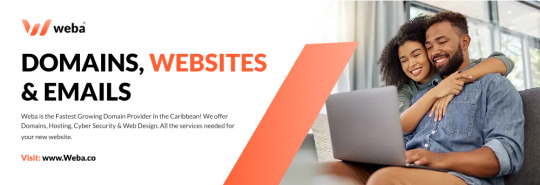
Weba is the Fastest Growing Domain Provider in the Caribbean! They offer Domains, Hosting, Cyber Security & Web Design. All the services needed for your new website.
Visit: https://weba.co
#weba#weba.co#www.weba.co#https://weba.co#domains#domain#buy domain#buy domain name#hosting#cheap domain#web design
3 notes
·
View notes
Text
I finally got my artists website up and running + am sharing it and I took a look at a lot of my classmates websites and dear lord they are so bad. Give me $100 I will make you a new one over break.
#normally I charge $800 + $100 per update which for web design? cheap.#but I will literally do this shit for (almost) free dude. your portfolio is impossible to navigate
4 notes
·
View notes
Text
What is Keyword?
(Niketank Mogha)
You came on this article to know What is Keyword. so lets start, If you only take information from the internet, then you would hardly know that What is Keyword? But if you are a blogger or digital marketer and want to make your career in the field of digital marketing, then you must have heard the word Keyword and You need to know about What is Keyword? (Niketank Mogha)
You may have seen many videos, read articles in which keywords have been mentioned. But if you have not yet understood What is Keyword. are, what are the types of keywords and what is keyword research, then after reading this article all your doubts will be cleared.
In this article, I have given you complete information about What is Keyword in very simple words, I am sure that after reading this article till the end, all the doubts related to your keywords are going to be removed, so definitely read this article till the end.
(Niketank Mogha)
So let’s start this wonderful article first of all.
What is Keyword?
To get information from the Internet, the same words that a user uses to find information or to access information are called keywords.
The way of searching information of every internet user is different. Means every user searches for information on the Internet using different types of words. A keyword is formed when the same word is searched thousands of times.
Now you have a clean, simple, short and point to point defination of What is Keyword and you have understood very well that What is Keyword.
Types of Keywords?
Now you know What is Keyword. so now I will tell you types of Keyword. There are many types of keywords. There are some given below:
1)Fresh Keyword:
Fresh Keywords are keywords that are searched a lot for some time, meaning keywords related to trending topics come under the category of fresh keywords. Fresh keywords are not searched for a long time, they are searched for only a few time periods.
2) Ever Green Keyword:
The most frequently searched keywords are Ever Green Keywords. These keyword categories have been searched in the past, are being searched currently, and will continue to be searched. Ever Green Keyword continues to have a high search volume.
For Example: How to make money online, How to start business etc
3) Area Targeting Keyword:
Area Targeting Keyword are such keywords in which any one area is targeted.
For example – keywords like Delhi Metro Root, Website Designing Course in Delhi, Data Entry Jobs in Mumbai, Jobs in Delhi, SSC course in Mumbai, Digital Marketing course in Delhi etc. are called Aria Targeting Keyword.
If you do your business in any one area or write about any one area, then Area Targeting Keyword can be very beneficial for you.
4) Customer Targeting Keyword:
Client Targeting Such keywords include those that directly target a certain buyer. A few examples are the Best Laptop Bag for Men, Best Shoes for Men, Best Cricket Bat for U-16 Boy, Sleepers for Women, Sunglasses for Women and Best Cricket Kit Bag for Men.
5) Product Targeting Keyword
Product Targeting Keyword are keywords that target a particular product. Like – keywords like Boat Watch For Man, Micromax Smartphone, Apple Phones, Samsung Tablets etc.
6) LSI Keyword (Latent Semantic Indexing)
LSI Keyword are those keywords which are related to our Main Keyword. The main reason for using LSI keywords in our articles is that our articles rank on these keywords as well, and we get good traffic. We also call these keywords as secondary keywords. LSI keywords are very important in the ranking of articles. That’s why these keywords should always be used in the article.
For example you are writing an article on “What is Computer”. So this will be your focus keywords. You can add more details in your article like Computer History, Types of Computer, Old Generation Computer vs Today’s Generation computer so these words are related to your main keyword. You can use these keywords in your article to gain more traffic as a related keyowords on your post or website. (What is Digital Marketing?)
What is Keyword Research?
After reading the article till here, you must have understood that What is Keyword, now know what is Keyword Research. Because a blogger should have knowledge about keyword research
Keyword research is very important for a blogger. When you write your article on any topic, first you have to do keyword research in a good way. You have to see how many people search the keyword you have selected, how much competition is there and how much CPC you are getting on that keyword.
When you write articles by researching keywords well, then only traffic comes to your blog, and when there is traffic on your blog, then only you can earn money from blogging.
If you work on keywords that people do not search, then no matter how hard you work on the blog, traffic will not come to your blog. Understand that writing articles without keyword research is like shooting in the dark.
You will find many free keyword research tools on the internet, with the help of which you can do keyword research for your blog. Like – Ubersuggest, Wordtracker etc.
Types of keywords based on keyword research
Whenever we do keyword research, we find 3 types of keywords –
1 – Short Tale Keywords
Such keywords in which 1 to 3 words are used are called Short Tale Keyword. Search volume is very high in short tail keywords and competition is also very high in these keywords.
If you are new in the field of blogging then you should not work on short tail keywords. Because working on short tail keywords will take a lot of time for your website to rank.
Example – Mobile Phone, Samsung Phone, Samsung Galaxy, Samsung Smart Phone, Biryani Recipe All such keywords are called Short Tale Keywords.
2 – Mid Tale Keyword (Niketank Mogha)
Mid Tale Keywords are the keywords that use three to five words. Both Search Volume and Competition are lower for these keywords than for Short Tale Keywords.
Examples are the Top 5 Best Samsung Phones, Smart Phones Under 5000, and Biryani Kaise Banate hai. Mid Tale Keyword is the name given to this kind of keyword.
3 – Long Tale Keyword
Long-tail keywords are those that contain more than five words. Long Tale Keyword has a lower search volume, but its benefit is that it has very little competition. Your post will rank higher if you focus on long-tail keywords. New bloggers might benefit from using long-tail keywords.
Examples are the Samsung Galaxy Note III Price in India and the Best Smart Phone Under 5000 in India. All of these are long-tailed keywords.
How to do Keyword Research.
Steps to do Keyword Research. (Niketank Mogha)
Step 1: First, you need to define your target audience
Prior to beginning your keyword research, it’s critical to establish your objectives and pinpoint your target market. Establish the goal of your website or content and be aware of your target audience. To create a complete keyword strategy that appeals to your audience, take into account their demographics, interests, and pain concerns.
Step 2: Brainstorm Seed Keywords (Niketank Mogha)
Create a list of the seed keywords associated with your company, sector, or subject. These are the key words that best characterise your offerings in terms of goods, services, or content. Consider the terms or phrases that members of your audience may use to obtain information about your services if you put yourself in their position. Find out what’s hot right now by using resources like Google Trends, industry forums, and social media.
Step 3: Expand Your Keyword List (Niketank Mogha)
When you have your seed keywords, you may now generate related keywords to grow your list. To help you with this procedure, a number of tools are available. Popular options that offer helpful information on search traffic, competition, and associated keywords include Google’s Keyword Planner, SEMrush, Ahrefs, and Moz Keyword Explorer. To catch a larger range of search queries, aim for a healthy blend of long-tail keywords (particular, longer phrases) and short-tail keywords (broader, shorter phrases).
Step 4: Analyze Keyword Metrics (Niketank Mogha)
As soon as you have a complete list of keywords, it’s critical to examine their metrics to ascertain their potential worth. Search volume and keyword difficulty should be your primary focus. In contrast to keyword difficulty, which measures the amount of competition for a certain phrase, search volume shows how frequently a keyword is searched. Targeting keywords that have a strong return on investment (ROI) in terms of traffic and ranking potential requires striking a balance between high search volume and reasonable keyword difficulty.
Step 5: Evaluate Competitor Strategies
To learn more about the keyword tactics of your niche’s top rivals, analyse their websites and top rankings. Determine the keywords they are aiming for and how they use them in their material. You may improve your own approach and find new keyword chances with the aid of our study. Competitor analysis capabilities are available in tools like SEMrush and Ahrefs, and they give useful information on keyword rankings, backlinks, and content gaps.
Step 6: Refine and Prioritize Your Keyword List
Based on the insights gained from your keyword analysis and competitor research, it’s time to refine and prioritize your keyword list. Weed out irrelevant or low-value keywords and focus on those that align with your goals, have decent search volume, and offer a reasonable chance of ranking. Group keywords into relevant themes or topics to facilitate content planning and organization.
Step 7: Create High-Quality Content
Armed with your refined keyword list, start creating high-quality content that aligns with your keywords and provides value to your audience. Incorporate keywords naturally into your titles, headings, body text, and meta tags. However, ensure that your content remains informative, engaging, and readable for human readers rather than solely focusing on search engines. Remember, quality content that meets the user intent is more likely to rank well and attract organic traffic.
Conclusion: In the Keyword research is an ongoing process, you need for continuous monitoring, analysis, and adaptation. By understanding your audience, search and identify relevant keywords, and creating high-quality content for your audience to get more traffic on your blog or website.
After reading this article, whatever doubts you have about What is Keyword, they must have gone away and you must have understood that Keyword Kya Hota Hai and how important they are to improve the ranking of any website. Hello friends, you must have liked this article written by me. In the end, you are requested to share this article with your friends on social media.
(Niketank Mogha)
#keyword#seo#google ads#digital marketing#website designing#web development#social media marketing#cheap website design#Youtube
2 notes
·
View notes
Text
Hybrid Website Plan: Experts Create the Core, You Keep It Dynamic

Building a website that looks professional and fits your budget is achievable with the right strategy. The hybrid approach is the perfect balance: hire a web designer to craft the essential pages that define your online presence, then manage simpler tasks like blogging and minor updates yourself. This method delivers a high-quality site while keeping costs down and giving you independence.
Let a pro design your homepage, service pages, and contact page—these are the backbone of your site. After that, you can handle content updates to keep your site fresh and engaging without paying for every change.
Why Core Pages Need a Professional
Your homepage and service pages are where visitors decide whether to stay or leave. If these pages are slow, disorganized, or don’t work well on mobile devices, you’ll lose potential customers fast. A talented web designer knows how to create pages that are engaging, intuitive, and optimized for all devices.
Even on a tight budget, cheap web design services can deliver a strong foundation. A good designer focuses on clean layouts, fast load times, and a professional look, avoiding flashy features that inflate costs. These pages are your site’s core and rarely need frequent updates, making them worth the investment.
Why You Can Manage Blogging
Once the main pages are built, you don’t need a designer for every new post or small edit. Platforms like Wix, WordPress, or Webflow are user-friendly, letting you add blog posts or update text with ease. Log in, write your content, add an image, and publish—no design skills required.
Blog posts don’t need to be visually complex. They just need to be clear, relevant, and posted consistently to keep your audience coming back. By handling these updates yourself, you save money and keep your site dynamic without constant professional help.
Errors to Avoid
When building a website, people often make one of two mistakes: trying to do it all themselves or outsourcing every single change. Going full DIY might seem cost-effective, but it often results in a site that looks amateurish, which can harm your brand’s reputation.
Conversely, paying a web designer for every small update—like adding a blog post or fixing a typo—can get costly and slow you down. You’re stuck waiting for someone else to make simple changes. The hybrid approach avoids both pitfalls: you get professional quality for the critical pages and the freedom to manage routine updates.
How to Execute the Hybrid Strategy
Start by defining your site’s core needs. Most small businesses need a homepage that reflects their brand, a service page that details their offerings, a contact page for easy communication, and a blog for regular updates. Hire a web designer to create these key pages, ensuring they’re polished and responsive.
Then, ask for a simple guide on managing content. Many designers, especially those offering cheap web design services, will provide a quick walkthrough or video showing how to add posts or edit text. You don’t need to learn advanced design—just enough to keep the site updated without breaking its structure.
Keep the design consistent. Avoid tweaking the layout every time you add new content. A steady design maintains professionalism and saves you from costly redesigns.
Budget Wisely
You don’t need an expensive designer to get a great website. Cheap web design services can create clean, functional sites if you focus on what matters: fast performance, clear navigation, and mobile compatibility. Skip extras like fancy effects that don’t add real value to your visitors.
By investing in the core pages and managing updates yourself, you cut costs and stay flexible. You can publish new content or make quick edits without extra fees or delays.
Closing Note
A great website doesn’t need to be complex or expensive. It should load fast, look professional, and clearly convey your value. Let a web designer build the critical foundation, then handle the ongoing content yourself. The hybrid approach gives you a high-quality site without the high price tag or constant reliance on others.
0 notes
Text
Looking for Cheap web design in London that doesn’t compromise on quality? You’re in the right place. We specialize in creating stunning, fully responsive websites for startups, small businesses, and individuals across #London and the wider #Leicester area – all at prices that won’t break the bank.
1 note
·
View note
Text
Low Cost Website Designing Company in Faridabad – Meta Web Solution
Looking for a reliable yet low cost website designing company in Faridabad? Meta Web Solution offers affordable, responsive, and SEO-friendly websites tailored for startups, small businesses, and enterprises. Our expert team ensures quality design, fast loading speed, and mobile compatibility at competitive pricing.
For more information visit:
#Low cost website designing Faridabad#affordable web design Faridabad#budget website design#cheap website designer Faridabad#dynamic website design#website#web solutions#website design company Faridabad
0 notes
Text
WebsiteWaley is low cost website design company offers affordable web design services in mumbai. Get high-quality, budget-friendly website design solutions. Elevate your online presence with our professional web design services. Affordable rates, stunning designs – choose WebsiteWaley for your website needs. visit the website & get in touch with us
#low cost website design company in mumbai#low cost web design#low cost website design company#cheap web design
0 notes
Text
How Affordable Web Design Can Help Your Business Grow
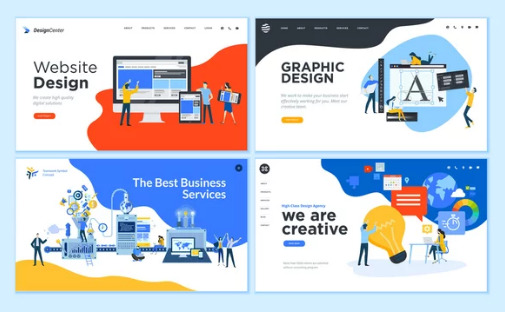
In today's digital age, having a strong online presence is essential for businesses of all sizes. However, many small businesses hesitate to invest in web design due to concerns about cost. The good news is that affordable web design can be a game-changer for your business without draining your budget. In this article, we'll explore how partnering with a cheap website designer and embracing affordable web design can help your business grow and thrive in the digital landscape.
Establishing a Professional Image:
A well-designed website conveys professionalism and instills confidence in your target audience. Partnering with a cheap website designer allows you to create a visually appealing and functional website that represents your brand effectively. By presenting a professional image online, you build trust with potential customers, increasing the likelihood of conversions and long-term relationships.
Expanding Your Reach:
An affordable website design enables your business to reach a wider audience. With an online presence, you can attract customers from various geographic locations, extending your reach beyond traditional boundaries. A cheap website designer can optimize your website for search engines, improve its visibility in search results, and drive organic traffic to your site. This expanded reach opens doors to new opportunities and growth for your business.
Enhancing User Experience:
User experience is a critical factor in keeping visitors engaged and converting them into customers. A cheap website designer can help create a user-friendly interface, intuitive navigation, and responsive design that adapts seamlessly to different devices. By optimizing the user experience, you provide visitors with a pleasant and hassle-free browsing experience, increasing the likelihood of conversions and customer loyalty.
Showcasing Your Products or Services:
An affordable web design allows you to showcase your products or services in a visually appealing and organized manner. Through attractive imagery, clear product descriptions, and easy-to-use shopping carts, you can create an enjoyable online shopping experience for your customers. A cheap website designer can help you implement e-commerce functionality, enabling you to sell products or services directly from your website and expand your revenue streams.
Building Brand Awareness:
A well-designed website is a powerful tool for building brand awareness. By collaborating with a cheap website designer, you can create a website that reflects your brand's identity, values, and unique selling propositions. Consistent branding across your website enhances brand recognition and recall. A memorable online presence helps your business stand out in a crowded marketplace, attracting more customers and fostering brand loyalty.
Utilizing Cost-Effective Marketing Strategies:
Affordable web design opens the door to cost-effective marketing strategies. With a well-optimized website, you can leverage digital marketing techniques such as search engine optimization (SEO), content marketing, and social media marketing to reach your target audience without spending a fortune. A cheap website designer can integrate these strategies into your website design, allowing you to maximize your marketing efforts within your budget.
Adapting to Changing Customer Expectations:
As customer expectations evolve, your website needs to keep up. An affordable website design ensures that your online presence remains relevant and up-to-date. A cheap website designer can incorporate the latest design trends, technologies, and functionalities into your website, providing a seamless and modern user experience. By staying ahead of the curve, you can meet and exceed customer expectations, enhancing your business's growth potential.
Affordable web design is a valuable investment for businesses seeking growth in the digital age. By partnering with a cheap website designer, you can establish a professional image, expand your reach, enhance user experience, showcase your products or services, build brand awareness, utilize cost-effective marketing strategies, and adapt to changing customer expectations. Embrace the power of affordable web design and unlock new opportunities for your business's growth and success.
0 notes
Text
Affordable Website Design for Small Business Affordable Website Design for Small Business. Professional, mobile-friendly, SEO-ready site at the best price. Start growing your business!
#Affordable Website Design#Small Business Website#Budget Web Design#Cheap Website Design#Small Business Web Development#Cost-Effective Website#Affordable Web Solutions#Small Business Online Presence#Website Design Services#Low-Cost Website Design#Custom Affordable Websites#Small Business Website Design#Affordable Web Designers#Small Business Digital Solutions#Website Design Near Me
1 note
·
View note