#cmsintegration
Explore tagged Tumblr posts
Text
Embedding iframes in Prismic Headless CMS is a simple way to display external content like videos, maps, and forms. Since Prismic doesn't offer a built-in iframe option, you can use Slices to manage and embed iframes dynamically. This method allows content editors to easily add and update iframe content without touching the code. Whether you're integrating YouTube videos, Google Maps, or online forms, using Slices ensures a structured and scalable approach. Follow our step-by-step guide to create an iframe Slice and render it in your project. Enhance your content management workflow with seamless iframe integration in Prismic!
#Prismic#HeadlessCMS#WebDevelopment#iFrame#CMSIntegration#PrismicSlices#ContentManagement#EmbediFrame#WebDesign#PrismicGuide
0 notes
Text
Advanced Webflow Animations to Wow Your Audience
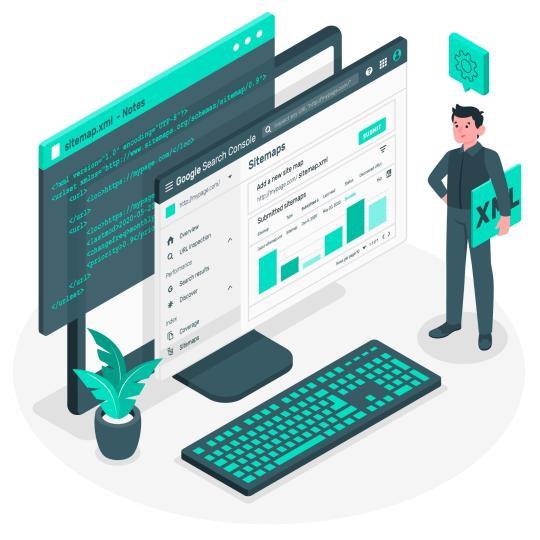
In the ever-evolving world of web design, Webflow has emerged as a powerful tool that empowers designers to create visually stunning websites without needing to dive deep into coding. However, to truly captivate your audience and leave a lasting impression, advanced animations within Webflow are essential. These animations not only enhance user experience but also keep visitors engaged, increasing the likelihood of conversions. In this article, we delve into the intricacies of Webflow animations, exploring advanced techniques that will help you create dynamic, interactive websites that stand out in the digital landscape.
Why Advanced Webflow Animations Matter
Advanced animations in Webflow are more than just visual flair—they are a crucial part of the user experience. Micro-interactions, scroll-triggered animations, and page transitions can guide users through your content seamlessly, making navigation intuitive and engaging. In a world where users have limited attention spans, these animations can be the difference between a bounce and a conversion.
Key Components of Advanced Webflow Animations
1. Micro-Interactions for Enhanced User Experience
Micro-interactions are subtle, often overlooked, but they play a significant role in creating an intuitive user interface. These small animations occur in response to user actions—like hovering over a button or filling out a form field. They provide immediate feedback, making the user experience feel smooth and responsive.
In Webflow, you can create micro-interactions using the Interaction panel. By setting triggers such as hover, click, or scroll, you can design animations that respond to user input, making your site feel alive and interactive.
2. Scroll-Triggered Animations
Scroll-triggered animations are a powerful way to reveal content as users scroll through your site. These animations can range from simple fades and slides to complex sequences that build a story as the user progresses down the page.
In Webflow, scroll animations are set up by creating scroll triggers that activate at specific points as the user moves down the page. This method is particularly effective for storytelling websites, portfolios, or product showcases where revealing content in stages enhances the overall narrative.
3. Parallax Effects for Depth and Movement
Parallax scrolling creates a 3D effect as the background moves at a different speed than the foreground, adding depth and movement to your site. This technique can be used to create a sense of immersion, drawing users deeper into your content.
Webflow allows for easy implementation of parallax effects through the Interactions panel. By adjusting the movement of elements based on scroll position, you can create visually striking effects that make your site stand out.
4. Page Transitions for Seamless Navigation
Page transitions help maintain a cohesive user experience as visitors navigate through different sections of your website. Smooth transitions between pages can reduce cognitive load and make the site feel more polished and professional.
Webflow provides the tools to create custom page transitions, whether it’s a fade, slide, or more complex animations. By utilizing these transitions, you can maintain user engagement and prevent jarring changes that might disrupt the user experience.
5. Dynamic Content Animations
For websites with constantly changing content, such as blogs or e-commerce sites, dynamic content animations can make a significant impact. These animations can be applied to content that is pulled from a CMS, ensuring that new content appears with style and consistency.
Webflow’s CMS integration allows you to animate dynamic content easily. Whether you’re highlighting new blog posts, showcasing products, or updating portfolio pieces, dynamic content animations ensure that your site remains fresh and engaging.
Best Practices for Implementing Webflow Animations
1. Keep Performance in Mind
While animations are visually appealing, they can also impact site performance if not implemented correctly. Ensure that your animations do not cause lag or delay in loading times. Use Webflow’s performance tools to optimize your animations, compress assets, and test loading times to ensure a smooth user experience.
2. Consistency is Key
Maintain a consistent animation style throughout your website. This includes using similar motion paths, easing functions, and timing. Consistency helps in creating a cohesive user experience and ensures that animations feel natural and intentional.
3. Prioritize Accessibility
The user experience should be improved by animations, not hindered.Always consider accessibility when designing animations. Provide options for users to disable animations if they cause discomfort, and ensure that your animations do not interfere with screen readers or other assistive technologies.
Inspiration and Resources for Advanced Animations
To take your Webflow animations to the next level, it’s important to draw inspiration from various sources. The Webflow showcase is a great place to start, as it features projects from top designers who are pushing the boundaries of what’s possible in Webflow. Additionally, consider exploring platforms like Dribbble and Behance for innovative animation ideas.
Conclusion
Advanced animations in Webflow are more than just a trend—they are a powerful tool to elevate your website, engage your audience, and drive conversions. By mastering techniques such as micro-interactions, scroll-triggered animations, parallax effects, and page transitions, you can create a website that not only looks stunning but also delivers a seamless, immersive user experience.
Whether you’re designing a portfolio, an e-commerce site, or a blog, implementing these advanced animations will set your website apart from the competition. Remember, the key is to strike a balance between aesthetics and performance, ensuring that your animations enhance the user experience without compromising on speed or accessibility.
Website Here:- https://intorque.com/webflow-development/
#Webflow#AdvancedAnimations#WebDesign#MicroInteractions#ScrollAnimations#ParallaxEffects#PageTransitions#UserExperience#DynamicContent#WebDevelopment#Accessibility#CMSIntegration#StorytellingWebsites#EcommerceSites#InteractiveWebsites#ImmersiveExperience
0 notes
Text

𝐂𝐌𝐒 𝐖𝐞𝐛 𝐃𝐞𝐯𝐞𝐥𝐨𝐩𝐦𝐞𝐧𝐭
𝐂𝐌𝐒 𝐒𝐨𝐥𝐮𝐭𝐢𝐨𝐧𝐬 tailored for quick, easy, and cost-efficient 𝐰𝐞𝐛 𝐜𝐨𝐧𝐭𝐞𝐧𝐭 𝐦𝐚𝐧𝐚𝐠𝐞𝐦𝐞𝐧𝐭 🔹 𝐂𝐮𝐬𝐭𝐨𝐦𝐢𝐳𝐚𝐛𝐥𝐞 𝐈𝐧𝐭𝐮𝐢𝐭𝐢𝐯𝐞 𝐒𝐨𝐥𝐮𝐭𝐢𝐨𝐧𝐬 🔹 𝐂𝐨𝐦𝐩𝐥𝐞𝐭𝐞 𝐂𝐨𝐧𝐭𝐫𝐨𝐥 𝐖𝐢𝐭𝐡 𝐔𝐧𝐩𝐚𝐫𝐚𝐥𝐥𝐞𝐥𝐞𝐝 𝐅𝐥𝐞𝐱𝐢𝐛𝐢𝐥𝐢𝐭𝐲 🔹 𝐅𝐫𝐞𝐞𝐝𝐨𝐦 𝐓𝐨 𝐁𝐞 𝐂𝐫𝐞𝐚𝐭𝐢𝐯𝐞 𝐖𝐢𝐭𝐡 𝐃𝐞𝐬𝐢𝐠𝐧
𝐄𝐱𝐩𝐥𝐨𝐫𝐞 𝐍𝐨𝐰: https://www.weblinkindia.net/cms-web-development.htm
#WeblinkIndia#Weblink#CMSDevelopment#WebDevelopment#ContentManagementSystem#WebDesign#CMSWebsite#WebDev#CMSIntegration#DigitalTransformation#WebsiteSolutions#WebDevelopers#TechInnovation#CustomCMS#WebExperts#ModernWebDesign#BusinessWebsite
1 note
·
View note
Text

Fix Plugin Compatibility Issues in CMS Development
Whether it's WordPress, Joomla, Drupal, or any other CMS, our team specializes in resolving plugin compatibility challenges seamlessly.
Reach out to us for a FREE consultation and let's tackle those compatibility roadblocks together!
#connectinfosoft#cmsdevelopment#techsupport#pluginissues#freeconsultation#cmsdevelopmentservice#cms#cmsdevelopmentcompany#cmsdevelopmentteam#cmsdeveloper#cmsdevelopmentexpert#contentmanagementsystem#webdevelopment#websitemanagement#digitalsolutions#customcms#webdesign#cmsintegration#techsolutions#digitaltransformation#webmaintenance#onlinepresence#websitedevelopment#cmsconsulting#appdevelopment#softwaredevelopment#webdevelopmentcompany#webdesigningcompany#saassoftware#usa
1 note
·
View note
Text
Streamline Your Website Management: Convert Website to CMS
Convert Website to CMS is the solution you need to modernize your online presence effortlessly. With our expert services, we seamlessly migrate your existing website to a Content Management System (CMS), empowering you with easy content updates, streamlined management, and enhanced functionality. Say goodbye to static pages and hello to dynamic, editable content. Let us handle the transition while you focus on growing your online presence. Experience the convenience and flexibility of a CMS-powered website today!
#ConvertWebsiteToCMS#WebsiteManagement#ContentManagementSystems#WebsiteMigration#CMSIntegration#UserExperience#DynamicWebsites#WebsiteDevelopment#DigitalTransformation#OnlinePresence
0 notes
Text

CMS Development Services: Connect Infosoft Technologies
Customization Expertise
User-friendly Interface
Scalability and Flexibility
Robust Security Measures
Comprehensive Support and Maintenance
#connectinfosofttechnologies#connectinfosoft#cmsdevelopmentservice#cmsdevelopment#cms#cmsdevelopmentcompany#cmsdevelopmentteam#cmsdeveloper#cmsdevelopmentexpert#contentmanagementsystem#webdevelopment#websitemanagement#digitalsolutions#customcms#webdesign#cmsintegration#techsolutions#digitaltransformation#webmaintenance#onlinepresence#websitedevelopment#cmsconsulting#appdevelopment#softwaredevelopment#webdevelopmentcompany#webdesigningcompany#saassoftware#usa#india#canada
1 note
·
View note