#AdvancedAnimations
Explore tagged Tumblr posts
Text
Advanced Webflow Animations to Wow Your Audience
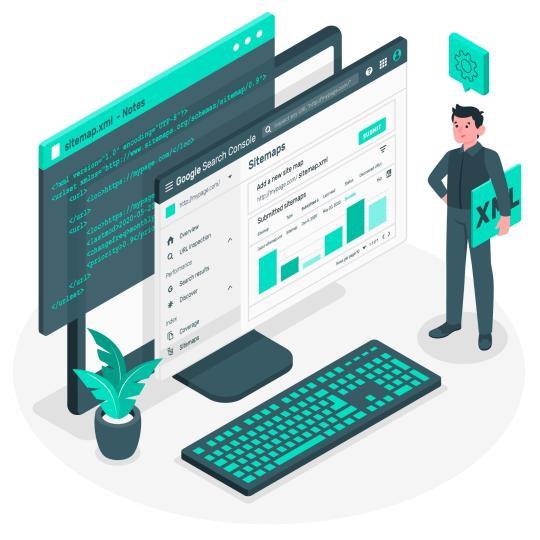
In the ever-evolving world of web design, Webflow has emerged as a powerful tool that empowers designers to create visually stunning websites without needing to dive deep into coding. However, to truly captivate your audience and leave a lasting impression, advanced animations within Webflow are essential. These animations not only enhance user experience but also keep visitors engaged, increasing the likelihood of conversions. In this article, we delve into the intricacies of Webflow animations, exploring advanced techniques that will help you create dynamic, interactive websites that stand out in the digital landscape.
Why Advanced Webflow Animations Matter
Advanced animations in Webflow are more than just visual flair—they are a crucial part of the user experience. Micro-interactions, scroll-triggered animations, and page transitions can guide users through your content seamlessly, making navigation intuitive and engaging. In a world where users have limited attention spans, these animations can be the difference between a bounce and a conversion.
Key Components of Advanced Webflow Animations
1. Micro-Interactions for Enhanced User Experience
Micro-interactions are subtle, often overlooked, but they play a significant role in creating an intuitive user interface. These small animations occur in response to user actions—like hovering over a button or filling out a form field. They provide immediate feedback, making the user experience feel smooth and responsive.
In Webflow, you can create micro-interactions using the Interaction panel. By setting triggers such as hover, click, or scroll, you can design animations that respond to user input, making your site feel alive and interactive.
2. Scroll-Triggered Animations
Scroll-triggered animations are a powerful way to reveal content as users scroll through your site. These animations can range from simple fades and slides to complex sequences that build a story as the user progresses down the page.
In Webflow, scroll animations are set up by creating scroll triggers that activate at specific points as the user moves down the page. This method is particularly effective for storytelling websites, portfolios, or product showcases where revealing content in stages enhances the overall narrative.
3. Parallax Effects for Depth and Movement
Parallax scrolling creates a 3D effect as the background moves at a different speed than the foreground, adding depth and movement to your site. This technique can be used to create a sense of immersion, drawing users deeper into your content.
Webflow allows for easy implementation of parallax effects through the Interactions panel. By adjusting the movement of elements based on scroll position, you can create visually striking effects that make your site stand out.
4. Page Transitions for Seamless Navigation
Page transitions help maintain a cohesive user experience as visitors navigate through different sections of your website. Smooth transitions between pages can reduce cognitive load and make the site feel more polished and professional.
Webflow provides the tools to create custom page transitions, whether it’s a fade, slide, or more complex animations. By utilizing these transitions, you can maintain user engagement and prevent jarring changes that might disrupt the user experience.
5. Dynamic Content Animations
For websites with constantly changing content, such as blogs or e-commerce sites, dynamic content animations can make a significant impact. These animations can be applied to content that is pulled from a CMS, ensuring that new content appears with style and consistency.
Webflow’s CMS integration allows you to animate dynamic content easily. Whether you’re highlighting new blog posts, showcasing products, or updating portfolio pieces, dynamic content animations ensure that your site remains fresh and engaging.
Best Practices for Implementing Webflow Animations
1. Keep Performance in Mind
While animations are visually appealing, they can also impact site performance if not implemented correctly. Ensure that your animations do not cause lag or delay in loading times. Use Webflow’s performance tools to optimize your animations, compress assets, and test loading times to ensure a smooth user experience.
2. Consistency is Key
Maintain a consistent animation style throughout your website. This includes using similar motion paths, easing functions, and timing. Consistency helps in creating a cohesive user experience and ensures that animations feel natural and intentional.
3. Prioritize Accessibility
The user experience should be improved by animations, not hindered.Always consider accessibility when designing animations. Provide options for users to disable animations if they cause discomfort, and ensure that your animations do not interfere with screen readers or other assistive technologies.
Inspiration and Resources for Advanced Animations
To take your Webflow animations to the next level, it’s important to draw inspiration from various sources. The Webflow showcase is a great place to start, as it features projects from top designers who are pushing the boundaries of what’s possible in Webflow. Additionally, consider exploring platforms like Dribbble and Behance for innovative animation ideas.
Conclusion
Advanced animations in Webflow are more than just a trend—they are a powerful tool to elevate your website, engage your audience, and drive conversions. By mastering techniques such as micro-interactions, scroll-triggered animations, parallax effects, and page transitions, you can create a website that not only looks stunning but also delivers a seamless, immersive user experience.
Whether you’re designing a portfolio, an e-commerce site, or a blog, implementing these advanced animations will set your website apart from the competition. Remember, the key is to strike a balance between aesthetics and performance, ensuring that your animations enhance the user experience without compromising on speed or accessibility.
Website Here:- https://intorque.com/webflow-development/
#Webflow#AdvancedAnimations#WebDesign#MicroInteractions#ScrollAnimations#ParallaxEffects#PageTransitions#UserExperience#DynamicContent#WebDevelopment#Accessibility#CMSIntegration#StorytellingWebsites#EcommerceSites#InteractiveWebsites#ImmersiveExperience
0 notes
Note
I LOOOVE, just ADORE the way you draw turbo n king candy!! The stylisation?! SO GOOD!!
Would you give any tips for stylising more cartoon-y / in the similar style of cartoons you went for?
Also loove the sketch of Candy being help like a cat who’s done something they’re not meant to, just fabulous!
Ok so I don’t wanna turn this into a long ass ramble post about my favourite cartoons, so I think the best advice I can give is to USE SHAPES! Shapes will be your best friend. Here’s some of my own original(and fan made) designs as as example

Each of them are constructed and drawn differently from one another. Different sizes, different ages, different colours, everything is filled with lots of variety (excuse me for bragging)


Even when boiled down to their absolute essence, it’s clear what shapes are mainly used to construct them. Some just use one or two while other’s are a little more complex. In this case, for myself, I use a lot of round, organic, crescent-like shapes for a good majority of them. But of course that doesn’t mean you have to purely rely on shapes in order to get that cartoony look. They can be used as a base/body for your character, but the rest of the details are up to you. Your shapes are only there to help define your silhouette.
If you need a brief rundown on some of the cartoons/films that influenced my style here’s some of the few (Alt text describes what I like most about it)






I like to refer to Preston’s Blaire’s book on drawing/animating cartoons if you want a more in depth explanation on how older, classic cartoons are drawn :)
https://archive.org/details/advancedanimation/mode/2up
Hope this gives you a bit of an idea!
41 notes
·
View notes
Text
(( A website called advancedanime, it was basically just a site to talk with people and share anime pics. It shut down a few years back… ))
10K notes
·
View notes
Photo


https://www.youtube.com/watch?v=rkZ6gzyg7yY&t=14s references used for hamster walk cycle. i had to cross reference the gifs with videos since with hamsters there is a slight issue. most slow motion easy to view hamster footage is taken on a hamster wheel, this causes an unnatural running pattern as the wheel is curved, meanwhile all footage outside of a hamster wheel is taken at an extremely low video quality or the hamster is far too small to study.
5 notes
·
View notes
Text
The best career options come with the proper technical knowledge and industry exposure. Get in touch with us today to know the right course for you.
Call us - 9859308308






#cgcreed#artistlove#animator#GraphicDesigner#artinstructor#illustrator#photography#advancedanimation
1 note
·
View note
Text
Obstacles course
Final obstacles course for steven’s advanced animation
1 note
·
View note
Photo

https://archive.org/details/advancedanimation
10 notes
·
View notes
Text
New animation training
A little update from the world of animation training. As you may know, I’ve been running the side project turned mega beast Toon Boom Trainer. I say mega beast as at times it takes over my life! But it IS fun and I get a huge kick from running the courses and seeing people come on with their learning.
What’s this new name about?
Toon Boom Trainer has been going for 3 years now (time flies!) and…
View On WordPress
0 notes
Text
Obstacles animation

My background design for the obstacles animation
I thought to have a figure try to climb over the boulder getting in their way, finding a way around it.
0 notes
Text

background for obstacle course animation
0 notes
Text
Final Quadrupled exercise animation
I’m happy with how it’s resulted , the walking and galloping sequences are quite clear and contrasting. I think because my style is quite rushed the animation has turned out quite loose , but as long as the movement is clean to watch then that’s what’s most important .
1 note
·
View note
Video
tumblr
animal walk and run cycle without head bob
1 note
·
View note





