#configure magento 2 elasticsearch
Explore tagged Tumblr posts
Link
If you tried to install Magento 2 Elasticsearch on Ubuntu and came across the message Magento 2 Elasticsearch connection failed then this is the article for you.
#magento#magento 2#magento 2 extensions#magento 2 development#magento 2 developers#magento 2 elastic search#configure magento 2 elasticsearch#magento 2.3 elasticsearch
0 notes
Link

Not sure how to configure ElasticSearch in Magento 2 properly? Here’s a detailed guide on how to configure ElasticSearch in Magento 2 the right way on your own. However, if you’re less tech-savvy, you can hire Magento developers at Magento India for professional Magento 2 development and support services.
#Configure ElasticSearch in Magento 2#Magento Sphinx Search#Magento Elastic Search#Magento store#hire Magento Developer#Magento 2 development#Magento ecommerce development
1 note
·
View note
Link
Configure Commerce and Magento to use Elasticsearch
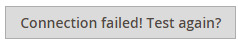
This part examines the base settings you should decide to test Elasticsearch with Magento 2. For extra insights regarding designing Elasticsearch, see the elasticsearch for magento 2.
Configure Elasticsearch within Magento
To configure Magento to use Elasticsearch:
Log in to the Magento Admin as an administrator.
Click Stores > Settings > Configuration > Catalog > Catalog > Catalog Search.
From the Search Engine list, select your Elasticsearch version.
The following table lists the required configuration options to configure and test the connection with Magento. Unless you changed Elasticsearch server settings, the defaults should work. Skip to the next step.
Elasticsearch Server Hostname- Enter the fully qualified hostname or IP address of the machine running Elasticsearch. Cloud for Adobe Commerce: Get this value from your integration system.
Elasticsearch Server Port- Enter the Elasticsearch web server proxy port. The default is 9200. Cloud for Adobe Commerce: Get this value from your integration system.
Elasticsearch Index Prefix- Enter the Elasticsearch index prefix. If you use a single Elasticsearch instance for more than one Magento installation (Staging and Production environments), you must specify a unique prefix for each installation. Otherwise, you can use the default prefix magento2.
Enable Elasticsearch HTTP Auth- Click Yes only if you enabled authentication for your Elasticsearch server. If so, provide a username and password in the provided fields.
Click Test Connection.
You will see either:
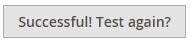
Continue with:
Configure Apache and Elasticsearch
Configure nginx and Elasticsearch
or you will see:
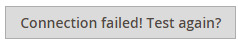
If so, try the following:
Make sure the Elasticsearch server is running.
If the Elasticsearch server is on a different host from Magento, log in to the Magento server and ping the Elasticsearch host. Resolve network connectivity issues and test the connection again.
Examine the command window in which you started Elasticsearch for stack traces and exceptions. You must resolve those before you continue. In particular, make sure you started Elasticsearch as a user with root privileges.
Make sure that UNIX firewall and SELinux are both disabled, or set up rules to enable Elasticsearch and Magento to communicate with each other.
Verify the value of the Elasticsearch Server Hostname field. Make sure the server is available. You can try the server’s IP address instead.
Use the netstat -an | grep **listen-port** command to verify that the port specified in the Elasticsearch Server Port field is not being used by another process.
For example, to see if Elasticsearch is running on its default port, use the following command:
netstat -an | grep 9200
Reindexing catalog search and refreshing the full page cache
After you change Magento’s Elasticsearch configuration, you must reindex the catalog search index and refresh the full page cache using the Admin or command line.
To refresh the cache using the Admin:
In the Admin, click System > Cache Management.
Select the checkbox next to Page Cache.
From the Actions list in the upper right, click Refresh. The following figure shows an example.

To clean the cache using the command line, use the magento cache:clean command.
To reindex using the command line:
Log in to your Magento server as, or switch to, the Magento file system owner.
Enter any of the following commands:
Enter the following command to reindex the catalog search index only:
bin/magento indexer:reindex catalogsearch_fulltext
Enter the following command to reindex all indexers:
bin/magento indexer:reindex
Wait until reindexing completes.
Unlike the cache, indexers are updated by a cron job. Make sure cron is enabled before you start using Elasticsearch. for more visit our site: mirasvit
1 note
·
View note
Text
Magento 2.4.6 Release Coming Soon – Check All The Latest Updates
Adobe Commerce 2.4.6 and Magento 2.4.6 releases are scheduled on March 14, 2023. Every version upgrade of Magento introduces new functionality, feature additions, security advancements and many other improvements.
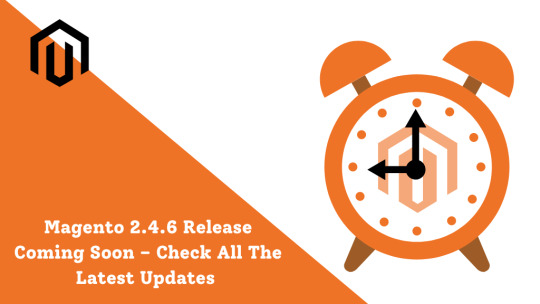
The Beta Release Notes for Magento Open Source 2.4.6 and Adobe Commerce 2.4.6 have been made available by the agency. Let's wait and see what Magento 2.4.6 has in store for us. Before that, read this blog to know the basic functionalities of Magento 2.4.6.
What Does Magento 2.4.6 Release Have to Offer?
Developers have implemented the support for PHP 8.2 in Adobe Commerce version 2.4.6. On the other hand, support for PHP 8.1 will continue. However, they will terminate the support for PHP 7.4.
They have planned to upgrade the core Composer requirements and third-party libraries to make them compatible with PHP 8.2. The most recent version of Magento, 2.4.6, will have more than 300 improvements and bug fixes.
The upcoming Magento 2.4.6 release will feature significant enhancements to the platform's scalability and performance. The following are some highlights in the Beta Release Notes for Adobe Commerce 2.4.6.
Safety Improvements
The most recent version of Magento, 2.4.6, will have eight security-related bug patches. Validation of reCAPTCHA will no longer be unsuccessful if unforeseen issues occur during the processing of payments at the checkout.
Platform Enhancements
Support for PHP 8.1 has been retired in favor of the newly added PHP 8.2. Add support for Composer versions 2.2.x and beyond. Both the Cloud and on-premises deployments of OpenSearch 2.x will receive support from Adobe Commerce and Magento Open Source 2.4.6.
It includes support for Redis versions 7.0.x and beyond. ElasticSearch versions 8.x are supported. The DHL schema was upgraded from version 6.2 to version 10.0. It has also updated JavaScript libraries with the most recent versions.
Performance Enhancements
Magento 2.4.6 Release adjusts the configuration settings to enhance performance for activities that affect customer segments. You can improve the performance of the product grid by reducing the number of products displayed.
Retailers can import up to 100,000 data per minute. With the help of load balancing, you can improve the performance of your order processing. Consequently, it has deleted the dependencies on other platforms.
Accessibility Enhancements
A more perceivable, functional, intelligible, and potent storefront experience will be available on Venia (PWA). Both the button and banners for Braintree Pay Later have been enabled for use in Italy and Spain. You can now activate the PayLater messaging service using your PayPal Vault.
Magento 2.4.6 Release has added support for ACH and webhooks for LPM (Local Payment Methods) and fraud protection. When querying categories for which permissions are enabled, the response time will be reduced and made more efficient.
Concerns Resolved In Magento Open Source 2.4.6
The majority of the three hundred adjustments focused on fixing problems that have occurred in the past. The problems that have been fixed are dispersed throughout a wide variety of the platform's components.
Accessibility improvements have been made to keywords, and the screen reader now gives accurate image descriptions for the order history page. This release addresses a significant number of B2B problems. For further information, please refer to the B2B Release notes.
During standard or compact deployment, static content deployment does not fail. The process of filtering and updating bundled products is more seamless. PDF versions of invoices for bundled products have been updated.
Errors in the product grid that concerned bundle products with a quantity greater than 1000 have been corrected. The inaccuracy in decimal volume values relating to bundle products has been corrected in Magento 2.4.6 Release.
After an order has been fulfilled, there will be no clearing of the cache for the entire page. Even if you alter the quantity of a product currently in stock, the cache will not be invalidated. The sum that should be computed for order cancellations and refunds is now done so accurately.
When a customer is logged in, they will not see inaccurate pricing or cached prices on the product list widget. Validation logic is now incorporated into the workflow known as Manage coupon codes. There is now a filter option for multiple chart price rules available.
More Problems Have Been Fixed in Magento Version 2.4.6
The exception.log file will be updated whenever an error occurs.
If compilation is unsuccessful, the compile command returns an instructive message.
The cron job known as the catalog index refresh process was successfully carried out.
The buttons in the checkout area are now responsive to input from the keyboard as expected.
After an admin creates an order, the consumer will not receive multiple copies of the same email.
The var/log/exception.log file has been updated to include exceptions and exception stack trace entries.
When using the composer install command, there is no longer risk of files being overwritten with the gitignore extension.
The drag-and-drop capability of the page builder allows for the importation of multiple photographs at once into the gallery.
Installation And Upgrade Instructions For Magento Open Source 2.4.6
After reviewing the list of features provided above, it appears like Magento 2.4.6 will soon be released with many fantastic improvements for Magento store merchants. To avoid any last-minute waiting, pre-book your store's update as soon as possible.
In conclusion, although Magento Commerce 2.4.6 fixes several serious security concerns, we strongly advise you to collaborate with an experienced Magento development company. It is because they have expertise in implementing and updating Magento stores.
If you have a Magento store, the team of Magento specialists that we have here at Webiators Technologies can swiftly and effectively modernize it so that you may keep expanding your business. Get in touch with us to acquire additional information about our offerings.
Visit - https://store.webiators.com/
Original Source : https://bit.ly/42wRdcD
0 notes
Text
The Full List of System Requirements to Install Magento 2

If you're looking to install Magento 2, one of the most important things you need to consider is whether your system meets the requirements. Magento 2 is a robust e-commerce platform that requires a specific set of software and hardware specifications to function correctly.
You must meet Magento 2 system requirements to avoid issues such as slow performance, errors, or even failure to install. In this article, we'll review the full list system requirements to install Magento 2, including the recommended hardware, software, and other prerequisites to ensure a smooth installation and optimal online store performance.
Magento 2 system requirements
Magento 2, a modern e-commerce platform, provides various web services that enable developers to access and interact with Magento's core functionalities remotely. To utilize these web services, there are several requirements that you must meet. Here are some of the key web service requirements for Magento 2: A web server: To host your Magento 2 website, you need a web server, such as Apache or Nginx, that can run PHP and support HTTPS.
Magento 2 installation: Before using Magento 2 web services, you must have Magento 2 installed and running on your web server.
Magento 2 API: Magento 2 provides a REST API and a SOAP API that you can use to access its functionalities remotely. To use these APIs, you need to enable them in the Magento 2 backend and configure access permissions.
Authentication: Magento 2 web services require authentication to ensure that only authorized users can access them. You can use OAuth or token-based authentication to secure your web services.
XML or JSON format: Magento 2 web services use either XML or JSON format to transfer data between the client and the server. You must ensure that your client supports the design you want to use.
HTTP or HTTPS: Magento 2 web services support HTTP and protocols. However, using HTTPS to ensure secure data transmission is highly recommended.
PHP extensions: Magento 2 web services require specific PHP extensions to function correctly. These extensions include SOAP, OpenSSL, and Curl.
By meeting these web service requirements, you can leverage the power of Magento 2 and develop custom applications that can access and interact with its functionalities remotely. This can enhance the user experience of your e-commerce website and increase its overall efficiency.
Magento 2 service requirements
Magento 2 is a powerful e-commerce platform that requires specific system requirements to function correctly. These requirements can vary based on the size of your store and the number of visitors you expect to receive. Here are some of the essential Magento 2 service requirements:
Web server: Magento 2 requires a web server that supports PHP 7.4 or later, including Apache, Nginx, and Microsoft IIS.
Database: Magento 2 requires a relational database management system (RDBMS) such as MySQL, MariaDB, or Percona.
PHP extensions: Magento 2 requires specific PHP extensions to function correctly, such as PHP extensions for BCmath, Ctype, cURL, DOM, GD, hash, iconv, intl, Mbstring, OpenSSL, PDO_mysql, SimpleXML, SOAP, XSL, and Zip.
ElasticSearch: Magento 2 uses ElasticSearch to provide advanced search functionality. ElasticSearch can be installed on the same server as Magento or on a separate server.
Redis or Varnish: Magento 2 uses Redis or Varnish to improve performance and reduce server load. Redis is used for session storage and caching, while Varnish is used for full-page caching.
RAM and CPU: The amount of RAM and CPU required by Magento 2 can vary depending on the size of your store and the number of visitors you expect to receive. Magento 2 recommends a minimum of 2GB of RAM and a 2GHz or faster CPU.
SSL certificate: Magento 2 requires an SSL certificate to ensure secure data transmission between the web server and the client.
Meeting these Magento 2 service requirements ensures your e-commerce store runs smoothly and provides a great user experience. Failure to fulfill these specifications may end in slow performance, errors, or even failure to install Magento 2.
Magento 2 system feature detail
Magento 2 is a robust e-commerce platform that offers a wide range of features designed to help businesses sell their products online. Here are some of the key Magento 2 system features in detail:
Store management: Magento 2 provides a powerful store management system that allows you to manage multiple stores, websites, and store views from a single dashboard. You can easily create new stores and configure their settings, including languages, currencies, and tax rules.
Catalog management: With Magento 2, you can easily manage your product catalog. You can add and edit products, create categories, and set pricing and inventory levels. You can also set up attributes and attribute sets to manage your product data more efficiently.
Order management: Magento 2 allows you to manage your orders from a single dashboard. You can view, edit, process orders, manage invoices, and issue refunds. You can also create custom order statuses and workflows to match your business needs.
Marketing and promotions: Magento 2 provides a wide range of marketing and promotional tools to help you attract and retain customers. You can create discounts, coupons, and special offers, set up email campaigns, and manage customer loyalty programs.
Payment and shipping: Magento 2 supports various payment and shipping options, including PayPal, credit cards, and direct bank transfers. You can set up shipping rules based on weight, destination, and shipping carrier and provide customers with real-time shipping rates.
SEO and analytics: Magento 2 has built-in SEO features to help you optimize your store for search engines. You can set up meta tags, create search-friendly URLs, and generate site maps. You can also integrate with Google Analytics to track your store's performance and customer behavior.
Mobile-responsive design: Magento 2 offers a mobile-responsive design that allows your store to look and function seamlessly across all devices, including desktops, tablets, and smartphones.
Security and performance: Magento 2 provides robust security features to help protect your store and customer data. It also offers performance optimization tools to help improve page load times, including full-page caching and image compression.
Overall, Magento 2 is a comprehensive e-commerce platform that provides businesses with robust features to sell their products online. With its flexible and customizable design, Magento 2 can be tailored to meet the specific needs of your business.
Magento 2 enterprise requirement
Magento 2 Enterprise, or Magento Commerce, is a premium version of the Magento 2 e-commerce platform that offers advanced features and support for larger and more complex businesses. Here are some of the essential Magento 2 Enterprise requirements:
Dedicated server: Magento 2 Enterprise requires a dedicated server with a minimum of 2 cores and 8GB of RAM. A dedicated server ensures your website can handle high traffic volumes and provides optimal performance.
ElasticSearch: Magento 2 Enterprise requires ElasticSearch to provide advanced search functionality, including synonyms, stop words, and spelling correction.
Advanced reporting: Magento 2 Enterprise provides advanced reporting and analytics tools, including sales and marketing reports, customer segmentation, and Google Analytics integration.
Staging and preview environments: Magento 2 Enterprise allows you to set up staging and preview environments to test changes and updates before deploying them to your live site.
Content staging: Magento 2 Enterprise provides a content staging feature that allows you to create and preview multiple versions of your website content, including pages, blocks, and widgets.
Advanced customer segmentation: Magento 2 Enterprise provides advanced customer segmentation capabilities that allow you to target specific customer groups with personalized content, promotions, and discounts.
Performance optimization: Magento 2 Enterprise includes features such as full-page caching, image compression, and lazy loading to ensure fast page load times and a smooth user experience.
Support and maintenance: Magento 2 Enterprise comes with dedicated support and maintenance services, including security updates, bug fixes, and technical support.
Overall, Magento 2 Enterprise is designed for larger and more complex businesses that require advanced features and support to succeed in e-commerce. By meeting these Magento 2 Enterprise requirements, you can ensure that your online store runs smoothly and provides a great user experience for your customers.
In conclusion, installing Magento 2 requires meeting a set of system requirements to ensure optimal performance and functionality. These requirements include a web server, a database server, PHP, and various PHP extensions.
Magento 2 requires specific web service requirements such as SOAP and REST. Once these requirements are met, Magento 2 provides a powerful e-commerce platform that offers features such as store management, catalog management, order management, marketing and promotions, payment and shipping, SEO and analytics, mobile-responsive design, and security and performance optimization.
Magento 2 Enterprise offers advanced features and support for larger and more complex businesses, including a dedicated server, ElasticSearch, advanced reporting, staging and preview environments, advanced customer segmentation, and performance optimization. By meeting these Magento 2 system requirements, businesses can create a robust and reliable e-commerce store that can scale and adapt to meet their needs. We hope this blog on the full list of system requirements to install Magento 2 is useful to the readers.
1 note
·
View note
Link
0 notes
Text
How to Configure Elastic Search in Magento 2?
Planning to improvise the quest enjoy in your store? Having a massive catalog of merchandise on your eCommerce shop? Well, we’ve got a exceptional Magento 2 Extension that will help you with this. Magento 2 ElasticSearch Extension will now not most effective improvise the search, however it comes along side autocomplete characteristic as nicely. Magento 2.Four enhancements make it obligatory for a shop to provide a user-friendly purchasing experience and stay beforehand of the competition.
Refer to the set up of our ElasticSearch Magento 2 Extension right here!. In these days’s tutorial, we can guide you with a little by little educational to configure Mirasvit Magento 2 ElasticSearch.

Select the type of settings you are making plans to implement on the store with our Magento 2 ElasticSearch Extension.
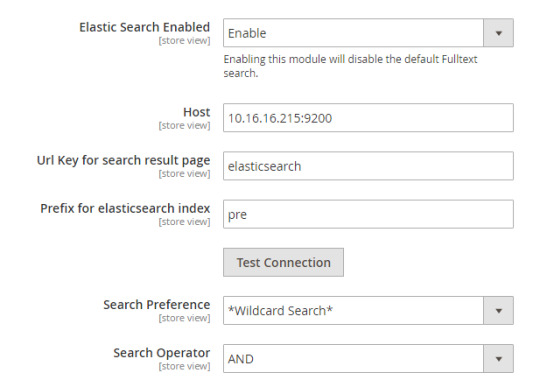
Enable ElasticSearch in Magento 2
ElasticSearch Enabled – Enable/Disable the extension.
Host – Here, the configuration of servers is cited inside the [host]:[port] format. You can indicate the ElasticSearch nodes in this.
URL Key for Search Result Page – Mention the described search end result URL key.
Prefix for elasticsearch index – Admin is facilitated to set prefix to create elasticsearch index. This is helpful while you use the equal elasticsearch on multiple web sites. Note – Reindex all indexes after changing the prefix.
Test Connection – With the help of this button, admin can check if elasticsearch server were configured nicely or not.
Search Preference – Search preference supports wildcard aid, the alternatives for the same are:
“Wildcard Search” – supports any individual earlier than seek string and after search string
“*Wildcard search at begin” – supports any person earlier than search string
“Wildcard search at end*” – helps any character after search string
“Precise Search” – helps actual in shape for the quest string
Search Operator – Search operator helps “AND” or “OR” operator to healthy for seek result
AND – If you are seeking out ‘virtual watch’ with “AND” operator then it’s going to show you an identical end result which has both words ‘digital’ and ‘watch’
OR – if you are seeking out ‘virtual watch’ with “OR” operator then it will show you a matching result both have words ‘virtual’ or it has word ‘watch’
0 notes
Text
Magento 2 Open Source Features List | CandidRoot Solutions
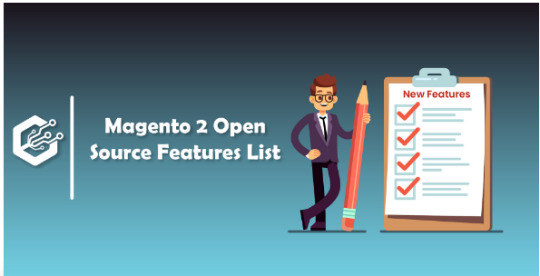
Magento 2 offers several exclusive features which were not available in the earlier version and resolutions of problems which are in Magento 1.
There are two editions of Magento 2
Magento 2 Open Source: It is an OpenSource and Free version, It is ideal for all small and medium scale ecommerce sellers.
Magento Commerce 2: It is an enterprise and paid version. It is for large organizations which require extensive management support with BI.
Complete List of Magento 2.0 Open Source Features
Marketing and Conversion Tools
Multi-image feature for each product with zoom product images, swatches for a closer product view
Up-sell, cross-sell and group related products
Display stock availability
Wishlist for Products
Coupons and Promotion for specific products, Categories, Specific customer groups or individual sections of the online store
Facility to export coupon codes to send email newsletters, Sharing to social media channels, Offline distribution and more
Tracking of coupon usage
Pricing based on product quantities and discounts
Free Shipping Options
Customization for Product Category for different landing pages
Display of Similar Products, Recently view products and Newly added products
MAP (Minimum Advertised Price) Support
Determined shopping cart that will keep non-purchase items so customer can see it while next purchase
Links in products to email, Twitter and Facebook sharing
Email newsletters design and distribution
SEO (Search Engine Optimization) Features
URLs are Search engine friendly
Easy to rewrite URL
Automatic creation of Google Sitemap
Create Mata Details for Pages, Categories and Products
Site Management Features
Easy to handle multiple ecommerce stores by Single Admin Panel
Roles and Permission to access Admin Panel
Integrated CMS to create and edit pages to publish content
Various customizable site templates
Multi-currencies and language, Taxes based on Product type, Location and Customer group
Easy Integration between Magento 2 and Other third party tools
CAPTCHA for secure login
Export and Import facility for Product catalogs and customer information
Catalogue Management Features
Unlimited product attributes
Predefined attributes which help to create products
Showcase of single, bundled, grouped, configurable and virtual products
Extended support for Inventory management
Set a Custom message for Out-of-stock products
Set Minimum and Maximum Order quantities for adding products to cart
Moderation for Product Reviews
Advanced Pricing i.e. Special Pricing, Customer Group Pricing and tiered pricing
Personalization of products in the store
Automatic of Resize product images
Checkout, Payment and Shipping Features
Guest/Registered User and One Page Checkout
More than one shipping address for one order
SSL Security support
Facility to save Shopping Cart and Credit Card for offline shopping
More than one Payment Gateways
Multiple payment option for Magento Connect
Real time calculation of Shipping rates, Flat-rate shipping and selection of shipping methods based on delivery destination
Order tracking for customers
Order Management Features
Extended order Management from Admin Panel
Manage Multiple invoices, Split billing and Credit Memos
Printing of Invoices, Packing Slips and Shipping labels
Customer service team can create orders and update shopping carts based on customer request
RSS feeds and Email notifications for order status
Customer Accounts and Customer Service Features
Complete Account Dashboard
Facility to set default billing and Shipping Address
Unlimited address stored in address book
Order history, Current order status, Recent orders and much more
Newsletter subscription management
Creation of Shareable wishlist
Check about submitted product reviews
Contact us form and customer accounts with rich features
Access to International Support
Configuration for List of countries for shipping and billing
European Union cookie notification
Support for product taxes like VAT-ID 2 in EU and DEEE/WEEE
Multi-currencies, Multi-languages, Multiple taxes as per localization, RTL Support, Product Translation for German, French, Spanish, Dutch, Chinese and Portuguese
Analytics and Reporting Features
Google Analytics Support
Reports generation from Admin Panel
Sales Reports
Low Stock Report
Best Selling Products Report
Most Viewed Products Report
Tax Report
Coupon Usage Report
Abandoned Shopping Cart Report
Mobile Commerce Features
Responsive and Mobile-friendly design
Ecommerce site optimization for all devices
Top 10 Exciting Features of Magento 2 Open Source
Progressive Web Apps (PWA)
Magento 2 is with Magento PWA studio which helps to design your ecommerce store as Progressive Web Apps. It is with faster loading time, Quick accessibility in poor network conditions, Offline Mode, Responsiveness and other benefits.
Drag-and-Drop Functions to Create and Design Web Pages
Magento 2 has integrated BlueFoot CMS and Pagebuilder so it is easy for site owners to create and customize web pages without any coding skills and using Drag & Drop snippets.
Enhanced Payments Module
Magento 2 has integrated Klarna which increases shopping experience. Prompt checkout, Easy Return, Split Payment for orders etc
Sync your Inventory and Store with Amazon
There is a facility to sell products with Amazon and synchronization of Inventory with Amazon.
Instant Purchase
Seamless experience for returning customers so it will take less time while next purchase. Some fields are automatically populated through customer accounts and Instant purchase buttons visible below the “Add To Cart” button in product pages.
Mobile-friendly UI for Better Shopping Experience
Magento 2 store UI is responsive so it will work smoothly with Mobiles, Tablets, Desktops and more to provide seamless experience for customers and no matter whichever device you are using.
Admin Dashboard With Rich Features
Magento 2 is with modern and rich features admin dashboard so it is easy to monitor all aspects of retail business like Sales, Order, Inventory, Invoices, Customer Service request etc
Asynchronous API for Faster and Better Customer Experience
Magento 2 is with an asynchronous API which reduces server response time. Increase shopping experience in the case of hundreds of products in online stores.
Support for ElasticSearch
ElasticSearch was very much demanded from ecommerce sellers so finally in Magento 2 there is support for ElasticSearch which is very accurate, Scalable and intuitive to provide fast and better search experience for products.
Two-Factor Authentication
Magento 2 is improved security by enabling two-factor authentication. Apart from Login ID and Password, Users will have to verify their login ID by OTP sent to Mobile Message or Call or Email
Are you ready to move over to Magento 2?
There are so many features in Magento 2 for Developers, Admins and Customers. Migration of newer versions of Magento 2 involves change in database structure, Themes for Store and New API so make sure that you hire Magento experts for Magento 2 Migration Service provider to make an easy and faster process.
Final words of advice to choose a Magento Web Development Services Provider that has good experience for the migration process.
Now Magento 2 offers a future-ready ecommerce platform so transform your online ecommerce store with the latest Magento 2 and boost your online sales and increase revenues of your business.
Magento 2, magento 2 open source, magento 2 features, magento 2 migration service, magento web development agency, magento commerce 2, features of magento 2, magento web development, magento ecommerce development company, magento ecommerce development services
#magento 2#magento 2 open source#magento 2 features#magento 2 migration service#magento web development agency#magento commerce 2#features of magento 2#magento web development#magento ecommerce development company#magento ecommerce development services
0 notes
Text
How To Setup Magento 2.4 Locally Using Valet Plus

Magento 2.4 Catalog Search Engine Requirement
As of Magento 2.4, all installations must be configured to use Elasticsearch as the catalog search solution. Elasticsearch provides the following benefits:
Quick and advanced searches on products in the catalog
Support for multiple languages
Support for stop words and synonyms
Shoppers are not disrupted while Elasticsearch reindexes
Accurate, performant, and scalable
Works well out of the box
Easy to horizontally scale
Supports real-time data and analysis
Can be used as a document-oriented data-store
Applications in framework beyond search, including reporting, personalization, performance, and storage Supported versions
Message from Magento Regarding Compatibility :
You must install and configure Elasticsearch 7.6.x before upgrading to Magento 2.4.x.Magento 2.4.x is tested with Elasticsearch 7.6.x only. You can use other 7.x versions at your discretion, but we recommend using the tested version of Elasticsearch. Magento does not support Elasticsearch 2.x, 5.x, and 6.x.
Import Note: We have been able to use Magento 2.4 locally using ElasticSearch 6.8 and this documentation is based on that ElasticSearch version. At the time of writing this we are not able to install a version higher than 6.8
Configuring Elasticsearch
Valet Plus Comes with Elasticsearch by default . To configure Elasticsearch you have to do some customization. See Below :
Run the commands below to open up your Elastic Search configuration in nano. You can use another editor like Vim or Atom if you like.
sudo nano /usr/local/etc/nginx/valet/elasticsearch.conf
Add the configurations below to your file.
server { listen 80; server_name elasticsearch.test www.elasticsearch.test; charset utf-8; client_max_body_size 128M; location / { chunked_transfer_encoding on; proxy_set_header X-NginX-Proxy true; proxy_set_header Upgrade $http_upgrade; proxy_set_header Connection "upgrade"; proxy_http_version 1.1; proxy_redirect off; proxy_buffering off; proxy_pass http://localhost:9200; } }
To Install the latest version of ElasticSearch follow the instructions below:
brew uninstall elasticsearch@< existing/older version>
valet elasticsearch install
The second command installs the latest version of Elasticsearch available from brew.
If for some reason “valet elasticsearch install” it throws an exception. Please run the following :
valet use es 6.8
Installing PHP 7.4 (optional)
Install php 7.4 if needed running the command below :
valet use 7.4 && valet restart
Testing Elasticsearch
For testing , use this documentation.
Configuring Nginx
Create a file at the path ~/.valet/Nginx/all.conf
Add the configurations below inside it
proxy_buffer_size 4096k; proxy_buffers 128 4096k; proxy_busy_buffers_size 4096k;
Append the text below to /usr/local/etc/nginx/fastcgi_params
fastcgi_buffer_size 4096k; fastcgi_buffers 128 4096k; fastcgi_busy_buffers_size 4096k;
Restart Valet Plus
valet restart
Installing Magento 2.4
Download Magento 2.4 from Composer or using this link.
After Downloading it extract the file in your Valet Parked Directory rename the directory to “magento-24”
Magento 2.4 doesn’t support a GUI installation so you have to run the command below in the root directory.
php bin/magento setup:install --base-url=http://magento-24.test/ \--db-host=localhost --db-name=MagentoDB --db-user=root --db-password=root \--language=en_US --currency=USD --timezone=America/Chicago --use-rewrites=1 \--search-engine=elasticsearch7 --elasticsearch-host=127.0.0.1 \ --elasticsearch-port=9200
If you want to configure your admin credentials in the same step use the command below :
php bin/magento setup:install --base-url=http://magento-24.test/ \--db-host=localhost --db-name= MagentoDB --db-user=root --db-password=root\--admin-firstname=Magento --admin-lastname=User [email protected] \--admin-user=admin --admin-password=admin123 --language=en_US \--currency=USD --timezone=America/Chicago --use-rewrites=1 \--search-engine=elasticsearch7 --elasticsearch-host=127.0.0.1\--elasticsearch-port=9200
–base-url: base url of project.
–db-host: Host name of database.
–db-name: Database name.
–db-user: Username of database.
–db-password: Password of database if you have.
–admin-firstname: Firstname of magento backend admin.
–admin-lastname: Lastname of magento backend admin.
–admin-email: Email address for magento backend admin.
–admin-user: Username for magento backend admin.
–admin-password: Password for magento backend admin.
–language: Default language of your store.
–currency=USD: Default currency of your store.
–timezone: Default timezone of your store.
–use-rewrites:1means you use web server rewrites for generated links in the storefront and Admin. 0disables the use of web server rewrites. This is the default.
–search-engine: The version of Elasticsearch to use as the search engine. Possible values areelasticsearch7,elasticsearch6, andelasticsearch5. The default iselasticsearch7. Elasticsearch 5 has been deprecated and is not recommended.
–elasticsearch-host: The host name or IP address where Elasticsearch is running. The default is localhost.
–elasticsearch-host: The host name or IP address where Elasticsearch is running.
After running this command you should see a message similar to the following display to indicate a successful installation:
Post installation file permissions check... For security, remove write permissions from these directories: '/var/www/html/magento2/app/etc' [Progress: 274 / 274] [SUCCESS]: Magento installation complete. [SUCCESS]: Admin Panel URI: /admin_puu71q
The Magento software is installed in the magento2 directory relative to the web server docroot on localhost and the path to the Magento Admin is admin; therefore:
Your storefront URL is http://magento-24.test
The database server is on the same host as the web server.
The database name is magento, and the username and password are both magento.
Uses server rewrites.
The Magento administrator has the following properties:
First and last name are Magento User.
Username is admin and the password is admin123.
E-mail address is [email protected].
Default language is en_US (U.S. English).
Default currency is U.S. dollars.
Default time zone is U.S. Central (America/Chicago).
Elasticsearch 7 is installed on es-host.example.com and connects on port 9200.
#magento#Magento2#magentodevelopment#valet plus#website development#web design#Ecommerce#ecommerce web development
0 notes
Text
Upgrade Magento Version from 2.3.X to 2.4.0
New Post has been published on http://www.justwebdevelopment.com/blog/upgrade-magento-version-from-2-3-x-to-2-4-0/
Upgrade Magento Version from 2.3.X to 2.4.0
Magento 2.4.0 is require PHP 7.4, Elasticsearch 7.6.x and MySQL 8.0.
First check with your server:
=> Make sure your server is configured to work with PHP 7.4. Magento 2.4.0 officially support only PHP 7.4. Though you can install Magento 2.4.0 with PHP 7.3 but it is not tested. So it is recommended to use PHP 7.4 with Magento 2.4.0.
=> Make sure your composer is pointing to correct PHP version 7.4.
=> Make sure your server has installed and configured Elasticsearch 7.6.x. Magento 2.4.0 does not support MySQL as a catalog search engine.
=> Take a code and database backup.
Follow below step to upgrade Magento version from 2.3.X to 2.4.0
Step 1: If you are directly performing the upgrade on your live site then first put your site into maintenance mode by running below command.
php bin/magento maintenance:enable
Step 2: Update composer.json file with latest version. In our case, it is Magento Version 2.4.0. Navigate to your Magento 2 installation root path and run below command
composer require magento/product-community-edition=2.4.0 --no-update
Step 3: Run below command
composer update
After completed update, run another SSH command and upgrade the Magento database:
php bin/magento setup:upgrade
After that you will want to recompile and deploy content and refres cache with below command.
php bin/magento setup:di:compile
php bin/magento setup:static-content:deploy -f
rm -rf var/cache/*
rm -rf var/page_cache/*
rm -rf generated/code/*
php bin/magento cache:clean
php bin/magento cache:flush
Step 4: Disable maintenance mode
php bin/magento maintenance:disable
Successfully performed a Magento 2 upgrade! Now go to the frontend and backend and check everything.
Justwebdevelopment can also help you in... Magento Development | PSD To Magento | Magento Theme Development | Magento Development Services
#Magento Developer#Upgrade Magento 2#Upgrade Magento 2 latest version#Upgrade Magento 2 Version#Upgrade Magento 2.3.x to 2.4.0#Upgrade Magento Version
0 notes
Text
How to Configure Elastic Search in Magento 2
Elasticsearch is a readily scalable, broadly distributable, and robust search engine that works fast. For the most part, enormous websites such as Wikipedia, GitHub, and eBay utilize this swift search solution to analyze high-volume data in real-time.
https://www.argosinfotech.com/how-to-configure-elastic-search-in-magento-2/

0 notes
Text
BUY 1 GET 1 *Table Rate Shipping* FREE >> Hurry Up! Only Valid to 31/11
🔔📢 HOT HOT HOT🔥
😍 𝐍𝐞𝐰 𝐑𝐞𝐥𝐞𝐚𝐬𝐞 - Magento 2 Quick Order Extension/ Wholesale Fast Order
🆓 Get Magento 2 Quick Order for Magento 2.3.x at LandOfCoder: https://landofcoder.com/magento-2-quick-order-extension.html/
BUY 1 GET 1 *Table Rate Shipping* FREE >> Hurry Up! Only Valid to 31/11
🛒 Other Extensions: https://landofcoder.com/
Prominent Features:
- AJAX, Elasticsearch & Bulk Order With Ease - Fast Search for Products By Names or SKUs - Bulk Order by CSV - Quick Order Field to Enter Multiple SKUs - Quick Order ALL Magento 2 Product Types: Simple product, Configurable Product, Virtual Product, Grouped Product, *Bundle Product, Downloadable Product. - [NEW] Support Simple Products With Custom Options, *Bundle Product - [HOT] Live Update in Quantity, Price, Subtotal Without Loading - Fast Order + Request For Quote + Hide Price - Make Order in 3 minutes - Magento 2 Wholesale Fast Order is available for both B2C & B2B Business
#magento2quickorder #magento2fastorder
https://twitter.com/landofcoder/status/1194441441189040129 https://www.facebook.com/245976545416120/posts/3765417793471960/ https://www.linkedin.com/feed/update/urn:li:activity:6600210548577660928/

0 notes
Text
Top 5 Extensions for Magento website designer in India.
We as a whole love extensions, isn't that right? All things considered, augmentations are what make Magento the most looked for after and favored web based business systems at any point made. Without a doubt, there are numerous other ecommerce frameworks accessible for you to download, yet with Magento, its distinctive in light of the fact that it feels increasingly premium and complete.

While we're on the subject of Magento 2 extensions, I've incorporated a rundown of the top 5 extensions which use by Magento website developer in India. They'll not just assistance improve the functionalities of your Magento 2 store yet in addition help make that consistent experience your clients crave. Right away, will we?
Top 5 Magento 2 Extensions
1. Bingo ElasticSearch
2. Nosto Personalization
3. One Step Checkout for Magento 2
4. TaxJar Sales Tax Automation
5. Layered Navigation
1. Bingo ElasticSearch
Experiencing difficulty searching for something all through your Magento powered site? With regards to Magento 2 extensions, Bingo ElasticSearch is one of the absolute best. Aside from the name, you should worry over "Bingo", since list items are shown in a flash in the event that you integrate this extension.
What's more is that this extension likewise gives a far comprehensive search field where it is wide enough to get particular and plural words. Catalogs, items, qualities and administrator capacities make Bingo ElasticSearch a standout amongst the best extensions accessible.
2. Nosto Personalization
Utilizing a series of nifty algorithms, Nosto Personalization is an incredible extension for analyzing many information focuses over your online store, that too in real time. Created Magento web design Bangalore with functionality in mind, this extension is additionally quite straightforward. Analyzing the conduct of your online store, this extension proves to be useful when you need to dispatch creative marketing campaigns online after knowing which items are popular and most looked for after to help engage and improve conversion rates.
This innovative feature and the ability to comprehend the various elements of an online store makes Nosto Personalization a standout amongst the best Magento 2 expansions available online.
3. One Step Checkout for Magento 2
The basic name is synonymous with its function. A one stage checkout extension for Magento 2. The procedure and the function are very clear here, this extension can be tweaked to fulfill the needs of various online stores and what they offer. Since each trader is unique, a checkout method should be simple and seamless and this is actually what this extension accomplishes.
An incredibly particular extension that permits total control of how the trader needs the checkout procedure should be, One Step Checkout requires insignificant assets and skills to integrate and configure, making it one of the incomparable Magento 2 extension for upgrading the checkout methodology for Magento 2.
4. TaxJar Sales Tax Automation
An even higher feature regarding this extension is that integration is seamless and it's zero impact on your website’s performance because it is lightweight and updates each month with the latest tax rates so you won’t be opening and fiddling with its features. Accurate rates, peace of mind and reliability makes this one of the most popular and preferred Magento 2 extensions for Magento development company Bangalore.
After establishment, this sales tax automation extension naturally arranges your tax settings inside the Magento framework, making it an issue free encounter for you. What's more is that tax rates don't should be set, they're consequently updated and introduced in a simple to utilize interface. Along these lines, you, being the owner of an online store won't be stressed over including the wrong tax figures which help increment site reputation among your clients.
A shockingly better feature about this extension is that combination is seamless and it has zero effect on your site's performance since it is lightweight and updates each month with the most recent tax rates so you won't open and tinkering with its features. Exact rates, true serenity and unwavering quality makes this a standout amongst the most popular and favored Magento 2 extensions for Magento clients.
5. Layered Navigation
Layered Navigation is an extension that intensifies and expands navigation features on your Magento 2 powered store. It is a priceless tool designed specifically to take into web stores with lots and lots of items and item categories. At the point when clients are perusing such substantial stores, navigation becomes slow and this, thus, influences the client's experience as well.
Layered Navigation works by demonstrating a category and when you click upon it, it will demonstrate the items as indicated by the filter applied. This helps reduce mess and confusion among clients while they're browsing your store.
The listed Magento 2 extensions assistance improve and increase the efficiency of your ecommerce web design, and keeping in mind that some of them offer free trials, the vast majority of them come at a little charge.
#magento website development company in bangalore#magento development company bangalore#Best E-Commerce Sites Developer Bangalore#magento developers in bangalore#magento extensions#ecommerce web design
0 notes
Text
How to configure Magento 2 to use Elasticsearch
Step 1: Configure Magento 2 to use Elasticsearch
ATTENTION: If you have not already finished so, comply with the steps furnished in How to allow Elasticsearch in your Mirasvit Cloud account earlier than persevering with.
Log in to your Magento 2 admin panel.
From your dashboard, choose Stores > Configuration.
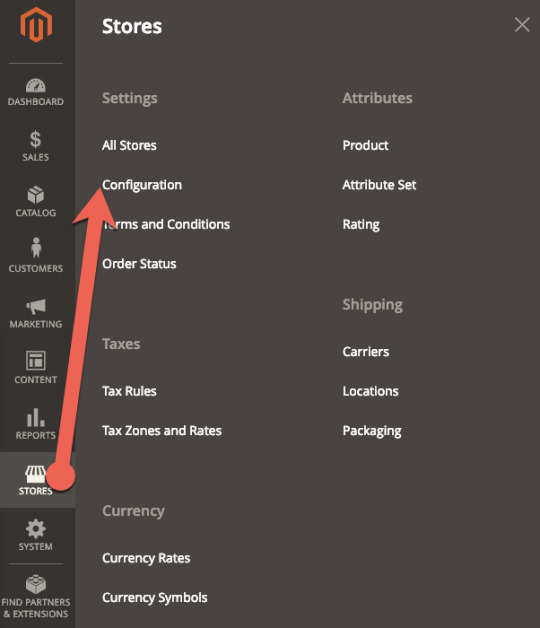
3. From the Catalog drop-down menu, pick out Catalog, then Catalog Search.

4. From the Search Engine drop-down listing, pick Elasticsearch 6.Zero+ (1). Fill the Elasticsearch Server Hostname (2) and Elasticsearch Server Port (3) fields.
ATTENTION: If you're a Magento 2 Mirasvit Cloud patron, use the data furnished in Step 4 of How to permit Elasticsearch for your Magento 2 Cloud account for the Elasticsearch Server Hostname and Elasticsearch Server Port fields. If you are the use of an Elasticsearch field with more than one sites then you definitely want to pick out a completely unique prefix or it will ruin the other web page every time the cron runs.
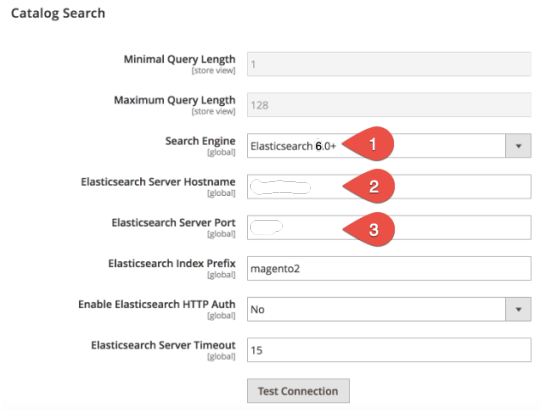
5. Click Test Connection. If the take a look at passes, go to Step 2 be;pw. If it fails, either observe the provided recommendations, or contact our 24/7 Support group by using electronic mail or thru your Client Portal.
Step 2: Refresh your full web page cache
You may additionally perform this step from either the Admin panel or the command line.
Method 2a: From the Admin Panel 1. From the dashboard, pick out System > Cache Management.

2. Select the Page Cache check container (1), affirm the Refresh selection (2), then click on Submit.

Method 2b: From the command line If important, see How to generate and view SSH/FTP passwords on your Mirasvit Cloud Account.
Log in to your Magento server, then issue: magento cache: clean
Step 3: Reindex catalog search
1. Log in for your Magento server.
2. Enter one of the following commands, however replace the angled brackets (<>) and the whole thing between them with the indicated records.
ATTENTION: If you are a Mirasvit Cloud client, will use your area name; as an instance, mydomain.Com/bin/magento.
3. To reindex the catalog search index handiest:
php <your_Magento_install_dir>/bin/magento indexer:reindex catalogsearch_fulltext
4. To reindex all indexers:
php <your_Magento_install_dir>/bin/magento indexer:reindex
0 notes
Text
Best Magento Extensions to Increase Sales of Your Ecommerce Store
The digital era has ushered yet another massive upheaval in the area of shopping. Generations of shoppers worldwide have been given the privilege of shopping from the comfort of their homes, pushing their urge to shop till they drop! The recent years have shown an unprecedented boost in the number of e-commerce websites as more and more entrepreneurs bring their products on the web. Entrepreneurs can now avail resources to bring out their best on ecommerce websites to give a hassle-free, engaging, and rewarding shopping experience to customers.

Magento is one such ecommerce platform that integrates individualized preferences to make the website user-friendly and boost sales significantly. Here is a list of some of the best Magento extensions you can try to increase the sales of your Ecommerce store:
Elasticsearch
As an ecommerce website, one of the most disappointing factors is your customer’s search result coming up blank. This can be rather difficult to overcome without the right tool. As a Magento extension, Elasticsearch can enhance the search results on your site by increasing the search relevance.
Why Elasticsearch?
Here’s what Elasticsearch can offer to you:
The extension works on both Magento 1 and 2
It ensures a quick autocomplete
Offers automatic suggestions to enhance the user experience
Helps simplify and manage indexation
Offers a lifetime upgrade
RetailSensePersonalized Merchandising
Ecommerce sales can be tricky without the necessary data to optimize the site. RetailSense closes this gap by relying on artificial intelligence (AI) to personalize search for customers shopping online. The analytics behind consumer behavior has proven to help minimize bounce rates significantly while shopping.
Why RetailSensePersonalised Merchandising?
Here’s why RetailSense is the ideal extension for those looking to increase sales
The extension makes use of AI algorithms to understand consumer behavior and intent.
It helps retailers in creating customized offers to customers, using collated data and insights.
It offers a personalized experience through suggestions for consumers across the web.
The extension helps reduce bounce rates by making the experience more relevant for consumers.
Single-Page Checkout Extension
Long and confusing checkout procedures can often drive people away from completing their shopping. It has been seen that almost 70% shoppers leave the shopping mid-way, if they come across a checkout process that is too perplexing.
Why the single-page checkout extension?
Single-page checkout extensions can help a lot of ecommerce sites improve their checkout procedures and increase the number of conversions.
The number of abandoned shopping carts will reduce significantly.
Your customer’s shopping experience can end amicably.
You can reduce the time taken for customers to fill out forms and details.
Facebook Pixel
Social media certainly has been a boon to ecommerce businesses, especially due to its ability to advertise products to individuals based on their search queries. Facebook Pixel remarkets products that were searched on an e-commerce site to the users on Facebook with the help of stored data, in a bid to keep the product in the users sight for long.
Why Facebook Pixel?
If you are as focused on social media for your sales, here’s what Facebook Pixel can offer you:
Ease of product configuration on Facebook by exporting products that you want to be promoted
The extension needs no additional procedure to begin collating data once installed
The extension keeps a track of the events on your e-commerce website and uses that information on Facebook to personalize the promotion.
Google Page Speed Optimizer
Ever since 2018, the page speed parameter has been one of the key Google-ranking parameters. With the page speed optimizer as a Magento Plugin, your eCommerce site can be made more user-friendly and Google-optimized. The better the speed of the site, the higher the chances of faster conversions.
Why Google page speed optimizer?
This Magento extension comes with advanced features that are beneficial in the following ways:
The extension will ensure an improvement in your page performance
Your page will score higher on page-speed insights for Google
You can ensure a clear code structure
The product pages on the site will be optimized automatically
Google Tag Manager
Google Tag Manager is the perfect extension to have for site tagging as well as data-driven sales. The extension helps analyze data and consumer behavior in order to improve the store performance as well as the rate of conversion.
Why Google Tag Manager?
Here’s how this extension can help you increase your Ecommerce store sales:
The extension ensures Ecommerce enhanced with Google Analytics
It helps in dynamic remarketing, increasing the exposure of products among buyers
Comes with the Facebook Pixel plugin
Offers 70+ tag types
Additional Extensions for Customer Satisfaction
Delivery Date, Nosto, Yotpo Reviews are some other extensions that you can look at for increasing sales of your products. These extensions aid in improving your customer’s user experience with your ecommerce store, hence, leading to better customer loyalty, brand image, and hence, better sales in the long run!
Our take:
Considering all of the benefits of magneto extensions in boosting sales remarkably, it is evident that choosing the right extension can take your ecommerce store to newer heights. Keeping your brand objective in mind, be sure to go through the various features of the extensions and choose one that is most ideal for your site.
0 notes
Text
Here Is Magento 2 Layout Tutorial To Customise Your Frontend Store
One of the common tasks in the Magento is changing the appearance and structure of the site to make your store more stunning and run smoothly.
In Magento, three path structures determine your front-store are: layout, block, and container.
The page structure looks the same as the XML (Extensible Markup Language) file that is much like the HTML (HyperText Markup Language) structure to create one or several columns.
In this article, I’ll represent to you how to create and customize the layout. Let’s read all our Magento 2 Layout Tutorials to create your template and upscale visitors.
Let’s go now!
What Is Magento Layouts File?
A Layout file is a file that shows the appearance of your front-store to customers. The layout file is .xml file which resides in app > design > frontend > your interface > your theme > layout.
Each layout file contains a block and a container. A container is a package including code, configuration, and system libraries to make your website run smoothly.
It helps the layout to build a website appearance, for example, header, left column, main column, and footer.
Meanwhile, a block creates a link between the layouts and templates to design your website, including a category list such as a cart, product tags, and product listing.
More about Magento layout files
First, you go to app > design > frontend > base > layout and open the customer.xml file. You can see the different <tag> containing different blocks for your site.
<?lt;!-- New customer registration --> <customer_account_create translate="label"> <label>Customer Account Registration Form</label> <!-- Mage_Customer --> <remove name="right"/> <remove name="left"/> <reference name="root"> <action method="setTemplate"><template>page/1column.phtml</template></action> </reference> <reference name="content"> <block type="customer/form_register" name="customer_form_register" template="customer/form/register.phtml"> <block type="page/html_wrapper" name="customer.form.register.fields.before" as="form_fields_before" translate="label"> <label>Form Fields Before</label> </block> </block> </reference> </customer_account_create>
Handle and Block
Handles are the main entity through which Magento determines which block to load when a particular module is being called. <customer_account_create> is the module-specific handle. When someone accesses the Consumer Registration tab, this handle is activated.
Block has 2 types, there are structure blocks and content blocks. A content block is used when you want to add a specific type of “content” to a “Section” of the template or proposal.
While structural blocks are the structure of the content of the pages. They don’t have any actual content to display, however, they display the content blocks at the end.
For example, “Header”, “Footer”, “Left” and “Right” are structural blocks in Magento.
How to Create A New Magento 2 Layout?
In this Magento 2 Layout Tutorial, I’m going to represent you how to create a new Magento Layout as you don’t want to use a free theme.
We’ve already known that Magento’s default has a column, 2 columns with left bar, and 2 columns with right bar.
So, if you want to create it, first, you have to create a custom page.XML file following to this: app/design/frontend/<VendorName>/<ThemeName>/Magento_Theme/page_layout/3-columns-double-footer.xml.
<?lt;?xml version="1.0"?> <layout xmlns:xsi="http://www.w3.org/2001/XMLSchema-instance" xsi:noNamespaceSchemaLocation="urn:magento:framework:View/Layout/etc/page_layout.xsd"> <update handle="3columns"/> <referenceContainer name="page.wrapper"> <container name="footer-bottom" as="footer-bottom" after="-" label="Footer Bottom" htmlTag="footer" htmlClass="page-footer-bottom"/> </referenceContainer> </layout>
Secondly, you add a new page layout to the layouts.xml following to app/design/frontend/<VendorName>/<ThemeName>/Magento_Theme/layouts.xml.
<?lt;?xml version="1.0" encoding="UTF-8"?> <page_layouts xmlns:xsi="http://www.w3.org/2001/XMLSchema-instance" xsi:noNamespaceSchemaLocation="urn:magento:framework:View/PageLayout/etc/layouts.xsd"> <layout id="3-columns-double-footer"> <label translate="true">3 Columns Double Footer</label> </layout> </page_layouts>
As a result, your new page layout will display below:
You can check on your Admin Panel Configuration Setting to test Magento 2 Theme Layout.
Magento Layouts
>>> Don’t miss this: Best Magento Tutorials to rocket your sales in 2020!
How To Create Magento Layout XML?
I’m also telling you how to create the layout .xml in this Magento Layout XML Tutorial.
Go to app > design > frontend > default > default > layout and create the mymodule.xml.
Then, copy the code below:
<?lt;?xml version="1.0"?> <layout version="0.1.0"> <mymodule_index_index> <reference name="content"> <block type="mymodule/mymodule" name="mymodule" template="mymodule/mymodule.phtml" /> </reference> </mymodule_index_index> </layout>
How To Customise Layout in Magento 2 Layout Tutorial?
#1. Set the page layout
Following to Magento Layout Tutorial, if you want to change the Search page from 1 column to 2 column, you can just extend catalogsearch_advanced_index.xml in your theme by adding the following layout:
<?lt;page layout="2columns-left" xmlns:xsi="http://www.w3.org/2001/XMLSchema-instance" xsi:noNamespaceSchemaLocation="urn:magento:framework:View/Layout/etc/page_configuration.xsd"> ... </page>
>>> Don’t forget: Magento 2 Elasticsearch to upgrade your searching page!
#2. Include static resources (JavaScript, CSS, fonts)
Do you want to change the <head> of your site? Magento 2 Layout Tutorial will help you to change it. The default look of a Magento store page <head> is defined by app/code/Magento/Theme/view/frontend/layout/default_head_blocks.xml. Therefore, you can add CSS and JavaScript is to extend this file in your custom theme, and add the assets there. So, add the code below:
<?lt;page xmlns:xsi="http://www.w3.org/2001/XMLSchema-instance" xsi:noNamespaceSchemaLocation="urn:magento:framework:View/Layout/etc/page_configuration.xsd"> <head> <!-- Add local resources --> <css src="css/my-styles.css"/> <!-- The following two ways to add local JavaScript files are equal --> <script src="Magento_Catalog::js/sample1.js"/> <link src="js/sample.js"/> <!-- Add external resources --> <css src="https://maxcdn.bootstrapcdn.com/bootstrap/3.3.4/css/bootstrap-theme.min.css" src_type="url" /> <script src="https://maxcdn.bootstrapcdn.com/bootstrap/3.3.4/js/bootstrap.min.js" src_type="url" /> <link rel="stylesheet" type="text/css" src="http://fonts.googleapis.com/css?family=Montserrat" src_type="url" /> </head> </page>
Magento Layout XML Tutorial
>>> Interested? Learn about Magento 2 Shopping Cart to satisfy your customers!
That is about Magento 2 Layout XML Tutorial. But what if you want to add the conditional comments for Microsoft Internet Explorer?
#3. Remove static resources (JavaScript, CSS, fonts)
To remove the static resources, linked in a page <head>, make a change similar to the following in a theme extending app/design/frontend/<Vendor>/<theme>/Magento_Theme/layout/default_head_blocks.xml:
<?lt;page xmlns:xsi="http://www.w3.org/2001/XMLSchema-instance" xsi:noNamespaceSchemaLocation="urn:magento:framework:View/Layout/etc/page_configuration.xsd"> <head> <!-- Remove local resources --> <remove src="css/styles-m.css" /> <remove src="my-js.js"/> <remove src="Magento_Catalog::js/compare.js" /> <!-- Remove external resources --> <remove src="https://maxcdn.bootstrapcdn.com/bootstrap/3.3.4/css/bootstrap-theme.min.css"/> <remove src="https://maxcdn.bootstrapcdn.com/bootstrap/3.3.4/js/bootstrap.min.js"/> <remove src="http://fonts.googleapis.com/css?family=Montserrat" /> </head> </page>
#4. Set Conditional Comments
Some of your customers use Microsoft Internet Explorer to access your website. In terms of adding assets, you can add CSS files to be included for a specific version of Internet Explorer. A sample follows:
<?lt;page xmlns:xsi="http://www.w3.org/2001/XMLSchema-instance" xsi:noNamespaceSchemaLocation="urn:magento:framework:View/Layout/etc/page_configuration.xsd"> <head> <css src="css/ie-9.css" ie_condition="IE 9" /> </head> </page>
#5. Set Body Attribute of Blocks
To add a new tag, you just follow the code:
<?lt;body> <attribute name="class" value="my-new-body-class"/> </body>
>>> Check out: 5 Basic Samples of Magento Newsletter Template for your store! !
Conclusion
So, here is all about Magento 2 Layout Tutorial for your Magento website. In this article, I introduced you to how to customize Magento 2 layout XML tutorial, Magento layout tutorial, and Magento layouts.
If you have any questions, don’t hesitate to comment below. We’re 24/7 to answer your questions.
Thank you for your time!
The post Here Is Magento 2 Layout Tutorial To Customise Your Frontend Store appeared first on Mageguides.
from Mageguides https://ift.tt/2Y1tl2A via IFTTT
0 notes