#conputer storage
Text
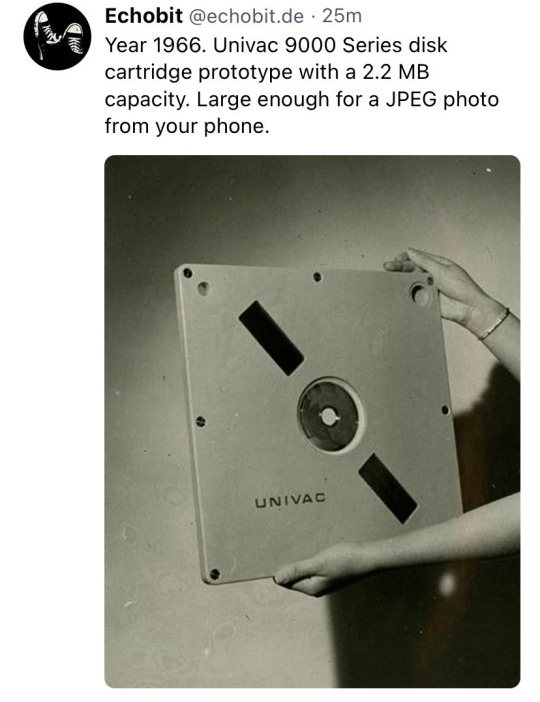
This one specifically held a picture of a bulldog smelling a dog statue’s butt.
653 notes
·
View notes
Text
tagged by @lovingempress for this tankuu~!
Last song: listening to a lana playlist and it was just on 24,,,,theres still so many of her songs i havent listend to ahh
Currently Watching: oooothis show i found called mirage blaze, has rly good art like animation,,,teh,,,,,cinnamon tography,, and also trigun stampede (then ill go and watch the original)
Currently Reading: still on heaven officials blessing! probly like halfway thru, i watched the first season and cant wait for the next
Currently Playing: nahhting ☹️ i have a playstation in storage and i dont have enough room on my phone rn to play phone games and i dont have ,,,the time to play on conputer ;((((
Current Obsession: ooooOOOOoOoo probly obsesd w any jiang cheng/anyone fics, also obsed w my ongoing attenpt to start waking up earlier,,,the earliest ive managed is 10am >:(
i tag~
@stars-on-fyre
@ghost--sweets
@bimbooctopus
@yanjing
@spageddy29
9 notes
·
View notes
Text
i wanna get the dlc so bad but i dont wanna reinstall tfbw bc i hace it on 3 discs and uplay takes so much storage on my conputer its shitty
2 notes
·
View notes
Text
How to Backup iPhone Data Before Upgrading to iOS 10?
Recently, Apple took the wraps off of the latest revision of their mobile operating system at the WWDC on San Francisco. The tenth version of iOS comes with surprising customizability. It was the biggest update of operating system since 2013. At present, only the beta version is available while the Official Version is coming this fall.
iOS 10 marks the beginning of a new era of iOS in many different ways. Apple puts a heavy emphasis on the user experience in iOS 10. Besides, 3D Touch plays a very important role in this system, the notifications are going to respond in a clever way. And now Night Shift mode has multiple settings and has been moved in the notification area, where you will find some buttons instead, like flashlight, timer, calculator and camera. We have to wait for real world testing to see if it will be truly popular with users, but the promises of iOS 10 are some of the most ambitious Apple has ever pursued: “the world’s most advanced mobile operating system.
If you have a deep impression on the new features of iOS 10, you may want to have your idevice upgraded to iOS 10 to have experience, but the important thing is that you need to backup your idevice before upgrading, since the process of upgrading will restore your device settings to the factory defaults and wipe all data. No hurry, this article aims to show you three methods to backup your idevice.
Solution 1: Backup iPhone with iTunes.
Solution 2: Backup iPhone via iCloud.
Solution 3: 3rd-party Tool: Backup iPhone using one-click iOS backup tool.
Solution 1: Backup iPhone with iTunes
Step 1: Turn off iCloud before backup.
Please ensure iCloud was turned off before your backup, since backup was not supported with iCloud on. Go to Settings > iCloud > Storage & Backup and turn off the iCloud.
Step 2: Connect your iPhone with computer and launch iTunes.
Step 3: Start to Backup.
Check your device on the left panel, and click “Back Up Now” button on the right.
Tips: Currently iTunes supports backing up settings, messages, camera roll, documents, saved games, etc. And iTunes will clear your data when restoring if you are not a totally new iPhone.
Solution 2: Backup iPhone via iCloud
Go to Settings > iCloud. After launching iCloud, tap “Backup” at the bottom of your iPhone’s screen, ensure your iCloud Backup option was turned on. Then click “Back Up Now” at the bottom, before long, your data will be backed up successfully.
Tips: Please ensure your iPhone with enough battery power while backing up.
Solution 3: Backup iPhone with one-click iOS Backup Tool.
We sincerely recommend you this third-party app – dirsoft Data Transfer to backup your iPhone with one-click. Not only does it provide its own backup and recovery service, but it can also restore your iOS device from iTunes backups, transfer data between several devices or different operating system. dirsoft Data Transfer supports backing up 12 different types of files with an visual interface: photos, contacts, SMS messages, notes, ebooks, call logs, music and app, etc. Let me show you how this handy tool work:
Step 1: Download and install dirsoft Data Tranfer.
Simply download dirsoft Data Transfer from:
Step 2: Connect your iPhone to your computer with the USB cable.
After connecting your idevice to your conputer, select Backup option from the homepage to enter the one-click backup interface.
Step 3: Start to backup.
Check the data you want to backup on the middle panel, then click on Start Copy button. After a while, all of the data you selected would be backed up on your computer successfully.
Tips: you can restore all the files which you backed up to your iPhone after upgrading to iOS 10, just simply click “Restore” button on the homepage.
Read More
1 note
·
View note
Video
youtube
Buy it on Amazon - http://ift.tt/2E1fmx4 - Discount TOPCHU External DVD Drive USB 3.0 with Protective Storage Case, CD DVD-RW DVD ROM Drive DVD Burner Reader Writer Rewriter for Win10/Win8/ Apple Macbook Pro Air iMAC Desktop Laptop Notebook Blue -- Click the link to buy now or to read the 6 4 & 5 Star Reviews.Subscribe to our Channel: https://www.youtube.com/channel/UCbx5S9SUrnPgmF1q0MW7_eA?sub_confirmation=1 Like us on Facebook for videos, pictures, coupons, prizes and more - http://ift.tt/2wCDdi2 Discount TOPCHU External DVD Drive USB 3.0 with Protective Storage Case, CD DVD-RW DVD ROM Drive DVD Burner Reader Writer Rewriter for Win10/Win8/ Apple Macbook Pro Air iMAC Desktop Laptop Notebook Blue Received with good packaging, come with a black bag which is soft and well-made which can keep the drive new and safe! It is mostly use for downloading music to iTunes and works so good! Slim and light is convenient to be store and save space.No difference between it and the internal drive in function. ... Reviewer : Caleb Wonderful. Sold with a case which just meet my need cuz I traval a lot, its slim and in-build design is perfect, the color is bright and beautiful. It is very easy to use, just plug it into conputer then it works. All I need is to copy my performance videos, the reading and burning speed are pretty fast. Jues does what i expected! ... Reviewer : Angela M. Lerntz Click http://ift.tt/2E1fmx4 to buy now on Amazon or to read more reviews. 【Easy to Use】: Plug and play and no need to install the driver program. Powered by the USB port, quiet and power-saving. It can read and burn CDs and DVDs, burn files, install games, use in speech and teaching. A best friend in traveling and outdoor activities. 【USB 3.0 Interface】: Its USB 3.0 transmission provide faster data transfer speed, up to 5Gbps. The drive is powered by the USB port, no external adapter needed.Pure copper braid process and machine core provide strong anti-interference, signal attention, more stable data transmission. 【Amazing Design】: Streamline edge stands out from others. Embedded cable design can storage cable. Made with premium wire drawing material, fashionable and scratch-resistant. The driver is slim, lightweight, convenient to carry. A good choice as a gift. 【High Compatibility】: Having a USB 3.0 DVD driver would be perfection if without internal drive. Compatible with WindowsXP/2003/8/7/Vista, Linux, Mac 10 OS system. Support Laptop, Notebook, PC, Desktop Computer. Please connect the device to the USB port of the motherboard if you use in desktops. The blue color catched my eye when I saw it at first sight, and I should buy it to give my friend who love blue.This external CD drive is very useful. The USB 3.0 is very consistent. Very nice looking and it's very easy to transport due to its size. Just plug it in and it works right away. I really love this product and I believe my friend will love it as well. ... Reviewer : Valeria Chacor Click http://ift.tt/2E1fmx4 to buy now on Amazon or to read more reviews. ***Let Us Know What You Think… Comment Below!!*** Watch my other review Videos – https://www.youtube.com/channel/UCbx5S9SUrnPgmF1q0MW7_eA See other products on http://ift.tt/2xhK4Ru Subscribe to our Channel: https://www.youtube.com/channel/UCbx5S9SUrnPgmF1q0MW7_eA?sub_confirmation=1 Like us on Facebook for videos, pictures, coupons, prizes and more - http://ift.tt/2wCDdi2 #TOPCHU, #TOPCHU External DVD Drive USB 3.0 with Protective Storage Case, CD DVD-RW DVD ROM Drive DVD Burner Reader Writer Rewriter for Win10/Win8/ Apple Macbook Pro Air iMAC Desktop Laptop Notebook Blue This is a review video for : B075RXKFX1 Manufacture : TOPCHU Thanks for watching! http://ift.tt/2xhK4Ru Related Videos in Channel
0 notes
Text
Today I purged
I purged my life of toxic people that I was brave enough to let go of.
I escaped the fear of social medias rules and popularity by deleting people and things that had no value in my life.
I bagged up almost all my clothes to be resold as second hand so I could save money and help the the planet and it's people as well.
I started a recycling bin beside my bed so I could start up cycling more than just clothing.
I poured out my true feelings and beliefs whole heartedly with no remorse.
I got a tattoo and two new piercings.
I fixed up things I didn't need to let go of yet.
I forgave my parents.
Next week I'll purge again.
I'll bag up old things and donate them to those who will love them just as much as I did.
I'll trim my dogs hair and rebandage my sick cat.
I'll dye my hair and forget my roots, because I'm not held back by fear.
Then next month I'll purge again.
I'll get a new tattoo, maybe two.
I'll chop off my hair and finally donate it.
I'll cut out more toxic people and learn to stand up for myself.
I'll finally put all my conputer files on hard drives and free up my storage space. Then I'll do the same for my phone.
I'll quit dreaming about the future and replan my present.
I'll save all my tears in a jar.
0 notes