#content version in salesforce
Explore tagged Tumblr posts
Text
Reply.io is a sales engagement platform designed to help sales teams automate and manage their outreach efforts through multiple communication channels. It aims to streamline the process of engaging with prospects and customers, thereby increasing productivity and efficiency.
Below is a detailed review of its features and functionalities:
Key Features
Multi-Channel Outreach:
Email Campaigns: Automate and personalize email sequences to reach prospects effectively.
Phone Calls: Integrates with VoIP services to facilitate direct calling from the platform, including features like call recording and logging.
Social Media: Allows outreach via LinkedIn, including automated message sequences.
SMS and WhatsApp: Supports text-based outreach through SMS and WhatsApp for more direct communication channels.
Automation and Sequencing:
Automated Workflows: Create automated workflows that sequence multiple touch points across different channels.
Conditional Logic: Use conditional steps to branch sequences based on recipient behavior, such as email opens or replies.
Task Automation: Automate repetitive tasks such as follow-ups, reminders, and updating CRM records. Personalization and AI:
Email Personalization: Use dynamic fields to personalize email content, increasing engagement rates.
AI-Powered Suggestions: AI tools provide suggestions for improving email content and outreach strategies.
Personalized Videos: Integrates with video messaging tools to include personalized video content in emails.
Integration and API:
CRM Integration: Seamlessly integrates with major CRM systems like Salesforce, HubSpot, and Pipedrive, ensuring data synchronization.
API Access: Provides API access for custom integrations and automations, allowing for greater flexibility.
Third-Party Tools: Connects with various other tools such as Zapier, Slack, and Google Apps to enhance functionality.
Analytics and Reporting:
Campaign Analytics: Detailed analytics on email open rates, reply rates, click-through rates, and more.
A/B Testing: Test different versions of emails to determine which performs better.
Team Performance: Track team performance metrics to identify areas for improvement and optimize outreach efforts.
Contact Management:
Lead Management: Centralized database for managing contacts and leads, with segmentation and filtering options.
Enrichment: Automatic data enrichment to enhance lead profiles with relevant information.
Prospect Importing: Easily import contacts from CSV files or directly from integrated CRM systems.
Pros Comprehensive Multi-Channel Outreach: Supports a variety of communication channels, providing a holistic approach to sales engagement.
Advanced Automation and Sequencing: Powerful automation features help streamline workflows and increase efficiency.
Deep Personalization: Tools for email and video personalization improve engagement and response rates.
Robust Integration Capabilities: Seamless integration with CRM systems and other third-party tools enhances data synchronization and workflow automation.
Detailed Analytics: Comprehensive reporting and analytics provide insights into campaign performance and team productivity.
Cons Complexity: The extensive features and customization options can be overwhelming for new users, requiring a learning curve to fully utilize the platform.
Cost: Pricing can be relatively high, especially for smaller businesses or startups with limited budgets.
Limited Free Tier: The free tier offers limited functionality, which may not be sufficient for more extensive outreach needs.
Reply.io is a powerful and versatile sales engagement platform that offers a comprehensive suite of tools for multi-channel outreach, automation, and personalization. Its robust integration capabilities and detailed analytics make it an excellent choice for sales teams looking to optimize their engagement strategies and improve productivity. However, the complexity and cost may pose challenges for smaller organizations or those new to such platforms. Overall, Reply.io provides significant value for businesses seeking to enhance their sales outreach and engagement efforts.
4 notes
·
View notes
Link
0 notes
Text
Top 10 Monday.com Alternatives and Competitors (2025 Edition)
Top 10 Monday.com Alternatives and Competitors (2025 Edition)
If you’ve ever found yourself staring at your Monday.com dashboard thinking “It’s Monday again... and I still hate it here,” you’re in good company.
Project management tools are supposed to make marketing life easier—less chaos, fewer Slack pings, no last-minute campaign chaos. But sometimes Monday.com feels more like micromanagement in rainbow colors.
Let’s break it down.
What is Monday.com?
Monday.com is a colorful, flexible, and wildly popular work operating system (Work OS) designed to help teams plan, track, and collaborate on projects.
Key Features of Monday.com:
Visual boards: Kanban, Gantt, Timeline, Calendar Automations (if-this-then-that logic) Workflows for sales, marketing, product, HR, etc. App marketplace & integrations (Slack, Google Drive, Zapier) Easy drag-and-drop interface
Sounds great, right?
Well… hold up. Because…
Why Some Marketing Teams Break Up with Monday.com
Despite the hype, here’s where Monday.com starts to feel like a "meh-day":
❌ The Cons:
Too generalized: Not built specifically for marketing or creative teams Lacks advanced proofing tools for design-heavy workflows Limited stakeholder visibility without paying for guest seats Automations = extra costs (the more you use, the more $$$) Complex reporting unless you love spreadsheets
[TL;DR: If your team runs full campaigns, handles asset approvals, coordinates with external clients, or needs reporting that makes sense to humans… Monday.com might fall short]
So… what now?
Enter: The 10 Best Monday.com Alternatives (Marketing-Friendly)
Let’s dive into the tools that marketing teams (ours included) actually like using—starting with our favorite...
🏆 1. Workfront (Our Top Recommendation)
Adobe Workfront is purpose-built for marketing, creative, and enterprise-level teams who manage campaigns, assets, approvals, and stakeholder chaos on the regular.
If Monday.com is the Ikea version of project management, Workfront is the fully furnished marketing command center.
Key Features:
Marketing-specific templates (campaigns, content calendars, product launches)
Proofing + advanced review/approval workflows
Adobe Creative Cloud integration (yup, right into Photoshop)
Detailed resource management & capacity planning
Custom dashboards & reporting for marketing KPIs
✅ Pros:
Built specifically for marketers
End-to-end asset lifecycle from request to delivery
Centralized feedback—no more chasing comments on 7 tools
Deep integrations with enterprise tools (Adobe, Jira, Salesforce)
Perfect for large teams, agencies, or in-house creative teams
❌ Cons:
Might be too powerful (read: complex) for small teams
Needs proper onboarding to shine
Custom pricing only (can be steep for small businesses)
Verdict: If your team lives and breathes marketing campaigns, content approvals, and tight deadlines—Workfront is a serious upgrade.
DLUX is a Bronze Partner with Adobe Workfront, and we’re not just implementers—we’re innovators.
DLUX + Adobe Workfront + ChatGPT 2025? Yep, We Did That.
Our DLUX Center of Excellence (COE) team has successfully integrated Adobe Workfront with ChatGPT 2025, creating intelligent workflows t
In short: we’ve taken Workfront’s project power, added AI smarts, and built the future of marketing operations on autopilot.
🎥 Want to See It in Action?
👉 Visit our website for case studies, success stories, and demos: 🔗 [https://dluxtech.com/video-library]
📺 Or explore our video walkthroughs and AI integrations here: 🔗 [https://www.youtube.com/@DLUXTECH]
2. ClickUp
ClickUp is like the Swiss Army knife of PM tools—docs, tasks, goals, time tracking, dashboards—wrapped in one flashy UI. Great for: Teams who want to customize literally everything
Standout Features:
Task hierarchy (Spaces > Folders > Lists > Tasks)
Integrated docs + whiteboards
Custom fields, statuses, and dashboards
Time tracking, goals, and OKRs
Pros: Super flexible, budget-friendly, packed with features
Cons: Steep learning curve, can feel bloated if overconfigured
Starts at: $7/user/month
3. Asana
Asana is a favorite for marketers who want to manage campaigns without micromanaging their teammates.
Great for: Marketing and content teams that love clean visuals
Pros: Gorgeous UI, timelines, project templates
Cons: Limited proofing tools, premium features locked behind paywall
Starts at: $10.99/user/month
4. Wrike
Wrike = The serious business sibling of project management. Built for enterprise-level control, with workflow customization and proofing baked in.
Pros: Tailored marketing workflows, proofing, dynamic reports
Cons: UI feels rigid, onboarding takes time
Starts at: $9.80/user/month
5. Smartsheet
Smartsheet is like Excel on caffeine. Spreadsheet meets project management, with automation and team visibility built in.
Pros: Flexible grids, conditional logic, enterprise-ready
Cons: Not intuitive for non-spreadsheet folks
Starts at: $7/user/month
6. Notion
Notion is for the docs-turned-to-do-lists gang. Beautiful pages, databases, and now project management tools that feel… fun?
Pros: All-in-one for docs + tasks, slick UI
Cons: Basic project features unless you DIY with templates
Starts at: $8/user/month
7. Trello
Simple, visual, and loved by creatives. If your team lives on sticky notes, Trello’s drag-and-drop boards feel like home.
Pros: Super intuitive, Kanban at its best
Cons: Limited scaling, weak reporting
Starts at: $5/user/month
8. Teamwork
Built for agencies and client teams. Think billable hours, time logs, and client-specific dashboards.
Pros: Great for agencies, time tracking, client permissions
Cons: UI could use a glow-up
Starts at: $5.99/user/month
9. Basecamp
For teams who just want everything in one place without the fluff.
Pros: Simple setup, no per-user pricing, chats + files + tasks
Cons: No timelines or kanban
Flat price: $99/month (unlimited users)
10. Airtable
Spreadsheet meets database meets creative dashboard. Airtable is great for content calendars, campaign tracking, and asset libraries.
Pros: Visual, database-driven, low-code automations
Cons: Can feel more database than PM tool
Starts at: $10/user/month
Wrapping It Up
There’s no one-size-fits-all PM tool—but there IS a BETTER fit than Monday.com if your team:
Runs full-funnel marketing campaigns
Needs advanced approvals & proofing
Works with clients or cross-functional stakeholders
Is growing fast and needs reporting that actually makes sense
Adobe Workfront takes the crown for marketing teams serious about scale, but there’s a flavor for every team on this list.
👉 Need help choosing? Comment your top priorities below and let’s nerd out on workflows!
0 notes
Text
Benefits of Direct Mail API
In a world where APIs (Application Programming Interfaces) are transforming marketing, the Direct Mail API is a game-changer. A Direct Mail API allows businesses to integrate print mail sending directly into their software systems, websites, or CRMs—automating the process of generating, personalizing, and sending physical mail like postcards, letters, and more. Below are the top benefits of using Direct Mail APIs in 2025.

1. Instant Mail Triggering
Direct Mail APIs allow mail to be triggered by specific customer behaviors in real time, such as:
Abandoned carts
Signup completions
Event reminders
Why it matters: This real-time responsiveness increases engagement and conversions, much like automated email campaigns.
2. Seamless System Integration
Direct Mail APIs integrate easily with:
CRM platforms like Salesforce and Zoho
Ecommerce platforms like Shopify and WooCommerce
Marketing automation tools like HubSpot, Klaviyo, and ActiveCampaign
Outcome: You can automate workflows from a single dashboard without switching platforms.
3. Personalization Through Data
A Direct Mail API allows for dynamic content insertion using customer data:
Names, purchase history, location
Personalized discount codes
Behavior-based messaging
This boosts engagement and response rates.
4. Scalable Campaign Management
APIs are designed for scale. Whether you're sending 10 or 10,000 pieces of mail, a Direct Mail API handles:
Bulk printing
Delivery logistics
Address validation
Bonus: Some APIs offer batching and throttling for cost optimization.
5. Enhanced Tracking and Analytics
Modern APIs provide:
Status updates (printed, in-transit, delivered)
Click tracking via QR codes and PURLs
Delivery timelines by geography
These insights help refine future campaigns for better performance.
6. Reduced Errors and Manual Effort
APIs eliminate human involvement in:
Data entry
Formatting
Labeling and stamping
This significantly reduces the risk of errors and boosts operational efficiency.
7. Cost Control and Budgeting
Many APIs offer usage-based pricing, allowing:
Predictable billing
Pay-as-you-go plans
Cost-saving features like intelligent batching
Example: Send fewer but highly targeted pieces, saving on postage and materials.
8. Enhanced Security and Compliance
Leading API providers support:
SSL encryption
GDPR, HIPAA, and CCPA compliance
Secure data retention policies
This is crucial for industries like healthcare, finance, and legal services.
9. Fast Testing and Optimization
Because APIs are developer-friendly, you can quickly test:
A/B versions of mail creatives
Different calls-to-action
Various formats and messages
This agile approach enables rapid experimentation and refinement.
10. Eco-Friendly Mailing Options
Some API platforms offer:
Sustainable printing practices
Digital proofs to reduce waste
Carbon-offset delivery options
Appealing to green-conscious customers helps build brand loyalty.
Conclusion
A Direct Mail API brings the speed and scalability of digital marketing to the physical world of printed communication. From real-time campaign triggers to seamless CRM integration, the benefits are numerous. For companies aiming to blend the tactile power of mail with the intelligence of automation, adopting a Direct Mail API is a strategic step toward future-ready marketing.
youtube
SITES WE SUPPORT
Automated HIPAA Mails – Wix
0 notes
Text
How are Companies Achieving Greater Efficiency Through Automated Contract Workflows?
The Contract Management Software Market was valued at USD 3.1 billion in 2023 and is expected to reach USD 9.1 billion by 2032, growing at a CAGR of 12.79% from 2024-2032.
The global Contract Management Software Market is on the cusp of significant expansion, with its valuation expected to nearly triple in the coming years. From a substantial USD 3.1 billion in 2023, the market is projected to skyrocket to USD 9.1 billion by 2032, demonstrating an impressive Compound Annual Growth Rate (CAGR) of 12.79% from 2024 to 2032. This remarkable growth underscores the escalating importance of sophisticated digital solutions in managing the intricate web of contracts that underpin modern business operations.
Contract Management Software Market Set for Explosive Growth, Driven by U.S Digital Transformation and Risk Mitigation Needs
The burgeoning Contract Management Software Market reflects a fundamental shift in how organizations approach their contractual obligations. Moving beyond manual, labor-intensive processes, businesses are increasingly adopting automated and intelligent systems to streamline the entire contract lifecycle, from creation and negotiation to execution and renewal. This widespread adoption is being propelled by the urgent need to enhance operational efficiency, ensure stringent regulatory compliance, and proactively mitigate the escalating risks associated with complex global agreements.
Get Sample Copy of This Report: https://www.snsinsider.com/sample-request/6706
Market Keyplayers:
Atlassian – Jira Service Management
Pegasystems – Pega Case Management
ServiceNow – Customer Service Management
Salesforce – Service Cloud
OpenText – Core Case Management
InterSystems – TrakCare
CompuGroup Medical – CGM Clinical
Greenway Health – Intergy
Adobe Workfront – Workfront
TeleTracking – RTLS
IBM – Case Manager
Tyler Technologies – Odyssey Case Manager
Appian – Dynamic Case Management
Hyland Software – OnBase
OpenText (formerly Micro Focus) – Content Manager
Market Analysis
Increasing Business Complexity and Regulatory Scrutiny: The growing intricacy of global business operations and the ever-evolving landscape of legal and regulatory compliance are driving the demand for robust contract management solutions.
Need for Enhanced Efficiency and Cost Reduction: Organizations are actively seeking ways to automate contract workflows, reduce manual errors, accelerate contract cycle times, and ultimately lower operational costs.
Emphasis on Risk Mitigation and Governance: The criticality of effectively managing contractual risks, ensuring adherence to terms and conditions, and maintaining comprehensive audit trails is a key driver for market expansion.
Market Trends
AI and Machine Learning Integration: The market is rapidly embracing AI and machine learning for intelligent contract extraction, automated clause analysis, risk identification, predictive insights for negotiations, and even generative AI for drafting, significantly enhancing accuracy and efficiency.
Dominance of Cloud-Based Solutions: Cloud-based contract management software is experiencing massive adoption due to its inherent advantages in scalability, accessibility from any location, enhanced collaboration features, and cost-effectiveness, particularly for small and medium-sized enterprises (SMEs).
Market Scope
The Contract Management Software Market encompasses a wide array of software solutions and related services designed to manage the entire lifecycle of a contract. This includes:
Core Software Modules: Capabilities such as contract authoring, negotiation, approval workflows, e-signatures, central repositories, version control, and renewal management.
Integration Capabilities: Seamless integration with other enterprise systems like ERP, CRM, procurement, and HRMS for a unified data flow and streamlined processes.
Analytics and Reporting: Features for tracking contract performance, identifying bottlenecks, and generating insights to support strategic decision-making.
Target Industries: Spanning across diverse sectors including BFSI (Banking, Financial Services, and Insurance), Legal, Government, Healthcare and Life Sciences, Retail, Manufacturing, and IT & Telecommunications.
Forecast Outlook
The future of the Contract Management Software Market is undeniably bright, characterized by continuous technological innovation and an escalating strategic imperative for businesses. As organizations worldwide strive to enhance their operational resilience, reduce legal exposure, and unlock greater value from their agreements, the adoption of intelligent contract management solutions will only intensify. The coming years will witness an even deeper integration of advanced AI and automation, transforming contracts from static legal documents into dynamic, data-rich strategic assets that drive business performance and ensure proactive compliance in an increasingly regulated and interconnected world.
Access Complete Report: https://www.snsinsider.com/reports/contract-management-software-market-6706
Conclusion
The Contract Management Software Market's remarkable projected growth to USD 9.1 billion by 2032 unequivocally highlights its critical importance in today's business environment. In an era where contractual agreements are the backbone of every transaction and relationship, effective management is paramount for success. By embracing cutting-edge contract management software, organizations can achieve unparalleled efficiency, minimize costly risks, ensure regulatory adherence, and ultimately gain a significant competitive edge. For any enterprise seeking to navigate the complexities of modern commerce with confidence and precision, strategic investment in these advanced solutions is not just an option, but a fundamental requirement for sustainable growth and operational excellence.
Related Reports:
U.S Contract Management Market Set for Significant Growth U.S Contract Management Software Adoption on the Rise
U.S. Real estate software Market Sees Strong Growth Driven by Digitalization
About Us:
SNS Insider is one of the leading market research and consulting agencies that dominates the market research industry globally. Our company's aim is to give clients the knowledge they require in order to function in changing circumstances. In order to give you current, accurate market data, consumer insights, and opinions so that you can make decisions with confidence, we employ a variety of techniques, including surveys, video talks, and focus groups around the world.
Contact Us:
Jagney Dave - Vice President of Client Engagement
Phone: +1-315 636 4242 (US) | +44- 20 3290 5010 (UK)
0 notes
Text
Communication and Collaboration Tools

1: The Shift Toward Digital-First Solutions
Technology has redefined how we work, communicate, and solve problems. Today, even public relations firms like Golin PR Agency rely on digital tools to stay competitive. From automation to real-time analytics, these tools drive faster decisions and sharper strategies.
Digital-first isn’t just a trend. It’s a requirement.
You need to understand how to choose and use the right tools to grow your reach, influence, and results. Whether you manage a team or run a solo operation, the right tech stack helps you do more with less.
Here’s what most forward-thinking teams use today:
Cloud platforms: Tools like Google Workspace and Microsoft 365 offer access to files, calendars, and communication in one place. Teams work together from anywhere.
Project management software: Platforms such as Asana, Trello, and Click Up simplify planning, assigning, and tracking tasks. They replace endless email threads.
Communication tools: Slack and Zoom support fast, direct communication. Meetings, updates, and check-ins happen instantly.
Analytics dashboards: Google Analytics, SEMrush, and HubSpot help you track what works and what doesn’t. Data becomes your guide.
A great example: A small PR firm used these tools to cut meeting time by 40%, boost response rates, and deliver better media pitches. With less time on logistics, they focused on relationships what truly matters.
If you’re unsure where to begin, consider checking out reviews from PR pros. PR Agency Review compares top firms, shares insider experiences, and helps you decide who’s using tech tools effectively.
2: Automating Repetitive Tasks
Repetitive tasks slow you down. Think about the hours spent on sending follow-up emails, posting updates, or collecting basic reports. Now imagine getting that time back. That’s the power of automation.
Automation helps you:
Reduce human error
Save time and resources
Maintain consistency
Scale your efforts faster
You don’t need to be a tech expert to start. Many tools are built for ease of use.
Here are simple areas you can automate:
Email marketing: Platforms like Mailchimp and Convert Kit let you set up drip campaigns. Write once, send forever.
Social media: Tools like Buffer and Hootsuite schedule posts across channels. Plan content ahead of time and stay active even when offline.
Reporting: Google Data Studio pulls live data from multiple sources. You get automatic updates with no manual effort.
CRM workflows: Services like HubSpot or Salesforce can automate lead follow-ups, assign tasks, and score contacts.
Companies like W2O Group understand this well. They use automation to streamline large-scale communication and campaign monitoring. Their results are measurable, repeatable, and fast. But automation isn’t about replacing people. It’s about freeing them to focus on higher-value work like strategy and storytelling.
3: Collaboration Across Teams and Time Zones

Working with others is easier than ever if you have the right tools. Whether your team shares a room or spans the globe, collaboration tools keep everyone connected and on the same page. You don’t need long email threads or back-to-back meetings to move a project forward.
Ask yourself:
Do team members know what others are working on?
Can everyone access shared files and resources easily?
Are updates clear, quick, and visible?
If the answer is no, collaboration tools can help.
Here are the essentials:
Shared document platforms: Google Docs and Microsoft OneDrive let teams edit in real time. You can see changes live and avoid version conflicts.
Team messaging apps: Slack and Microsoft Teams offer quick updates, organized threads, and searchable history. No more digging through email.
Task boards: Trello and Click Up make workflows visual. See who’s doing what, when it’s due, and where things stand.
Video calls: Zoom, Google Meet, and Loom bridge gaps. Meetings, brainstorming, and updates can happen face-to-face even virtually.
Start simple. Pick one tool. Use it well. Add others only when needed. In the next section, we’ll cover how analytics tools help you make smarter, faster decisions based on data not guesses.
4: Using Analytics Tools to Drive Smart Decisions
Every click, view, and share tells a story. Are you listening?
Analytics tools help you understand what’s working and what’s not. They turn raw data into clear, useful insights. This lets you make decisions based on facts not assumptions.
Start with these key questions:
Who’s visiting your site?
What content do they engage with?
Where do they drop off?
Which efforts drive real results?
You don’t need to be a data scientist to answer these.
Popular tools include:
Google Analytics: Tracks website traffic, bounce rates, user behavior, and conversions.
Hotjar: Shows how users interact with your site through heatmaps and session recordings.
SEMrush and Ahrefs: Reveal what keywords bring traffic, how you rank, and what your competitors are doing.
Social media insights: Facebook, Instagram, and LinkedIn offer built-in dashboards. Measure reach, clicks, and engagement.
Firms like W2O Group rely heavily on analytics to refine campaigns. They collect feedback in real time, test variations, and make fast adjustments. That’s how they stay ahead. You can do the same on any scale.
But data means little without action. Make it a habit to:
Review reports weekly
Compare results month-to-month
Set simple KPIs like traffic, leads, or engagement rates
The more you track, the more you learn.
5: Content Creation Tools That Boost Your Output
Creating content takes time but the right tools can cut that time in half. Whether you’re writing blog posts, social captions, or press releases, content tools help you stay consistent and clear.
Think about your current process. Do you:
Start from scratch each time?
Struggle to find the right words?
If so, you’re doing too much manually.
Here’s what you need:
Writing tools: Grammarly checks grammar, tone, and clarity in real time. Hemingway App keeps sentences short and readable.
Content calendars: Notion, Trello, or CoSchedule help you plan and track content across platforms. You can see what’s done and what’s next.
AI writing tools: ChatGPT and Jasper can help you brainstorm, outline, or polish your drafts. Use them to speed up early drafts — not replace your voice.
Design tools: Canva lets you create social graphics, presentations, and reports without a designer.
Each tool saves you time. Together, they boost your output.
Content isn’t just about writing it’s about staying consistent. These tools help:
Keep tone and voice aligned across platforms
Reuse high-performing posts
Share updates faster and more often
Start with one tool that solves your biggest struggle then build from there. Also, if you want to see which PR teams excel at clear, effective content, check PR Agency Review. You’ll find feedback from clients and staff that shows how well these tools are being used in real campaigns.
6: Media Monitoring and Reputation Tracking

What are people saying about you online? If you don’t know, you’re missing key insights. Media monitoring tools help you track mentions across news, blogs, and social media. This matters whether you’re building a brand, managing a campaign, or preventing a PR crisis.
Ask yourself:
Can you spot mentions in real time?
Do you track both positive and negative press?
Are you learning from public feedback?
Media monitoring tools give you those answers.
Here are some top choices:
Google Alerts: A free tool that sends updates when your name, brand, or keywords appear online.
Mention: Tracks mentions across the web and social platforms. Organizes them by sentiment.
Meltwater: A premium option used by PR teams. Offers deep tracking, trend analysis, and custom alerts.
Brand24: Gives insight into reach, influence, and sentiment of mentions. Helps you respond faster.
Let’s say your company is launching a new product. A media monitoring tool lets you:
Track who’s talking about it
Measure reach and tone of coverage
Respond quickly to both praise and criticism
Spot trends in real time
Instead of reacting late, you can act early with the facts in front of you.
To build an effective monitoring habit:
Set alerts for your name, company, and products
Check your dashboard daily
Respond to feedback where appropriate
Log patterns and use them to guide future outreach
7: CRM Tools for Managing Leads and Building Relationships
If you’re not tracking your leads, you’re losing opportunities. Customer Relationship Management (CRM) tools help you stay organized, follow up, and close deals faster.
Whether you’re a solo freelancer or part of a large PR team, you need a place to:
Store contact details
Track conversations
Schedule follow-ups
Manage sales pipelines
Without a CRM, these tasks are easy to forget or mishandle.
Popular CRM tools include:
HubSpot: Offers a free version with contact tracking, email templates, and reporting.
Salesforce: A full-featured CRM for large teams. Customizable and scalable.
Zoho CRM: Affordable and easy to use, with automation options.
Pipedrive: Focuses on visual pipelines. Great for tracking progress and next steps.
Let’s say you meet ten prospects at an event. With a CRM:
You log each person’s details in one place
Tag them by interest or project type
Schedule a follow-up email
Track who replies and who needs a nudge
That’s how you build real relationships not just contacts. CRMs also let you see trends. Are certain services more in demand? Are some follow-ups getting better responses? This data helps you adjust.
Get started with simple steps:
Add your last 10 contacts into a CRM
Create custom fields like “Last Contacted” or “Project Type”
Set reminders to check in
8: Project Management Tools for Better Organization
Are your projects running late or going over budget? You might not need more staff you might just need better tools. Project management tools help you plan, assign, and track every task. They make goals visible and deadlines clear. Everyone knows what to do, by when, and why it matters. Without a system, things slip through the cracks.
Ask yourself:
Does your team know what’s due this week?
Can you see project progress at a glance?
Are you tracking time, costs, and results?
If not, a project management tool can change how you work.
Here are some top options:
Asana: Great for teams. Lets you assign tasks, set priorities, and create timelines.
Trello: Simple, visual boards. Perfect for tracking progress and moving tasks across stages.
ClickUp: Combines tasks, docs, goals, and time tracking in one place.
Basecamp: Clean and focused on communication. Good for client work and small teams.
Let’s say you’re running a PR campaign:
You break it into tasks: draft press release, review, pitch, follow-up
Assign each task with a deadline
Use comments to give feedback or ask questions
Track progress and adjust if anything’s off
No guessing. No email chains. No confusion.
But tools don’t solve everything. You still need clear roles and good habits:
Hold weekly check-ins
Keep task lists up to date
Set realistic deadlines
Close tasks when they’re done
Start with one project. Use a simple board. Track progress for a week. You’ll see the difference.
9: Email Marketing Tools to Stay Connected

Email is still one of the most direct ways to reach your audience. But blasting out messages without tracking results wastes time. That’s where email marketing tools come in.
They help you:
Build and segment your list
Design clean, mobile-friendly emails
Schedule and automate campaigns
Track open rates, click rates, and conversions
This isn’t just about sending newsletters. It’s about sending the right message to the right person at the right time.
Top tools include:
Mailchimp: A good choice for beginners. Offers drag-and-drop builders, templates, and automation.
ConvertKit: Great for creators. Focuses on sequences, tagging, and clean emails.
ActiveCampaign: Powerful for advanced automation and audience behavior tracking.
Brevo (formerly Sendinblue): Combines email, SMS, and chat. Useful for service-based businesses.
Let’s say you’re promoting an event. With the right email tool, you can:
Send invites to your subscriber list
Automate follow-ups for people who didn’t open the first message
Send reminders as the date approaches
Track who clicked the RSVP link
This saves you from sending the same email five times manually.
To improve your own email marketing:
Start building a list add leads, partners, and customers
Send a short monthly update or tip
Segment by interest or past behavior
Track which topics get more clicks
Even a small list can bring strong results if you manage it well. Want to work with agencies that understand how to use email tools for impact? Browse PR Agency Review. You’ll find firms rated on communication, outreach, and how well they engage their contacts.
10: Collaboration Tools for Real-Time Teamwork
When teams work remotely or across time zones, staying aligned gets harder. Emails pile up. Messages get lost. Tasks get delayed.
That’s where collaboration tools help. They let you:
Share files
Chat in real time
Host video calls
Manage discussions in channels or threads
These tools keep your team talking, thinking, and working together without needing to be in the same room.
Popular collaboration tools include:
Slack: Real-time messaging with channels for different topics. Easy to search and use.
Microsoft Teams: Combines chat, video, and document collaboration. Integrated with Office tools.
Google Workspace: Lets you co-edit documents, share folders, and chat directly inside files.
Zoom: For meetings, webinars, and screen sharing.
Let’s say your PR team is planning a client campaign. You could:
Use Slack to discuss ideas in a channel
Co-write the proposal in a shared Google Doc
Schedule a Zoom call to present it
Track edits and comments in real time
No waiting on email replies. No version control issues. No missed updates.
W2O Group and similar agencies rely on these tools to stay responsive and connected. Their teams often include strategists, media buyers, and analysts spread across cities or continents.
To build strong collaboration habits:
Create clear channels for each client or project
Use threads to keep conversations focused
Set rules for response times and availability
Link your collaboration tools to your project management system
Even small teams benefit from this structure.
0 notes
Text
Digital Signature Online: The Complete Compliance & Security Checklist
In today’s fast-paced digital world, signing documents online has become the new norm. Whether you're closing a business deal, onboarding a client, or signing a legal agreement, the shift to digital signatures online isn’t just about convenience—it’s about trust, compliance, and security.
But here’s the catch: Not all digital signature solutions are created equal. To protect your business, maintain legal integrity, and avoid costly mistakes, you need a reliable digital signature platform that ticks all the right boxes.
Let’s walk you through a complete compliance and security checklist every business should follow when choosing a digital signature solution.
✅ Why Compliance & Security Matter for Digital Signatures Online
A digital signature online is more than just typing your name or dragging and dropping an image—it’s a legally binding, encrypted, and verifiable method of signing documents. And that means:
You’re accountable for every signature.
Your data must remain secure and traceable.
Your platform needs to comply with international and local laws.
⚠️ One small mistake can invalidate a contract or expose you to data breaches.
That’s why choosing a compliant and secure platform like Signit Online is critical.
🛡️ The Ultimate Compliance & Security Checklist for Digital Signatures Online
When evaluating a digital signature solution, use this checklist to ensure your business is fully protected and legally covered.
1. Legal Validity & Global Compliance
Ensure the platform complies with leading digital signature laws, such as:
eIDAS (EU)
ESIGN Act & UETA (USA)
UK Electronic Communications Act
✅ Signit Online is eIDAS-compliant, ensuring full legal recognition in the UK and EU.
2. End-to-End Encryption
Documents and signatures should be encrypted using advanced cryptographic methods like:
AES-256 Bit Encryption
Secure Socket Layer (SSL)
Public Key Infrastructure (PKI)
🔐 Look for platforms that protect both data in transit and at rest.
3. Audit Trails & Timestamping
A secure digital signature should include a full audit trail with:
Signer IP address
Time and date stamps
Authentication method used
Document version history
📝 Signit Online provides detailed audit logs for every transaction—perfect for legal or regulatory scrutiny.
4. Multi-Factor Authentication (MFA)
Enhance signer verification through:
SMS/email OTPs
Biometric verification (if available)
ID validation integrations
This ensures that only the intended person can sign the document.
5. User Access Controls
Control who can view, sign, or edit a document with:
Role-based permissions
Document expiration settings
Access revocation tools
🛠️ Protect sensitive data with fine-grained user control.
6. Data Residency & Storage Security
Check where your documents are stored and whether the platform:
Hosts data in UK/EU servers (for GDPR compliance)
Offers secure cloud-based or on-premises storage
Performs regular data backups
7. Integration & API Access
For growing teams, choose platforms that integrate seamlessly with:
CRM tools (e.g., Salesforce, HubSpot)
Cloud storage (e.g., Google Drive, OneDrive)
Business apps via secure APIs
⚙️ Signit Online offers enterprise-grade integrations for scalable workflows.
8. Document Integrity Protection
Ensure signed documents are tamper-evident. If someone tries to change the content after signing, the system should:
Invalidate the signature
Flag the tampering
Notify all parties involved
💼 Real-World Use Cases
Who needs this checklist the most?
Legal firms ensuring contract enforceability
HR teams onboarding remote hires
Sales reps sending out proposals and quotes
Finance departments managing vendor agreements
Small business owners securing digital workflows
���� Why Choose Signit Online for Secure Digital Signatures?
Signit Online is built with compliance-first architecture, top-tier security, and user-friendly tools that make signing documents fast, safe, and stress-free.
💡 Key Features:
Fully compliant with eIDAS and UK regulations
Bank-level encryption & MFA
Detailed audit trails
GDPR-ready data residency in the UK
API integrations and scalable plans
💬 “We switched to Signit Online and cut our document turnaround time by 70%. The security gives us peace of mind, and the platform is incredibly easy to use.” – A UK Legal Consultant
📝 Final Thoughts: Secure, Compliant, and Ready for Business
The shift to digital signatures online isn’t just a trend—it’s a strategic advantage. But only if you choose a platform that’s secure, legally valid, and scalable.
Before your next document goes out, double-check it against this compliance & security checklist—and trust your signatures to a platform like Signit Online that puts your safety and success first.
📣 Ready to Secure Your Digital Workflow?
👉 Try Signit Online for Free Today 👉 Schedule a Demo and see it in action 👉 Explore Pricing Plans tailored to your business size
#sign documents online#online signature#digital signature online#electronic signature#e signature#digitally sign pdf#online document signing
0 notes
Text

Introduction
In today’s competitive online space, having a solid marketing funnel is crucial for turning casual browsers into loyal customers. But designing these funnels can often feel overwhelming and time-consuming.
This is where ChatGPT steps in. This advanced AI tool can assist you in creating streamlined, personalized, and effective marketing funnels—saving you time and increasing your conversion potential. In this article, we’ll show you exactly how to build a digital marketing funnel using ChatGPT, step by step, regardless of your experience level.
❗ The Problem: Ineffective Funnels Cost Time and Money
Many marketers and business owners struggle with poor-performing funnels. Here are some common issues:
Funnels lack structure and fail to guide customers effectively.
Messages are generic, not personalized to the audience’s needs.
Segmentation is weak or nonexistent.
Creating content for each stage takes too long.
Conversion rates remain low despite multiple efforts.
As a result, businesses lose leads and burn through ad budgets without seeing results.
✅ The Solution: Leverage ChatGPT to Build Funnels That Work
ChatGPT can help simplify and enhance funnel creation by assisting with content generation, message personalization, and audience targeting—allowing you to focus on strategy and results.
Here’s how you can use it to create a marketing funnel from scratch:
Step 1: Define Your Funnel’s Purpose
Begin by outlining your primary goal. Use a simple prompt like:
"Create a funnel to increase signups for my fitness coaching program."
ChatGPT will respond with a funnel plan tailored to your needs, including:
Awareness content ideas
Suggestions for lead magnets
Email sequences for nurturing leads
CTA recommendations for conversion
Step 2: Map Out Each Funnel Stage
Every successful funnel consists of three major stages:
Top of Funnel (Awareness) Ask ChatGPT:
"Suggest blog topics to attract people interested in fitness routines."
Middle of Funnel (Consideration) Prompt:
"Draft a comparison guide of home workouts vs. gym memberships."
Bottom of Funnel (Decision) Prompt:
"Write a persuasive offer email encouraging free trial sign-ups."
Step 3: Generate High-Quality Funnel Content
Use ChatGPT to create:
Landing page copy
Email nurture series
Social media posts
Ad creatives
Lead magnet content (eBooks, guides, checklists)
Example:
"Write a 4-email sequence for new leads who downloaded a free nutrition guide."
Step 4: Customize for Your Target Audience
ChatGPT can tailor content for different audience types or buyer personas by adjusting tone, messaging, and offers.
Try:
"Generate a product description for eco-conscious millennials interested in skincare."
This ensures your funnel resonates with different segments of your audience.
Step 5: Monitor, Analyze, and Optimize
Once your funnel is active, use ChatGPT to improve it:
Request performance review suggestions
Get A/B testing ideas
Generate variations of headlines or CTAs
Prompt:
"Give me 3 alternate headlines for a landing page with low conversions."
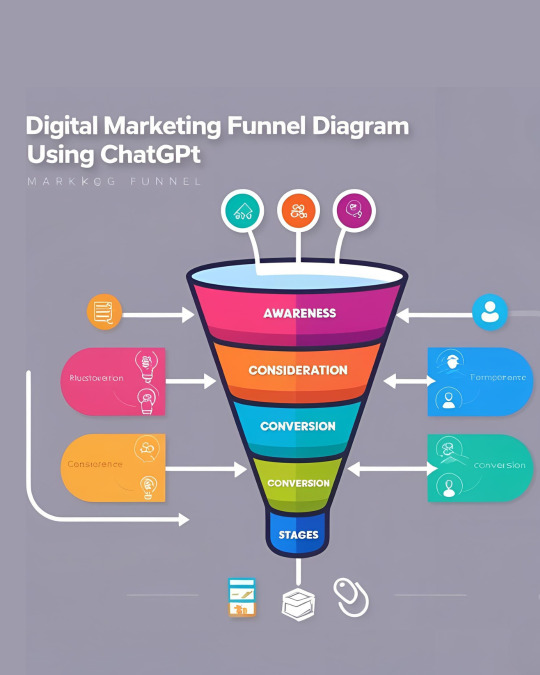
Evidence That AI-Powered Funnels Deliver Results
According to Salesforce, nearly 66% of marketers believe AI tools like ChatGPT help them be more productive and strategic. A HubSpot study reports that businesses using personalized marketing funnels see an increase in conversions by over 200%.
These findings confirm that leveraging AI in funnel creation isn’t just smart—it’s a competitive advantage.
Key Benefits of Using ChatGPT for Funnel Creation
Fast Execution: Save hours of manual work by generating content instantly.
Targeted Messaging: Deliver the right message to the right audience.
Reduced Costs: Lower content creation expenses.
Test Quickly: Run A/B tests effortlessly.
Data-Based Improvements: Use insights to refine and scale campaigns.
Better Engagement: Personalized content builds stronger customer relationships.
Certainly! Here's a paraphrased and fully unique version of the case study you can insert into your article:
Success Story: How a Digital Coach Boosted Her Lead Generation Using ChatGPT
Let’s explore how one independent coach used ChatGPT to completely transform her funnel performance and marketing workflow.
Case Study: Meet Neha Verma – Business Mentor for Women Entrepreneurs
Neha Verma, a digital business coach based in Pune, was on a mission to help women start and grow their home-based ventures. While her coaching program was packed with value, she struggled to attract consistent leads using her existing funnel setup, which lacked personalization and strategic flow.
To simplify her efforts and improve results, she turned to ChatGPT for support in building a smarter marketing funnel.
What She Did with ChatGPT:
Set a clear objective: Neha prompted ChatGPT with “Build a funnel to drive leads for a women-focused entrepreneurship bootcamp.”
Generated funnel content: Within minutes, she had:
A landing page draft
A lead magnet concept titled “Start Your Business in 5 Days Toolkit”
A customized 5-email sequence to warm up leads
Personalized her approach: Neha tailored her emails based on different audience profiles—working moms, college students, and homemakers—by requesting variations through ChatGPT.
Optimized her performance: Using prompt-based suggestions, she improved her call-to-actions and subject lines for better engagement.
The Outcome (in Just One Month):
✅ Lead signups grew by 170%
✅ Email open rates jumped to 38%
✅ Webinar sign-ups doubled compared to her previous campaign
“What used to take me days to build now takes me less than an hour—with better results. ChatGPT has become my virtual marketing partner.” — Neha Verma
This case highlights how freelancers, coaches, and small business owners can dramatically improve their marketing funnels using AI tools like ChatGPT—with less effort, less cost, and greater results.
What to Do Next
Want to start building smarter funnels without the guesswork?
Use ChatGPT to structure and fill each stage of your marketing funnel. Download our Free Funnel Prompt Pack or Contact us for help building a complete, done-for-you strategy with AI.
Don’t waste another day with underperforming campaigns—let AI do the heavy lifting and create marketing funnels that convert.
1 note
·
View note
Text
What Are the Best Automated Marketing Services and How Do They Boost Your Business?

In today’s fast-paced digital world, automation is more than a trend—it's a necessity. Whether you're a small business owner, a digital marketer, or a large-scale enterprise, marketing automation tools can save you time, reduce costs, and help you scale your campaigns like never before. But with so many tools available, how do you know which ones are the best? And how exactly do they help your business grow?
Let’s break it down.
What Is Marketing Automation?
Marketing automation refers to software platforms and technologies designed to automate repetitive marketing tasks—think email campaigns, social media scheduling, lead nurturing, and more. These tools help businesses streamline their marketing efforts, personalize communication, and improve efficiency across the board.
Top Benefits of Marketing Automation
Before diving into the top services, let’s look at how marketing automation can truly boost your business:
Save time: By automating time-consuming processes like social network posts and email follow-ups.
Improve Targeting: Segment your audience and deliver more personalized content.
Increase Efficiency: Run multiple campaigns at once without sacrificing quality.
Improved ROI: Monitor campaign performance in real time and make data-driven adjustments.
Lead Nurturing: Keep potential customers engaged with timely, relevant messages.
The Best Automated Marketing Services in 2025
Here are some of the top-rated marketing automation tools that businesses trust today:
1. HubSpot
Best for: All-in-one inbound marketing
Features: Email marketing, CRM, lead nurturing, landing pages, analytics
Why it stands out: Great for scaling businesses and offers a robust free version.
2. Mailchimp
Ideal for: Small enterprises and email marketing
Features: Email automation, audience segmentation, basic CRM tools
Why it stands out: Easy to use, budget-friendly, and great design templates.
3. ActiveCampaign
Best for: Customer experience automation
Features: Email automation, CRM, SMS marketing, machine learning
Why it stands out: Powerful automation workflows and deep personalization.
4. Salesforce Marketing Cloud
Best for: Large enterprises
Features: Data-driven marketing, AI personalization, campaign management
Why it stands out: Enterprise-grade tools for cross-channel automation.
5. ConvertKit
Best for: Creators, bloggers, and influencers
Features: Visual automation builder, email sequences, subscriber tagging
Why it stands out: Tailored specifically for content creators.
How to Pick the Best Automation Solution for Your Company
When selecting a marketing automation service, consider the following:
Your business size and budget
Ease of use and learning curve
Integration with your existing tools (CRM, website, etc.)
Level of customer support
Specific needs (e.g., email vs. social media automation)
Final Thoughts
Marketing automation isn’t just for big businesses—it’s for anyone who wants to work smarter, not harder. The right tool can give you a competitive edge by helping you reach your audience more effectively and efficiently.
#automated financial marketing services#automated marketing services#financial industry marketing#financial marketing consultant#specialist marketing services#marketing for financial institutions
0 notes
Text
11 Growth Hacking Techniques for SaaS Startups: A Complete Guide
In the competitive world of SaaS startups, rapid growth is essential for survival and success. Growth hacking offers innovative, cost-effective strategies to acquire and retain users while maximizing revenue. For a deeper dive into these proven methods, check out this detailed resource: Growth Hacking Techniques for SaaS Startups. Below, we’ve outlined 11 powerful techniques to accelerate your SaaS growth.
Leverage Freemium Models Offer a free basic version to attract users, balancing value with upselling opportunities. Promote premium features via in-app alerts and temporary access (e.g., 14-day trials). Dropbox and Slack succeeded by hooking users with free plans before upselling.
Build a Viral Referral Program Turn users into ambassadors with rewards (cash, credits, or features) for successful referrals. Simplify sharing with pre-made messages and track performance with analytics. Dual incentives for referrers and new users boost results.
Optimize Onboarding Create a seamless onboarding experience with interactive tutorials and early wins (e.g., completing a task). Use progress bars to keep users engaged. Canva and Asana excel with user-friendly setups.
Use Content Marketing Establish authority with blogs, eBooks, webinars, and repurposed content (videos, infographics). HubSpot and Buffer grew audiences by delivering value over promotion.
Implement A/B Testing Test webpage elements (headlines, CTAs) and in-app text to optimize performance. Tools like Google Optimize help refine strategies. Netflix and Amazon use A/B testing for continuous improvement.
Leverage Social Proof Build trust with testimonials, user counts, and live notifications of sign-ups. Slack and Shopify enhance credibility with visible success stories.
Offer Free Trials with a Twist Extend trials (e.g., 28 days) with early-sign-up perks to create urgency. Guide users through features and follow up post-trial. Zoom and Salesforce convert users effectively this way.
Use Email Marketing Nurture leads with targeted emails based on behavior, adding clear CTAs and P.S. lines for engagement. Mailchimp and Intercom drive retention with this approach.
Partner with Complementary SaaS Collaborate with non-competing SaaS products for mutual growth via joint offers or discounts. Zapier and Trello expanded reach through partnerships.
Gamify Engagement Add points, badges, or leaderboards to reward usage and boost retention. Duolingo and Nike Run Club keep users hooked with gamification.
Optimize Pricing Strategy Offer tiered plans (basic, pro, enterprise) with a “Most Popular” label to guide choices. Test billing cycles to maximize appeal. Spotify and Trello balance value and revenue with smart pricing.
0 notes
Text
5 Time-Saving Marketing Tools Every Melbourne Clinic Needs
In the fast-paced world of healthcare, clinics must efficiently manage their marketing efforts to attract and retain patients. With the right tools, clinics can streamline their marketing processes, enhance patient engagement, and ultimately save time. This article explores five essential marketing tools that every Melbourne clinic should consider integrating into their strategy.
1. Social Media Management Tools
Social media is a powerful platform for clinics to connect with patients and share valuable health information. Using social media management tools can help streamline your efforts.
Recommended Tools:
Hootsuite: Schedule posts across multiple platforms, track engagement, and analyze performance metrics in one place.
Buffer: Easily schedule content, collaborate with team members, and measure the impact of your social media campaigns.
Benefits:
Save time by scheduling posts in advance.
Monitor patient interactions and respond promptly to inquiries.
2. Email Marketing Software
Email marketing remains one of the most effective ways to communicate with patients. Using email marketing software can help clinics send targeted messages, newsletters, and appointment reminders.
Recommended Tools:
Mailchimp: Create visually appealing emails, segment your audience, and track open and click-through rates.
Constant Contact: Offers templates and automation features for easy campaign management.
Benefits:
Automate appointment reminders and follow-up emails.
Personalise communications to improve patient engagement.
3. Customer Relationship Management (CRM) Systems
A CRM system helps clinics manage patient relationships and streamline communication. It centralises patient data, making it easier to track interactions and follow up on leads.
Recommended Tools:
HubSpot CRM: Offers a free version with essential features, including contact tracking and email integration.
Salesforce Health Cloud: Specifically designed for healthcare providers, it helps manage patient relationships and care coordination.
Benefits:
Improve patient retention by tracking interactions and preferences.
Automate follow-ups and nurture leads effectively.
4. Content Creation and Management Tools
Creating high-quality content is essential for attracting and engaging patients. Content creation and management tools can simplify the process of developing and sharing valuable information.
Recommended Tools:
Canva: Design graphics, social media posts, and promotional materials with user-friendly templates.
WordPress: A powerful content management system that allows clinics to create and manage their websites and blogs easily.
Benefits:
Save time on graphic design and content publishing.
Maintain a consistent brand presence across all platforms.
5. Analytics and Reporting Tools
Understanding the effectiveness of your marketing efforts is crucial for continuous improvement. Analytics tools provide valuable insights into patient behavior and campaign performance.
Recommended Tools:
Google Analytics: Track website traffic, user behavior, and conversion rates to understand how patients interact with your site.
SEMrush: Offers comprehensive analytics for SEO, PPC, and social media campaigns, helping clinics optimise their marketing strategies.
Benefits:
Gain insights into which marketing channels are driving the most traffic.
Adjust strategies based on data-driven decisions to improve ROI.
Conclusion
Incorporating these five time-saving marketing tools can help Melbourne clinics streamline their marketing efforts, improve patient engagement, and ultimately save valuable time. By leveraging social media management, email marketing, CRM systems, content creation, and analytics tools, clinics can enhance their marketing strategies and focus more on providing quality patient care.
For clinics looking to maximise their marketing potential, consider collaborating with a medical marketing agency Melbourne. These experts can provide tailored solutions and insights to help your practice thrive in a competitive landscape.
0 notes
Text
Comparing the Best CRM Software for Enterprises in 2025

Comparing the Best CRM Software for Enterprises in 2025
Customer Relationship Management (CRM) software is essential for enterprises looking to streamline operations, enhance customer interactions, and drive business growth. In 2025, CRM solutions continue to evolve with AI-driven automation, advanced analytics, and seamless integrations. This blog compares the best CRM software for enterprises, helping businesses choose the right solution for their needs.
1. Salesforce CRM
Best for: Large enterprises with complex sales and marketing operations.
Salesforce remains a market leader, offering a comprehensive suite of tools for sales, customer service, marketing automation, and analytics. Key features include:
AI-powered insights with Einstein AI
Customizable dashboards and reports
Seamless integration with third-party applications
Scalable solutions for growing enterprises
Pros:
✔ Extensive customization options ✔ Strong ecosystem with AppExchange marketplace ✔ Advanced AI and automation features
Cons:
✘ High cost, especially for advanced features ✘ Steep learning curve for new users
2. Microsoft Dynamics 365
Best for: Enterprises using Microsoft products and seeking deep integration.
Microsoft Dynamics 365 combines CRM and ERP functionalities, offering powerful AI-driven automation and analytics. Key features include:
Deep integration with Microsoft 365 and Azure
AI-powered sales insights and automation
Omnichannel customer engagement
Advanced reporting and analytics
Pros:
✔ Seamless integration with Microsoft tools ✔ AI-powered insights for better decision-making ✔ Strong security and compliance features
Cons:
✘ Complex setup and implementation ✘ Higher pricing for advanced features
3. HubSpot CRM
Best for: Businesses seeking an easy-to-use, scalable CRM with strong marketing features.
HubSpot CRM is known for its user-friendly interface and strong marketing automation capabilities. Key features include:
Free basic CRM with paid upgrades
Automated email marketing and lead nurturing
Integration with popular apps and services
AI-driven analytics and reporting
Pros:
✔ Free basic plan for startups and small teams ✔ Easy to use with minimal setup ✔ Strong content marketing and automation features
Cons:
✘ Limited advanced features in free version ✘ Scalability concerns for very large enterprises
4. Zoho CRM
Best for: Cost-effective, AI-driven automation for growing businesses.
Zoho CRM is an affordable solution with AI-powered automation, multi-channel communication, and strong customization options. Key features include:
AI-powered assistant (Zia) for predictive analytics
Automated workflows and task management
Multi-channel support (email, phone, social media, live chat)
Customizable dashboards and analytics
Pros:
✔ Affordable pricing for enterprises ✔ Strong automation and workflow management ✔ Multi-channel communication support
Cons:
✘ Less extensive third-party integrations ✘ Limited scalability for very large enterprises
5. Pipedrive
Best for: Sales-driven enterprises looking for an intuitive CRM.
Pipedrive focuses on sales automation and pipeline management, making it ideal for enterprises with sales-centric operations. Key features include:
Visual sales pipeline for better deal tracking
AI-powered sales insights and recommendations
Email tracking and automation
Seamless mobile app for on-the-go management
Pros:
✔ Simple and intuitive interface ✔ Strong sales pipeline visualization ✔ Affordable compared to enterprise-focused CRMs
Cons:
✘ Limited features outside of sales automation ✘ Fewer marketing and customer service tools
Conclusion: Choosing the Right CRM for Your Enterprise
Selecting the Best CRM software depends on your business needs, budget, and desired features. Here’s a quick summary:
Salesforce CRM: Best for large enterprises needing advanced customization and AI-driven automation.
Microsoft Dynamics 365: Ideal for businesses heavily invested in the Microsoft ecosystem.
HubSpot CRM: Great for marketing-driven enterprises looking for an intuitive solution.
Zoho CRM: A cost-effective choice with strong automation features.
Pipedrive: Perfect for sales-focused teams needing a visual pipeline management tool.
Investing in the right CRM can significantly improve customer relationships, boost sales, and enhance operational efficiency. Evaluate your business requirements carefully to make the best decision for 2025 and beyond.
0 notes
Text
A Comprehensive Guide to AI Solutions Tailored for Small Businesses- Part 2

Top AI Tools for Small Businesses
Effective Marketing Tools
AI-powered platforms play a crucial role in content creation and curation. Tools like Canva and Copy.ai help businesses generate visuals and written content quickly. These tools simplify the design process and reduce time spent on brainstorming ideas.
Analytics tools are another essential part of marketing strategies. Platforms such as Google Analytics and HubSpot offer insights into campaign performance. They track user engagement and conversion rates, allowing businesses to make informed decisions based on data.
A/B testing is vital for optimizing marketing strategies. Solutions like Optimizely enable businesses to test different versions of their campaigns. This approach helps identify what resonates best with the audience, leading to more effective marketing efforts.
ial listening tools powered by AI are valuable for monitoring brand reputation. Platforms like Hootsuite and Brandwatch analyze social media conversations about a brand. These tools provide insights into customer sentiment, helping businesses respond proactively to feedback.
Productivity Enhancers
AI applications can significantly enhance productivity by automating scheduling and task management. Tools like Trello and Asana streamline project management processes. They allow teams to assign tasks, set deadlines, and track progress efficiently.
Writing assistants improve content quality while reducing editing time. Applications such as Grammarly offer real-time grammar and style suggestions. This feature ensures that content is polished before publication, saving time in the review process.
Real-time feedback on work performance is crucial for team growth. Tools like 15Five provide continuous feedback mechanisms. These platforms promote open communication between team members and managers, fostering a culture of improvement.
AI-driven analytics help track productivity metrics across teams. Solutions like Time Doctor monitor how time is spent on various tasks. This data enables businesses to identify bottlenecks and optimize workflows effectively.
Customer Support Solutions
AI chatbots can be customized to fit specific business needs. Tools like Zendesk Chat allow companies to create automated responses for common queries. This feature enhances customer support availability without increasing staff workload.
Self-service portals empower customers to find answers quickly. Platforms like Freshdesk enable users to access FAQs and troubleshooting guides independently. This capability reduces the volume of support requests, allowing human agents to focus on complex issues.
Insights into customer feedback are essential for service improvement. Tools such as Qualtrics analyze survey responses and reviews. By leveraging this data, businesses can enhance their offerings based on actual customer experiences.
Integration with existing CRM systems streamlines support processes. AI solutions like Salesforce Einstein combine customer data with support functionalities. This integration provides agents with comprehensive information during interactions, improving service quality.

Sales Optimization Tools
AI tools that analyze sales data forecast future trends accurately. Platforms like Clari utilize machine learning algorithms to predict sales outcomes based on historical data. This insight allows businesses to adjust strategies proactively.
Automated lead scoring prioritizes outreach efforts effectively. Solutions such as LeadSquared evaluate leads based on engagement levels and potential value. This system enables sales teams to focus on high-potential prospects, increasing conversion rates.
Personalized communication with prospects enhances engagement. Tools like Mailchimp offer tailored email marketing campaigns based on user behavior. Such personalization fosters stronger connections between brands and customers.
Tracking competitor activity informs sales strategies significantly. Platforms like Crimson Hexagon analyze competitors' marketing efforts and customer interactions. Understanding competitor actions helps businesses refine their own approaches in a competitive landscape.
Implementing AI Solutions
Integration Strategies
Integrating AI tools into a small business requires careful planning. A clear strategy helps align AI capabilities with existing workflows. Businesses should develop a detailed plan outlining how to incorporate these technologies. This includes identifying processes that can benefit from automation or enhanced efficiency.
Compatibility is crucial when adopting AI tools. New solutions must work seamlessly with current software systems. Businesses often use various platforms for operations. Ensuring that the AI applications integrate smoothly can prevent disruptions. It also enhances user experience, making it easier for employees to adapt.
Training staff on AI tools is essential for successful integration. Employees need to understand how to use new technologies effectively. Providing hands-on training sessions fosters confidence in using these tools. Regular monitoring of integration progress allows businesses to make necessary adjustments. This ensures optimal performance and maximizes the benefits of the AI assistant.
Training and Adaptation
Comprehensive training programs are vital when implementing AI solutions. Employees should receive thorough instruction on how to utilize new tools effectively. This includes understanding features and functionalities of generative AI applications. Offering practical examples during training helps reinforce learning.
Encouraging a culture of adaptability is important in today’s tech-driven world. Employees must embrace technological changes to thrive in their roles. This mindset enables them to leverage innovations like AI chatbots and AI writing assistants fully. Creating an environment where questions are welcomed promotes continuous improvement.
Ongoing support and resources enhance employee skills related to AI tools. Access to tutorials, webinars, and user manuals can help staff stay updated. Gathering feedback from employees about their experiences with AI solutions is crucial. This feedback can guide improvements in training methods and tool usage, ensuring everyone feels comfortable with the technology.
Measuring Success
Establishing clear Key Performance Indicators (KPIs) is necessary to evaluate the impact of AI solutions. These metrics help businesses track progress and identify areas for improvement. KPIs might include customer satisfaction ratings or engagement levels after implementing an AI business advisor.
Using analytics tools allows businesses to monitor improvements effectively. Tracking changes in sales data provides insight into the effectiveness of AI-driven strategies. Regular assessments of employee productivity before and after implementation offer valuable information. These evaluations help determine whether the integration of AI has met its intended goals.
Periodic reviews ensure that businesses remain aligned with their objectives. These assessments can reveal trends and insights that inform future decisions regarding technology adoption. By focusing on measurable outcomes, small businesses can refine their approach to integrating innovative AI solutions.
Closing Thoughts
AI solutions can transform your small business. By enhancing operations and streamlining tasks, you gain a competitive edge. The tools highlighted earlier offer tailored benefits that suit your unique needs. Implementing these technologies isn't just about keeping up; it's about thriving in a digital world.
Don't wait to harness the power of AI. Explore these tools and start integrating them into your strategy today. Your business deserves the efficiency and innovation that AI brings. Take action now and watch your growth soar!
Frequently Asked Questions
What are AI solutions for small businesses?
AI solutions for small businesses include tools and software that automate tasks, enhance decision-making, and improve customer interactions. They help streamline operations and boost efficiency.
How can AI enhance business operations?
AI enhances business operations by automating repetitive tasks, analyzing data for insights, and personalizing customer experiences. This leads to increased productivity and better resource management.
What are some popular AI tools for small businesses?
Popular AI tools include chatbots for customer service, CRM systems with AI capabilities, email marketing automation tools, and data analytics platforms. These tools cater to various business needs.
How do I choose the right AI tool for my business?
To choose the right AI tool, assess your specific needs, budget, and the tool’s scalability. Look for user-friendly interfaces and reliable customer support to ensure successful implementation.
Is implementing AI solutions difficult for small businesses?
Implementing AI solutions can be straightforward with the right planning. Start small, integrate gradually, and provide training to your team. Many tools offer user-friendly setups tailored for small businesses.
What are the benefits of using AI in small businesses for market research tool, chat, and use cases?
Benefits of using AI include improved efficiency, cost savings, enhanced customer satisfaction, and data-driven decision-making. These advantages can significantly impact growth and competitiveness.
Can AI help with marketing efforts?
Yes, AI can optimize marketing efforts by analyzing consumer behavior, segmenting audiences, and automating campaigns. This results in more effective strategies and higher conversion rates.
0 notes
Text
Salesforce DevOps Training | Salesforce DevOps Course
Why Copado is the Ultimate Tool for Salesforce DevOps Success
Salesforce DevOps Training is essential for professionals aiming to master the art of seamless development and deployment within Salesforce environments. As organizations increasingly adopt Salesforce for their business operations, managing complex processes efficiently has become a critical challenge. Copado, a leading DevOps platform designed for Salesforce, has emerged as the go-to solution for businesses seeking to streamline their workflows, enhance collaboration, and achieve higher success rates in deployment. This article delves into why Copado stands out as the ultimate tool for Salesforce DevOps success, the key features it offers, and how Salesforce DevOps Certification can empower professionals to leverage this tool effectively.
The Growing Need for DevOps in Salesforce
Salesforce is a powerful customer relationship management (CRM) platform that enables businesses to customize their solutions extensively. However, managing multiple customizations, integrations, and deployments can lead to inefficiencies and errors. This is where DevOps practices, combined with tools like Copado, come into play. Through Salesforce DevOps Training, professionals can gain hands-on expertise in using tools like Copado to address these challenges effectively.

DevOps in Salesforce revolves around improving collaboration between development and operations teams, automating manual processes, and ensuring the smooth delivery of changes. Copado simplifies these processes by offering an integrated platform for version control, automated testing, continuous integration/continuous delivery (CI/CD), and release management.
Key Features of Copado for Salesforce DevOps
Copado offers a comprehensive suite of features tailored to meet the unique requirements of Salesforce DevOps. Here are the standout capabilities that make it an invaluable tool:
1. End-to-End Deployment Automation
Copado automates the deployment process, from development to production. This eliminates the need for repetitive manual tasks, reducing errors and saving time. By leveraging Salesforce DevOps Certification, professionals can master these automated workflows to ensure seamless deployments.
2. Integrated Version Control
Version control is critical in DevOps to track changes and prevent conflicts. Copado integrates with popular version control systems like Git, enabling teams to collaborate effectively and maintain a complete audit trail of changes.
3. Continuous Integration/Continuous Delivery (CI/CD)
CI/CD pipelines are at the heart of DevOps practices. Copado supports CI/CD workflows, allowing teams to automatically test and deploy changes in smaller increments. This ensures faster feedback and more reliable releases, a concept emphasized in Salesforce DevOps Course content.
4. Quality Assurance and Testing
With automated testing capabilities, Copado helps ensure that all changes meet quality standards before deployment. This reduces the risk of bugs and performance issues in the production environment.
5. Environment Management
Managing multiple Salesforce environments, such as sandboxes and production, can be challenging. Copado simplifies this process by offering tools to synchronize and manage changes across environments efficiently.
6. Advanced Analytics and Reporting
Copado provides actionable insights into deployment success rates, team productivity, and potential bottlenecks. These analytics empower organizations to continually improve their processes.
Benefits of Using Copado for Salesforce DevOps
The adoption of Copado in Salesforce DevOps brings several benefits that align with the principles taught in Salesforce DevOps Training:
Increased Efficiency: Automation and streamlined workflows reduce manual intervention, saving time and resources.
Enhanced Collaboration: Integrated tools like version control and CI/CD foster better communication between teams.
Improved Quality: Automated testing ensures that only high-quality changes are deployed to production.
Scalability: Copado supports complex Salesforce environments, making it ideal for growing organizations.
Faster Time-to-Market: Efficient processes enable businesses to deliver features and updates more rapidly.
By completing a Salesforce DevOps Course, professionals can learn to leverage these benefits effectively, positioning themselves as indispensable assets to their organizations.
The Role of Salesforce DevOps Certification in Mastering Copado
Earning a Salesforce DevOps Certification is a crucial step for professionals aiming to excel in this domain. Certification programs provide in-depth knowledge of DevOps practices, hands-on experience with tools like Copado, and validation of expertise. These certifications demonstrate a professional's ability to optimize Salesforce workflows and deliver high-quality results consistently.
Additionally, Salesforce DevOps Certification often includes practical exercises and real-world scenarios, enabling learners to apply their skills in meaningful ways. This prepares them to tackle the challenges of managing Salesforce environments with confidence and proficiency.
Conclusion
In the dynamic world of Salesforce development, staying ahead requires adopting cutting-edge tools and practices. Copado, with its robust feature set and user-friendly interface, has established itself as the ultimate tool for Salesforce DevOps success. By streamlining deployments, enhancing collaboration, and improving quality, Copado empowers organizations to achieve their goals efficiently.
For professionals, Salesforce DevOps Training offers the perfect opportunity to master Copado and other essential tools. Whether through a Salesforce DevOps Course or pursuing Salesforce DevOps Certification, the journey to becoming a DevOps expert is both rewarding and transformative. By investing in these training opportunities, professionals can unlock their potential, contribute to their organization’s success, and secure a bright future in the Salesforce ecosystem.
Visualpath is the Leading and Best Software Online Training Institute in Hyderabad. Avail complete Salesforce DevOps Training Worldwide. You will get the best course at an affordable cost.
Attend Free Demo
Call on - +91-9989971070.
WhatsApp: https://www.whatsapp.com/catalog/919989971070/
Visit https://www.visualpath.in/online-salesforce-devops-training.html
Visit Blog: https://visualpathblogs.com/
#Salesforce DevOps Training#Salesforce DevOps Course#Salesforce DevOps Certification#Salesforce DevOps Online Training#Salesforce DevOps Training In Hyderabad#Salesforce DevOps With Copado Training#Salesforce DevOps Online Training Hyderabad#Salesforce DevOps Online Courses
0 notes
Text
Custom CMS Content Manager for Salesforce Blog Application Solutions
Are you looking to simplify content management for your Salesforce blog? The Salesforce Blog Application by Dotsquares offers a custom CMS content manager that streamlines blog creation, publishing, and management directly within the Salesforce environment. Designed to integrate seamlessly, this solution allows you to manage multiple blogs, categories, and tags while delivering a user-friendly interface for both technical and non-technical users. With features like SEO optimization, customizable templates, and version control, the Salesforce Blog Application helps businesses enhance their digital presence. Learn more about how this custom CMS can revolutionize your content management strategy.
1 note
·
View note