#converting PPT to PDF
Explore tagged Tumblr posts
Text
Crystal Prompter Delivers the Perfect Presentation Duo: POP 24 and EP 30K Now Enhancing Gimpo Art Village

On November 12, 2024, Crystal Prompter made an exciting addition to Gimpo Art Village with the delivery of their ultimate prompter setup. Known for their top-notch quality, Crystal Prompter’s products continue to impress, and this combination of the POP 24 monitor and EP 30K electric pedestal is no exception. This powerhouse duo brings efficiency and precision to presentations, raising the bar for what’s possible in professional setups.

POP 24 monitor stands out for its versatility and user-friendly design. Supporting multiple file formats, including PPT and PDF, it easily adapts to various professional settings, simplifying presentations and lectures. With a brightness of 250 cd/m² — higher than most standard monitors — and HDMI compatibility, it provides clear, vivid images that enhance the visual quality of any presentation.

Click here https://crystalprompter.com/
But what truly set the POP 24 apart was its integrated up/down and left/right inversion functions. Paired with an external converter, this feature made it possible to control presentations with just a single remote — no need for extra setups or adjustments. This streamlined approach meant presenters could focus entirely on their content, knowing the tech would work effortlessly behind the scenes.

The EP 30K electric pedestal is the perfect match for the POP 24, providing robust support with a smooth, quiet lift. With a 3-stage electric motor capable of lifting up to 30 kg to a height of 1250 mm, this pedestal handles even the heaviest setups without a hitch. Its rectangular base structure minimizes vibrations, keeping everything stable, no matter how high it’s raised. And thanks to the soft-locking system and noise-free urethane wheels crafted from lightweight aluminum, moving and adjusting the equipment is as easy and quiet as a whisper.

Together, the POP 24 and EP 30K offer a seamless, user-friendly experience that anyone can appreciate, whether for solo broadcasts, lectures, or professional presentations. Crystal Prompter has once again proven why they’re trusted by professionals who want equipment they can rely on, day in and day out. With this setup, Gimpo Art Village has a new tool for success — showing that, in the world of presentations, Crystal Prompter truly knows how to shine.
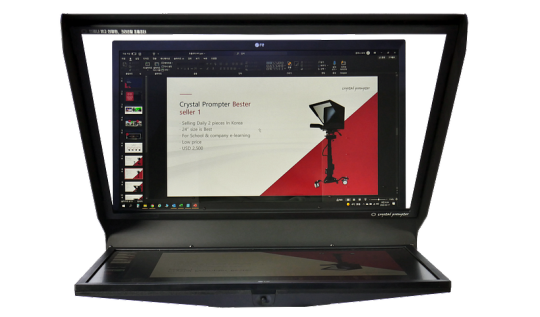
POP 24 is designed for easy and quick setup, allowing users to assemble it with minimal effort. Its portability makes it highly convenient to move and reassemble, making it adaptable for use in various locations and environments.
Convenient and Cost-Effective Electric Pedestal (EP 30K)
Crystal Prompter is your trusted partner in broadcasting, dedicated to supporting your journey every step of the way. We don’t just set up small studios — we build large-scale broadcasting environments that meet top industry standards. With years of experience, we understand your needs, big or small, and are committed to managing every situation with efficiency and stability. Our approach ensures clear, thoughtful support, always focused on what matters to you.
Let’s elevate your broadcasting together with Crystal Prompter’s dedicated support.
Visit our website to explore a wide range of products.
4 notes
·
View notes
Text
Too late, your boyfriend has been digitized and turned into a .pdf. Yeah, he's been converted to .ppt. You can only see him in a mediocre power point, sorry.
2 notes
·
View notes
Text
What is SEO in Digital Marketing? Benefits & Types Of SEO
SEO
What is SEO in Digital Marketing?
SEO stands for Search Engine Optimization. It is an organic process used to enhance the visibility and ranking of a website or webpage on the search engine results pages (SERPs). SEO aims to drive organic (unpaid) traffic for a particular’s web page/website.
SEO depends on various important factors like as keyword research, high-quality & relevant content, meta description, title tag, heading tag, URL structure, mobile friendliness etc.
Benefits Of SEO?
Increased Organic Traffic: SEO is an organic process. So, you can get more organic traffic from search engine result pages.
Better User Experience: SEO involves optimizing various aspects of a website, such as its structure, content, and navigation. This often leads to an improved user experience, making it easier for visitors to find what they're looking for.
Long-Term Results: SEO is a time taking organic process. If you follow the best SEO path and implement it on your website, that time you can get long-term benefits.
Cost-Effectiveness: Organic traffic generated through SEO is essentially free, making it a cost-effective way to attract visitors compared to paid advertising methods.
Targeted Traffic: SEO allows you to target specific keywords and phrases that are relevant to your business, ensuring that the traffic you receive is more likely to convert into customers.
Types Of SEO
On-Page SEO: This involves optimizing the content and HTML source code of individual web pages. It includes elements like keyword optimization, high-quality content creation, proper use of header tags, meta descriptions, and optimizing images.
Off-Page SEO: Off-Page SEO means whatever you can do outside of your website. Off-Page SEO is known as Off Side SEO or Link building. After completing your on-page SEO activities, you will start to create Link building to other high-quality websites for your websites. Like as Infographic submission, social bookmarking, classified submission, PPT/PDF submission etc.
Technical SEO: Technical SEO is a part of On-Page SEO. Because you are optimizing your website to ensure that search engines can crawl, index, and understand your content effectively. It includes tasks like improving site speed, optimizing for mobile devices, fixing broken links, and creating XML sitemaps.
Local SEO: For businesses with a physical presence, local SEO is crucial. It involves optimizing your online presence to appear in local search results, often including tasks like creating and optimizing Google My Business profiles, managing online reviews, and ensuring consistent NAP (Name, Address, Phone Number) information across platforms.
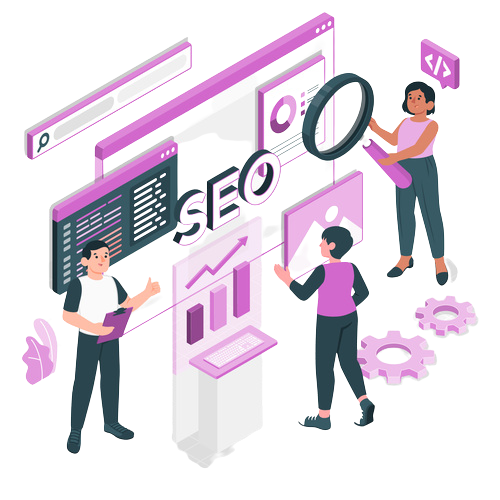
If you want to promote your business online, contact Digital Arijit, the best SEO expert in Kolkata. Get excellent SEO services at an affordable price. Visit Our Site: - https://digitalarijit.in/seo-expert-in-kolkata/
Content Strategy: Creating valuable, relevant, and high-quality content is a cornerstone of effective SEO. This includes blog posts, articles, videos, infographics, and other content that caters to your target audience's interests and needs.
Keyword Research: Keyword research is an important part of SEO. Keywords are search terms or words that users search in the search bar. Without the right keyword, you never get better visibility on the SERP. Your selected keyword must be according to your business niche and targeted audience.
Analytics and Monitoring: Regularly analysing your website's performance using tools like Google Analytics helps you track the effectiveness of your SEO efforts. Monitoring your rankings, traffic, and user behaviour can guide your ongoing optimization strategies.
Conclusion
In summary, SEO is a multifaceted approach that combines various techniques to improve a website's visibility, credibility, and organic traffic from search engines. It involves on-page and off-page optimization, technical improvements, content creation, keyword research, and continuous monitoring to achieve its benefits.
2 notes
·
View notes
Text
Streamlining Business Operations: The Power of Automating PDF Document Generation
Customer Communication Management is an offering from Sinch, the global leader in the messaging space. It lets enterprises not just generate customer communication in a PDF format; businesses can send these to customers via SMS, email, and WhatsApp. Your customers are always on the go. Why root them to one location when you can safely send relevant information they can carry anywhere? Most PDF generators available for businesses today can only create digital documents. Sharing these documents with the right customers becomes impossible if your organization hasn't tied up with a dedicated vendor to do so.
Simplify business documentation using online PDFs, making it simple to produce, share, and keep reports, invoices, and contracts. Digital PDFs reduce errors and paperwork while improving accessibility, security, and efficiency. Cloud connectivity and e-signatures enable smooth business collaboration. Switch to online PDFs for all important documents to streamline processes, save time, and enhance organization.
Create a digital PDF Generation
DOCXCOMM Service can convert Microsoft Office and image files to PDF. As a result, you can use our PDF creator online for free to convert Microsoft Word documents, as well as Excel and PPT slides. JPG, BMP, GIF, TIFF, and PNG images can be dragged and dropped into the toolbox. To create a digital PDF generation, you can drag and drop a mix of Word, JPG, and PPT files into the tool and convert them simultaneously to individual PDF files.
Digital Document generation
Document generation is a software solution that creates business documents – such as invoices, contracts, communications, and more based on features available through templates or coding. These documents are fully automated, and the templates can be customized according to a company's use and purpose. Digital Document generation can be utilized for many cases. For example, you can create a quote for an insurance company that uses Sales force. You can easily generate customized branded documents with just a few clicks with a document generator.
Best Document Generation Software
Document generation software allows users to generate, customize, edit, and produce data-driven documents. These platforms can function as PDF creators and best document generation software that pull data from third-party sources into templates. Document generation applications can leverage data from various source systems like CRM, ERP, and storage. Document generation applications should easily maintain brand consistency and offer conditional formatting. Documents created through these products range in functionality, including reports, forms, proposals, legal documentation, notes, and contracts.
0 notes
Text
FBI warns about document conversion sites spreading malware
Online document conversion sites have been a lifesaver, whether you need to turn a PDF into an editable document, convert a PPT into a PDF or open a lesser-known file format. Most of these sites are free and deliver quick results, but many also pose serious privacy risks. When you upload your documents, you’re essentially handing them over to a service with no obligation to protect them. Now,…
0 notes
Text
FBI warns about the conversion of documents that spread malicious software
The internet website to convert documents was the rescuer, whether you need to turn a PDF into a document that can be edited, convert PPT into PDF, or open a lesser -known format of the file. Most of these web locations are free and give rapid results, but many also represent serious Privacy risks. When you load your documents, you basically teach them a service without an obligation to protect…
0 notes
Text

📄 Convert Your Documents Anytime, Anywhere! 🚀
Tired of struggling with file conversions? A2ZConverter makes it effortless to switch between different document formats with just one click! ✅
🔹 What You Can Convert: 📌 PDF ↔ Word (Edit documents without hassle) 📌 PDF ↔ Excel (Keep your spreadsheets intact) 📌 PDF ↔ JPG (Convert documents into images) 📌 TXT, DOCX, PPT & more!
✨ Fast, Free & Easy to Use!
🎯 Try it now! 👉 www.a2zconverter.com
#DocumentConverter#FileConversion#PDFtoWord#ExceltoPDF#WorkSmart#TechTools#ProductivityHacks#A2ZConverter
0 notes
Text
https://toolsborg.com/id/convert-ppt-to-pdf
convert ppt to pdf
1 note
·
View note
Text
Price: [price_with_discount] (as of [price_update_date] - Details) [ad_1] About FASTX → → → "Fast & Smart" FASTX is a Premium brand started in 2016 with the mission to create smart & innovative high tech mobile accessories and devices. Our products are made with the deep research to be both functional and aesthetically pleasing. Every FASTX product undergoes stringent quality checks to ensure you only get the best. About The Product: ✪ The MAKINGTEC USB C OTG adapter allows you to enjoy movies, music, or check files on your type c phones or tablets from your flash drive or USB stick directly, no need to worry about the storage limitation anymore ✪ Super Fast Sync Speed This USB Type C comes with USB 3.0 standard, supports high-speed data transfer rate at 5Gbps max, 10x faster than USB 2.0Files will be transferred in seconds, cut out the loading time for you to do more. ✪Creates More Connection The USB-C OTG Cable adds a standard USB A female port to your USB C laptop and tablet to connect USB A accessories like a mouse, keyboard, game controller, external drive, and a variety of external accessories.The FASTX →→→ by : UBUY STORE 【Widely Compatible & Support Peripherals】This OTG adater is compatible with All of the lightning/micro USB /USB C devices. And it supports peripherals: a digital camera, USB flash drive, mouse, headphones, usb keyboards. 【 Plug and Play】No APP or wireless network required. Just connect it to your i-Phone / i-Pad and it's ready to use, and easily share photos from your digital camera. 【Good Office Helper】Short converter , Better Performance. Lightweight and durable, great for home & travel. Plug your PC keyboard mouse straight into your lightning/micro USB /USB C devices, improve your typing speed and work efficient. 【3 in 1 Design】3 ports for your choice! It has 3 ports, iOS port + Micro USB standard port + Type C new port. Easily switch between iOS port and Micro USB and Type C. 【Support Formats】For iOS 9.2-12.4 users, this USB camera adapter supports JPEG & RAW photo format and H.264 & MPEG-4 video format taken from a digital camera. You can only import photos/ videos from the digital camera to your devices. For android/i0S 13 or later users, is two-way Transmission, you can import & export pictures, videos, MP3 files, MP4 files, Excel, Word, PPT, and PDF on the "Files" or "Photo" App. [ad_2]
0 notes
Text
1 note
·
View note
Text
Essential 5 PDF Converters for All Your Needs
What is PDF?
PDF is the name of a file format for saving the state of pages laid out (arranged) so that characters, graphics, tables, etc. are printed on paper. It is an acronym for Portable Document Format.
It means “portable document format” that is easy to transfer, save and read, but the demand for PDF conversion is increasing because it cannot be edited directly. Of these, PDF to Word conversion is the most common requirement. If you need a PDF to Word tool that is easy to use and has high conversion quality without garbled characters, this content is for you! Next, we recommend some good PDF converters.
1.iLovePDF
iLovePDF is an online service for completely free PDF. It’s very easy to use and has many other features such as PDF merge, split, compress, convert office files to PDF, convert PDF to JPG and much more!
“Ilovepdf.com” is a service that allows you to combine multiple PDF files online or split one PDF file into multiple files. If you don’t have PDF editing software at hand, you can combine and split, and combine these functions to switch pages online.
2. PDFelement
PDFelement converts PDF files that are often used in daily work to Word, Excel, PowerPoint, HTML, EPUB, and image file formats easily and with high accuracy. !! Very convenient. It is possible to convert multiple PDF files to Microsoft Word format documents at once. Simply drag and drop the PDF to extract and convert the text file. Easily convert PDF to EPUB for ebook readers such as Latin, Cyrillic, most Asian languages and mainstream iPad, iPod Touch, Sony readers.
3.PDF Shaper
A utility tool that allows you to convert, edit, combine and split PDFs.
In addition to extracting text and images from PDF and converting to RTF, mutual conversion from PDF to image, image to PDF, page rotation and deletion, adding PDF metadata, extracting PDF pages, one multiple PDF You can use a wide range of functions with one software, such as combining into PDF and security functions that can be encrypted with a password.
4.LightPDF
LightPDF is a simple and efficient online PDF editor for amateur users. All features are based on web side operations without downloading or installing, and as long as you open a web page, you can easily convert PDF to Word, PNG, JPG, PPT, or various other formats such as Word, Excel, etc. I can do it.
5.Smallpdf
Smallpdf is a PDF creation service available on the web. You can export Office files such as Word and Excell to PDF, and conversely convert PDF to Word and Excell. Since it is a service on the web, you can use it immediately by accessing the Smallpdf page with a browser. As you can see from the top page, various contents are prepared.
0 notes
Text
Elevate Your Presentations: Transforming PowerPoint Slides into Stunning E-Posters
Poster Design: Expert Q&A Insights
1. Is poster only a drawing?
No, a poster is not just a drawing. It can include various elements such as photographs, graphics, text, and illustrations. Posters are designed for communication and can serve various purposes like advertising, informing, or promoting events. Their design can incorporate different artistic styles and techniques beyond just drawing.
2. What is an e poster?
An e-poster is a digital version of a traditional poster, typically used for presentations at conferences or educational events. It combines text, images, and graphics to convey information on a specific topic. E-posters can be displayed on screens or shared online, allowing for interactive features and easier distribution compared to printed posters.
3. What is photo poster print?
A photo poster print is a large-scale reproduction of a photograph, typically printed on paper or canvas. It is used for decoration, advertising, or artistic display. These prints can showcase high-resolution images and are often available in various sizes, allowing for customization based on personal preference or space requirements. They serve as an impactful visual element in any setting.
4. Is poster making and drawing different?
Poster making and drawing are two distinct creative activities that involve putting pen to paper. Poster making focuses on creating visually appealing designs to convey a specific message or promote an event, while drawing is more about expressing personal creativity and artistic vision. Poster making combines text, images, and graphics for effective communication, while drawing explores shapes, lines, and shading techniques. If you enjoy creating purposeful designs, poster making may be for you. If you prefer expressing imagination and emotions through hand-drawn artwork, drawing could be your perfect outlet.
5. How to convert PPT to poster?
To convert a PowerPoint (PPT) presentation to a poster, follow these steps:
1. Open the PPT file and adjust the slide size to match your poster dimensions (File > Page Setup).
2. Design your content layout.
3. Save the slide as a PDF (File > Save As > PDF).
4. Print the PDF at your desired size for the poster.

Visit: VS Website See: VS Portfolio
0 notes
Text
Best PDF Converter: The Ultimate Tool for File Conversion
In today’s digital age, file conversion is a necessity for anyone who works with different types of documents. PDFs have become the go-to format for everything from contracts and reports to eBooks and presentations. But how do you convert files to and from PDF easily and efficiently? The answer lies in finding the Best PDF Converter, which can handle your file conversion needs smoothly. If you're in search of a powerful and reliable solution, Iconic Tools Hub offers an excellent option.
Why You Need the Best PDF Converter
Using a top-notch PDF converter can make life much easier when dealing with digital files. Here are some key reasons why finding the Best PDF Converter is important:
Maintain Document Integrity One of the biggest advantages of PDFs is that they preserve your document’s layout, fonts, and images. No matter what device or software the recipient is using, the PDF will appear exactly as intended. The best PDF converters ensure that your file's integrity is maintained, whether you're converting from Word, Excel, PowerPoint, or images.
Convert Across Multiple Formats A high-quality PDF converter like the one offered by Iconic Tools Hub can convert from and to a wide range of file types. This means you can transform your Word documents, Excel sheets, and even JPG or PNG images into PDFs with ease—and vice versa.
Fast and Efficient Time is a valuable resource. The Best PDF Converter should work quickly, enabling you to convert documents in just a few clicks. For those with large workloads or tight deadlines, speed matters, and this tool offers the fastest conversions without sacrificing quality.
User-Friendly Interface Whether you're tech-savvy or a beginner, the best converters make the process seamless. The user interface should be intuitive and easy to navigate, allowing you to upload your file, click convert, and get your results in moments. This ease of use is a hallmark of the tool provided by Iconic Tools Hub.
Secure File Handling Security is another crucial factor. When working with sensitive files, you want to ensure that they are handled safely. The Best PDF Converter guarantees secure encryption during the conversion process, ensuring that your data is protected from unauthorized access.
Features of the Best PDF Converter
If you’re searching for a reliable tool, the Best PDF Converter at Iconic Tools Hub offers outstanding features that set it apart from the competition. Let's explore some of its most important qualities.
Versatile File Support The best PDF converters, such as the one offered by Iconic Tools Hub, allow you to convert files from various formats, including DOC, DOCX, XLS, XLSX, PPT, PNG, and JPG. No matter what file type you’re working with, the tool has got you covered.
No Watermarks A common issue with many free or lower-tier converters is the addition of watermarks to your converted files. With the Best PDF Converter, you won’t have to worry about unsightly logos or watermarks appearing on your document. You get clean, professional-quality PDFs every time.
High-Quality Conversion Quality should never be compromised, even if speed and simplicity are prioritized. The best converters ensure that your document formatting, images, and text remain intact during the conversion process. The tool from Iconic Tools Hub guarantees high-quality conversions with each use.
Batch Conversion For users dealing with multiple files, batch conversion is a lifesaver. Instead of converting each document one at a time, the best tools allow you to upload and convert multiple files simultaneously, saving you time and effort.
Cross-Platform Compatibility Another key feature of the Best PDF Converter is that it’s available online, meaning it works across various devices and operating systems. Whether you’re on Windows, macOS, or a mobile device, you can access the converter easily through any web browser without the need to install additional software.
How to Use the Best PDF Converter
One of the best things about using Iconic Tools Hub’s PDF converter is the simplicity of the process. Here’s a step-by-step guide to using the tool:
Go to the Website Visit Iconic Tools Hub to access the PDF converter tool. The website's layout makes it easy to locate the PDF converter feature.
Upload Your File Choose the file you wish to convert by clicking the upload button or dragging the file into the tool. You can upload files in various formats, such as Word, Excel, PowerPoint, or image files.
Click ‘Convert’ Once the file is uploaded, select the format you want to convert it into and click the “Convert” button. The tool will quickly process your file and prepare it for download.
Download the Converted PDF After conversion, a download link will appear. Simply click the link to download your newly converted PDF file. It’s ready for use, whether you need to send it, print it, or store it securely.
Why Choose Iconic Tools Hub’s PDF Converter?
There are many PDF conversion tools available online, but not all of them deliver the same quality or ease of use. Iconic Tools Hub stands out as the Best PDF Converter for several reasons:
Free of Cost You don’t have to worry about subscription fees or hidden costs. The PDF converter from Iconic Tools Hub is completely free to use.
No Registration Required Unlike many online converters that require you to sign up, Iconic Tools Hub allows you to convert files without the need for an account. This saves time and eliminates unnecessary steps.
Fast and Reliable With quick processing times and reliable performance, you can convert files on the go without worrying about glitches or delays.
Secure Encryption Your files are safe during the conversion process, as Iconic Tools Hub ensures that all documents are encrypted. After the conversion is complete, the files are deleted from the server, ensuring your privacy.
Conclusion
Finding the Best PDF Converter can significantly improve how you manage your digital documents. With the free and easy-to-use tool offered by Iconic Tools Hub, you can quickly convert files across multiple formats, ensuring that your PDFs maintain their quality and integrity. Whether you’re working on a personal project or handling important business documents, Iconic Tools Hub provides a fast, secure, and user-friendly solution for all your PDF conversion needs.
0 notes
Video
youtube
How to Convert PPT to PDF Format: The Best Online Tools for Free
0 notes
Text
FlexiFile Converter
FlexiFile Converter

Drag & Drop files here or click to select Convert to ... FlexiFile Converter is your free online straightforward service to quickly, easily, and conveniently convert files to any format you choose. By using the convert options of our tool, you can efficiently get all the kinds of files that you want in the desired format when converting documents, images, spreadsheets, and presentations. To be precise, this online tool is a free PDF Converter, Free JPEG Converter, Free PNG Converter, Free DOC converter, Free Mp3 Converter and a free DOCX converter, enabling a wide range of file format support. The tool generates quality file conversions of manageable sizes that fit your requirements. FlexiFile converter has to and fro conversion properties. For instance, when you use it to convert a PNG file to PDF, and download the file, you can use it to convert the downloaded file back to PNG while maintaining the same quality output. It is attributed as a Free PDF Converter since it easily converts the other supported files to PDF.
Why Choose Free Online FlexiFile Converter?
Versatile File Conversions: From word documents like DOC and DOCX to Excel sheets like XLS and XLSX, images inclusive of JPG, PNG and Mp3 music files with many others can be converted to file formats of your choice. User-Friendly Interface: This also means that our operational platform can easily navigate so that you can upload and convert files easily. It takes a few seconds to convert your file and prepare a download link for your file. Secure and Confidential: We value your privacy and ensure to safeguard your documents and other materials uploaded. For the protection of data, it handles every file that is uploaded and converted privately and securely. Customization Options: Add headers, footers, and watermarks to the output PDF and other settings such as orientation and margins of the output PDF. Free of Charge: Our service does not cost anything, reflecting its name well. As as a free PDF converter, free Mp3 converter, free JPG converter, free Word document converter, etc, you shall be able to convert as much as you wish with no extra charges or regressive subscription. Download Link: Once you convert your files, you will immediately get a download link to access your conversion.
How to Use the Free Online FlexiFile Converter
Upload Your File: You can use Choose File by clicking the upload button to select the file you want to convert. You can upload files in batches and convert them at once. Choose Conversion Formats: Using the drop down button, choose the type of format you want your uploaded file to be converted to. Convert and Download: Click the ‘convert’ button to initiate the conversion process. After the conversion process, ensure to download the new converted file. Supported File Formats Documents: DOC, DOCX, TXT, RTF, ODT Spreadsheets: XLS, XLSX, CSV, ODS Images: JPG, PNG, GIF, BMP, TIFF Presentations: PPT, PPTX, ODP Music: Mp4, Mp3 Actions After Downloading After completing the conversion process it provides a downloading link. Once the page is refreshed, any converted file is immediately deleted from our servers. Related Tool Website Budget Estimator Do you want us to create a website for you but cannot estimate a budget? Click here.
Frequently Asked Questions (FAQs)
Q: What is a FlexiFile Converter?A: It is a tool supporting multiple file formats and conversions. It can work as: Free PDF Converter Free JPG Converter Free MP3 Converter Free DOC Converter Free MOBI Converter Q: Is Free Online FlexiFile Converter a free tool?A: Yes, our tool is completely free to use, and you can scan as many documents as you want. Using the software is free, and you don’t have to pay any charges or subscribe to anything. Q: How safe are my files while the conversion is on?A: Absolutely. Secure processing is what we employ to make sure your files are safe and your data secure.Q: How many weeks or months does the conversion process take?A: The time taken to convert files depends on the size and type of the file, but most of the conversions usually take a few seconds.Q: Is it possible to convert several files for will at once?A: Definitely, you can convert several files at once because the tool includes a batch conversion option.Q: In which file formats can I convert the files to PDF?A: The free PDF converter enables conversion of most file types to PDF, spreadsheets to PDF, images to PDF, and presentations to PDF.Q: How is the quality of the file conversions?A: Our sources indicate FlexiFile Converter generates quality conversions that satisfy your needs.Q: Does FlexiFile convert music files?A: Yes, as a free mp3 converter, FlexiFile supports mp4 music files when importing and converts them to mp3 audio files.Related Content: What is a Website Budget Estimator? Read the full article
0 notes
Text
imPDF Free Online File Converter is Your Ultimate Solution for File Format Conversion
imPDF Free Online File Converter is Your Ultimate Solution for File Format Conversion.
In today's digital world, managing and converting files into different formats is essential. Whether you're handling documents, media files, or archives, having a reliable and versatile file converter at your disposal can make all the difference. That's where the imPDF Free Online File Converter comes in. Offering a comprehensive suite of conversion options, imPDF ensures that you can easily transform files across a wide range of formats without any hassle.

✅ Why Choose imPDF Free Online File Converter?
imPDF Free Online File Converter is designed to cater to a multitude of file conversion needs. It supports over 1200 different conversions, covering everything from video and audio to documents, images, and archives. This extensive range ensures that you can convert virtually any file type into the format you need, simplifying your workflow and enhancing productivity.
✅ imPDF Free Online File Converter Key Features
• Broad Format Support: imPDF supports a vast array of file formats, including but not limited to: • Documents: DOC, DOCX, PDF, RTF, TXT, ODT, WIKI, PPT, PPTX, and more. • Images: JPG, PNG, BMP, GIF, TIFF, ICO, and others. • Audio: MP3, FLAC, WAV, M4A, AAC, and more. • Video: MP4, AVI, MKV, FLV, MOV, and others. • eBooks: EPUB, MOBI, AZW, FB2, and more. • Archives: ZIP, RAR, 7Z, TAR, and others. • Popular Conversions: imPDF makes common file conversions effortless. Some of the popular conversions include: • PDF to Word and PDF to Excel • FLAC to MP3 and WAV to MP3 • DOC to PDF and DOCX to PDF • MP4 to AVI and MKV to MP4 • JPG to PNG and TIFF to PDF • MOV to AVI and AVI to MP4 • Versatility Across File Types: The converter supports a wide range of conversion types, including: • Video Converter: MP4 Converter, AVI Converter, MKV Converter • Audio Converter: MP3 Converter, FLAC Converter, WAV Converter • Document Converter: DOCX Converter, PDF Converter, DOC Converter • Image Converter: JPG Converter, PNG Converter, TIFF Converter • eBook Converter: EPUB Converter, MOBI Converter • Archive Converter: ZIP Converter, RAR Converter, 7Z Converter
✅ How It Works?
Using the imPDF Free Online File Converter is simple and user-friendly:
Upload Your File: Select the file you want to convert from your device or cloud storage.
Choose the Output Format: Specify the format you want to convert your file to.
Start the Conversion: Click the convert button and wait for the process to complete.
Download Your File: Once the conversion is done, download the newly formatted file directly to your device.
✅ Continuous Improvement and User Feedback
At imPDF, we are committed to providing the best file conversion service. We are constantly adding new formats to our converter based on user feedback and evolving needs. If there's a specific format you require that we currently do not support, we encourage you to let us know. Your input helps us enhance our service and meet the diverse needs of our users.
✅ Why imPDF Stands Out
• Completely Free: Enjoy all these powerful conversion features without any cost. • Easy to Use: No need for complex software—just a straightforward online tool. • Regular Updates: We continuously improve our service to include new formats and features.
✅ Get Started Today
Don't let file format limitations hold you back. With imPDF Free Online File Converter, you can handle all your file conversion needs quickly and efficiently. Whether you’re converting documents, images, audio, video, or archives, our tool is designed to simplify the process.
Try imPDF Free Online File Converter now and experience the convenience of having over 1200 conversion options at your fingertips. For any questions or feedback, feel free to contact us—we’re here to help!
0 notes