#coreldraw effects menu tutorial
Explore tagged Tumblr posts
Text
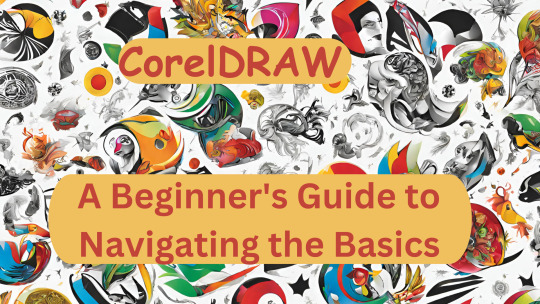
Mastering CorelDRAW: A Beginner's Guide to Navigating the Basics
Are you a newcomer to the world of graphic design, tentatively dipping your toes into the vast expanse of CorelDRAW? If so, fear not, for you've stumbled upon just the right guide to set you on the path to proficiency. In this article, we'll embark on a journey through the fundamental features of CorelDRAW, ensuring that you not only understand the layout of the software but also gain insight into its essential functions.
Before we delve into the nitty-gritty, make sure to hit that subscribe button to stay updated with all the latest tutorials and tips. Now, let's dive straight into business.
Welcome to CorelDRAW! As you launch the software, the first thing that greets you is the user interface. Familiarizing yourself with this interface is key to navigating CorelDRAW efficiently. Let's break it down:
Menu Bar: This is your control center, housing various dropdown menus such as File, Edit, View, Layout, Object, Effect, Bitmap, Text, Table, Tools, Window, and Help.
Standard Bar: Next in line, the Standard Bar provides quick access to commonly used tools and functions.
Property Bar: Situated conveniently below the Standard Bar, the Property Bar displays contextual options and settings based on the selected tool or object.
Tools Bar: Located to the left of the workspace, the Tools Bar is where you'll find an array of tools for creating and editing your designs.
Status Bar: Lastly, at the bottom of the interface, the Status Bar offers valuable information and updates on your current workspace and tasks.
Now, let's shift our focus to the right side of the interface:
Color Palettes: Here lies a spectrum of colors, ready to breathe life into your creations.
Workspace: The blank canvas before you is your workspace, where imagination meets reality.
Now that we've acquainted ourselves with the layout, let's explore some essential functions:
File Menu: Starting with the basics, the File menu offers options such as New (Ctrl + N) for creating a new document. Customize your document settings, including page size, orientation, and color mode, to suit your project requirements.
Page Sizing and Resolution: Select from a range of standard page sizes or customize your dimensions. Ensure optimal resolution for high-quality output, typically set at 300 DPI (dots per inch).
Color Modes: Choose between CMYK and RGB color modes depending on your intended output, whether for print or digital media.
Orientation: Decide between landscape and portrait orientations to best showcase your designs.
Resolution: Maintain a high resolution (300 DPI) for crisp and clear images, especially for print projects.
By mastering these fundamental functions, you're well on your way to unleashing your creativity within the realm of CorelDRAW. Remember, practice makes perfect, so don't hesitate to experiment and explore the myriad possibilities that this powerful software offers.
Stay tuned for more tutorials and advanced tips to elevate your CorelDRAW skills to new heights. Until next time, happy designing!
🌸 Attention all creatives and designers! 🌸
Are you ready to take your designs to the next level? I've got something special just for you: a collection of over 1000+ beautifully crafted floral elements in CorelDRAW format, absolutely FREE! 🎨💐
Imagine the endless possibilities: use them to enhance your logos, create stunning graphics, or add a touch of elegance to your projects. These florals are versatile, customizable, and ready to elevate your designs to new heights.
But here's the catch: to get your hands on this exclusive collection, all you need to do is subscribe to my channel, give this post a like, and share it with your fellow designers. It's that simple!
Don't miss out on this incredible opportunity to supercharge your creativity. Subscribe, like, and share now to unlock your access to over 100 florals in CorelDRAW format. Let's blossom together! 🌼✨ #DesignInspiration #FreebieAlert #CreativeCommunity
Get over 1000+ beautifully crafted floral elements in CorelDRAW format, absolutely FREE!
2 notes
·
View notes
Text
Mastering Water Drops Effects in CorelDraw: A Step-by-Step Guide
1. Introduction
Creating stunning water drop effects in graphic design can elevate your designs to a whole new level. Whether you're a seasoned designer looking to enhance your skills or a beginner eager to learn the ropes, this step-by-step guide will walk you through the process of mastering water drop effects in CorelDraw. From creating the perfect shape to applying realistic textures and reflections, this tutorial will provide you with the techniques and tools you need to create eye-catching designs that will leave a lasting impact. So, grab your pen tool and let's dive into the world of water drop effects in CorelDraw!

https://unsplash.com/@thisisengineering
2. Understanding the Water Drops Effect in CorelDraw
Understanding the Water Drops Effect in CorelDraw
Before we dive into the process of creating water drop effects in CorelDraw, it's important to have a clear understanding of what this effect entails. The water drop effect is a popular technique used in graphic design to create a realistic and visually appealing representation of water droplets.
In order to achieve this effect, it's crucial to pay attention to the details such as shape, texture, and reflection. By carefully manipulating these elements, you can create water drop effects that are so lifelike, viewers will be tempted to reach out and touch the droplets.
In the upcoming sections, we will explore the various tools and techniques in CorelDraw that you can use to create stunning water drop effects. We will discuss the importance of shape creation, texture application, and reflection adjustment, providing you with the knowledge and skills necessary to master this effect.
So, let's roll up our sleeves and get ready to delve into the world of water drop effects in CorelDraw!
3. The Tools and Techniques for Creating Realistic Water Drops
In order to create realistic water drop effects in CorelDraw, it's important to familiarize yourself with the various tools and techniques available. These tools and techniques will allow you to manipulate shapes, textures, and reflections in order to achieve the desired effect.
One useful tool for creating water droplet shapes is the ellipse tool. By adjusting the size and curvature of the ellipse, you can create droplets of different sizes and shapes. Additionally, the shape tool can be used to refine the edges and add dimension to the droplets.
Texture application is another important aspect of creating realistic water drops. CorelDraw offers a variety of texture fill options, such as gradient fills or pattern fills. Experimenting with different textures can help you achieve a more lifelike effect.
Lastly, adjusting the reflection of the water drops can greatly enhance their realism. CorelDraw provides tools for adjusting reflection, such as transparency options and blending modes. By playing around with these settings, you can create reflections that mimic the appearance of water.
In the next section, we will explore these tools and techniques in more detail, providing step-by-step instructions for creating stunning water drop effects in CorelDraw. So, grab your creative gear and let's dive in!
4. Step-by-Step Guide to Mastering Water Drops Effects in CorelDraw
In this section, we will provide a comprehensive step-by-step guide to mastering water drop effects in CorelDraw. By following these instructions, you will be able to create stunning and realistic water droplets in your designs.
Step 1: Creating the water droplet shape
- Select the ellipse tool and draw an ellipse on your canvas.
- Use the shape tool to refine the edges and shape of the droplet.
- Experiment with different sizes and curvatures to achieve the desired droplet shape.
Step 2: Adding texture to the droplet
- Select the droplet shape and choose a texture fill option from the fill options menu.
- CorelDraw offers gradient fills, pattern fills, and other texture options. Try different textures to achieve a more realistic water droplet appearance.
Step 3: Adjusting reflection
- Adjust the reflection of the water droplet by using transparency options and blending modes.
- Play around with different settings to create reflections that mimic the appearance of water.
Step 4: Enhancing realism with additional effects
- Consider adding additional effects like shadows or highlights to enhance the realism of the water droplet.
- Experiment with different effects and settings until you achieve the desired result.
By following these step-by-step instructions, you will be well on your way to mastering water drop effects in CorelDraw. Stay tuned for the next section, where we will provide tips and tricks for adding finishing touches to your water droplet designs.
5. Tips and Tricks for Enhancing the Realism of Water Drops
In this section, we will provide you with some valuable tips and tricks to enhance the realism of the water drop effects you've created in CorelDraw. These techniques will add that extra touch of authenticity to your designs.
Tip 1: Play with transparency and opacity
Adjusting the transparency and opacity of the water droplet can create a more convincing effect. Play around with these settings to achieve the perfect level of transparency for your droplets. Remember to observe how light interacts with water in real life to replicate the effect accurately.
Tip 2: Experiment with lighting and shadows
Incorporating realistic lighting and shadows can greatly enhance the realism of your water droplet designs. Utilize CorelDraw's lighting effects and shadow tools to experiment with different angles and intensities for the droplets. Mimicking natural lighting conditions will make the droplets appear more authentic.
Tip 3: Utilize the power of gradients
Gradients can add depth and dimension to your water droplet designs. Experiment with different gradient fills, especially those that mimic the colors present in water droplets. By carefully selecting and placing gradients on your droplets, you can make them appear more lifelike.
Tip 4: Add water ripples or splashes
To take your water droplet designs to the next level, consider adding ripples or splashes around the droplets. You can create these effects using various tools and techniques in CorelDraw, such as the distortion or mesh warp tools. Be careful not to overdo it though, as subtlety is key for a realistic appearance.
With these tips and tricks, you will be able to enhance the realism of your water drop effects in CorelDraw. Stay tuned for the final section of this guide, where we will showcase some inspiring examples of water droplet designs and provide additional resources to further improve your skills.
6. Applying Water Drops Effect in Various Design Projects
In this final section, we will explore how to apply the water drop effect in various design projects using CorelDraw. The versatility of this effect allows you to elevate your designs in different contexts. Let's dive in!
1. Advertising: Incorporating water drops in advertisements can add a touch of freshness and realism. Imagine a crisp, dewy water droplet on a vibrant fruit or a refreshing drink. It instantly captivates the viewer's attention and enhances the overall visual appeal.
2. Packaging: The water drop effect is a popular choice in packaging design, particularly for beverages, skincare products, or any items associated with water. The droplets create a sense of luxury and purity, making the product appear more enticing and desirable.
3. Web design: Add a dynamic element to your website by integrating water drops. They can be used as hover effects, where the droplets appear when users hover over a specific area. This interaction not only engages the audience but also reinforces the theme or concept of the website.
4. Branding: Incorporating the water drop effect into your brand identity can convey a sense of freshness, purity, and reliability. Use it in your logo, stationery, or promotional materials to create a cohesive and visually appealing brand image.
By applying the water drop effect in these various design projects, you can elevate your visuals and create a lasting impression on your audience. Don't be afraid to experiment and explore different ideas to find the perfect application for your designs. Remember to always keep the principles of balance and harmony in mind.
With that, we conclude our guide on mastering water drop effects in CorelDraw. We hope this step-by-step guide has empowered you to create realistic and captivating water droplet designs. Don't forget to continue practicing and exploring new techniques to further improve your skills. Happy designing!
7. Final Thoughts and Further Exploration of CorelDraw Effects
Final Thoughts and Further Exploration of CorelDraw Effects
Congratulations on mastering the water drop effect in CorelDraw! By following this step-by-step guide, you now have a powerful tool in your design arsenal that can enhance various projects.
Remember that CorelDraw offers a wide range of effects that can take your designs to the next level. Take some time to explore and experiment with other effects such as shadows, transparency, and gradients. These effects, when combined with the water drop effect, can create stunning visuals that leave a lasting impact on your audience.
Additionally, continue honing your skills by practicing and creating new designs. Join design communities or forums to connect with other designers and learn from their experiences. CorelDraw also provides tutorials and resources that can further expand your knowledge.
In conclusion, mastering the water drop effect is just the beginning of your journey as a designer using CorelDraw. Embrace new challenges, stay open to learning, and keep pushing the boundaries of your creativity. The possibilities are endless. Happy designing!
1 note
·
View note
Text
Corel Draw Effect Menu
Corel Draw Effect Menu
Corel Draw Effect Menu Corel Draw Effect Menu – Adjust jpg, jpeg, png, bmp तथा Other Image File पर विभिन्न प्रकार के Effect दे��े के लिए Use करते हैं जैसे contrast, enhanced, Tone Curve Colors Balence Hue saturation Transform इस Option के अन्दर तीन Option मौजूद है जो की png और jpg Image पर Effect देने के लिए Use करते है- DeInterlace कभी कभी कोई Image Scan करते समय Lining की तरह Effect आने लगती…

View On WordPress
#corel#corel draw#corel draw effect menu#corel draw effect menu bar#corel draw effects#corel draw tutorial#corel draw tutorials#coreldraw effect menu#coreldraw effects#coreldraw effects menu#coreldraw effects menu tutorial#effect menu in corel#effect menu in corel draw#effect menu in coreldraw#effect menu in coreldraw x8#effects menu in coreldraw#effects menu of corel draw#effects menu of corel draw 9#lens effect in corel draw
0 notes
Text
Epub to pdf converter keygen download
Keygen medal of honor airborne download Leawo dvd creator 5.1 keygen Office 365 famille premium keygen Keygen autocad 2010 64 Korg legacy digital collection mac keygen Leawo video converter 4.1.0.0 keygen Keygen autocad 2010 32 bit download Iexplorer keygen 3.8.4.0 Mac blu-ray player 1.9.6 keygen Keygen do convertxtodvd 4 gratis Mindjet mindmanager pro 6 keygen Kaspersky internet security 2014 crack keygen Eset endpoint security keygen Lfs2 keygen download Goldwave v5.70 keygen J link license keygen Microsoft office 2011 mac keygen generator Fifa 13 online keygen Imposition studio keygen Malwarebytes anti-malware keygen youtube Navicat for mysql download keygen Intellix pharmax keygen Jprofiler 8.0.5 keygen Keygen movavi video suite 11 Keygen zamzom wireless network tool Net monitor for employees professional 4.9.11 keygen Nod32 keygen serial Navicat 11.2.4 keygen Office 2010 serial keygen free Goodsync keygen tutorial Keygen de adobe illustrator cc Need for speed undercover keygen crack download Imtoo blu-ray creator 2 keygen Myvideoconverter 2.38 keygen Mathematica 10.1 keygen Fl studio 9 crack keygen Jonathan kane the protector keygen Keygen studio one 2.5 mac Heroes of might and magic 5 mac keygen Metro 2033 steam version keygen free download Nch inventoria stock manager crack keygen Imagenomic portraiture keygen free Macdrive 8 full keygen Magix music maker 16 keygen only Idl 8.2 license keygen Hamachi serial keygen Keygen need for speed rivals pc Hacktool win32 keygen cs6 Keygen driver genius professional edition 2011 Nebulosity 4 keygen Keygen mackeeper 2.7 Free mcafee internet security 2014 keygen download Kaspersky internet security 2010 keygen crack Keygen guitar pro 6 linux Keygen the sims 2 czas wolny Keygen advanced systemcare pro 5 Helix universal media server keygen Mep escreen keygen Microsoft office 2010 activation keygen free Exsys corvid keygen Keygen drivers genius professional edition 11 Keygen trilian 1.1.4c Microsoft office 2007 keygen activation crack Gforce imposcar2 v2.0.2 incl keygen-air Keil uvision 4 c51 keygen Illformed glitch 2 v2.0.2 incl keygen merry xmas Finale 2008 keygen edge Guitar pro 6 crack keygen mac Motionbuilder keygen 2012 Grindeq crack serial keygen Fileviewpro 1.5 keygen download Magix movie edit pro 2016 keygen Esi tronic 4q 2012 keygen Keygen para uniblue driver scanner 2012 Navitel activation keygen Fifa 11 cd keygen download Navigator 12 keygen Keygen ronyasoft poster designer 2.01.47 Keygen gta eflc Office 2013 plus keygen Gfwl keygen 2012 download Nero 8 micro 8.3.20.0 keygen Keygen para advanced systemcare 7 pro Keygen serial number autocad 2012 Imacsoft iphone to mac transfer serial keygen Flash menu factory 1.3 keygen Logixpro plc simulator keygen Nero multimedia suite 10 keygen only download Fishdom frosty splash keygen Imtoo video converter ultimate 6 mac keygen Iskysoft video converter 3 mac keygen Nitro 8 64 bit keygen Free mirc registration keygen Facemorpher 2.51 keygen free download Free download keygen guru Finale 2011 pc keygen only Movavi video suite 11 keygen Keygen ischeduler 1.3.9 Gfi languard 2015 keygen Free cs2 serial number keygen Long path tool 4.8.3 keygen Finale 2012 keygen password Keygen para 3ds max 6 Keygen coreldraw x6 windows 7 Idm 6.07 build 10 keygen Nethergate resurrection keygen mac Keygen office 2010 professional plus 2012 Jcreator keygen 4.5 Malwarebytes anti malware premium keygen Luxand facesdk 4.0 keygen free download New blue essentials 2 keygen Keygen my business pos 2011 descargar Movavi video editor 9 keygen download Free keygen net tag minecraft download Mplab xc8 pro compiler keygen Mac free any data recovery keygen Keygen blackberry apps 2012 Need for speed carbon pc keygen download Imtoo converter ultimate keygen Keygen smadav pro free download Materialise mimics 10.01 keygen How do keygens work Keygen download windows 7 ultimate Idm 6.25 build 3 keygen Keygen wifi id 2013 Keygen corel x4 download Everest ultimate edition product keygen Norton 360 new 2012 keygen Football manager 2009 keygen download Keygen cracks serial key generators Fake cam keygen free download Keygen autocad 2010 64 bits windows 8 Mass effect bring down the sky dlc keygen Keygen max uninstaller 2.0.0.924 Free download alcohol 120 full version and keygen Ipad file explorer 2.2 keygen Keygen iexplorer 3.2.3.2 Keygen keyshot 6 Ilwis 3.3 keygen Mainconcept aac encoder v1.0.5 keygen Idm full crack with keygen Flex type 2k download keygen free Game jackal keygen download Keygen para mindmanager pro 7 Noteability pro keygen Keil arm mdk 5.00 keygen serial crack Keygen serial number photoshop cs6 Micro sd card recovery pro keygen Kaspersky internet security 2011 keygen generator free download Logic pro 8 serial keygen mac Keygen mixcraft 6.1 build 217 Keygen call of duty ghost free Fl studio 9.1 crack keygen Modbus poll 5.6.0 keygen Esi tronic 2011 2 keygen Mackeeper license keygen Movavi video converter 6 keygen Nanjing swansoft cnc simulator 6.9 keygen Guitar pro 5.2 keygen mac download Keygen corel x6 win 8 Magix video pro x7 keygen Filemaker pro 12 advanced keygen Keygen for rar password recovery v1 1 rc17 Magix movie edit pro 17 hd keygen Free download keygen for idm 6.10 Free profimail keygen Keygen for sony vegas pro 12 64 bit Magix photostory on dvd mx deluxe keygen Flex builder 3.0.2 keygen Enterprise architect 12 keygen Handy blacklist keygen Memory card recovery keygen free download Office 2013 crack activator keygen download Eyetv keygen 3.5 Free keygen generator for microsoft office 2010 New york studios vol 3 keygen Gps map edit keygen Gmail hacker pro key keygen Omniplan 3 keygen Iphone backup extractor 4.0 5 keygen Mediaget voucher code keygen Komodo ide 8 keygen linux Incomedia website evolution x5 v8 keygen New blue fx sony vegas 10 keygen Live interior 3d pro 2.7.3 keygen Keygen generator online free Html password lock keygen Flughafen feuerwehr simulator 2013 keygen Goodsync 9.9.35 keygen Minitool partition wizard home edition 8.1.1 keygen Nch wavepad 4.40 keygen Ewqlso pro xp silver keygen Max 8 keygen free download Goldwave 4.26 keygen How to get any software free keygen Keygen softwares chess 1.2 Ms office small business 2007 keygen Keygen for rar password unlocker Free download pipe flow expert keygen Excel password recovery crack keygen Epub to pdf converter keygen download Sitemap
0 notes
Text
Tutorial Cara Membuat Long Shadow di CorelDraw
Tutorial Cara Membuat Long Shadow di CorelDraw
kali ini saya akan membagikan tentang tutorial cara membuat long shadow di corel draw. sangat mudah sekali, hanya butuh beberapa langkah saja teman. berikut langkah langkahnya : buatlah objek yang ingin kita beri efek long shadow. Buka menu Extrude: Effects > Extrude. Seleksi tulisan/ikon yang akan kita beri efek kemudian klik ‘Edit’ pada jendela Extrude. Akan terlihat garis bantu berupa garis…
View On WordPress
0 notes
Text
95% off #JavaScript for Beginners with easy examples – $10
Full understanding of basics of JavaScript in less time than you imagine. Jump in and learn Awesome.
All Levels, – Video: 4 hours, 32 lectures
Average rating 4.3/5 (4.3)
Course requirements:
Notepad++ or any other editor is required
Course description:
“I took this class with impatience and all my expectations were fulfilled. The course is very well organized, the lectures are clear, the explanations are easy to follow and you will put all the advises into action in no time”. Silviu Marisca
This course is best for those who are new to web development and struggling to make their web pages more interactive and cool and make their form work like charm.
Course is structured in a very well fashion so that everything you learn is in a sequence that makes you not to confuse. There are a lot cool stuff that we will build from scratch using JavaScript like:
– Creating functionality to restrict user from adding more than 10 characters just like you see on twitter.
– Creating an awesome animated sidebar menu
– Trapping user for unsaved work
– Creating an awesome interactive signup form
– Creating cool toggle effect
– A lot more…
I also covers everything about basics you need to learn to get started with JavaScript. In less time you will learn a lot
If you are thinking that why should you take this course, then here’s why, now a days nobody likes simple static boring websites, everyone want to have a website which is more interactive, responsive and well developed. This course provides you all the basics about JavaScript that you need to learn make your web pages more awesome and interactive to be more advanced in web development.
Full details Create your own interactive web pages Put more interactivity in forms Create awesome animated elements Applying event handlers on elements This course is best for beginners to get started with JavaScript.
Reviews:
“Very simple to understand :)” (Carlos Alberto Carvajal)
“Great course! Usman did a really great job of explaining the concepts and made it easy to understand. Thank you Usman. Usman has a nice tone that makes him enjoyable to listen to and follow along.” (Mark Stein)
“best tutorial ever” (Abdulai Mohamed)
About Instructor:
Usman Raoof
I’m a senior software engineer and Web Developer at Algorithms International and also worked for many other companies so far. My expertise in HTML5, CSS3, PHP, MYSQL, JAVASCRIPT, JQUERY, AJAX, JSON, JAVA, WORDPRESS, MOBILE APPS, ILLUSTRATOR, AFTER EFFECTS, PHOTOSHOP AND CORELDRAW. I have done a lot of projects in these technologies so far. But now along the way i have a desire to teach others what I know. I’m very passionate about it. I’m teaching all this in my own academy but I want to make it online too. I started to teach almost 5 years ago.
Instructor Other Courses:
Complete Python Programming with examples for beginners Complete JQuery Developer Course – Beginner to Advanced Build a Complete Responsive Website in HTML5 and CSS3 …………………………………………………………… Usman Raoof coupons Development course coupon Udemy Development course coupon Web Development course coupon Udemy Web Development course coupon JavaScript for Beginners with easy examples JavaScript for Beginners with easy examples course coupon JavaScript for Beginners with easy examples coupon coupons
The post 95% off #JavaScript for Beginners with easy examples – $10 appeared first on Udemy Cupón.
from http://www.xpresslearn.com/udemy/coupon/95-off-javascript-for-beginners-with-easy-examples-10/
0 notes