#create next js app
Explore tagged Tumblr posts
Text
Eye to the Future: Powering Full-Stack Excellence with Java and React!

At Eye to the Future, REST API integration with a Java backend and a React frontend is a smart way to build modern, scalable, and efficient web applications. For a Java React developer, the backend, often powered by frameworks like Spring Boot, manages HTTP requests, routes, and data processing, ensuring secure and optimized responses. The frontend, built with React, connects seamlessly to these APIs using a component-based approach and hooks like useEffect to fetch and display data dynamically. This setup separates responsibilities, where the backend handles the data and the frontend focuses on user experience and presentation. JSON acts as the common data format, enabling smooth communication between the backend and frontend. Tools like Axios or the Fetch API in React make API calls easy, while handling errors and loading states ensures the application feels polished. Combining Java's backend strength and React's interactive frontend creates an end-to-end solution suitable for everything from small projects to large systems. With this robust integration, developers can easily adapt the skills to work as Next.js developers, bringing scalability and flexibility to any project.
0 notes
Note
It's heartwarming ig to see people actually come toward to apologise i aswell, and hopefully it leaves a message to ppl even to me, to think twice on an app like this—that you can't delete your comment or question even if you do feel guilty about posting it, guess we’re making progress?
Also ik we're not rlly deep in the singer series yet but can foster pls sing or get a gig or smth soon, CUZ LIKE HELLO, UR VOICE???
Or js some ideas (I'm js rlly bored rn )
1. Foster ends up meeting blue/tyche's mom and they end up being super nice at first that foster thinks blue also made up the money thing (though it's pretense niceness)
2. There is a sudden increase in customers at duckies and Foster finds out Blue has been promoting the bar on her app!(will she be mad at blue or not👀)
3. Foster and Blue are on a date and Foster sees an old friend from her childhood and Blue sees who she partnered her app with
4. AJ has a crew now + blue(if she decides to join the detectives👀)
5. Blue goes bankrupt and gets sick and would now need help financially from her sister, dad or mom ( I don’t really like this one☹️)
6. E goes live on YouTube within this month or next😼 jkjk
7. A rival singer begins performing at Duckies, stealing the spotlight. Foster is hesitant at first but eventually rises to the challenge with a jaw-dropping performance that reaffirms her place as the heart of the bar
8. Foster comes across some old notes from her mother( while AJ and blue and her try to find more about the guys who killed Foster’s parents)
9. Foster and Blue go for a road trip(idk I js love road trips) but some mishaps(maybe car breaks down but they fix it, foster knows how I’m guessing) occur that brings them closer!!
10. Foster and Mia end up spending the night at Tyche’s due to something going on at their apartment
11. Blue and Foster have a stalker (again with the stalker!!!!)
12. Foster creates a song for the anniversary of Duckies( this starts her career)
13. Blue’s mother shows up at her apartment unexpectedly while Foster is around and blue stepped out for minute!!
14. Blue’s homophobic mom tries to break her and Foster apart by paying her to stop seeing Blue!!(I don’t like this one☹️☹️ *sigh*)
15. Blue’s mom and Foster’s mom used to be friends( or more 👀JKJK)
16. The opposite of the actress series where Foster was the one who spoke a foreign language to L, Blue speaks to foster this time!!
17. Blue feels bad about being cold to AJ and plans a surprise
18. AJ goes missing(now blue has to be the detective)
19. Foster goes big and gets gigs from many countries but can’t leave her sister
20. Foster hasn’t been completely honest to Blue either😮
That’s it, sorry I was just feeling abit creative!!! Can anyone give some feedback
Have a good day E and y’all 💞 😙❤️
I love these! Yeah, I'm excited to see where Blue's family storyline goes ^^
As for the singing/livestreaming - january is a bit of a chaotic month for me due to some personal things, so I can't promise a whole lot. I'm just going to see where everything takes me!
#fosteraudios#asmr rp#audio roleplay#wlw rp#asmr#foster audios#asmr audio#asmr rp audio#asmr audio rp
5 notes
·
View notes
Text
JavaScript Frameworks
Step 1) Polyfill
Most JS frameworks started from a need to create polyfills. A Polyfill is a js script that add features to JavaScript that you expect to be standard across all web browsers. Before the modern era; browsers lacked standardization for many different features between HTML/JS/and CSS (and still do a bit if you're on the bleeding edge of the W3 standards)
Polyfill was how you ensured certain functions were available AND worked the same between browsers.
JQuery is an early Polyfill tool with a lot of extra features added that makes JS quicker and easier to type, and is still in use in most every website to date. This is the core standard of frameworks these days, but many are unhappy with it due to performance reasons AND because plain JS has incorporated many features that were once unique to JQuery.
JQuery still edges out, because of the very small amount of typing used to write a JQuery app vs plain JS; which saves on time and bandwidth for small-scale applications.
Many other frameworks even use JQuery as a base library.
Step 2) Encapsulated DOM
Storing data on an element Node starts becoming an issue when you're dealing with multiple elements simultaneously, and need to store data as close as possible to the DOMNode you just grabbed from your HTML, and probably don't want to have to search for it again.
Encapsulation allows you to store your data in an object right next to your element so they're not so far apart.
HTML added the "data-attributes" feature, but that's more of "loading off the hard drive instead of the Memory" situation, where it's convenient, but slow if you need to do it multiple times.
Encapsulation also allows for promise style coding, and functional coding. I forgot the exact terminology used,but it's where your scripting is designed around calling many different functions back-to-back instead of manipulating variables and doing loops manually.
Step 3) Optimization
Many frameworks do a lot of heavy lifting when it comes to caching frequently used DOM calls, among other data tools, DOM traversal, and provides standardization for commonly used programming patterns so that you don't have to learn a new one Everytime you join a new project. (you will still have to learn a new one if you join a new project.)
These optimizations are to reduce reflowing/redrawing the page, and to reduce the plain JS calls that are performance reductive. A lot of these optimatizations done, however, I would suspect should just be built into the core JS engine.
(Yes I know it's vanilla JS, I don't know why plain is synonymous with Vanilla, but it feels weird to use vanilla instead of plain.)
Step 4) Custom Element and component development
This was a tool to put XML tags or custom HTML tags on Page that used specific rules to create controls that weren't inherent to the HTML standard. It also helped linked multiple input and other data components together so that the data is centrally located and easy to send from page to page or page to server.
Step 5) Back-end development
This actually started with frameworks like PHP, ASP, JSP, and eventually resulted in Node.JS. these were ways to dynamically generate a webpage on the server in order to host it to the user. (I have not seen a truly dynamic webpage to this day, however, and I suspect a lot of the optimization work is actually being lost simply by programmers being over reliant on frameworks doing the work for them. I have made this mistake. That's how I know.)
The backend then becomes disjointed from front-end development because of the multitude of different languages, hence Node.JS. which creates a way to do server-side scripting in the same JavaScript that front-end developers were more familiar with.
React.JS and Angular 2.0 are more of back end frameworks used to generate dynamic web-page without relying on the User environment to perform secure transactions.
Step 6) use "Framework" as a catch-all while meaning none of these;
Polyfill isn't really needed as much anymore unless your target demographic is an impoverished nation using hack-ware and windows 95 PCs. (And even then, they could possible install Linux which can use modern lightweight browsers...)
Encapsulation is still needed, as well as libraries that perform commonly used calculations and tasks, I would argue that libraries aren't going anywhere. I would also argue that some frameworks are just bloat ware.
One Framework I was researching ( I won't name names here) was simply a remapping of commands from a Canvas Context to an encapsulated element, and nothing more. There was literally more comments than code. And by more comments, I mean several pages of documentation per 3 lines of code.
Custom Components go hand in hand with encapsulation, but I suspect that there's a bit more than is necessary with these pieces of frameworks, especially on the front end. Tho... If it saves a lot of repetition, who am I to complain?
Back-end development is where things get hairy, everything communicates through HTTP and on the front end the AJAX interface. On the back end? There's two ways data is given, either through a non-html returning web call, *or* through functions that do a lot of heavy lifting for you already.
Which obfuscates how the data is used.
But I haven't really found a bad use of either method. But again; I suspect many things about performance impacts that I can't prove. Specifically because the tools in use are already widely accepted and used.
But since I'm a lightweight reductionist when it comes to coding. (Except when I'm not because use-cases exist) I can't help but think most every framework work, both front-end and Back-end suffers from a lot of bloat.
And that bloat makes it hard to select which framework would be the match for the project you're working on. And because of that; you could find yourself at the tail end of a development cycle realizing; You're going to have to maintain this as is, in the exact wrong solution that does not fit the scope of the project in anyway.
Well. That's what junior developers are for anyway...
2 notes
·
View notes
Text
It's not just Gen Z and Gen Alpha who I'm worried about as a Software Engineer though. They're trying to take away our tools to build anything and replace them with drag-and-drop GUIs, and I've already been tasked with trying to make the BS they're calling "Anyone Can Make An App" work. Microsoft's entire Power Platform is built on this. They want to avoid individuality or actual features (not bugs!). They want to "eliminate bugs" by forcing you to work in a tiny, infinitesimal space of what you're allowed to do in these new "app builders" instead of having a free range of the app from code to end product. And they claim it's "easier." One example of this was me being the younger programmer (with almost 2 decades under my belt) who was forced to spend four months working in and trying to create something as simple as a Time Off Request App (which is one of their app bases!) in Power Apps to have proof of concept, except all I did was prove that it was a steamy pile of nothing that couldn't work for my high yield company. And it's not just Microsoft that is doing this. iOS and Android have banged out similar "low code" and "no code" options. And don't get me started on using LLMs to do your coding. People are doing it! And releasing apps with it! And they're a freaking nightmare to look at as an engineer who was brought up working in C, C++, Java (plain Java, all these JS Frameworks are gonna collapse and be useless as soon as we figure out what the next big thing is), Python, and even Assembly. I was the last class of Computer Engineering students that was taught Assembly. The lowest-level language they teach at my university now is Java, and it's not even a useful class. It's the kiddie pool like it's always been. I didn't understand anything I was doing until I dropped out after my Junior year, took a community college course, and actually made something from code to finish. it worked, and I could use it. Then, I understood it. This new stuff? They do not want you to know how it works and that is terrifying.
another thought about "gen z and gen alpha don't know how to use computers, just phone apps" is that this is intentionally the direction tech companies have pushed things in, they don't want users to understand anything about the underlying system, they want you to just buy a subscription to a thing and if it doesn't do what you need it to, you just upgrade to the more expensive one. users who look at configuration files are their worst nightmare
#rant#low code#no code#go to hell#app building is currently a cesspool#because so many of them are trying to shove it into little tiny boxes#for no other reason than control#and capitalism#out of credits
79K notes
·
View notes
Text
Ways to Improve User Experience for Web Applications Using JS Framework
Creating web applications that work well and are easy to use can be difficult. We’ve all seen websites that feel slow or confusing. These problems make users leave quickly. As developers, it is our job to improve this experience.
A smooth user experience (UX) keeps people happy. It also makes them stay longer, return more often, and trust your brand. JavaScript frameworks help us build fast and smart web apps. They make our work easier too.
In this article, we’ll look at how JavaScript frameworks improve UX. Most importantly, we’ll focus on Sencha Ext JS. It stands out for its strong UI tools and built-in design support. With options like ExtJs themes, platforms like ExtNuke by Imbibe Tech make UX improvement even simpler.
Understanding the Principles of User Experience
Before using any tools, we need to understand good UX design. These basic rules help create apps users love. They also help teams avoid confusion during development.
Usability
Usability means the app should be easy to understand and use. People should know where to click, scroll, or type. With Ext JS, developers get many ready-made components. These include buttons, forms, and menus that are simple and clean.
Moreover, Ext JS supports two-way data binding. This means that when users interact with the screen, the data updates instantly. It feels fast and smooth, which improves usability.
Accessibility
Accessibility is about making apps work for everyone. This includes people with disabilities. Although React is widely used, it sometimes falls short in this area.
In contrast, Ext JS supports screen readers, keyboard access, and high-contrast views. These features allow users with different needs to use the app comfortably.
Consistency
Consistency is another key to great UX. All parts of your app should follow the same layout, colors, and behavior. This keeps the experience smooth from start to finish.
Ext JS helps maintain this consistency. You can use ExtJs themes to apply the same style across the app. For faster results, visit ExtNuke by Imbibe Tech. There, you can find ready-made themes and UI tools to help you save time and stay consistent.
Responsiveness
Responsiveness means the app adjusts to different screen sizes. Today, users switch between phones, tablets, and desktops. A responsive design keeps the experience good on all devices.
Luckily, Ext JS includes features for responsive layouts. These layouts help developers create apps that look great everywhere. This improves UX for mobile users, which is more important than ever.
How to Choose the Right JavaScript Framework
Choosing the right framework can improve your UX results. Some frameworks are easier to use. Others are better for large apps.
First, check the support and learning resources. A strong community and clear documentation can save time. Next, think about whether you need a full framework or just a library. Libraries are smaller but offer fewer features. Frameworks like ExtJS include everything in one package.
Finally, if you plan to build SPAs (Single Page Applications) or progressive web apps (PWAs), Ext JS is a great choice. It provides tools for layouts, routing, data handling, and UI elements all in one.
How JS Frameworks Help Improve UX
Real-Time Updates Without Reloading
Modern users expect speed. No one wants to wait for a page to reload. JavaScript frameworks allow you to show new content without refreshing the page.
With Ext JS, you can build Single Page Applications (SPAs). These apps load once and then update smoothly. As a result, users get a fast and seamless experience.
Better Performance Through Client-Side Tasks
JS frameworks move many tasks from the server to the browser. This makes web apps respond faster. Instead of waiting for the server, the app processes data instantly.
Ext JS uses this method well. It’s perfect for apps with complex data and dashboards. Users don’t feel delays, which leads to better UX.
Simple Ways to Add Great Design
Design plays a big role in UX. People enjoy using apps that look modern and feel polished. JS frameworks let you build these designs without writing too much code.
Ext JS offers built-in themes and animation support. In addition, you can use ExtJs themes from ExtNuke by Imbibe Tech. These ready-to-use themes help you build professional-looking apps faster.
Smooth Navigation with Single Page Apps
Users love simple and fast navigation. SPAs load everything in one go. When users click, only part of the screen changes.
This reduces wait times and keeps things fluid. Ext JS makes SPA development easier with built-in routing, view switching, and data handling. Therefore, you don’t need extra plugins or code.
Mobile-First and Responsive Design
More than half of all web traffic comes from phones. That’s why mobile-first design matters. This means you build for mobile first, then adjust for larger screens.
Ext JS supports mobile-first layouts. You can design once and have it work across all devices. As a result, your app reaches more people and keeps them engaged.
Advanced UI Features That Boost UX
Users enjoy small details like tooltips, sliders, and filters. These features improve the way people interact with your app.
Ext JS includes all of these elements. It also supports drag-and-drop, tabbed panels, and data grids. So, your app feels smart and powerful.
Future Trends in UX and Frameworks
Web apps are always evolving. To stay ahead, you need to follow new trends. Things like voice commands, AR/VR tools, and motion design are becoming common.
Ext JS is also growing to include support for new technologies. If you want your app to feel modern, keep learning and upgrading your tools. Platforms like ExtNuke by Imbibe Tech can help you stay updated with new themes and UI packs.
Accessibility Matters in Modern Apps
UX isn’t complete without accessibility. JS frameworks give developers the tools to build apps for everyone. Ext JS follows global standards like WCAG.
It includes screen reader support, focus indicators, and color contrast helpers. These small steps can make a big impact for users with disabilities.
Conclusion
User experience is what makes people stay or leave your web app. With the help of JavaScript frameworks, developers can build apps that are fast, smooth, and easy to use.
Among many options, Ext JS stands out. It offers great tools for design, performance, and responsiveness. Plus, with ExtJs themes download option from ExtNuke by Imbibe Tech, building high-quality apps becomes even easier.So, if you’re ready to level up your UX game, start exploring ExtNuke by Imbibe Tech. It’s the perfect place for developers who want to build better apps with Ext JS, faster, smarter, and more stylish than ever before.
0 notes
Text
Create a Retail Scanning Interface in Less Than 30 Minutes with VeryUtils JS Barcode SDK
Every time I had to set up a barcode scanner for a retail project, it felt like a headache waiting to happen. I’d waste hours wrestling with clunky libraries, or worse, had to rely on bulky hardware that didn't quite fit the workflow. If you’ve ever had to build a barcode scanning feature for a website or app, you know how tricky it can get—especially when you want it done fast and to actually work well under real-world conditions.
That’s where the VeryUtils JavaScript Barcode Scanner SDK comes in. I discovered this tool while hunting for a reliable, fast, and easy-to-integrate barcode scanning solution that could run right inside any web app. What struck me was how quickly I could get a fully working scanner interface up and running—under 30 minutes—and how smoothly it handled everything from QR codes to damaged barcodes.
Here’s how this SDK transformed my approach to retail scanning and why it might be exactly what you need.
What Is the VeryUtils JavaScript Barcode Scanner SDK?
At its core, this SDK is a fast, AI-powered barcode scanning library built for JavaScript. It’s designed to plug into any web app or website and turn your users’ devices—whether desktop or mobile—into reliable barcode readers.
This isn’t just some basic scanner. It supports over 30 barcode symbologies, including all the popular ones like QR, Data Matrix, PDF417, and EAN. Plus, it can handle tricky real-world scenarios: low light, blurred or damaged codes, even scanning multiple barcodes in one go.
If you’re a developer building retail inventory apps, POS systems, or logistics tools, this SDK is tailor-made to fit into your workflow. And for businesses looking to empower staff with quick scanning tools without investing in extra hardware, it’s a game-changer.
How I Set Up a Retail Scanning Interface in Less Than 30 Minutes
The first time I tried it, I was blown away by how painless the integration was.
Step 1: Add the Library
I simply included the VeryUtils JavaScript Barcode Scanner SDK via a CDN link. No heavy installs or complicated dependencies—just drop it in.
Step 2: Choose the Barcode Types
Next, I set the symbologies I needed. For my retail use case, I focused on EAN and QR codes. This step was straightforward thanks to the API’s intuitive configuration options.
Step 3: Listen for Scans
The SDK provides ready-to-use event listeners that fired whenever a barcode was detected. Hooking this up to my app’s inventory logic took just a few lines of code.
Within 30 minutes, I had a sleek scanning interface embedded into a web page. No bulky software, no external apps—just a smooth, user-friendly scanner that worked across devices.
Key Features That Saved Me Time and Frustration
Context-aware AI Scanning Engine
Unlike generic scanners, this SDK uses AI to focus only on relevant barcodes. It weeds out noisy backgrounds or irrelevant marks. That meant less false positives and fewer rescans for my users.
Multiple Barcode and Batch Scanning
Need to scan a pile of items quickly? This SDK supports batch scanning and even simultaneous multi-barcode capture. In a busy retail setting, that sped up my workflow dramatically. No more scanning items one-by-one or fumbling with clunky hardware.
Real-Time AR Feedback
A feature that really stood out was the augmented reality overlays. When scanning, users get visual cues directly on the screen guiding them to the barcode area. This made the experience intuitive—even for staff who aren’t tech-savvy.
Robust Performance in Tough Conditions
Retail environments aren’t always ideal—dim lighting, worn-out labels, or tiny barcodes. This SDK handled them all gracefully. Even partially damaged codes scanned accurately without extra effort.
Why This Beats Other Barcode SDKs Hands Down
Before finding VeryUtils, I tested several popular barcode scanning libraries.
Many were slow or unreliable under low-light conditions.
Others required hefty native apps or complex native code bridges.
Some forced me into a narrow set of barcode types or didn’t allow easy UI customization.
A few charged high licensing fees or had unpredictable support.
VeryUtils JavaScript Barcode Scanner SDK nailed the sweet spot of speed, reliability, and ease of integration—all wrapped in a developer-friendly package.
Plus, the Ready-To-Use UI component is a massive time saver. I didn’t have to build a custom scanner UI from scratch. It’s customizable but ready to go out of the box. For more tailored apps, I could easily dig into the API and tweak every detail.
Real-World Use Cases Where This SDK Shines
Retail Point of Sale: Scan products quickly during checkout or stock replenishment without dedicated hardware.
Inventory Management: Batch scan multiple items to speed up stocktaking and reduce human error.
Logistics & Warehousing: Capture several barcodes simultaneously on packages and parcels for efficient sorting.
Healthcare: Scan medication labels and patient wristbands securely in low-light hospital rooms.
Last-Mile Delivery: Use the Find & Pick feature to quickly locate and verify packages for delivery.
Why Developers and Businesses Choose VeryUtils JavaScript Barcode Scanner SDK
Security and Privacy: Runs fully on the client side. No barcode data needs to be sent to third-party servers, keeping sensitive information safe.
Cross-Platform: Works smoothly on all modern browsers, including mobile Safari and Chrome.
Enterprise Ready: ISO27001 certified, with SLA-driven support and extended trial options.
Developer-Friendly: Rich documentation, code samples, and active support make it easy to get up to speed.
Wrap Up: Why I Recommend the VeryUtils JS Barcode SDK
If you’re tired of wasting time on unreliable barcode solutions or expensive hardware setups, give this SDK a try. It saved me hours on every retail project by providing a fast, reliable, and easy-to-customize scanning experience.
I’d recommend this to anyone building web-based retail scanning interfaces or who needs a scalable, low-friction barcode scanning tool.
Want to build your own retail scanning interface fast? Click here to try it out for yourself: https://veryutils.com/javascript-barcode-scanner-sdk Start your free trial now and see how much smoother your barcode workflows can be.
Custom Development Services by VeryUtils
If your project needs go beyond out-of-the-box solutions, VeryUtils offers tailored development services that cover a broad range of technologies. Whether you need custom PDF processing utilities on Linux, macOS, Windows, or server environments, VeryUtils has you covered.
Their expertise spans:
Programming in Python, PHP, C/C++, JavaScript, C#, .NET, HTML5
Windows Virtual Printer Drivers for generating PDFs, EMF, and images
Capturing and monitoring printer jobs across all Windows printers
Hook layers for intercepting Windows API calls including file access
Document formats like PDF, PCL, PRN, Postscript, EPS, and Office docs
Barcode recognition and generation, OCR, layout and table analysis
Report and form generators, graphical/image conversion tools
Cloud solutions for document conversion, viewing, digital signatures
PDF security, DRM, TrueType font tech, and more
If you have a unique technical challenge or require a custom build, reach out to VeryUtils through their support center at https://support.verypdf.com/ and discuss your project needs.
Frequently Asked Questions
Q1: What barcode types does the VeryUtils JavaScript Barcode Scanner support? A1: It supports over 30 barcode symbologies, including QR codes, Data Matrix, PDF417, EAN, UPC, Code 128, and more.
Q2: Can the scanner work on mobile browsers? A2: Yes, it’s fully compatible with the latest versions of Chrome, Safari, Firefox, and Edge on both Android and iOS devices.
Q3: Is it possible to scan multiple barcodes at once? A3: Absolutely. The SDK supports batch scanning and multi-barcode capture, speeding up workflows significantly.
Q4: How easy is it to customize the scanner UI? A4: Very easy. The Ready-To-Use UI component allows quick setup with customization options for colors, sizes, and layout. For deeper changes, the API offers full control.
Q5: Does the SDK send barcode data to external servers? A5: No. The scanning runs locally in the browser, keeping all data private and secure.
Tags & Keywords
JavaScript Barcode Scanner SDK
Retail barcode scanning
Batch barcode scanning
Web barcode scanner integration
Cross-platform barcode reader
Barcode scanning in low light
Developer-friendly barcode SDK
Barcode scanning for web apps
0 notes
Text
Hire JavaScript Developer: Why It’s the Smart Move for Your Next Project
If you're building a modern website, web app, or even a full-scale SaaS platform, there's one programming language you can’t ignore JavaScript.
Whether it's frontend frameworks like React and Vue or backend with Node.js, JavaScript dominates the full-stack development scene. But to make the most of this powerful language, you need the right talent. In other words, you need to hire a JavaScript developer who knows their way around clean code, performance optimization, and scalable architecture.
In this blog, we’ll break down what JavaScript developers do, where they fit in your project, what skills to look for, and how to hire the right one (freelance or full-time).
Why JavaScript?
Let’s start with the obvious question why JavaScript?
Because it’s everywhere.
Frontend: JavaScript powers interactivity on the web using libraries like React, Angular, and Vue.
Backend: Thanks to Node.js, developers can build server-side apps using JavaScript.
Mobile: Frameworks like React Native allow building cross-platform mobile apps.
Real-time Apps: Perfect for chat apps, games, and collaboration tools.
SaaS & Web Apps: Almost every modern SaaS platform has JavaScript at its core.
In short, JavaScript is full-stack friendly, fast, scalable, and supported by a massive ecosystem.
Who is a JavaScript Developer?
A JavaScript developer is someone who specializes in writing, testing, and debugging JavaScript code that powers web interfaces, APIs, or even native mobile apps.
There are three common roles:
Frontend JavaScript Developer – Focuses on UI/UX, responsive layouts, and interactivity.
Backend JavaScript Developer – Builds server-side logic, APIs, databases using Node.js or frameworks like Express.js.
Full-Stack JavaScript Developer – Handles both frontend and backend using a unified JS-based stack (think MERN: MongoDB, Express, React, Node).
Key Skills to Look for When You Hire a JavaScript Developer
Not all JavaScript developers are created equal. Here’s a checklist of must-have skills, depending on your project:
Core JavaScript (ES6+)
Understanding of variables, arrays, loops, classes, promises, async/await, etc.
Frontend Frameworks
Experience in one or more: React.js, Angular, Vue.js, Svelte.
Backend with Node.js
Knowledge of Express, REST APIs, real-time communication (WebSockets), etc.
Version Control
Git/GitHub proficiency for code collaboration.
Testing Tools
Jest, Mocha, Cypress for unit and integration testing.
Database Integration
Working knowledge of MongoDB, MySQL, PostgreSQL.
Deployment & DevOps (Bonus)
CI/CD, Docker, cloud platforms like AWS or Vercel.
Communication & Teamwork
Clean coding is important, but so is the ability to explain, collaborate, and document.
When Should You Hire a JavaScript Developer?
You should consider hiring a JavaScript developer if you are:
Building a custom website or web app
Creating a SaaS or PWA
Developing a single-page app (SPA)
Planning a real-time chat or collaborative tool
Migrating from legacy tech to modern JS stack
Wanting to scale your product fast with clean, maintainable code
Whether it's a new startup idea or expanding an enterprise solution, JavaScript developers bring agility and performance to the table.
Freelance vs In-House vs Remote JavaScript Developer
Here’s a quick comparison to help you decide which hiring model suits you best: Model Pros Cons Freelancer Cost-effective, short-term, flexible Less control, variable quality In-house Aligned with company vision, full-time Higher cost, longer onboarding Remote Dedicated Developer Balance of quality and cost, flexible hours Needs project management setup
If you're a startup or mid-size business, hiring a remote or dedicated JavaScript developer from a trusted service provider gives you the best of both worlds.
Interview Questions to Ask a JavaScript Developer
Here are a few practical questions to evaluate their skill:
Explain the difference between == and === in JavaScript.
What’s event bubbling and how do you stop it?
How does async/await work under the hood?
What is a closure? Can you give a real-world use case?
How would you handle error logging in a Node.js app?
Have you worked with RESTful APIs or GraphQL?
These help you assess both foundational knowledge and practical experience.
Where to Hire JavaScript Developers
You have several options depending on your budget and project urgency:
Freelance Platforms: Upwork, Freelancer, Toptal
Job Boards: LinkedIn, Indeed, Stack Overflow Jobs
Tech Communities: GitHub, Reddit, Dev.to
Software Development Companies: (like us at HashStudioz 👋)
If you’re looking for pre-vetted developers with proven project experience, hiring through an established development partner is a faster, safer route.
Why Hire from HashStudioz Technologies?
At HashStudioz Technologies, we offer flexible engagement models to help you hire dedicated JavaScript developers who are:
✔️ Experienced in modern JS frameworks (React, Node, Vue, etc.)
✔️ Aligned with your time zone and communication style
✔️ Equipped with Agile development practices
✔️ Available for full-time, part-time, or project-based roles
Whether you're a startup, SME, or enterprise, we provide scalable developer support that fits your workflow and budget.
Final Thoughts
Hiring a JavaScript developer is one of the smartest investments you can make for your tech project. From interactive frontends to scalable backends, they bring versatility, speed, and functionality to your digital product.
But hiring the right talent is just as important as choosing the right technology. So be clear about your project goals, evaluate skills thoughtfully, and partner with a trusted provider.
#javascript development#javascript#coding#javascript developer#javascript development firm#hire javascript developer
0 notes
Text
Top Traits of the Best Next JS Development Companies in 2025
In today’s fast-paced digital economy, building high-performance, scalable web applications has become a business necessity. From startups to enterprise brands, everyone is looking for efficient frameworks and expert partners to launch modern web solutions. Among these technologies, Next.js stands tall for server-side rendering, static site generation, and seamless React-based development.

With rising demand, the market is buzzing with companies offering Next.js services—but how do you separate the best from the rest? In this blog, we’ll explore the traits that define the best Next JS development companies, how to choose the right one, and why Orbit Edge Tech is a trusted name in this space.
Why Next.js is Leading the Modern Web Stack Before we dive into who the best Next JS development companies are, let’s understand why this framework is in such high demand: Server-Side Rendering (SSR): Boosts page load speed and SEO performance.
Static Site Generation (SSG): Perfect for pre-rendering content at build time.
API Routes: Easily build backend APIs without external setups.
File-based Routing: Cleaner code and faster development cycles.
Performance Optimization: From automatic image optimization to route prefetching, Next.js does the heavy lifting.
Key Characteristics of the Best Next JS Development Companies When searching for a company to build your Next.js-powered website or app, it's crucial to evaluate more than just pricing. The best Next JS development companies exhibit the following traits:
Proven Experience with React & Next.js Next.js is built on React. Therefore, the development team must have a strong background in both technologies. A seasoned company will have a diverse portfolio showcasing various projects—from SPAs to complex enterprise platforms—delivered using React and Next.js.
Custom Development Expertise Every business has unique needs. The top companies understand this and build tailored solutions instead of offering one-size-fits-all templates. They assess your business goals, user flow, and performance needs before writing a single line of code.
Scalable Architecture & Performance Focus Web performance isn't just about speed—it’s also about architecture. The best Next JS development companies structure applications for long-term scalability, optimizing every element from database design to client-server interactions.
Strong UI/UX Capabilities Clean code alone isn’t enough. A top Next.js development partner will also bring UI/UX designers into the mix, ensuring your app isn’t just fast—but also user-friendly and visually stunning.
Full-stack Development Services Next.js often needs to be integrated with APIs, databases, and backend services. Companies offering full-stack development, DevOps, and cloud integration ensure that your product is production-ready and maintainable post-launch.
Post-Launch Support & Maintenance A project doesn’t end at deployment. Reliable partners offer long-term support, regular performance audits, and security updates to ensure your application remains functional and competitive.
Why Orbit Edge Tech is Among the Best Next JS Development Companies At Orbit Edge Tech, we check every box when it comes to Next.js development. Our team consists of seasoned developers, creative designers, and strategic thinkers, all working collaboratively to deliver fast, scalable, and engaging web applications. Here’s what sets us apart: Full-Cycle Development Services We don’t just code—we ideate, design, develop, and maintain. Whether you need a marketing site, an eCommerce store, or a complex SaaS dashboard, we build your Next.js app with clean architecture and enterprise-grade performance. Tailored Solutions for Every Business We take time to understand your business logic and user journey. Whether you're a startup in MVP stage or an enterprise looking to modernize, we create a roadmap specific to your goals. Agile Delivery, Transparent Communication We follow agile methodologies for rapid iterations, continuous testing, and client feedback loops. Our global clients love us for our clear reporting, proactive updates, and open collaboration. Performance-First Mindset From image optimization and lazy loading to route prefetching and CDN configuration, we ensure your application is lightning-fast. That’s one of the reasons why we’re ranked among the best Next JS development companies by our clients. Cost-Efficient Engagement Models Whether you want to hire a dedicated Next.js developer or outsource the entire project, we offer flexible engagement models to fit your budget without compromising quality.
Use Cases We’ve Delivered with Next.js eCommerce Stores: SEO-optimized storefronts with dynamic product pages and payment integrations.
Corporate Websites: Static and hybrid sites with lightning speed, integrated with headless CMS.
Custom Dashboards: Real-time admin panels with API integration and role-based authentication.
Marketing Platforms: Landing pages with dynamic A/B testing and integrated analytics.
How to Choose the Right Next JS Development Partner Here are a few steps to guide your decision: Check Case Studies & Client Reviews: Look for proof of delivery on similar projects.
Assess Tech Stack Alignment: Ensure they understand both frontend and backend needs.
Ask About SEO & Performance Best Practices: Next.js is great for SEO—only if used right.
Evaluate Communication Style: Seamless collaboration leads to faster outcomes.
Request a Proposal: A detailed proposal will give insight into their process and innovation mindset.
FAQs – Best Next JS Development Companies Q1. What makes a company one of the best Next JS development companies? A company that has proven experience in React and Next.js, offers customized solutions, ensures performance optimization, and provides post-launch support can be considered one of the best Next JS development companies. Q2. Why is Next.js better than traditional React development? Next.js brings benefits like server-side rendering, static site generation, improved SEO, and better performance optimization—making it more suitable for production-grade applications compared to raw React. Q3. How long does it take to build a Next.js application? Depending on complexity, a basic Next.js app may take 3–5 weeks, while an enterprise solution can take 3–6 months or more. At Orbit Edge Tech, we create realistic roadmaps with phased releases. Q4. What industries benefit the most from Next.js apps? eCommerce, healthcare, SaaS platforms, media companies, and enterprise portals benefit most due to their need for speed, SEO, and dynamic user experiences. Q5. How much does it cost to hire a Next.js developer? Costs vary based on project scope and developer experience. At Orbit Edge Tech, we offer hourly, fixed, and dedicated models to meet all business sizes and budgets.
Conclusion In the sea of software vendors, identifying the best Next JS development companies can seem overwhelming. But by focusing on experience, scalability, UI/UX quality, and post-launch support, you can partner with a provider who truly understands your goals. At Orbit Edge Tech, we are not just developers—we are solution architects dedicated to turning your vision into a powerful digital product. Whether you’re building from scratch or upgrading an existing app, we bring the tools, talent, and tech to help you succeed.
0 notes
Text
Top Tips to Hire a Vue JS Developer for Your Next Project

Introduction
In today's fast -paced digital scenario, the success of your web application rests on choosing the right technique and more importantly that the right talent. For many companies, Vue.JS has emerged as a top challenger for dynamic, high performance and scalable network interface. But how do you navigate the competing employment market to ensure the best Vue.JS developers for your specific needs? This broad guide provides top tips to hire VUE JS developers effectively for your next project, and ensures a steady growth process and a successful result.
Why Vue.js is a Smart Choice for Modern Web Development
Vue.js, often referred to as Bare Vue, is a progressive JavaScript framework known for the manufacture of user interface and applications on one page (SPA). The popularity comes from a unique mix of simplicity, flexibility and strong performance, making it a favorite option for developers and businesses.
Vue.js at a Glance
Lightweight and Flexible: Vue.JS is incredibly light, which improves fast load time and better app performance. The main library focuses on the visual layer, making it easier to integrate into existing projects or to use scratches to create a complex spa. This flexibility allows developers to use Vue.JS to use it for specific needs in their project instead of forcing a stiff structure.
Progressive Framework Benefits:The "progressive" nature of Vue.JS means that you can use it as a library for simple interactive elements on a page, or scale it into a full development structure for sophisticated applications with one page. This adaptability is an important advantage, so companies can start small and expand the implementation of Vue.JS as their requirements develop. Its apparent documents and intuitive APIs make the learning state a milder compared to some other frameworks, which are quickly translated into the ship for new team members.
Business Benefits of Using Vue.js
Beyond its technical merits, Vue.Js offers tangible business benefits that contribute to undertaking achievement and ROI.
Faster Development Cycles: The component-based architecture of Vue.JS promotes re-promotion so that developers can create modular and maintenance codes. This provides a significant speed to the development process, as completed or slightly adaptable components can be integrated and reduces fruitless coding. Frame simplicity and excellent tools also contribute to rapid relapse and distribution.
Cost-Efficiency and Scalability:Rapid growth cycles directly reduce development costs. In addition, the mild nature and effective performance of Vue.js means that the applications built with it are often more resource expertise, which causes low coughing and maintenance costs in a long time. The scalability ensures that your application can be originally growing with your business, adjusting the growing user's bases and meeting the requirements without a complete overhaul.
When Should You Hire Vue.JS Developer?
Understanding when to leverage Vue.Js understanding is essential for optimizing your development efforts.
Project Scenarios Ideal for Vue.js
Vue.js shines in various project types due to its adaptable nature and performance capabilities.
Single Page Applications (SPAs): Vue.JS is well suited for the production of exceptionally interactive and dynamic spa that gives users a liquid, app -like experience. Its reactive data -binding and effective virtual dome updates ensure spontaneous infections and changes in real time without changing again.
Real-Time Dashboards:For applications that require visualization and updates of real -time, such as Analytics Dashboard, Chat app or collaborative tools, Vue.J's accountability and performance are required to provide an attractive user experience.
Cross-Platform Needs: NUXT.JS (for rendering the server side and generic site generation) and solutions for mobile development (for example, Natatescript-Vue) with frameworks, Vue.JS expands only use in addition to web applications, making it a powerful alternative.
In-House vs. Outsourced Vue.js Development
The decision to hire an in-house team or outsource your Vue.Js development relies upon different factors, consisting of budget, venture complexity, and internal resources.
Cost & Time Comparison: Hiring an in-house Vue.Js developer includes massive expenses past simple earnings, which include blessings, office area, equipment, and ongoing education. The hiring system itself may be lengthy. Outsourcing, on the other hand, can provide good sized fee savings, particularly whilst you hire Vue JS developers in India or other areas with competitive labor markets. It also allows for faster team scaling and getting admission to a web skills pool, probably decreasing time-to-market.
Why Many Companies Choose to hire Vue JS developers in India: India has emerged as a powerhouse for IT outsourcing, and for top motive. Companies seeking to hire Vue JS developer India benefit from a massive pool of tremendously professional specialists, frequently at an appreciably decreased price compared to Western nations. Furthermore, many Indian developers have notable English skills and a sturdy know-how of Western business practices, facilitating smooth communication and collaboration.
Top Tips to Hire Vue JS Developers Effectively
Hiring the proper Vue.Js developer requires a structured approach. Here are the top guidelines to streamline your hiring manner:
Define Your Project Requirements Clearly
Before you even start looking, have a crystal clean know-how of what you need.
Scope, Budget, Timeline: Outline the project scope in detail, consisting of functions, functionalities, and any specific integrations. Establish a sensible finances and timeline. This readability will help you filter out candidates and communicate expectancies efficiently.
Look for Relevant Technical Expertise
A strong Vue.Js developer possesses a strong basis inside the framework and its surroundings.
Vue 3, Vue CLI, Vuex, Vue Router:Make sure the applicants are professional inside the modern day version of Framework, Vue three, which offers substantial performance improvements and new features (eg Composition API).A familiarity with Vue Cli for Project Stillas, Vuex for State Management and Vue routes for navigation is required to create strong Vue.JS applications.
RESTful APIs, TypeScript, Unit Testing:Looking for experience in integrating with residual API, as most modern web applications depend on data exchange with Backend systems. Competence in typing is a strong plus, as it increases the quality and stability of the code, especially in large projects. The unit shows an obligation to write reliable and flawless codes with the unit's test framework (e.g. gesture, VU test ways).
Prioritize Problem-Solving and Communication Skills
Technical capabilities are important, however smooth abilities are similarly important for successful collaboration.
Problem-Solving: Consider how candidates contact complex problems. Ask them to describe the previous challenges and how they controlled them. A good problem lump can seriously think and prepare an effective solution.
Communication Skills:Clear and short communication is important, especially if you work with external developers. Look for candidates who can clarify their views, clarify questions and actively participate in the discussion.
Assess Portfolios and Case Studies
A developer's past work is the best indicator of their capabilities.
Real-World Vue.js Projects: Request a portfolio that showcases their work on actual-world Vue.Js tasks. Pay interest to the complexity of the packages, the great UI/UX, and the technologies used.
Experience in Your Industry:If possible, look for builders who have experience running on projects within your enterprise. This can mean they already understand commonplace challenges and exceptional practices relevant for your business.
Ask the Right Interview Questions
Structured interviews assist you evaluate each technical talent and cultural match.
Technical Questions
"Explain the distinction among Vue 2 and Vue 3 and why you need to pick Vue 3 for a new project."
"How do you handle state leadership in a large vue.js application?" (In search of Vuex or Pinia Knowledge)
"Describe a time when you customize the performance of a vue.js application. What steps did you take?"
"What are single file components in vue.js, and what are their benefits?"
"How do you ensure responsibility in the Vue.JS applications and Cross-Browser compatibility?"
Scenario-Based & Soft Skills Questions
"Describe a tough mistake that you have encountered in a Vue.JS challenge and how you discussed it."
"How do you keep up to date with the contemporary developments and excellent practices in Vue.J's development?"
"Tell me about a time you had to work with a hard team member. How did you handle it?"
"How do you prioritize tasks while working on a project with a tight deadline?"
Test with a Short Trial Task (Optional But Recommended)
For serious candidates, a small, paid test can provide invaluable insight into their coding style, problem solving skills and the points of challenges in the real world. This allows you to look at your skills in action before committing a full time engagement.
Where to Find and Hire Vue JS Developers
The digital landscape offers numerous avenues to find skilled Vue.js developers.
Hiring Options to Consider
Freelance Portals: Platforms such as Upwork, Freelancers and Toples offer a large pool with freelance vue.JS developers. These are good for short -term projects or when you need special skills for a specific task.
Development Agencies:hiring a development agency means that you get a complete team with a pool of project management, quality assurance and developers. This is often a good option for large, more complex projects where you need an end-to-end solution.
Staff Augmentation Companies: Text of staff allows you to expand your existing team with external developers who act as part of your own team. It provides flexibility and access to special skills without full -time recruitment overheads.
Why Many Businesses Hire Vue JS Developer India
As mentioned earlier, India has become a favorite goal for outsourcing development.
Cost Efficiency: Primary driver is significant cost savings without compromising quality. The cost to hire Vue.JS programmers in India may be much lower than in North America or Western Europe.
Large Talent Pool:India contains a large pool with very efficient and experienced Vue.JS developers, ensuring that you have a comprehensive selection of candidates to choose.
English Proficiency and Communication:A large percentage of Indian IT professionals are effective in English, reducing communication barriers, and when you hire dedicated Vue Js developers externally, an important factor, an important factor, facilitates a significant factor.
How to Hire Dedicated VueJS Developers from Trusted Sources
When choosing an outsourcing partner or platform, really hard work is important.
Red Flags to Avoid: Be careful about suppliers that offer exceptional low prices, lack of transparent communication or a poor track record. Always review and ask for references.
Reliable Hiring Platforms & Agencies:Choose well -installed freelance platforms or iconic development agencies known for their rigid veterinary processes and customer admirers. These platforms often provide access to pre-invested talent, which simplifies the search for the right Vue.JS developers.
Engagement Models: Choose What Fits Best
Understanding different commitment models is important for your project needs and coordinating the strategy for hiring your work with budget.
Fixed Price vs. Hourly vs. Dedicated Resource Model
Each model has its professionals and resistance, and the best fit depends on the characteristics of your project.
Fixed Price:Ideal for projects with clearly defined scope, delivery and deadlines. You agree at a certain cost and provide budget prediction. However, changes in scope can lead to renegotiations.
Pros: Predictable costs, clear deliverables.
Cons: Less flexibility for changes, requires detailed upfront planning.
Best Fit for: Small, well-defined projects with minimal anticipated changes.
Hourly: Suitable for projects with developed requirements or when the scope is not completely defined in the beginning. You pay for the actual hours that the developer is working.
Pros: High flexibility, pay only for work done.
Cons: Less predictable costs, requires more active management.
Best Fit for: Agile projects, ongoing maintenance, or projects with unclear scopes.
Dedicated Resource Model: When you hire dedicated VueJS developers through this model, you mainly receive a full -time equivalent that especially works on your project. It is often a preferred model, often long -term projects, complex applications or when you need a smooth team extension.
Pros: Full manipulation over the development technique, committed cognizance, seamless integration along with your group, fosters deep know-how of your business.
Cons:Higher cost than hourly for short durations, less flexibility in cutting down quickly.
Best Fit for: Large, long-time period initiatives, startups desiring a core improvement group, corporations requiring non-stop development.
Cost to Hire Vue JS Programmers: What to Expect
The cost of hiring a Vue.js developer varies significantly based on several factors.
Factors Affecting Cost
Developer’s Experience Level: Junior developers will command low prices, while senior developers with extensive experience and special skills will be more expensive.
Region (Why it’s cost-effective to hire Vue JS developers in India):plays an important role in pricing. Developers in North America and Western Europe usually have the highest prices, while Eastern Europe, Asia (especially India) and Latin America provide more competitive prices. This is an important reason why many companies choose to hire Vue.JS programmers from India to optimize the budget.
Engagement Duration: Long -term cabinets often come with short -term, project -based contracts a little less or with monthly prices.
Final Checklist Before You Hire Vue.js Developers
Before making your final decision, run thru this tick list to ensure a successful partnership.
Technical Fit
Are the developer's technical skills set completely with your project requirements, including specific VUE.JS version, library and related technologies?
Have you reviewed your code samples or test assignments to assess code quality and best practice?
Cultural Fit
Will the developer integrate well with your current team dynamics and work culture?
Adapting their functioning morality and communication style with your expectations?
Communication & Time Zone Compatibility
Is there a plan for powerful communique, in particular for far off teams?
Are you comfortable with capacity time area variations and feature techniques in vicinity to control them?
NDA and IP Protection
Make sure that a non-repeating agreement (NDA) and intellectual property (IP) security segments are before sharing information or code for touch projects.
Conclusion: Build a High-Performing Vue.js Team with the Right Hiring Strategy
Hiring a Vue.JS developer is an investment inside the future of your mission. In fact, while defining your needs, carefully evaluating technical and tender opportunities, and utilizing the right employment channels and expertise and extraordinary dedication models, you can rent Vue.JS developers who need to run your efforts to succeed.
Whether you are building a state-of-the-art spa or a dynamic real-time dashboard, a strategic decision to hire Vue.JS developers in India or a reliable companies like AIS Technolabs partner can greatly affect your development timeline and budget.Consider reaching AIS Technolabs, for access to extensive solutions and top level Vue.js talent. Their expertise in software development and growth of employees can help you create a high executive Vue.JS team, and ensure that your next project surpasses expectations and provides extraordinary user experience.Know more>>https://medium.com/@ridh57837/top-tips-to-hire-a-vue-js-developer-for-your-next-project-042e26b36586
#hire vue js developers in india#hire vue js programmer#hire vue js developer india#hire vue.js developers#hire dedicated vuejs developers
0 notes
Text
Hire Dedicated Next.jsDevelopers for Fast and SEO-Friendly Apps
Leverage the power of server-side rendering and seamless performance—hire expert Next.js developers for your web projects today.
For More Informationn Visit :-
#Hire Dedicated Next.jsDevelopers#hire dedicated nextjs developer#hire nextjs development company#next js#hire nextjs programmers
0 notes
Text
Make online stores ready for the future with React and Node JS ecommerce template
In the sometimes developed landscape in online trade, it is not optional to have a fast, responsible and scalable digital stores-this is important. Whether you are a developer or a commercial venture holder, are looking to launch your next big online brand, the right technology and design frameworks are all the differences. This is the place where modern equipment such as ecommerce node JS, e-commerce responds. JS code, and professionally designed e-commerce templates. Combination of functionality with speed and aesthetics, they strengthen the answer to release E -commerce platforms with high performance effectively.
Develop with Speed and Power Using Ecommerce Node js
When general performance and scalability preferences are there, Node JS becomes the desired backnd framework for e-commerce. Node JS is ideal for real-time applications, such as e-commerce structures. This allows builders to handle more consumer requests at the same time without slowing the performance. By using Node JS, you make sure your site is sharp, reliable and is able to handle heavy traffic under the high-fare, such as flash sales or products launch.
Create Dynamic Frontends with Ecommerce React JS Code
Your users assume speed, easy navigation, and immediate updates on an ecommerce web page. That’s what Ecommerce React JS code performs a vital function. React.js enables developers to create dynamic, element-based fronts that feel like native apps. React.JS ensures a spontaneous purchasing experience, with abilities such as reusable components, fast rendering and a digital dome. To include this technique in Quick User Engagement and low rejection rates in the e-commerce bar.
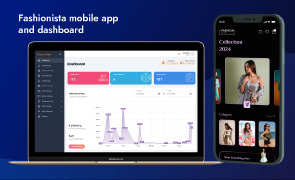
Save Time with Customizable Ecommerce React JS Template
Speed up your improvement cycle without compromising on design by using a pre-constructed Ecommerce React JS template. These templates are designed by specialists and optimized for responsiveness, UI/UX, and Go tool compatibility. An accurate React template lets you plug in your backend and begin promoting quickly. From homepage sliders to product grids and cart structures, everything is pre-configured to help you hit the ground running. Templates are specifically treasured by startups and builders who need to focus more on common sense and less on UI layout from scratch.
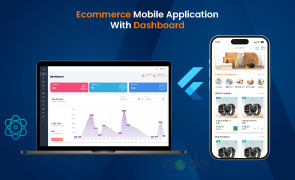
Find the correct fit with a versatile e-commerce template
Choosing the right Ecommerce Templates for your brand can greatly affect the customer's first impression. Modern templates go beyond the aesthetics- they are responsible, SEO elite and pay attention to conversions. Whether you are launching a stylish brand, an electronics shop, or a member carrier, e-trade templates are available that are tailor-made to every location. These templates provide a solid foundation, allowing you to personalize them as your commercial enterprise grows.
Impress Your Audience with Polished Ecommerce Website Templates
A nicely designed website speaks volumes about your brand, and that’s precisely what Ecommerce Website Templates supply. These comprehensive designs include perfection, from website and class page to cash structures and contact forms. Many of these templates are built according to today's coding standards, and they react easily with node JS as the outline can be integrated. They are an incredible way to ensure your store is polished and serves equally well on all devices and browsers.
0 notes
Text
Essential Full Stack JavaScript Skills for Building Dynamic Web Applications!

Becoming a Full-stack Java developer requires a combination of front-end and back-end development skills. A Java developer works on designing, developing, and maintaining applications based on the Java platform. These kinds of abilities ensure that well-structured, thoroughly tested code is available. At Eye to the Future, the same skills ensure that the people entering this field have a well-set of basics, including essential knowledge in full stack JavaScript. Let’s dive deep to learn more about the skills required to become a full-stack developer.
0 notes
Text
How Bharathi Degree College Prepares You for Tech Jobs
A Launchpad for Digital Careers
As India cements its status as the next global tech powerhouse, the demand for job-ready tech professionals has surged across sectors. Companies today are not only scouting for coders or analysts—they’re investing in problem-solvers, innovators, and digitally fluent professionals. In the midst of this transformation, Bharathi Degree College, widely recognized as the best degree college in Warangal, has taken bold steps to position its students at the forefront of the tech job market.
Whether you're a student, a newlywed couple mapping your future, or an entrepreneur seeking to upskill your team, this 2500-word article reveals how Bharathi Degree College blends curriculum, mentorship, and digital innovation to fuel real-world tech careers.Why Tech Jobs Matter in Today’s Economy
India’s IT sector is projected to grow to $350 billion by 2026 (NASSCOM), with rising employment in:
Software Development & App Engineering
Data Science, AI, and Machine Learning
Cloud Computing & DevOps
Cybersecurity and Digital Infrastructure
Just as wedding photography in India has transitioned from static studio shoots to cinematic drone-based storytelling, the tech job landscape now demands storytelling through code, data, and scalable systems.Bharathi Degree College: Your Gateway to a Tech-Driven Future 1. Tech-Infused Curriculum
Bharathi Degree College’s syllabus is regularly updated to meet the needs of the ever-changing tech world:
Core Programming: Python, Java, C++, and JavaScript
Database & Cloud Systems: MySQL, MongoDB, AWS Fundamentals
AI/ML Basics: Algorithms, Neural Networks, TensorFlow foundations
Web & App Development: Full-stack architecture, UI/UX design
DevOps Tools: Git, Docker, Kubernetes, Jenkins (Introductory modules)
2. Skill-Centric Learning Framework
Weekly coding labs with real-world programming challenges
Annual hackathons judged by tech professionals
Open-source contribution sprints and GitHub portfolio building
Each component encourages hands-on mastery, collaborative coding, and adaptive thinking.Faculty That Bridges Theory with Tech Reality
Bharathi’s tech faculty consists of:
Certified professionals in AWS, Azure, and Google Cloud
Industry veterans with live project experience
Research scholars in data science and cybersecurity
They guide students not only in academics but in building practical tech profiles, much like a seasoned wedding photographer framing a couple’s love story with flair and precision.Industry Engagement and Internships
Bharathi Degree College creates an ecosystem of employability:
Corporate tie-ups with IT companies for virtual internships
Live project mentoring from real startup challenges
Tech-talks by engineers, product managers, and entrepreneurs
These bridges expose students to how code, data, and digital tools solve business problems.Specialized Tracks for Career Customization
Students can customize their path:
AI and Machine Learning Track – Python + TensorFlow + AI mini-project
Web Development Track – HTML/CSS + JS + React + Deployment skills
Data Analytics Track – SQL + Excel + Python + Power BI
This modular structure mirrors industry expectations.Smart Labs & Digital Learning
Much like the post-production labs of India’s elite wedding photographers:
Coding labs are equipped with cloud-based environments
LMS platforms track learning progress
AR/VR tools used for visualizing data structures and algorithm logic
These enhancements make learning immersive and flexible.Alumni Outcomes: Real Stories, Real Jobs
Graduates from Bharathi Degree College have gone on to:
Join tech giants and startups as software engineers, QA testers, and data analysts
Crack national-level competitive coding platforms
Build freelance portfolios with live client projects
Their success stories are a testament to the college’s reputation as the best degree college in Warangal for tech-readiness.Testimonials
“My professor encouraged me to publish my GitHub work in interviews. That changed everything.”
“Hackathons taught me more than textbooks ever could.”
“From zero code knowledge to interning as a front-end developer—I owe that journey to the faculty.”
FAQs
Q1: What programming languages are taught? Python, C++, Java, JavaScript, and R are core to the tech program.
Q2: Does Bharathi Degree College provide placement assistance? Yes, through mock interviews, resume workshops, and corporate connects.
Q3: Are the tech courses aligned with current market demands? Absolutely. Courses are co-designed with industry input and follow NEP 2020 standards.
Q4: What’s unique about tech learning here? Hands-on project immersion, competitive coding, and real-time simulation labs.
Q5: How do students build their portfolios? Via GitHub repositories, blog publishing, internship reports, and live demo apps.Final Word: Building India’s Next Tech Leaders
For brides and grooms building digital lives, for business owners digitizing their firms, and for students aiming at global tech roles—Bharathi Degree College in Warangal offers the perfect launchpad.
Backed by smart faculty, cutting-edge curriculum, and a mentorship-first approach, the college ensures that students graduate not just with degrees—but with digital confidence.
In Warangal, a city steeped in history and brimming with educational promise, Bharathi Degree College stands as the best degree college in Warangal to shape tomorrow’s tech leaders.
0 notes
Text
Better UX That Users Will Love

Introduction: UX Is the Heart of Digital Experience
In today’s digital-first world, a website or app isn’t just a product; it’s an experience. And at the center of that experience is UX. Short for “user experience,” UX is what determines whether users stay, return, or leave. From page speed to layout to usability, every detail matters.
Great UX can build trust, improve engagement, and drive conversions. Poor UX can push your users away in seconds. In this blog, we’ll explore proven ways to deliver better UX that users genuinely enjoy.
Start with User-Centered Design
Before anything else, understand your users. Their goals, frustrations, and habits should guide every UX design decision.
How to apply user-centered UX design:
Conduct user research and create personas
Focus on real user needs, not assumptions
Map out user journeys to discover pain points
Prioritize features that solve real problems
Designing with empathy helps create experiences people want to use.
Simplify Navigation for Smooth Flow
If users can’t find what they’re looking for in seconds, they’ll leave. A clean, logical navigation system is essential to good UX.
Tips to improve website UX through navigation:
Use clear, descriptive menu labels
Keep the menu layout consistent across pages
Limit choices to avoid overwhelming users
Add a prominent, functional search bar
Great UX design makes it easy for users to move without thinking.
Design for Mobile First
With over half of all web traffic coming from smartphones, mobile UX isn’t optional; it’s essential.
UX mobile-first design tips:
Use responsive layouts that adapt to screen size
Make buttons large and tappable
Reduce load times with optimized assets
Prioritize the most important info for small screens
Designing for mobile first ensures your experience works for everyone.
Speed Matters: Optimize for Performance
Slow websites frustrate users and kill engagement. A fast, responsive site is a key element of strong UX.
Ways to improve UX through speed:
Compress images without losing quality
Minify CSS, JS, and HTML files
Use a CDN to reduce load times
Enable lazy loading for off-screen content
Better speed means better user satisfaction and lower bounce rates.
Make Actions Clear and Easy
Every click should feel intuitive. Clear calls to action and feedback loops help users feel confident and in control.
Improve UX with action-focused design:
Use distinct CTA buttons (with contrasting colors)
Provide visual or text feedback after actions
Avoid unexpected behavior (like auto-refreshes)
Don’t hide important actions or links
When users understand what happens next, they’re more likely to convert.
Ensure Accessibility and Inclusivity
Inclusive UX makes your product usable by all people, regardless of their abilities or limitations.
Accessibility practices in UX design:
Use readable fonts and sufficient contrast
Add alt text for all images
Support keyboard and screen reader navigation
Avoid flashing content that could trigger seizures
Better UX is inclusive UX. It’s not just ethical, it’s good for business.
Test and Iterate Continuously
Even great UX can improve. The best user experience designs come from ongoing testing and learning.
UX testing strategies:
Use heatmaps to track behavior
Run A/B tests on layouts and CTAs
Conduct user testing with real people
Monitor drop-off points in funnels
Let data and user feedback guide your next design move.

Conclusion: Build UX That Users Truly Love
Good UX isn’t a one-time task. It’s a mindset. Every design choice, from layout to copy to performance, affects how users feel. When your UX is fast, intuitive, accessible, and user-focused, people stay longer, engage deeper, and convert more.
Want expert help creating UX that delights and performs? Contact Focal Media to build smart, user-friendly experiences that users will love coming back to.
0 notes
Text
Why I Love Get By Text
I have a confession: I've been writing browser tests lately, and my preferred approach to locators is becoming get by text or get by label.
I am aware that some of you might want to throw some full wine bottles at me now. But I stand by it.
Over the course of my career as a test automation specialist, I've worked with a bunch of web applications for which I automated browser tests. One of the most critical aspects of writing browser tests is finding good locators to hook into in order to drive the application. Naturally, since there are plenty of options there are also plenty of opinions on what kind of locator strategies to use. Typically these follow some kind pattern like this;
Use id attributes that are permanent, if you can. If you can't, then
Use data-testid or other custom attributes specifically for automation if you can. If this isn't an option then
Use class attributes, which tend to be stable. If you can't do this, then
Use CSS properties to specify elements. And if all the above aren't options, then
Use text or xpath locators or something and hope for the best.
Generally patterns like this are a good heuristic for identifying locators. However, the nature of front-end web applications has gradually changed over the past decade. Most front-ends are now generated through frameworks and not through hand-written HTML, CSS and JS. A result of such frameworks is that elements aren't always able to be directly manipulated by developers, and you need to rely on the capabilities of the framework. Browsers (and computers more generally) have gotten faster and more efficient. And lastly, tooling has evolved greatly for browser automation. Selenium WebDriver is a web standard now, and there's lots of other tools that can be used.
Based on all this progress, one would imagine that there's been progress on how to choose or use locators well with modern and maybe less-modern web apps and pages. One would be, I think, disappointed to find out there hasn't been much progress here. Finding and maintaining locators is pretty similar to how things looked many years ago. Front-end developers still hesitate to add custom attributes for testing sometimes. Newer web frameworks dynamically create elements, so id attributes are either not present or not reliable enough for automation. No one understands CSS, still.
What to do based on this state of affairs? I've been using Playwright lately for browser automation, and Playwright provides a getByText() method for finding elements. I started using it out of convenience at first and, well, I'm convinced it's a good approach. Why? Because - frankly - it works well.
The thing about text in web applications, whether that be labels next to inputs or placeholder text, is that it's actually fairly stable. Most buttons with the text Submit will continue to have the text Submit for a long time. And if the text does change on an element it is straightforward and obvious to update your tests. Plus, text doesn't tend to go away: moving from Angular to React to Vue to Svelte still means your Name field has a label of "Name" that end users will see.
One big objection to using text is localization internationalization, which can be a valid point. However, if your web app has five options for language, does that mean the logic and workflows change as well? They might, but if they don't, you can likely test one language and still feel confident in the test results. If you can't use text-based locators, then you'll have to evalutate your strategy anyway.
I am a big fan of the adage "What's the simplest thing that could possibly work". When it comes to finding elements by text, this advice seems to hold true.
0 notes
Text
Find the Top 5 Latest Mobile App Development Software in 2025 — Expert Picks by TimD — Tim Digital
Choosing the right mobile app development software in 2025 is more than just a technical decision — it’s a strategic advantage. With the growing pressure to deliver faster, reduce bugs, and maintain UI consistency across devices, developers and companies alike are re-evaluating their tech stacks.

Why the Right Mobile Development Stack Makes All the Difference
Many development teams struggle not because of a lack of skill but due to poor tooling and platform fragmentation. Common issues include:
Too much time spent on duplicate codebases
Difficulty managing bugs across platforms
Low design consistency between iOS and Android versions
A better stack can lead to faster time-to-market, fewer bugs, and improved collaboration across teams.
Snapshot: 5 Game-Changing Mobile Development Frameworks
In 2025, five standout mobile development frameworks are leading the way.
Flutter, backed by Google, offers hot reload, expressive visuals, and UI consistency — making it ideal for cross-platform UI precision. React Native, developed by Meta, is JS/TS-based and features fast refresh and a robust plugin ecosystem, best suited for teams transitioning from web to mobile. .NET MAUI, Microsoft’s enterprise-grade solution, combines native speed with C# and deep integration into the Microsoft ecosystem, perfect for unified experiences across mobile and desktop. For Apple-centric development, Swift stands out with hardware-level API access and deep iOS integration, delivering high-performance, iOS-only applications. Lastly, Kotlin, Google’s preferred language for Android, is known for its concise syntax and Jetpack Compose support, making it the go-to choice for scalable, Android-first projects.
1. Flutter — Deliver Visually Consistent Cross-Platform Apps
Backed by Google, Flutter continues to lead the way for teams needing high-performance mobile apps from a single Dart codebase. With its built-in Skia rendering engine, it doesn’t rely on native UI components — giving you full control over visuals on both Android and iOS.
Why It’s a Top Pick:
Rapid UI iteration with Hot Reload
Mature ecosystem on pub.dev
Excellent for MVPs, startups, and custom-designed apps
2. React Native — A Natural Fit for Web Development Teams
Created by Meta, React Native allows JavaScript developers to build native mobile apps without switching tech stacks. It’s ideal for web teams transitioning into mobile, especially with tools like Expo simplifying builds.
Best Use Cases:
Fast deployment using React-based components
Shared codebase between web and mobile
Lightweight apps needing high iteration cycles
3. .NET MAUI — Microsoft’s Unified Solution for Desktop and Mobile
.NET MAUI enables enterprise-grade cross-platform development using C# and XAML. It compiles to native code, ensuring performance, while simplifying development for organizations already using Microsoft tools and Azure.
Why Enterprises Prefer It:
Strong support for desktop/mobile hybrid builds
Full access to native APIs
Streamlined with Visual Studio and Azure DevOps
4. Swift — The Gold Standard for Native iOS App Development
Developed by Apple, Swift is the go-to for building fluid, fast, and fully integrated iOS apps. Combined with SwiftUI or UIKit, it’s the most reliable way to deliver App Store-ready applications with deep device capabilities.
Ideal For:
iOS-only apps
Products that leverage ARKit, Core ML, or HealthKit
Premium apps requiring pixel-perfect animations
5. Kotlin — For Next-Level Native Android Performance
Endorsed by Google and developed by JetBrains, Kotlin is a modern language designed for Android. It brings null safety, concise syntax, and coroutine-based async capabilities, making it a favorite among Android developers in 2025.
Where It Shines:
Clean migration path from Java
Jetpack Compose support for UI innovation
Great for complex, scalable Android apps
Native vs. Cross-Platform vs. Hybrid — What Should You Choose?
When it comes to choosing the right development approach, your decision should align with your product roadmap, team capabilities, and performance expectations. Native development offers the best UX quality and strong scalability, making it ideal for performance-intensive apps — but it comes with higher maintenance needs and moderate development speed. Cross-platform frameworks like Flutter and React Native strike a balance by allowing faster development, lower maintenance, and good scalability, although UX quality may slightly lag behind native builds. On the other hand, hybrid frameworks such as Ionic are fast to develop and easy to maintain but offer limited user experience and only moderate scalability — making them suitable for basic MVPs or internal tools where performance is not critical.
Expert Tip: If your app relies on camera, AR, or sensors — go native. For time-to-market and design parity, cross-platform tools like Flutter or React Native offer the best ROI.
What to Look for in Mobile App Development Platforms
When selecting mobile development tools in 2025, top agencies and development teams recommend looking for:
Real-time debugging and emulation support
Comprehensive UI libraries
CI/CD compatibility (e.g., App Center, GitHub Actions)
Easy deployment to Play Store and App Store
Third-party plugin support for maps, payments, authentication, etc.
Final Thoughts
Whether you’re launching a feature-rich Android app, building an enterprise mobile suite, or rapidly shipping a cross-platform MVP — choosing the right development platform in 2025 is key to avoiding unnecessary rework and scaling with confidence.
If you’re looking for expert guidance, several agencies — like TimD — Tim Digital — are offering tailored consulting and mobile app solutions built on the most robust tools in the market.
👉 Looking for the Best Mobile Apps Development Services in Kolkata? Explore trusted mobile development experts who can help architect your next big idea, fast and friction-free.
Follow us for insights and expert strategies on LinkedIn, Facebook, Instagram, YouTube, Pinterest, and Twitter (X).
#MobileAppDevelopment#AppDevelopmentTools#CrossPlatformDevelopment#FlutterDevelopment#SwiftProgramming#KotlinAndroid#DotNetMAUI#iOSDevelopment#AndroidDevelopment#TechStack2025#TimDigital#TimDTech#SoftwareDevelopment
0 notes