#create sql database from excel
Explore tagged Tumblr posts
Text
Why Tableau is Essential in Data Science: Transforming Raw Data into Insights

Data science is all about turning raw data into valuable insights. But numbers and statistics alone don’t tell the full story—they need to be visualized to make sense. That’s where Tableau comes in.
Tableau is a powerful tool that helps data scientists, analysts, and businesses see and understand data better. It simplifies complex datasets, making them interactive and easy to interpret. But with so many tools available, why is Tableau a must-have for data science? Let’s explore.
1. The Importance of Data Visualization in Data Science
Imagine you’re working with millions of data points from customer purchases, social media interactions, or financial transactions. Analyzing raw numbers manually would be overwhelming.
That’s why visualization is crucial in data science:
Identifies trends and patterns – Instead of sifting through spreadsheets, you can quickly spot trends in a visual format.
Makes complex data understandable – Graphs, heatmaps, and dashboards simplify the interpretation of large datasets.
Enhances decision-making – Stakeholders can easily grasp insights and make data-driven decisions faster.
Saves time and effort – Instead of writing lengthy reports, an interactive dashboard tells the story in seconds.
Without tools like Tableau, data science would be limited to experts who can code and run statistical models. With Tableau, insights become accessible to everyone—from data scientists to business executives.
2. Why Tableau Stands Out in Data Science
A. User-Friendly and Requires No Coding
One of the biggest advantages of Tableau is its drag-and-drop interface. Unlike Python or R, which require programming skills, Tableau allows users to create visualizations without writing a single line of code.
Even if you’re a beginner, you can:
✅ Upload data from multiple sources
✅ Create interactive dashboards in minutes
✅ Share insights with teams easily
This no-code approach makes Tableau ideal for both technical and non-technical professionals in data science.
B. Handles Large Datasets Efficiently
Data scientists often work with massive datasets—whether it’s financial transactions, customer behavior, or healthcare records. Traditional tools like Excel struggle with large volumes of data.
Tableau, on the other hand:
Can process millions of rows without slowing down
Optimizes performance using advanced data engine technology
Supports real-time data streaming for up-to-date analysis
This makes it a go-to tool for businesses that need fast, data-driven insights.
C. Connects with Multiple Data Sources
A major challenge in data science is bringing together data from different platforms. Tableau seamlessly integrates with a variety of sources, including:
Databases: MySQL, PostgreSQL, Microsoft SQL Server
Cloud platforms: AWS, Google BigQuery, Snowflake
Spreadsheets and APIs: Excel, Google Sheets, web-based data sources
This flexibility allows data scientists to combine datasets from multiple sources without needing complex SQL queries or scripts.
D. Real-Time Data Analysis
Industries like finance, healthcare, and e-commerce rely on real-time data to make quick decisions. Tableau’s live data connection allows users to:
Track stock market trends as they happen
Monitor website traffic and customer interactions in real time
Detect fraudulent transactions instantly
Instead of waiting for reports to be generated manually, Tableau delivers insights as events unfold.
E. Advanced Analytics Without Complexity
While Tableau is known for its visualizations, it also supports advanced analytics. You can:
Forecast trends based on historical data
Perform clustering and segmentation to identify patterns
Integrate with Python and R for machine learning and predictive modeling
This means data scientists can combine deep analytics with intuitive visualization, making Tableau a versatile tool.
3. How Tableau Helps Data Scientists in Real Life
Tableau has been adopted by the majority of industries to make data science more impactful and accessible. This is applied in the following real-life scenarios:
A. Analytics for Health Care
Tableau is deployed by hospitals and research institutions for the following purposes:
Monitor patient recovery rates and predict outbreaks of diseases
Analyze hospital occupancy and resource allocation
Identify trends in patient demographics and treatment results
B. Finance and Banking
Banks and investment firms rely on Tableau for the following purposes:
✅ Detect fraud by analyzing transaction patterns
✅ Track stock market fluctuations and make informed investment decisions
✅ Assess credit risk and loan performance
C. Marketing and Customer Insights
Companies use Tableau to:
✅ Track customer buying behavior and personalize recommendations
✅ Analyze social media engagement and campaign effectiveness
✅ Optimize ad spend by identifying high-performing channels
D. Retail and Supply Chain Management
Retailers leverage Tableau to:
✅ Forecast product demand and adjust inventory levels
✅ Identify regional sales trends and adjust marketing strategies
✅ Optimize supply chain logistics and reduce delivery delays
These applications show why Tableau is a must-have for data-driven decision-making.
4. Tableau vs. Other Data Visualization Tools
There are many visualization tools available, but Tableau consistently ranks as one of the best. Here’s why:
Tableau vs. Excel – Excel struggles with big data and lacks interactivity; Tableau handles large datasets effortlessly.
Tableau vs. Power BI – Power BI is great for Microsoft users, but Tableau offers more flexibility across different data sources.
Tableau vs. Python (Matplotlib, Seaborn) – Python libraries require coding skills, while Tableau simplifies visualization for all users.
This makes Tableau the go-to tool for both beginners and experienced professionals in data science.
5. Conclusion
Tableau has become an essential tool in data science because it simplifies data visualization, handles large datasets, and integrates seamlessly with various data sources. It enables professionals to analyze, interpret, and present data interactively, making insights accessible to everyone—from data scientists to business leaders.
If you’re looking to build a strong foundation in data science, learning Tableau is a smart career move. Many data science courses now include Tableau as a key skill, as companies increasingly demand professionals who can transform raw data into meaningful insights.
In a world where data is the driving force behind decision-making, Tableau ensures that the insights you uncover are not just accurate—but also clear, impactful, and easy to act upon.
#data science course#top data science course online#top data science institute online#artificial intelligence course#deepseek#tableau
3 notes
·
View notes
Text
What Are the Qualifications for a Data Scientist?
In today's data-driven world, the role of a data scientist has become one of the most coveted career paths. With businesses relying on data for decision-making, understanding customer behavior, and improving products, the demand for skilled professionals who can analyze, interpret, and extract value from data is at an all-time high. If you're wondering what qualifications are needed to become a successful data scientist, how DataCouncil can help you get there, and why a data science course in Pune is a great option, this blog has the answers.
The Key Qualifications for a Data Scientist
To succeed as a data scientist, a mix of technical skills, education, and hands-on experience is essential. Here are the core qualifications required:
1. Educational Background
A strong foundation in mathematics, statistics, or computer science is typically expected. Most data scientists hold at least a bachelor’s degree in one of these fields, with many pursuing higher education such as a master's or a Ph.D. A data science course in Pune with DataCouncil can bridge this gap, offering the academic and practical knowledge required for a strong start in the industry.
2. Proficiency in Programming Languages
Programming is at the heart of data science. You need to be comfortable with languages like Python, R, and SQL, which are widely used for data analysis, machine learning, and database management. A comprehensive data science course in Pune will teach these programming skills from scratch, ensuring you become proficient in coding for data science tasks.
3. Understanding of Machine Learning
Data scientists must have a solid grasp of machine learning techniques and algorithms such as regression, clustering, and decision trees. By enrolling in a DataCouncil course, you'll learn how to implement machine learning models to analyze data and make predictions, an essential qualification for landing a data science job.
4. Data Wrangling Skills
Raw data is often messy and unstructured, and a good data scientist needs to be adept at cleaning and processing data before it can be analyzed. DataCouncil's data science course in Pune includes practical training in tools like Pandas and Numpy for effective data wrangling, helping you develop a strong skill set in this critical area.
5. Statistical Knowledge
Statistical analysis forms the backbone of data science. Knowledge of probability, hypothesis testing, and statistical modeling allows data scientists to draw meaningful insights from data. A structured data science course in Pune offers the theoretical and practical aspects of statistics required to excel.
6. Communication and Data Visualization Skills
Being able to explain your findings in a clear and concise manner is crucial. Data scientists often need to communicate with non-technical stakeholders, making tools like Tableau, Power BI, and Matplotlib essential for creating insightful visualizations. DataCouncil’s data science course in Pune includes modules on data visualization, which can help you present data in a way that’s easy to understand.
7. Domain Knowledge
Apart from technical skills, understanding the industry you work in is a major asset. Whether it’s healthcare, finance, or e-commerce, knowing how data applies within your industry will set you apart from the competition. DataCouncil's data science course in Pune is designed to offer case studies from multiple industries, helping students gain domain-specific insights.
Why Choose DataCouncil for a Data Science Course in Pune?
If you're looking to build a successful career as a data scientist, enrolling in a data science course in Pune with DataCouncil can be your first step toward reaching your goals. Here’s why DataCouncil is the ideal choice:
Comprehensive Curriculum: The course covers everything from the basics of data science to advanced machine learning techniques.
Hands-On Projects: You'll work on real-world projects that mimic the challenges faced by data scientists in various industries.
Experienced Faculty: Learn from industry professionals who have years of experience in data science and analytics.
100% Placement Support: DataCouncil provides job assistance to help you land a data science job in Pune or anywhere else, making it a great investment in your future.
Flexible Learning Options: With both weekday and weekend batches, DataCouncil ensures that you can learn at your own pace without compromising your current commitments.
Conclusion
Becoming a data scientist requires a combination of technical expertise, analytical skills, and industry knowledge. By enrolling in a data science course in Pune with DataCouncil, you can gain all the qualifications you need to thrive in this exciting field. Whether you're a fresher looking to start your career or a professional wanting to upskill, this course will equip you with the knowledge, skills, and practical experience to succeed as a data scientist.
Explore DataCouncil’s offerings today and take the first step toward unlocking a rewarding career in data science! Looking for the best data science course in Pune? DataCouncil offers comprehensive data science classes in Pune, designed to equip you with the skills to excel in this booming field. Our data science course in Pune covers everything from data analysis to machine learning, with competitive data science course fees in Pune. We provide job-oriented programs, making us the best institute for data science in Pune with placement support. Explore online data science training in Pune and take your career to new heights!
#In today's data-driven world#the role of a data scientist has become one of the most coveted career paths. With businesses relying on data for decision-making#understanding customer behavior#and improving products#the demand for skilled professionals who can analyze#interpret#and extract value from data is at an all-time high. If you're wondering what qualifications are needed to become a successful data scientis#how DataCouncil can help you get there#and why a data science course in Pune is a great option#this blog has the answers.#The Key Qualifications for a Data Scientist#To succeed as a data scientist#a mix of technical skills#education#and hands-on experience is essential. Here are the core qualifications required:#1. Educational Background#A strong foundation in mathematics#statistics#or computer science is typically expected. Most data scientists hold at least a bachelor’s degree in one of these fields#with many pursuing higher education such as a master's or a Ph.D. A data science course in Pune with DataCouncil can bridge this gap#offering the academic and practical knowledge required for a strong start in the industry.#2. Proficiency in Programming Languages#Programming is at the heart of data science. You need to be comfortable with languages like Python#R#and SQL#which are widely used for data analysis#machine learning#and database management. A comprehensive data science course in Pune will teach these programming skills from scratch#ensuring you become proficient in coding for data science tasks.#3. Understanding of Machine Learning
3 notes
·
View notes
Text
Maximizing Business Insights with Power BI: A Comprehensive Guide for Small Businesses
Maximizing Business Insights Small businesses often face the challenge of making data-driven decisions without the resources of larger enterprises. Power BI, Microsoft's powerful analytics tool, can transform how small businesses use data, turning raw numbers into actionable insights. Here's a comprehensive guide to maximizing business insights with Power BI.
Introduction to Power BI
Power BI is a business analytics service by Microsoft that provides interactive visualizations and business intelligence capabilities. With an interface simple enough for end users to create their own reports and dashboards, it connects to a wide range of data sources.
Benefits for Small Businesses
1. User-Friendly Interface: Power BI's drag-and-drop functionality makes it accessible for users without technical expertise.
2. Cost-Effective: Power BI offers a free version with substantial features and a scalable pricing model for additional needs.
3. Real-Time Data: Businesses can monitor their operations with real-time data, enabling quicker and more informed decision-making.
Setting Up Power BI
1. Data Sources: Power BI can connect to various data sources such as Excel, SQL databases, and cloud services like Azure.
2. Data Modeling: Use Power BI to clean and transform data, creating a cohesive data model that forms the foundation of your reports.
3. Visualizations: Choose from a wide array of visualizations to represent your data. Customize these visuals to highlight the most critical insights.
Customizing Dashboards
1. Tailor to Needs: Customize dashboards to reflect the unique needs of your business, focusing on key performance indicators (KPIs) relevant to your goals.
2. Interactive Reports:Create interactive reports that allow users to explore data more deeply, providing a clearer understanding of underlying trends.
Real-World Examples
Several small businesses have successfully implemented Power BI to gain a competitive edge:
1. Retail: A small retail store used Power BI to track sales trends, optimize inventory, and identify peak shopping times.
2. Finance:A small financial advisory firm employed Power BI to analyze client portfolios, improving investment strategies and client satisfaction.
Integration with Existing Tools
Power BI seamlessly integrates with other Microsoft products such as Excel and Azure, as well as third-party applications, ensuring a smooth workflow and enhanced productivity.
Best Practices
1. Data Accuracy: Ensure data accuracy by regularly updating your data sources.
2. Training: Invest in training your team to use Power BI effectively.
3. Security: Implement robust security measures to protect sensitive data.
Future Trends
Power BI continues to evolve, with future updates likely to include more advanced AI features and enhanced data processing capabilities, keeping businesses at the forefront of technology.
Conclusion
Power BI offers small businesses a powerful tool to transform their data into meaningful insights. By adopting Power BI, businesses can improve decision-making, enhance operational efficiency, and gain a competitive advantage. Partnering with Vbeyond Digital ensures a smooth and successful implementation, maximizing the benefits of Power BI for your business. with Power BI: A Comprehensive Guide for Small Businesses
3 notes
·
View notes
Text
Top 5 Selling Odoo Modules.
In the dynamic world of business, having the right tools can make all the difference. For Odoo users, certain modules stand out for their ability to enhance data management and operations. To optimize your Odoo implementation and leverage its full potential.
That's where Odoo ERP can be a life savior for your business. This comprehensive solution integrates various functions into one centralized platform, tailor-made for the digital economy.
Let’s drive into 5 top selling module that can revolutionize your Odoo experience:
Dashboard Ninja with AI, Odoo Power BI connector, Looker studio connector, Google sheets connector, and Odoo data model.
1. Dashboard Ninja with AI:
Using this module, Create amazing reports with the powerful and smart Odoo Dashboard ninja app for Odoo. See your business from a 360-degree angle with an interactive, and beautiful dashboard.
Some Key Features:
Real-time streaming Dashboard
Advanced data filter
Create charts from Excel and CSV file
Fluid and flexible layout
Download Dashboards items
This module gives you AI suggestions for improving your operational efficiencies.
2. Odoo Power BI Connector:
This module provides a direct connection between Odoo and Power BI Desktop, a Powerful data visualization tool.
Some Key features:
Secure token-based connection.
Proper schema and data type handling.
Fetch custom tables from Odoo.
Real-time data updates.
With Power BI, you can make informed decisions based on real-time data analysis and visualization.
3. Odoo Data Model:
The Odoo Data Model is the backbone of the entire system. It defines how your data is stored, structured, and related within the application.
Key Features:
Relations & fields: Developers can easily find relations ( one-to-many, many-to-many and many-to-one) and defining fields (columns) between data tables.
Object Relational mapping: Odoo ORM allows developers to define models (classes) that map to database tables.
The module allows you to use SQL query extensions and download data in Excel Sheets.
4. Google Sheet Connector:
This connector bridges the gap between Odoo and Google Sheets.
Some Key features:
Real-time data synchronization and transfer between Odoo and Spreadsheet.
One-time setup, No need to wrestle with API’s.
Transfer multiple tables swiftly.
Helped your team’s workflow by making Odoo data accessible in a sheet format.
5. Odoo Looker Studio Connector:
Looker studio connector by Techfinna easily integrates Odoo data with Looker, a powerful data analytics and visualization platform.
Some Key Features:
Directly integrate Odoo data to Looker Studio with just a few clicks.
The connector automatically retrieves and maps Odoo table schemas in their native data types.
Manual and scheduled data refresh.
Execute custom SQL queries for selective data fetching.
The Module helped you build detailed reports, and provide deeper business intelligence.
These Modules will improve analytics, customization, and reporting. Module setup can significantly enhance your operational efficiency. Let’s embrace these modules and take your Odoo experience to the next level.
Need Help?
I hope you find the blog helpful. Please share your feedback and suggestions.
For flawless Odoo Connectors, implementation, and services contact us at
[email protected] Or www.techneith.com
#odoo#powerbi#connector#looker#studio#google#microsoft#techfinna#ksolves#odooerp#developer#web developers#integration#odooimplementation#crm#odoointegration#odooconnector
4 notes
·
View notes
Text
From Zero to Hero: Grow Your Data Science Skills
Understanding the Foundations of Data Science
We produce around 2.5 quintillion bytes of data worldwide, which is enough to fill 10 million DVDs! That huge amount of data is more like a goldmine for data scientists, they use different tools and complex algorithms to find valuable insights.
Here's the deal: data science is all about finding valuable insights from the raw data. It's more like playing a jigsaw puzzle with a thousand parts and figuring out how they all go together. Begin with the basics, Learn how to gather, clean, analyze, and present data in a straightforward and easy-to-understand way.
Here Are The Skill Needed For A Data Scientists
Okay, let’s talk about the skills you’ll need to be a pro in data science. First up: programming. Python is your new best friend, it is powerful and surprisingly easy to learn. By using the libraries like Pandas and NumPy, you can manage the data like a pro.
Statistics is another tool you must have a good knowledge of, as a toolkit that will help you make sense of all the numbers and patterns you deal with. Next is machine learning, and here you train the data model by using a huge amount of data and make predictions out of it.
Once you analyze and have insights from the data, and next is to share this valuable information with others by creating simple and interactive data visualizations by using charts and graphs.
The Programming Language Every Data Scientist Must Know
Python is the language every data scientist must know, but there are some other languages also that are worth your time. R is another language known for its statistical solid power if you are going to deal with more numbers and data, then R might be the best tool for you.
SQL is one of the essential tools, it is the language that is used for managing the database, and if you know how to query the database effectively, then it will make your data capturing and processing very easy.
Exploring Data Science Tools and Technologies
Alright, so you’ve got your programming languages down. Now, let’s talk about tools. Jupyter Notebooks are fantastic for writing and sharing your code. They let you combine code, visualizations, and explanations in one place, making it easier to document your work and collaborate with others.
To create a meaningful dashboard Tableau is the tool most commonly used by data scientists. It is a tool that can create interactive dashboards and visualizations that will help you share valuable insights with people who do not have an excellent technical background.
Building a Strong Mathematical Foundation
Math might not be everyone’s favorite subject, but it’s a crucial part of data science. You’ll need a good grasp of statistics for analyzing data and drawing conclusions. Linear algebra is important for understanding how the algorithms work, specifically in machine learning. Calculus helps optimize algorithms, while probability theory lets you handle uncertainty in your data. You need to create a mathematical model that helps you represent and analyze real-world problems. So it is essential to sharpen your mathematical skills which will give you a solid upper hand in dealing with complex data science challenges.
Do Not Forget the Data Cleaning and Processing Skills
Before you can dive into analysis, you need to clean the data and preprocess the data. This step can feel like a bit of a grind, but it’s essential. You’ll deal with missing data and decide whether to fill in the gaps or remove them. Data transformation normalizing and standardizing the data to maintain consistency in the data sets. Feature engineering is all about creating a new feature from the existing data to improve the models. Knowing this data processing technique will help you perform a successful analysis and gain better insights.
Diving into Machine Learning and AI
Machine learning and AI are where the magic happens. Supervised learning involves training models using labeled data to predict the outcomes. On the other hand, unsupervised learning assists in identifying patterns in data without using predetermined labels. Deep learning comes into play when dealing with complicated patterns and producing correct predictions, which employs neural networks. Learn how to use AI in data science to do tasks more efficiently.
How Data Science Helps To Solve The Real-world Problems
Knowing the theory is great, but applying what you’ve learned to real-world problems is where you see the impact. Participate in data science projects to gain practical exposure and create a good portfolio. Look into case studies to see how others have tackled similar issues. Explore how data science is used in various industries from healthcare to finance—and apply your skills to solve real-world challenges.
Always Follow Data Science Ethics and Privacy
Handling data responsibly is a big part of being a data scientist. Understanding the ethical practices and privacy concerns associated with your work is crucial. Data privacy regulations, such as GDPR, set guidelines for collecting and using data. Responsible AI practices ensure that your models are fair and unbiased. Being transparent about your methods and accountable for your results helps build trust and credibility. These ethical standards will help you maintain integrity in your data science practice.
Building Your Data Science Portfolio and Career
Let’s talk about careers. Building a solid portfolio is important for showcasing your skills and projects. Include a variety of projects that showcase your skills to tackle real-world problems. The data science job market is competitive, so make sure your portfolio is unique. Earning certifications can also boost your profile and show your dedication in this field. Networking with other data professionals through events, forums, and social media can be incredibly valuable. When you are facing job interviews, preparation is critical. Practice commonly asked questions to showcase your expertise effectively.
To Sum-up
Now you have a helpful guideline to begin your journey in data science. Always keep yourself updated in this field to stand out if you are just starting or want to improve. Check this blog to find the best data science course in Kolkata. You are good to go on this excellent career if you build a solid foundation to improve your skills and apply what you have learned in real life.
2 notes
·
View notes
Text
Data Engineering Concepts, Tools, and Projects
All the associations in the world have large amounts of data. If not worked upon and anatomized, this data does not amount to anything. Data masterminds are the ones. who make this data pure for consideration. Data Engineering can nominate the process of developing, operating, and maintaining software systems that collect, dissect, and store the association’s data. In modern data analytics, data masterminds produce data channels, which are the structure armature.
How to become a data engineer:
While there is no specific degree requirement for data engineering, a bachelor's or master's degree in computer science, software engineering, information systems, or a related field can provide a solid foundation. Courses in databases, programming, data structures, algorithms, and statistics are particularly beneficial. Data engineers should have strong programming skills. Focus on languages commonly used in data engineering, such as Python, SQL, and Scala. Learn the basics of data manipulation, scripting, and querying databases.
Familiarize yourself with various database systems like MySQL, PostgreSQL, and NoSQL databases such as MongoDB or Apache Cassandra.Knowledge of data warehousing concepts, including schema design, indexing, and optimization techniques.
Data engineering tools recommendations:
Data Engineering makes sure to use a variety of languages and tools to negotiate its objects. These tools allow data masterminds to apply tasks like creating channels and algorithms in a much easier as well as effective manner.
1. Amazon Redshift: A widely used cloud data warehouse built by Amazon, Redshift is the go-to choice for many teams and businesses. It is a comprehensive tool that enables the setup and scaling of data warehouses, making it incredibly easy to use.
One of the most popular tools used for businesses purpose is Amazon Redshift, which provides a powerful platform for managing large amounts of data. It allows users to quickly analyze complex datasets, build models that can be used for predictive analytics, and create visualizations that make it easier to interpret results. With its scalability and flexibility, Amazon Redshift has become one of the go-to solutions when it comes to data engineering tasks.
2. Big Query: Just like Redshift, Big Query is a cloud data warehouse fully managed by Google. It's especially favored by companies that have experience with the Google Cloud Platform. BigQuery not only can scale but also has robust machine learning features that make data analysis much easier. 3. Tableau: A powerful BI tool, Tableau is the second most popular one from our survey. It helps extract and gather data stored in multiple locations and comes with an intuitive drag-and-drop interface. Tableau makes data across departments readily available for data engineers and managers to create useful dashboards. 4. Looker: An essential BI software, Looker helps visualize data more effectively. Unlike traditional BI tools, Looker has developed a LookML layer, which is a language for explaining data, aggregates, calculations, and relationships in a SQL database. A spectacle is a newly-released tool that assists in deploying the LookML layer, ensuring non-technical personnel have a much simpler time when utilizing company data.
5. Apache Spark: An open-source unified analytics engine, Apache Spark is excellent for processing large data sets. It also offers great distribution and runs easily alongside other distributed computing programs, making it essential for data mining and machine learning. 6. Airflow: With Airflow, programming, and scheduling can be done quickly and accurately, and users can keep an eye on it through the built-in UI. It is the most used workflow solution, as 25% of data teams reported using it. 7. Apache Hive: Another data warehouse project on Apache Hadoop, Hive simplifies data queries and analysis with its SQL-like interface. This language enables MapReduce tasks to be executed on Hadoop and is mainly used for data summarization, analysis, and query. 8. Segment: An efficient and comprehensive tool, Segment assists in collecting and using data from digital properties. It transforms, sends, and archives customer data, and also makes the entire process much more manageable. 9. Snowflake: This cloud data warehouse has become very popular lately due to its capabilities in storing and computing data. Snowflake’s unique shared data architecture allows for a wide range of applications, making it an ideal choice for large-scale data storage, data engineering, and data science. 10. DBT: A command-line tool that uses SQL to transform data, DBT is the perfect choice for data engineers and analysts. DBT streamlines the entire transformation process and is highly praised by many data engineers.
Data Engineering Projects:
Data engineering is an important process for businesses to understand and utilize to gain insights from their data. It involves designing, constructing, maintaining, and troubleshooting databases to ensure they are running optimally. There are many tools available for data engineers to use in their work such as My SQL, SQL server, oracle RDBMS, Open Refine, TRIFACTA, Data Ladder, Keras, Watson, TensorFlow, etc. Each tool has its strengths and weaknesses so it’s important to research each one thoroughly before making recommendations about which ones should be used for specific tasks or projects.
Smart IoT Infrastructure:
As the IoT continues to develop, the measure of data consumed with high haste is growing at an intimidating rate. It creates challenges for companies regarding storehouses, analysis, and visualization.
Data Ingestion:
Data ingestion is moving data from one or further sources to a target point for further preparation and analysis. This target point is generally a data storehouse, a unique database designed for effective reporting.
Data Quality and Testing:
Understand the importance of data quality and testing in data engineering projects. Learn about techniques and tools to ensure data accuracy and consistency.
Streaming Data:
Familiarize yourself with real-time data processing and streaming frameworks like Apache Kafka and Apache Flink. Develop your problem-solving skills through practical exercises and challenges.
Conclusion:
Data engineers are using these tools for building data systems. My SQL, SQL server and Oracle RDBMS involve collecting, storing, managing, transforming, and analyzing large amounts of data to gain insights. Data engineers are responsible for designing efficient solutions that can handle high volumes of data while ensuring accuracy and reliability. They use a variety of technologies including databases, programming languages, machine learning algorithms, and more to create powerful applications that help businesses make better decisions based on their collected data.
4 notes
·
View notes
Text
What You’ll Learn in a Data Science Bootcamp: A Syllabus Breakdown
At a time when companies are so dependent on information, it is not an exaggeration to say that the job of a data analyst is essential. Data analysts are vital whether they report to a retail company to understand their customer behaviours or a hospital to understand how to treat its patients better by making sense out of their data insights. So what can one do on those with little or no background in data? The following guide will help you, even starting with zero, on how to become a data analyst.
What Does a Data Analyst Do?
It is good to know what a data analyst does before getting straight to the steps. A data analyst gathers, analyses and interprets data in order to aid organizations undertake problem solving and make sound decisions.
Key Responsibilities Include:
Collection and cleaning up of data
operative Trends and pattern analysis
Report and dashboard creation
Presenting clear solutions to laypeople teams
Consider a data analyst as a translator, one who makes confusing numbers tell stories that other individuals can be able to act on.
Step 1: Understand the Role and Assess Your Interest
Everyone fond of the numbers is not suited to do the data analysis. It takes curiosity, attention to details, and communication abilities.
Problem:Most novices believe that it is more concerned with coding or math, but pay insufficient attention to the storytelling part and critical thinking.
Solution: Start by reading job descriptions or talking to professionals. Ask yourself:
Is it that I like solving puzzles?
Do I get along or am I comfortable with spreadsheets or numbers?
Is my preference to get the solution based on data?
Real-life example: Sarah, a customer support rep, saw trends in the field of complaints and began to monitor it in Excel. She did not realize it at the time, but she was already engaging in this kind of basic data analysis.
Step 2: Learn the Basics of Data and Analytics
You don’t need a degree in statistics to start, but you do need foundational knowledge.
Core Areas to Learn:
Spreadsheets (Excel or Google Sheets): These are often the first tools used for data analysis.
Statistics and Math: Understand averages, medians, probability, and standard deviation.
Data Visualization: Learn how to create charts and graphs that make data easy to understand.
Basic SQL (Structured Query Language): This helps you access and retrieve data from databases.
Antithesis: Some argue that you need to master advanced programming languages first. But in reality, many data analysts begin with spreadsheets and work their way up.
Step 3: Learn a Data Analysis Tool or Language
Once you’ve mastered the basics, it’s time to get comfortable with one or more tools used in the field.
Commonly Used Tools:
SQL: For querying databases
Python or R: For advanced analysis and automation
Tableau or Power BI: For creating dashboards and visual reports
Practical Tip: Don’t try to learn everything at once. Choose one tool based on the kind of job you’re aiming for. If you're interested in marketing analysis, Excel and SQL might be enough to start. If you’re leaning towards finance or research, Python may be more useful.
Step 4: Work on Real Projects
The theoretical study is amazing, but the practice is what leads to development.
Problem: Most learners are helpless upon completion of courses: they have experience only.
Solution: Run your own project. For example:
Open government data analysis
Follow your own spending and start trending
Compare the house prices locally based on the available information provided by the government
Real-life example: John, a teacher who was transformed into a data analyst, will have opportunities to find patterns and causes of absence by relying on school attendance data. He worked in Excel and later was able to include Tableau to add visualizations. It turned into a powerful resume item during job applications.
Step 5: Build a Portfolio
Employers would like to know what you are capable of. Portfolio demonstrates your abilities in practice and helps to prove that you are ready to be hired.
What to Include:
The description of the project in brief consists of the following:
Tool and approaches employed
Visual aids such as charts or dashboard
Your convictions and conclusions
You are able to share a portfolio on your personal blog, LinkedIn, or GitHub. It is all a matter of clarity and confidence with which you can deliver your work.
Step 6: Practice Communication Skills
Becoming a data analyst is not merely all about numbers. You should communicate your results to those who may not be conversant with data in any way.
Key Skills to Develop:
Clearly formulated writing
Creating great slide decks
Giving a secure presentation during meetings
Antithesis: Some others suppose that powerful technical proficiency is a guarantee on its own. Nevertheless, analysts that are somehow incompetent in communicating their results will not have much impact.
Step 7: Apply for Entry-Level Roles or Internships
With a few solid projects and basic tools under your belt, you’re ready to start applying. Look for roles like:
Junior Data Analyst
Reporting Analyst
Business Intelligence Intern
Tailor your resume to highlight practical skills and include links to your portfolio.
Final Thoughts
Turning into a data analyst is not a race. You do not require being a mathematical genius or a coding master to start. Curiosity, an ability to learn and patience to develop skills gradually are also needed.
Summary Checklist:
Understand the role
master fundamentals (spreadsheet, statistics, SQL)
Select any one analysis tool
Carry out real world projects
Create a portfolio
Practice communication
Take entry level jobs
It may seem overwhelming at first, but many successful analysts started just where you are—curious, uncertain, but ready to learn.
0 notes
Text
Cross-Mapping Tableau Prep Workflows into Power Query: A Developer’s Blueprint
When migrating from Tableau to Power BI, one of the most technically nuanced challenges is translating Tableau Prep workflows into Power Query in Power BI. Both tools are built for data shaping and preparation, but they differ significantly in structure, functionality, and logic execution. For developers and BI engineers, mastering this cross-mapping process is essential to preserve the integrity of ETL pipelines during the migration. This blog offers a developer-centric blueprint to help you navigate this transition with clarity and precision.
Understanding the Core Differences
At a foundational level, Tableau Prep focuses on a flow-based, visual paradigm where data steps are connected in a linear or branching path. Power Query, meanwhile, operates in a functional, stepwise M code environment. While both support similar operations—joins, filters, aggregations, data type conversions—the implementation logic varies.
In Tableau Prep:
Actions are visual and sequential (Clean, Join, Output).
Operations are visually displayed in a flow pane.
Users rely heavily on drag-and-drop transformations.
In Power Query:
Transformations are recorded as a series of applied steps using the M language.
Logic is encapsulated within functional scripts.
The interface supports formula-based flexibility.
Step-by-Step Mapping Blueprint
Here’s how developers can strategically cross-map common Tableau Prep components into Power Query steps:
1. Data Input Sources
Tableau Prep: Uses connectors or extracts to pull from databases, Excel, or flat files.
Power Query Equivalent: Use “Get Data” with the appropriate connector (SQL Server, Excel, Web, etc.) and configure using the Navigator pane.
✅ Developer Tip: Ensure all parameters and credentials are migrated securely to avoid broken connections during refresh.
2. Cleaning and Shaping Data
Tableau Prep Actions: Rename fields, remove nulls, change types, etc.
Power Query Steps: Use commands like Table.RenameColumns, Table.SelectRows, and Table.TransformColumnTypes.
✅ Example: Tableau Prep’s “Change Data Type” ↪ Power Query:
mCopy
Edit
Table.TransformColumnTypes(Source,{{"Date", type date}})
3. Joins and Unions
Tableau Prep: Visual Join nodes with configurations (Inner, Left, Right).
Power Query: Use Table.Join or the Merge Queries feature.
✅ Equivalent Code Snippet:
mCopy
Edit
Table.NestedJoin(TableA, {"ID"}, TableB, {"ID"}, "NewColumn", JoinKind.Inner)
4. Calculated Fields / Derived Columns
Tableau Prep: Create Calculated Fields using simple functions or logic.
Power Query: Use “Add Column” > “Custom Column” and M code logic.
✅ Tableau Formula Example: IF [Sales] > 100 THEN "High" ELSE "Low" ↪ Power Query:
mCopy
Edit
if [Sales] > 100 then "High" else "Low"
5. Output to Destination
Tableau Prep: Output to .hyper, Tableau Server, or file.
Power BI: Load to Power BI Data Model or export via Power Query Editor to Excel or CSV.
✅ Developer Note: In Power BI, outputs are loaded to the model; no need for manual exports unless specified.
Best Practices for Developers
Modularize: Break complex Prep flows into multiple Power Query queries to enhance maintainability.
Comment Your Code: Use // to annotate M code for easier debugging and team collaboration.
Use Parameters: Replace hardcoded values with Power BI parameters to improve reusability.
Optimize for Performance: Apply filters early in Power Query to reduce data volume.
Final Thoughts
Migrating from Tableau Prep to Power Query isn’t just a copy-paste process—it requires thoughtful mapping and a clear understanding of both platforms’ paradigms. With this blueprint, developers can preserve logic, reduce data preparation errors, and ensure consistency across systems. Embrace this cross-mapping journey as an opportunity to streamline and modernize your BI workflows.
For more hands-on migration strategies, tools, and support, explore our insights at https://tableautopowerbimigration.com – powered by OfficeSolution.
0 notes
Text
Inside the Course: What You'll Learn in GVT Academy's Data Analyst Program with AI and VBA
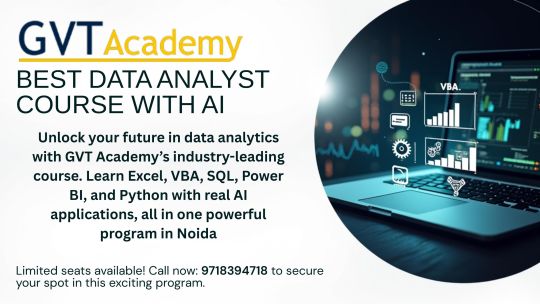
If you're searching for the Best Data Analyst Course with VBA using AI in Noida, GVT Academy offers a cutting-edge curriculum designed to equip you with the skills employers want in 2025. In an age where data is king, the ability to analyze, automate, and visualize information is what separates good analysts from great ones.
Let’s explore the modules inside this powerful course — from basic tools to advanced technologies — all designed with real-world outcomes in mind.
Module 1: Advanced Excel – Master the Basics, Sharpen the Edge
You start with Advanced Excel, a must-have tool for every data analyst. This module helps you upgrade your skills from intermediate to advanced level with:
Advanced formulas like XLOOKUP, IFERROR, and nested functions
Data cleaning techniques using Power Query
Creating interactive dashboards with Pivot Tables
Case-based learning from real business scenarios
This strong foundation ensures you're ready to dive deeper into automation and analytics.
Module 2: VBA Programming – Automate Your Data Workflow
Visual Basic for Applications (VBA) is a game-changer when it comes to saving time. Here’s what you’ll learn:
Automate tasks with macros and loops
Build interactive forms for better data entry
Develop automated reporting tools
Integrate Excel with external databases or emails
This module gives you a serious edge by teaching real-time automation for daily tasks, making you stand out in interviews and on the job.
Module 3: Artificial Intelligence for Analysts – Data Meets Intelligence
This is where things get futuristic. You’ll learn how AI is transforming data analysis:
Basics of machine learning with simple use cases
Use AI tools (like ChatGPT or Excel Copilot) to write smarter formulas
Forecast sales or trends using Python-based models
Explore AI in data cleaning, classification, and clustering
GVT Academy blends the power of AI and VBA to offer a standout Data Analyst Course in Noida, designed to help students gain a competitive edge in the job market.
Module 4: SQL – Speak the Language of Databases
Data lives in databases, and SQL helps you retrieve it efficiently. This module focuses on:
Writing SELECT, JOIN, and GROUP BY queries
Creating views, functions, and subqueries
Connecting SQL output directly to Excel and Power BI
Handling large volumes of structured data
You’ll practice on real datasets and become fluent in working with enterprise-level databases.
Module 5: Power BI – Turn Data into Stories
More than numbers, data analysis is about discovering what the numbers truly mean. In the Power BI module, you'll:
Import, clean, and model data
Create interactive dashboards for business reporting
Use DAX functions to create calculated metrics
Publish and share reports using Power BI Service
By mastering Power BI, you'll learn to tell data-driven stories that influence business decisions.
Module 6: Python – The Language of Modern Analytics
Python is one of the most in-demand skills for data analysts, and this module helps you get hands-on:
Python fundamentals: Variables, loops, and functions
Working with Pandas, NumPy, and Matplotlib
Data manipulation, cleaning, and visualization
Introduction to machine learning with Scikit-Learn
Even if you have no coding background, GVT Academy ensures you learn Python in a beginner-friendly and project-based manner.
Course Highlights That Make GVT Academy #1
👨🏫 Expert mentors with industry experience
🧪 Real-life projects for each module
💻 Live + recorded classes for flexible learning
💼 Placement support and job preparation sessions
📜 Certification recognized by top recruiters
Every module is designed with job-readiness in mind, not just theory.
Who Should Join This Course?
This course is perfect for:
Freshers wanting a high-paying career in analytics
Working professionals in finance, marketing, or operations
B.Com, BBA, and MBA graduates looking to upskill
Anyone looking to switch to data-driven roles
Final Words
If you're looking to future-proof your career, this course is your launchpad. With six powerful modules and job-focused training, GVT Academy is proud to offer the Best Data Analyst Course with VBA using AI in Noida — practical, placement-driven, and perfect for 2025.
📞 Don’t Miss Out – Limited Seats. Enroll Now with GVT Academy and Transform Your Career!
1. Google My Business: http://g.co/kgs/v3LrzxE
2. Website: https://gvtacademy.com
3. LinkedIn: www.linkedin.com/in/gvt-academy-48b916164
4. Facebook: https://www.facebook.com/gvtacademy
5. Instagram: https://www.instagram.com/gvtacademy/
6. X: https://x.com/GVTAcademy
7. Pinterest: https://in.pinterest.com/gvtacademy
8. Medium: https://medium.com/@gvtacademy
#gvt academy#data analytics#advanced excel training#data science#python#sql course#advanced excel training institute in noida#best powerbi course#power bi#advanced excel#vba
0 notes
Text
Financial Modeling in the Age of AI: Skills Every Investment Banker Needs in 2025
In 2025, the landscape of financial modeling is undergoing a profound transformation. What was once a painstaking, spreadsheet-heavy process is now being reshaped by Artificial Intelligence (AI) and machine learning tools that automate calculations, generate predictive insights, and even draft investment memos.
But here's the truth: AI isn't replacing investment bankers—it's reshaping what they do.
To stay ahead in this rapidly evolving environment, professionals must go beyond traditional Excel skills and learn how to collaborate with AI. Whether you're a finance student, an aspiring analyst, or a working professional looking to upskill, mastering AI-augmented financial modeling is essential. And one of the best ways to do that is by enrolling in a hands-on, industry-relevant investment banking course in Chennai.
What is Financial Modeling, and Why Does It Matter?
Financial modeling is the art and science of creating representations of a company's financial performance. These models are crucial for:
Valuing companies (e.g., through DCF or comparable company analysis)
Making investment decisions
Forecasting growth and profitability
Evaluating mergers, acquisitions, or IPOs
Traditionally built in Excel, models used to take hours—or days—to build and test. Today, AI-powered assistants can build basic frameworks in minutes.
How AI Is Revolutionizing Financial Modeling
The impact of AI on financial modeling is nothing short of revolutionary:
1. Automated Data Gathering and Cleaning
AI tools can automatically extract financial data from balance sheets, income statements, or even PDFs—eliminating hours of manual entry.
2. AI-Powered Forecasting
Machine learning algorithms can analyze historical trends and provide data-driven forecasts far more quickly and accurately than static models.
3. Instant Model Generation
AI assistants like ChatGPT with code interpreters, or Excel’s new Copilot feature, can now generate model templates (e.g., LBO, DCF) instantly, letting analysts focus on insights rather than formulas.
4. Scenario Analysis and Sensitivity Testing
With AI, you can generate multiple scenarios—best case, worst case, expected case—in seconds. These tools can even flag risks and assumptions automatically.
However, the human role isn't disappearing. Investment bankers are still needed to define model logic, interpret results, evaluate market sentiment, and craft the narrative behind the numbers.
What AI Can’t Do (Yet): The Human Advantage
Despite all the hype, AI still lacks:
Business intuition
Ethical judgment
Client understanding
Strategic communication skills
This means future investment bankers need a hybrid skill set—equally comfortable with financial principles and modern tools.
Essential Financial Modeling Skills for 2025 and Beyond
Here are the most in-demand skills every investment banker needs today:
1. Excel + AI Tool Proficiency
Excel isn’t going anywhere, but it’s getting smarter. Learn to use AI-enhanced functions, dynamic arrays, macros, and Copilot features for rapid modeling.
2. Python and SQL
Python libraries like Pandas, NumPy, and Scikit-learn are used for custom forecasting and data analysis. SQL is crucial for pulling financial data from large databases.
3. Data Visualization
Tools like Power BI, Tableau, and Excel dashboards help communicate results effectively.
4. Valuation Techniques
DCF, LBO, M&A models, and comparable company analysis remain core to investment banking.
5. AI Integration and Prompt Engineering
Knowing how to interact with AI (e.g., writing effective prompts for ChatGPT to generate model logic) is a power skill in 2025.
Why Enroll in an Investment Banking Course in Chennai?
As AI transforms finance, the demand for skilled professionals who can use technology without losing touch with core finance principles is soaring.
If you're based in South India, enrolling in an investment banking course in Chennai can set you on the path to success. Here's why:
✅ Hands-on Training
Courses now include live financial modeling projects, AI-assisted model-building, and exposure to industry-standard tools.
✅ Expert Mentors
Learn from professionals who’ve worked in top global banks, PE firms, and consultancies.
✅ Placement Support
With Chennai growing as a finance and tech hub, top employers are hiring from local programs offering real-world skills.
✅ Industry Relevance
The best courses in Chennai combine finance, analytics, and AI—helping you become job-ready in the modern investment banking world.
Whether you're a student, working professional, or career switcher, investing in the right course today can prepare you for the next decade of finance.
Case Study: Using AI in a DCF Model
Imagine you're evaluating a tech startup for acquisition. Traditionally, you’d:
Download financials
Project revenue growth
Build a 5-year forecast
Calculate terminal value
Discount cash flows
With AI tools:
Financials are extracted via OCR and organized automatically.
Forecast assumptions are suggested based on industry data.
Scenario-based DCF models are generated in minutes.
You spend your time refining assumptions and crafting the investment story.
This is what the future of financial modeling looks like—and why upskilling is critical.
Final Thoughts: Evolve or Be Left Behind
AI isn’t the end of financial modeling—it’s the beginning of a new era. In this future, the best investment bankers are not just Excel wizards—they’re strategic thinkers, storytellers, and tech-powered analysts.
By embracing this change and mastering modern modeling skills, you can future-proof your finance career.
And if you're serious about making that leap, enrolling in an investment banking course in Chennai can provide the training, exposure, and credibility to help you rise in the AI age.
0 notes
Text
Advanced Data Analytics Course Hadapsar: Elevate Your Career with Yess InfoTech Private Limited
Are you searching for the best Advanced data analytics course Hadapsar? Yess InfoTech Private Limited offers a comprehensive program designed to empower aspiring data analysts and business professionals with the latest skills and practical experience in the field of data analytics.
Why Choose Yess InfoTech Private Limited for Advanced Data Analytics?
Yess InfoTech Private Limited stands out as a leading provider of IT education and career development in Hadapsar. The Advanced data analytics course Hadapsar is meticulously crafted to cover all essential tools and technologies, ensuring you gain hands-on expertise and industry-relevant knowledge.
Key Features of the Advanced Data Analytics Course
Comprehensive Curriculum: The course covers Python (basic and advanced), SQL, Advanced Excel, Tableau, and Power BI, providing a complete learning path for data analytics.
Expert Trainers: Learn from experienced trainers with over 15 years in data analytics, including real-world corporate experience in top software companies.
Practical Training: All sessions are practical, with real-time projects, assignments, and hands-on practice in a computer-equipped lab.
Industry-Relevant Projects: Work on the latest topics and real-time case studies to build a strong portfolio.
Placement Support: Benefit from a dedicated placement team, career coaching, and a proven placement record with packages up to 12 LPA.
Course Modules Overview
The Advanced data analytics course Hadapsar at Yess InfoTech Private Limited includes:
Module 1: Python (Basic & Advanced) – Learn everything from Python fundamentals to advanced programming, including data structures, OOP, file handling, and database connectivity.
Module 2 & 3: Basic and Advanced Excel – Master data manipulation, formulas, pivot tables, advanced filters, and data visualization techniques in Excel.
Module 4: SQL – Gain expertise in SQL statements, functions, joins, and queries essential for data analytics.
Module 5: Tableau – Create impactful data visualizations, dashboards, and stories using Tableau.
Module 6: Power BI – Learn data transformation, visualization, and dashboard creation in Power BI, including cloud-based BI solutions.
Unique Benefits of Learning at Yess InfoTech Private Limited
Optimal Learning Environment: Dedicated study rooms and modern computer labs for focused, hands-on learning.
Comprehensive Support: Access to notes, recorded sessions, and additional resources for effective self-paced study.
Soft Skills Development: Personality development training and career coaching to enhance your professional profile.
Industry Connections: Trainers currently working in reputed organizations ensure that you stay updated with industry trends and best practices.
Certification and Career Advancement
Upon successful completion of the Advanced data analytics course Hadapsar at Yess InfoTech Private Limited, you will receive a valuable certification that boosts your resume and opens doors to exciting career opportunities in data analytics and business intelligence.
Enroll Today
Take the next step in your career with the most trusted Advanced data analytics course Hadapsar at Yess InfoTech Private Limited. Benefit from expert guidance, practical training, and a supportive learning environment designed for your success.
If you are ready to become a skilled data analyst, visit Yess InfoTech Private Limited and join the course that transforms your future.
0 notes
Text
Career After BCA in Data Science: Jobs, Salary & Growth

The world is producing data at an unprecedented pace, with skyrocketing demand for professionals who can analyze, manage, and interpret this data. In the event that you are a tech-savvy learner, and if you have a flair for numbers, you can solve problems. A career after BCA into Data Science could then get you a high-impact, high-paying job in the digital economy.
The BCA-Data Science curriculum integrates computer application skills with data-driven thinking to prepare students for the changing demands of the workforce in the twenty-first century. Questions that are asked frequently, job roles at the top, salary packages that are expected, and also the full career scope after BCA in Data Science will all be covered.
What is BCA in Data Science?
A Bachelor of Computer Applications (BCA) with a specialization in Data Science is a three-year undergraduate program which can train students in machine learning, statistical computing, data analysis, and also software development.
Unlike traditional BCA programs, BCA in Data Science includes coursework in:
Data Mining
Artificial Intelligence
Machine Learning Algorithms
Data Visualization
Predictive Analytics
Cloud Computing
Students become job-ready professionals with abilities to interpret business trends, automate processes, and build predictive models, closing the divide between programming and statistical reasoning.
Why Choose Data Science After BCA?
The field of data science thrives within all sectors from finance and healthcare to e-commerce and media. Reports in the industry say that data science jobs are expected to grow by over 30% in a period of the next five years. When you choose BCA — Data Science, a versatile, future-proof foundation is provided.
Key Benefits:
Career growth along with high salary potential
Workers work remotely coupled with freelance flexibility
Industry demand abroad along with in India
A firm foundation aids graduate study. The MCA, MSc DS, and MBA Analytics Data Analyst are among them
BCA Data Science Syllabus Overview
The BCA data science syllabus is structured in such a way that it progressively builds your programming, statistical, also analytical skills. A common illustration follows:
Core Programming Modules:
Computer Fundamentals and Programming (C, C++)
Data Structures and Algorithms
Python for Data Science
Object-Oriented Programming in Java
Data Science Specific Modules:
Statistics & Probability for Data Science
Database Management (SQL, NoSQL)
Data Warehousing and Big Data
R Programming
Machine Learning (Supervised & Unsupervised)
Data Visualization Tools (Tableau, Power BI)
Deep Learning and AI Concepts
Practical Components:
Capstone Projects with Real Datasets
Industry Internships
Case Study-Based Assessments
Tools: Python, R, Excel, Jupyter, Hadoop, Spark
The BCA students at NIILM University are trained through live projects in addition to simulations using datasets from retail, healthcare, finance, and social media sectors.
Career Opportunities After BCA in Data Science
Upon completing a BCA in Data Science, graduates are prepared for a variety of job roles in analytics, AI, and software development.
Top Career Paths:
Analysing corporate data and producing insights that may be put into practice.
Data Scientist: Building predictive models using algorithms and statistical tools.
Machine Learning Engineer: Developing AI models that automate decision-making.
Business Intelligence Developer: Creating dashboards and reporting tools.
Big Data Engineer: Managing large-scale data architectures.
Data Engineer: Constructing and maintaining scalable data pipelines.
AI/ML Consultant: Helping organizations implement machine learning solutions.
Top Recruiters Hiring BCA Data Science Graduates
The demand for data scientist after BCA is strong across multiple industries, not limited to tech firms.
Key Companies Hiring:
Infosys
TCS
Wipro
Cognizant
Accenture
Amazon
Flipkart
Zomato
HDFC Bank
IBM
Deloitte
Startups in FinTech, HealthTech, EdTech
Many startups prefer BCA graduates with strong data skills due to their practical training and flexibility.
Salary Trends After BCA Data Science
A major advantage of pursuing BCA in Data Science is the high earning potential, even at the entry-level.
Salaries vary based on your location, portfolio, and project experience. Remote work and international positions may increase these numbers.
Is BCA Better Than BSc in Data Science?
While both courses can lead to a data science career, BCA focuses more on application development and programming, making it ideal for roles that blend coding with analytics.
Frequently Asked Questions (FAQs)
1. Can I become a data scientist after BCA?
Yes. With the right training in programming, statistics, and machine learning, you can become a data scientist after BCA. Enrolling in a specialized BCA Data Science program or pursuing certifications can enhance your credentials.
2. How much does a graduate with a BCA in data science make?
Starting salaries typically range from ₹3.5 — ₹6 LPA. With experience and upskilling, this can grow to ₹10–15 LPA or more in 4–5 years.
3. Is BCA better than BSc in Data Science?
If you enjoy coding and building applications along with data analysis, BCA is better suited for you. BSc is more mathematical and theoretical in nature.
4. What tools are taught in BCA Data Science course?
Common tools include Python, R, SQL, Tableau, Power BI, Excel, Jupyter Notebooks, Hadoop, and machine learning libraries like scikit-learn and TensorFlow.
5. Which companies hire BCA Data Science graduates?
Data science-focused BCA grads are frequently employed by TCS, Infosys, Cognisant, IBM, Amazon, Wipro, Deloitte, and other companies.
6. Is BCA Data Science a good career?
Yes. It offers high demand, strong salaries, and future growth in AI, ML, big data, and analytics-driven roles.
7. After earning a BCA in Data Science, what is the salary?
The average starting salary is around ₹4–5 LPA. This can increase rapidly with specialization, certifications, and experience.
8. Is BCA student eligible for data scientist?
Absolutely. BCA graduates with specialization in data science or relevant project experience are eligible for entry-level data scientist roles.
9. What is the duration of the BCA Data Science course?
It is a 3-year (6-semester) undergraduate program, typically full-time and offered by universities such as NIILM.
Conclusion
BCA in Data Science is a powerful degree that prepares students for the data-driven future. With a solid grounding in coding, analytics, and machine learning, it enables graduates to build intelligent systems, solve complex problems, and drive business decisions.
At NIILM University, our BCA Data Science program blends academic excellence with hands-on learning, real-time projects, and mentorship to equip students with everything they need to succeed in this competitive field.
Ready to build a future in data science? Apply now at NIILM University and turn your analytical skills into a dynamic tech career.
#BCA data science#career after BCA in data science#best BCA data science colleges in India#data scientist after BCA#BCA data science syllabus
0 notes
Text
What is Django for beginners.
What is Django for Beginners?
Django is a high-level web framework for Python that encourages rapid development and clean, pragmatic design. It was created to help developers build web applications quickly and efficiently, allowing them to focus on writing code rather than dealing with the complexities of web development. For beginners, Django offers a powerful yet accessible way to learn the fundamentals of web development while building real-world applications.
Understanding Django
At its core, Django is designed to simplify the process of building web applications. It follows the Model-View-Template (MVT) architectural pattern, which separates the application into three interconnected components:
Model: This component handles the data and business logic. It defines the structure of the data, including the fields and behaviors of the data you’re storing. In Django, models are defined as Python classes, and they interact with the database to create, read, update, and delete records.
View: The view is responsible for processing user requests and returning the appropriate response. It acts as a bridge between the model and the template, retrieving data from the model and passing it to the template for rendering.
Template: Templates are used to define the presentation layer of the application. They are HTML files that can include dynamic content generated by the view. Django’s templating engine allows you to create reusable components and maintain a clean separation between the presentation and business logic.
Key Features of Django
Django comes with a plethora of features that make it an excellent choice for beginners:
Batteries Included: Django is often described as a "batteries-included" framework because it comes with a wide range of built-in features. This includes an admin panel, user authentication, form handling, and security features, which means you can get started quickly without needing to install additional packages.
Robust Security: Security is a top priority in Django. The framework provides built-in protections against common web vulnerabilities such as SQL injection, cross-site scripting (XSS), and cross-site request forgery (CSRF). This allows beginners to focus on building their applications without worrying about security issues.
Scalability: Django is designed to handle high-traffic applications. Its architecture allows for easy scaling, making it suitable for both small projects and large-scale applications. As your application grows, Django can accommodate increased traffic and data without significant changes to the codebase.
Versatile Database Support: Django supports multiple database backends, including SQLite, PostgreSQL, MySQL, and Oracle. This flexibility allows beginners to choose the database that best fits their needs and easily switch between them if necessary.
Strong Community and Documentation: Django has a large and active community, which means there are plenty of resources available for beginners. The official documentation is comprehensive and well-structured, making it easy to find information and learn how to use the framework effectively.
Benefits of Using Django for Beginners
Ease of Learning: Django’s clear and consistent design makes it easy for beginners to grasp the concepts of web development. The framework’s use of Python, a language known for its readability and simplicity, further lowers the barrier to entry.
Rapid Development: With Django, you can quickly build and deploy web applications. The framework’s built-in features and tools streamline the development process, allowing you to focus on writing code rather than dealing with repetitive tasks.
Community Support: As a beginner, having access to a supportive community can be invaluable. Django’s community is welcoming and offers numerous tutorials, forums, and resources to help you learn and troubleshoot issues.
Portfolio Development: Learning Django allows you to build real-world applications that you can showcase in your portfolio. This is particularly beneficial if you’re looking to enter the job market as a web developer, as having practical experience can set you apart from other candidates.
Long-Term Viability: Django is a mature framework that has been around since 2005. It is actively maintained and updated, ensuring that it remains relevant in the ever-evolving landscape of web development. By learning Django, you are investing in a skill that will be valuable for years to come.
Getting Started with Django
If you’re a beginner looking to dive into Django, here’s a simple roadmap to get you started:
Install Python: Since Django is a Python framework, the first step is to ensure you have Python installed on your machine. You can download it from the official Python website.
Set Up a Virtual Environment: It’s a good practice to create a virtual environment for your Django projects. This keeps your project dependencies isolated from other projects. You can use tools like venv or virtualenv to create a virtual environment.
Install Django: Once your virtual environment is set up, you can install Django using pip, Python’s package manager. Run the command pip install django in your terminal to get started.
Create a New Project: Use Django’s command-line tool to create a new project. Run django-admin startproject projectname to generate the necessary files and directory structure.
Run the Development Server: Navigate to your project directory and run the command python manage.py runserver. This will start a local development server, allowing you to view your application in your web browser.
Build Your First App: Django encourages a modular approach to development. You can create individual applications within your project using the command python manage.py startapp appname. From there, you can define models, views, and templates to build your application.
Explore Tutorials and Resources: Take advantage of the wealth of tutorials, documentation, and online courses available for Django. Websites like Django’s official documentation, YouTube, and platforms like Udemy and Coursera offer valuable learning materials.
Conclusion
In summary, Django is an excellent choice for beginners looking to learn web development. Its powerful features, robust security, and supportive community make it an ideal framework for building web applications. By understanding the fundamentals of Django and following a structured learning path, you can quickly gain the skills needed to create dynamic, data-driven websites. Whether you’re looking to build a personal project, enhance your portfolio, or start a career in web development, Django provides the tools and resources to help you succeed.
0 notes
Text
Build a Future-Proof Career with Data Analytics Courses in Noida
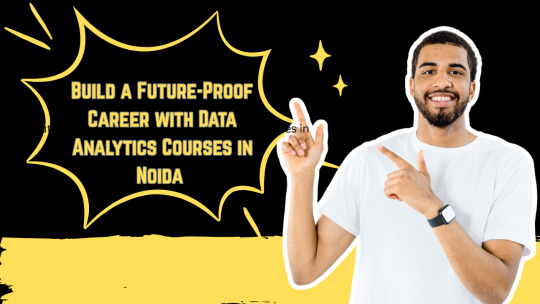
In today’s tech-savvy era, data is more than just numbers—it's the foundation of intelligent decision-making across industries. As businesses generate massive volumes of data every second, the ability to analyze and convert that data into actionable insights is a critical skill. That’s where data analytics courses come into play.
If you're based in Delhi-NCR or looking for a city with ample career opportunities data analytics courses in noida offer a powerful gateway to one of the most rewarding and future-proof careers in tech.
💡 What is Data Analytics and Why Does It Matter?
Data Analytics is the science of examining raw data to uncover trends, draw conclusions, and support decision-making. Organizations use data analytics to:
Understand customer behavior
Forecast sales and demand
Reduce operational costs
Personalize marketing efforts
Improve efficiency and productivity
Whether it’s Amazon recommending your next product or hospitals predicting disease outbreaks, data analytics is the engine behind smart innovations.
🏙️ Why Choose Noida for Data Analytics Courses?
Noida is rapidly becoming one of India’s most vibrant tech and education hubs. Here’s why learners and professionals prefer Noida for upskilling in data analytics:
1. Presence of Top MNCs and Startups
Noida is home to tech giants like Adobe, Paytm, HCL, Ericsson, and Accenture. These companies regularly hire data analysts, business intelligence professionals, and data scientists—creating local job opportunities right after course completion.
2. Affordable and Quality Education
Compared to cities like Mumbai and Bangalore, data analytics courses in Noida are more cost-effective, with institutes offering competitive pricing, EMI options, and flexible batches.
3. Internships and Placement Support
Leading institutes offer hands-on experience with live projects, real-time case studies, and job placement assistance in top companies.
🔍 What You Learn in a Data Analytics Course
Here’s what a standard data analytics curriculum includes:
🧰 Core Tools
Excel & Advanced Excel – for initial data cleaning
SQL – to manage and extract data from databases
Python or R – for advanced analysis and automation
Power BI or Tableau – for dashboards and data visualization
📊 Concepts and Skills
Data Cleaning and Wrangling
Exploratory Data Analysis (EDA)
Business Intelligence (BI) reporting
Data Mining
Predictive Analytics
Real-world problem solving
🧑🏫 Live Projects & Industry Use Cases
Students get exposure to projects such as:
Retail sales prediction
Customer churn analysis
Financial risk modeling
Marketing campaign analysis
🎯 Who Should Enroll in Data Analytics Courses?
Data analytics is a flexible skill set that benefits professionals across industries. You should consider enrolling if you are:
A graduate or student interested in tech and analytics
A working professional (in IT, marketing, finance, HR) wanting to switch to a data-driven role
A business owner wanting to analyze and optimize operations
An engineer or developer interested in expanding skillsets in AI and data science
🌟 Key Benefits of Learning Data Analytics
Enrolling in data analytics courses unlocks a range of benefits, both personally and professionally:
1. High Earning Potential
According to job portals, data analytics professionals earn between ₹6–25 LPA depending on skill level and domain expertise.
2. Fast Career Growth
With certifications and hands-on experience, you can quickly move from a Data Analyst to Senior Analyst, Business Analyst, or Data Scientist.
3. Versatile Career Paths
You can work in domains like finance, healthcare, e-commerce, media, manufacturing, and government.
4. Freelance and Remote Work Options
Many roles are remote-friendly, allowing flexibility and global work opportunities.
🏫 Top Institutes for Data Analytics Courses in Noida
Here are a few renowned institutes offering job-oriented data analytics courses in Noida:
✅ CETPA Infotech
Offers industry-aligned data analytics training
Includes tools like R, Python, and Tableau
Provides job assistance and internships
✅ IIHT Noida
Offers comprehensive certification courses
Focus on live projects and real-time business data
Excellent placement track record
✅ AnalytixLabs
Highly rated for data science and analytics
Offers weekend batches for working professionals
Strong industry mentorship support
📜 Certification and Job Prospects
After completing a data analytics course, you receive a certification that boosts your resume and credibility. Most programs are aligned with:
Microsoft (Power BI certifications)
Google Analytics
IBM or AWS Analytics certifications
You can apply for roles such as:
Data Analyst
Business Intelligence Analyst
Junior Data Scientist
Reporting Analyst
Data Visualization Expert
🧭 Final Thoughts
Data is shaping the future of every industry—and the ability to understand and utilize it is one of the most valuable skills today. By joining data analytics courses in Noida, you’re not just learning a technical skill—you’re building a high-growth, future-ready career.
Whether you're a student, job seeker, or professional aiming to shift roles, Noida offers the right environment, infrastructure, and industry exposure to help you become a successful data analyst.
0 notes
Text
Data Engineering vs Data Science: Which Course Should You Take Abroad?
The rapid growth of data-driven industries has brought about two prominent and in-demand career paths: Data Engineering and Data Science. For international students dreaming of a global tech career, these two fields offer promising opportunities, high salaries, and exciting work environments. But which course should you take abroad? What are the key differences, career paths, skills needed, and best study destinations?
In this blog, we’ll break down the key distinctions between Data Engineering and Data Science, explore which path suits you best, and highlight the best countries and universities abroad to pursue these courses.
What is Data Engineering?
Data Engineering focuses on designing, building, and maintaining data pipelines, systems, and architecture. Data Engineers prepare data so that Data Scientists can analyze it. They work with large-scale data processing systems and ensure that data flows smoothly between servers, applications, and databases.
Key Responsibilities of a Data Engineer:
Developing, testing, and maintaining data pipelines
Building data architectures (e.g., databases, warehouses)
Managing ETL (Extract, Transform, Load) processes
Working with tools like Apache Spark, Hadoop, SQL, Python, and AWS
Ensuring data quality and integrity
What is Data Science?
analysis, machine learning, and data visualization. Data Scientists use data to drive business decisions, create predictive models, and uncover trends.
Key Responsibilities of a Data Scientist:
Cleaning and analyzing large datasets
Building machine learning and AI models
Creating visualizations to communicate findings
Using tools like Python, R, SQL, TensorFlow, and Tableau
Applying statistical and mathematical techniques to solve problems
Which Course Should You Take Abroad?
Choosing between Data Engineering and Data Science depends on your interests, academic background, and long-term career goals. Here’s a quick guide to help you decide:
Take Data Engineering if:
You love building systems and solving technical challenges.
You have a background in software engineering, computer science, or IT.
You prefer backend development, architecture design, and working with infrastructure.
You enjoy automating data workflows and handling massive datasets.
Take Data Science if:
You’re passionate about data analysis, problem-solving, and storytelling with data.
You have a background in statistics, mathematics, computer science, or economics.
You’re interested in machine learning, predictive modeling, and data visualization.
You want to work on solving real-world problems using data.
Top Countries to Study Data Engineering and Data Science
Studying abroad can enhance your exposure, improve career prospects, and provide access to global job markets. Here are some of the best countries to study both courses:
1. Germany
Why? Affordable education, strong focus on engineering and analytics.
Top Universities:
Technical University of Munich
RWTH Aachen University
University of Mannheim
2. United Kingdom
Why? Globally recognized degrees, data-focused programs.
Top Universities:
University of Oxford
Imperial College London
4. Sweden
Why? Innovation-driven, excellent data education programs.
Top Universities:
KTH Royal Institute of Technology
Lund University
Chalmers University of Technology
Course Structure Abroad
Whether you choose Data Engineering or Data Science, most universities abroad offer:
Bachelor’s Degrees (3-4 years):
Focus on foundational subjects like programming, databases, statistics, algorithms, and software engineering.
Recommended for students starting out or looking to build from scratch.
Master’s Degrees (1-2 years):
Ideal for those with a bachelor’s in CS, IT, math, or engineering.
Specializations in Data Engineering or Data Science.
Often include hands-on projects, capstone assignments, and internship opportunities.
Certifications & Short-Term Diplomas:
Offered by top institutions and platforms (e.g., MITx, Coursera, edX).
Helpful for career-switchers or those seeking to upgrade their skills.
Career Prospects and Salaries
Both fields are highly rewarding and offer excellent career growth.
Career Paths in Data Engineering:
Data Engineer
Data Architect
Big Data Engineer
ETL Developer
Cloud Data Engineer
Average Salary (Globally):
Entry-Level: $70,000 - $90,000
Mid-Level: $90,000 - $120,000
Senior-Level: $120,000 - $150,000+
Career Paths in Data Science:
Data Scientist
Machine Learning Engineer
Business Intelligence Analyst
Research Scientist
AI Engineer
Average Salary (Globally):
Entry-Level: $75,000 - $100,000
Mid-Level: $100,000 - $130,000
Senior-Level: $130,000 - $160,000+
Industry Demand
The demand for both data engineers and data scientists is growing rapidly across sectors like:
E-commerce
Healthcare
Finance and Banking
Transportation and Logistics
Media and Entertainment
Government and Public Policy
Artificial Intelligence and Machine Learning Startups
According to LinkedIn and Glassdoor reports, Data Engineer roles have surged by over 50% in recent years, while Data Scientist roles remain in the top 10 most in-demand jobs globally.
Skills You’ll Learn Abroad
Whether you choose Data Engineering or Data Science, here are some skills typically covered in top university programs:
For Data Engineering:
Advanced SQL
Data Warehouse Design
Apache Spark, Kafka
Data Lake Architecture
Python/Scala Programming
Cloud Platforms: AWS, Azure, GCP
For Data Science:
Machine Learning Algorithms
Data Mining and Visualization
Statistics and Probability
Python, R, MATLAB
Tools: Jupyter, Tableau, Power BI
Deep Learning, AI Basics
Internship & Job Opportunities Abroad
Studying abroad often opens doors to internships, which can convert into full-time job roles.
Countries like Germany, Canada, Australia, and the UK allow international students to work part-time during studies and offer post-study work visas. This means you can gain industry experience after graduation.
Additionally, global tech giants like Google, Amazon, IBM, Microsoft, and Facebook frequently hire data professionals across both disciplines.
Final Thoughts: Data Engineering vs Data Science – Which One Should You Choose?
There’s no one-size-fits-all answer, but here’s a quick recap:
Choose Data Engineering if you’re technically inclined, love working on infrastructure, and enjoy building systems from scratch.
Choose Data Science if you enjoy exploring data, making predictions, and translating data into business insights.
Both fields are highly lucrative, future-proof, and in high demand globally. What matters most is your interest, learning style, and career aspirations.
If you're still unsure, consider starting with a general data science or computer science program abroad that allows you to specialize in your second year. This way, you get the best of both worlds before narrowing down your focus.
Need Help Deciding Your Path?
At Cliftons Study Abroad, we guide students in selecting the right course and country tailored to their goals. Whether it’s Data Engineering in Germany or Data Science in Canada, we help you navigate admissions, visa applications, scholarships, and more.
Contact us today to take your first step towards a successful international data career!
0 notes
Text
From Excel to AI: Your Complete Learning Path as a Data Analyst

Presented by GVT Academy – Shaping the Data Leaders of Tomorrow
In today’s digital age, data isn’t just numbers—it’s the new oil that powers decisions, strategy, and growth across every industry. But turning raw data into meaningful insights requires more than just curiosity—it demands skills. At GVT Academy, we’ve crafted a unique and future-ready program: the Best Data Analyst Course with VBA and AI in Noida. This isn't just a course—it's a career transformation journey, taking you step-by-step from Excel basics to cutting-edge AI-powered analysis.
Let us walk you through what your learning path looks like at GVT Academy.
Step 1: Get Started with Excel – Your First Building Block
Every powerful data analyst starts with Excel. It may look like a simple spreadsheet tool, but in the hands of a trained analyst, it becomes a powerful platform for data visualization, reporting, and decision-making.
At GVT Academy, you begin your journey by:
Learning data entry, formatting, and filtering
Creating smart dashboards using charts and pivot tables
Using advanced formulas like VLOOKUP, INDEX/MATCH, IFERROR, etc.
Harness Excel’s native tools to speed up your data analysis process
Our real-time business examples ensure you don’t just learn Excel—you master it for practical, real-world use.
Step 2: Automate Repetitive Work with VBA (Visual Basic for Applications)
Here’s where the magic begins! Once you're confident in Excel, we introduce VBA, Microsoft’s powerful automation language.
With VBA, you’ll:
Streamline processes such as generating reports and preparing data
Develop personalized macros to cut down on manual work and save time
Build user-friendly forms for data collection
Control multiple workbooks and sheets with a single click
At GVT Academy, we teach you how to think like a coder—even if you’ve never written a single line of code before.
Step 3: Master SQL – Unlock the Power Behind Every Database
Data often lives in massive databases, not just spreadsheets. So next, you’ll learn SQL (Structured Query Language)—the language every data analyst must know.
You will:
Understand database structure and relationships
Write queries to fetch, filter, and sort data
Join multiple tables to generate complex reports
Practice on real-time datasets from business domains
By now, you’re no longer just a data user—you’re a data wrangler!
Step 4: Visualize Insights with Power BI
Today, no one wants plain numbers—they want interactive dashboards that tell stories. With Microsoft Power BI, you’ll build visually stunning reports and dashboards that decision-makers love.
In this phase of your journey:
Explore techniques to pull, process, and structure data efficiently for analysis
Apply DAX (Data Analysis Expressions) to perform complex data calculations
Design visual dashboards with filters, slicers, and KPIs
Connect Power BI with Excel, SQL, and web APIs
With Power BI, you’ll bring your analysis to life—and your insights will never go unnoticed.
Step 5: Embrace Python – The Language of AI and Machine Learning
Now that your foundations are solid, it’s time to take the leap into AI-powered analytics. At GVT Academy, we introduce you to Python, the most in-demand language for data science and artificial intelligence.
Here, you’ll explore:
Data analysis using Pandas and NumPy
Data visualization with Matplotlib and Seaborn
Predictive modeling with Scikit-learn
Real-world applications like sales forecasting, sentiment analysis, and fraud detection
You don’t just learn Python—you use it to solve real business problems using AI models.
Step 6: Capstone Projects – Apply Everything You’ve Learned
What makes our course stand out is the final touch—live industry-based capstone projects.
You’ll:
Solve actual data problems from marketing, HR, sales, or finance
Use all tools—Excel, VBA, SQL, Power BI, and Python—in an integrated project
Present your insights just like a pro analyst in a corporate boardroom
Receive expert career guidance and tailored feedback from seasoned professionals
By the end of the course, your portfolio will do the talking—and employers will take notice.
Why Choose GVT Academy for Your Data Analytics Journey?
✅ Industry-relevant curriculum built by data professionals
✅ Hands-on training with real-world projects
✅ Small batch sizes for personal attention
✅ 100% placement assistance with interview preparation
✅ Choose from online or classroom sessions—designed to fit your routine
Thousands of students have already launched their careers with us—and you could be next.
Ready to Begin?
🚀 Step into the data revolution—shape the future, don’t just observe it.
Whether you’re a student, fresher, working professional, or someone switching careers, this is your complete learning path—from Excel to AI.
Unlock your potential with GVT Academy’s Best Data Analyst Course using VBA and AI – gain future-ready skills that set you apart in the evolving world of data.
👉 Take the first step toward a smarter career – enroll today!
1. Google My Business: http://g.co/kgs/v3LrzxE
2. Website: https://gvtacademy.com
3. LinkedIn: www.linkedin.com/in/gvt-academy-48b916164
4. Facebook: https://www.facebook.com/gvtacademy
5. Instagram: https://www.instagram.com/gvtacademy/
6. X: https://x.com/GVTAcademy
7. Pinterest: https://in.pinterest.com/gvtacademy
8. Medium: https://medium.com/@gvtacademy
#gvt academy#data analytics#advanced excel training#data science#python#sql course#advanced excel training institute in noida#best powerbi course#power bi#advanced excel#vba
0 notes