#cypress e2e testing
Explore tagged Tumblr posts
Text
Cypress E2E Testing With React.js: Streamlining Your Testing Workflow Like a JavaScript Ninja
Navigating the intricate landscape of web development, the integration of Cypress E2E testing with React.js stands out as a powerful alliance for enhancing code quality and refining development processes. As React.js becomes the cornerstone for building modern user interfaces, the seamless compatibility with Cypress provides a compelling testing environment. Whether you're considering hiring a React.js developer or engaging a React.js development company, the synergy of these technologies offers a robust solution for end-to-end testing. This blog post will guide you through the setup process, showcasing best practices in writing Cypress tests for React components, addressing asynchronous operations, and seamlessly integrating Cypress into your continuous integration pipeline. By exploring advanced techniques and considerations for hiring React.js developers or collaborating with React.js development companies, you'll unlock the full potential of this dynamic pairing, streamlining your testing workflow and elevating the overall quality of your React.js applications.

Why Cypress? It's More Than Just a Tool, It's a Testing Experience:
Speed Demon: Unlike its sluggish competitors, Cypress runs tests directly within the browser, eliminating the need for separate test runners and shaving precious seconds (or even minutes) off your testing time.
Visualize Your Victory: Forget cryptic logs and confusing errors. Cypress boasts a beautiful, intuitive test runner that displays real-time test execution, screenshots, and detailed logs, making debugging a breeze.
Wait, You Said Automatic? Gone are the days of manually waiting for elements to load. Cypress handles asynchronous operations like a boss, automatically waiting for elements to be visible or actions to complete before proceeding.
Built for the Modern Web: Designed with modern web development in mind, Cypress seamlessly integrates with DevTools, allowing you to leverage your existing debugging skills right within the test runner.
Data-Driven Dynamo: Test different scenarios with ease using data-driven testing, ensuring your application works flawlessly under various conditions.
React.js and Cypress: A Synergy Made in JavaScript Heaven:
Built with JavaScript in Mind: Both React and Cypress share a foundation in JavaScript, making them naturally compatible. Write clear, readable tests that seamlessly interact with your React components.
Component-Level Granularity: Need to test individual React components in isolation? Cypress plays nice with React Testing Library, allowing you to focus on component behavior without relying on implementation details.
Seamless Integration: With tools like Cypress React DevTools, you can easily inspect and interact with your React application state directly from the test runner, streamlining the debugging process.
Streamlining Your Workflow: Tips for the Testing Ninja:
Start Small and Scale Up: Begin by testing key user flows and gradually expand your test coverage as your application evolves.
Organize Your Tests: Use clear naming conventions and group related tests for better maintainability and easier navigation.
Embrace Data-Driven Testing: Define reusable datasets to efficiently test multiple scenarios and edge cases.
Leverage Fixtures: Store common test data or API responses in fixtures to avoid code duplication and simplify test setup.
Record and Replay: Save time and effort by recording user interactions and replaying them as automated tests.
Integrate with CI/CD: Automate your testing pipeline by integrating Cypress with continuous integration and continuous delivery (CI/CD) tools.
Unleash the Testing Ninja Within:
By embracing Cypress and its synergy with React.js, you can transform your E2E testing workflow from a chore into a streamlined, efficient, and even enjoyable experience. So, grab your metaphorical shurikens and mask, channel your inner testing ninja, and start writing tests that would make even the most seasoned developer proud. Remember, with Cypress and React.js on your side, the path to a flawlessly tested application is yours to conquer
Frequently Asked Questions about Cypress E2E Testing with React.js:
General:
What is Cypress E2E testing? Cypress is an end-to-end testing framework specifically designed for modern web applications. It performs real browser actions, making it ideal for testing React.js apps.
Why use Cypress for React.js? Cypress offers several advantages for React testing:
Built for asynchronous apps: Cypress understands React's asynchronous nature, eliminating flaky tests due to timing issues.
Visual diffs for debugging: See exactly what changed after a test failure, making debugging faster and easier.
Developer-friendly API: The API feels natural to React developers, reducing the learning curve.
What are the benefits of using Cypress with React.js?
Reduced costs: Catching bugs early saves time and money on fixing them in production.
Improved quality: Deliver a polished, bug-free app that keeps users happy.
Faster development: Streamlined testing means quicker iterations and faster updates.
Technical:
How do I set up Cypress with React.js? Setting up Cypress is straightforward. You can find detailed instructions in the official documentation: https://docs.cypress.io/guides/overview/why-cypress
What type of tests can I write with Cypress? Cypress supports various test types, including unit, integration, and end-to-end tests.
How do I handle asynchronous actions in my tests? Cypress automatically waits for elements to load before interacting with them, simplifying test writing.
How do I debug failures in Cypress? The intuitive test runner allows you to replay tests step-by-step and pinpoint the exact issue.
Can I integrate Cypress with my CI/CD pipeline? Absolutely! Cypress seamlessly integrates with popular CI/CD tools for automated testing.
Hiring and Expertise:
Do I need to hire a React.js development company for Cypress testing? If you have an in-house development team comfortable with testing and Cypress, you can handle it yourselves. However, hiring a company with expertise in both React and Cypress testing can offer several benefits:
Proven track record and experience: They've built high-quality apps and know how to test them effectively.
Faster adoption and implementation: They can help you set up and integrate Cypress efficiently.
Ongoing support and guidance: They can provide ongoing support and answer your questions as you navigate Cypress testing.
Bonus:
Where can I find more resources on Cypress E2E testing with React.js? The official Cypress documentation is a great starting point: https://docs.cypress.io/guides/overview/why-cypress. Additionally, you can find tutorials, articles, and community forums online.
0 notes
Text
Dive into the world of E2E testing! Explore the nuances of Playwright and Cypress frameworks for comprehensive testing solutions.
Choose the right path for seamless end-to-end testing excellence.
0 notes
Text
Since I'm like...trying to be more active in coding Tumblr, I should probably start actually posting things relating to coding occasionally. :P
With that in mind - has anyone around here used Cypress E2E testing much? Thinking about bugging my boss to let us use it cos it looks cool but haven't had the chance to dive into it myself yet.
(I started trying to use it on my code stream in a pre-existing Remix project a couple weeks back and got frustrated because I kept getting hydration errors so I didn't pursue it further at that point...turns out the Remix folks who use Cypress also got those errors and just add a hardcoded ignore for them bc they don't know how to make them go away either. XD So now I'm interested in trying it again.)
2 notes
·
View notes
Photo

New Post has been published on https://codebriefly.com/testing-and-debugging-angular-19-apps/
Testing and Debugging Angular 19 Apps

Testing and debugging are essential practices in the software development lifecycle, especially when building complex applications using Angular 19. By employing effective testing strategies and debugging techniques, developers can ensure that their applications are reliable, efficient, and free of critical issues. In this blog, we will explore the best practices for testing and debugging Angular 19 applications.
Table of Contents
Toggle
Why Testing and Debugging Matter
Types of Testing in Angular 19
Testing Tools for Angular 19
Setting Up Unit Testing
Example Unit Test
Running Unit Tests
End-to-End (E2E) Testing with Cypress
Setting Up Cypress
Sample E2E Test with Cypress
Debugging Angular 19 Applications
1. Angular DevTools
2. Console Logging
3. Breakpoints in Browser DevTools
4. Debugging RxJS Streams
Best Practices for Testing and Debugging
Final Thoughts
Why Testing and Debugging Matter
Testing and debugging help catch issues early in development, reducing maintenance costs and ensuring a stable application. Angular 19 offers powerful tools for both unit and end-to-end (E2E) testing, allowing developers to write and execute tests efficiently.
Types of Testing in Angular 19
Unit Testing: Testing individual components, services, or functions.
Integration Testing: Verifying the interaction between different components.
End-to-End (E2E) Testing: Testing the entire application workflow.
Performance Testing: Ensuring the application meets performance benchmarks.
Testing Tools for Angular 19
Karma: Test runner to execute unit tests.
Jasmine: Behavior-driven development framework.
Jest: An alternative test framework known for faster unit test execution.
Cypress: Modern and popular E2E testing framework replacing Protractor.
Playwright: An alternative E2E testing tool for cross-browser testing.
Setting Up Unit Testing
Angular projects come pre-configured with Jasmine and Karma. To create a new component with test files:
ng generate component my-component
This generates a my-component.component.spec.ts file, which is the unit test file.
Example Unit Test
import ComponentFixture, TestBed from '@angular/core/testing'; import MyComponent from './my-component.component'; describe('MyComponent', () => let component: MyComponent; let fixture: ComponentFixture<MyComponent>; beforeEach(async () => await TestBed.configureTestingModule( declarations: [MyComponent], ).compileComponents(); fixture = TestBed.createComponent(MyComponent); component = fixture.componentInstance; fixture.detectChanges(); ); it('should create the component', () => expect(component).toBeTruthy(); ); );
Running Unit Tests
Use the following command to run unit tests:
ng test
End-to-End (E2E) Testing with Cypress
Protractor has been deprecated in Angular 15+, and Cypress has become a preferred tool for E2E testing in Angular 19 applications.
Setting Up Cypress
Install Cypress using the Angular CLI or npm:
ng add @cypress/schematic
To run Cypress tests:
npx cypress open
Sample E2E Test with Cypress
describe('App Homepage', () => it('should display the welcome message', () => cy.visit('/'); cy.contains('h1', 'Welcome to Angular 19!'); ); );
Debugging Angular 19 Applications
Debugging is crucial for identifying and fixing issues during development. Angular 19 provides multiple tools to aid in debugging.
1. Angular DevTools
Angular DevTools is a Chrome extension that offers profiling and debugging capabilities.
Component Explorer: View component hierarchy.
Profiler: Analyze performance bottlenecks.
Change Detection Debugging: Monitor change detection cycles.
2. Console Logging
Logging with console.log() is a quick way to inspect data:
console.log('Component initialized', this.data);
3. Breakpoints in Browser DevTools
Set breakpoints directly in TypeScript files to pause execution and inspect variables.
4. Debugging RxJS Streams
Use the tap() operator to inspect stream data:
of(1, 2, 3).pipe( tap(value => console.log('Value:', value)) ).subscribe();
Best Practices for Testing and Debugging
Isolate Unit Tests: Keep unit tests independent from external services.
Mock Dependencies: Use mocks for HTTP and service calls to ensure consistent results.
Automate Testing: Integrate testing into your CI/CD pipeline.
Code Coverage Reports: Use coverage reports to identify untested code.
Debug Efficiently: Use Angular DevTools for advanced debugging.
Test for Edge Cases: Ensure tests cover all possible scenarios.
Final Thoughts
Testing and debugging are indispensable for maintaining robust Angular 19 applications. By implementing best practices and leveraging tools like Jasmine, Karma, Cypress, and Angular DevTools, developers can ensure their applications are reliable, maintainable, and performant.
Keep learning & stay safe 😉
You may like:
UI/UX with Angular Material in Angular 19
Performance Optimization and Best Practices in Angular 19
Routing and Navigation Handling in Angular 19
State Management and Data Handling in Angular 19
0 notes
Text
Mastering Cross-Browser Testing with Cypress: Best Practices & Challenges

Ensuring a seamless user experience across different browsers is a critical aspect of modern web development. Web applications may perform optimally in one browser but exhibit inconsistencies in another due to variations in rendering engines, JavaScript execution, and CSS interpretations. To address these challenges, cross-browser testing is essential. Cypress, a widely used automation testing framework, offers robust testing capabilities; however, it has certain limitations in the context of comprehensive cross-browser testing.
This guide provides an in-depth analysis of cross-browser testing with Cypress, highlighting best practices and potential challenges to ensure optimal test execution.
Why Choose Cypress for Cross-Browser Testing?
Cypress differentiates itself from other test automation frameworks through its unique architecture. Unlike Selenium, which operates externally and interacts with browsers remotely, Cypress runs directly within the browser. This results in faster execution and more stable test runs. Below are key advantages of Cypress:
Fast Execution – Cypress eliminates the overhead of external WebDriver communication, ensuring rapid test execution.
Automatic Wait Mechanism – Tests inherently wait for elements to be available, reducing test flakiness.
Enhanced Debugging – Built-in time-traveling and real-time snapshots facilitate detailed test analysis.
Simplified Configuration – No additional browser drivers or extensive setup requirements.
Multi-Browser Compatibility – Supports execution on Chrome, Edge, and Electron, making it a viable option for web application testing.
Implementing Cross-Browser Testing with Cypress
1. Installation and Setup
To initiate Cypress for cross-browser testing, install it within the project:npm install cypress --save-dev
Launch Cypress using:npx cypress open
This command opens the Cypress Test Runner, enabling test execution and configuration.
2. Configuring Cypress for Multi-Browser Support
Cypress facilitates execution on Chrome, Edge, and Electron. The browser can be specified within the cypress.config.js file:
module.exports = { e2e: { setupNodeEvents(on, config) { return config; }, browser: 'chrome', // Modify this to 'edge' or 'electron' as needed }, };
3. Executing Tests in Different Browsers
To run tests in a designated browser, use the following command:
npx cypress run --browser chrome
Replace chrome with edge or electron based on testing requirements. Alternatively, use the interactive Cypress Test Runner to select a browser:
npx cypress open
4. Enhancing Performance with Parallel Execution
Parallel execution significantly optimizes test efficiency, particularly when running tests across multiple browsers. Enable parallel execution using:
npx cypress run --browser chrome --parallel
Note: Parallel execution necessitates integration with Cypress Dashboard, which provides insights into test performance and execution trends.
5. Integrating Cypress into CI/CD Pipelines
Cypress can be incorporated into CI/CD workflows to facilitate automated cross-browser testing. Below is a sample configuration for executing Cypress tests on multiple browsers within a GitHub Actions workflow:
jobs: cypress-test: runs-on: ubuntu-latest steps: - name: Checkout Repository uses: actions/checkout@v2 - name: Install Dependencies run: npm install - name: Run Cypress Tests on Chrome run: npx cypress run --browser chrome - name: Run Cypress Tests on Edge run: npx cypress run --browser edge
This approach ensures early detection of browser-specific issues in a continuous testing environment.
Limitations of Cypress for Cross-Browser Testing
While Cypress is a powerful testing tool, it presents some limitations in cross-browser testing scenarios:
1. Restricted Browser Support
Cypress currently supports Chrome, Edge, and Electron. While experimental support for Firefox is available, Safari is not supported, which limits testing capabilities for macOS and iOS users.
2. Lack of Native Mobile Browser Testing
Cypress is designed for web applications in desktop environments. It does not provide native support for mobile browsers such as Chrome for Android or Safari for iOS, making it unsuitable for mobile web automation.
3. Limitations with Multi-Domain Testing
Cypress struggles with multi-domain authentication and redirection due to same-origin policy restrictions. This poses challenges when testing applications requiring cross-domain interactions.
4. No Support for Internet Explorer
Unlike Selenium, which supports legacy browsers, Cypress does not provide compatibility with Internet Explorer (IE 11 or older), making it unsuitable for organizations still relying on legacy systems.
Best Practices for Effective Cross-Browser Testing with Cypress
To maximize the effectiveness of cross-browser testing with Cypress, consider implementing the following best practices:
Leverage Feature Flags – Account for browser-specific behaviors using feature flags to enable conditional test execution.
Regularly Update Cypress – Keep Cypress updated to leverage the latest enhancements and improved browser support.
Utilize Cypress Plugins – Enhance functionality with plugins such as cypress-cucumber-preprocessor for behavior-driven development (BDD).
Run Tests in Headless Mode – Optimize execution speed by running Cypress in headless mode:
npx cypress run --headless --browser chrome
Conclusion
Cypress is a powerful automation framework that offers a streamlined approach to cross-browser testing, delivering high-speed execution and robust debugging capabilities. However, its limitations, such as restricted browser support and challenges with multi-domain authentication, must be considered. By following best practices and integrating Cypress into CI/CD pipelines, organizations can enhance the efficiency and reliability of their cross-browser testing efforts.
Need expert cross-browser testing services? Testrig Technologies specializes in comprehensive automation testing services to ensure your web applications function seamlessly across all browsers and platforms.
0 notes
Text
Using X11 with WSL2
Recently I was building a project on a windows machine that required Cypress e2e testing. I use Windows Subsystem for Linux (WSL2) for most of my development work. I needed to be able to run X11 so that linux could run the browser on Windows OS. To accomplish this, I set up XLaunch, however there is a gotcha. The easist way to get that to work is to skip Authentication. This is never a great…
0 notes
Text
Modern CI/CD Pipelines for Cloud-Native Applications
In the hastily evolving landscape of software development, Continuous Integration/Continuous Deployment (CI/CD) pipelines have turn out to be instrumental in making sure agility, reliability, and efficiency in delivering cloud-native applications. In this blog put up, we will delve into the nuances of present day CI/CD pipelines tailored especially for cloud-native environments. 1. Understanding Cloud-Native CI/CD
Cloud-local CI/CD pipelines are designed to help the precise necessities of programs constructed using microservices structure, packing containers, serverless functions, and different cloud-native technologies. The key additives of a cloud-local CI/CD pipeline include:
Source Code Management: Leveraging version control systems like Git to manage code changes and collaboration among developers.
Automated Testing: Implementing computerized unit exams, integration checks, and end-to-stop exams to make certain code quality and capability.
Containerization: Building Docker pix or the use of other containerization equipment to package deal applications and dependencies for consistent deployment.
Infrastructure as Code (IaC): Defining infrastructure resources (e.G., Kubernetes clusters, cloud sources) as code using tools like Terraform or AWS CloudFormation.
Continuous Integration (CI): Automating the manner of integrating code changes into a shared repository and going for walks automated tests to validate modifications.
Continuous Deployment (CD): Automating the deployment of tested code adjustments to production or staging environments primarily based on predefined standards. 2. Key Practices for Modern CI/CD in Cloud-Native Environments A. GitOps Workflows: Embracing GitOps standards where the entire CI/CD pipeline, consisting of infrastructure modifications, is managed via model-controlled Git repositories. This allows declarative configuration and promotes transparency and auditability. B. Automated Testing Strategies: Implementing a complete suite of automated assessments, including unit tests, integration checks (e.G., the usage of equipment like Cypress or Selenium), and stop-to-give up assessments (e.G., the use of tools like Kubernetes E2E exams or Postman). Incorporating trying out into the pipeline guarantees faster feedback loops and early detection of problems. C. Immutable Deployments: Adopting immutable infrastructure styles in which deployments are made through replacing entire packing containers or serverless instances as opposed to editing current instances. This ensures consistency, reproducibility, and easier rollback in case of issues. D. Canary Deployments and Blue-Green Deployments: Leveraging canary deployments (gradual rollout to a subset of customers) and blue-green deployments (switching traffic among antique and new versions) to reduce downtime, validate changes in manufacturing, and mitigate dangers. E. Observability and Monitoring: Integrating tracking gear (e.G., Prometheus, Grafana, ELK stack) into the CI/CD pipeline to accumulate metrics, logs, and lines. This enables real-time visibility into utility overall performance, fitness, and problems, facilitating speedy response and troubleshooting. 3. Tools and Technologies for Cloud-Native CI/CD
CI/CD Platforms: Using structures like Jenkins, GitLab CI/CD, GitHub Actions, or Azure DevOps for orchestrating CI/CD workflows and integrating with model manage systems.
Container Registries: Storing and handling Docker snap shots in registries inclusive of Docker Hub, Amazon ECR, or Google Container Registry for artifact management and distribution.
Infrastructure Orchestration Tools: Utilizing Kubernetes for box orchestration and handling containerized workloads throughout clusters, inclusive of deployment techniques like rolling updates.
Serverless Deployment Tools: Employing serverless deployment frameworks like AWS Lambda, Azure Functions, or Google Cloud Functions for deploying serverless applications and functions seamlessly.
Continuous Delivery Pipelines: Designing quit-to-give up pipelines with degrees for building, checking out, deploying, and tracking programs, regularly using pipeline-as-code processes (e.G., Jenkinsfile, GitLab CI/CD YAML). 4. Benefits of Modern CI/CD for Cloud-Native Applications
Implementing contemporary CI/CD practices tailored for cloud-native packages gives several blessings, which include:
Increased Agility: Rapid generation and deployment cycles permit faster time-to-market and responsiveness to purchaser feedback.
Improved Quality: Automated testing and validation lessen errors, enhance code high-quality, and decorate common reliability.
Cost Efficiency: Optimizing useful resource usage, scaling based on call for, and minimizing guide interventions result in price savings.
Enhanced Collaboration: GitOps workflows sell collaboration amongst improvement, operations, and different stakeholders, fostering a culture of non-stop development.
Resilience and Scalability: Immutable deployments, canary deployments, and infrastructure automation decorate resilience, scalability, and fault tolerance.
In end, adopting cutting-edge CI/CD pipelines tailor-made for cloud-native environments is important for organizations looking for to innovate, supply extraordinary software effectively, and stay competitive in present day dynamic marketplace panorama. By embracing automation, excellent practices, and the right set of equipment, teams can streamline development workflows, accelerate releases, and supply value to stop-users constantly.
For more details about our services, please visit our website – Flentas Technologies
0 notes
Text
Exploring E2E Testing: Ensuring Software Quality from Start to Finish

In the dynamic landscape of software development, ensuring the quality of applications is paramount. End-to-End (E2E) testing has emerged as a crucial practice to validate that a software application behaves as expected across its entire workflow. This comprehensive testing approach simulates real user scenarios, allowing developers to identify and rectify issues before they reach end-users. In this article, we'll delve into the fundamentals of e2e testing, its benefits, challenges, and best practices.
What is End-to-End Testing?
End-to-End testing is a software testing methodology that evaluates the functionality of an entire application from start to finish. Unlike unit testing, which focuses on individual components, and integration testing, which verifies interactions between components, E2E testing ensures that all components work together seamlessly. This holistic approach mimics the user's experience and validates the application's behavior across different layers and components.
Key Components of E2E Testing:
Automation: E2E testing is often automated to simulate real user interactions. Automated testing frameworks, such as Selenium, Cypress, and TestCafe, enable testers to create scripts that mimic user actions like clicking buttons, filling forms, and navigating through the application.
Scenarios: Test scenarios in E2E testing represent real-world user journeys. These scenarios cover critical paths within the application and help identify potential bottlenecks or issues that users might encounter.
User Interface (UI) Testing: E2E testing extensively covers UI interactions to ensure that the user interface elements and user experience meet the specified requirements. This includes validating layout, design, and responsiveness across various devices and browsers.
Data Flow: E2E testing evaluates the flow of data through the entire system. This involves verifying that data is correctly processed, stored, and retrieved across different components and layers of the application.
Benefits of End-to-End Testing:
Comprehensive Coverage: E2E testing provides a comprehensive examination of the entire application, ensuring that all components work together harmoniously. This helps identify issues that might go unnoticed in unit or integration testing.
Real User Experience: By simulating real user interactions, E2E testing provides insights into how end-users will experience the application. This helps in detecting issues related to usability, performance, and overall user satisfaction.
Early Bug Detection: Identifying and fixing bugs early in the development lifecycle is more cost-effective. E2E testing allows teams to catch issues at an early stage, preventing them from escalating and reaching production.
Increased Confidence in Releases: With thorough E2E testing, development teams gain confidence in the stability and reliability of their applications. This confidence is crucial for frequent and successful software releases.
Challenges in End-to-End Testing:
Complexity and Time: E2E testing can be time-consuming and complex, especially for large and intricate applications. Creating and maintaining a suite of E2E tests requires a significant investment in time and resources.
Flakiness: Automated E2E tests can be susceptible to flakiness, where tests produce inconsistent results due to factors such as network latency, third-party dependencies, or changes in the application's UI.
Maintenance Overhead: As the application evolves, E2E tests may require constant updates to align with changes in the UI, functionality, or underlying architecture. This maintenance overhead can be challenging to manage.
Cost: Developing and maintaining E2E testing infrastructure, including tools and frameworks, can incur costs. Organizations need to balance the benefits of E2E testing with the associated expenses.
Best Practices for Effective E2E Testing:
Selective Test Automation: Not all scenarios need to be automated. Focus on automating critical paths and scenarios that have a high impact on the application's functionality.
Isolation of Test Environments: Ensure that the testing environment is isolated from the production environment to prevent unintended consequences. This includes using separate databases, servers, and configurations.
Regular Test Maintenance: Keep E2E tests up-to-date with changes in the application. Regularly review and update test scripts to align with the evolving features and UI elements.
Parallel Execution: To expedite testing, consider parallel execution of test cases. Running tests concurrently can significantly reduce the overall testing time.
Continuous Integration/Continuous Deployment (CI/CD) Integration: Integrate E2E tests into the CI/CD pipeline to automatically trigger tests with each code change. This ensures that new features are validated and deployed seamlessly.
Collaboration between Teams: Foster collaboration between development, testing, and operations teams to address issues promptly. This collaborative approach enhances communication and accelerates the resolution of identified problems.
Conclusion:
End-to-End testing is a critical element in the software development lifecycle, ensuring that applications meet user expectations and perform seamlessly across various scenarios. While it comes with its challenges, the benefits of comprehensive test coverage, early bug detection, and increased confidence in releases outweigh the drawbacks. By adopting best practices and leveraging automation tools, development teams can harness the power of E2E testing to deliver high-quality software in an efficient and reliable manner.
0 notes
Link
Are you looking for a developer friendly end-to-end framework for your Angular projects? Create your e2e tests with Cypress! In this post we will get started with Cypress and create our first e2e test for an example angular project.
0 notes
Text
No version of Cypress is installed in: /Users/my/Library/Caches/Cypress/6.3.0/Cypress.app
No version of Cypress is installed in: /Users/syarif/Library/Caches/Cypress/6.3.0/Cypress.app Please reinstall Cypress by running: cypress install ---------- Cypress executable not found at: /Users/syarif/Library/Caches/Cypress/6.3.0/Cypress.app/Contents/MacOS/Cypress ---------- Platform: darwin (20.2.0) Cypress Version: 6.3.0 Resolved: ./node_modules/.bin/cypress install Referensi:…
View On WordPress
0 notes
Text
Ayoub Rachik (Développeur Angular)
✈️✈️ Après ma dernière expérience réussie en tant qu'ingénieur logiciel chez 🅰🅸🆁🅱🆄🆂 pour le développement d'une application web, je m'ouvre maintenant à de nouvelles opportunités en tant que développeur frontend ou développeur backend ou développeur full-stack. 👨💻👨💻 Développeur avec 2,5 ans d'expérience professionnelle. 🎓🎓 Diplômé de Grande École d'ingénieurs ENSEIRB-MATMECA. • Expérience en développement: Analyse des besoins utilisateurs | Rédaction des spécifications fonctionnelles | Développement d'application mobile from scratch | Proposition de solutions techniques | Implémentation des tests unitaires et e2e Mise en production, maintenance et implémentation des évolutions | Clean code | Évolutivité du code. • Relation Client: Agilité(Sprints de 2/3 semaines) | Cérémonies Scrums(daily scrums, code reviews, pair programming, sprint démos, sprint reviews, sprint planning, retrospectives) | Mise en production | Tests | Communication(Teams, Google Meet, Zoom, Slack...) | Pair programming | Suivi régulier | Prise en compte des defects • Développeur 𝐀𝐧𝐠𝐮𝐥𝐚𝐫/ Développeur .𝐍𝐄𝐓/ Développeur 𝐀𝐒𝐏 .𝐍𝐄𝐓/ Développeur 𝐉𝐚𝐯𝐚 / Développeur 𝐒𝐩𝐫𝐢𝐧𝐠 / Développeur 𝐉𝐚𝐯𝐚𝐬𝐜𝐫𝐢𝐩𝐭/ Développeur 𝐓𝐲𝐩𝐞𝐬𝐜𝐫𝐢𝐩𝐭/ 𝐇𝐓𝐌𝐋/ 𝐂𝐒𝐒/ 𝐌𝐲𝐒𝐐𝐋/ 𝐆𝐈𝐓/𝐉𝐈𝐑𝐀, 𝐀𝐧𝐠𝐮𝐥𝐚𝐫/développeur angular .NET, développeur angular java. • Connaissances Angular: Capacitor, Angular Material, Library architecture, Modular Architecture, RxJS, ESLint, Programmation asynchrone: Promises, Observables • Tests: Tests unitaires, Tests fonctionnels, Jasmine, Karma, Cypress • Outils: Git / Gitlab / Bitbucket / Github / Jira / Teams / Figma + Agile: 𝐒𝐂𝐑𝐔𝐌 + 𝐀𝐧𝐠𝐥𝐚𝐢𝐬 𝐜𝐨𝐮𝐫𝐚𝐧𝐭 + Soft-skills: Travail en équipe, Rigoureux, Autonome, Proactif, Persévérant, multiculturel CV et réalisations sur la section portfolio. Intéressé par le travail dans une entreprise internationale et par l'esprit d'équipe. 🕝 Disponibilité: Immédiatement 📍 Mobilité: Partout, 𝑭𝒖𝒍𝒍-𝒓𝒆𝒎𝒐𝒕𝒆 seulement 📝 CDI ou Freelance ➡️ N'hésitez pas à me contacter: 📞 𝟎𝟕𝟖𝟔𝟎𝟕𝟖𝟖𝟑𝟐 📧 𝐚𝐲𝐨𝐮𝐛_𝐫𝐚𝐜𝐡𝐢𝐤@𝐡𝐨𝐭𝐦𝐚𝐢𝐥.𝐟𝐫✈️✈️ Après ma dernière expérience réussie en tant qu'ingénieur logiciel chez 🅰🅸🆁🅱🆄🆂 pour le développement d'une application web, je m'ouvre maintenant à de nouvelles opportunités en tant que développeur frontend ou développeur backend ou développeur full-stack. 👨💻👨💻 Développeur avec 2,5 ans d'expérience professionnelle. 🎓🎓 Diplômé de Grande École d'ingénieurs ENSEIRB-MATMECA. • Expérience en développement: Analyse des besoins utilisateurs | Rédaction des spécifications fonctionnelles | Développement d'application mobile from scratch | Proposition de solutions techniques | Implémentation des tests unitaires et e2e Mise en production, maintenance et implémentation des évolutions | Clean code | Évolutivité du code. • Relation Client: Agilité(Sprints de 2/3 semaines) | Cérémonies Scrums(daily scrums, code reviews, pair programming, sprint démos, sprint reviews, sprint planning, retrospectives) | Mise en production | Tests | Communication(Teams, Google Meet, Zoom, Slack...) | Pair programming | Suivi régulier | Prise en compte des defects • Développeur 𝐀𝐧𝐠𝐮𝐥𝐚𝐫/ Développeur .𝐍𝐄𝐓/ Développeur 𝐀𝐒𝐏 .𝐍𝐄𝐓/ Développeur 𝐉𝐚𝐯𝐚 / Développeur 𝐒𝐩𝐫𝐢𝐧𝐠 / Développeur 𝐉𝐚𝐯𝐚𝐬𝐜𝐫𝐢𝐩𝐭/ Développeur 𝐓𝐲𝐩𝐞𝐬𝐜𝐫𝐢𝐩𝐭/ 𝐇𝐓𝐌𝐋/ 𝐂𝐒𝐒/ 𝐌𝐲𝐒𝐐𝐋/ 𝐆𝐈𝐓/𝐉𝐈𝐑𝐀, 𝐀𝐧𝐠𝐮𝐥𝐚𝐫/développeur angular .NET, développeur angular java. • Connaissances Angular: Capacitor, Angular Material, Library architecture, Modular Architecture, RxJS, ESLint, Programmation asynchrone: Promises, Observables • Tests: Tests unitaires, Tests fonctionnels, Jasmine, Karma, Cypress • Outils: Git / Gitlab / Bitbucket / Github / Jira / Teams / Figma + Agile: 𝐒𝐂𝐑𝐔𝐌 + 𝐀𝐧𝐠𝐥𝐚𝐢𝐬 𝐜𝐨𝐮𝐫𝐚𝐧𝐭 + Soft-skills: Travail en équipe, Rigoureux, Autonome, Proactif, Persévérant, multiculturel CV et réalisations sur la section portfolio. Intéressé par le travail dans une entreprise internationale et par l'esprit d'équipe. 🕝 Disponibilité: Immédiatement 📍 Mobilité: Partout, 𝑭𝒖𝒍𝒍-𝒓𝒆𝒎𝒐𝒕𝒆 seulement 📝 CDI ou Freelance ➡️ N'hésitez pas à me contacter: 📞 𝟎𝟕𝟖𝟔𝟎𝟕𝟖𝟖𝟑𝟐 📧 𝐚𝐲𝐨𝐮𝐛_𝐫𝐚𝐜𝐡𝐢𝐤@𝐡𝐨𝐭𝐦𝐚𝐢𝐥.𝐟𝐫
Top skillsTop skillsAngular • Java • ASP.NET • Framework Spring • JavaScript
#Angular#Développeur Angular#Développeur Angular Java#Développeur Angular .NET#Full-remote seulement
0 notes
Text
How To Execute Cypress E2E Test Cases Using CI/CD GitLab
http://i.securitythinkingcap.com/Sl1BTb
0 notes
Link

#cypress tutorial for beginners#cypress tutorial#tutorial for beginners#cypress interview questions#beginners cypress tutorial#india
0 notes
Text
Livecoding and Chill on Twitch!
Heya folks! Back again with my Sunday livecoding hangout! Going to work some more on learning to use Cypress E2E testing in Javascript, unless I get particular questions from the chat about a topic to discuss. :D Come hang out and talk nerdy with me!
twitch_live
0 notes
Text
Things You Need to Know About Cypress Automation Testing
What is Cypress Testing?
Cypress is an open source, free, frontend and backend test automation tool which is used for testing modern web applications. It supports the majority of the browsers like chrome, firefox, and Microsoft edge explorer and can work with major web development frameworks like React, Angular, Elm, etc.
Why Cypress is Best E2E Test Automation Framework?
Cypress is developer friendly tool as it utilizes the unique DOM and it works directly in the browser. It provides a unique and interactive test runner that helps developers to debug when tests are running in open mode. Cypress has many advanced features which makes it one of the most compatible options for web automation testing. Here are some of the best features of cypress testing
Interactive GUI: Cypress allows the tests to run in headless mode and in an open mode (interactive mode) where developers can see the commands as they execute
Automatic Waiting: It automatically waits for assertions and commands before proceeding, there is no need to add waits or sleep to your test. This feature improves the running speed and reliability.
Screenshots and Video: It records the video of the entire test suite when it has run and takes a screenshot of the screen at a specific time when any issue appears. This screenshot will automatically save to the PC.
Mocking: It can test edge cases by mocking the server response.
Simple syntax: The syntax used for the cypress test is very easy to understand
Rich Documentation: Cypress has very rich documentation as it is an open-source framework. From this documentation, we can learn things and get all the necessary information that is needed.
How to Run Your First Cypress Test?
Open Cypress:
Open the terminal and write the following command
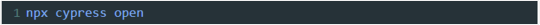
A new window known as cypress runner is opened.

A Cypress folder is added to the project folder once we open cypress runner
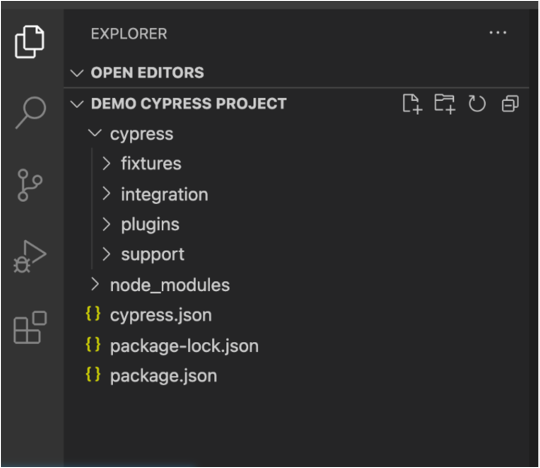
Now open the cypress runner and click on the first demo spec test

Cypress will open a new browser window and automatically run the test. The top navbar shows the total run time, and the number of tests passed and failed. Things to Avoid While Writing Cypress Tests
Cypress helps to solve most of the difficult situations of end-to-end testing. But there are some common mistakes that needs to be avoided while working with Cypress
Mixing sync and async commands
On running Cypress, it does not execute commands immediately but queues then and reads these commands serially. Hence, if we write a test mixing sync and async code, it provides the wrong results. Instead of this, we should use cy.then code.
Use of id and class for selecting an item
Id and class are primarily used for styling. If we use these for selecting items, code may give unexpected results which developers don’t want. So, we should always use data-cy and data-testid which makes them different from the styling behavior.
Use of Multiple Domains
Cypress does not allow to use of more than one domain in a single test. If someone tries to use more than one domain, Cypress throws a security warning. However, if there is a need to use multiple domains, we can do so by splitting our test logic over multiple test blocks within one test file.
Limitations with Cypress Testing
Cypress is a great tool for web application testing with a great community supporting it. However, It is continuously developed to catch up with the other full-stack automation tools available in the market. Here are some of the limitations of cypress.
It does not support some browsers like safari, IE
The use of two browsers simultaneously is not possible.
For creating test cases, it only supports Javascript language.
It does not give support to multi tabs.
Get more information regarding:
Automation Testing Services Automation Testing Services USA Automation Testing Company USA Automation Testing Services Company Selenium Test Automation Services Cypress Automation Testing Cypress Test Automation Framework Cypress Test Automation Services
#Cypress Automation Testing#Cypress Test Automation Services#Cypress Test Automation Framework#Automation Testing Services
0 notes
Text
Top 5 Tips To Improve Test Automation

To keep pace with the agile development methodology, test automation is one of the ways to enhance the speed of delivery. This is why test automation is one of the most crucial activities in the software product development life cycle. Just as businesses cannot afford to deliver products late, they also cannot afford to deliver the wrong product. To manage this balance automation of testing procedures takes priority for businesses. This is why business organizations are now focussing on different ways to automate their testing procedure and achieve that product delivery deadline.
To help you improve your test automation strategy, we bring you this article which highlights 5 important tips that can improve your test automation and yield better results.
So let’s begin.
1. Decide what needs to be automated
For the success of any test automation project, it is very much important to be clear about things that can be automated in the product. It is always good to wait before starting test automation until the product is stable. An unstable product would throw more errors and all our efforts to introduce test automation in the project would go in vain.
2. Choose the correct tool and framework
Once we have decided to go ahead with the automation, the next step is to select the right automation tool which suits the need of the project. While deciding on the right tool for automation we can go through our requirements and check the offerings of various tools to look for the right match. We need to check for various parameters, like Cross-browser testing capabilities, technical support provided, pricing, ease of test execution, ease of developing scripts, and others before we take the decision to use the tool for automation.
3. Set a complete automation cycle.
We must understand that testing is not a siloed activity and we need to set the whole process right from deciding to implement automation to the integration of the CI/CD pipeline and delivering the results to the client. If we chose to ignore any of the steps, the automation activity would not deliver the desired results.
4. Defined plan for breadth and depth of test coverage
Based on our requirements we should be able to define a clear plan for covering the breadth and depth of testing the product. We should be defining our browsers and operating systems on which the product needs to be tested. Similarly, we should also be defining the type of testing (accessibility, component, E2E) we have to cover in the automation strategy.
5. Avoid automation mistakes
A wrong test automation approach can cause heavy losses and so we must try to avoid mistakes after choosing the test automation approach. Some of the automation testing mistakes include:
Not following the best practices of automation tool usage
Not having a team of dedicated automation testers
Implementing automation on unstable product
Conclusion:
We have seen how late delivery of products can cause loss of customers, revenue, and market share. Automation testing can provide an advantage to the organization and save them from such losses. With the help of automation, we can provide rapid feedback to developers, perform unlimited iterations of test case execution, and support agile development methodologies.
Testrig Technologies has supported various businesses and have automated their testing procedure thereby saving them from the catastrophic effects of delivering a defective product.
To know more about Mobile and Web Automation Testing Services, contact Testrig Technologies. As a QA leader, Team Testrig works for end-to-end web and mobile app automation testing including Cypress, Tosca, Appium, Karate, and Selenium Testing Services.
0 notes