#difference between asp.net vs c
Explore tagged Tumblr posts
Text
.NET Full Stack Development AI + IoT Integrated Course | TechEntry
Join the best DotNet Full Stack Development AI and IoT Integrated Course in 2025. Learn DotNet Core, become a Full Stack Developer, and build advanced web applications with TechEntry.
Why Settle for Just Full Stack Development? Become an AI Full Stack Engineer!
Advance your skills with our AI-driven Full Stack . NET Development course, where you'll seamlessly integrate cutting-edge machine learning technologies with the .NET framework to build sophisticated, data-centric web applications.
Kickstart Your Development Journey!
Frontend Development
React: Build Dynamic, Modern Web Experiences:
What is Web?
Markup with HTML & JSX
Flexbox, Grid & Responsiveness
Bootstrap Layouts & Components
Frontend UI Framework
Core JavaScript & Object Orientation
Async JS promises, async/await
DOM & Events
Event Bubbling & Delegation
Ajax, Axios & fetch API
Functional React Components
Props & State Management
Dynamic Component Styling
Functions as Props
Hooks in React: useState, useEffect
Material UI
Custom Hooks
Supplement: Redux & Redux Toolkit
Version Control: Git & Github
Angular: Master a Full-Featured Framework:
What is Web?
Markup with HTML & Angular Templates
Flexbox, Grid & Responsiveness
Angular Material Layouts & Components
Core JavaScript & TypeScript
Asynchronous Programming Promises, Observables, and RxJS
DOM Manipulation & Events
Event Binding & Event Bubbling
HTTP Client, Ajax, Axios & Fetch API
Angular Components
Input & Output Property Binding
Dynamic Component Styling
Services & Dependency Injection
Angular Directives (Structural & Attribute)
Routing & Navigation
Reactive Forms & Template-driven Forms
State Management with NgRx
Custom Pipes & Directives
Version Control: Git & GitHub
Backend
.NET
Introduction to C#
What is C#?
Setting Up a C# Development Environment
Basic Syntax and Data Types in C#
Control Structures: If Statements, Loops
Methods and Parameters
Object-Oriented Programming Concepts
Classes and Objects
Inheritance and Polymorphism
Interfaces and Abstract Classes
Exception Handling in C#
Working with Collections: Arrays, Lists, Dictionaries
Introduction to .NET
Overview of .NET Framework and .NET Core
Differences Between .NET Framework and .NET Core
Understanding Networking and HTTP Basics
REST API Overview
ASP.NET Core Development
Creating a Basic ASP.NET Core Web API Project
Project Structure and Configuration in ASP.NET Core
Routing and URL Patterns in ASP.NET Core
Handling HTTP Requests and Responses
Model Binding and Validation
JSON Serialization and Deserialization
Using Razor Views for HTML Rendering
API Development with ASP.NET Core
CRUD API Creation and RESTful Services
Entity Framework Core Overview
CRUD Operations with Entity Framework Core
Database Connection Setup in ASP.NET Core
Querying and Data Handling with LINQ
User Authentication and Security
Advanced API Concepts
Pagination, Filtering, and Sorting
Caching Techniques for Performance Improvement
Rate Limiting and Security Practices
Logging and Exception Handling in ASP.NET Core
Deployment and Best Practices
Deployment of ASP.NET Core Applications
Best Practices for .NET Development
User Authentication Basics in ASP.NET Core
Implementing JSON Web Tokens (JWT) for Security
Role-Based Access Control in ASP.NET Core
Database
MongoDB (NoSQL)
Introduction to NoSQL and MongoDB
Understanding Collections and Documents
Basic CRUD Operations in MongoDB
MongoDB Query Language (MQL) Basics
Inserting, Finding, Updating, and Deleting Documents
Using Filters and Projections in Queries
Understanding Data Types in MongoDB
Indexing Basics in MongoDB
Setting Up a Simple MongoDB Database (e.g., MongoDB Atlas)
Connecting to MongoDB from a Simple Application
Basic Data Entry and Querying with MongoDB Compass
Data Modeling in MongoDB: Embedding vs. Referencing
Overview of Aggregation Framework in MongoDB
SQL
Introduction to SQL (Structured Query Language)
Basic CRUD Operations: Create, Read, Update, Delete
Understanding Tables, Rows, and Columns
Primary Keys and Unique Constraints
Simple SQL Queries: SELECT, WHERE, and ORDER BY
Filtering Data with Conditions
Using Aggregate Functions: COUNT, SUM, AVG
Grouping Data with GROUP BY
Basic Joins: Combining Tables (INNER JOIN)
Data Types in SQL (e.g., INT, VARCHAR, DATE)
Setting Up a Simple SQL Database (e.g., SQLite or MySQL)
Connecting to a SQL Database from a Simple Application
Basic Data Entry and Querying with a GUI Tool
Data Validation Basics
Overview of Transactions and ACID Properties
AI and IoT
AI & IoT Development with .NET
Introduction to AI Concepts
Getting Started with .NET for AI
Machine Learning Essentials with ML.NET
Introduction to Deep Learning
Practical AI Project Ideas
Introduction to IoT Fundamentals
Building IoT Solutions with .NET
IoT Communication Protocols
Building IoT Applications and Dashboards
IoT Security Basics
You're Ready to Become an IT Professional
Master the Skills and Launch Your Career: Upon mastering Frontend, Backend, Database, AI, and IoT, you’ll be fully equipped to launch your IT career confidently.
TechEntry Highlights
In-Office Experience: Engage in a collaborative in-office environment (on-site) for hands-on learning and networking.
Learn from Software Engineers: Gain insights from experienced engineers actively working in the industry today.
Career Guidance: Receive tailored advice on career paths and job opportunities in tech.
Industry Trends: Explore the latest software development trends to stay ahead in your field.
1-on-1 Mentorship: Access personalized mentorship for project feedback and ongoing professional development.
Hands-On Projects: Work on real-world projects to apply your skills and build your portfolio.
What You Gain:
A deep understanding of Front-end React.js and Back-end .NET.
Practical skills in AI tools and IoT integration.
The confidence to work on real-time solutions and prepare for high-paying jobs.
The skills that are in demand across the tech industry, ensuring you're not just employable but sought-after.
Frequently Asked Questions
Q.) What is C#, what are its main features, and why is it a good choice for software development?
A: Ans: C# is a versatile and powerful programming language developed by Microsoft. It's widely used for web, desktop, and game development, offering numerous career opportunities in software development.
Q: Why should I learn Angular?
A: Angular is a powerful framework for building dynamic, single-page web applications. Learning Angular can enhance your ability to create scalable and maintainable web applications and is highly valued in the job market.
Q: What is .NET?
A: .NET is a comprehensive software development framework created by Microsoft. It supports the development and running of applications on Windows, macOS, and Linux. With .NET, you can build web, mobile, desktop, gaming, and IoT applications.
Q: What are the prerequisites for learning Angular?
A: A basic understanding of HTML, CSS, and JavaScript is recommended before learning Angular.
Q: What are the benefits of learning .NET?
A: Learning .NET offers several benefits, including cross-platform development, a large community and support, a robust framework, and seamless integration with other Microsoft services and technologies.
Q: What is React?
A: React is a JavaScript library developed by Facebook for building user interfaces, particularly for single-page applications where you need a dynamic and interactive user experience. It allows developers to create large web applications that can change data without reloading the page.
Q: Is C# suitable for beginners?
A: Yes, C# is an excellent language for beginners due to its simplicity and readability. It has a rich set of libraries and tools that make development easier, and it's well-documented, which helps new learners quickly grasp the concepts.
Q: Why use React?
A: React offers reusable components, fast performance through virtual DOM, one-way data flow, and a large community, making it ideal for developing dynamic user interfaces.
Q: What kind of projects can I create with C# and .NET?
A: With C# and .NET, you can create a wide range of projects, such as web applications, mobile apps (using Xamarin), desktop applications (Windows Forms, WPF), games (using Unity), cloud-based applications, and IoT solutions.
Q: What is JSX?
A: JSX is a syntax extension of JavaScript used to create React elements, which are rendered to the React DOM. React components are written in JSX, and JavaScript expressions within JSX are embedded using curly braces {}.
For more, visit our website:
https://techentry.in/courses/dotnet-fullstack-developer-course
0 notes
Text
Learn Blazor Framework at TCCI.
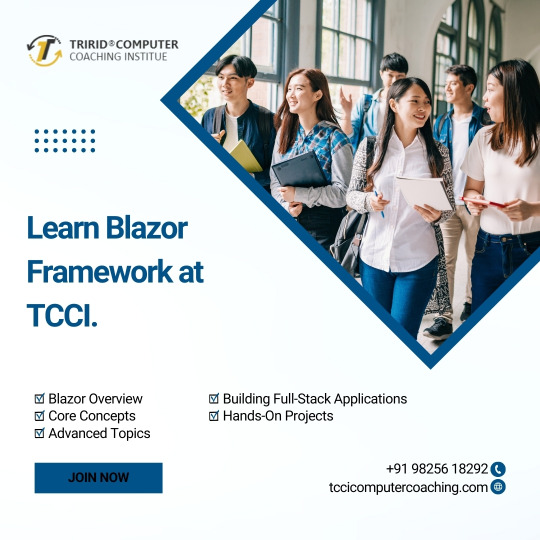
Blazor is a cutting-edge framework developed by Microsoft that enables developers to build interactive web applications using C# and .NET instead of traditional JavaScript frameworks. Here's a deeper look into what you'll learn when you take a Blazor Framework course at TCCI:
Blazor Overview:
Blazor Server vs. Blazor WebAssembly: Understand the difference between the two hosting models. Blazor Server runs on the server side, while Blazor WebAssembly allows for client-side execution directly in the browser.
Component-Based Architecture: Learn how to create reusable components, which are the building blocks of Blazor applications.
Core Concepts:
Data Binding: Master the art of two-way data binding, which keeps your UI and data in sync.
Event Handling: Discover how to handle user interactions and events in Blazor applications.
Routing: Learn how to implement routing to navigate between different components/pages in your application.
Dependency Injection: Understand how to manage services and dependencies within your Blazor application using .NET's built-in Dependency Injection (DI) system.
Advanced Topics:
State Management: Explore various state management techniques to maintain application state across different components and sessions.
JavaScript Interoperability (JSInterop): Learn how to call JavaScript functions from C# and vice versa, enabling you to integrate existing JavaScript libraries or use Blazor in conjunction with JavaScript.
Authentication & Authorization: Implement secure authentication and authorization for your Blazor applications, whether you're using ASP.NET Core Identity or external providers like OAuth.
SignalR Integration: Discover how to use SignalR with Blazor Server to build real-time web applications with features like live chat, notifications, or real-time data updates.
Building Full-Stack Applications:
Backend Integration: Learn how to connect your Blazor application with backend services, APIs, and databases.
Hosting and Deployment: Gain insights into deploying Blazor applications to various environments, including Azure and other cloud services.
Hands-On Projects:
Real-World Projects: Apply your knowledge by working on real-world projects, building complete web applications from scratch.
By the end of the course, you'll be equipped to develop robust, full-featured web applications using Blazor, and you'll have a strong foundation to continue exploring more advanced .NET and web development concepts.
Taking this course at TCCI will not only enhance your technical skills but also position you to leverage the latest technologies in the rapidly evolving field of web development.
TCCI Computer classes provide the best training in all computer courses online and offline through different learning methods/media located in Bopal Ahmedabad and ISCON Ambli Road in Ahmedabad.
For More Information:
Call us @ +91 98256 18292
Visit us @ http://tccicomputercoaching.com/
#TCCI COMPUTER COACHING INSTITUTE#BEST COMPUTER CLASS IN ISCON-AMBLI ROAD AHMEDABAD#BEST COMPUTER CLASS IN BOPAL AHMEDABAD#C LANGUAGE CLASS NEAR S.P.RING ROAD AHMEDABAD#BEST JAVASCRIPT COMPUTER CLASS IN SHELA AHMEDABAD
0 notes
Link
Microsoft Asp.Net is a web development framework that’s used to build web pages, web services & web applications. It is a part of the .net framework. Asp.Net also supports basic.Net, C#, Jscript .Net and open-source languages like Python and Perl. Additionally, the .Net developer tool can be used to create an application for Windows operating systems and for .net web development.
#asp.net vs c#dot net vs c#difference between asp.net vs c#difference between .net vs c#asp.net vs csharp#dot net vs csharp#difference between asp.net vs csharp#difference between .net vs csharp
0 notes
Text
C# vs .NET vs .NET Core vs ASP.NET vs ASP.NET Core vs WPF/ Winforms?

Introduction
The first programming language was developed by Konrad Zuse for the Z3 between 1943 and 1945, and it was known as Plankalkul. Later many other programming languages were developed during the 1950s and 1960s, and a couple of them, like COBOL and LISP are still used today.
The C language, which gained immense popularity as a programming language was developed much later, in the year 1972 by Dennis Ritchie. C was a general purpose high-level language that was developed for the Unix operating system. Even though it is a general-purpose programming language and a very old one, it never went out of fashion, and is still the most widely used one. With a pretty good knowledge of C, you will not have any trouble learning other programming languages like C++, Java, Python etc. The syntax is similar as well, so learning them is so easy. C is quite fast too, like Java and Python.
In this article, we will look at the differences between some of the major programming languages and how they can be great with various projects.
Click here to learn the huge compression of C# vs .NET vs .NET Core vs ASP.NET vs ASP.NET Core vs WPF/ Winforms
0 notes
Text
.NET Core vs .NET Framework : An In-depth Comparison

.NET Core vs .NET Framework: An In-depth Comparison -.NET Core and .NET Framework are two popular frameworks used for developing Windows applications. While they share some similarities, there are also some key differences between them. In this article, we'll take an in-depth look at .NET Core vs. .NET Framework, including their features, performance, compatibility, and more. .NET Core vs .NET Framework : An In-depth Comparison -
Overview
.NET Framework was released in 2002 and has been the primary framework for developing Windows applications for many years. It is a mature and stable framework that supports a wide range of programming languages and provides a rich set of libraries and tools for developers. However, .NET Framework is primarily designed for Windows and is not cross-platform. .NET Core was released in 2016 as a cross-platform version of .NET Framework. It is open-source and designed to run on multiple platforms, including Windows, macOS, and Linux. .NET Core is a modular framework that includes only the necessary components for building modern, cloud-based applications.
Language Support
Both .NET Framework and .NET Core support a wide range of programming languages, including C#, Visual Basic, F#, and more. However, .NET Framework has been around longer and has more mature support for certain languages and frameworks, such as Windows Forms and WPF. .NET Core, on the other hand, was designed with modern web development in mind and has better support for popular web development frameworks such as ASP.NET Core, Angular, and React.
Performance
One of the primary reasons for creating .NET Core was to improve the performance of the .NET runtime. .NET Core is optimized for performance and can run faster than .NET Framework in certain scenarios. .NET Core uses the .NET Native toolchain to compile code to native machine code, which can result in faster startup times and lower memory usage.
Compatibility
Because .NET Core is a newer framework, it does not support all of the features and libraries that are available in .NET Framework. However, .NET Core does include many of the most commonly used features and libraries, and Microsoft is actively working to improve compatibility. .NET Framework is only available on Windows, while .NET Core is cross-platform and can run on Windows, macOS, and Linux. This makes .NET Core a better choice for developing applications that need to run on multiple platforms.
Development Environment
Both .NET Framework and .NET Core can be developed using Microsoft Visual Studio, which is a powerful and feature-rich IDE. However, .NET Core can also be developed using Visual Studio Code, which is a lightweight and cross-platform code editor.
Conclusion
In summary, .NET Framework is a mature and stable framework that is primarily designed for developing Windows applications. .NET Core is a newer and more lightweight framework that is optimized for performance and designed for modern web development. If you're developing applications for Windows only, .NET Framework may be the better choice. If you need to develop applications that run on multiple platforms, or you're developing a modern web application, then .NET Core is likely the better choice. Learn Full Tutorials On brightutors Subscribe Our Channel Read the full article
0 notes
Text
C# Interview Questions and Answers - Part 18:
Q175. What is Routing? How does routing work in ASP .Net Core? Q176. What is the difference between Route, RouteCollection, and Route Handler? Q177. What is the difference between MapControllerRoute vs MapDefaultControllerRoute vs MapControllers in ASP .Net Core MVC? Q178. What is Route URL Pattern in ASP .Net Core MVC? Q179. What is Default Route? How can you define multiple routes in ASP .Net MVC Core? Q180. What are the different types of routing in ASP .Net Core? Q181. What is Conventional based Routing in ASP .Net Core? Q182. What is Attribute-based Routing in ASP .Net Core? Q183. What is the use of UseRouting() middleware in ASP .Net Core? How it is different from UseEndPoints()?
#CSharpInterviewQuestionsAndAnswers#CSharpInterviewQuestions2022#InterviewQuestionsAndAnswers#techpointfundamentals#techpointfunda#techpoint#interview#csharpprogramming
1 note
·
View note
Text
About the job Lead, Backend Full stack Developer Purpose of the job Responsible for developing and enhancing our applications Duties and responsibilities Integration of user-facing elements developed by a front-end developers with server side logic Building reusable code and libraries for future use Optimization of the application for maximum speed and scalability Implementation of security and data protection Design, build, and maintain backend and frontend components for a web-based learning management system using the following technologies: Microsoft C#, ASP.NET MVC, ASP.NET Web API, jQuery, AngularJS, Bootstrap, Entity Framework, and other HTML5/CSS3 libraries and technologies. Strong knowledge of Microsoft SharePoint & Microsoft SQL server. Strong Experience of REST API/SOAP integrations & development. Understanding accessibility and security compliance User authentication and authorization between multiple systems, servers, and environments Integration of multiple data sources and databases into one system Management of hosting environment, including database administration and scaling an application to support load changes Data migration, transformation, and scripting Outputting data in different formats Understanding differences between multiple delivery platforms such as mobile vs desktop, and optimizing output to match the specific platform Creating database schemas that represent and support business processes Implementing automated testing platforms and unit tests Proficient knowledge of a back-end programming language Proficient understanding of code versioning tools Understanding of session management in a distributed server environment Education Bachelor Degree in engineering or computer science. Skills and abilities Fluent English both spoken and written Strong analytical thinking and quality orientation skills. detailed and process oriented. Flexibility in dealing with people with diverse working styles.
0 notes
Text
Asp.net in hindi
DOWNLOAD NOW Asp.net in hindi
PHP is prefered by developers for all the advantages it provides but they can’t ignore the disadvantages that comes with it. PHP is easier to maintain and has a huge community of developers that provides help whenever needed. But the PHP developers have to make sure to use the framework as it is meant to be used to ensure application’s security. The framework is not only fast but ensures the security of the application. The market demands faster app development process and PHP gives the benefit to any mobile app development company that does multiple productions in one day. One of the biggest advantage that PHP has is the rapid development. PHP framework is said to be adopted by many businesses in the near future and you can look at the upcoming best php frameworks here. On the other hand PHP is great for professional programmers as well because of all the advanced features it offers. The best thing about PHP framework is that it is great for beginners since it allows simple and easy coding techniques. It is an open source programming language that is used for web development and can be embedded into HTML. PHP is a recursive acronym for Hypertext Preprocessor. However, in this article we will talk about both the programming languages, breakdown the terms in for better understanding and discuss which is better ASP.NET or PHP. You must have seen a ton of articles on differences between ASP.NET and PHP by now but in reality most of those articles are biased. Since both are quite popular languages in the programming world. In one hand, PHP is a general scripting language on which developers rely to a great extent and on the other hand, ASP.NET has a brand like Microsoft attached to its name.ĪSP.NET vs PHP is an argument that doesn’t seem to have an end any time soon. They are used by huge number of developers and this makes it difficult for the new developers to choose either one of them. WP Tutorial WebPages Intro WebPages Razor WebPages Layout WebPages Folders WebPages Global WebPages Forms WebPages Objects WebPages Files WebPages Databases WebPages Helpers WebPages WebGrid WebPages Charts WebPages Email WebPages Security WebPages Publish WebPages Examples WebPages ClassesĪSP.NET Razor Razor Intro Razor Syntax Razor C# Variables Razor C# Loops Razor C# Logic Razor VB Variables Razor VB Loops Razor VB LogicĪSP Classic ASP Intro ASP Syntax ASP Variables ASP Procedures ASP Conditionals ASP Looping ASP Forms ASP Cookies ASP Session ASP Application ASP #include ASP Global.Both PHP and ASP.NET has broad bases.
DOWNLOAD NOW Asp.net in hindi
0 notes
Text
What Are Some Famous IDE (Integrated Development Environment) Platforms?
Integrated Development Environments (IDEs) make development simpler and easier by allowing you to test your code for bugs, safely refactor it, unit test it, and more. But how do you pick the best online software engineering course IDE for your projects? This article will recommend some of the best IDEs available and describe which languages they support and some of their best features. There are multiple courses available on the internet, as a full stack developer course online.
What Exactly Is An IDE?
IDEs have a graphical user interface (GUI) and are intended to make custom software development extremely easy. An IDE's main components are a text editor that allows you to write code and a compiler/interpreter that allows your computer to run the code you've written. Compilers convert code into a language that your computer can understand, whereas interpreters execute the code. Most IDEs also include a debugger to assist you in evaluating your code and resolving errors. Now full stack developer course online are available to learn full stack development. Many IDEs also include syntax highlighters, which color-code different elements of your write code. Elements such as tags, attributes, language reserved words, and properties are typically coloured differently, allowing you to store data more easily and inspect your code for potential errors. Common IDE tools include automated refactoring and debugging tools.
Microsoft Visual Studio And Visual Studio Code
Microsoft provides the software development community with two different IDEs, which are extremely popular among developers. Microsoft provides two IDEs: Visual Studio and Visual Studio Code.
Visual Studio
Visual Studio (VS) is a full-featured development environment available for both Windows and Mac OS. There are three versions of VS available. Individual developers can use the "Community" version of the IDE for free, whereas the "Professional" and "Enterprise" versions require a license. You can learn this tool by pursuing this online software engineering course. Safe refactoring, one-click web deployment, graphical debugging, and unit testing are all included in all versions of Visual Studio. All versions of Visual Studio include cross-platform development tools such as an iOS simulator for Windows and the opportunity to share change in code between the iOS and Android development environments. VS natively enables developers to collaborate and do live development with their teammates. A full stack developer course online will help you get a successful career in development. The Professional edition of Visual Studio is designed for professional developers and includes development platform support for Windows, Web, the Azure Stack, Python, Node.JS, Docker tools, and more. The Enterprise edition of Visual Studio includes additional features such as architectural design and validation tools, live unit testing, code coverage, store data and the IntelliTrace tracing tool for recording metrics about programme execution. You can learn this tool by pursuing this online software engineering course.
VS Code
Visual Studio Code (VS Code) is a cross-platform editor that is free and open source for Windows, Linux, and Mac. VS Code allows you to create mobile, desktop, and web applications and games in languages such as Python, C++, Node.JS, ASP.Net, and others. It also integrates with the Azure cloud computing service, allowing users to create cloud-based development environments. Having advanced knowledge in this firm can be very helpful. You can learn it from an advanced software engineering course. VS Code users can collaborate with their teammates and do live, cooperative development together using an extension. Teammates can collaborate by sharing terminals, servers, and comments. In addition, VS Code learns to predict your lines of code based on your edits and behaviors, which saves you time. Git commands are built into VS Code, allowing you to commit the change in code directly from the editor. VS Code is also extensible and customizable, allowing developers to add extensions to the IDE that add translation services or other features like Docker integration.
Eclipse
Eclipse is among the most well-known Javascript IDEs. Although it was designed for Java development at first, it now supports many other languages such as C, C++, Python, Perl, and others. This tool is extremely easy to learn from the advanced software engineering course. Eclipse is a cross-platform application that allows developers to change code sections by dragging and dropping them. Eclipse prioritizes customization. Eclipse also allows you to install various plugins and development tools to tailor your development experience to your specific requirements. Eclipse supports debugging and profiling, allowing you to troubleshoot problems discovered by the automatic error reporting system.
JetBrains Suite
JetBrains is a software development company specializing in creating integrated development environments (IDEs) for various languages, as well as tools and plugins to support development in those languages. JetBrains is in charge of developing several IDEs, each focused on a different language. JetBrains IDEs are known for their dependability and user-friendliness, with smart coding assistance tools that allow developers to identify and correct errors quickly.
Intellij IDEA
Intellij IDEA from JetBrains is one of the most popular IDEs for Java developers. Intellij IDEA aims to simplify the Java development process by providing a simple, uncluttered user interface that allows you to be highly productive. The IDE will suggest relevant variables and functions as you code, allowing you to finish your code faster. It also has auto-complete/code suggestions, debugging tools, unit-testing tools, and safe refactoring.
PyCharm
PyCharm is an IDE that focuses on developing Python programmes, as the name implies. JetBrains' PyCharm, like Intellij IDEA, automatically scans code for errors and suggests objects to autocomplete your code. PyCharm has a simple user interface and validates your code to ensure that it adheres to the PEP-8 standards (guidelines and standards for writing Python code). PyCharm includes a variety of debugging and testing tools. The premium version of PyCharm allows you to code in other languages, but the free version will suffice for all of your Python needs.
0 notes
Text
Java Vs Asp.net Which One Is The Best Choice For Your Project?
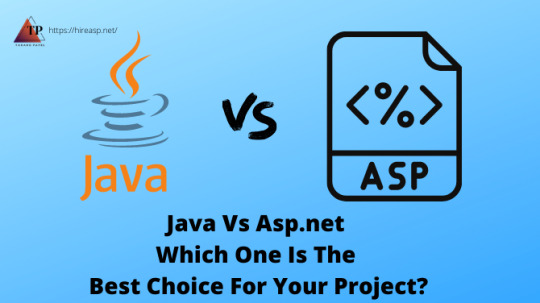
When developing applications, the language you choose is a crucial factor in the site's performance. The choice of programming languages is based on many factors, like the technical proficiency of your team. Budget, the nature of your website's learning curve, and more. Failure to choose the correct programming language can have catastrophic consequences. It is leading to the loss of money and resources. This is not an easy job, and numerous programming languages make it difficult for the user.
Build your app with us!! With your needs and requirements. Hire asp.net developer from us.
Why Should We Compare Them?
You may be thinking about why we are comparing the two languages of programming and framework. The reason is that Java is frequently referred to as a framework, too. It is compatible with Groovy, Scala, PHP, Ruby, Python, and many more.
Both frameworks can be used for the development of desktop or web-based applications. They're mainly used to build complex enterprise-level solutions. They are object-oriented, allowing modular code and identical syntax, with both being made up of C and C++.
Therefore, both Java and .NET are extensively used in software development, enterprise-level, extensive data. And enterprise-level applications. So, it is sensible to evaluate the different technologies to see which one is best suited to your needs. As a user or your preferences as developers.
Java vs .Net : Core Differences
Work Environment
Java Enterprise Edition and web applications created within it can be used on any platform. While the software built by using .NET is only compatible with only the Windows environment.
The target audience
Though .NET is targeted towards Windows users, only some open-source solutions are accessible. In contrast, Java takes advantage of Java Virtual Machine (JVM). As we all know, JVM is based on the idea that software can run on any device and run under all operating systems.
Languages supported
Java and .NET support common programming languages, such as Python, Ruby, and PHP. Furthermore, if you recruit Java developers and utilize JavaScript, Clojure, Groovy.
The default language is HTML0.
The J2EE or Java 2 Platform Enterprise Edition set Java as default for the languages. However, .NET is compatible with different languages. You can select C#, F#, VB.NET, and C++. This is thought of as a more accessible option to develop business applications. However, the skills needed to code are more diverse.
IDEA
.NET Applications have an IDE that is a default called a studio. In addition, Java has four IDEs named Eclipse, IntelliJ Idea, Oracle NetBeans, and Oracle JDeveloper.
Java Vs ASP.NET Which one is more suitable for businesses?
In computer programming, we are constantly debating about Java and .Net. And their potential benefits in creating complex, enterprise-level apps. While they share many similarities, there are some fundamental distinctions between them. How do you decide which one is best for you? This article will assist you in making the best choice. It is crucial to work with the most reliable asp.net development company. To be aware of the exact requirements you have.
What exactly is Java technology?
It was released in 1995 by Sun Microsystems 1995. Java is a programming language and a computing platform that is speedy, reliable, robust, secure. And reliable for all your development requirements. It's practically everywhere and is used everywhere, from gaming consoles, datacenters to supercomputers.

What is ASP.NET?
ASP.NET is a no-cost open-source, cross-platform development platform to create various apps. .NET allows multiple languages editors, libraries, and editors to develop applications. For the desktop, mobile, web games, and IoT.

Java Advantages
Java is a portable programming language. It gives you the option to select the machine and operating system you'd like to create your site.
Since Java does not often call databases and rarely, object-relational support is more efficient.
Integration of Java applications to other operating systems is effortless. This is accomplished through the help of modern integration tools such as Jenkins and Travis CI. It is simple to move between Java platforms since it offers backward compatibility. The Java community is expanding and changing constantly, so it will likely receive a lot of support.
.NET Advantages
Its popularity .NET is that it permits ASP.NET programmers to code in multiple languages. This makes it a versatile platform and user-friendly.
In line with the company's requirements, the developer will be able to use the best features of every language. And design an innovative website created exclusively for your business.
The versatility of .NET is one of the reasons why developers and businesses all over the world. Love ASP.NET for traditional web development.
Microsoft offers a single environment that runs on the .NET platform.
The .NET platform is an unhindered horizontal scaling capability that allows users to access tools.
Disadvantages of Java
Because Java is platform-independent, the risk of security breaches is relatively high.
It is a multi-platform one; the developed app may be slower than other languages.
Disadvantages of ASP.NET
There is only limited support for object-relational for .NET since support is available only for Entity Framework.
Migration code within .NET can be more costly when compared with other frameworks.
Managed code in .NET might be slower than native code.
Java vs .Net Which is Better?
JAVA
Java is an advanced class-based, object-oriented programming system.
Java applications run across all Java virtual machines (JVM) regardless of the architecture used by the computer.
Supports Multiple Operating Systems.
Java is a less efficient method of garbage collection contrasted to. NET.
Java JDBC (Java DataBase Connectivity) is used to connect to the database.
For Java, various 3rd-party IDEs (Integrated Development Environment) are available.
It can be related to architecture.
ASP.NET
.NET is an open-source, cross-platform open-source software framework that allows you to create software applications.
Launched by Microsoft
.NET requires CLR (Common Language Runtime) for execution means during runtime.
It is only compatible with Windows Operating System.
.NET is a much more efficient way of garbage disposal when compared to Java.
The .NET ADO (ActiveX Data Objects (ADO) is used to establish connections to databases.
It is an industry-standard IDE (Integrated Development Environment), i.e. Microsoft Visual Studio.
It can work with disconnected architecture.
Java vs .Net: Development at the Enterprise Level
Each Java and .NET are excellent tools that can assist you in reaching your objective of developing a website for an enterprise. Their roots are in C# as well as C++ and C. Both of these languages are oriented towards objects and are safe for type. Although they use different syntax, each Java and .NET try their best to achieve the same goal.
What's Your Pick?
In the case of Java and .NET, there is no right or wrong answer. Positive and negative points describe both. Both of them can assist you in creating robust and flexible enterprise applications. The choice between Java and .net will depend on your site's needs. And the resources for development available and also the users.
To succeed and expand in a highly competitive marketplace, you'll need both languages. A business will benefit from both, resulting in highly-performing websites and apps.
To make the most of the two languages. Only an expert will create a professional solution that will provide you with the finest solutions you're seeking.
Where To Use Java?
Java can be described as a universal-purpose programming language. This means it can be employed in a variety of branches:
Android applications
Enterprise applications for enterprises (Java is extensively used by the government and, as a result, frequently associated with older code. However, it's also utilized for modern applications such as Pinterest and Spotify)
Web-based apps (Google Docs and Gmail)
Software (Eclipse, Jira)
embedded systems
Where To Use .NET?
websites and web applications
Client applications
Gaming
enterprise development
0 notes
Text
Leap Office 2000 Assamese Free Download

LEAP Office 2000 is a complete Indian language software for office applications. It has been developed in collaboration with Mithi.com Pvt. Ltd (earlier Men at Work) This is the most advanced package in LEAP range of products. LEAP Office 2000 has a number of features to make the use of Indian languages extremely easy. Download the latest version of LEAP Desktop. See our What's New article to learn about the most recent release. After you download LEAP you can watch the video below with the setup instructions. Download office 2000 for free. Office Tools downloads - Office 2000/XP/2003 Slipstreamer by Maric Igor and many more programs are available for instant and free download. Trusted Windows (PC) download Sabdalipi 1.0. Virus-free and 100% clean download. Get Sabdalipi alternative downloads.
Leap Office 2000 Assamese Free Download Torrent
Leap Office 2000 Assamese Free Download Pc
Sadly I cannot find my copy of the classic and monumental Kronos Quartet recording (although composed for and dedicted to the Stanley Quartet, 'Black Angels' has never been presented more powerfully (or more fascinating, and ghastly) then the Kronos recording.) -It was actually an inspiration and motivation for the members of the Kronos Quartet- to indeed form a Quartet to begin with!) This work deals with, among other things, ideas about Good vs. Evil forces in the universe. 'Black Angels' is for 'Amplified' String Quartet (as if it really needs that extra intensity!) as well as certain unorthodox percussive instruments, not to mention glasses of water, placed next to the players and filled to different levels to change the pitch of each one.
Many listeners will recognize the movement 'Night of the Electric Insects' as it was used quite effectively in the film 'The Exorcist'. This movement to this day gives me uncontrollable chills; I think it's one of the most sonically frightening pieces of music ever written. **I must add that this performance of the Quartet is not my favorite whatsoever-indeed the intensity and darkness is somewhat lost in the Diotima's performance, and 'Night of the Electric Insects' is extremely tame here.
Adwords Traffic 0 Number of visitors brought to the website via paid search results. Semrush Rank 30065737 Rank based on keywords, cost and organic traffic Keywords 17 Number of keywords in top 20 Google SERP Organic Traffic 0 Number of visitors coming from top 20 search results Cost (in USD) 0$ How much need to spend if get same number of visitors from Google Adwords Adwords Keyword 0 Keywords a website is buying in Google AdWords for ads that appear in paid search results.
Crumb's quartet is like nothing else and I am always fascinated by it; it's a true contemporary masterpiece. When I find the Kronos Qt. Version I shall post it right away, I think everyone should have it in their collection! Anonymous said. I first came across Black Angels in a nice Cikada Quartet's CD released by Cala.
However innovative and unusual I found the remaining pieces (Webern, Lutoslawski) far more rewarding. Gm tech 2 software download. As for the Different Trains I agree the original Kronos recording for Nonesuch established a benchmark yet to be surpassed. That's necessarily a completely subjective appraisal, for I lack the technical knowledge to tell why one version is (arguibly) superior. The strongest point I could make in support of this claim amounts to the Krono's being the first Different Trains I ever listened to. Anonymous said.
Leap Office 2000 Assamese Free Download Torrent
If memory serves, my first hearing of George Crumb was his 'Voice Of The Whale' on very-late-nite FM radio sometime in the late '70's. A few months later I heard it performed at a local 'New Music' festival.
My next encounter was the Kronos Quartet recording of 'Black Angels' when it arrived at my local record store. They remain my favourite pieces. Though I have heard other interpretations of 'Voice.' , I have never heard another 'Black Angels'. This will be an interesting listen. My mad obsession has always been collecting music.
Author's comment: Free download Elina Ryd – Den Luft (2019) (320KBPS) full album from zippyshare, Uploaded, Rapidgator, 4Shared, mediafire, utorrent, mega, torrent. Please don't hesitate to email us if you have any questions, suggestions or issues. We also welcome feedback on how we can improve our services.
Advanced Search
Order By:
All | Freeware<< Records 1-20 | Go to1Next >>page
A program to recover lost or forgotten passwords to files/documents created in Microsoft Office applications: Word, Excel, Access (share-level), Money, IE. Most passwords are being recovered instantly; the password to open in Word/Excel 97/2000/XP can be recovered using brute-force and dictionary attacks, optimized for speed (about 5 million passwords per minute on PII).

More InfoDownload
Platforms: Windows
License: Shareware
Cost: $60.00 USD
Size: 965 B
Download: Advanced Office 2000 Password Recovery (std)
A program to recover lost or forgotten passwords to files/documents created in Microsoft Office applications: Word, Excel, Access (including user-level passwords and owner info), Project, Money, PowerPoint, Visio, Backup, Schedule+, Mail. Can also reset MS Internet Explorer (3/4/5) Content Advisor password, and open password-protected VBA projects via the backdoor. More InfoDownload
License: Shareware
Cost: $150.00 USD
Size: 935 B
Download: Advanced Office 2000 Password Recovery (pro)
File, template and folder manager for Office2000,2002,2003. Works with Word, Excel, PowerPoint, Access, and from the Windows System Tray. Create a list of the Word, Excel, PowerPoint and Access documents and templates you use all the time. One click, and your document, workbook, presentation or database is open, regardless of the Office application you're running. Re-open any of your 200 most recent documents, workbooks, presentations, and ... More InfoDownload
License: Shareware
Cost: $24.95 USD
Size: 343.0 KB
With Add-in Express for Office and VCL you can create powerful, fast and easy deployable plug-ins for all available Microsoft Office versions, including Office 2010, 2007, 2003, 2002 (XP) and Office2000. Add-in Express is completely based on the Rapid Application Development (RAD) paradigm which allows creating professional application-level Office plugins without coding their GUI. Also, Add-in Express provides your add-ins with version-neutrality, ... More InfoDownload
License: Shareware
Cost: $349.00 USD
Size: 1.8 MB
SSDocument Converter is a component for converting Microsoft Office2000 documents into HTML, TXT, RTF and various other formats. Our DLL is COM object and developers my call it from Visual Basic, C#, VBA, VB.Net, ASP, ASP.Net, Delphi, Java or other language. SSDocument Converter may convert files between these formats:DOC to HTML, DOC to RTF, DOC to Text, XLS to HTML, XLS to CSV, XLS to Text, PPT to JPG, GIF etc. Requirements: MS Office2000 ... More InfoDownload
License: Shareware
Cost: $250.00 USD
Size: 370 B
This add-in enables you to print Microsoft VBA version 6 & 7 source code in color of your applications across the entire Microsoft Office2000, 2003,2007,2010 and XP suite of applications: Word, Excel, Outlook, Access, PowerPoint, and FrontPage and any other VBA enabled software. You can create and save your own output styles by customizing the fonts and colors settings for keywords, strings, constants, procedure headers, line numbers, page ... More InfoDownload
License: Shareware
Cost: $59.00 USD
Size: 3.4 MB
A program to recover lost or forgotten passwords to files/documents created in Microsoft Office applications (all versions up to Office 2002/XP): Word, Excel, Access (including user-level passwords and owner info), Project, Money, PowerPoint, Publisher, Visio, Backup, Schedule , Mail. Can also reset MS Internet Explorer (3/4/5) Content Advisor password, and open password-protected VBA projects (created in any application) via the backdoor. Most passwords ... More InfoDownload
License: Shareware
Cost: $150.00 USD
Size: 1.1 MB
Download: Advanced Office XP Password Recovery Pro
A program to recover lost or forgotten passwords to files/documents created in Microsoft Office applications (all versions up to Office 2002/XP): Word, Excel, Access (share-level passwords only), Money. Can also reset MS Internet Explorer (3/4/5) Content Advisor password. Most passwords are being recovered instantly: for MS Access; for MS Word/Excel 95 and older; for MS Word/Excel 97/2000/XP: password to save, document protection password, workbook ... More InfoDownload
License: Shareware
Cost: $60.00 USD
Size: 1.0 MB
Download: Advanced Office XP Password Recovery Std
Many companys offer programs, which possess interfaces to Microsoft Word, Excel or other Office products. In some cases it can come during the work with these programs to problems and errors, since requested Office components does not react or are damaged. Often it is then necessary to contact expensive Hotlines which repair the error. But it goes also more simply and more favorably. The Office CleanUP 2007 sets Office application or the entire Office ... More InfoDownload
License: Shareware
Cost: $15.95 USD
Size: 26.7 MB
Office WordCount Standard v1.1 is an essential software suite for translation industry which counts words ,Line Count, Pages, characters count and characters count without Spaces it also count Custom Pages and Line Count as par your defined criteria.Office WordCount Standard v1.1 analyze documents in many different formats (DOC, DOT, XLS, XLT, XL, PPT, POT, ODT, ODS, ODP, HTML, HTM, PHP, ASP, XML, MHT, MHTML, SHTM, SHTML, RTF, TXT, PDF, CSV, INI, ... More InfoDownload
License: Shareware
Cost: $24.95 USD
Size: 10.0 MB
Three essential and full featured office applications: Kingsoft Writer, Kingsoft Spreadsheets and Kingsoft Presentation are designed with the familiar Microsoft Office 2003 user interface and functionality. You will be surprised that many features work EXACTLY the same way as Microsoft Office. Switching from Microsoft Office to Kingsoft Office requires no re-training. The Google Search toolbar provides one-click Internet search capabilities ... More InfoDownload
License: Shareware
Cost: $39.95 USD
Size: 56.5 MB
Three essential and full featured office applications: Kingsoft Writer, Kingsoft Spreadsheets and Kingsoft Presentation are designed with the familiar Microsoft Office 2003 user interface and functionality. You will be surprised that many features work EXACTLY the same way as Microsoft Office. Switching from Microsoft Office to Kingsoft Office requires no re-training. The Google Search toolbar provides one-click Internet search capabilities ... More InfoDownload
License: Shareware
Cost: $39.95 USD
Size: 56.5 MB
BinaryNow Office is Microsoft Office compatible suite of applications. Three essential and full featured office applications: TextMaker, PlanMaker and Presentations offer the affordable, lighting-fast and easy to use alternative to Microsoft Office. This integrated solution for creating, editing and viewing documents, spreadsheets and presentations uses the same document format as Microsoft Office (2000/XP/2003). Even the latest Microsoft Office ... More InfoDownload
License: Shareware
Cost: $39.95 USD
Size: 86.5 MB
Complete Document Management System for the Digital Home and/or SOHO with a scanning interface compatible with any scanner (TWAIN), MS-Office2000/XP extensions (Word, Excel and Powerpoint) and MS-Access database.Includes an OCR engine for 7 languages, handles any kind of digital files like PDF, MP3, AVI, DOC, XLS, TIFF, JPG, GIF, etc.; and you can define new ones. You can use MS-Word and MS-Excel within ScanVision. The database lets you search files/objects ... More InfoDownload
License: Shareware
Cost: $19.50 USD
Size: 29.3 MB
The FastStart Analysis Pack includes fourteen simple analytical spreadsheet solutions designed to help you make quicker decisions for your office or home! All spreadsheets are Microsoft Excel compatible. The Ad Planner helps you work out a basic media plan. The Breakeven form shows you one of the most essential of calculations - the break-even. The Sales Forecaster helps you take a basic pass at a sales forecast. The Proposal form helps you work ... More InfoDownload
License:
Cost: $29.95 USD
Size: 3.5 MB
New Features of Office 2010 and 2013 All new features and commands for Office 2010 and 2013 have been added into the classic style interface. The Office 2010/2013 ribbon tabs are kept fully intact so that you can truly get the best of both worlds. Classic View, Old Look, Original Functions With the Office 2010/2013 classic view and old look, you can still enjoy many features of Office 2003, Office XP and Office2000 that have been removed from the ... More InfoDownload
License: Freeware
Cost: $0.00 USD
Size: 8.4 MB
BCGControlBar library is an MFC extension library that allows you to create Microsoft Office2000/XP/2003/2007/2010/2011/2012/2013/2016 and Microsoft Visual Studio-like applications with full customization options (Ribbons, Customizable toolbars, menus and more) and a rich set of professionally-designed GUI controls such as Calendar, Grid, Editor, Gantt and many others. BCGControlBar library has more than 200 thoroughly designed, tested and ful ... More InfoDownload
License: Shareware
Cost: $799.00 USD
Size: 102.5 MB
The library includes fully-customizable Office2000/XP/2003/2007/2013-16-style toolbars and menus, VS 2005/2008/2013/15-style docking bars, Office 2007-style ribbons, auto hide control bars, MDI tabs, flexible visualization managers and more. The last release includes High DPI support, improved docking layout and bug fixes. Windows 10 compatible. This release includes High DPI support, improved docking layout, new Grid control, Calendar ... More InfoDownload
License: Shareware
Cost: $399.00 USD
Size: 45.8 MB
Requirements: Office2000 and above, Windows 2000, XP, Vista More InfoDownload
License: Shareware
Cost: $190.00 USD
Size: 6.1 MB
ContactGenie QuickPort, contact import/export tool for Microsoft Outlook 2000/2010 providing full support for custom forms/fields in PST, Exchange Mailbox, or Exchange public folders. Optionally clear outlook folder prior to import. Choose to 'Add all', 'Add New Only' or 'update' pre-existing contacts using one or more user-selected fields as update keys. Standardize primary field formats such as FileAs, EmailDisplayName ... More InfoDownload
License: Shareware
Cost: $79.00 USD
Size: 8.2 MB
Leap Office 2000 Assamese Free Download Pc
free leap office 2000 download - free leap office 2000 hindi - hindi leap office 2000 - oriya leap office 2000 setup - leap office 2000 free download - leap office 2000 todownload - leap office 2000 beta 3 - leap office 2000 full versoin - leap office 2000 setup - free leap office 2000

0 notes
Text
Getting started with C# and Blazor
In this new post, I want to summarize what I understood for getting started with C# and Blazor, the new technology from Microsoft. I briefly spoke about Blazor in some other posts but here I want to introduce it properly.
We live in exciting times, as .NET developer’s life has never been better. We can create apps for any operating system be it Windows, Linux, iOS, Android or macOS. Of course, we can also build amazing web-based applications with ASP.NET. MVC, Razor Pages, and WebAPI have allowed us to create robust scalable and reliable systems for years, but there has long been a missing piece to the puzzle.
One thing all of ASP.NETs web solutions have in common is that they are server based. We’ve never been able to leverage the power of C# and .NET to write client-side applications, this has always been the domain of JavaScript.
So, I’m going to introduce you to a revolutionary client-side framework: Blazor. Built on web standards, Blazor allows us to write rich, engaging user interfaces using C# and .NET. We’ll explore how Blazor can make your development process more efficient and raise your productivity levels, especially if you’re using .NET on the server as well. We’ll cover hosting models, an important concept to understand when starting out with Blazor. We’ll look at both production supported models and the benefits and tradeoffs of each. Next, we’ll introduction components and the benefits of using them to build UIs. Finally, we’ll discuss the reasons why you should consider Blazor for your next project.
Table of contents
Why choose Blazor for new applications?
Pros
Components, a better way to build UI.
What is a component?
The benefits of a component-based UI
Components
Anatomy of a Blazor component
Understanding the code
Blazor, a platform for building modern UI with C#
No installation required
Mobile applications
Understanding hosting models
Blazor Electron
Code example
Mobile Blazor Bindings
Blazor WebAssembly
Process begin
DOM manipulation
blazor.boot.json
dotnet.wasm
Calculating UI Updates
Process explained
Benefits
Tradeoffs
Blazor WebAssembly summarize
Blazor Server
Process begins
Process static files
Calculating UI updates
Process explained
SignalR
DOM
Performance
The test
Testing
Benefits
Tradeoffs
Blazor Server summarize
Why choose Blazor for new applications?
Arguably, the hardest part of starting a new project in recent times has been choosing the tech stack, there is just so much choice available. This is especially true in the front-end world. Pick a framework (Angular, React, Vue), pick a language (TypeScript, CoffeeScript, Dart), pick a build tool (Webpack, Parcel, Browserify). If a team is new to this eco-system, it can seem an almost impossible task to try and work out which combination of technologies will help make the project a success; it’s even hard for teams with experience!
So, first in this getting started with C# and Blazor, let’s cover some of the top reasons for choosing Blazor for your next project and how it can help avoid some of the issues I’ve just mentioned.
Pros
C#, a modern and feature rich language – It’s powerful, easy to learn, and versatile
Great tooling – The .NET community has been fortunate to have some amazing tooling. Visual Studio is an extremely powerful, feature rich and extensible IDE. It’s also 100% free for individuals or non-enterprise teams of 5 or less. If you prefer something more lightweight, then there is Visual Studio Code – one of the most popular code editors today. Both Visual Studio and VS Code are both cross platform:
Visual Studio for Windows and Mac
Visual Studio Code for Windows, Mac and Linux.
.NET Ecosystem – While many new frameworks need to wait for an ecosystem to build up around them, Blazor can tap into the existing .NET ecosystem. Blazor applications target .NET Standard 2.1 and can in theory use any .NET Standard NuGet package.
Unopinionated – There are no preferred patterns or practices for Blazor development, you can write applications using the ones you’re familiar and comfortable with.
Shallow learning curve – If you’re an existing .NET developer then the learning curve for Blazor is quite shallow. Razor, C#, dependency injection, project structure will all look familiar to you. This means you can focus on writing features quicker, rather than learning the framework.
Code sharing – If you’re using C# on the server then Blazor makes an excellent paring. One of the most frustrating problems with different client and server languages is the inability to reuse code. With Blazor, everything is C#. Any shared code can be placed in a common .NET Standard class library and shared easily between server and client.
Open source – As with many projects at Microsoft, Blazor is fully open source and the code is freely available on GitHub for you to browse, download, or fork your own copy.
Components, a better way to build UI.
Blazor, as with many modern front-end frameworks, uses the concept of components to build the UI. Everything is a component, pages, parts of a page, layouts, they’re all components. There are various types of component in Blazor as well as multiple ways to write them all of which will be explored in future chapters. But learning to think in terms of components is essential for writing Blazor applications.
What is a component?
You can think of a component as a building block. You put these building blocks together to form your application. These building blocks can be as big or as small as you decide, however, building an entire UI as a single component wouldn’t be a good idea. Components really show their benefit when you think of them as a way to divide up logical areas of a UI. Let’s look at an example of a user interface structured as components.
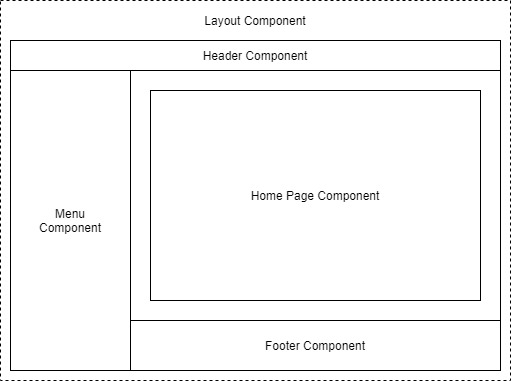
Example of a layout divided into components
Each area of the interface is a component and each one has a certain responsibility. You may also notice that there is a hierarchy forming. The layout component sits at the top of the tree, the menu, header, home page and footer are all child components of the layout component. These child components could, and probably would have child components of their own. For example, the header component could contain a logo component and a search component.
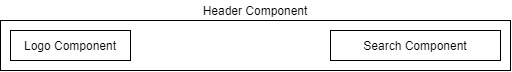
Example of nesting components to form a component tree
The benefits of a component-based UI
Many UIs have repeating elements in them, a great advantage to using components is that you can define an element in a component and then reuse the component wherever the element repeats. This can drastically cut down on the amount of repeated code in an application. It also makes the maintainability of the application much better as if the design of that element changes you only need to update it in a single place.
To cater for more advanced scenarios, components can define their own APIs allowing data and events to be passed in and out. Imagine a line of business application, it’s probably safe to assume that within that app there would be lots of places data would be displayed in table format. One approach would be to create each table as its own component, however, this would mean we would end up with a lot of components which displayed data in a table.
A better approach would be to define a single component which took in a dataset as a parameter and then displayed it in a table. Now we have a single component for displaying data in a table that we can reuse all over the application. We could also add features to this component, things such as sorting or paging. As we do, this functionality is automatically available to all the tables in the application as they are all reusing the same component.
Components
Components help speed up the development process. Due to the reusable nature of components, using them often leads to shorter development times. They can be composed together.
While usually self-contained, it’s also possible to have components work together to create more complex UI. For example, let’s take the data table scenario we just talked about, that could be a single component but that could potentially be quite large.
Another approach would be to divide it up into several smaller components, each performing a certain job. We could have a table header component, a table body component even a table cell component. Each of these components are performing a specific job but they are still part of the overall table component.
Anatomy of a Blazor component
Now, in this post getting started with C# and Blazor, we have a better idea of what components are in a general sense, let’s look at an example of a component in Blazor. For this we’re going to grab a component from the Blazor project template.
In figure 1.3 we can see an example of a component from Blazors standard project template, Counter.razor.

The sections of a component in Blazor
This particular component is known as a routable component, as it has a page directive declared at the top. Routable components are essentially a page in the application. When the user navigates to the /counter route in the application, this component will be loaded by Blazor router. It displays a simple counter with a button and when the user clicks on the button the count is incremented by one and the new value displayed to the user.
Understanding the code
While understanding the code isn’t important at this point, we can understand the structure of the component. Figure 1.3 is divided up into three sections each has a certain responsibility.
Section 1 is used to define directives, add using statements, inject dependencies, or other general configuration which applies to the whole component.
Section 2 defines the markup of the component; this is written using the Razor language, a mix of C# and HTML. Here we define the visual elements which make up the component.
Section 3 is the code block. This is used to define the logic of the component. It is possible to write any valid C# code into this section. You can define fields, properties, even entire classes if you wish.
Blazor, a platform for building modern UI with C#
Blazor is a fully featured framework for building modern client-side applications using the power of C# and .NET. Allowing developers to build engaging applications which work across nearly any platform – including web, mobile and desktop.
Blazor is an alternative to JavaScript frameworks and libraries such as Angular, Vue and React. If you’ve had experience working with any of these then you’ll probably start spotting familiar concepts. The most notable influence is the idea of building UIs with components, a concept all these technologies share and something we’ll explore in more detail later in this chapter.
No installation required
Because Blazor is built on top of web standards; it doesn’t require the end user to have .NET installed on their machines or any kind of browser plugin or extension. In fact, with Blazor WebAssembly applications we don’t even need .NET running on the server, this flavor of Blazor can be hosted as simple static files.
Being built on .NET means we have access to the vibrant ecosystem of packages available on NuGet. We also have best in class tooling with Visual Studio and Visual Studio Code, and of course, with .NET being cross platform, we can develop our Blazor applications on whatever our preferred platform is, be that Windows, Mac or Linux.
Mobile applications
Therefore, I want to highlight that Blazors programming model can also be used to build cross-platform native mobile applications via an experimental project called Mobile Blazor Bindings. This is a collaboration between the ASP.NET Core team and the Xamarin team to investigate the potential and demand for using Blazor to build non-web UIs. Microsoft has also announced the future evolution of Xamarin Forms, the Multi-platform App UI framework known as .NET MAUI. This framework will allow developers to build native apps which run on Windows, macOS, iOS and Android. According to the roadmap, Blazors programming model will be offered as an option for building these new .NET MAUI apps. This really makes Blazor a compelling technology to learn as once understood, could allow developers to build UIs for almost any platform or device.
Hopefully, you can already see Blazor is an exciting technology with a lot of potential. But there is a key concept which is important to understand before we go any further, that of hosting models. Let’s tackle that next.
Understanding hosting models
When first getting started with Blazor you will immediately come across the concept of hosting models. Essentially, hosting models are where a Blazor application is run. Currently, Blazor has two production supported hosting models called Blazor WebAssembly and Blazor Server. Regardless of which of these models you choose for your application, the component model is the same meaning components are written the same way and can be interchanged between either hosting model.

Blazor has a separation between hosting models and its app/component model. Meaning components written for one hosting model can be used with another.
The above image shows an abstract representation of Blazors architecture, with the separation between the app and component model and the various hosting models. One of the interesting aspects of Blazor is the potential of other hosting models being made available over time to allow Blazor to run in more places and be used to create more types of UI.
Outside of the two production hosting models we will cover below, there are also two other experimental models Microsoft have been testing, Blazor Electron and Mobile Blazor Bindings.
Blazor Electron
Blazor Electron is the oldest of the two experiments and allows Blazor components to be hosted in an Electron application (https://www.electronjs.org/). Developers write components for this model using HTML and C# in the exact same way as they would for Blazor WebAssembly or Blazor Server.
Code example
An example of a component which can be used by all three of hosting models is shown in the following code.
<div> <p>Current count: @currentCount</p> <button @onclick="IncrementCount">Click me</button> </div> @code { private int currentCount = 0; private void IncrementCount() { currentCount++; } }
Mobile Blazor Bindings
The newer experiment is Mobile Blazor Bindings. This model allows developers to write native mobile applications using Blazors programming model. However, this hosting model can’t use components written using web technologies, components for this hosting model must be written using native controls. The following code contains the same component as the code abode but rewritten for the Mobile Blazor Bindings hosting model.
<StackLayout> <Label> Current count: @currentCount </Label> <Button OnClick="@IncrementCount">Click me</Button> </StackLayout> @code { private int currentCount = 0; private void IncrementCount() { currentCount++; } }
As you can see the programming model is the same between the two code samples. The logic in the code block is unchanged, it’s just C# after all. The only difference is in the markup where web technologies have been swapped for native mobile controls. This does mean that we can’t swap component around between web-based hosting models and native hosting models. However, once we’ve mastered Blazors programming model we can easily use that knowledge to create other types of UI.
Now we’ve talked a little about hosting models in general we’re going to focus in on the two production supported options available in Blazor today, Blazor WebAssembly and Blazor Server.
Blazor WebAssembly
Blazor WebAssembly is the principal hosting model for Blazor applications. Choosing this option will mean your application will run entirely inside the client’s browser making it a direct alternative to JavaScript SPA (Single Page Application) frameworks. To understand how this hosting model works we’re going to walk through the process of initializing a Blazor WebAssembly application shown in following image.
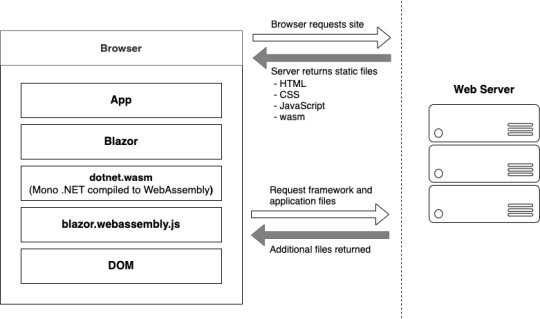
Bootup of a Blazor WebAssembly application showing the interactions between the client’s browser and the web server
Process begin
The process begins when a browser makes a request to the webserver. The web server will return a set of files needed to load the application, these include the host page for the application, usually called index.html, any static assets required by the application such as images, CSS and JavaScript. As well as a special JavaScript file called blazor.webassembly.js.
At this point, you may be wondering why we have a JavaScript file, one of the big selling points of Blazor is the ability to write UI logic using C# instead of JavaScript, right? Yes, that’s true.
But as of right now WebAssembly has a fairly large limitation, it can’t alter the DOM or call Web APIs directly.
DOM manipulation
In order to manage this current limitation, part of the Blazor framework resides in JavaScript called blazor.webassembly.js file. This part of the framework does three main things:
Loads and initializes the Blazor application in the browser.
Provides direct DOM manipulation so Blazor can perform UI updates.
Provides APIs for JavaScript interop scenarios, which we’ll discuss in detail in later chapters.
It’s possible that in the future this file will no longer be required, this will depend on how fast features are added to WebAssembly and adopted by browsers. But for now, it’s an essential part of the framework.
Now, we’ve cleared that up let’s get back to our booting Blazor app. I want to point out that the server returns all static files. They haven’t required any server-side compilation or manipulation. This means that they can be hosted on any service which offers static hosting, there is no requirement for a .NET runtime to be present on the server. For the first time this opens up free hosting options such as GitHub pages to .NET developers (applies to standalone Blazor WebAssembly applications only).
blazor.boot.json
Once the browser has received all the initial files from the web server it can process them and construct the Document Object Model (DOM). Next, blazor.webassembly.js is executed. This performs many actions but in the context of starting a Blazor WebAssembly app it downloads the blazor.boot.json file. This file essentially contains an inventory of all of the framework and application files which are required to run the app.
Most of these files are normal .NET assemblies, there is nothing special about them and they could be run on any compatible .NET runtime. But there’s also another type of file which is downloaded called dotnet.wasm.
dotnet.wasm
The dotnet.wasm file is in fact a complete .NET runtime, the mono .NET runtime to be exact, which has been compiled to WebAssembly.
At this point in time, only the .NET runtime is compiled to WebAssembly, the framework and application are standard .NET assemblies. In the future a feature called AOT (Ahead Of Time) compiling will be introduced which will allow developers to compile parts of their applications into WebAssembly.
The benefit of this will be performance, any code compiled to WebAssembly will be many times more performant than the interpreted approach used today. However, there’s a tradeoff, and that’s size. AOT compiled code will be bigger than the standard assemblies meaning a larger overall download size for the application.
Once the blazor.boot.json file has been downloaded and the files listed in it have been downloaded, it’s time for the application to be run. The WebAssembly .NET runtime is initialized which in turn loads the Blazor framework and finally the application itself. At this point we have a running Blazor application which exists entirely inside the client’s browser. Aside from requesting additional data (if applicable), there’s no further reliance on the server.
Calculating UI Updates
We now understand how a Blazor WebAssembly application boots up. But how do UI updates get calculated? Just as we did for the initialization process, we’re going to follow a scenario to understand how this happens and what Blazor does.
The process of client-side navigation in Blazor WebAssembly from clicking a link to the application of UI updates
For our scenario we have a Blazor WebAssembly application with two pages, home and counter. Neither of these pages have anything on them except a heading saying either “Home” or “Counter”, respectively. The user is on the home page of the application and is going to click on a link to the go to the counter page. We’ll follow the process Blazor goes through to update the UI from that of the home page to the counter page.
Process explained
When the user clicks on the counter link, the navigation event is intercepted by Blazor on the JavaScript side. This event is then passed over to Blazor on the WebAssembly side and is processed by Blazors router component.
The router checks its routing table for any routable components which match the link the user has attempted to navigate to. In our case, it will find a match with the Counter component and a new instance of that component will be created and the relevant lifecycle methods will be executed.
Once complete Blazor will work out the minimum amount of changes that are required to update the DOM to match that of the Counter component. When this is complete, those changes will be passed back down to the Blazor JavaScript runtime and that will in-turn, apply those changes to the physical DOM. At this point the UI will update the user will be on the Counter page.
All of this has happened client-side in the user browser. There was no need for a server during any point in this process. It’s fair to say that in a real world application, you would probably make a call out to a server to some point in this process. This usually happens during the execution of the lifecycle methods of the component being navigated to in order to load some initial data for the component. But this would depend on the individual application.
Benefits
Now we know a bit more about how the Blazor WebAssembly hosting model works, let talk about the benefits and tradeoffs of choosing this model. Let’s start with the benefits.
Applications run on the client. This means that there is much less load on the server, you can offload much of the work to the client. This could lead to significant cost saving on server infrastructure and improve the scalability of an application.
Can work in offline scenarios. As the app runs entirely inside the browser there’s no need for a persistent connection to the server, making applications more tolerant to unstable network connections. It’s also trivial is enable Progressive Web Application (PWA) functionality. In fact, Blazor WebAssembly has this as an option you can select when creating your application.
Deployed as static files. As Blazor WebAssembly apps are just static files, they can be deployed anywhere static hosting is available. This opens up some options which have never been available to .NET developers historically. Services such as GitHub pages, Netlify, Azure Blob Storage, AWS S3 Buckets, Azure Static Web Sites, are all options for hosting standalone Blazor WebAssembly applications.
Code Sharing. Potentially one of the greatest benefits with Blazor WebAssembly is if you’re using C# on the server. You can now use the same C# objects on your client as you use on the server. The days of keeping TypeScript models in sync with their C# equivalent and vice versa, are over.
Tradeoffs
Of course, nothing is a silver bullet so let’s understand some tradeoffs of this model.
Payload. The initial download size for a Blazor WebAssembly app can be considered quite large. The project template weighs in at around 1.8mb when published. This is largely down to the fact Blazor needs to ship an entire .NET runtime to the client which comes in at around 600kb. However, this is a one-time cost as the runtime and many of the framework assemblies are cached on the first load. Meaning subsequent loads can be a small as a few kb.
Load time. A knock-on effect of the payload size can be load time. If the user’s on a poor internet connection the amount of time required to download the initial files will be higher, which will delay the start of the application, leaving the user with a loading message of some kind. This can be offset slightly by using server-side prerendering, however, while this will give the user something more interesting to look at initially, the app still won’t be interactive until all files have been downloaded and initialized. Server-side prerendering for Blazor WebAssembly apps also requires a ASP.NET Core element on the server, which negates any free hosting options.
Restricted runtime. This is arguably not a tradeoff as such, but for existing .NET developers who are used to having a relatively free rein over the machine their apps run on, it’s something to be aware of. WebAssembly applications run in the same browser sandbox as JavaScript applications. This means, for example, that you will not be allowed to reach out to the users’ machine and do things such access the local file system.
Blazor WebAssembly summarize
To summarize, Blazor WebAssembly is the hosting model to choose if you’re looking for a direct replacement for a JavaScript SPA framework such as Angular, React or Vue. While there are a few tradeoffs to consider, there are some substantial benefits to choosing this model.
Blazor Server
Now we’ve seen how Blazor WebAssembly works, let’s turn our attention to the Server hosting model and see how it differs. Blazor Server was the first production supported hosting model for Blazor, being released around 8 months before the WebAssembly version. As we did with the previous model, we’ll walk through initializing a Blazor Server application to help us understand how things work.
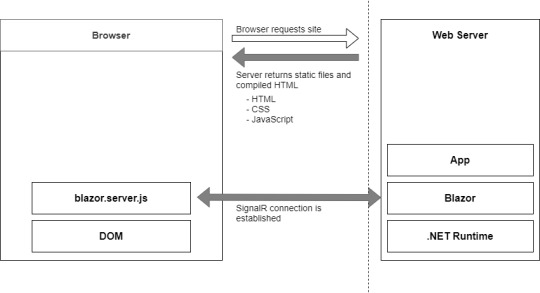
Bootup process of a Blazor Server application
Process begins
The process begins with a request to load the site from the browser. When this request hits the webserver two things could happen, the app is started up, or if the app is already running, a new session is established. Why would the app already be running? Blazor WebAssembly follows the traditional SPA model and runs entirely in the browser, essentially making it like a desktop application. Each user has their own instance of the app which runs locally on their machine. Blazor Server is different, only one instance of the application runs on the server, but it can support many clients. Therefore, the app could already be running, and the new request would just establish a new session.
Process static files
The request is then processed by the application and the initial payload is sent back to the browser. This includes static assets such as CSS and JavaScript files, and images. There is also the initial HTML, but this is compiled rather than static HTML we saw in Blazor WebAssembly. The reason for this is that the hosting page for a Blazor Server application is a Razor Page rather than a static HTML page in the WebAssembly model. The advantage of this is it allows Blazor Server applications to use server-side prerendering out of the box. In fact, this feature is enabled by default when you create this type of Blazor application.
Once the initial payload is returned to the browser the files are processed and the DOM is created – then a file called blazor.server.js is executed. The job of this runtime is to establish a SignalR connection back to the Blazor application running on the server. At this point the application is ready for user interaction.
Calculating UI updates
What happens when a user interacts with the application? We saw earlier that in Blazor WebAssembly the events are processed right there in the browser along with calculating any UI updates and applying them to the DOM. But that can’t happen here as the application is running on the server.
We’ll follow the same scenario as we did with Blazor WebAssembly, we have a Blazor Server application with two pages, home and counter. Neither of these pages have anything on them except a heading saying either “Home” or “Counter”, respectively. The user is on the home page of the application and is going to click on a link to the go to the counter page. We’ll follow the process Blazor goes through to update the UI from that of the home page to the counter page.

Process of updating the UI in Blazor Server
Process explained
The user clicks on the link in the menu and the click event is intercepted by Blazor’s runtime on the client. The runtime then processes the event to understand what has happened. In this case there are two things, a mouse click event and a navigation event, due to it being a hyperlink that was clicked. These two events are then bundled up and sent back to the server over the SignalR connection that was established when the application started.
So, the client sent a the message to the server and the server unpacks and process the message. The Blazor framework then calls any application code necessary. In this case it would instantiate an instance of the counter page component and execute the relevant lifecycle methods.
SignalR
Once complete, Blazor will work out what the minimum amount of changes needed to make the current page transform to the counter page and then send these back to the client via the SignalR connection. Just to be clear, Blazor will not send back an entirely new page to the client. It will only send back the minimum number of instructions needed to update the current DOM to match the Counter page. In our case, the only difference is the heading. Blazor will send back a single instruction to change the text in the heading from “Home” to “Counter”.
DOM
Once back on the client, the client unpacks the changes, and the required changes are applied to the physical DOM. From the user’s perspective, they appear to have navigated to a new page in the application, the counter page. But they are still on the same physical page, it just has a different header.
You may have spotted this already, but the overall process isn’t any different to how Blazor WebAssembly worked, it’s just been stretched out a bit over that SignalR connection. Blazor Server is just as much a SPA as Angular, Vue or Blazor WebAssembly. It just happens to run its logic and calculate UI updates on the server instead of the client. In fact, I would go as far as saying if you were presented with two identical applications, one written in Blazor Server and one in Blazor WebAssembly, you wouldn’t be able to tell the difference between them, as a user.
Performance
Before we talk about benefits and tradeoffs for this model, I want quickly mention performance. With all the network chatter which goes on in this hosting model I’m sure it may have crossed your mind that this might not scale particularly well.
The test
In 2019, the ASP.NET Core team did some testing to establish the performance levels of Blazor Server apps. They setup an application in Azure and tested it on different powered virtual machines, checking the number of active users the application could support. Here are the results.
Standard D1 v2 Instance (1vCPU & 3.5GB Memory). Over 5000 concurrent users
Standard D3 v2 Instance (4vCPU & 14GB Memory). Over 20,000 concurrent users
As you can see, Blazor Server is no slouch when it comes to performance. The main factor they found which effects the number of clients that can be supported is memory. This makes sense as the server needs to keep track of all the clients which are connected to it, the more there are the more information needs to be stored in memory.
Testing
The other major finding from testing was how network latency effected the application. As all interaction are sent back to the server for processing, latency can have a large impact on usability.
If the server is located 250ms away from the client, then each interaction is going to take at least 500ms to be processed as it has to travel to the server (250ms), then be processed, then travel back again (250ms).
Testing found that when the latency went above 200ms then the UI began to feel sluggish and less responsive. As a rough rule you would always want your users to be on the same continent as the server. If you want to have a globally available Blazor Server application, then you need to have your app evenly distributed across the world aiming to keep all clients within 200ms of a server.
Benefits
As we did before, let’s look at the benefits and tradeoffs of choosing a Blazor Server application.
Small payload. As the application is running on the server as opposed to the client, the initial download is significantly smaller. Depending on static assets such as CSS and images a Blazor Server application can be as small as a 100-200kb.
Fast load time. With a much smaller payload the application loads much faster. The server-side prerendering also helps as the user never sees a loading message.
Access to the full runtime. The application code is executing on the server on top of the full .NET runtime. This means that you can do things such as access the servers file system if you require without hitting any security restrictions.
Code security. If you have code which is proprietary, and you don’t want people being able to download and interrogate it then Blazor Server is a good choice. The application code is all executed on the server and only the UI updates are sent to the client. This means your code is never exposed to the client in anyway.
Tradeoffs
Heavy server load. Where Blazor WebAssembly allows us to utilize the power of the client Blazor Server does the complete opposite. Almost all of the work is now being performed by the server. Meaning you might need a larger investment in your infrastructure to support Blazor Server apps.
Doesn’t work offline. Where Blazor WebAssembly takes offline working in its stride Blazor Server does not. The SignalR connection is the lifeline of the application and without it the client can’t function at all. By default, this results in an overlay with a message saying the client is attempting to reestablish the connection. If this fails, the user has to refresh the browser to restart the application.
Latency. Due to its design Blazor Server apps are sensitive to latency issues. Every interaction the user has with the application must be sent back to the server for processing and await any updates that need to be applied. If there is a high latency in the connection between client and server a noticeable lag manifests in the UI and actions quickly feel sluggish. In real numbers a latency above 200ms is going to start causing these issues.
Requires a stable connection. Following on from the need for low latency and tying in with the inability to work offline. Blazor Server apps need to have a stable internet connection. If the connection is intermittent in any way, the user will continually see the reconnecting overlay in their application which quickly becomes very disruptive. An obvious scenario where this could occur is when a user is on a mobile device which has intermittent connection.
Blazor Server summarize
In summary, if you’re looking for a fast loading application and you have users with a fast and stable network connection, then Blazor Server is a great choice.
The post Getting started with C# and Blazor appeared first on PureSourceCode.
from WordPress https://www.puresourcecode.com/dotnet/net-core/getting-started-with-c-and-blazor/
0 notes
Text
What is the difference between ASP.NET and ASP.NET Core?

If you are considering building software for PC or a cross-platform software, you most likely have heard of ASP.NET vs ASP.NET Core. Both derive from .NET, a Microsoft-built framework compatible with C# and C++, but also with other less popular languages like F# and VB.NET.
0 notes
Text
Tutorial:Asp.Net Core Razor Pages
New Post has been published on https://is.gd/KExn2W
Tutorial:Asp.Net Core Razor Pages
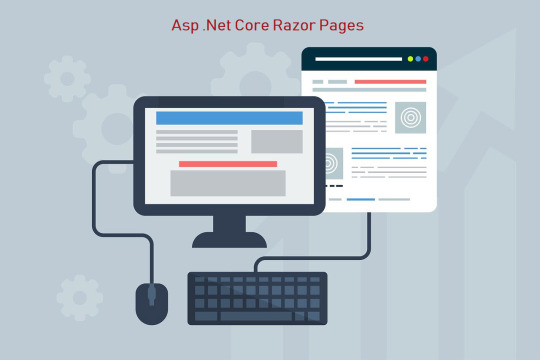
Asp.Net Core Razor Pages
What are Asp.Net Core Razor Pages in asp.net core?
Asp razor pages are page focused framework for building a dynamic data-driven application. These razor pages are built on top of asp.net core framework so it is cross-platform.
The asp.net core razor pages are the recommended framework for building cross-platform server-side Html. It uses the C# programming language.
As razor pages cross-platform support you can develop anywhere and can be published on Unix, Mac, and Linux also.
Asp.Net Core Razor Pages who will use?
It is for beginner level developers to enterprize level applications also. It is mainly page centric development model, which means it offerenig some familiar experience to a developer who already works PHP, classic asp and JSP developers, asp.net webform developers. It is also very easy to learn for beginners.
Asp.Net Core Razor Pages Project Selection:
Use Visual Studio 2019 Community edition – https://visualstudio.microsoft.com/vs/community/
To install use this link and download setup and install on your machine.
After opening this use below image to select the asp.net core project.

Asp.Net Core Web Application – 1

Asp.Net Core Web Application – 2

Asp.Net Core Web Application – 3
This template is to create an asp.net application using Razor pages. For this, do not select an authentication method.

Asp.Net Core Web Application – 4
The primary difference between MVC project structure and Razor pages structure is that in Razor pages we don’t have Model-View-Controller folders like regular MVC application.
First Run of the project looks like below

Asp.Net Core Web Application-run project – 1
The arrow we marked, when you click on this link highlighted pages are served.
Razor page has page extension cshtml and the first cs is for C# as a programming language and for Html is Html.
Razor Pages are a combination of 2 files. It will show.
A page with .cshtml extension- this file means display template
Second file is .cshtml.cs file which is code file

razor page structure
A file with .cshtml extension
If you see this file it is not very different from asp.net core view file but there is one difference which makes this page different is @page directive at starting of this page.
This @page directive tells that it is razor page.

cshtml in razor page
After this directive, we have a @model directive as the name implies IndexModel is model for that page.

page model in razor page
This IndexModel is corresponding page model class which resides in .cshtml.cs file. The name of the class is the same name as given in the razor page index.

model binding in razor pages
Now we can see the IndexModel cs file, below is auto-generated code for this file in which logging service is injected in a class by using dependency injection(constructor injection). Also in this class other features of MVC like model binding, model validation also supported.
using Microsoft.AspNetCore.Mvc.RazorPages; using Microsoft.Extensions.Logging; namespace asprazorpage.Pages public class IndexModel : PageModel private readonly ILogger<IndexModel> _logger; public IndexModel(ILogger<IndexModel> logger) _logger = logger; public void OnGet()

logging service dependency injection
In the above code or image, you can see the OnGet method. This OnGet method is called when we issued a Get request to that page OnGet Method is called. Means OnGet method handles https get requests.
How to use property declared in cs file in cshtml page in asp razor pages?
See below image we create a public property in IndexModel class and by using @Model.Message you can access this. In this Message is our property name and by using @Model you are able to access in .cshtml page also.

Property of model class bind to cshtml view in razor pages
Key Points To Remember About Asp.Net Core Razor Pages
In MVC we have model-view-controller and in razor pages, we only have 2 component one is .cshtml which display template and another is page model class. The page model class working as both controller and model. To elaborate this we have the public void OnGet() method which is worked as controller action and property in that classwork as a model.
This is new technology, which is used to build a page focus web application quickly.
Asp razor pages are lightweight, flexible and by using this you can build websites more quickly because it provides full control over Html to Developer.
In the primary point of view, asp razor pages are similar to asp.net webforms.
Microsoft suggests that for building API use MVC and for web UI use razor pages.
0 notes
Text
ASP.NET vs PHP: Which is Better?
ASP.NET, developed by Microsoft, is an open-source framework. It was created for the server-side web application development. It motivates the developers to create dynamic web services and apps. ASP.NET offers a web development platform to the programmers with which they can create dynamic web pages.

PHP was primarily developed for web development in 1994 by Rasmus Lerdorf. It is also a server-side programming language which is utilized as a general-purpose programming tool. PHP can be used in several web frameworks and content management systems (CMS), as well as its code, can be integrated with HTML code.
ASP.NET provides a programming model along with being a web development platform. It offers various services which are necessary for building a strong web application for mobiles and computers. It started its journey in January 2002.
On the other hand, PHP was introduced as an open source platform which has gradually evolved over the years. It is efficient in managing session tracking, dynamic content and creating e-commerce websites.
There are many famous databases which can be used along with PHP code. With the help of a PHP interpreter, its codes are processed. These interpreters are implemented in the web server as a module.
The outcomes of executed and interpreted PHP code are combined by a web server. ASP.NET is highly independent language. Its developers can use .NET languages to create its applications. This framework provides amazing support to HTML, Javascript, and CSS.
PHP is a smooth language which supports many protocols like IMAP, LDAP, and POP3. In the history of the PHP ecosystem, for the first time, multiple tier development became a reality.
The highly dynamic page is made with the help of ASP.NET. it offers a faster and lightweight way to mix HTML with server code. The web app developers can write sites that abide by the latest web standards. The developers can write all types of apps as it is a strong framework. It can be used to add link and videos to social media sites.
ASP.NET vs PHP: Top differences
Performance of both ASP.NET vs PHP is a popular choice in the software market. Let’s compare both of them based on various parameters to come to the conclusion of which is better between ASP.NET vs PHP.
ASP.NET is a paid web app framework released and managed by Microsoft whereas PHP is an open source server-side programming language
For mid-sized and large businesses, ASP.NET is more suitable whereas PHP can be the best choice for small-sized companies and server startups.
Being paid, ASP.NET has a smaller market base as compared to PHP which is an open-source language available freely to the developers.
The community of ASP.NET is small and to address the problems, there are a decent number of developers whereas PHP has a huge community size as it is open source
ASP.NET is capable of serving and creating desktop applications whereas, in comparison on ASP.NET, PHP is slower in performance for these applications.
ASP.NET is suitable for apps where major concerns are functionality and security whereas PHP is suitable for apps that have a major concern for user interfaces.
ASP.NET has lesser chances of facing bugs as this framework informs the developers before compiling that they have made an error in coding which makes it highly secure whereas PHP has no such option which lets the developers know prior to compilation stage that they have made a mistake.
ASP.NET can be tough to understand and learn for a naive and takes time to use as an expert whereas PHP is easier to understand and learn as it is a scripting language. ASP.NET is costly as there is a license cost associated with it, whereas PHP is freely available as it is an open source language.
ASP.NET is able to run without allowing any kind of irregularities whereas PHP is prone to bugs as it is highly customizable but writing web scripts PHP can be efficient.
Conclusion:
PHP is the most popular and used server-side programming language over the web. It is assisting the developers with many applications. It has a large community which is freely available on the internet.
PHP web developers do not find it much difficult as it is easy to learn. In comparison to the paid Microsoft platform like ASP.NET , it is cost-effective as it an open source platform. It is a combination of a web framework and programming language whereas ASP.NET is only an app framework.
ASP.NET framework has a rich set of libraries. It comes with many features which allow an ASP.NET developer to build a website with its drag-drop and inbuilt features. Although it comes after paying a license fee which means these qualities have a price tag.
PHP also has some drawbacks as its developers do not have the option to work with the popular web frameworks like ASP.NET. Within ASP.NET ecosystem, developers can write codes in languages like VB, C#, and F# but here as well, they cannot write codes in PHP.
The PHP web developers can write an app in many flexible ways by letting them select out of a plethora of web frameworks. Both, the ASP.NET vs PHP can work efficiently. It depends on the business needs and required functionality that out of them, which one would you choose.
They both have their own benefits and drawbacks. It depends on the skills of the web app developers and business goals which one are the perfect web technologies to be used.
#Graymen Technologies#Web design services#Web development company#Web development company in India#Web development company in USA#Mobile App Development company in India#Mobile App Development company in USA#Top web development company
0 notes
Text
Visual Studio - How to Rename a ASP.NET Website Project

If you stumbled upon this post it most likely mean that you're having some issues trying to rename a ASP.NET Web Site within a Visual Studio solution. As you might already know, ASP.NET Web Sites don't have the "rename" option when you right-click on them like ASP.NET Web Applications and almost any other project template: as a matter of fact, they cannot be renamed using the GUI - if you want to change their name, you have to manually edit something outside Visual Studio. IMPORTANT: It's worth noting that we're talking about ASP.NET Web Sites here, not ASP.NET Web Application projects: if you want to understand the differences between these two project templates, we strongly suggest to read this post. That "something" changes depending on which version of Visual Studio you're using.
Visual Studio 2013 (and below)
In order to rename the web site you need to open the IIS Express configuration file and change the section of your Web Site project: Locate the applicationHost.config file of your IIS Express: it should be in the C:\Users\{username}\Documents\IISExpress\config folder. Locate the corresponding section of your project within that file. Rename the old website name, putting the new name instead. If you prefer, you can also delete that section entirely, as it will be re-created on first use. Close and Reopen your solution in Visual Studio. As soon as you do that, you'll found that the spefic name for your web project come back!
Visual Studio 2015 (and above)
The workaround for Visual Studio 2015, 2017, 2019 and (most likely) above is basically the same of VS2013, with a small difference: the IIS Express configuration path has been changed, they moved it away from the Windows user folder (smart move) and put it into a dedicated .vs\ folder within the main Solution folder. The new path should be something like that: {Solution}\.vs\config\applicationhost.config Have it open, locate the old name and replace it (or delete the section), then restart Visual Studio and you'll be good to go.
Conclusion
That's it for now: I hope that this post will be useful enough for those web developers who need to rename their ASP.NET Web Sites. Read the full article
0 notes